Page 1

This document is available at HTTP://WWW.FALCOM.DE/ .
NAVI-S
User’s Guide
Version 1.04
Page 2

NAVI-S VERSION 1.04
Contents
0 INTRODUCTION ..............................................................4
0.1 GENERAL ABOUT NAVI-S.............................................................................................................. 4
0.2 USED ABBREVIATIONS.................................................................................................................... 4
0.3 RELATED DOCUMENTS.................................................................................................................... 5
0.4 O
RDER OPTIONS.............................................................................................................................. 6
1 SECURITY .........................................................................7
1.1 GENERAL INFORMATION................................................................................................................. 7
1.2 RESTRICTED USE............................................................................................................................. 7
1.3 CHILDREN ...................................................................................................................................... 7
1.4 ELECTROSTATIC DISCHARGE (ESD)............................................................................................... 7
1.5 S
AFETY STANDARDS....................................................................................................................... 7
2 TECHNICAL SPECIFICATIONS ...................................8
2.1 ELECTRICAL CHARACTERISTICS ..................................................................................................... 8
2.1.1 General........................................................................................................................................... 8
2.1.2 Accuracy........................................................................................................................................ 8
2.1.3 DGPS Accuracy............................................................................................................................. 8
2.1.4 Datum ............................................................................................................................................ 8
2.1.5 Acquisition Rate ............................................................................................................................ 8
2.1.6 Dynamic Conditions...................................................................................................................... 8
2.1.7 Default settings .............................................................................................................................. 8
2.1.8 DC Power ...................................................................................................................................... 8
2.1.9 Physical.......................................................................................................................................... 9
3 SOFTWARE INTERFACE.............................................10
3.1 NMEA OUTPUT MESSAGES .......................................................................................................... 10
4 INSTALLATION INSTRUCTION ................................11
4.1 INSTALLATION INSTRUCTION USING NAVI-S-1............................................................................ 11
4.2 INSTALLATION INSTRUCTION USING NAVI-S-2............................................................................ 11
5 HOW TO INSTALL & OPERATE NAVI-S –1(-2) ......12
5.1 GETTING STARTED ....................................................................................................................... 12
6 HOW TO EVALUATE THE NAVI-S............................14
7 TROUBLESHOOTING...................................................18
8 HOUSING .........................................................................19
9 APPENDIX .......................................................................20
9.1 ACCESSORIES FOR NAVI-S-1(-2) TO IPAQ 3800/3900................................................................ 20
This confidential document is the property of FALCOM GmbH and may not be copied or circulated without permission.
Page 1
Page 3

NAVI-S VERSION 1.04
Version history
Version number Author Changes
1.00 Fadil Beqiri Initial version
1.01 Fadil Beqiri Update figures, RJ11 connector plug.
1.02 Fadil Beqiri Update figures, Modular Plug RJ11 6/4
pin-out connector plug
New chapter Accessories for NAVI-S-
1(-2) to iPAQ 3800/3900 added.
1.03 Fadil Beqiri Table 1 (Modular Plug RJ11 6/4 pin-out)
updated.
1.04 Fadil Beqiri Throughout this document the default
baudrate has been corrected to
38400bps.
This confidential document is the property of FALCOM GmbH and may not be copied or circulated without permission.
Page 2
Page 4

NAVI-S VERSION 1.04
Cautions
Information furnished herein by FALCOM are accurate and reliable.
However, no responsibility is assumed for its use.
Please, read carefully the safety precautions.
If you have any technical questions regarding this document or the
product described in it, please contact your vendor.
General information about FALCOM and its range of products are
available at the following internet address: http://www.falcom.de/
Trademarks
Some mentioned products are registered trademarks of their respective
companies.
Copyright
The NAVI-S user’s guide is copyrighted by FALCOM GmbH with all
rights reserved. No part of this user guide may be produced in any form
without the prior written permission of FALCOM GmbH.
FALCOM GmbH.
No patent liability is assumed with respect to the use of the information
contained herein.
This confidential document is the property of FALCOM GmbH and may not be copied or circulated without permission.
Page 3
Page 5
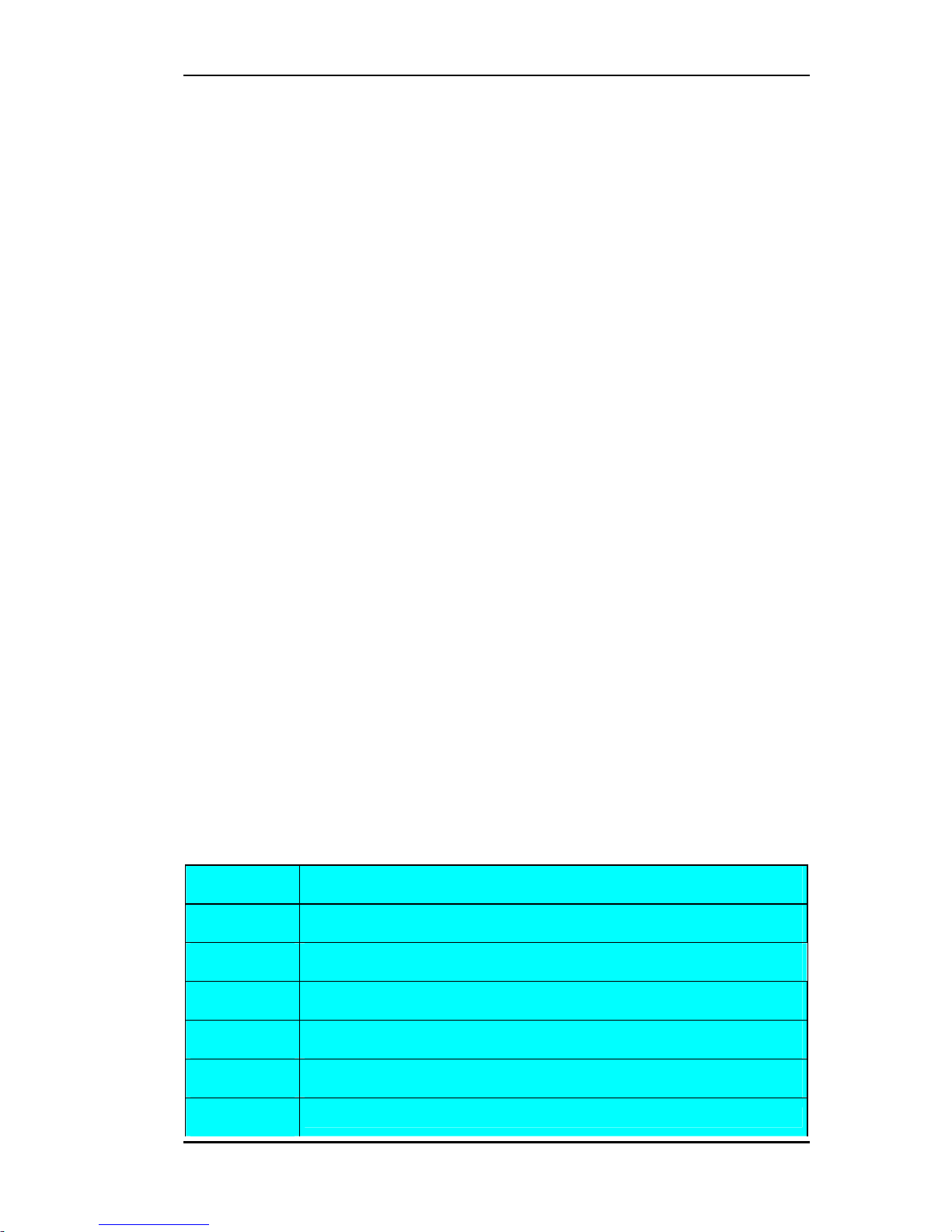
NAVI-S VERSION 1.04
0 Introduction
0.1 General about NAVI-S
The NAVI-S from FALCOM GmbH is a new GPS receiver that features the
SiRFstarII-low power chipset. This complete 12 channel, WAAS-enabled
provides a vastly superior position accuracy performance in a much smaller
package. The NAVI-S architecture is built on the high-performance
SiRFstarII core, adding an acquisition accelerator, differential GPS
processor, multipath-mitigation hardware and satellite-tracking engine. The
NAVI-S delivers major advancements in GPS performance, accuracy,
integration, computing power and flexibility.
Connecting to the desktop or notebook PC implementing a map or
navigation software, NAVI-S helps you to locate one objects, conduct
personal & vehicle navigation, and/or apply for geographical surveys.
There are two versions as far as NAVI-S receiver is concerned. The
specifications and functions of the receivers are the same.
The difference between both receivers can be recognised by looking on the
bottom side. The first one named NAVI-S-1 with a magnetic base integrated
inside the casing of NAVI-S-1. The receiving side of the NAVI-S-1 is on
the top side. The NAVI-S-1 is designed for in-door on-dash-board
mounting. The NAVI-S-1 is delivered also with an adhesive pad that
enables to stick the unit to non-metallic parts. The second one named
NAVI-S-2 with an adhesive pad on the bottom side of the receiver. The
receiving side of the NAVI-S-2 is on the bottom side. The NAVI-S-2 is
designed for in-vehicle (windows plane) mounting.
For more details about each order option, please see chapter “Order options”
Users are advised to proceed quickly to the chapter "Security" and
read the hints carefully.
0.2 Used abbreviations
Abbreviation Description
DGPS Differential GPS
DOP Dilution of Precision
GPS Global Positioning System
GNSS Global Navigation Satellite System
GGA GPS Fixed Data
GLL
Geographic Position - Latitude / Longitude
This confidential document is the property of FALCOM GmbH and may not be copied or circulated without permission.
Page 4
Page 6

NAVI-S VERSION 1.04
Abbreviation Description
GSA
GNSS DOP and Active Satellites
GSV
GNSS Satellites in View
MSS MSK Receiver Signal
RMC
Recommended Minimum Specific GNSS Data
VTG
Course Over Ground and Ground Speed
LNA Low Noise Amplifier
NMEA National Maritime Electronics Association
PRN Pseudorandom Noise Number – The Identity of GPS satellites
RF Radio Frequency
RP Receive Protocol
RTC Real Time Clock
RTCM Radio Technical Commission for Maritime Services
RXD Data input
TXD Data output
SA Selective Availability
WAAS Wide Area Augmentation System
MSK Minimum Shift Keying
0.3 Related documents
[1.] SiRF binary and NMEA protocol specification;
www.falcom.de/service/downloads/manual/SiRF
[2.] SiRF- demo;
www.falcom.de/service/downloads/manual/SiRF
This confidential document is the property of FALCOM GmbH and may not be copied or circulated without permission.
Page 5
Page 7

NAVI-S VERSION 1.04
0.4 Order options
Before you start up the receiver, make sure that your package includes the
following items. If any item is missing or damaged, please contact your
vendor immediately.
The table below contains the order options of NAVI-S.
Name Description
NAVI-S-1 with magnetic base and 2.5 m extended cable
for on-dash-board mounting. NAVI-S-1
An adhesive pad
NAVI-S-2
NAVI-S-2 with adhesive pad and 2.5 m extended cable
for unmoveable windows plane.
Further cable set options for NAVI-S (including RS232 and PS2, USB or PDA
interface) are available upon request.
This confidential document is the property of FALCOM GmbH and may not be copied or circulated without permission.
Page 6
Page 8

NAVI-S VERSION 1.04
1 Security
This chapter contains important information for the safe and reliable use of
the NAVI-S. Please read this chapter carefully before starting to use NAVIS.
1.1 General information
The Global Positioning System uses satellite navigation, an entirely new
concept in navigation. GPS has become established in many areas, for
example, in civil aviation or deep-sea shipping. It is making deep inroads in
vehicle manufacturing and before long everyone of us will use it this way or
another.
The GPS system is operated by the government of the United States of
America, which also has sole responsibility for the accuracy and
maintenance of the system. The system is constantly being improved and
may entail modifications effecting the accuracy and performance of the GPS
equipment.
1.2 Restricted use
Certain restrictions on the use of the NAVI-S may have to be observed on
board a plane, in hospitals, public places or government institutions,
laboratories etc. Follow these instructions.
1.3 Children
Do not allow children to play with the NAVI-S. It is not a toy and children
could hurt themselves or others. The NAVI-S consists of many small parts
which can come loose and could be swallowed by small children.
Thoughtless handling can damage the NAVI-S.
1.4 Electrostatic Discharge (ESD)
The NAVI-S contains class 1 devices. The following Electrostatic
Discharge (ESD) precautions are recommended:
- Protective outer garments.
- Handle device in ESD safeguarded work area.
- Transport device in ESD shielded containers.
- Monitor and test all ESD protection equipment.
- Treat the GPS receiver as extremely sensitive to ESD.
1.5 Safety standards
The NAVI-S meets the safety standards for RF receivers and the standards
and recommendations for the protection of public exposure to RF
electromagnetic energy established by government bodies and professional
organisations, such as directives of the European Community, Directorate
General V in matters of radio frequency electromagnetic energy.
This confidential document is the property of FALCOM GmbH and may not be copied or circulated without permission.
Page 7
Page 9

NAVI-S VERSION 1.04
2 Technical specifications
2.1 Electrical Characteristics
2.1.1 General
Frequency L1, 1575.42 MHz
C/A code 1.023 MHz chip rate
Channels 12
2.1.2 Accuracy
Position 10 meters CEP without SA
Velocity 0.1 meters/second, without SA
Time 1 microsecond synchronized to GPS time
2.1.3 DGPS Accuracy
Position 1 to 5 meters, typical
Velocity 0.05 meters/second, typical
2.1.4 Datum
WGS-84
2.1.5 Acquisition Rate
Snap start < 3 sec., average
Hot start < 8 sec., average
Warm start < 38 sec., average
Cold start < 45 sec., average
2.1.6 Dynamic Conditions
Altitude 18,000 meters (60,000 feet) max.
Velocity < 515 meters/second (1000 knots) max.
Acceleration 4 g, max.
Jerk 20 meters/second³, max.
2.1.7 Default settings
RX/TX: NMEA 38400 baud,
Msg.: GLL, GGA, RMC, VTG, GSV, GSA
8 data bits, no parity, 1 stop bit
2.1.8 DC Power
- Main power
♦ NAVI-S-1(-2) : +5V DC ± 5%, 65mA (continuous
mode), typical
This confidential document is the property of FALCOM GmbH and may not be copied or circulated without permission.
Page 8
Page 10

NAVI-S VERSION 1.04
2.1.9 Physical
- dimensions: 52 mm (diameter) x 20 mm (high)
(without cable)
- weight: 67,8 g
- cable length 2.5 m
- temperature range: -40 to +85 °C (operation, transportation and storage)
This confidential document is the property of FALCOM GmbH and may not be copied or circulated without permission.
Page 9
Page 11

NAVI-S VERSION 1.04
3 Software interface
The NAVI-S evaluation receiver is capable of outputting data in the NMEA0183 format as defined by the National Marine Electronics Association
(NMEA), Standard for Interfacing Marine Electronic Devices, Version 2.20,
January 1, 1997.
3.1 NMEA output messages
The table below shows all NMEA output messages supported by NAVI-S as
well as a brief description of each output message.
For more detailed information about the output message list, please refer to
the SiRFstarII message set specification available in section
“service/downloads/manuals” on FALCOM’s Website
: www.falcom.de.
Option Description
GGA Time, position and fix type data.
GLL Latitude, longitude, UTC time of position fix and status.
GSA GPS receiver operating mode, satellites used in the position solution
and DOP values.
GSV The number of GPS satellites in view satellite ID numbers, elevation,
azimuth and SNR values.
MSS Signal-to-noise ratio, signal strength, frequency and bit rate from a
radio-beacon receiver.
RMC Time, date, position, course and speed data.
VTG Course and speed information relative to the ground.
Table 4:
NMEA Output Messages
This confidential document is the property of FALCOM GmbH and may not be copied or circulated without permission.
Page 10
Page 12

NAVI-S VERSION 1.04
4 Installation instruction
4.1 Installation instruction using NAVI-S-1
Choose the best suitable location for mounting the NAVI-S-1. It should be
mounted in a horizontal or near-horizontal position. There should be a clear
horizon-round view from the mounting position, i.e. the NAVI-S-1 should
not be mounted beside objects which block part of the view. The NAVI-S-1
is designed for mounting on a sheet-metal structure. The bottom side of the
NAVI-S-1 has a magnetic base, which should be attached only to a metal
sheet.
Hints
The receiving side of the antenna head is on the top of NAVI-S-1. ♦
♦
♦
♦
♦
♦
♦
♦
♦
The device has to be installed inside the vehicle.
NAVI-S-1 is not water resistant. Do not contact it with water.
The adhesive pad included in the delivery packing is to be stuck on
the bottom side of NAVI-S-1 in case of installing on the nonmetallic parts.
4.2 Installation instruction using NAVI-S-2
a) Use the enclosed cleaning cloth, clean the side of the part, where
the receiver is supposed to be installed.
b) Do not forget, the receiving side of the antenna head is on the
bottom of NAVI-S-2
c) There is an adhesive pad at the bottom side of the receiver.
Remove the protecting sheet (yellow sticker) from the adhesive
pad.
d) Place the adhesive pad onto cleaned area and press the other side of
the NAVI-S-2 to avoid air bubbles.
Hints
The receiving side of the antenna is on the bottom side of the
NAVI-S-2.
Proper functionality requires on-glass-mounting
Does not install the device on metallic or coated windows
To be installed in-door on the immovable parts.
NAVI-S-2 is not water resistant. Do not contact it with water.
This confidential document is the property of FALCOM GmbH and may not be copied or circulated without permission.
Page 11
Page 13

NAVI-S VERSION 1.04
5 How to Install & Operate NAVI-S –1(-2)
5.1 Getting Started
Step1: Before starting the installation, please refer to the previous
chapter “Installation instruction”.
Step 2: Extend the cable and connect it to the controlled device and
power supply, the pin-out of NAVI-S is described in the table 1.
Pin Name I/O Colour Description Level
1 NC - - Not connected -
2 GND - Green Ground -
3 RX I White Receive Data RS232, V24
4 TX O Red Transmit Data RS232, V24
5 VCC I Yellow Power supply + 5 V DC
6 NC - - Not connected -
Table 1: Pin assignment of the interface connector
The NAVI-S supports a full duplex serial channel. All supported
variables (baud rates, data .. etc.) can be controlled and
configured by the appropriate screens in SiRFdemo software (See
chapter “Related documents”) or by another software. You can
directly communicate with a PC serial port.
RX This is the main receiving channel and is used to
receive software commands on the board from the
used software.
TX This is the main transmitting channel and is used to
output navigation and measurement data to
This confidential document is the property of FALCOM GmbH and may not be copied or circulated without permission.
Page 12
Page 14

NAVI-S VERSION 1.04
SiRFdemo or a Map software which supports the
standard NMEA protocols.
Step 3: After the user has connected the NAVI-S to the controlled device,
he has to choose the correct COM port number and baud rate for
running the map or navigation software.
Step 4: Run the evaluation program. Please refer to chapter 7 “How to
evaluate the NAVI-S”.
Notice:
(1) For safety reason, please do not install NAVI-S while driving.
(2) Please set-up the COM port connected with NAVI-S to:
Baud rate : 38400
Data bit : 8
Parity : None
Stop bit : 1
Flow control : None.
(3) The formats of NMEA messages are available under the
following internet address:
www.falcom.de/service/downloads/manual/SiRF/SiRFmessages.pdf
This confidential document is the property of FALCOM GmbH and may not be copied or circulated without permission.
Page 13
Page 15

NAVI-S VERSION 1.04
6 How to evaluate the NAVI-S
The SiRFdemo software is available on FALCOM’s Website for free
download:
www.falcom.de/service/downloads/manual/SiRF/ SiRFdemo3.36.exe
1. Run the SiRFdemo software by double clicking the SiRFdemo3.36.exe file.
The SiRFdemo program will be automatically installed onto your
computer.
2. To start the SiRFdemo software, either double-click on the
SiRFdemo3.36.exe file or, if you created a shortcut on your desktop, double-
click the
SiRFdemo3.36.exe.
3. The SiRFdemo software will be displayed as follow:
Before running the software, make sure that, the NAVI-S is
connected to the PC correctly and place it so that the receiver can
have clear view to sky.
On the activated Data Source Setup window, select the COM (e.g
COM3) for SiRFdemo program and set the baud rate to 38400 bps.
See figure below
This confidential document is the property of FALCOM GmbH and may not be copied or circulated without permission.
Page 14
Page 16

NAVI-S VERSION 1.04
Click the icon on toolbar by the up-down button (marked button in
figure below), then the program will automatically detect the serial
port and starts evaluating.
This confidential document is the property of FALCOM GmbH and may not be copied or circulated without permission.
Page 15
Page 17

NAVI-S VERSION 1.04
The output messages can be viewed in the Development Data screen.
Table 4 provides a brief description of each of the available NMEA
messages. The valid/invalid protocols can be recognized on the
$GPRMC protocol as shown in figure below. The capital letter A means,
incoming protocols are valid and the capital latter V means, incoming
protocols are invalid.
This confidential document is the property of FALCOM GmbH and may not be copied or circulated without permission.
Page 16
Page 18

NAVI-S VERSION 1.04
If the NAVI-S is receiving valid GPS positions, click the icon on
toolbar by the up-down button (see marked button in figure
below), the user can see the updated data of longitude, latitude,
altitude, date time etc. For more detailed information about the
using of SiRFdemo software, please download the
SiRFdemo.pdf
manual, which is also available on our web page.
This confidential document is the property of FALCOM GmbH and may not be copied or circulated without permission.
Page 17
Page 19

NAVI-S VERSION 1.04
7 Troubleshooting
Problem Reason Solution
No connection to
the NAVI-S
Connection fail
Check if the NAVI-S is connected to a
+5 V DC power supply properly.
Check the other pins, and make sure
they are connected properly.
Test fail Poor connection
Check the connector to make sure it is
well connected. If you still get the
testing fail message, contact your local
vendor.
Open com port fail
All the serial COM port
have been used for other
application program
Close all the other application
programs and rerun the SiRFdemo3.36.exe
program.
There is nothing
shown on the
tracking diagram.
1) NAVI-S can not
receive the GPS signal
in the testing area.
2) The settings are not
correct.
1) Maybe the NAVI-S has not a
enough sight to the sky. Change
the place of NAVI-S to somewhere
with a good view.
2) The settings are as below:
38400 bps,
8 bit data,
1 stop bit
no parity.
No position
Output but timer is
counting.
1) Weak or no GPS
signal at all can be
received.
2) Maybe the GPS
signals are blocked by
buildings.
Place the NAVI-S outdoor away from
obstacles (for instance, high buildings)
The NAVI-S is
running for longer
than 5 minutes
without receiving
valid positions
Maybe NAVI-S receives
not enough data for sure
tracking.
Utilize the program SiRFdemo3.36.exe to
reset the NAVI-S. Please download
the SiRFdemo.pdf from FALCOM’s
Website and read SiRFdemo user
guide.
This confidential document is the property of FALCOM GmbH and may not be copied or circulated without permission.
Page 18
Page 20

NAVI-S VERSION 1.04
8 Housing
Figure 1: Housing of NAVI-S (without cable set)
This confidential document is the property of FALCOM GmbH and may not be copied or circulated without permission.
Page 19
Page 21

NAVI-S VERSION 1.04
9 Appendix
9.1 Accessories for NAVI-S-1(-2) to iPAQ 3800/3900
The new cable set for NAVI-S-1(-2) to connect it to a PDA (type iPAQ
3800/3900) is now available upon request. The following figures show its
design and its interfaces. The cable set must be used for connection of
NAVI-S-1(-2) to an iPAQ 3800/3900, only.
The order name is: KA-NAVIS-IPAQ.
Before you start up the connection, make sure that your package includes
the following items. If any item is missing or damaged, please contact your
vendor immediately.
Y-Connector includes the following interfaces:
- Modular Plug RJ11 6/4 female connector for NAVI-S-1(-2)
receiver (labelled NAVI-S)
- Modular Plug RJ11 6/4 female connector for PDA (labelled
PDA)
- Modular Plug RJ11 6/4 female car voltage adapter (labelled
POWER) for + 12 or +24 V DC.
Cable with (6-pin) Modular Plug RJ11 6/4 male connector and 15-
pin connector for iPAQ 3800/3900.
Cable with (6-pin) Modular Plug RJ11 6/4 male connector and car
voltage adapter.
Figure 2: Accessories for NAVI-S-1(-2)
In order to set up a connection between NAVI-S-1(-2) and an iPAQ
3800/3900 please follow the instructions below:
1. Firstly, connect the 15-pin male connector of PDA adapter cable to the
15-pin female connector of your iPAQ 3800/3900 and then connect the
other side Modular Plug RJ11 6/4 connector of the adapter cable to the
Y-Connector labelled PDA (see figure below).
2. Then connect the Modular Plug RJ11 6/4 connector of NAVI-S-1(-2) to
the Y-Connector labelled NAVI-S (see figure below).
This confidential document is the property of FALCOM GmbH and may not be copied or circulated without permission.
Page 20
3. Finally, connect the Modular Plug RJ11 6/4 of car voltage adapter cable
to the corresponding Y-Connector labelled POWER (see figure below).
Page 22

NAVI-S VERSION 1.04
Now just switch your iPAQ 3800/3900 on and perform the
aforementioned settings (refer to the chapter 2.1.7) to communicate
with NAVI-S-1(-2).
Figure 3: Components connection to the Y-Connector
This confidential document is the property of FALCOM GmbH and may not be copied or circulated without permission.
Page 21
