Page 1

This document is available at HTTP://WWW.FALCOM.DE
FALCOM C2D-SI
User Manual
Version 1.07
Page 2

FALCOM C2D-SI VERSION 1.07
Contents
0 INTRODUCTION ..............................................................3
0.1 GENERAL........................................................................................................................................ 3
0.2 USED ABBREVIATIONS.................................................................................................................... 3
0.3 RELATED DOCUMENTS.................................................................................................................... 5
1 SECURITY .........................................................................6
1.1 GENERAL INFORMATION................................................................................................................. 6
1.2 EXPOSURE TO RF ENERGY.............................................................................................................. 6
1.3 EFFICIENT MODEM OPERATION ....................................................................................................... 6
1.4 ANTENNA CARE AND REPLACEMENT .............................................................................................. 7
1.5 DRIVING ......................................................................................................................................... 7
1.6 ELECTRONIC DEVICES..................................................................................................................... 7
1.7 VEHICLE ELECTRONIC EQUIPMENT ................................................................................................. 7
1.8 MEDICAL ELECTRONIC EQUIPMENT ................................................................................................ 7
1.9 AIRCRAFT....................................................................................................................................... 7
1.10 CHILDREN....................................................................................................................................... 8
1.11 BLASTING AREAS............................................................................................................................ 8
1.12 POTENTIALLY EXPLOSIVE ATMOSPHERES ....................................................................................... 8
1.13 NON-IONISING RADIATION.............................................................................................................. 8
2 SAFETY STANDARDS.....................................................9
3 TECHNICAL DATA........................................................ 10
3.1 PIN CONFIGURATION OF THE 60 PIN CONNECTOR .......................................................................... 13
3.1.1 Determining the External Equipment Type................................................................................. 15
4 GSM MODEM.................................................................. 17
4.1 GENERAL...................................................................................................................................... 17
4.1.1 GSM capability............................................................................................................................ 17
4.1.2 GPRS capability........................................................................................................................... 17
4.1.3 GSM data services ....................................................................................................................... 17
4.1.4 RF characteristics......................................................................................................................... 17
4.1.5 SIM card reader ........................................................................................................................... 18
4.1.6 RS 232 ......................................................................................................................................... 18
4.1.7 Possible external devices ............................................................................................................. 18
4.2 SPECIAL FUNCTIONALITY PINS...................................................................................................... 19
4.2.1 Firmware download procedure.................................................................................................... 23
4.2.2 Resetting the GSM module by AT+CFUN=1,1 .......................................................................... 23
4.3 GSM 07.05 AND 07.07 COMMANDS ............................................................................................. 23
4.3.1 General AT commands................................................................................................................ 24
4.3.2 SMS AT commands (GSM 07.05) .............................................................................................. 25
5 GPS CORE........................................................................26
5.1 RECEIVER ARCHITECTURE ............................................................................................................ 26
5.2 TECHNICAL DATA ......................................................................................................................... 27
5.3 TECHNICAL DESCRIPTION ............................................................................................................. 29
5.3.1 Technical specification ................................................................................................................ 29
5.4 HARDWARE INTERFACE ................................................................................................................ 30
5.4.1 Configuration and timing signals................................................................................................. 30
5.4.2 Serial communication signals...................................................................................................... 30
5.4.3 DC input signals .......................................................................................................................... 31
5.4.4 General purpose input/output (Pin 51, 53, 54 and 56)................................................................. 31
5.5 SOFTWARE INTERFACE ................................................................................................................. 31
5.5.1 SiRF binary data message............................................................................................................ 31
5.5.2 NMEA data message ................................................................................................................... 34
This document is a property of FALCOM GmbH and may not be copied or circulated without permission
Page 1
Page 3
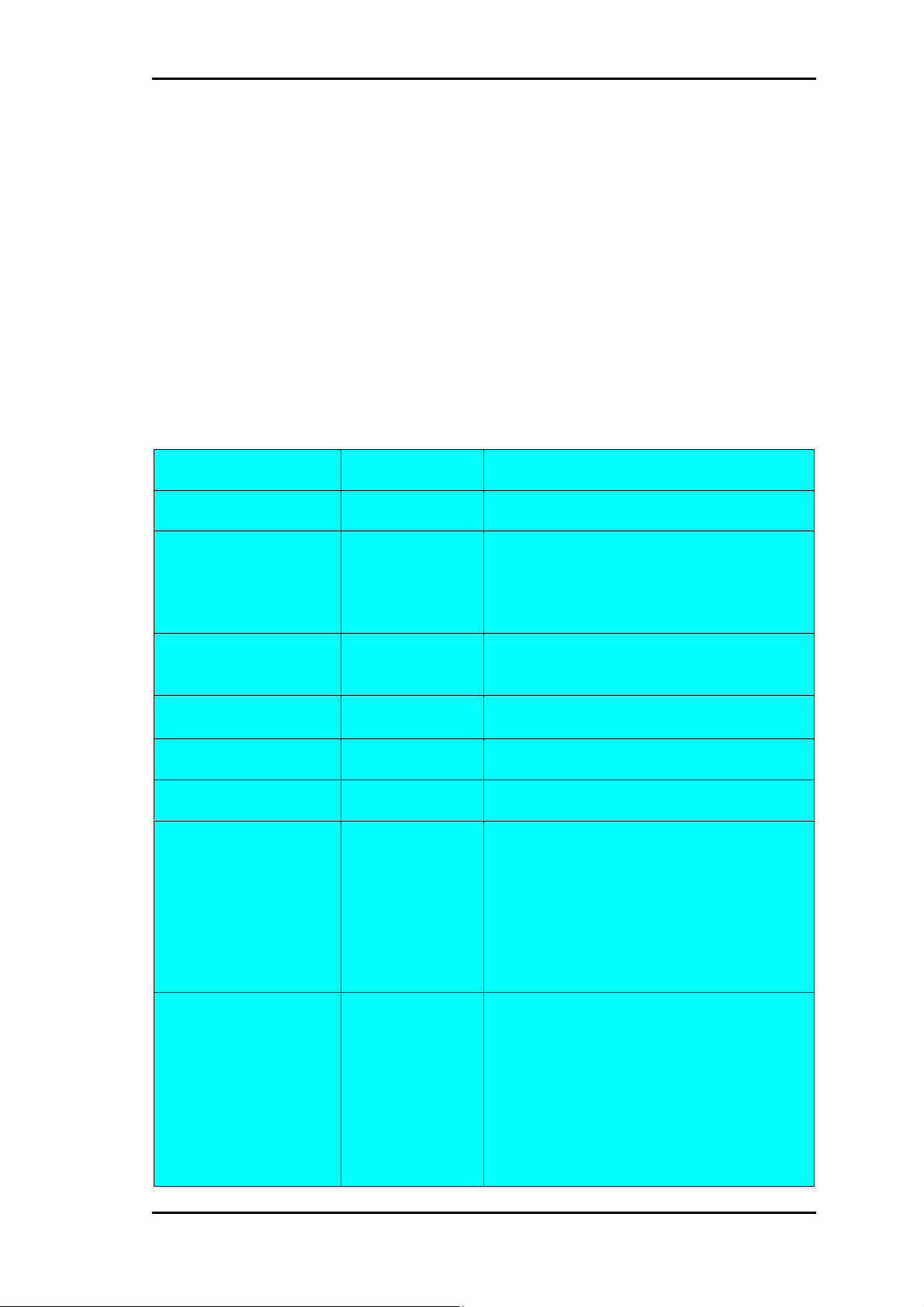
FALCOM C2D-SI VERSION 1.07
6 HOUSING .........................................................................36
7 GSM/GPS EVALUATION KIT...................................... 37
8 EMC AND ESD REQUIREMENTS...............................39
9 CE CONFORMITY .........................................................40
Version history
Version number Author Changes
1.00 Sameh Awad Initial version
1.01 S. Mohamad - Fixing points (holes) described
- Counterpart for the 60 pin connector
added
1.02 F. Beqiri - Housing, AT-Commands,
Temperature limits, Pin configuration.
1.03 F. Beqiri
- Pictures of C2D-SI module changed
- Description of pin 15 corrected.
1.04 F. Beqiri - Hint in Trickle Power Mode added
1.05 F. Beqiri - Description of pin 15 corrected.
1.06 F. Beqiri
- Description of pin 18 (VCCRTC)
backup battery power completed.
- Table 3 power consumption for C2D-
SI updated.
- Table 4 power consumption for C2D-
SI-G10 added.
- Power consumption of GPS receiver
updated.
1.07 F. Beqiri
- Determination for DCE-DTE
connection (Chapter 3.1.1) added.
- Based on the DCE-DTE connection
the name of RX and TX (from GSM
core) signals in the table 7 updated.
The name of RxA, TxA and RxB, TxB
(from GPS core) updated, too.
- Mechanical dimensions of module
updated.
This document is a property of FALCOM GmbH and may not be copied or circulated without permission
Page 2
Page 4

FALCOM C2D-SI VERSION 1.07
0 Introduction
0.1 General
This description is focussed on the GSM/GPS module FALCOM C2D-SI
from the FALCOM GmbH. It contains short information about purpose and
use of the FALCOM C2D-SI. The FALCOM C2D-SI is a combined
GSM/GPRS
channel GPS cores.
1)
/ GPS module. It contains dual band GSM and 12 parallel
Figure 1: Views of FALCOM C2D-SI
Information furnished herein by FALCOM GmbH is believed to be accurate
and reliable. However, no responsibility is assumed for its use. Also the
information contained herein is subject to change without notice.
Users are advised to proceed quickly to the „Security“ chapter and read the
hints carefully.
1) The FALCOM C2D-SI is GPRS capable.
GPRS packet data features:
GPRS Class B, Class 10
Coding Schemes: CS1 to CS4
Compliant with SMG32 – Release 97
Note that the GPRS functionality is a subject of the implementation of
the current GSM/GPRS firmware.
0.2 Used abbreviations
Abbreviation Description
CTS Clear to send
DGPS Differential GPS
DOP Dilution of Precision
This document is a property of FALCOM GmbH and may not be copied or circulated without permission
Page 3
Page 5
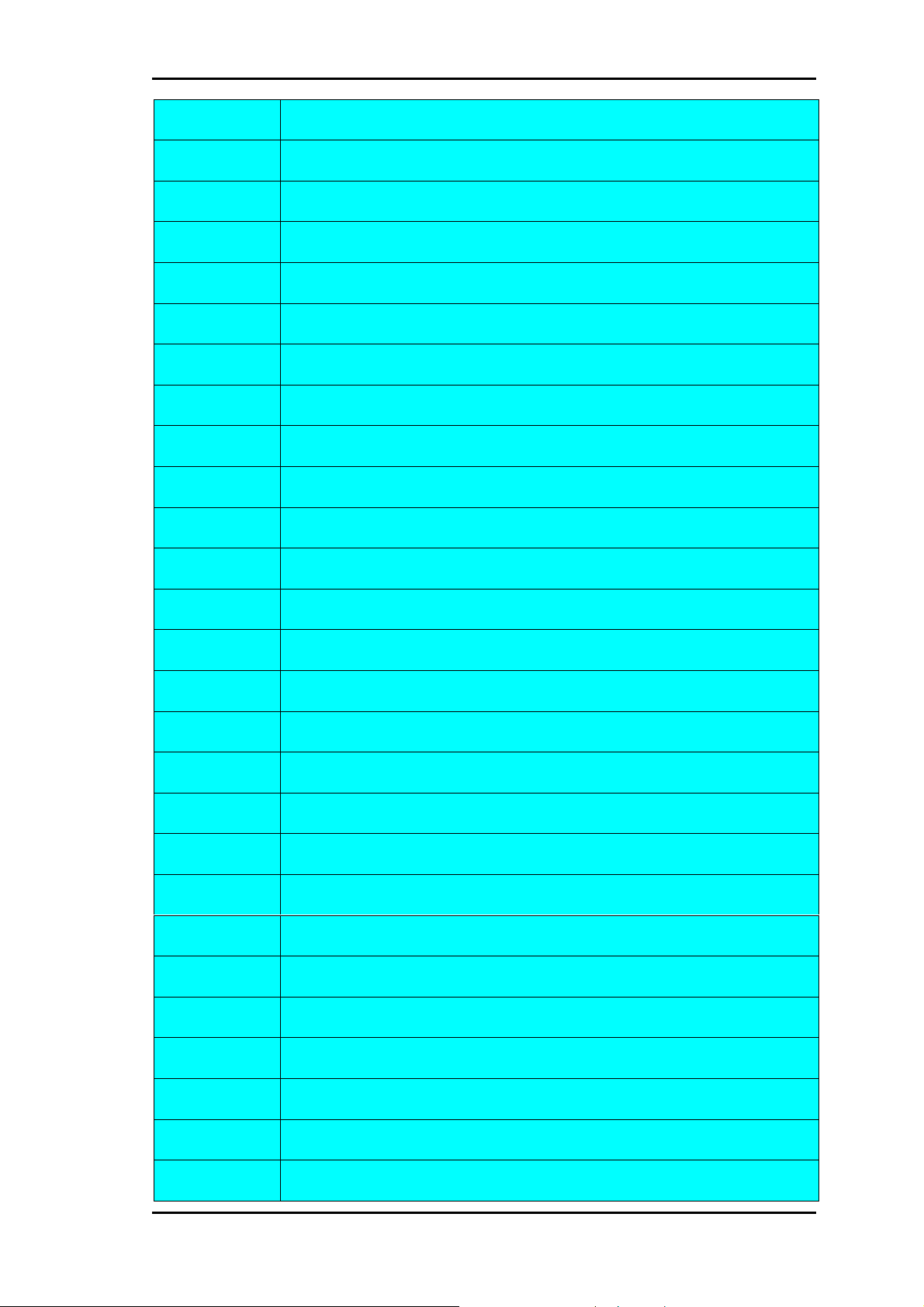
FALCOM C2D-SI VERSION 1.07
Abbreviation Description
DSR Data Set Ready
DTR Data Terminal Ready
DCD Data Carrier Detect
ECEF Earth-Centered Earth-Fixed Co-ordinate system
EEPROM Memory for parameter
EGSM Enhanced GSM
ESD Electrostatic Discharge
ETS European Telecommunication Standard
GPRS General Packet Radio Service
GPS Global Positioning System
GSM Global Standard for Mobile Communications
GGA GPS Fixed Data
HDOP Horizontal DOP
HW Hardware
IMEI International Mobile Equipment Identity
I/O Input/Output
NMEA National Marine Electronics Association
PRN Pseudorandom Noise Number – The Identity of GPS satellites
RF Radio Frequency
RI Ring Indication
RTC Real Time Clock
RTCM Radio Technical Commission for Maritime Services
RTS Ready To Send
Rx Receive direction
RXD Data input
RXQUAL Received Signal Quality
This document is a property of FALCOM GmbH and may not be copied or circulated without permission
Page 4
Page 6
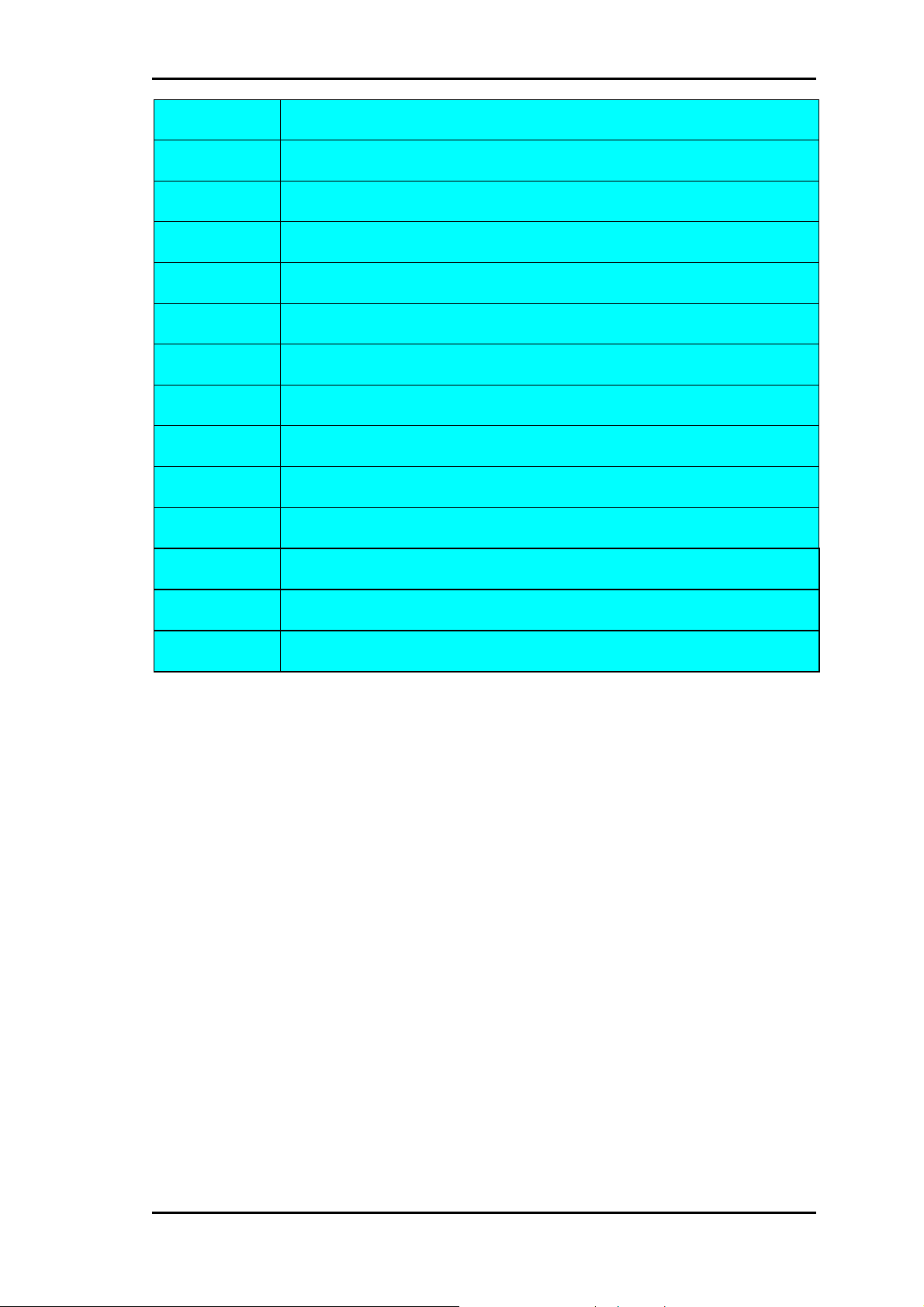
FALCOM C2D-SI VERSION 1.07
Abbreviation Description
SIM Subscriber Identification Module
SMS Short Message Service
SRAM Static Random Access Memory
SW Software
TA Terminal Adapter
TE Terminal Equipment
TP Transmit Protocol
TTFF Time to First Fix
Tx Transmit direction
TXD Data output
SA Selective Availability
WAAS Wide Area Augmentation System
MSK Minimum Shift Keying
Table 1: Used abbreviations
0.3 Related documents
1. ETSI GSM 07.05:“Use of Data Terminal Equipment–Data Circuit
terminating Equipment interface for Short Message Service and Cell
Broadcast Service”
2. ETSI GSM 07.07“AT command set for GSM Mobile Equipment”
3. ITU-T V.25ter“Serial asynchronous automatic dialling and control”
4. SiRF binary and NMEA protocol specification;
www.falcom.de/Service/Manuals
5. “AT commands interface for FALCOM A2D, A2D-JP, A2D-SI, C2D,
C2D-SI and A3D- Series”.
www.falcom.de/Service/Manuals
This document is a property of FALCOM GmbH and may not be copied or circulated without permission
Page 5
Page 7

FALCOM C2D-SI VERSION 1.07
1 Security
IMPORTANT FOR THE EFFICIENT AND SAFE OPERATION OF
YOUR GSM-MODEM, READ THIS INFORMATION BEFORE USE!
Your cellular engine FALCOM C2D-SI is one of the most exciting and
innovative electronic products ever developed. With it you can stay in
contact with your office, your home, emergency services and others,
wherever service is provided.
This chapter contains important information for the safe and reliable use of
the FALCOM C2D-SI. Please read this chapter carefully before starting to
use the cellular engine FALCOM C2D-SI.
1.1 General information
Your FALCOM C2D-SI modem utilises the GSM/GPRS standard for
cellular technology. GSM is a newer radio frequency („RF“) technology
than the current FM technology that has been used for radio
communications for decades. The GSM standard has been established for
use in the European community and elsewhere. Your modem is actually a
low power radio transmitter and receiver. It sends out and receives radio
frequency energy. When you use your modem, the cellular system handling
your calls controls both the radio frequency and the power level of your
cellular modem.
1.2 Exposure to RF energy
There has been some public concern about possible health effects of using
GSM modem. Although research on health effects from RF energy has
focused for many years on the current RF technology, scientists have begun
research regarding newer radio technologies, such as GSM. After existing
research had been reviewed, and after compliance to all applicable safety
standards had been tested, it has been concluded that the product is fit for
use.
If you are concerned about exposure to RF energy there are things you can
do to minimise exposure. Obviously, limiting the duration of your calls will
reduce your exposure to RF energy. In addition, you can reduce RF
exposure by operating your cellular modem efficiently by following the
guidelines below.
1.3 Efficient modem operation
In order to operate your modem at the lowest power level, consistent with
satisfactory call quality please take note of the following hints.
If your modem has an extendible antenna, extend it fully. Some models
allow you to place a call with the antenna retracted. However your
modem operates more efficiently with the antenna fully extended.
Do not hold the antenna when the modem is „IN USE“. Holding the
antenna affects call quality and may cause the modem to operate at a
higher power level than needed.
This document is a property of FALCOM GmbH and may not be copied or circulated without permission
Page 6
Page 8

FALCOM C2D-SI VERSION 1.07
1.4 Antenna care and replacement
Do not use the modem with a damaged antenna. If a damaged antenna
comes into contact with the skin, a minor burn may result. Replace a
damaged antenna immediately. Consult your manual to see if you may
change the antenna yourself. If so, use only a manufacturer-approved
antenna. Otherwise, have your antenna repaired by a qualified technician.
Use only the supplied or approved antenna. Unauthorised antennas,
modifications or attachments could damage the modem and may contravene
local RF emission regulations or invalidate type approval.
1.5 Driving
Check the laws and regulations on the use of cellular devices in the area
where you drive. Always obey them. Also, when using your modem while
driving, please pay full attention to driving, pull off the road and park before
making or answering a call if driving conditions so require. When
applications are prepared for mobile use they should fulfil road-safety
instructions of the current law!
1.6 Electronic devices
Most electronic equipment, for example in hospitals and motor vehicles is
shielded from RF energy. However RF energy may affect some
malfunctioning or improperly shielded electronic equipment.
1.7 Vehicle electronic equipment
Check your vehicle manufacturer’s representative to determine if any on
board electronic equipment is adequately shielded from RF energy.
1.8 Medical electronic equipment
Consult the manufacturer of any personal medical devices (such as
pacemakers, hearing aids, etc.) to determine if they are adequately shielded
from external RF energy.
Turn your FALCOM C2D-SI modem OFF in health care facilities when any
regulations posted in the area instruct you to do so. Hospitals or health care
facilities may be using RF monitoring equipment.
1.9 Aircraft
Turn your FALCOM C2D-SI OFF before boarding any aircraft.
Use it on the ground only with crew permission.
Do not use it in the air.
To prevent possible interference with aircraft systems, Federal Aviation
Administration (FAA) regulations require you to have permission from a
crew member to use your modem while the plane is on the ground. To
prevent interference with cellular systems, local RF regulations prohibit
using your modem whilst airborne.
This document is a property of FALCOM GmbH and may not be copied or circulated without permission
Page 7
Page 9

FALCOM C2D-SI VERSION 1.07
1.10 Children
Do not allow children to play with your FALCOM C2D-SI modem. It is not
a toy. Children could hurt themselves or others (by poking themselves or
others in the eye with the antenna, for example). Children could damage the
modem or make calls that increase your modem bills.
1.11 Blasting areas
To avoid interfering with blasting operations, turn your unit OFF when in a
“blasting area” or in areas posted: „turn off two-way radio“. Construction
crew often use remote control RF devices to set off explosives.
1.12 Potentially explosive atmospheres
Turn your modem FALCOM C2D-SI OFF when in any area with a
potentially explosive atmosphere. It is rare, but your modem or its
accessories could generate sparks. Sparks in such areas could cause an
explosion or fire resulting in bodily injury or even death.
Areas with a potentially explosive atmosphere are often, but not always,
clearly marked. They include fuelling areas such as petrol stations; below
decks on boats; fuel or chemical transfer or storage facilities; and areas
where the air contains chemicals or particles, such as grain, dust or metal
powders.
Do not transport or store flammable gas, liquid or explosives, in the
compartment of your vehicle which contains your modem or accessories.
Before using your modem in a vehicle powered by liquefied petroleum gas
(such as propane or butane) ensure that the vehicle complies with the
relevant fire and safety regulations of the country in which the vehicle is to
be used.
1.13 Non-ionising radiation
As with other mobile radio transmitting equipment users are advised that for
satisfactory operation and for the safety of personnel, it is recommended
that no part of the human body be allowed to come too close to the antenna
during operation of the equipment.
The radio equipment shall be connected to the antenna via a non-radiating
50 Ohm coaxial cable.
The antenna shall be mounted in such a position that no part of the human
body will normally rest close to any part of the antenna. It is also
recommended to use the equipment not close to medical devices as for
example hearing aids and pacemakers.
This document is a property of FALCOM GmbH and may not be copied or circulated without permission
Page 8
Page 10

FALCOM C2D-SI VERSION 1.07
2 Safety standards
This GSM modem complies with all applicable RF safety standards.
The embedded GMS modem meets the safety standards for RF receivers
and the standards and recommendations for the protection of public
exposure to RF electromagnetic energy established by government bodies
and professional organizations, such as directives of the European
Community, Directorate General V in matters of radio frequency
electromagnetic energy.
This document is a property of FALCOM GmbH and may not be copied or circulated without permission
Page 9
Page 11
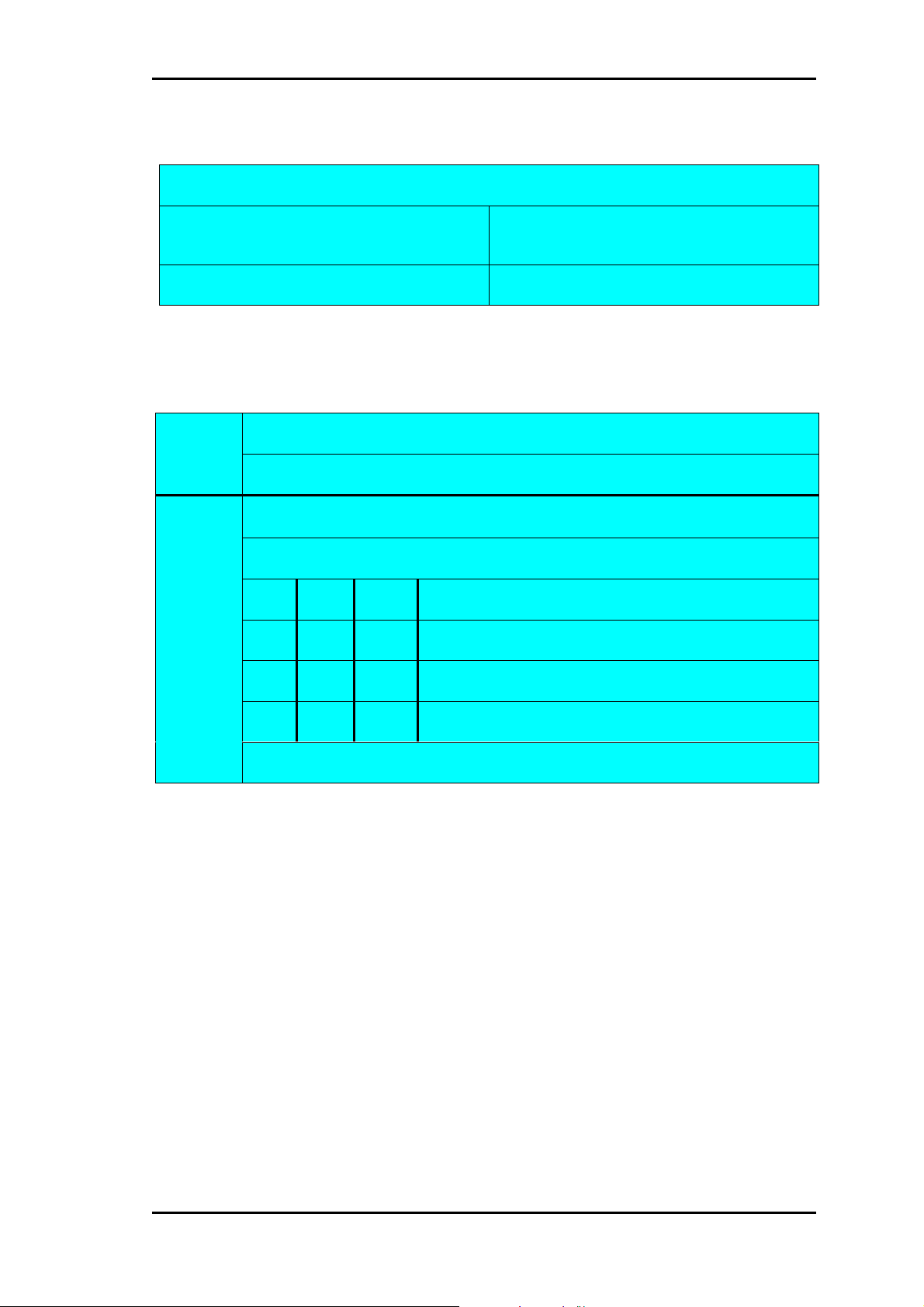
FALCOM C2D-SI VERSION 1.07
3 Technical data
General specifications
Dimensions 64 mm x 41.5 mm x 12.5mm (B x W x H)
(for more details see chapter 6 Housing)
Weight 43g
Table 2: General specifications
C2D-SI-900/1800 power consumption
GPS on
/GSM off
GPS off
/GSM on
VC3 3.3 V DC ± 5 %
Max. 65 mA continuous mode
VC5 5.0 V DC ± 5 %
Average current (in mA at 5 V nominal):
900 1800 MHz GSM band
14 14 mA in idle mode (base station sends at -85 dBm)
167 135 mA in transmit mode at power level 7/3
220 189 mA in transmit mode at power level 5/0
Serial interface is applied and working.
Table 3: Power supply and current consumption (for C2D-SI) at 5 V DC
This document is a property of FALCOM GmbH and may not be copied or circulated without permission
Page 10
Page 12
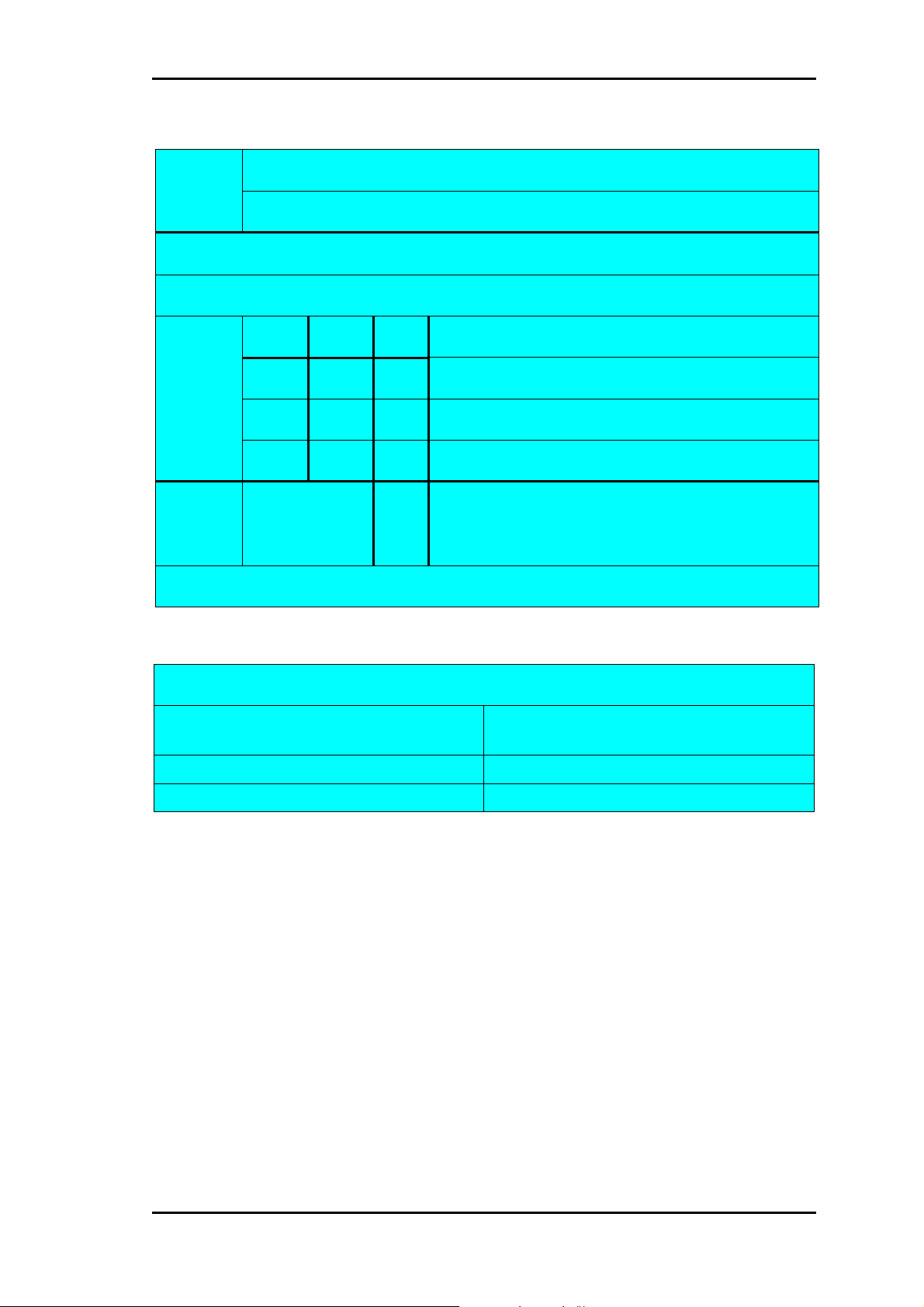
FALCOM C2D-SI VERSION 1.07
C2D-SI-900/1800-G10 power consumption
GPS on
/GSM off
GPS Off
/GSM on
GPS off
/GPRS on
VC3 3.3 V DC ± 5 %
Max. 65 mA continuous mode
VC5 5.0 V DC ± 5 %
Average current (in mA at 5 V nominal):
900 1800 MHz GSM band
16 16 mA in idle mode (base station sends at -85 dBm)
185 135 mA in transmit mode at power level 7/3
237 183 mA in transmit mode at power level 5/0
in transmit/receive mode at maximum power level
441 mA
5 (3 x downstream +2 x upstream using Coding
Scheme 4 (CS-4))
Serial interface is applied and working.
Table 4: Power supply and current consumption (for C2D-SI-G10) at 5 V DC
Temperature limits
Operation/Full GSM specification
compliant
Transportation -40°C to +70°C
Storage -30°C to +85°C
Table 5: Temperature limits
-20°C to +55°C
This document is a property of FALCOM GmbH and may not be copied or circulated without permission
Page 11
Page 13
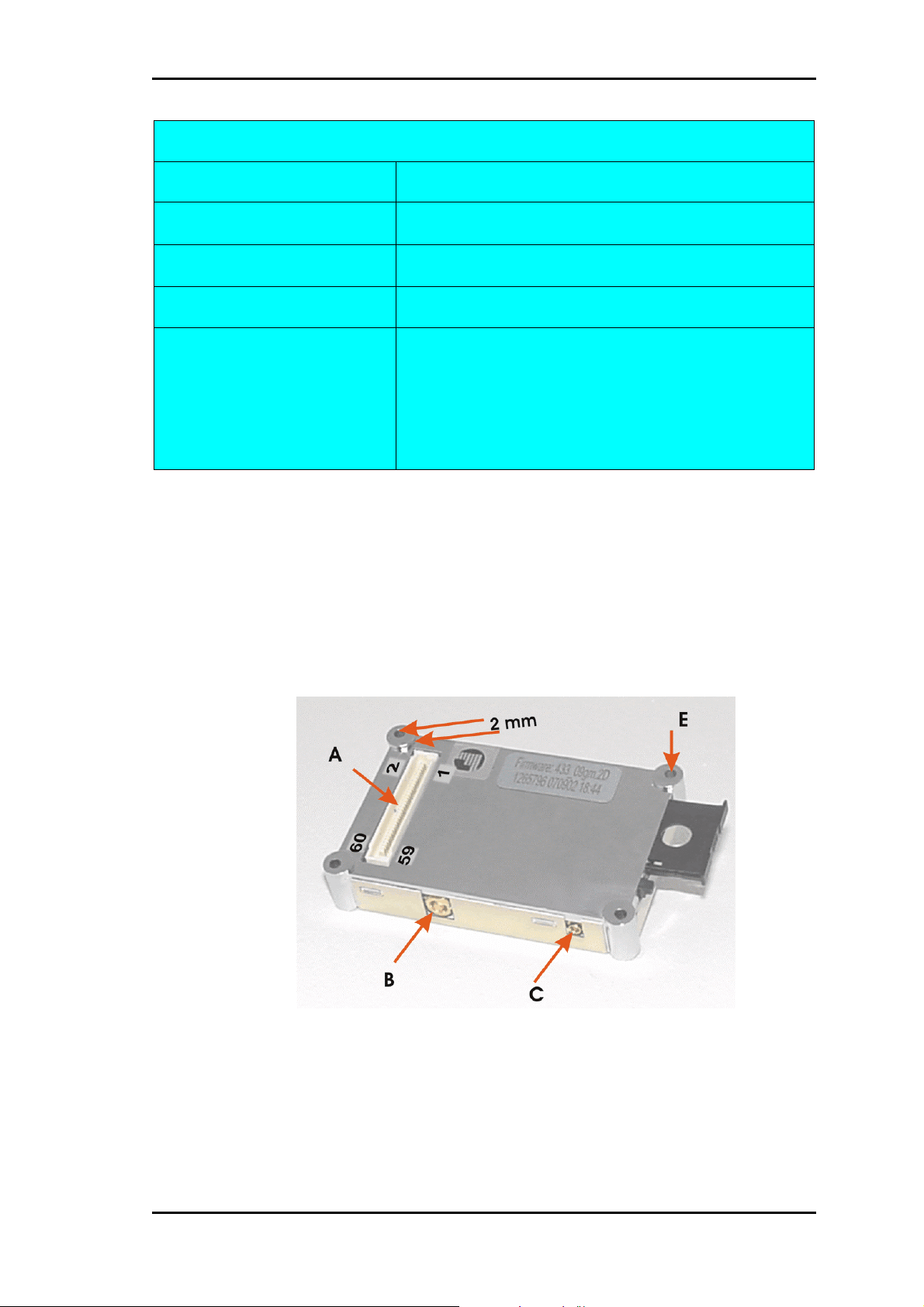
FALCOM C2D-SI VERSION 1.07
Interface specifications
Interface A 60pin connector AMP 177984-2
Interface B
Interface C
GPS 50 Ω, MCX female
GSM 50 Ω, MC-Card (Radiall)
1)
Interface D SIM card reader for small SIM cards (3V)
E Holes for fixing after mounting
Recommended screws: 2,2 x 16 mm
The screw could be longer and it depends on the
customer’s application
Table 6: Interface specifications
1) 60 pin connector AMP 177984-2
Counterpart for application2): AMP 177983-2
2) The module FALCOM FALCOM C2D-SI is for flat mounting
and the space between the highest point of the module and its
bottom is 2 mm.
Figure 2: Interfaces of the C2D-SI modem
This document is a property of FALCOM GmbH and may not be copied or circulated without permission
Page 12
Page 14

FALCOM C2D-SI VERSION 1.07
3.1 Pin configuration of the 60 pin connector
PIN GSM modem DESCRIPTION LEVEL
1 MIC P2 a Microphone 2 positive differential input
2 MIC N2 a Microphone 2 negative differential input
3 SPK P2 a Speaker 2 positive differential output
4 SPK N2 a Speaker 2 negative differential output
5 DTR0 Data Terminal Ready CMOS 2,8 V input
6 CTS0 Clear To Send CMOS 2,8 V output
7 DSR0 Data Set Ready CMOS 2,8 V output
8 RTS0 Ready To Send CMOS 2,8 V input
9 RI0 Ring Indicator CMOS 2,8 V output
10 DCD0 Data Carrier Detect CMOS 2,8 V output
11 SOFT ON Turn phone on CMOS 2,8 V input
12 RING PWM Ringer Interface CMOS 2,8 V output
13 RX Receive Data CMOS 2,8 V output
14 TX Transmit Data CMOS 2,8 V input
15 Reserved Please do not connect !
16 RESET GSM Reset-Active Low SCHMITT-Trigger
17 MIC N1 a Microphone 1 negative differential input
18 VCCRTC RTC back-up battery supply +2 .. 2.75 V input
19 SPK N1 a Speaker 1 negative differential output
20 MIC P1 a Microphone 1 positive differential input
22 SPK P1 a Speaker 1 positive differential output
23 VC5 Power supply 5 V DC
24 VC5 Power supply 5 V DC
This document is a property of FALCOM GmbH and may not be copied or circulated without permission
Page 13
Page 15

FALCOM C2D-SI VERSION 1.07
PIN GSM modem DESCRIPTION LEVEL
25 VC5 Power supply 5 V DC
26 VC5 Power supply 5 V DC
27 GPIO1 (GSM) General purpose CMOS 2,8 V inp./out.
28 VC5 Power supply 5 V DC
30 EN Internal Power enable CMOS 2,8 V input
31 GROUND - -
32 GROUND - -
33 GROUND - -
34 GROUND - -
35 SIMPREK SIM present for external card CMOS 2,8 V input
36 Reserved Please do not connect!
37 SIMDATA SIM Data CMOS 2,8 V inp./out.
38 SIMVCC SIM Card power supply 3 V DC output
39 SIMRST SIM Reset output
40 SIMCLK SIM Clock output
Table 7: Pin configuration AMP 177984-2
PIN GPS receiver DESCRIPTION LEVEL
21 GPIO15 Reserved CMOS 3,3 V inp./out.
29 GPIO10 Reserved CMOS 3,3 V inp./out.
41 TMARK 1 PPS Time Mark Output CMOS 3,3 V output
42 BOOTSELECT For firmware update active high
43 GROUND - -
44 GROUND - -
45 SDI2 Serial 2 Data Input CMOS 3,3 V input
46 GROUND - -
This document is a property of FALCOM GmbH and may not be copied or circulated without permission
Page 14
Page 16

FALCOM C2D-SI VERSION 1.07
PIN GPS receiver DESCRIPTION LEVEL
47 GROUND - -
48 SDO2 Serial 2 Data Output CMOS 3,3 V output
49 SDO1 Serial 1 Data Output CMOS 3,3 V output
50 SDI1 Serial 1 Data Input CMOS 3,3 V input
51 GPIO6 Reserved CMOS 3,3 V input/output
52 GROUND - -
53 GPIO5 Reserved CMOS 3,3 V inp./out.
54 GPIO A Reserved CMOS 3,3 V inp./out.
55 M-RST Master Reset Input active low
56 GPIO7 Reserved CMOS 3,3 V inp./out.
57 VBATT_RTC Battery Backup Input 3 V DC
58 3,3 V DC Primary DC Power 3,3 V DC
59 Reserved
Reserved for Preamplifier
Power.(see page 27)
(3,3 V DC - 6 V DC)
60 3,3V DC Primary DC Power 3,3 V DC
Table 8: Pin configuration AMP 177984-2, GPS receiver
3.1.1 Determining the External Equipment Type
Before you connect the C2D-SI module (DCE unit) to external equipment,
you need to determine if the external hardware serial ports are configured as
DTE or DCE.
The terms DTE (Data Terminal Equipment) and DCE (Data
Communications Equipment) are typically used to describe serial ports on
devices. Computers (PCs) generally use DTE connectors and
communication devices such as modems and DSU/CSU devices generally
use DCE connectors. As a general rule, DTE ports connect to DCE ports via
straight through pinned cables. In other words, a DTE port never connects
directly to another DTE port. Similarly, a DCE port never connects directly
to another DCE port. The signalling definitions were written from the
perspective of the DTE device; therefore, a Receive Data signal becomes an
input to DTE but an output from DCE.
The C2D-SI is designed for use as a DCE unit. Based on the aforementioned
conventions for DCE-DTE connections it communicates with the customer
application (DTE) using the following signals:
This document is a property of FALCOM GmbH and may not be copied or circulated without permission
Page 15
Page 17

FALCOM C2D-SI VERSION 1.07
GSM Terminal (DCE) to Application (DTE)
TX ◄----------------------- TXD
RX -----------------------► RXD
RTS0 ◄----------------------- RTS
CTS0 -----------------------► CTS
DTR0 ◄----------------------- DTR
DSR0 -----------------------► DSR
DCD0 -----------------------► DCD
RI0 -----------------------► RING
Table 11: The signaling definitions between DTE and DCE.
This document is a property of FALCOM GmbH and may not be copied or circulated without permission
Page 16
Page 18

FALCOM C2D-SI VERSION 1.07
4 GSM modem
4.1 General
4.1.1 GSM capability
E-GSM and DCS (GSM ETSI Phase I and II)
4.1.2 GPRS capability
The FALCOM C2D-SI is GPRS class B, class 10 capable.
It supports PBCCH/PCCCH; coding schemes: CS1 to CS4 and it is
compliant with SMG32 – Release 97.
Note that the GPRS functionality is a subject of the implementation of the
current GSM/GPRS firmware.
4.1.3 GSM data services
300....14400 BPS, asynchronous, transparent and non-transparent
(V.21, V.22, V.23, V.22bis, V.26ter, V.32, V.34, V.110)
4.1.4 RF characteristics
Receiver
EGSM Sensitivity < -104 dBm
DCS Sensitivity < -100 dBm
Selectivity @ 200 kHz > +9 dBc
Selectivity @ 400 kHz > +41 dBc
Dynamic range 62 dB
Intermodulation > -43 dBm
Co-channel rejection
Table 9: Receiver
Transmitter
Maximum output power (EGSM)
Maximum output power (DCS)
This document is a property of FALCOM GmbH and may not be copied or circulated without permission
≥ 9 dBc
33 dBm ± 2 dB
30 dBm ± 2 dB
Page 17
Page 19

FALCOM C2D-SI VERSION 1.07
Transmitter
Minimum output power (EGSM)
Minimum output power (DCS)
H2 level
H3 level
Noise in 925....935 MHz
Noise in 935....960 MHz
Noise in 1805....1880 MHz
5 dBm ± 5 dB
0 dBm ± 5 dB
≤ 30 dBm
≤ 30 dBm
≤ 67 dBm
≤ 79 dBm
≤ 71 dBm
Phase error at peak power < 5° RMS
Frequency error
± 0.1 ppm max
Table 10: Transmitter
4.1.5 SIM card reader
Internal, for small SIM cards (3 V)
External, 10...15 cm maximum cable length
4.1.6 RS 232
2.8 V RX, TX, RTS,CTS, DTR, DSR, DCD, RI
300....115200 Baud rates for serial link (2400...19200 with auto-bauding)
Table 11: RS 232
4.1.7 Possible external devices
2 KΩ differential
RS 232
Audio
Microphone 1 impedance
2 V Microphone 1 bias voltage
0,5 mA Microphone 1 input current
2 KΩ differential
This document is a property of FALCOM GmbH and may not be copied or circulated without permission
Microphone 2 impedance
Page 18
Page 20

FALCOM C2D-SI VERSION 1.07
Audio
2 V Microphone 2 bias voltage
0,5 mA Microphone 2 input current
> 50 Ω (<1nF)
> 50 Ω (<1nF)
Speaker 1 impedance
Speaker 2 impedance
Table 12: Audio
4.2 Special functionality pins
Table 7 and table 8 show the pin-configuration of the AMP 177984-2.
In these tables CMOS means 2.8 V. You may use a 3 V or 3.3 V CMOS
level logic (never 5 V) on the 2.8 V I/O’s. However, it is required to add
serial resistance on all the lines you will use (typical value: from 4.7 to 10
KΩ).
There are a few pins needed for the operation of the module. The handling
of pins is described as follows.
Pin 30 (EN)
This signal is an input of the internal voltage regulator.
Pull to LOW to switch the voltage regulator off (for minimum current
consumption).
Pull to HIGH or leave the signal open if EN is not used.
Pin 27 (GPIO 1 Æ Flash_LED)
This signal can be used to show the current status of the module:
If GPIO 1 is LOW then the module is off.
If it is continuously HIGH then module is on, but not registered into a
network.
If GPIO 1 is flashing in a 2sec period then the module is on and
registered into a network.
If it flashes in a 1sec period then the module is on and a call is in
progress (incoming or outgoing).
GPIO 1 can be an input into a controller (here it needs to be driven by
an open collector circuit) or used together with a LED (see figure 3).
This document is a property of FALCOM GmbH and may not be copied or circulated without permission
Page 19
Page 21

FALCOM C2D-SI VERSION 1.07
Figure 3: PIN 27
Pin 35 (SIMPREK)
This signal needs to be driven by an open collector circuit. It is used by the
module firmware to detect a SIM card exchange when the module is online.
A high to low transition means SIM card is inserted and the module will be
able to accept the AT+CPIN command. A low to high transition means SIM
card has been removed, the module will de-register from the network an
show the unsolicited error code CME ERROR: 10.
Figure 4: Sample application for SIMPREK
Pin 16 (RESET GSM)
This signal needs to be driven by an external open collector circuit.
• To issue a hardware reset pull the signal to LOW for a minimum of
100ms.
• Pull the signal to HIGH or leave it open for normal operation.
This document is a property of FALCOM GmbH and may not be copied or circulated without permission
Page 20
Page 22

FALCOM C2D-SI VERSION 1.07
Pin 11 (SOFT_ON)
This signal needs to be driven by an external open collector circuit.
For switching the module on (external power must be connected!) set
the SOFT_ON signal to HIGH for approx. 3sec. The signal can be left
HIGH until module shall be switched off.
For switching the module off the commands AT+CPOF or
AT+CFUN=0 have to be issued.
- If SOFT_ON is HIGH then only the RF part of the module is off,
but the AT command set is still working (AT+CFUN=1 can be
used to wake up the RF part again) the Flash_LED stays HIGH.
- If SOFT_ON is LOW then the complete GSM engine goes OFF the
Flash-LED goes LOW. Some small power consumption will be
still there, use the EN pin to avoid that.
It is not recommended to switch the module on and off by means of the
power supply (e. g. by tying the SOFT_ON constantly to HIGH). The
module will so have no possibility to de-register correctly from the network
and this will cause problems at the next attempt to register.
Pin 18 (VCCRTC)
This pin is used as a back-up power supply for the internal Real Time Clock
of GSM/GPRS engine. The RTC is supported by the C2D-SI module when
powered on but a back-up power supply is needed to save date and time
when the module is switched off (see AT+CCLK to set the date and time).
If the RTC is not used, this pin can be left open.
Name Pin number I/O I/O type Description
VCCRTC 18 I/O Supply RTC Back-up supply
Operating condition
Parameter Condition Min Max Unit
Input voltage 2 2.75 V
Input current
Input current
Vcc = 0V; t° = 25°C
VCCRTC = 2.5V
Vcc=0V; t° = -20°C /55°C
VCCRTC = 2.5V
2 3 µA
10 µA
Output voltage 2.4 2.75 V
Output current 2 mA
This document is a property of FALCOM GmbH and may not be copied or circulated without permission
Page 21
Page 23

FALCOM C2D-SI VERSION 1.07
Typical implementation of pin 18 (VCCRTC)
1. Capacitor
Estimated range with 470 µF Capacitor : ~30 seconds.
2. Super capacitor
Estimated range with 0.47 Farad Gold Cap : 2 hours min.
Note : the Gold Capacitor maximum voltage is 2.5 V.
3. Battery cell with regulator
Estimated range with 2 mAh battery rechargeable battery : ~3
days.
Warning :
Before battery cell assembly insure that cell voltage is lower than 2,75V to
avoid any damage to the C2D-SI module.
4. Non Rechargeable battery
This is the less recommended solution
This document is a property of FALCOM GmbH and may not be copied or circulated without permission
Page 22
Page 24

FALCOM C2D-SI VERSION 1.07
Estimated range with 85 mAh battery : 4000 h minimum
Note :
The “non rechargeable battery” is always active, except when the
module is ON.
4.2.1 Firmware download procedure
On the Falcom’s homepage the user can find a zip file which includes the
GSM firmware (Loader software) as well as the “readme” text file which
shows the download (update) steps.
www.falcom.de/Service/firmware
4.2.2 Resetting the GSM module by AT+CFUN=1,1
If the GSM software is still running, while the user feels the need to reset
the module, AT+CFUN=1,1 can be used. This will de-register the modem
from the network and bring it into the state before the PIN could be entered.
The Flash_LED pin shortly toggle to OFF and back to ON again to show the
progress.
4.3 GSM 07.05 and 07.07 commands
The GSM modem of the FALCOM C2D-SI is controlled by an advanced set
of AT commands. In the following list there is a short overview of these
commands. For further information it is recommended to read the ETSI
GSM recommendation or have a look at the FALCOM homepage :
www.falcom.de/Service/Manuals
This document is a property of FALCOM GmbH and may not be copied or circulated without permission
Page 23
Page 25

FALCOM C2D-SI VERSION 1.07
4.3.1 General AT commands
Command Meaning Command Meaning
+++ Switch to command mode
when connected
AT&C1 DCD matches state of the
remote modem’s data
carrier
ATA Answer call AT&D0 Ignore DTR signal
ATDx Dial data number „x” AT&D1 At DTR-> OFF: Switches
from data to command
mode
ATDx; Dial voice number „x” AT&D2 At DTR-> OFF: Clear
down the call
ATE0 Disable command echo AT&W Store current
configuration
ATE1 Enable command echo T+IPR Select the modem’s data
rate
ATH Disconnect existing
connection
AT+IFC Select the modem’s local
flow control setting
ATO Return to data mode AT+VGR Tune the receive gain
ATS0=n Go off-hook after n-th
AT+VGT Tune the transmit gain
ringing signal (n = „1”- „5”)
ATS0=0 No automatic answering of
calls
AT+VTD Define DTMF tone
duration
ATZ Load stored profile AT+VTS Send DTMF tone
AT&C0 DCD always ON
AT+CBST Select the bearer type AT+CPIN Enter PIN and query
blocks
AT+CCFC Control the call forwarding
supplementary service
AT+CCWA Control the call waiting
supplementary service
AT+CFUN Select the functionality level
in the modem
AT+CPWD Change PIN or the
supplementary password
AT+CSQ Display signal quality
information
AT+CR Select connection service
report
This document is a property of FALCOM GmbH and may not be copied or circulated without permission
Page 24
Page 26

FALCOM C2D-SI VERSION 1.07
Command Meaning Command Meaning
AT+CGMI Display manufacturer ID AT+CRC Select call service report
AT+CGMM Display model ID ATCLIP Calling line identification
presentation
AT+CGMR Display version of GSM
module
AT+CGSN Display serial number
(IMEI)
AT+CREG Display network registration
status
AT+COPS Commands relating to
AT+CLIR Control the calling line
identification presentation
AT+COLP Control the connected line
identification presentation
AT+CMEE Report mobile equipment
errors
AT+CEER Extend error report
network operator selection
Table 13: General AT commands
4.3.2 SMS AT commands (GSM 07.05)
Command Meaning Command Meaning
AT+CSCA Service centre address AT+CMGR Read message
AT+CSCS Select TE character set AT+CMGS Send message
AT+CSDH Show test mode parameter AT+CMGD Delete message
AT+CSMP Select text mode parameter AT+CMGL List message
AT+CSMS Select message service AT+SNMI New message indication
AT+CPMS Preferred message storage AT+CSAS Save SMS settings
AT+CMGF Text mode / PDU Mode AT+CRES Restore SMS settings
Table 14: SMS AT commands
This document is a property of FALCOM GmbH and may not be copied or circulated without permission
Page 25
Page 27

FALCOM C2D-SI VERSION 1.07
5 GPS core
5.1 Receiver architecture
The GPS receiver in the FALCOM C2D-SI from FALCOM is a new GPS
receiver product that features the SiRFstarII chipset. This complete 12
channel, WAAS-enabled GPS receiver provides a vastly superior position
accuracy performance in a much smaller package. The SiRFstarII
architecture builds on the high-performance SiRFstarI core, adding an
acquisition accelerator, differential GPS processor, multipath mitigation
hardware and satellite-tracking engine. The receiver delivers major
advancements in GPS performance, accuracy, integration, computing power
and flexibility.
Figure 5: Architecture of the GPS receiver core inside FALCOM C2D-SI
This document is a property of FALCOM GmbH and may not be copied or circulated without permission
Page 26
Page 28

FALCOM C2D-SI VERSION 1.07
5.2 Technical data
FEATURES
Integrated 12 parallel channel GPS
operating voltage: 3.3 VDC +/- 5 %
power consumption: 220 mW (continuous mode)
temperature range: -20 to +55°C operation
-40 to +70°C transportation
-25 to +70°C storage
protocol: SDI1/SDO1: NMEA 4800 baud, Msg.: GLL,
GGA, RMC, VTG, GSV, GSA, ZDA
8 data bits, no parity, 1 stop bit
RXB/TXB: RTCM, 9600 baud
Figure 6: Default settings for the trickle power mode of FALCOM C2D-SI
trickle power mode: The FALCOM C2D-SI enters the trickle
power mode according to figure 6 (800 ms
OFF Time and 200 ms ON Time
) as soon as
valid GPS data are available. As a result the
average power consumption is reduced by
approximately 80 % (approximately 150
mW). The settings for the trickle power
mode can be modified using the SiRFstar
demo software. For example if the FALCOM
C2D-SI is configured to enter the OnTime
mode each 10s for a duration of 200ms the
average power consumption can be reduced
by approximately 95% (approximately
15mW, ca. 4,8mA at Vcc=3.3V).
Hint: The power-on scenario in Trickle
Power Mode differs from one in continuous
This document is a property of FALCOM GmbH and may not be copied or circulated without permission
Page 27
Page 29

FALCOM C2D-SI VERSION 1.07
mode. If the module fails to acquire satellites
within a given period of time (approx. 150
sec), the module goes into an extended sleep
phase. The duration of this sleep phase is
approx. 30 sec. After that, the module wakes
up, make a reset and tries to acquire
satellites. This procedure repeats itself until
the GPS receiver can detect satellites.
Figure 7: Example of using of the SiRFdemo (FALCOM C2D-SI in trickle power mode)
This document is a property of FALCOM GmbH and may not be copied or circulated without permission
Page 28
Page 30

FALCOM C2D-SI VERSION 1.07
5.3 Technical description
5.3.1 Technical specification
Electrical Characteristics
1. General
Frequency L1, 1575.42 MHz
C/A code 1.023 MHz chip rate
Channels 12
2. Accuracy
Position 10 meters CEP without SA
Velocity 0.1 meters/second, without SA
Time 1 microsecond synchronized to GPS time
3. DGPS Accuracy
Position 1 to 5 meters, typical
Velocity 0.05 meters/second, typical
4. Datum WGS-84
5. Acquisition Rate
Snap start < 3 sec., average
Hot start < 8 sec., average
Warm start < 38 sec., average
Cold start < 45 sec., average
6. Dynamic Conditions
Altitude 18,000 meters (60,000 feet) max.
Velocity 515 meters/second (1000 knots) max.
Acceleration 4g, max. (g = 9,8m/s)
Jerk 20 meters/second³, max.
7. DC Power
Main power + 3.3 V DC +/- 5 %
Continuous mode 65mA typical at 3.3 V DC
Backup battery power typical +3V DC ± 0.25 V
8. Serial Port
Electrical interface Two full duplex serial communication,
CMOS interfaces.
Protocol messages SiRF binary and NMEA-0183, version 2.20
with a baud rate selection.
SiRF binary position, velocity, altitude,
status and control NMEA CGA, GLL, GSA,
GSV, RMC and VTG.
DGPS protocol RTCM SC-104, version 2.00,type 1,5 and 9.
This document is a property of FALCOM GmbH and may not be copied or circulated without permission
Page 29
Page 31

FALCOM C2D-SI VERSION 1.07
9. Time 1PPS Pulse (T-Mark)
Level CMOS
Pulse duration 100 ms
Time reference At the pulse positive edge
Measurements Aligned to GPS second,
+/- microsecond
5.4 Hardware interface
5.4.1 Configuration and timing signals
M-RST (Pin 55) This pin provides an active-low reset input to the board.
It causes the board to reset and start searching for
satellites. Reset is an optional input and, if not utilized,
it may be left open.
T-Mark (Pin 41) This pin provides 1 pulse per second output from the
board, which is synchronized to within 1 microsecond
of GPS time. The output is a CMOS level signal.
This is not available in trickle power mode.
Bootselect (Pin 42) This pin is setting high for programming the flash of
the FALCOM C2D-SI (for instance updating to a new
firmware for the GPS receiver in the FALCOM C2DSI).
5.4.2 Serial communication signals
The board supports two full duplex serial channels. All four connections are
at CMOS levels, all support variable baud rates and all can be controlled
from the appropriate screens in SiRFdemo software. You can directly
communicate with a PC serial port.
SDI1 (Pin 50) This is the main receiving channel and is used to
receive software commands to the board from
SiRFdemo software or from user written software.
SDI2 (Pin 45) This is the auxiliary receiving channel and is used
to input differential corrections to the board to
enable DGPS navigation.
SDO1 (Pin 49) This is the main transmitting channel and is used to
output navigation and measurement data to
SiRFdemo or user written software.
SDO2 (Pin 48) For user’s application.
This document is a property of FALCOM GmbH and may not be copied or circulated without permission
Page 30
Page 32

FALCOM C2D-SI VERSION 1.07
5.4.3 DC input signals
VCC (Pin 58 and 60) This is the main DC power supply for 3,3 V
powered board FALCOM C2D-SI. Connect both
pins.
VANT (Pin 59) This pin is reserved for an external DC power
supply for an active antenna (e.g.: 5 V active
antenna). With a change of the PCB assembling
this pin can be activated.
Default: The GPS core in the FALCOM C2D-SI
has to be connected with active 3 V GPS
antenna with max. current of 20mA. The
antenna voltage is provided by the internal
power management
GND GND provides the ground for the GPS core.
(Pins 43, 44, 46, 47 and 52) Connect all GND
pins.
5.4.4 General purpose input/output (Pin 51, 53, 54 and 56)
Several I/O’s of the CPU are connected to the hardware interface connector
of the FALCOM C2D-SI. They are reserved for customer specific
applications.
5.5 Software interface
The GPS core in the FALCOM C2D-SI supports NMEA-0183 and SiRF
binary protocols. A short description of these protocols are provided herein.
For more detailed information please refer to the SiRFstarII message set
specification available in the section “service/manuals” of the FALCOM
homepage.
5.5.1 SiRF binary data message
Hex ASCII Name Description
0 x 02 2 Measured Navigation Data Position, velocity and time
0 x 03 3 True Tracker Data Not implemented
0 x 04 4 Measured Tracking Data Satellite and C/No information
0 x 05 5 Raw Track Data Not supported by SiRFstarII
0 x 06 6 SW Version Receiver software
0 x 07 7 Clock Status Current clock status
This document is a property of FALCOM GmbH and may not be copied or circulated without permission
Page 31
Page 33

FALCOM C2D-SI VERSION 1.07
Hex ASCII Name Description
0 x 08 8 50 BPS Subframe Data Standard ICD format
0 x 09 9 Throughput Navigation complete data
0 x 0A 10 Error ID Error coding for message failure
0 x 0B 11 Command Acknowledgment Successful request
0 x 0C 12 Command
Unsuccessful request
Nacknowledgment
0 x 0D 13 Visible List Auto Output
0 x 0E 14 Almanac Data Response to Poll
0 x 0F 15 Ephemeris Data Response to Poll
0 x 10 16 Test Mode 1 For use with SiRFtest (Test Mode 1)
0 x 11 17 Differential Corrections Received from DGPS broadcast
0 x 12 18 OkToSend CPU ON/OFF (Trickle Power)
0 x 13 19 Navigation Parameters Response to Poll
0 x 14 20 Test Mode 2 Additional test data (Test Mode 2)
0 x 1C 28 Nav. Lib. Measurement Data Measurement Data
0 x 1D 29 Nav. Lib. DGPS Data Differential GPS Data
0 x 1E 30 Nav. Lib. SV State Data Satellite State Data
0 x 1F 31 Nav. Lib. Initialization Data Initialization Data
0 x FF 255 Development Data Various status messages
0 x 55 85 Transmit Serial Message User definable message
0 x 80 128 Initialize Data Source Receiver initialization and associated
parameters
0 x 81 129 Switch to NMEA Protocol Enable NMEA message, output rate
and baud rate
0 x 82 130 Set Almanac (upload) Sends an existing almanac file to the
receiver
0 x 84 132 Software Version (Poll) Polls for the loaded software version
This document is a property of FALCOM GmbH and may not be copied or circulated without permission
Page 32
Page 34

FALCOM C2D-SI VERSION 1.07
Hex ASCII Name Description
0 x 85 133 DGPS Source Control DGPS correction source and beacon
receiver information
0 x 86 134 Set Main Serial Port Baud rate, data bits, stop bits and
parity
0 x 87 135 Switch Protocol Obsolete
0 x 88 136 Mode Control Navigation mode configuration
0 x 89 137 DOP Mask Control DOP mask selection and parameters
0 x 8A 138 DGPS Mode DGPS mode selection and timeout
value
0 x 8B 139 Elevation Mask Elevation tracking and navigation
masks
0 x 8C 140 Power Mask Power tracking and navigation masks
0 x 8D 141 Editing Residual Not implemented
0 x 8E 142 Steady-State Detection not
Not implemented
used
0 x 8F 143 Static Navigation Configuration for static operation
0 x 90 144 Poll Clock Status (Poll) Polls the clock status
0 x 91 145 Set DGPS Serial Port DGPS port baud rate, data bits, stop
bits and parity
0 x 92 146 Poll Almanac Polls for almanac data
0 x 93 147 Poll Ephemeris Polls for ephemeris data
0 x 94 148 Flash Update On the fly software update
0 x 95 149 Set Ephemeris (upload) Sends an existing ephemeris to the
receiver
0 x 96 150 Switch Operating Mode Test mode selection, SV ID and
period
0 x 97 151 Set Trickle Power
Parameters
Push to fix mode, duty cycle and on
time
0 x 98 152 Poll Navigation Parameters Polls for the current navigation
parameters
This document is a property of FALCOM GmbH and may not be copied or circulated without permission
Page 33
Page 35

FALCOM C2D-SI VERSION 1.07
Hex ASCII Name Description
0 x A5 165 Set UART Configuration Protocol selection, baud rate, data
bits, stop bits and parity
0 x A6 166 Set Message Rate SiRF binary message output rate
0 x A7 167 Low Power Acquisition
Low power configuration parameters
Parameters
0 x B6 182 Set UART Configuration Obsolete
Table 15: lists the message list for the SiRF output messages
5.5.2 NMEA data message
The SiRFstarIIe evaluation receiver is capable of outputting data in the
NMEA-0183 format as defined by the National Marine Electronics
Association (NMEA), Standard for Interfacing Marine Electronic Devices,
Version 2.20, January 1, 1997. See “Using the SiRFdemo Software” for
instructions on using NMEA.
NMEA output messages table 16 lists each of the NMEA output messages
supported by the SiRFstarIIe evaluation receiver and a brief description.
Option Description
GGA Time, position and fix type data.
GLL Latitude, longitude, UTC time of position fix and status.
GSA GPS receiver operating mode, satellites used in the position solution
and DOP values.
GSV The number of GPS satellites in view satellite ID numbers, elevation,
azimuth and SNR values.
MSS Signal-to-noise ratio, signal strength, frequency and bit rate from a
radio-beacon receiver.
RMC Time, date, position, course and speed data.
VTG Course and speed information relative to the ground.
Table 16: NMEA Output Messages
This document is a property of FALCOM GmbH and may not be copied or circulated without permission
Page 34
Page 36

FALCOM C2D-SI VERSION 1.07
Message MID
1
Description
SetSerialPort 100 Set PORT A parameters and protocol
Navigation Initialization 101 Parameters required for start using X/Y/Z
SetDGPSPort 102 Set PORT B parameters for DGPS input
Query/Rate Control 103 Query standard NMEA message and/or set
output rate
LLANavigation Initialization 104 Parameters required for start using
Lat/Lon/Alt
3
Development Data On/Off 105 Development Data messages On/Off
MSK Receiver Interface MSK Command message to a MSK radio-beacon
receiver.
Table 17: NMEA input messages
1. Message Identification (MID).
2. Input co-ordinates must be WGS84.
3. Input co-ordinates must be WGS84.
2
Note: NMEA input messages 100 to 105 are SiRF proprietary
NMEA messages. The MSK NMEA string is as defined by
the NMEA 0183 standard.
Start Payload Checksum End Sequence
Data
2
*CKSUM
3
<CR> <LF>
4
Table 18: Transport Message
1. Message Identifier consisting of three numeric characters. Input messages begin at
MID 100.
2. Message specific data. Refer to a specific message section for
<data>...<data>definition.
3. CKSUM is a two-hex character checksum as defined in the NMEA specification.
Use of checksums is required on all input messages.
4. Each message is terminated using Carriage Return (CR) Line Feed (LF) which is
\r\n which is hex 0D 0A. Because \r\n are not printable ASCII characters, they are
omitted from the example strings, but must be sent to terminate the message and
cause the receiver to process that input message.
Note: All fields in all proprietary NMEA messages are required,
none are optional. All NMEA messages are comma
delimited.
This document is a property of FALCOM GmbH and may not be copied or circulated without permission
Page 35
Page 37

FALCOM C2D-SI VERSION 1.07
6 Housing
12.1
62 ±0.1
3 ±0.1
39.
58.8 ±0.1
6.0 ±0.1
21,1 ±0.1
6.0 ±0.1
31.0 ±0.1
2,5 ±0.1
3,5 ±0.1
9.1 ±0.1
1 ±0.1
36.
4,1 ±0.1
Figure 9: Housing of FALCOM C2D-SI
This document is a property of FALCOM GmbH and may not be copied or circulated without permission
Page 36
Page 38

FALCOM C2D-SI VERSION 1.07
7 GSM/GPS evaluation kit
The quickest way to get first results with the embedded GSM/GPS module
is the activation by the GSM/GPS evaluation kit by means of a terminal
program. The FALCOM GSM/GPS EVAL-KIT provides design engineers
with all necessary hard- and software information for the creation of
embedded applications based on FALCOM embedded modules. It saves
design, time and reduces “Time-to-Market” period.
Figure 10: The FALCOM GSM/GPS evaluation board (EVAL-KIT)
Figure 10 shows the GSM/GPS evaluation kit in complete packaging, i. e.
GSM/GPS evaluation board
power supply FRIWO type FW 3299 (12V DC/580 mA)
GPS antenna ANT-006
RS232 combined cable (GSM/GPS A/GPS B)
headset with RJ45 plug
GSM antenna ANT-001
CD with:
- “SiRF messages” Input/Output messages for FALCOM GPS-
receivers with SiRFStarIIe-chip-set.
- “SiRF demo” software description
- “SiRF demo 3.36.exe” software
- A2D test software
- evaluation board user manual
- schematics of the evaluation platform (power supply, external
SIM card, serial interface)
This document is a property of FALCOM GmbH and may not be copied or circulated without permission
Page 37
Page 39

FALCOM C2D-SI VERSION 1.07
The evaluation kit transfers data from GSM module and GPS receiver to
two separate RS232 interfaces.
For voice communication by the GSM module there is a headset available.
The data of both modules can be processed by your PC at the same time.
Thus the evaluation kit offers an excellent possibility for development and
testing (trials) of your own application on the base of the embedded
GSM/GPS modules FALCOM C2D-SI.
This document is a property of FALCOM GmbH and may not be copied or circulated without permission
Page 38
Page 40

FALCOM C2D-SI VERSION 1.07
8 EMC and ESD requirements
The ETS 300342-1 standard applies to the FALCOM C2D-SI with regard to
EMC and ESD requirements.
Additional requirements in relation to EMC/ESD:
If the FALCOM C2D-SI is being used in cars, the requirements regarding
power supply as defined in section 9.6 of the ETS 300342-1 (6/97) standard
must be fulfilled.
The connecting cable between the chip card reader and the socket on the
FALCOM C2D-SI must be shielded in compliance with EMC requirements.
When using the FALCOM C2D-SI cellular engine with individual handsfree
equipment, noise interference may occur.
The FALCOM C2D-SI cellular engine must be connected directly to the
ground of the base device.
Note: The device should only be handled in compliance with ESD
regulations (grounded, ESD chain, trained personnel).
This document is a property of FALCOM GmbH and may not be copied or circulated without permission
Page 39
Page 41

FALCOM C2D-SI VERSION 1.07
9 CE conformity
The FALCOM C2D-SI bears the CE symbol. This symbol represents the
manufacturer’s declaration that the design and implementation of the
FALCOM C2D-SI meets the currently valid versions of the following
EU guidelines: 89/336/EC (EMC guideline)
73/23/EC (Low voltage guideline)
91/263/EC (Telecommunication devices
guideline)
Standards: EMC: ETS 300342-1
Safety: EN 60950
GSM network: TBR 19
TBR 20
This document is a property of FALCOM GmbH and may not be copied or circulated without permission
Page 40
