Fairland IPHC150T, IPHC300T Installation And User Manual

Thank you for choosing Fairland Full-inverter heat pump.
This manual provides you necessary information for optimal
use and maintenance, please read it carefully and keep it for
subsequent use.
INSTALLATION AND
USER MANUAL
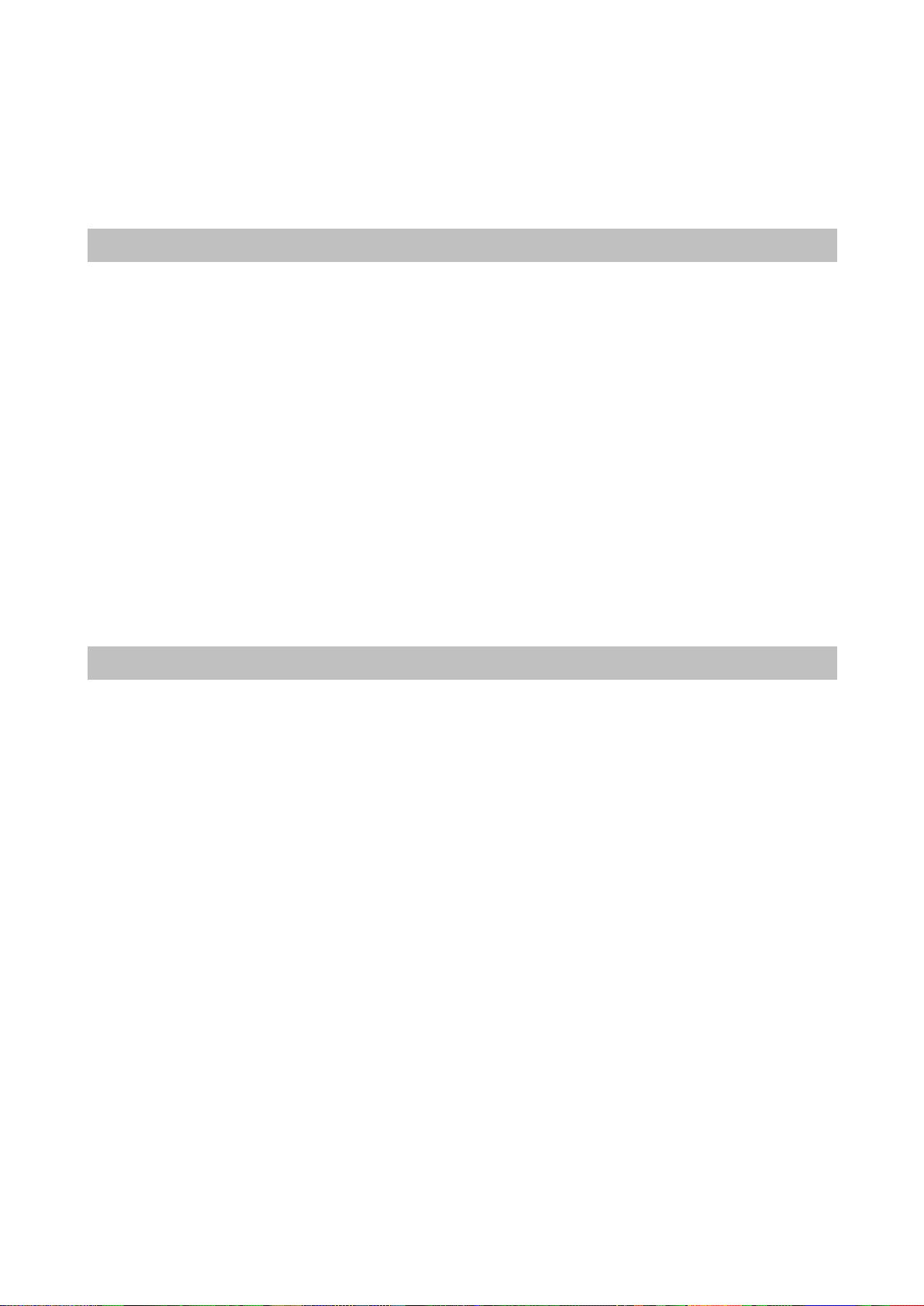
For users ………………………………………………………………………………. P.1-P.10
For installers and professionals ………………………………………………… P.11-P.20
SUMMARY
1. GENERAL INFORMATION 1
1.1. Contents 1
1.2. Operating conditions and range 1
1.3. Advantages of different modes 2
1.4. Kind reminder 2
2. OPERATIONS 5
2.1. Notice before using 5
2.2. Operation instructions 6
2.3. Daily maintenance and winterizing 8
3. TECHNICAL SPECIFICATION 9
1. TRANSPORTATION 11
2. INSTALLATION AND MAINTENANCE 12
2.1. Notice before installation: 12
2.2. Installation instruction 12
2.3. Trial after installation 18
2.4. Maintenance and winterizing 19
3. TROUBLE SHOOTING FOR COMMON FAULTS 20
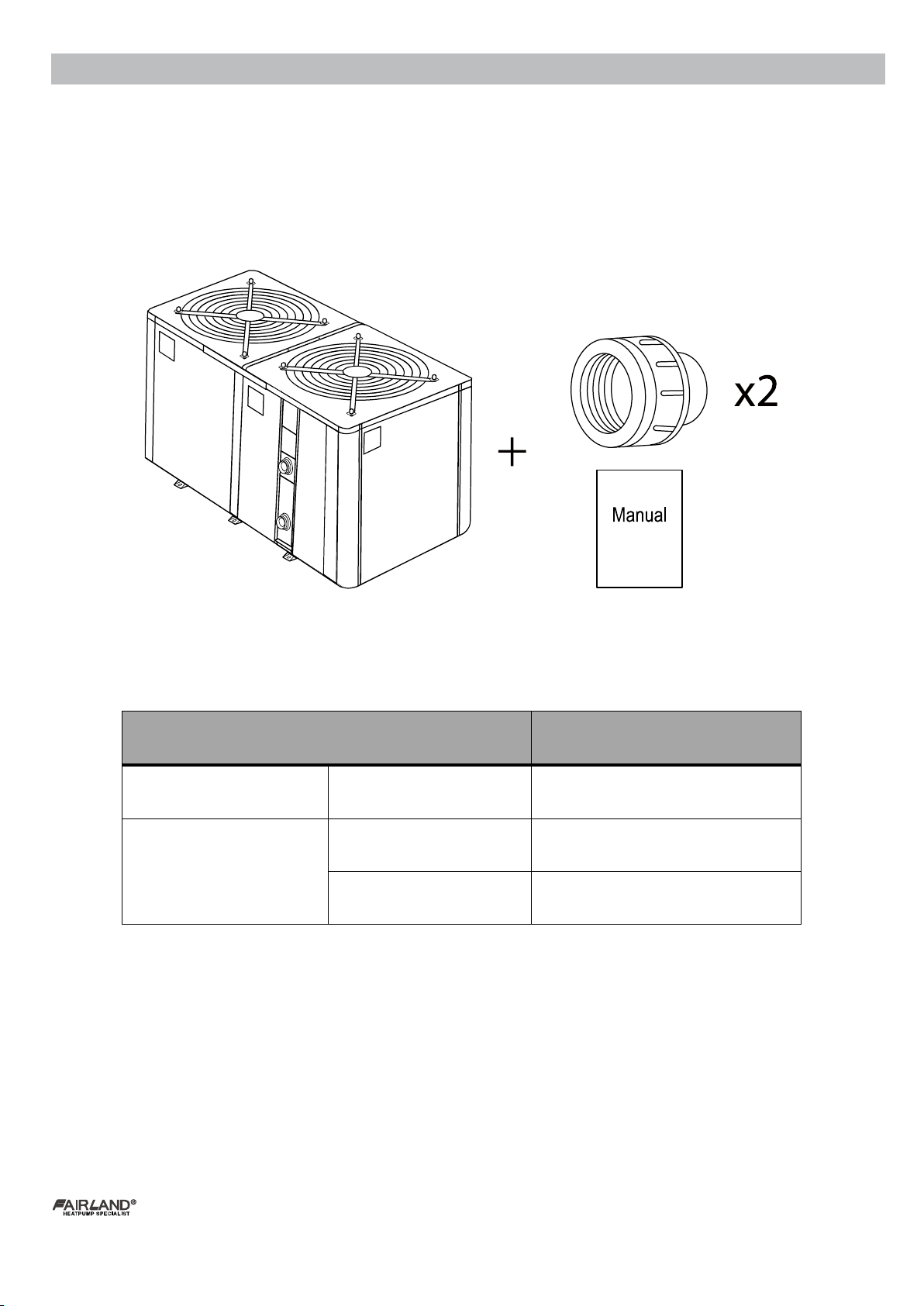
FOR USER
ITEMS
RANGE
Operating range
Air temp
-7℃~43℃
Temp. setting
heating
18℃~35℃
cooling
12℃~30℃
1. GENERAL INFORMATION
1.1. Contents:
After unpacking, please check if you have all the following components.
1.2. Operating conditions and range:
The heat pump will have ideal performance in the operation range Air 15℃~25℃.
1
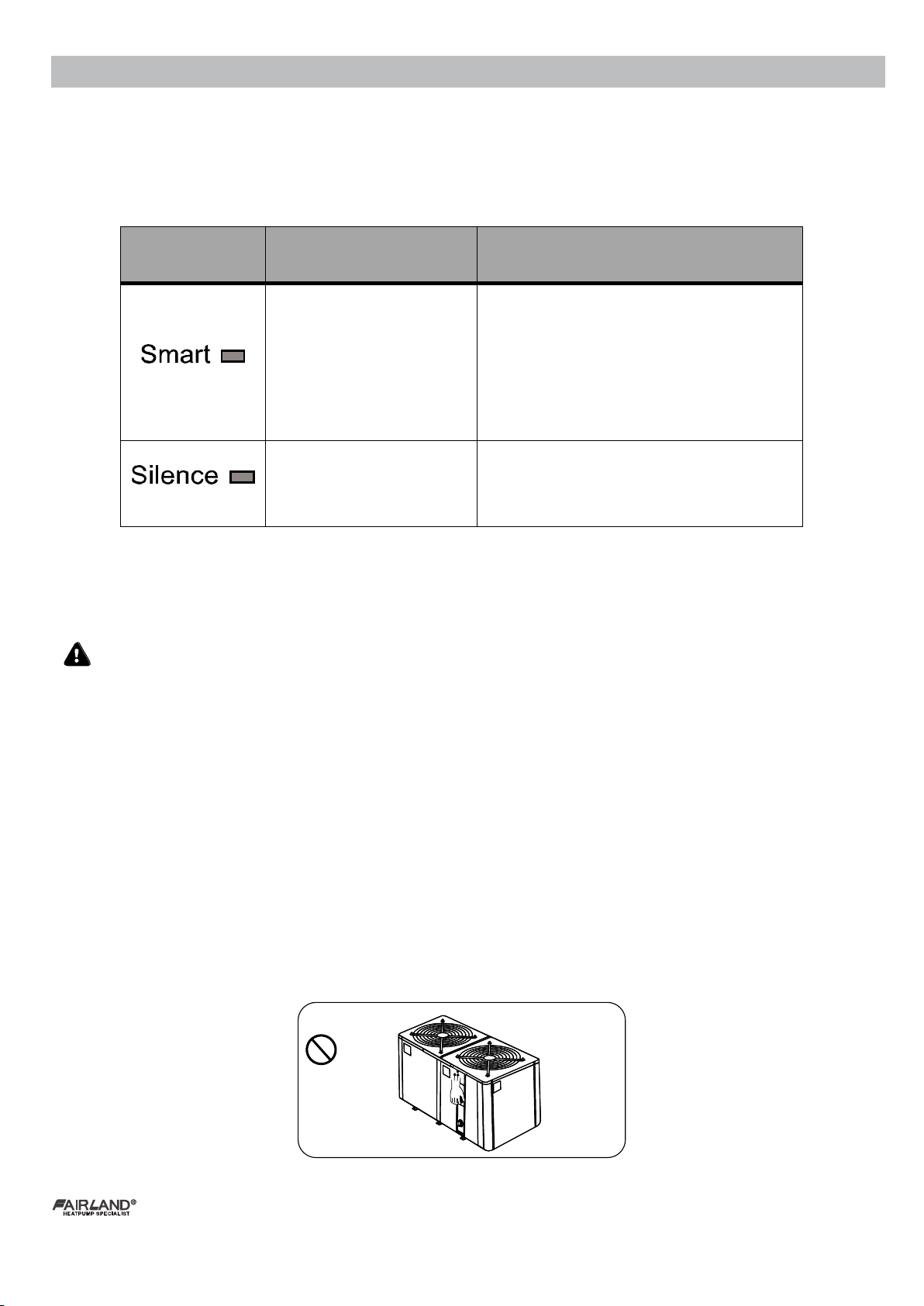
FOR USER
MODE
RECOMMENDATION
ADVANTAGES
As standard
Heating capacity: 20% to 100% capacity
Intelligent optimization
Fast heating
Use at night
Heating capacity: 20% to 80% capacity
1.3. Advantages of different modes:
The heat pump has two modes: Smart and Silence. They have different advantages under different conditions.
1.4. Kind reminder:
This heat pump has Power-off memory function. When the power is recovered, the heat pump
will restart automatically.
1.4.1. The heat pump can only be used to heat the pool water. It can NEVER be used to heat other
flammable or turbid liquid.
1.4.2. Don’t lift the water union when moving the heat pump since the titanium heat exchanger
inside the heat pump will be damaged.
2

FOR USER
1.4.3. Don’t put obstacles before the air inlet and outlet of the heat pump.
1.4.4. Don’t put anything into inlet or outlet, or the efficiency of the heat pump will be reduced or
even stopped.
1.4.5. Don’t use or store combustible gas or liquid such as thinners, paint and fuel to avoid fire.
1.4.6. If any abnormal circumstances occurred, e.g.: abnormal noises, smells, smokes and
leakage of electricity, switch off the main power immediately and contact your
local dealer. Don’t try to repair the heat pump by yourselves.
3
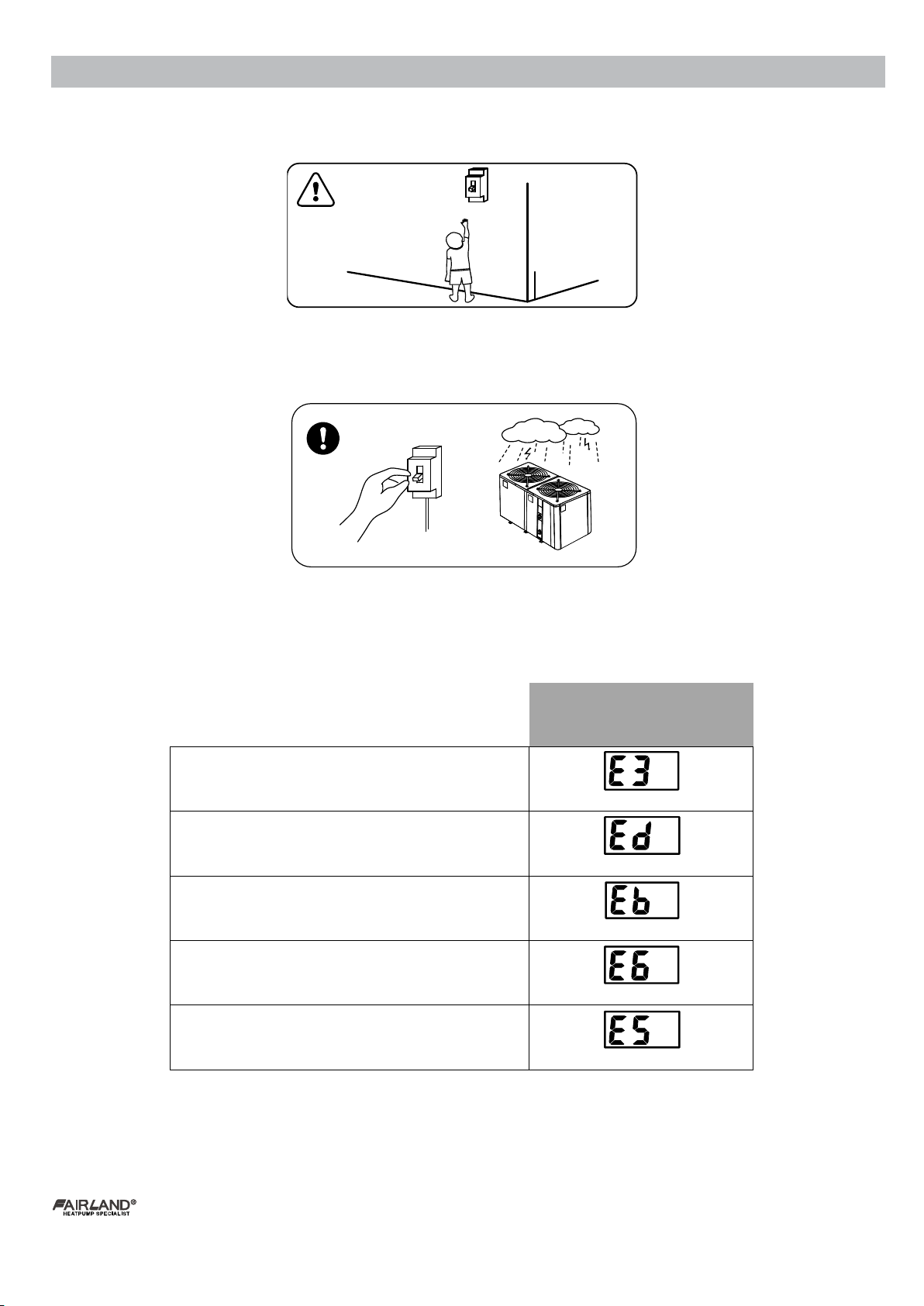
FOR USER
CODES
No water flow
Anti-Freezing Reminder
Out of the operating range
Insufficient water flow or pump blocked
Power abnormal
1.4.7. The main power switch should be out of the reach of Children.
1.4.8. Please cut off the power in the lightning storm weather.
1.4.9. Please note that following codes are not failure.
4
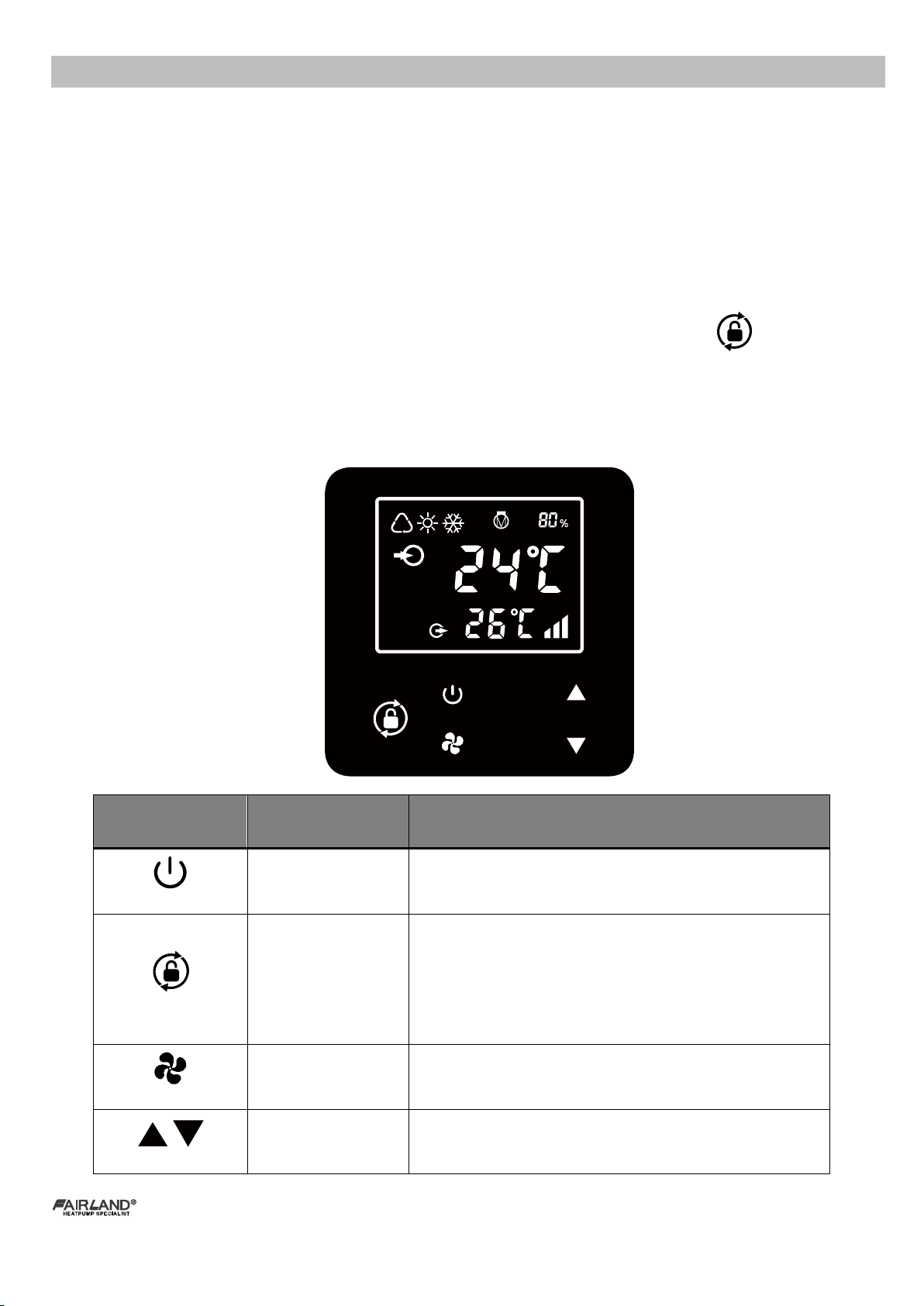
FOR USER
SYMBOL
DESIGNATION
FUNCTION
ON/OFF
Power On/Off
Unlock / Mode
1. Press it for 3 seconds to unlock/lock screen
2. After screen is unlocked, press it to select mode.
Auto (12~35℃) Heating (18~35℃) Cooling (12~30℃)
Speed
Select Smart/Silence mode
Up / Down
Adjust set temperature
2. OPERATIONS
2.1. Notice before using
2.1.1. For longer service life, please ensure water pump is on before heat pump starts to work, and
water pump is off after heat pump is off.
2.1.2. Ensure no water leakage on piping system, then unlock screen and press to power on
heat pump.
2.2. Operation instructions
5
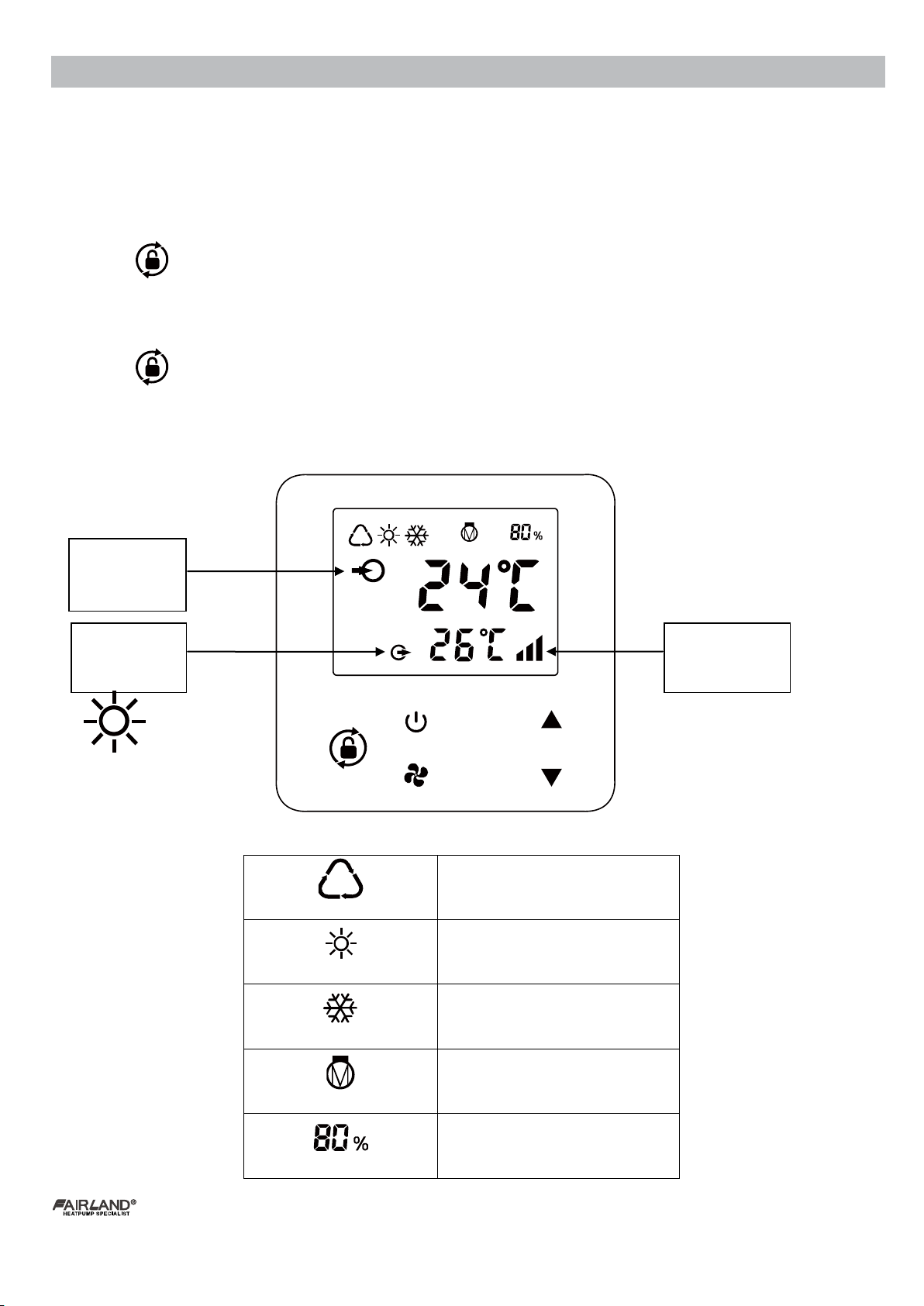
FOR USER
Auto
Heating
Cooling
Compressor
Heating capacity percentage
Smart/Silence
mode
Water inlet
temperature
Water outlet
temperature
2.2.1. Screen lock:
a. If no operation in 30 seconds, screen will be locked.
b. When HP is off, screen will be dark and “0%” will be displayed.
c. Press for 3 seconds to lock screen and it will be dark
2.2.2. Screen unlock:
a. Press for 3 seconds to unlock screen and it will be lit up.
b. Only after screen is unlocked, any other buttons can be functioned.
6
