FAGOR WM001 User Manual
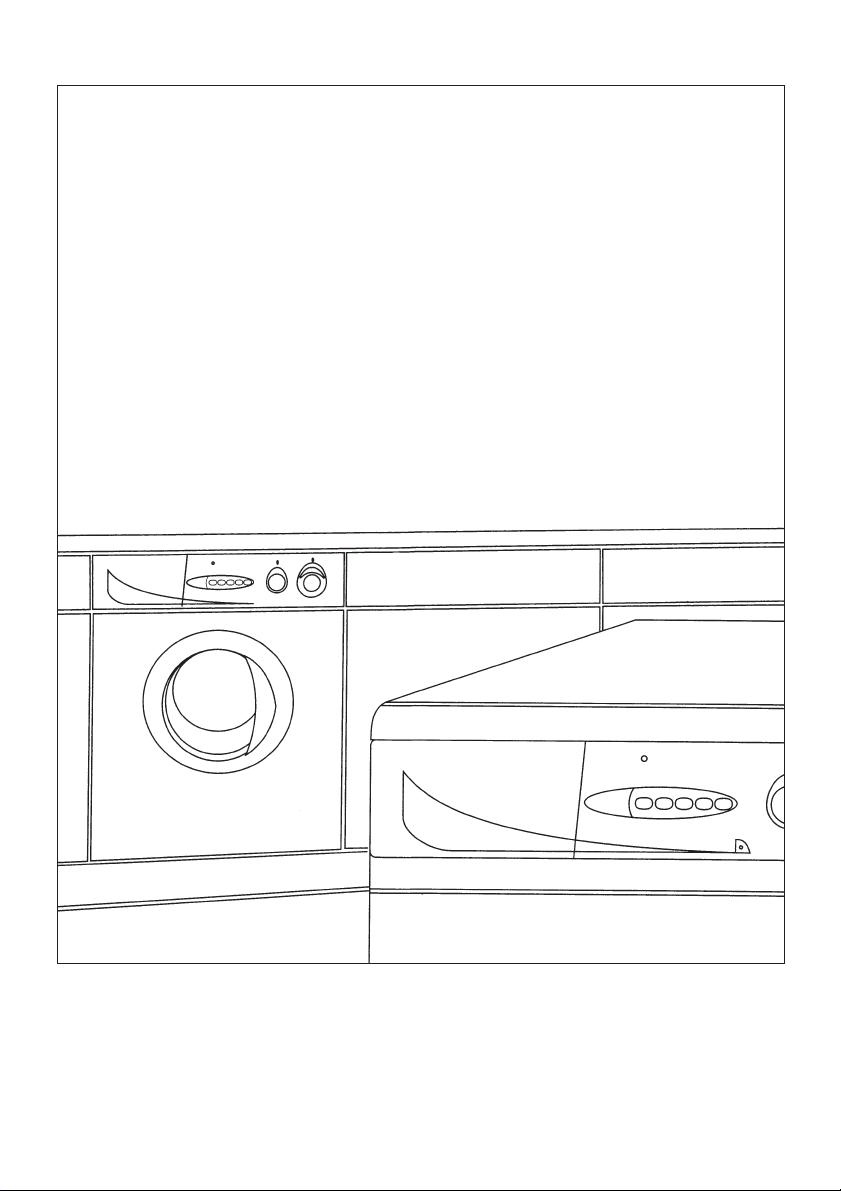
INSTRUCTION AND MAINTENANCE BOOKLET
MANUAL DE INSTRUCCIONES DE USO Y MANTENIMIENTO

ENGLISH
Instruction and
maintenance
booklet

ENGLISH
List of contents
Getting to know your Washing Machine...................................................................... 4
Preliminary Warnings..................................................................................................... 4
Description of the washing machine ........................................................................... 4
Using de selector controls............................................................................................. 4
Stop/start button ............................................................................................................. 5
Additional functions buttons.......................................................................................... 5
Loading the machine ..................................................................................................... 5
Adding detergent and additives................................................................................... 6
Detergent......................................................................................................................... 6
Detergent guide ............................................................................................................. 6
Selecting the wash programme.................................................................................... 7
Programme Tables ......................................................................................................... 7
Programme guide .......................................................................................................... 8
Cleaning your washing machine before..................................................................... 10
Start your machine......................................................................................................... 10
End of programme......................................................................................................... 10
Practical advice for a better wash................................................................................ 10
Sorting the Clothes ........................................................................................................ 10
Care Label Symbols....................................................................................................... 11
Treating stains................................................................................................................. 11
Practical advice on the wash load................................................................................ 12
General hints on washing.............................................................................................. 12
General Tips.................................................................................................................... 12
Troubleshooting guide................................................................................................... 13
3
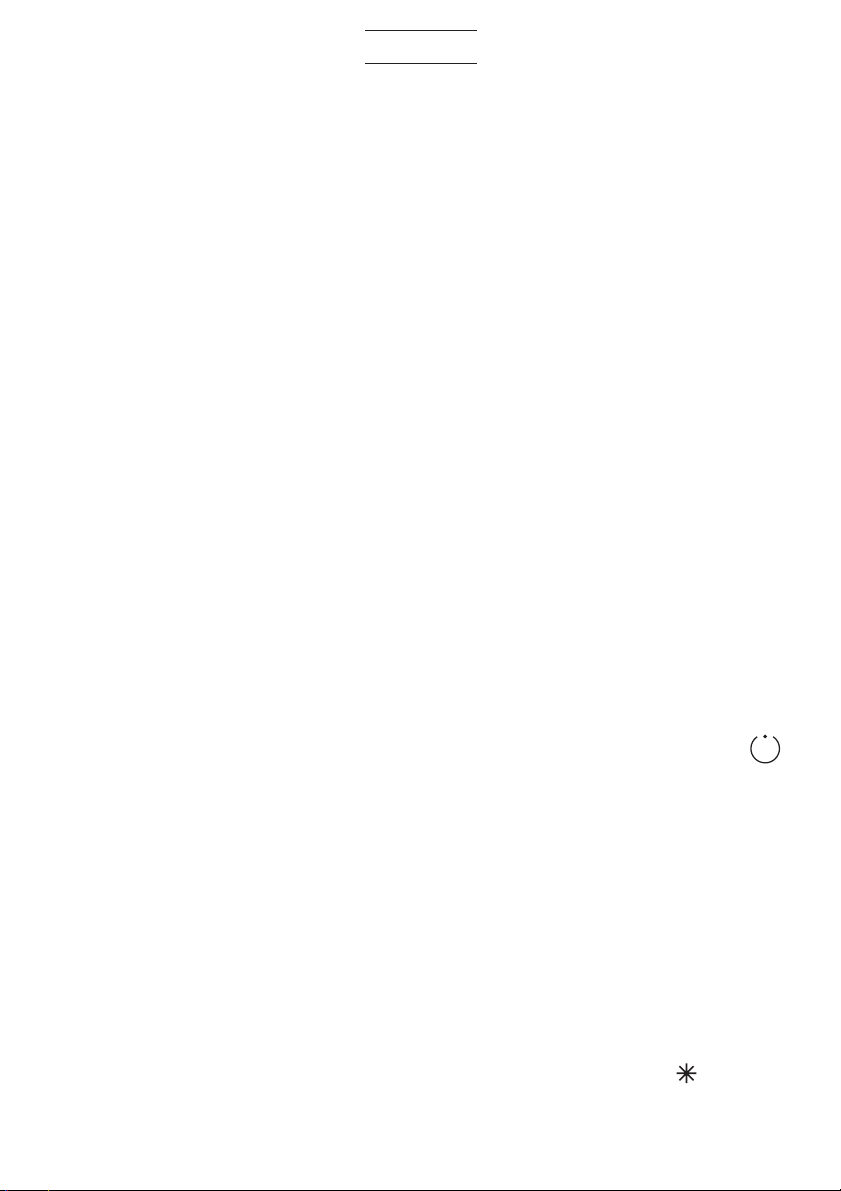
ENGLISH
o
C
Getting to know your washing
machine
Before doing anything else your should get
to know your washing machine perfectly. To
help you recognise all the different devices
and elements which your machine is equipped with, we have included some diagrams. These can be found at the back of
the BOOKLET, inside the back cover. Please
study them carefully. They will help you to
understand the text and to visually locate all
the elements which make up your machine.
Preliminary warnings
Installation
It is essential that the installation of your
WASHING MACHINE be carried out in
accordance with current standards.
Specific installation instructions can be
found in the INSTALLATION MANUAL.
Before starting your washing machine, it is
absolutely essential to remove the INTERNAL FIXING SCREWS, used for transit. To
do this, consult the installation manual.
Technical specifications table
Stuck of your WASHING MACHINE, you
will find a TECHNICAL SPECIFICATIONS
TABLE, which gives the technical and identification information for your machine.
THIS LABEL SHOULD BE CONSULTED
BEFORE MAKING ANY ELECTRICAL
CONNECTIONS.
In order to preserve the environment, your
washing machine is equipped with a system which is capable of adapting to different conditions of use (amount of clothes
and type of fabric), there by ensuring an
optimum level of water and power with the
same wash and rinse results. This means
that during the washing process, the
amount of water you observe through the
hatch may seem low.
Moreover, for the same reason, some
models have a patented system by means
of which the drum turns faster than normal
for a short amount of time (2 seconds) only
in the wash programmes for normal fabrics
(cotton, linen, ect.). This occurrs between
six and eight times during the whole wash.
Description of the washing
machine (Figure 1)
1.- Top
2.- Loading door
3.- Handle
4.- Exterior door (depending on model)
5.- Plinth (depending on model)
Control panel (Figure 2)
6.- Programme selector control knob
7.- Wash temperature selector control
knob
8.- Additional function buttons
9.- Detergent dispenser
10.- “ON” light
11.- Opening the door
Using the selector controls
Programme selector control
You can use this control to select the Wash
Programme your require. Turn the control
knob clockwise until the indicator coincides with the number of the programme
required. NEVER TRY TO FORCE THE
KNOB in the opposite direction.
Temperature selector control
Use this control to select the wash temperature your require. Turn it gently until the
number corresponding to the temperature
required coincides with the indicator.
Il you want to wash with cold water,turn the
knob until the cold symbol coincides
with the indicator.
4
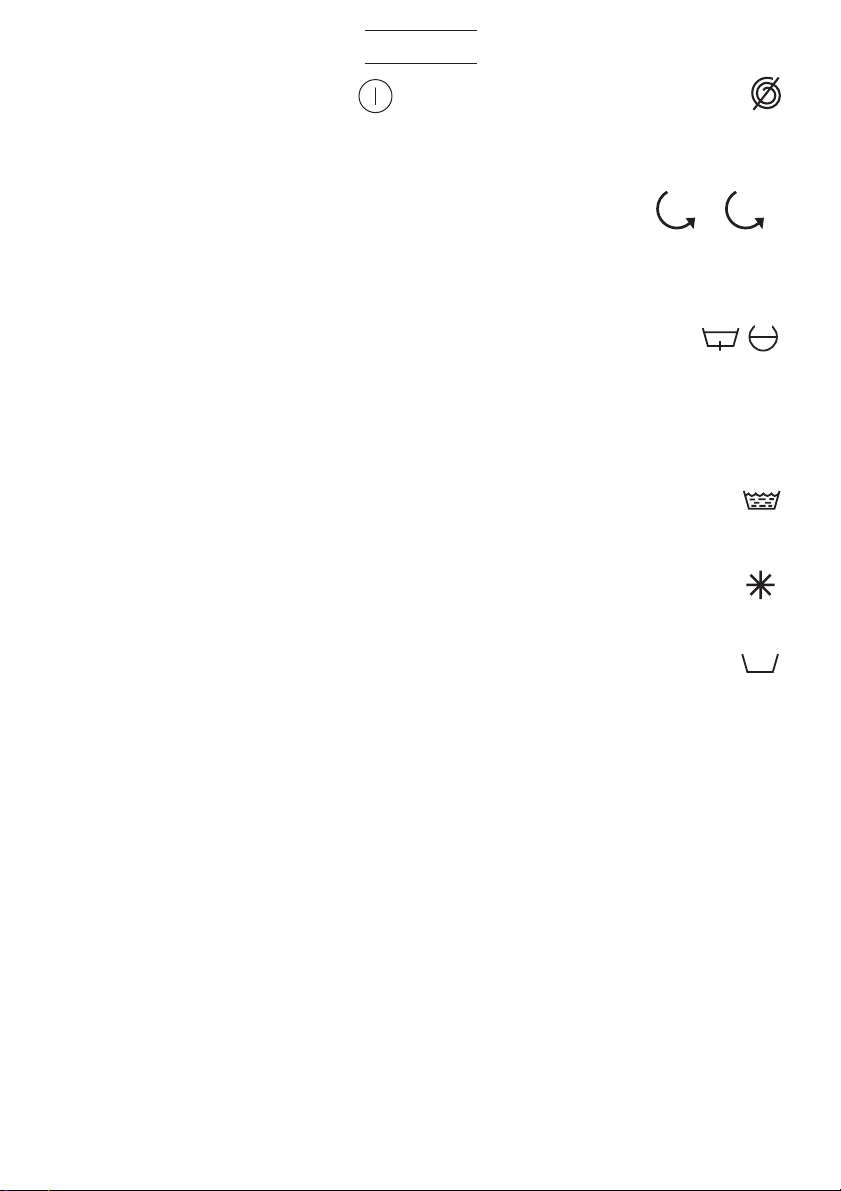
ENGLISH
1/2
000
000
000
000
Stop/start button
Once you have selected the programme
you require, press this button to start your
washing machine (the button sticks out
from the control panel). The “ON” light will
come on after a few seconds, during which
time the Door Safety device is activated.
If the programme is completed without
interruptions, you can open the loading
door once the programme is over and yo
have waited for the Door Locking Safety
device to the deactivated (about 2
minutes). The “ON” light will go off to
indicate this.
When your washing machine is in
operation, the wash cycle can be
interrupted by pressing the Stop/Start
button. The “ON” light will go off. Press the
Stop/Start button again, to start your
washing machine from the phase of the
cycle where it left off. If you stop your
machine from the phase of the cycle where
it left off. If you stop your machine to add or
remove garments,make sure that the water
level not so high the it could overflow when
the door is opened. Also make sure that the
temperature inside the drum is not too
high. Remember that even though the
“ON” light goes off, you have to wait about
two minutes until the door safety device is
deactivated before you can open the door.
Additional functions buttons
By pressing these buttons, you can include a
series of additional functions and features in
the wash programme you have selected.
These functions and features will enable you
to adjust the wash to your particular needs
and requirements.
These functions are activated when the
button sticks our form the control panel,
enabling you to see the symbol printed on it.
Depending on the model, your washing
machine will have some of the following
functions.
No Sping button
Press this button to eliminate the Spin
phase from any programme selected. This
will help to avoid creasing when washing
special fabrics.
Sping selector button
900
500
1300
800
Press this button to reduce the spin speed.
This function is specially recommended for
washing clothes which are very worn or
have a special finish.
Creaseguard button
Press this button to interrupt the last rinse
and hold the clothes immersed in water
inside the drum to avoid creasin. Press the
button again to complete the programme.
Or select the drain-only programme to
avoid the spin cycle.
Extra Rinse Button
Press this button to increase the final rince.
This increases water consumption.
Cold Wash Button
Press this button to select a vold wash programme.
Load Button
In the models which do not have the
Automatic Variable Capacity feature, press
this button to save water by reducing consumption when washing small loads.
Loading the machine
Opening the door
In order to open the door, pull outwards on
the handle (Figure 1-3).
Loading the drum
When loading clothes into the drum, you
should bear the following points in mind:
- Make sure all the pockets are empty.
- Stretch out and unfold each item.
- Put the items into the drum one by one,
so that they do not get tangled up together.
5
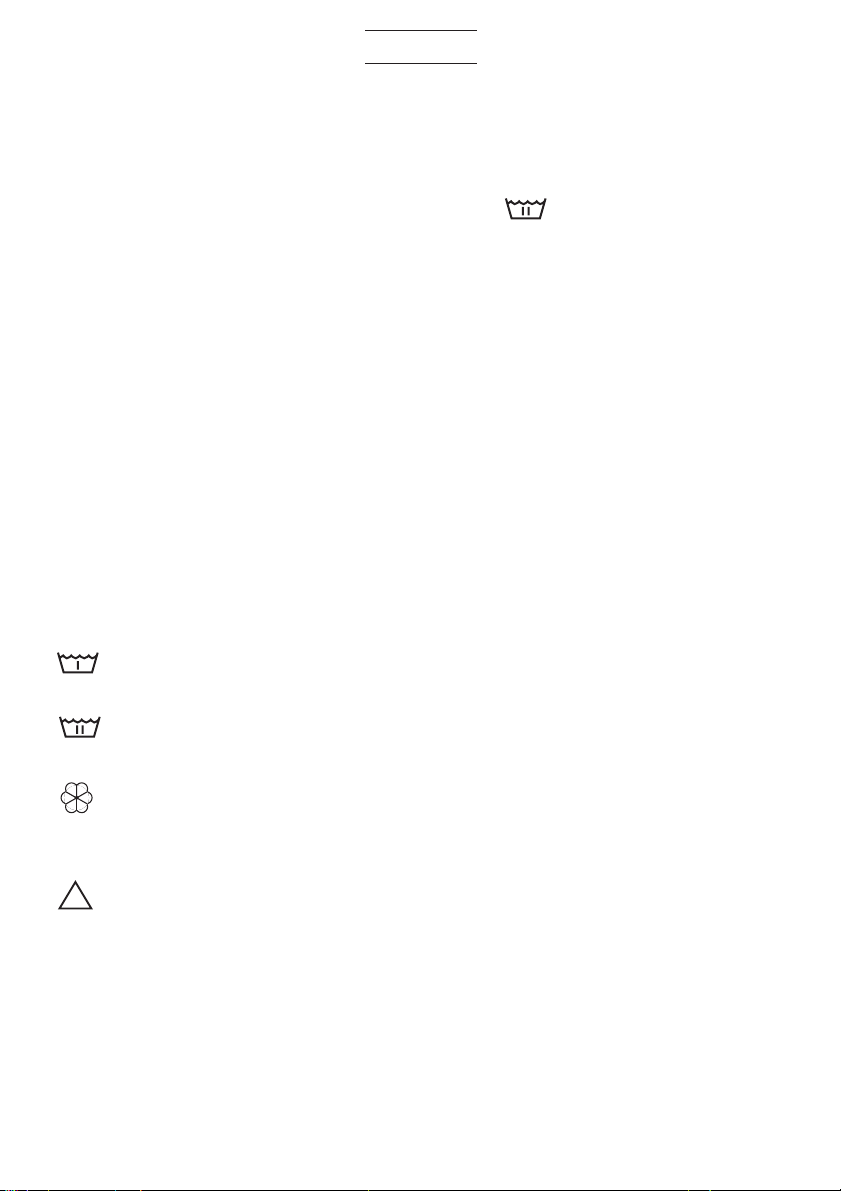
ENGLISH
CI
- Take into account the recommended
load size for each programme.
- When washing towels, try not to wash
them on their own.Mix them in with other
clothes.
Once you have loades the drum, close the
door by pressing on it until it is properly
closed. Make sure that no clothes get trapped between the door and the rubber seal.
Adding detergent and
additives
Before starting the wash programme, add
the detergent or additive to the detergent
dispenser (Figure 3).
Depending on the model, the detergent
dispenser in your washing machine has
three our four compartments marked with
the following symbols:
compartment:
For the PREWASH detergent.
compartment:
For the MAIN WASJ detergent.
compartment:
For additives like starch, fabric
conditioner, etc., if required
compartment:
(Optional) For liquid whiteners:
bleach etc., if required.
Note: The level of liquids should never
exceed the MAX LEVEL (Fig. 3).
Optional dispenser
You can also use liquid detergent in your
washing machine. To do this you need the
optional dispenser which you can obtain
through the FAGOR SERVICE NETWORK.
This optional dispenser should be placed
in the COMPARMENT of the detergent dispenser (Figure 3-A). Always use
the amount recommended by the detergent manufacturer. However, the detergent
should never go above the MAX level marked on the side of the dispenser.
Detergent
Only use detergents suitable for automatic
washing machines good quality detergents
which do not produce too much lather.
When washing woollen garments, only use
neutral detergents.
Detergent guide
Remember that the amount of detergent to
be used always depends on:
- The size of the load.
- The type of clothes to be washed.
- How dirty the clothes are.
- The hardness of the water.
Using more detergent than necessary will
not improve the results of your wash. In
addition to being a waste it will also have
negative effects on the environment.
For wash programmes without a prewash, it
is best to use detergents which can be put
straight in the drum. In any case, we recommend that you follow the instructions of the
manufacturer of the detergent used.
6
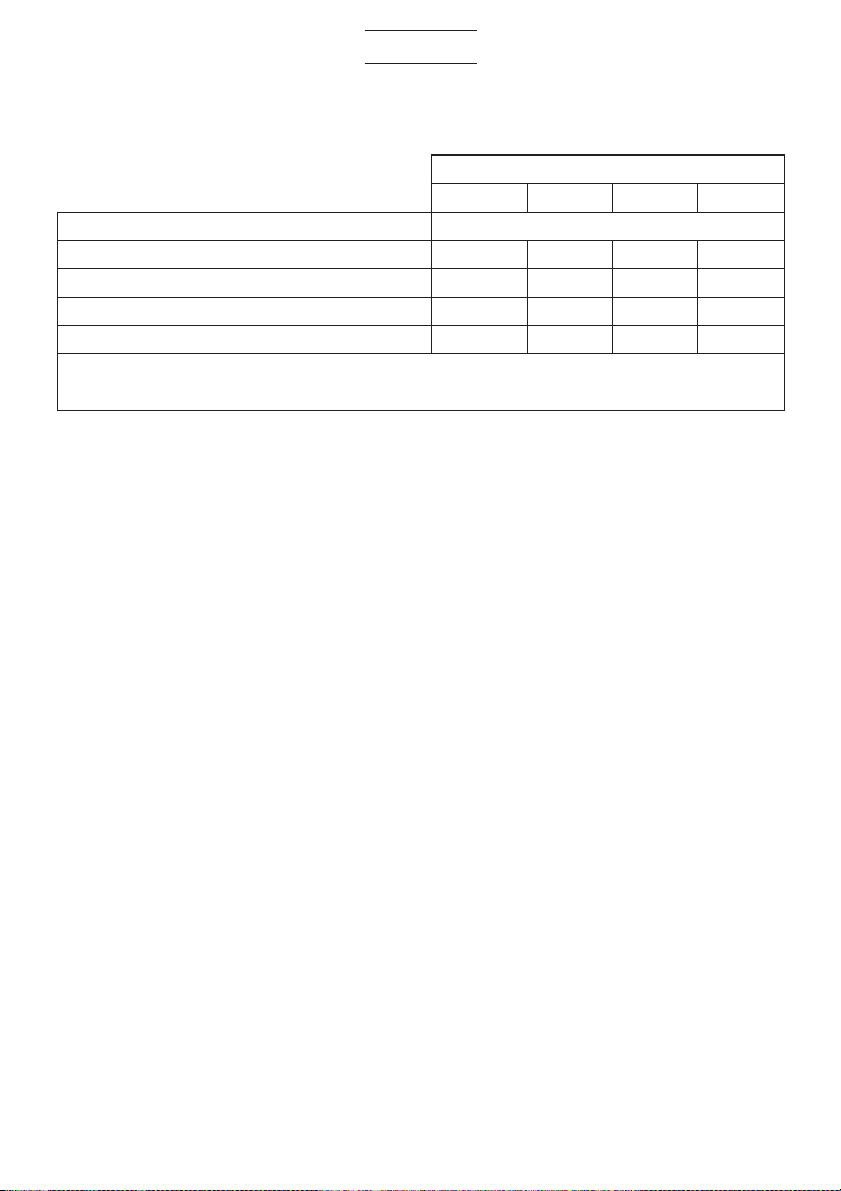
ENGLISH
The following table will help you to determine the amount of detergent to be used, depending
on the hardness of the water and the size of the load.
LOAD SIZE IN KG
4,5 3,5 2 1 KG.
Water Hardness (French measures) AMOUNT OF DETERGENT IN GRAMMES
Soft: (Up to 12) 90 80 65 55
Medium (12/25) 125 115 90 75
Hard (25/37) 160 140 110 90
Very hard (over 37) 180 160 130 110
Information about water hardness can be obtained from your local authority. If your water hardness is measured in
German measures, divide the hardness values given above by 1.78.
Selecting the wash programme
You now have a MULTIPROGRAMME WASHING MACHINE which allows you to adapt
your wash to all types of clothes. For this
you have 3 types of PROGRAMMES:
1.- NORMAL PROGRAMMES, suitable for
washing resistant clothes.
2.- DELICATE PROGRAMMES suitable for
washing delicate fabrics.
3.- WOOL PROGRAMME
Moreover, both the Normal and Delicate
programmes can operate with hot or cold
water, if your washing machines respective
water inlets are properly connected.
The wash systems installed in your washing machine are suitable for washing both
cotton and synthetic garments, and wool,
silk and acrylics.
Basically, the PROGRAMMES are differentiated by the drum rotation rate and by temperature, wash time and water level.
In general NORMAL cycles are suitable for
washing resistant fabrics such as cotton,
resistant synthetics, linen, etc., while the
DELICATE cycles, with a gentler drum
rotation,and lower temperatures are designed for washing synthetics, mixed cotton
etc.; and lastly the WOOL cycle is recommended for that type of fabric.
The models which have a wash temperature Selector also have Automatic Variable
Load adjustment so that water and electricity consumption is automatically adjusted
to the quantity of clothes to be washed.
Programme Charts
On the next page you have a detailed PROGRAMMES CHART. Consult it to fina all the
data relating to the different types of wash
programmes which your washing machine
offers.
Depending on your model, the same chart
in shortened form is given on the front
panel of the detergent tray or on an accessible card located inside the tray.
You will have one of the tables given
bellow, depending on your washing machine model. It will the with either 10 or 13
wash programmes.
7
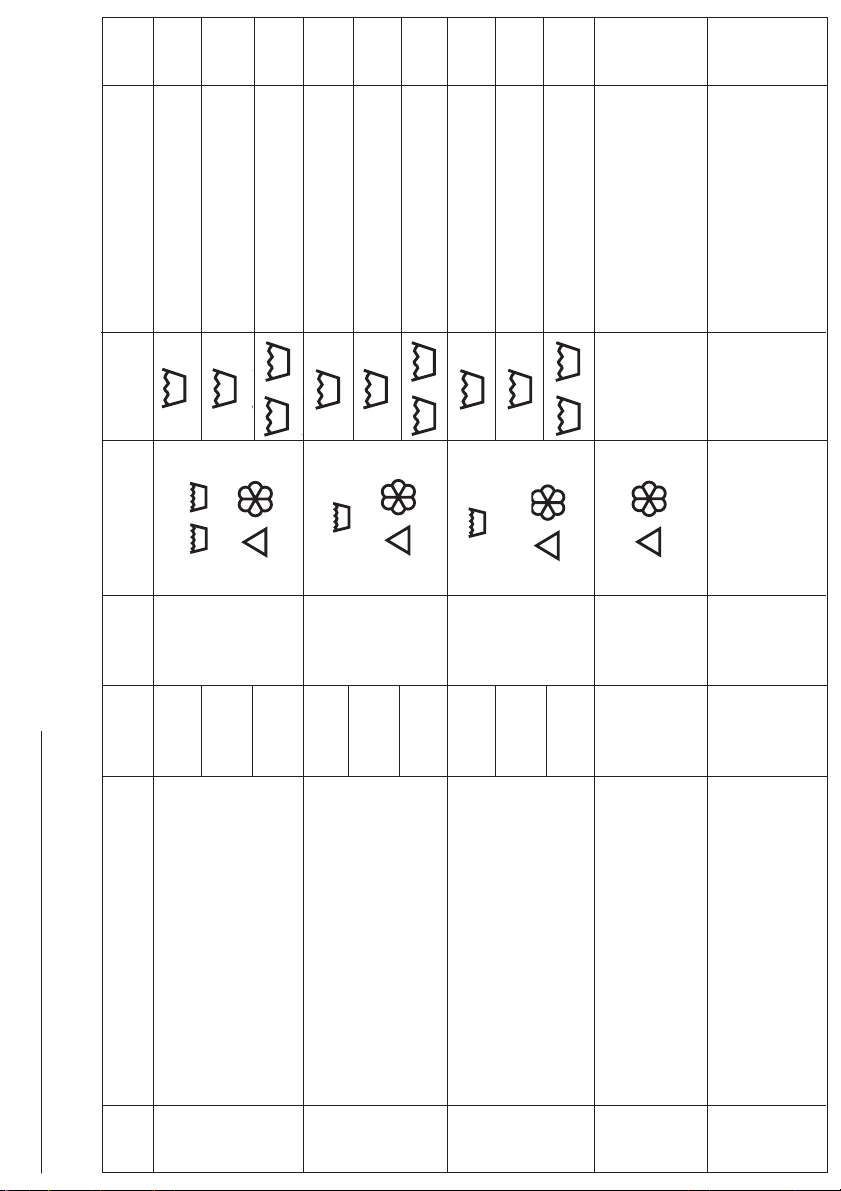
duration
CI
•
••
90
60
30
40
90
60
30
40
90
60
30
40
••
CI
CI
••
CI
Estimated
whites/coloureds
Degree of dirtiness
Clothes
symbols
Wash product
compartements
110-130
minutes
Very dirty
White
120-130
minutes
Very dirty
Resistant colours
95-115
105-120
minutes
Very dirty
Delicate colours
Dirty
minutes
White
90-105
105-115
minutes
Dirty
Resistant colours
Sliightly soiled
minutes
Delicate colours
100-120
minutes
Dirty
White
110-120
minutes
Dirty
Resistant colours
95-105
minutes
Sliightly soiled
Delicate colours
40
Resistant fabrics.
minutes
8
minutes
Resistant fabrics.
entry
Water
Range of
recommend.
temperatures
Hot and
cold
90-70º C
60-50º C
40-Cold
PROGRAMME DESCRIPTIOR
Prewash, followed by wash,
rinsing, automatic absorption
of additives if required and
final spin.
Guide for washing machines with 12 programmes
Normal wash programmes:
Setting
Program.
Fabrics of cotton, linen, canvas, etc. Maximum recommended load: see reference plates
1
Hot and
cold
90-70º C
60-50º C
Wash, rinsing, automatic
absorption of additives if
2
40-Cold
required and final spin.
Cold
90-70º C
60-50º C
Wash, rinsing, automatic
absorption of additives if
required and final spin.
3
Cold
40-Cold
Rince with automatic
absorption of additives if
4
required and final spin.
Draining and long spin.
5
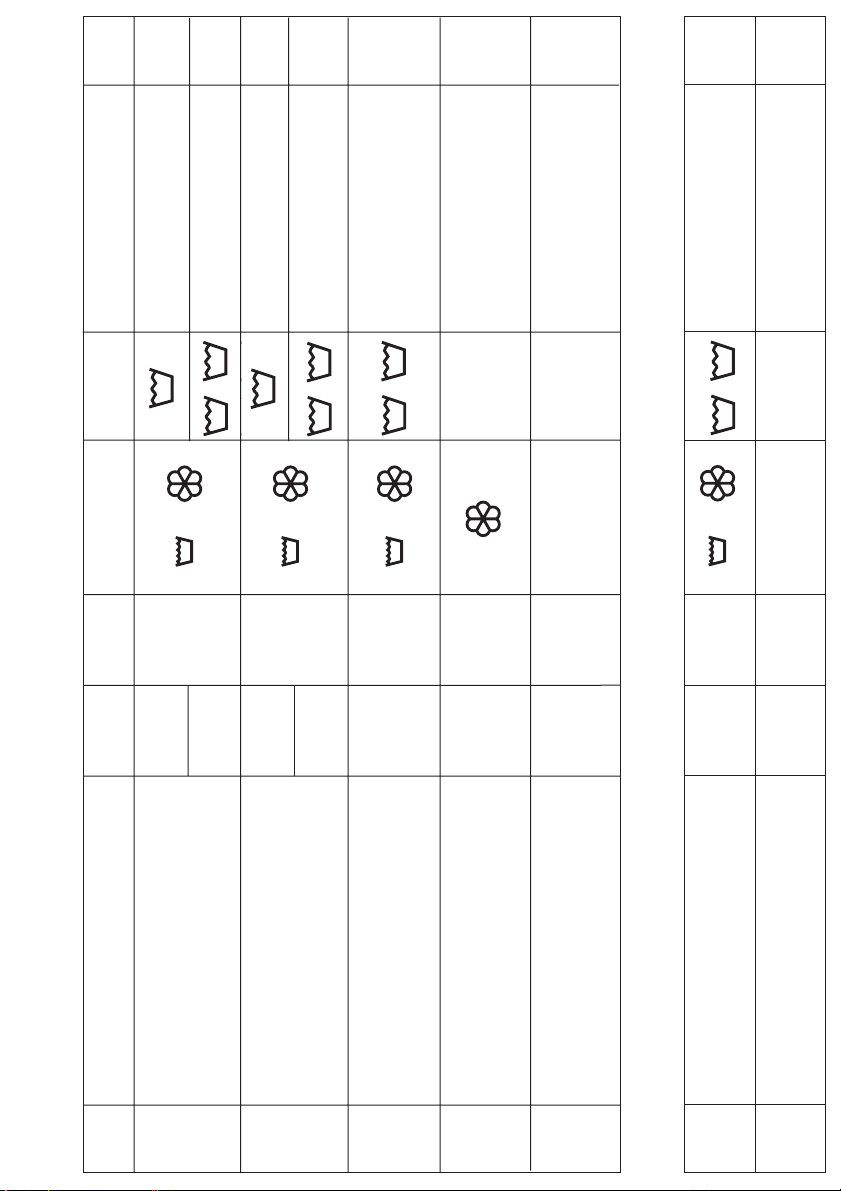
duration
60
30
40
60
30
40
30
40
••
••
••
30
40
••
Estimated
whites/coloureds
Degree of dirtiness
Clothes
symbols
Wash product
compartements
70-80
minutes
Dirty
White
45-50
minutes
Sliightly soiled
Delicate colours
80-85
minutes
Dirty
White
50-55
minutes
Sliightly soiled
Delicate colours
45-50
minutes
Sliightly soiled
Delicate colours
10
minutes
Resistant fabrics.
6
Resistant fabrics.
minutes
40-50
minutes
Sliightly soiled
Delicate colours
5
minutes
Water entry
Range of
tempatures
recommend.
PROGRAMME DESCRIPTIOR
Delicate wash programmes:
Setting
Program.
Delicate synthetic fabrics, mixed fabrics, etc. Maximum recommended load: 2,5/3 kg (half of the maximum washing machine load)
Hot and
cold
40-Cold
60-50º C
Wash, rinsing, automatic
adsorption of additives if
required and final spin.
6
Cold
40-Cold
60-50º C
Wash, rinsing, automatic
adsorption of additives if
required and final spin.
7
Cold
40-Cold
Short wash, rinsing, automatic
aborption of additives if
required and final spin.
8
Cold
Rinse with automatic absorption
of conditioner and final spin.
9
Cold
40-Cold
Wash, rinsing, automatic
absorption of additives if
Draining and gentle spin.
10
Wool wash programme:
Wool Fabrics Maximum recommended load: 1.0 kg
required and draining.
11
Draining without spin.
12
