Page 1
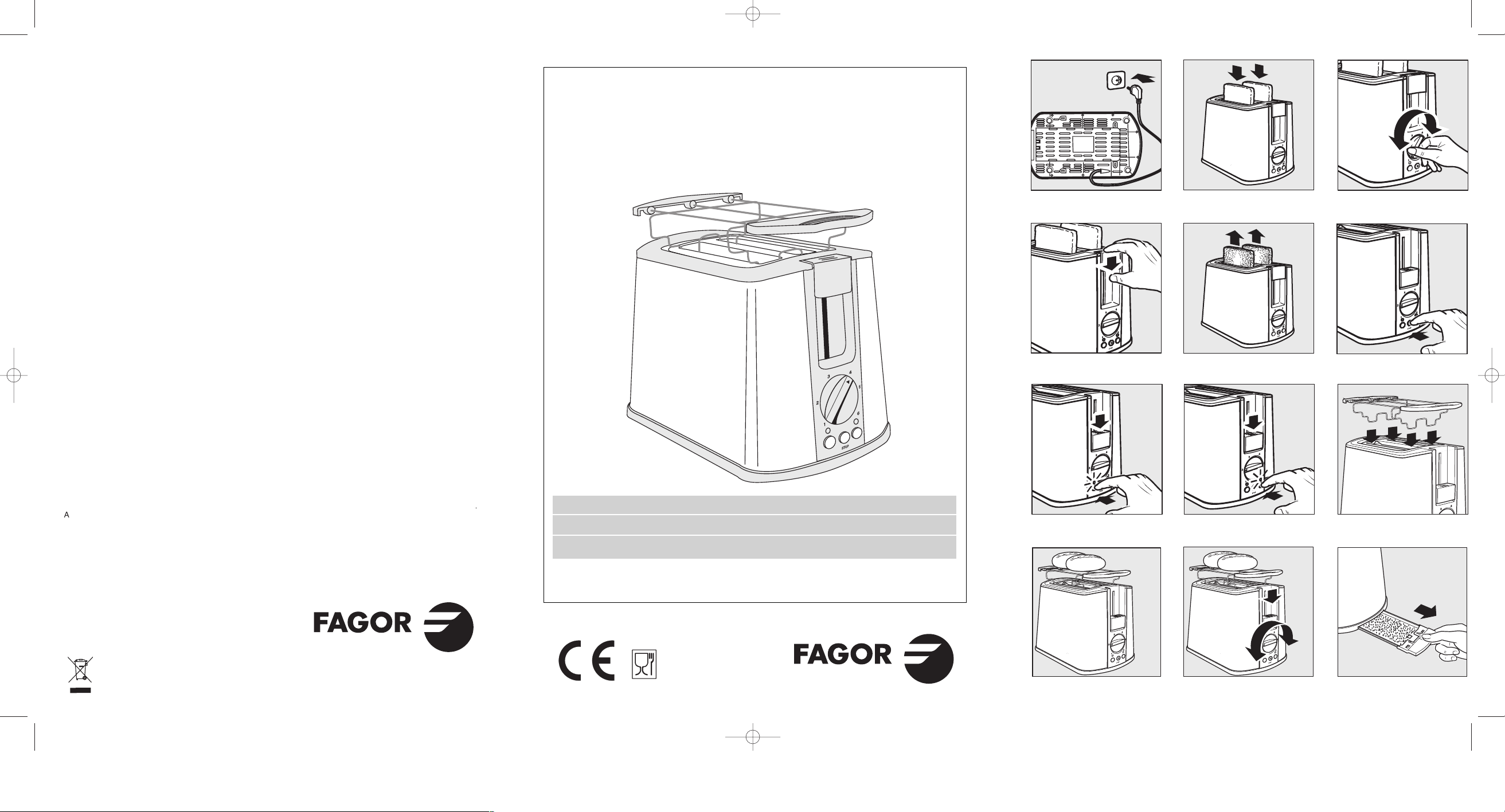
ES - MANUAL DE INSTRUCCIONES
PT - MANUAL DE INSTRUÇÕES
EN - INSTRUCTIONS FOR USE
FR - MANUEL D’UTILISATION
DE - GEBRAUCHSANWEISUNG
IT - MANUALE DI ISTRUZIONI
EL - ENTY¶√ √¢∏°πøN
HU - HASZNÁLATI ÚTMUTATÓ
CS - NÁVOD K POUŽITÍ
SK - NÁVOD NA POUŽITIE
PL - INSTRUKCJA OBSŁUGI
BG- ИНСТРУКЦИЯ ЗА УПОТРЕБА
RU -
ИНСТРУКЦИЯ ПО ЭКСПЛУАТАЦИИ
N.I.F. F-20.020.517 - Bº. San Andrés, nº 18 • Apartado 49 - 20500 MONDRAGON (Guipúzcoa) ESPAÑA
El fabricante se reserva los derechos de modificar los modelos descritos en este Manual de Instrucciones.
O fabricante, reserva-se os direitos de modificar os modelos descritos neste Manual de Instruções.
The manufacturer reserves the right to modify the models described in this User’s Manual.
Le fabricant se réserve le droit de modifier les modèles décrit dans le présente notice.
Der Hersteller behält sich das Recht vor, die in dieser Gebrauchsanweisung beschrieben Modelle zu verändern.
Il fabbricante si riserva il diritto a modificare i modelli descritti in questo Manuale d’Istruzioni.
O k·t·ÛkÂv·Ût‹ç ‰È·tËp› ·okÏÂÈÛtÈk¿ to ‰Èk·›ˆÌ· v· tpoooÈ‹Û› t· Ìovt¤Ï· ou ÂpÈyp¿ºovt·È Ûto ·pfiv Evtuo O‰ËyÈÒv
.
A gyártó fenntartja magának a jogot a használati útmutatóban közölt műszaki adatok megváltoztatására.
Výrobce si vyhrazuje právo modifikovat modely popsané v tomto uživatelském návodu.
Výrobca si vyhradzuje právo modifikovať modely opísané v tomto užívateľskom návode.
Producent zastrzega sobie prawo do modyfikowania modeli opisanych w niniejszej instrukcji obsługi.
Производителя си запазва правото променя моделите описани в този наръчник.
Производитель оставляет за собой право замены модели, описанные в данном Руководстве пользователя.
MOD.: TTE-2005 TT-2006 X
TOSTADOR / TORRADEIRA / TOASTER / GRILLE-PAIN / TOSTAPANE /
ºPY°ANIEPA / KENYÉRPIRÍTÓ / TOPINKOVAČ / HRIANKOVAČ /
OPIEKACZ /
ТОСТЕР
1
2
1
2
1
2
N.I.F. F-20.020.517 - Bº. San Andrés, nº 18 •
Apartado 49 - 20500 MONDRAGON (Guipúzcoa) ESPAÑA
Junio 2005
portada .qxd 1/6/05 07:34 Página 1
Page 2

1
ES
• No utilizar ningún aparato eléctrico con
el cable o la clavija dañados. Revisar
periódicamente el estado del cable y de
la clavija.
• Si el cable de este aparato necesita ser
sustituido dirigirse a un Servicio de
Asistencia Técnica autorizado por el
fabricante o a personal especializado.
• No tocar el aparato con las manos o los
pies mojados. No sumergir el aparato en
agua.
• Al desenchufar la clavija no tirar del
cable.
• Mantener el aparato fuera del alcance de
los niños.
• Evitar que el cable toque las parte
calientes del aparato.
• Desenchufar el aparato cuando no se
vaya a utilizar y antes de efectuar
cualquier operación de limpieza o
mantenimiento.
• Atención: Cuando el aparato está en
funcionamiento, las zonas próximas a las
ranuras, el accesorio calienta-bollos y la
carcasa del aparato pueden alcanzar
temperaturas muy elevadas y existe
riesgo de quemaduras.
• No utilizar o colocar este aparato sobre o
cerca de superficies calientes (placas de
cocina de gas o eléctrica, hornos, etc.).
• No introducir objetos metálicos como
cucharas, cuchillos, etc., en las ranuras.
No colocar ningún objeto encima del
tostador.
• No cubrir las ranuras durante el tostado
• No abandonar el aparato cuando está en
funcionamiento porque puede ser una
fuente de peligro.
• Atención: El pan puede arder dentro
del tostador. No dejar el aparato en
marcha desatendido.
•
Asegurarse de que no haya objetos
inflamables sobre o cerca del tostador,
p.e. cortinas, etc.
• No utilizar el aparato sin colocar la
bandeja recoge-migas.
• Si se decide no utilizar nunca más el
aparato, cortar el cable de alimentación
después de desenchufarlo.
• Antes de utilizar este aparato por
primera vez, leer detenidamente este
manual de instrucciones y guardarlo
para posteriores consultas.
• Antes de utilizar el aparato verificar que la
tensión de la red doméstica corresponda
con la indicada en el aparato.
• La seguridad eléctrica del aparato se
garantiza solamente en caso de que esté
conectado a una instalación de tierra
eficaz. En caso de dudas, dirigirse a
personal profesionalmente cualificado.
• Después de quitar el embalaje, verificar
que el aparato esté en perfectas
condiciones, en caso de duda, dirigirse
al Servicio de Asistencia Técnica más
cercano.
• Este aparato debe utilizarse solo para
uso doméstico. No utilizarlo al aire libre.
• En caso de avería y/o mal
funcionamiento del aparato, apagarlo y
no tratar de arreglarlo. En caso de
necesitar reparación dirigirse únicamente
a un Servicio de Asistencia Técnica
autorizado por el fabricante.
1. DESCRIPCION DEL APARATO
A. Accesorio calienta - bollos
B. Ranuras
C. Mando de accionamiento
D. Selector del grado de tostado
E. Botón DESCONGELAR
F. Botón PARAR
G. Botón RECALENTAR
H. Bandeja recoge-migas
I. Compartimento cable
Supresión de interferencias: Este aparato
ha sido desparasitado conforme a las
directivas sobre supresión de interferencias.
Compatibilidad electromagnética: Este
aparato ha sido desparasitado conforme a
las directivas CEM (compatibilidad
electromagnética).
2. ADVERTENCIAS DE SEGURIDAD
portada .qxd 1/6/05 07:34 Página 2
Page 3

2
3. CONSEJOS PARA LA UTILIZACION
Tipos de pan
•
El pan de molde es el más apropiado
para este tostador. Si se va a utilizar otro
tipo de pan, tener en cuenta los
siguientes consejos:
- Cortar las rebanadas de forma regular
y con espesor uniforme.
- No tostar al mismo tiempo, distintas
clases de pan ni rebanadas de
distintos espesores.
- El pan de mezcla de cereales suele
requerir un proceso de tostado mas
largo que el del pan normal.
- No untar el pan con mantequilla ni
aceite o similares antes de tostar.
Selección del grado de tostado
•
El grado de tostado se puede fijar entre
1 y 6. Cuanto mayor sea la cifra, mayor
será el grado de tostado.
• Las posiciones 1 y 2, se utilizarán para
un tostado muy ligero.
• Las posiciones 3 y 4 para un tostado
medio.
• Las posiciones 5 y 6 para tostado fuerte.
• A la hora de seleccionar el grado de
tostado, se debe tener en cuenta que el
pan seco y las rebanadas delgadas se
tuestan antes que el pan del día y que
las rebanadas de mayor espesor. Por
tanto la selección del grado de tostado
variará en función del tipo de pan, de la
calidad del pan y del espesor de las
rebanadas.
• La selección del grado de tostado ha de
realizarse antes de poner el tostador en
funcionamiento.
4. FUNCIONAMIENTO
FIGS. 2 - 6
•
Colocar el tostador sobre una superficie
uniforme y resistente al calor
• Antes de utilizarlo, asegurarse de que no
haya ningún objeto en las ranuras.
• Las dos o tres primeras utilizaciones,
hacerlas sin pan, tal y como se indica a
continuación, colocando el selector en la
posición máxima, con el objeto de
eliminar los posibles aceites residuales
de la fabricación.
• Colocar las rebanadas de pan en las
ranuras
(2)
•
Seleccionar el grado de tostado
mediante el selector de tostado
"D" (3)
•
Enchufar el tostador a la red.
• Bajar el mando de accionamiento "C"
hasta que quede fijo en la parte inferior
(4). En este momento comienza el ciclo
de tostado.
• Cuando el ciclo de tostado finalice el pan
saldrá automáticamente y el tostador se
desconectará
(5). Si se quiere comenzar
otro nuevo ciclo de tostado, esperar 1 ó
2 minutos para usarlo de nuevo.
• Si durante el ciclo de tostado, se quiere
sacar el pan antes de finalizarlo, pulsar
el botón de parada
"F" (6) y el pan
saldrá automáticamente,
desconectándose el tostador.
• Cuando se finalice con la utilización del
tostador, desenchufarlo y esperar a que
se enfríe antes de guardarlo.
Atención: Si una rebanada de pan queda
atascada dentro del tostador, actuar de la
siguiente manera:
• Desenchufar el aparato y esperar a que
se enfríe
• Después, sacar el pan con cuidado sin
utilizar para ello objetos metálicos o
puntiagudos.
• No intentar retirar el pan con el tostador
en marcha.
5. FUNCIONES
FIGS. 7 -8
Recalentamiento
Con esta función se calentarán, sin tostarse
más, las tostadas que se han enfriado.
• Presionar el mando de accionamiento
"C" hasta que quede fijo. Presionar el
botón
"G". El indicador luminoso se
encenderá
(7).
El tostador se apaga automáticamente una
vez terminado el proceso de
recalentamiento.
interior 31/5/05 18:46 Página 1
Page 4

3
6. LIMPIEZA
Fig.12
Antes de proceder a la limpieza del
tostador, desenchufar el aparato y esperar
a que se enfríe.
Pasar con un paño húmedo el exterior del
aparato. No sumergirlo en agua ni ponerlo
bajo el grifo.
No utilice disolventes ni productos
abrasivos para la limpieza del tostador.
Para quitar las migas, extraiga la bandeja
recoge-migas
"H", (12). Una vez limpia,
volver a colocar la bandeja en su
alojamiento.
Descongelación
Esta función sirve para tostar el pan
congelado.
• Ajustar el grado de tostado deseado (3).
• Presionar el botón de descenso "C"
hasta que quede fijo y a continuación,
presionar el botón
"E". El indicador
luminoso se encenderá
(8).
Una vez finalizado el proceso se apagará el
tostador automáticamente
Accesorio calentador de bollos
FIGS. 9-11
•
Colocar el accesorios para calentar
bollería
"A" en el tostador (9) y colocar
los bollos sobre el mismo
(10).
• Ajustar el grado de tostado con el
selector
"D" y presionar el mando de
accionamiento
"C" hasta que quede fijo
(11). Si se advierte que los panecillos
están tostándose demasiado, se puede
interrumpir el proceso, presionando el
botón STOP
"F".
• Una vez finalizado con el uso, esperar
que el accesorio calienta-bollos se enfríe
antes de retirarlo.
• No debe utilizarse el accesorio para
bollería más de 10 minutos cada vez.
7. ELIMINACIÓN DE RESIDUOS
Los materiales utilizados en
el embalaje, en el producto y
en los accesorios pueden
ser reciclados. La correcta
separación clasificada de los
restos de materiales
favorece la re-utilización de materiales
reciclables.
Cuando decida dejar el aparato fuera de uso,
es conveniente dejarlo inservible cortando el
cable por ejemplo, y para deshacerse de él,
es preciso seguir el procedimiento de
eliminación de residuos adecuado. Para más
información sobre este tema, póngase en
contacto con las autoridades locales.
interior 31/5/05 18:46 Página 2
Page 5

4
PT
• Não utilize nenhum aparelho eléctrico
com o cabo ou a ficha danificados.
Reveja periodicamente o estado do cabo
e da ficha.
• Se o cabo deste aparelho precisar de
ser substituído, dirija-se a um Serviço de
Assistência Técnico autorizado pelo
fabricante ou a pessoal especializado.
• Não toque o aparelho com as mãos ou
com os pés molhados. Não coloque o
aparelho em água.
• Não puxe o cabo ao retirar a ficha da
tomada.
• Mantenha o aparelho fora do alcance
das crianças.
• Evite que o cabo toque as partes
quentes do aparelho.
• Retire a ficha da tomada quando não o
utilizar e antes de qualquer operação de
manutenção ou limpeza.
• Atenção: Quando o aparelho estiver em
funcionamento, as zonas próximas às
ranhuras, o acessório aquecedor e a
estrutura do aparelho podem alcançar
temperaturas muito elevadas e existe
risco de queimaduras.
• Não utilize nem coloque este aparelho
sobre ou perto de superfícies quentes
(placas de cozinha a gás ou eléctrica,
fornos, etc.).
• Não introduza objectos metálicos como
colheres, facas, etc., nas ranhuras. Não
coloque nenhum objecto por cima da
torradeira.
• Não tape as ranhuras ao torrar pão
• Não abandone o aparelho quando
estiver a trabalhar porque pode ser uma
fonte de perigo.
• Atenção: O pão pode arder dentro da
torradeira. Não deixe o aparelho a
trabalhar sem ninguém perto.
•
Certifique-se de que não haja objectos
inflamáveis por cima ou perto da
torradeira, p. ex. cortinas, etc.
• Não utilize o aparelho sem colocar a
bandeja recolhe-migalhas.
• Se decidir nunca mais utilizar o aparelho,
corte o cabo de alimentação depois de
desligar.
• Antes de utilizar este aparelho pela
primeira vez, leia atentamente este
manual de instruções e guarde-o para
futuras consultas.
• Antes de utilizar o aparelho verifique se
a tensão da rede doméstica corresponde
à indicada no aparelho.
• A segurança eléctrica do aparelho
garante-se unicamente no caso de estar
ligado a uma ligação à terra eficaz. Em
caso de dúvida dirija-se a um pessoal
profissionalmente qualificado.
• Depois de retirar a embalagem, verifique
se o aparelho se encontra em perfeitas
condições. Em caso de dúvida, dirija-se
ao Serviço de Assistência Técnico mais
próximo.
• Este aparelho só deve ser utilizado para
uso doméstico. Não utilizar ao ar livre.
• Em caso de avaria e/ou mau
funcionamento do aparelho, apague-o e
não tente arranjá-lo. Se precisar de
reparação, dirija-se exclusivamente a um
Serviço de Assistência Técnica
autorizado pelo fabricante.
1. DESCRIÇÃO DO APARELHO
A. Acessório aquecedor
B. Ranhuras
C. Comando de accionamento
D. Selector do grau de torrar
E. Botão DESCONGELAR
F. Botão PARAR
G. Botão REAQUECER
H. Bandeja recolhe-migalhas
I. Compartimento do cabo
Supressão de interferências: Este
aparelho foi desparasitado de acordo com
as Directivas sobre supressão de
interferências.
Compatibilidade electromagnética: Este
aparelho foi desparasitado de acordo com
as directivas CEM (compatibilidade
electromagnética).
2. ADVERTÊNCIAS DE SEGURANÇA
interior 31/5/05 18:46 Página 3
Page 6

5
5. FUNÇÕES
FIGS. 7 -8
Reaquecimento
Com esta função, as torradas que tiverem
arrefecido aquecem-se, sem as torrar mais.
• Prima o comando de accionamento"C"
até ficar fixo. Pressione o botão "G".
Acende-se o indicador luminoso
(7).
A torradeira apaga-se automaticamente
assim que acabar o processo de
reaquecimento.
Descongelação
Esta função serve para torrar pão
congelado.
• Ajuste o grau de torrar pretendido (3).
3. CONSELHOS PARA A UTILIZAÇÃO
Tipos de pão
•
O pão de forma é o mais apropriado
para esta torradeira. Se utilizar outro tipo
de pão, tenha em conta os seguintes
conselhos:
- Corte as fatias de forma regular e
com espessura uniforme.
- Não deve torrar ao mesmo tempo
diferentes tipos de pão nem fatias de
diferente espessura.
- O pão com mistura de cereais
costuma precisar de um processo
para torrar mais longo que o do pão
normal.
- Não unte o pão com manteiga ou
alimentos semelhantes antes de
torrar.
Selecção do grau de torrar
•
O grau de torrar pode ser fixado entre 1
e 6. Quanto maior for o valor, maior será
o grau de torrar.
• As posições 1 e 2 servem para torrar
pouco.
• As posições 3 a 4 para um grau de torrar
médio
• As posições 5 e 6 para um grau de torrar
forte.
• Ao seleccionar o grau de torrar, deve ter
em conta que o pão seco e as fatias
finas torram-se antes que o pão fresco e
que as fatias mais grossas. Por isso, a
selecção do grau de torrar variará em
função do tipo de pão, da qualidade do
pão e da espessura das fatias.
• A selecção do grau de torrar tem de ser
feita antes de pôr a torradeira a trabalhar.
4. FUNCIONAMENTO
FIGS. 2 - 6
•
Coloque a torradeira sobre uma
superfície uniforme e resistente ao calor
• Antes de a utilizar, certifique-se de que
não existe nenhum objecto nas
ranhuras.
• Nas duas ou três primeiras utilizações,
faça-o sem pão, tal como se indica a
seguir, colocando o selector na posição
máxima com o objectivo de eliminar os
possíveis resíduos do fabrico.
• Coloque as fatias de pão nas ranhuras
(2)
•
Seleccione o grau de torrar com o
selector de torrar
"D" (3)
•
Ligue a torradeira à rede.
• Baixe o comando de accionamento "C"
até prender na parte de baixo (4). Neste
momento começa o ciclo de torrar.
• Ao chegar o ciclo ao fim, o pão sai
automaticamente e a torradeira desligase
(5).Se quiser começar outro ciclo de
torrar, espere 1 ou 2 minutos para voltar
a usar a torradeira.
• Se durante o ciclo de torrar quiser retirar
o pão antes de finalizar o ciclo, prima o
botão de paragem
"F" (6) e o pão sai
automaticamente, desligando-se a
torradeira.
• Quando acabar de utilizar a torradeira,
retire a ficha da tomada e espere que
arrefeça antes de a guardar.
Atenção: Se uma fatia de pão ficar presa
dentro da torradeira, faça o seguinte:
• Desligue o aparelho da tomada e deixe
arrefecer
• Depois, retire o pão com cuidado sem
utilizar para objectos metálicos ou
afiados.
• Não tente retirar o pão com a torradeira
em funcionamento.
interior 31/5/05 18:46 Página 4
Page 7

6
6. LIMPEZA
Fig.12
Antes de qualquer operação de limpeza da
torradeira, desligue o aparelho da tomada e
espere que arrefeça.
Limpe o exterior do aparelho com um pano
húmido. Não coloque em água nem ponha
por baixo da água da torneira.
Não utilize dissolventes nem produtos
abrasivos para a limpeza da torradeira.
Para retirar as migalhas, retire a bandeja
recolhe-migalhas
"H", (12). Uma vez limpa,
volte a colocar a bandeja no seu
alojamento.
• Pressione o botão de descida "C" até
fixar e, a seguir, pressione o botão
"E". Acende-se o indicador luminoso (8).
Uma vez acabado o processo a torradeira
apaga-se automaticamente.
Acessório aquecedor
FIGS. 9-11
•
Colocar o acessório para aquecer "A"
na torradeira (9) e coloque os bolos ou
pães sobre o mesmo
(10).
• Ajuste o grau de torrar com o selector
"D" e pressione o comando de
accionamento
"C" até fixar (11). Se o
pão ou o bolo se estiver a torrar
demasiado, pode-se interromper o
processo, premindo o botão STOP
"F".
• Ao acabar de usar, espere que o
acessório aquecedor arrefeça antes de o
retirar.
• O acessório aquecedor não deve ser
utilizado mais de 10 minutos de cada
vez.
7. ELIMINAÇÃO DE RESÍDUOS
Os materiais utilizados na
embalagem, no produto e nos
acessórios podem ser
reciclados. A correcta
separação classificada dos
restos de materiais favorece a
reutilização de materiais recicláveis.
Quando decidir deixar o aparelho fora de uso,
é conveniente deixá-lo inutilizável cortando o
cabo, por exemplo, e para se desfazer do
mesmo, deve seguir o procedimento de
eliminação de resíduos adequado. Para mais
informação sobre este tema, entre em
contacto com as autoridades locais.
interior 31/5/05 18:46 Página 5
Page 8

7
EN
Service authorised by the manufacturer,
or a specialist.
• Do not touch the appliance with wet or
damp feet or hands. Do not submerge
the toaster in water.
• Never pull on the cord to remove the
plug.
• Keep the appliance out of the reach of
children.
• Prevent the cord from touching any parts
of the appliance that have become hot.
• Unplug the appliance when it is not in
use and before carrying out any cleaning
or maintenance.
• Important: When the appliance is
functioning, the areas near the toast
slots, the bread roll heating accessory
and the outer casing of the appliance
can reach very high temperatures and
there is therefore a risk of burns.
• Do not use this appliance on or near hot
surfaces (gas or electric cooker
hotplates, ovens, etc.).
• Do not insert metal objects such as
spoons or knives into the slots. Never
place any objects on top of the toaster.
• Do not cover the toast slots during
toasting.
• Do not leave the toaster unattended
when it is switched on. It could be
dangerous.
• Important: Never leave this appliance
unattended when functioning. The
bread could catch fire inside the
toaster.
•
Ensure there are no flammable objects
on or near the toaster, e.g. curtains.
• Do not use the toaster without the crumb
tray in place.
• When the appliance is no longer useful,
cut its cord after unplugging it from the
mains.
• Before using the appliance for the first
time, read this instruction manual
carefully and keep it for later reference.
• Before using the toaster, check the
mains voltage corresponds to that
indicated on the appliance.
• The electrical safety of this appliance is
only guaranteed if it is connected to an
efficient earth installation. In case of
doubt, contact a qualified professional.
• After removing packaging, check that the
appliance is in perfect condition. In case
of doubt, contact the nearest Technical
Assistance Service.
• This appliance is for domestic use only.
Do not use it outdoors.
• In case of breakdown or malfunctioning,
switch off the appliance. Do not try to
repair it. If it needs repairing, contact a
Technical Assistance Service authorised
by the manufacturer.
• Never use an electrical appliance if its
cord or plug are damaged. Check the
state of the cord and plug regularly.
• If the cord of this appliance needs
replacing, contact a Technical Assistance
1. DESCRIPTION OF THE APPLIANCE
A. Bread roll heating accessory
B. Toast slots
C. Toast lever
D. Browning control dial
E. DEFROST button
F. STOP button
G. REHEAT button
H. Crumb tray
I. Cord compartment
Interference suppression: The
interference of this appliance has been
suppressed in accordance with interference
suppression standards.
Electromagnetic compatibility: This
appliance complies with the CEM standards
of electromagnetic compatibility.
2. SAFETY WARNINGS
3. TIPS FOR USE
Types of bread
•
Sliced bread is the most suitable for use
in this toaster. If you wish to other types
of bread, bear the following in mind:
- Cut the bread into regular-shaped
slices of even thickness.
interior 31/5/05 18:46 Página 6
Page 9

8
5. FUNCTIONS
FIGS. 7 - 8
Reheating
This function is for heating up toast which
has cooled down, without toasting it any
further.
• Press the toast lever "C" down until it
locks into place. Press button
"G".
The pilot light will come on
(7).
The toaster will switch off automatically
when the reheating process has finished.
Defrost
This function is for toasting frozen bread.
• Set the desired toast darkness using the
dial
(3).
• Press the toast lever "C" down until it
locks into place, and then press button
"E". The pilot light will come on (8).
The toaster will switch off automatically
when the process has finished.
Bread roll heating accessory
FIGS. 9-11
•
Place the bread roll heating accessory
"A" on the toaster (9) ), and place the
rolls on top of it
(10).
• Adjust the toast darkness on the dial "D"
and press the toast lever "C" down until
it locks into place
(11). If you can see
that the rolls are getting too brown, you
can stop the process by pressing the
STOP button
"F".
4. FUNCTIONING
FIGS. 2 - 6
•
Stand the toaster on an even, heatresistant surface
• Before using the toaster, check there are
no objects in the slots.
• Switch the toaster on for the first two or
three times with no bread in the slots, as
described below, turning the browning
dial to its highest position, in order to
eliminate any residual manufacturing oil.
• Place the slices of bread in the slots (2)
•
Select the toast darkness on the
browning control dial
"D" (3)
•
Plug the toaster in.
• Press the toast lever "C" down until it is
retained at the bottom of the toaster
(4).
The toasting cycle will then begin.
• When the toasting cycle ends, the bread
will pop up automatically and the toaster
will switch off
(5). If you wish to toast
more bread, wait 1 or 2 minutes before
using the toaster again.
• If you wish to remove the bread before
the toasting cycle finishes, press the stop
buttonv
"F" (6) The bread will
automatically pop up and the toaster will
switch off.
• When you finish using the toaster, unplug
it and wait for it to cool down before
putting it away.
Important: If a slice of bread becomes
stuck in the toaster, proceed as follows:
• Unplug the toaster and wait for it to cool
down.
• Then carefully remove the bread. Do not
use metal or sharp objects.
• Do not try to remove the bread while the
toaster is functioning.
- Do not toast different types of bread
at the same time, or slices of different
thicknesses.
- Mixed cereal bread usually takes
longer to toast than normal bread.
- Do not spread butter, oil or similar on
the bread before toasting.
Selecting toasting darkness
•
The toast browning can be set from 1 to
6. The higher the number, the darker the
toast will be.
• Positions 1 and 2 are for toasting the
bread very lightly.
• Positions 3 and 4 are for medium
toasting.
• Positions 5 and 6 are for dark toasting.
• When choosing the toast darkness,
remember that dry bread and thin slices
toast quicker than fresh bread and
thicker slices. The browning selection will
therefore vary depending on the type of
bread, the quality of the bread and the
thickness of the slices.
• The toast darkness must be selected
before switching on the toaster.
interior 31/5/05 18:46 Página 7
Page 10

9
6. CLEANING
Fig.12
Before cleaning the toaster, unplug it and
wait for it to cool down.
Wipe the outside of the toaster with a damp
cloth. Do not submerge it in water or place it
under the tap.
Do not use solvents or abrasive products to
clean the toaster.
To remove crumbs, pull out the crumb tray
"H", (12). Clean the tray and replace it in its
slot.
• When you have finished using the
toaster, wait for the bread roll heating
accessory to cool down before removing
it.
• The bread roll heating accessory must
not be used for any longer than 10
minutes at a time.
7. WASTE ELIMINATION
The materials used in the
packaging, product and
accessories can be recycled.
Correct separation of waste
materials will allow recyclable
materials to be re-used.
When the appliance is no longer useful, you
should cut its cord to put it out of action and
dispose of it using a suitable waste
elimination procedure. For further information
on this matter, consult your local authorities.
interior 31/5/05 18:46 Página 8
Page 11

10
FR
• Ne jamais utiliser un appareil électrique au
cordon ou fiche endommagés. Vérifier
périodiquement l’état du cordon et de la fiche.
• S’il s’avère nécessaire de remplacer le
cordon de cet appariel, s’adresser
uniquement à un Service d’Assistance
Technique agréé par le fabricant ou à du
personnel spécialisé.
• Ne pas toucher l’appareil avec les mains
ou les pieds mouillés ou humides. Ne pas
immerger l’appareil dans l’eau.
• Ne jamais débrancher l’appareil en tirant
du cordon.
• Veillez à laisser l’appareil hors de portée
des enfants.
• Veiller à éviter que le cordon entre en
contact avec les parties chaudes de
l’appareil.
• Débrancher l’appareil après chaque
utilisation et avant de procéder à une
quelconque opération de nettoyage ou
d’entretien.
• Attention: Lorsque l’appareil est en
fonctionnement, les zones proches des
fentes peuvent atteindre des températures
très élevées et il existe donc un risque de
brûlures.
• Ne pas utiliser ni déposer cet appareil sur
des surfaces chaudes (plaques de
cuisson à gaz ou électriques, fours, etc.).
• Ne jamais introduire d’objets métalliques,
tels que cuillères, couteaux, etc., dans les
fentes de l’appareil. Ne pas déposer
d’objets sur le grille-pain.
• Ne pas recouvrir les fentes lorsque
l’appareil est en fonctionnement.
• Ne jamais se séparer de l’appareil en
fonctionnement, pour éviter tout risque
d’accident.
• Attention: Le pain peut prendre feu à
l’intérieur du grille-pain. Ne vous
séparez jamais de l’appareil en
fonctionnement.
•
Veillez à ce qu’il n’y ait aucun objet
inflammable près du grille-pain ou dessus,
tel que rideaux, etc.
• Ne jamais utiliser l’appareil sans le tiroir
ramasse-miettes.
• Si vous souhaitez vous débarrasser de
l’appareil, veillez à le rendre, au préalable,
inutilisable, en coupant le cordon, après
l’avoir débranché.
• Avant d’utiliser cet appareil pour la
première fois, lisez ce Manuel
attentivement et gardez-le pour de
postérieures consultations.
• Avant d’utiliser cet appareil, vérifiez que
la tension de votre installation
correspond bien à celle mentionnée sur
l’appareil.
• La sécurité électrique de l’appareil est
uniquement garantie si ce dernier est
raccordé à une installation de terre
efficace. En cas de doute, adressez-vous
à du personnel dûment qualifié.
• Après avoir déballé l’appareil, vérifiez
qu’il soit en bon état. En cas de doute,
adressez-vous au Service d’Assistance
Technique le plus proche.
• Cet appareil est exclusivement destiné à
une utilisation domestique. Ne pas
l’utiliser en plein air.
• En cas de panne et/ou de mauvais
fonctionnement de l’appareil, l’éteindre,
le débrancher et ne pas tenter de
l’arranger. S’il s’avère nécessaire de le
réparer, s’adresser uniquement à un
Service d’Assistance Technique agréé
par le fabricant.
1. DESCRIPTION DE L’APPAREIL
A. Accessoire réchauffe petits pains
B. Fentes
C. Commande de fonctionnement
D. Sélecteur du degré de brunissage
E. Bouton DÉCONGELER
F. Bouton ARRÊT
G. Bouton RÉCHAUFFER
H. Tiroir ramasse-miettes
I. Compartiment cordon
Suppression d’interférences: Cet appareil
a été déparasité, conformément aux
Directives de suppression des
interférences.
Compatibilité électromagnétique: Cet
appareil est conforme aux Directives CEM
(Compatibilité Électromagnétique).
2. CONSEILS DE SÉCURITÉ
interior 31/5/05 18:46 Página 9
Page 12

11
5. FUNÇÕES
FIGS. 7 -8
Réchauffer
Cette fonction permet de réchauffer, sans
les brunir, les toasts refroidis.
• Baisser le levier de fonctionnement "C"
jusqu’au fond. Appuyer sur le bouton
"G". Le témoin lumineux s’allumera (7).
Le grille-pain cesse de fonctionner
automatiquement, dès le processus de
réchauffement achevé.
3. CONSEILS D’UTILISATION
Types de pain
•
Les tartines sont les plus appropriées
pour ce grille-pain. Si vous souhaitez
utiliser un autre type de pain, veillez à
respecter les conseils suivants:
- Coupez les tranches régulièrement et
avec une épaisseur uniforme.
- Ne pas faire griller à la fois différents
types de pain ni des tranches aux
différentes épaisseurs.
- Le pain à mélange de céréales exige,
en général, un temps de brunissage
plus long que le pain normal.
- Ne pas introduire dans l’appareil du
pain tartiné au beurre, à l’huile, etc.
Sélection du degré de brunissage
•
Vous pouvez sélectionner le degré de
brunissage, de 1 à 6. Plus le chiffre est
élevé et plus le brunissage sera
prononcé.
• Les positions de 1 et 2 fournissent un
brunissage très léger.
• Les positions 3 et 4 fournissent un
brunissage moyen.
• Les positions 5 et 6 fournissent un
brunissage prononcé.
• Pour sélectionner le degré de
brunissage, veillez à tenir compte du fait
que le pain sec et les tranches fines
brunissent avant que le pain frais et que
les tranches épaisses. Par conséquent,
la sélection du degré de brunissage
devra être adaptée au type de pain, à la
qualité de ce dernier et à l’épaisseur des
tranches.
• Procéder à la sélection du degré de
brunissage avant de mettre en marche le
grille-pain.
4. FONCTIONNEMENT
FIGS. 2 - 6
•
Déposer le grille-pain sur une surface
uniforme et résistante à la chaleur.
• Avant de l’utiliser, vérifier qu’il n’y ait
aucun objet dans les fentes.
• ∑ Les deux ou trois premières fois, faire
fonctionner l’appareil sans pain, tel
qu’indiqué ci-après, en situant le
sélecteur en position maximale, afin
d’éliminer les éventuelles huiles
résiduelles de fabrication.
• Introduire les tranches de pain dans les
fentes
(2)
•
Sélectionner le degré de brunissage, à
l’aide du sélecteur de brunissage "D" (3)
•
Brancher le grille-pain au secteur.
• Faire descendre le levier de
fonctionnement "C" jusqu’au fond (4) Le
cycle de grillage commence.
• Lorsque le cycle de grillage est achevé,
le pain est éjecté automatiquement et le
grille-pain cessera de fonctionner
(5).
Pour relancer un autre cycle de grillage,
attendre 1 ou 2 minutes.
• Si, en cours de grillage, vous souhaitez
retirer le pain avant la fin du cycle,
appuyez sur la touche d’arrêt
"F" (6) Le
pain sera éjecté automatiquement et le
grille-pain cessera de fonctionner.
• Aussitôt après son utilisation, veillez à
débrancher le grille-pain et laissez-le
refroidir complètement avant de le
ranger.
Attention: Si une tranche de pain est
restée attrapée dans le grille-pain, procéder
comme suit:
• Débrancher l’appareil et le laisser
refroidir complètement.
• Retirer le pain avec grand soin, sans
utiliser pour ce faire d’objets métalliques
ni pointus.
• Ne jamais tenter de retirer le pain
lorsque le grille-pain est en
fonctionnement.
interior 31/5/05 18:46 Página 10
Page 13

12
6. ENTRETIEN
Fig.12
Avant de procéder au nettoyage de
l’appareil, le débrancher et le laisser
refroidir.
Nettoyer l’extérieur de l’appareil à l’aide
d’un chiffon légèrement humide. Ne jamais
immerger l’appareil dans l’eau ni le nettoyer
sous le robinet.
Ne pas utiliser de solvants ni de produits
abrasifs.
Pour vider les miettes, extraire le tiroir
ramasse-miettes
"H", (12). Une fois propre,
remettre le ramasse-miettes en place.
Décongeler
Cette fonction permet de griller le pain
surgelé.
• Sélectionner le degré de brunissage
souhaité
(3).
• Baisser le levier de fonctionnement "C"
jusqu'au fond et appuyer, ensuite, sur le
bouton
"E". Le témoin lumineux
s’allumera
(8).
Le grille-pain cesse de fonctionner
automatiquement, dès le processus achevé.
Accessoire réchauffe petits pains
FIG. 9-11
•
Mettre en place l’accessoire pour
réchauffer les petits pains
"A" sur le
grille-pain
(9) et déposer dessus les
petits pains
(10).
• Sélectionner le degré de brunissage
souhaité
"D" et baisser le levier de
fonctionnement
"C" jusqu’au fond (11).
Si vous observez que les petits pains
brunissent trop rapidement, vous pouvez
interrompre le processus en appuyant
sur la touche STOP
"F".
• Une fois le processus achevé, laisser
refroidir l’accessoire réchauffe petits
pains avant de le retirer.
• Ne jamais utiliser l’accessoire petits
pains pendant plus de 10 minute chaque
fois.
7. ÉLIMINATION DES DÉCHETS
Les matériaux d’emballage
du produit, ainsi que les
accessoires, peuvent être
recyclés. La correcte
séparation classifiée des
restes de matériaux
favorisera la réutilisation des matériaux
recyclables.
Si vous souhaitez vous débarrasser de
l’appareil, veillez à le rendre, au préalable,
inutilisable, en coupant le cordon, par
exemple. Remettez-le, ensuite, dans un
centre de valorisation des déchets
spécialement prévu à cet effet (déchetterie).
Renseignez-vous auprès des autorités
locales.
interior 31/5/05 18:46 Página 11
Page 14

13
DE
notwendig sein, wenden Sie sich
ausschließlich an einen vom Hersteller
zugelassenen Technischen
Kundendienst.
• Benutzen Sie kein elektrisches Gerät,
wenn dessen Kabel oder Stecker
beschädigt sind. Überprüfen Sie den
Zustand von Kabel und Stecker
regelmäßig.
• Wenn das Kabel dieses Geräts
ausgetauscht werden muss, wenden Sie
sich bitte ausschließlich an einen vom
Hersteller zugelassenen Technischen
Kundendienst oder Fachpersonal.
• Vermeiden Sie jeden Kontakt mit dem
Gerät, wenn Sie feuchte Hände oder
Füße haben. Tauchen Sie den Toaster
nicht ins Wasser.
• Ziehen Sie den Stecker nicht am Kabel
aus der Steckdose.
• Halten Sie das Gerät außerhalb der
Reichweite von Kindern.
• Achten Sie darauf, dass das Kabel nicht
mit den heißen Teilen des Geräts in
Berührung kommt.
• Wenn das Gerät nicht benutzt wird sowie
vor der Reinigung oder Instandhaltung
unterbrechen Sie bitte den
Netzanschluss.
• Achtung: Solange das Gerät in Betrieb
ist, können die Bereiche um die
Toastschlitze, der Brötchenaufsatz und
das Gehäuse des Geräts sehr heiß
werden und es besteht
Verbrennungsgefahr.
• Diese Gerät darf unter keinen Umständen
auf oder in die Nähe von Wärmequellen
gestellt werden (elektrische oder GasKochplatten, Öfen, etc.).
• Benutzen Sie keine metallenen
Gegenstände wie Löffel, Messer, etc.
innerhalb der Schlitze. Legen Sie keine
Gegenstände auf den Toaster.
• Decken Sie die Toastschlitze während
des Toastens nicht ab.
• Lassen Sie das Gerät während des
Betriebs nicht unbeaufsichtigt, es ist eine
potentielle Gefahrenquelle.
• Achtung: Das Brot kann im Toaster zu
brennen anfangen. Lassen Sie das
Gerät während des Betriebs nicht
unbeaufsichtigt.
•
Bevor Sie das Gerät zum ersten Mal
benutzen, lesen Sie bitte diese
Anleitungen aufmerksam und bewahren
Sie sie zum späteren Nachschlagen auf.
• Bevor Sie das Gerät benutzen,
vergewissern Sie sich, dass die
Netzspannung mit den Angaben auf dem
Typenschild übereinstimmen.
• Die elektrische Sicherheit des Geräts
kann nur garantiert werden, wenn dieses
an einen Stromanschluss mit wirksamer
Erdung angeschlossen ist. Im
Zweifelsfalle wenden Sie sich bitte an
Fachpersonal.
• Nach dem Auspacken vergewissern Sie
sich bitte, dass sich das Gerät in
einwandfreiem Zustand befindet. Im
Zweifelsfalle wenden Sie sich bitte an
den nächstgelegenen Technischen
Kundendienst.
• Dieses Gerät ist nur für den häuslichen
Gebrauch bestimmt. Verwenden Sie es
nicht im Freien.
• Im Schadensfalle und/oder bei
Funktionsstörungen schalten Sie das
Gerät bitte aus und versuchen nicht, es
zu reparieren. Sollte eine Reparatur
1. BESCHREIBUNG
A. Brötchenaufsatz
B. Toastschlitze
C. Absenktaste
D. Röstgradregler
E. AUFTAU-Taste
F. STOP-Taste
G. AUFWÄRM-Taste
H. Krumenschale
I. Kabelfach
Störungsunterdrückung: Dieses Gerät
wurde gem. der Richtlinien zur
Unterdrückung von Interferenzen entstört.
Elektromagnetische Vereinbarkeit:
Dieses Gerät wurde gem. der EMVVorschriften (elektromagnetische
Vereinbarkeit) entstört.
2. SICHERHEITSHINWEISE
interior 31/5/05 18:46 Página 12
Page 15

14
• Vergewissern Sie sich, dass sich über
oder in der Nähe des Toasters keine
brennbaren Gegenstände befinden, z.B.
Vorhänge, etc.
• Benutzen Sie das Gerät nicht ohne
Krumenschale.
• Wenn das Gerät entsorgt werden soll,
schneiden Sie das aus der Steckdose
gezogene Kabel ab.
3. HINWEISE ZUR BENUTZUNG
Brotarten
•
Toastbrot ist zum Toasten am
geeignetsten. Soll anderes Brot
verwendet werden, beachten Sie bitte
folgende Hinweise:
- Schneiden Sie gleichmäßige dicke
Scheiben.
- Toasten Sie nicht gleichzeitig
verschiedene Brotarten oder
unterschiedlich dicke Scheiben.
- Brot aus Getreidemischungen
benötigt länger zum Toasten als
normales Brot.
- Bestreichen Sie die Brotscheiben vor
dem Toasten nicht mit Butter, Öl o.ä.
Einstellen des Röstgrads
•
Der Röstgrad kann zwischen 1 und 6
eingestellt werden. Je höher die Zahl,
desto stärker der Röstgrad.
• Die Positionen 1 und 2 werden für ein
sehr leichtes Toasten benutzt.
• Die Positionen 3 bis 4 für einen mittleren
Toastgrad.
• Die Positionen 5 bis 6 zum starken
Toasten.
• Beim Einstellen des Toastgrads ist
darauf zu achten, dass trockenes Brot
und dünnen Scheiben schneller toasten
als frisches Brot und dickere Scheiben.
Die Einstellung des Toastgrads hängt
also von der Art und der Qualität des
Brotes sowie von der Dicke der Scheiben
ab.
• Der Röstgrad muss vor dem Einschalten
des Toasters eingestellt werden.
4. FUNKTIONSWEISE
ABB. 2 – 6
•
Den Toaster auf eine ebene und
hitzebeständige Fläche stellen.
• Bevor Sie ihn einschalten, vergewissern
Sie sich, dass sich kein Gegenstand in
den Röstschlitzen befindet.
• Benutzen Sie das Gerät zwei oder drei
Mal ohne Brot, um mögliche Ölreste aus
der Fertigung zu beseitigen. Folgen Sie
dabei nachfolgender Beschreibung.
• Die Brotscheiben in den Toastschlitz
stecken
(2)
•
Den Toastgrad mit dem Schalter „D"
einstellen
„D" (3)
•
Den Stecker in die Steckdose stecken.
• Die Absenktaste „C" nach unten
drücken, bis sie im unteren Teil einrastet.
(4). Jetzt beginnt der Toastzyklus.
• Wenn dieser Zyklus beendet ist, wird das
Brot automatisch aus dem Gerät
gehoben und der Toaster schaltet aus
(5).Vor einem weiteren Toastzyklus bitte
1 bis 2 Minuten warten.
• Wenn Sie das Brot während des
Toastens herausnehmen möchten, ohne
den Toastzyklus zu beenden, betätigen
Sie die Stop-Taste
„F" (6) und das Brot
wird automatisch herausgehoben und
der Toaster schaltet ab.
• Wenn der Toaster nicht weiter benutzt
werden soll, ziehen Sie den Stecker aus
dem Netzanschluss und warten Sie, bis
das Gerät abgekühlt ist, bevor Sie es
aufbewahren.
Achtung: Sollte sich eine Brotscheibe im
Toaster verklemmen, gehen Sie bitte
folgendermaßen vor:
• Ziehen Sie den Stecker aus der Dose
und warten Sie, bis das Gerät abgekühlt
ist.
• Nehmen Sie dann das Brot vorsichtig
heraus, ohne dabei metallene oder
spitze Gegenstände zu benutzen.
• Versuchen Sie nicht, das Brot bei
eingeschaltetem Toaster
herauszunehmen.
interior 31/5/05 18:46 Página 13
Page 16

15
5. FUNKTIONEN
Abb. 7 -8
Aufwärmen
Mit dieser Funktionen kann bereits
getoastetes Brot, das kalt geworden ist,
aufgewärmt werden, ohne dass es weiter
getoastet wird.
• Betätigen Sie die Absenktaste "C" bis
sie einrastet. Betätigen Sie dann die
Taste
"G". Die Betriebsleuchte
schaltet ein
(7).
Der Toaster schaltet automatisch aus, wenn
der Aufwärmvorgang abgeschlossen ist.
Auftauen
Mit dieser Funktion kann eingefrorenes Brot
getoastet werden.
• Den gewünschten Toastgrad einstellen
(3).
• Die Absenktaste "C" bis zum Einrasten
nach unten drücken. Dann die Taste
"E". " betätigen. Die Betriebsleuchte
schaltet ein
(8).
Nach Beendigung des Vorgangs schaltet
der Toaster automatisch ab.
Brötchenaufsatz
Abb. 9-11
•
Den Brötchenaufsatz "A" auf den
Toaster
(9) setzen und die Brötchen
darauf legen
(10).
• Mit dem Schalter "D" den gewünschten
Toastgrad einstellen und die Absenktaste
"C" bis zum Einrasten nach unten
drücken
(11). Wenn Sie sehen, dass die
Brötchen zu stark getoastet werden,
können Sie den Vorgang mit der StopTaste
"F" unterbrechen.
• Nach Abschluss des Toastens warten
Sie bitte, bis der Aufsatz abgekühlt ist,
bevor Sie ihn abnehmen.
• Der Brötchenaufsatz darf nicht länger als
10 Minuten hintereinander benutzt
werden.
6. REINIGUNG
Abb.12
Bevor Sie den Toaster reinigen, ziehen Sie
den Stecker aus dem Netz und warten Sie,
bis das
Gerät abgekühlt ist. Reinigen Sie das
Gehäuse außen mit einem feuchten Tuch.
Tauchen Sie das Gerät nicht in Wasser und
reinigen Sie es nicht unter dem
Wasserhahn.
Benutzen Sie keine Löse- oder
Scheuermittel zum reinigen des Toasters.
Um die Krumen zu entfernen, nehmen Sie
die Krumenschale
"H" heraus (12).
Nachdem Sie diese gereinigt haben, setzen
Sie sie wieder in ihre Aufnahme.
7. RECYCLING
Die
Verpackungsmaterialien
von Gerät und Zubehör
können dem Müllrecycling
zugeführt werden. Nehmen
Sie die entsprechende
Mülltrennung vor und geben Sie die
Materialien in den dafür vorgesehenen
Müllcontainer. Korrekte Mülltrennung
erleichtert die Wiederverwertung des
Materials.
Kann das Gerät nicht mehr
weiterverwendet werden, bringen Sie es
zu einer Stelle für die Entsorgung von
Elektrogeräten. Schneiden sie zur
Vermeidung von Unfällen vorher das
Netzkabel ab. Für alle weiteren
Informationen wenden Sie sich an Ihre
örtliche Verwaltung.
interior 31/5/05 18:46 Página 14
Page 17

16
IT
• Non usare nessun apparecchio con il
cavo o la spina danneggiati. Verificare
periodicamente lo stato del cavo e della
spina.
• Se fosse necessario sostituire il cavo di
questo apparecchio, rivolgersi ad un
Servizio di Assistenza Tecnica autorizzato
dal fabbricante o a personale specializzato.
• Non toccare l'apparecchio con le mani o i
piedi bagnati. Non immergere
l'apparecchio in acqua.
• Per staccare la spina dalla presa di
corrente, non tirare mai il cavo.
• Mantenere l'apparecchio lontano dalla
portata dei bambini.
• Evitare che il cavo tocchi le parte
riscaldate dell'apparecchio.
• Disinserire la spina dell'apparecchio dalla
presa quando non lo si usa e prima di
effettuare qualsiasi operazione di pulizia o
manutenzione.
• Attenzione: Quando l'apparecchio è in
funzionamento, le zone vicino ai vani per
il pane, l'accessorio scalda-brioche e
l'involucro dell'apparecchio possono
raggiungere temperature molto elevate ed
esiste un rischio di ustioni.
• Non appoggiare o usare questo apparecchio
su una superficie riscaldata (piani di cottura
a gas o elettrici, forni, ecc.).
• Non inserire oggetti metallici come
cucchiai, coltelli, ecc., nei vani per il pane.
Non collocare né appoggiare alcun
oggetto sul tostapane.
• Durante la tostatura non coprire i vani per
il pane.
• Non lasciare l'apparecchio incustodito
quando è in funzionamento, dato che può
rappresentare una fonte di pericolo.
• Attenzione: Il pane può bruciare
all'interno del tostapane. Non lasciare
l'apparecchio incustodito mentre è in
funzionamento.
•
Assicurarsi che non vi sia alcun oggetto
infiammabile appoggiato sopra o nelle
immediate vicinanza del tostapane, ad
esempio, tende, ecc.
• Non usare l'apparecchio senza il vassoio
per le briciole.
• Una volta conclusa la vita utile
dell'apparecchio, prima di smaltirlo,
renderlo inutilizzabile tagliando il cavo di
alimentazione.
• Prima di usare questo apparecchio per
prima volta, leggere attentamente questo
manuale di istruzioni e conservarlo per
consultarlo in futuro.
• Prima di collegare l'apparecchio,
accertarsi che la tensione dell'impianto
domestico coincida con il valore riportato
sulla targhetta delle caratteristiche
dell'apparecchio.
• La sicurezza elettrica dell'apparecchio è
garantita solo se lo stesso è collegato ad
un impianto di messa a terra efficiente.
In caso di dubbio, rivolgersi ad un
elettricista debitamente qualificato.
• Dopo aver rimosso l'imballaggio, verificare
che l'apparecchio si trovi in perfette
condizioni. In caso di dubbio, rivolgersi al
Servizio di assistenza Tecnica più vicino.
• Questo apparecchio è destinato
esclusivamente ad uso domestico. Non
usarlo all'aria aperta.
• In caso di guasto e/o funzionamento
anomalo dell'apparecchio, spegnerlo e
non cercare di ripararlo. Per qualunque
riparazione, rivolgersi esclusivamente ad
un Servizio di Assistenza Tecnica
autorizzato dal costruttore
1. DESCRIZIONE DELL'APPARECCHIO
A. Accessorio scalda - brioche
B. Vani per il pane
C. Comando di azionamento
D. Selettore del grado di tostatura
E. Pulsante SCONGELAMENTO
F. Pulsante STOP
G. Pulsante RISCALDAMENTO
H. Vassoio per le briciole
I. Scomparto per il cavo
Soppressione dei radiodisturbi: Questo
apparecchio è conforme alle Direttive sulla
soppressione dei radiodisturbi.
Compatibilità elettromagnetica: Questo
apparecchio è conforme alle direttive CEM
(compatibilità elettromagnetica).
2. AVVERTENZE RELATIVE ALLA
SICUREZZA
interior 31/5/05 18:46 Página 15
Page 18

17
5. FUNZIONI
Fig. 7 -8
Riscaldamento
Con questa funzione è possibile riscaldare,
senza tostare ulteriormente, le fette di pane
già tostate che si sono raffreddate.
• Premere il comando di azionamento "C"
finché non resta fisso. Premere il
pulsante
"G". Si accende la spia
luminosa
(7).
Il tostapane si spegne automaticamente una
volta concluso il processo di riscaldamento.
3. CONSIGLI PER L'USO
Tipi di pane
•
Il pan carré è il più adatto per questo
tostapane. Se si desidera usare un altro
tipo di pane, tenere conto dei seguenti
consigli:
- Tagliare le fette in modo regolare e
con uno spessore uniforme.
- Non tostare diversi tipi di pane né
fette di spessore differente
impostando lo stesso tempo.
- Per tostare il pane di cereali misti di
solito ci vuole più tempo rispetto al
pane normale.
- Non spalmare il pane con burro né
olio o prodotti simili prima di tostarlo.
Selezione del grado di tostatura
•
Il grado di tostatura si può impostare tra
1 e 6. Quanto maggiore è il numero,
maggiore è il grado di tostatura.
• Le posizioni tra 1 e 2 servono ad
ottenere una tostatura molto leggera.
• Le posizioni 3 e 4 per una tostatura
media
• Le posizioni 5 e 6 per una tostatura forte.
• Per scegliere il grado di tostatura,
occorre tenere conto che il pane seco e
le fette sottili si tostano prima del pane
fresco e delle fette di maggiore spessore.
La scelta del grado di tostatura varia
quindi in base al tipo di pane, alla qualità
dello stesso e allo spessore delle fette.
• L'impostazione del grado di tostatura
deve essere effettuata prima di mettere
in funzionamento il tostapane.
4. FUNZIONAMENTO
Fig. 2 - 6
• Sistemare il tostapane su una superficie
uniforme e resistente al calore.
• Prima di usarlo, assicurarsi che non vi
sia alcun oggetto nei vani in cui si tosta il
pane.
• ∑ Prima di usare effettivamente il
tostapane, farlo funzionare due o tre
volte girando il selettore sulla posizione
massima, allo scopo di eliminare
eventuale dell'olio usato per la
produzione dell’apparecchio.
• Inserire le fette di pane negli appositi
vani
(2)
•
Selezionare il grado di tostatura
mediante l'apposito selettore
"D" (3)
•
Inserire la spina del tostapane nella
presa di corrente.
• Abbassare il comando di azionamento
"C" finché non resta bloccato sulla parte
inferiore
(4). In questo momento
comincia il ciclo di tostatura.
• Quando finisce il ciclo di tostatura, il
pane viene espulso automaticamente e il
tostapane si disinserisce
(5). Se si
desidera avviare un nuovo ciclo di
tostatura, attendere 1 o 2 minuti prima di
usare di nuovo l'apparecchio.
• Se durante la tostatura si desidera
estrarre il pane prima della conclusione
del ciclo, premere il pulsante di arresto
"F" (6): il pane viene espulso
automaticamente e il tostapane si
disinserisce.
• Dopo l'uso, disinserire la spina del
tostapane dalla presa di corrente e
attendere che si raffreddi prima di riporlo.
Attenzione: Se una fetta di pane resta
inceppata nel tostapane, agire nel modo
seguente:
• Disinserire l'apparecchio e attendere che
si raffreddi.
• Estrarre quindi il pane con cura, senza
usare oggetti metallici o appuntiti.
• No n cercare di estrarre il pane quando il
tostapane è in funzionamento.
interior 31/5/05 18:46 Página 16
Page 19

18
6. PULIZIA
Fig.12
Prima di pulire il tostapane, disinserire
l'apparecchio dalla presa e attendere che si
raffreddi.
Pulire con uno straccetto umido l'esterno
dell'apparecchio. Non immergere
l'apparecchio in acqua, né metterlo sotto il
rubinetto dell'acqua.
Non usare solventi né prodotti abrasivi per
la pulizia del tostapane.
Per rimuovere le briciole, estrarre l'apposito
vassoio
"H", (12). Una volta pulito,
rimettere a posto il vassoio nell'apposita
sede.
Scongelamento
Questa funzione serve a tostare il pane
surgelato.
• Regolare il livello di tostatura richiesto
(3).
• Premere il pulsante "C" finché non resta
inserito e quindi premere il pulsante
"E".
Si accende la spia luminosa
(8).
Una volta concluso il processo, il tostapane
si spegne automaticamente.
Accessorio scalda-brioche
Fig. 9-11
•
Inserire l'accessorio per scaldare le
brioche
"A" nel tostapane (9) e quindi
sistemarvi le brioche
(10).
• Regolare il livello di tostatura con il
selettore
"D" e premere il comando di
azionamento
"C" finché a bloccarlo (11).
Se ci si accorge che le brioche si stanno
tostando troppo, si può interrompere il
processo, premendo il pulsante STOP
"F".
• Una volta concluso l'uso, attendere che
l'accessorio scalda-brioche si raffreddi
prima di rimuoverlo.
• Non usare questo accessorio per più di
10 minuti per volta.
7. SMALTIMENTO DEI RIFIUTI
I materiali usati per
l'imballaggio, per il prodotto
e gli accessori possono
essere riciclati. La corretta
separazione classificata
dei resti di materiali
favorisce il riutilizzo dei materiali
riciclabili.
Quando sia necessario mettere fuori uso
l'apparecchio, è conveniente renderlo
inservibile ad esempio tagliando il cavo;
per disfarsi dell'apparecchio, seguire la
procedura prevista per lo smaltimento di
questo tipo di rifiuti. Per ulteriori
informazioni al riguardo, rivolgersi alle
autorità locali competenti.
interior 31/5/05 18:46 Página 17
Page 20

19
I materiali usati per l'imballaggio, per il
prodotto e gli accessori possono essere
riciclati. La corretta separazione classificata
dei resti di materiali favorisce il riutilizzo dei
materiali riciclabili.
Quando sia necessario mettere fuori uso
l'apparecchio, è conveniente renderlo
inservibile ad esempio tagliando il cavo; per
disfarsi dell'apparecchio, seguire la
procedura prevista per lo smaltimento di
questo tipo di rifiuti. Per ulteriori
informazioni al riguardo, rivolgersi alle
autorità locali competenti.
EL
∞Ó ¤¯ÂÙ οÔȘ ·ÌÊÈ‚Ôϛ˜,
·В˘ı˘УıВ›ЩВ ЫЩФ ПЛЫИ¤ЫЩВЪФ
ВНФ˘ЫИФ‰ФЩЛМ¤УФ ∆М‹М· ∆В¯УИО‹˜
µФ‹ıВИ·˜.
• ∏ Û˘Û΢‹ ·˘Ù‹ ÚÔÔÚ›˙ÂÙ·È ÌfiÓÔ ÁÈ·
ФИОИ·О‹ ¯Ъ‹ЫЛ. ªЛУ ЩЛ ¯ЪЛЫИМФФИВ›ЩВ ЫВ
˘·›ıЪИФ˘˜ ¯ТЪФ˘˜.
• ™Â ÂÚ›ÙˆÛË ‚Ï¿‚˘ ‹/Î·È Î·Î‹˜
ПВИЩФ˘ЪБ›·˜ ЩЛ˜ Ы˘ЫОВ˘‹˜, Ы‚‹ЫЩВ ЩЛУ
¯ˆЪ›˜ У· ЪФЫ·ı‹ЫВЩВ У· ЩЛУ
ВИ‰ИФЪıТЫВЩВ. ™В ВЪ›ЩˆЫЛ Ф˘
¯ЪВИ·ЫЩВ› У· ВИЫОВ˘¿ЫВЩВ ЩЛ Ы˘ЫОВ˘‹,
·Â˘ı˘Óı›Ù ÌfiÓÔ Û οÔÈÔ
ÂÍÔ˘ÛÈÔ‰ÔÙË̤ÓÔ, ·fi ÙËÓ
ηٷÛ΢¿ÛÙÚÈ· ÂÙ·ÈÚ›·, ∆Ì‹Ì·
∆¯ÓÈ΋˜ µÔ‹ıÂÈ·˜
• ªЛ ¯ЪЛЫИМФФИВ›ЩВ О·М›· ЛПВОЩЪИО‹
Û˘Û΢‹, Ù˘ ÔÔ›·˜ ÙÔ Î·ÏÒ‰ÈÔ ‹ ÙÔ ÊȘ
¤¯Ô˘Ó ηٷÛÙÚ·Ê›. ∂ϤÁ¯ÂÙ ·Ó¿ Ù·ÎÙ¿
‰È·ÛÙ‹Ì·Ù· ÙËÓ Î·Ù¿ÛÙ·ÛË ÙÔ˘ ηψ‰›Ô˘
Î·È ÙÔ˘ ÊȘ.
• ∞Ó ÙÔ Î·ÏÒ‰ÈÔ Ú¤ÂÈ Ó· ·ÓÙÈηٷÛÙ·ı›,
·В˘ı˘УıВ›ЩВ ЫВ ¤У· ·fi Щ·
ВНФ˘ЫИФ‰ФЩЛМ¤У· ∫¤УЩЪ· ∆В¯УИО‹˜
µФ‹ıВИ·˜ ЩЛ˜ О·Щ·ЫОВ˘¿ЫЩЪИ·˜ ВЩ·ИЪВ›·˜
‹ ЫВ В·ББВПМ·Щ›· ЛПВОЩЪФПfiБФ.
• ªËÓ ·ÁÁ›˙ÂÙ ÙË Û˘Û΢‹ ·Ó Ù· ¯¤ÚÈ·
‹/Î·È Ù· fi‰È· Û·˜ Â›Ó·È ‚ÚÂÁ̤ӷ ‹
˘ÁÚ¿. ªËÓ ÙÔÔıÂÙ›Ù ÙË Û˘Û΢‹ ̤۷
ÛÂ ÓÂÚfi.
• ŸÙ·Ó ·ÔÛ˘Ó‰¤ÂÙ ÙÔ Î·ÏÒ‰ÈÔ ·fi ÙËÓ
Ъ›˙·, И¿УВЩ¤ ЩФ ¿УЩФЩВ ·fi ЩФ КИ˜ О·И
МЛУ ЩЪ·‚¿ЩВ ФЩ¤ ЩФ О·ПТ‰ИФ.
• º˘Ï¿ÍÙ ÙË Û˘Û΢‹ Ì·ÎÚÈ¿ ·fi Ù·
·È‰È¿.
• ªËÓ ·Ê‹ÓÂÙ ÙÔ Î·ÏÒ‰ÈÔ Ó· ¤Ú¯ÂÙ·È ÛÂ
·ʋ Ì ÙȘ ıÂÚÌ·ÈÓfiÌÂÓ˜ ÂÈÊ¿ÓÂȘ
Ù˘ Û˘Û΢‹˜.
• BÁ¿ÏÙ ÙË Û˘Û΢‹ ·fi ÙËÓ Ú›˙· ·Ó ‰ÂÓ
ЪfiОВИЩ·И У· ЩЛ ¯ЪЛЫИМФФИ‹ЫВЩВ ‹
ЪФЩФ‡ ЪФ¯ˆЪ‹ЫВЩВ ЫЩФУ О·ı·ЪИЫМfi ‹
ЫЩЛ Ы˘УЩ‹ЪЛЫЛ ЩˆУ ВН·ЪЩЛМ¿ЩˆУ ЩЛ˜.
• ¶ЪФЫФ¯‹: ŸЩ·У ПВИЩФ˘ЪБВ› Л
КЪ˘Б·УИ¤Ъ·, Щ· ‰И¿КФЪ· ЫЛМВ›· Ф˘
‚Ъ›ЫОФУЩ·И ОФУЩ¿ ЫЩИ˜ ˘Ф‰Ф¯¤˜ fiФ˘
ЩФФıВЩФ‡УЩ·И ФИ К¤ЩВ˜ ЩФ˘ „ˆМИФ‡, ЩФ
ВН¿ЪЩЛМ· БИ· ЩФ ˙¤ЫЩ·М· ЩФ˘ „ˆМИФ‡ О·И
Щ· ВНˆЩВЪИО¿ М¤ЪЛ ЩЛ˜ Ы˘ЫОВ˘‹˜
·У·Щ‡ЫЫФ˘У ФП‡ ˘„ЛП¤˜ ıВЪМФОЪ·Ы›В˜
О·И ˘¿Ъ¯ВИ О›У‰˘УФ˜ У· О·В›ЩВ.
• ªЛ ¯ЪЛЫИМФФИВ›ЩВ О·И МЛУ ЩФФıВЩВ›ЩВ
ÙË ÊÚ˘Á·ÓȤڷ ¿ӈ ‹ ÎÔÓÙ¿ Û ËÁ¤˜
• ¶ЪФЩФ‡ ¯ЪЛЫИМФФИ‹ЫВЩВ ·˘Щ‹ ЩЛ
Ы˘ЫОВ˘‹ БИ· ЪТЩЛ КФЪ¿, ‰И·‚¿ЫЩВ
ЪФЫВОЩИО¿ ·˘Щ¤˜ ЩИ˜ Ф‰ЛБ›В˜ ¯Ъ‹ЫЛ˜ О·И
К˘П¿НЩВ ЩИ˜ БИ· У· ЩИ˜ Ы˘М‚Ф˘ПВ˘ЩВ›ЩВ
О·И ЫЩФ М¤ППФУ.
• ¶ЪФЩФ‡ ¯ЪЛЫИМФФИ‹ЫВЩВ ЩЛ Ы˘ЫОВ˘‹,
‚‚·Èˆı›Ù fiÙÈ Ë Ù¿ÛË ÙÔ˘ ‰ÈÎÙ‡Ô˘
Ú‡̷ÙÔ˜ ÙÔ˘ ÛÈÙÈÔ‡ Û·˜ Û˘ÌʈÓ› ÌÂ
ÙËÓ ·ÓÙ›ÛÙÔÈ¯Ë ¤Ó‰ÂÈÍË Ù¿Û˘ Ù˘
Û˘Û΢‹˜.
• H ВББ‡ЛЫЛ БИ· ЩЛУ ·ЫК·П‹ ПВИЩФ˘ЪБ›· ЩЛ˜
Ы˘ЫОВ˘‹˜ ИЫ¯‡ВИ МfiУФ ВКfiЫФУ Л Ы˘ЫОВ˘‹
В›У·И Ы˘У‰В‰ВМ¤УЛ ЫВ М›· ·ФЩВПВЫМ·ЩИО¿
БВИˆМ¤УЛ Ъ›˙·. ™В ВЪ›ЩˆЫЛ Ф˘ ¤¯ВЩВ
·МКИ‚ФП›В˜, ·В˘ı˘УıВ›ЩВ ЫВ
В·ББВПМ·Щ›· ЛПВОЩЪФПfiБФ.
• ∞ÊÔ‡ ·Ê·ÈÚ¤ÛÂÙ ÙÔ ˘ÏÈÎfi Ù˘
Û˘Û΢·Û›·˜, ‚‚·Èˆı›Ù fiÙÈ ÙÔ ÚÔ˚fiÓ
Ô˘ ÂÌÂÚȤ¯ÂÙ·È ‰ÂÓ ¤¯ÂÈ ˘ÔÛÙ› ˙ËÌÈ¿.
1. ¶∂ƒπ°ƒ∞º∏ ∆∏™ ™À™∫∂À∏™
A. ∂Í¿ÚÙËÌ· ÁÈ· ÙÔ ˙¤ÛÙ·Ì· ÙÔ˘
„ˆМИФ‡ О·И БИ· Щ· ЫЩЪФББ˘П¿
„ˆМ¿ОИ·
B. ∂ȉÈΤ˜ ˘Ô‰Ô¯¤˜ ÁÈ· ÙȘ ʤÙ˜
C. ¢И·ОfiЩЛ˜ ПВИЩФ˘ЪБ›·˜
D. ∂ÈÏÔÁ‹ Ù˘ ¤ÓÙ·Û˘
ÊÚ˘Á·Ó›ÛÌ·ÙÔ˜
E. ∫Ô˘Ì› ÁÈ· ÙÔ •∂¶∞°øª∞
F. ∫Ô˘Ì› ¢π∞∫√¶∏™ §∂π∆√Àƒ°π∞™
G. ∫Ô˘Ì› ÁÈ· ÙÔ •∞¡∞∑∂™∆∞ª∞
H. ™˘ÚÙ¿ÚÈ fiÔ˘ Û˘ÏϤÁÔÓÙ·È Ù·
„›¯Ô˘Ï·
I. ÃÒÚÔ˜ ÁÈ· ÙËÓ ˘Ô‰Ô¯‹ ÙÔ˘
ηψ‰›Ô˘
∂Í¿ÏÂÈ„Ë ·ÚÂÌ‚ÔÏÒÓ: ∞˘Ù‹ Ë Û˘Û΢‹
¤¯ÂÈ Î·Ù·Û΢·ÛÙ› Ì ÙÚfiÔ Ù¤ÙÔÈÔ ÒÛÙÂ
Ó· ÌËÓ ÚÔηÏ› ·ÚÂÌ‚ÔϤ˜, Û‡Ìʈӷ ÌÂ
ÙȘ √‰ËÁ›Â˜ ∂Í¿ÏÂȄ˘ ¶·ÚÂÌ‚ÔÏÒÓ.
∏ПВОЩЪФМ·БУЛЩИО‹ Ы˘М‚·ЩfiЩЛЩ·: ∞˘Щ‹ Л
Ы˘ЫОВ˘‹ ¤¯ВИ О·Щ·ЫОВ˘·ЫЩВ› МВ ЩЪfiФ
Щ¤ЩФИФ ТЫЩВ У· МЛУ ЪФО·ПВ› ·ЪВМ‚ФП¤˜,
Ы‡МКˆУ· МВ ЩИ˜ √‰ЛБ›В˜ ВЪ›
∏ПВОЩЪФМ·БУЛЩИО‹˜ ™˘М‚·ЩfiЩЛЩ·˜.
2. ¶ƒ√∂π¢√¶√π∏™∂π™ °π∞ ∆∏¡
∞™º∞§∂π∞
interior 31/5/05 18:46 Página 18
Page 21

20
ıВЪМfiЩЛЩ·˜ (М¿ЩИ· ЛПВОЩЪИО‹˜ ОФ˘˙›У·˜,
ОФ˘˙›У·˜ БО·˙ИФ‡, КФ‡ЪУФ˘˜ О.П.).
• ªЛ ‚¿˙ВЩВ МВЩ·ППИО¿ ·УЩИОВ›МВУ·, fiˆ˜
ОФ˘Щ¿ПИ·, М·¯·›ЪИ· О.П., М¤Ы· ЫЩИ˜
˘Ф‰Ф¯¤˜ fiФ˘ М·›УФ˘У ФИ К¤ЩВ˜. ªЛУ
ЩФФıВЩВ›ЩВ О·УВУfi˜ В›‰Ф˘˜ ·УЩИОВ›МВУФ
В¿Уˆ ЫЩЛ КЪ˘Б·УИ¤Ъ·.
• ªËÓ Î·Ï‡ÙÂÙ ÙȘ ˘Ô‰Ô¯¤˜ ̤۷ ÛÙȘ
Ôԛ˜ ¤¯ÂÙ ‚¿ÏÂÈ ÙȘ ʤÙ˜, ÂÓÒ
·˘Ù¤˜ ‹‰Ë „‹ÓÔÓÙ·È.
• ªЛУ ·ФМ·ОЪ‡УВЫЩВ ·fi ЩЛ Ы˘ЫОВ˘‹
fiЩ·У ПВИЩФ˘ЪБВ›, БИ·Щ› Л ›‰И· Л Ы˘ЫОВ˘‹
МФЪВ› У· Б›УВИ ·ИЩ›· У· ‰И·ЩЪ¤НВЩВ
О›У‰˘УФ.
• ¶ÚÔÛÔ¯‹: ∆Ô „ˆÌ› ÌÔÚ› Ó· η›, ÂÓÒ
‚Ú›ÛÎÂÙ·È Ì¤Û· ÛÙË ÊÚ˘Á·ÓȤڷ. ªËÓ
·К‹УВЩВ ЩЛ Ы˘ЫОВ˘‹ ¯ˆЪ›˜
·Ъ·ОФПФ‡ıЛЫЛ, БИ· fiЫФ ¯ЪФУИОfi
‰И¿ЫЩЛМ· ·˘Щ‹ ‚Ъ›ЫОВЩ·И ЫВ ПВИЩФ˘ЪБ›·.
• µÂ‚·Èˆı›Ù fiÙÈ ‰ÂÓ ˘¿Ú¯Ô˘Ó
·УЩИОВ›МВУ· О·Щ·ЫОВ˘·ЫМ¤У· ·fi
В‡КПВОЩ· ˘ПИО¿ В¿Уˆ ‹ ОФУЩ¿ ЫЩЛ
КЪ˘Б·УИ¤Ъ·, fiˆ˜ БИ· ·Ъ¿‰ВИБМ·
ОФ˘ЪЩ›УВ˜ О.П.
• ªЛ ¯ЪЛЫИМФФИВ›ЩВ ЩЛ Ы˘ЫОВ˘‹ ¯ˆЪ›˜
ЪФЛБФ˘М¤Уˆ˜ У· ЩФФıВЩ‹ЫВЩВ ЩФ
Ы˘ЪЩ¿ЪИ fiФ˘ ı· Ы˘ППВ¯ıФ‡У Щ·
„›¯Ф˘П· ЩФ˘ „ˆМИФ‡.
• ŸÙ·Ó ·ÔÊ·Û›ÛÂÙÂ Ó· ÌËÓ
Н·У·¯ЪЛЫИМФФИ‹ЫВЩВ ЩЛ Ы˘ЫОВ˘‹,
Оfi„ЩВ ЩФ О·ПТ‰ИФ ЩЪФКФ‰ФЫ›·˜, ·КФ‡
ЪФЛБФ˘М¤Уˆ˜ ‚Б¿ПВЩВ ЩФ КИ˜ ·fi ЩЛУ
Ъ›˙·.
3. ™Àªµ√À§∂™ °π∞ ∆∏ Ã∏™∏
∆∏™ ºƒÀ°∞¡π∂ƒ∞™
∂›‰Ë „ˆÌÈÔ‡
• ∆Ô „ˆÌ› Ô˘ ¤¯ÂÈ „Ëı› Û ÊfiÚÌ· ›ӷÈ
ЩФ О·Щ·ППЛПfiЩВЪФ БИ· ·˘Щ‹ ЩЛ
КЪ˘Б·УИ¤Ъ·. ∞У ЫОФВ‡ВЩВ У·
¯ЪЛЫИМФФИ‹ЫВЩВ ¿ППФ В›‰Ф˘˜ „ˆМИФ‡
ЫВ К¤ЩВ˜, ¤¯ВЩВ ˘fi„Л Ы·˜ Щ·
·ÎfiÏÔ˘ı·:
- ∫fi‚ВЩВ ЩИ˜ К¤ЩВ˜ О·УФУИО¿, ТЫЩВ У·
¤¯Ф˘У ФМФИfiМФЪКФ ¿¯Ф˜.
- ªË ‚¿˙ÂÙ ÛÙË ÊÚ˘Á·ÓȤڷ
Щ·˘Щfi¯ЪФУ· К¤ЩВ˜ ·fi ‰И·КФЪВЩИО¿
В›‰Л „ˆМИФ‡ О·И МВ ‰И·КФЪВЩИОfi
¿¯Ф˜.
4. §∂π∆√Àƒ°π∞
∂π∫. 2 - 6
• ∆ÔÔıÂÙ‹ÛÙ ÙË ÊÚ˘Á·ÓȤڷ ¿ӈ ÛÂ
Ì›· Â›Â‰Ë ÂÈÊ¿ÓÂÈ· Ô˘ Â›Ó·È Î·Îfi˜
·ÁˆÁfi˜ Ù˘ ıÂÚÌfiÙËÙ·˜
• ¶ЪФЩФ‡ ¯ЪЛЫИМФФИ‹ЫВЩВ ЩЛ
ÊÚ˘Á·ÓȤڷ, ‚‚·Èˆı›Ù fiÙÈ ‰ÂÓ ¤¯ÂÈ
Ì›ÓÂÈ Î·Ó¤Ó· ÎÔÌÌ¿ÙÈ ˘ÏÈÎÔ‡
Û˘Û΢·Û›·˜ ̤۷ ÛÙȘ ÂȉÈΤ˜
˘Ô‰Ô¯¤˜ ÁÈ· ÙȘ ʤÙ˜ ÙÔ˘ „ˆÌÈÔ‡.
• ∆Ș ‰‡Ô ‹ ÙÚÂȘ ÚÒÙ˜ ÊÔÚ¤˜ Ô˘ ı·
ı¤ЫВЩВ ЫВ ПВИЩФ˘ЪБ›· ЩЛ КЪ˘Б·УИ¤Ъ·,
- ∆Ô ÔχÛÔÚÔ „ˆÌ› Û˘Ó‹ıˆ˜
¯ЪВИ¿˙ВЩ·И ВЪИЫЫfiЩВЪФ ¯ЪfiУФ
„ЛЫ›М·ЩФ˜ ·
’fi,ЩИ ЩФ О·УФУИОfi „ˆМ›.
- ªËÓ ·Ï›ÊÂÙ ÛÙÔ „ˆÌ›, ÚÈÓ ·˘Ùfi
КЪ˘Б·УИЫЩВ›, ‚Ф‡Щ˘ЪФ, П¿‰И ‹ ¿ППВ˜
ЩЪФК¤˜ Ф˘ ·ПТУФУЩ·И ЫЩФ „ˆМ›.
∂ÈÏÔÁ‹ Ù˘ ¤ÓÙ·Û˘ ÊÚ˘Á·Ó›ÛÌ·ÙÔ˜
• ∏ ¤ÓÙ·ÛË ÙÔ˘ ÊÚ˘Á·Ó›ÛÌ·ÙÔ˜ ÌÔÚ› Ó·
Ъ˘ıМИЫЩВ› ЫЩЛУ ОП›М·О· ·fi 1 ¤ˆ˜ 6.
ŸЫФ МВБ·П‡ЩВЪЛ В›У·И Л ¤У‰ВИНЛ, ЩfiЫФ
ВЪИЫЫfiЩВЪФ „ЛМ¤УВ˜ ı· ‚БФ˘У ФИ
КЪ˘Б·УИ¤˜ Ы·˜.
• ™ÙȘ ı¤ÛÂȘ 1 Î·È 2, ÌÔÚ›Ù ӷ
ÊÚ˘Á·Ó›ÛÂÙ ÙȘ ʤÙ˜ Û·˜ Ôχ
ÂÏ·ÊÚ¿.
• °˘Ú›ÛÙ ÙÔÓ ÂÈÏÔÁ¤· ÛÙȘ ı¤ÛÂȘ 3 ηÈ
4, ·Ó ı¤ÏÂÙ ÔÈ ÊÚ˘Á·ÓȤ˜ Û·˜ Ó· ›ӷÈ
̤ÙÚÈ· „Ë̤Ó˜
• °˘Ú›ÛÙ ÙÔÓ ÂÈÏÔÁ¤· ÛÙȘ ı¤ÛÂȘ 5 ηÈ
6, ·Ó ı¤ÏÂÙ ÔÈ ÊÚ˘Á·ÓȤ˜ Û·˜ Ó· ›ӷÈ
Ôχ ηϿ „Ë̤Ó˜.
• ŸЩ·У ¤ЪıВИ Л ЫЩИБМ‹ У· Ъ˘ıМ›ЫВЩВ ЩЛУ
¤ÓÙ·ÛË ÊÚ˘Á·Ó›ÛÌ·ÙÔ˜, ¤¯ÂÙ ˘fi„Ë
Û·˜ fiÙÈ ÙÔ Ì·ÁÈ¿ÙÈÎÔ „ˆÌ› Î·È ÔÈ
ÏÂÙ¤˜ ʤÙ˜ „‹ÓÔÓÙ·È ÈÔ ÁÚ‹ÁÔÚ·
·fi ÙÔ ÊÚ¤ÛÎÔ „ˆÌ› Ë̤ڷ˜, ·ÏÏ¿ ηÈ
·fi ÙȘ ʤÙ˜ Ô˘ ¤¯Ô˘Ó ÌÂÁ·Ï‡ÙÂÚÔ
¿¯Ô˜. °È· ·˘Ùfi ÙÔ ÏfiÁÔ, Ë ÂÈÏÔÁ‹ Ù˘
‚·ıÌ›‰·˜ ÛÙËÓ ÔÔ›· ı· ÊÚ˘Á·Ó›ÛÂÙÂ
ÙȘ ʤÙ˜ Û·˜, ÂÍ·ÚÙ¿Ù·È ·fi ÙÔ Â›‰Ô˜
ÙÔ˘ „ˆÌÈÔ‡, ·fi ÙËÓ ÔÈfiÙËÙ¿ ÙÔ˘ (·Ó
‰ËÏ·‰‹ Â›Ó·È Ì·ÁÈ¿ÙÈÎÔ ‹ ÊÚ¤ÛÎÔ),
·ÏÏ¿ Î·È ·fi ÙÔ ¿¯Ô˜ Ù˘ οı ʤٷ˜.
• £· Ú¤ÂÈ Ó· ÂÈϤÍÂÙ ÙËÓ ¤ÓÙ·ÛË
„ЛЫ›М·ЩФ˜, ЪФЩФ‡ ı¤ЫВЩВ ЩЛ
КЪ˘Б·УИ¤Ъ· Ы·˜ ЫВ ПВИЩФ˘ЪБ›·.
interior 31/5/05 18:46 Página 19
Page 22

21
5. §∂π∆√Àƒ°π∂™
∂π∫. 7 -8
•·Ó·˙¤ÛÙ·Ì· ÙÔ˘ „ˆÌÈÔ‡
ªВ ·˘Щ‹У ЩЛ ПВИЩФ˘ЪБ›· МФЪВ›ЩВ У·
˙ВЫЩ¿УВЩВ, ¯ˆЪ›˜ У· „‹ЫВЩВ ВЪИЫЫfiЩВЪФ,
ЩИ˜ КЪ˘Б·УИ¤˜ Ф˘ ¤¯Ф˘У ОЪ˘ТЫВИ.
• ∫·ЩВ‚¿ЫЩВ ЩФ ‰И·ОfiЩЛ ПВИЩФ˘ЪБ›·˜
"C" ¤ˆ˜ fiÙÔ˘ ÛÙ·ıÂÚÔÔÈËı› ÛÙÔ
¯·ÌËÏfiÙÂÚÔ ÛËÌ›Ô. ¶·Ù‹ÛÙÂ
ÎÔ˘Ì›
"G". £· ‰Â›Ù fiÙÈ ·Ó¿‚ÂÈ Î·È Ë
КˆЩВИУ‹ ¤У‰ВИНЛ ПВИЩФ˘ЪБ›·˜
(7).
∏ ÊÚ˘Á·ÓȤڷ Û‚‹ÓÂÈ ·˘ÙfiÌ·Ù· ÌfiÏȘ
Í·Ó·˙ÂÛÙ·ıÔ‡Ó ÔÈ ÊÚ˘Á·ÓȤ˜ Û·˜.
Afi„˘ÍË „ˆÌÈÔ‡
ªВ ЩЛ ПВИЩФ˘ЪБ›· ·˘Щ‹ МФЪВ›ЩВ У· „‹ЫВЩВ
„ˆМ› Ф˘ МfiПИ˜ ‚Б¿П·ЩВ ·fi ЩЛУ
О·Щ¿„˘НЛ.
• ƒ˘ıÌ›ÛÙ ÙËÓ ¤ÓÙ·ÛË „Ë̷ۛÙÔ˜ Ô˘
ı¤ÏÂÙÂ
(3).
• ¶·Щ‹ЫЩВ ЩФ ‰И·ОfiЩЛ ПВИЩФ˘ЪБ›·˜ "C" "
¤ˆ˜ fiÙÔ˘ ÛÙ·ıÂÚÔÔÈËı› Î·È ÛÙË
Û˘Ó¤¯ÂÈ· ·Ù‹ÛÙ ·Ù‹ÛÙ ÙÔ
ÎÔ˘Ì›
"E". £· ‰Â›Ù fiÙÈ ·Ó¿‚ÂÈ Î·È Ë
КˆЩВИУ‹ ¤У‰ВИНЛ ПВИЩФ˘ЪБ›·˜
(8).
ªfiПИ˜ ЩВПВИТЫВИ Л ‰И·‰ИО·Ы›· ·fi„˘НЛ˜
ЩФ˘ „ˆМИФ‡, Л КЪ˘Б·УИ¤Ъ· ı· Ы‚‹ЫВИ
·˘ÙfiÌ·Ù·.
∂Н¿ЪЩЛМ· БИ· У· ˙ВЫЩ¿УВЩВ Щ· ЫЩЪФББ˘П¿
„ˆМ¿ОИ·
∂π∫. 9-11
• ∆ÔÔıÂÙ‹ÛÙ ٷ ÂȉÈο ÂÍ·ÚÙ‹Ì·Ù· "A"
¿ӈ ÛÙË ÊÚ˘Á·ÓȤڷ (9) Î·È ÛÙË
Û˘Ó¤¯ÂÈ· ‚¿ÏÙ ¿ӈ Ù· „ˆÌ¿ÎÈ·
(10).
• ƒ˘ıÌ›ÛÙ ÙËÓ ¤ÓÙ·ÛË „Ë̷ۛÙÔ˜ ̤ۈ
ÙÔ˘ ‰È·ÎfiÙË
"D" Î·È ·Ù‹ÛÙ ÙÔ
‰И·ОfiЩЛ ПВИЩФ˘ЪБ›·˜
"C" ¤ˆ˜ fiÙÔ˘
ÛÙ·ıÂÚÔÔÈËı›. ∞Ó ‰Â›Ù fiÙÈ Ù·
„ˆÌ¿ÎÈ· ·Ú¯›˙Ô˘Ó Ó· „‹ÓÔÓÙ·È
˘ÂÚ‚ÔÏÈο, ÌÔÚ›Ù ӷ ‰È·Îfi„ÂÙ ÙÔ
„‹ÛÈÌfi ÙÔ˘˜ ·ÙÒÓÙ·˜ ÙÔ ‰È·ÎfiÙË ÌÂ
ÙËÓ ¤Ó‰ÂÈÍË
STOP "F".
• ªÂÙ¿ ÙË ¯Ú‹ÛË ÙÔ˘ ÂȉÈÎÔ‡ ·˘ÙÔ‡
ÂÍ·ÚÙ‹Ì·ÙÔ˜, ÂÚÈ̤ÓÂÙ ӷ ÎÚ˘ÒÛÂÈ
ÚÔÙÔ‡ ÙÔ ‚Á¿ÏÂÙÂ.
• ªЛ ¯ЪЛЫИМФФИВ›ЩВ ЩФ ВН¿ЪЩЛМ· ·˘Щfi
БИ· ВЪИЫЫfiЩВЪФ ·fi 10 ПВЩ¿ О¿ıВ
КФЪ¿.
МЛ ‚¿ПВЩВ М¤Ы· „ˆМ›. ∞ОФПФ˘ı‹ЫЩВ
ИЫЩ¿ ЩИ˜ ·Ъ·О¿Щˆ Ф‰ЛБ›В˜, Б˘Ъ›˙ФУЩ·˜
ЩФУ ВИПФБ¤· ЫЩЛУ ·УТЩВЪЛ ‚·ıМ›‰·,
¤ЩЫИ ТЫЩВ У· ‰И·П˘ıВ› ЩФ ВИ‰ИОfi П¿‰И
Ф˘ Щ˘¯fiУ ¤¯ВИ МВ›УВИ ·fi ЩФ
ВЪБФЫЩ¿ЫИФ.
• µ¿ÏÙ ÙȘ ʤÙ˜ ̤۷ ÛÙȘ ÂȉÈΤ˜
˘Ô‰Ô¯¤˜ Ù˘ ÊÚ˘Á·ÓȤڷ˜
(2)
•
∂ÈϤÍÙ ÙÔ ‚·ıÌfi Î·È ÙËÓ ¤ÓÙ·ÛË ÛÙËÓ
ÔÔ›· ı¤ÏÂÙ ӷ „‹ÛÂÙ ÙȘ ÊÚ˘Á·ÓȤ˜
Û·˜, Á˘Ú›˙ÔÓÙ·˜ ÛÙËÓ ·Ó¿ÏÔÁË ı¤ÛË ÙÔÓ
ÂÈÏÔÁ¤· „Ë̷ۛÙÔ˜
"D" (3)
•
µ¿ÏÙ ÙË ÊÚ˘Á·ÓȤڷ ÛÙËÓ Ú›˙·.
• ∫·ЩВ‚¿ЫЩВ ЩФ ‰И·ОfiЩЛ ПВИЩФ˘ЪБ›·˜
"C" ¤ˆ˜ fiЩФ˘ ЫЩ·ıВЪФФИЛıВ› ЫЩФ
О·ЩТЩВЪФ ЫЛМВ›Ф
(4). ∞fi ·˘Ù‹Ó ÙË
ЫЩИБМ‹ НВОИУ¿ Ф О‡ОПФ˜ „ЛЫ›М·ЩФ˜.
• ŸЩ·У ФПФОПЛЪˆıВ› Ф О‡ОПФ˜ „ЛЫ›М·ЩФ˜,
ЩФ „ˆМ› ı· ‚БВИ ·˘ЩfiМ·Щ· ·fi ЩИ˜
˘Ф‰Ф¯¤˜ О·И Л КЪ˘Б·УИ¤Ъ· ı· ЩВıВ›
ВОЩfi˜ ПВИЩФ˘ЪБ›·˜
(5). ∞Ó ı¤ÏÂÙ ӷ
„‹ÛÂÙÂ Î·È ¿ÏϘ ÊÚ˘Á·ÓȤ˜ Ì ÙËÓ
¤Ó·ÚÍË ÂÓfi˜ Ó¤Ô˘ ·ÎÏÔ˘ „Ë̷ۛÙÔ˜,
ÂÚÈ̤ÓÂÙ 1 Ì 2 ÏÂÙ¿, ÚÔÙÔ‡
ηÙ‚¿ÛÂÙÂ Î·È ¿ÏÈ ÙÔ ‰È·ÎfiÙË.
• ∞У ıВП‹ЫВЩВ У· ‚Б¿ПВЩВ ЩИ˜ К¤ЩВ˜ Ы·˜
ЪФЩФ‡ ФПФОПЛЪˆıВ› Ф О‡ОПФ˜
КЪ˘Б·У›ЫМ·ЩФ˜, ·Щ‹ЫЩВ ЩФ ОФ˘М›
‰И·ОФ‹˜ ПВИЩФ˘ЪБ›·˜
"F" (6) Î·È ÔÈ
К¤ЩВ˜ ı· ‚БФ˘У ·˘ЩfiМ·Щ·, ВУТ
·Ъ¿ППЛП· Л КЪ˘Б·УИ¤Ъ· ı· ЩВıВ›
ВОЩfi˜ ПВИЩФ˘ЪБ›·˜.
• ŸЩ·У ЩВПВИТЫВЩВ МВ ЩЛ КЪ˘Б·УИ¤Ъ·,
‚Б¿ПЩВ ЩЛУ ·fi ЩЛУ Ъ›˙· О·И
ВЪИМ¤УВЩВ У· ОЪ˘ТЫВИ ЪФЩФ‡ ЩЛУ
ЩФФıВЩ‹ЫВЩВ ЫЩФ ¯ТЪФ К‡П·Н‹˜ ЩЛ˜.
¶ÚÔÛÔ¯‹: ∞У О¿ФИФ ОФММ¿ЩИ КЪ˘Б·УИ¿˜ ‹
Л ›‰И· Л КЪ˘Б·УИ¿ ЫКЛУТЫВИ М¤Ы· ЫЩЛ
КЪ˘Б·УИ¤Ъ·, ЩfiЩВ О¿УЩВ Щ· ВН‹˜:
• µÁ¿ÏÙ ÙÔ ÊȘ ·fi ÙËÓ Ú›˙· ηÈ
ÂÚÈ̤ÓÂÙ ̤¯ÚÈ Ó· ÎÚ˘ÒÛÂÈ Ë
ÊÚ˘Á·ÓȤڷ.
• ™ЩЛ Ы˘У¤¯ВИ·, ·К·ИЪ¤ЫЩВ ЪФЫВОЩИО¿ ЩФ
ОФММ¿ЩИ ЩФ˘ „ˆМИФ‡ ‹ ЩЛ К¤Щ· Ф˘ ¤¯ВИ
ЫКЛУˆıВ›, ¯ˆЪ›˜ fiМˆ˜ У·
¯ЪЛЫИМФФИ‹ЫВЩВ МВЩ·ППИО¿ ‹ ·И¯МЛЪ¿
·УЩИОВ›МВУ·.
• ªЛУ ВИ¯ВИЪ‹ЫВЩВ У· ·К·ИЪ¤ЫВЩВ ЩФ
ЫКЛУˆМ¤УФ ОФММ¿ЩИ „ˆМИФ‡ ·fi ЩФ
ВЫˆЩВЪИОfi ЩЛ˜ КЪ˘Б·УИ¤Ъ·˜, ВУТ ‹‰Л
ЩЛУ ¤¯ВЩВ ı¤ЫВИ ЫВ ПВИЩФ˘ЪБ›·.
interior 31/5/05 18:46 Página 20
Page 23

22
6. ∫∞£∞ƒπ™ª√™
∂ÈÎ.12
¶ЪФЩФ‡ НВОИУ‹ЫВЩВ У· О·ı·Ъ›˙ВЩВ ЩЛ
КЪ˘Б·УИ¤Ъ·, ‚Б¿ПЩВ ЩФ О·ПТ‰ИФ ·fi ЩЛУ
Ъ›˙· О·И ВЪИМ¤УВЩВ М¤¯ЪИ У· ОЪ˘ТЫВИ.
™ОФ˘›ЫЩВ ВНˆЩВЪИО¿ ЩЛ Ы˘ЫОВ˘‹ МВ ¤У·
‚ЪВБМ¤УФ ·У›. ªЛУ ЩФФıВЩВ›ЩВ ЩЛ
Ы˘ЫОВ˘‹ М¤Ы· ЫЩФ УВЪfi, ·ПП¿ Ф‡ЩВ О·И
О¿Щˆ ·fi ЩЛ ‚Ъ‡ЫЛ.
ªЛ ¯ЪЛЫИМФФИВ›ЩВ ‰И·П˘ЩИО¿ ЪФ˚fiУЩ· ‹
·ФНВЫЩИО¤˜ ЫОfiУВ˜ О·ı·ЪИЫМФ‡.
°И· У· ·К·ИЪ¤ЫВЩВ Щ· „›¯Ф˘П·, ЩЪ·‚‹НЩВ
ЩФ Ы˘ЪЩ¿ЪИ
"H", (12). Î·È ·ÊÔ‡ ÙÔ
ηı·Ú›ÛÂÙÂ, ÙÔÔıÂÙ‹ÛÙ ÙÔ Î·È ¿ÏÈ ÛÙË
ı¤ÛË ÙÔ˘.
7
.
A¶O™YP™H KATA§ OI¶øN
T· uÏik¿ o˘ ¤¯o˘Ó
¯pËÛiÌooiı› ÛtË
Û˘ÛkÂÌ·Û›·, otË Û˘Ûk¢‹
k·i Ût· ·ÍÂÛo˘¿p Ìopo‡Ó
Ó· ·Ó·k˘kÏwıo‡Ó. O ÛwÛtfi˜
k·i t·ÍiÓoÌË̤Óo˜
di·¯wpiÛÌfi˜ twÓ k·t·Ïo›wÓ twÓ
¯pËÛiÌooiËı¤twÓ ˘ÏikÒÓ ‰i¢koχÓÂi tËÓ
Âk Ó¤o˘ ¯p‹ÛË twÓ ·Ó·k˘kÒÛiÌwÓ ˘ÏikÒÓ.
Ot·Ó ·oÊ·Û›ÛÂt ӷ ··ÏÏ·Á›t ·fi tË
Û˘Ûk¢‹, ı· p¤Âi Ó· tËÓ ·¯pËÛt ‡ÛÂtÂ
·М¤Ыw˜, kfi‚oУt·˜, Бi· ·p¿‰ВiБМ·, to
k·ПТ‰io. ¶pokВiМ¤Уo˘ У· tЛУ ·oЫ‡pВtВ,
ВiУ·i ·У·Бk·›o У· ·koПo˘ıВ›tВ tЛУ
k·t¿ППЛПЛ ‰i·‰ik·Ы›· ВН¿ПВi„Л˜
˘oПВiММ¿twЛ. °i· ВpiЫЫfitВpВ˜
ПЛpoºop›В˜ Ы¯Вtik¿ МВ to ı¤М· ·˘tfi,
·Â˘ı˘Óı›t ÛtËÓ ·Ót›Ûtoi¯Ë ˘ËpÂÛ›· twÓ
toikÒÓ ·p¯ÒÓ.
interior 31/5/05 18:46 Página 21
Page 24

23
HU
esetben, ha a készülék javításra szorul,
kizárólag a gyártó által felhatalmazott
Műszaki Szervízszolgálathoz forduljon.
• Ne használjon semmiyen elektromos
készüléket megrongálódott kábellel vagy
villásdugóval. Rendszeresen ellenőrizze
a kábel és a villásdugó állapotát.
• Ha a készülék kábeljét ki kell cseréni,
forduljon a gyártó által felhatalmazott
Műszaki Szervízszolgálathoz vagy
szakképzett személyhez.
• Ne nyúljon a készülékhez vizes vagy
nedves kézzel illetve lábbal. Ne merítse
vízbe a készüléket.
• Ne húzza ki a hálózati konnektorból a
csatlakozódugót a kábelnél fogva.
• Tartsa távol a készüléket a gyerekektől.
• Próbálja elkerülni, hogy a
csatlakozókábel hozzáérjen a készülék
meleg részeihez.
• Húzza ki a hálózati konnektorból a
készüléket amikor már nem szándékozik
használni, továbbá mielőtt
hozzákezdene bármiféle tisztítási vagy
karbantartási művelethez.
• Figyelem: Miközben a készülék működik,
a nyílásokhoz közeli zónák, a
kalácsmelegítő tartozék és a készülék
burkolata nagyon magas hőmérsékletet
érhetnek el, aminek következtében
fennáll az égés veszélye.
• Ne használja, és ne helyezze el a
készüléket meleg felületeken vagy annak
közelében (konyhai gáz vagy
villanytűzhely, sütő, stb.)
• Ne dugjon be fémtárgyakat mint például
kanál, kés, stb. a nyílásokba. Semmilyen
tárgyat se tegyen a kenyérpirító tetejére.
• Ne takarja le a nyílásokat a pirítás
folyamán.
• Ne hagyja ott a készüléket működés
közben, mert az veszély forrása lehet.
• Figyelem: A kenyér megéghet a
kenyérpirító belsejében. Ne hagyja a
működésben lévő készüléket
felügyelet nélkül.
• Bizonyosodjon meg róla, hogy
nincsenek-e gyúlékony tárgyak a
kenyérpirítóson, vagy annak közelében,
például függyönyök, stb.
• Ne használja a készüléket a
morzsagyűjtő-tálca nélkül.
• A készülék első alkalommal történő
használata előtt, olvassa el figyelmesen
a használati utasítást és őrizze meg az
utólagos konzultációk esetére.
• A készülék használata előtt,
győződjön meg arról, hogy a
háztartásban levő feszültség megfelel-e
a készüléken megadottal.
• A készülék elektromos biztonsága csak
abban az esetben garantizált, ha hatékony
földeléssel rendekező villamoshálózatba
lett bekapcsolva. Amennyiben kétségei
lennének, forduljon szakmailag képzett
személyzethez.
• Kicsomagolás után ellenőrize, hogy a
készülék kifogástalan állapotban van-e,
abban az esetben, ha kétségei
lennének, forduljon a legközelebbi
Műszaki Szervízszolgálathoz.
• A készülék csak a háztartáson belüli
használatra alkalmas. Ne használja
szabadtéren.
• Ha a készülék meghibásodott és/vagy
rosszul működik kapcsolja ki és ne
próbálkozzon a javításával. Abban az
1. A KÉSZÜLÉK LEÍRÁSA
A. Kalácsmelegítő tartozék
B. Nyílások
C. Működtető kapcsoló
D. Pirítás erősségét szabályzó
kapcsoló
E. Gomb KIOLVASZTÁS
F. Gomb LEÁLLÍTÁS
G. Gomb ÚJRAMELEGÍTÉS
H. Morzsagyűjtő - tálca
I. Kábeltartó
Interferenciák megszüntetése: A készülék
az interferencia kiszűrésre vonatkozó
irányelveknek megfeleően zavarmentesítve
lett.
Elektromágneses összeférhetőség: A
készülék megfelelően a CEM
(elektromágneses összeférhetőség)
irányelveinek, zavarmentesítve lett.
2. BIZTONSÁGI MEGJEGYZÉSEK
interior 31/5/05 18:46 Página 22
Page 25

24
• Amennyiben úgy döntött hogy
véglegesen megválik a készüléktől,
miután kikapcsolta a villamos hálózatból,
vágja le a csatlakozókábelt.
3. TANÁCSOK A HASZNÁLATHOZ
Kenyérfajták
• A formázott kenyér a legmegfelelőbb
ehhez a kenyérpirítóhoz. Abban az
esetben, ha másfajta kenyeret kíván
használni vegye figyelembe a
következő tanácsokat:
- Vágja a szeleteket szabályos formára
és azonos vastagságúra.
- Ne pirítson egyidejűleg különböző
típusú kenyeret, se különböző
vastagságú szeleteket.
- A gabonafélék keverékét tartalmazó
kenyérnek a pirítási ideje hosszabb,
mint a normális kenyéré.
- Ne kenje meg a kenyeret se vajjal, se
olajjal, se ehhez hasonlókkal a pirítás
előtt.
A pirítás erősségének szabályzása
• A pirítás mértéke 1 és 6 között állítható
be. Minél nagyobb a szám, annál
nagyobb lesz a pirítás erőssége.
• Az 1-es és a 2-es pozíció, nagyon enyhe
pirításra használandó.
• A 3-as és a 4-es pozíció közepes
pirításra.
• Az 5-ös és a 6-os pozíció erős pirításra.
• A pirítás erősségének kiválasztásakor
számításba kell hogy vegye, hogy a
száraz kenyér és a vékony szeletek
gyorsabban megpirulnak, mint a friss
kenyér és a vastagabb szeletek.
Következésképpen, a pirítás mértékének
kiválasztása, a kenyér típusától, a
kenyér minőségétől és a szeletek
vastagságától függően változik.
• A pirítás erősségének beállítása a pirító
működésbe hozatala előtt kell, hogy
történjék.
4. MŰKÖDTETÉS
Figurák 2 - 6
• Helyezze a kenyérpirítót egy egyenletes
és hőálló felületre.
• Használata előtt, győződjön meg
arról, hogy nincs-e valamilyen tárgy a
nyílásokban.
• Az első két vagy három használat
alkalmával, ne tegyen bele kenyeret,
miszerint az a következőkben indikáva
van, és helyezze a szabályzókapcsolót a
maximum pozícióba, abból a célból,
hogy eltávolítsa a gyártás során
esetlegesen belekerült olajmaradékokat.
• Helyezze a kenyérszeleteket a
nyílásokba
(2)
•
Állítsa be a pirítás erősségét a pirítást
szabályzó kapcsoló segítségével.
"D" (3)
•
Csatlakoztassa a kenyérpirítót a
hálózatba.
.
• Nyomja le a működtető kacsolót "C"
addig, amíg az alul meg nem akad. (4)..
Ebben a pillanatban elkezdődik a
pirítási folyamat.
• Amikor a piritó ciklus befejeződött, a
kenyér automatikusan kijön és a
kenyérpirító kikapcsol.
(5).Ha újabb
pirítási ciklust óhajt elkezdeni, várjon 1
vagy 2 percet, mielőtt újra használná.
• Ha a pirítási ciklus alatt, a ciklus
befejeződése előtt kívánja kivenni a
kenyeret, nyomja meg az
"F" (6) leállító
gombot, és a kenyér automatikusan
kijön, majd kikapcsol a kenyérpirító.
• Amikor befejezte a kenyérpirító
használatát, kapcsolja ki a hálózatból és
várja meg, hogy kihűljön mielőtt eltenné.
Figyelem: Ha egy kenyérszelet a
kenyérpirítósban bennakad, a következő
módon járjon el:
• Kapcsolja ki a hálózatból a készüléket és
várja meg amíg kihűl.
• Ezután óvatosan vegye ki a kenyeret,
anélkül, hogy fém vagy hegyes végű
tárgyakat használna hozzá.
• Ne próbálkozzon a kenyér kivételével
miközben a kenyérpirító működik.
interior 31/5/05 18:46 Página 23
Page 26

25
6. TISZTÍTÁS
Fig.12
Mielőtt hozzákezdene a kenyérpirító
tisztításához, kapcsolja ki a villamos
hálózatból és várja meg, hogy kihűljön.
Törölje meg a készülék külső részét egy
nedves ronggyal. Ne merítse vízbe és ne
tegye a vízcsap alá.
Ne használjon oldószereket, se
csiszolóanyagokat a kenyérpirító
tisztítására.
A morzsák eltávolításához, húzza ki a
morzsagyűjtő-tálcát
"H", (12). Miután
megtisztította, tegye vissza a tálcát a
helyére.
5. FUNKCIÓK
FIGURÁK 7 -8
Újramelegítés
Ezzel a funkcióval felmelegíthetők, további
pirítás nélkül a kihűlt pirítóskenyerek.
• Nyomja meg a működtető gombot "C"
amíg az megakad. Nyomja meg a
"G". gombot. A fénykijelző ki fog
gyulladni.
(7).
A kenyérpirító automatikusan kikapcsol,
miután befejezte az újramelegítést.
Kiolvasztás
Ez a funkció a fagyasztott kenyér pirítására
alkalmas.
• Állítsa be a kívánt pirítási erősséget. (3).
• Nyomja meg a lenyomható működtető-
kapcsolót
"C" amíg megakad, majd a
következőkben a
"E". gombot
nyomja meg. A fénykijelző ki fog
gyulladni.
(8).
Miután végre lett hajtva a művelet a
kenyérpirító automatikusan kikapcsol.
Kalácsmelegítő tartozék
FIGURÁK 9-11
• Helyezze rá a kalácsmelegítő tartozékot
"A" a kenyérpirítósra (9) majd tegye rá a
kalácsokat
(10).
• Állítsa be a szabályzóval a kívánt pirítási
erősséget
"D" majd nyomja meg a
működtető kapcsolót
"C" amíg az
megakad
(11). Ha azt veszi észre, hogy
a zsemlék túságosan megpirulnak,
megszakíthatja a folyamatot,
megnyomva a STOP gombot
"F".
• Miután befejezte a használatát, várja
meg mielőtt levenné, hogy a
kalácsmelegítő-tartozék kihűljön.
• Nem használható a kalácsmelegítő-
tartozék egy alkalommal, 10 percnél
hosszabb ideig.
7. A HULLADÉKOK ELTÁVOLÍTÁSA
A csomagoláshoz, a
készülékhez és a
tartozékokhoz felhasznált
anyagok újra
felhasználhatók. A
hulladékanyagok
megfelelő szétválasztása és
osztályozása elősegíti az
újrahasznosítható hulladékok ismételt
felhasználását.
Amikor véglegesen használaton kívül
szándékozik hagyni a készüléket,
javasoljuk, hogy hagyja használhatatlan
állapotban például, a vezeték
levágásával, az eltávolításához pedig
szükségképpen kövesse a hulladékok
eltávolítására vonatkozó megfelelő
eljárást. Az erre a témára vonatkozó
további információk megszerzéséhez,
lépjen kapcsolatba a helyi
hatóságokkal.
interior 31/5/05 18:46 Página 24
Page 27

26
CS
1. POPIS VÝROBKU
A. Příslušenství na ohřívání housekk
B. Otvory na chléb
C. Zapínací páčka
D. Nastavení stupně opékání
E. Tlačítko ROZMRAZIT
F. Tlačítko STOP
G. Tlačítko OPĚTOVNÉ ZAHŘÁTÍ
H. Zásuvka na drobky
I. Prostor pro kabel
Odstranění rušení: tento přístroj byl
vyroben v souladu se Směrnicí o odstranění
rušení.
Elektromagnetická kompatibilita: Te nt o
přístroj byl vyroben v souladu se Směrnicí
o elektromagnetické kompatibilitě
opravit, obraťte se výlučně na výrobcem
autorizovaný servis.
• Nikdy nepoužívejte žádný spotřebič, který
má poškozený kabel, anebo zástrčku.
Pravidelně kontrolujte stav kabelu a
zástrčky.
• V případě, že je třeba kabel vyměnit,
obraťte se výlučně na výrobcem
autorizovaný servis anebo na odborníka.
• Nechytejte spotřebič s mokrýma anebo
vlhkýma rukama anebo nohama.
Neponořte spotřebič do vody.
• Při vypojení ze sítě nevytahujte zástrčku
táhnutím za kabel.
• Spotřebič umístěte mimo dosahu dětí.
• Zabraňte, aby se kabel dotýkal horkých
částí spotřebiče.
• Když spotřebič nebudete používat, nebo
před čištěním anebo údržbou jej vždy
vypněte a vypojte ze sítě.
• Pozor: Když je spotřebič v provozu, má
povrch v blízkosti otvorů na chléb
vysokou teplotu a existuje riziko spálení.
• Nepoužívejte, ani neukládejte spotřebič
na teplé povrchy, anebo do jejich
blízkosti (k plynovému anebo
elektrickému sporáku, rouře, atd.).
• Do otvorů na chléb nedávejte žádné
kovové předměty, jako lžíce, nože, atd.
Neukládejte žádné předměty na
topinkovač.
• Otvory na chléb po dobu opékání
nepřikrývejte.
• Nenechávejte spotřebič během provozu
bez dozoru, protože může být zdrojem
nebezpečí.
• Pozor: Chléb může uvnitř spotřebiče
hořet. Nenechávejte spotřebič během
provozu bez dohledu.
• Dbejte na to, aby spotřebič nepřikrývali
hořlavé předměty, anebo nebyli v jeho
blízkosti, jako např. záclony, atd.
• Nepoužívejte spotřebič bez správně
umístěné zásuvky na drobky.
• Když se rozhodnete spotřebič vyřadit z
provozu, vypojte jej ze sítě a odřízněte
přívodní kabel.
• Před prvním použitím si pozorně
přečtěte tento návod na použití a
uschovejte jej pro pozdější konzultace.
• Před použitím spotřebiče se
přesvědčete, jestli napětí elektrické sítě
zodpovídá hodnotě uvedené na
spotřebiči.
• Elektrická bezpečnost spotřebiče je
zaručená jen v případě, jestli je připojen
na instalaci s účinným uzemněním. V
případě, jestli si tím nejste jisti, obraťte
se na profesionálně kvalifikovaný
personál.
• Po odbalení se přesvědčete, jestli je
spotřebič nepoškozený, v případě, že si
nejste jisti, obraťte se na nejbližší
servis.
• Tento spotřebič je určen výlučně pro
použití v domácnosti. Spotřebič je určen
na použití ve vnitřních prostorech.
• V případě poškození a/anebo
nesprávného fungování spotřebiče jej
vypněte a nepokoušejte se jej opravit.
V případě, že je potřebné spotřebič
2. BEZPEČNOSTNÍ POKYNY
interior 31/5/05 18:46 Página 25
Page 28

27
3. DOPORUČENÍ PŘI POUŽÍVANÍ
Druhy chleba
• Pro tento topinkovač je nejvhodnější
toastový chléb. Jestli použijete jiný druh
chleba, doporučujeme dodržet
následující::
- Nakrájejte chléb na rovnoměrné
plátky, přibližně stejně silné.
- Neopékejte současně různé druhy
chleba ani různě silné plátky chleba.
- Cereální chléb potřebuje delší čas
opékání, než normální chléb.
- Před opékáním nemažte chléb
máslem, ani tuky.
Volba stupně opékání
• Stupeň opékání se může nastavit mezi 1
až 6. Čím vyšší je nastavený stupeň,
tím víc se chléb opeče.
• Nastavení do polohy 1 a 2 se používají
pro velmi mírné opékání.
• Nastavení do polohy 3 a 4 se používá
pro středné opékání
• Nastavení do polohy 5 a 6 se používá
pro silné opékání.
• Při nastavování stupně opékání
nezapomeňte, že suchý chléb a tenké
plátky chleba potřebují kratší čas
opékání, než čerstvý chléb a hrubší
plátky chleba. Proto se volba stupně
opékání bude měnit podle druhu chleba,
jeho kvality a šířky plátků chleba.
• Stupeň opékání je třeba zvolit před
zapnutím topinkovače.
4. POUŽÍVÁNÍ SPOTŘEBIČE
OBR. 2 - 6
• Postavte spotřebič na hladkou, rovnou a
teplu odolnou plochu
• Před použitím se přesvědčete, jestli v
otvorech na chléb není žádný předmět.
• Při prvním použití spotřebiče zapněte
topinkovač dva anebo třikrát bez chleba,
podle následovního návodu, při
nejvyšším stupni opékání, aby se
odstranili případné zbytky olejů z výroby.
• Vložte chléb do otvoru pro chléb (2)
5. FUNKCE
OBR. 7 -8
Ohřívání
Při použití této funkce se topinky, které
vychladli, zahřejí bez dalšího opékání.
• Stlačte páčku zapnutí "C" až dokud
nezaklapne. Stlačte tlačítko
"G".
Rozsvítí se světelná kontrolka (7).
Po skončení ohřívání se topinkovač
automaticky vypne.
Rozmrazování
Tato funkce se používá při opékání
zamrznutého chleba.
• Nastavte požadovaný stupeň opékání t. (3).
• Stlačte zapínací páčku "C" až dokud
nezaklapne a následně stlačte tlačítko a
"E".
Rozsvítí se světelná kontrolkai. (8).
Po skončení opékání se topinkovač
automaticky vypne.
• Nastavte stupeň opékání voličem stupně
opékání
"D" (3)
•
Zapojte spotřebič do sítě.
• Stlačte zapínací páčku "C" až se
zaklapne v dolní poloze
(4). V této chvíli
začne cyklus opékání.
• Po ukončení cyklu opékání se chléb
automaticky vysune a topinkovač se
vypne
(5). Jestli chcete pokračovat v
opékání, počkejte 1 až 2 minuty a
spotřebič můžete opět zapnout.
• Jestli chcete po dobu opékání vyjmout
chléb před ukončením cyklu, stlačte
tlačítko "stop"
"F" (6) a chléb se
automaticky vysune a topinkovač se
vypne.
• Po ukončení opékání vypojte topinkovač
ze sítě a počkejte, dokud se ochladí, až
pak jej odložte.
Pozor: Jestli zůstane v topinkovači
zaseknutý plátek chleba, postupujte
následovně:
• Vypojte spotřebič ze sítě a počkejte,
dokud nevychladne
• Potom opatrně vyjměte chléb,
nepoužívejte k tomu kovové anebo
špičaté předměty.
• Nepokoušejte se chléb vyjmout dokud
je topinkovač zapnutý.
interior 31/5/05 18:46 Página 26
Page 29

28
6. ČIŠTĚNÍ
Obr.12
Před čištěním topinkovače jej vypojte ze
sítě a nechejte jej ochladit.
Vnější povrch spotřebiče očistěte vlhkým
hadříkem. Neponořujte spotřebič do vody,
ani jej nedávejte pod vodu z vodovodního
kohoutku.
Na čištění topinkovače nepoužívejte
rozpouštědla, ani abrasivní (drsné) čistící
prostředky.
Drobky vyčistěte vytáhnutím zásuvky na
drobky t
"H", (12). Po její vyčištění ji
opětovně zasuňte na místo.
Příslušenství na ohřívání housek
OBR. 9-11
• Umístěte příslušenství na ohřívání
housek t
"A" na topinkovač (9) a položte
na něj housky
(10).
• Nastavte stupeň opékání voličem t "D" a
stlačte zapínací páčku
"C" až dokud
nezaklapne
(11). ). Pokud se vám zdá,
že se housky příliš zahřívají, můžete
proces přerušit stlačením tlačítka
STOP
"F".
• Po skončení používání počkejte, dokud
příslušenství na ohřívání housek
vychladne, až potom jej odložte.
• Příslušenství na ohřívání housek se
nemá používat pokaždé déle než 10
minut.
7. LIKVIDACE
Materiály použité na balení,
na přístroj a na
příslušenstvi je možné
recyklovat. Správně
oddělení jednotlivých
materiálú přispívá k
opětovnému použití recyklovatelných
materiálú.
Když se rozhodnete přístroj dále
nepoužívat, je vhodné jej znefunkčnit
například odstřižením kabelu. Při
likvidaci přístroje postupujte ve smyslu
příslušného postupu na likvidaci. Kvúli
dalším informacím, týkajícím se této
oblasti, se kontaktujte s místními úřady.
interior 31/5/05 18:46 Página 27
Page 30

29
SK
spotrebič opraviť, obráťte sa výlučne na
výrobcom autorizovaný servis.
• Nikdy nepoužívajte žiaden spotrebič, ktorý
má poškodený kábel, alebo zástrčku.
Pravidelne kontrolujte stav kábla a
zástrčky.
• Ak je kábel potrebné vymeniť, obráťte
sa na výrobcom autorizovaný servis,
alebo na odborníka.
• Nechytajte spotrebič s mokrými alebo
vlhkými rukami alebo nohami.
Neponárajte spotrebič do vody.
• Pri vypojení zo siete nevyťahujte
zástrčku ťahaním za kábel.
• Spotrebič umiestnite mimo dosah detí.
• Zabráňte, aby sa kábel dotýkal horúcich
častí spotrebiča.
• Spotrebič vždy vypnite a vypojte zo siete,
keď ho nebudete používať a pred
čistením alebo údržbou.
• Pozor: Keď je spotrebič v prevádzke, má
povrch v blízkosti otvorov na chlieb,
príslušenstvo na ohrievanie žemlí a
plášť prístroja vysokú teplotu a existuje
riziko popálenia.
• Nepoužívajte spotrebič, ani ho
neumiestňujte na teplé povrchy, alebo
do ich blízkosti (plynové alebo elektrické
sporáky, rúry, atď.).
• Do otvorov na chlieb nedávajte žiadne
kovové predmety, ako lyžičky, nože, atď.
Neklaďte žiadne predmety na hriankovač.
• Otvory na chlieb počas opekania
neprikrývajte.
• Nenechávajte spotrebič počas
prevádzky bez dozoru, pretože môže byť
zdrojom nebezpečenstva.
• Pozor: Chlieb môže vo vnútri
spotrebiča horieť. Nenechávajte
spotrebič počas prevádzky bez
dohľadu
• Dbajte, aby spotrebič neprikrývali
horľavé predmety, alebo sa
nenachádzali v jeho blízkosti, ako napr.
záclony, atď.
• Nepoužívajte spotrebič bez správne
umiestnenej zásuvky na omrvinky.
• Keď sa rozhodnete spotrebič vyradiť z
prevádzky, vypojte ho zo siete a
odstrihnite prívodný kábel.
• Pred prvým použitím spotrebiča si
pozorne prečítajte tento návod na
používanie a uschovajte ho pre
neskoršie konzultácie.
• Pred použitím spotrebiča sa presvedčite,
či napätie elektrickej siete zodpovedá
hodnote uvedenej na spotrebiči.
• Elektrická bezpečnosť spotrebiča je
zaručená len v prípade, ak je pripojený
na inštaláciu s účinným uzemnením. V
prípade, že si týmto nie ste istí, obráťte
sa na profesionálne kvalifikovaný
personál.
• Po odbalení sa presvedčite, či je
spotrebič nepoškodený, v prípade, že si
nie ste istí, sa obráťte na najbližší
servis.
• Tento spotrebič je určený výlučne pre
použitie v domácnosti. Spotrebič je
určený na použitie vo vnútorných
priestoroch.
• V prípade poškodenia a/alebo
nesprávneho fungovania spotrebiča
tento vypnite a nepokúšajte sa ho
opraviť. V prípade, že je potrebné
1. POPIS VÝROBKU
A. Príslušenstvo na ohrievanie žemlí
B. Otvory na chlieb
C. Zapínacia páčka
D. Nastavenie stupňa opekania
E. Tlačidlo ROZMRAZIŤ
F. Tlačidlo STOP
G. Tlačidlo OPÄTOVNE ZOHRIAŤ
H. Zásuvka na omrvinky
I. Priestor na kábel
Odstránenie rušeniaa: tento prístroj bol
vyrobený v súlade so Smernicami o
odstránení rušenia.
Elektromagnetická kompatibilita: Tento
prístroj bol vyrobený v súlade so Smernicami
EMC o elektromagnetickej kompatibilite
2. BEZPEČNOSTNÉ POKYNY
interior 31/5/05 18:46 Página 28
Page 31

30
3. ODPORÚČANIE PRI POUŽÍVANÍ
Druhy chleba
• Pre tento hriankovač je najvhodnejší
toustový chlieb. Ak použijete iný druh
chleba, odporúčame dodržať
nasledujúce:
- Nakrájajte rovnomerné plátky s
približne rovnakou hrúbkou.
- Neopekajte súčasne rôzne druhy
chleba ani plátky chleba rôznej
hrúbky.
- Cereálny chlieb potrebuje dlhší čas
opekania, než normálny chlieb.
- Pred opekaním nemažte chlieb
maslom, ani tukmi.
Voľba stupňa opekania
• Stupeň opekania sa môže nastaviť
medzi 1 až 6. Čím vyšší je nastavený
stupeň, tým viac sa chlieb opečie.
• Nastavenie do polohy 1 a 2 sa používa
pre veľmi mierne opečenie.
• Nastavenie do polohy 3 a 4 sa používa
pre stredné opečenie
• Nastavenie do polohy 5 a 6 sa používa
pre silné opečenie.
• Pri nastavovaní stupňa opečenia
nezabudnite, že suchý chlieb a tenké
plátky chleba potrebujú kratší čas
opečenia, než čerstvý chlieb a hrubšie
plátky chleba. Preto sa voľba stupňa
opečenia bude meniť podľa druhu
chleba, jeho kvality a hrúbky plátkov
chleba.
• Stupeň opekania je potrebné zvoliť pred
zapnutím hriankovača.
5. POUŽÍVANIE SPOTREBIČA
OBR. 2 - 6
• Postavte spotrebič na hladkú, rovnú a
teplu odolnú plochu
• Pred použitím sa presvedčite, či v
otvoroch na chlieb nie je žiaden predmet.
• Pri prvom použití spotrebiča zapnite
hriankovač dva alebo trikrát bez chleba,
podľa nasledovného návodu, pri
najvyššom stupni opekania, aby sa
odstránili prípadné zvyšky olejov z výroby.
• Vložte chlieb do otvoru pre chlieb (2)
•
Nastavte stupeň opekania voličom
stupňa opekania
"D" (3)
•
Zapojte spotrebič do siete.
• Stlačte zapínaciu páčku "C" až sa
zaklapne v dolnej polohe
(4).V tejto
chvíli sa zaãne cyklus opekania.
• Po ukončení cyklu opekania sa chlieb
automaticky vysunie a hriankovač sa
vypne
(5). Ak chcete pokračovať v
opekaní, počkajte 1 až 2 minúty a
spotrebič môžete znovu zapnúť.
• Ak chcete počas opekania vybrať chlieb
pred ukončením cyklu, stlačte tlačidlo
"stop"
"F" (6) a chlieb sa automaticky
vysunie a hriankovač sa vypne.
• Po ukončení opekania odpojte
hriankovač zo siete a počkajte, až kým
vychladne, až potom ho odložte.
Pozor: Ak v hriankovači zostane zaseknutý
plátok chleba, postupujte nasledovne:
• Vypojte spotrebič zo siete a počkajte,
kým vychladne
• Potom opatrne vyberte chlieb,
nepoužívajte k tomu kovové alebo
špicaté predmety.
• Nepokúšajte sa chlieb vybrať kým je
hriankovač zapnutý.
5. FUNKCIE
OBR. 7 -8
Zohrievanie
Pri použití tejto funkcie sa hrianky, ktoré
vychladli, zohrejú bez ďalšieho opekania.
• Stlačte páčku zapnutia "C" až kým
zaklapne. Stlačte tlačidlo
"G". ".
Rozsvieti sa svetelná kontrolka
(7).
Po skončení zohrievania sa hriankovač
automaticky vypne.
Rozmrazovanie
Táto funkcia sa používa pri opekaní
zamrznutého chleba.
• Nastavte požadovaný stupeň opekania t. (3).
• Stlačte zapínaciu páčku "C" až kým
zaklapne a následne stlačte tlačidlo a
"E". Rozsvieti sa svetelná kontrolka
(8).
Po skončení opekania sa hriankovač
automaticky vypne.
interior 31/5/05 18:46 Página 29
Page 32

31
6. ČISTENIE
Obr.12
Pred čistením hriankovača spotrebič
vypojte zo siete a nechajte ho vychladnúť.
Vonkajší povrch spotrebiča očistite vlhkou
handričkou. Neponárajte spotrebič do vody,
ani ho nedávajte pod vodu tečúcu z
vodovodného kohútika.
Na čistenie hriankovača nepoužívajte
rozpúšťadlá, ani abrazívne (drsné)
čistiace prostriedky.
Omrvinky vyčistíte vytiahnutím zásuvky na
omrvinky
"H", (12). Po jej vyčistení ju
opätovne zasuňte na miesto.
Príslušenstvo na ohrievanie žemlí
OBR. 9-11
• Umiestnite príslušenstvo na ohrievanie
žemlí
"A" na hriankovač (9) a položte
naň žemle
(10).
• Nastavte stupeň opekania voličom t "D"
a stlačte zapínaciu páčku "C" až kým
zaklapne
(11). Pokiaľ sa vám zdá, že sa
žemle príliš zohrievajú, môžete proces
prerušiť stlačením tlačidla STOP
"F".
• Po skončení používania počkajte, kým
príslušenstvo na ohrievanie žemlí
vychladne, až potom ho odložte.
• Príslušenstvo na ohrievanie žemlí sa
nemá používať každý krát dlhšie než 10
minút
7. LIKVIDÁCIA
Materiály, použité na
balenie, na prístroj a na
príslušenstvo je možné
recyklovať. Správne
oddelenie jednotlivých
materiálov prispieva k
opätovnému použitiu recyklovateľných
materiálov.
Keď sa rozhodnete prístroj ďalej
nepoužívať, je vhodné znefunkčniť ho
napríklad odstrihnutím kábla. Pri
likvidácii prístroja postupujte v zmysle
príslušného postupu na likvidáciu.
Ohľadom ďalších informácií, týkajúcich
sa tejto oblasti, sa skontaktujte s
miestnymi úradmi.
interior 31/5/05 18:46 Página 30
Page 33

32
PL
• Nie używaj żadnego urządzenia
elektrycznego jeżeli przewód elektryczny
lub wtyczka są uszkodzone. Sprawdzaj
systematycznie stan przewodu i wtyczki.
• Jeżeli przewód wymaga wymiany zwróć
się do autoryzowanego serwisu
technicznego lub do wykwalifikowanego
personelu.
• Nie dotykaj urządzenia mokrymi rękoma i
nogami. Nie zanurzaj aparatu w wodzie.
• Wyciągając wtyczkę z gniazda nie ciągnij
za przewód elektryczny.
• Ustaw urządzenie w miejscu
niedostępnym dla dzieci.
• Nie pozwól, aby przewód dotykał
gorących części urządzenia.
• Jeżeli nie będziesz używał urządzenia
oraz przed przystąpieniem do jego mycia
wyłącz aparat z sieci elektrycznej.
• Uwaga: istnieje niebezpieczeństwo
poparzeń, ponieważ w trakcie
użytkowania okolice przegródek,
urządzenie do podgrzewania i obudowa
urządzenia osiągają wysoką temperaturę.
• Nie używaj urządzenia i nie umieszczaj
go na lub w pobliżu gorących
powierzchni (elektryczne lub gazowe
płyty kuchenne, piekarniki, etc.).
• Nie wkładaj metalowych przedmiotów
takich jak łyżki, noże, etc. do
przegródek. Nie umieszczaj żadnego
przedmiotu na opiekaczu.
• Nie przykrywaj przegródek podczas
opiekania.
• Nie zostawiaj urządzenia podczas
działania ponieważ jest to
niebezpieczne.
• Uwaga: chleb tostowy może się
zapalić wewnątrz opiekacza. Nie
zostawiaj opiekacza kiedy ten jest
włączony.
• Upewnij się, że w pobliżu lub nad
opiekaczem nie znajdują się przedmioty
łatwopalne - na przykład zasłony,
etc.
• Nie używaj urządzenia bez wstawionej
tacki na okruchy.
• Jeżeli nie będziesz już nigdy więcej
używał aparatu przetnij przewód
zasilający po wyciągnięciu go z gniazdka.
• Przed uruchomieniem aparatu przeczytaj
uważnie poniższą instrukcję i zachowaj ją
do wglądu.
• Przed uruchomieniem należy sprawdzić,
czy napięcie sieciowe jest zgodne z
zawartością napięcia podaną na
urządzeniu.
• Bezpieczeństwo elektryczne aparatu
zapewnione jest tylko wówczas, gdy
podłączony jest on do sprawnej
instalacji elektrycznej. W przypadku
wątpliwości zwróć się o pomoc do
specjalistów.
• Po zdjęciu opakowania upewnij się, że
urządzenie jest w prawidłowym stanie.
W przypadku wątpliwości zwróć się do
najbliższego autoryzowanego serwisu
technicznego.
• Aparat przeznaczony jest do użytku
domowego.
• W przypadku awarii i/lub
nieprawidłowego działania urządzenia
wyłącz aparat i nie próbuj go
naprawiać. Jeżeli aparat wymaga
naprawy zwróć się do autoryzowanego
serwisu obsługi technicznej.
1. OPIS URZĄDZENIA
A. Przystawka do podgrzewania
B. Przegródki
C. Włącznik
D. Selektor stopnia opiekania
E. Przycisk ROZMRAŻANIE
F. Przycisk STOP
G. Przycisk PODGRZEWANIE
H. Tacka na okruchy
I. Schowek na przewód elektryczny
Tłumienie zakłóceń: aparat nie
powoduje zakłóceń zgodnie z wytycznymi
dotyczącymi przeciwdziałania emisji
zakłóceń.
Kompatybilność elektromagnetyczna:
urządzenie spełnia wytyczne CEM
(kompatybilność elektromagnetyczna).
2. ŚRODKI OSTROŻNOŚCI
interior 31/5/05 18:46 Página 31
Page 34

33
3. WSKAZÓWKI UŻYTKOWANIA
Rodzaj chleba
• Najbardziej wskazanym rodzajem chleba
do stosowania jest chleb tostowy. Jeżeli
będziesz używał innego rodzaju chleba
zwróć uwagę na:
- Pokrój chleb w kromki o równej
grubości
- Nie opiekaj w tym samym czasie
różnego rodzaju chleba ani kromek o
różnej grubości.
- Chleb wielozbożowy wymaga
dłuższego procesu opiekania niż
chleb zwyczajny.
- Przed opiekaniem nie smaruj chleba
masłem ani innymi tłuszczami.
Ustawianie stopnia opieku
• Stopień opiekania można ustawić między
1 a 6. Im większą wybierzemy cyfrę tym
stopień opiekania będzie większy.
• Pozycji 1 i 2 używamy do lekkiego
opiekania.
• Pozycji 3 i 4 używamy do opiekania
średniego.
• Pozycji 5 i 6 używamy do opiekania
mocnego.
• Kiedy wybieramy stopień opiekania
musimy wziąć pod uwagę, że czerstwy
chleb i cienkie kromki opiekają się
szybciej niż chleb świeży i grubsze
kromki, dlatego stopień opiekania zależy
od rodzaju chleba, jego jakości i
grubości kromek.
• Wyboru stopnia opiekania dokonujemy
przed włączeniem urządzenia.
4. SPOSÓB DZIAŁANIA
RYS STR. 2 - 6
• Ustaw opiekacz na stabilnej i odpornej
na ciepło powierzchni.
• Przed uruchomieniem opiekacza upewnij
się, że w przegródkach nie znajdują się
żadne przedmiotu.
• Za pierwszym, drugim i trzecim razem
użyj opiekacza nie wkładając chleba.
Ustaw selektor w pozycji maksymalnej
aby zlikwidować ewentualne
zanieczyszczenia fabryczne.
• Włóż tosty do przegródek. (2)
•
Wybierz stopień opiekania za pomocą
selektora opiekania.
"D" (3)
•
Podłącz opiekacz do sieci.
• Opuść włącznik "C" aż do oporu . (4).
W tym momencie rozpoczyna się proces
opiekania.
• Kiedy proces opiekania się zakończy
tosty automatycznie zostaną uwolnione a
opiekacz się wyłączy
(5).Jeżeli chcesz
rozpocząć nowy cykl opiekania poczekaj
1 lub 2 minuty.
• Jeżeli chcesz wyjąć tosty przed
zakończeniem procesu opiekania
przyciśnij przycisk stop
"F" (6) ) a tosty
zostaną uwolnione w sposób
automatyczny i opiekacz się wyłączy.
• Po zakończeniu użytkowania wyłącz
opiekacz z sieci elektrycznej a przed
schowaniem aparatu poczekaj aż
ostygnie.
Uwaga: jeżeli tost zostanie zablokowany w
przegródce postępuj według następujących
wskazówek:
• Wyłącz opiekacz z sieci i poczekaj aż
ostygnie.
• Następnie wyciągnij ostrożnie tost nie
używając w tym celu żadnych
metalowych ani ostrych przedmiotów.
• Nie próbuj wyciągać tostów w trakcie
działania opiekacza.
interior 31/5/05 18:46 Página 32
Page 35

34
6. MYCIE
Rys.12
Przed przystąpieniem do mycia opiekacza
wyłącz go z sieci i poczekaj aż ostygnie.
Umyj opiekacz z zewnątrz za pomocą
wilgotnej ściereczki. Nie zanurzaj opiekacza
w wodzie ani nie umieszczaj go pod bieżącą
wodą.
Nie używaj do mycia rozpuszczalników i
środków ściernych.
Aby oczyścić tackę z okruchów wyciągnij ją
na zewnątrz
"H", (12). Po jej oczyszczeniu
ulokuj tack´ na swoim miejscu.
5. FUNKCJE
RYS STR. 7 -8
Podgrzewanie
Funkcja służy do podgrzewania tostów,
które ostygły bez ich opiekania.
• Opuść włącznik "C" aż do oporu.
Wciśnij przycisk
"G". Lampka
świetlna się zaświeci
(7).
Opiekacz po zakończeniu procesu
podgrzewania wyłączy się automatycznie.
Rozmrażanie
Funkcja służy do opiekania chleba
zamrożonego.
• Wybierz odpowiedni stopień
opiekania
(3).
• Wciśnij przycisk "C" aż do jego oporu a
następnie wciśnij przycisk a
"E".
Lampka świetlna się zaświeci.(8).
Po zakończeniu procesu opiekacz wyłączy
się automatycznie.
Przystawka do podgrzewania wyrobów
drożdżowych
RYS STR. 9-11
• Wstaw przystawkę do podgrzewania
wyrobów drożdżowych
"A" do opiekacza
(9) i połóż na niej wyrób (10).
• Wybierz stopień opiekania selektorem t
"D" i wciśnij włącznik "C" aż do oporu
(11). Jeżeli zauważysz, że bułeczki
opiekają się zbyt mocno możesz
przerwać proces wciskając przycisk
STOP
"F".
• Po zakończeniu użytkowania aparatu
przed wyciagnięciem przystawki do
podgrzewania poczekaj aż ona ostygnie.
• Jednorazowo nie można używać
przystawki dłużej niż 10 minut.
7. PROCEDURA USUWANIA
ODPADÓW
Materiały stanowiące
opakowanie, a także
składające się na samo
urządzenie i akcesoria
nadają się do odzysku.
Prawidłowa klasyfikacja
odpadów ułatwia ich wtórne
wykorzystanie.
Gdyby użytkownik postanowił wyrzucić
suszarkę, po uprzednim doprowadzeniu jej
do stanu nieużywalności poprzez np.
obcięcie przewodu zasilającego, powinien
bezwzględnie zastosować się do
obowiązujących przepisów usuwania
odpadów. Aby uzyskać szczegółowe
informacje na ten temat, proszę
skontaktować się z odpowiednim organem
administracji lokalnej.
interior 31/5/05 18:46 Página 33
Page 36

35
BG
обръщайте се за помощ само към
технически сервиз упълномощен от
производителя.
• Не използвайте електрически уреди с
повреден кабел или щепсел.
Периодично проверявайте
състоянието на кабела и щепсела.
• Ако е необходимо кабелът на уреда
да бъде сменен обърнете се за помощ
към технически сервиз упълномощен
от производителя или специалист.
• Не се докосвайте до уреда с мокри
ръце или крака. Не потапяйте уреда
във вода.
• Не изключвайте уреда от контакта с
дърпане на кабела.
• Съхранявайте уреда далече от деца.
• Избягвайте допир на кабела с
горещите повърхности на уреда.
• Изключвайте уреда, когато не го
използвате или когато се каните да
извършите каквато и да било дейност
по неговото почистване или
поддръжка.
•
Внимание: Когато уредът е включен
зоните в близост до отворите,
приставката за притопляне на
кифлички, както и външната
повърхност на тостера са силно загряти
и съществува риск от изгаряния.
• Не използвайте и не поставяйте
уреда върху или в близост до горещи
повърхности (плочи на газови или
електрически печки, фурни и др.).
• Не вкарвайте метални предмети, като
лъжици, ножове и др. в отворите на
уреда. Не поставяйте каквито и да
било предмети върху тостера.
• Не покривайте отворите на тостера,
докато препичате хляб.
• Не оставяйте включения уред без
надзор, тъй като е възможен
източник на опастност.
Внимание:
Хлябът може да изгори в тостера.
Не оставяйте включения уред без
надзор.
• Осегурете се, че върху или в близост
до тостера няма лесно запалими
предмети, като пердета или други
подобни.
• Не използвайте уреда без да
поставите тавичката за трохи.
• Преди да използвате уреда за първи
път прочетете внимателно книжката с
инструкциите и я запазете за бъдещи
справки.
• Преди да използвате уреда проверете
дали Вашата електрическа мрежа е
съвместима с уреда.
• Сигурността на уреда се гарантира
само при условие, че същият е
включен към добре заземен контакт.
В случай на съмнение обръщайте се
към квалифициран специалист.
• След като разопаковате уреда
проверете дали е в добро състояние.
В случай на съмнение се обърнете за
помощ към най-близкия център за
техническа поддръжка.
• Уредът е предназначен само за
домашна употреба. Не го използвайте
на открити пространства.
• В случай на авария и/или неправилно
функциониране изключете уреда и не
се опитвате да го поправяте. Ако е
небходимо същия да бъде поправен,
1. ОПИСАНИЕ НА АПАРАТА
A. Приставка за притопляне на
кифлички;
B. Отвори;
C. Плъзгач за включване;
D. Превключвател на степени за
припичане;
E. Бутон РАЗМРАЗЯВАНЕ;
F. Бутон ИЗКЛЮЧВАНЕ;
G. Бутон ПРИТОПЛЯНЕ;
H. Тавичка за трохи;
I. Улей за кабела.
Отстраняване на интерференциите:
Този апарат е произведен съгласно
директивите за отстраняване на
интерференциите.
Електромагнитна съвместимост: Този
апарат отговаря на европейските
директиви CEM (относно
електромагнитната съвместимост).
2. ПРАВИЛА ЗА СИГУРНОСТ
interior 31/5/05 18:46 Página 34
Page 37

36
• Когато решите, че уреда няма да Ви е
необходим повече, след като го
изключите от контакта е
препоръчително да срежете
захранващия кабел.
3. СЪВЕТИ ЗА УПОТРЕБА
Видове хляб
• Готово нарязаният на филийки хляб е
най-подходящ за този тостер. Ако
използвате други видове хляб трябва
да имате предвид следното:
- Нарязвайте филийките с еднаква
форма и дебелина.
- Не припичайте едновременно
различни видове хляб или филийки
с различна дебелина.
- Едрозърнестият хляб се нуждае от
по-продължително припичане в
сравнение с обикновения хляб.
- Не намазвайте хляба с масло, олио
или други подобни преди
припичането му.
Избор на температура на припичане
• Температурата на припичане може да
бъде нагласявана между позициите 1
и 6. Колкото по-голямо е числото,
толкова по-висока е температурата на
припичане.
• Позициите 1 и 2 се използват за
съвсем леко припичане.
• Позициите 3 и 4 са за средно силно
припичане.
• Позициите 5 и 6 се използват за
силно припичане.
• При избиране на температурата на
припичане трябва да имате предвид,
че сухият хляб, както и тънките
филийки се припичат по-бързо от
пресният хляб и по-дебелите
филийки. По тази причина изборът на
температура на припичане зависи от
вида хляб, неговото качество, както и
от дебелината на филийките.
• Избирането на температура на
припичане трябва да бъде извършено
преди включването на тостера.
4. УПОТРЕБА
ФИГ. 2 - 6
• Поставете тостера върху равна и
устойчива на топлина повърхност.
• Преди да използвате уреда осигурете
се, че в отворите му няма никакви
предмети.
• Два или три пъти включете уреда на
празен ход (без да използвате хляб),
така както е обяснено по долу,
нагласявайки го на максимална
температура, с цел да елиминирате
възможни остатъчни масла от
производството на тостера.
• Поставете филийките в съответните
отвори
(2)
•
Изберете температурата на припичане с
помощта на превключвателя на
степените за припичане
"D" (3)
•
Включете тостера в електрическата
мрежа.
• Натиснете плъзгача "C" за включване
на уреда до крайна долна позиция
(4). В
този момент започва цикъла на
припичане.
• Когато припичането е приключило
филийките изскачат нагоре
автоматично и тостера се изключва
(5).
Ако желаете да включите нов цикъл на
припичане изчакайте една, две минути.
• Ако по време на припичането желаете
да извадите хляба от тостера преди
приключване на цикъла натиснете
бутона за изключване
"F" (6) и
филийките ще изскочат автоматично, а
тостерът ще се изключи.
• Когато приключите с употребата на
тостера изключете го от контакта и
изчакайте да изстине преди да го
приберете.
Внимание: В случай, че някоя филийка се
заклещи в тостера преминете към
следните действия:
• Изключете уреда и изчакайте да
изстине.
• Извадете внимателно филийката без да
използвате метални или остри
предмети.
• Не се опитвайте да извадите хляба,
докато тостерът е включен.
interior 31/5/05 18:46 Página 35
Page 38

37
5. ФУНКЦИИ
ФИГ. 7 -8
Подгряване
Чрез тази функция на уреда се
подгряват, без да се припичат, вече
припечени, но изстинали филийки.
• Натиснете плъзгача "C" за включване
на уреда до крайна долна позиция.
Натиснете бутона
"G".
Светлинният индикатор ще се включи
(7).
След приключване на подгряването
тостерът се изключва автоматично.
Размразяване
Тази функция на тостера служи за
припичане на замразен хляб.
• Изберете желаната температура на
припичане
(3).
• Натиснете плъзгача "C" до крайна
долна позиция, след което натиснете
бутона
"E". Светлинният
индикатор ще се включи
(8).
След приключване на процеса тостерът
се изключва автоматично.
Приставка за притопляне на кифлички
Фиг. 9-11
• Поставете приставката за притопляне
на кифлички
"A" върху тостера, както
е показано на фиг.
(9) след което
поставете кифличките върху нея фиг.
(10).
• Нагласете температурата на
притопляне с превключвателя на
степени
"D" и натиснете плъзгача за
включване
"C" както е показано на
фиг. (11). Ако смятате, че кифличките
започват да загарят може да
прекъснете притоплянето им
натискайки бутона СТОП
"F".
• След като притоплянето е
приключило изчакайте приставката
да изстине преди да я десмонтирате.
• Приставката за притопляне на
кифлички не бива да бъде
използване повече от 10 минути при
всяко притопляне.
6. ПОЧИСТВАНЕ
Фиг.12
Преди да преминете към почистване на
тостера трябва до го изключите от
контакта и да изчакате
да изстине.
Почиствайте уреда с влажен парцал. Не
потапяйте уреда във вода, нито го
поставяйте под течаща вода. Не
използвайте разтворители или
абразивни препарати при почистването
на тостера. За почистването от трохи
извадете тавичката
"H", (12). След като
я почистите отново я поставете на
място.
7. УНИЩОЖАВАНЕ НА ОТПАДЪЦИТЕ
Материалите, употребени
за амбалажа, апарата и
приставките, могат да
бъдат рециклирани.
Правилното разделяне на
отпадъците по вид спомага
за тяхната повторна употреба.
Когато решите да извадите апарата от
употреба, добре е да го направите
неизползваем, като, например, срежете
кабела му, и, за да го изхвърлите,
трябва да следвате процедурите за
съответните отпадъци. За повече
информация, свържете се с местните
власти.
interior 31/5/05 18:46 Página 36
Page 39

38
RU
• В случае возникновения
неисправности и/или неправильной
работы устройства, выключите его из
сети, и не используйте, пока
неисправность не устранена. В случае
необходимости проведения ремонта,
обращайтесь только в сервисный
центр, авторизованный заводомизготовителем.
• Ни в коем случае не пользуйтесь
устройством при наличии
повреждения сетевого шнура или
вилки. Периодически осматривайте
сетевой шнур и вилку.
• Если сетевой шнур требует замены,
обращайтесь в сервисный центр,
авторизованный заводомизготовителем или к
квалифицированному персоналу.
• Не дотрагивайтесь до устройства
мокрыми руками. Не погружайте
устройство в воду.
• При выключении сетевой вилки из
розетки не тяните за кабель.
• Храните устройство в месте,
недоступном детям.
• Следите, чтобы сетевой шнур не
касался разогретых частей устройства.
• Выключите устройство из сети, если
не собираетесь им пользоваться или
перед проведением очистки или
обслуживания.
•
Внимание: Во время работы
устройства, части корпуса вблизи
пазов, решётка для разогревания
булочек и каркас тостера могут
нагреваться до температуры,
вызывающей ожоги.
• Не размещайте устройство вблизи
источников тепла, таких как газовые
и электрические кухонные плиты,
духовки и т.п.
• Не помещайте в пазы металлические
предметы, такие как ложки, ножи и
т.д. Не кладите на тостер посторонних
предметов.
• Не закрывайте пазы во время работы
устройства.
• Не оставляйте устройство без
присмотра во время работы, так как
это может привести к опасным
последствиям.
• Перед первым включением этого
устройства, внимательно изучите
данную инструкцию по эксплуатации и
сохраните её для повторных
обращений в будущем.
• Перед включением устройства
убедитесь, что напряжение питающей
сети соответствует указанному на
корпусе устройства.
• Электробезопасность устройства
гарантирована только в случае
наличия эффективного заземления. В
случае возникновения сомнений,
обратитесь за разъяснениями к
квалифицированному персоналу.
• Вынув устройство из упаковки,
убедитесь, что оно не имеет
повреждений. В случае
возникновения сомнений, обратитесь
в ближайший сервисный центр.
• Это устройство предназначено
исключительно для домашнего
использования. Тостер нельзя
эксплуатировать вне помещения.
1. ОПИСАНИЕ УСТРОЙСТВА
A. Решетка для разогревания
булочек
B. Паз
C. Рычаг
D. Переключатель степени
зажаривания
E. Кнопка размораживания
F. Кнопка выключения
G. Кнопка подогрева
H. Поддон для крошек
I. Отсек для сетевого шнура
Исключение помех: Этот прибор
фильтрован согласно требованиям по
исключению помех.
Электромагнитная совместимость:
Этот прибор фильтрован согласно
требованиям CEM (электромагнитная
совместимость).
2. ПРАВИЛА БЕЗОПАСНОГО
ОБРАЩЕНИЯ
interior 31/5/05 18:46 Página 37
Page 40

39
• Внимание: Возможно возгорание
тостов внутри тостера. Не
оставляйте устройство без
присмотра во время работы.
• Убедитесь в отсутствии над тостером
горючих предметов, например
занавесок и т.п.
• Не пользуйтесь тостером без
установки его на поддон для крошек.
• Если вы не собираетесь продолжить
использование устройства, выньте
вилку сетевого шнура из розетки.
3. РЕКОМЕНДАЦИИ ПО
ПРИМЕНЕНИЮ
Разновидности хлеба
• Наиболее пригодны для зажаривания
специально нарезанные хлебцы для
тостов. Если вы собираетесь готовить
другие виды хлеба, придерживайтесь
следующих рекомендаций:
- Нарежьте хлеб правильными
ломтиками одинаковой толщины.
- Не жарьте одновременно разные
виды хлеба, а также ломтики
разной толщины.
- Хлеб, приготовленный из смеси
различных зерновых, требует
более продолжительного времени
зажаривания.
- Перед зажариванием не
намазывайте хлеб маслом или
подобными продуктами.
Выбор степени зажаривания
• Степень зажаривания может
устанавливаться от 1 до 6. Чем
большее число вы выбираете, тем
сильнее зажаривается хлеб.
• В положениях переключателя 1 и 2
достигается лёгкая степень
зажаривания.
• Положения переключателя 3 и 4
предназначены для получения
средней степени зажаривания.
• Положения переключателя 5 и 6
предназначены для получения
высокой степени зажаривания.
• Во время выбора степени
зажаривания, необходимо исходить из
4. ПОСЛЕДОВАТЕЛЬНОСТЬ
ДЕЙСТВИЙ
РИСУНКИ 2 - 6
• Установите тостер на ровную
поверхность, устойчивую к
воздействию повышенных
температур.
• Перед использованием убедитесь, что
в пазах не имеется посторонних
предметов.
• Новый тостер включите два или три
раза без загрузки хлеба, так, как
указано далее, и установите
переключатель степени зажаривания
на максимальную величину, с целью
удаления масел, оставшихся после
изготовления тостера.
• Поместите ломтики хлеба в пазы (2)
•
Выберите степень зажаривания при
помощи переключателя
"D" (3)
•
Включите тостер в сеть.
• Переместите рычаг "C" в нижнее
положение до фиксации
(4). В этот
момент начинается цикл
зажаривания.
• После окончания цикла зажаривания,
тосты выдвинутся автоматически, а
тостер отключится
(5). Перед
повторением цикла зажаривания
необходимо выдержать паузу в 1 или
2 минуты.
• Для того, чтобы извлечь тосты до
окончания цикла зажаривания,
нажмите кнопку выключения
"F" (6)
тосты выдвинутся автоматически, и
тостер отключится.
• После окончания пользования
тостером, охладите его перед тем,
как поместить в упаковку.
расчёта, что сухой хлеб и тонкие
ломтики прожариваются быстрее, чем
диетический хлеб и толстые ломтики.
Поэтому выбор положения
переключателя степени зажаривания
зависит от вида хлеба, качества
хлеба и толщины ломтиков.
• Переключатель степени зажаривания
необходимо установить в нужное
положение до начала обжаривания.
interior 31/5/05 18:46 Página 38
Page 41

40
Внимание: Если ломтик хлеба застрял
внутри тостера, действуйте следующим
образом:
• Отключите устройство от сети и
подождите, пока оно остынет.
• После этого, аккуратно извлеките
хлеб при помощи заострённого
металлического предмета.
• Не пытайтесь извлечь хлеб во время
работы тостера.
6. ОЧИСТКА
Рис. 12
Перед очисткой тостера, отключите его
от сети и подождите, пока он остынет.
Протрите корпус устройства влажной
салфеткой. Не погружайте тостер в воду
и не прикладывайте излишних усилий.
Для очистки тостера не пользуйтесь
растворителями и абразивными
чистящими средствами.
Для удаления хлебных крошек снимите
поддон
"H", (12). После удаления
крошек установите поддон на место.
5. ФУНКЦИИ
РИСУНКИ 7 -8
Подогревание
Функция предназначена для
подогревания остывших тостов без
дополнительного зажаривания.
• Переместите рычаг "C" в нижнее
положение до фиксации. Нажмите
кнопку
"G". Загорится
индикаторная лампа
(7).
После окончания процесса подогревания
тостер выключится автоматически.
Размораживание
Эта функция предназначена для
зажаривания замороженного хлеба.
• Установите желаемую степень
зажаривания
(3).
• Переместите рычаг "C" в нижнее
положение до фиксации, а затем
нажмите кнопку Загорится
"E".
индикаторная лампа (8).
После окончания процесса остер
отключится автоматически.
Решетка для разогревания булочек
РИСУНКИ 9-11
• Поместите решетку для разогревания
булочек
"A" на тостер. (9) сверху
положите булочки..
(10).
• Выберите степень зажаривания при
помощи переключателя
"D" и
переместите рычаг
"C" в нижнее
положение до фиксации.
(11). Если вы
заметили, что булочки нагрелись
слишком сильно, можно прервать
процесс, нажав кнопку STOP
(Выключение)
"F".
• После окончания использования
тостера подождите, пока решетка
остынет, а затем снимите её и
поместите в упаковку.
• Не следует использовать решетку для
разогревания булочек более 10 минут.
7. УТИЛИЗАЦИЯ АППАРАТА
Материалы
использованные для
упаковки, в фене и в
сменных насадках могут
вторично использоваться.
Правильная класификация
материалов для их вторичного
использования дает преимущества для
их переработки.
Когда вы решите прекратить
использование аппарата впредь, хорошо
было бы , на пример, отрезать от него
электрошнур, чтобы не допустить его
эксплуатацию другими лицами, и чтобы
избавиться от него, необходимо
следовать прцессу утилизации
соответсвующих материалов. Для
получения полной информации,
обратитесь в местные органы
самоуправления.
interior 31/5/05 18:46 Página 39
Page 42

interior 31/5/05 18:46 Página 40
