Facebook Windows Help User Manual

P A GES OF WINDOWS
STEP-B Y-STEP GUIDES
DO MORE WITH YOUR PC
REIN STALL WINDOWS!
STREAMLINE YOUR SYSTEM FOR A BETTER PC
ESSENTIAL
APPS
HP ELITE X2 SAMSUNG GAL AX Y FOLD SONY A7R IV
ASUS ROG MOTHERSHIP FREE PHOTO EDI TING A PPS
SY ST E M TOO LS PH OTO AND VIDEO ED ITING SECURITY
WI-FI 6
IN-DEPTH
THE LA TEST
WIRELESS TECH
Use Alexa
with you r PC
Get the most
out of Dropbo x
Edit photos with
AI in Lum inar 4
WHAT TO DO WHEN
YOUR HARD DISK
IS FULL
OUT OF
SPA CE?

;OLZV\YJLMVY[LJOI\`PUNHK]PJL
techradar.com
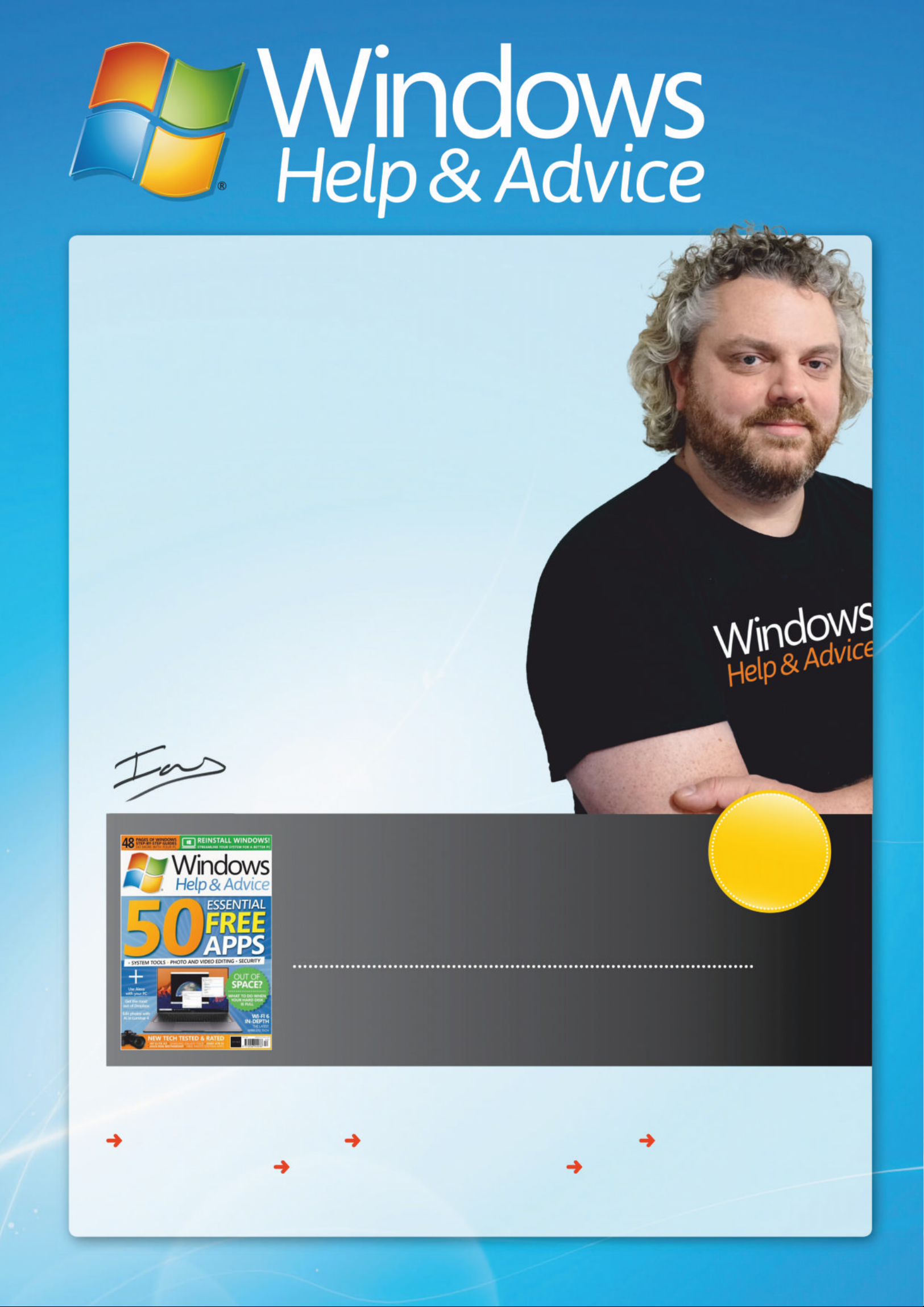
Don’t mis s our NEXT I S SUE , when we will show you how to…
Use Windows Timeli ne Mak e your PC password - free Customise the
Windows Taskbar
Manage ebooks with Calibre Use a password manager
Si g n up f or ou r ne ws le tter at www. wi ndo w sm ag . c o . u k
NEXT
ISSUE
ON SALE
6 December
2019
Cover image credits : Microsoft, HP
Hello, and welcome to Windows
Help and Advice issue 168. This
month you can discover the 50
best free apps with which to
put your PC through its paces.
There’s everything from office
suites to photo editors to
security sof t war e, all the
programs you could want,
without spending a penny. And
if that wasn’t enough, we’ve got
a full guide to the latest wireless
network technology, Wi-Fi 6,
which promises to shake up an
otherwise dull sec tor. There’s
also a look at what to do if your
PC runs out of space.
Elsewhere, you’ll find the usual
mix of tutorials and reviews.
There’s a look at the new
Dropbox app, a guide to the
freshly release d Luminar 4,
and tips on using Alexa with
Windows 10. We review a
‘portable’ PC that needs
two power bricks ,
a phone that
folds in half, and
some sensible
Ultrabo oks too.
Whatever you
plan to do with
your PC t hi s
month
have fun
doing it.
Welcome
SUBSCRIBE TO THE
MA G T OD AY AN D SAVE
– TURN T O P A GE 20!
We pride ourselves in being the only magazine on the shelves to show you
exactly how to get the very best from the Windows operating system, whether
you’re using Windows 10 or Windows 8.1. Also, don’t forget to take a look at
how you can read the magazine on your laptop, smartphone or tablet.
Ian Evenden Editor
www.facebook.com/windowsmag
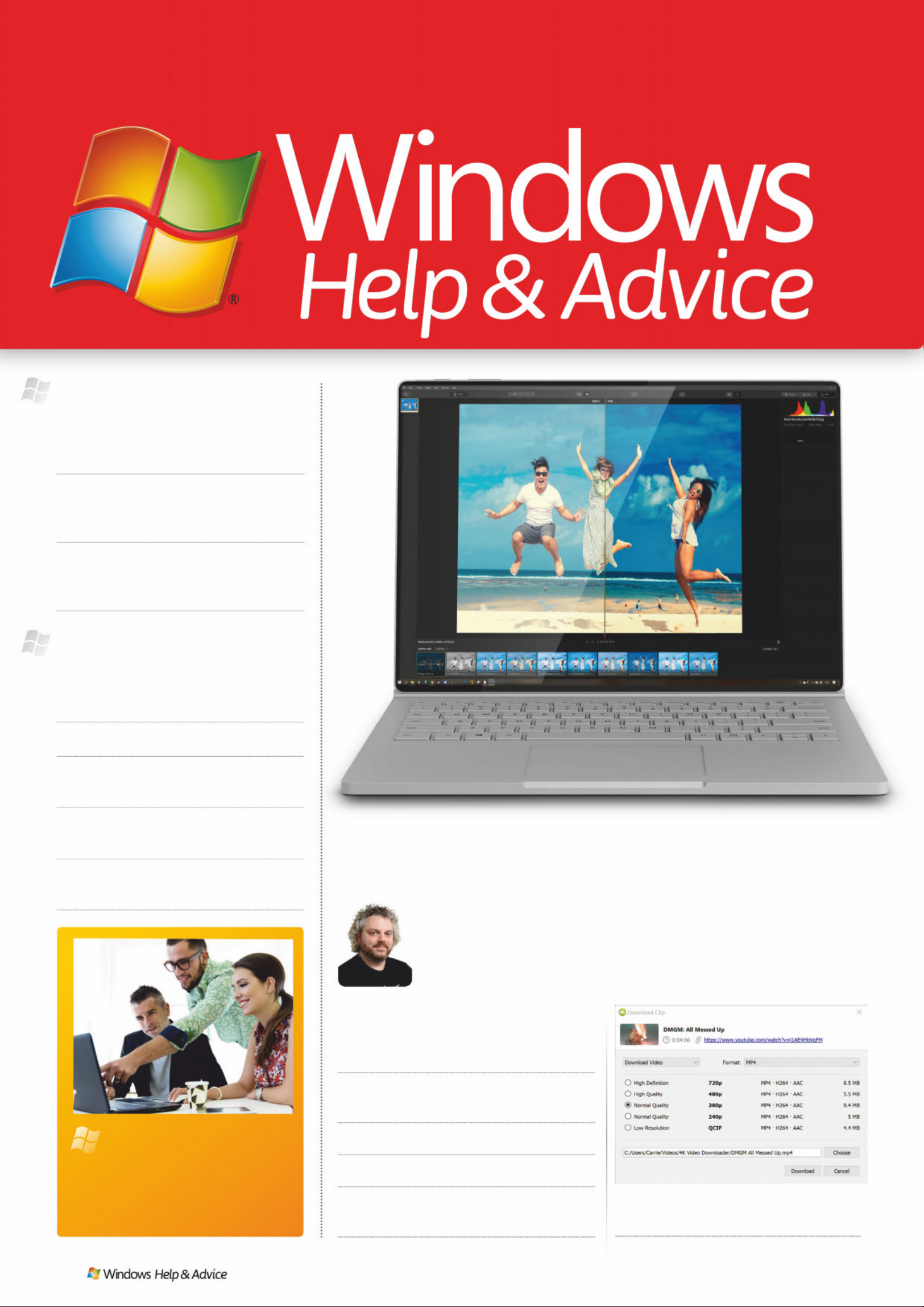
6 Discover New hardware and software
from Microsoft. The importance of secure
passwords. And more besides…
20 Subscriptions
35 Back issues
Missed an issue? Don’t
miss out – order now while stocks last!
68 Digi tal issues
Get the world’s best
Windows mag on your phone or tablet
90 Next month
Find out what’s
coming up in the Christmas 2019 issue
REGULARS
FEATURES
64 Get answers to your
technical questions with
help from our PC ex perts
SUPPORT
4
| |
December 2019
24 The Windows 10 Dropbox app
offers a lot of options: here’s your
complete guide to file syncing
27 The new Luminar 4 brings AI
smarts to photo editing
30 Use Alexa on Windows 10
32 Manage lists with ToDo
38 Download videos from
YouTube easily and for free
42 Use Scribus to create a
professional magazine layout
< ʝʦ ɠ ʔʦL ȫ ɏ ,ʋ ɚ (Ƀ ʑQȫ ʑ ɚ Vʋ\ ɡ
“If you ’re looking for better ways t o use y our ho me
compu ter, then thi s is t he plac e to start. We ’l l sho w
you al l the t ip s and tri c ks the experts use and more!”
EXPLORE
The best PC tutorial s
12 50 free apps
Avoid spending money on software by
using programs that cost nothing
48 Wi-F i 6 is here
A deep dive into the technology and
promise of the latest wireless standard
55 Out of space?
Our complete guide to what to do when
your PC’s internal storage fills up

December 2019
|
|
5
77 Our expert reviews
78 HP Elite x2
80 Asus ROG Mothership
82 Sony Alpha A7 R IV
84 Samsung Galaxy Fold
88 Best free image editing tools
Buy print and digital together
– get a USB charger free!
F ind o ut mo re on p ag e 20
SUB S CR I PTIO N
BUNDLE OFFER
UPGRADE
w uss …
wwwwww.twitter.com/windowsmag
www.facebook.com/windowsmag
Get a complet e suit e
of PC software for nothing
55
Wi-Fi 6 is here, and promises to shake up the world
of wireless networking. We explore its new tech
Your PC is full. What do you do?
Read this before it happens
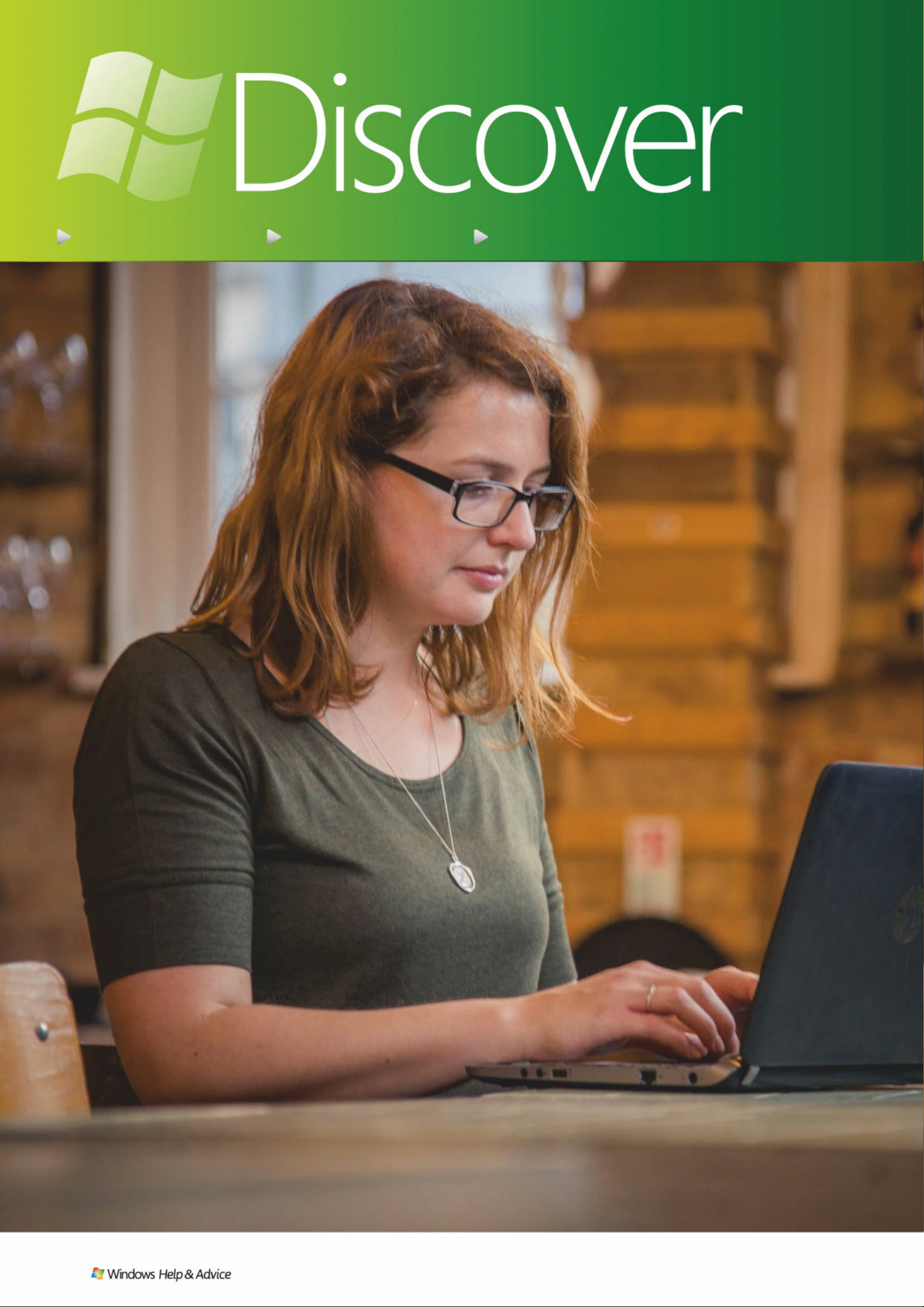
NEW TH ING S T O DO AMAZING WEBSITES FASCINATING FACTS
6
| |
Dec emeber 20 1 9

The Knowledge…
Microsoft’s October event, held in New York,
threw up a whole host of exciting new
devices, like the Surface Duo twin-screen
phone – but none, for our money, stole the
show quite as much as the Surface Neo. We
don’t know what it’ll cost, and there’s no firm
release date, but the Neo looks set to change
the way we think about computers: it’s
flexible, foldable, and super compact, like a
hybrid between today’s coolest phones and
tomorrow’s neatest laptops.
Keep your personal
web browsing private
++
LLL
ȫȫȫ
ɏɏɏ
ʖʖ
ɚɚɚ
ɿɿ
OO
ʋʋʋ
ʖʖ
ɚɚɚ
ʣʣ
LLɳɳɳKK
ɢɢɢ
S
ervices like Facebook and
Google have tentacles that
reach far across the web, and
they’re watching what you
do. Although they rarely tie your
activ ity to any p er so nal infor mation,
that which they do learn is sold to
advertisers, who target you with ads
that th eo retically fit your interests.
Ever looked at a sofa online then
been bombarded with ads for sofas
for the nex t month? That’s why. If
this makes you uncomfortable
– it’s mostly b enign, but we can
certainly understan d b ein g against
it – there are a few things you can
do to stop it.
First, consider changing your web
browser. Google Chrome and
Microsoft Edge don’t (yet) include
any significant technology to s top
tracking, though it ’s apparently
coming to Chrome in a future
version. Try using Firefox (get firefox.
com), Opera (opera.com) or V ivaldi
(vivaldi.com) which each build in
tracking protection – in the case of
Opera, there’s also an ad blocker
built in. As Google and Facebook are
the biggest t wo culprits for tracking,
you could consider using alternative
platforms – tricky if you’re tied to
using Facebook (or other services in
its family, like Instagram and
WhatsApp) but you could tr y using
DuckDuckGo (duckduckgo.com)
as an alternative to searching
through Google.
Lastly, try using a VPN, or virtual
private network, like NordVPN
(nordvpn.com) or Private Internet
Access (privateinternetaccess.com).
These have many uses, but keeping
your web browsing private is the
aim; for the ultimate in tracking
evasion, browsing through the Tor
Browser (torproject.org) means
everything you do online is
automatically routed through
different points in the world. It’s a
little slower, but there’s no way
someone’s following you if you
appear to be in Stockholm one
minute and Antarctica the next.
The web is w at c hi ng. I t’ s not as sca ry as it
sounds, but it’ s no t hard t o hi de y ourself a wa y
Windows 1 0 X
Is that a roman num eral?
It is not. This isn’t W ind ows 10 10: the ‘X’
is Microsof t’s favourite coo l letter (see:
Xbox, Surface Pro X et al), and i t ’s the
designation gi ven to a sp ecia l ver sion o f
Windows made specifically for dual-screen
or folding d evi ces. M icros of t c alls it an
‘expression’ of Wi ndow s, en hance d for
gadget s like the Surface Neo.
Why crea te a speci al versio n o f
Windows for that?
It’s not so much that Microsoft has
created a spe cial ver sion , more that
Windows ha s now b eco me a l ot of thi ngs
all at once. Signifi ca nt parts of Wind ows
run on loa ds of di ffe rent d evi ces an d have
done for so me tim e, of te n imp ercep tibl y.
To use a car analogy, Windows is the
engine which the re st of the ch assis is
built around.
But it doesn’t look much like the
Windows we know.
That’s bec ause the W indow s 10 that
you’re running o n your d esktop compute r
or laptop simpl y wouldn’ t work fo r this
platfo rm. I t ’s likely that this won’ t be the
last mobile version of Windows 10, and
you can exp e c t the Wi ndow s name to b e
frac ture d b et we en a w ho le ho st of n ew,
different versions soon.
So what’s different?
There’s a new st ar t m enu, w hich f ee ls a
lot more like the smartph one inter f aces
we’re all used to by now, and a lot less
clutter – we’d be surpr ise d if it inclu de d
any draggable floating program
windows. T her e isn’t, we ’re delighte d
to learn, any significant incompatibility:
Windows 10 X may look di ffe rent b ut
it should sti ll run th e apps yo u’re
familiar with.
So can I get it?
No. You’ll have to wait a year for the
Surfa ce Ne o to, er, surf ace, an d so f ar
that’s the only machine we know of
that’ll run W ind ows 10 X. It won’t b e
somethin g you c an ins tall o n a lap top
or desktop PC, though don’t be
surprise d if Mi croso f t com es up w ith a
new version f or the h ome by th en .. .
SPLIT SCREENS The Surface Ne o c o ns i st s o f t w o
side-by side 9-inch screens.
SMART KEYS The magnetic keyboard can be
moved to reveal Windows 10 X’s nifty Wonderbar.
MANY MODES The 360-degree hinge m eans you can
use the Neo like a laptop , l ike a tabl et, or lik e a book.
IMAGES: MICROSFOT
NEO CLASSICAL Microsoft reinvents the PC
Discover
Online privacy
December 2 01 9
|
|
7

Download this…
Follow us on…
www.facebook.com/windowsmag
www. twitter.com/wi ndowsmag
December
Fri
dd yy
NEXT UE ON SALE
P
asswords are a big issue for security.
They’re the keys to your accounts,
yes, but imagine that someone had
swiped a copy of your house key
without you knowing: they’ d be able to get
in whenever they liked until you wised up
and changed the locks. If one of the services
you use online has had some kind of
password breach – perhaps their own
security was not strong enough, or a hacker
stumbled upon a master key – the problem
could be even worse than that. Your
credentials could be
floating around any
number of illicit
communities, your
house keys copied
and handed out to
every ne’er do well
in the dark corners
of the pub. But how
would you know?
First of all, you’ll
need to keep a close
eye on your incoming emails. If any service
you’ve used has been struck by a data
breach, they’ll normally send a big apology
and ask you to reset your password, which
you should absolutely do. All being well, that
affected service will use this misstep as an
opportunity to sure up its defences, and your
new password will be better protected. You
can also try checking directly . The
service Have I Been Pwned
(https://haveibeenpwned.com), run by
Microsoft regional director Troy Hunt, keeps
its nose to the ground on major data
breaches, and includes a way to search for
the appearance of your email address in
any of them. Google has recently started
to offer a similar service in the form of
Password Checkup, which has been
integrated into the Google Passwords
service at passwords.google.com.
The last step is the
most critical. Never
reuse a password on
more than one service.
Do this, and a data
breach on one would
mean your account
credentials could
potentially let
attackers into any of
your other accounts.
Google Passwo rd s can
help you generate super-secure passwords
and remember them on your behalf, and
there are stack of other services out there
(LasPass, Dashlane, et al) which can do the
same. If you’re offered the option of using
two-step authentication for any service, use
it – that second layer of protection could
also alert you to a loose password.
Has one of your passwords been comp rom ised ?
+HUH· V KRZ WR ÀQG RXW DQG KRZ WR VWRS WKH GDPDJH
((
ɃɃɃ
ʑʑʑ
ʢʢ
\\
ʝʝȸȸȸ
ɏɏɡ
WWɪɪ
ɸɸ
ʘʘʘ
ʖQQ
ɒɒ
ɪɪ
EEE
ʝXXɢ
1
Which of these is
typically used by
a laser printer?
A Toner
B Ink
C Paint
2
How many inkjet
cartridges are used
worldwide per year?
A 11 million
B 101 million
C 1.1 billion
3
According to Which?,
what would a litre of
top brand printer ink cost?
A £123
%
&
4
What temperature
does a laser printer’s
fuser reach?
A 205ºC
B 50ºC
C 425ºC
5
Which company
made the first
commercial laser printer?
A Xerox
B Hewlett Packard
C Canon
6
Which of these
is not a printer
technology?
A Dot matrix
B Daisy wheel
C Hammer action
3ʑQɡD ɢʃ ȱ ɏȾHDʏ ɨ\ʝʦ ɠʤ ʖ ȷ ɏVWʋUWɡQʝɦ
7+( 6( &ǖǕ 'ƹƾ,=
Answers 1A 2C 3B 4A 5B 6C
Password problems
Unchecky
unchecky.com
We all love free so f t w are, bu t we do n’t
love sneaky software – if you’ve ever
clicked through a n inst all er an d not p aid
quite enoug h at tentio n whil e doi ng it ,
you’ll know how p ainf ul d ealin g with th e
little ‘extras’ many packages tack on can
be. Unchecky makes that process s o much
easier: it k nows w he n you’re runnin g a
soft wa re inst allation , it can sni ff out thos e
devious check boxes and, as it s name
suggest s, it ca n unche ck the m on your
behalf. No more unwanted software, no
more bundled adware.
If an installer is dodgy, if it’s going to
install that s of tware any way, but it ’s
likely Unchecky already k now s abo ut it .
Install som ethi ng susp ec t an d it ’ll fl ash
up a big warnin g so you k n ow ex ac tly
what you’re get ting in to. Un che ck y has
a minimal performance impact and
updates it se lf, so it’s a fire and forge t app.
STO P R IG H T T H E RE No unwanted software
will get past Unchecky’s watching eye.
8
| |
Dec ember 20 1 9
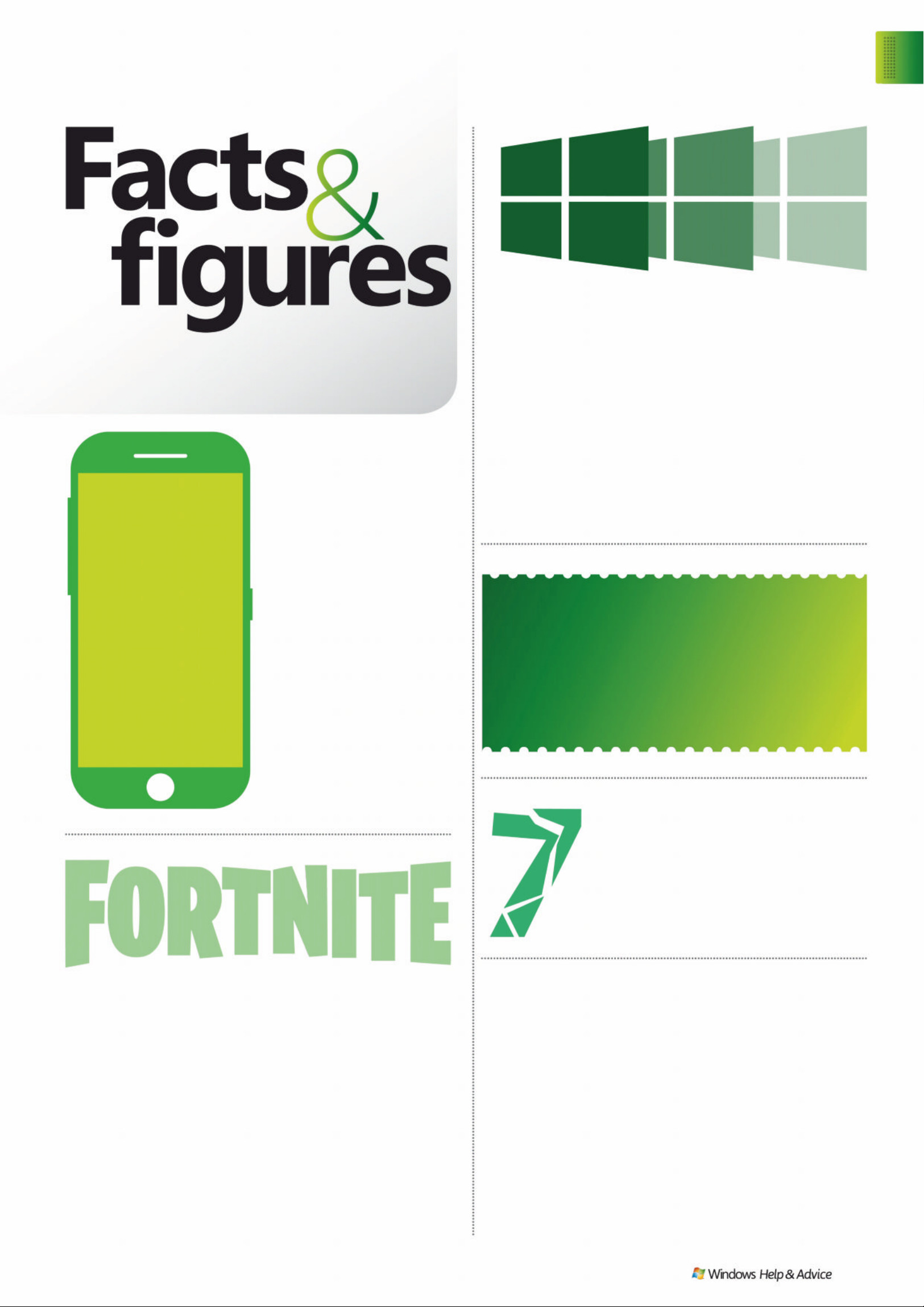
Of the UK’s
mobile data
traffic was c ar r ied
on the 4G
network in 2018,
accordin g to
figures from
Ofcom. That ’s a
rise of 11% over
the previous year.
Was the peak number of viewers of the off icial
Fortnite Twitch channel as the popular
multiplayer game sat there doing nothing last
month. To cover server upgrades associated
with the end of its first ‘chapter’, the entire
game world was sucked into a black hole,
which stayed for nearly two days before
regurgitating a new level.
Is when the next big Windows 10
updat e will be avai la ble . Known as 19H2
as it has passed through the Insider
testi ng rings, the final name is the
Window s 10 Novem ber 201 9 Upda te.
Brace yourselves.
Is the shocki ng rise in tax-based phone
scams being reported to HMRC. There
were 60,000 such inci den ts in the six
months t o Ja nu ary 2019, over th ree ti mes
higher t han t he previ ous s ix mon ths
Of the high–profile partners in the
Libra Association – the teams
building Facebook’s putative digital
currency – have quit the consortium.
This includes big names such as
PayP a l, eBay , Visa and Mastercard.
12.10.19
360%
85%
171, 000
29%
Of the global
smar tphone
market is entirely
China, where over 10 0 million
handsets were sold in the
third quarter of 2018 alone.
4G
Discover
Facts & figures
December 2019
|
|
9
Here we reveal some mostly useless
yet highly fascinating numerical facts...

Incoming
All image credits: Microsoft
Hololens is dead . Lo ng li ve Ho l olens. A new headset, lighter, mo re
powerful an d w ith a w i d e r fi e ld of v iew than the o n e that failed to set
the world on fire three years ago, is now available to pre-order – as lon g
as you’re a business.
The cheery images of families gathered round playing Minecraft, or
other friendly mixed-reality pursuits, have fallen away to be replaced
with a focus on engineers calmly fix ing things w ith ho l o gr ap hic he lp,
or shoppers using headse ts in-store to see how a new purchase will fit in
with their existing home fur nishings.
Also new is an Azure develop e r kit, underlining the link between the
headset and the cloud rather than with an indivi dual W in d ows PC.
Developers can license the te chno l ogy this time around rather than
buying it outright, opening the do o r to custom headse ts tailored to
specific industrial app licatio ns an d ap ps to support them.
$3,500 microsoft.com
The hottest new Windows hardware on the horizon
10
| |
December 2019



Whatever you want to do, get the software to do
it, and pay absolutely nothing for it. By Alex Cox
ree, that’s the magic
number. At least, it is
when it comes to PC
software. Why break
the bank populating your PC
with applications when
enterprising individuals and
organisations have created a
ra ft of softwa re th at do e s the
job adequately for not a single
pound down?
Now, we’re well aware that
there are several di fferent
categories o f free so ftware.
There’s the stuff that comes from
the open-source community,
which is usually a little rough
around the edges owing to its
many-cooks approach to
development. But open-source
software has its own advantages:
sometimes it’s home to
experimental features that those
in the commercial market might
hold back on; or perhaps it’s
designed for a niche that
commercial developers can’t
SURÀWIURP7KHUH·VDOVRWKDW
guarantee that your software
is going to stay free – while it
might take an age to update
and basically come with no
warranty, open-source software
suddenly attempting to dig
around in your wallet is a
rare occurrence.
The other side of the coin
is “free” so ftware, in qu otat io n
marks. There’s a swathe of it in
this list, but we’ve done our
best to dodge anything too
feature-light. Essentially, as has
been the case for decades,
software publishers will often
offer a taste of the goods in an
effort to get y ou hook ed enough
to buy the real thing. Often,
that taste is adequate on its
own. And sometimes, it’ s no t
really a taste for you as much
as it is for the business market,
where expensive perseat licences can be a real
money-spinner. You can hav e
the software for free if for
personal use, but these g uys
LQWKHLURIÀFHneed to pa y.
Whatever the reason for a
package being free (or “free”),
we’ve tried to avoid picking
out any time-limited trials or
painfully poor options in this
collection. There are 50 options
for 50 distinct jobs – and 50
alternate suggestions, if our top
pick doesn’t give you exactly
what you need. It is entirely
possible to populate a PC with
completely free apps.
December 2019
|
|
13
Wind ows 1 0
Ess ent ia l free ap ps

1
PHOTO EDITING
POLARR
http:// polarr .co
Polarr has crept up on us over the
past few years, but since it made
the jump from mobile to PC app,
it’s proved to be one of the coolest
and most capable photo-tweaking
tools available, paid or not.
Alternately: Adobe Photoshop
Express
2
IMAGE EDITING
GIMP
http:// gimp.org
Stupid name aside, we’ve known
for about a decade that Gimp’s
Photoshop-esque toolset and
ODXQGU\ OLVW RI ÀOWHUV PDNH LW DQ
essential desktop tool. Save often,
EHFDXVH LW FDQ GHFLGH WR EH ÁDN\
at a moment’s notice.
Alternately: Pixlr
3
DIGIT AL PAINTI NG
KRITA
http://krita.org
Best enjoyed with a pressuresensitive tablet, but viable for
anyone who wants to create art
with a mouse, Krita is an
surprisingly accomplished
paintbox as perfectly suited to
illustrators as it is to any budding
Bob Ross.
Alternately: MyPaint
4
VECTOR ART
INKSCAPE
http://inkscape.org
Inkscape can create scalable vector
graphics and tweak text to your
heart’s content, making it perfect
for logos and such. Inkscape is
analogous to Adobe Illustrator
(although a whole lot more free),
and is also fully SVG compliant.
Alternately: Gravit Designer
5
MUSIC MAKING
CAKEWALK
http://bandlab.com
Originally a DOS sequencer
launched in 1987 and coming to
Windows in 1991, Cakewalk
recently came under new
ownership and is back from the
dead – those new owners decided
the app was best given to the world
for free. Pro-level recording, all the
tools you need to mix and master
tracks, not to mention a host of
software instruments and effects.
Alternately: Ardour
C REATIVITY
© POLARR.CO
TRY LINUX WITHOUT HAVING TO INSTALL IT
Yes, this is Windows Help
and Advice maga zine, but
one of the mos t beautif ul
things about Linux , be sides
its inherent freeness, is
that people are able to
package i t up with all k inds
of also-free software, and
send the wh ole thing ou t
in one big bundl e.
Given that it ’s (usually)
possibl e to run a Linu x
installa tion in Live
form (that is, w ithout
installin g it and makin g
a mess of your W indows
installations), this can be
a good way to keep
those rarely used utility
package s at hand , or get
your hands on a w hole
bunch of sof t ware all at
once. So, pick up s ome
USB sticks , get the se
apps installed, an d be
ready for anything.
FOR PRIVACY
TAILS
http://tails.boum.or g
When you’re get ting a ll
clandestin e, turn to Tails.
It automaticall y route s
ever y thing thro ugh the
To r ne two rk, k ee pi ng
your online ac tivit y pr ivate,
and includes a b unch of
cry ptographic to ols to
ensure all of your dat a is
as diff icult to inter cept as
possible. It’s also handy
if you want to scrub
something of f a dr ive
without dire ctl y using it .
Alternately: Whonix
FOR DRIVE MANAGEMENT
GPARTED LIVE
http://gparted .org
For messin g with drive
partitions or at tempting to
fix partition t able e rror s ,
GParte d is a pret t y
essential app – and it s
Linux distr o incarn ation
keeps things ver y simp le,
packagin g it with a fe w
ver y straight for war d but
power ful f ile manipulati on
tools and lit tle e lse. Pe r fec t
single-serving distro fare.
Alternately: Clonezilla Live
FOR YOUR MEDIA CENT ER
OSMC
http://osmc.tv
An unof ficial m eshing
Live ima g es l i ke G Pa r t e d g ive yo u o p t io n s wh e n yo u l oa d , an d yo u c a n
even install them alongside Windows if you’re brave.
© GPARTED.ORG
Polarr’s filters
give any image
a professional
touch in seconds.
14
| |
December 2019

skeletally animating a collection of
ELWPDSV 6\QÀJ JLYHV \RX WKH
necessary tools. It’s adept enough
to produce some professional
results – although the quality of
your work is down to you…
Alternately: OpenToonz
MEDIA
together of the D ebian
Linux distribution,
noted media center app
Kodi, and some cus tom
tweak s to ma ke its
interfa ce as usabl e and
simple as possible, OSMC
is a great distr o for that
living room P C – or wh en
you want to let som eone
watch some films on
your PC withou t ac tually
giving them f ull acces s
to your file s.
Alternately:
LibreELEC
For se cur it y t est ing
KALI LINUX
http://kali.org
How tough are your
computer s? How bad-guyproof is your n et work?
Find out with Ka li Linux ,
which carr ies a hug e
package of tool s to help
the whi te ha t ha cker f ind
vulnerabilit ies in sys tems .
You’ll ne ed to make sure
you use the to ols properl y
to avoid a worr y ing
knock on the door, b ut
there’s none bet ter for
testing security.
Alternately: BackBox
FOR CREATIVITY
UBUNTU STUDIO
http://ubuntustudio.org
Whether you’re producing
video or audio, Ubuntu
Studio is bursting with
tools. Its ef f ec tiven ess will,
given L inux’s u sual
awkwar dness , depe nd on
the precis e hardwar e you
have insta lled, b ut it ’s free .
Worth trying before
investing in ex pen sive pro
production packages.
Alternately: AV Linux
© UBUNTUSTUDIO.ORG
Just because
you can make
vector images
in Inkscape
doesn’tmean
you should.
6
WRITING
FOCUSWRITER
http://gottcode.org/focuswriter
A beautiful, serene background
image. The clickety-clack of a
typewriter accompanying your
keystrokes. You, your words, and
no ugly distractions. If there’s
something you need to get written,
you should forget big clumsy
RIÀFH DSSV .HHS LW VLPSOH
Alternately: Typora
7
GAME CREATION
GODOT
http:// godotengine.org
While there are plenty of game
engine options out there, they’re
often pretty demanding when it
comes to eventual royalties; Godot
is completely free and rapidly
maturing, with Vulkan support on
the way, and a huge swathe of
documentation to get you started.
Alternately: Amazon Lumberyard
8
3D MODELING
BLENDER
http://blender.org
Blender recently ditched its game
engine portion in order to focus on
the features it really excels at: every
step of the 3D pipeline. So, whether
you’re creating, sculpting,
rendering, or animating, there’s a
tool here to help – and 17 years of
maturity to back them up.
Alternately: 3D Crafter
9
DTP
SCRIBUS
http://scribus.net
There is no sense in trying to
lay out complex documents in
Microsoft Word, given its
propensity to tear a hole in
space-time whenever you slightly
resize a text box. Scribus is a much
more sensible option for desktop
publishing, with a powerful text
engine and strong image options.
Alternately: Lucidpress
10
ANIMATION
SYNFIG
http://V\QÀJRUJ
Whether your 2D animation needs
consist of tweening vectors or
© INKSCAPE.ORG
11
MOVIES
VLC
http://videolan.org
Other apps periodically vie for
the crown, but we’ve never found
another free player compatible
with so many codecs and ready
to cope with so many potential
rendering glitches. Dig under the
surface, and VLC can do a whole
lot more – it’s great for latching
on to streaming services, too.
Alternately: MPC-HC
12
AUDIO
MUSICBEE
http://getmusicbee.com
Yes, iTunes is free. Yes, you can use
iTunes if you like. But if you care
about your system resources and
want to organise your entire music
library away from Apple’s sticky
grasp, MusicBee is a great (and
skinnable) choice.
Alternately: Winamp
Fancy a v irtual au d i o ra c k? Ub un t u St u di o c an p r ov id e j us t t h at .
Wind ows 1 0
Ess ent ia l free ap ps
December 2019
|
|
15
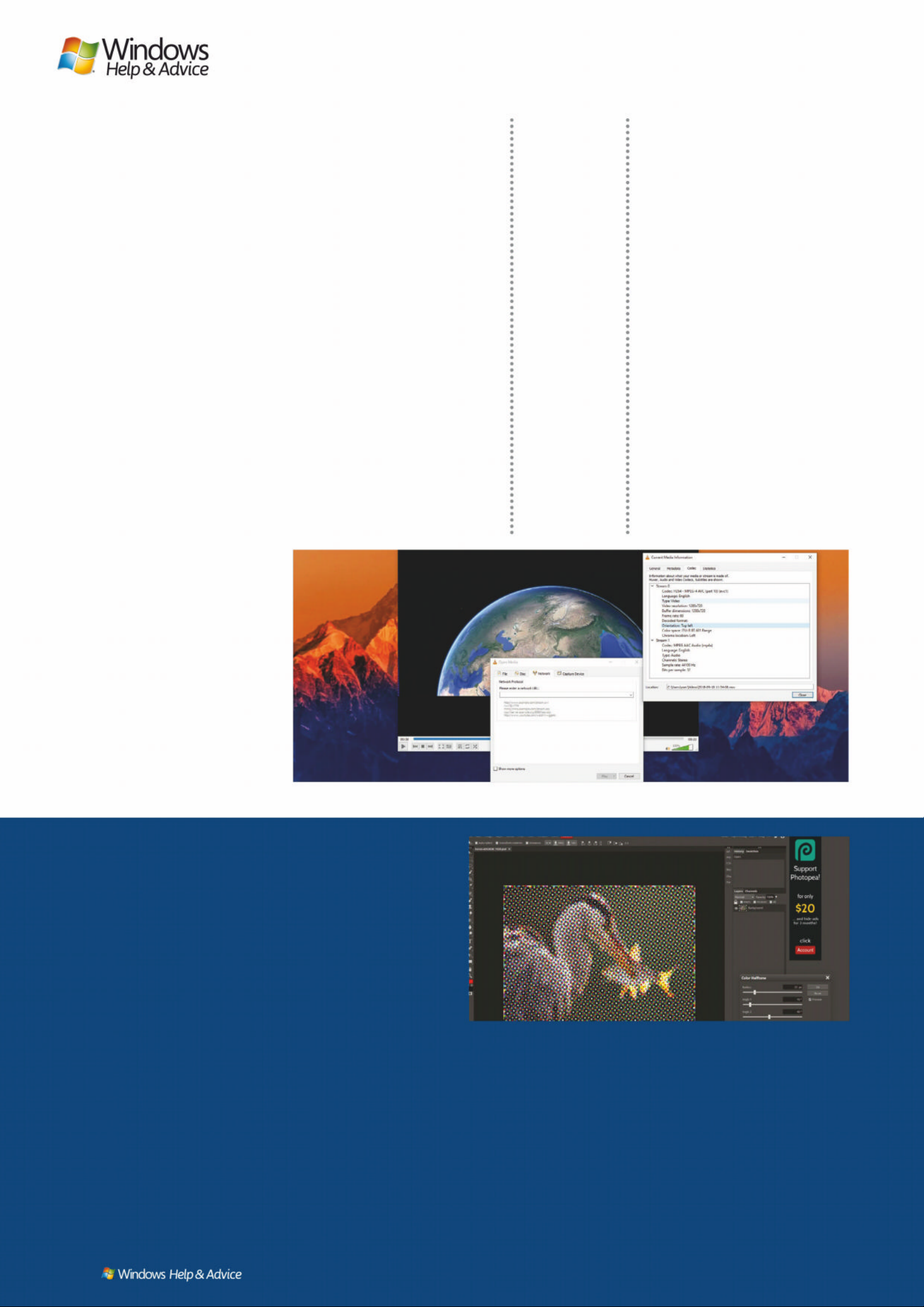
Fill your PC with software or
take advantage of o nline
tools? It’s a tough one. In
certain circumst ances, this
isn’t an option – we don’t
know, for example, of an
online tool that can h elp
repartition your hard drive
– but moving your wo rk
online does have a long list of
advantages. Your files will
theoretically always b e where
you left them. There’s no
need to manually update a
piece of online software to
keep it in line with the latest
developments. And your local
machine stays uncluttered
and unslowed by the
overheads of installed
soft wa re. We might have
presented a list of 50
DO IT ONLINE
programs, bu t we don’t
expec t yo u to be ma d eno ugh
to install them all.
There’s an ever- growing
string of online tools
turning up. For the office,
Google’s Docs suite
(http://docs.google.com)
has matured to a surprising
level of competence, and
Microsoft’s own Office Online
(http://office.com) offers up a
decent cut-down version of
its desk top offi ce tools, an d
integrates nicely with
OneDrive. Want to edit
photos? Photopea
(http://photopea.com) is a
Photoshop-esque image
editor that, in some c ases ,
even manages to do more
than the soft w are it ’s
emulating – we even
recommend it over G IMP,
given that Photopea d oesn’t
include ‘randomly crashing’
among its list of hobbies.
Many of the desktop tools
that made our list also have
an online component, and in
some cases it’s prefe rable
over its installe d counter part.
LastPass is best managed
online, TeamViewer works
great through its Chro me
plugin, Sp otif y’s web
interface is a little strong er
than its deskto p versio n, and
you can employ the s er vices
of http://userstyles.org to
mess with the CSS and
customise it to your liki ng.
If you don’t want to install
something, check o ut it s
website and look for an
online component.
13
LIBRARY MANAGEMENT
PLEX
plex.tv
For a large vid eo coll ec tion , a
large audio co llec tio n, or e ven
a huge photo library, keeping
ever y thing e asily a cces sible is
vital . Luck ily, Plex can d eal
with streamin g all your m edia ,
and makes get ting to i t fro m
outside yo ur net w ork an
absolute breeze.
Alternately: Kodi
14
TRANSCODING
HANDBRAKE
handbrake.fr
HandBrake is a miser ably u gly
program . It ’s not eas y to get
star te d with . But on ce you’ve
done the work , it ’s just abo ut
the most powe r f ul vid eo
conversion to ol the re is
– perfect for transcoding
individual f iles , or e ven larg e
batches of them, into the
format you need.
Alternately: Freemake Video
Converter
15
VIDEO EDITING
SHOTCUT
shotcut.org
Shotcut has been carving out its
own niche in the video-editing
world, and w hile it ’s still
catching up to the big b oys ,
it’s also entirely free – no
surprises, no restrictions.
Unless you lo ok on th e
Microsoft Store, where it’s
inexplicably paid-for. Don’t
do that.
Alternately: OpenShot
16
VIDEO GRADING
DAVINCI RESOLVE
blackmagicdesign.com
You can just as easily us e
Resolve fo r editin g, b ut gradin g
and post-production effe ct s
are its re al str ength . It ’s a
professional tool that’s seen
use in numerous Hollywood
produc tions , and the f re e
version is perfec t for color
correc tion , too.
Alter nat el y: C olo r Fixe r Pr o
17
AUDIO EDITING
AUDACITY
audacityteam.org
Audacit y almos t annoys us :
We’re absolutely desp erate
to recommend something
differ ent in this sl ot, b ut ther e’s
still nothing el se that c an hold a
candle to it for audio cutting or
tweak ing. It ’s a tool that
ever yone sh ould have in st alle d
at all times.
Alternately: Ocenaudio
18
PODCASTS
GROVER
Via Windows Store
Style d to loo k a lit tle like
Groove Music (if you remember
that, we bet yo u had a Zun e
too), Grover is a good way to
manage po dc as ts if yo u’re still
doing it on your de sk top. It ’s
probably b et ter th an doing it
through iTunes, at lea st .
Alternately: Juice
19
AUDIO STREAMING
SPOTIFY
spotify.com
You are spoiled for choice in
the streaming mar ket, b ut
(despite its oppressive ads)
Spotif y ’s massive libr ar y
and straightfor ward interface
still makes it our to p choice
– though the fr ee tie r force s
you to listen to yo ur playli st s
on shuff le sn d limits yo ur
skipping of track s .
Alternately: Deezer
VLC includes
tons of controls
to alter video
playback, whatever
the source.
© PHOTOPEA.COM
© VIDEOLAN.ORG
Photo p e a is a s c ap a b le o f r ui n in g yo u r p ic s a s a ny ot h e r ap p .
16
| |
December 2019
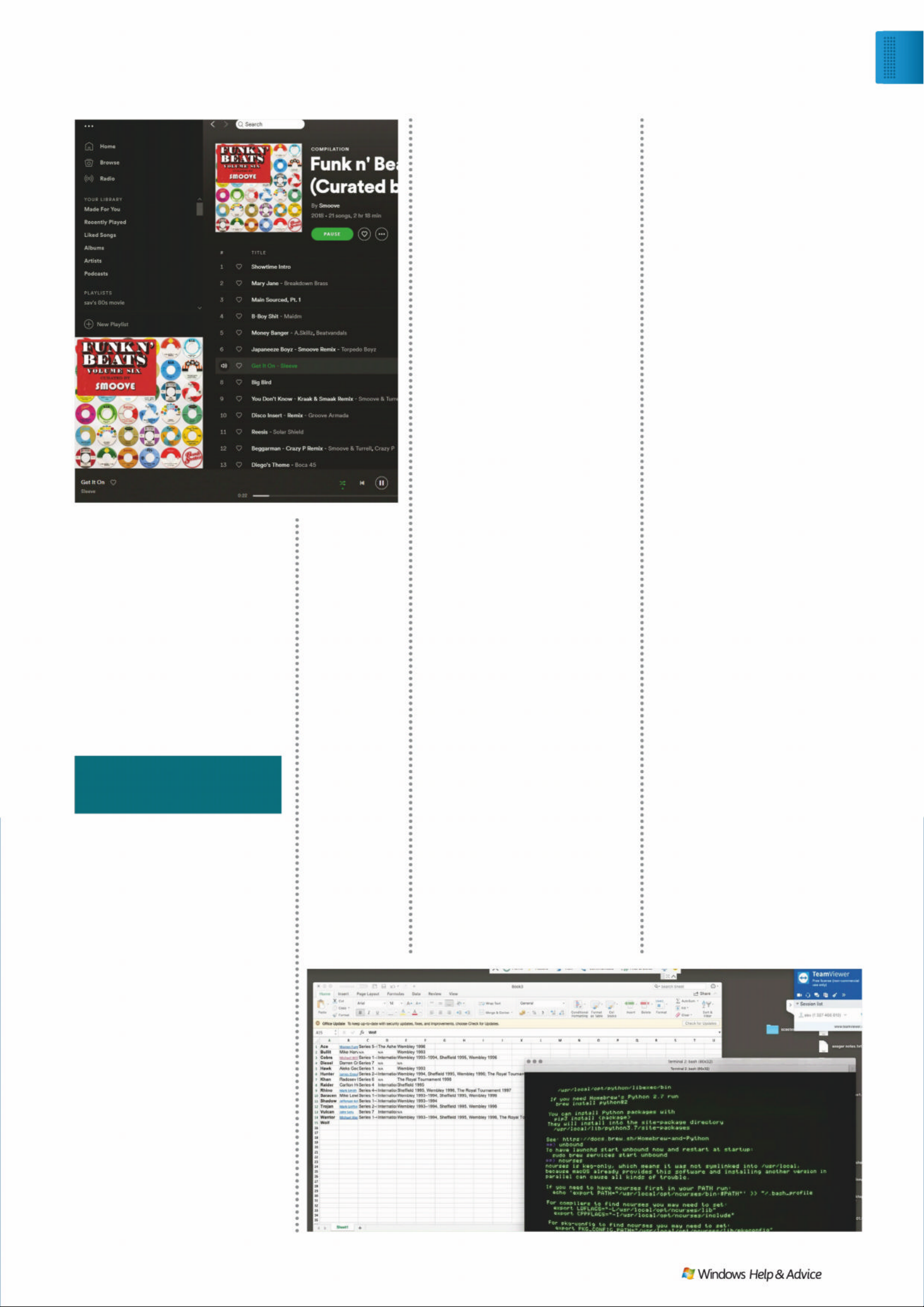
21
OFFICE
LIBREOFFICE
OLEUHRIÀFHRUJ
Pret t y m uch a free equivalent
to Microsoft Of fice, and
compatible with the same
file formats, LibreOff ice is a
non-paid essential. It even
does m ore: There’s a f ull
database and a comple x
formula editor included.
Alternately: Apache
OpenOffice
22
PDF VIEWER
FOXIT READER
foxitsoftware.com
Foxit’s big selling p oints are
its connec te d featur es , which
tell you w he n a PDF has b ee n
scribbled on or tweaked, but
we’re b ack ing i t fo r it s ability
to open PDFs quickly without
eating all of our s yst em
resour ces . Th at ’s not a big ask .
Alternately: Adobe Reader
23
EMAIL
EM CLIENT
emclient.com
While many of us manage our
mail on the web thes e day s, eM
Client’s free ti er allow s yo u to
take desk top contr ol of two
accounts . It ’s fully compatibl e
with the more comp lex features
of Outlook an d Gmail accounts,
and super- eas y to us e.
Alternately: Thunderbird
24
SOCIAL
HOOTSUITE
hootsuite.com
Dig through the p ricey
corporate options and
find Hoot suite’s thre e-acco unt
free plan: You can sch edule
posts, manage multiple social
ser vice s, an d se e your searches
in their own live- updatin g
columns. It ’s social me dia t aken
to the nex t leve l.
Alternately: TweetDeck
25
COMMUNICATING
FRANZ
meetfranz.com
It’s tough being co nnec te d.
There’s the family What s App,
the work Slack , the gaming
Discord, th at one guy who won’t
stop using ICQ for some reason.
No problem: Mash them all
together usin g Franz . You can
even take your combin ed
account bet we en comp uter s .
Alternately: Pidgin
26
TO-DO
MICROSOFT TO-DO
Via Windows Store
Microsof t ’s app is a supe rb way
to list all of the things you’re
procrastinatin g on, the things
you haven’t quite don e ye t,
and the things you won’t do
in a million years . If you try
really hard, maybe, just
maybe, you’ll b e able to
check one off.
Alternately: Wunderlist
27
VPN
PROTONVPN
protonvpn.com
VPNs are essential. Problem
is, the free V PN mar ket i s
hampered by bandwidth
restrictions. Not so with
ProtonVPN – you c an use its
free version as much a s yo u like;
the annoyance is transfe rre d to
a spee d limit instead.
Alternately: Hotsp ot Shield
28
REMOTE DESKTOP
TEAMVIEWER
teamviewer.com
How of ten have you tri ed
to diagnose a technical
problem over the phone and
ended up bashing yo ur h ead
on your key bo ard? N o mo re.
TeamV ie wer i s ea s y to set up,
super-se cure , an d c an gi ve
you direc t access to your
desktop (or an el derly
relative’s) via a browser.
Alternately: TightVNC
29
NOTES
NOTEPA D++
notepad-plus-plus.org
There’s a who le l ot of co ntextual
format ting in Notepad++ ( it is ,
after all, made for sketching
code in all manner of
languages), but it’s just as
much a s traight forward and
capable alternative to
Microsoft ’s Notepa d. A nd
that’s a go od thin g.
Alternately: Atom
30
PLANNING
TRELLO
trello.com
Got a bi g pr oje ct coming up?
Put it on virtual notecard s, pin it
up on a v ir tual board, an d
spread th ose tasks out bet we en
ever yon e you’ve roped in to
help. Hop ef ully, they ’ll a c tuall y
chip in, rath er than just bein g
virtually present.
Alternately: Evernote
There’s no music
and podcast
library quite as
big or convenient
as Spotify’s.
Tea mV iewer’s
cross-platform
abilities mean
you can u s e it
to control any
other computer,
even Macs.
20
ORGANISA TION
THE RENAMER
therenamer . c om
You’ve got lots of file s. V ide os ,
music, all from legitimate
sources – bu t ther e’s no
consisten c y in naming or
storage. Sort them out
without the e f fort using The
Renamer, which does exactly
what you think it doe s.
Alternately: Bulk
Rename Ut ili t y
WORKING
© TEAMVIEWER.COM © SPOTIFY. C OM
Wind ows 1 0
Ess ent ia l free ap ps
December 2019
|
|
17
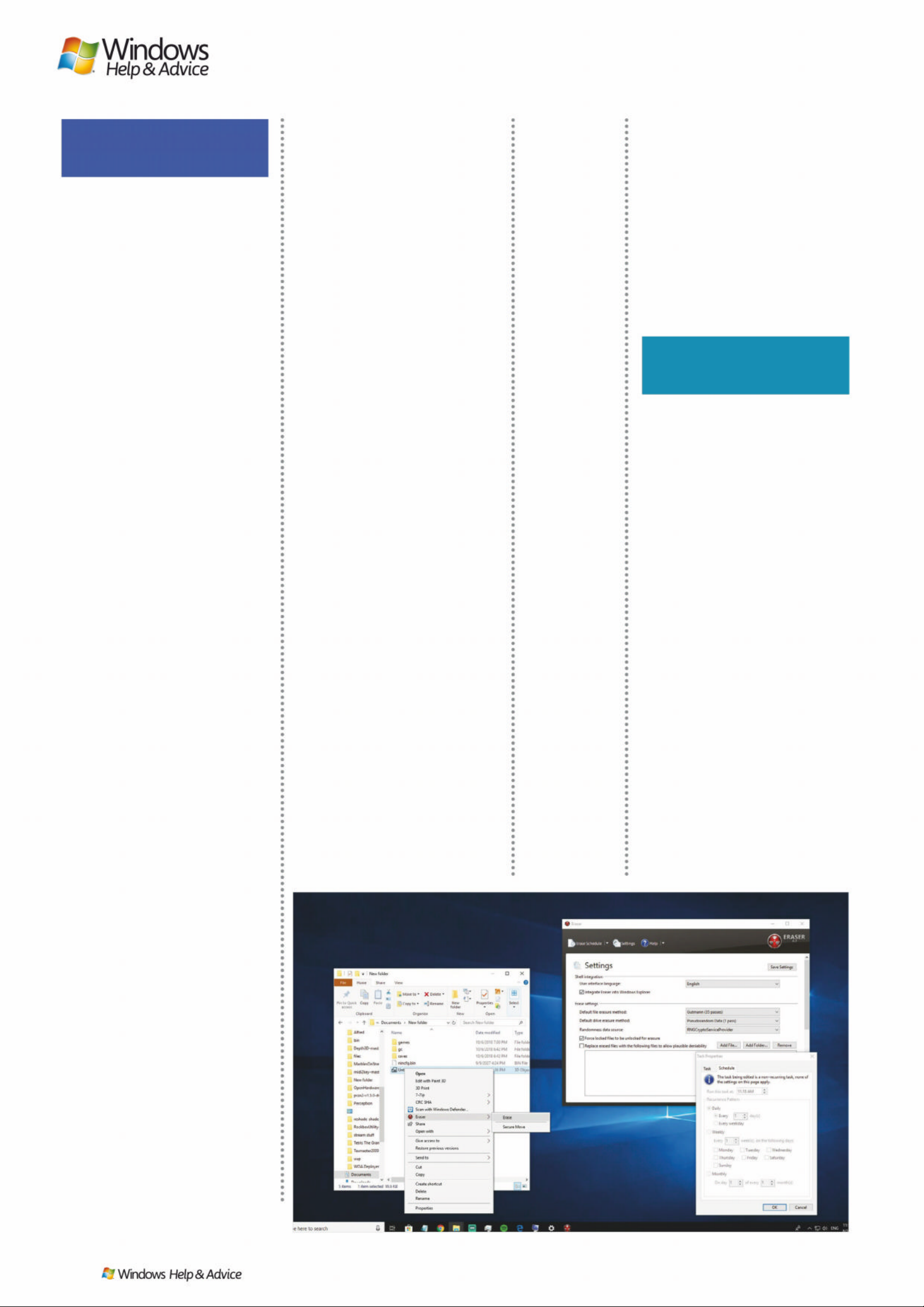
31
UNDELETING
RECUVA
ccleaner.com/recuva
No guarantees, but if there’s a
ÀOH that’s gone to the big data
graveyard in the sky, you may
be able to convince it back to
life with Recuva. Generally,
deleting only removes the
UHIHUHQFHWRWKHÀOHQRWWKH
ÀOH LWVHOI5HFXYDÀQGVZKDW·V
left behind.
Alter na te ly : Un de le te 36 0
32
DISK RESCUE
TESTDISK
cgsecurity.org
Whole drive letting you down?
Mechanical disk giving you the
click of death? T estDisk can
ignore all the usual safeguards
and ÀOHV\VWHPVLQRUGHUWR
wade through the raw data,
sector by sector, giving you
one last chance to rescue
\RXUÀOHV
Alternately: Paragon
Rescue K it
33
DESTRUCTION
ERASER
eraser.heid i.ie
As Recuva and T estDisk prove,
deleting something won’t k eep
it from the determined data
sniffer. Eraser is the equivalent
of a cross -c ut s hredder, securely
RYHUZULWLQJÀOHVRUDQHQWLUH
drive) with your choice of
destruction standard.
Alternately: BleachBit
34
MOVEMENT
TERACOPY
codesector.com
Windows’ copying procedures
can leave a lot to be desired; if
\RX·UHVKXIÁLQJÀOHVIURPSODFH
to place, TeraCopy (which uses
advanced buffering techni ques)
can do the job a lot faster and
much more rel ia bly.
Alternately: Ultracopier
35
MANAGEMENT
MUL TI COMMANDER
multicommander .c om
Whether you come from t he
era when it was popular or
not, the Norton Commanderstyle WZRSDQHÀOHPDQDJHPHQW
of Multi Commander is a natural
and KLJKO\HIÀFLHQWZD\WR
rename, view, copy and
move ÀOHV and folders from
one place to the other.
Alternately: FreeCommander
36
ARCHIVING
7-ZIP
7-zip.org
Do away with that 2,000-day
expired shareware version of
WinRar: 7-Zip supports way
more than just .7z archives, and
it’s free. Whether co mpress i ng
or GHFRPSUHVVLQJÀOHVLW·VDQ
essential component of any
good Windows i nsta l l.
Alternately: IZArc
37
PREVIEWING
XNVIEW MP
xnview.com
XnView MP is a great way to
preview images, taking you bey ond
the ‘extra large icons’ school of
picture glimpsing to a quickly
browsable and logical graphical
interface – you can use it for batch
processing or conversion, too.
Alternately: IrfanView
38
EXPLORING
TABLACUS
tablacus.github.io
Quite why Windows Explorer
doesn’t have tabs in 2019 we don’t
know, but Tablacus solves that
SUREOHP,W·VDÀOHPDQDJHUWKDW
yes, includes tabs. It also lets you
tile folders in panes, and disable
any components you don’t need.
Alternately: XYplorer
39
CLOUD STORAGE
ONEDRIVE
onedrive.com
The integration of Micrsoft’s cloud
platform with Windows makes it a
top choice merely for ease of use
– there’s basically nothing to set
up. It may not have the largest
capacity, but where o ther
integrations falter, OneDrive
will be standing tall.
Alternately: Mega
40
UNINSTALLING
IOBIT UNINSTALLER
iobit.com
Oh, sure, Windows can uninstall
software. But how thorough is it?
Does it hunt through your drive
to ÀQGHYHU\DVVRFLDWHGÀOH"'RHV
it fully scrape that space clean?
IObit’s neat program ensures
that removed apps are actually
removed the right way.
Alternately: Geek Uninstaller
41
BACKUP
COBIAN BACKUP
cobiansoft.com
Cobian Backup is one of the most
capable free backup pac kages there
LV6HQG\RXUÀOHVRIIWRDQH[WHUQDO
drive, send them to a network
location, send them to an FTP
server: whatever works.
Alternately: EaseUS
To do B ackup
42
PASSWORD MANA GEMENT
LASTPASS
lastpass.com
There are plenty of solutions
for managing your precious
passwords, but LastPass wins
points for the generosity of its free
offering – there are a few desirable
features as part of its paid offering,
but nothing essential.
Alternately: Dashlane
43
SYSTEM CLEAN-UP
CCLEANER
ccleaner.com
CCleaner does all those long,
laborious clean-up tasks in one
place. You can either run a selective
© ERASER.HEIDI.IE
Eraser is like
putting your hard
drive through a
shredder, except
it still works
afterwards.
FILES
SECURITY
18
| |
December 2019
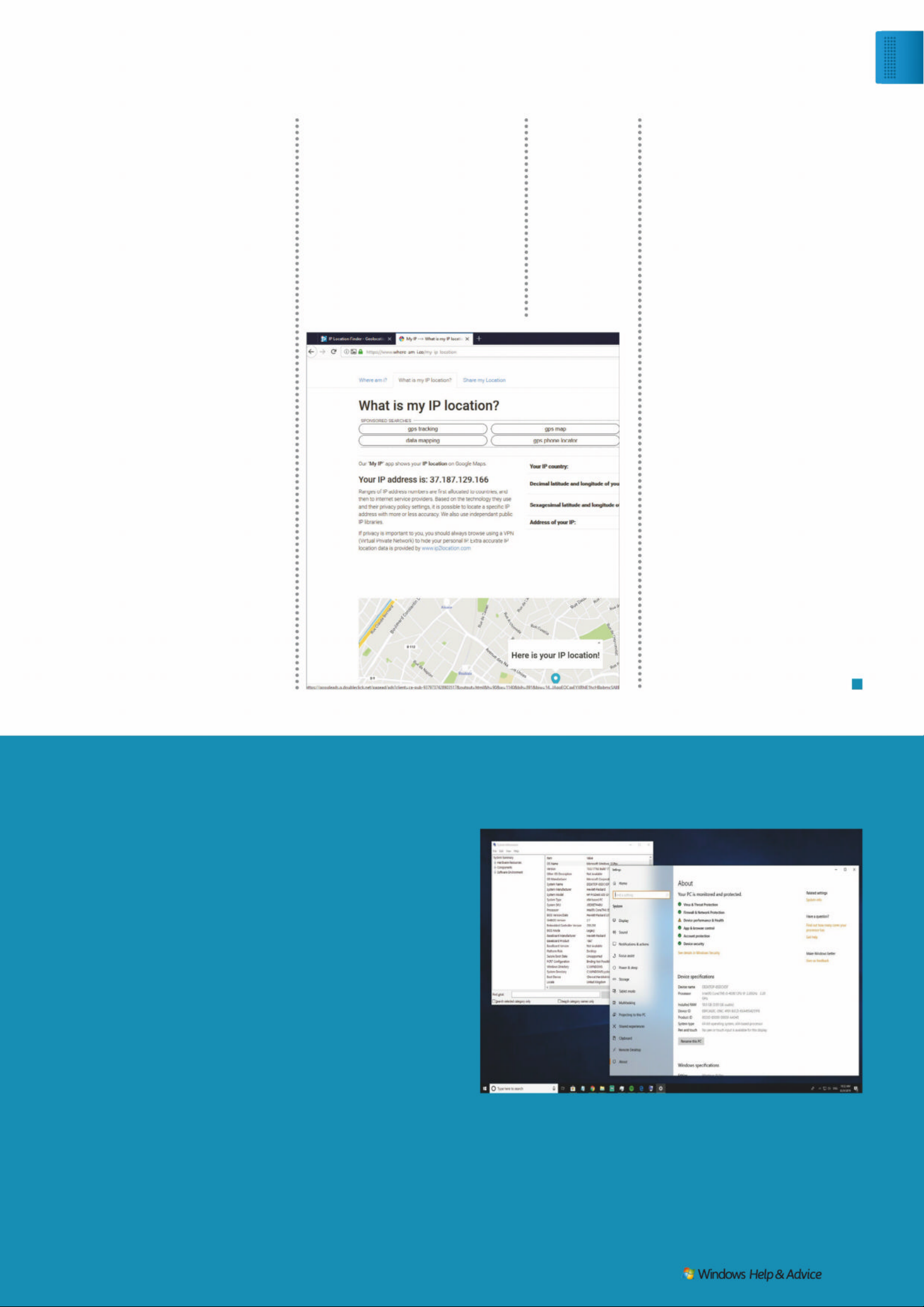
48
NETWORK MONITORING
AXE N CE NETTOOLS
axence.net
A full suite of 10 network tools,
from monitoring to scanning to
tracing routes. There’s even a
little cheeky internal Windows
tomfoolery, all spun off from
Axence’s pro-level IT
management suite.
Alternately: PRTG Net work
Monitor
49
NETWORK
TROUBLESHOOTING
WIRESHARK
wireshark.org
A bit heavyweight, but Wireshark
does its job so well that we have to
recommend it. If you want to know
what’s going on with your network
and why a function won’t play ball,
it’s the most accomplished protocol
analyser around.
Alternately: Colasoft Capsa
50
FIREWALL
TINYWALL
tinywall.pados.hu
Don’t rely on your router, or even
Windows, to do the job of batting
back misbehaving packets, or
stopping snoopers from probing
your ports. TinyWall is superlightweight and makes for a useful
additional line of defence.
Alternately: ZoneAlarm Free
The Tor br ow se r
has a bad
reputation but its
privacy strength
is unmatched.
scrubbing job, or set up a batch job
to deal with everything at once.
Just be wary of the pop-ups.
Alternately: Advanced
System Optimizer
44
ANTIVIRUS
BITDEFENDER
FREE EDITION
bitdefender.c om
Many free antivirus packages are
not worth the drive space they’re
written on. Bitdefender is: It’s not
too heavy on the hassle, includes a
quality AV engine with frequent
updates, and a slick interface.
Alternately: Windows
Defender
45
POST-INFECTION
SPYBOT SEARCH
& DESTROY
safer-networking.org
Install pre-emptively: If you suspect
something untoward is on your
system, Spybot is likely to be able
to hunt it down and exterminate it.
Alternately: Malwarebytes
46
ENCRYPTION
BOXCRYPTOR
boxcryptor.com
Do you trust your cloud storage
provider? Enough to store your
PRVW SHUVRQDO ÀOHV RQOLQH ZLWKRXW
obfuscation? Probably not. But with
Boxcryptor, you can construct an
encrypted storage area – and if the
provider encrypts, it’s double safe.
Alternately: VeraCrypt
47
INTERNET PRIVACY
TOR BROWSER
torproject.org
RRXWLQJ \RXU ,QWHUQHW WUDIÀF YLD 7RU
PDNHV \RX YHU\ GLIÀFXOW WR WUDFN
and helps you resist online
ÀQJHUSULQWLQJ 7KH 7RU EURZVHU
makes doing so incredibly easy.
Alternately: Iridium Browser
Windows is still worth the cash compared to open source operating systems.
Hear us out as we use this
box in an ar ticle about free
apps to tell you not to us e
them: some times it just pays
to pay.
There are times when
a fre e p ackage can’t do
the exac t thing you want
– for example, if you ’re
interacting with a busine ss
with ver y precise standards,
a docume nt that LibreO f fice
produces might have
subtle differences that
make it look terrible on
that f irm’s Microsof t
Office-packing machines.
An open-source package
comes with no guarantees,
no suppo rt and no
comeback if every thing
goes wrong. It might have a
forum full of e nthusiastic
amateurs and some off icial looking documentation, but
it doesn’t have any
DON’T CHEAP OUT
guarantee of
professionalism. If it’s
mission critical, don’t re ly
on free sof tware.
Often, free apps either
lack critical features (many
exist simply to tease a paid
upgrade) or can’t keep up
with the quality of the ir
paid-for alternatives. For
instance, whil e we’ve
recommended ShotCut as
a free vide o e ditor, it is
nowhere near as complex or
well built as so mething like
Adobe Premiere. Even
Cakewalk, our pick for free
audio recording and editing
and a formerly paid-for app,
isn’t the best choice in its
sector because it ’s a lit tle
behind the cur ve.
Then there are the niche
apps for which the re is no
free alternati ve. While there
is no harm in experimenting
with Linux , it is n ot, for
most, a produc tion OS. In
comparison, Windows 10 is
rock soli d, compatib le w ith
just abo ut ever y thing, has a
huge sof t ware library, and
despite the fac t that you can
run it in unac tivated mode,
you really should pay for the
licence, or at leas t at tempt
to transfer an ol d W in 7
licence up th e chain.
© MICROSOFT
© ERASER.HEIDI.IE
Wind ows 1 0
Ess ent ia l free ap ps
December 2019
|
|
19
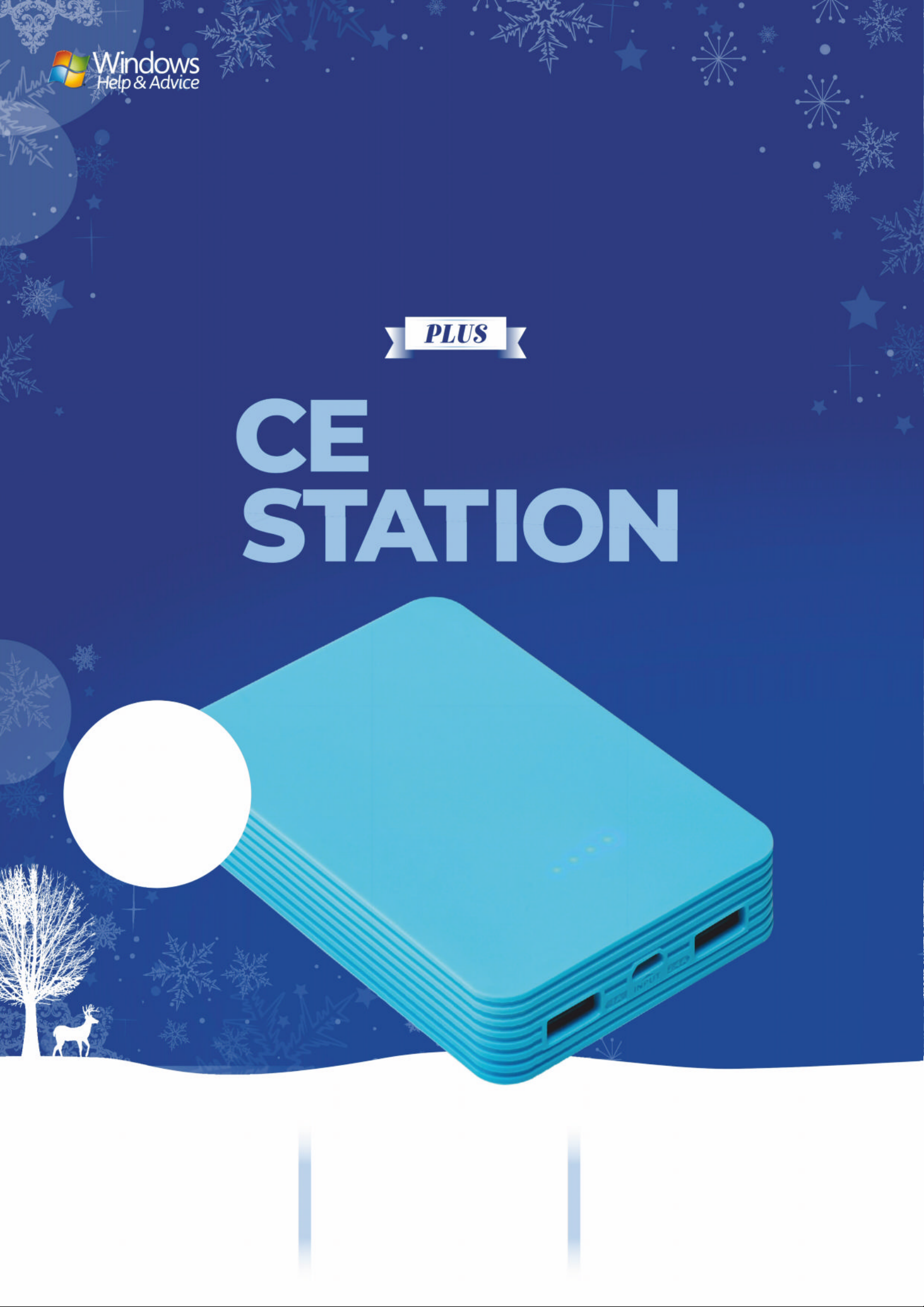
JUI
®
P OWER
The Juice®Power
Station’s battery can
charge your iPhone 6
ɖȵژɎȒɀǣɴɎǣȅƺɀǔȸȒȅȒȇƺ
single charge!
The Juice
®
Power Station
ƬƏȇɀǣȅɖǼɎƏȇƺȒɖɀǼɵ
charge devices, and hold
ƬǝƏȸǕƺǔȒȸɖȵɎȒɀǣɴ
ȅȒȇɎǝɀِ
Along with the Juice
®
Power Station, y ou get a
ƬƏȸȸɵȵȒɖƬǝƏȇƳژxǣƬȸȒٮ
ȳ ɎȒȳ ƬƏƫǼƺِ
The pe rfect g ift
for j u st £24.99
*
WORTH
£29.9 9

or call 0344 848 2852
ww .myfavour it gazines. . k/wom/xmas192
نÁƺȸȅɀƏȇƳƬȒȇƳǣɎǣȒȇɀيSavings calculated against the full RRP (single issue price x frequency). Gif t is only available for new UK subscribers and is subject to availability. Please
allow up to 60 days for the delivery of your gif t. In the event of stocks being exhausted, we reser ve the right to replace with items of similar value. You can write to us or call us to
cancel your subscription within 14 days of purchase. Payment in non-refundable after the 14-day cancellation period unless exceptional circumstances apply. Your statutory
rights are not affected. All gift subscriptions will start in January 2020. Prices correct at point of print and subject to change. Full details of the Direct Debit guarantee are
available upon request. For full terms and conditions, please visit bit.ly/magtandc. Of fer ends 31st December 2019.
Your special
! ǝ ȸǣɀɎȅ Ə ɀ Ȓǔǔƺȸ
Free Juice®¨Ȓɯ ƺȸ ³ɎƏɎǣȒȇ ɯȒȸɎǝ گאחِחח
0ȇǴȒ ɵאȅȒȇɎǝɀȒǔáǣ ȇƳȒ ɯɀRƺǼȵۭ
ƳɮǣƬƺȅƏ ǕƏɿǣ ȇƺǔȒȸǴɖɀɎگגחِחח٫ɎǝƏɎټ ɀ
only £4 per issue!
Receiv e ev ery issue deliv er ed
direct to your door
ɎǝȒɖǕǝɎǔɖ ǼǕǣǔɎɎǝƏɎǸ ƺƺȵɀ
delivering throughout the year
Instant access any Ɏǣȅƺً Əȇɵɯǝƺȸƺ
zƺɮ ƺȸ ȅǣɀɀ Əȇ ǣɀɀɖƺ Ȓǔ áǣ ȇƳȒ ɯɀ Rƺ Ǽ ȵ ۭ ƳɮǣƬƺ
Available on
iOS or Andr oid
Upgrade to
include digital
ǔȒ ȸȒ ȇǼɵگד
A
Su bscribe a nd rece ve
UK subscription offer

http://bit.ly/sub-maxpc
Print or Digital
subscriptions
available!
Delivery of MAXIMUM PC,
in your choice of
Apple Newsstand,
Google Play, or Zinio
Search for MAXIMUM PC
d i ’
on your device’s app store
to download now
MAXI MU M PC AT ITS BEST
ANYTIME, ANYWHERE!
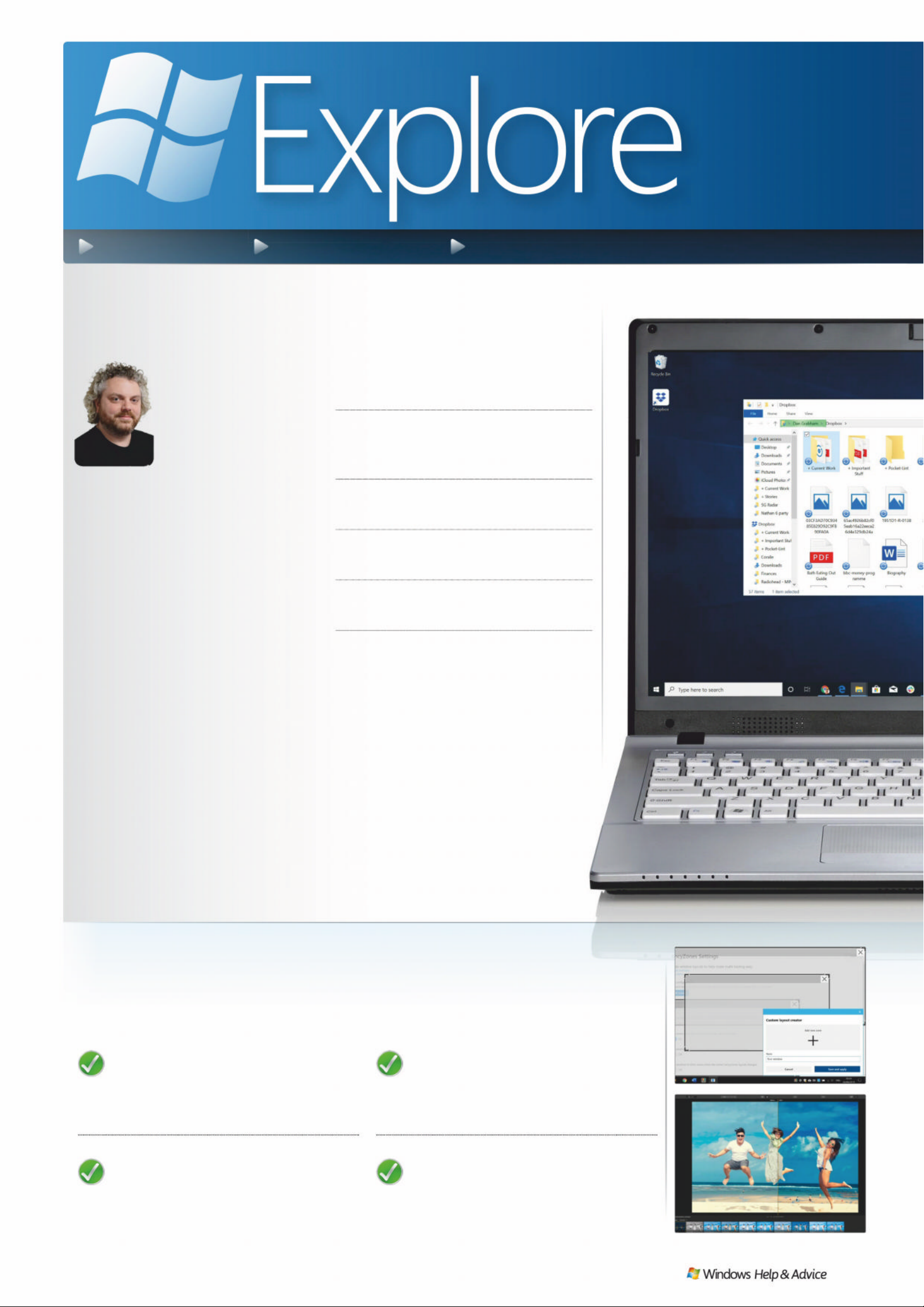
WINDOWS TIPS INTERNET ADVICE EXCI T I N G N EW P ROJ E C T S
Our promise to you…
Get more from Windows, software and all your favourite sites
Packed with informative tutorials
Every issue, we guarantee to pack the
magazine with great tutorials teaching
you all the best things you can do with your PC.
Each article features step-by-step instructions
to make learning new skills fast and enjoyable.
Customise Windows to work your way
We all know how to do the basics but
getting the most from Windows isn’t
always easy. Our dedication to the operating
system means you get the very best tips and
tricks for all versions of Windows.
Get more from your favourite websites
We all have our list of favourite sites
but often we miss out on great features
EHFDXVH WKH\·UH GLIÀFXOW WR XVH RU KLGGHQ IURP
sight. We’ll show you how to do more online,
for a more satisfying web life.
Discover new programs with our help
From speed-up and security software
to superb photo apps, there’s always
something new to try on your PC. The
Windows Store in Windows 10 and Windows
8.1 is packed with software to download.
Welcome
Every month in
Explore you’ll
discover some
great ways to do
more with your PC,
whether it’s mastering the
basics, or getting productive
with all kinds of apps.
This month, you’ll learn how
to use the new Dropbox app
to sync files between your PC
and the cloud (p24); meet the
new Luminar 4 photo editor
(p27); use Amazon’s Alexa
voice assistant on your PC
(p30); manage lists with
Microsoft To Do (p32), and
download YouTube videos
(p38). There are plenty of other
clever tips and tricks too,
making time spent with
Windows a breeze. Have fun!
Ian Ev enden
Editor
ian.evenden@futurenet.com
7 ʦʢɚ Wɛ SDȰɏ
Wɛʓ ʖQ ɍʝXɢP ʝȾɏ
)ʅɸɗ ʙLVʤʖQɒ
December 2 01 9
|
|
23
24 Dropbox has a new app, and it’ s
perfect for file synchronisation
27 Luminar 4 is the latest image-
editing ap p from Skylum. We pu t
its AI tools through thei r paces
30 Bring Amazon’s Alexa to
Windows 1 0 and ga in vo ice co ntrol
32 Use Microsoft T o Do to crea te
and manage multi ple checkl ists
36 Meet Microsoft PowerT oys,
where play meets usefulness
38 Download videos from YouTube
the easy way , a nd for free
< ʝʦɠʔʦLȫɏ
'ʋɚ*U ɪ ɬKʋəVʋ\ ɡ
“ A lexa on Windows is a
con v e nie n t wa y t o c om ma nd
your de vic e s and s ma rt home”
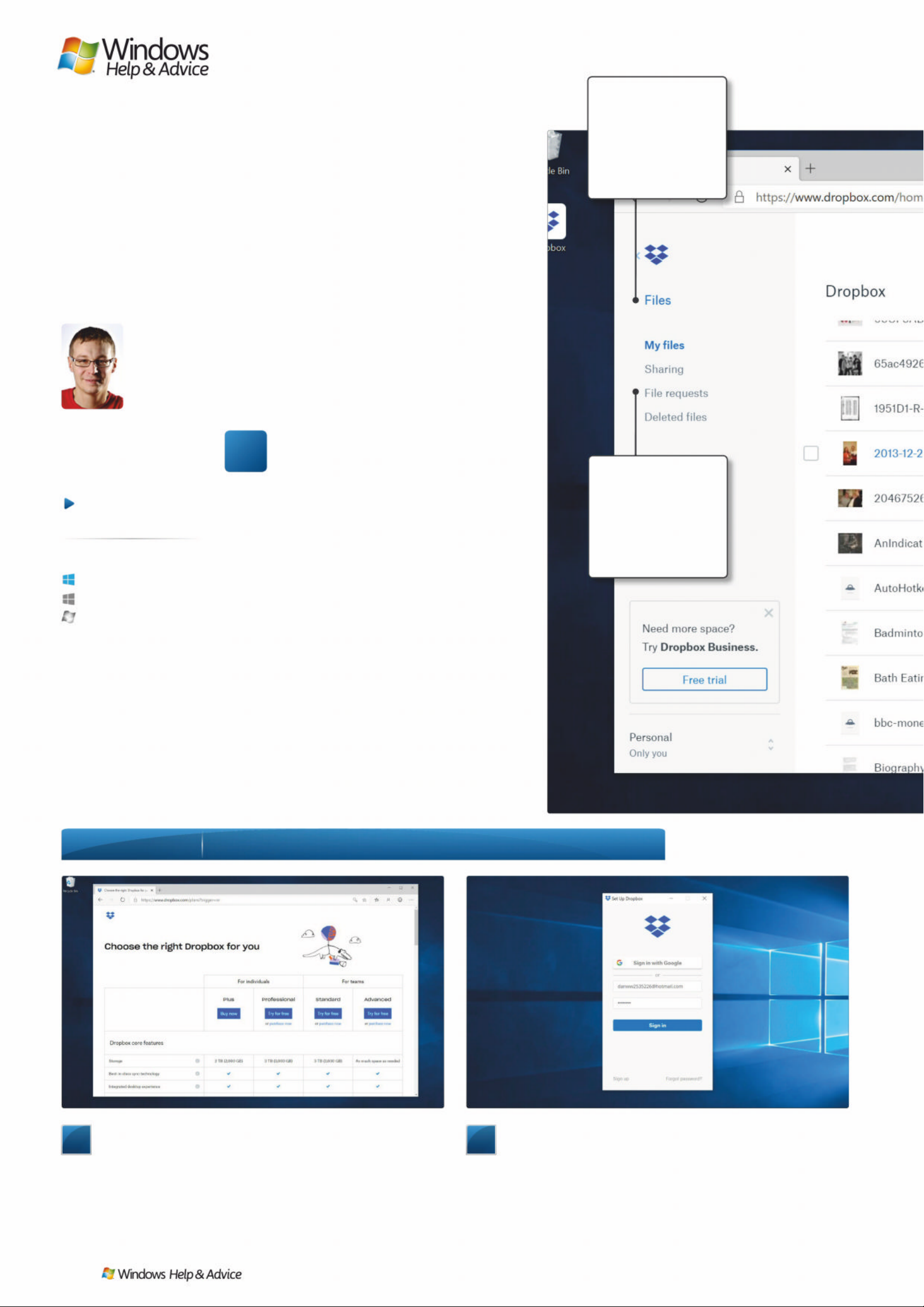
/ Hʋʢ ɚKʝɦWɛ
Use Dropbox
in Windows 10
“Dive int o one of the most
SRZHUIXOÀOHPDQ DJHPHQ WWRR OV
DYDL O DEO H RQ :LQGRZV µ
ropbox is an app that, at its
heart, sy nchronis es a fo ld er
on your PC with other
computers – the same files are
available everywhere. You can also
access them via the web o n any
device, although the files aren’t
stored on your device unless you
choose to download them. In many
ways, it works very similarly to
Microsof t’s OneDrive.
Dropbox isn’t really meant as a cold
storage system – its p lans fo r l ots of
storage are rather expensive, and it’s
recently been targe ting b usiness
users over consumers. But for
managing the stuff you’re working on
right now, it’s unparalleled. We often
work across multiple devices and use
it as the main place to store our files
instead of Documents. What’s more,
you can share files with other peop l e,
and easily find things, too.
Dropbox is free for 2GB of s tor ag e
– beyond that you will need to pay.
1
Download the app
Firstly, go to dropbox.com to download and install the
desktop app. There is also an app in the Windows Store, but it’s
more like the mobile version of the app and doesn’t do the file
synchronisation we want to show here. You may be prompted to
buy a Dropbox plan (above) but you don’t need to do that. You
also don’t need to set up an account until the next stage.
2
Sign into th e app
You will need to sign into the app to ‘link’ it to a Dropbox
account. Don’t have a Dropbox account? Then you can sign up at
the bottom of this window. You can also use Google to sign into
the app should you have an existing Google account. Creating a
Dropbox account is a really simple process and the app won’t ask
you for extra details it doesn’t really need.
Step-by -step (YHU\WKLQJ\RXQHHGWRNQRZD ERXW'URSER [IRU:L QGRZV
< ʝʦ ɠʔʦLȫ ɏ'ʋ ɚ*Uɪɬ Kʋ əVʋ\ɡ
THE WEB
INTERFACE
The web interf ace
replicates features
you get in the
desktop and
Windows Store apps.
FILE MENU
Here we’ve opened
the menu on one
particular file so you
can see the various
file management
options available.
D
Anyone can do it
Straightforward
T ri cky in parts
Windows 10
Windows 8.1
Windows 7
At a glance
6NLOOOHYHO«
6XLWDEOHIRU «
24
| |
December 2019
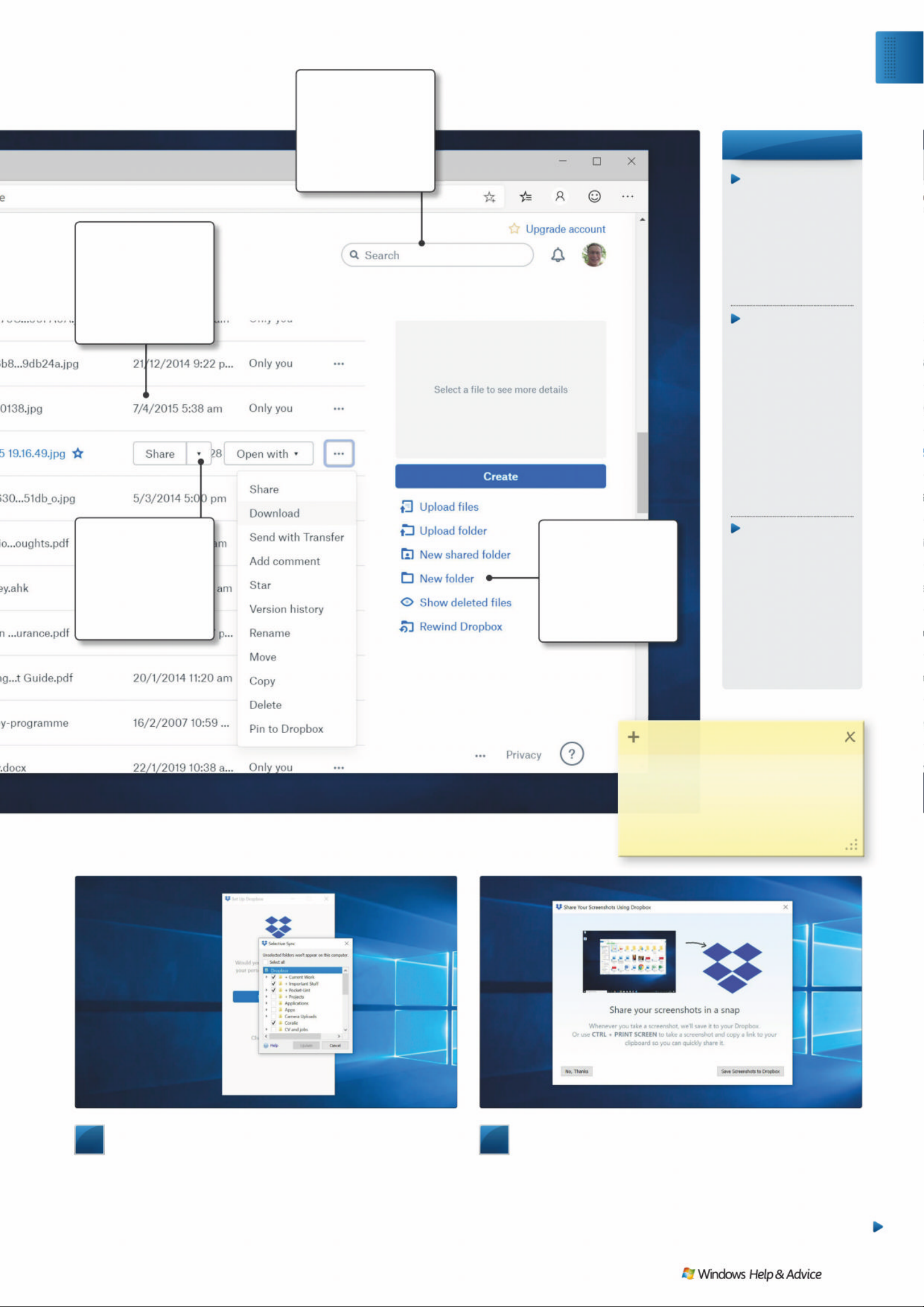
3
Selective folders
You can either choose to sync everything to your computer
from your Dropbox or use what’s called Selective sync. With this
you choose which Dropbox folders to synchronise with this
particular PC. With new Dropboxes this won’t be a problem, but
we’re demonstrating this with a (nearly full!) Dropbox to show you
how everything works as it wouldn’t be much good if we had no
4
Share screenshots
When you start up Dropbox for the first time you’ll get this
prompt. It asks if you want Dropbox to manage screenshots is you
take them – this can be useful as they’ll pop into a Screenshots
folder in your Dropbox and sync right away. Similarly you can ask
Dropbox to instantly take photos from cameras you plug into
Windows and it’ll prompt you about that when you plug one in.
-DUJRQ EXVWHU
Cloud sto r a g e
Online storage
systems such as
Dropbox or
OneDrive are often
referred to as ‘cloud
storage’ – cloud
services are any
services online.
Dropbox plan
Dropbox offers
several different
plans for consumers
and businesses. The
basic one is free, bu t
if you want more
than 2GB of storage,
you will need to pay.
It can quickly get
expensive, so it’s
best for the files you
need currently rathe r
than long-term.
Synchronisation
This is what Drop box
does between
multiple computers
– if a file is edited on
one PC, it ’ll app ear
on the other in
seconds – providing
that computer is
connec ted to th e
internet, of course!
FILE LISTING
The main part of this
screen shows the
files in our Dropbox.
We can previ ew,
delete or rename
them from here.
FOLDER OPTIONS
You can create a
folder or upload
files should you
wish to do things
that way instead of
synchronising them.
SEARCH
Dropbox’s search is
fast. You can find
things quickly and it
can often b e mo re
rapid than searching
within Windows.
SHARE YOUR FILE
Sharing is also a key
tenet of Dropbox .
You just need an
email address so you
can send files or
folders to others.
ƧDŽ16%NJ67ƼǏ3
3Hʝɿȵɏ\ʝɤȿʑQɍʓɵȵHɡWɛXʣʖQɒ
'UʝɿEʝɧGʝɚɢȸȭHɍWɛȩɏ
'UʝɿEʝɧXȿʑUɡWɛDFȪHVɡ
ʋQɍGʝʨɻORDɍʃȱʑə
Exp l o re
Windo ws 1 0 Dr opbo x ap p
December 2019
|
|
25
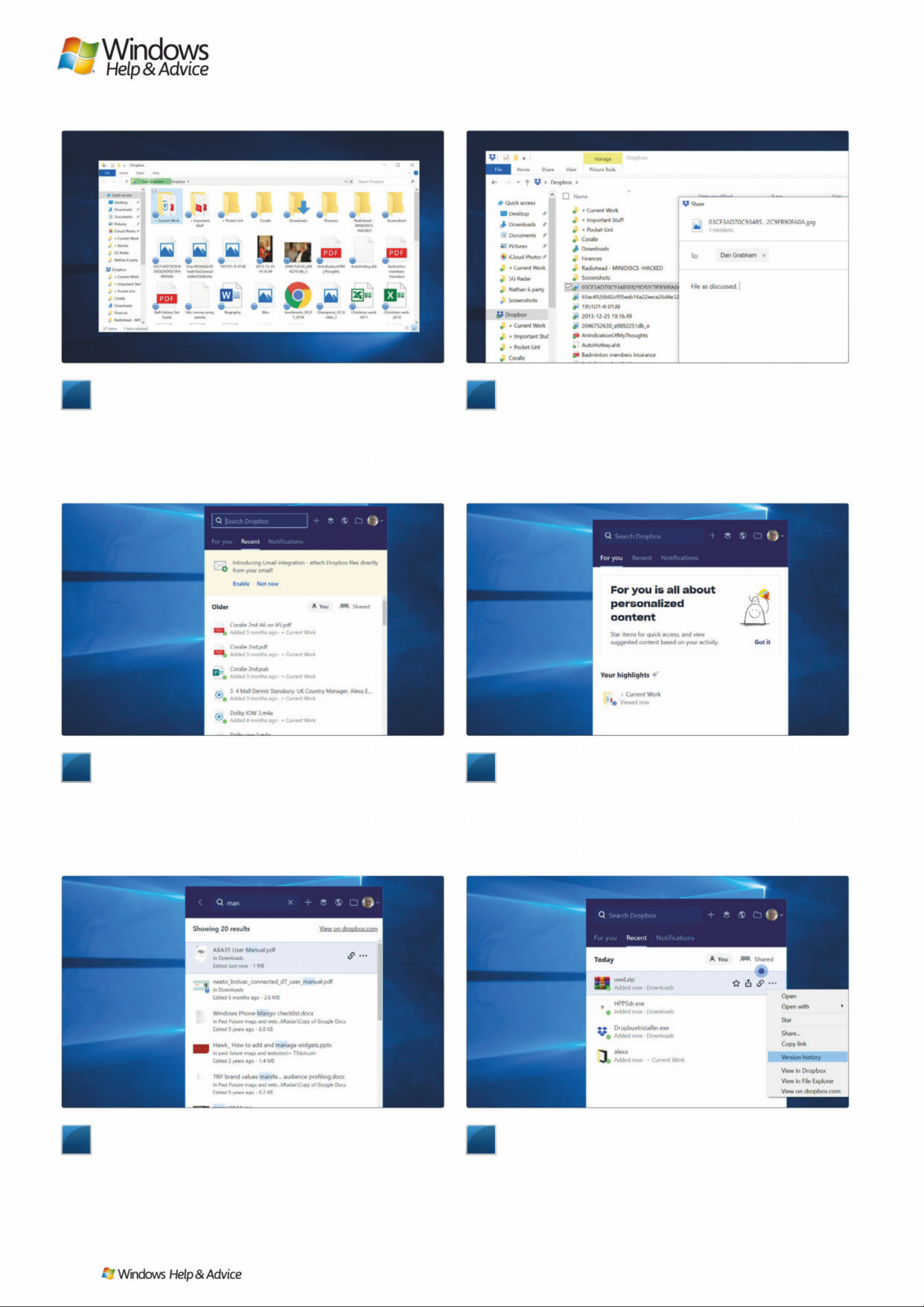
9
Search for anything
At the top of the app menu is a search bar. As well as names
and icons, Dropbox will also show you other file information, such
as size and when it was last edited. You can also see where in your
Dropbox the file is stored – you might have a January.xlsx in a
2019 folder, but also one in 2018 and 2017, too. The ‘link’ icon gets
you a link to the selected file directly from this window.
7
The app menu
Finally we see the Dropbox app! It sits in your notifications
area looking like it’s doing nothing. In fact, it’s keeping an eye on
your files and making sure they synchronise. Clicking on the
Dropbox icon brings up this menu – it shows you all the recently
edited and synchronised files and when they were modified. This
menu will also show you any notifications you need.
5
The Dropbox folder
This is the key window of Dropbox – the local (on your PC)
folder that shows everything that’s currently in your Dropbox. As
you can see, Dropbox overlays icons – these blue spinning icons
indicate synchronisation taking place. A green tick means that file
has been synchronised. Dropbox updates in real time, so if a file is
edited somewhere else, the change will be reflected right away.
10
Managing files
There are stacks of other file management options in the
main Dropbox menu. Select a recently uploaded bunch of files
and you can unfurl the bundle to see each one individually. You
can share it, get a link, star it for easy retrieval or open the file.
What’s more, you can open it in specific apps – so if you want to
send an image to Photoshop, you can do that from here. Q
8
For you
The For You menu here looks a little blank, but it’ll populate
with tailored access to files you use often. Here it’s showing our
Current Work folder which is one of our most-used folders. Note
that synchronisation is taking place here – you can see progress at
the very bottom of the window where Dropbox will tell you how
many files there are left to process.
6
Sharing files
You can share files from just about anywhere in Dropbox
– here’s how to share in Windows. Right-click a file and go to
Share alongside the Dropbox icon. You’ll then see this rather plain
window which enables you to write a message and say where the
file is going – add an email address. You can also share by copying
a Dropbox link that you can send in other ways, like in a text.
26
| |
December 2019
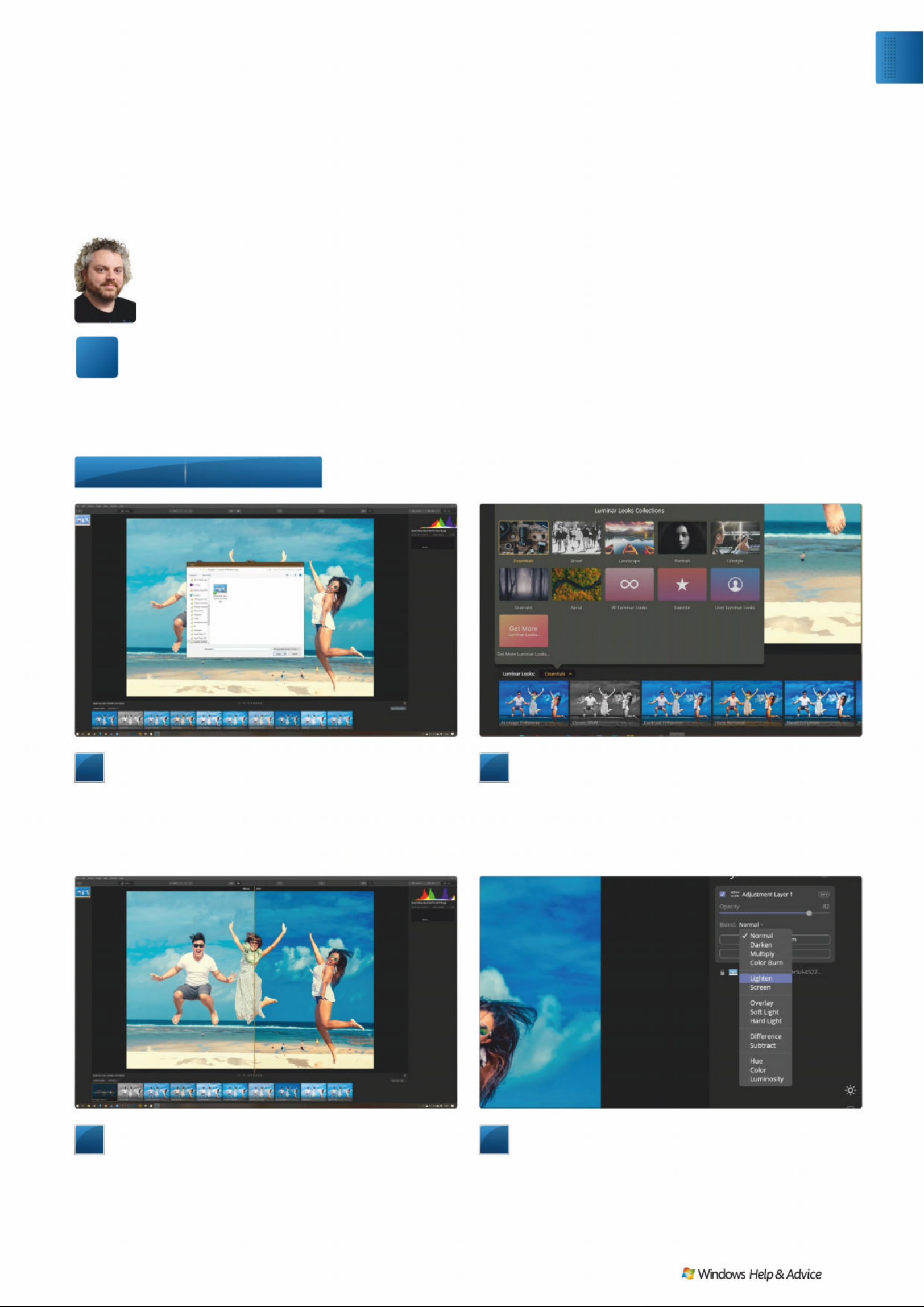
1
Opening an image
There are two ways of getting your images into Luminar.
The first is to point the application at existing folders full of image
files and allow it to build a catalogue. This way, you get to scroll
through your collection, and edit those that stand out to you. The
other is to open a single image in Quick Edit mode, which
replaces the catalogue on the left with the lone file you’ve chosen.
2
Looks
Luminar’s Looks are its one-shot filters. They live at the
bottom of the interface, and cover everything from simple image
enhancement to B&W conversion to super sharpness or a soft,
airy blur. To use one, just click on it. There will be a short period of
processing, then the altered image will snap in. The before and
after view makes seeing exactly what has changed easy.
3
AI Image Enhancer
One of our favourite Looks is the AI Image Enhancer, the
first in the Essentials grouping. It analyses the image and
improves contrast, sharpness and exposure. As with all Looks,
there’s a slider on the thumbnail that’s generated along the
bottom of the interface that allows you to tone down the effect
if it’s too strong.
4
Layers
If you change the Look, you completely overwrite the
previous one. To build up an edit from Looks, you need to put
each one on a layer. Click the Layers button at the top right, and
add a new Adjustment Layer using the ‘+’ button. On this new
layer, you can add a new Look, and blend it with the layer beneath
using the opacity slider and drop-down menu of blend modes.
Edit photos in Luminar 4
“As it gears up for the release of a major new v ersion,
here’ s the basics on Skylum’s latest clev er image-ed it i ng app”
uminar is one of those apps that
deserves to be better known.
Luminar 4, which will be release d
on November 18th, improves on previous
versions with new features, including
some clever ‘AI’ tools. There’s also a full
house of one-shot ‘ Lo o ks’ to transform
your images quickly, along with a layerand-mask-based editing suite to really get
the best out of a photograph . The app
works on just about any image you import
into it, including JPEGS and raw files.
A free trial of Luminar can be obtaine d
from http://skylum.com/luminar (drop
down the Luminar menu at the top) where
you’ll also find a full beginner’s guide. We
produced this tutorial using a pre -release
version of Luminar 4, and while the basic
functionality will be the same, some
interface features may look different on
the final public release version.
Step-by -step Edit in Luminar 4
< ʝʦ ɠʔʦLȫ ɏ,ʋ ɚ(Ƀ ʑQ ȫ ʑ ɚVʋ\ɡ
/ Hʋʢ ɚKʝɦWɛ
L
Exp l o re
Edit photos in Luminar 4
December 2019
|
|
27

LOOKS
One-shot filter s that
will radically change
your image’s
colours, contrast etc.
Can be built up
using layers.
FILE MENU
Luminar spreads its
tools all over, but
import and export
are still on the File
menu, and Undo on
the Edit menu.
5
Layer masks
If you only want a Look to apply to part of an image, use a
Mask. Above, we’ve used the AI Image Enhancer on the
background image, then created a new Adjustment Layer which
has the Classic B&W Look applied. By dropping down Edit Mask
from the Layer, we’ve used the brush to paint over the figure on
the right, meaning only she has become black and white.
6
Crop, rotate , clone
basic editing tools are available from the Tools button at the
top right. Cropping and rotating works much as it does in any
other app. Erase lets you paint over objects that are then removed
from the picture and the background filled in. It sometimes leaves
a smeary pattern behind, which you can deal with using Clone,
where you sample an area of the image and use it to paint with.
7
Edits
Along the right-hand side of the interface are the Edits,
which you can build up on a single layer or apply to Adjustment
Layers depending on how you like to work. These include more
controllable versions of B&W conversion and AI enhancement,
including AI enhancers for portraits, landscapes and skies. Noise
can be reduced and details brought out, all controlled via sliders,.
8
Further Edits
Edits can be turned off using a switch at the top of their
respective panels, and reset with an arrow next to the switch. The
Portrait Enhancer, in the Portrait subset, can identify the face in
your image and apply itself there, brightening it up against a dark
background, or slimming the face and enlarging the eyes for a
caricatured look. All these Edits can be applied as a painted mask.
Images : Artem Beliaikin on Pexels
28
| |
December 2019
