Page 1
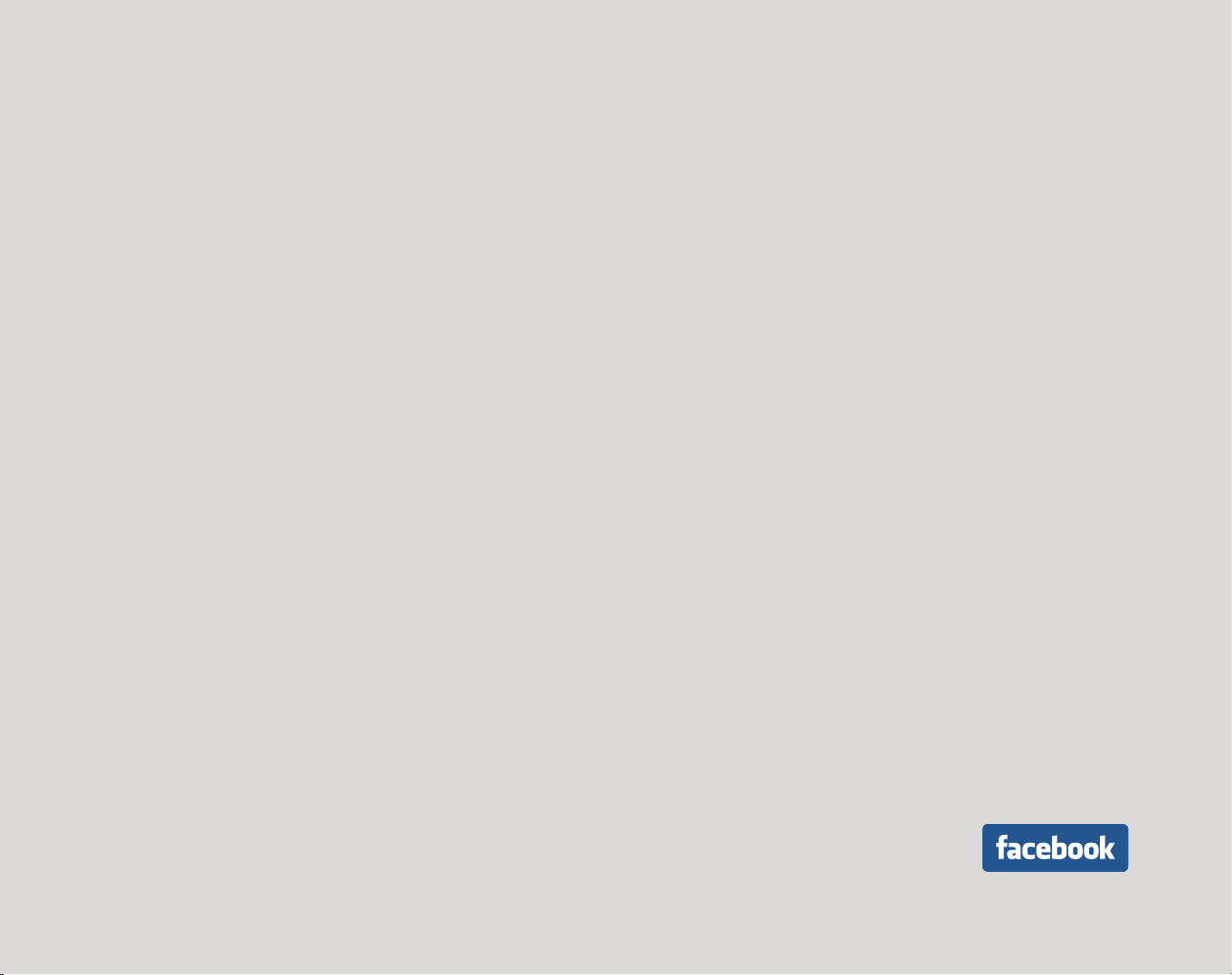
Facebook Ads
Getting Started Guide
Page 2

b
Page 3

The Facebook Mission
Give people the power to
share and make the world
more open and connected
1
Page 4
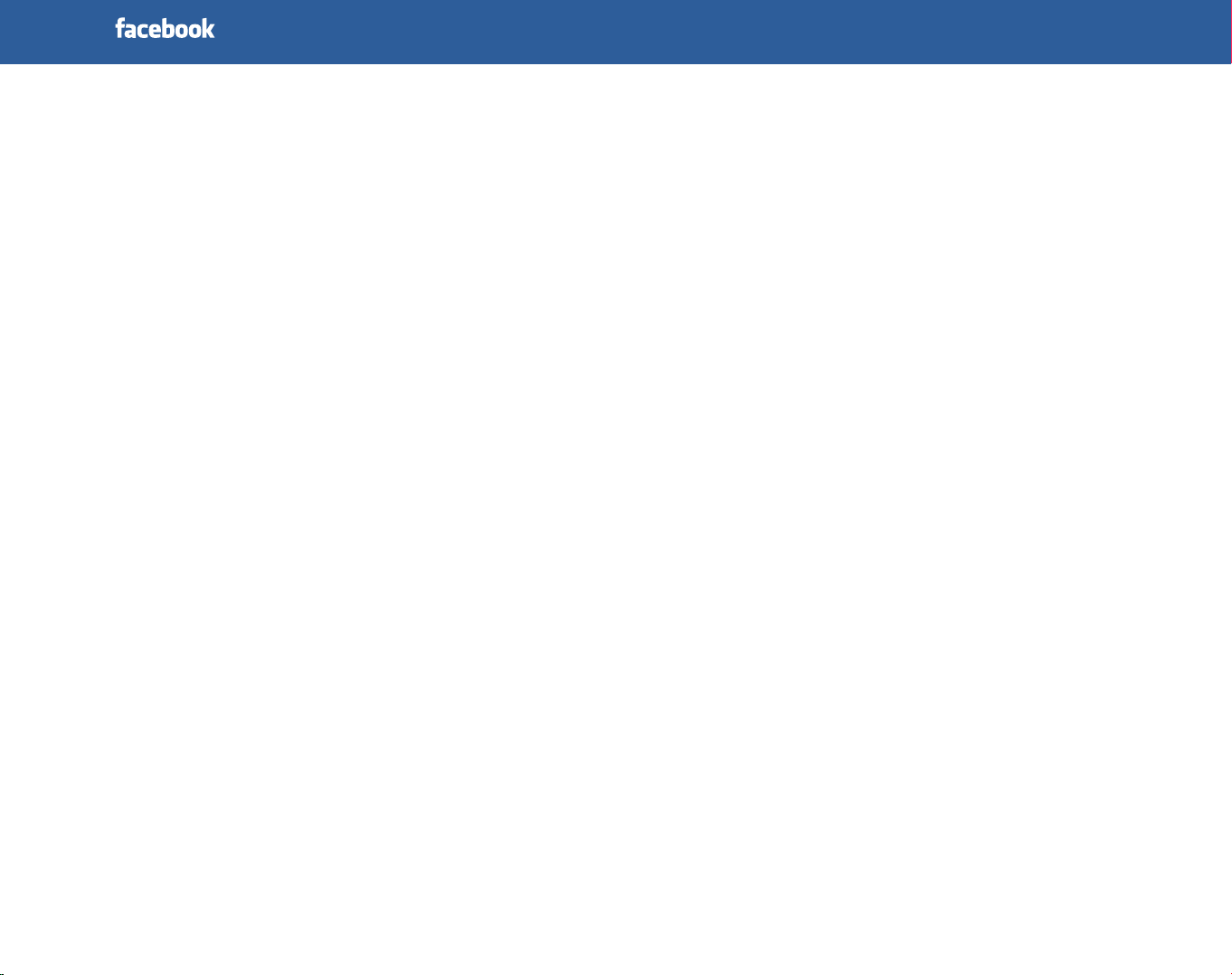
Introduction
2
Facebook offers a new marketing solution
for businesses. People use Facebook to
keep in touch with their family and friends,
learn about what businesses their friends
like, comment about what they are doing
and upload photos. They are part of an
ongoing conversation that takes place in
an open and authentic setting. And they
want their favourite businesses to be part
of that conversation too.
Facebook gives businesses the
opportunity to form personal and ongoing
relationships with their customers,
through publishing content to their
Facebook Page on a regular basis and
listening to feedback. This two-way
relationship helps turn these customers
into their greatest advocates. Facebook is
the first platform that enables effective
word-of-mouth marketing at scale.
Facebook Ads provide the most powerful
combination of reach and engagement
available to marketers today. Marketing
on Facebook lets you engage with people
who are most likely to be interested in
your business.
At Facebook’s core is the social graph,
a map of people and their connections
to everyone and everything they care
about. The most successful businesses
on Facebook are a part of that social
graph, either through a Facebook Page
or implementing Social Plugins on their
own websites and actively promoting
that presence.
This guide will focus on Facebook
Ads and help you get started:
facebook.com/advertising
Page 5

3
Facebook Ads Explained 4
Difference From Search 4
Create a Successful Ad 6
Identify your goals 7
Know your audience 8
Create your ad and set your budget 10
Understand Facebook’s advertising policies 18
Top Tips for Ongoing Management 20
Page 6
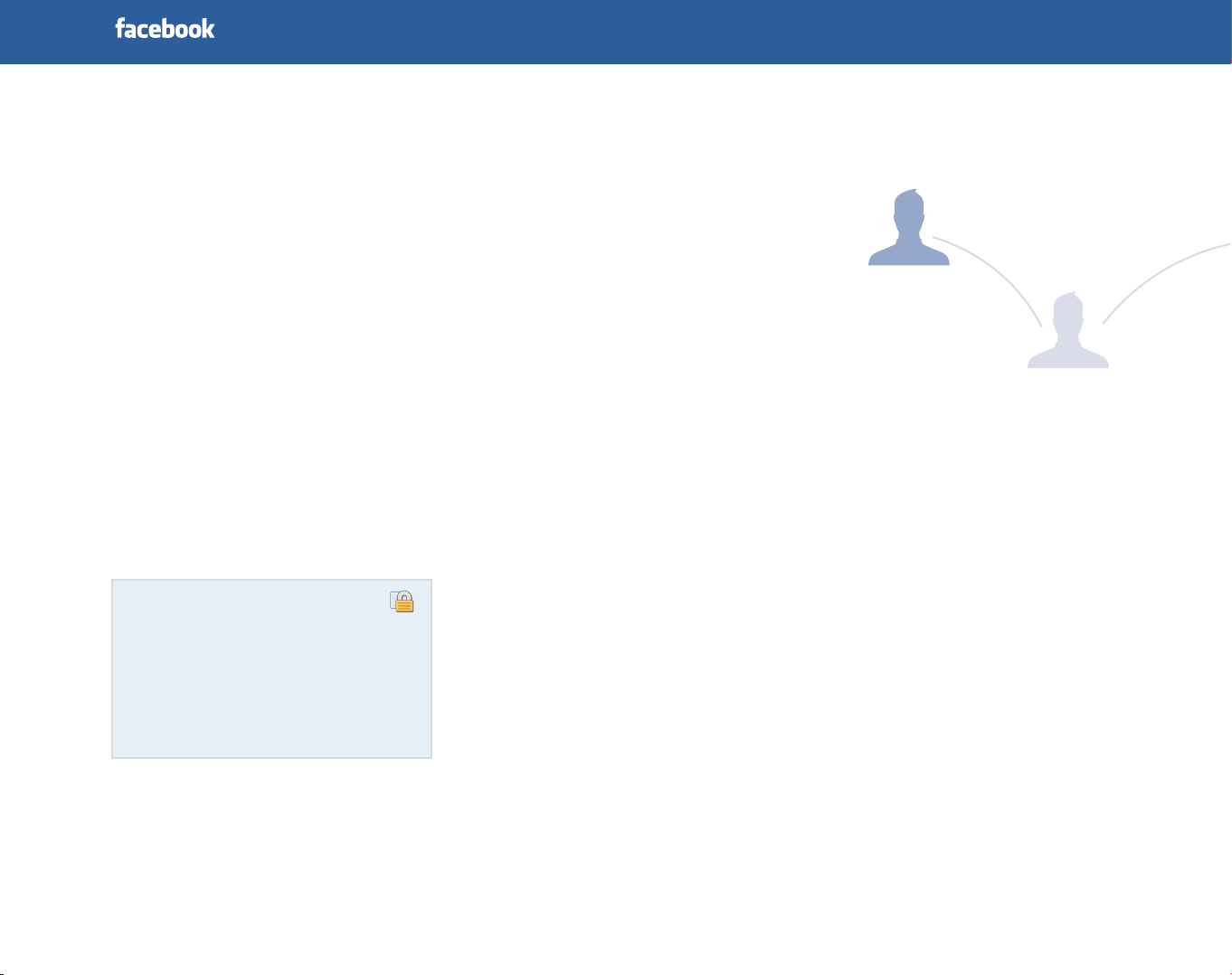
Facebook Ads Explained
R
a
y
’
s
P
i
z
z
a
4
Difference from search
Facebook Ads are integrated into the
Facebook user experience, meaning that
advertisers can target potential customers
before they search, offering interaction
and engagement unseen on other
advertising platforms.
With search advertising you target
users based on what you think they will
be searching for. With Facebook Ads
you target using the information people
share and enter in their profiles. You
can target broadly by demographic and
geographic preferences or you can get
granular by targeting people’s specific
likes and interests.
Privacy First
While targeting on Facebook allows
companies to reach the most likely users
based on information they list in their
profiles, it does not reveal any personal
data of the people who fit into the
targeting categories.
Through a series of simple social actions,
such as liking your business’ Facebook
page or RSVPing to your event, people
can quickly interact with your business,
without ever leaving their current page.
When this happens, a user sees a friend’s
name in your ad, giving the ad a personal
recommendation. Just like in real life,
recommendations from friends on
Facebook are really powerful. If a user sees
a friend’s name in an ad on Facebook, they
are 68% more likely to remember the ad
and twice as likely to remember the brand.
Page 7
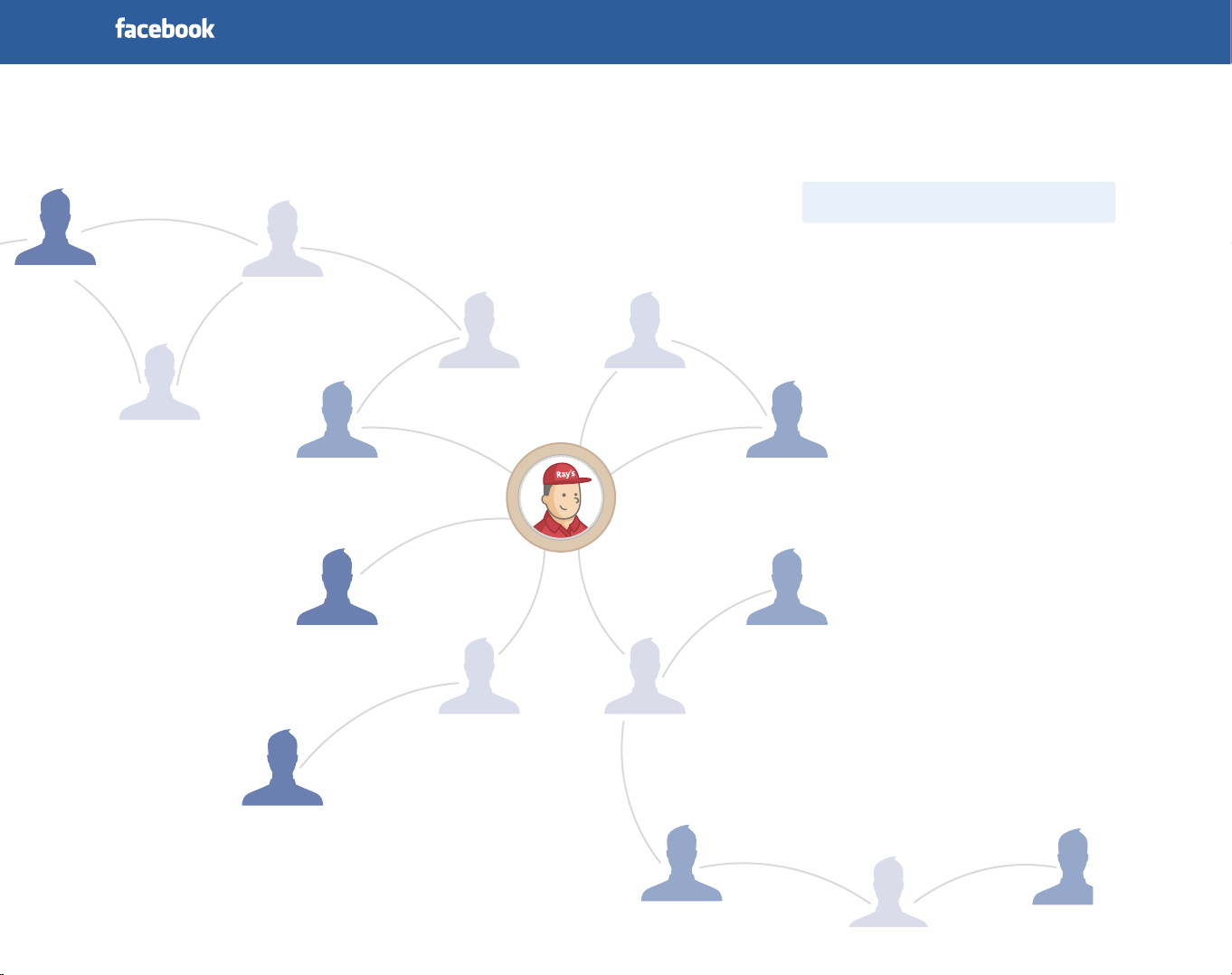
5
Ray’s Pizza
Ray owns a Pizza restaurant in
Birmingham, England. He created
a Facebook Page for his business,
connecting with customers in his area.
Now he wants to increase his customer
base using Facebook Ads.
R
a
a
z
y
z
’
i
s
P
Page 8
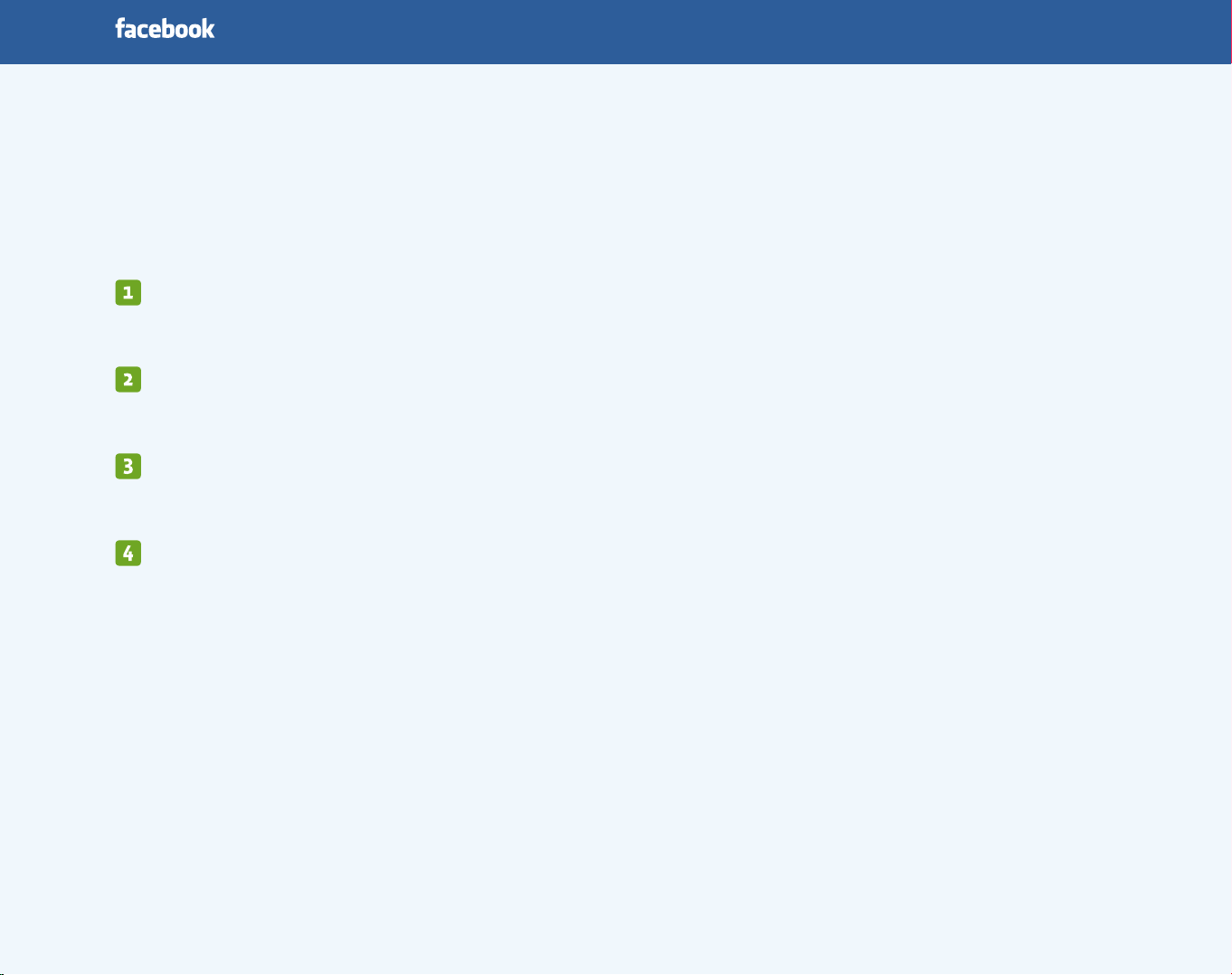
To create successful ads you need to:
Identify your goals
Know your audience
Create your ad and set your budget
Understand Facebook’s advertising
6
policies and ad approval process
Page 9

7
Identify your goals
What is most important to you as
a business owner?
Do you want to:
• Drive awareness of your company’s
Facebook Page?
• Increase recognition and awareness
of your business brand or name?
• Acquire new sales leads?
• Get more people to like your
Facebook Page?
• Get more people to visit your company
website or online store?
• Increase sales by offering a special
discount code for Facebook customers?
Tip
• The most effective ad campaigns focus
on just one goal at a time.
• For example, to encourage people
to visit your store during a one day
promotion for half-price pizzas, you
would create an event ad, highlighting
the date, time and location.
• To increase phone calls to your store
you would create an ad including your
phone number, encouraging users to
call your store now.
My Goal
I want to increase the
number of calls to
my pizza restaurant
Page 10
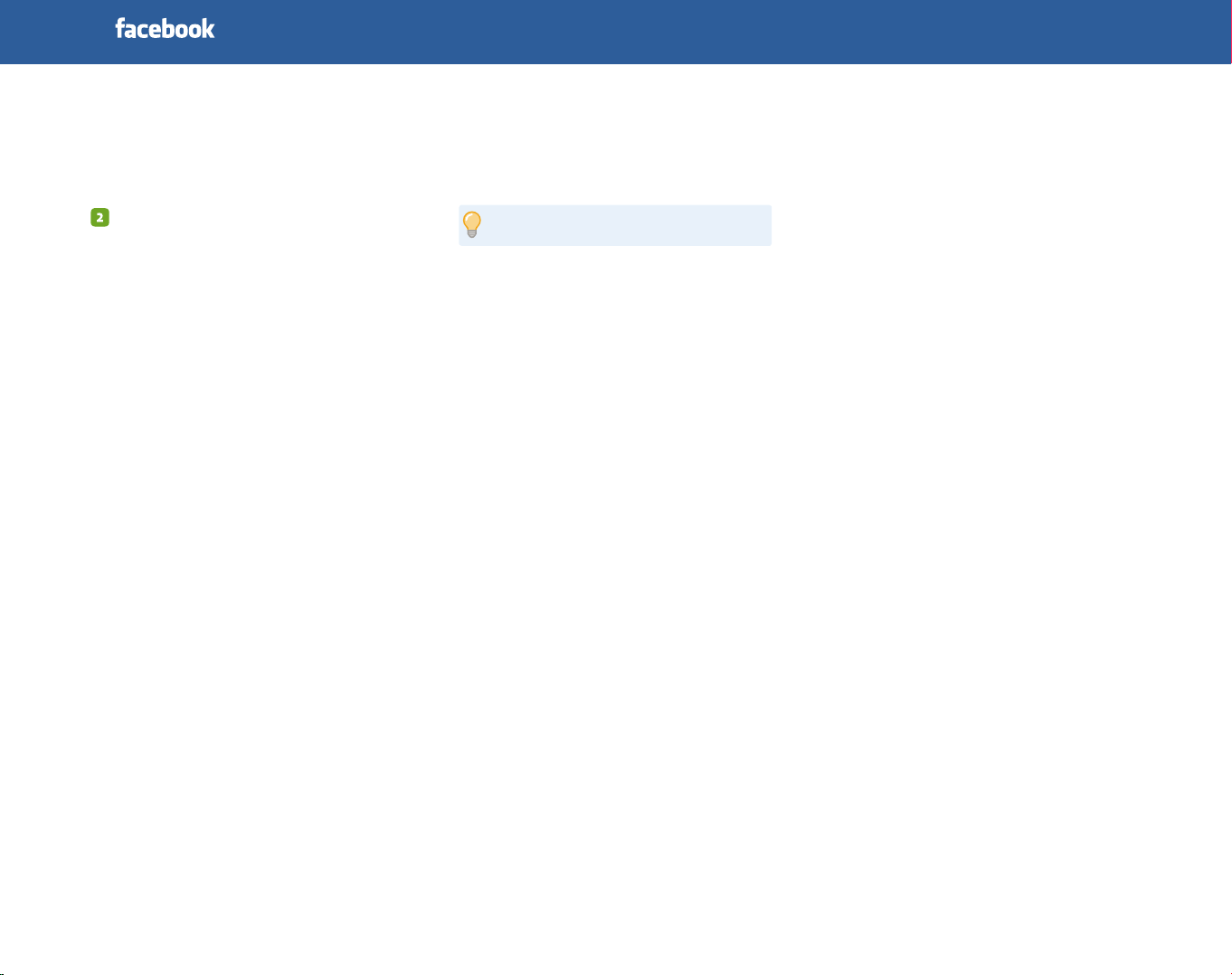
8
Know your audience
Who do you want to reach with your ad?
What information will get their attention?
• Who shops in your store, buys on your
website or tells friends about your
business today?
• Where are your customers located? Are
they all over the world or in a particular
location, or both?
• Are your customers a specific
age range?
• Does your audience share an interest
in a particular topic?
Once you know who’s in your audience,
create different versions of the ad to
appeal to different customer groups.
Tip
For example, let’s say you own a pizza
restaurant. Your customers fall into 3 main
groups:
• College students studying
• Busy families in the local area
• Bargain diners who look for
special offers
You could create three different ads, each
with slightly different goals, to target each
of these groups.
You will start to learn what images and ad
text work best for each customer group.
Page 11
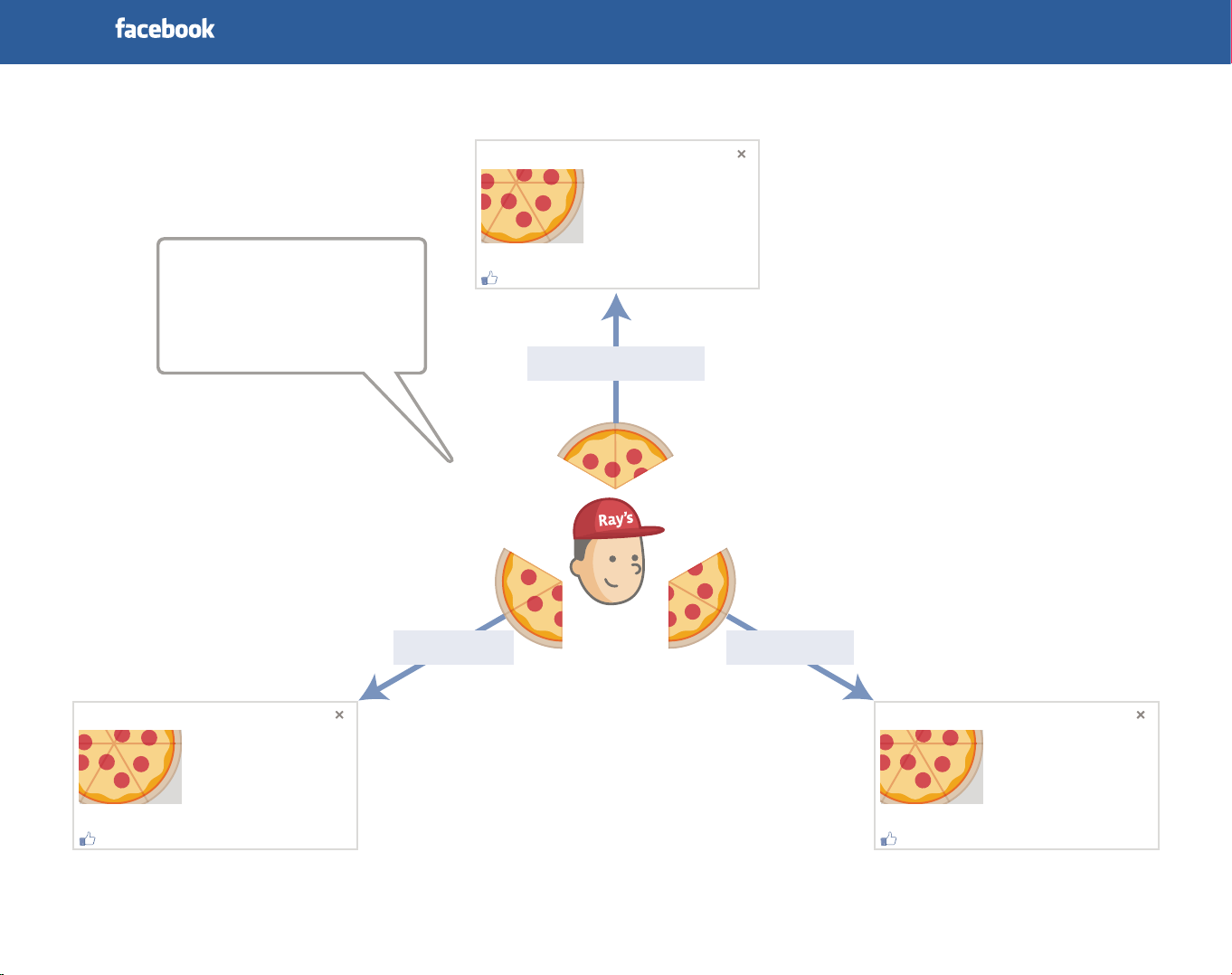
Ray’s Pizza
9
Show your student card
for a 20% discount on
delicious pizzas! Open
7 days until midnight!
Ray’s Pizza
My Audience
I have three main groups
of customers and an ad
for each group
Find your nearest
store & order online,
for delicious
pizza delivery!
David Nguyen likes this.
Like
College kids studying
Busy Families Bargain diners
Ray’s Pizza
2 for 1 deal on
takeout pizza.
Order here to claim
this oer!
David Nguyen likes this.
Like
David Nguyen likes this.
Like
Page 12

Create your ad and set
Poll
Cell phone Play button
Delivery Success Stories Ad CreativeAlerts
?
AuctionTargeting
Best Practices Cost & Budgeting
Reporting
1313 4242 263
1313 4242 263
your budget
Create Your First Ad
Once you know what goal you want
to focus on and the audience you want
to target, start creating your ad:
facebook.com/advertising
a Design your ad
b Choose your target audience
c Control your costs
d Review and submit your ad
a Design your ad
• Your ad is made up of a title, ad
• When your destination URL leads
body text and image. You’ll also
need to specify a destination URL
(web address) that you want people
to go to when they click on your ad.
users to your Page, Event or
Application, your ad title will be
the name of your Page, Event or
Application. “Like” will also appear
in an ad leading to a Page, and RSVP
will appear in an Event ad.
10
Title
Image
Like
“Like” will appear
when your ad links to
Facebook Pages. RSVP
will appear for Events.
Ad Title
Like
This is the body
text for your ad.
The details of your
ad live within
this section.
Body text
Page 13

11
Here’s a step by step process for
creating your ad:
• Destination URL – the web address
you want your ad to link to
• Ad Title – If your ad links to
your Facebook Page, Event or
Application, your ad title will be the
name of your Facebook Page, Event
or Application. If you are directing
users to your website, use the 25
characters to capture people’s
interest
• Ad Body Text – In 135 characters or
less, describe the benefits of your
product or service. If you want
people to click through your ad
to take specific action, be sure to
call that out with simple, active
language like “Learn more now”
or “Like us now to receive special
offers”
• Image – The most successful ads
on Facebook include images that
are clear, easy to spot and directly
related to the content of your ad
As an alternative, while creating
your ad you also have the option for
Facebook to suggest an ad title, body
text and image based on your URL.
You can then further modify what is
automatically suggested.
A good ad
Ray’s Pizza
2 for 1 deal on
takeout pizza.
Order here to claim
this oer!
David Nguyen likes this.
Like
A bad ad
Ray’s Pizza
Lots of choice of
pizza available at
Ray’s pizza. Menus
for all your needs.
David Nguyen likes this.
Like
What works well:
• The image is strong and
good quality
• The ad text clearly outlines
the offer and has a clear call
to action
• By linking to Ray’s Pizza
Facebook Page users can see
if their friends have liked it
What could be improved:
• The image is poor quality and
hard to read
• The ad text doesn’t call out
any special offers
• There is no call to action
Page 14

b Choose your target audience
To make your ad more successful, it’s
important to target the ad to reach
only the people who would find the ad
text most compelling.
You can reach people based on their:
• Location – by city, state, province, or
country
• Demographics – by age range,
gender, language, relationship
status
• Likes and interests – what are your
customers’ hobbies or passions?
Unlike search advertising where you
target the words people search for,
on Facebook you can target people by
their interests. Focus on topics and
themes rather than individual terms.
For example, if you are targeting
students, think about the interests of
those students. Is there a particular
tv program that your target audience
are likely to be interested in? If so,
you could use this tv program in your
likes and interests targeting along
with more pizza specific themes,
‘eating out with friends’, ‘takeouts’,
‘italian pizza’.
• Education and work – you can direct
your campaign to students
in a specific university or people
with a particular level of education
12
Page 15
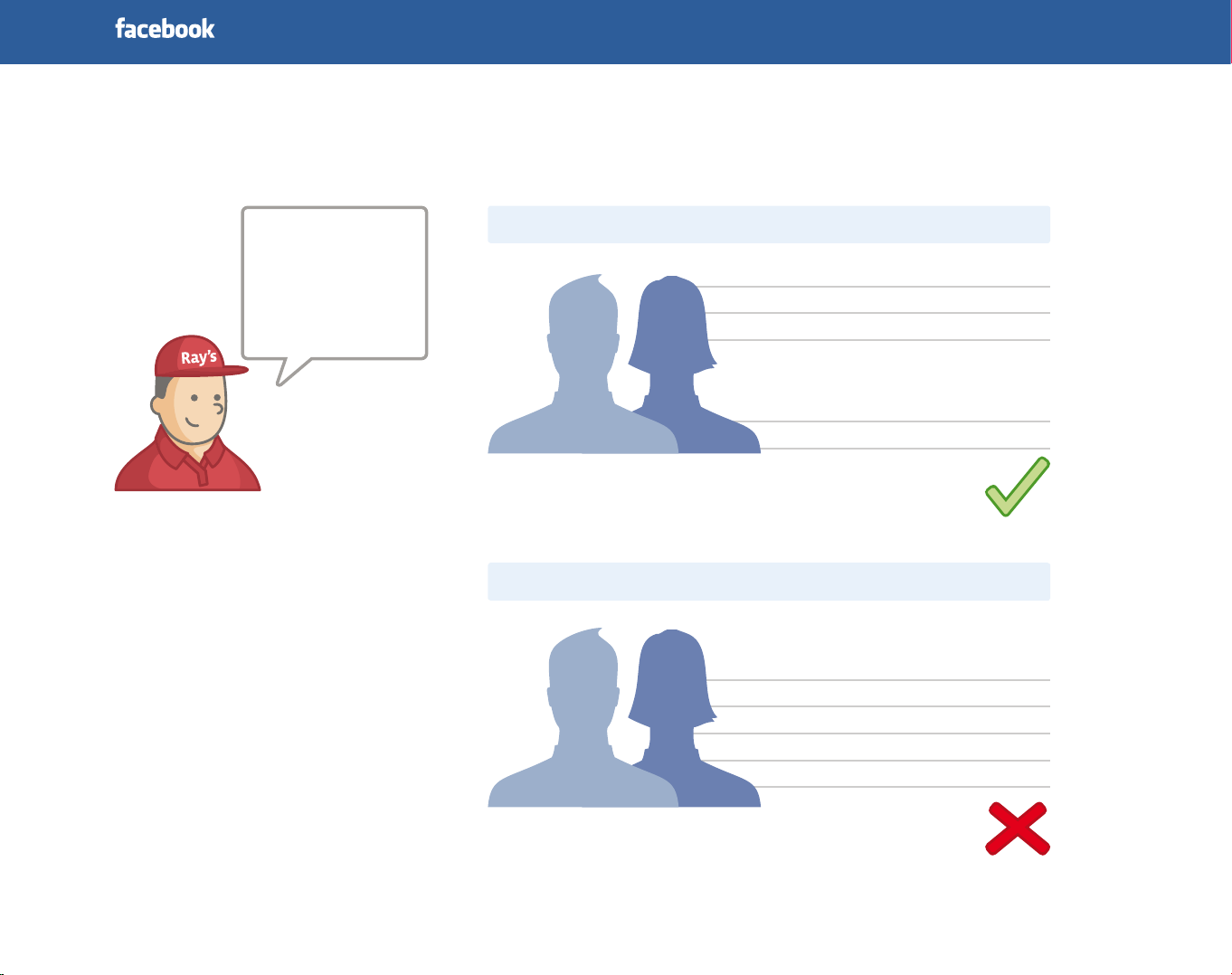
13
I want to target
special offers to
college students
in this city,
Birmingham
Good targeting
Gender: Males & females
Age: 18–22
Location: Birmingham
Interests: Pizza, Italian food, takeouts,
Italian pizza, Pizzas, Pizza Napolenta,
Pizza rolls, Pizza ristorante,
Italian food lovers, Italian cuisine
Education: In College
Bad targeting
Gender: Males & females
Age: 13–65
Location: United Kingdom
Interests: Food
Education: All
Page 16

c Control your costs
There are 3 factors that determine the
cost of your campaign:
1 Campaign budget
2 Ad schedule
3 Bidding option you choose
1 Campaign budget
You can choose to budget for your
campaign in 1 of 2 ways:
• Daily budget: the amount you
are willing to spend on this
specific campaign for each day
that it’s running
• Lifetime budget: amount to spend
between a finite period of time.
For example, you can specify that
$100 will be the budget for a 10 day
campaign
It’s useful to know that Facebook will
assign your account a daily spend
limit. This is the most Facebook will
allow you to spend in one day, not the
amount you are going to be charged.
2 Ad schedule
You choose when you want your ad
to run. You can select to run your ad
continuously from the day you set it up
or only run it through specified dates.
3 The bidding option you choose and the
max bid you set
What should I choose? CPC or CPM?
This largely depends on your
advertising goals:
• Cost Per Click (CPC): A type of campaign
pricing where you pay each time
someone clicks on your ad. This is the
best type of campaign pricing to use
when you want to drive specific action
on your website or Facebook Page
• Cost Per Thousand Impressions (CPM):
A type of campaign pricing where you
pay based on the number of people
who view your ad. This is the best type
of campaign pricing to use if you want
to raise general awareness of your
business within a targeted audience
How to choose your max bid?
a Facebook will suggest a bid price to you
based on your targeting options. You
can choose to keep this bid, especially if
CPC bidding matches your goal
Or
b Choose your own: Alternatively, by
selecting the advanced mode you can
enter your own CPC or CPM bid. We
show you a suggested bid that falls
within the range of bids currently
winning the auction among ads similar
to yours. You can use the suggested bid
or enter your own
14
Tip
If you bid below the suggested range,
your ad might lose the auction because
other businesses, targeting similar
customers, may have higher bids,
causing their ad to be shown instead.
We recommend bidding within or
above the suggested range to make
sure your ad is displayed on the site.
Page 17

Daily vs. Lifetime
Daily
I only want to
spend $10 per day
Lifetime
I want to spend
$100 for the entire
promotion
d Review and submit your ad
The final step of this process is to
submit your ad. Once you submit, your
ad will be reviewed to ensure it meets
our guidelines (you can view these at
the end of this guide). You will receive
an email once it has been approved.
It is important that you monitor the
performance of your ad over the first
few days it is live.
15
CPC vs. CPM
CPC
I want people to
check out my menu
CPM
I want more people
to know about my
pizza shop
Page 18
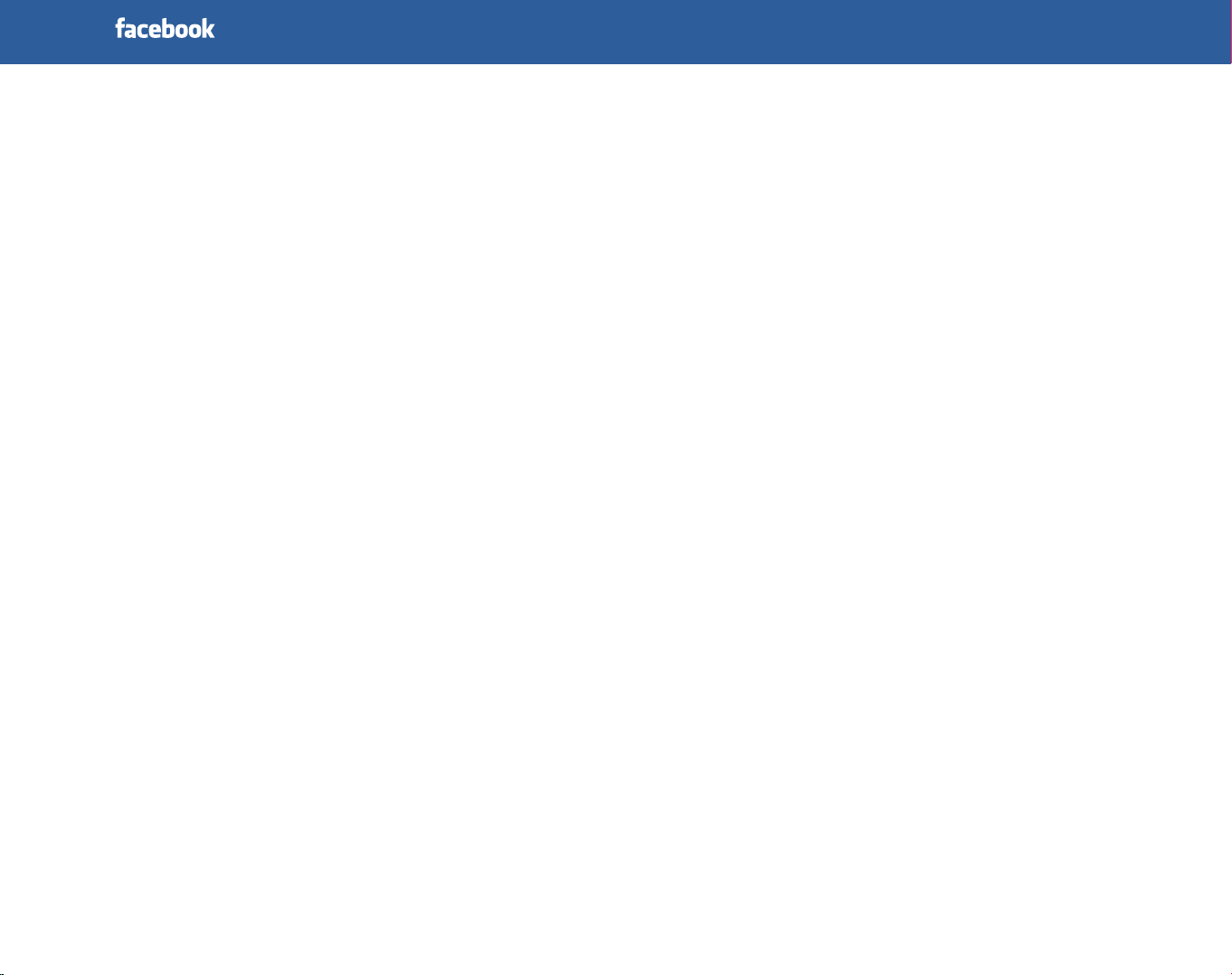
16
Monitor Performance
We have a suite of tools that give you
the information you need to make rapid
and informed decisions about your
advertising campaign.
Where do I start?
Make sure you are clear on the goal of the
ad you want to analyze. What response
were you looking for, what metrics would
help you see if your ad is successful?
When you log into your Ads Manager
you will see the main statistics for each
campaign. You can also generate more
detailed reports and get insights into the
types of users that are most responsive to
your ads from the Reports tab.
The main metrics shown are:
• Social: the percentage of your ad’s
impressions where the viewers saw at
least one friend who liked your Page,
Event, Application
• Clicks: each time a user clicks on
your ad
• Impressions: each time an ad is shown to a
user, regardless of whether the
user clicks or takes any other action
on the ad
• CTR (click-through rate): the number of
clicks your ad receives divided by the
number of times your ad is shown on the
site (impressions) in the same time period
• Avg. CPC (cost-per-click): the amount you’re
paying on average for each click on your ad
Use this information to understand what types
of users are engaging and interacting with
your ads. The next step is applying what you’ve
learned to your ad campaigns.
Page 19

3 4 5
6 7 8 9 10 11 12
13 14 15 16 17 18 19
20 21 22 23 24 25 26
27 28 29 30 31
21
Campaign Status Budget Impressions Social % Clicks CTR (%) Avg. CPC Spent
College pizza $40.00 Daily 0 0.0% 0 0.000% $0.00 $0.00
Family pizza $10.00 Daily 335,601 0.1% 92 0.027% $0.33 $30.00
Bargain diners pizza $10.00 Daily 224,602 0.1% 100 0.045% $0.30 $30.00
Totals 560,203 0.1% 192 0.034% $0.31 $60.00
Tip
To make sure you analyse your campaign
performance regularly, schedule reports
that you want to receive on a daily or
weekly basis. You can choose to receive
alerts when the reports are available
through the Account Settings link.
Check performance daily
at the start
17
Then check at least
once a week
Page 20

18
Understand Facebook’s
advertising policies and
ad approval process
Advertising Guidelines
At Facebook, we believe that every part
of our site, including the ads, should
contribute to and be consistent with
the overall user experience. Thus, we
are committed to protecting our users
experience by keeping the site clean,
consistent and free from misleading
advertising.
We believe that we can transform existing
advertising messages that are tailored to
the individual user based on how his or
her friends interact and affiliate with the
brands, music artists and businesses they
care about.
You will receive an email once your ad has
been reviewed. Our advertising guidelines
and policies can be reviewed at
www.facebook.com/ad_guidelines.php
Continue to learn more!
If you would like to keep learning, you
can access our online learning resources,
including our webinar centre in our
Guide to Facebook Ads:
facebook.com/adsmarketing
Connect with our Facebook Ads Page
to receive real-time updates from
Facebook about the product, tips for
your business and provide us with
feedback on the product:
facebook.com/facebookads
To create a Facebook Page visit:
facebook.com/pages/create.php
To learn how you can make your website
more social by using social plugins
(i.e. “Like” button on your website) visit:
developers.facebook.com/plugins
Page 21

Key Resources
Advertising guidelines and policies:
www.facebook.com/ad_guidelines.php
Guide to Facebook Ads:
facebook.com/adsmarketing
19
Receive ongoing tips:
facebook.com/facebookads
Create a Facebook Page:
facebook.com/pages/create.php
Use social plugins:
developers.facebook.com/plugins
Page 22

Top Tips for Ongoing Ads Management
20
Keep this list close by and refer
to it regularly.
Body text:
1 Ask questions to engage your audience
2 Include a call to action – tell users what
you want them to do
3 Highlight discounts or free offers
4 Keep the language simple, short
and concise
Image:
5 Use an image that speaks to
your audience
6 Avoid logos unless your business
is a very well-known brand
Destination URL:
7 Send users to a relevant landing page
Targeting:
Keep testing and improving
The most successful advertisers on
Facebook refresh their ad creatives every
10–12 days. Test multiple ads and use the
reporting in your Ads Manager to see which
has the biggest impact.
Checklist
– Body Text
– Image
– Destination URL
– Targeting
8 Choose a location where your
customers live
9 Use the profile of your current
customers to understand what
demographics you should filter your
audience by
10 Target users based on their interests and
likes, not what they might search for
Why not cut-out
and keep this page?
Page 23

Page 24

d
