Page 1
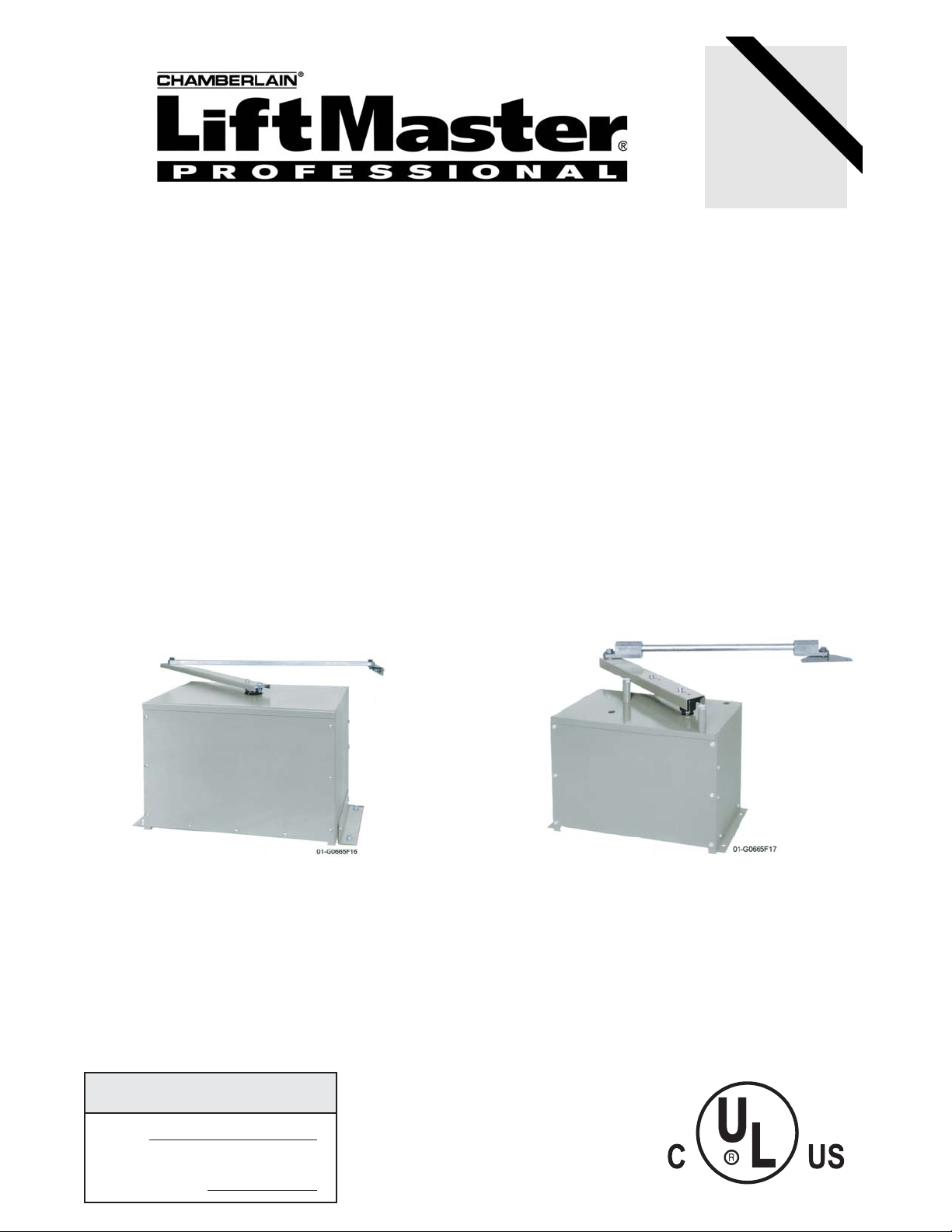
OWNER’S MANUAL
MODEL SW470
MEDIUM DUTY SWING GATE OPERATOR
MODEL SW490
HEAVY DUTY SWING GATE OPERATOR
CONTROLLER BOARD
GL
MODEL SW470
MODELS SW470 AND SW490 ARE FOR VEHICULAR PASSAGE GATES
ONLY AND ARE NOT INTENDED FOR PEDESTRIAN PASSAGE GATE USE
MODEL SW490
2 YEAR WARRANTY
Serial #
(located on electrical box cover)
Installation Date
LISTED OPERATOR
Page 2
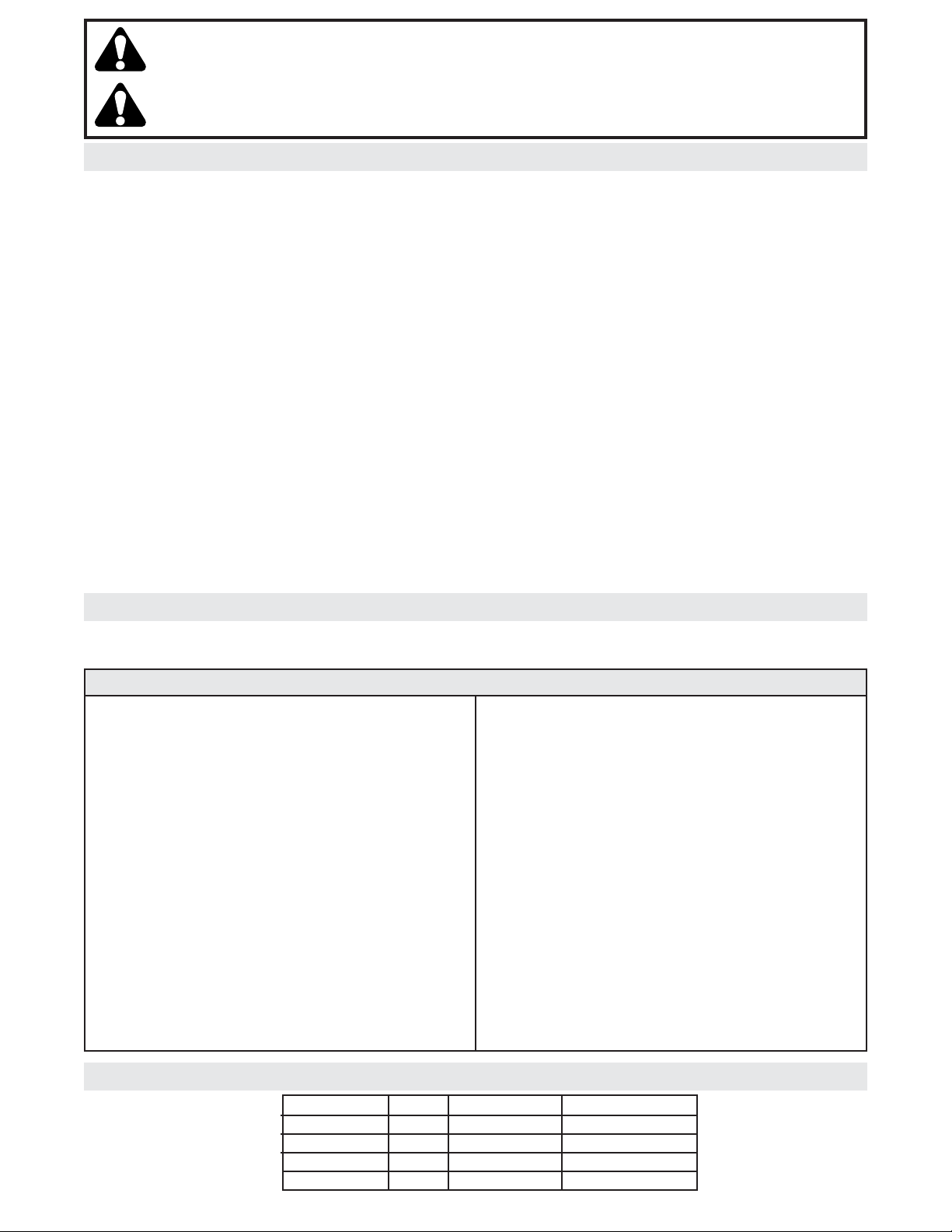
Before attempting to install, operate or maintain the operator, you must read and fully understand this
manual and follow all safety instructions.
These instructions are intended to highlight certain safety related issues. These instructions are
not intended to be comprehensive. Because each application is unique, it is the responsibility of
the purchaser, designer, installer and end user to ensure that the total gate system is safe for its
intended use.
TABLE OF CONTENTS
OPERATOR SPECIFICATIONS
Packing List . . . . . . . . . . . . . . . . . . . . . . . . . . . . .2
Gate Weight Specifications . . . . . . . . . . . . . . . . . .2
Operator Dimensions . . . . . . . . . . . . . . . . . . . . . .3
UL 325 Model Classifications . . . . . . . . . . . . . . . .3 & 4
OPERATOR WARNINGS
Gate System . . . . . . . . . . . . . . . . . . . . . . . . . . . . .5
Safety Installation Information . . . . . . . . . . . . . . . .6
Safety Label Placement . . . . . . . . . . . . . . . . . . . .7
Safety for Swing & Ornamental Grill Type Gates
OPERATOR MOUNTING
Post Mounting (SW470) . . . . . . . . . . . . . . . . . . . .8
Pad Mounting (SW470) . . . . . . . . . . . . . . . . . . . .9
Pad Mounting (SW490) . . . . . . . . . . . . . . . . . . . .10
MECHANICAL OPERATOR FEATURES
Control Arm Assembly (SW470) . . . . . . . . . . . . . .11
Gate Bracket Installation . . . . . . . . . . . . . . . . . . . .11
Control Arm Assembly (SW490) . . . . . . . . . . . . . .12 & 13
Manual Disconnect . . . . . . . . . . . . . . . . . . . . . . . .13
OPERATOR WIRING & PROGRAMMING
Install Power Wiring & Control Station . . . . . . . . .14
Wiring Specifications . . . . . . . . . . . . . . . . . . . . . .14
. . . . .7
Disconnect Switch Power Wiring . . . . . . . . . . . . .15
Stop/Rest Button Control Wiring . . . . . . . . . . . . . .15
Radio Receiver Instructions . . . . . . . . . . . . . . . . .16
Limit Switch Adjustment . . . . . . . . . . . . . . . . . . . .16
SAMS . . . . . . . . . . . . . . . . . . . . . . . . . . . . . . . . .17
Optional Control Devices . . . . . . . . . . . . . . . . . . .18 & 19
Control Board Illustrations . . . . . . . . . . . . . . . . . . .20
Controller Programming and Features . . . . . . . . .21
Program Settings . . . . . . . . . . . . . . . . . . . . . . . . .22 & 23
Trouble Shooting . . . . . . . . . . . . . . . . . . . . . . . . . .24 & 25
Hall Effect Sensor Adjustment . . . . . . . . . . . . . . .26
Operator Maintenance . . . . . . . . . . . . . . . . . . . . .27
Repair Parts (SW470) . . . . . . . . . . . . . . . . . . . . .28
Illustrated Parts (SW470) . . . . . . . . . . . . . . . . . . .29
Repair Parts (SW490) . . . . . . . . . . . . . . . . . . . . .30
Illustrated Parts (SW490) . . . . . . . . . . . . . . . . . . .31
Warranty Policy . . . . . . . . . . . . . . . . . . . . . . . . . . .32
1 Phase Wiring Diagram (SW470) . . . . . . . . . . . .33
1 Phase Wiring Diagram (SW490) . . . . . . . . . . . .34
3 Phase Wiring Diagram (SW490) . . . . . . . . . . . .35
Control Connection Diagrams . . . . . . . . . . . . . . . .36
PACKING LIST
Before beginning your installation check that all components were supplied and received undamaged. Refer to list
below for Factory Supplied parts.
HARDWARE KIT SW470 (K77-SW470) HARDWARE KIT SW490 (K77-SW490)
PAR T #
02-401-SP
10-2108-T
10-2109
10-2111
40-3505
80-2103
82-HN38-18
82-SB50-08
84-FN-38
85-FW-38
DESCRIPTION
STOP BUTTON
ARM CHANNEL
EXTENSION ARM
GATE BRACKET
WARNING SIGN
BLACK PLASTIC KNOB
3/8 x 1-1/2 HEX HEAD BOLT
1/2-13 x 1/2 SHOULDER BOLT
3/8-16 SERRATED FLANGED NUT
3/8” FLAT WASHER
QTY.
1
1
1
1
2
2
2
2
4
2
PAR T #
02-401-SP
06-2025-T
08-2001
10-2011
70-18618
10-3900
11-18619
12-10172
40-18627
40-3505
80-207-20
80-575
82-HN38-16
82-HN75-28
82-NH38-06CP
84-RH-75
85-LS-38
86-CP05-300
STOP BUTTON
ACTUATOR ARM
EXTENSION ARM HOLDER
GATE BRACKET
EXTENSION ARM
39” GALVANIZED STEEL PIPE
PIVOT PIN
3/4 BUSHING
LABEL, DISCONNECT
WARNING SIGN
3/8 x 3/8 x 1-1/2 KEY
3/4 FLAT WASHER
3/8-16 x 1 HEX HEAD BOLT
3/4-10 x 3 HEX HEAD BOLT
3/8-16 x 3/8 CONE POINT SET
3/4-10 HEX NUT
3/8 LOCKWASHER
COTTER PIN
DESCRIPTION
QTY.
1
1
2
1
1
1
1
2
1
2
1
4
2
1
6
1
2
1
GATE WEIGHT SPECIFICATIONS
Model
SW470-50
SW490-50
SW490-75
SW490-100
HP
1/2
1/2
3/4
1
Max. Wt. (Lbs)
500
750
900
1000
2
Max. Gate Width
12 FT.
16 FT.
19 FT.
22.FT.
Page 3
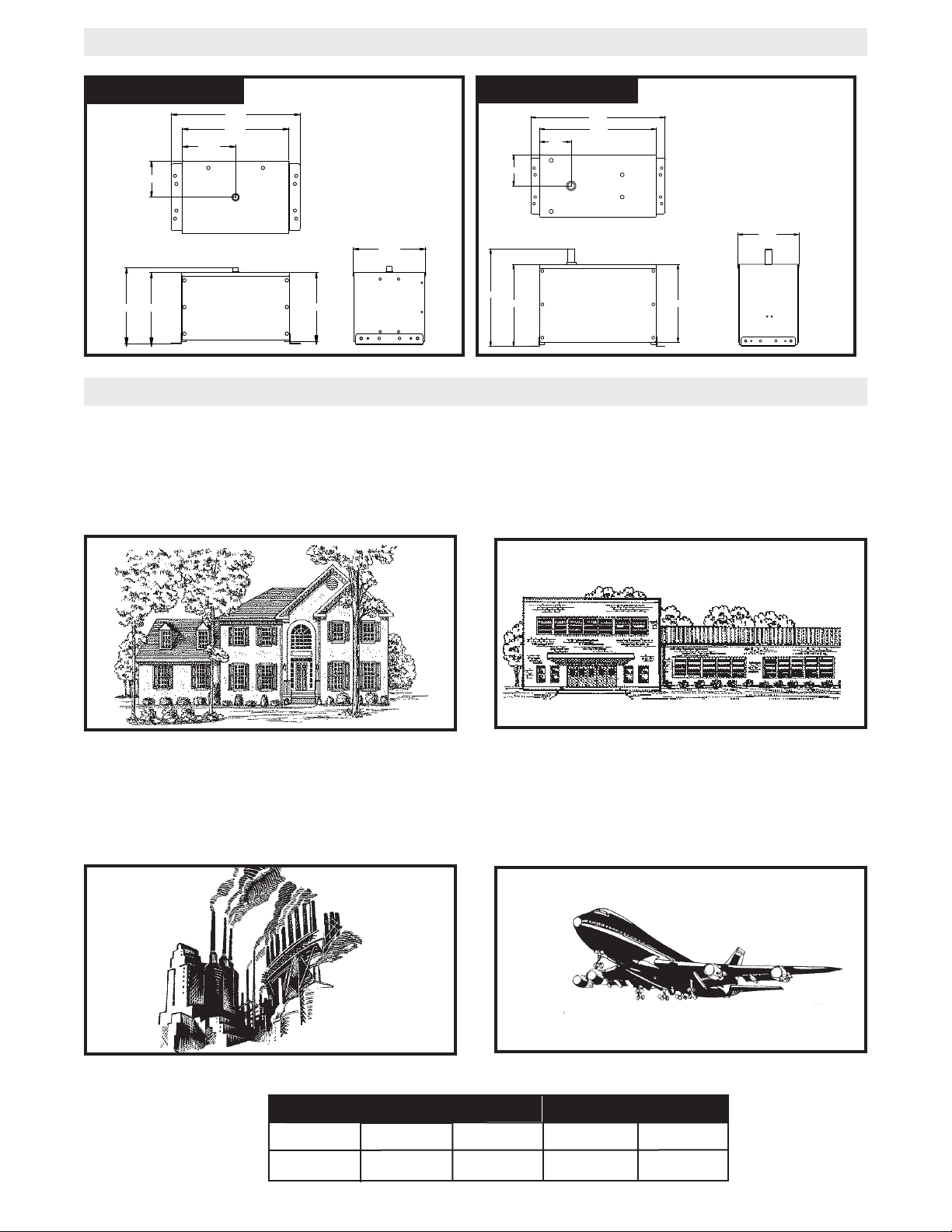
14.25
13.38
6.81
24.25
20.00
13.00
13.63
10.00
22.00
18.50
17.63
30.24
26.24
13.75
7.12
7.03
OPERATOR DIMENSIONS
MODEL 470
UL325 MODEL CLASSIFICATIONS
RESIDENTIAL VEHICULAR GATE OPERATOR:
CLASS 1
A gate operator intended for use in one to four single
family homes.
MODEL 490
COMMERCIAL/GENERAL ACCESS VEHICULAR
GATE OPERATOR: CLASS 2
A gate operator intended for use in commercial locations such as gated communities, apartment complexes, hotels, garages, retail stores, or other buildings used by the general public.
INDUSTRIAL/LIMITED ACCESS VEHICULAR
GATE OPERATOR: CLASS 3
A gate operator intended for use in industrial loca
tions such as factories, loading dock areas or other
locations not intended for use by the general public.
NOTE: Models SW470 and SW490 meet the following specifications
MODEL
SW470
SW490
RESTRICTED ACCESS VEHICULAR GATE OPERATOR: CLASS 4
-
A gate operator intended for use in a guarded industrial location such as an airport security area or other
guarded location restricting access by security personal.
CLASS 1
CLASS 2
CLASS 3
CLASS 4
✔✔✔✔
✔✔✔✔
3
Page 4
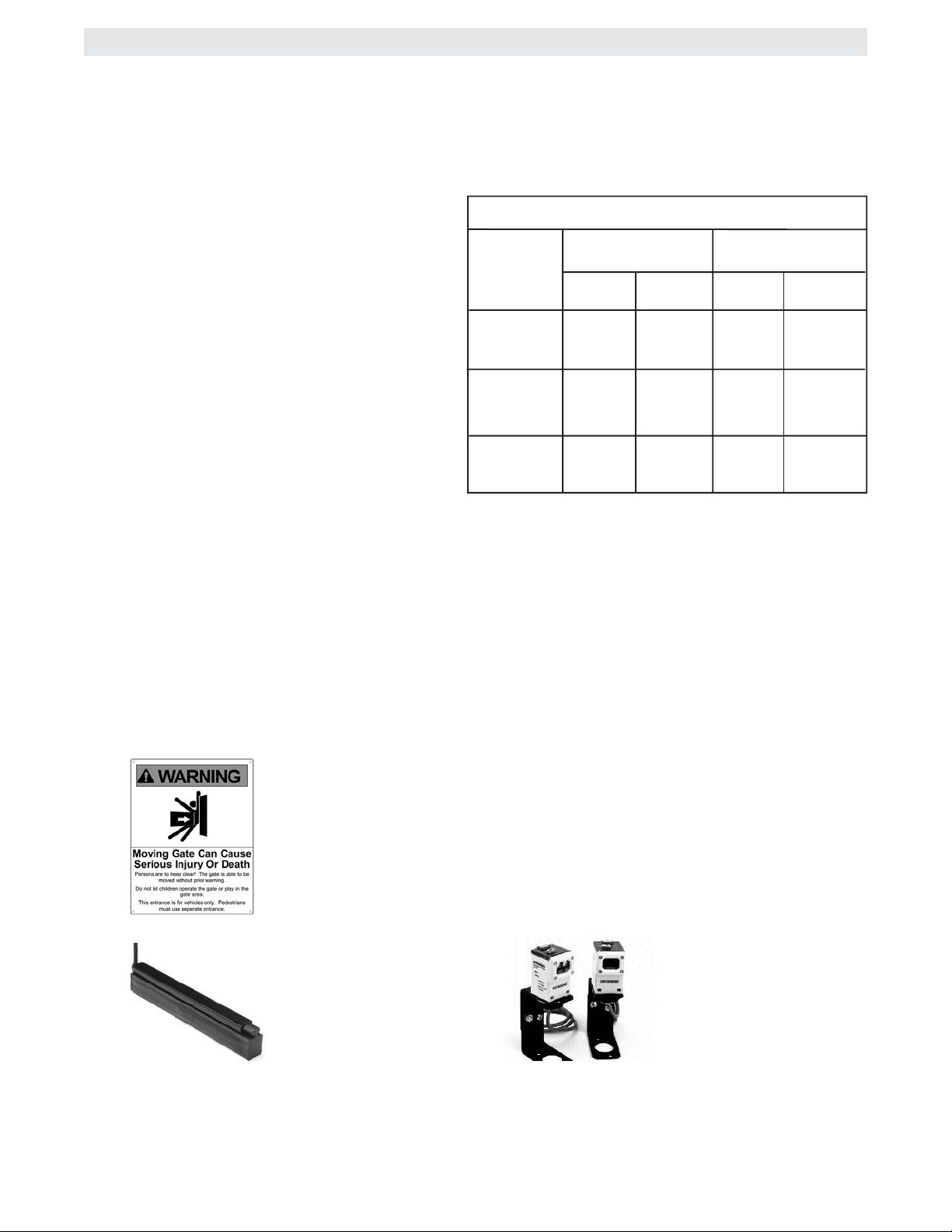
UL325 MODEL CLASSIFICATIONS (CON’T)
SAFETY ACCESSORY SELECTION-
All UL325 compliant LiftMaster gate operators will accept external entrapment protection
devices to protect people from motorized gate systems. UL325 requires that the type of entrapment
protection correctly matches each gate application.
Below are the 6 types of entrapment protection recognized by UL325.
Entrapment Protection Types-
Type A: Inherent obstruction sensing system, self-
contained within the operator. This system
must sense and initiate the reverse of the
gate within two seconds of contact with
a solid object.
Type B1: Connections provided for a non-contact
device, such as a photo eye can be used
as a secondary protection.
Type B2: Connections provided for a contact sensor.
A contact device such as a gate edge can
be used for secondary protection.
Type C: Inherent adjustable clutch or pressure relief
valve.
Type D: Connections provided for a control
requiring continuous pressure to operate
the operator open and close.
Type E: Built-in audio alarm. Examples include
sirens, horns or buzzers.
Additionally UL requires that all installations
must have warning signs in place to warn pedestrians of the dangers of motorized gate systems. Many
signs and labels are included with each operator.
These should be placed in plain view on both sides
of the gate.
UL325 Entrapment Protection Requirements-
The following chart illustrates the entrapment
protection requirements for each of the 4 UL325 classes
(For more information on UL325 classes refer to previous page.
Gate Operator Entrapment Protection
UL325
Installation
Class
Class I & II
Class III
Class IV
Slide Gate Operator
Primary
Type
A
A, B1, B2,
or B2
A, B1, B2
or D
Secondary
Type
B1, B2 or D A or C
A, B1,
D or E
A, B1, B2,
D or E
In order to complete a proper installation you
must satisfy the entrapment protection chart shown
above. That means that the installation must have one
primary means of entrapment protection and one independent secondary means of entrapment protection.
Both primary and secondary entrapment protection
methods must be designed, arranged or configured to
protect against entrapments in both the open and close
directions of gate travel.
For Example:
For a gate system that is installed on a singlefamily residence (UL325 Class I) you must provide the
following: As your primary type of entrapment protection
you must provide Type A inherent (built into the opera-
tor) entrapment sensing and at least one of the following
as your secondary entrapment protection: Type B1-
Non-contest sensors such as photo-eyes, Type B2-
Contact sensors such as gate edges or Type D-
Constant pressure control.
Swing & Gate Barrier
(arm) Operator
Primary
Type
A, B1, C,
or C
A, B1, C
or D
Secondary
Type
A, B1, C or
DA, B1
D or E
A, B1, C,
D or E
Miller Edge
-Type B2 entrapment protection
CPS Series Photo Eyes
-Type B1 entrapment protection
This document is current with the UL325 specification at the time of printing. However please check the most
current version of UL325 for update information.
4
Page 5
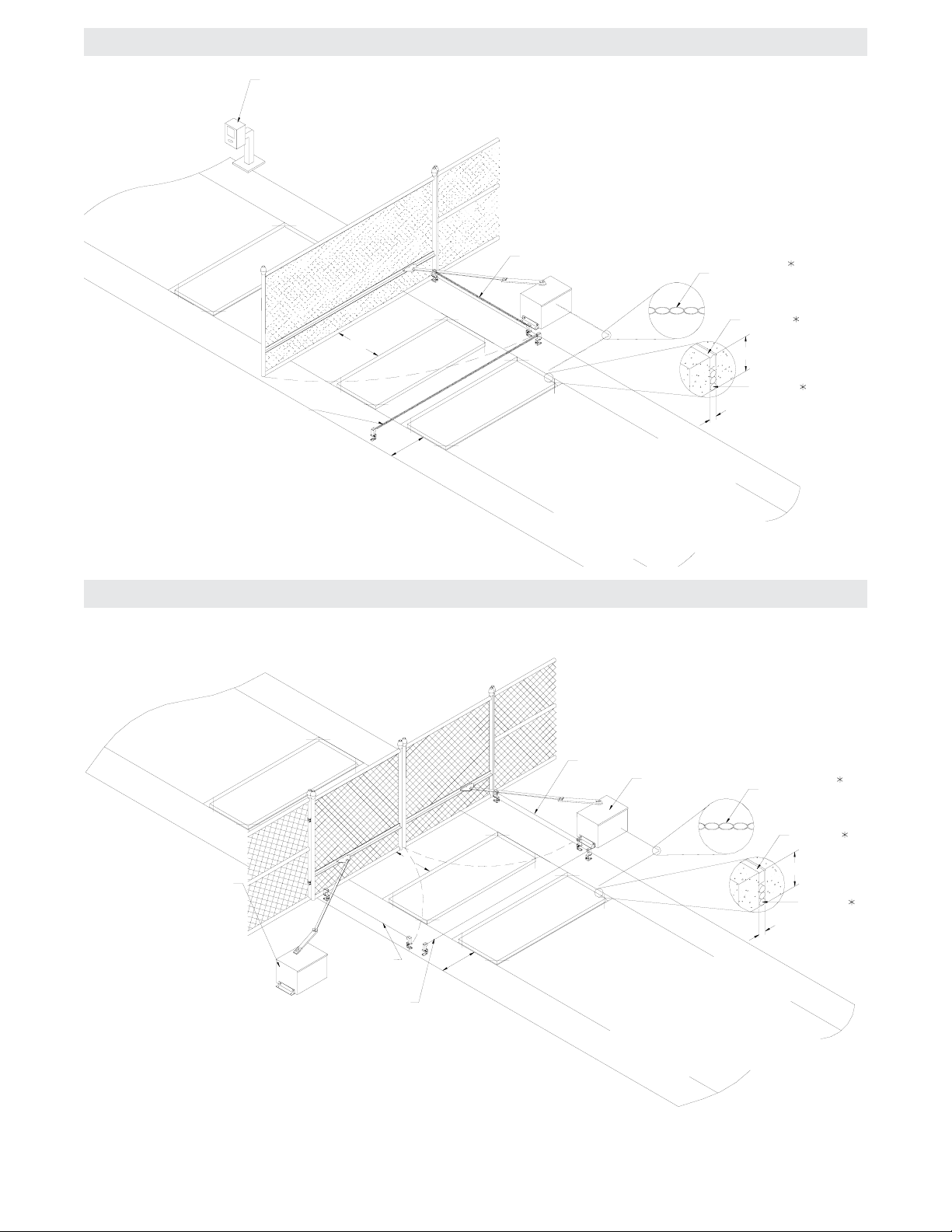
STREET
GATE SYSTEM (COMMERCIAL SWING GATE)
TELEPHONE
ENTRY
SYSTEM
PHOTE EYE FOR
OPEN CYCLE
INTERRUPT
LOOP
4'
PHOTO EYE FOR
OPEN CYCLE
TYPICAL
SHADOW
LOOP
4'
TYPICAL
INTERRUPT
LOOP
COMPLEX
RUN TWISTED WIRE
FROM LOOP
TO OPERATOR
SEAL LOOPS
1-1/2"
LOOP WIRE
LAYER
1/4" OR LARGER
DEPENDING ON LOOP
WIRE SIZE
GATE SYSTEM (MASTER/SECOND SWING GATE)
STREET
SECOND
UNIT
INTERRUPT
LOOP
PHOTO EYE FOR
OPEN CYCLE
PHOTO EYE FOR
OPEN CYCLE
4'
TYPICAL
SHADOW
LOOP
4'
TYPICAL
OR
PARKING LOT
PHOTO EYE FOR
INTERRUPT
LOOP
OPEN CYCLE
MASTER
UNIT
COMPLEX
OR
RUN TWISTED WIRE
FROM LOOP
TO OPERATOR
SEAL LOOPS
1-1/2"
LOOP WIRE
LAYER
1/4" OR LARGER
DEPENDING ON LOOP
WIRE SIZE
PARKING LOT
REFER TO LOOP MANUFACTURER’S INSTRUCTIONS FOR DETAILED INSTALLATION & LOOP
*
WIRING INSTRUCTIONS.
5
Page 6

SAFETY INSTALLATION INFORMATION
1. Vehicular gate systems provide convenience and security. Gate systems are comprised of many component parts.
The gate operator is only one component. Each gate system is specifically designed for an individual application.
2. Gate operating system designers, installers and users must take into account the possible hazards associated with
each individual application. Improperly designed, installed or maintained systems can create risks for the user as well
as the bystander. Gate systems design and installation must reduce public exposure to potential hazards.
3. A gate operator can create high levels of force in its function as a component part of a gate system. Therefore, safety features must be incorporated into every design. Specific safety features include:
Gate Edges Guards for exposed rollers Photo-Electric Sensors
Screen Mesh Enclosed Track Vertical Posts
Instructional and Precautionary Signage
4. Install the gate operator only when:
a) The operator is appropriate for the construction and the usage class of the gate.
b) All openings of a horizontal slide gate are guarded or screened from the bottom of the gate to a minimum
of 4 feet (1.2 m) above the ground to prevent a 2 1/4inch (57.15 mm) diameter sphere from passing through
the openings anywhere in the gate, and in that portion of the adjacent fence that the gate covers in the open
position.
c) All exposed pinch points are eliminated or guarded, and guarding is supplied for exposed rollers.
5. The operator is intended for installation only on gates used for vehicles. Pedestrians must be supplied with a separate access opening.
6. The gate must be installed in a location so that enough clearance is supplied between the gate and adjacent structures when opening and closing to reduce the risk of entrapment.
7. The gate must be properly installed and work freely in both directions prior to the installation of the gate operator.
8. Controls must be far enough from the gate so that the user is prevented from coming in contact with the gate while
operating the controls.
9. Controls intended to be used to reset an operator after 2 sequential activations of the entrapment protection device
or devices must be located in the line of sight of the gate, or easily accessible controls shall have a security feature to
prevent unauthorized use.
10. All warning signs and placards must be installed where visible in the area of the gate.
11. For a gate operator utilizing a non-contact sensor:
a) See instructions on the placement of non-contact sensor for each type of application.
b) Care shall be exercised to reduce the risk of nuisance tripping, such as when a vehicle trips the sensor while
the gate is still moving.
c) One or more non-contact sensors shall be located where the risk of entrapment or obstruction exists, such
as the perimeter reachable by a moving gate or barrier.
12. For a gate operator utilizing a contact sensor such as an edge sensor:
a) One or more contact sensors shall be located at the leading edge, trailing edge and post mounted both
inside and outside of a vehicular horizontal slide gate.
b) One or more contact sensors shall be located at the bottom edge of a vehicular vertical lift gate.
c) One or more contact sensors shall be located at the pinch point of a vehicular vertical pivot gate.
d) A hard wired contact sensor shall be located and its wiring arranged so the communication between the
sensor and the gate operator is not subject to mechanical damage.
e) A wireless contact sensor such as the one that transmits radio frequency (RF) signals to the gate operator
for entrapment protection functions shall be located where the transmission of the signals are not obstructed or
impeded by building structures, natural landscaping or similar obstruction. A wireless contact sensor shall
function under the intended end-use conditions.
6
Page 7
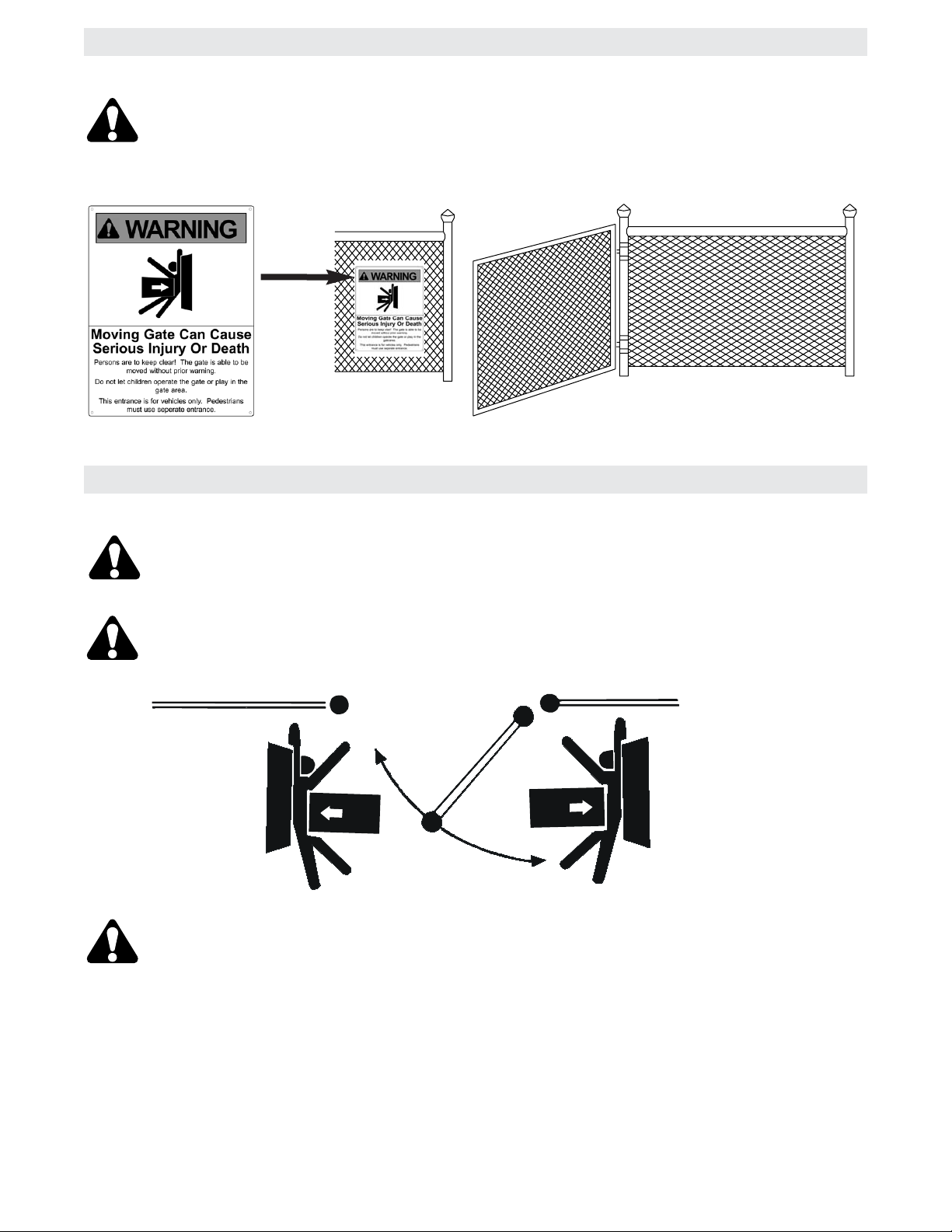
SAFETY LABEL PLACEMENT
The UL required Warning Signs must be installed in plain view and on both sides of each gate installed.
Each sign is made with fastening holes in each corner and should be permanently secured in a suitable
manner. Warning label on unit should be visible.
SAFETY PRECAUTIONS FOR SWING & ORNAMENTAL “GRILL TYPE” GATES
Injuries can occur when pedestrians stand in the path of a moving gate, or in their entrapment zones.
Non contact sensors, such a photo eyes, must be incorporated into the swing gate system to assist in
the protection of people who may come near the gate operating system. Gate edges maybe used as
additional entrapment protective devices.
UL325 requires that, when used, contact sensors shall be located so that they protect against entrapment during both open and close gate cycles.
01-G0665F18
Injuries occur when people are caught between a moving gate or a rigid object such as a stationary
fence post or fence (See Safety Brochure for details).
7
Page 8
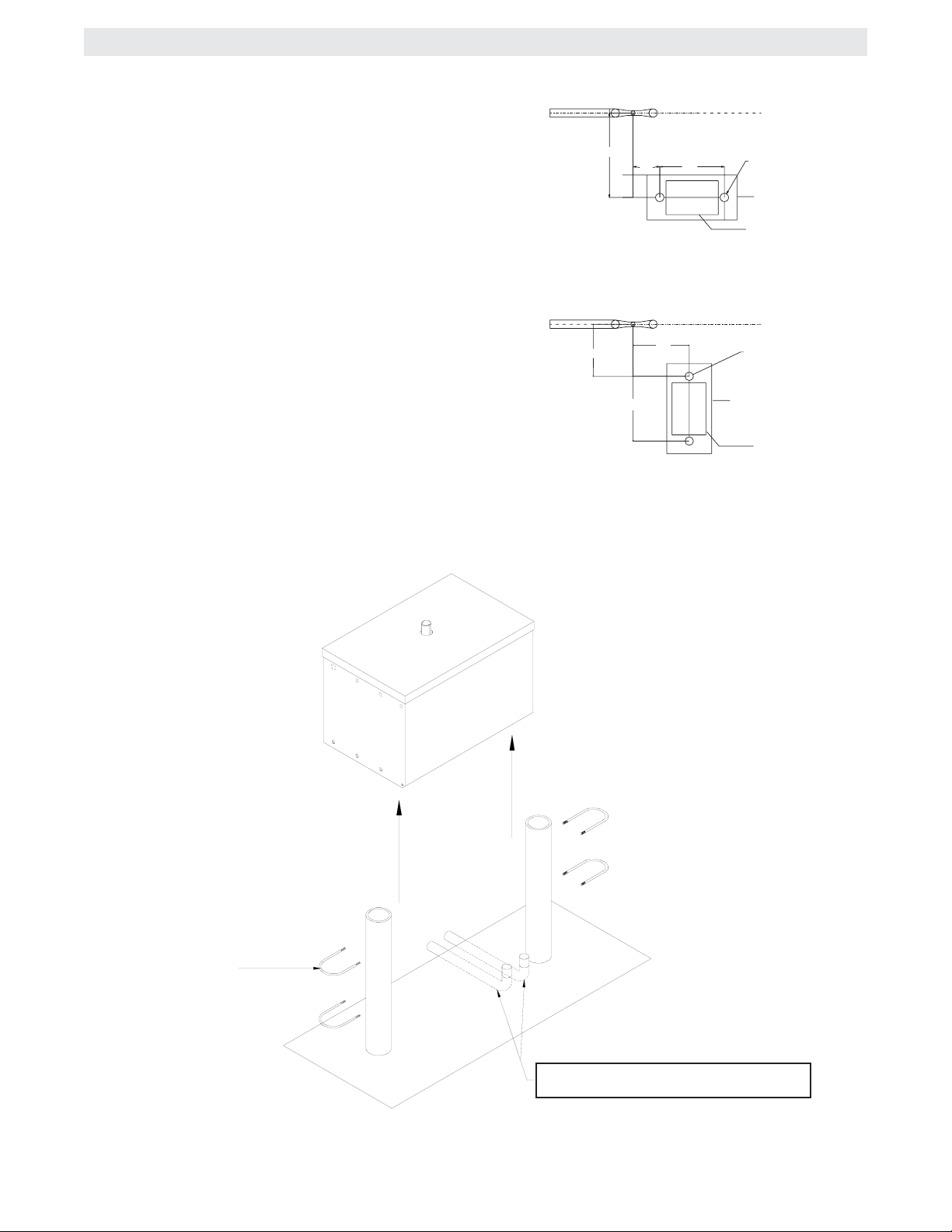
POST MOUNTING (SW470)
NOTE: For the following instructions refer to figures 1 & 2.
1. Locate and anchor two posts made of 3” outer
diameter heavy walled pipe. Posts should be parallel
and square to the gate. (See figure 1)
IMPORTANT NOTE: The distance between mounting
posts and the relative location of the operator to the
gate and fence is critical.
2. Locate electrical conduit, as required, prior to pouring concrete.
3. Set mounting post and electrical conduit in place.
Knockouts for 3” pipe clamps (not supplied) are provided in the operator.
FIGURE 2
FIGURE 1
FENCE
30"
9.5"
23"
PARALLEL MOUNT
FENCE
18.5"
20"
23"
PERPENDICULAR MOUNT
3" O.D. PIPE
(2 REQ'D.)
CONCRETE PAD
16 X 32 MINIMUM
OPERATOR
3" O.D. PIPE
(2 REQ'D.)
CONCRETE PAD
16 X 32 MINIMUM
OPERATOR
3" U-BOLT
(4 REQUIRED)
POWER AND CONTROL WIRING
SHOULD BE RUN IN SEPARATE CONDUIT
8
Page 9
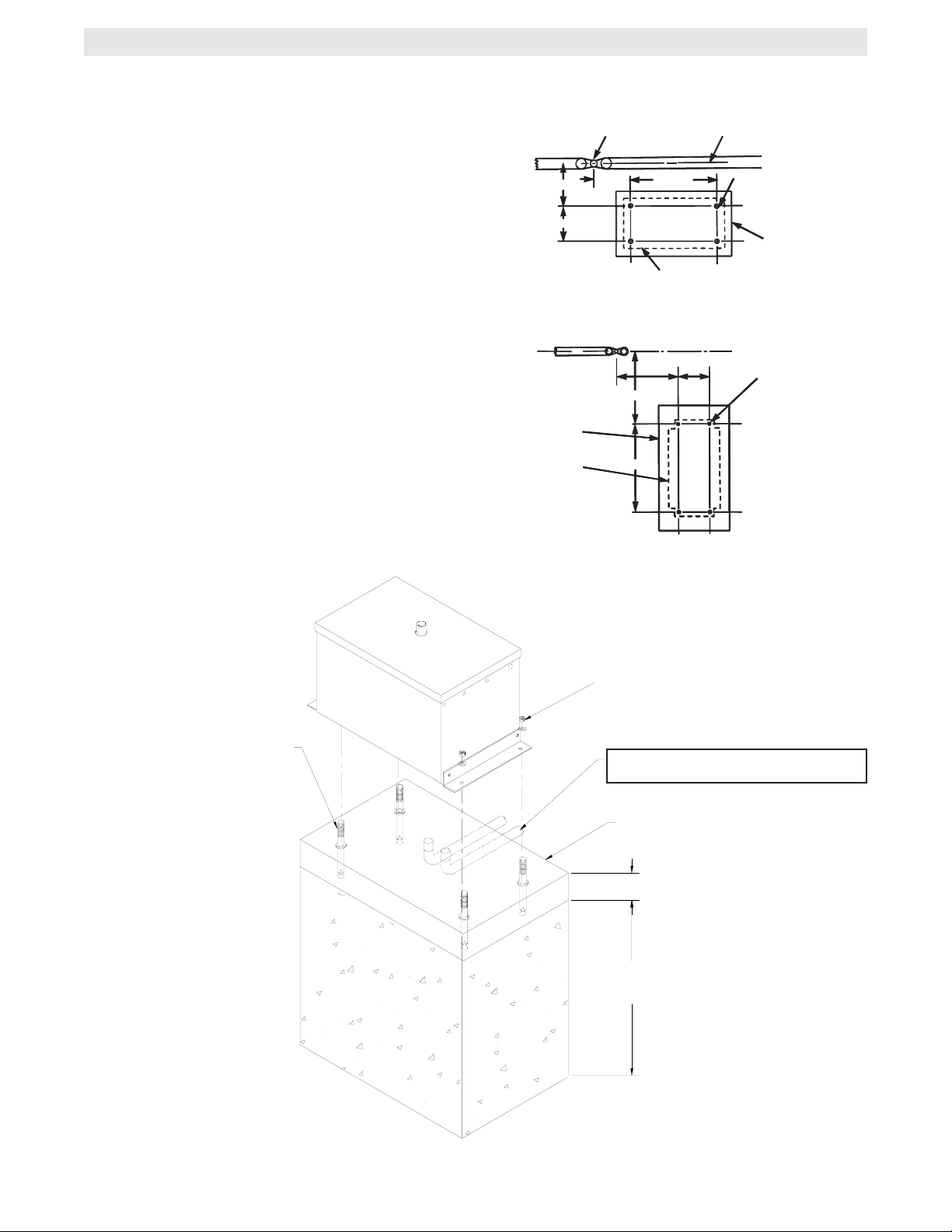
PAD MOUNTING (SW470)
NOTE: For the following instructions refer to figures 1
& 2.
1. Layout the concrete pad as detailed in figure 1.
IMPORTANT NOTE: The relative location of the operator to the fence and the gate is critical. Be sure that
the measurements for operator mounting are taken
from the centerline of the fence and of the gate hinge.
2. Locate electrical conduit, as required, prior to pouring concrete.
3. Pour concrete pad.
4. Bolt the (2) pad mount brackets to the bottom of
the operator with the hardware provided.
5. Secure the operator to the pad. It is very important that the operator be level and square to the gate.
FIGURE 1
24"
8"
GATE
CONCRETE PAD
18" X 34" MIN.
PROFILE OF
OPERATOR
SW470
PERPENDICULAR
HINGE PIN
9-3/4"
PARALLEL MOUNT
CENTERLINE
16"
18-3/4"
22-1/2"
22-1/2"
OPERATOR
8"
FENCE
C
L
1/2" REDHEAD
(4 REQ'D.)
CONCRETE PAD
18" X 34" MIN.
1/2" REDHEAD
(4 REQ'D)
FIGURE 2
0R ANCHORS (4 REQUIRED)
PERPENDICULAR MOUNT
USING SUITABLE
HARDWARE SECURE
OPERATOR TO L-BOLTS
1/2" RED HEAD BOLTS
POWER AND CONTROL WIRING
SHOULD BE RUN IN SEPERATE CONDUIT
CONCRETE
PAD
2" TO 4"
ABOVE GRADE
DEPTH REQUIRED
BY LOCAL CODES OR
BELOW FROST LINE
9
Page 10
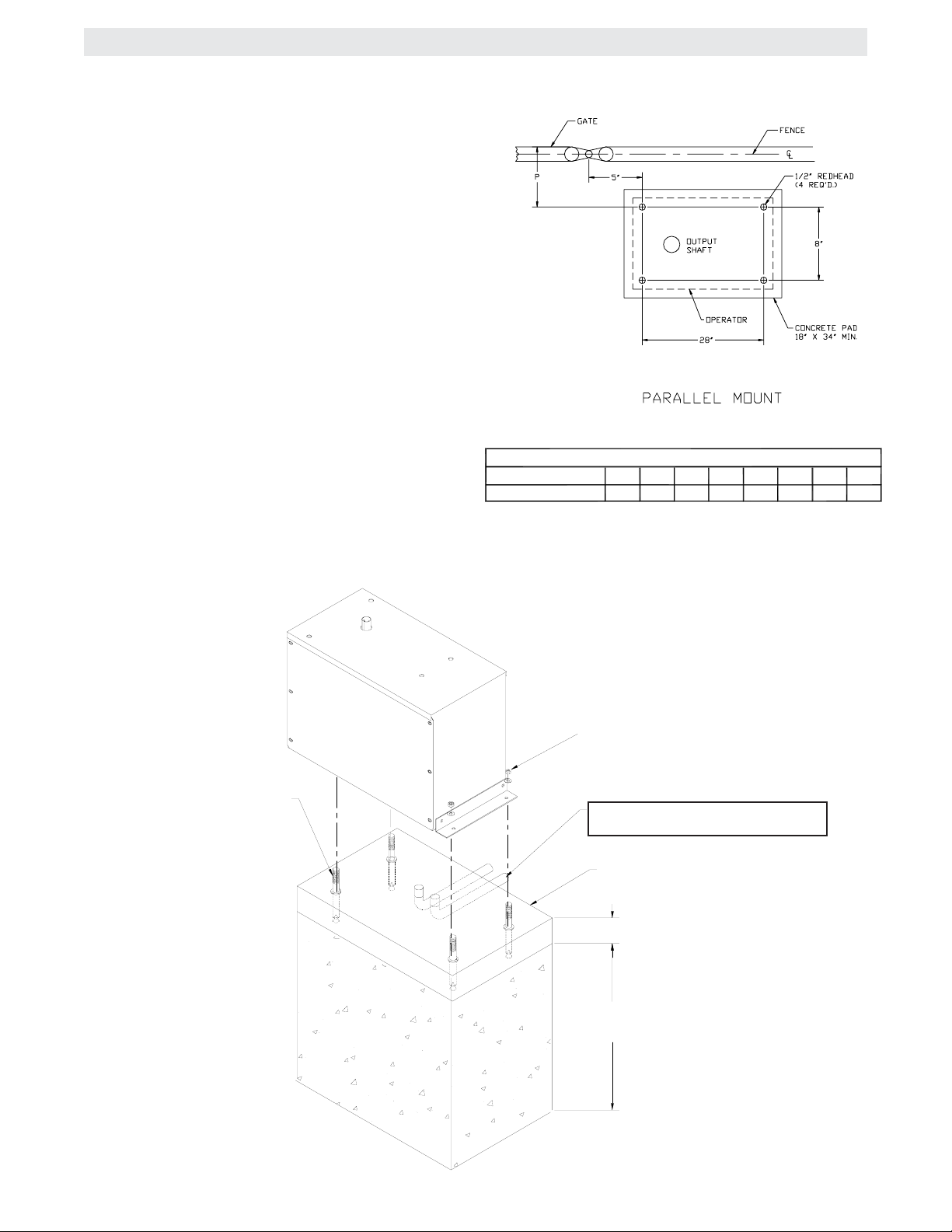
PAD MOUNTING (SW490)
NOTE: For the following instructions refer to figures 1
& 2 and SW490 gate installation table below.
1. Measure the gate length and select appropriate
“P” dimension from the gate installation table.
2. Layout the concrete pad as detailed in figure 1.
IMPORTANT NOTE: The relative location of the operator to the fence and the gate is critical. Be sure that
the measurements for operator mounting are taken
from the centerline of the fence and of the gate hinge.
3. Locate electrical conduit, as required, prior to pouring concrete.
4. Pour concrete pad.
5. Bolt the (2) pad mount brackets to the bottom of
the operator with the hardware provided (Install the
operator so that the output shaft is on the side closest
to the gate).
FIGURE 1
SW490 GATE OPERATOR INSTALLATION TABLE
GATE LENGTH (FEET)
P DIMENSION IN INCHES
8-9 10-11 12-13 14-15 16-17 18-19 20-21 22
21.9 25.3 28.8 32.3 35.7 39.2 42.7 46.1
6. Secure the operator to the pad. It is very important that the operator be level and square to the gate.
FIGURE 2
1/2" RED HEAD BOLTS
0R ANCHORS (4 REQUIRED)
USING SUITABLE
HARDWARE SECURE
OPERATOR TO L-BOLTS
POWER AND CONTROL WIRING
SHOULD BE RUN IN SEPERATE CONDUIT
CONCRETE
PAD
2" TO 4"
ABOVE GRADE
10
DEPTH REQUIRED
BY LOCAL CODES OR
BELOW FROST LINE
Page 11
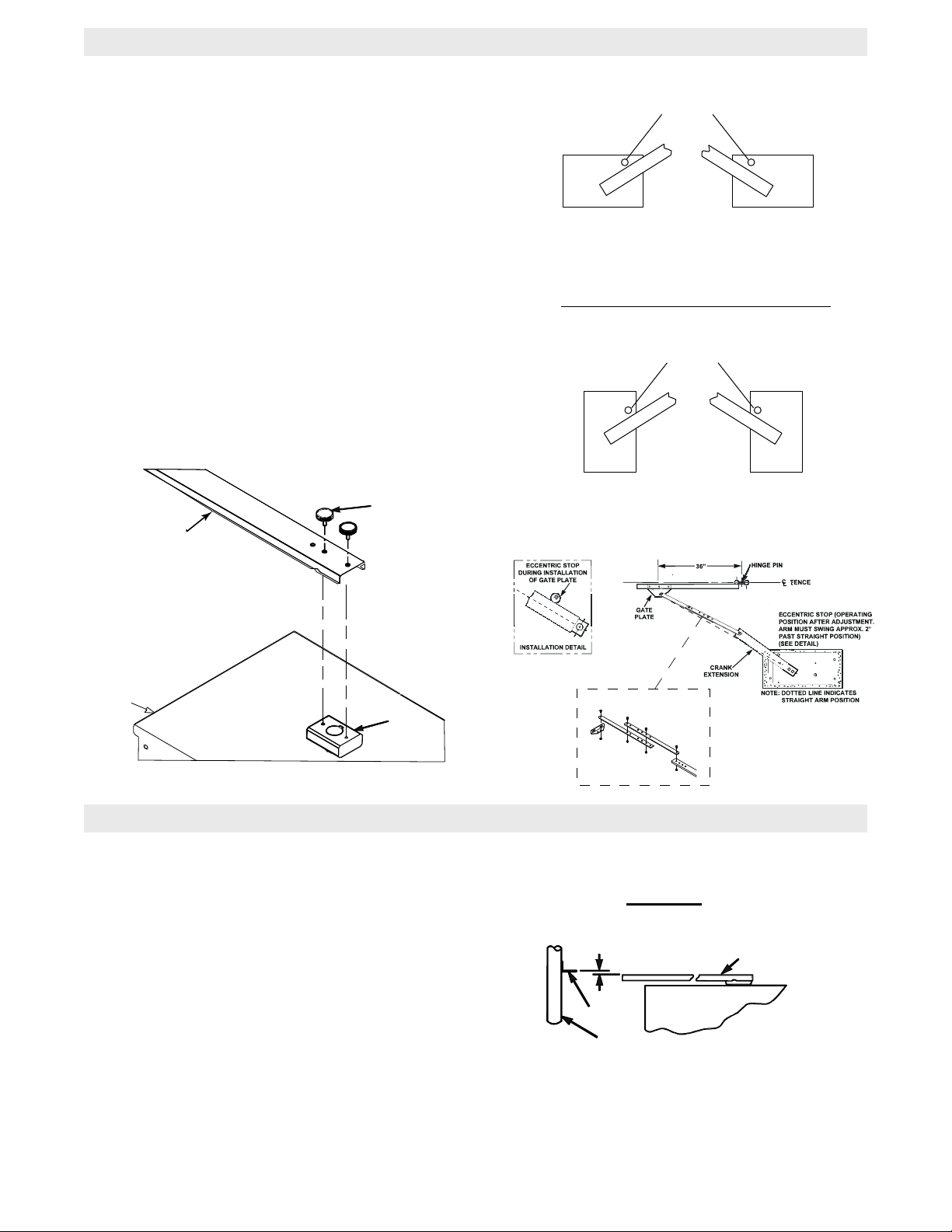
BLACK PLASTIC
KNOB
HUB
ASSEMBLY
HOUSING
ARM CHANNEL
CONTROL ARM ASSEMBLY (SW470)
EXTENSION ARM
INSTALLATION DETAIL
CLOSE STOPS
CLOSE STOPS
LEFT HAND
INSTALLATION
RIGHT HAND
INSTALLATION
"L.H." "R.H."
SW470 PARALLEL
TO FENCE
SW470 PERPENDICULAR
TO FENCE
TOP OF GATE BRACKET SHOULD BE MOUNTED
1/2" HIGHER THAN TOP OF ARM CHANNEL
ARM CHANNEL
GATE
BRACKET
GATE
MODEL SW470
1. Set the control arm stop on the operator in the positions appropriate for the installation. (See figure 1)
2. Install the arm channel to the hub assembly to the
operator output shaft.
3. Secure the arm channel to arm hub with 1/4-20
black plastic knobs provided (Hub is factory installed,
see figure 2).
4. Assemble extension arm to control arm. Be sure to
keep the extension arm with spot-faced side up. Use
the holes that are appropriate for desired degree of
gate opening. The extension arm should swivel easily
on pivot screws when the nuts are tightened. Attach
the other end of the actuator arm to the gate brackets.
(See figure 3)
FIGURE 2
FIGURE 1
GATE BRACKET INSTALLATION (SW470)
1. Install gate bracket (supplied) or install an angle (2”
x 2” x 1/4” by others) horizontally on gate, at the same
height as the top surface of the control arm extension.
(See figure to the right)
2. Adjust the eccentric stop as shown so that the wide
area of the eccentric stop is against the arm. Be sure
that the control arm and actuator are in a straight line.
Install the gate bracket and if required install an angle
(for SW490 2” x 2” x 1/4” by others) at the appropriate
point on the gate in reference to gate hinge pin.
NOTE: As an alternative, (2) 3/8-16 bolts and a nut
plate are provided. Adjust arm length and then rotate
the eccentric stop 180 degrees so that the small thickness is against the arm. This will provide the necessary deflection in the arm assembly to lock the gate.
FIGURE 3
11
Page 12

3/4”-10 x 3 HEX HEAD BOLT
3/4” FLAT WASHER
3/4” BUSHING
EXTENSION ARM
HOLDER
GATE BRACKET
OR
EXTENSION ARM
3/4” FLAT WASHER
3/4” FLAT WASHER
3/4” SPLIT LOCK WASHER
3/4”-10 HEX NUT
CONTROL ARM ASSEMBLY (SW490)
RIGHT HAND
INSTALLATION
SW490 PARALLEL
TO FENCE
LEFT HAND
INSTALLATION
CLOSE STOPS
COTTER PIN
EXTENSION ARM
PIVOT PIN
ASSEMBLY
EXTENSION ARM
HOLDER
BOTTOM OF ANGLE AND TOP OF CONTROL
ARM EXTENSION SHOULD BE LEVEL
2"x2"x1/4"
ANGLE (BY
OTHERS)
GATE
CONTROL ARM
EXTENSION
MODEL SW490
1. Set the control arm’s close stop on the operator so
that it’s position corresponds with the handling of the
installation. (See figure 1)
2. Remove the open stop, as it is not to be used in this
application. Use any existing hardware necessary to
seal the open stop’s hole in the operator’s cover.
3. Measure the length of the gate panel and select the
appropriate extension arm (x) and control arm (Y)
dimensions from the gate installation table.
4. Install the control arm hub assembly to the operator’s output shaft. Make sure that the key is properly
inserted into the hub assemblies keyway. Lock the key
in place with using the set screw provided in the hub.
5. Attach control arm extension to control arm hub
assembly by bolting or welding the two pieces together
to achieve the proper control arm dimension (Y).
6. Determine the proper location of the gate bracket by
measuring the gate panel’s length and referring to the
gate installation table (Dimension B) on the next page.
Install the supplied gate bracket or install your own gate
bracket (recommended 2” x 2” x 1/4” angle) horizontally on the gate and at the same height as the top surface
of the control arm extension. Secure the gate bracket
to the gate by either welding or bolting the bracket to
the gate.
FIGURE 1
FIGURE 2
7. Assemble one extension arm holder to the gate
bracket using supplied hardware. (See figure 2)
8. Assemble the other extension arm holder to the control arm extension using the supplied pivot pin assembly and cotter pin. (See figure 3)
9. Measure and cut pipe (not provided) and position
the pipe into the extension arm holders to achieve the
proper extension arm dimension (X). Insert the hex
head set screws in each extension arm holder in order
to hold pipe firmly
. Do not tighten until testing and all
final adjustment have been completed.
FIGURE 3
FIGURE 4
12
Page 13

BLACK PLASTIC
KNOB
HUB
ASSEMBLY
HOUSING
ARM CHANNEL
COTTER PIN
EXTENSION ARM
PIVOT PIN
ASSEMBLY
EXTENSION ARM
HOLDER
EXTENSION
ARM
B
GATE LENGTH
X
Y
D
OUTPUT SHAFT
CLOSED
GATE
POSITION
GATE BRACKET
OPEN GAT E POSITION
GATE HINGE
GATE CENTER LINE
CLOSED GATE STOP
SW490 GATE INSTALLAT ION TABLE
GATE LENGTH (FEET)
A DIMENSION (INCHES)
B DIMENSION (INCHES)
C DIMENSION (INCHES)
D DIMENSION (INCHES)
X DIMENSION (INCHES)
Y DIMENSION (I
NCHES)
8-9 10-11 12-13 14-15 16-17 18-19 20-21 22
4.5
24
13
25.9
*25.7
**17
30 36 42 48 54 60 66
29.3 32.8 36.3 39.7 43.2 46.7 50.1
*29 *32.8 *36.9 *45.6 *50 *54.6*41.2
**20.6 **23.8 26.6 29.3 31.8 34.2 36.6
*CUT/ADD EXCESS PIPE FOR DESIRED EXTENSION ARM PIVOT TO PIVOT DIMENSION.
**C
UT EXCESS CONTROL ARM EXTENSION AND/OR CONTROL ARM HUB ASSEMBLY F OR DESIRED
PIVOT
TO PIVOT DIMENSION. WELD OR BOLT EXTENSION ARM TO ARM ASSY.
PIPE
CONTROL ARM
EXTENSION
ALL TABLE DIMENSIONS ARE MEASURED FROM PIVO T TO PIVOT.
CONTROL ARM
HUB ASSEMBLY
EXTENSION
ARM HOLDER
4.5 4.5 4.5 4.5 4.5 4.5 4.5
13 13 13 13 13 13 13
A
(4.5")
90°"
2.0"
34.0"
C
(13.0")
CONTROL ARM ASSEMBLY (SW490) CON’T
MANUAL DISCONNECT
MODEL SW470
1. Remove the (2) black knobs securing the control
arm to the operator.
2. Swing arm assembly off to the side. Gate should
swing freely.
FIGURE 1
MODEL SW490
1. Remove hitch pin and pivot pin securing control arm
to arm assembly.
2. Swing arm assembly off to the side. Gate should
swing freely.
FIGURE 2
13
Page 14
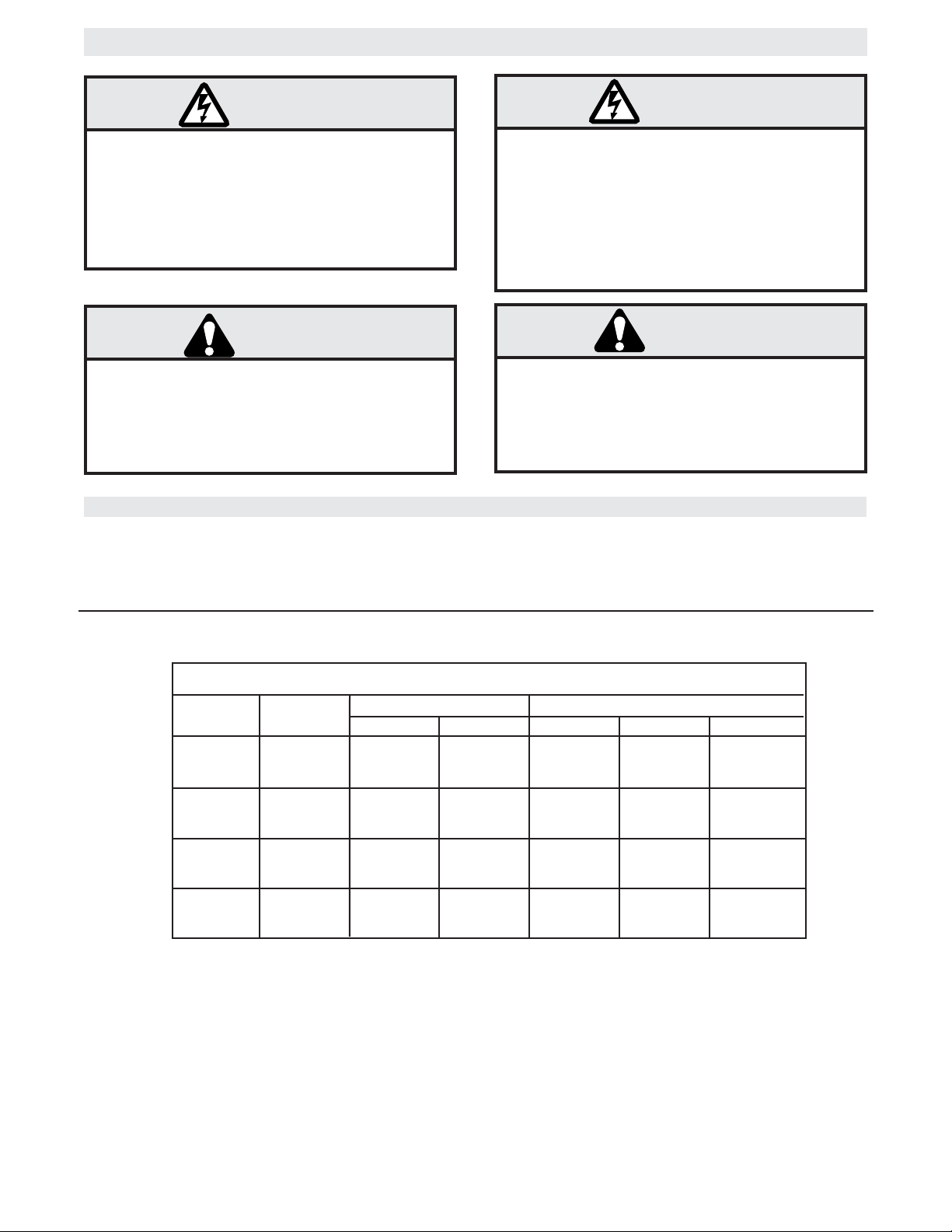
INSTALL POWER WIRING & CONTROL STATION
WARNING
WARNING
WARNING
ANY MAINTENANCE TO THE OPERATOR OR IN THE
AREA NEAR THE OPERATOR MUST NOT BE PERFORMED UNTIL DISCONNECTING THE ELECTRICAL
POWER AND LOCKING-OUT THE POWER VIA THE
OPERATOR POWER SWITCH. UPON COMPLETION
OF MAINTENANCE THE AREA MUST BE CLEARED
AND SECURED, AT THAT TIME THE UNIT MAY BE
RETURNED TO SERVICE.
WARNING
BEFORE INSTALLING POWER WIRING OR CONTROL STATIONS BE SURE TO FOLLOW ALL SPECIFICATIONS AND WARNINGS DESCRIBED BELOW.
FAILURE TO DO SO MAY RESULT IN SEVERE
INJURY TO PERSONS AND/OR DAMAGE TO OPERATOR.
DISCONNECT POWER AT THE FUSE BOX BEFORE
PROCEEDING.
OPERATOR MUST BE PROPERLY GROUNDED AND
CONNECTED IN ACCORDANCE WITH LOCAL ELECTRICAL CODES. NOTE: THE OPERATOR SHOULD
BE ON A SEPARATE FUSED LINE OF ADEQUATE
CAPACITY.
ALL ELECTRICAL CONNECTIONS MUST BE MADE
BY A QUALIFIED INDIVIDUAL.
DO NOT INSTALL ANY WIRING OR ATTEMPT TO
RUN THE OPERATOR WITHOUT CONSULTING THE
WIRING DIAGRAM. WE RECOMMEND THAT YOU
INSTALL AN OPTIONAL REVERSING EDGE BEFORE
PROCEEDING WITH THE CONTROL STATION
INSTALLATION.
WARNING
WARNING
WIRING SPECIFICATIONS
NOTE: Calculated using NEC guidelines. Local codes and conditions must be reviewed for suitability of wire installation.
ON A DUAL GATE SYSTEM EACH UNIT MUST BE INSTALLED ON ITS OWN SEPARATE CIRCUITS
WIRE LENGTH IN FEET (STRANDED COPPER WIRE)
WIRE GA.
6
8
10
12
HP
1/2
3/4
1
1/2
3/4
1
1/2
3/4
1
1/2
3/4
1
SINGLE PHASE
115 VAC 230 VAC 230 VAC 460 VAC 575 VAC
425
291
213
269
183
134
168
115
84
105
72
53
1845
1107
852
1165
699
537
730
438
337
458
274
211
2557
1827
1278
1614
1152
807
1012
723
506
634
503
316
NOTE: All power wiring should be dedicated and protected. Location of primary power disconnect should be
labeled.
THREE PHASE
12789
6394
5115
8072
4035
3228
5064
2532
2025
3171
1585
1269
15987
10657
7993
10089
6726
5044
6330
4220
3165
3964
2643
1982
14
Page 15

DISCONNECT SWITCH POWER WIRING
NOTE: Before running power wiring refer to wiring
specifications on page 14 for correct wire gauges.
Secure all electrical power connections inside the disconnect switch electrical box. Refer to electrical wiring
diagram on pages 33, 34 and 35.
SINGLE PHASE
All single phase operators will have the following:
115V 208/230V
L1 (NEUTRAL), WHITE L1 (HOT), BLACK
L2 (HOT), BLACK L2 (HOT), BLACK
GROUND, GREEN GROUND, GREEN
ON/OFF Switch
Cover
Wire Nut Connections
(See Instructions)
Important: On three phase operators, power connections must be properly phased. If phased incorrectly,
the gate operator will run reversed. To correct this situation, shut off power at main power source and at the
operators electrical disconnect switch. Then reverse
any two of the three power leads.
THREE PHASE
All three phase operators will have the following:
L1 (HOT), BLACK
L2 (HOT), BLACK
L3 (HOT), BLACK
GROUND, GREEN
DISCONNECT
SWITCH
Power Wiring Conduit
STOP/RESET BUTTON CONTROL WIRING (REQUIRED)
1. This control will function as a Stop/Reset command and is to be wired within line of sight of the
gate. The operator will not function unless this
circuit is completed.
2. Wire control station to terminals 3 and 5 in the
control box on the operator.
J1 CONNECT
STOP/RESET BUTTON WIRING
1 2 3 4 5 6 7 8 9 10 11 12 13 14 15 16
STOP/RESET
OR
Control Conduit
STOP/RESET
Button
NOTE: For additional control station options refer to
pages 18 & 19.
15
Page 16

DRIVE SHAFT
SET SCREW
AUX. SWITCH
(OPTIONAL)
LIMIT SWITCH “A”
LIMIT SWITCH “B”
LIMIT SWITCH
LIMIT CAM
CAUTION
RADIO RECEIVER INSTRUCTIONS (412HM TO GL OPERATOR)
R1
R2
R3
R4
1
2
3
4
GL OPERATOR
412HM
RECEIVER
24 VAC
RELAY
R4
J1-6
ON
R4
J1-1
ON
412HM to Operator Wiring Instructions
1. For Receiver Power, wire 412HM receiver terminal 1
to GL operator terminal R1 and receiver terminal 2 to
operator terminal R2.
2. For Receiver Relay Control, wire 412HM receiver terminal 3 (relay) to GL operator terminal R3 and receiver
terminal 4 (common) to operator terminal R4.
LIMIT SWITCH ADJUSTMENT
NOTE: For limit location and configuration refer to figure
1
1. Before turning on power, disconnect extension arm
from gate bracket so gate is no longer connected to operator.
Receiver Commercial/Residential Radio Function
NOTE: SW470/SW490 operators are factory wired for
commercial radio applications. This means that the R3 &
R4 terminal cause the operator to open only when activated. To give a radio control single button operation
(Residential radio application) perform the following.
1. Locate and disconnect the end of the wire running to
terminal J1-6 from R4.
2. Connect end of wire removed from J1-6 to J1-1.
NEVER PLACE HANDS OR TOOLS INSIDE OPERATOR OR NEAR DRIVE MECHANISM UNLESS
POWER IS OFF
.
2. The (3) collars are held to shaft by set screws. The
collars should now be loose on the shaft. If not, loosen
all set screws until collars are moving freely on shaft.
TO ADJUST CLOSE LIMIT SWITCH
3. Turn on electrical power.
4. Press CLOSE button (if installed) or connect terminals
4 & 5 on J1 terminal strip to cause the gate to close. The
control arm should move in the close direction.
5. When control arm is pointed in approximate direction
of gate bracket (on fully closed gate) press STOP button
or release terminals to stop control arm.
NOTE: If control arm does not move far enough to point
in proper direction, the close limit switch has been prematurely actuated. T
urn off power, loosen set screw on
close limit cam and rotate nut away from close limit
switch. Repeat steps 3 & 4 until control arm is pointed in
correct direction.
urn off power. Be sure close limit cam is freely turn-
6. T
ing. Rotate cam in close direction. Stop when cam just
clicks close limit switch. T
ighten set screw.
7. Reconnect gate bracket to extension arm. If arm has
moved too far in close direction to allow connection of gate
bracket turn off power, connect terminals 5 & 7 to rotate
arm in opposite direction, and press STOP button when
arm is in desired position.
TO ADJUST OPEN LIMIT SWITCH
8. Turn on power. Press OPEN button (if installed) or connect terminals 5 & 7 on J1 terminal strip. Gate should
open. If gate does not open the open limit cam may be
already actuating open limit switch or an improper electrical connection may have been made. Turn off power,
inspect, correct and repeat this step.
9. When gate reaches desired fully open position press
STOP button or release terminals. Turn off power. Limit
cam should turn freely. Rotate cam in open direction.
Stop when cam just clicks the open limit switch. Tighten
set screw.
10. Fine tune both switch settings by using J1 terminals 4
& 5 (to CLOSE) of 5 & 7 (to OPEN) and the factory supplied STOP button to move gate and rotating limit collars
slightly to alter gate travel. Rotate cam away from limit
switch to increase travel, toward switch to decrease travel.
16
LIMIT DIRECTION
DIRECTION OF
GATE TO OPEN
RIGHT
LEFT
OPEN
LIMIT
CLOSE
LIMIT
A
B
B
A
Page 17

SAMS (SEQUENCED ACCESS MANAGEMENT SYSTEM)
SAMS DEFINITION
The Sequenced Access Management System or SAMS allows the customer more control when managing vehicular entrances
to areas such as apartment complexes, businesses and gated communities. The basic concept of the system is that traffic is
controlled by two gates installed in tandem, a fast moving gate such as a barrier gate operator and a slower moving more
secure or ornamental gate such as a single or pair of slide/swing gate operator. The design of this gate system balances the
demands of speed during high traffic periods with security during low traffic periods. Barrier gates typically have the fastest open
times of the many gate operator types and the slide or swing gates allow you to effectively seal off the perimeter of the complex you are planning to secure.
NOTE: Connect all entry devices to the slide or swing gate. If using a device, such as a 7-day timer, to latch the lide or swing
gate open during high traffic times, connect the device’s N/O relay output to the GL board’s Interrupt Loop input. Once the
device activates the Interrupt Loop input, the next vehicle to access the SAMS system will lock the gate in the open position
until the device deactivates. When the device deactivates, the timer to close will automatically close and secure the gate.
SAMS OPERATION
1) When an authorized vehicle accesses the gate system, the
SAM system responds by first opening the gate farthest from the
vehicle, the swing or slide gate.
2) Once the swing or slide gate is open, the barrier gate begins
its open cycle.
3) Once the barrier is open the vehicle may pass through the
SAM system. At this point you have two options in how you
would like to initiate the SAM systems closure. You may chose
to:
a) Use a timer to close system to automatically
close the barrier gate after a preset amount of
time or
b) Use a loop system to close the barrier gate after the
vehicle has passed through the SAM system.
4) Once the barrier gate is closed the slide or swing gate will
activate its internal timer to close and begin closing.
5) If another authorized vehicle accesses the SAM system
before the slide or swing begins to close the barrier will open and
allow the vehicle to pass through the SAM system.
SAMS WIRING
1) Install conduit between the BG770 and the SL540/570 for
SAMS control wiring.
2) Run a 4-conductor cable in the conduit between the BG770
SL540/570.
3) Locate the SAMS relay terminals (J5) on the GL board in the
SL540/570 and locate the auxiliary limit switch in the BG770.
4) Attach a wire from the SAMS relay terminal (J5) on the GL
board to terminal 1 on the BG770 terminal strip.
5) Attach a wire from the SAMS relay terminal (J5) on the GL
board to terminal 3 on the BG770 barrier gates terminal strip.
6) Attach a wire from terminal J1-5 on the GL board to the common (COM) on the auxiliary limit switch in the barrier gate.
7) Attach a wire from terminal J1-8 on the GL board to the normally open (NO) on the auxiliary limit switch.
8) Test for correct functionality of the SAM system.
6) If another authorized vehicle accesses the SAM system during the slide or swing gates closing cycle the SAM system will
reopen the slide or swing gate. Once the slide or swing gate
reaches the open position the barrier will then open to allow the
vehicle to pass through the SAM system.
7) If no other authorized vehicles access the SAM system the
swing or slide gate will close followed by the barrier.
SAMS
TRAFFIC
BG770
STREET
SECOND
UNIT
HOLD OPEN
LOOP
PHOTO EYE FOR
FIGURE 1
CONDUIT
OPEN CYCLE
PHOTO EYE FOR
OPEN CYCLE
GL Board
Interrupt Loop Input
SAMS Relay At J5
BG770
8'
SHADOW
TYPICAL
LOOP
TYPICAL
BG770 Barrier Gate
J1 – 5
J1 – 8
N/O
COM
INTERRUPT
LOOP
4'
Auxiliary Limit Switch
N/O
COM
Terminal Strip
1 (OPEN)
3 (COMMON)
PHOTO EYE FOR
OPEN CYCLE
MASTER
UNIT
COMPLEX
OR
PARKING LOT
17
Page 18

OPTIONAL CONTROL DEVICES
All inputs are normally open and momentary, except the stop (N.C.). The following instructions are based upon
UL 325, and include recommendations for significant increase in safety.
We strongly recommend that you follow the UL guidelines presented throughout the manual. Refer to instructions
shipped with optional control devices for mounting, wiring, programming and adjustment.
J1 TERMINAL BLOCK
12345678910111213 14 15 16
24VAC Accessory Power-
Can be found at terminals R1 & R2 located on radio
terminal block.
R1
R2
R3
R4
24 VAC
Terminals 1 & 5 - Residential Radio (single button) Input
These terminals are intended for use with a radio receiver
in a residential application or as a single button control.
This allows the user to open the gate by activating the
transmitter when the gate is closed or between limits. This
input also gives the user the ability to close the gate by
activating the transmitter when the gate is on the open
limit.
GL BOARD
ONE BUTTON WIRING
1 2 3 4 5 6 7 8 9 10 11 12 13 14 15 16
Terminals 2 & 5 - Shadow Loop Input
These terminals are intended for use with a loop detector
and is primarily used on swing gate operators. This input
protects cars by preventing the gate from moving off of the
open or close limit when the shadow loop input is active.
Terminals 6 & 5 - Soft Open
These terminals are intended for use as a general open
control. Accessories that may be wired to this input
include: Telephone Entry Systems, Radio Receiver
(Commercial Applications), Exit Loop Detector, Keypads,
7-Day Timer.
Note: Will not override a double entrapment (signalled by
the gate stopped and entrapment alarm on).
Terminals 8 & 5 - Interrupt (Safety) Loop Input
These terminals are intended for use with a loop detector.
This input functions to reverse a closing gate to the open
limit. Latching this input will reset the timer to close.
SHADOW LOOP INPUT
12345678910111213141516
SOFT OPEN
12345678910111213141516
INTERRUPT (SAFETY) LOOP INPUT
1 2 3 4 5 6 7 8 9 10 11 12 13 14 15 16
18
Page 19

OPTIONAL CONTROL DEVICES
Terminals 9 & 5 - Obstruction Open (Edge/ Photo Eye Input)
Edge Input: See Programming Section
This input will reverse an opening gate to the close limit.
Activating this input when the gate is closing will have no
effect. Note: If upon reversal a second seperate obstruc-
tion is detected (gate edge or R.P.M. sensor), gate will
stop & alarm.
Photo Eye Input: See Programming Section
This input will pause an opening gate. Once the input
(photo eye) is cleared, the gate continues to open.
Activating this input when the gate is closing will have
no effect.
Terminals 10 & 5 - Obstruction Close (Edge/ Photo Eye Input
)
Edge Input: See Programming Section
This input will reverse a closing gate to the open
limit. When reaching the open limit the timer to close,
if enabled, will be disabled until another command is given.
Activating this input when the gate is closing will have no
effect. Note: If upon reversal a second seperate obstruc-
tion is detected (gate edge or R.P.M. sensor), gate will
stop & alarm.
Photo Eye Input: See Programming Section
This input will reverse a closing gate to the open
limit. This input will not affect the timer to close.
Activating this input when the gate is closing will
have no effect.
OBSTRUCTION OPEN (EDGE/PHOTO EYE INPUT)
1 2 3 4 5 6 7 8 9 10 11 12 13 14 15 16
OBSTRUCTION CLOSE (EDGE/PHOTO EYE INPUT)
1 2 3 4 5 6 7 8 9 10 11 12 13 14 15 16
Terminals 3 & 5 - Stop/Reset Control Input
These terminals are intended for use with a single stop/reset
button or the stop control of a three-button station that is
installed within line of site of the gate. This input functions to
stop the gate or to reset the gate after an entrapment fault.
Note: This input uses a normally closed circuit and the
operator will not run until a stop control is installed.
Terminals 4 & 5 - Hard Close Control Input
These terminals are intended for use only with the close control of a three-button station that is installed within line of sight
of the gate. A momentary activation of this input will cause
the gate to close. Activation of this input for longer than
three seconds will enable the control to be used as a
constant pressure override device. This will allow the user,
in emergencies, to override a failed accessory such as a loop
detector or photo-eye.
Terminals 7 & 5 - Hard Open Control Input
These terminals are intended for use only with the open control of a three-button station that is installed within line of sight
of the gate. A momentary activation of this input will cause
the gate to open. Activation of this input for longer than
three seconds will enable the control to be used as a
constant pressure override device. This will allow the user,
in emergencies, to override a failed accessory such as a loop
detector or photo-eye.
STOP/RESET CONTROL INPUT
12345678910111213141516
HARD CLOSE CONTROL INPUT
1 2 3 4 5 6 7 8 9 10 11 12 13 14 15 16
HARD OPEN CONROL INPUT
1 2 3 4 5 6 7 8 9 10 11 12 13 14 15 16
19
STOP
CLOSE
OPEN
Page 20

CONTROL BOARD ILLUSTRATIONS
MOTOR LEARN
BUTTON
PROGRAMMING
PORT
(FACTORY USE ONLY)
RELAY DRIVE
INDICATOR LED'S
INPUT J1 TERMINAL
INDICATOR LED'S
LIMIT
LED'S
DIP SWITCH #1
DIAGNOSTIC
LED
DIP SWITCH #2
POTENTIOMETER
FORCE ADJUSTMENT
POTENTIOMETER
TIMER TO CLOSE
DIP SWITCH #4
MASTER/SECOND
J4 CONNECTOR
MASTER/SECOND
J1 CONNECTOR
MAIN TERMINAL
WIRING
J5 CONNECTOR
SAMS
J3 CONNECTOR
AUX. RELAY DRIVE
(NOT USED)
J2 CONNECTOR
20
Page 21

CONTROLLER PROGRAMMING AND FEATURES
MOTOR LEARN FUNCTION (FORCE PROFILE)
This function is preprogrammed at factory. If either board or motor is replaced, the
controller will need to be programmed to “LEARN” the specific motor RPM profile
only of your operator. Switch “S3” is provided for this. This is important for accurate force control. Failure to do so may result in improper and unsafe operation.
To learn the motor:
NOTE: Motor Learn must be performed in stand along mode.
1. Detach the unit from the gate, the motor needs to be learned without a load.
2. Press the motor learn button. The yellow LED should start to flash rapidly.
3. Install a jumper on either the hard open or the hard close input terminals. The
motor will run for a few seconds and then stop. If the LED goes out the motor is
learned. If the unit activates a limit before completing the learn or some other error
occurs the LED will go back to on continuously. If this happens try learning while
running in the opposite direction.
NOTE: It is important that the jumper is in constant contact while the gate is
moving in learn mode.
MOTOR LEARN BUTTON
MOTOR
LEARN
BUTTON
FORCE CONTROL
FORCE
ADJUSTMENT
4. Reconnect the unit to the gate, reset the limits and adjust the force control.
FORCE CONTROL
Set the force control pot such that the unit will complete a full cycle of gate travel
but can be reversed off an obstruction without applying an unreasonable amount of
force. On most operators this will be around the middle of the range.
NOTE: For LED location refer to illustration on previous page.
DIAGNOSTICS (LEDS AND CODES)
There are three diagnostic LEDs. Two red LEDs
(OL, CL) are indicators for the open and close limits.
The LEDs are illuminated when the limit switch contacts are closed.
The third amber LED (DIA) is used to blink out diagnostic codes. The number is the count of the number of times the LED is on in an 8 second period.
The LED is on for approximately 1/2 second and
repeats every second until the number is reached.
There will be a pause following each pulse cycle (16 pulses) to differentiate between the different diagnostic codes.
LED CODE
FLASHED
OFF
1
2
3
4
5
6
ON
NO FLASH
Loss of communications between master and
Normal operation. N/A
Single entrapment sense. Control Input
Double entrapment sense. Hard Input*
Failed or no hall effect sensor. Removal of problem.
Exceed maximum motor run time. Hard Input*
second during run mode.
Motor not learned.
* HARD INPUTS INCLUDE HARD OPEN, CLOSE AND
STOP INPUTS.
DIAGNOSTIC
MEANING
Limit fault. Control Input*
CLEARED BY
Removal of problem.
Completion of motor
Learn Routine
LESS
MORE
SENSITIVITY
TROUBLESHOOTING LED’S
There are 9 troubleshooting LEDs (D11, D13, D15,
D17, D19, D21, D24, D29, D31).
Y DRIVE TROUBLESHOOTING LED’S
RELA
There are 5 troubleshooting LEDs (D2, D3, D4, D5,
D6) on relay drives K1 through K5. These LEDs will
be illuminated when the microcontroller relay drive
is activated.
LED NAMELED DESCRIPTION
D11
D13
D15
D17
D19
D21
D24
D29
D31 On when edge is activated or when photo eye beam is broken.
D6
D5
D4
D3
D2 On when Alarm Relay is activated.
RADIO On when radio switch activated.
SHADOW On when shadow loop is activated.
HARD CLOSE On when hard close switch is activated.
STOP On when stop switch is not activated.
SOFT OPEN On when soft open switch is activated.
HARD OPEN On when hard open switch is activated.
INT. LOOP On when interrupt/safety loop activated.
OBS. OPEN On when edge is activated or when photo eye beam is broken.
OBS. CLOSE
LED NAMELED DESCRIPTION
CONT A On when CONTACTOR A activated.
CONT B On when CONTACTOR B activated.
SAM On when Sam Relay is activated.
LOCK On when Mag Lock Relay is activated.
ALARM
21
Page 22

PROGRAM SETTINGS (DIP SWITCH #1)
NOTE: For all S1, S2 and S4 switch settings to take effect, the Save Mode must be set to the off position.
TIMER TO CLOSE ENABLE
This switch (S1-1) enables the auto close timer. The timer
to close feature works in conjunction with the potentiometer located on the board.
TIMER TO CLOSE
ENABLED
TTC
ON
1 2 3 4
SAVE
RT LT
SW SL
S1
ON
TIMER TO CLOSE
DISABLED
TTC
ON
1 2 3 4
SAVE
RT LT
SW SL
S1
ON
SLIDE/SWING
This switch (S1-2) selects slide or swing gate operation,
in order to optimize gate behavior for specific application.
SL = Slide
SW = Swing
RIGHT/LEFT OPERATION
This switch (S1-3) selects the gate opening direction, to
the left or to the right. Right/Left operation is determined
from the inside of fence looking out.
SWING
TTC
RT LT
SW SL
ON
1 2 3 4
RIGHT
TTC
RT LT
SW SL
ON
1 2 3 4
TIMER TO CLOSE
TIMER TO CLOSE
ADJUSTMENT
SAVE
S1
ON
SAVE
S1
ON
30
SECONDS
SLIDE
TTC
RT LT
SW SL
ON
1 2 3 4
LEFT
TTC
RT LT
SW SL
ON
1 2 3 4
180
SECONDS
0
SAVE
S1
ON
SAVE
S1
ON
SAVE MODE
This switch (S1-4) stores S1, S2 and S4 DIP switch settings into memory & locks out changes.
Note: For any programming changes to take effect
this switch must be in OFF position.
PROGRAM SETTINGS (DIP SWITCH #2)
MAGLOCK ENABLE
This switch (S2-1) enables the Maglock feature. On an
open command there will be a half second delay after the
maglock relay is released before the motor starts.
WARNING ENABLE
This switch (S2-2) enables the gate “in motion” alarm feature. The alarm will beep 3 seconds prior to movement
and throughout movement.
LOCKED
TTC
ON
1 2 3 4
MAGLOCK ENABLED MAGLOCK DISABLED
S2
ON
WARNING ENABLED WARNING DISABLED
MAG
S2
ON
ON
1 2 3 4
SAVE
RT LT
SW SL
WARN
MAG
ON
1 2 3 4
WARN
S1
ON
CLED PH
OPED PH
CLED PH
OPED PH
UNLOCKED
TTC
SW SL
ON
1 2 3 4
MAG
S2
ON
ON
MAG
S2
ON
ON
1 2 3 4
RT LT
WARN
1 2 3 4
WARN
OPED PH
SAVE
S1
ON
CLED PH
OPED PH
CLED PH
22
Page 23

STREET
INTERR
UPT
LOOP
COMPLEX
OR
PARKING LOT
INTERRUPT
LOOP
(GATE CONDUIT)
SEE FIGURE 1
MASTER
SECOND
SHADOW
LOOP
CLED PH
OPED PH
CLED PH
OPED PH
1 2 3 4
ON
WARN
MAG
ON
S2
1 2 3 4
ON
WARN
MAG
ON
S2
EDGE OPEN PHOTO OPEN
CLED PH
OPED PH
CLED PH
OPED PH
1 2 3 4
ON
WARN
MAG
ON
S2
1 2 3 4
ON
WARN
MAG
ON
S2
EDGE CLOSE PHOTO CLOSE
PROGRAM SETTINGS (DIP SWITCH #2) CONT’D
ON
MASTER
UNIT
S4
SECOND
UNIT
MASTER
UNIT
SECOND
UNIT
MASTER OR STANDALONE
GATE SETTING
SECOND GATE
SETTING
ON
S4
CONNECTOR J4
2 1
CONNECTOR J4
1 2
CONDUIT
SHIELDED CABLE
(TWISTED PAIR)
MINIMUM 18 GAUGE
EDGE/PHOTO OPEN
This switch (S2-3) selects edge or photo sensor for the
gate opening protection input.
Open Photo Eye (Pause): When the controller is configured for photo eyes, the input functions to pause the gate
during the opening cycle. Once the input is cleared the
gate continues to open.
Open Edge: When the controller is configured for safety
edges, the input functions to reverse the gate to the close
limit when the edge is activated during the opening cycle.
PROGRAM SETTINGS (DIP SWITCH #4)
EDGE/PHOTO CLOSE
This switch (S2-4) selects edge or photo sensor for the gate
closing protection input.
Close Photo Eye (Reverse): When the controller is configured for photo eyes, the input functions to reverse the gate to
the open limit when activated during the close cycle.
Note: Timer to close will reset if enabled.
Close Edge: When the controller is configured for safety
edges, the input functions to reverse the gate to the open limit
when activated during the close cycle. The entrapment is not
cleared at the limit and the timer to close will be disabled. The
timer to close may be enabled by activating the interrupt loop,
soft open or hard open input.
DUAL GATE COMMUNICATIONS
The controller is capable of running the operator in a master or second mode depending on (S4) switch setting.
Before initiating any command the master unit queries for the presence of a “second unit” for a time period of one second. If the master
gets no response the operator will operate in a stand alone mode.
NOTE: For single unit applications, a jumper must be placed
between J4-1 and J4-2.
In this mode no further communications will
take place during travel. If the master detects the presence of a second unit the master will continue to query the second unit during travel. The second unit will send a response to the master for every
query. The second operator will stop if there is a period of one second or more of no communications.
When two operators are connected in dual gate configuration accessories may be connected to either the master or second.
NOTE: Do not run Master/Second communication wiring in
the same conduit as the power and control wiring.
NOTE: The Second unit will require a normally close stop
circuit for proper system operation.
FIGURE 1
NOTE: After Master/Second wiring has been completed
and the S4 switch programmed, both units must have their
power cycled to initiate proper Master/Second communication.
NOTE: The motor learn function must be completed in
stand alone mode prior to Master/Second wiring.
23
Page 24

TROUBLE SHOOTING
If the yellow LED blinks six times there is a master/second unit
communication failure. If operator is a single unit make sure there is a
jumper across terminals J4-1 and J4-2. If operator is in a dual gate
configuration make sure that the communication wiring between the two
units is undamaged and complete.
g
p
y
Master/Second Operation: Make sure that the master/second wiring is
installed correctly and is intact (not dammaged).
Low or no high voltage power.
Measure the incoming voltage at the unit's on/off switch. It should be within
5% of the operator's rating when running. Make sure that the proper wire
gauge was used for the distance between breaker and operator by
consulting the wiring specifications section on page 14 of this manual.
No LEDs illuminated on GL
board.
If both primary and secondary power is good, check to make sure that the J2
connector is making good contact with the pins on the GL board. If all is
good replace GL board
g,
Low primary (high voltage)
power.
Measure the incoming line voltage at the unit's on/off switch. It should be
within 5% of the operator's rating when running. Make sure that the proper
wire gauge was used for the distance between breaker and operator by
consulting the wiring specifications section on page 14 of this manual.
Measure the incoming line voltage at the unit's on/off switch as well as the
meter base or sub panel. Make sure there is not a major change in voltage.
The voltage at the operator should be within 5% of the operator's rating
when running.
Check the number of amps currently being drawn from the panel, make sure
that the total power being drawn does not exceed the panel's rating.
Make sure that the proper wire gauge was used for the distance between
breaker and operator by consulting the wiring specifications section on page
14 of this manual.
Examine the contactor for sparking, smoke, burn marks. Remove the wires
from one side of the contactor then measure the contact points for high
resistence (above 1 ohm). Replace the contactor.
Operator fails to
run.
The contactor
chatters when the
operator begins to
move.
The operator runs
slow and/or trips
the internal
overload.
Symptom
Possible Causes Solution
No Stop Control. Check the green LED (D17) on GL board. If the green LED is off, check to
make sure a stop control has been installed across terminals J1-3 & J1-5 of
the GL board.
Fault in the operator. Check
the yellow diagnostic LED at
the top right of the GL board
next to the programming dip
switches.
If the yellow light is solid the board needs to learn the motor. Follow the
directions on pa
An accessory is active or
malfunctioning. Check the red
ut status LEDs, D11-D31.
in
Improper J4 Connector Wiring
(Master/Second)
Low or no low voltage power Measure the voltage at terminals R1 & R2 in the operator. This voltage
If any red LEDs are on, check the corresponding input. An installed
accessory may be wired incorrectly or malfunctioning. Remove the
accessor
Stand-alone Operators: make sure there is a jumper installed across the J4
connector.
should be within 5% of 24VAC. If the high voltage power is good and the low
voltage power is bad, check to make sure the circuit fuse is not tripped
and that the correct primary tap is used on the transformer. If fuse and
tap are correct replace the transformer.
e 21.
and test the operator.
Motor runs but
gate doesn't move.
Transformer's secondary is
overloaded.
Low primary (high voltage)
power.
Problem in the motor. Perform a visual inspection of the motor. Examine the motor's labels for any
Problem in the contactor.
Damaged or imptoperly
tensioned belt/drive chain.
Remove all accessory devices and test the operator. If the contactor stops
chatterin
distortion or signs of over heating. Replace the motor if it is humming,
grinding or making excessive noise. Note: Repeated motor problems
indicate poor primary power.
Make sure that the operator's belt/drive chain is intact and tensioned
correctly.
find an alternate power source for some of the devices
24
Page 25

TROUBLE SHOOTING CONT’D
The power to each unit must be cycled in order to initiate proper
master/second communication if the operators were previously in stand
alone mode.
g
Review program settings pages 22-23 and check both the master and
second for proper programming.
Operator runs in
the wrong
direction.
The operator's main power is
out of phase (three phase only).
Turn off the unit's main power at the breaker and swap any two power leads
at the operator's main power switch. Apply power and retest the operator.
See important note on page 15.
y
This pot must be set so that the gate will run smoothly normally and reverse
when encountering and obstruction. See page 21.
Disconnect the gate from the operator and swing the gate open and close by
hand at normal operating speed. Make sure that the gate swings smoothly
and does not bind. If the gate is hard to move or binds repair the gate.
Both LEDs will indicate the activation of entrapment protection devices on
terminals J1-9 & J1-10 on the GL board. Remove the devices and retest. If
the operator now runs without fault, check those accessories as well as their
wiring.
Make sure that the sensor is adjusted so that it is within 10-15 thousandths
of and inch (business card thickness) from the magnets located on the
gearbox pulley.
Programming
changes do not
effect the gate.
Check the save switch on
switch S1-1.
If the switch S1-1 is in the on position any subsequent programming
changes will not afffect the gate. To make progarmming changes, switch S11 off, make desired changes, and then switch S1-1 on.
Open photo eye
reverses gate
closed when
activated during
opening.
Open obsruction input is
programmed incorrectly.
The open obstruction input has been programmed to function with gate
edges not photo eyes. Refer to page 23 and reprogram the obstruction
inputs for correct operation.
Gate does not
activate the timer
to close after the
close photo eye is
broken.
Close obstruction input is
programmed incorrectly.
The close obstruction input has been programmed to function with gate
edges not photo eyes. Refer to page 23 and reprogram the obstruction
inputs to match the accessories that are installed on the operator.
Master or Second
operator is not
functioning
properly.
If any red LEDs are on, check the corresponding input. An installed
accessory may be wired incorrectly or malfunctioning. Remove the
accessory and test the operator.
The Hall Effect Sensor is not
aligned/adjusted correctly.
The operator
opens immediately
upon power up
and does not
Check the red input status
LEDs, D11-D31, for indication
of an active or malfunctioning
accessory.
Operator runs but
then stops and
reverses direction.
Symptom
Possible Causes Solution
Failure to cycle power after
setup.
The communication wiring may
be damaged or improperly
wired for dual
The master or second unit is
not programmed correctly.
Entrapment (Force Pot)
incorrectl
Gate is binding or not running
smoothly.
Observe red LEDs D29 and
D31.
ate operation.
set.
Make sure that the communication wire that is used is twisted pair and not
run in the same conduit with any power wiring. Failure to to do so will result
in intereference accross the master/second communication line.
Replace the sensor if it is adjusted correctly but continues to fail.
Radio controls will
not close the gate
from the open limit.
Radio terminals R1-4 are
factory configured for
commercial radio function.
Configure terminals R1-4 for residential radio function by performing the
modification outlined on page 16.
25
Page 26

HALL EFFECT SENSOR ADJUSTMENT
WARNING
NOTE: Normally the Hall Effect sensor does not
need adjustment, but may go out of alignment due to
shipping vibration or rough handling.
These operators use an internal entrapment protector system. This system consists of the GL control
board, magnet, and Hall Effect sensor. It may
become necessary to adjust the sensor for correct
alignment. To do so please perform the following
steps:
WARNING
TO AVOID SERIOUS PERSONAL INJURY OR
DEATH DISCONNECT ELECTRIC POWER
BEFORE ADJUSTING HALL EFFECT.
3. Tighten screws to secure assembly.
1. Loosen the two screws holding the hall bracket to
the frame.
2. Adjust the hall effect bracket so that the hall effect
board is:
a. Parallel with the pulley.
b. .020" away from the pulley's magnet. Use
a feeler gauge to measure the distance.
MODEL SW470
Hall Effect
Cable
Mounting
Bracket
Mounting
Screw (2)
4. Manually rotate pulley to ensure that each magnet clears the hall effect board.
If a magnet does not clear the board, re-adjust the
hall effect assembly accordingly.
Hall Effect
Bracket
Pulley
Magnet
Pulley
MODEL SW490
Mounting
Screw (2)
Mounting
Hall Effect
Cable
Pulley
Magnet
Pulley
Bracket
Hall Effect
Bracket
26
Page 27

DESCRIPTION
OPERATOR MAINTENANCE
CHECK AT LEAST ONCE EVERY
TASK
6 MONTHS3 MONTHS 12 MONTHS
Internal speed sensor
External entrapment
protection systems
Gate caution signs
Manual disconnect
Drive chain
Sprockets & Pulleys
Gate
Accessories
Electrical
Frame bolts
Total unit
Check for proper operation
Check for proper operation
Make sure they are present
Check and operate
Check for excessive slack & lubricate
Check for excessive slack & lubricate
Inspect for wear or damage
Check all for proper operation
Inspect all wire connections
Check for tightness
Inspect for wear or damage
z
z
z
Complete Check Out
z
z
z
z
z
z
z
z
All power must be disconnected from operator before maintenance can be performed.
All maintenance must be done by a LiftMaster dealer.
Notes:
1. Severe or high cycle usage will require more frequent maintenance checks.
2. Inspection and service should always be performed anytime a malfunction is observed or suspected.
3. When servicing, please do some “house cleaning” of the operator and the area around the operator. Pick up
any debris in the area. Clean the operator as needed.
4. It is suggested that while at the site voltage readings be taken at the operator. Using a Digital Voltmeter,
verify that the incoming voltage to the operator it is within ten percent of the operators rating.
27
Page 28
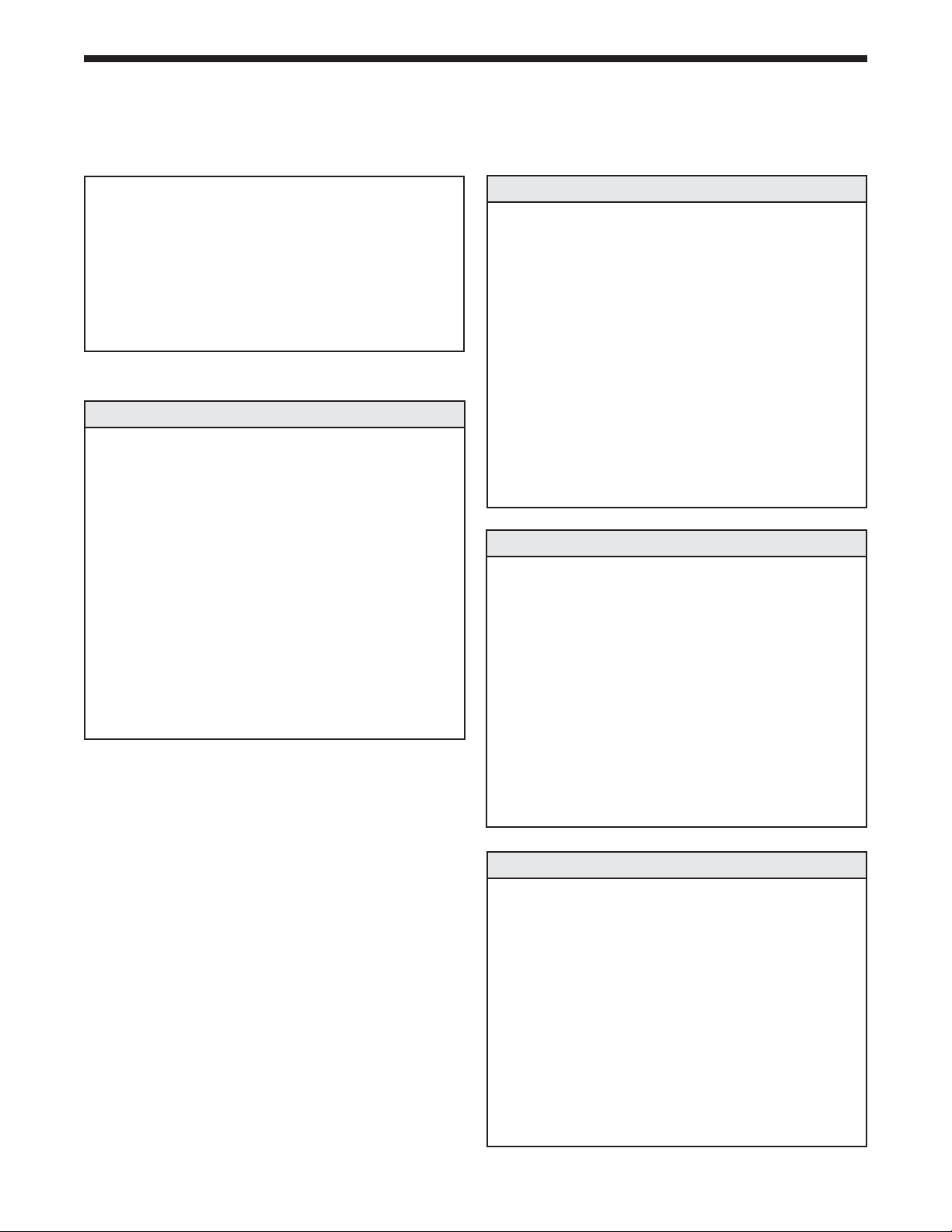
REPAIR PARTS - SW470
Refer to the parts lists below for replacement parts available for your operator. If optional modifications and/or
accessories are included with your operator, certain components may be added or removed from these lists.
Individual components of each kit may not be av ailab le. Please consult a parts and service representative regarding availability of individual components. Refer to page 32 for all repair part ordering information.
Complete Electrical Panel Replacement Kits
To order a complete electrical box replacement kit, add a K- prefix to the model number of your operator. For example:
SW470-50-11 (Operator) = K73SW470-50-11 (Electrical Box Kit)
Motor Kits
To order a motor replacement kit, add a K prefix to the number
of your motor and remove the second dash (-). For example:
20-2101-LD (Motor Number) = K20-2101LD (Motor Kit)
INDIVIDUAL PARTS
ITEM PART # DESCRIPTION QTY
1
2
3
4
5
6
7
8
9
10
11
12
13
14
15
16
10-2013
10-18460
10-2103-T
10-2104-T
10-G0326
10-G0387
23-3001
28-G0518
76-G0541
76-G0564
82-PX08-10T
82-PX10-04
85-FW-10
10-18461
35-310-032
K001A5566
MOUNTING FEET
WRAPPER
REDUCER BRACKET
MOTOR BRACKET
SWITCH BOX COVER
SENSOR SUPPORT BRACKET
DPST ON/OFF TAG
COUNDUIT BOX
HALL EFFECT SENSOR ASSY
ALARM ASSY
8-32 X 5/8" SELF TAP PH SCREW
10-32 X 1/4" PH SCREW
#10 FLATWASHER
SIDE COVER
SECONDARY FUSE
REPLACEMENT GL BOARD
2
1
1
1
1
1
1
1
1
1
2
2
2
2
1
1
DRIVE ASSEMBLY KIT (K75-18365)
ITEM DESCRIPTION QTY
D1
D2
D3
D4
D5
D6
D7
D8
D9
D10
D11
D12
D13
D14
D15
D16
BASE PLATE
SHAFT
SELF ALIGNING FLGD. MOUNT
40B42 1 X 1/4 SPROCKET
#40B12 5/8" BORE SPROCKET
25" BELT
PULLEY
MOLDED PULLEY
#40-53 CHAIN
#40 MASTER LINK CHAIN
MOTOR 1/2HP (SW420-50-11)
MOTOR 1/2HP (SW420-50-25)
30:1 REDUCER
LIMIT COLLAR ASSY
1/4 X 1/4 X 1-1/4 DISCONNECT KEY
1/4 X 1/4 X 3/4 KEY
1
1
1
1
1
1
1
1
1
1
1
1
1
2
1
1
ELECTRICAL PANEL ASSEMBLY KIT (SEE ABOVE)
ITEM DESCRIPTION QTY
E1
E2
E3
E4
E5
E6
E7
E8
E9
E10
E11
E12
E13
E14
24V REVERSING CONTACTOR
DIN RAIL
MOUNTING BRACKET
ELECTRICAL PANEL
TRANSFORMER 24V
LIMIT SWITCH
220V CAPACITOR
CAPACITOR CLAMP
STANDOFF, ALUMINUM
STANDOFF, NYLON
8 POSITION TERMINAL BLOCK
GL PCB ASSY
6-32 DOUBLE TINNERMAN NUT
6" PLASTIC CARD GUIDE
1
1
1
1
1
2
1
1
1
2
1
1
1
1
ARM ASSEMBLY KIT (K75-18364)
ITEM DESCRIPTION QTY
A1
A2
A4
A5
A6
A7
A8
A9
A10
A11
A12
A13
A14
ARM HUB
ARM STOP
SW470 ARM CHANNEL
EXT. ARM ASSY
GATE BRACKET
1-1/4" X 1/8 BEARING
1/4-20 STUD
1/2-13 X 1/2 HH SP SCREW
1/2-13 X 1-1/2 FULLY THREADED HH
1/2-13 X 1/2"SHOULDER BOLT
3/8-16 SERRATED FLANGE NUT
1 X 1/2 X 1/32 FLATWASHER
1/2" FLATWASHER
28
1
1
1
1
1
1
2
2
1
2
4
3
2
Page 29

ILLUSTRATED PARTS - SW470
D9
A12
A6
A11
A5
A11
A12
A4
A8
A1
A7
A9
A14
A13
D10
A10
A14
A2
A13
A3
D4
D16
D15
D2
D14
D3
D5
1
2
8
7
5
1
3
D6
D13
D8
E12
D1
6
E9
E10
E3
E4
E14
E5
E1
E2
E6
10
11
4
13
12
9
E7
E8
D11
D12
D7
E11
E13
16
29
Page 30
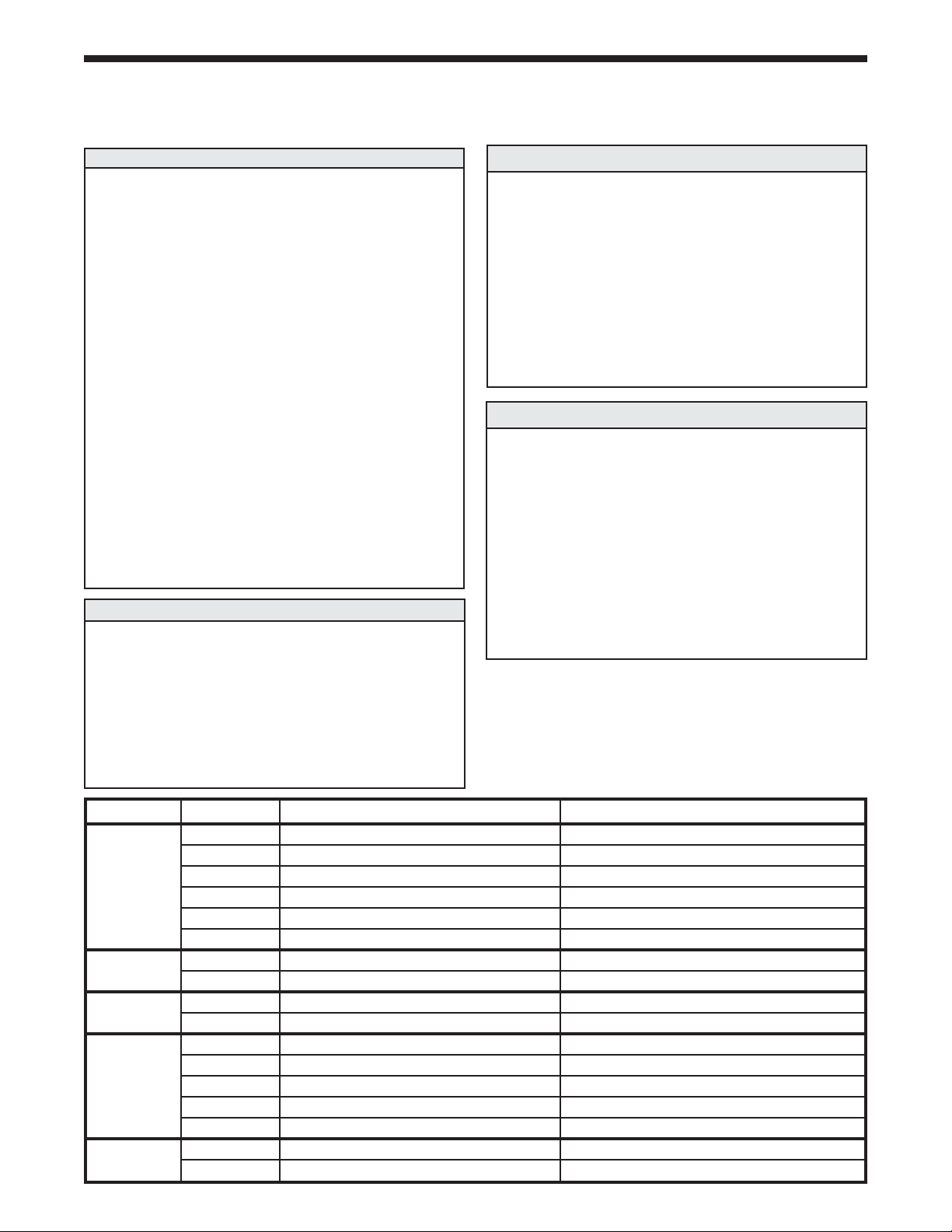
REPAIR PARTS – MODEL SW490
Refer to the parts lists below for replacement parts available for your operator. If optional modifications and/or
accessories are included with your operator, certain components may be added or removed from these lists.
Individual components of each kit may not be av ailab le. Please consult a parts and service representative regarding availability of individual components. Refer to page 32 for all repair part ordering information.
DRIVE ASSEMBLY KIT (K75-18367)
ITEM DESCRIPTION QTY
D1
D2
D3
D4
D5
D6
D7
D8
D9
D10
D11
D12
D13
D14
D15
D16
D17
D18
D19
D20
D21
D22
D23
D24
D25
SWITCH BRACKET
SENSOR BRACKET
OUTPUT SHAFT
FLGD. BALL BEARING 1-1/4 BORE
50B60 1-1/2 X 3/8 2-1/4 LTB
50B12 1/4KW SPROCKET
COGGED BELT
2' PULLEY, 5/8" BORE, 3/16 KEY
7" PULLEY
#50-75 CHAIN
#50 CHAIN, MASTER LINK
MOTOR (SEE CHART)
LIMIT SWITCH N.C SPST
GEAR REDUCER
SINGLE SWING COLLAR
DOUBLE SWING COLLAR
HALL EFFECT SENSOR ASSY
6-32 TINNERMAN NUT
1/4 X 1-1/2" KEY
3/8 X 3/8 X 2-1/2 KEY
3/8 X 3/8 X 2-1/4 KEY
10-32 X 1/4 PHILLIPS SCREW
#6 ZP FLATWASHER
#10 FLATWASHER
6/32 X 2-1/2" PAN HEAD SCREW
1
1
1
1
1
1
1
1
1
1
1
1
2
1
2
1
1
1
1
1
1
2
3
2
2
INDIVIDUAL PARTS
ITEM DESCRIPTION QTY
10
1
2
3
4
5
6
7
8
9
10-18458
10-2013
73-18457
10-G0326
23-3001
28-G0518
76-G0564
82-PX08-10T
35-310-032
K001A5566
SW490 SIDE PLATE COVER
MOUNTING FEET
FRAME ASSY
SWITCH BOX COVER
DPST ON/OFF TAG
CONDUIT BOX
ALARM ASSY
8-32 X 5/8 SELF TAP SCREW
SECONDARY FUSE
REPLACEMENT GL BOARD
ARM ASSEMBLY KIT (K75-18366)
ITEM DESCRIPTION QTY
A1
A2
A3
A4
A5
A6
A7
A8
A9
A10
A11
A12
EXT. ARM HOLDER
GATE BRACKET
SW490 EXT ARM
39" GALV TUBE 1"ID X 1.315"OD
GASKET BUSHING
FLANGE BEARING
SLEEVE BEARING
ACTUATOR ARM ASSY
ACTUATOR ARM STOP
3/4" ZP SAE WASHER
3/4-10 X 3 H.H. BOLT PLATED
#6-32 X 1/2 PH SCREW
2
1
1
1
1
1
2
1
2
4
2
2
ELECTRICAL PANEL ASSEMBLY KIT (SEE PAGE 28)
ITEM DESCRIPTION QTY
E1
E2
E3
E4
E5
E6
E7
E8
E9
E10
E11
E12
2
2
1
1
1
1
1
3
1
1
E13
24V REVERSING CONTACTOR
DIN RAIL
SW490 ELECTRICAL PANEL
CONTROL BOARD BRACKET
TRANSFORMER
RELAY (SEE CHART)
OVERLOAD (SEE CHART)
3/8" X 1" STANDOFF
3/8" X 1" STANDOFF
8 POSITION TERMINAL BLOCK
GL PCB ASSY
SPACER 13/32 X 3/64 X 1/2
6" PLASTIC CARD GUIDE
1
1
1
1
1
1
1
2
1
1
1
2
1
Variable
20-XXXX
(Motor)
23-XXXX
(Switch)
24-XXX-X
(Relay)
25-20XX
(Overload)
25-40XX
(Overload)
P/N
20-1050-1T
20-1075-1T
20-1100B-2T
20-3050-1T
20-3075B-4T
20-3100B-4T
23-3001
23-3005
24-115-1
24-230-5
25-2006
25-2008
25-2010
25-2015
25-2020
25-4002-5
25-4006
Description
1PH 1/2HP BASE MNT. 115/230 TEFC
1PH 3/4HP BASE MNT. 115/230V TEFC
1PH 1HP BASE MNT. 115/230V TEFC
3PH 1/2HP BASE MNT. 230/460V TEFC
3PH 3/4HP BASE MNT. 230/460V TEFC
3PH 1HP BASE MNT. 230/460V TEFC
On/Off SW, 1PH
On/Off SW, 3PH
TPDT, 115V coil (IR)
TPDT, 230V coil (IR)
6 AMP
8 AMP
10 AMP
15 AMP
20 AMP
1.6-2.5 AMP
4.0-6.0 AMP
30
Used On
SW490-33-11, SW490-33-21, SW490-50-11, SW490-50-21
SW490-75-11, SW490-75-21
SW490-100-11, SW490-100-21
SW490-33-23, SW490-33-43, SW490-50-23, SW490-50-43
SW490-75-23, SW490-75-43
SW490-100-23, SW490-100-43
ALL 1PH
ALL 3PH
ALL 115V 1PH
ALL 230V 1PH
SW490-33-21, SW490-50-21, SW490-75-21
SW490-33-11
SW490-50-11, SW490-100-21
SW490-75-11
SW490-100-11
SW490-100-43
SW490-100-23
Page 31

ILLUSTRATED PARTS - SW490
A1
A4
A3
A8
D10
A7
A2
A6
A11
A10
A9
1
A9
8
7
D11
2
D8
D12
D9
D7
6
3
5
4
D6
D19
D14
D22
D24
D17
D2
D5
D21
D20
D25
D1
D13
D23
D13
D18
D3
D15
D16
D4
E3
E12
E6
E2
E1
E13
E4
E10
E5
E7
E11
E9
E8
10
31
Page 32

WARRANTY POLICY
Seller warrants that the goods are free from defect in materials and/or workmanship for a period of two years from the date of shipment from the F.O.B. point. Goods returned to Seller for
warranty repair within the warranty period, which upon receipt by Seller are confirmed to be
defective and covered by this limited warranty, will be repaired or replaced (at Seller’s sole
option) at no cost and returned pre-paid. Defective parts will be repaired or replaced with new
or factory-rebuilt parts at Seller’s sole option. Authorization instructions for the return of any
goods must be obtained by Buyer from Seller before returning the goods. The goods must be
returned with complete identification, freight prepaid, and in accordance with Seller’s instructions or they will not be accepted. In no event will Seller be responsible for goods returned without proper authorization or identification.
THIS LIMITED WARRANTY IS IN LIEU OF ANY OTHER WARRANTIES, EXPRESS OR
IMPLIED, INCLUDING ANY IMPLIED WARRANTY OF MERCHANTABILITY OR FITNESS
FOR A PARTICULAR PURPOSE, OR OTHERWISE, AND OF ANY OTHER OBLIGATIONS OR
LIABILITY ON SELLER’S PART. THIS LIMITED WARRANTY DOES NOT COVER NONDEFECT DAMAGE, DAMAGE CAUSED BY IMPROPER INSTALLATION, OPERATION OR
CARE (INCLUDING, BUT NOT LIMITED TO ABUSE, MISUSE, FAILURE TO PROVIDE REASONABLE AND NECESSARY MAINTENANCE, OR ANY ALTERATIONS TO THIS PRODUCT), LABOR CHARGES FOR DISMANTLING OR REINSTALLING A REPAIRED OR
REPLACED UNIT, OR REPLACEMENT BATTERIES. UNDER NO CIRCUMSTANCES SHALL
SELLER BE LIABLE FOR CONSEQUENTIAL, INCIDENTAL OR SPECIAL DAMAGES ARISING IN CONNECTION WITH THE SUE, OR INABILITY TO USE, THIS PRODUCT. IN NO
EVENT SHALL SELLER’S LIABILITY FOR BREACH OF WARRANTY, BREACH OF CONTRACT, NEGLIGENCE OR STRICT LIABILITY EXCEED THE COST OF THE PRODUCT
COVERED HEREBY. NO PERSON IS AUTHORIZED TO ASSUME FOR US ANY OTHER LIABILITY IN CONNECTION WITH THE SALE OF THIS PRODUCT. Some states do not allow the
exclusion or limitation of consequential, incidental or special damages, so the above limitation
or exclusion may not apply to you. This limited warranty gives you specific legal rights, and you
may also have other rights which vary from state to state.
HOW TO ORDER REPAIR PARTS
OUR LARGE SERVICE ORGANIZATION
SPANS AMERICA
INSTALLATION AND SERVICE INFORMATION
ARE AVAILABLE 6 DAYS A WEEK
CALL OUR TOLL FREE NUMBER - 1-800-528-2806
HOURS 6:00 a.m.TO 7:00 p.m.(Central Std.Time)
MONDAY Through FRIDA Y
HOURS 8:00 a.m.TO 6:00 p.m.(Central Std.Time)
SATURDAY
WWW.LIFTMASTER.COM
WHEN ORDERING REPAIR PARTS
PLEASE SUPPLY THE FOLLOWING INFORMATION:
PART NUMBER DESCRIPTION MODEL NUMBER
ADDRESS ORDER TO:
THE CHAMBERLAIN GROUP, INC.
Electronic Parts & Service Dept.
6020 Country Club Road
Tucson, AZ 85706
32
Page 33

33
SINGLE PHASE WIRING DIAGRAM (SW470)
DRAWING NUMBER:
G1978
REV:
D
NOTES:
1) TRANSFORMER PRIMARY VOLTAGE SAME AS OPERATOR LINE VOLTAGE
24V SECONDARY 60VA.
2) TERMINAL DESIGNATIONS SHOWN FOR 115V ONLY.
3) OPTIONAL WIRE HARNESS.
4) (B+) AND (B-) ARE 100db SAFETY ALARMS.
ALARM ASSY
76-G0564
ALARM ASSY
76-G0564
24V
SEC.
SEE NOTE 2
R2
R3
R4
RADIO
SIGNAL
24VAC24VAC
R1 R2 R3 R4
SEE NOTE 4
24VAC-IN
24VAC-COMMON
SOFTOPENSOFTOPEN
NC
"B"LIMIT"B"LIMIT
CONTACTORBCONTACTORB
RADIOCOMMANDRADIOCOMMAND
SHADOW
+24VDC+24VDC
CLOSE
STOP
SOFTOPENSOFTOPEN
HARDOPENHARDOPEN
INT.LOOPINT.LOOP
OBS.OPENOBS.OPEN
OBS.CLOSEOBS.CLOSE
24VAC-COMMON24VAC-COMMON
DC-GND
LOCK1LOCK1
LOCK2LOCK2
ALARM1ALARM1
ALARM1ALARM1
"A"LIMIT"A"LIMIT
CONTACTORACONTACTORA
RPM-IN
RPM-SUPPLY
RPMGNDRPMGND
GLCONTROLBOARDGLCONTROLBOARD
J4
DUALGATE
1
2
RPM
SENSOR
FUSE
3.15A
APPLICATIONS:
CONTROL WIRING TYPE - GL
FIELD WIRING & ADJUSTMENTS
MODEL TYPES: SW470
HORSEPOWER: 1/2
VOLTAGE/PHASE:
1
15V & 230V, 50/60Hz - 1 PHASE ONLY
845 Larch Avenue, Elmhurst, IL 60125
Page 34

34
SINGLE PHASE WIRING DIAGRAM (SW490)
DRAWING NUMBER:
G1979-1
REV:
D
NOTES:
1) TRANSFORMER PRIMARY VOLTAGE SAME AS OPERATOR LINE VOLTAGE
24V SECONDARY 60VA.
2) RELAY VOLTAGE SAME AS LINE VOLTAGE.
3) OPTIONAL WIRE HARNESS.
4) (B+) AND (B-) ARE 100db SAFETY ALARMS.
5) WIRE COLOR: 120V BLACK, 208V RED, 230V ORANGE.
R WIRING DIAGRAM
LEGEND
24V
Sec.
R2
R4
R3
24VAC RADIO
SIGNAL
R1 R2 R3 R4
GLCONTROLBOARDGLCONTROLBOARD
24VAC-IN
24VAC-COMMON
SOFTOPENSOFTOPEN
NC
"B"LIMIT"B"LIMIT
CONTACTORBCONTACTORB
RADIOCOMMANDRADIOCOMMAND
SHADOW
+24VDC+24VDC
CLOSE
STOP
SOFTOPENSOFTOPEN
HARDOPENHARDOPEN
INT.LOOPINT.LOOP
OBS.OPENOBS.OPEN
OBS.CLOSEOBS.CLOSE
24VAC-COMMON24VAC-COMMON
DC-GND
LOCK1LOCK1
LOCK2LOCK2
ALARM1ALARM1
ALARM1ALARM1
"A"LIMIT"A"LIMIT
CONTACTORACONTACTORA
RPM-IN
RPM-SUPPLY
RPMGNDRPMGND
ALARMASSYALARMASSY
76-G0564
ALARMASSYALARMASSY
76-G0564
SEENOTE4SEENOTE4
SEENOTE5SEENOTE5
SEENOTE5SEENOTE5
J4
DUALGATE
1
2
RPM
SENSOR
FUSE
3.15A
APPLICATIONS:
CONTROL WIRING TYPE - GL
FIELD WIRING & ADJUSTMENTS
MODEL TYPES: SW490
HORSEPOWER: 1/2, 3/4 & 1
VOLTAGE/PHASE:
115V, 208 & 230V - 1 PHASE ONLY
845 Larch Avenue, Elmhurst, IL 60125
Page 35

35
THREE PHASE WIRING DIAGRAM (SW490)
DRAWING NUMBER:
G1979-3
REV:
D
NOTES:
1) TRANSFORMER PRIMARY VOLTAGE SAME AS OPERATOR LINE VOLTAGE
24V SECONDARY 60VA.
2) WIRE COLOR: 208V RED, 230V ORANGE, 460V VIOLET, 575V GRAY
3) OPTIONAL WIRE HARNESS (SEE DRAWING 90-G0532).
4) OVERLOAD PROTECTION EITHER IN MOTOR OR FROM AN EXTERNAL
OVERLOAD.
5) (B+) AND (B-) ARE 100db SAFETY ALARMS.
O
' '' '
' '' '
' '' '
' '' '
' '' '
' '' '
' '' '
' '' '
Note 1
24V
Sec.
ALARM ASSY
76-G0564
LEGEND
ALARM ASSY
76-G0564
460V MOTOR
208/230V MOTOR
575V MOTOR
R2
R4
R3
24VAC RADIO
SIGNAL
R1 R2 R3 R4
24VAC-IN
24VAC-COMMON
SOFTOPENSOFTOPEN
NC
"B"LIMIT"B"LIMIT
CONTACTORBCONTACTORB
RADIOCOMMANDRADIOCOMMAND
SHADOW
+24VDC+24VDC
CLOSE
STOP
SOFTOPENSOFTOPEN
HARDOPENHARDOPEN
INT.LOOPINT.LOOP
OBS.OPENOBS.OPEN
OBS.CLOSEOBS.CLOSE
24VAC-COMMON24VAC-COMMON
DC-GND
LOCK1LOCK1
LOCK2LOCK2
ALARM1ALARM1
ALARM1ALARM1
"A"LIMIT"A"LIMIT
CONTACTORACONTACTORA
RPM-IN
RPM-SUPPLY
RPMGNDRPMGND
GLCONTROLBOARDGLCONTROLBOARD
SEENOTE5SEENOTE5
J4
DUALGATE
1
2
RPM
SENSOR
FUSE
3.15A
(BL)
APPLICATIONS:
CONTROL WIRING TYPE - GL
FIELD WIRING & ADJUSTMENTS
MODEL TYPES: SW490
HORSEPOWER: 1/2, 3/4 & 1
VOLTAGE/PHASE:
208,230,460 & 575V - 3 PHASE ONLY
845 Larch Avenue, Elmhurst, IL 60125
Page 36

c
2002, The Chamberlain Group, Inc.
All rights Reserved
01-18452D
CONTROL CONNECTION DIAGRAMS
VISIT US AT WWW.LIFTMASTER.COM
GL BOARD
24VAC ACCESSORY POWER MAY BE
FOUND ON THESE TERMINALS
R1
R2
R3
R4
J1 TERMINAL BLOCK
1 2 3 4 5 6 7 8 9 10111213141516
SOFT OPEN
INPUT (N.O.)
HARD CLOSE
CONTROL INPUT (N.O.)
HARD OPEN
CONTROL INPUT (N.O.)
24 VAC
NOTE: SEE WIRING DIAGRAMS SHIPPED
WITH KIT FOR ADDITIONAL INFORMATION.
SEE OWNERS MANUAL FOR WIRING
DISTANCES AND WIRE GAUGE
INFORMATION.
WARNING: All controls that are to be used to
operate the gate system, MUST be installed
where the user cannot come into contact with the
gate while operating the controls. Also, always
install the controls where the user has full view of
gate operation.
* All inputs are normally open and momentary,
except the stop (N.C.). The following instructions
are based upon UL 325, and include
recommendations for significant increase in
(SINGLE BUTTON) INPUT (N.O.)
safety.
* We strongly recommend that you follow the UL
guidelines presented throughout the manual.
Installation device instructions - always follow the
instructions provided by the manufacturer when
installing and adjusting any control device. If
these instructions are contrary to the advice given
here, call for assistance.
STOP/RESET
CONTROL INPUT (N.C.)
INTERRUPT (SAFETY)
LOOP INPUT (N.O.)
SHADOW LOOP
INPUT (N.O.)
OBSTRUCTION OPEN
EDGE/PHOTO EYE INPUT (N.O.)
RESIDENTIAL RADIO
OBSTRUCTION CLOSE
EDGE/PHOTO EYE INPUT (N.O.)
