Page 1
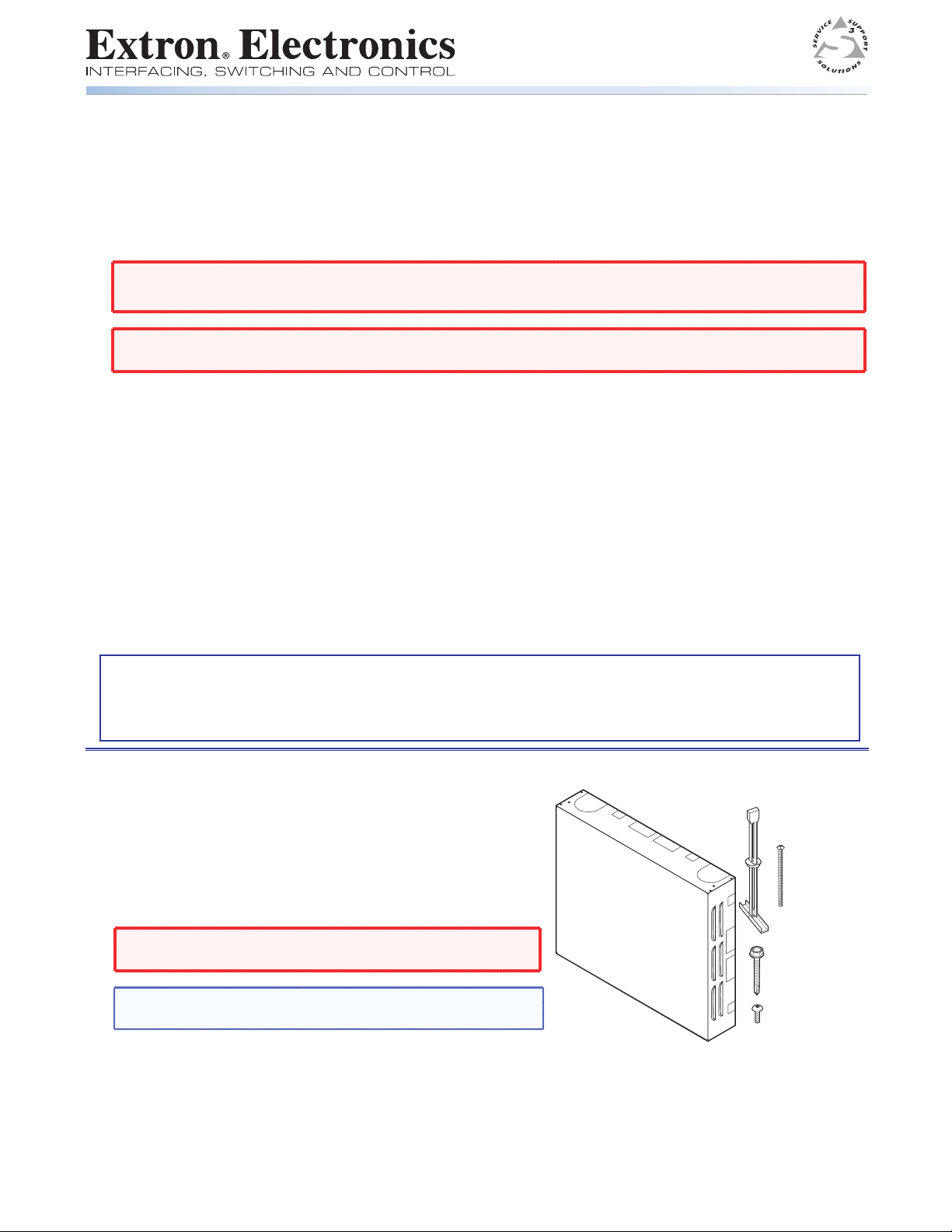
PRELIMINARY
WMK 150 • Setup Guide
IMPORTANT SAFETY INSTRUCTIONS
Read all instructions before using this furnishing.
When using this furnishing, basic precautions should always be followed, including the following:
DANGER: Risk of Electric Shock. Disconnect power to this furnishing before cleaning.
WARNING: Risk of Electric Shock. Devices used in this furnishing should be connected to a properly grounded outlet
only. See Grounding Instructions in the device manual.
WARNING: Risk of Personal Injury. Read and follow the steps below to reduce the risk of burns, fire, electric shock, or
injury to persons.
1. Always unplug devices installed in this furnishing from outlets before putting on or taking off parts.
2. Close supervision is necessary when this furnishing is used by, or near children, invalids, or disabled persons.
3. Use this furnishing only for its intended use as described in these instructions. Do not use attachments not recommended
by the manufacturer.
4. Never operate a device in this furnishing if it is not working properly, if it has been dropped or damaged, or dropped into
water. Return the device used in this furnishing to a service center for examination and repair.
5. Never operate the furnishing with the air openings blocked. Keep the air openings free of lint, hair, and the like.
6. Never drop or insert any object into any opening.
7. Do not use outdoors.
8. Do not operate where aerosol (spray) products are being used or where oxygen is being administered.
9. To disconnect the devices, turn all controls to the off position, then remove plugs from outlet.
SAVE THESE INSTRUCTIONS
GROUNDING INSTRUCTIONS
This product must be connected to a grounded metal, permanent wiring system, or an equipment-grounding
conductor must be run with the circuit conductors and connected to the equipment-grounding terminal or lead
on the product
The Extron® WMK 150 Wall Mount Kit is used for hanging WallVault® System AV products on a wall near a flat
screen display or short throw projector.
The WMK 150 has an enclosure 15.5 x 13 x 2.75 inches, and a
base plate on which to mount the switcher, for example a
PVS 305SA, and the power supply, with room for cable
management. In addition, an accessory device can be mounted
on the base plate. The cover has knockouts on all four sides
that allow external raceways or conduit to be used where
needed for cabling.
WARNING: Risk of Personal Injury. Maximum load for the
WMK 150 is 15 lbs (7 kg)
NOTE: The WMK 150 is to be used only with Extron UL
listed products.
The key components (base plate and cover) of the WMK 150 are
shown assembled in figure 1.
Included in the kit are:
(2) ¼-20 x 2" pan head bolts, (2) ¼" KapToggle® assemblies, (4) #14 x 1¾" self tapping metal/wood screws,
(4) 6-32 x ¼" button head hex screws.
Not shown but included are (3) 4-40 x ¼" screws, (2) tie wraps (15"), (8) 4-40 x 3/16"
screws (used to attach other Extron devices), and the PVS switcher mounting plate.
Figure 1. WMK 150 parts
(2) 1/4" KapToggle
Assemblies
#40-374-01
(2) 1/4-20 x 2"
Pan Head Bolts
#40-375-01
(4) #14 x 1 3/4"
Self-tapping
Metal/Wood Screws
#40-372-01
(4) 6-32" x 1/4"
Button Head
Hex Screws
#40-363-17LF
68-1903-01
®
Rev C
05 12
1
Page 2
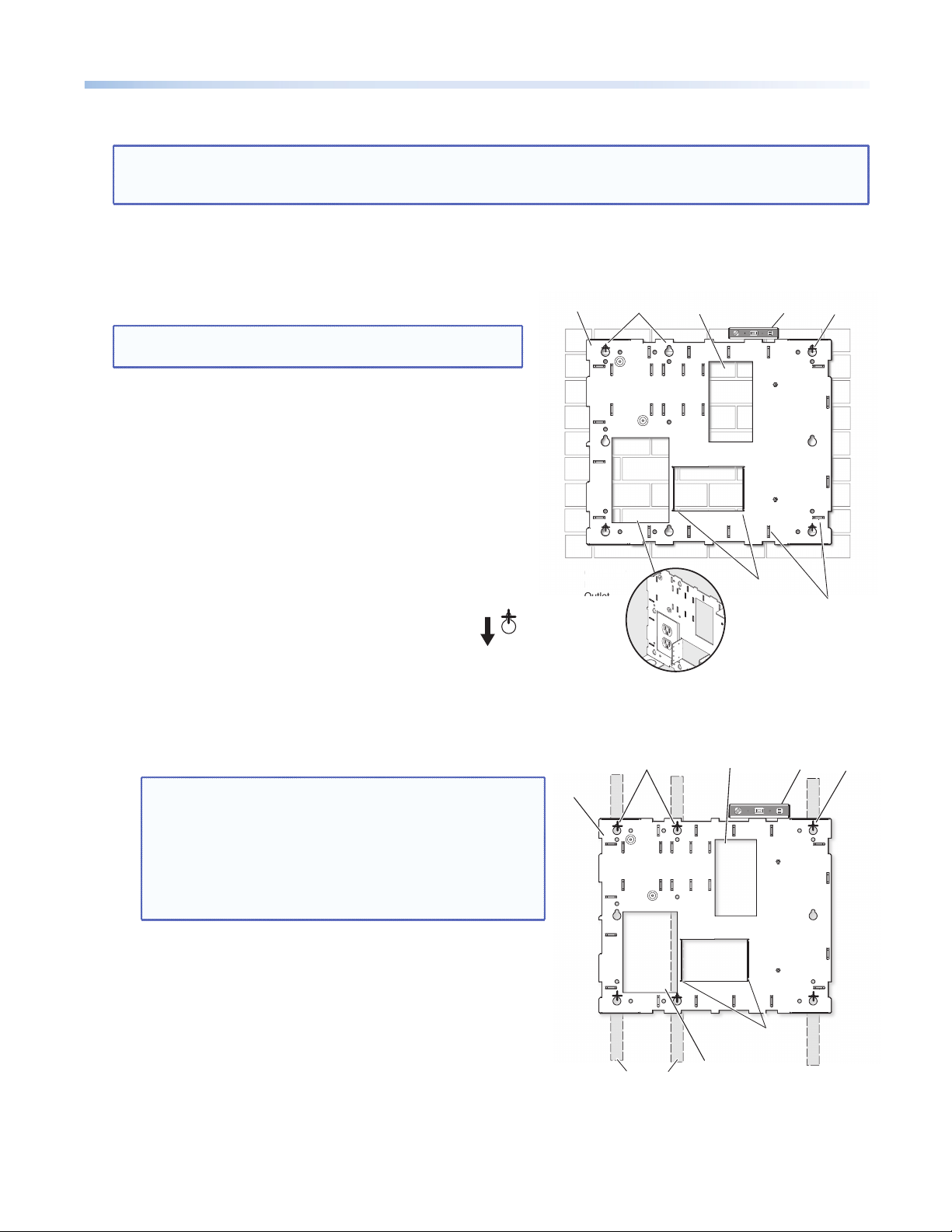
WMK 150 • Setup Guide, cont'd
Cutout for Signal
C
El
l
Installation
NOTE: Refer to local building standards and codes to verify that the installation will meet the regulatory
requirements. Observe all local and national building and safety codes, UL requirements, and ADA
accessibility guidelines.
Before installation identify the type of wall (masonry or non-masonry) and the location where the WMK 150 will be
installed. This determines the installation approach and type of fasteners needed to secure the plate to the wall.
1. Mount the Base Plate
Follow the steps within 1A or 1B, as applicable.
NOTE: The base plate can be installed over an existing
electrical outlet (see figure 2).
1A. To mount the WMK 150 onto masonry walls:
i. Hold the base against the wall, level it, and mark the
positions of four slotted mounting holes (indicated by
+ marks in figure 2). Set the plate aside.
ii. Using a masonry drill bit, drill 1¾ inch (4.4 cm) deep
pilot holes at the marked locations.
iii. Screw in ¼ x 1¾ inch masonry screws (not supplied)
until a gap of about 3/8 inch (9 mm) remains between
the wall and the screw heads.
iv. Align the slotted mounting holes of the base plate
over the installed screws, then slide the plate
down so the screws fit into the slots.
v. Verify level and position and tighten all the screws to
secure the plate flush to the wall.
Proceed to step 2.
PRELIMINARY
1B. To mount the WMK 150 onto a non-masonry wall:
i. At the desired site locate and mark the wall studs.
NOTE: For ideal installation secure the base plate to at
least one wall stud with two screws (see figure 3).
Drywall KapToggles can be used for holes not
aligned with studs.
Always use the widest spacing of screws and
KapToggles.
The base plate can be installed over an existing
electrical outlet (see figure 2).
WMK 150
Base Plate
WMK 150
Base Plate
Mounting
Holes
Cutout for
utout for
Electrical
ectrica
Outlet
Figure 2. Masonry wall mounting
Mounting
Holes
Cutout for
Signal Cable
Access
Cable Access
Level
Accessory Device
Mounting Tabs
Level
Marker for
Pilot Hole
Loops to Secure
Zip Ties
Marker for
Pilot Hole
ii. Hold and level the base plate against the wall and mark
the positions of the slotted mounting holes that are on
the stud lines (see figure 3, indicated by + marks). Where
applicable, mark the mounting holes on the wall for
drywall toggles.
iii. If the cables are to be run behind the wall to the
WMK 150 location, mark the cutout area on the wall for
the signal cable access hole (see figure 3). Remove the base
plate and set the plate aside.
iv. Drill 1¾ inch (4.4 cm) deep pilot holes at the hole marks.
Wall Studs
Figure 3. Non-masonry wall mounting
Accessory Device
Mounting Tabs
Cutout for
Electrical Outlet
v. Cut out the marked area for cable access.
vi. At the pilot holes, screw in the screws until a gap of about 3/8 inch (9 mm) remains between the wall and
the screw heads.
2
Page 3

WMK 150 • Setup Guide, cont'd
a. Grasp handle, collapse
NOTE: If using toggle assemblies, see figure 4 for method.
vii. Align the base plate's slotted mounting holes over
the installed screws, then slide the plate down so
the screw fit into the slots.
viii. Verify level and position, and tighten down all the
screws to secure the plate flush to the wall.
2. Mount the Switcher, Power Supply, and
Accessory Device
NOTE: Always use a power supply supplied or specified by Extron. Use of an unauthorized power supply
voids all regulatory compliance certification and may cause damage to the supply and the end
product. Unless otherwise stated, the AC/DC adapters are not suitable for use in air handling
spaces or in wall cavities. The installation must always be in accordance with the applicable
provisions of National Electrical Code ANSI/NFPA 70, article 75 and the Canadian Electrical Code
part 1, section 16. The power supply shall not be permanently fixed to a building structure or
similar structure.
a. Invert the switcher and place it (base up) on a flat surface.
Place the mounting plate flat on the switcher base with
the plate tabs (raised section up) over the edge of the front
panel. Keeping the edge of the plate flush with the front
edge of the switcher, align the two mounting holes in the
switcher base with the corresponding holes on the mounting
plate. Secure the plate to the switcher with the supplied
4-40 x ¼ inch screws.
b. Secure the switcher mounting plate (with switcher
attached) to the base plate by sliding the two tabs into
the slots at the right edge of the base plate. Secure to
the standoffs with 4-40 x 3/16 inch screws (see figure 5).
c. Secure the power supply above the electrical outlet cutout
PRELIMINARY
by threading the supplied tie wraps through the loops on the
base plate. Attach it so the cables are easily and safely routed to the electrical outlet and switcher alike.
d. An optional ¼ rack, 3 inch deep accessory device, such as the Extron HDMI 201 Rx, can be installed on the
WMK 150 base plate. To do so, place the device between the accessory mounting tabs, align the holes on
the tabs and the device, and secure with the supplied 4-40 x 3/16 inch screws.
toggle and insert into wall.
c. Cut off handle close to wall.
b. Slide plastic washer
down into pilot hole.
d. Hand screw in pan head
bolt until 1/8" gap remains.
Figure 4. Toggle assembly installation
Switcher
Mounting
Plate
Power Supply
Switcher
SENSITIVITY
SENSOR
PAGING
SIGNAL
NORMAL
PVS 305SA
PEAK
POLEVAULT SWITCHER
VOICELIFT
MIC
SIGNAL
AUDIO LEVEL ADJUST
NORMAL
PEAK
INPUT
AUX AUDIO
345
INPUT SELECTION
2
1
CONFIG
(2) 4-40 x 3/16" screws
Figure 6. Attaching the switcher and power
supply to base plate
3. Run Cables
Run signal cables from the proposed PoleVault® input wallplates, control
device location, and the speakers to the WMK 150 location. Cables can
be routed behind the walls, or through a surface raceway (for example,
Wiremold® V700 or 2400 series) directly to the WMK 150.
3A. If running cable behind the walls:
i. Run all the cables from the various locations to the WMK and
through the access hole.
3B. If using a surface raceway:
i. Slide the WMK cover over the base plate, then identify and
mark the most suitable raceway entrance to the WMK 150.
ii. Run the raceway from the signal source, speaker, and display
locations to the marked raceway entrance at the WMK.
iii. Remove the WMK cover, and remove the desired knockout.
iv. Attach the raceway to the wall. Run cables from the sources
and outputs through the raceway to the WMK.
V700
2400
Accessory Device
Mounting Tabs
Figure 5. Cabling run options
Raceway Option
Access
Cutout Option
3
Page 4

WMK 150 • Setup Guide, cont'd
4. Cable the Switcher
a. Connect the cables from the PoleVault wallplates, control device (MediaLink
optional accessories (VoiceLift® and Page Sensor Kit) to the rear ports of the switcher
(see figure 7 on page 4).
Refer to the PVS 305SA Setup Guide for additional details.
NOTE: If using a device other than a PVS 305SA (such as a PVS 204SA Plus), refer to that device manual.
b. Run VGA and composite video cables from the switcher to the output display device through the wall or,
where fitted, the raceway.
c. Connect the power supply to the switcher and plug it in to the electrical outlet.
NOTE: If the electrical outlet is outside the WMK, pass the IEC power cable out through one of the
raceway knockouts
®
Controller), speakers, and
PVT RGB D Plus
PRELIMINARY
RGB signal input
(2 CAT 5 cables, A and B
with RJ-45 connectors)
AUDIO
IN OUT
COMPUTER IN
MONITOR OUT
IR OUT
(12 VDC, 5 A max.)
S G
RGB #1A
Power
Connector
External
Power Supply
RGB #1B
POWER
12V
5A MAX
Composite video input
a
N15779
1A RGB
2A RGB
1A RGB
I
N
P
U
T
S
1B RGB
2B RGB
1B RGB
(CAT 5 cable with
RJ-45 connector)
2A RGB
2B RGB
3A RGB 4A RGB
3A RGB
3B RGB
3B RGB
3 VIDEO
/VIDEO
b
VIDEO #3
VIDEO IN
AUDIO IN
L
R
S G
IR OUT
PVT CV D
4A RGB
4B RGB
4B RGB
4 VIDEO
/VIDEO
RGB
VGA
Connector
RGB output
to display
OUTPUTS
Line out output
®
LISTED
VIDEO
RCA
Connector
Composite
video output
to display
(audio)
17TT
AUDIO/VIDEO
US
APPARATUS
VOICELIFT
RECEIVER
VoiceLift
Receiver
g
LINE OUT
LR
LR
AUX AUDIO
INPUT 5
Aux Audio
Input 5
AMPLIFIED AUDIO OUT
DO NOT
GROUND
OR SHORT
SPEAKER
OUTPUTS
CLASS 2 WIRING
10V 50mA
PAGING
SENSOR
Paging
Sensor
VOL/MUTE
Audio output
to speakers
Wire Color
Red Po sitive (+)
Black Negative (-)
f
2/4/8
Ohms
LR
CONTROL
Tx Rx IR 12V
RS-232 MLC/IR
PVS Terminal
(left and right)
RS-232 Control
MLC Wire Colors PVS
Switcher
A (Rx) White A (Tx)
B (Tx) Violet B (Rx)
Ground Drain Wire D (Ground)
Ground Black D (Ground)
12V In Red E +12 V
DISPLAY
ON
VCR
+12 VDC
Ground ( )
Ground ( )
Receive (Rx)
Transmit (Tx)
B
A
OFF
DVD
VOLUME
PC
CONFIG
MLC 104 IP PLUS
1
2
3
4
Figure 7. Cabling the switcher
4
Page 5

WMK 150 • Setup Guide, cont'd
5. Final Installation.
a. After completing cabling, place the cover over the installed plate, and secure at each corner with the
provided 6-32 button head hex screws.
NOTE: Ensure any cables exiting the box to a display device and external electrical outlet pass through a
raceway knockout.
b. Switch on the display device, control device, signal
sources, and then adjust and configure the system as
needed.
For full configuration and setup details, refer to the PoleVault
System Installation Manual, the MLC 104 Plus Series Reference
Manual, and the PVS 305SA User's Manual, all available online
at www.extron.com.
SENSITIVITY
SENSOR
PAGING
SIGNAL
NORMAL
PVS 305SA
PEAK
POLEVAULT SWITCHER
VOICELIFT
MIC
SIGNAL
AUDIO LEVEL ADJUST
NORMAL
PEAK
INPUT
5
AUX AUDIO
34
INPUT SELECTION
2
1
CONFIG
PRELIMINARY
Figure 8. Attach WMK 150 cover
General Specifications
Mounting
Wall mount .............................. Yes, with included hardware
Maximum load capacity .................. 15 lbs (6.8 kg)
Material ......................................... Steel base plate, aluminum cover
Dimensions
Base plate ................................ 12.9" H x 15.4" W x 2.0" D
(32.7 cm H x 39.0 cm W x 5.1 cm D)
Cover ...................................... 13.0" H x 15.5" W x 2.75" D
(33.0 cm H x 39.4 cm W x 7.0 cm D)
Product weight ............................... 4.5 lbs (2.0 kg)
Shipping weight ............................. 7 lbs (4 kg)
Vibration ........................................ ISTA 1A in carton (International Safe Transit Association)
Regulatory compliance
Safety ...................................... c-UL, UL, OSHPD anchorage pre-approval
Warranty ........................................ 3 years parts and labor
NOTE: Specifications are subject to change without notice.
5
Page 6

WMK 150 • Setup Guide, cont'd
Base Plate Front View
Both
Sides
2.00"
(5.08 cm)
Both Sides
12.87"
(32.69 cm)
15.37"
(39.04 cm)
Side View
2.75"
PRELIMINARY
Extron Headquarters
+1.800.633.9876 (Inside USA/Canada Only)
Extron Europe
+31.33.453.4040
6
© 2012 Extron Electronics — All rights reserved. All trademarks mentioned are the property of their respective owners. www.extron.com
(6.99 cm)
Both
Sides
Extron Asia
+65.6383.4400
Extron Japan
+81.3.3511.7655
To p View
15.50"
(39.37 cm)
Cover Front View
Extron China
+86.21.3760.1568)
Extron Middle East
+971.4.2991800
13.00"
(33.02 cm)
Extron Korea
+82.2.3444.1571
Extron India
+91.80.3055.3777
