Page 1
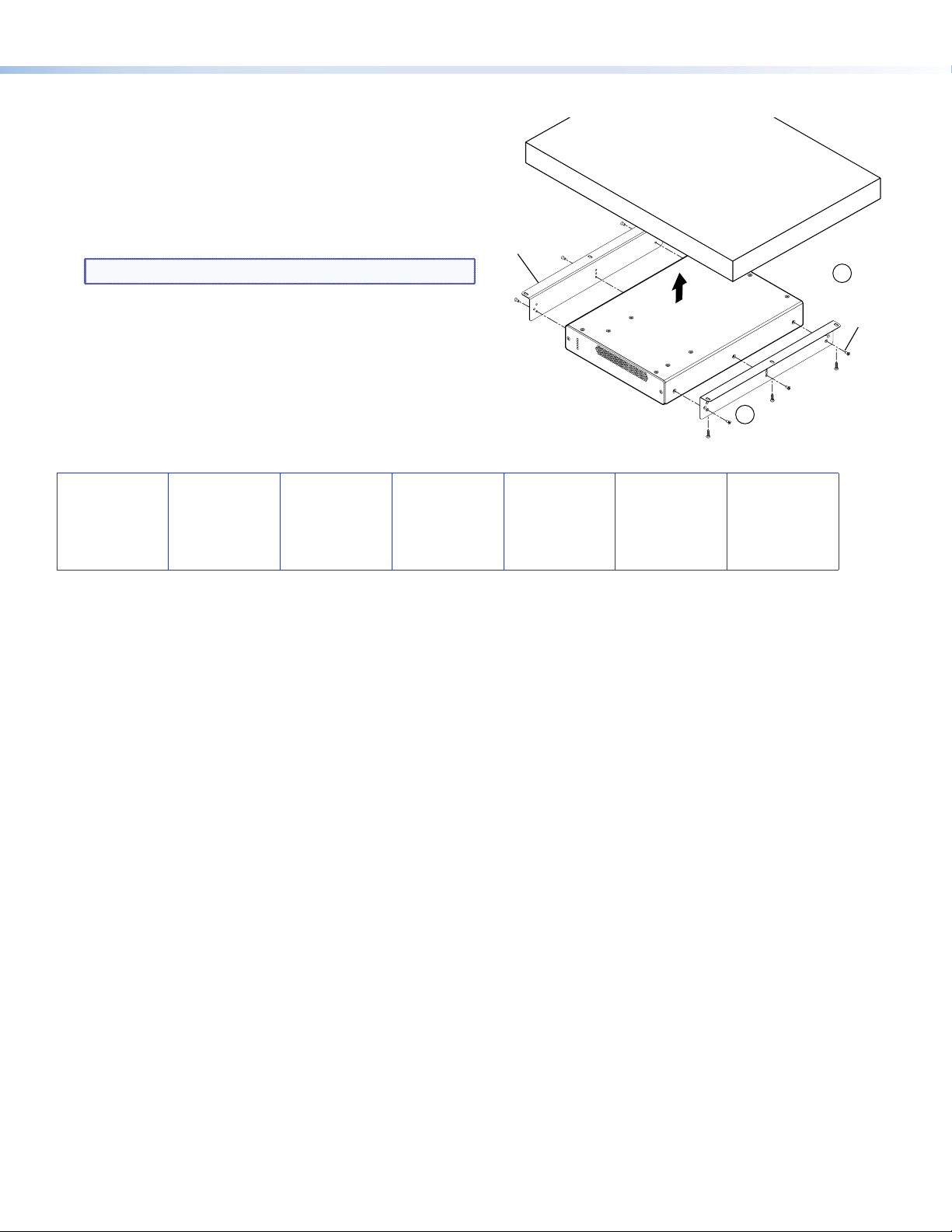
VNM MBU VN-Matrix Under Desk Mounting Kit • Setup Guide
This setup guide provides instructions for an experienced installer to mount Extron® VN-Matrix™ 200 and VN-Matrix 300 units using the VNM MBU VN-Matrix
Under Desk Mounting Kit, part number 60-1132-01.
Tools Required
The following tools are needed:
z Phillips head screwdriver
z Small flat blade screwdriver
Mounting Procedure
Extron
VNM MBU
VN-Matrix Under-Desk
Matrix Mounting Kit
NOTE: Ensure that the front and rear ventilation holes are not blocked.
1. If necessary, remove the feet from the bottom of the device.
2. Remove and retain all three screws from both sides of the unit.
3. Attach the mounting brackets to the device using screws removed in step 2
(c).
4. Hold the product and brackets on the underside of the surface to which you
are mounting the device and mark the six screw holes.
5. Drill six pilot holes, each 3/32-inch in diameter by 1/4-inch deep, where marked
in step 4.
6. Using the six wood screws provided, attach the brackets under the mounting surface (
Extron USA - West
Headquarters
+800.633.9876
Inside USA/Canada Only
+1.714.491.1500
+1.714.491.1517 FAX
Extron USA - East
+800.633.9876
Inside USA/Canada Only
+1.919.863.1794
+1.919.863.1797 FAX
Extron Europe
+800.3987.6673
Inside Europe Only
+31.33.453.4040
+31.33.453.4050 FAX
Extron Asia
+800.7339.8766
Inside Asia Only
+65.6383.4400
+65.6383.4664 FAX
© 2010 Extron Electronics All rights reserved. www.extron.com
Extron
VN-Matrix 200
RGB / DVI Over IP
).
f
Extron Japan
+81.3.3511.7655
+81.3.3511.7656 FAX
Extron China
+400.883.1568
Inside China Only
+86.21.3760.1568
+86.21.3760.1566 FAX
6
Install (3) wood screws
on both sides.
Extron Middle East
+971.4.2991800
+971.4.2991880 FAX
3
Install (3)
bracket screws
on both sides.
68-2030-50
Rev A
11 10
