Page 1
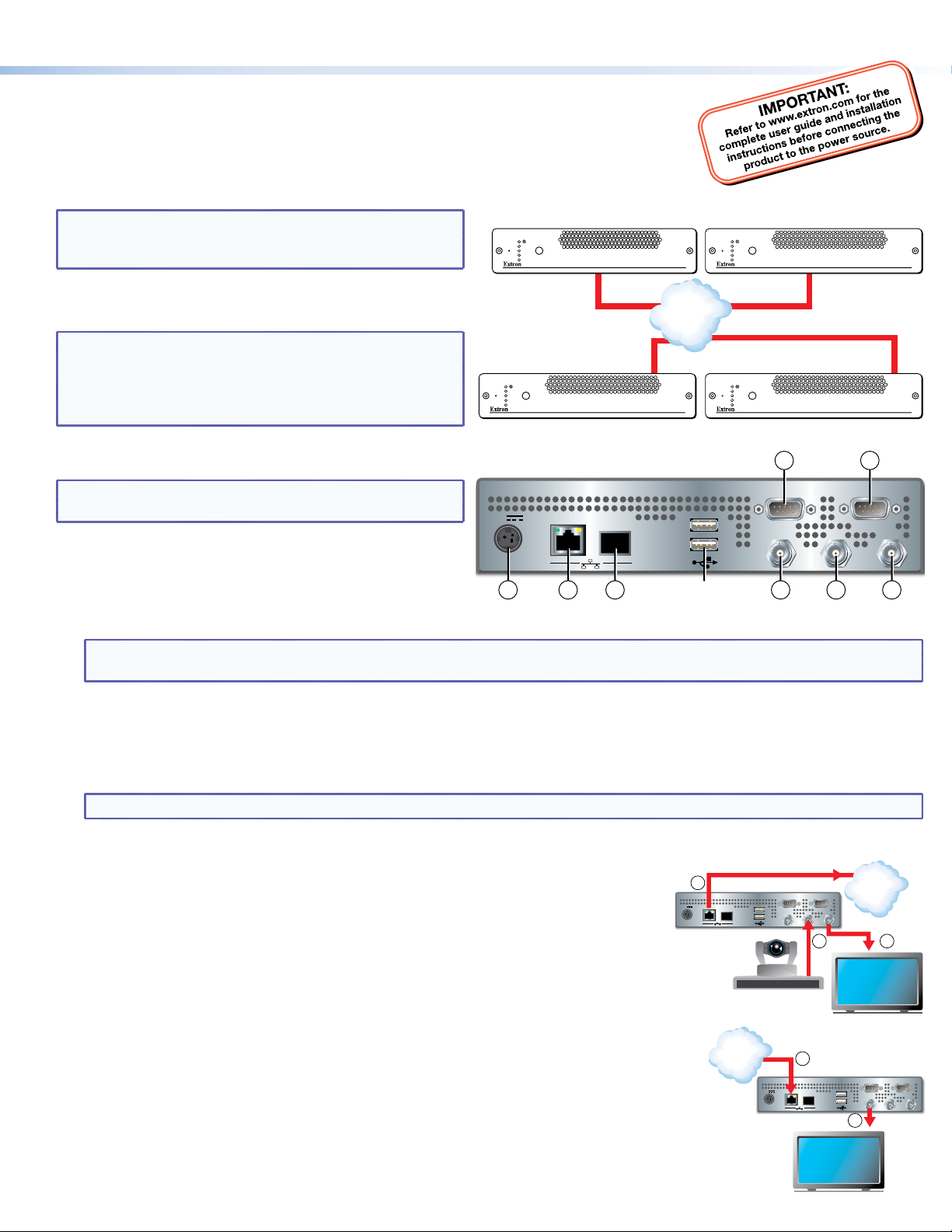
IP address: 192.168.0.101
IP address: 192.168.0.102
1
C
REG
MAX
COM 1
OUT
IN
COM 2
VN-Matrix300•SetupGuide
The Extron® VN-Matrix™ 300 series of video encoders/decoders (codecs) and decoders distribute
digital SD, HD-SDI, or 3G-SDI video using the Extron PURE3™ codec. Use the correct model for
your video format to broadcast video across an IP network. Video signals that are connected to
a VNC 300 device configured as an encoder are compressed into a TCP or RTP data stream for
transport across a local area or wide area network. At the far end of the network, one or more
VNC 300 codecs configured as decoders, VND 300 decoders, or a mix of both models decode the
compressed stream back into the original video signal format.
NOTE: For full installation, configuration, and operation
details, see the VN-300 Matrix User Guide, available
at www.extron.com.
Connections
NOTES: • See “Initial Setup — Before You Connect to a
Network,” step 2 for the RS-232 protocol for
Com port 1 (a).
• The RS-232 protocol for Com port 2(b) is user
configurable and beyond the scope of this guide.
Connections — Either Configuration
NOTE: Former Electrosonic
for Com ports. You may need an adapter.
®
products use male connectors
a Com 1 port — Use this male 9-pin port to configure the
connected VN-Matrix 300 unit only.
b Com 2 port — Use this male 9-pin port to transmit and
receive data across a network.
NOTE: Do NOT connect VN-Matrix units to an existing network until each is correctly configured. Incorrect configuration may
cause disruption to other network users. See “Intial Setup — Before You Connect to a Network“ to configure the units.
Subnet mask: 255.255.255.0
LAN-1
LAN-2
TEST
STATUS
ALARM
VN-MATRIX 300 SERIES
SERIAL DIGITAL VIDEO OVER IP
Subnet mask: 255.255.255.0
LAN-1
LAN-2
TEST
STATUS
ALARM
Controller
Network
IP address: 192.168.0.103
Subnet mask: 255.255.255.0
LAN-1
LAN-2
TEST
STATUS
ALARM
VN-MATRIX 300 SERIES
SERIAL DIGITAL VIDEO OVER IP
IP address: 192.168.0.104
Subnet mask: 255.255.255.0
LAN-1
LAN-2
TEST
STATUS
ALARM
Figure 1. Typical VN-Matrix 300 Application
1 2
COM 1
COM 1
12V DC
2V D
12V DC
REG
REG
OUTIN LOOP
6A MAX
6A
6A MAX
OUT IN LOOP
5 3 4 For Future Use 7 6 8
Figure 2. VN-Matrix Connections
VN-MATRIX 300 SERIES
SERIAL DIGITAL VIDEO OVER IP
VN-MATRIX 300 SERIES
SERIAL DIGITAL VIDEO OVER IP
COM 2
COM 2
LOOP
c Network RJ-45 port (port 1) — Use either this port or the fiber optic network port (
network.
d Network fiber optic port (port 2) — Use either this port or the RJ-45 network port (
network.
NOTE: Extron does not supply the the plug-in SFP module for the optical Network port.
e Power Connector — Connect the included 12 V power supply between this connector
and a 100 VAC/240 VAC, 50-60 Hz source.
Video Connections — Encoder Configuration
f In BNC connector — Connect a digital video input for encoding and streaming to one or
more decoders.
g Out BNC connector (optional) — This connector provides a loop through of the original
source with or without an optional text overlay.
h Loop BNC connector (optional) — This connector provides a buffered loop through of the
original source.
Video Connections — Decoder Configuration
f In BNC connector (optional) — If desired, connect a digital genlock signal to synchronize the
decoder to a genlock signal.
g Out BNC connector — Connect a digital video display to receive the streamed digital video
output. When no video streams are being decoded, this output can provide either a frozen
image of the last received frame or a splash screen that masks the output.
h Loop BNC connector — Not used.
) to stream video and audio data across a
d
) to stream video and audio data across a
c
3
Encoder Configuration
12V DC
REG
6A MAX
Network
COM 1
OUTIN LOOP
Camera
3
Decoder Configuration
12V DC
REG
6A MAX
Network
COM 2
6 8
Monitor
COM 1
OUTIN LOOP
7
Monitor
COM 2
Decoded
Video
1
Page 2
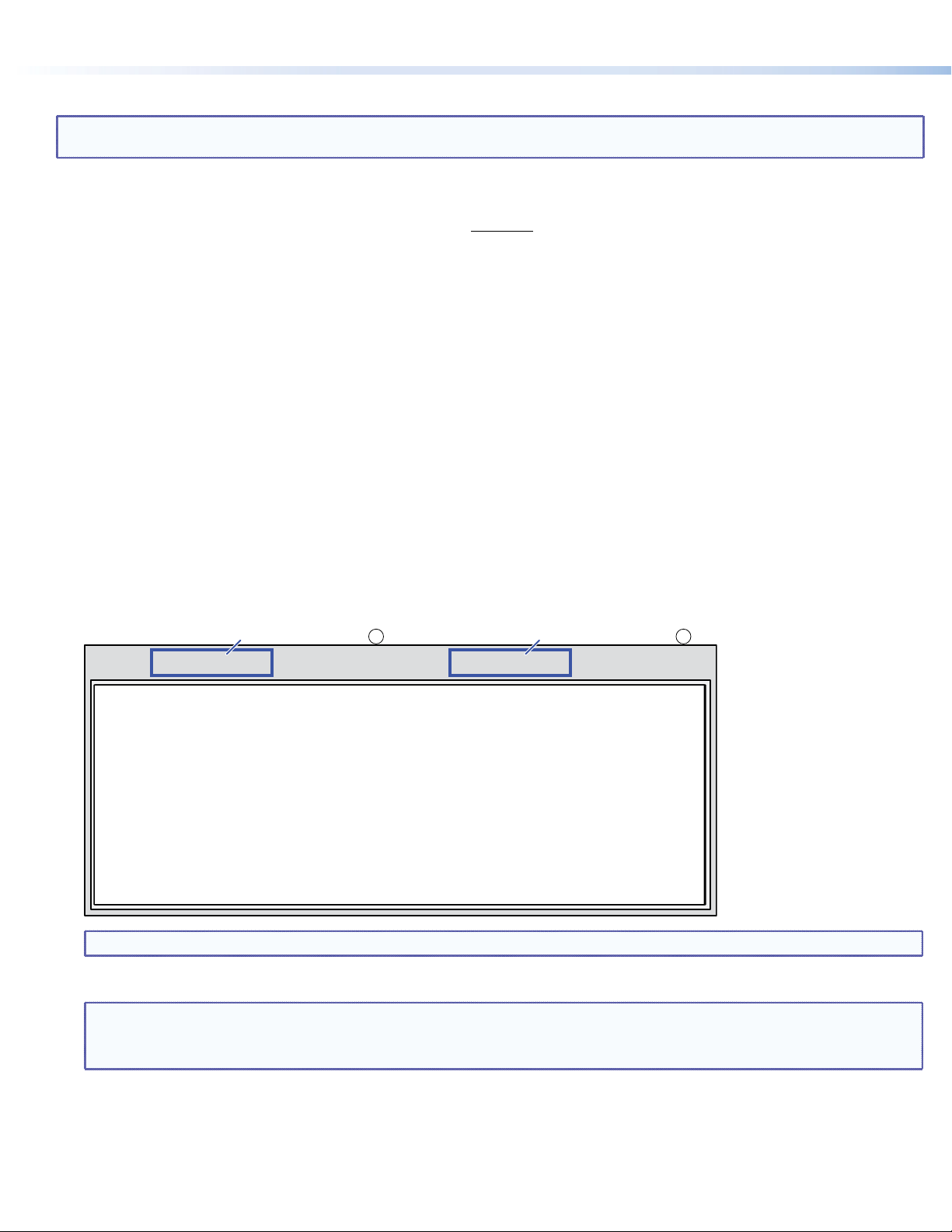
RJ-45 Network Port ( ) Optical Network Port ( )
VN-Matrix300•SetupGuide
InitialSetup—BeforeYouConnecttoaNetwork
NOTE: You need to manually assign a known IP address for the controller into each VN-Matrix 300 unit. Extron recommends that
you use a static IP address scheme rather than DHCP.
Before connecting each VN-Matrix 300 unit to the network (connectors c and d), change the network settings of the units.
z For an open network, contact the system administrator for a range of IP addresses.
z For a network dedicated exclusively to the VN-Matrix 300 (preferred), Extron recommends that you use addresses in the range
of 192.168.0.1 through 192.168.0.254, with a subnet mask (netmask) of 255.255.255.0.
One VN-Matrix unit must be designated as a controller. All normal system configuration and control is via the network interface for
which the controller functions as a network server. The controller can be any unit in the system, whether configured as an encoder
or decoder.
In figure 1 on page 1, the VN-Matrix 300 unit at 192.168.0.101 is designated as the controller. Each VN-Matrix 300 device in the
system should be set to recognize the IP address of the device controller.
Change the network settings for all units as follows:
1. Connect a PC to the Com 1 port (a) on the unit to be set.
2. To initiate communication between the computer and the VN-Matrix 300 unit, run HyperTerminal from the PC. Set the
communications settings as follows:
Baud rate: 115200 Data bits: 8 Parity: None
Stop bits: 1 Flow control: None
3. Connect the power supply to the VN-Matrix 300 unit (e). When the boot up is completed, a message similar to as shown below
appears:
eth1: IBM EMAC: link up, Unknown speed/duplex.
eth1: IBM EMAC: MAC 00:e0:aa:11:00:38.
4. Press <Enter>. The connected unit responds with the prompt login:.
5. Type the default login config and press <Enter>. The connected unit responds with the prompt password:.
6. Type the default password config and press <Enter>. The connected unit downloads the configuration menu.
3 4
Network Port 1 Network Port 2
============== ==============
0. Speed/Duplex: auto_10_100_1000 10. Speed/Duplex: fibre_fixed_1000F
1. Boot method: static [dhcp] 11. Boot method: static [dhcp]
2. address: 192.168.0.104 12. address: 192.168.1.2
3. netmask: 255.255.255.0 13. netmask: 255.255.255.0
4. gateway: 14. gateway:
5. broadcast: 15. broadcast: 192.168.1.255
6. mtu: 1500 16. mtu: 1500
7. controller ip: 192.168.0.101 17. ip forwarding: 0
8. controller port: 80 18. webserver port: 80
9. Exit
Please select an option:
NOTE: Many menu selections are not available if DHCP is selected. Select 1 or 11 to toggle DHCP on and off.
7. Change the settings as needed as follows:
NOTES: • Do not include leading zeros when typing IP addresses. For example, type 192.168.0.104; do not type 192.168.000.104.
• Settings that you may need to change are:
z Address (selection 2 or 12) z Netmask (selection 3 or 13) z Controller IP (selection 7)
a. Type the option number and <Enter>.
b. Type the new setting and <Enter>.
c. Once all the changes have been made, type 9 and <Enter> to save the settings and exit the menu.
8. Repeat steps 1 through 7 for each VN-Matrix 300 unit in the system.
2
Page 3

VN-Matrix300•SetupGuide
InitialSetup—AfterYouConnecttoaNetwork
After the low-level configuration described on page 2, system configuration and operation is via the network interface of the unit
designated as the controller. Built-in HTML pages, which can be viewed by any web browser, such as Mozilla® Firefox®, version 1.3 or
newer (preferred), or Microsoft® Internet Explorer®, version 6.0 or newer, provide access to various system parameters.
NOTE: Whichever browser you use, it must be configured to accept cookies and be JavaScript-enabled.
StartupandLogin
1. After you have made all network connections, cycle power on each VN-Matrix 300 unit to ensure that the other network
components, such as hubs and switches recognize the power up of the units and begin exchanging data with them.
2. Connect a computer to the same network as the VN-Matix 300 device that is configured as the controller.
NOTE: The computer must be on the same subnet as the VN-Matrix 300 units
3. In the web browser, enter the IP address of the VN-Matrix 300 unit that is configured as the
3
|
controller into the address bar of the web browser (c in the figure at right).
4. Press <Enter>. The login screen appears.
5
5. Enter the Username and Password (e in the figure at right).
NOTES: • The VN-Matrix 300 devices have two user accounts (usernames):
z admin — allows full read/write access to all setup parameters,
z public — allows read-only access to setup parameters.
6
• As shipped from the factory, the password for both accounts is the same as the user name (the password is
“admin” for the admin user account and “public” for the public account).
• The username and password are case sensitive.
• For the initial setup, use the admin username.
6. Click the Login button (f, above) or press <Enter>. The VN-Matrix 300 web page opens to the Device List tab, shown below.
This page lists all VN-Matrix devices that are connected to the system controller.
Configure the Units as Encoders or Decoders
A typical VN-Matrix 300 network includes an encoder
(source), a decoder (display), and a controlling PC.
The Mode column on the Device List tab shows how
each VN-Matrix 300 unit is configured using the
following icons:
= Encoder = Decoder
= Recorder = Undefined
12V DC
REG
Encoded Video and Control
Encoder Configuration
6A MAX
COM 1
OUTIN LOOP
Optional
Network
COM 2
Local
Monitor
Encoded Video
Decoder Configuration
12V DC
REG
6A MAX
COM 1
OUTIN LOOP
Decoded
Video
NOTES: • TheVNMRecorderisnotdocumented
in this guide. Inclusion in this list is for
Camera
reference only.
• The VND 300 is a decoder only and its configuration cannot be changed.
• The device list may show more devices than are in your system. This is because the controller maintains a list of devices
that have been used in the past and are not currently available. In this case, the IP address entry for that device is blank.
Control and
Monitoring
Monitor
COM 2
Configure the devices as encoders or decoders as follows.
1. On the Device List tab, click anywhere on the row (except the Delete column) for the device to be configured (a in the image
below). This selects that device and displays the device page (shown on page 4).
1
3
Page 4

US
VN-Matrix300•SetupGuide
2. In the Device Setup box, click the Data Interface drop-down box and
select either Cat6 (network port 1, item c on page 1) or SFP/Fibre
(network port 2, item d on page 1) as the cable to output or receive the
video signal (b on the figure at right).
3. In the Device Setup box, click the create source button to configure
the device as an encoder (c in the figure at right). Proceed to step 6.
— or —
In the Device Setup box, click the create display button to configure
the device as a decoder (c in the figure at right). A display icon
( ) appears in the Configuration box. Proceed to step 4.
NOTE: If a device is already configured, the device type is identified
and the only button available is change device type.
Click the button to display the create source and create
display buttons, and then perform step 3.
If the device reports “Device is streaming data”:
a. Change the data interface cable setting (step 2).
b. Change the device type (step 3).
c. Change the data interface cable setting back to the
desired port (step 2).
4. For a decoder, click the display icon ( ) that is in the
configuration box after you have created a display in step 3
(d in the figure at right). The source configuration screen
appears (below).
3
2
4
NOTE: The display icon is available only
after you create a display in step 3.
5
5. Click the Video Source drop-down box and then select the video source (e in the figure above).
NOTE: Choose rtp for unicast RTP streaming or tcp for unicast TCP streaming. See the VN-300 Matrix User Guide for more
information about these data transport methods.
6. Click the Save All button to save the configuration changes.
Indications
z Power ( ) LED — The Power LED lights green when receiving power. The LED flashes green when an over
temperature, overload, or underload condition occurs — cycle the power on and off to reset the unit.
z LAN 1 and LAN 2 LEDs — The LAN LEDs light or flash when the associated Ethernet connection is active.
z Status LED — The Status LED lights when video is present but encoder is not streaming it (unit is disabled or in standby
mode). The LED flashes when the unit is streaming or receiving video.
z Alarm LED — The Alarm LED lights when a critical alarm has occurred.
LAN-1
LAN-2
STAT
ALARM
Extron USA - West
Headquarters
+800.633.9876
Inside USA/Canada
Only
+1.714.491.1500
+1.714.491.1517 FAX
Extron USA - East
+800.633.9876
Inside USA/Canada
Only
+1.919.863.1794
+1.919.863.1797 FAX
Extron Europe
+800.3987.6673
Inside Europe Only
+31.33.453.4040
+31.33.453.4050 FAX
© 2010 Extron Electronics. All Rights Reserved. www.extron.com
Extron Asia
+800.7339.8766
Inside Asia Only
+65.6383.4400
+65.6383.4664 FAX
Extron Japan
+81.3.3511.7655
+81.3.3511.7656 FAX
Extron China
+400.883.1568
Inside China Only
+86.21.3760.1568
+86.21.3760.1566 FAX
Extron Middle East
+971.4.2991800
+971.4.2991880 FAX
68-1996-50
Rev A
11 10
4
