Page 1

MVP 104GX - MULTI VIDEO PROCESSOR
Displays up to four
NTSC/PAL video inputs
in scalable windows on
a single screen
Genlock capability
Composite and S-video inputs
Composite and S-video
multi-image outputs
Horizontal & vertical sizing,
positioning, and blanking
controls for each window
Factory/user preset
configurations
Built-in stereo audio switcher
RS-232/422 control
Page 2
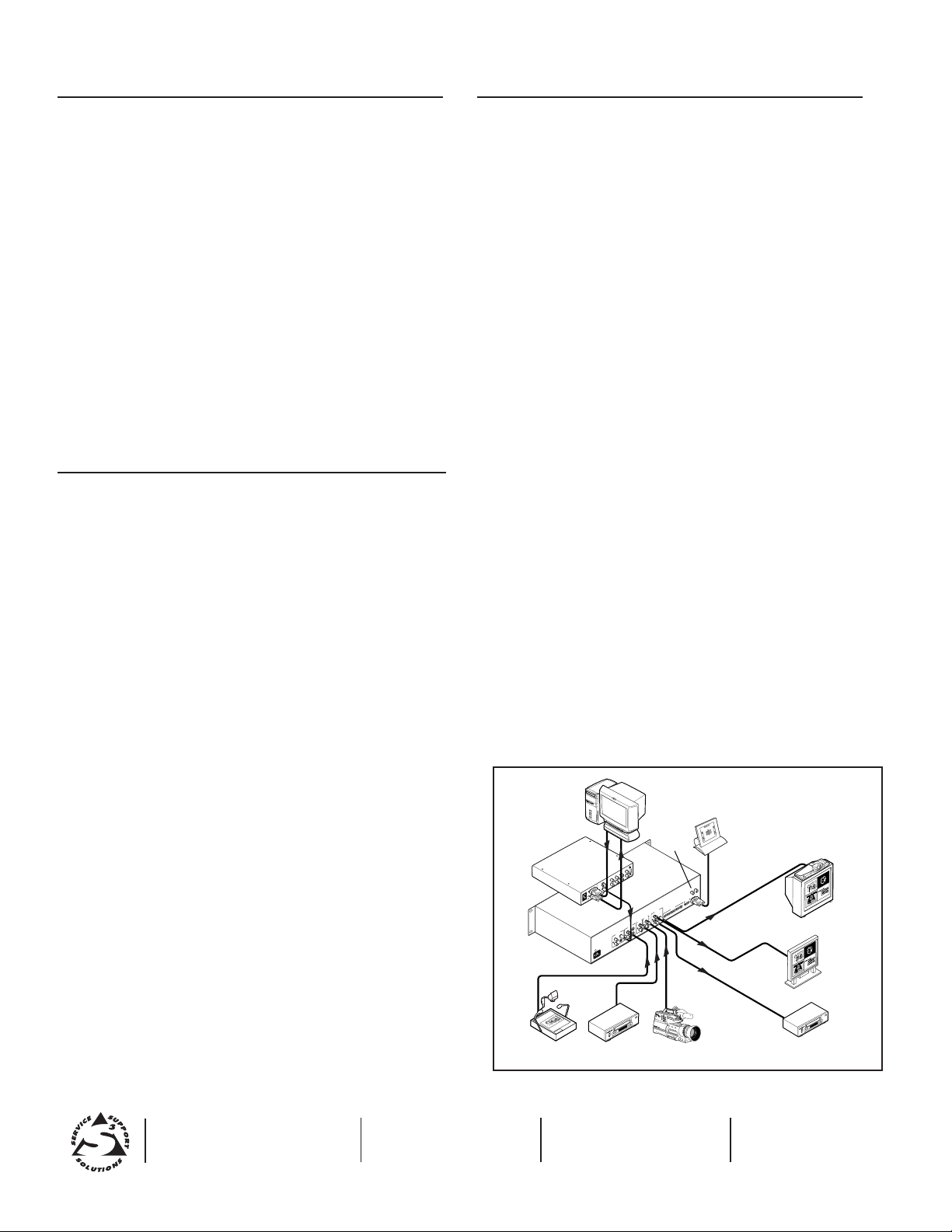
Extron’s MVP 104GX is a multi video processor that allows a user to display
up to four video signals simultaneously on a single screen for more powerful
communications. Videoconferencing and distance learning applications
benefit from the MVP 104GX’s independent input sizing and advanced
decoding using a three-line adaptive comb filter. The MVP 104GX allows
participants at the far end of a videoconference to view multiple images on
one screen. This capability enables one or more participants at the near end
to remain on-screen for face-to-face discussion while computer-video or
other images are displayed.
Each video window can be independently scaled, positioned, or overlapped,
so the user may display different window configurations such as picture in
picture (PIP) or quad splitting. Horizontal and vertical sizing, positioning,
and blanking controls are provided for each source. Images are routed from
sources such as document cameras, CODEC cameras, VCRs, or DVD
players. The windows can be labeled using up to 16 alphanumeric
characters for on-screen identification, and a background color may be
chosen to fill any unoccupied area. The “GX” version adds genlock
capability for use in a system that requires synchronous timing.
■ Inputs – Accepts up to four NTSC or PAL video inputs. Two inputs
accept composite video or S-video, and two inputs accept composite
video only.
■ Multi-image outputs – Three multi-image outputs provided
simultaneously: two composite video outputs on BNCs
and one S-video output on a 4-pin mini-DIN connector.
■ Picture controls – Provides horizontal & vertical sizing, positioning,
and blanking controls for each window.
■ Freeze control – Includes freeze function to freeze individual windows
of the multi-image output. Freezing all windows simultaneously is
available through RS-232.
■ Factory/user preset memories – Convenient, one-touch selection of
different windowing configurations during videoconferencing
presentations available using 20 factory and 24 user memories for one,
two, three, or four window display outputs. Presets include horizontal
and vertical sizing, positioning, blanking, and priority settings for each
window.
■ Blanking control – Extron’s exclusive variable horizontal and vertical
blanking for each window. Using blanking, a user may add black lines
at the edges of the window to eliminate edge noise.
■ Audio switching – Features 4 x 1 stereo audio switcher with 3.5 mm captive
screw connectors for selecting the desired audio of any video input.
■ Input and preset labels – For easy recognition of input and preset buttons,
the MVP 104GX allows the user to insert custom defined labels printed
using Extron’s Windows
®
-based software, which provides text and/or
graphics on customized labels.
■ Genlock – Features the ability to genlock to an external black burst signal
for use in timed or live environments that require genlock.
■ RS-232 remote control – Extron’s Simple Instruction Set™ is provided
for RS-232 control via Extron’s Windows
®
-based control program or
third-party control.
■ Executive mode – Locks out front panel adjustments; all functions,
however, remain active through RS-232.
APPLICATION
S
PECIFICATIONS
FEATURES
Extron Electronics, USA
1230 South Lewis Street, Anaheim, CA 92805
800.633.9876 714.491.1500 FAX 714.491.1517
USA
Extron Electronics, Europe
Beeldschermweg 6C, 3821 AH Amersfoort
+31.33.453.4040 FAX +31.33.453.4050
The Netherlands
Extron Electronics, Asia
135 Joo Seng Rd. #04-01, PM Industrial Bldg.
+65.383.4400 FAX +65.383.4664
Singapore 368363
Extron Electronics Information
ExtronWEB™: www.extron.com
ExtronFAX™: 714.491.0192
24-hour access—worldwide!
00-08
68-504-01
REV. B
Video input and loop-through
Number/signal type ............................. 4 S-video, 8 composite
Connectors .......................................... 8 female BNCs, 4 4-pin mini-DIN
Nominal level ...................................... 0.7V to 1V p-p
Maximum level .................................... 2V p-p
Input impedance ................................. 75 ohm
Input frequency range ......................... NTSC/PAL
Video output
Connectors .......................................... 1 4-pin mini-DIN for S-video
2 female BNCs for composite
Output standards ................................. Composite & S-video
Nominal video level ............................. 0.7V to 1V p-p
Impedance ........................................... 75 ohms
Standards ............................................. NTSC 3.58, PAL
Audio input
Number/signal type ............................. 4 stereo, balanced/unbalanced
Connectors .......................................... 4 3.5 mm captive screw terminals, 5 conductor
Impedance ........................................... Unbalanced 50 k ohms, DC coupled,
Balanced 25 k ohms, DC coupled
Audio output
Number/signal type ............................. 1 stereo, balanced/unbalanced
Connectors .......................................... 1 3.5 mm captive screw terminals, 5 conductor
Control/remote – video processor
Serial control port ................................ 9-pin standard RS-232/RS-422
Baud rate ............................................. 9600
Protocol ............................................... 8-bit, 1 stop bit, no parity
General
Power .................................................. 100-240VAC, 50/60 Hz, 40 watts, internal
Enclosure dimensions .......................... 3.5" H x 17.5" W x 10.1" D
8.8 cm H x 44.5 cm W x 25.6 cm D
Shipping weight ................................... 15 lbs (6.8 kg)
Part number ............................................. 60-320-02
APPLICATION DIAGRAM
Extron
VSC 150
Scan
Converter
MVP 104GX
7
5
.
D
V
L
B
E
G
E
L
L
O
C
.
D
E
R
M
T
S
A
A
I
L
T
G
S
U
O
D
AV.
S
E
E
A
S
T
S
T
ITO
.
R
H
R
A
E
N
A
C
H
E
A
I
n
M
B
o
L
V
r
D
t
.
x
m
i
N
E
e
h
a
n
A
m
A
u
.
i
T
d
S
a
S
t
I
.
S
W
E
V
L
A
N
L
O
C
N
I
L
.
T
S
5
R
E
T
S
A
H
d
n
a
l
y
e
n
s
.
i
T
D
S
.
T
S
D
E
R
W
L
L
A
B
.
V
A
A
L
L
E
T
A
K
Document Camera
O
E
D
I
V
O
U
E
D
I
T
I
V
S
P
N
75 OHM
U
P
PAL OUT
T
U
S
T
A
C
3
.
S
A
0
M
V
0
4
2
0
0
1
A
G
V
z
H
0
6
/
0
5
A
5
.
0
z
H
0
6
/
0
5
V
0
4
2
0
0
1
PC Computer
External
Genlock
Timing
K
C
O
L
N
I
N
E
G
Y
B
/
B
Y
/
2
3
G
2
S
R
T
U
O
Y
R
/
R
S
V
O
E
D
I
V
-
H
S
B
G
R
O
Y
/
Y
-
B
/
Y
-
R
T
U
P
N
I
2
T
U
P
N
I
N
I
1
T
U
P
N
I
T
U
O
N
I
T
U
O
P
T
U
O
1
L
R
4
L
S
R
T
U
3
P
N
I
L
T
U
R
P
T
2
U
O
L
R
1L
4
T
A
U
P
N
I
C
3
N
B
I
N
I
T
U
O
T
U
O
RS-232 Control
M
I
E
H
A
7
5
N
A
E
A
A
N
S
A
T
H
S
STATE COLLEGE BLVD.
E
T
.
I
M
B
.
V
L
A
V
D
N
L
.
O
C
N
I
L
.
V
A
S
O
T
I
R
n
R
o
r
E
t
C
x
E
DOUGLAS RD.
5
LEWIS ST.
m
i
e
h
a
n
A
.
D
R
L
m
L
u
i
A
d
a
B
t
S
d
n
a
l
y
e
n
s
i
D
WEST ST.
HASTER ST.
.
V
A
A
L
L
E
T
A
2
3
2
S
R
T
U
E
T
R
O
M
E
R
K
Videoconferencing System
M
I
E
H
A
7
5
N
A
E
A
A
N
S
A
T
H
S
STATE COLLEGE BLVD.
E
T
I
.
M
B
.
V
L
A
V
D
N
.
L
O
C
N
I
L
.
V
A
S
O
T
I
R
n
R
o
r
E
t
C
x
E
DOUGLAS RD.
5
LEWIS ST.
m
i
e
h
a
n
A
.
D
R
L
m
L
u
i
A
d
a
B
t
S
d
n
a
l
y
e
n
s
i
D
WEST ST.
HASTER ST.
.
V
A
A
L
L
E
T
A
K
Plasma Display
VCR
Video Camera
VCR
