Page 1
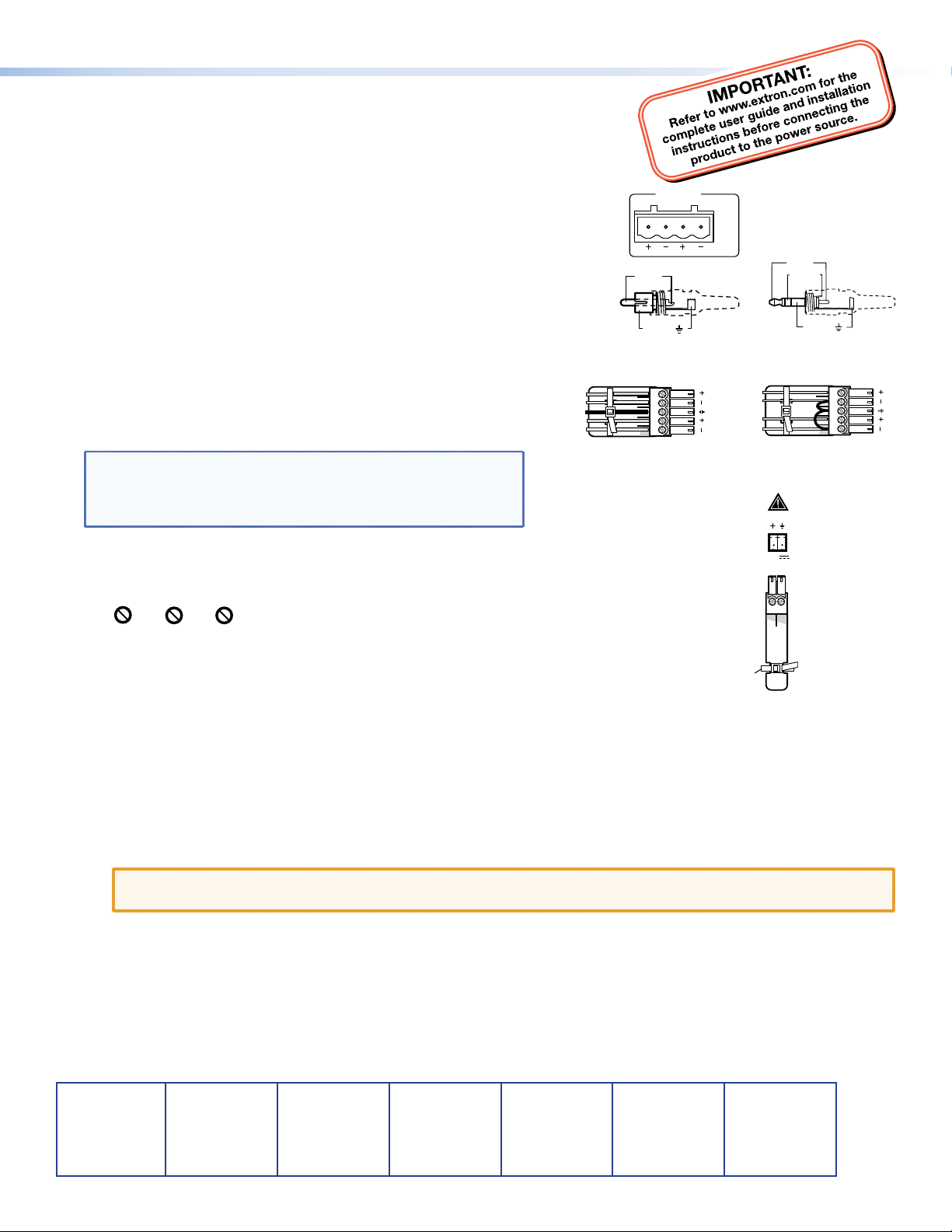
MPA 152 MD • Setup Guide
MINI POWER AMPLIFIER
LR
OUTPUT
SECTION A–A
AA
Power Supply
Output Cord
Ridges
Smooth
3/16”
(5 mm) Max.
THE MPA 152 MD IS AN ACCESSORY TO A MEDICAL SYSTEM.
The Extron® MPA 152 MD mini power amplifier delivers up to 15 watts (rms) per
channel (stereo or dual mono) into a 4 ohm sound system or 8 watts (rms) per
channel into an 8 ohm system.
For complete instructions, see the MPA 152 MD User Guide, which is available on
the Extron website (www.extron.com).
To install and set up an MPA 152 MD, follow these steps:
1. Turn all of the equipment off and disconnect it from power sources.
2. Attach the four rubber feet (provided) and place the MPA 152 MD in a
suitable location.
3. Attach the speakers to the MPA 152 MD (see the figure at right).
4. Attach inputs to the MPA 152 MD unit from the audio source, the
projector, or both. There are three audio inputs (shown in the figure at
right), which can be used individually or together:
• One pair RCA connectors (unbalanced)
• One 3.5 mm stereo tip-ring-sleeve connector (unbalanced)
• One 3.5 mm, 5-pole captive screw (balanced/unbalanced)
Tip
Ring
Sleeves
Tip
Ring
NOTE: The MPA 152 MD amplifier mixes all right channel
inputs to a single signal and all left channel inputs to
a second signal. The user may output these signals as
stereo or sum them to produce a dual mono signal.
5. Connect power cords to the MPA 152 MD and other audio equipment.
6. Adjust the MPA 152 MD input level, bass, and treble (see the figure below).
BASS LEVEL TREBLE
MPA 152 MD
LR
Tip (+)
Sleeve ( )
RCA Connector
Balanced audio
Captive Screw Connector
4/8
OHMS
Tip
LR
Sleeve
Tip
Sleeve
Tip (L)
Ring (R)
Sleeve ( )
3.5 mm TRS Connector
Unbalanced audio
POWER
Power Receptacle
12V
3A MAX
2-Pole Captive Screw
Connector
7. The 3-pole Remote captive screw connector on the MPA 152 MD is used for remote control of the volume when using a
Extron USA - West
Headquarters
+800.633.9876
Inside USA/Canada Only
+1.714.491.1500
+1.714.491.1517 FAX
a. If connecting the amplifier to a projector, set the projector volume to its lowest point.
Tie Wrap
Then adjust the MPA 152 MD level potentiometer fully counterclockwise.
b. Set the projector volume to its maximum volume level (no sound should come out).
c. Return to the MPA 152 MD and raise the level until sound distortion first occurs, then lower slightly until the
distortion disappears. This setting ensures that, whatever the projector volume setting may be, no clipping occurs.
d. Adjust bass and treble to preference.
third party remote control option with a projector that lacks variable audio outputs. The volume can also be controlled
by IR remote control of the projector volume (see the MPA 152 MD User Guide).
CAUTION: All accessory equipment must be UL-listed. For more information, see the "MPA 152 MD Application
Notes" section, in the MPA 152 MD User Guide.
Extron USA - East
+800.633.9876
Inside USA/Canada Only
+1.919.863.1794
+1.919.863.1797 FAX
Extron Europe
+800.3987.6673
Inside Europe Only
+31.33.453.4040
+31.33.453.4050 FAX
© 2010 Extron Electronics. All Rights Reserved. www.extron.com
Extron Asia
+800.7339.8766
Inside Asia Only
+65.6383.4400
+65.6383.4664 FAX
Extron Japan
+81.3.3511.7655
+81.3.3511.7656 FAX
Extron China
+400.833.1568
Inside China Only
+86.21.3760.1568
+86.21.3760.1566 FAX
Extron Middle East
+971.4.2991800
+971.4.2991880 FAX
68-1989-50
Rev A
11 10
