Extreme Networks A3 MK II Instruction Manual

A3
ROTARY LASER
INSTRUCTION MANUAL
Mk II

2
SAFETY
Read the following safety instructions before
attempting to operate this product.
Keep these instructions in a safe place or store
in the carry case for future reference.
SAVE ALL WARNINGS AND INSTRUCTIONS
FOR FUTURE REFERENCE.
WARNING: Read and understand all
instructions.
▪ Use the laser only with the specically
designated batteries.
▪ Store the laser out of reach of children and
other untrained persons. Lasers are dangerous
in the hands of untrained users.
▪ Use only accessories that are recommended
for your model.
▪ Tool service must be performed only by
qualied repair personnel. Repairs, service
or maintenance performed by unqualied
personnel will void the warranty. Only
approved and authorised service technicians
can carry out warranty repairs.
▪ Do not use optical tools such as a telescope
or transit to view the laser beam. Serious eye
injury could result.
▪ Do not place the laser in a position which
may cause anyone to intentionally or
unintentionally stare into the laser beam.
Serious eye injury could result.
▪ Do not position the laser near a reective
surface which may reect the laser beam
toward anyone’s eyes. Serious eye injury
could result.
▪ Do not use optical tools to view the laser
beam.
!
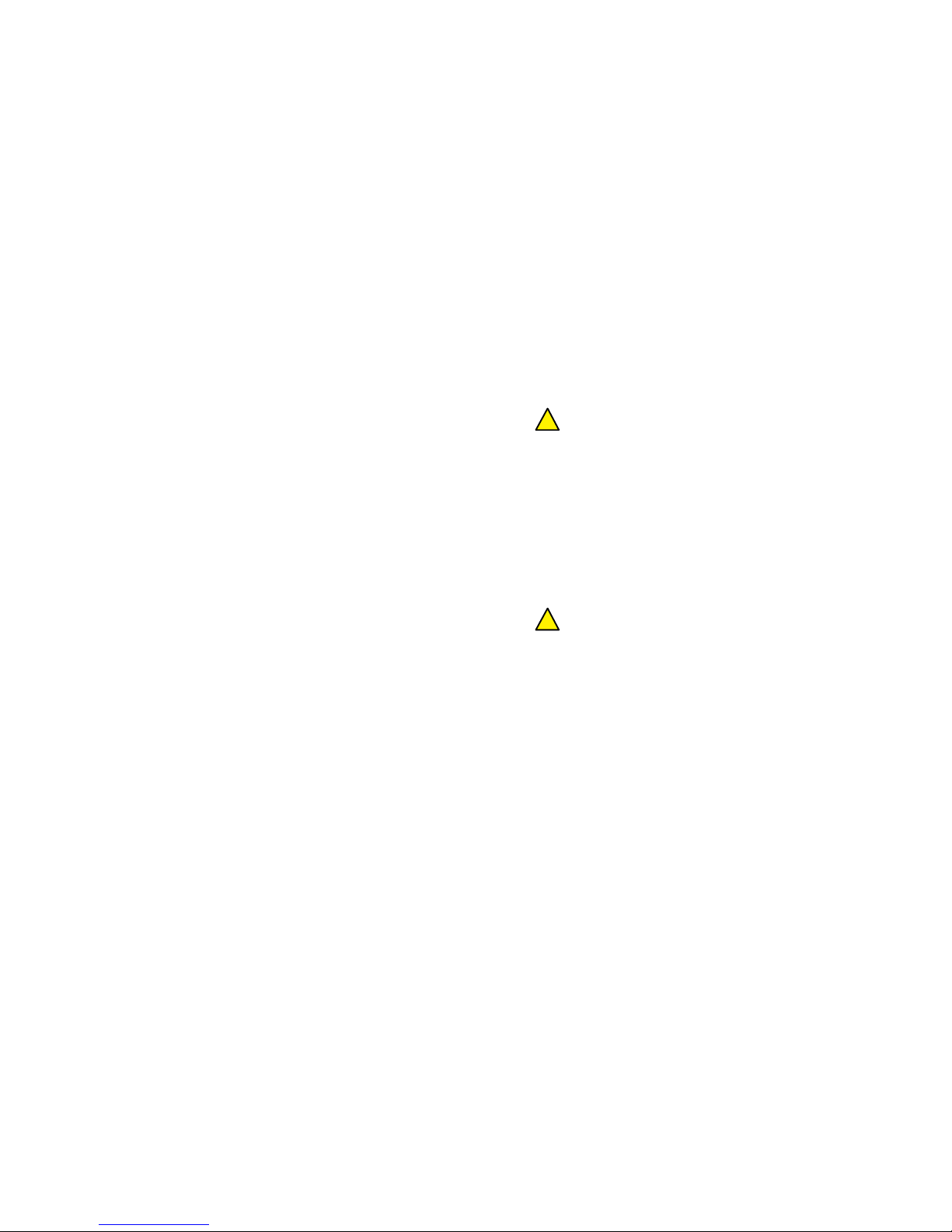
3
▪ Do not set up the tool at a position where
the laser beam can cross any person at head
height.
▪ Do not let children come in contact with the
laser.
▪ Turn the laser o when it is not in use. Leaving
the laser on increases the risk of staring into
the laser beam.
▪ Do not operate the laser around children or
allow children to operate the laser. Serious eye
injury may result.
▪ Do not remove or deface warning labels.
▪ Position the laser securely on a level surface.
Damage to the laser or serious injury could
result if the laser falls.
WARNING: DO NOT DISASSEMBLE
THE LASER. There are no user serviceable
parts inside. Disassembling the laser will
void all warranties on the product. Do not
modify the product in any way. Modifying
the tool may result in hazardous laser
radiation exposure.
CAUTION: Class 2 Laser Product
▪ Never look into the laser beam directly and
intentionally.
▪ Do not use optical tools to view the laser
beam.
▪ Do not set up the tool at a position where
the laser beam can cross any person at
head height.
▪ Do not let children come in contact with
the laser.
!
!
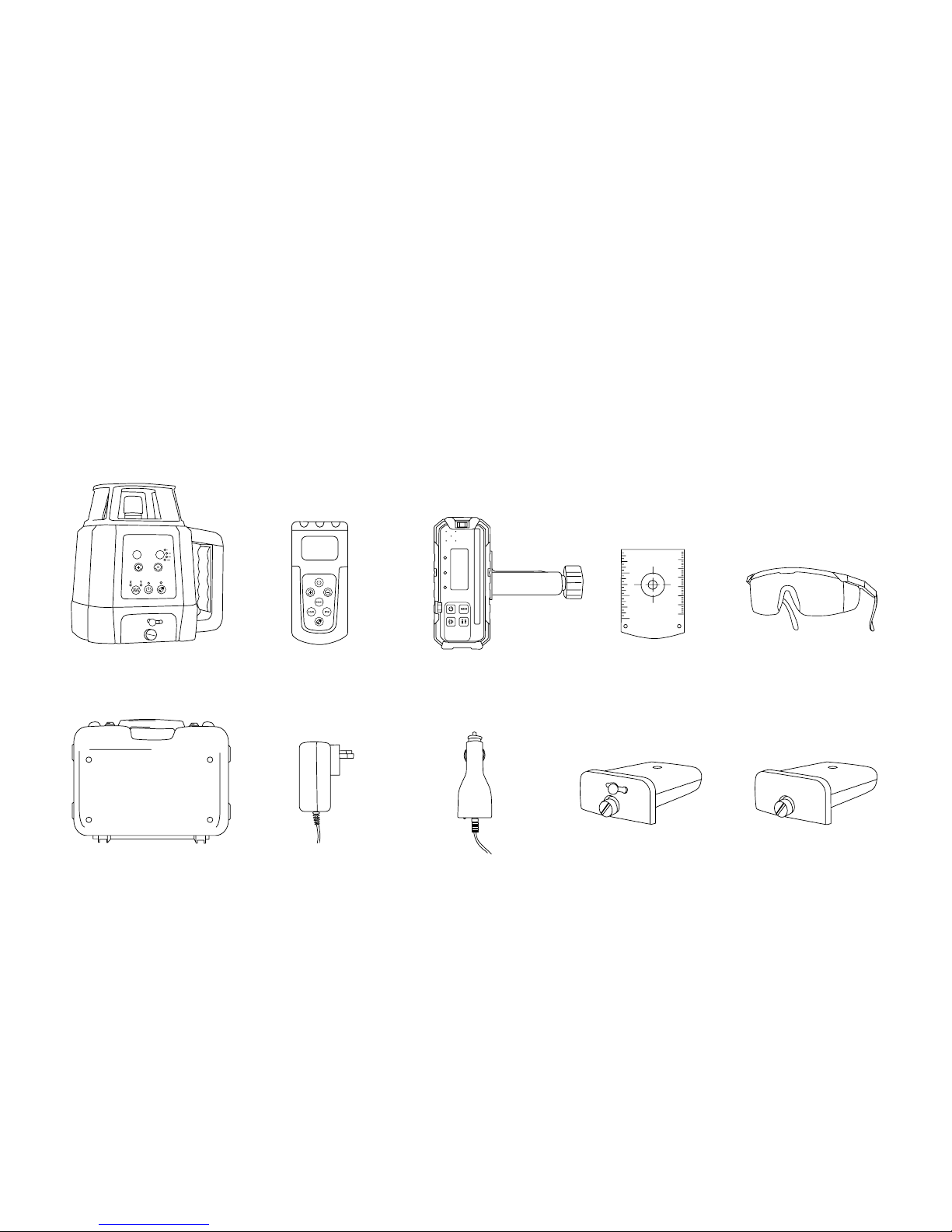
4
Laser glasses
Carry case Indoor charger 12v in-car
charger
Rechargeable
battery pack
Alkaline
battery pack
Laser targetMillimeter
detector & clamp
Remote controlExtreme A3 Mk II
INCHES
CM
1
1
2
3
4
5
6
7
2
3
SCAN
RPM
ITEM CHECKLIST
Please ensure the following items are included with your laser level.
If anything is missing please contact your retailer.
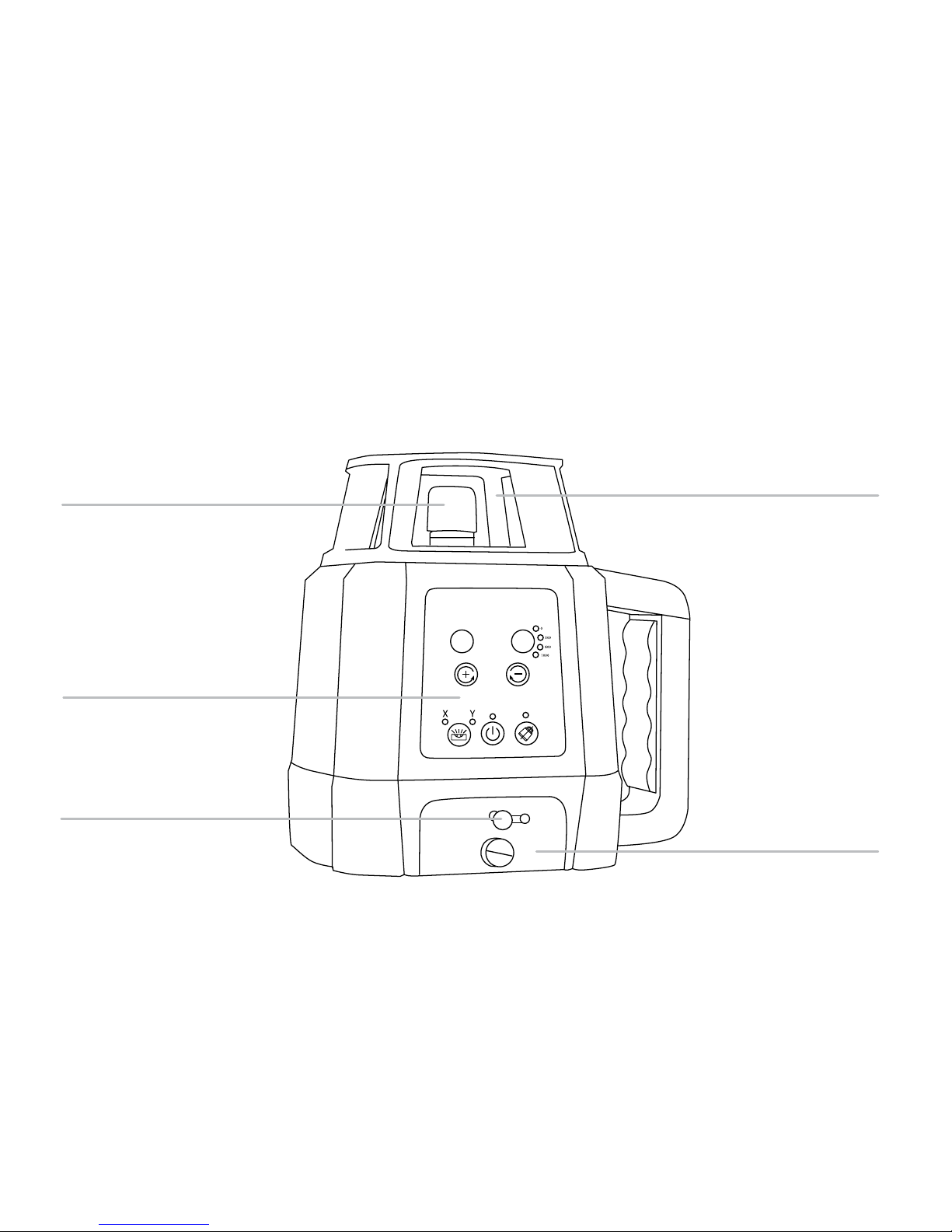
5
SC AN
RP M
Rotating laser port
Protective lighthouse
Control panel
Battery compartment
with rechargeable battery
Rechargeable battery
charging port
LASER OVERVIEW: FRONT
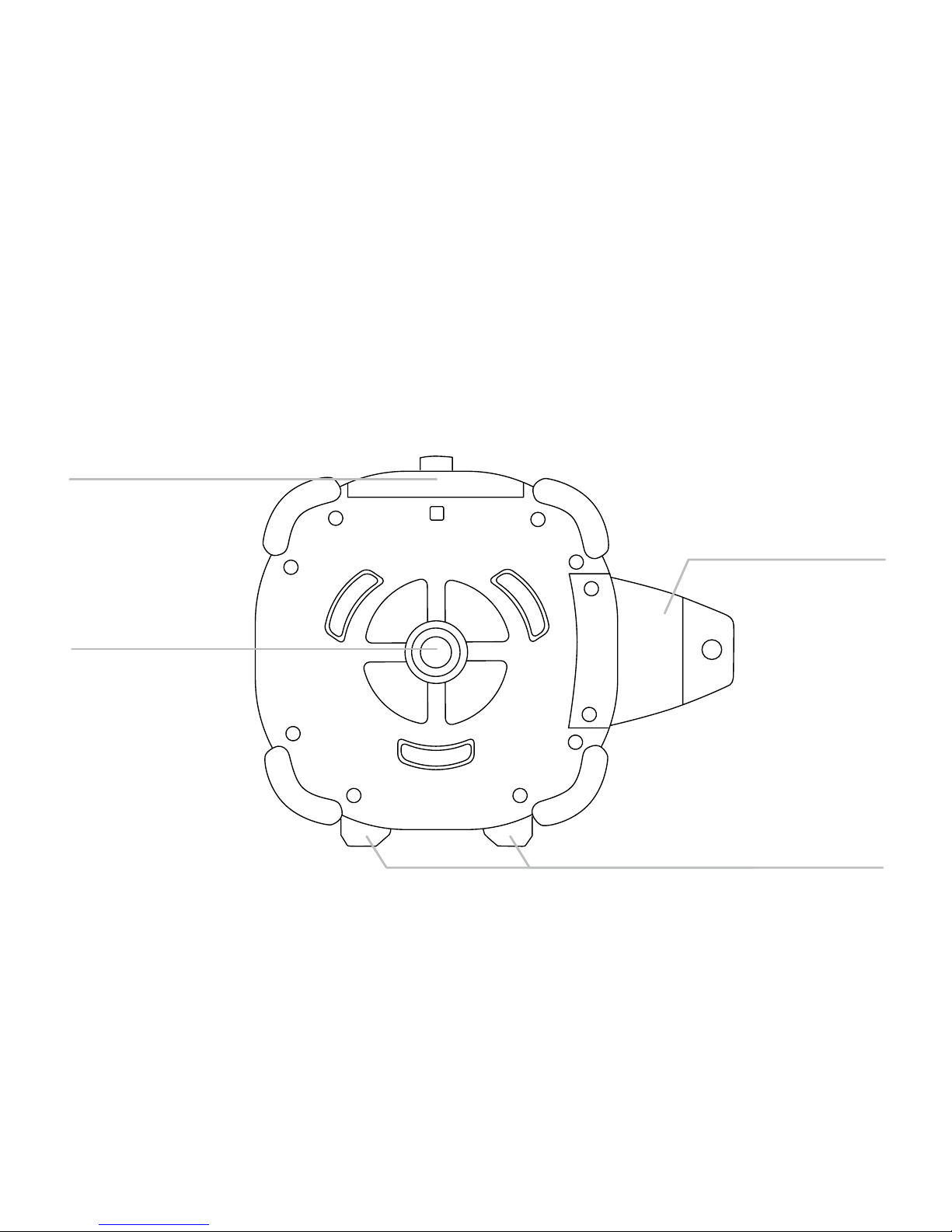
6
LASER OVERVIEW: BASE
Carry handle
Battery compartment
with rechargeable battery
5/8” x 11 thread for
horizontal operation
on a tripod
Padded feet for vertical
operation on a flat surface
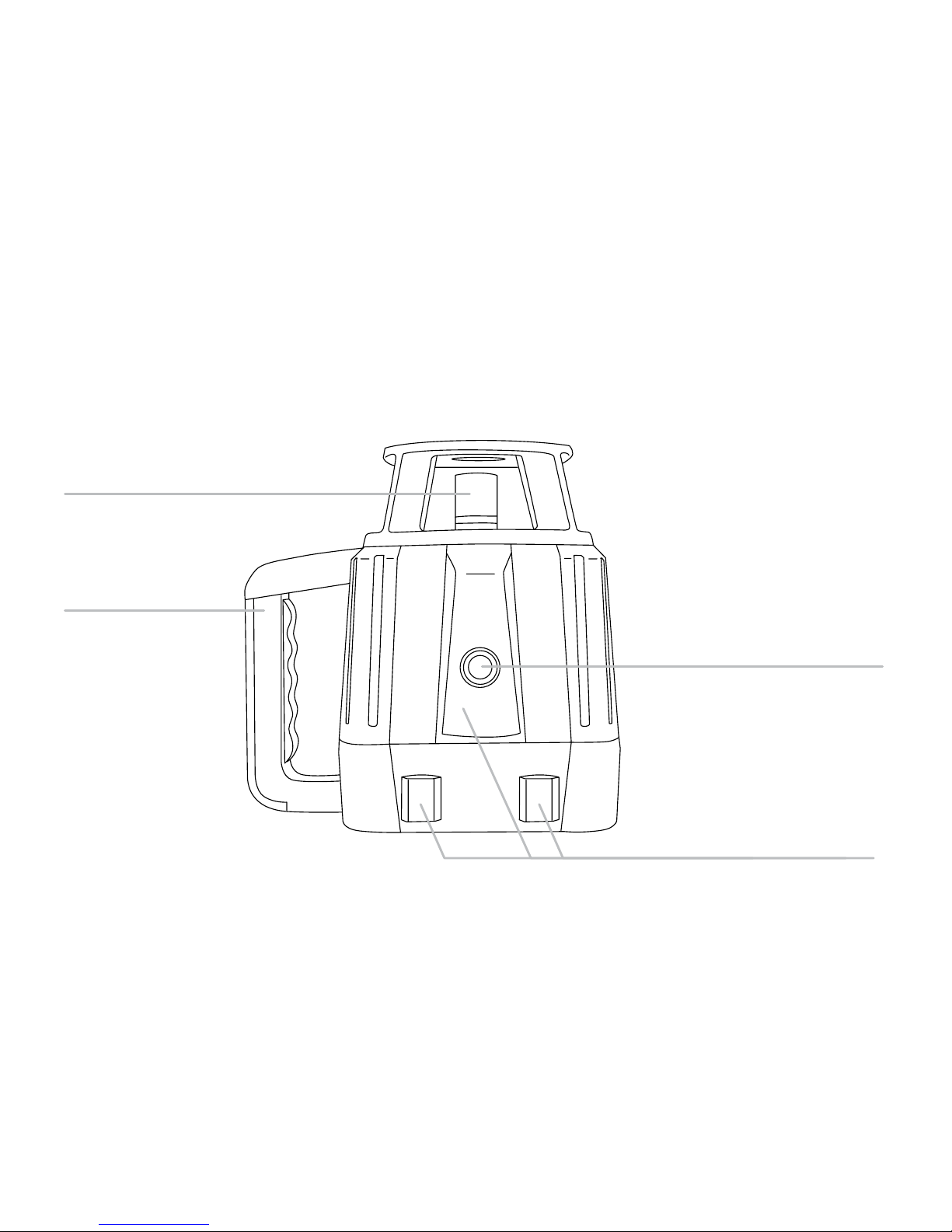
7
LASER OVERVIEW: BACK
Rotating laser port
Carry handle
5/8” x 11 thread for vertical
operation on a tripod
Padded feet for vertical
operation on a flat surface
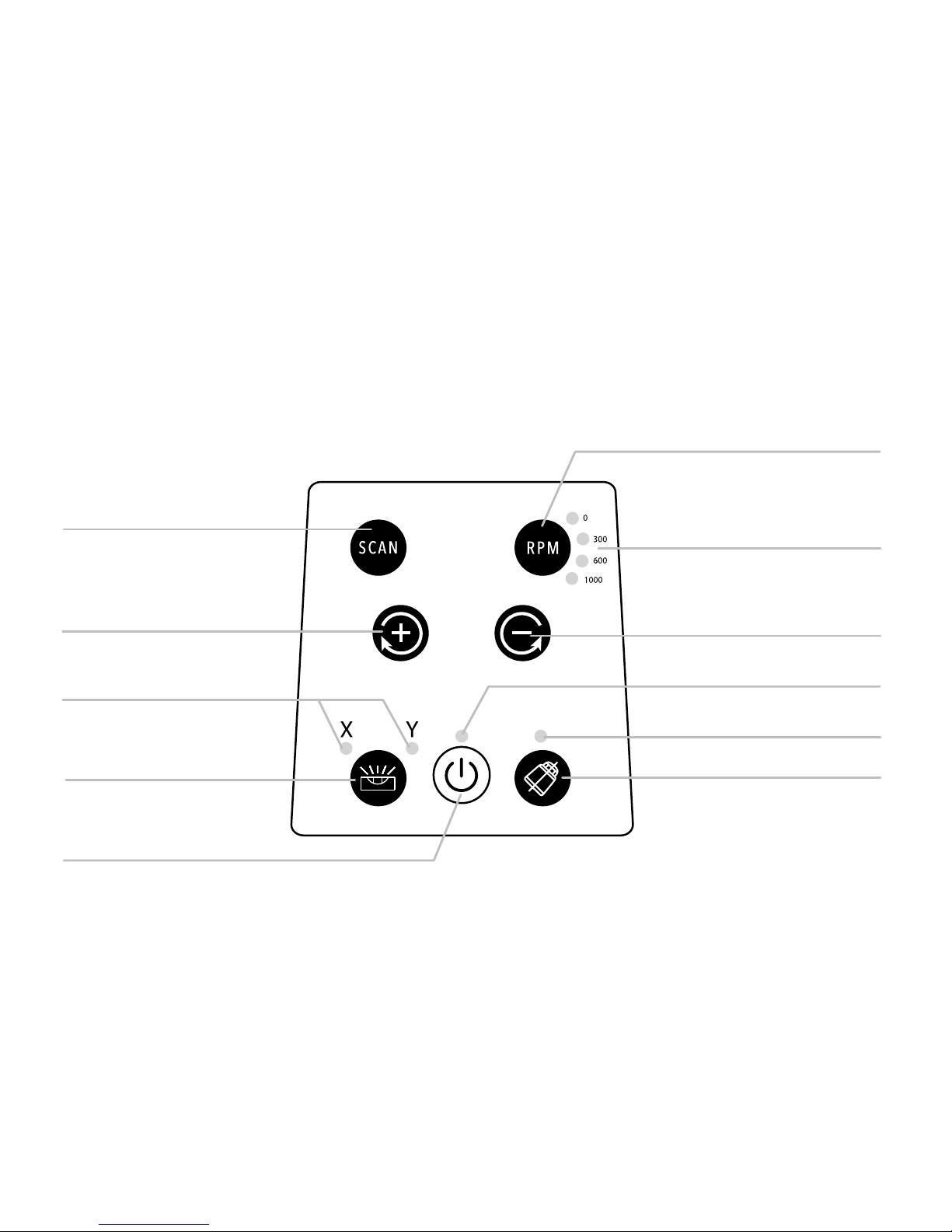
8
Power
Tilt alarm
Tilt alarm indicator
Speed indicators
Manual grade mode
Scanning mode
LASER OVERVIEW: CONTROL PANEL
Power indicator
Speed control
Grade adjustment (manual mode)
/ counter clockwise rotation
Grade adjustment (manual mode)
/ clockwise rotation
X / Y axis indicator
(manual grade mode)
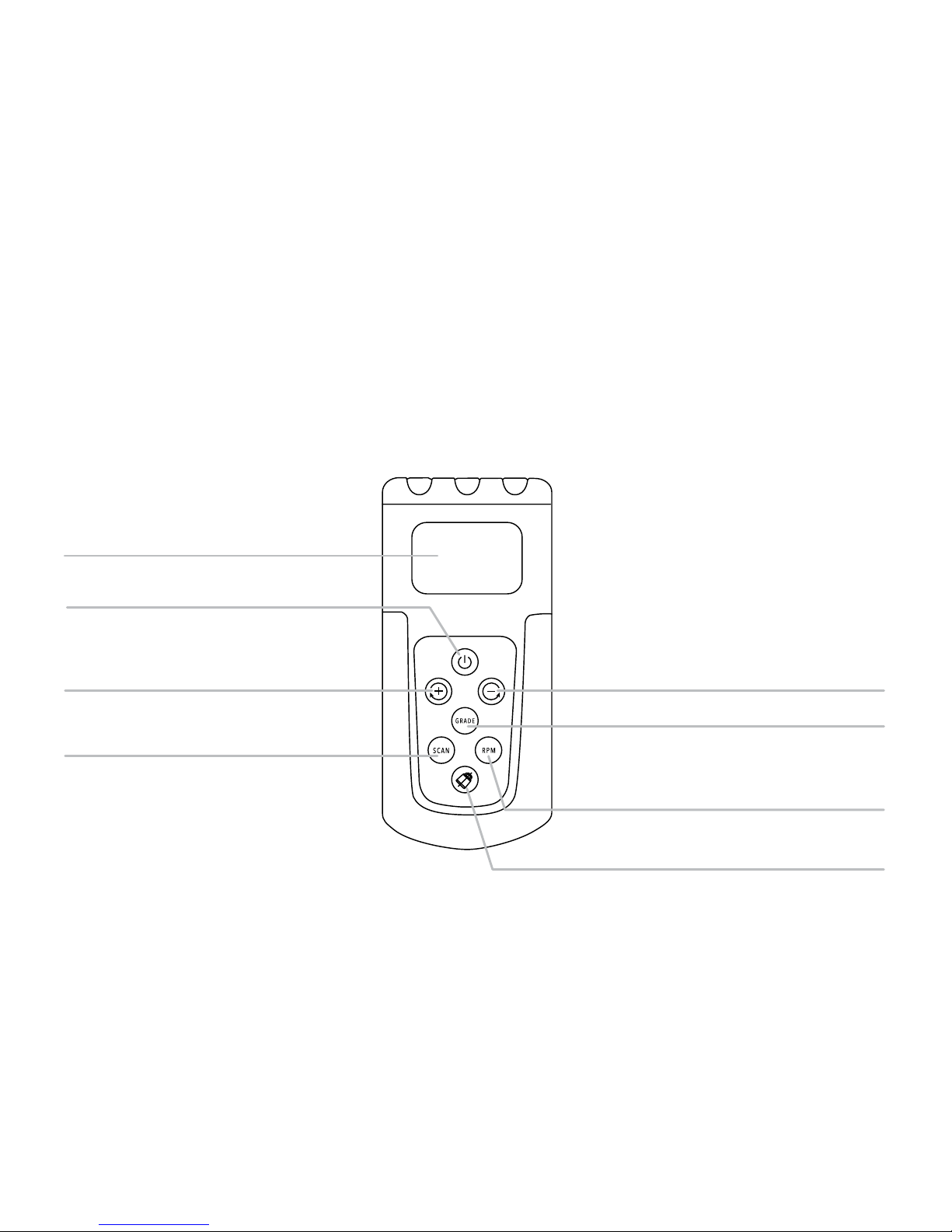
9
REMOTE CONTROL OVERVIEW: FRONT
Power
Tilt alarm
Scanning mode
Speed control
LCD display screen
Dial-in grade mode
▪ Grade adjustment (manual mode)
▪ Clockwise rotation
▪ Grade adjustment (m anual mode)
▪ Counter clockwise rotation

10
REMOTE CONTROL OVERVIEW: LCD SCREEN
Battery level
Automatic grade mode
Scan mode
Manual grade mode
Tilt alarm
Rotation speed (RPM)
X-axis
Y-axis
Self-levelling

11
REMOTE CONTROL OVERVIEW: BACK
Battery compartment
