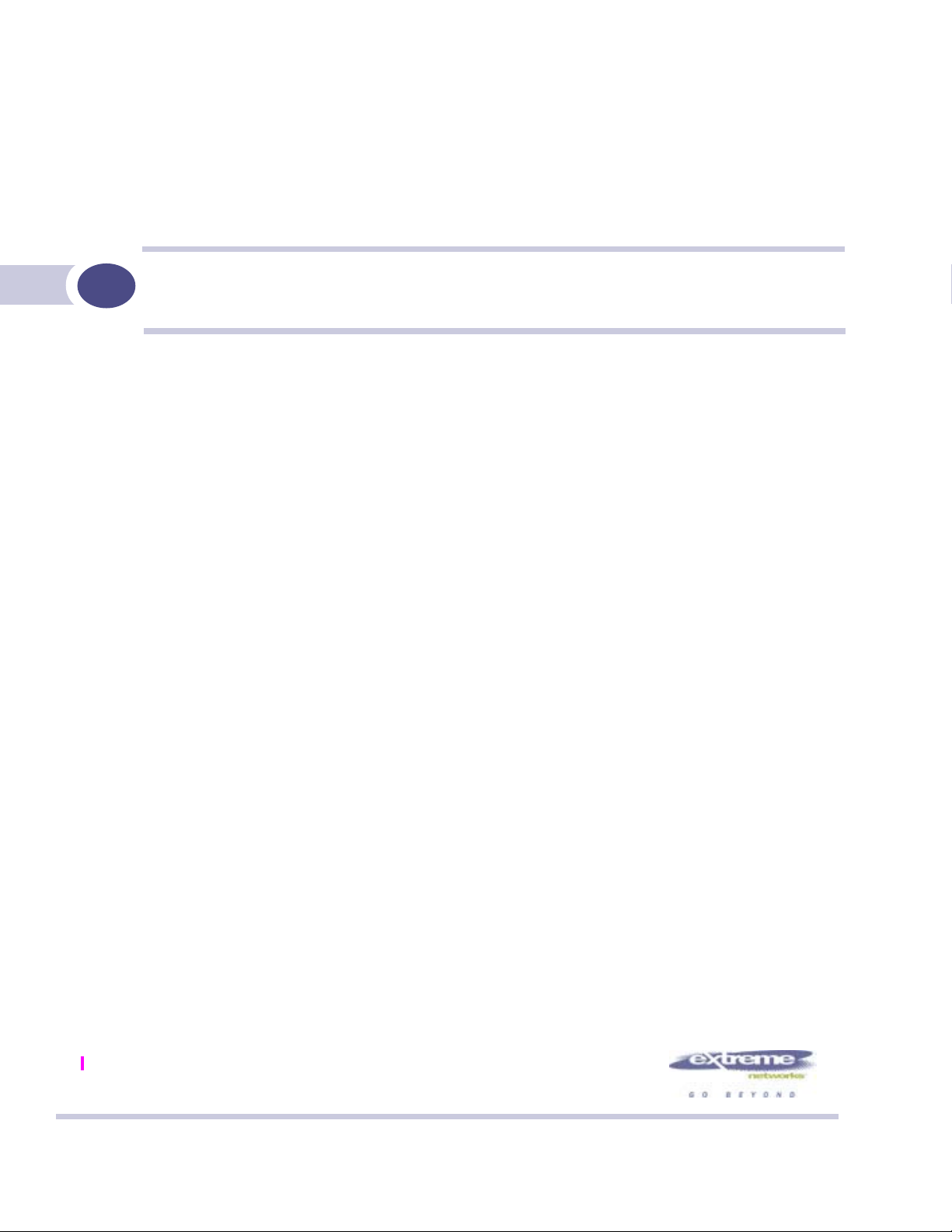
FCS Review Draft II
Summit WM-Series Switches, Altitude 350, and Summit
WM-Series WLAN Switch Software Quick Start Guide
Extreme Networks, Inc.
3585 Monroe Street
Santa Clara, California 95051
(888) 257-3000
http://www.extremenetworks.com
Published: July 2005
Part number: 100197-00 Rev 01
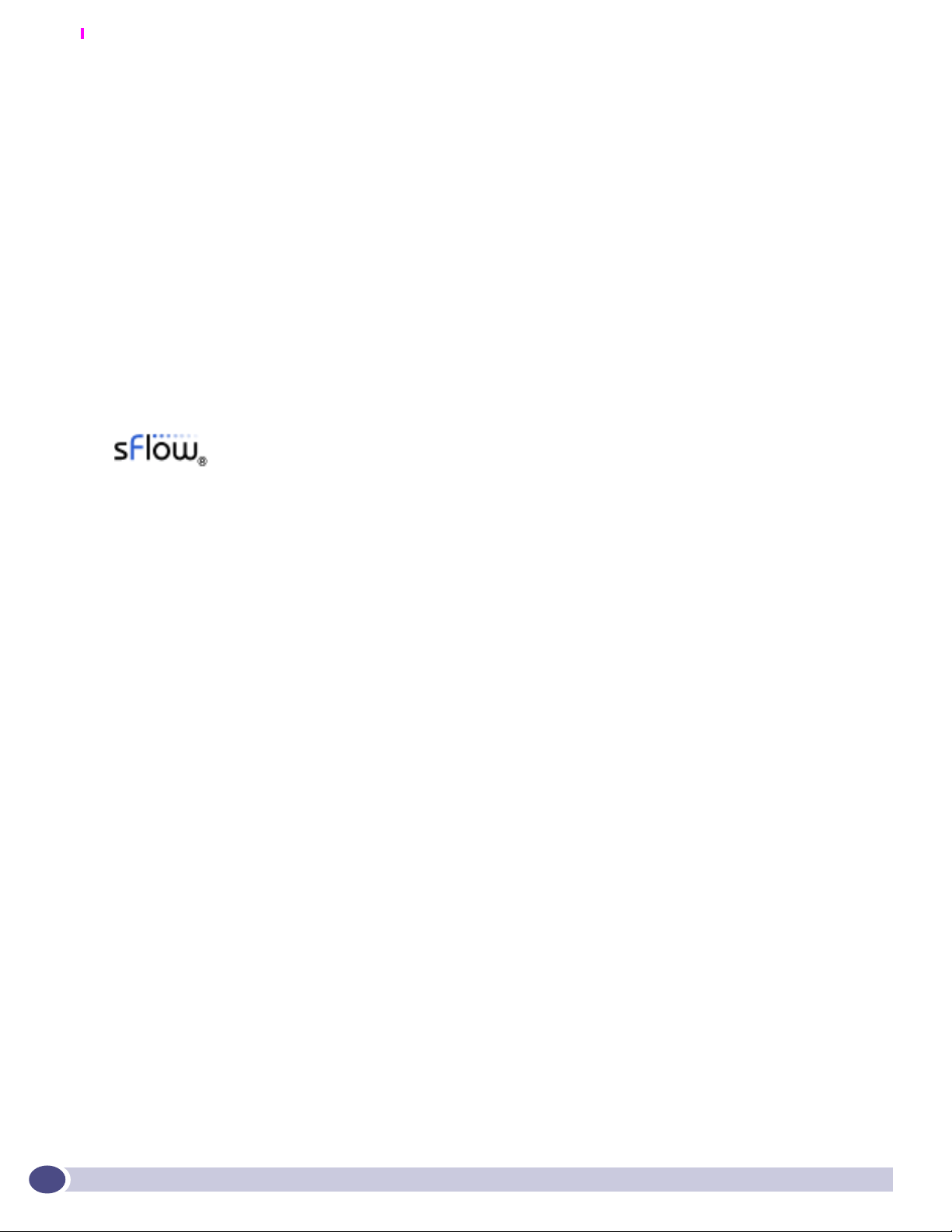
FCS Review Draft II
Alpine, Altitude, BlackDiamond, EPICenter, Ethernet Everywhere, Extreme Ethernet Everywhere, Extreme
Networks, Extreme Turbodrive, Extreme Velocity, ExtremeWare, ExtremeWorks, GlobalPx Content Director, the Go
Purple Extreme Solution Partners Logo, ServiceWatch, Summit, the Summit7i Logo, and the Color Purple, among
others, are trademarks or registered trademarks of Extreme Networks, Inc. or its subsidiaries in the United States
and other countries. Other names and marks may be the property of their respective owners.
© 2005 Extreme Networks, Inc. All Rights Reserved.
Specifications are subject to change without notice.
The ExtremeWare XOS operating system is based, in part, on the Linux operating system. The machine-readable
copy of the corresponding source code is available for the cost of distribution. Please direct requests to Extreme
Networks for more information at the following address:
Software Licensing Department
3585 Monroe Street
Santa Clara CA 95051
NetWare and Novell are registered trademarks of Novell, Inc. Merit is a registered trademark of Merit Network,
Inc. Solaris and Java are trademarks of Sun Microsystems, Inc. F5, BIG/ip, and 3DNS are registered trademarks of
F5 Networks, Inc. see/IT is a trademark of F5 Networks, Inc.
sFlow® is a registered trademark of InMon Corporation.
All other registered trademarks, trademarks and service marks are property of their respective owners.
2
Summit WM-Series Switches, Altitude 350, and Summit WM-Series WLAN Switch Software Quick Start Guide

FCS Review Draft II
Table of Contents
About this Guide.............................................................................................................................. 5
Who should use this guide ...........................................................................................................5
What is in this guide ...................................................................................................................5
Formatting conventions................................................................................................................5
Safety information.......................................................................................................................6
Dangers................................................................................................................................6
Warnings ..............................................................................................................................6
General Safety Cautions.........................................................................................................7
Chapter 1: Installing the Hardware ................................................................................................... 9
Unpacking the Summit WM .........................................................................................................9
Mounting the Summit WM .........................................................................................................10
Summit WM Power Supply.........................................................................................................11
Power Supply Ratings ..........................................................................................................11
Power Cord Selection Criteria ...............................................................................................12
Connecting the Summit WM Data Ports.......................................................................................13
Management Port Connections .............................................................................................13
Summit WM100/WM1000 .............................................................................................13
Data Cable Connections .......................................................................................................14
Summit WM100 ...........................................................................................................14
Summit WM1000 .........................................................................................................14
Install Ferrite Beads ..................................................................................................................14
Unpacking and Mounting the Altitude AP ....................................................................................15
Connecting and Powering the Altitude AP....................................................................................16
Chapter 2: Configuring the Summit WM-Series WLAN Switch Software 1.0....................................... 19
Configuration stages ..................................................................................................................19
First-Time Setup of the Summit WM ...........................................................................................19
Summit WM Configuration: Product Key......................................................................................22
Summit WM Configuration: Data Port Setup ................................................................................22
Summit WM Configuration: Static Routes....................................................................................23
Altitude AP: Registering and Configuring .....................................................................................24
WM-Access Domain: Overview ....................................................................................................25
Topology for a WM-AD .........................................................................................................25
Network Assignment and Authentication for a WM-AD ............................................................26
RADIUS Policy and Filtering for a WM-AD .............................................................................27
Privacy on a WM-AD ............................................................................................................28
Summit WM-Series WLAN Switch Software 1.0 Ongoing Operations ..............................................28
Summit WM-Series Switches, Altitude 350, and Summit WM-Series WLAN Switch Software Quick Start Guide
3

Table of Contents
FCS Review Draft II
4
Summit WM-Series Switches, Altitude 350, and Summit WM-Series WLAN Switch Software Quick Start Guide
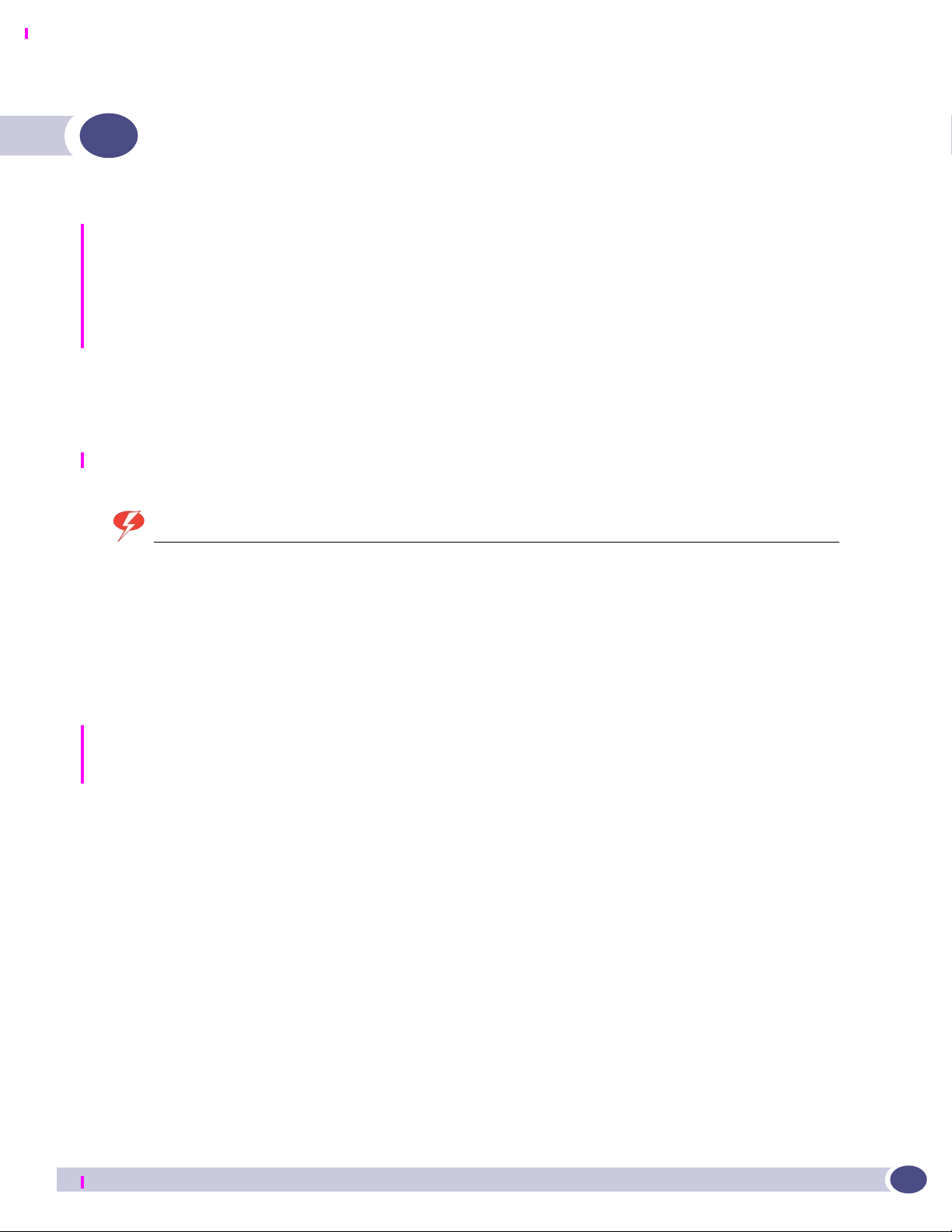
FCS Review Draft II
About this Guide
This guide describes how to set up and perform the initial configuration of the Summit WM-Series
WLAN Switch Software 1.0, the Summit WM, and the Altitude AP. See the Summit WM-Series WLAN
Switch Software 1.0 User Guide for detailed instructions in managing these products.
This guide describes how to set up and perform the initial configuration of the Summit WM-Series
WLAN Switch Software 1.0, the Summit WM, and the Altitude AP. See the Summit WM-Series WLAN
Switch Software 1.0 User Guide for detailed instructions in managing these products.
Who should use this guide
This guide is intended for operators of the Summit WM-Series WLAN Switch Software 1.0. It assumes
expertise in the concepts and configuration of wireless local area networks (WLANs).
WARNING!
Only authorized Extreme Networks service personnel are permitted to service the system. Procedures that should
be performed only by Extreme Networks personnel are clearly identified in thi s guide.
What is in this guide
This guide contains the following sections:
● Chapter 1 describes how to unpack and set up the Summit WM and Altitude APs.
● Chapter 2 describes the first-time setup of the Summit WM and the Altitude APs on your network. It
provides a brief overview of how to set up WM-AD on the Summit WM to manage network access
by wireless device users.
Formatting conventions
This section describes the text formatting conventions that are used in this manual.
Bold text is used to identify components of the management interface, such as menu items and areas in
pages, as well as the names of text and list boxes.
Italics are used when referring to other documents.
Monospace font is used in code examples and to indicate text that you type.
Summit WM-Series Switches, Altitude 350, and Summit WM-Series WLAN Switch Software Quick Start Guide
5
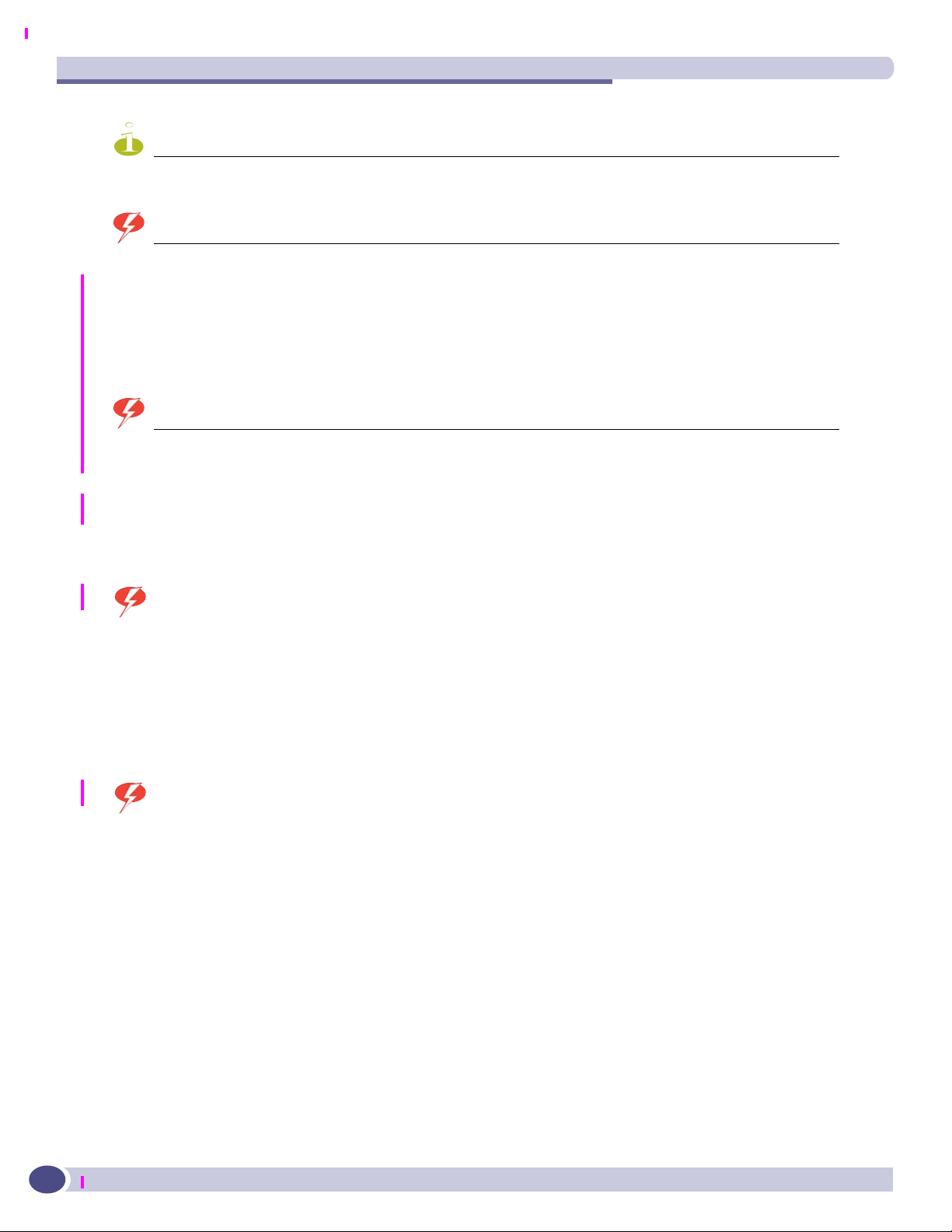
FCS Review Draft II
About this Guide
NOTE
Notes identify information that is useful but not essential, such as tips or alternative methods for performing a task.
WARNING!
Warnings identify information that is essential. Ignoring a warning can adversely affect the operation of you r
equipment or software.
Safety information
WARNING!
Only authorized Extreme Networks service personnel are permitted to service the system. Procedures that should
be performed only by Extreme Networks personnel are clearly identified in thi s guide.
Changes or modifications made to the Summit WM-Series Switch or the Altitu de APs which are not expressly
approved by Extreme and, or the party responsible for compliance upon installation could void the user's authority
to operate the equipment.
Dangers
● Replace power cords or power supply adapters immediately if it shows any signs of damage.
● Replace any damaged safety equipment such as covers, labels or protective cables.
● Use only original accessories, antennas and, or components approved for use with this system.
Failure to observe these instructions may damage the equipment or even violate required safety and
EMC regulations.
Warnings
● Power cords and power adapters must be connected to earth grounded power source.
● Maximum ambient room temperature shall not exceed 40ºC (104ºF)
● Ensure at least 2 inches clearance on all sides for effective ventilation. Do not obstruct the air intake
vent on the front, or the side or rear ventilation grills of the Summit WM.
● The Altitude 350-2 with internal and detachable antenna is intended for indoor use only. Device
must not be connected to a LAN segment exposed to outdoor wiring.
● Ensure that all cables are installed in a manor to avoid strain. Use tie wraps or other strain relief
devices.
● Replacing lithium battery: Battery is not user replaceable. If decided to replace battery replace only
identical battery or equivalent as suggested by battery manufacture. Caution must be taken, there is
a risk of explosion if a lithium battery is not correctly replaced.
6
Summit WM-Series Switches, Altitude 350, and Summit WM-Series WLAN Switch Software Quick Start Guide
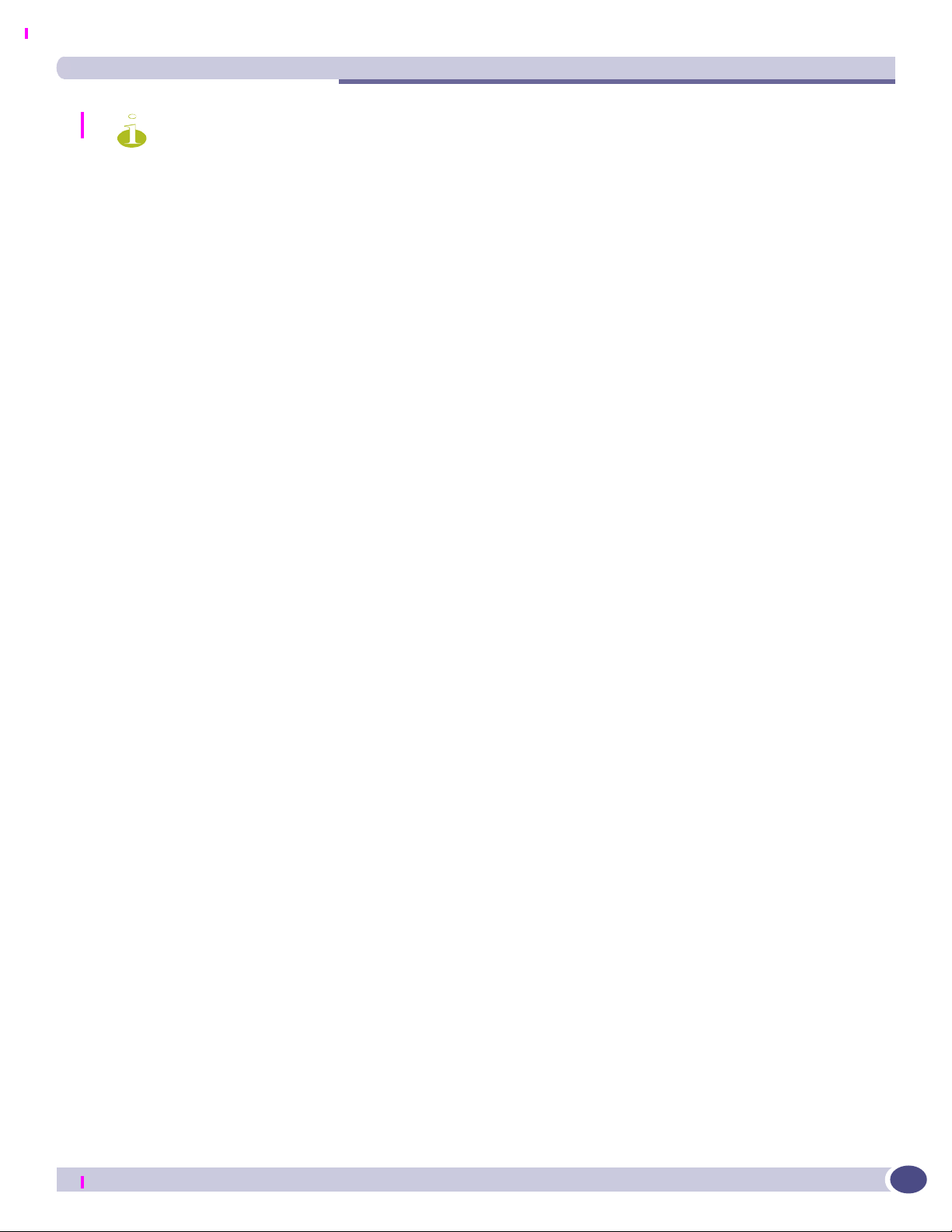
FCS Review Draft II
Safety information
General Safety Cautions
● Disconnect all power cords before working near power supplies unless otherwise instructed by a
maintenance procedure.
● Do not attempt to lift objects that you think are too heavy for you.
● When installing in rack, caution should be taken to load heavier devices in lowest portions of rack to
avoid a top-heavy hazard.
● High voltages capable of causing shock are used in this equipment. Check the nominal voltage set
for the equipment as indicated within operating instructions and type plate.
● Be extremely careful when measuring high voltages and when servicing cards, panels, and boards
while the system is powered on.
● Only use tools and equipment that are in perfect condition. Do not use equipment with visible
damage.
● Protecting electrostatically sensitive devices (ESD): To protect electrostatically sensitive devices (ESD)
always wear a wristband before carrying out any work on PC boards and modules. Transport PC
boards only in electrostatic packaging. Always place PC boards on a grounded surface before
working on them.
● Laying cables: Lay cables so as to prevent any risk of them being damaged or causing accidents,
such as tripping.
Summit WM-Series Switches, Altitude 350, and Summit WM-Series WLAN Switch Software Quick Start Guide
7

About this Guide
FCS Review Draft II
8
Summit WM-Series Switches, Altitude 350, and Summit WM-Series WLAN Switch Software Quick Start Guide
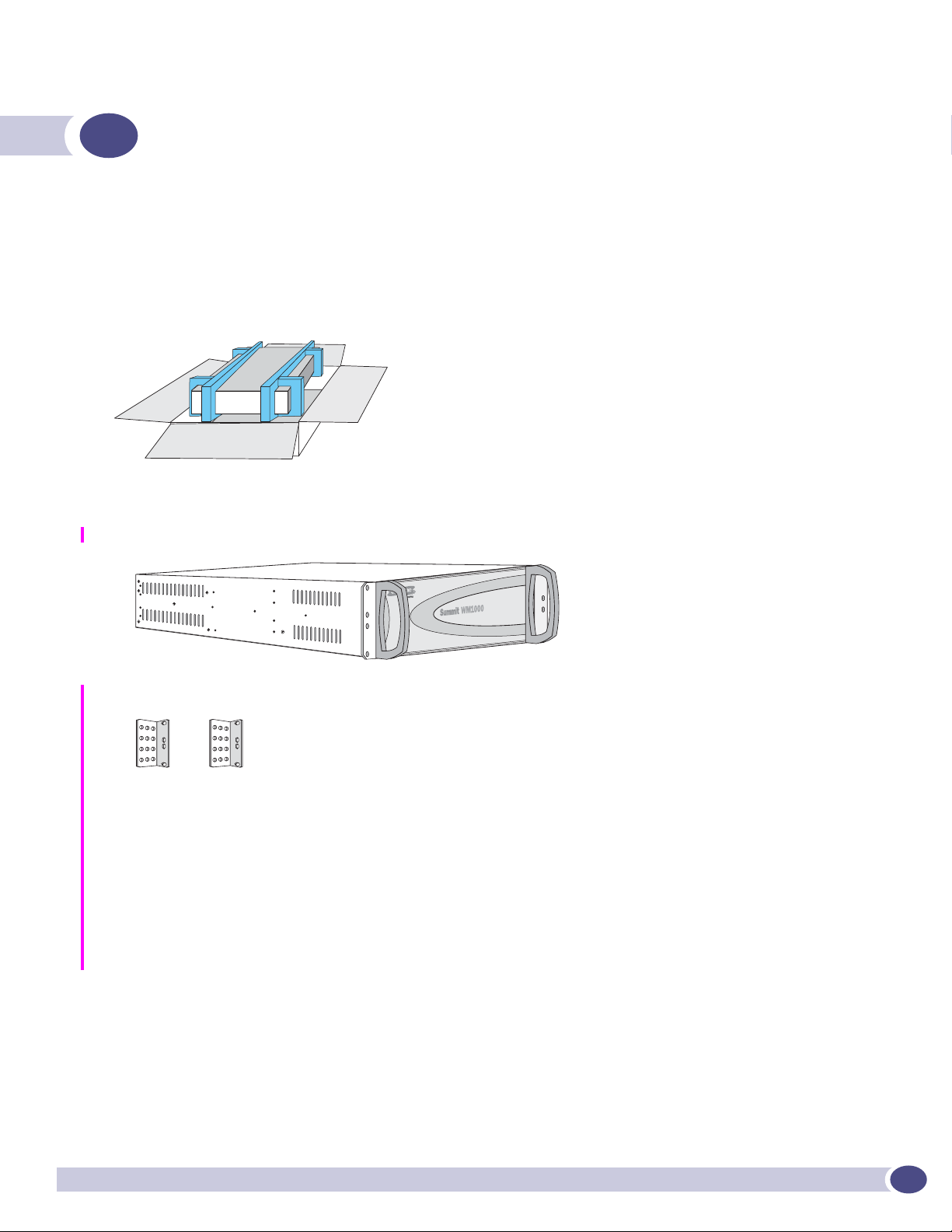
FCS Review Draft II
1 Installing the Hardware
Unpacking the Summit WM
Lift the Summit WM, in its protective foam casing, straight up out of the carton. Lay it on a flat surface.
Slide off the foam packing.
The carton contains the following:
● One Summit WM
● Mounting brackets: one pair
● Two p ow er cord s f or us e i n U S o nl y.
● Two ferrite beads Stewart #28A5776-0A2 required for for use on power cord sets
(See installation instructions).
● One ferrite bead Stewart #28A2024-0A0 required for for use on management port.
(See installation instructions).
● Screws: eight 6-32 X 3/8 countersunk machine screws
● One crossover ethernet cable (for installation)
● Summit WM-Series WLAN Switch Software 1.0 User Guide (CD)
Summit WM-Series Switches, Altitude 350, and Summit WM-Series WLAN Switch Software Quick Start Guide
9
