
User's Guide
AC Circuit Load Tester
Model CT70
99 Washington Street
Melrose, MA 02176
Phone 781-665-1400
Toll Free 1-800-517-8431
Visit us at www.TestEquipmentDepot.com

Introduction
Congratulations on your purchase of the CT70 AC Circuit Load Tester.
This device can detect circuit and wiring problems such as: Poor ground impedance, false
grounds, missing ground fault protection, low voltage availability under load, and high
ground-to-neutral voltage. In addition, the CT70 tests GFCI and EPD circuits.
Circuit and wiring issues listed above can introduce shock hazards (from grounding issues)
and can comprise performance of machinery and equipment (from poor ground impedance,
lack of sufficient voltage under load and/or high ground-to-neutral voltage). In addition, fire
can result from the heat generated by high resistance points in a circuit.
Proper wiring habits have been shown to greatly increase power quality performance.
This meter is shipped fully tested and calibrated and, with proper use, will provide years of
reliable service.
Features
• True RMS measurements
• Voltage drop measurements on 12A, 15A, and 20A loads
• Voltage measurements: Line, ground-to-neutral, and peak
• Measures frequency of the voltage
• Checks 3-wire receptacle configuration
• Finds false grounds
• Tests GFCI and EPD circuits
Safety
International Safety Symbols
This symbol, adjacent to another symbol or terminal, indicates the user
must refer to the manual for further information.
This symbol, adjacent to a terminal, indicates that, under normal use,
hazardous voltages may be present
Double insulation
WARNING
CAUTION
This WARNING symbol indicates a potentially hazardous situation,
which if not avoided, could result in death or serious injury.
This CAUTION symbol indicates a potentially hazardous situation, which
if not avoided, may result damage to the product.
2
CT70 V7.0 09/10

Description
Meter Description
1. AC power cable connection
1
2. Measurement results menu
3. Hot-Neutral-Ground coded measurement result
4. Primary reading display
5. Secondary reading display
6. Down arrow button
7. Right arrow button
8. GFCI test button
Display Description
A Amperes (Current)
V Voltage
Vd Voltage Drop
% Percent Voltage Drop
VL Voltage load
Z Impedance
Hz Hertz (cycles per second)
Ω Ohms (Resistance)
mS Milliseconds
ASCC Available Short Circuit Current
Peak Ground to positive peak measurement
RMS Root Mean Square
GFCI Ground Fault
EPD Equipment Protection Device test
NEUT Neutral
OL Overload
m, M, k Unit of measure prefixes: milli, mega, and kilo
2
3
4
5
6
7
8
3
CT70 V7.0 09/10

Operation Overview
The CT70 AC Circuit Load Tester can test outlets or circuits under load for proper wiring,
reverse polarity, and the presence of a ground. The CT70 uses a simple menu-driven
display to allow the user to quickly see line voltage, voltage drop under full load, ground-toneutral voltage, and line impedance. The GFCI testing utility is performed separately per
UL-1436, disrupting the flow of electricity if a functioning GFCI is present.
Note: To avoid the buildup of heat during load testing, allow at least 20 seconds to elapse
between tests. In addition to the safety benefits, this will allow the meter to maintain its
stated accuracy during repeated tests.
Warning: To avoid damage to the instrument, do not use this device on the output
of a UPS system, a light dimmer, or a square wave generator.
Warning: Use only the supplied power/test cord (CT70-AC) with this equipment
Interpreting Measurement Results
Important note: The CT70 is a microprocessor controlled device that prioritizes its tasks.
Taking a reading and analyzing the results are its top priorities. This is why, at times, the
keypad may not respond immediately. The internal computer places a higher priority on
completing a test than on recognizing a keystroke. To minimize this effect, press and hold a
key until the display menu changes.
In addition to the main Wiring Configuration icon, shown on the meter display, the
measurement modes are accessed using the four (4) menu items shown on the left side of
the display. The menu items are:
1. Voltage (V)
2. Voltage drop (Vd)
3. ASCC (Available short circuit current)
4. Impedance (Z)
Use the ▼ button to scroll the menu list.
The wiring configuration screen shows correct wiring, reverse polarity wiring, and ‘no
ground’ conditions. The three circles on the wiring configuration icon indicate the wiring
status. The circles are coded, changing appearance (clear, solid, and flashing) to indicate
the measurement results. A table is provided below for interpreting the circle code.
Blue Display
Red Display
Red Display
Blank Display
4
CT70 V7.0 09/10

The Voltage menu displays the True RMS line voltage. Use the ► button to scroll the
Voltage sub-menu (line voltage, ground-to-neutral voltage, Peak Voltage (P), and
Frequency (Hz)).
The Voltage Drop (Vd) window indicates percent voltage drop (with 15A load) and the
Loaded Voltage (Vl). The voltage drop sub-menu offers a load voltage result for 20A and
12A loads. Use the ► button to scroll the sub-menu.
The Impedance (Z) window indicates the impedance in ohms of the hot conductor. The
impedance sub-menu displays the neutral (N) and ground (G) conductor impedances. Use
the ► button to move through the sub-menu.
Note that testing ground impedance will trip a GFCI circuit.
The ASCC window indicates the Available Short Circuit Current that the branch current can
move through a breaker in a short circuit situation.
GFCI Button
The GFCI (Ground Fault Circuit Interrupt) feature performs two tests:
GFCI: Faults a circuit when 6 to 9mA from hot to ground is detected
EPD (Equipment Protective Device): For breakers equipped with an EPD, the breaker
trips for ground faults greater than 30mA.
To display the GFCI main menu window, press the GFCI button. To toggle the two tests use
the ► button. Once the desired test is selected, press the GFCI button to start the test.
These tests are further detailed below.
5
CT70 V7.0 09/10

Testing Procedures
Test 1: Wiring Verification
The wiring configuration is the first test result that is displayed. Refer to the table presented
earlier in the user guide for the test result key.
For wiring conditions other than normal, the CT70 is limited in the type of tests it can
perform on a circuit until the circuit’s wiring issues are resolved. For ‘no ground’ conditions,
only the line voltage and voltage drop tests can be made. For reverse polarity conditions,
open neutral, or open hot conditions the meter will not display since power will not be
available.
Notes:
• The meter cannot sense two hot wires in a circuit
• The meter cannot display the results of more than one circuit issue at time
• The meter cannot sense ground reversals
Test 2: Voltage Measurements
Warning: Do not take measurements on circuits with voltages higher than 300VAC
(maximum voltage rating).
Line voltage measurements should be 120VAC ±10% at 60Hz. For noise-free sine waves,
the peak voltage should be 1.414 times the rms line voltage reading. Ground to neutral
voltage should be less than 2 VAC in which case the display backlight will appear blue in
color, if ground to neutral voltage is greater than 2 VAC the backlighting appears in red.
Higher ground to neutral voltages indicates excessive current leakage between the neutral
and ground conductors. Excessive ground to neutral voltage may result in inconsistent or
intermittent equipment performance.
Problems Likely Causes Possible Solutions
Out of tolerance Line Voltage
(Line should be 120V±10%)
High Ground to Neutral voltage
(Readings > 2VAC indicated a
problem)
Peak Voltage out of tolerance
(For 120V Line, Peak should
measure between 153 - 183V)
Frequency out of tolerance
(50/60Hz)
Voltage Measurement Troubleshooting Suggestions
Overloaded circuit Redistribute loads
Connection within circuit or
at the panel has excessive
resistance
Utility company problem Contact the power utility
Neutral to Ground current
leakage
Supply voltage out of
tolerance
High peak loads on circuit Redistribute electronic devices
Supply frequency out of
tolerance
Repair high resistance
connection
company
Identify leakage, check for
multiple bonding points
Contact power utility company
Contact power utility company
6
CT70 V7.0 09/10

Test 3: Voltage Drop Measurements
To determine voltage drop, the CT70 measures line voltage, factors in the load, measures
the loaded voltage, and then calculates the voltage drop. Results for 12A, 15A, and 20A
loads are provided. For nominal efficiency, a voltage drop of 5% is the maximum
recommended by the National Electrical Code (NEC) board. When a voltage drop
measurement of less than 5% is made, the meter’s display backlight turns blue in color. If
the voltage drop is higher than 5%, the meter display appears in red.
An efficient branch circuit should have less than 5% voltage drop at the furthest receptacle
from the breaker panel at the termination of the cable run. A steady decrease in the voltage
drop should then be measured for each receptacle tested in sequence towards the breaker
panel.
If the voltage drop is higher than 5% and does not noticeably decrease as the testing
moves closer to the first device on the circuit, then the problem lies between the first device
and the breaker panel. Visually check the terminations at the first device, the wiring
between the device and the panel, and the circuit breaker connections.
High resistance points can be identified as hot spots using an infrared (IR) thermometer or
by measuring the voltage across the breaker. If a voltage drop measurement exceeds 5%
but noticeably decreases as the testing moves closer to the panel, then the circuit may have
an undersized wire, too long of a cable run, or excessive current on the circuit. Check the
wires to ensure that they are sized per code and measure the current on the branch circuit.
If a voltage drop reading changes significantly from one receptacle to the next, then the
problem could be a high impedance point at or between two the receptacles. It is usually
located at a termination point, such as a bad splice or loose wire connection, but could also
be a faulty receptacle.
Voltage Drop Measurement Troubleshooting Suggestions
Problems Likely Causes Possible Solutions
Voltage drop > 5% Overloaded circuit Redistribute loads
Wrong wire gauge size for
length of cable run
High resistance connection
in the circuit or at the panel
Check code and rewire if
necessary
Locate bad connection and
rewire or replace
Test 4: ASCC Measurements
The CT70 calculates the ASCC (Available Short Circuit Current) that a branch circuit can
deliver through a breaker in a dead short circuit condition.
The ASCC is calculated by dividing the line voltage by the circuit’s line impedance. See
equation below:
ASCC = Line Voltage / Hot impedance + Neutral impedance
Use the ► button to simulate a situation where all three conductors (hot, neutral, and
ground) are shorted together. Note that this second test will trip a GFCI.
7
CT70 V7.0 09/10

Test 5: Impedance (Z) Measurements
The impedance measurement capability of the CT70 is used to check Hot and Neutral
impedance when voltage drop measurements are too high (greater than 5%). To determine
where the problem is, measure the impedances and analyze the data as follows:
• If one impedance measurement is exceedingly higher than the other then the
problem is with the conductor that shows the higher impedance.
• If both impedances are high the problem could be an undersized conductor, a
faulty load, or poor connections.
Ground impedance should be less than 1 Ω, preferably in the 0.25 Ω region to ensure that
the ground conductor can safely return current when necessary.
Surge suppressors require good grounding to adequately protect against transient voltages.
Note: A small amount of current is applied to the ground conductor during impedance
measurements and can trip a GFCI circuit.
High Impedance Troubleshooting Suggestions
Problems Likely Causes Probable Solutions
High hot and/or neutral impedance
(Limit: 0.048
High hot and/or neutral impedance
(Limit: 0.03
High hot and/or neutral impedance
(Limit: 0.01
High Ground impedance (Limit: 1Ω
for personal protection)
High Ground impedance (Limit:
0.25
Ω / ft of 14 AWG wire)
Ω / ft of 12 AWG wire)
Ω / ft of 10 AWG wire)
Ω for equipment protection
Excessive loading Redistribute loads
Undersized wiring
High resistance connection
in the circuit or at the panel
Undersized wiring
High resistance connection
in the circuit or at the panel
Check code and rewire if
necessary
Locate bad connection and
rewire or replace
Check code and rewire if
necessary
Locate bad connection and
rewire or replace
8
CT70 V7.0 09/10

Test 6: GFCI (Ground Fault Circuit Interrupter) Testing
A ‘GFCI’ can protect personnel from shock hazards. The CT70 tests GFCI circuits by
forming a Hot-Neutral imbalance, leaking small amounts of current (6 to 9 mA) from Hot to
Ground through a fixed resistance.
A good GFCI circuit will sense this imbalance and switch off the power. The CT70 displays
the current value in mA. To test a GFCI circuit:
1. Plug the meter into the receptacle under test.
2. Press the CT70 GFCI button to enter the GFCI test mode menu.
3. GFCI is the default test and the letters ‘GFCI’ should appear on the lower side of
the meter’s display. If not, press the ► button once to switch to ‘GFCI’.
4. Press the GFCI button again to start the test. The current that is leaked to ground
will display. The rotating display affect lets the user know that the test is in
progress.
5. The GFCI circuit should trip within the time specified by UL recommendations (the
meter’s display will switch off because the power has been removed by the GFCI
circuit).
6. When the GFCI circuit is reset, the CT70 will display the elapsed time from start of
test to power down.
7. Press the GFCI button again to return the meter to normal operation mode.
8. If the GFCI circuit fails to respond in 6.5 seconds, the CT70 stops the test
Notes:
1. To test a GFCI circuit on a two wire system, a three-to-two wire adaptor must be used
with the adaptor manually connected to ground (cold water pipe, for example).
2. Appliances connected to the circuit under test should be disconnected to avoid
measurement errors.
automatically and ‘OL’ will display on the meter.
UL Guideline: T = (20 / I) * 1.43
Where: T = milliseconds (ms) and I = milliamps (mA)
GFCI Troubleshooting Suggestions
Problems Likely Causes Probable Solutions
GFCI does not trip within trip time
GFCI does not trip Defective GFCI
GFCI may be installed
incorrectly
Verify that the wiring complies
with the manufacturer’s
directives and with NEC
Check ground and other
wiring. Replace GFCI if
necessary
9
CT70 V7.0 09/10

Test 7: EPD (Equipment Protective Device) GFCI Testing
An EPD device can protect equipment as well as personnel. The CT70 tests EPD circuits
by forming a Hot-Neutral imbalance, leaking current from Hot to Ground through a fixed
resistance. A larger amount of current (30mA) is used than would normally be used to test a
standard GFCI (6 to 9mA). A good EDP/GFCI circuit will sense this imbalance and switch
off the power. The CT70 displays the current value in mA.
To test an EPD/GFCI circuit:
1. Plug the meter into the receptacle under test.
2. Press the CT70 GFCI button to enter the GFCI test mode menu.
3. GFCI is the default test and the letters ‘GFCI’ will appear on the lower left side of
the meter’s display. Press the ► button once to switch to ‘EPD’.
4. Now follow steps 4 through 8 in Test 6 (GFCI) above.
10
CT70 V7.0 09/10

Specifications
Measurement Specifications
Range and Resolution Accuracy
Line Voltage 100.0 to 250.0 VAC ± (1.0% + 0.2V)
Peak Line Voltage 121.0 to 350.0 VAC ± (1.0% + 0.2V)
Frequency 45.0 to 65.0 Hz ± (1.0% + 0.2Hz)
Voltage drop (%) 0.1 to 99.9% ± (2.5% + 0.2%)
Voltage (under load) 10.0 to 250.0 VAC ± (2.5% + 0.2V)
Neutral to Ground Voltage 0.0 to 10.0 VAC ± (2.5% + 0.2V)
Impedance
0.00 to 3.00 Ω (Hot)
>3 Ω (Neutral, Ground) Unspecified
GFCI Trip Current 6.0 to 9.0mA ± (1.0% + 0.2mA)
EPD Trip Current 30.0 to 37.0mA ± (1.0% + 0.2mA)
General Specifications
Display 128 x 64 LED with backlighting
Voltage display update rate 2.5 seconds max.
Over range indication ‘OL’ display
Equipment Power Rating 100 to 250 VAC 3.9 VA, 45 to 65Hz, 18.0mA
Operating Temperature 32°F to 122°F (0°C to 50°C)
Storage Temperature 32°F to 122°F (0°C to 50°C)
Operating Humidity Max 80%
Storage Humidity Max 80%
Case construction ABS UL 94V/0/5VA rated
Altitude 6561.7 ft. (2000m)
Dimensions 8 x 2.8 x 2” (203 x 71 x 51 mm)
Weight 11.2 oz. (317.5g)
Safety approvals CE, ETL
General safety For indoor use and in accordance with the
requirements for double insulation to IEC1010-1
(2001): EN61010-1 (2001) Overvoltage Category II
300V Pollution Degree 2.
± (2.5% + 0.02Ω)
11
CT70 V7.0 09/10
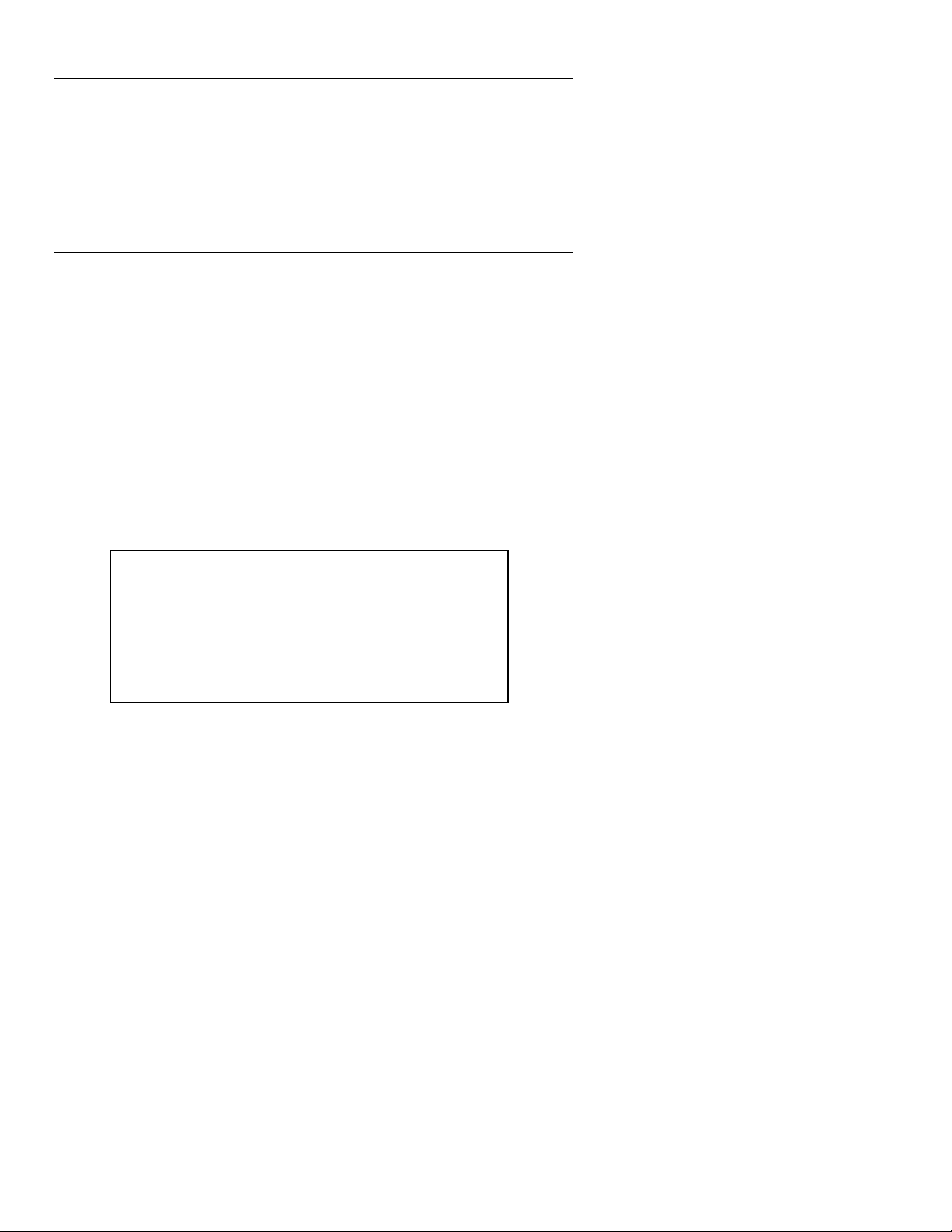
Maintenance
WARNING: To avoid electrical shock, remove all inputs before opening the case.
Cleaning and Storage
Periodically wipe the case with a damp cloth and mild detergent; do not use abrasives or
solvents to clean the instrument.
Pack the meter away safely when not in use. Do not allow the meter to remain connected
to live circuitry when not in use.
Warranty
EXTECH INSTRUMENTS CORPORATION (A FLIR COMPANY) warrants this instrument to be free of
defects in parts and workmanship for one year from date of shipment (a six month limited warranty
applies to sensors and cables). If it should become necessary to return the instrument for service during
or beyond the warranty period, contact the Customer Service Department at (781) 890-7440 ext. 210 for
authorization or visit our website www.extech.com for contact information. A Return Authorization (RA)
number must be issued before any product is returned to Extech. The sender is responsible for shipping
charges, freight, insurance and proper packaging to prevent damage in transit. This warranty does not
apply to defects resulting from action of the user such as misuse, improper wiring, operation outside of
specification, improper maintenance or repair, or unauthorized modification. Extech specifically
disclaims any implied warranties or merchantability or fitness for a specific purpose and will not be liable
for any direct, indirect, incidental or consequential damages. Extech's total liability is limited to repair or
replacement of the product. The warranty set forth above is inclusive and no other warranty, whether
written or oral, is expressed or implied.
Calibration and Repair Services
Extech offers repair and calibration services for the products we sell. Extech also
provides NIST certification for most products. Call the Customer Care Department for
information on calibration services available for this product. Extech recommends that
annual calibrations be performed to verify meter performance and accuracy.
Copyright © 2009 Extech Instruments Corporation (a FLIR company)
All rights reserved including the right of reproduction in whole or in part in any form.
12
CT70 V7.0 09/10
