Page 1

User's Guide
ExStik® EC400
Conductivity / TDS / Salinity / Temperature
Meter
MODE
HOLD
Page 2
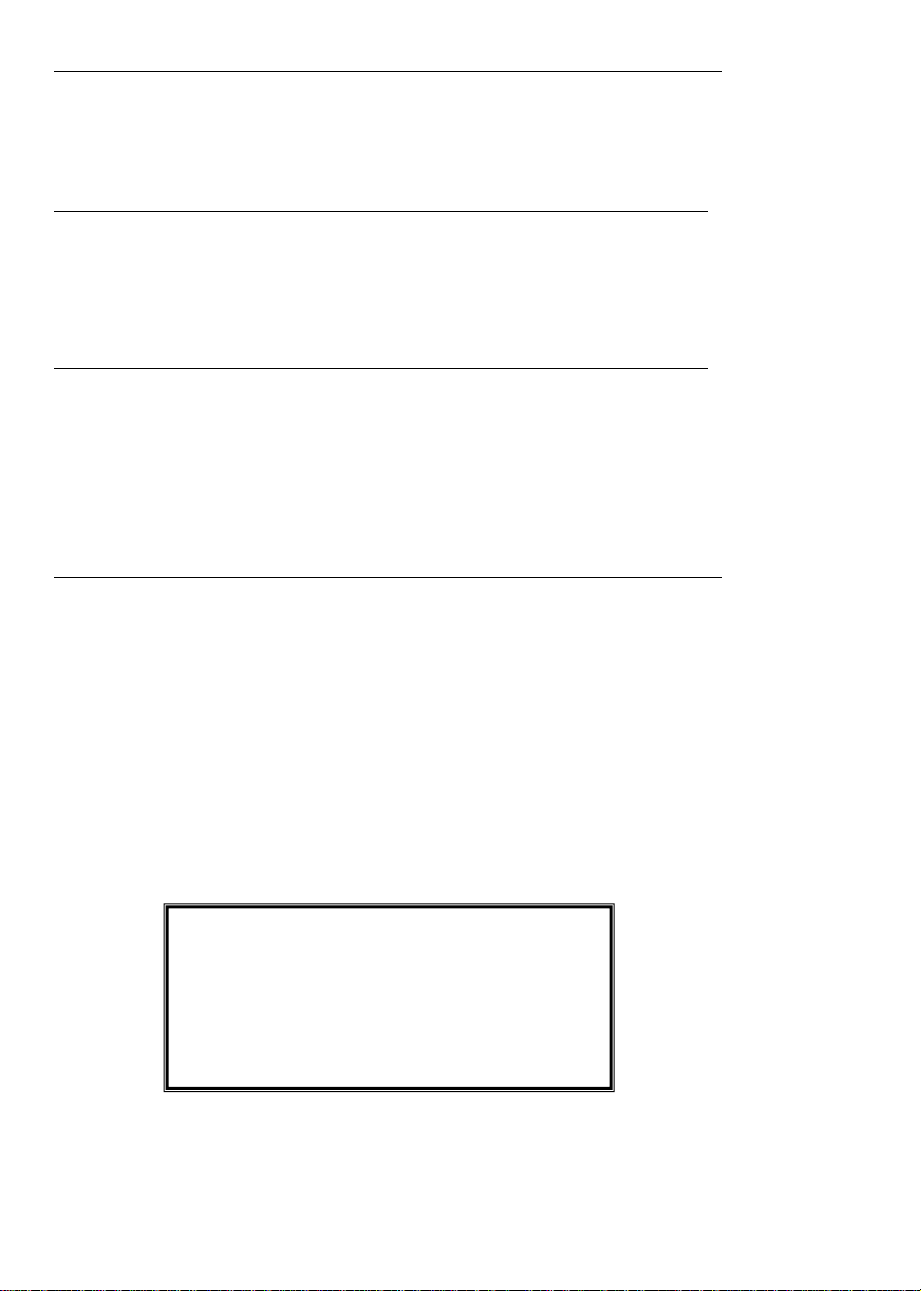
Introduction
Congratulations on your purchase of the ExStik® EC400 Conductivity/Total Dissolved
Solids (TDS) / Salinity / Temperature meter. With the EC400’s dynamic cell-constant
technology it is possible to measure a wide range of Conductivity, TDS, and Salinity with
the same electrode. Careful use and maintenance will provide years of reliable service.
Powering the ExStik™
The ExStik® uses four (4) CR2032 Lithium Ion Batteries (included). If the batteries are
weak, the ‘BAT’ indicator appears on the LCD. Press the ON/OFF key to turn the ExStik
on or off. The auto power off feature shuts the ExStik
inactivity to preserve battery life.
®
off automatically after 10 minutes of
Getting Started
• Remove the cap from the bottom of the ExStik to expose the conductivity electrode.
• Before the first use or after storage, rinse the electrode in deionized water and dry.
• For best results, calibrate for conductivity with a standard in the expected range of
the sample. For maximum accuracy calibrate from low conductivity value standards
to high value standards.
• Store dry.
Warranty
EXTECH INSTRUMENTS CORPORATION warrants this instrument to be free of defects in parts
and workmanship for one year from date of shipment (a six month limited warranty applies to
sensors and cables). If it should become neces sary to return the instrument for service during or
beyond the warranty period, contact the Customer S ervice Department at (781) 89 0-7440 ex t. 210
for authorization or visit our website www.extech.com for contact information. A Return
Authorization (RA) number must be iss ued be fore any product is returned to Extech. The s end er is
responsible for shipping charges, freight, insur ance and proper packaging to prevent damage in
transit. This warranty does not apply to defects resulti ng from action of the user such as misuse,
improper wiring, operation outside of specification, improper maintenance or repair, or
unauthorized modification. Extech spec ifically disclaims any implied warr anties or merchantability
or fitness for a specific purpose and will not be liable for any direct, indirect, incidental or
consequential damages. Extech's t otal liability is limited to repair or replace ment of the product.
The warranty set forth above is inclusive and no other warranty, whether written or oral, is
expressed or implied.
Support line (781) 890-7440
Technical support: Extension 200; E-mail: support@extech.com
Repair & Returns: Extension 210; E-mail: repair@extech.com
Product specifications subject to change without notice
For the latest version of this User’s Guide, Software updates, and other
up-to-the-minute product information, visit our website: www.extech.com
®
EC400 V2.0 6-08-05 2
Page 3
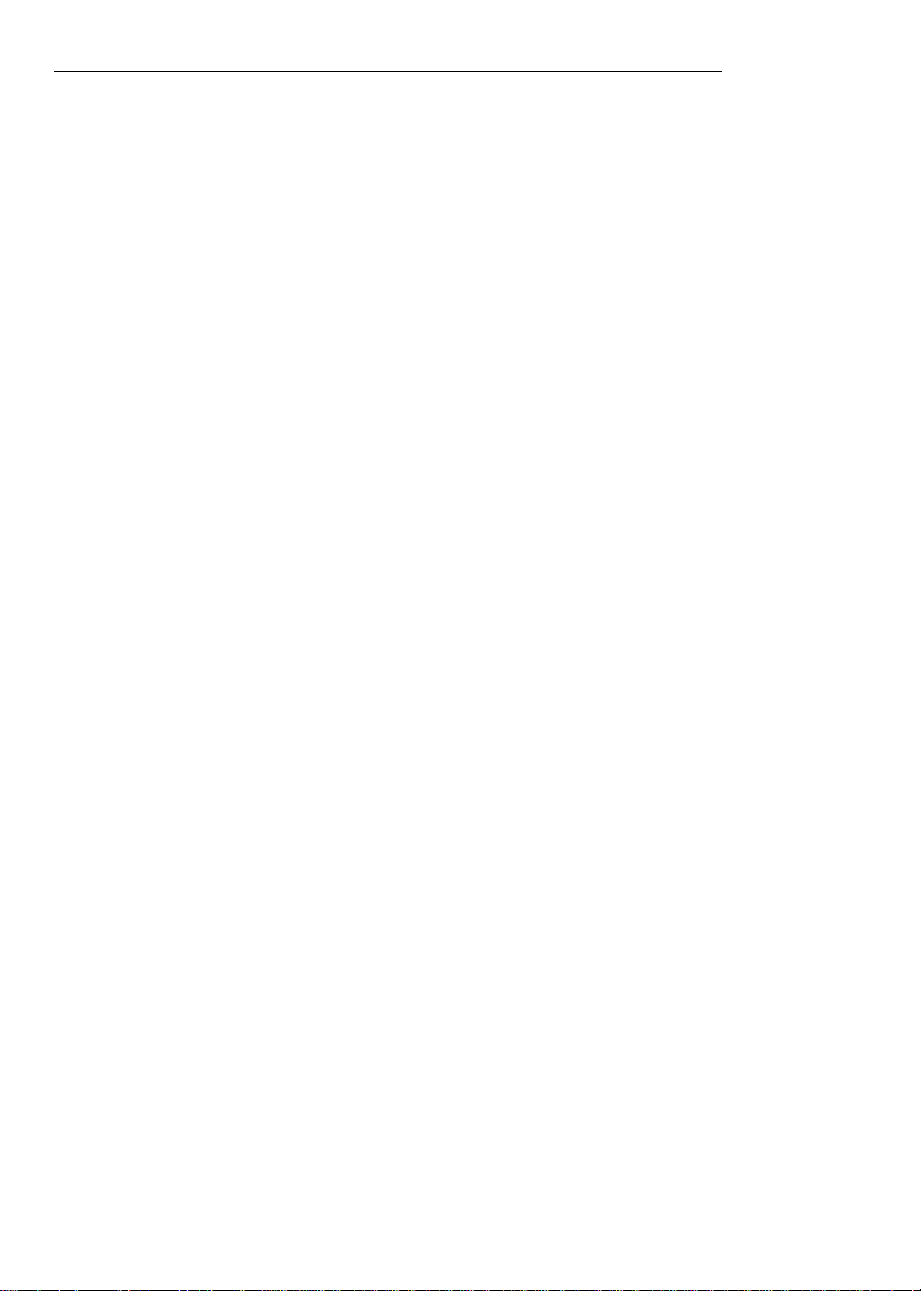
Specifications
Display 2000 count LCD with Bargraph
Conductivity ranges 0 to 199.9µS/cm
200 to 1999µS/cm
2.00 to 19.99mS/cm
TDS ranges 0 to 99.9ppm or mg/L
(Variable ratio) 100 to 999ppm or mg/L
Salinity range 0 to 99.9ppm
(Fixed ratio of 0.5) 100 to 999ppm
TDS Ratio 0.4 to 1.0 adjustable
Salinity Ratio 0.5 Fixed
Conductivity ATC 2.0% per
Temperature Range 0.0°C to 90.0
Temperature Resolution 0.1 up to 99.9, 1 >100
Temperature Accuracy ±1°C; 1.8°F (from 0 to 50°C; 32 to 122°F)
±3°C; 5.4°F (from 50 to 90°C; 122 to 194°F)
Conductivity ATC Range 0.0°C to 60.0
Accuracy Conductivity: ±2% full scale
Measurement Storage 25 tagged (numbered) readings
Low battery indication ‘BAT’ appears on the LCD
Power Four (4) CR2032 Lithium Ion Batteries
Auto power off After 10 minutes (override available)
Operating conditions -5°C to 50
Dimensions 40 x 187 x 40 mm (1.6 x 7.4 x 1.6”)
Weight 87 g (3.1 oz)
1.00 to 9.99ppt or g/L
1.00 to 9.99ppt
o
C
o
C (32.0°F to 194oF)
o
C (32.0°F to 140oF)
TDS: ±2% full scale
Salinity: ±2% full scale
o
C (23°F to 122oF)
EC400 V2.0 6-08-05 3
Page 4
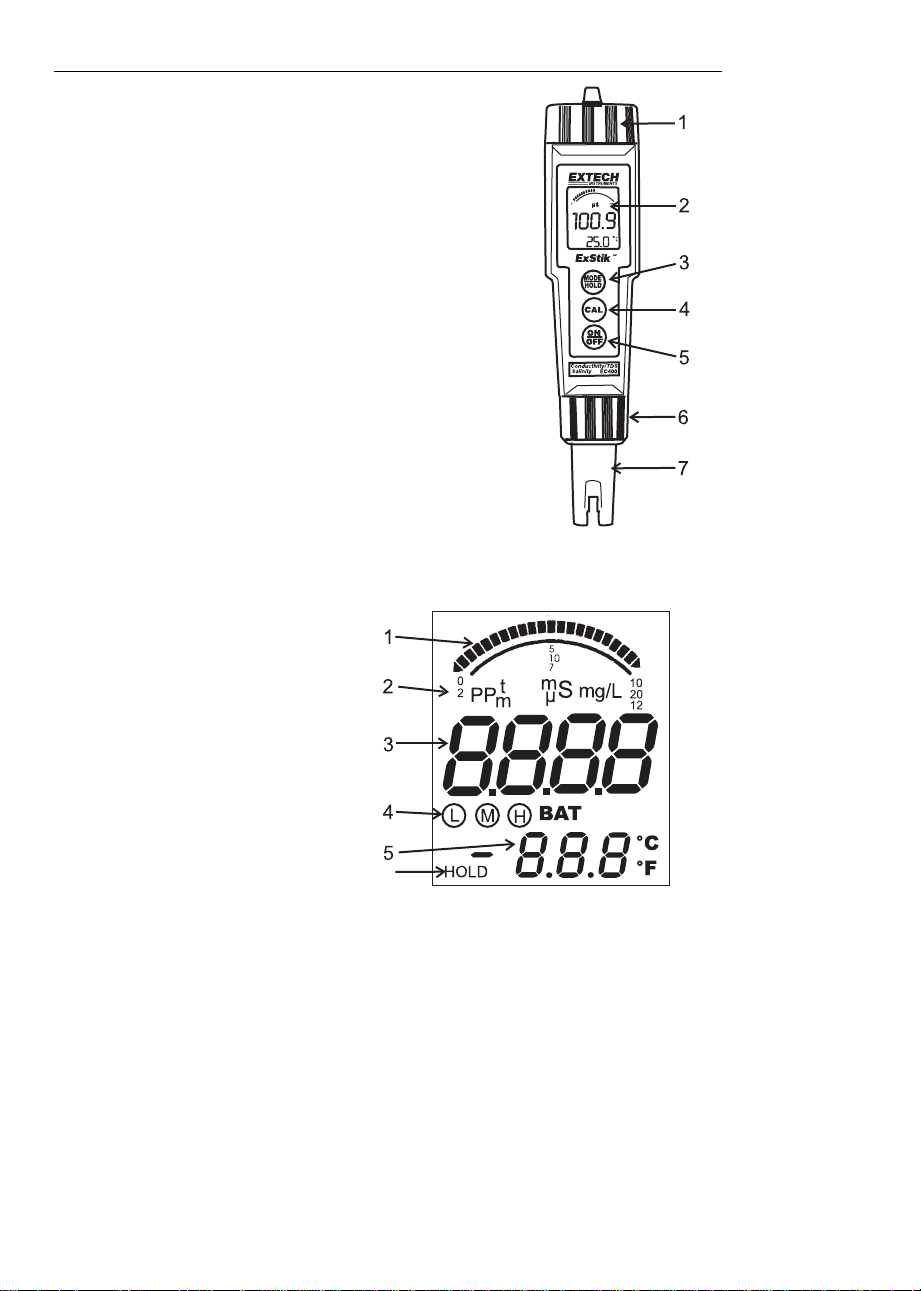
Meter Description
Front Panel Description
1. Battery compartment
2. LCD Display
3. MODE/HOLD button (change mode, Hold and
store data)
4. CAL/RECALL button (Calibration, change
temperature units and recall data.
5. ON/OFF button
6. Electrode Collar
7. Electrode
(Note: The Electrode cap is not shown)
LCD Display
1. Bargraph display
2. Measurement units
3. Main display
4. Range calibration and
low battery indicators
5. Temperature display
6. Reading Hold Indicator
6
EC400 V2.0 6-08-05 4
Page 5
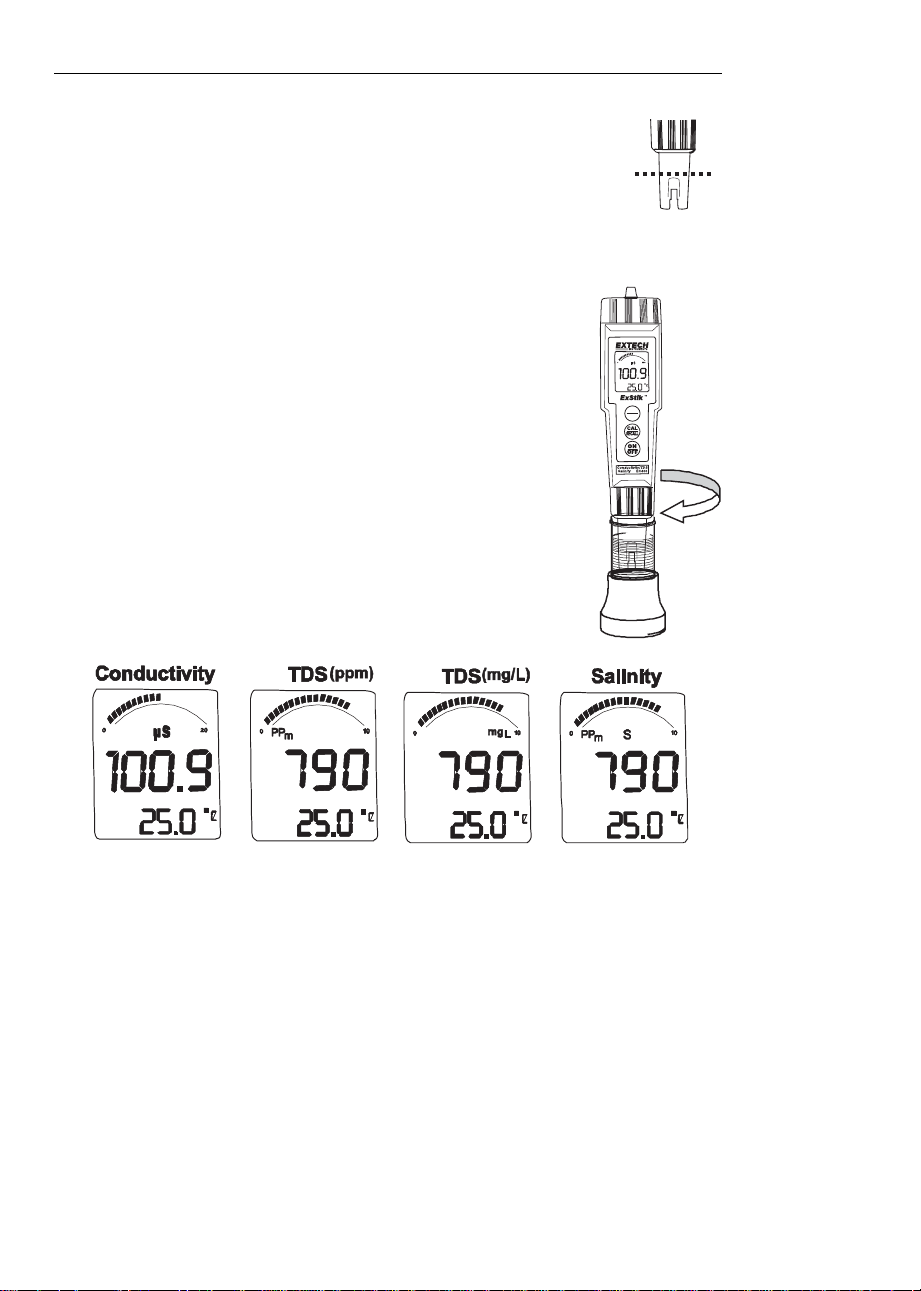
Measurement Procedure
Sample Preparation:
1. For Conductivity, TDS or Salinity place the test sample in a sample
cup with enough depth (2.5cm minimum) to cover the electrode. Stir
the solution to remove any air bubbles.
Measurement:
1. Press the ON button. ( and then “SELF CAL” will
appear in the display during the turn-on diagnostics)
2. Depress and hold the MODE/Hold key to scroll to the desired
measurement mode.
3. Insert the electrode into the sample making sure that the
electrodes are completely submersed.
4. Slowly stir the solution with the electrode to remove air bubbles.
5. The meter will auto-range to the proper range and then display
the reading.
8888
MODE
HOLD
EC400 V2.0 6-08-05 5
Page 6

Changing Measurement Function
The meter can be set to measure Conductivity, TDS or Salinity.
To change the mode:
1. Press and Hold the MODE/HOLD button for 3 seconds and the display will begin to
scroll through the units.
µS (Conductivity); ppm S (Salinity); ppm (TDS); mg/l (TDS);
Note: The “HOLD” function cannot be on when changing the measurement function. If
“HOLD” is displayed in the lower left corner of the display, briefly press the MODE/HOLD
button to turn it off.
2. When the desired units are displayed, release the MODE/HOLD button.
TDS Compensation Ratio
The TDS value is determined by multiplying a conductivity reading by a known ratio
factor. The meter allows for selecting a conversion ratio in the range of 0.4 to 1.0. The
ratio varies with the application, but is typically set between 0.5 and 0.7.
Note: The stored ratio will briefly appear in the lower temperature display when the meter
is first turned on, or when changing measurement function to TDS.
Note: In the Salinity mode the ratio is fixed at 0.5.
To change the ratio, while in the TDS measurement mode (ppm or mg/l):
1. Press and release the CAL/RECALL button twice in succession.
The stored ratio will appear in the display.
2. Press the MODE/HOLD button to increase the ratio value in steps of
0.1.
3. When the desired ratio is displayed, press and release the
CAL/RECALL button to store the value and return to the normal
mode.
4. If no buttons are pressed for 5 seconds, the meter returns to measure mode.
Storing Readings
1. Press the MODE/HOLD button to store a reading. The storage
location number will be displayed on the lower display, while the
main display shows the stored reading. The meter will enter the
HOLD mode and the “HOLD” indicator will appear.
2. Press the MODE/HOLD button again to exit the HOLD mode and
return to normal operation.
3. If more than 25 readings are stored, previously stored readings
(starting with number 1) will be overwritten.
EC400 V2.0 6-08-05 6
Page 7
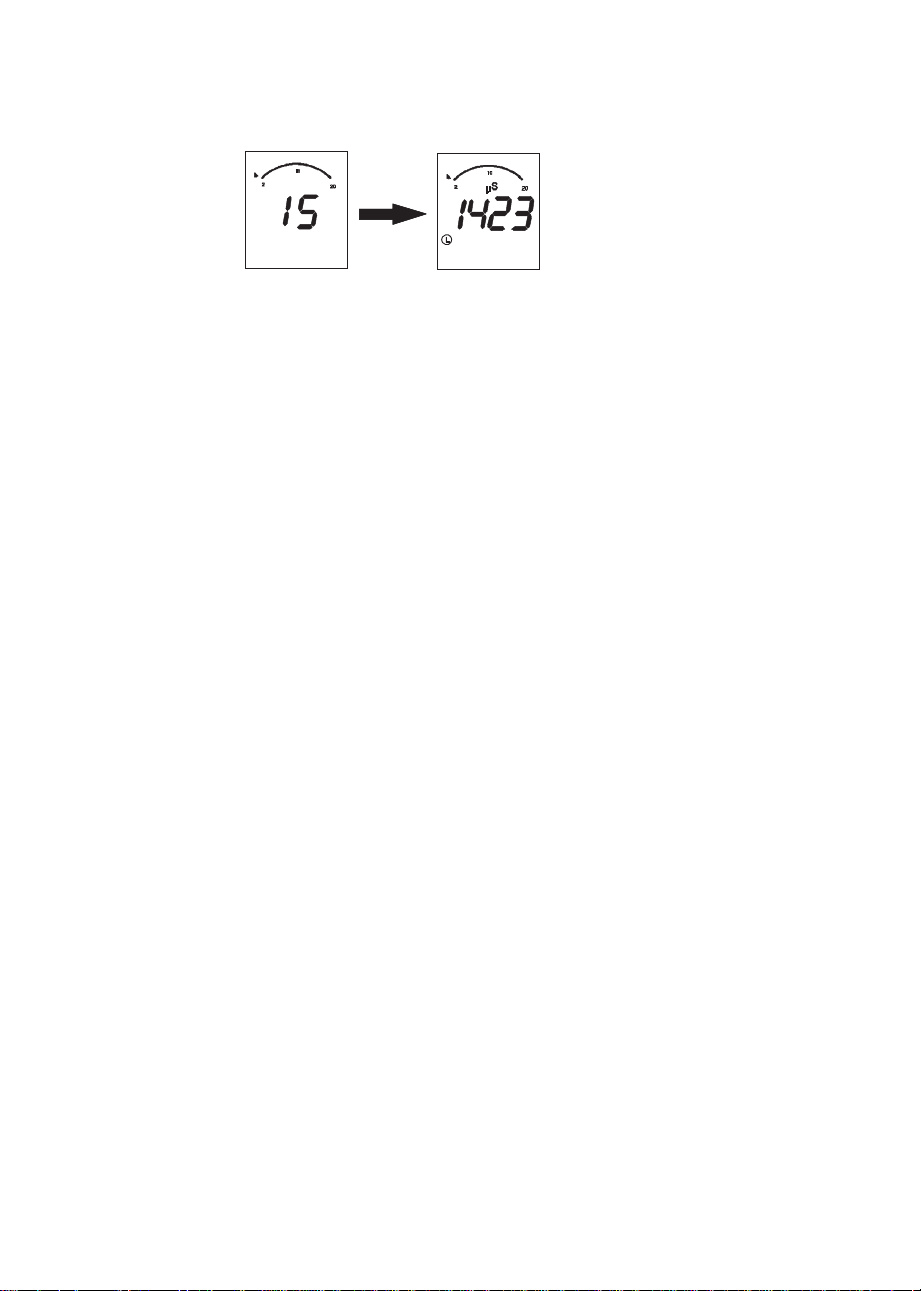
Recalling Stored Readings
1. Press the CAL/RECALL button and then press the MODE/HOLD button. A location
number (1 through 25) will briefly appear and then the value stored in that location will
appear. The displayed units will flash, indicating that the storage recall mode is active.
2. The last stored reading will be displayed first. Pressing and releasing the MODE/HOLD
button will scroll through the stored readings one at a time. The location number is
displayed first, followed by the reading stored in that location.
3. To exit the storage mode, press the CAL/RECALL button and the meter will return to
normal operation, after displaying “END”.
19.5
C
°
Clear Stored Memory
With the unit on, press and hold ON/OFF for 4 seconds. “clr” will be briefly displayed
when the memory is cleared.
Changing Temperature Units
To change the displayed temperature units (oC or oF):
1. With the unit OFF, press and hold down the CAL/RECALL button.
2. With the CAL/RECALL button depressed momentarily press the ON/OFF button.
When “SELF CAL” appears in the display release the CAL/RECALL button. The unit
will power on with temperature displayed in the new units.
Data Hold Mode
Press the MODE/HOLD button to hold (freeze) a reading in the display. The meter will
enter the HOLD mode and the “HOLD” indicator will appear.
Note: This also stores the reading.
Press the MODE/HOLD button again to return to normal operation.
Auto Power OFF
The auto power off feature automatically shuts the meter off 10 minutes after the most
recent button press.
Auto Power OFF Disengage Feature
To disable the Auto Power Off feature:
1. Turn the unit on
2. Press CAL/RECALL once (Quickly)
3. Immediately and simultaneously press the MODE/HOLD and ON/OFF buttons for
approximately 2 seconds, until “oFF” is briefly displayed
To disengage this feature, turn the unit off with the ON/OFF button. The next time the unit
is powered up, Auto Power OFF mode will be engaged again.
Low Battery Indication
When the batteries become weak the “BAT” icon will appear in the display. Refer to the
Maintenance section for battery replacement information.
EC400 V2.0 6-08-05 7
Page 8

Measurement and Display Considerations
• If the unit appears to be locked (display frozen). It is possible that the Data Hold mode
has been inadvertently accessed by pressing the MODE button. (“HOLD” will be
displayed in the bottom left of the LCD.) Simply press the MODE button again or turn
the meter off and then on.
• If the meter does freeze, and no button presses revive it, perform a hard reboot as
follows: Remove the batteries, hold the ”ON” button down for 5 seconds, then replace
the batteries. This resets the microprocessor, but does not clear stored readings or
calibration data from memory.
• For maximum accuracy, allow sufficient time for the temperature of the probe to reach
the temperature of the sample before calibrating. This will be indicated by a stable
temperature reading on the display.
Calibration - Conductivity
Meter accuracy verification should be performed on a periodic basis. Once per month is
the recommended cycle for normal use. If calibration is required, a conductivity
standardizing solution must be obtained. The meter can be calibrated in any or all of the
three ranges. Standardizing solutions of 84µS/cm, 1413µS/cm or 12.88mS/cm
(12,880µS/cm) are used for the automatic calibration recognition procedure. No other
calibration values are permitted.
Calibration is always done in conductivity mode. Since salinity and TDS values are
calculated from conductivity values, this procedure also calibrates the salinity and TDS
ranges.
1. Fill a sample cup with the standardizing solution.
2. Turn the meter ON and insert the electrode into the solution. Tap or move the
electrode in the sample to dislodge any air bubbles.
3. Press and hold the CAL/RECALL button (approximately 2 seconds) until “CAL”
appears in the lower (temp) display. The main display will start flashing.
4. The meter will automatically recognize and calibrate to the standardizing solution.
The display will briefly indicate “SA”, END and then return to the measurement mode
after a calibration.
Note: The “SA” will not appear if the calibration fails.
5. The “range calibrated” symbol will appear in the display for each range that is
calibrated during that power on cycle.
Low range, 84µS/cm
Medium range, 1413µS/cm
High range, 12.88mS/cm (12,880µS/cm)
Note: Each time the calibration mode is entered all calibration symbols on the display are
cleared, but only the calibration data for the currently calibrated range is replaced. The
other two ranges keep the existing calibration data, just the symbols are removed.
Calibration of all three ranges must be performed during one power on period for all three
range calibration symbols to appear.
Note: The meter allows for a 1, 2 or 3 point calibration. If calibration is done for more than
one point the lowest value standard should be done first to obtain the best accuracy.
EC400 V2.0 6-08-05 8
Page 9

Considerations and Techniques
• Do not touch the inner surfaces of the conductivity electrodes. Touching the surface
of the platinized electodes may damage and reduce the life of the probe.
• Store the electrode dry, in the storage cap.
• Always rinse the electrode in de-ionized water between measurements to avoid cross
contamination of the sample. Double rinsing is recommended when high accuracy is
required.
Operational Matrix
Function /
Resulting
Action
On/Off On or
Calibration On Conductivity Press & hold CAL/RECALL key for 2
Store
Reading
Hold
Release
Enter
Memory
Retrieval
Scroll Stored
Readings
Exit Memory
Retrieval
Clear Stored
Memory
Change
Measureme
nt Mode
Enter
Cond/TDS
Ratio
Change
Cond/TDS
Ratio
Exit
Cond/TDS
Ratio
Change
Temperature
Units
Override
Auto Power
Off
Default
Reset
Power
Status
Off
On Any measure
On While In Hold
On Any measure
On Memory
On Memory
On Any Measure
On Any Press and hold the MODE/HOLD key for at
On TDS (ppm or
On TDS ratio Momentary press of the MODE/HOLD key
On TDS ratio Momentary press of the CAL/RECALL key
Off n/a (off
On Any measure
OFF n/a Simultaneously press ON/OFF,
Mode
Setting
Any Momentary press of the On/Off key
mode
Mode
mode
Recall
Recall
Mode
mg/l)
mode)
mode
Required Key Press Sequence
seconds, until it enters CAL function
Momentary press of the MODE/HOLD key
Momentary press of the MODE/HOLD key
Momentary press of the CAL/RECALL key
followed by a momentary press of the
MODE/HOLD key (Within 4 seconds)
Momentary press of the MODE/HOLD key
(Displays “last in first out”)
Momentary press of the CAL/RECALL key
Press and hold the On/Off key for 4
seconds, until “Clr” is displayed.
least three seconds (the modes will scroll by
until the key is released)
Press and release the CAL/RECALL key
twice in quick succession
(each key press increases the ratio by 0.1,
the value cycles from 0.4 - 1.0)
Press and hold the CAL/RECALL key then
momentarily press the On/Off key. Release
the CAL/RECALL key after the "Self Cal"
lights
Momentarily press the Cal Key then
simultaneously press and hold the ON/OFF
& MODE/HOLD key for approximately 2
seconds, until “oFF” is displayed
CAL/RECALL and MODE/HOLD
momentarily. “dFLt” will be displayed.
EC400 V2.0 6-08-05 9
Page 10
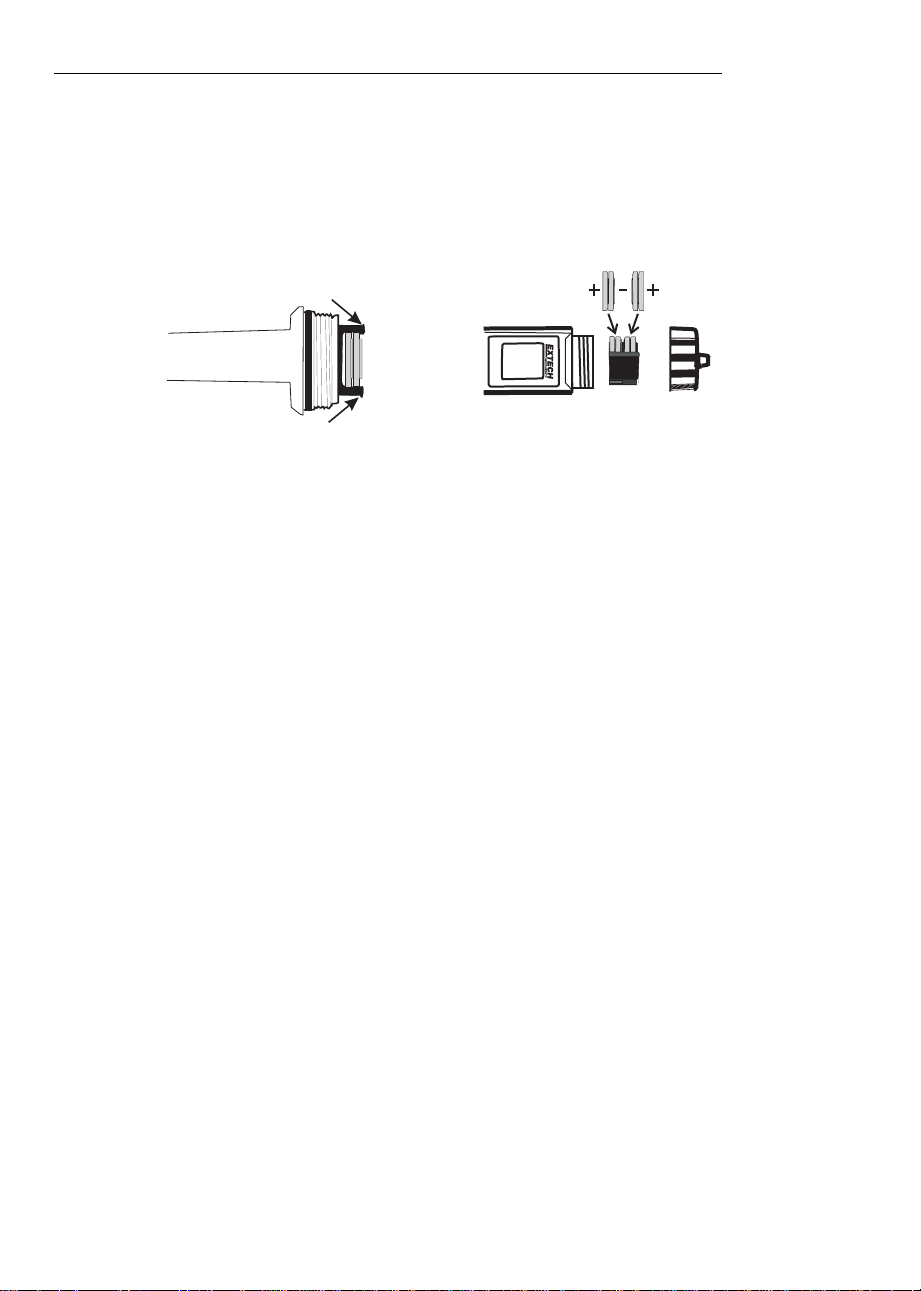
Maintenance
Battery Replacement
1. Twist off the battery compartment cap.
2. Holding the battery housing in place with a finger, pull out the battery carrier using the
two small tabs.
3. Replace the four (4) CR2032 batteries observing polarity.
4. Replace the battery compartment cap
Electrode Replacement
1. To remove an electrode, unscrew and completely remove the electrode collar (turn
the collar counter-clockwise to remove).
2. Gently rock the electrode from side to side, pulling it downwards, until it disconnects
from the meter.
3. To attach an electrode, carefully plug the electrode into the meter socket (note that
the electrode connector is keyed, ensuring proper connection).
4. Tighten the electrode collar firmly enough to make a good seal (a rubber gasket seals
the electrode with the meter).
EC400 V2.0 6-08-05 10
Page 11

Cleaning Recommendations
When cleaning the probe, take care not to scratch or damage the platinized electrode
surfaces.
Contaminant Cleaning Solution Instructions
Water soluble substances Deionized water Soak or scrub gently with a
Grease & Oil Warm water and household
Heavy grease & Oil Alcohol Maximum of 5 minute soak,
Lime and hydroxide
coatings
detergent
10% acetic acid Soak until coating dissolved,
soft brush. Rinse thoroughly
with DI water, and dry
Soak or scrub with a soft
brush, maximum of 10
minutes. Rinse thoroughly
with DI water, and dry
scrub with a soft brush.
Rinse thoroughly with DI
water, and dry
maximum of 5 minutes. .
Rinse thoroughly with DI
water, and dry.
Troubleshooting
Problem Possible Cause Action
Reading is frozen Unit is in “HOLD” mode Press MODE/HOLD key to
“BAT” message Batteries are low Replace batteries
Unit will not calibrate in
conductivity mode
Unit will not calibrate in
Contaminated conductivity
standards
Dirty probe Clean conductivity probe
conductivity mode
Unit will not calibrate in
Damaged conductivity probe Replace electrode
conductivity mode
Unit will not calibrate in
Trapped air bubbles Tap or stir to release air
conductivity mode
Unit will not turn on Batteries are low or dead Replace batteries
Unit will not turn on Batteries installed with
incorrect polarity
Unit will not respond to
Internal fault Perform hard reboot:
any key presses
All rights reserved including the right of reproduction in whole or in part in any form.
Copyright © 2005 Extech Instruments Corporation.
www.extech.com
exit “HOLD” mode
Use fresh standards
(See cleaning instructions)
bubbles
Replace batteries,
observe polarity
Remove batteries, hold
ON/OFF switch down for 5
seconds, replace batteries
EC400 V2.0 6-08-05 11
