Page 1
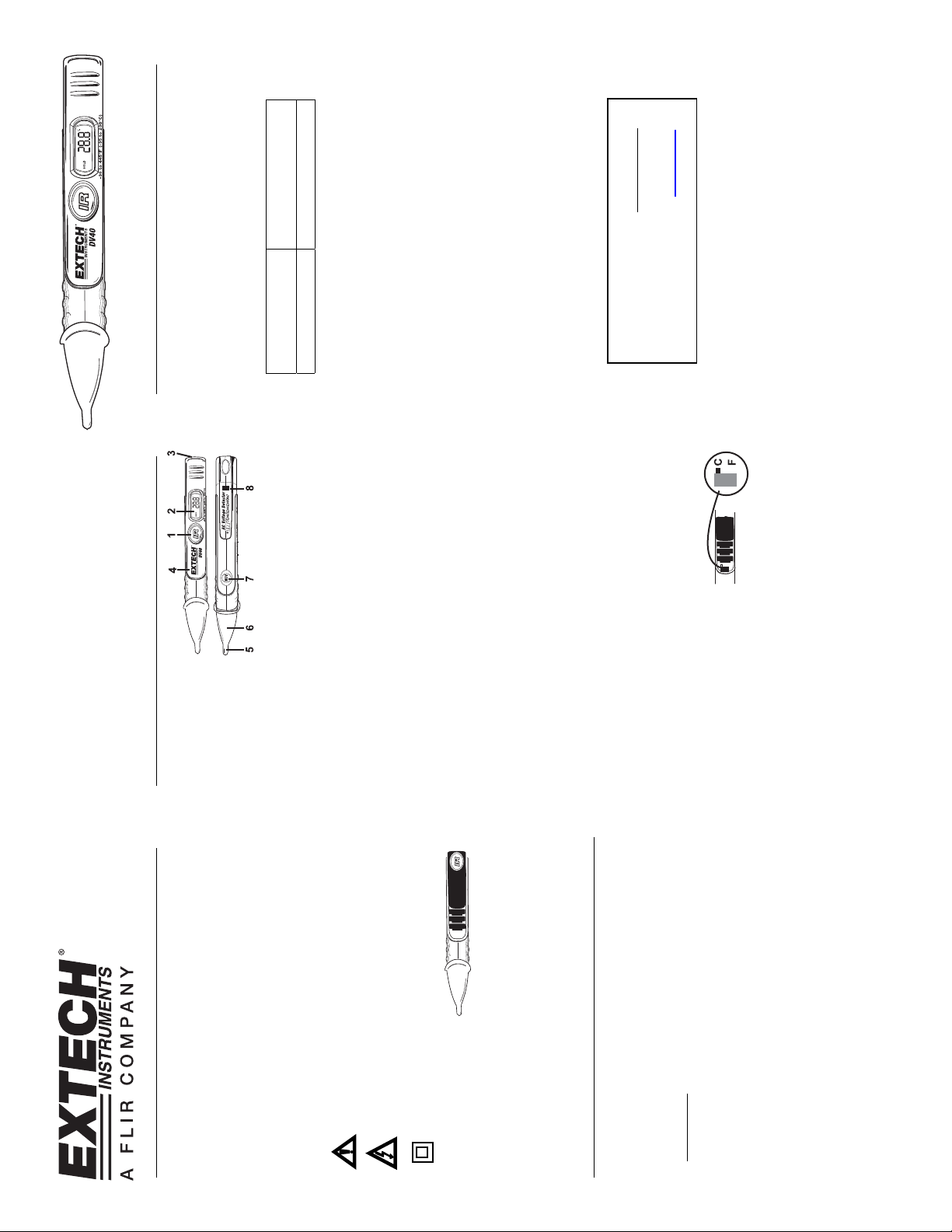
V3.0 6/08
Overvoltage Category IV-600V, Category
III 1000V, Pollution Degree 2.
± 2.0% of reading or ±4ºF/2ºC
whichever is greater
Specifications
IR Thermometer
Operating Instructions
1. .IRT measure button
Range -20 to 445°F (-30 to 230°C)
Resolution 0.1°F/C
Emissivity settings 0.95 fixed
Distance to Target Ratio 1:1
Accuracy
2. LCD display.
3. IRT port
4. Battery compartment
5. NCV detector
6. NCV indicator cone
7. NCV measurement button
-8 to 445°F (-10 to 230°C)
-20 to -8°F (-30 to -10°C) ±8ºF/4ºC
8. Battery compartment release latch.
AC VOLTAGE DETECTION
WARNING: Risk of Electrocution. Before use, always test the Voltage Detector
Voltage Sensitivity 50V to 1000V AC
Bandwidth 50/60Hz
Non-Contact Voltage Detector
on a known live circuit to verify proper operation
Detection distance 1” @ 105V
ensuring that the LED is working correctly. Continue holding the NCV button.
1. PRESS and HOLD the NCV button.
2. The cone tip will light up for approximately 2 seconds and then turn off,
General
3. Place the probe tip near the hot conductor or next to the hot side of the
Support Hotline (781) 890-7440
Tech support: Ext. 200; Email: support@extech.com
Display 9999 count LCD display
Operating Temperature 32 to 122°F (0 to 50°C)
Operating Humidity 10% to 80% RH
Power Supply 3 LR44 or A76 button batteries
Weight 1.25oz. / 35.5g
Storage Temperature 14 to 140°F (-10 to 60°C)
Altitude Operating below 2000 meters
Dimensions/Weight 6.25x1” (159x25mm) / 1.25oz / 35.5g
Safety For indoor use and in accordance with
electrical outlet.
glow.
the probe tip along a length of the cord to assure placing the tip in close proximity
to the live conductor.
4. If AC voltage is present, the detector cone will produce a steady constant
NOTE: The conductors in electrical cord sets are often twisted. For best results, rub
sources of energy will randomly trip the sensor. This is normal operation.
NOTE: The detector is designed with high sensitivity. Static electricity or other
accurate readings position the meter as close as possible to the target..
IR TEMPERATURE MEASUREMENTS
NOTE: The IR thermometer has a distance to target ratio of 1:1. For the most
1. Point the IR sensor toward object to be measured,
2. PRESS and HOLD the IR button.
3. The meter will turn ON, “SCAN” will flash in the display and the measured
285 Bear Hill Rd. Waltham, MA 02451
Specifications subject to change without notice
Extech Instruments Corporation : www.extech.com
Repair/Returns: Ext. 210; Email: repair@extech.com
surface temperature will appear in the display.
4. Release the MEASURE button, “HOLD” will appear and the last measured
Copyright © 2008 Extech Instruments Corporation
Displaying °F or °C
All rights reserved including the right of reproduction in whole or in part in any form
The temperature units selection switch
is located in the battery compartment.
value will remain in the display until the meter turns off (approximately 30
seconds).
User’s Guide DV40 Non-Contact
Voltage Detector and IR Thermometer
on a known live circuit to verify proper operation
probe and away from the probe tip
Instructions in this manual before using this product.
Do not attempt to repair this unit. There are no user serviceable parts.
Do not expose the unit to extreme temperatures or high humidity
Do not use the unit if it is wet or damaged
Safety
WARNING: Risk of Electrocution. Before use, always test the Voltage Detector
CAUTION: Read, understand and follow Safety Rules and Operating
WARNING: Risk of Electrocution. Keep hands and fingers on the body of the
Do not apply more than the rated voltage between the probe tip and ground.
This symbol, adjacent to another symbol or terminal, indicates the user
Do not operate with the case open
the user must refer to the manual for further information. This symbol, adjacent to a terminal, indicates that, under normal use,
hazardous voltages may be present Double insulation
BATTERY INSTALLATION
(click on ‘Contact Extech’ and go to ‘Service Department’ to
make sure that it still good and that it is properly
inserted.
clip release latch and sliding the cover down.
EXTECH INSTRUMENTS CORPORATION (A FLIR COMPANY) warrants this
instrument to be free of defects in parts and workmanship for one year from
date of shipment (a six month limited warranty applies on sensors and cables).
If it should become necessary to return the instrument for service during or
beyond the warranty period, contact the Customer Service Department at
(781) 890-7440 ext. 210 for authorization or visit our website at
www.extech.com
request an RA number). A Return Authorization (RA) number must be issued
before any product is returned to Extech. The sender is responsible for
shipping charges, freight, insurance and proper packaging to prevent damage
in transit. This warranty does not apply to defects resulting from action of the
user such as misuse, improper wiring, operation outside of specification,
improper maintenance or repair, or unauthorized modification. Extech
specifically disclaims any implied warranties or merchantability or fitness for a
1. Access the battery compartment by gently pressing the pocket
2. Insert three LR44 button batteries (observe polarity).
3. Replace and latch the cover
NOTE: If your meter does not work properly, check the battery to
Warranty
specific purpose and will not be liable for any direct, indirect, incidental or
consequential damages. Extech's total liability is limited to repair or
replacement of the product. The warranty set forth above is inclusive and no
other warranty, whether written or oral, is expressed or implied.
