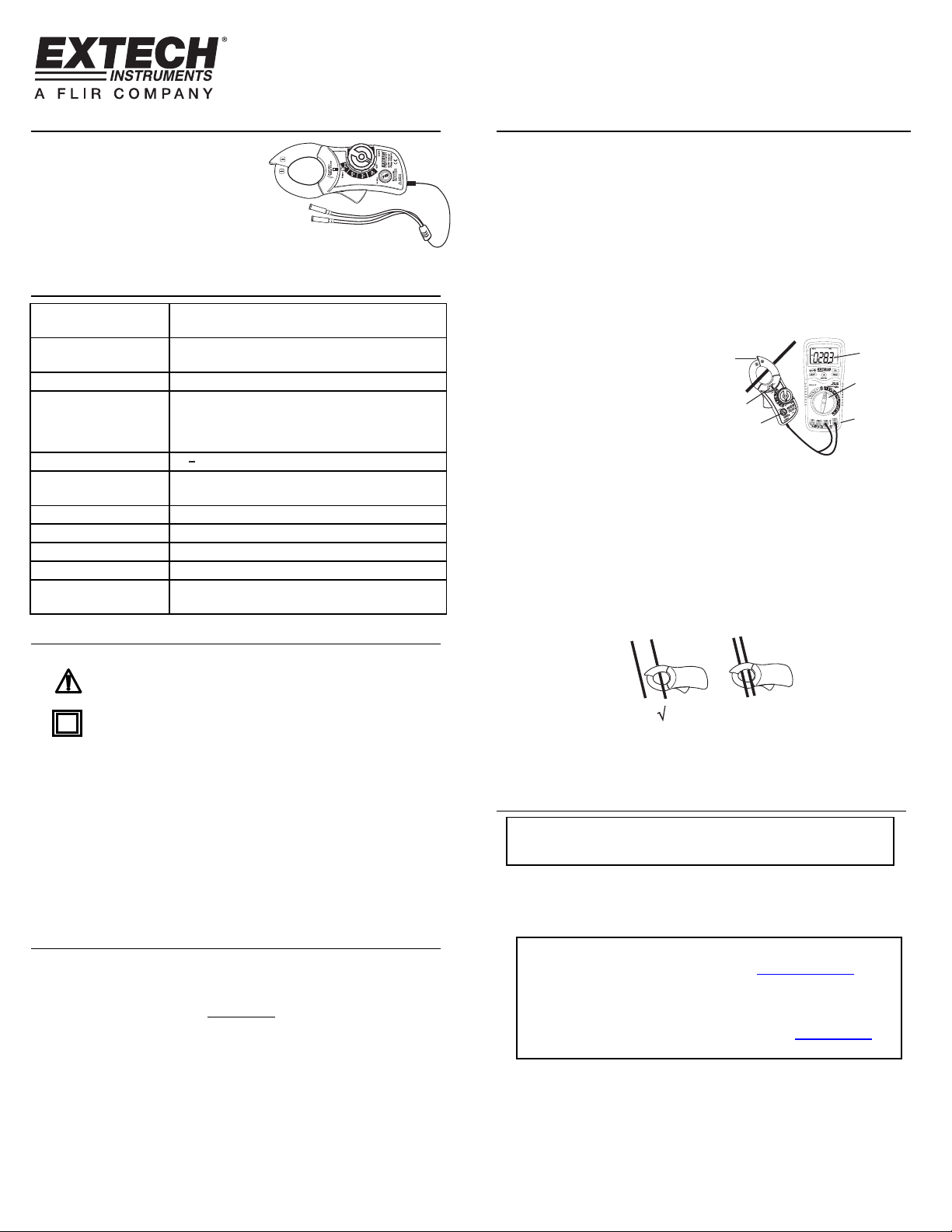
User’s Guide Model CA250
p
,
,
400A AC/DC Current Clamp-on MultiMeter Adaptor
Introduction
Congratulations on your purchase of the
Extech CA250 400 Amp AC/DC ClampOn MultiMeter Adaptor. With this clamp
adaptor, a current can be measured by
simply clamping around a single
conductor. The adaptor outputs an mV
signal that is proportional to the
measured current and displayed on a
DMM. Careful use of this device will provide years of reliable service.
Specifications
Measurement Ranges 0 to 40 Amps AC/DC
0 to 400 Amps AC/DC
Adaptor Output 10mV/Amp on the 0 to 40A range
1mV/Amp on the 0 to 400A range
Frequency range 50/60Hz
EN61010-1 and IEC61010-1 2nd Edition (2001)
Safety
Standards
Accuracy 0 to 40A ± (2.5% + 0.1A)
Jaw size 1.2" (30mm)
Operating Conditions 32 to 122oF oF (0 to 50oC) < 70% RH
Storage Conditions -4 to 158oF(-20 to 70oC)<80% RH
Battery 2 – 1.5V “AAA”
Dimensions/Weight 5.8 x 2.3 x 1.3" (146 x 60 x 32mm);
Safety
Safety Symbols
WARNING: This indicates that a potentially hazardous condition which,
Safety Precautions
1. WARNING: Improper use of this meter can cause damage, shock,
injury or death. Read and understand this manual before operating
the meter.
2. Inspect the condition of the test leads and the meter itself for any
damage before operating the meter. Repair or replace any damage
before use.
3. Do not use on non-insulated conductors at voltages greater than
600VAC rms or DC.
This symbol, adjacent to another symbol or terminal,
indicates the user must refer to the manual for further
information.
This symbol indicates that double insulation is used.
if not avoided, could result in death or serious injury.
Warranty
EXTECH INSTRUMENTS CORPORATION warrants this instrument to be free of defects in parts
and workmanship for one year from date of shipment (a six month limited warranty applies to
sensors and cables). If it should become necessary to return the instrument for service during or
beyond the warranty period, contact the Customer Service Department at (781) 890-7440 ext.
210 for authorization or visit our website www.extech.com
Authorization (RA) number must be issued before any product is returned to Extech. The sender
is responsible for shipping charges, freight, insurance and proper packaging to prevent damage
in transit. This warranty does not apply to defects resulting from action of the user such as
misuse, improper wiring, operation outside of specification, improper maintenance or repair, or
unauthorized modification. Extech specifically disclaims any implied warranties or merchantability
or fitness for a specific purpose and will not be liable for any direct, indirect, incidental or
consequential damages. Extech's total liability is limited to repair or replacement of the product.
The warranty set forth above is inclusive and no other warranty, whether written or oral, is
expressed or implied.
to Category III 600V and Category IV 300V;
Pollution Degree 2 in accordance with IEC 664
indoor use.
C
C
0 to 400A ± (2.8% + 0.5A)
8oz. (226g)
for contact information. A Return
Current Measurements
1. Set the DMM to the AC or DC mV range or to the lowest voltage
range.
2. Connect the RED test lead to the DMM '+' Voltage terminal and
the BLACK lead to the '-' COM terminal.
3. Set the adaptor to the 40A (AC or DC) or the 400A (AC or DC)
range.
4. Press the Jaw Trigger to open the jaw and clamp around a single
conductor.
5. The unit will output an AC or DC voltage proportional to the
measured current. (40A range:10mV/A, 400A range:1mV/A)
6. Read the voltage on the DMM display and interpret as
current.(direct mV to A on the 400A range, divide by 10 on the
40A range)
1. Read mV
2. Set to AC or DC mV
3. Voltage Input
4. NCV detector
5. NCV indicator
6. DC Zero adjust
DC Zero
A hysteresis voltage may appear when the clamp is set to the DC
position. With no conductor in the jaw, adjust the DC Zero adjust until
the DMM display indicates zero. If the voltage is beyond the range of
the zero adjust, snap the jaw open and shut several times to clear the
hysteresis.
Note: DC current measurements are polarity sensitive. Reverse the
conductor direction in the jaw to change the polarity.
Note: Do not apply voltage to the clamp adaptor’s test leads
Note: Clamp a single conductor only, do not clamp the hot and neutral
simultaneously.
Note: The clamp jaws must be fully closed for proper measurements.
On large conductors or line splitters, make sure there is no gap
between the upper and lower jaw.
4
5
6
X
1
2
3
Non-Contact AC Voltage Measurements
WARNING: Risk of Electrocution. Before use, always test the
Voltage Detector on a known live circuit to verify proper operation
1. Touch the probe tip to the hot conductor or hold next to the hot
side of the electrical outlet.
2. If AC voltage is present, the detector LED will illuminate.
Technical Support: Extension 200; E-mail: support@extech.com
Repair & Returns: Extension 210; E-mail: repair@extech.com
Product specifications subject to change without notice
For the latest version of this User’s Guide, Software updates, and other
up-to-the-minute product information, visit our website: www.extech.com
Extech Instruments Cor
Copyright © 2009 Extech Instruments Corporation.(A FLIR company)
All rights reserved including the right of reproduction in whole or in part in any form.
Support line (781) 890-7440
oration
285 Bear Hill Rd.
Waltham, MA 02451
CA250 V1.0 2/09
