Page 1
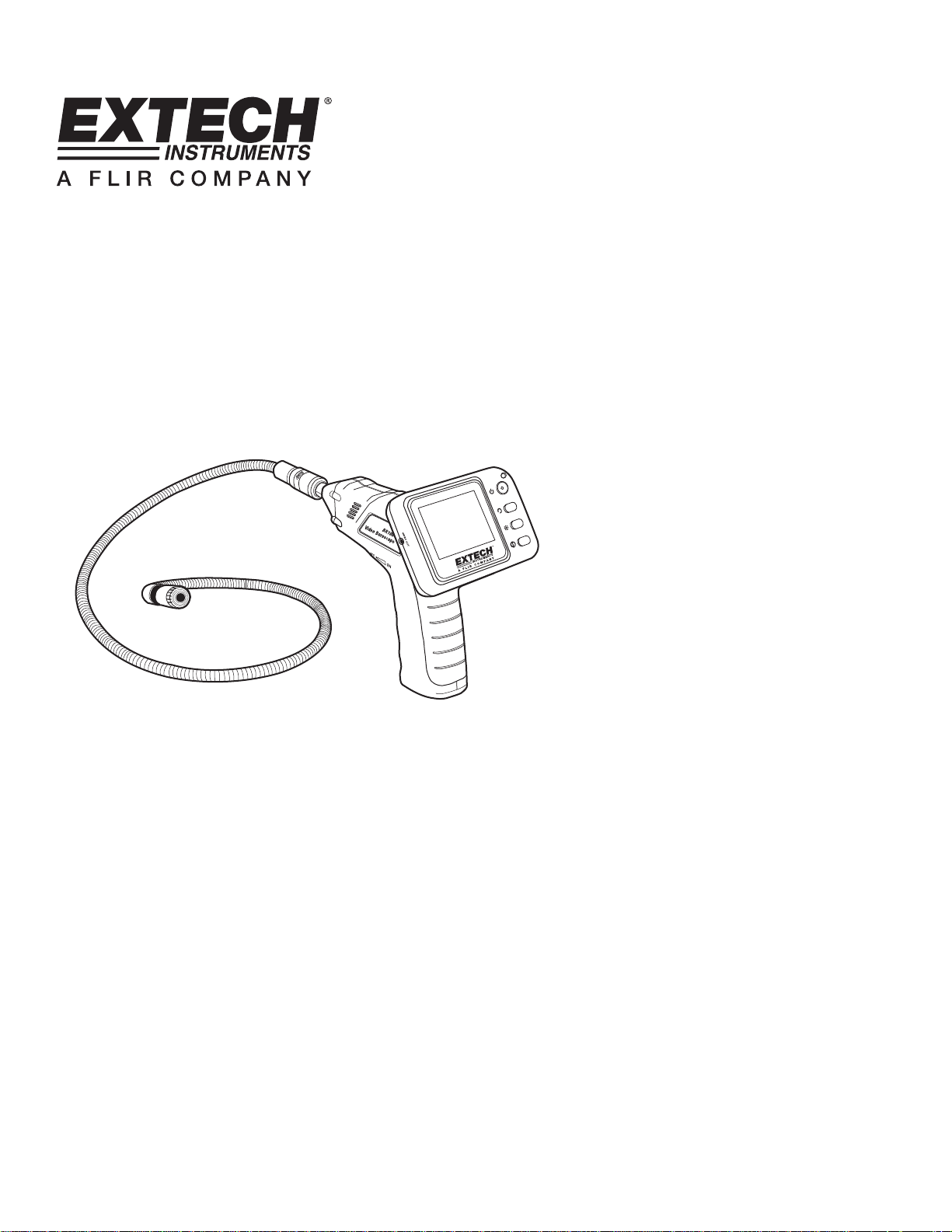
User's Guide
Video Borescope
Model BR100
Page 2
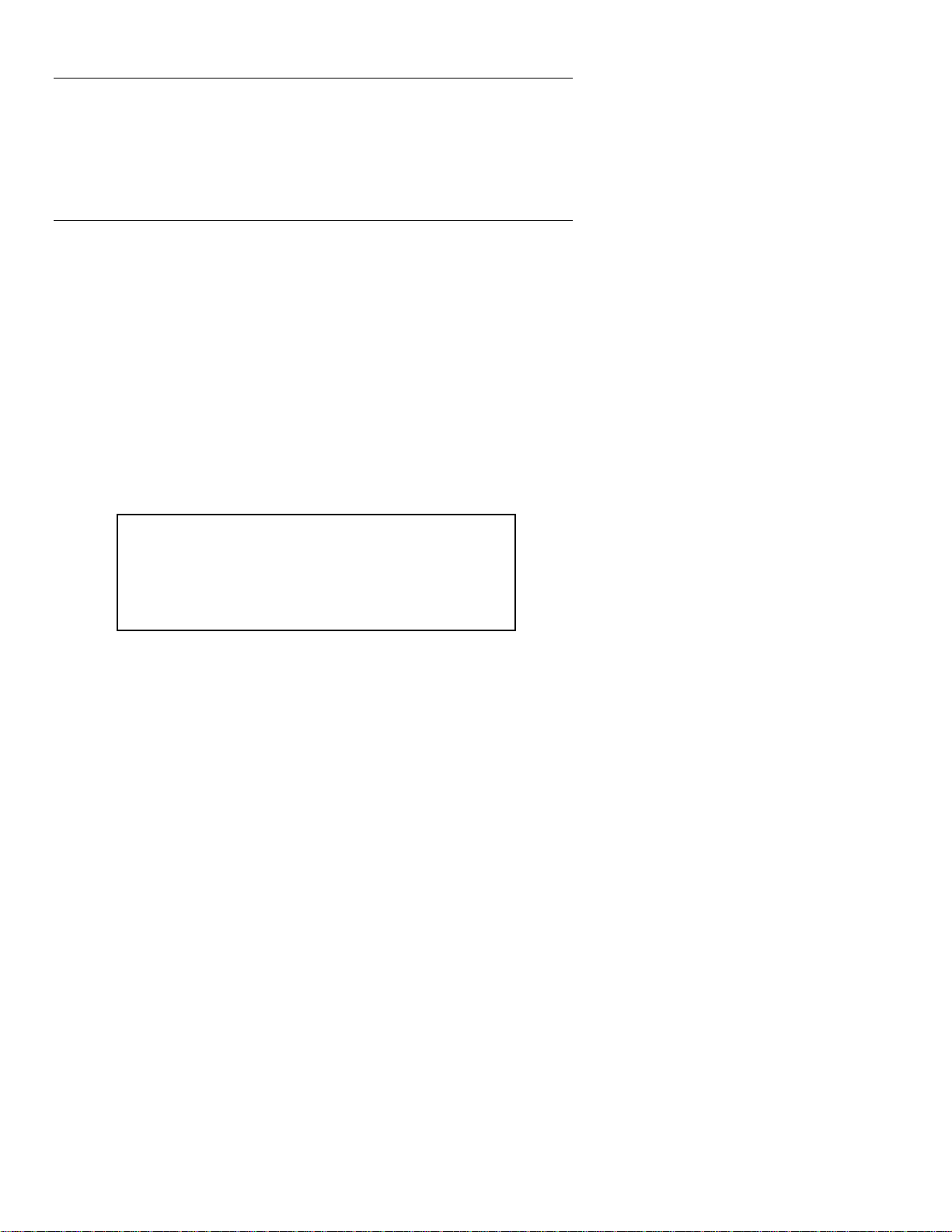
Introduction
Congratulations on your purchase of this Extech BR100 Video Borescope. This instrument
was designed for use as an inspection device. It can be used to peer into tight spots and
then supply real-time video and images. Typical applications include HVAC inspection,
automotive inspection, cable routing, and automotive/boat/aircraft inspection. This meter is
shipped fully tested and, with proper use, will provide years of reliable service.
Warranty
EXTECH INSTRUMENTS CORPORATION (A FLIR COMPANY) warrants this instrument
to be free of defects in parts and workmanship for one year from date of shipment (a six
month limited warranty applies to sensors and cables). If it should become necessary to
return the instrument for service during or beyond the warranty period, contact the
Customer Service Department at (781) 890-7440 ext. 210 for authorization or visit our
website www.extech.com for contact information. A Return Authorization (RA) number
must be issued before any product is returned to Extech. The sender is responsible for
shipping charges, freight, insurance and proper packaging to prevent damage in transit.
This warranty does not apply to defects resulting from action of the user such as misuse,
improper wiring, operation outside of specification, improper maintenance or repair, or
unauthorized modification. Extech specifically disclaims any implied warranties or
merchantability or fitness for a specific purpose and will not be liable for any direct, indirect,
incidental or consequential damages. Extech's total liability is limited to repair or
replacement of the product. The warranty set forth above is inclusive and no other
warranty, whether written or oral, is expressed or implied.
Technical Support: Extension 200; E-mail: support@extech.com
Repair & Returns: Extension 210; E-mail: repair@extech.com
Product specifications subject to change without notice
For the latest version of this User Guide, Software updates, and other
up-to-the-minute product information, visit our website: www.extech.com
Extech Instruments Corporation, 285 Bear Hill Road, Waltham, MA 02451
Copyright © 2010 Extech Instruments Corporation (a FLIR company)
All rights reserved including the right of reproduction in whole or in part in any form.
Support line (781) 890-7440
ISO 9001 Certified
2
BR100 V2.0 03/10
Page 3

Description
1 Display
2 Handle/Battery compartment
3 Power On/Off, Dimmer
4 Flexible tube
5 Camera head and LED’s
1 Power indicator
2 Display On/OFF
3 Power On/Off (side)
4 Image orientation
5 Brightness
6 Contrast
7 Video output
8 Handle connector (rear)
4
3
5
1
2
1
2
3
4
7
8
5
6
Safety
• Do not expose instrument to moisture
• Shut off the instrument when not in use
• Remove the batteries when cleaning the instrument
• Replace all batteries at the same time
3
BR100 V2.0 03/10
Page 4

Installation
Install the batteries into the instrument body, charge the monitor battery, connect the camera
and flexible tube to the body, and install any accessory as needed.
Battery Installation
1. Remove the screw and cover from the base of the handle.
2. Slide out the battery compartment.
3. Replace the four AA batteries observing polarity
4. Reinstall the battery compartment, cover and screw.
Connect the camera and flexible tube
Connect the camera tube to the instrument body; ensure that the keyed ends are properly
aligned. Once aligned, tighten the knurled knob to hold the connection firmly in place.
Warning. Permanent damage to the flex tube and loss of operation will occur if
the flex tube is subjected to narrow radius or sharp angle bends.
4
BR100 V2.0 03/10
Page 5

Attaching the Monitor to the instrument body
Insert the connector on the handle into the opening
of the connector on the monitor and slide down until
the monitor is firmly attached.
Installing the accessory tools
The included accessories (mirror, hook and magnet) all attach to the camera in the same
manner. Refer to the diagrams below:
1. Align the tool as shown in the diagram
2. Wrap the strap latch around the head and snap into place.
Video Output
Insert the video cable into the VIDEO OUT socket on the monitor. Insert the other
end of the cable into the VIDEO IN jack of a TV or other monitor. The LCD Monitor
will output a high quality video image.
5
BR100 V2.0 03/10
Page 6

Operation
1. Rotate the ON/OFF dial switch to power the camera. The power indicator on the top
of the handle will switch on.
2. Further rotation of the switch adjusts the intensity of the two LEDs on the camera
head.
3. Slide the On/Off switch on the side of the monitor to the ON position
4. Press the power button on the face of the monitor. The power light will turn on and
the picture will appear.
5. Press the orientation button on the face of the monitor to rotate the picture as
needed.
6. Press the brightness and contrast buttons in conjunction with the rotating the LED
intensity for the best image quality.
7. The tube can be easily maneuvered into position. The tube can be bent into the
shape of the area to be examined.
8. Use the supplied accessories to help retrieve small items.
Specifications
CAMERA
Imaging Sensor CMOS
Total Pixels 712×486(NTSC)
Horizontal View Angle 50 degree
Transmission Frequency 2468MHz
Minimum Illumination 0 Lux
Power Supply 4 x AA batteries
Unobstructed Effective Range 33’ (10m)
LCD Screen Type 2.36” TFT-LCD
Effective Pixels 480 x 234
Video Output Level 0.9-1.3VP-P@75Ώ
Receiving Sensitivity ≤-85dBm
Dimensions (Monitor) (W x D x H) 3.9 x 2.8 x 1.2” (100 x 70 x 30mm)
Operating Humidity (Max.) 15~85%RH
Waterproof Capacity IP67 (imager head only)
Dimensions (Handle) (W x D x H) 7.3 x 5.7 x 1.6” (186 x 145 x 41mm)
Weight (approx) 15.5 oz. (440g)
Camera head Diameter 0.67” (17mm)
Operating Temperature +14°F~+122°F (-10°C~+50°C)
Calibration and Repair Services
Extech offers repair and calibration services for the products we sell. Extech also
provides NIST certification for most products. Call the Customer Care Department for
information on calibration services available for this product. Extech recommends that
annual calibrations be performed to verify meter performance and accuracy.
(Excluding Flexible Tube)
6
BR100 V2.0 03/10
