Page 1

USER MANUAL
CFM/CMM Thermo Anemometer
Model AN510
Additional User Manual Translations available at www.extech.com
Page 2
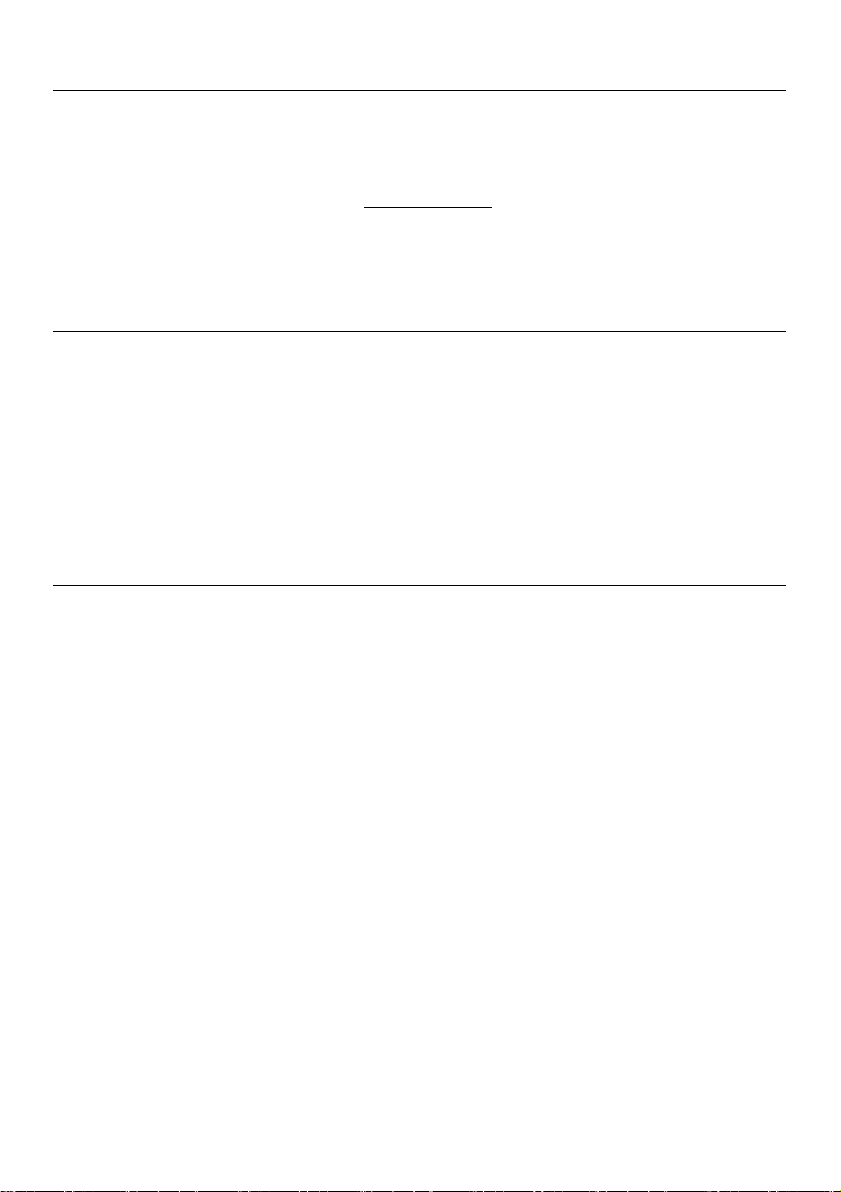
2
Introduction
Thank you for selecting the Extech AN510 CFM/CMM Thermo-Anemometer. This instrument
measures Air Velocity, Air Flow (volume), Air Temperature, and Type K Temperature (external
probe). The backlit LCD includes primary and secondary displays plus numerous status indicators.
This device is shipped fully tested and calibrated and, with proper use, will provide years of
reliable service. Please visit our website (www.extech.com
translations of this User Manual, Product Updates, and Customer Support.
) to check for the latest version and
Features
• Built-in microprocessor circuit
• Low-friction ball bearing mounted wheel provides high accuracy
• LCD with backlight for easy viewing
• Compact, light-weight, easy to use design
• Wristlet for easy one-handed operation
Safety
Please read the entire User Manual and Quick Start before operating this device. Use the meter
only as specified and do not attempt to service or open the meter housing. Do not allow children
to handle the meter. Please dispose of batteries and meter responsibly and in accordance with
all applicable laws and regulations.
AN510-en-GB_V1.0 5/17
Page 3
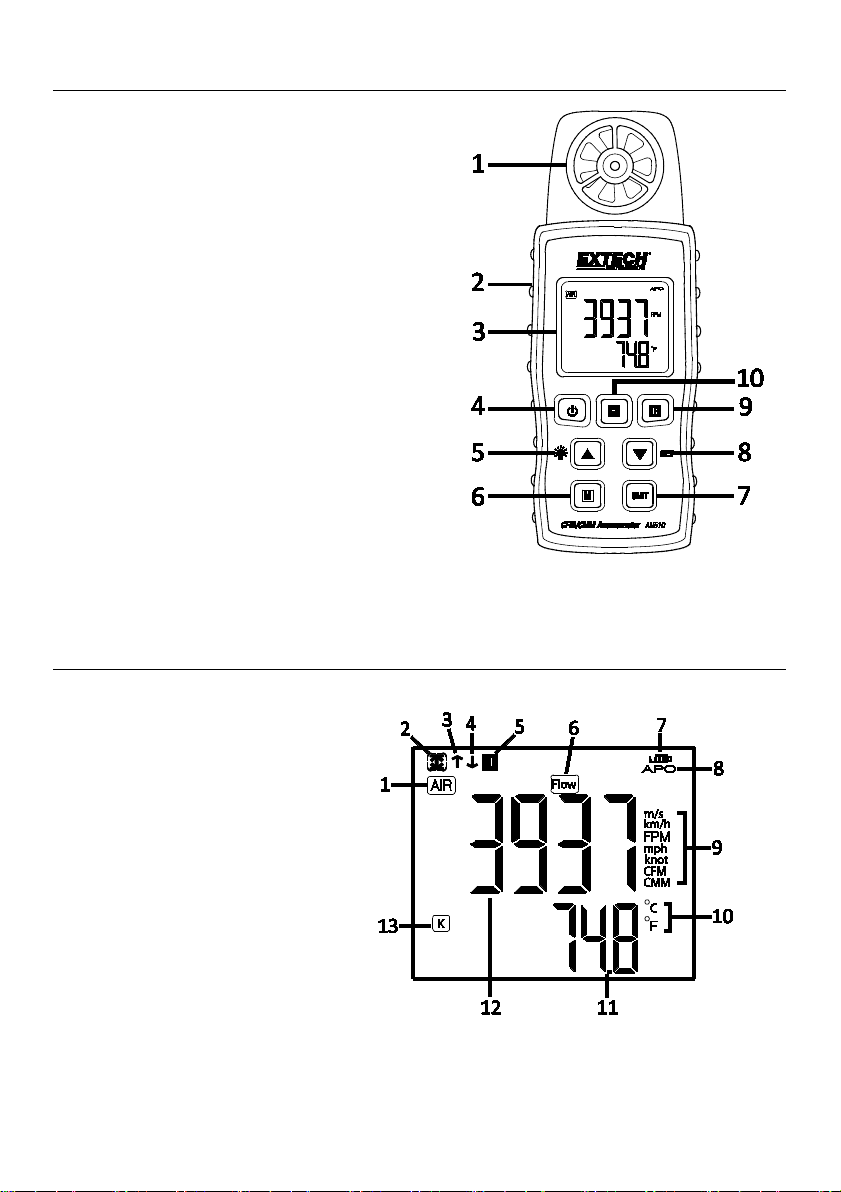
3
Meter Description
1. Air Velocity vane
2. Type K Temperature probe input
3. LCD Display
4. ON/OFF Power button
5. Backlight and▲ button
6. MODE button
7. Unit Button
8. SET and▼ button
9. RECORD button
10. Hold Button
LCD Description
1. Air Velocity
2. Record
3. Max
4. Min
5. Hold
6. Air Flow
7. Battery Indicator
8. Auto Power OFF
9. Unit of Measure
10. Temperature Units
11. Lower LCD Display
12. Upper LCD Display
13. Type K Temperature
AN510-en-GB_V1.0 5/17
Page 4

4
Operation
Power
Short press the power button to power the meter ON or OFF. The meter will begin displaying
readings for the mode selected. If the LCD does not switch on, check the batteries located in the
rear battery compartment.
Backlight
The LCD is equipped with backlighting for easier viewing, especially in dimly lit areas. Press the
backlight button to turn the backlight on. The backlight will automatically turn off after 10
seconds.
Data Hold
Short press the H (hold) button to freeze or unfreeze a reading on the display. The H icon and
the most recent reading will appear in the display. Hold function will not work while in record
mode.
Auto Power OFF (APO)
In order to conserve battery life, the meter will automatically shut off after approximately 10
minutes of inactivity. The APO icon appears in the display when APO is programmed to be ON
(see the SET function section later in this manual).
Mode
Press the mode M button to select the mode of operation. Each press of the button will step
through the three modes.
1. Air Velocity – Displays the air speed through the vane in the units selected. The AIR icon will
appear in the display. Air velocity will be displayed on the upper part of the LCD.
Air temperature will be displayed on the lower part of the LCD while in air velocity mode.
2. Air Flow – Displays the volume of air passing through a duct. The Flow icon will appear in the
display. The duct area must be entered using the SET function for proper measurements.
3. Type K Temperature – Displays the temperature. The K icon will appear in the display. A type
K thermocouple must be connected to the meter for Type K temperature displays.
Air Velocity Units
1. Select Air Velocity with the M button.
2. Press the UNIT button to step through and select the desired units.
(ft/min, m/s, km/h, MPH, knots)
AN510-en-GB_V1.0 5/17
Page 5

5
SET Function
(APO On/Off, Temperature Units and Air Flow Units Settings)
1. Press and Hold the ▼ button for 2 seconds. The yes or no APO display will appear:
2. Press the ▲ or ▼ button to turn the APO ON (YES) or OFF (NO).
3. Press the R button to save the selection.
4. The temperature units display will appear:
5. Press the ▲ or ▼ button to change the degree F or degree C units.
6. Press the R button to save the selection.
7. The Air Flow units display will appear:
8. Press the ▲ or ▼ button to select CMM or CFM units.
9. Press the R button to save the selection.
10. Short press the power button or wait approximately 10 seconds for the meter to return to
normal operation.
Setting Dimensions for Airflow Measurements
The area of the air duct in square feet or square meters must be entered to perform air flow
(volume) measurements. Remember to convert square inches or centimeters to square feet or
square meters for area measurements before continuing. See ‘Useful equations and
Conversions’ later in this manual for additional information.
1. Select Air Flow with the M button.
2. Press the SET button. F-2 (ft
flow units selected (CFM or CMM).
3. Press the ▲ or ▼ button to set the area in square feet or square meters in the display.
4. Press the R button to save the value.
5. With the area values programmed, measure air flow in the duct to obtain air volume
(CFM or CMM) readings.
2
) or m-2 (m2) will appear in the display depending on the air
AN510-en-GB_V1.0 5/17
Page 6

6
MAX-MIN Recording
In this mode, the meter records the maximum and minimum values over time.
1. Short press the R button to enter the Record mode. The record icon will appear on the
display. The maximum and minimum values will be recorded and updated during the
measurement period.
2. Short press the R button to stop the Max-Min recording. The icon and the MAX value
that occurred during the recording period will be displayed.
3. Short press the R button to display the icon along with the MIN value that occurred
during the recording period.
4. Short press the H button to clear the memory and start a new max/min measurement
period.
5. Long press the R button to exit record mode.
Maintenance
Battery Replacement
1. Power OFF the meter.
2. Remove the flat head screw that secures the battery compartment at the back of the
meter.
3. Open the battery compartment and replace the 3 AAA batteries observing correct polarity.
Re-assemble the meter before use
Safety: Please dispose of batteries responsibly; never dispose of batteries in a fire, batteries may
explode or leak. If the meter is not to be used for 60 days or more, remove the battery and store
separately.
Never dispose of used batteries or rechargeable batteries in household waste.
As consumers, users are legally required to take used batteries to appropriate
collection sites, the retail store where the batteries were purchased, or wherever
batteries are sold.
Disposal: Do not dispose of this instrument in household waste. The user is obligated
to take end-of-life devices to a designated collection point for the disposal of electrical
and electronic equipment.
Cleaning and Storage
Periodically wipe the case with a damp cloth and mild detergent; do not use abrasives or
solvents.
AN510-en-GB_V1.0 5/17
Page 7

7
Specifications
General
Display Backlit LCD 35 x 30mm (1.38 X 1.18 ”)
Sensor Air velocity: Low friction ball bearing; Air Temperature:
thermistor
Measurements Air Velocity, Air Temperature, Air Flow, Type K thermometer
Tripod mount On back of meter
Operating Humidity 80% RH Max
Operating Temperature 0 to 50°C (32 to 122°F)
Over Limit Display “- - - -“
Power Supply 3 x 1.5V AAA batteries
Power Consumption Approximately 5mA DC
Weight 136g (4.8 oz.)
Dimensions (HxWxD) 141x 57x 25mm (5.5 x 2.3 x 1.1 “)
Air Velocity
Units Range Resolution Accuracy
ft/min 80 to 3937 1
m/s 0.4 to 20.0 0.1
km/h 1.4 to72.0 0.1
MPH 0.9 to 44.7 0.1
knots 0.8 to 38.8 0.1
°C 0 to 50 0.1° ±1.2°C
°F 32 to 122 0.1° ±2.5°F
Air Flow
CMM (m3) 0.024 to 36000 0.001/0.01/0.1/1
CFM (ft3) 0.847 to 1271300
Type K Thermometer
°C -50 to 1300
-50.1 to -100
°F -58 to 2372
-58.1 to -148
0.001/0.01/0.1/1/10 (x10) / 100 (x100)
0.1°
0.1°
±3% F.S.
±(0.4% + 0.5°C)
±(0.4% + 1°C)
±(0.4% + 1°F)
±(0.4% + 1.8°F)
AN510-en-GB_V1.0 5/17
Page 8

8
Useful Equations and Conversions
Width (W)
Height (H)
Area (A) = Width (W) x Height (H)
Radius
AREA equation for rectangular or square ducts
Area equation for circular ducts
Cubic equations
must be converted to feet or meters before using the above formulae.
CFM (ft3/min) = Air Velocity (ft/min) x Area (ft2)
CMM (m
3
/min) = Air Velocity (m/sec) x Area (m2) x 60
NOTE: Measurements made in inches
Area (A) = π x r
Where π = 3.14 and r2 = radius x radius
2
Unit of Measure Conversion Table
m/s ft/min knots km/h MPH
1 m/s 1 196.87 1.944 3.6 2.24
1 ft/min 0.00508 1 0.00987 0.01829 0.01138
1 knot 0.5144 101.27 1 1.8519 1.1523
1 km/h 0.2778 54.69 0.54 1 0.6222
1 MPH 0.4464 87.89 0.8679 1.6071 1
All rights reserved including the right of reproduction in whole or in part in any form
Copyright © 2017 FLIR Systems, Inc.
ISO-9001 Certified
www.extech.com
AN510-en-GB_V1.0 5/17
