Page 1
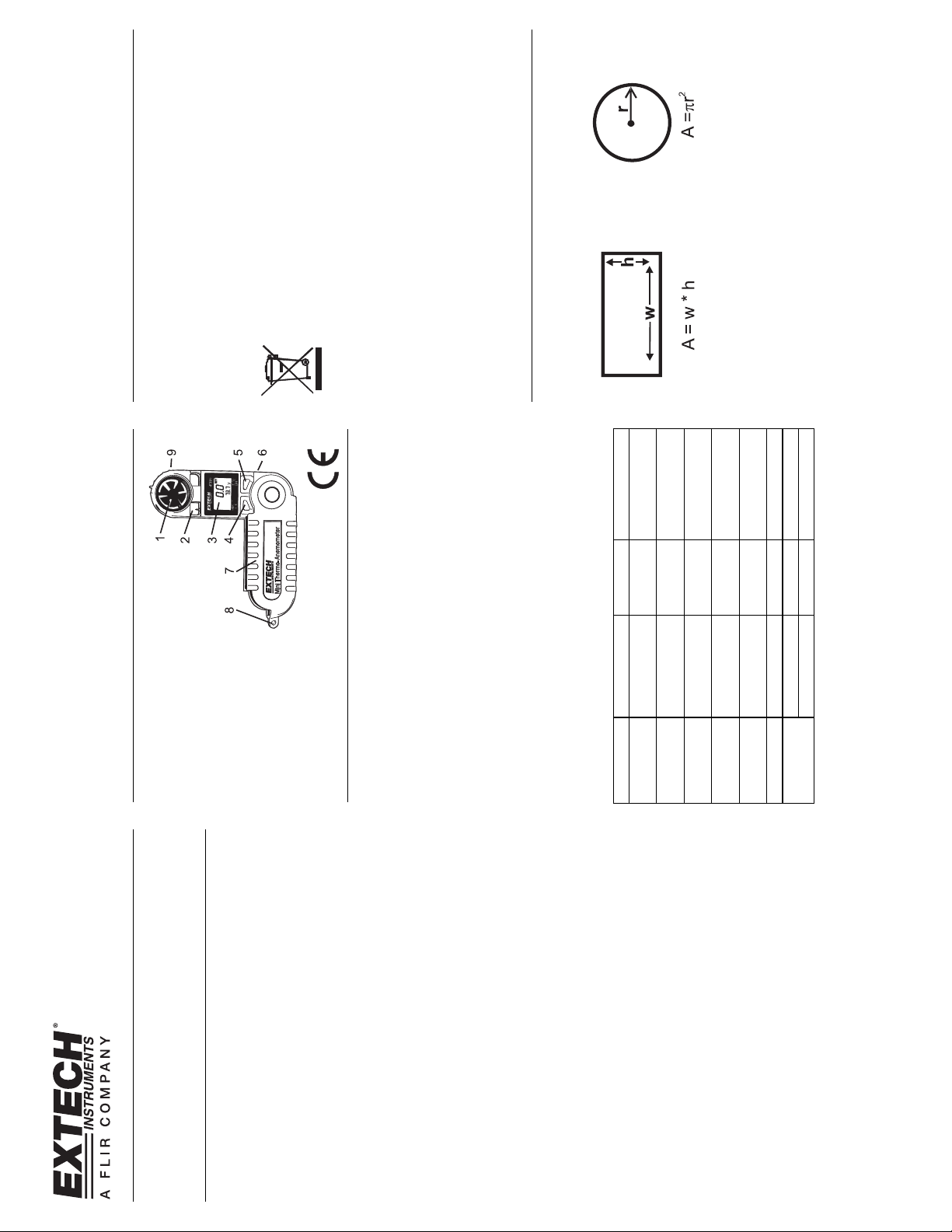
If the meter will not power up as usual or the display contrast becomes weak
Maintenance
Battery Replacement
) x 60
2
)
2
45118-EU-EN-V4.3 3/11
/min) = Air Velocity (m/sec) x Area (m
3
You, as the end user, are legally bound (EU Battery ordinance)
to return all used batteries, disposal in the household garbage
is prohibited! You can hand over your used batteries /
accumulators at collection points in your community or wherever
batteries / accumulators are sold!
Disposal: Follow the valid legal stipulations in respect of the
disposal of the device at the end of its lifecycle
assembly (on the rear of the meter). Twist the impeller assembly
counter-clockwise to the "O" (open) position and remove it.
assembly clockwise then tighten the set screw.
and difficult to read, replace the lithium battery. To do so, turn the battery
compartment cover in a CLOCKWISE direction to remove it. The battery will
be visible in the battery compartment, observe the position of the battery and
replace the new one in the same position. Affix the battery compartment
cover by turning it in a COUNTER-CLOCKWISE direction. Dispose of the
lithium battery in accordance with local, state, or national waste disposal
codes.
NOTE: The anemometer is very accurate at low and mid-range air speeds.
Constant use at very high speeds may damage the impeller’s bearing and
reduce over-all accuracy. 1. To replace the impeller, remove the set screw next to the impeller
Vane Impeller Replacement
2. Install the new impeller by inserting and twisting the new impeller
Measure the area of the duct using the diagrams below for rectangular and circular ducts (If the
duct measurements are made in inches, divide the inches by 144 to get the area in square
feet). Plug the area value (in square feet) in the cubic equations below. Note that the air
CFM Measurements
F)
o
velocity must be plugged into the cubic equations also.
/min) = Air Velocity (ft/min) x Area (ft
3
CMM (m
CFM (ft
Copyright © 2011 Extech Instruments Corporation (a FLIR company)
All rights reserved including the right of reproduction in whole or in part in any form.
F
o
C
o
F ±1.8
C ±1
o
o
C (5 to 122
o
windchill, and temperature (C/F)
and precision thermistor for temperature
rear)
case
of meter)
Display Dual LCD with multifunction indicators
Measurements Knots, km/h, MPH, ft/min, m/sec, Beaufort force,
Wind-speed Moving 2 second average with 2 second gust detect
Sensor Sapphire bearing, non-corrosive vane for air velocity
Average Mode Choice of 5, 10, or 13 second average readings
Max Display Push button highest reading recall
Data hold Freeze most recent display
1. Vane impeller
2. Precision thermister
3. LCD display
4. POWER and HOLD key
5. UNITS and MODE key
6. Battery compartment (on
7. Swivel handle and storage
8. Lanyard holder
9. Impeller set screw (on rear
Meter Description
F) and Air Velocity units. Press the
o
C or
o
Specifications
Sample time 1 reading per second
Operating humidity < 80% RH
Water-resistant To 1 meter (3’)
Power supply Lithium battery type CR-2032 or equivalent
Min/Max wind-speed 1.1 to 62.5 MPH
Operating temperature -15 to 50
Vane: 24mm (1”) diameter
1.1 to 62.5 MPH 0.2 MPH ± (3%rdg +0.4MPH)
Battery life 400 hours approx.
Weight 95 g (3 oz)
Dimensions Instrument: 133 x 70 x 19mm (5.25 x 2.75 x 0.75”)
2.2 Electrical Specifications
Measurement Range Resolution Accuracy
MPH (Miles per
hour)
1.0 to 54.3 knots 0.3 knots ± (3%rdg +0.6knots)
1.8 to 100.6 km/h 0.7 km/h ± (3%rdg +1.4km/h)
km/hr (kilometers
per hour)
0.50 to 28.00 m/s 0.01 m/s ± (3%rdg +0.2m/s)
100 to 5500 ft/min 20ft/min ± (3%rdg +40ft/min)
Knots (nautical
miles per hour)
m/sec (meters
per second)
ft/min (feet per
minute)
C 0.1
F 0.1
o
o
0 to 122
-18 to 50
Beaufort force 1 to 17 BF 1 BF ± 1
Temperature
UNITS/MODE key repeatedly until the desired units are displaying. When
finished, press the ON/OFF/HOLD key momentarily to restart the meter
with the desired units.
Dual Display will illuminate. The top (larger) display indicates air speed and
the lower display indicates temperature.
from the rear of the meter (opposite side from the front panel logo, part
number, etc.).
holding the ON/OFF/HOLD key while taking measurements. To return to
normal operation, release the key and restart the meter.
MODE key until the MAX icon appears on the lower left-hand side of the
LCD. Both the Air Velocity and Temperature indication will represent the
highest readings measured since the meter was last powered.
seconds. To select 5, 10 or 13 second averaging, first press and hold the
UNITS/MODE key until the MAX icon appears. Next, press the key again
momentarily and the AVG icon will appear. The 13 second average mode
is selected. Now press the key again and the number 5 will appear. Leave
it there if an average of 5 seconds is desired. Press the key once more for
a 10 second average mode. To return to normal operation press the
UNITS/MODE key repeatedly until all lower left-hand icons disappear.
icon appears. Press the key repeatedly until the WCI icon appears. The
temperature display will now factor in the wind chill. To return to normal
operation, press the UNITS/MODE key again and the WCI icon will
disappear.
pressing the UNITS/MODE key from a powered down condition. The LCD
Congratulations on your purchase of Extech’s 45118 Mini Thermo-
Anemometer. This meter is shipped fully tested and calibrated and, with
User Manual Model 45118 Mini Thermo-Anemometer
proper use, will provide years of reliable service
Introduction
will show temperature units (
2. Power the meter by pressing the ON/OFF/HOLD key momentarily. The
3. Position the meter so that the measured airflow enters the meter vane
4. Activate Data Hold (to freeze the most recent display), by pressing and
Operation
1. Select the desired units for air velocity and temperature by momentarily
5. Max operation: After a measurement session, press and hold the UNITS /
6. Average mode operation: Normally the meter averages readings every 2
7. Wind chill indicator: Press and hold the UNITS/MODE key until the MAX
the meter automatically shuts down to preserve battery life.
8. AUTO POWER OFF: After approx. 15 mins, if meter keys are not touched,
