Page 1
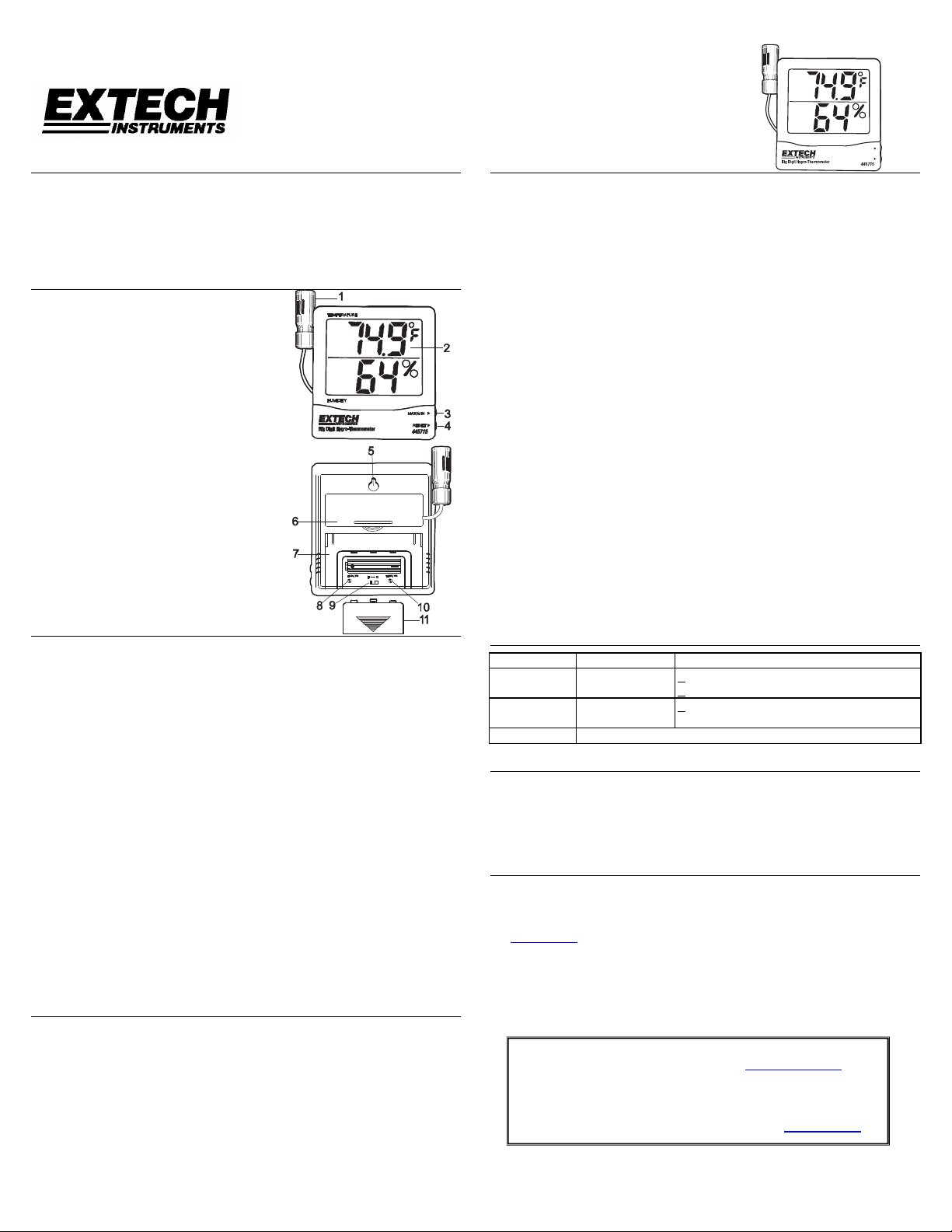
Support line (781) 890
-
7440
User’s Guide Big Digit Remote Probe Hygro-Thermometer
Model 445715
Introduction
Congratulations on your purchase of Extech’s Big Digit Remote Probe HygroThermometer. It features Humidity and Temperature adjustments plus
optional calibration salt bottles (445580-C). The remote probe (with 18”
cable) conveniently mounts on the meter or extends for measurements in
ducts or remote locations. This professional meter, with proper care, will
provide years of safe reliable service.
Meter Description
1. Temperature-Humidity Sensor
2. LCD Display
3. Max/Min
4. Max/Min Reset
5. Wall Mount
6. Sensor cable storage
7. Stand
8. Humidity calibration adjust
9. Temperature units switch (ºF/ºC)
10. Temperature calibration adjust
11. Battery compartment cover
Operation
1. Open the battery compartment by pushing the cover on the rear of the
instrument downward as indicated by the arrow. Remove the battery
safety strip and the protective cover on the LCD display. The instrument is
now ready for use.
2. The temperature units (ºF/ºC) can be selected via the switch located in the
battery compartment.
3. The upper display indicates the temperature. The lower display indicates
humidity.
4. Displaying the minimum and maximum values.
a. Press the MAX/MIN button. The highest value measured since the
Reset button was last pressed appears on the display.
b. Press the MAX/MIN button again to display the lowest value measured
since the Reset button was last pressed.
c. Press the MAX/MIN button again to return to normal display operation.
5. Resetting (clearing) the MAX/MIN memory.
a. Press and hold the RESET button for 1 second while in the MAX/MIN
display mode to clear the memory and start recording new max/min
values.
6. The unit can be wall-mounted or placed on a flat surface using the fold-out
footing.
7. The low battery flag will appear on the display when the battery voltage is
low. Replace the battery when this occurs.
Battery Replacement
Open the battery compartment by sliding the battery cover on the rear of the
instrument downward as indicated by the arrow. Replace the 1.5V ‘AA’
battery and replace the cover.
Copyright © 2004 Extech Instruments Corporation. All
rights reserved including the right of reproduction in whole
or in part in any form.
V1.2 12/04
Calibration
The following verification and calibration procedure requires a humidity
chamber or the optional 33% and 75% RH reference bottles (445580-C).
RH Accuracy Verification
Checking the 33% or 75% RH Calibration
1. Insert meter’s sensor into the 33% or 75% salt reference bottle or
humidity chamber.
Note: Slowly rotating the bottle will assist in placing it over the sensor.
2. Allow the meter to stabilize for 1 hour at the reference RH and then verify
that the reading is within the accuracy specification.
RH Calibration
1. Insert meter’s sensor into a 75% salt reference bottle or humidity
chamber.
2. Check the reading after 1 hour.
3. Adjust the RH calibration pot in ½ turn increments, waiting for the display
to update after each adjustment, until the reading is within the accuracy
specification.
4. Repeat the RH accuracy verification procedure.
Note: If the salt at the bottom of the calibration bottles appears dry, the
bottles should be replaced.
Temperature Calibration
1. Place the sensor in a stabilized environment of approximately 70°F
(21°C).
2. Check the reading after 1 hour.
3. Adjust the temperature calibration pot in ½ turn increments, waiting for
the display to update after each adjustment, until the reading is within the
accuracy specification.
Specifications
Temperature -10 to 60oC
Humidity 10% to 99% + 4% RH within 25% to 85% RH and
Battery 1.5V 'AAA' cell
Range Accuracy
14 to 140oF
Calibration/Repair Services
Extech offers complete repair and calibration services for the products we
sell. For periodic calibration, NIST certification or repair of any Extech
product, call customer service for details on services available. Extech
recommends that calibration be performed on an annual basis to ensure
calibration integrity.
Warranty
EXTECH INSTRUMENTS CORPORATION warrants the basic instrument to be free of defects in parts and
workmanship for one year from date of shipment (a six month limited warranty applies on sensors and
cables). If it should become necessary to return the instrument for service during or beyond the warranty
period, contact the Customer Service Department at (781) 890-7440 EXTENSION 210 for authorization or
visit www.extech.com for more information. A Return Authorization (RA) number must be issued before
any product is returned to Extech. The sender is responsible for shipping charges, freight, insurance and
proper packaging to prevent damage in transit. This warranty does not apply to defects resulting from action
of the user such as misuse, improper wiring, operation outside of specification, improper maintenance or
repair, or unauthorized modification. Extech specifically disclaims any implied warranties or merchantability
or fitness for a specific purpose and will not be liable for any direct, indirect, incidental or consequential
damages. Extech's total liability is limited to repair or replacement of the product. The warranty set forth
above is inclusive and no other warranty, whether written or oral, is expressed or implied.
Technical support: Extension 200; E-mail: support@extech.com
Repair & Returns: Extension 210; E-mail: repair@extech.com
Product specifications subject to change without notice
For the latest version of this User’s Guide, Software updates, and other
up-to-the-minute product information, visit our website: www.extech.com
TEMPERATURE
HUMIDITY
+ 1.0oC within -10oC to 50oC
+ 1.8oF within 14oF to 122oF
0 to 50oC or 32 to 122oF
MAX/MIN
RESET
