Page 1
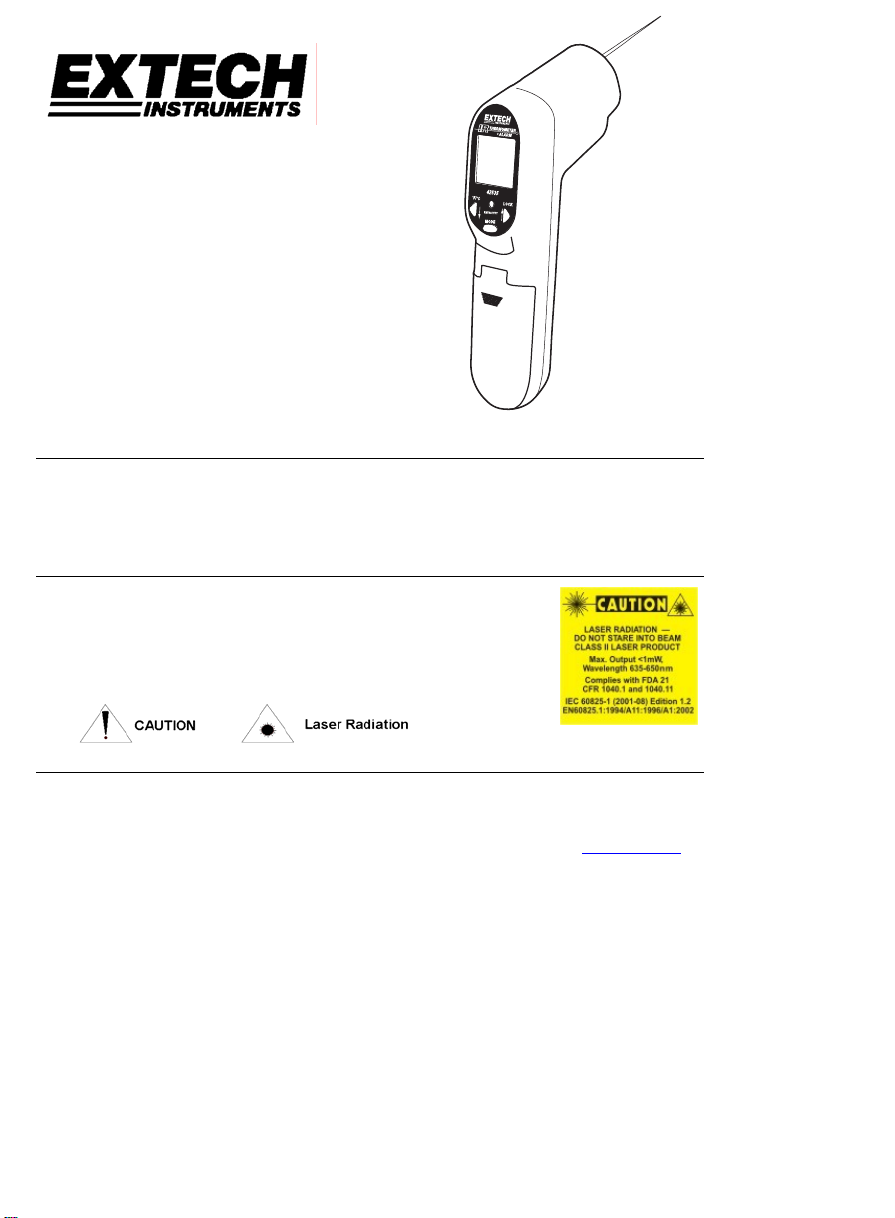
User’s Guide
Mini IR Thermometer
with Type K Input
Model 42535
Introduction
Congratulations on your purchase of Extech’s 42535 IR Thermometer. This device offers
non-contact infrared temperature measurement capability. The built-in laser pointer
increases target accuracy. Type K thermocouple functionality is also built-in. Proper use
and care of this meter will provide years of reliable service.
Safety
1. Use extreme caution when the laser beam is ON
2. Do not point the beam toward anyone's eyes
3. Be careful not to let the beam strike the eye from a reflective surface
4. Do not use the laser near explosive gases or in other potentially
explosive areas
One Year Limited Warranty
EXTECH INSTRUMENTS CORPORATION warrants the basic instrument to be free of defects in parts and
workmanship for one year from date of shipment (a six month limited warranty applies on sensors and cables). If it
should become necessary to return the instrument for service during or beyond the warranty period, contact the
Customer Service Department at (781) 890-7440 EXTENSION 210 for authorization or visit www.extech.com
more information. A Return Authorization (RA) number must be issued before any product is returned to
Extech. The sender is responsible for shipping charges, freight, insurance and proper packaging to prevent
damage in transit. This warranty does not apply to defects resulting from action of the user such as misuse,
improper wiring, operation outside of specification, improper maintenance or repair, or unauthorized modification.
Extech specifically disclaims any implied warranties or merchantability or fitness for a specific purpose and will not
be liable for any direct, indirect, incidental or consequential damages. Extech's total liability is limited to repair or
replacement of the product. The warranty set forth above is inclusive and no other warranty, whether written or
oral, is expressed or implied.
Copyright © 2005 Extech Instruments Corporation.
All rights reserved including the right of reproduction in whole or in part in any form.
for
Page 2
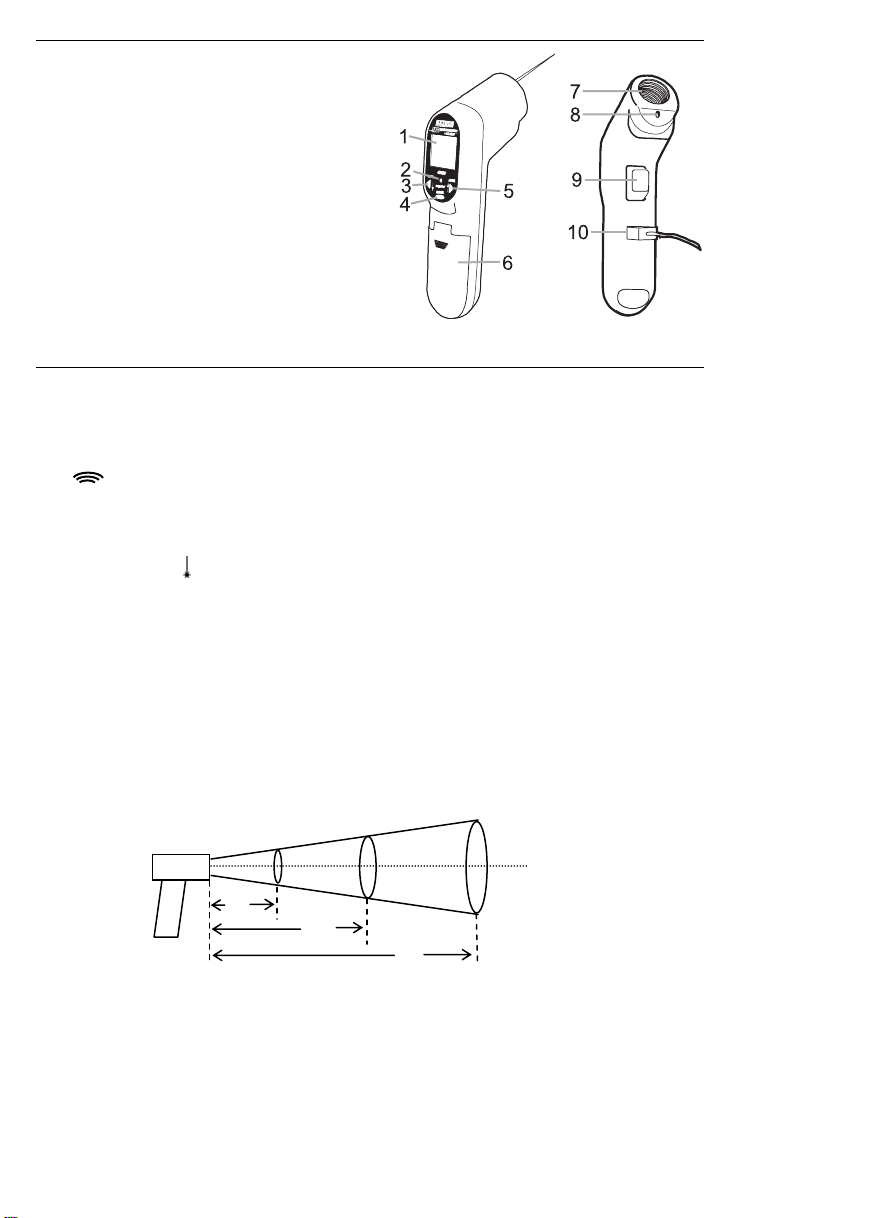
Meter Description
1. LCD Display
2. Emissivity button
3. Down button/°F°C
4. Mode button
5. Up button/Lock
6. Battery cover
7. Infrared lens
8. Laser pointer
9. Measuring trigger
10. Thermocouple input
Operating Instructions
Infrared Temperature
1. Point the meter toward the surface to be measured.
2. Pull and hold the trigger to turn the meter on and begin testing. “SCAN” and a blinking
icon will appear in the display while the trigger is held.
3. Release the trigger and “HOLD” will appear. The last reading will remain in the display
for 60 seconds and then the meter will shut off.
4. While measuring, press the ºC/ºF button to turn the laser pointer on or off. When the
laser is on, the
5. While in the HOLD mode, press the ºC/ºF button to change the temperature units.
6. Momentarily press the Mode button to step through and view the MAX (maximum), MIN
(minimum), dIF (difference between the max and min), AVG (average), HAL (high
alarm), LAL (low alarm), PRB (type k probe) or E (emissivity).
7. While in the HOLD mode, momentarily press the LOCK button to allow the meter to run
continuously for 60 minutes without holding the trigger. The “LOCK” and “SCAN” icons
will appear in the display. Press the LOCK button again to exit Lock mode.
icon will appear on the top left of the display.
Distance to Object (inches)
11
5.5
22
Laser Pointer
0.5
1.0
2.0
Diameter of Spot (inches)
2
42535 Version 4.0 01/05
Page 3

Type K Thermocouple Temperature Measurements
1. Connect a K-Type temperature probe into the socket on the front of the handle.
2. Press the Mode button until PRB appears on the display.
3. Read the temperature on the display.
4. To see the minimum temperature recorded using the probe, press and hold the ºC/ºF
button.
5. To see the maximum temperature recorded, press and hold the LOCK button.
6. In this mode, the meter will automatically power off if left idle for more than 12 minutes.
Type K Measurement Considerations
When a Type K Thermocouple is first connected to the meter and the thermocouple and
meter temperatures are different, several minutes should be allotted so that the temperature
of the socket matches the temperature of the thermocouple.
High and Low Alarms
1. To set the high alarm press the Mode button until HAL (high alarm) appears in the display.
Use the Up and Down arrow buttons to set the alarm temperature.
2. To set the Low alarm, press the Mode button until LAL (low alarm) appears in the
display. Use the Up and Down buttons to set the alarm temperature.
3. When the measured temperature exceeds the settings, the alarm will sound and the “HI”
or “LOW” icon will be displayed
Emissivity adjustment
The emissivity is factory set to 0.95, which covers 90% of all applications. However, the
closer the meter's emissivity setting is to the actual emissivity of the object under test, the
more accurate the temperature measurements will be. To calculate the emissivity of an
object: Measure an object's temperature using a Type K Thermocouple and note the reading.
Measure the object again using the IR sensor. Now, press the Mode button until the E symbol
(emissivity) appears on the screen. Using a small screwdriver or paper clip, press and hold
down the Emissivity button. Use the UP and Down arrow buttons to set the Emissivity.
Release the Emissivity button. Press the Mode button to confirm the setting.
Back Light Display
To turn the Back Light On/Off, press and hold the measuring trigger. While continuing to pull
the trigger, press the LOCK button to turn the light on/off. When the back light is on, the
icon will appear on the display.
Error Message
If the
symbol is displayed, it is necessary to reset the thermometer. To reset it, turn the
instrument off, remove the battery and wait for a minimum of one minute, reinsert the battery
and turn on. If the error message remains repair/replacement of the meter is necessary.
Battery Replacement
This symbol
indicates that the battery is OK. When the low battery symbol appears on
the LCD, measurements are still possible but the meter’s 2 AAA batteries should be replaced.
This symbol
indicates that the battery is exhausted and no measurements can be taken.
The hinged battery compartment is located on the bottom of the meter's handle. Open the
compartment by sliding the battery compartment cover down and lifting it from the bottom.
Replace the batteries and close the battery compartment cover.
3
42535 Version 4.0 01/05
Page 4

Infrared Measurement Considerations
1. The 42535 automatically compensates for ambient temperature deviations, however it
may take up to 30 minutes to adjust to extremely wide ambient temperature changes.
2. When low temperature measurements are taken followed by high temperature
measurements, several minutes are required for stabilization before the high
temperature measurements can be made accurately.
3. Measurement Field / Distance: The object under test should be larger than the spot size
shown in the above diagram. For optimum accuracy, the object should be 1.5 to 2 times
larger.
4. Measurement Interference: Objects having low emissivity or objects with low
temperature yet high emissivity emit little IR energy. Such objects are adversely affected
by IR energy radiated from nearby objects having high emissivity and temperature. For
example, when such objects are measured in sunlight, erratic readings occur because of
the powerful radiation (sunlight) reflected off of the object's surface into the 42535
sensor.
5. If an object's surface is highly reflective, apply masking tape or flat black paint before
measuring.
Specifications
Display 0.31" (7.87mm) 4-digit LCD display
Sample rate 1 sec. approx.
Laser power Laser power less than 1mW (red),
Operating Temperature 32°F to 122°F (0°C to 50°C)
Operating Humidity Max. 80% RH.
Power Supply 2 AAA batteries
Battery Life 180 hrs typical (without Laser and Back Light)
Weight 6.3oz / 179g
Size 6.9 x 1.5 x 2.8” (175 x 39 x 72 mm)
Infrared Thermometer Specifications
Range / Resolution -76 to 932
o
F (-60 to 500oC) 0.1oC/F
Accuracy ± 2% of reading or ± 4oF (2oC) whichever is greater
Accuracy notes
1. Accuracy specified for ambient temperature
2. Accuracy specified for emissivity of 0.95
Emissivity settings
Distance to spot ratio
0.95 default value (0.1 to 1.00 adjustable)
D/S = Approx. 11:1 ratio (D = distance, S = spot)
Wavelength 8 to 14 µm
Type K Thermocouple Specifications
o
Range / Resolution -83 to 1999
F (-64 to 1400oC) 0.1oC/F
Accuracy ± (1% reading) or ±1.8°F/1°C (whichever is greater)
Accuracy note Stated accuracy does not include thermocouple probe
accuracy
Sensor type
Type K (NiCr – NiAl) Thermocouple (sold separately)
645-660nm
EMC/RFI
Readings may be affected if the unit is operated within radio frequency electromagnetic
field strength of approximately 3 volts per meter, but the performance of the instrument
will not be permanently affected.
4
42535 Version 4.0 01/05
