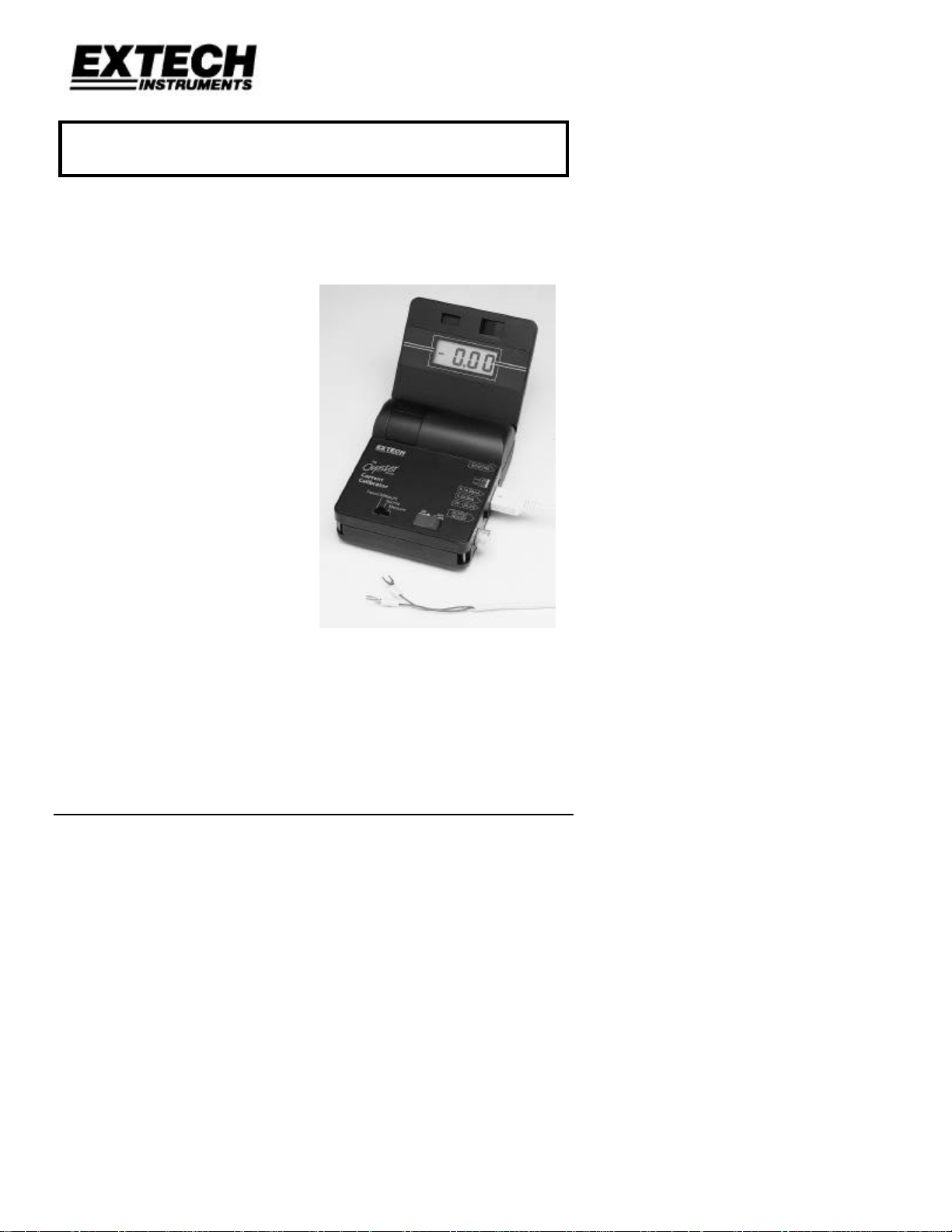
1
INSTRUCTION MANUAL
Model 412300 and 412355
Current Calibrator and Current & Voltage Calibrator
• Flip-up display/cover
• Source and Measure Voltage / Current
• Hands free operation
• Battery operated, portable
1. INTRODUCTION
Congratulations on your purchase of Extech's Model 412300 Current Calibrator /
Meter or Model 412355 Current / Voltage Calibrator. With proper care this meter will
provide years of safe, reliable service.
412300/55es Ver. 1.5 8/00
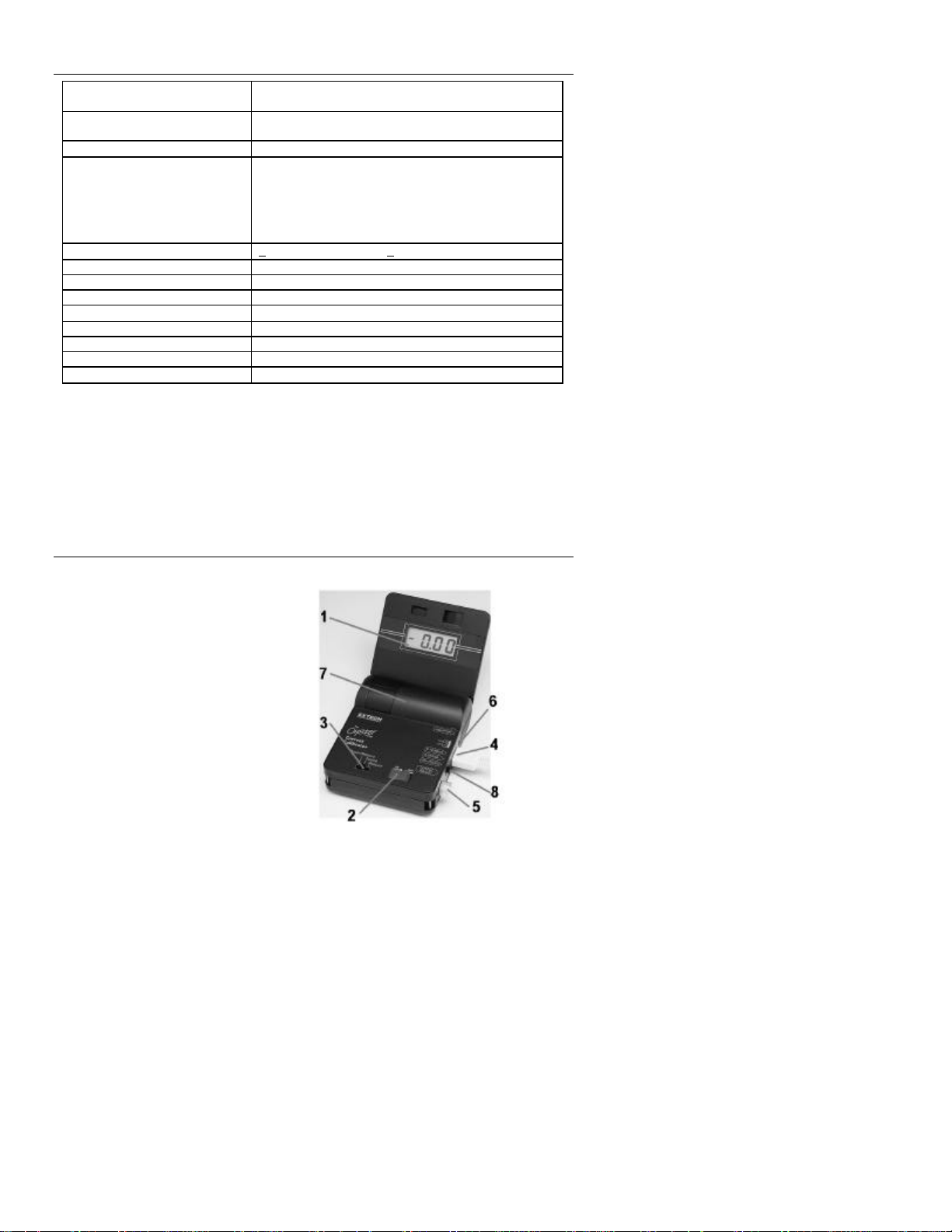
2
2. SPECIFICATIONS
Measure (signal input) Current
Voltage
Source (signal output) Current
Voltage
Loop Power 12V DC (412300 only)
Ranges / Resolution Current
Voltage
%
Accuracy + (0.075% + 1 digit) or + 2 digits (whichever is greater)
Power 9 volt battery or optional AC adaptor
Max. Load 350 ohms at 20 mA
Display 3 1/2 Digit LCD , 0.5"
Power off Manual or automatic with case closure
Dimensions 3.8x4.2x1.8" (96x108x45mm) folded
Weight 12 oz. (340g)
Accessories Supplied 9V battery, Cal. cable with spade lugs
Optional Accessories AC Adaptor, NIST Cert., Carrying Case
0 -50 mA (Maximum)
0-19.99V (412355 only)
0-24mA
0-10V (412355 only)
0-19.99mA 0.01mA
0-24.0mA 0.1mA
0-1999 mV 1 mV (412355 only)
0-10.00V 10 mV (412355 only)
-25-125.0% 0.1% (412300 only
(4-20mA = 0.0% - 100%))
3. FRONT PANEL DESCRIPTION
1 LCD display
2 Power On/Off switch
3 Function switch
4 Input/Output switch
5 Output adjust
6 AC adaptor connector
7 Battery compartment
8 Range switch
412300/55es Ver. 1.5 8/00

3
4 OPERATION
Note: During operation, always check for the low battery indication ("LO
BAT") on the display. Operation of the meter with a low battery
condition may result in inaccurate readings.
4.1 Measure Mode (measure input signal)
a) Slide the "Function" switch to the "Measure" position.
b) Connect the calibration cable to the device being measured observing
polarity.
c) Set the Range switch to the proper range for the expected voltage or
current.
d) Move the "ON-OFF" switch to the ON position.
4.2 Source Mode (output simulated signal)
a) Slide the "Function" switch to the "Source" position.
b) Connect the calibration cable to the device being tested observing
polarity.
c) Set the Range switch to the proper range for the desired voltage or
current.
d) Move the "ON-OFF" switch to the ON position
e) Adjust the "OUTPUT" control to the desired level.
4.3 Power / Measure Mode (output 12V DC and measure current, 412300 only)
a) Slide the "Function" switch to the "Power/Measure" position.
b) Connect the calibration cable to the device being tested observing
polarity.
c) Set the Range switch to the proper range for the expected current.
d) Move the "ON-OFF" switch to the ON position
Note: Do not short the output leads when operating in the
Power/Measure Mode. This will cause excess current drain and
may also damage the calibrator. A reading of 50mA indicates
that the leads are shorted.
5. BATTERY REPLACEMENT
a) Open the lid as far as possible.
b) Remove the battery compartment cover using a coin at the arrow
indicator (item 7 in diagram for section 3).
c) Replace the battery and reinstall the cover.
6. AC ADAPTOR (option)
The optional AC adaptor provides power to operate the calibrator for extended
periods of time. When the adaptor plug is inserted into the calibrator, the battery is
disconnected.
412300/55es Ver. 1.5 8/00

4
7. CALIBRATION / REPAIR SERVICES
(
Extech offers complete repair and calibration services for all of the products we sell. For
periodic calibration, NIST certification or repair of any Extech product, call customer service
for details on services available. Extech recommends that calibration be performed on an
annual basis to insure calibration integrity.
8. WARRANTY
EXTECH INSTRUMENTS CORPORATION warrants this instrument to be free of defects in parts and
workmanship for one year from date of shipment (a six month limited warranty applies on sensors and
cables). If it should become necessary to return the instrument for service during or beyond the warranty
period, contact the Customer Service Department at (781) 890-7440 for authorization. A Return
Authorization (RA) number must be issued before any product is returned to Extech. The sender is
responsible for shipping charges, freight, insurance and proper packaging to prevent damage in transit.
This warranty does not apply to defects resulting from action of the user such as misuse, improper wiring,
operation outside of specification, improper maintenance or repair, or unauthorized modification. Extech
specifically disclaims any implied warranties or merchantability or fitness for a specific purpose and will not
be liable for any direct, indirect, incidental or consequential damages. Extech's total liability is limited to
repair or replacement of the product.
The warranty set forth above is inclusive and no other warranty, whether written or oral, is expressed or
implied.
Copyright © 1999 Extech Instruments Corporation. All rights reserved
including the right of reproduction in whole or in part in any form.
Tech Support Hotlines
781-890-7440 ext. 200
extech@extech.com
www.extech.com
412300/55es Ver. 1.5 8/00
