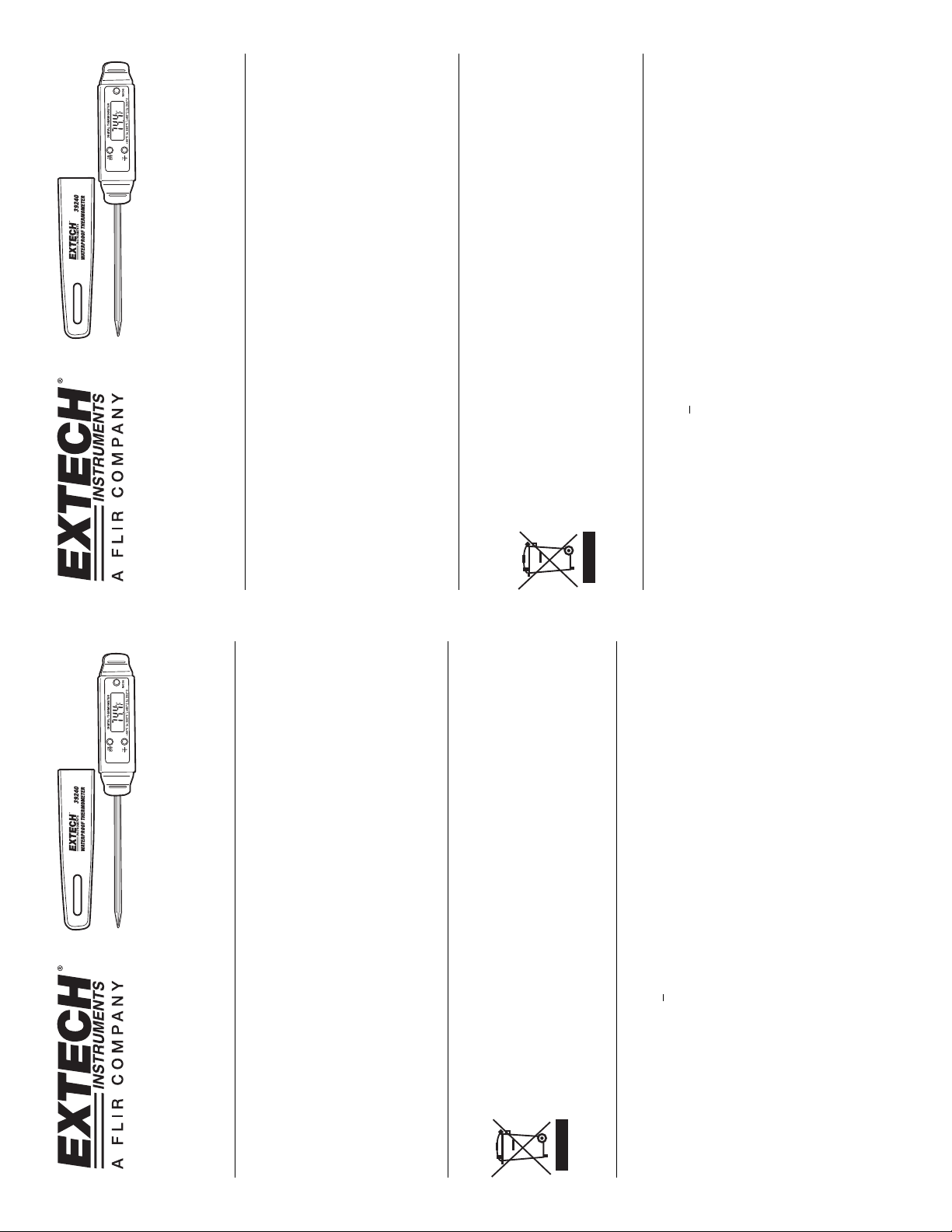
39240 V2.0 2/09
cualquier medio.
2°F
o
guardada. “MAX” aparecerá en la pantalla.
En la pantalla aparecerá “MIN”.
hasta ver "- - -". Ha borrado la memoria seleccionada. Oprima de
nuevo la tecla MODE para regresar a operación normal.
ON/OFF: Presione para encender o apagar
°C/°F: Presione para seleccionar las unidades de temperatura
MODE” Presione una vez para retener la pantalla
Presione una segunda vez para mostrar la lectura máxima
Termómetro Hidrófugo
Modelo 39240
Operación:
Presione una tercera vez para mostrar la lectura mínima guardada.
Presione una vez más para regresar a operación normal.
Restaurar: Con “MAX” o “MIN” en pantalla, presione y sostenga la tecla MODE
Usted, como usuario final, está legalmente obligado (Reglamento de baterías) a
regresar todas las baterías y acumuladores usados; ¡el desecho en el desperdicio
dispositivo al final de su vida útil
o basura de la casa está prohibido! Usted puede entregar sus baterías en los
centros de recolección de su comunidad o donde sea que se venden las baterías.
Desecho: Cumpla las estipulaciones legales vigentes respecto al desecho del
compartimento de la batería
1. Use un destornillador plano o moneda para abrir la tapa posterior del
2. Reemplace la batería tipo botón y reinstale la tapa.
Batería Reemplazo
Precisión ±1°C /+
Escala -40 a 200°C / -40 a 140°F
Resolución 0.1
Vástago 70mm / 2.75” acero inoxidable
Batería botón LR44 (o equivalente)
Peso 29g / 0.7 oz.
Dimensiones 150 x 20 x 1 8 mm / 5.9 x 0.8 x 0.7”
Especificaciones
F
o
C / -40 to 140
o
F
o
Copyright © 2009 Extech Instruments Corporation (www.extech.com)
Dimensiones Pantalla: 4.3 x 3.9 x 0.8”
Reservados todos los derechos, incluyendo el derecho de reproducción total o parcial en
39240 V2.0 2/09
will appear in the display.
appear in the display.
ON/OFF: Press to turn power on or off
C/˚F: Press to select the temperature units
MODE” Press once to hold the display
Press a second time to display the stored maximum reading. “MAX”
Press a third time to display the stored minimum reading. “MIN” will
Waterproof Thermometer
Model 39240
Operation:
Press a fourth time to return to normal operation.
until “- - -” . appears. The memory selected is cleared. Press
Reset: With “MAX” or “MIN” in the display, press and hold the MODE key
MODE again to return to normal operation.
You, as the end user, are legally bound (Battery ordinance) to return all used
batteries; disposal in the household garbage is prohibited! You can hand over
your used batteries at the collection points in your community or wherever batteries
are sold!
1. Use a flat blade screwdriver or a coin to open the rear battery compartment
2. Replace the button battery and replace the cover.
Battery Replacement
o
o
Disposal: Follow the valid legal stipulations in respect of the disposal of the device
at the end of its lifecycle
Range -40 to 200
Resolution 0.1
Specifications
C /+ 2
Accuracy ±1
Stem 70mm / 2.75” stainless steel
Battery LR44 button (or equivalent)
Weight 29g / 0.7oz
Dimensions 150x20x18mm / 5.9x0.8x0.7”
Dimensions Display: 4.3x3.9x0.8” (
Copyright © 2009 Extech Instruments Corporation (www.extech.com)
All rights reserved including the right of reproduction in whole or in part in any form.
