Page 1

User’s Manual
Mini MultiScope II
MODEL 381265
Page 2
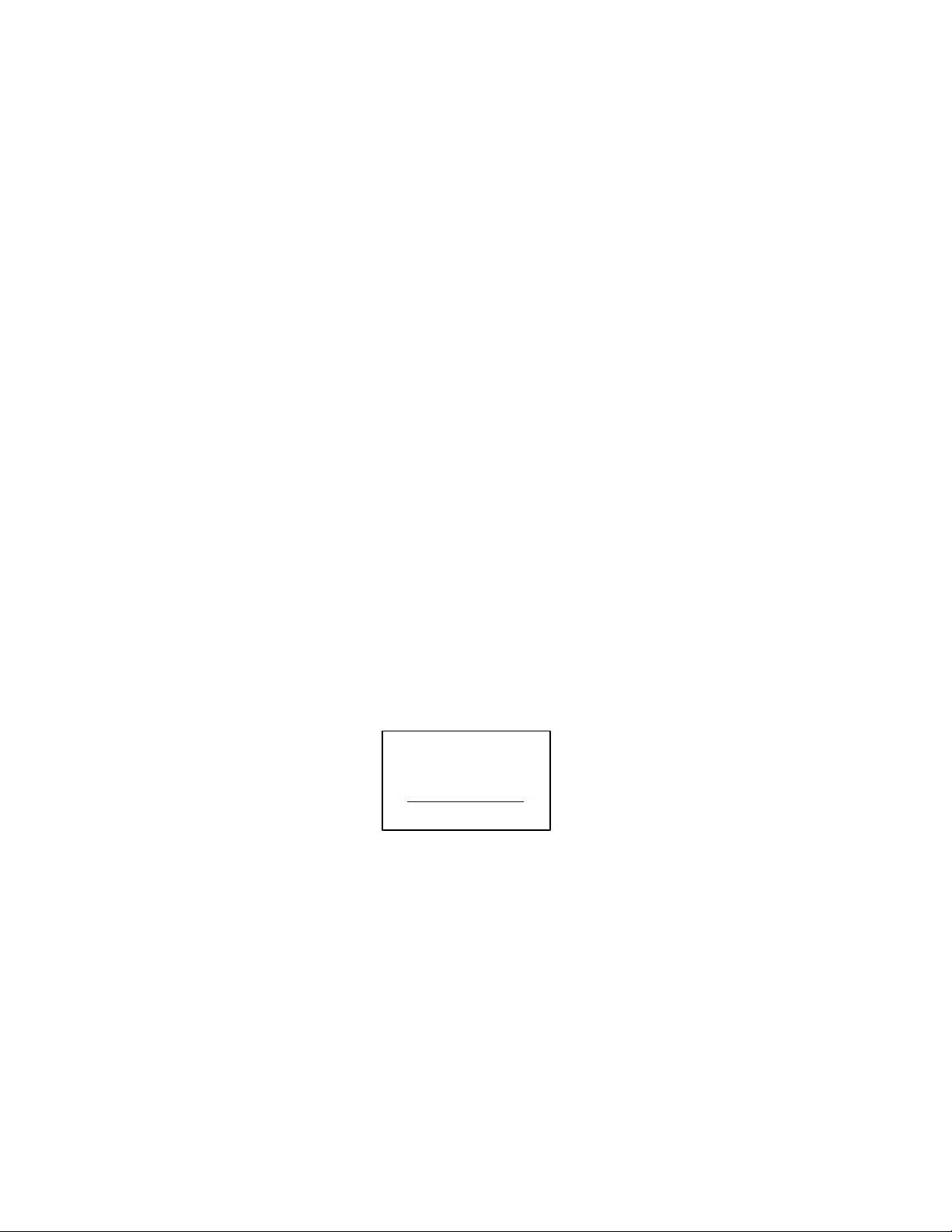
2
WARRANTY
(
EXTECH INSTRUMENTS CORPORATION warrants the basic
instrument to be free of defects in parts and workmanship for one
year from date of shipment (a six month limited warranty applies on
sensors and cables). If it should become necessary to return the
instrument for service during or beyond the warranty period, contact
the Customer Service Department at (781) 890-7440 for
authorization. A Return Authorization (RA) number must be
issued before any product is returned to Extech. The sender is
responsible for shipping charges, freight, insurance and proper
packaging to prevent damage in transit. This warranty does not
apply to defects resulting from action of the user such as misuse,
improper wiring, operation outside of specification, improper
maintenance or repair, or unauthorized modification. Extech
specifically disclaims any implied warranties or merchantability or
fitness for a specific purpose and will not be liable for any direct,
indirect, incidental or consequential damages. Extech's total liability
is limited to repair or replacement of the product. The warranty set
forth above is inclusive and no other warranty, whether written or
oral, is expressed or implied.
CALIBRATION AND REPAIR SERVICES
Extech offers complete repair and calibration services for all of the
products we sell. For periodic calibration, NIST certification or repair
of any Extech product, call customer service for details on services
available. Extech recommends that calibration be performed on an
annual basis to insure calibration integrity.
Tech Support Hotlines
781-890-7440 ext. 200
extech@extech.com
www.extech.com
Copyright © 2000 Extech Instruments Corporation.
All rights reserved including the right of reproduction
in whole or in part in any form.
381265 V2.0 6/00
Page 3
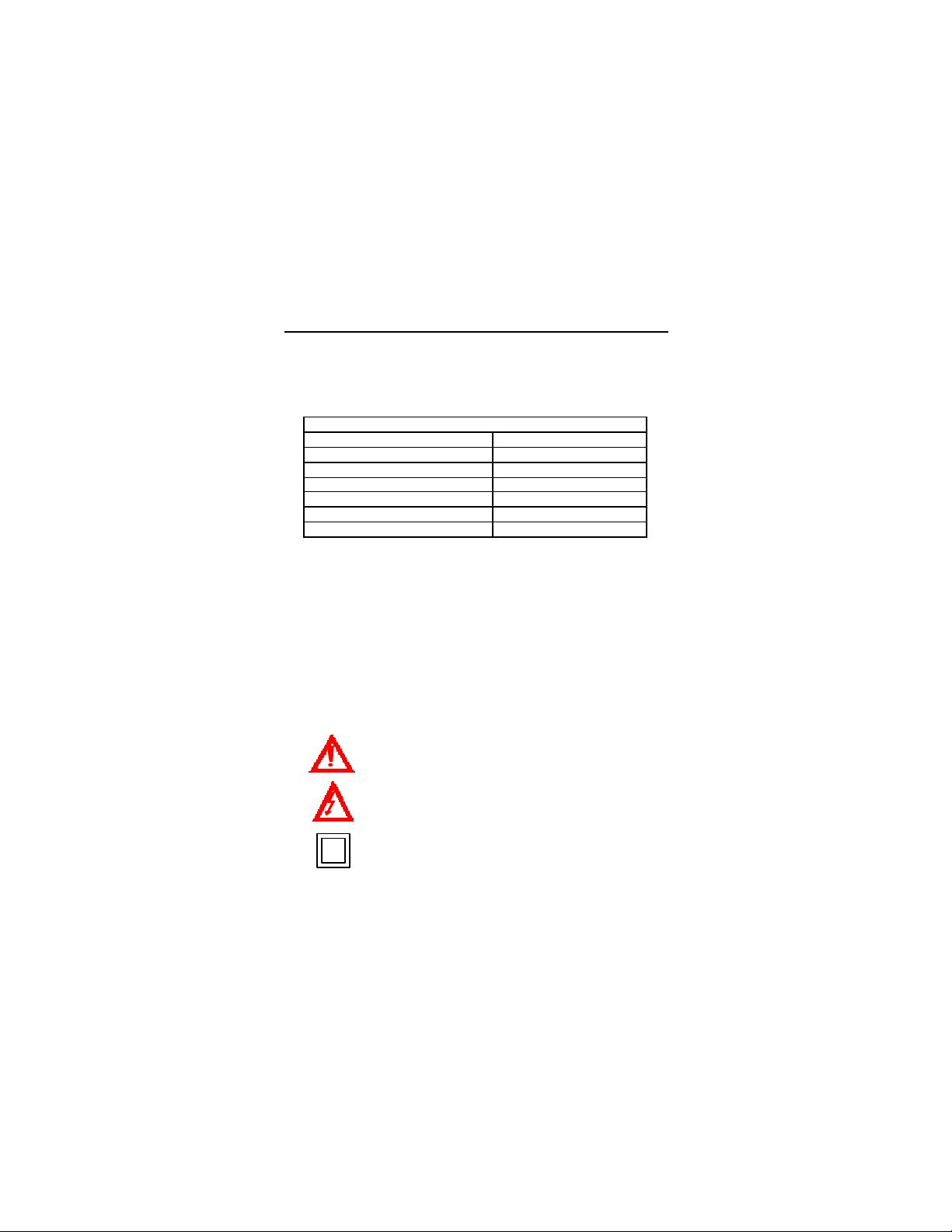
3
Safety
This meter has been designed to be safe in use, but the operator
must use caution in its operation. The rules listed below should be
carefully followed for safe operation.
1. NEVER apply voltage or current to the meter that exceeds the
specified maximum for the function selected.
V DC 1000V DC
Function Maximum Input
V AC 700V AC
Ohms 250V DC/AC
mA DC/AC 400mA DC/AC
20A DC/AC 20A DC/AC
Diode 250V DC/AC
2. USE EXTREME CAUTION when working with high voltages.
3. DO NOT measure voltage if the voltage on the "COM" input jack
exceeds 500V above earth ground.
4. NEVER connect the meter leads across a voltage source while
the function switch is in the current, resistance or diode mode.
Doing so can damage the meter.
5. ALWAYS discharge capacitors in power supplies and disconnect
the power when making resistance or diode tests.
6. ALWAYS turn off the power and disconnect the test leads before
opening the back to replace the fuse or batteries.
7. NEVER operate the meter unless the back cover is in place and
fastened securely.
International Safety Symbols
This symbol, adjacent to another symbol or terminal,
indicates the user must refer to the manual for further
information.
This symbol, adjacent to a terminal, indicates that,
under normal use, hazardous voltages may be
present
Double insulation
Input Limits
Page 4
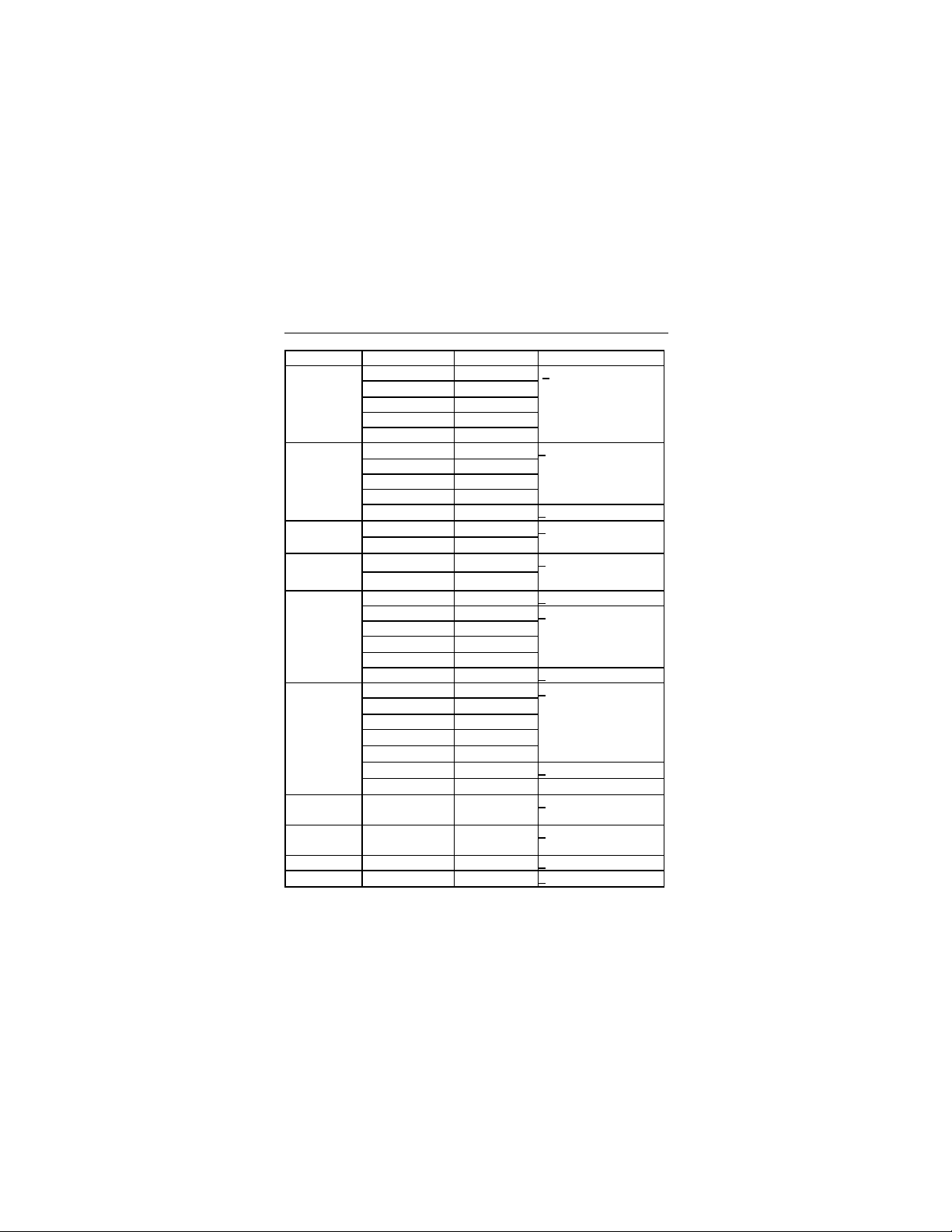
4
Specifications
DIGITAL MULTIMETER
Function Ranges Resolution Accuracy
DC Voltage
AC Voltage
True RMS
DC Current
AC Current
True RMS
Resistance
Capacitance
Frequency 10Hz to
Period/Pulse
Width
Duty Cycle 1 to 100% 1% +(3.0%rdg + 5dgt)
Signal Out 10Hz to 50kHz 1Hz to 10kHz +(1.2% + 5 digits)
400mV 0.1mV
4V 1mV
40V 10mV
400V 100mV
1000 V 1V
400mV 0.1mV
4V 1mV
40V 10mV
400V 100mV
700V 1V +(1.5%rdg + 10dgt)
400mA
20A 10mA
400mA
20A 10mA
400 ohms 0.1 ohms +(3.0%rdg + 10dgt)
4K 1 ohm
40k 10 ohms
400k 100 ohms
4Mohms 1k ohms
40Mohms 10k ohms +(3.0%rdg +5dgt)
4nF 1pF
40nF 10pF
400nF 100pF
4µF
40µF
400µF
4mF
100kHz
10µsec to
100msec
100µA
100µA
1nF
10nF
100nF +(5.0%rdg + 10dgt)
1µF
0.1Hz to
1kHz
1µsec to
0.1msec
+(0.75%rdg + 10dgt)
+(1.0%rdg + 10dgt)
50Hz to 1kHz
(unspec'd 1kHz to
30kHz)
+(1.2%rdg + 10dgt)
+(1.5%rdg + 10dgt)
50Hz to 1kHz
+(1.0%rdg + 5dgt)
+(3.0%rdg + 5dgt)
Unspecified
+(1.0%rdg + 5dgt)
+(3.0%rdg + 5dgt)
Page 5

5
Diode Test Test current of approximately 2.4mA
Logic Check TTL, 3V CMOS, or 5V CMOS selectable
dB (-80 to +80dB) 2, 3, 8, 16, 50, 75, 93, 110, 125, 135, 150, 300,
DIGITAL STORAGE OSCILLOSCOPE
Bandwidth DC to 100kHz, 1 channel
Sample rate 1Meg samples per second
Divisions +2 vertical, 9 horizontal
Record length 25 divisions
Time base 5µsec. to 1.3sec. per division
Vertical 75mV to 500V (17 steps)
Glitch capture 500nsec. (minimum)
Trigger Level adjustable ±2 divisions (in 0.1 steps)
COMMON SPECIFICATIONS
Display 128x64 pixel graphic LCD
Viewing Area 2.8x1.5” (71.7x39mm)
Measurement rateDigital: 4 times/sec. Bargraph: 7 times/sec.
Auto Power Off 30 minutes
Overrange Indicates “OVER”
Power 6 size AA cells, 6 size AA NiCad batteries, 3
Operating time Alkaline (6hrs approx.), NiCad (8hrs approx.)
Temperature Operating: 32OF to 104OF (0OC to 40OC),
Min/Max/Avg. Displays minimum, average, & maximum
Hold Captures displayed reading
Storage 15 pages (text or graphics)
Dimensions 3.6x7.6x2.2inches (92x192x55mm)
Weight 1.0lbs. (450gm)
600, 900, 1000, or 1200 ohms reference
mA: 75 to 300mA (4 steps)
A: 7.5 to 15A (2 steps)
(Positive or negative edge moving trigger)
dual cell NiCad Battery Packs or AC adaptor
NiCad Charging time (3hrs approx.)
Storage (NiCad batteries removed): -4OF to
140OF (-20OC to 60OC),
Charging: 32OF to 113OF (0OC to 45OC)
readings over time
Page 6

6
Meter Description
1. LCD Display
2. Function keys
3. Rotary range select
switch
4. DMM banana input jacks
5. Protective rubber holster
6. AC Voltage adapter jack
Note: Tilt stand and battery
compartment are on rear of
unit.
Display Symbols and Function keys
Soft function keys F1, F2, F3, F4
These four keys perform the function indicated on the LCD display.
The function will change depending on the position of the rotary
switch and the mode of
operation. Functions with
a right arrow will produce
a sub-menu on the
display for further
selection.
Page 7
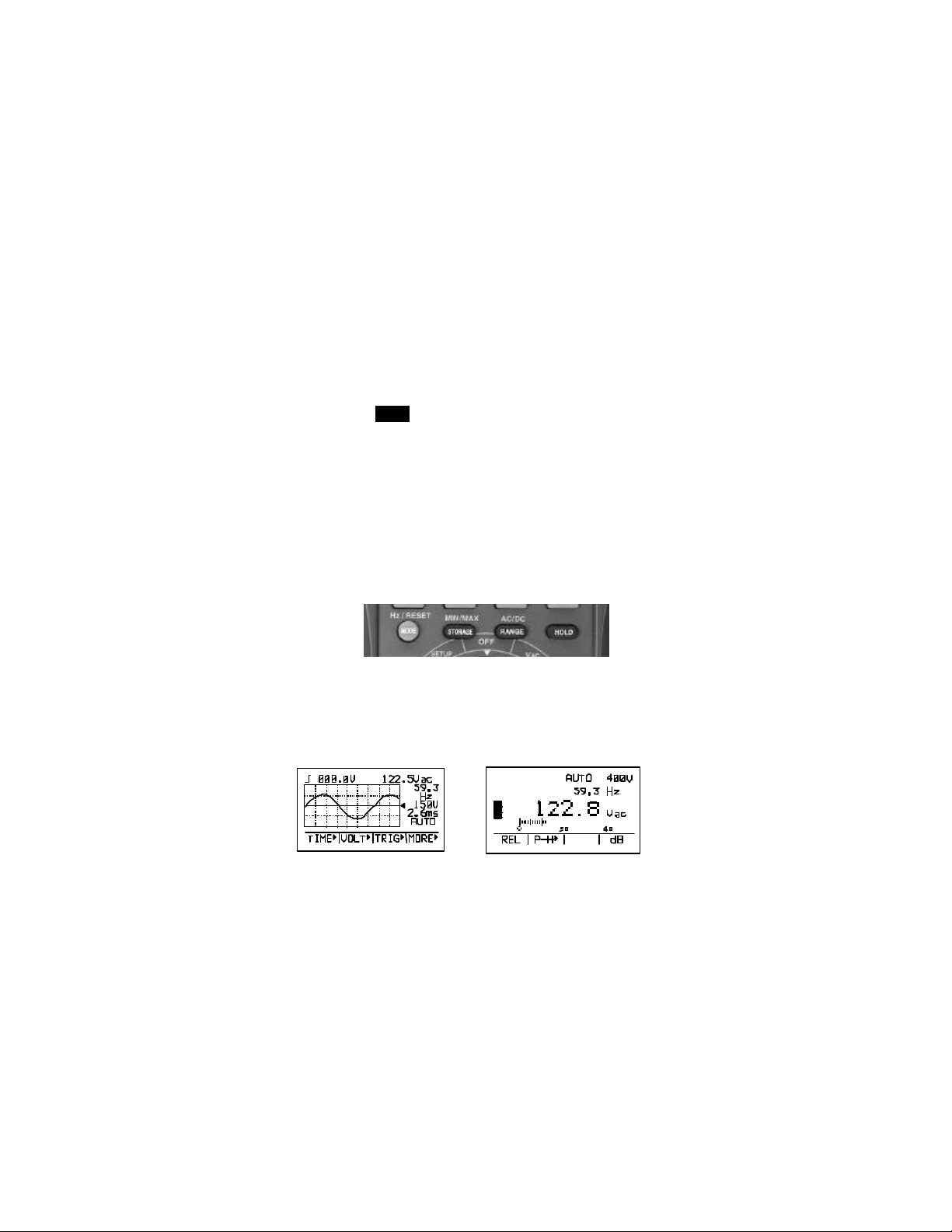
7
OTHER FUNCTION KEYS
MODE Toggles between the multimeter text mode and the
oscilloscope graphics mode. The graphics mode is
available in the V, A, mV, mA and HI-A modes.
HOLD “Freezes” the reading on the display. Press “HOLD”
again to resume normal operation. The symbol
“HOLD” will appear on the display when Hold is
selected.
STORAGE Store and recall measurement data or graphical
display.
RANGE Selects and holds a measurement range. Hold the
key for 4 seconds to return to autorange mode.
Hz/RESET Press the “MODE” key for 4 seconds to select the
Frequency mode in voltage functions.
MIN/MAX Press the “STORAGE” key for 4 seconds to select
the MIN, MAX, Average display.
AC/DC Toggle between AC and DC measurements in mV,
mA and A functions.
BASIC DISPLAYS
Refer to illustrations below. The Oscilloscope mode produces a
graphical display (left). The Multimeter mode produces a numerical
display with an analog bargraph (right).
Page 8

8
DISPLAY ICONS
A Ampere
ac Alternating current
A/D Amps per division
AUTO Auto ranging
AVG Average
BEEPER Audible beeper
CALL Recall stored data
CLEAR Remove stored data
dB Decibel
dc Direct current
DUTY Duty cycle
F Farads(capacitance)
LIMIT Limit (compare)
GLITC Glitch Waveform
Hi-A High Current
Hz Hertz (frequency)
mA/D mA per division
MANUA Manual range
MAX Maximum
MIN Minimum
ms milliseconds
o
C Degrees Centigrade
o
F Degrees Fahrenheit
OUT Signal out
PAUSE Pause in “MIN/MAX”
P-H Peak Hold
Psi,kPa Pressure
Note: Inverse characters (white characters on a
black background) indicate the function is active.
RANGE Manual ranging
REL Relative
RESET Reset
RUN Record
MIN/MAX mode
SAVE Saves present signal
in memory
SINGL Single Waveform
SLEEP Auto shut-off
TEST Self Test
TIME Manually change
time base
TRIG Frequency Trigger
V Volts
Ω Ohms (resistance)
%RH Relative Humidty
Buzzer, Continuity
Cursor (left/right)
Cursor (up/down)
Low Battery
Overrange on A/V
AC adaptor is
connected
∆t Signal pulse width
∆T Signal period
Time to Auto Off
Trigger slope
Page 9

9
GRAPHICAL DISPLAY ILLUSTRATION
Trigger Level
Voltage
AC/DC
Frequency
Volts/Div
Range
Trigger adj.
Time/Div adj.
Volts/Div adj.
Waveform
Time/Div
1. The graphical mode is entered when the “MODE” key is
pressed and the function switch position is in the ACV, DCV,
mV, A, mA or Hi-A in the ADAPTOR mode position
2. The amplitude (vertical) and time (horizontal) divisions are
selected automatically by the meter in the autoranging mode.
The time division will vary to display the best wave pattern in
the autoranging mode or can be set manually using the “F1”
and arrow keys. The volts/division is determined by the
selected range or manually using the "F2" and arrow keys.
3. Trigger level and slope are manually adjustable using the
"F3" and arrow keys.
Trigger slope
To Single and
Glitch
Page 10

10
Operating Instructions
1. ALWAYS set the power switch to the OFF position w hen the
meter is not in use.
2. If “OVER” appears in the display during a measurement in
the manual range mode, the value you are measuring
exceeds the range you have selected. Change to a higher
range.
AUTORANGE / MANUAL RANGE SELECTION
When the meter is pow ered ON, it is in the autoranging mode. For
most applications this is the easiest and most accurate method of
measurement. For measurements that require the range to be held:
1. Press the “RANGE” key. The display will change from
“AUTO” to “RANGE” (manual range) with the full scale value
displayed.
2. Each time the “RANGE” key is pressed, the next available
range will be set.
3. To return to “AUTO” range, hold the “RANGE” key for 4
seconds.
DATA HOLD
The meter will freeze the displayed reading when the “HOLD” key is
pressed. The “HOLD” icon will appear in the display when HOLD is
activated. Press “HOLD” again to resume normal operation.
AUTO POWER OFF
The meter will automatically shut off after 30 minutes if a push
button is not pressed or the rotary switch is not moved. The symbol
in the upper left of the display (shown in the display icon chart )
indicates the time to shut off. The black area of the icon will
decrease as shutdown time approaches (10 minutes per area, 2
minutes per line). Disable AUTO POWER OFF in the SETUP utility
by moving the Rotary switch to the SETUP position and using the
function keys to program the meter.
LOCK-UP
The meter can “lock-up” during the first minute of operation if the
circuitry used to maintain the setup conditions is not allowed to
properly charge. If the meter has not been used for a long period of
time, avoid entering the “SETUP” position for at least one minute.
Page 11

11
AC AND DC VOLTAGE MEASUREMENTS
WARNING: Risk of Electrocution. The probe tips may not be
long enough to contact the live parts inside some 240V outlets
for appliances (contacts can be recessed deep in the outlets).
As a result, the reading may show 0 volts when the outlet
actually is live. Make sure the probe tips are contacting the
metal contacts inside the outlet before assuming that no voltage
is present.
CAUTION: Do not measure AC or DC voltages if a motor on
the circuit is being switched ON or OFF. Large voltage surges
may occur during the ON or OFF operations that can damage
the meter.
1. Insert the black test lead banana plug into the negative COM
jack and the red test lead banana plug into the positive V
jack.
2. Set the function switch to a V AC or V DC range.
3. Touch the test probe tips to the circuit under test.
4. Read the voltage in the display. The display will indicate the
proper decimal point, value and appropriate symbols.
mV AC AND DC VOLTAGE MEASUREMENTS
1. Insert the black test lead banana plug into the negative COM
jack and the red test lead banana plug into the positive V
jack.
2. Turn the rotary switch to the mV position
3. Press “F3” to toggle between AC and DC measurement.
4. Read the voltage in the display. The display will indicate the
proper decimal point, value and symbols. If the polarity is
reversed, the display will show (-) minus before the value.
RESISTANCE MEASUREMENTS
WARNING: To avoid electric shock while taking any resistance
measurements, disconnect power to the unit under test and
discharge all capacitors. Remove the batteries and unplug the
line cords.
1. Insert the black test lead banana plug into the negative COM
jack and the red test lead banana plug into the positive
resistance jack.
Page 12

12
2. Set the function switch to the ohm position.
3. Touch the test probe tips across the circuit or part under test.
It is best to disconnect one side of the part under test so the
rest of the circuit will not interfere with the resistance
reading.
4. Read the resistance in the display. The display will indicate
the proper decimal point, value and symbols.
5. Press F3 to toggle continuity on/off, press F2 to enter LIMIT
mode.
CONTINUITY CHECK
WARNING: To avoid electric shock, never measure continuity
on circuits or wires that have voltage on them.
1. Insert the black test lead banana plug into the negative COM
jack and the red test lead banana plug into the positive jack.
2. Set the function switch to the ohm position.
3. Press the F3 key (the continuity symbol will change to white
on black).
4. Touch the test probe tips to the circuit or wire you wish to
check. If the resistance is less than 50 ohms, the audible
signal will sound.
5. Press F3 to return to normal operation.
CAPACITANCE MEASUREMENTS
WARNING: To avoid electric shock, disconnect power to the
unit under test and discharge all capacitors before taking any
capacitance measurements. Remove the batteries and unplug
the line cords.
1. Insert the black test lead banana plug into the negative COM
jack and the red test lead banana plug into the positive
(capacitance) jack
2. Turn the rotary switch to the Capacitance position.
3. The meter powers up in the capacitance autorange mode
(capacitance symbol will be flashing).
4. Touch the test leads to the capacitor to be tested. The
display will indicate the proper decimal point, value and
symbol.
Page 13

13
DIODE TEST
WARNING: To avoid electric shock, do not test any diode that
has voltage on it.
1. Insert the black test lead banana plug into the negative COM
jack and the red test lead banana plug into the positive diode
symbol jack
2. Set the function switch to the Resistance/Continuity/Diode
position..
3. Press the F4 function key to enter the Diode mode. The
Diode symbol will change to white on black.
4. Touch the test probe tips to the diode or semiconductor
junction you wish to test. Note the meter reading.
5. Reverse the probes polarity by switching probe position.
Note this reading. The diode or junction can be evaluated as
follows:
A. If one reading shows a voltage value (approximately
0.25V for germanium and 0.7V for silicon) and the other
reading shows “OVER”, the diode is good.
B. If both readings show “OVER”, the Diode is open.
C. If both readings are very small or 0, the Diode is shorted.
NOTE: The value indicated in the display during the diode check is
the forward voltage drop.
mA AC AND DC CURRENT MEASUREMENTS.
WARNING: To avoid electric shock do not measure AC current
on any circuit whose voltage exceeds 250V AC.
1. Insert the black test lead banana plug into the negative COM
jack and the red test lead banana plug into the positive mA
jack
2. Turn the rotary switch to the mA position.
3. The meter powers up in the DC mA mode.
4. Press the AC/DC key to toggle between DC and AC
measurements.
5. Connect the test probe tips in series with the circuit under
test. The display will indicate the proper decimal point, value
and symbol
Page 14

14
AC AND DC CURRENT MEASUREMENTS
WARNING: To avoid electric shock do not measure AC current
on any circuit whose voltage exceeds 250V AC.
CAUTION : Do not make current measurements on the 20A
scale for longer than 30 seconds, Exceeding 30 seconds may
cause damage to the meter and/or the test leads.
1. Insert the black test lead banana plug into the negative COM
jack and the red test lead banana plug into the positive 20A
jack
2. Turn the rotary switch to the A position.
3. Maximum allowed current is 20 Amps. Use a current clamp
for larger currents.
4. Press the AC/DC key to change from DC to AC current.
5. Connect the test probe tips in series with the circuit under
test. The display will indicate the proper decimal point, value
and symbol.
LOGIC TEST
1. Insert the black test lead banana plug into the negative COM
jack and the red test lead banana plug into the positive
LOGIC jack
2. Turn the rotary switch to the LOGIC position
3. Press F1, F2, or F3 to select TTL, 3V CMOS or 5V CMOS
logic circuitry. The type selected will appear on the display in
white on black background.
4. Connect the test probe tips to the circuit under test. The
display will indicate an UP arrow for a high, a DOWN arrow
for a low and a DASHED line for undetermined. The
measured voltage will also be displayed.
Low High
TTL <0.8 >2.0
3VCM <1.0 >2.0
5VCM <1.7 >3.3
Logic Thresholds
Page 15

15
SIGNAL OUTPUT
1. Insert the black test lead banana plug into the negative COM
jack and the red test lead banana plug into the positive SIG
jack
2. Turn the rotary switch to the SIGNAL OUT position.
3. Press F1 to increase the frequency and F2 to decrease the
frequency.
4. Press F3 to initiate the output. Press again to disable the
output (the OUT icon will appear on the display while the
output is active).
AUXILIARY ADAPTERS
The ADAPTER selection allows direct display of oC/oF, %RH, psi, or
high current in the correct units when the meter is used with an
external adapter. The adapter should output 1mV DC per unit
measured (1mV AC or DC for the high current adapters).
1. Insert the black adapter banana plug into the negative COM
jack and the red adapter banana plug into the positive AUX
jack
2. Turn the rotary switch to the ADAPTER position.
3. Press the function key (F1 through F4) that matches the
adaptor to be used.
SETUP FUNCTIONS
The Setup function provides a means to set three default Power-on
conditions (dB Reference, Key Beeper, Sleep Mode (Auto Power
Off). Self Test can also be run from this utility.
1. Turn the rotary switch to the SETUP position.
2. Press the F1 key to select one of the three features.
3. Press F2 to enable or disable the feature or to set the dB
reference level.
4. Press F3 to save the changes.
5. Press F4 to run the self test.
Page 16

16
MIN/MAX Display
1. Press and hold the “MIN/MAX STORAGE” key for 4 seconds
to enter this function.
2. The display will indicate the maximum value, the average
value, and the minimum value since the mode was initiated
(the relative time for each value is displayed next to the
value).
3. The format for the relative time is Hours/Minutes/Seconds
(H:MM:SS).
4. Press F1 to reset the time and begin recording a new series.
5. Press F3 to pause the recording.
6. Press F2 to resume recording after F3 is pressed.
7. Press and hold the "MIN/MAX STORAGE" key for 4 seconds
to return to normal operation.
STORAGE FUNCTIONS
Note: It may take up to 15 seconds for some of the functions in
the Storage mode to complete.
1. Press the “STORAGE” key to enter this feature.
2. The display will list 15 memory locations and indicate what
type of data is stored in each location. Locations with no data
will be left blank.
3. Press F1 to scroll the diamond cursor down through the 15
memory locations.
4. At the selected memory location, press F2 to store the last
text or graphical display or press F3 to RECALL the stored
data.
5. At the selected memory location, press F4 to clear the
memory.
6. Press “STORAGE” to exit the feature.
Page 17

17
HZ FREQUENCY MEASUREMENTS
1. Press and hold the “MODE Hz/RESET” key for 4 seconds in
the ACV, DCV, mV, or A function to change to the frequency
display. The frequency related soft keys appear on the
display.
2. Frequency display soft-keys are shown and explained below.
3. To exit the Frequency mode press the "MODE Hz/reset" key
for 4 seconds.
F1 “TRIG” trigger level
The Trigger Level allows adjustment of the trigger level from 0 to
95% of the peak of the measured signal.
1. Press F1 to change the polarity of the trigger.
2. Press F2 or F3 to adjust the % trigger level
3. Press F4 to exit the trigger level menu.
F2 “DUTY” duty ratio
The Duty function changes the display from frequency to duty ratio.
1. Press F2 to enter the DUTY function. The display will change
2. Press F2 to exit the mode.
F3 “ delta t” pulse width
The pulse width function changes the display from frequency to
pulse width.
1. Press F3 to enter the pulse width function. The displayed
2. Press F3 to exit the mode.
TRIG
to %.
units change to “ms” (milli-seconds).
DUTY
t T
Page 18

18
F4 “delta T” period
The period function changes the display from frequency to period.
1. Press F4 to enter the period function. The displayed units
change to “ms” if a signal is present.
2. Press F4 to exit the mode.
RELATIVE MODE (text soft key)
1. The relative mode displays the difference between a
reference value and the measured value
2. Press the F1 soft key when the measured reference value is
on the display.
3. The “REL” label will appear as white on black and the “REL”
icon will appear when the relative mode is active.
4. Each subsequent reading will be displayed relative to the
stored reading.
5. Press “F1” to exit relative mode.
REL P-H dB
F1 F2 F3 F4
PEAK HOLD (text soft key)
1. Press the “P-H” soft key to display the P-H menu.
2. The LCD will display the Peak value of the measured
parameter (peak max and peak min values).
3. The meter will beep each time a new MAX or MIN is
captured. Press F3 PAUSE to hold the min and max values.
4. Press F2 RUN to continue measuring.
5. Press F1 RESET to reset the values for a new run.
6. Press F4 to EXIT.
RESET
F1 F2 F3 F4
RUN
PAUSE
EXIT
Page 19

19
LIMIT (text soft key)
The LIMIT function can be activated in the Voltage, Current,
Resistance or Capacitance modes. This function allows testing of
parameters to a user-defined tolerance (minimum and maximum
limits).
1. Press the F2 “LIMIT” key to display the LIMIT menu. The first
digit of the Minimum Limit display will blink.
2. Press the F1 or F2 up/down arrow keys to adjust the value of
the digit.
3. Press the F3 “SET” key to store the value and move to the
next digit.
4. Repeat steps 2 & 3 for all minimum and maximum digits.
5. If the measured value falls between the maximum and
minimum limits, the display will indicate PASS and a
continuous beep will occur.
6. If the measured value exceeds the maximum limit, "HIGH"
will be displayed. "LOW" will be displayed if the value is less
than the minimum limit.
7. Press F4 to exit this mode and return to normal operation.
dB DISPLAY (text soft key)
1. Press F4 “dB” to display dB. This feature is available in the
V, mV and A functions.
2. The reference impedance can be entered during the setup
function.
3. The “dB” symbol will appear as white on black when this
feature is active.
TIME BASE (graphical soft key)
The meter must be in the scope mode. The TIME function is used to
adjust the horizontal display rate in time/division.
1. Press the F1 “TIME” key to display the TIME menu.
2. Press the F1 or F2 up/down arrow keys to adjust the time.
3. Press F3 to toggle from "MANUAL" to "AUTO".
4. Press F4 “EXIT".
Page 20

20
VOLT / DIV (graphical soft key)
The VOLT/DIV function is used to adjust vertical volts per division.
1. Press F2 “VOLT” to display the VOLT menu.
2. Press the F1 or F2 up/down arrow keys to adjust the volts /
division
3. Press "F3" to toggle "AUTO" and "MANUAL".
4. Press F4 "EXIT" to return.
TIGGER LEVEL AND SLOPE (graphical soft key)
The TRIGGER function is used to capture irregular waveforms.
1. Press F3 “TRIG” to display the TRIGGER menu.
2. Press the F1 or F2 up/down arrow keys to adjust the Trigger
level The arrow symbol on the right side of the graph will
move up/down ± 20 vertical divisions. The trigger level is
displayed on the top left corner of the display.
3. Press F3 to toggle between a trigger on the rising or falling
edge of the signal. The slope symbol in the upper left of the
display will indicate which edge has been selected.
4. Press F4 to exit.
SINGLE SWEEP (graphical soft key)
The SINGLE function will trigger a single measurement when the
key is pressed.
1. Press the F4 "MORE" key to access the SINGLE function.
2. Press the F1 “SINGLE” key to trigger a single measurement
and access the SINGLE sub-menu.
3. Press the sub-menu F1 or F2 arrow keys to change the
time/division.
4. Press the sub-menu F3 key to trigger a new measurement.
Press the F4 “EXIT” key to return to the graphical display.
Page 21

21
GLITCH CAPTURE (graphical soft key)
The “GLITC” function permits the meter to trigger a measurement on
A. Any signal which causes an over-range indication
B. Any signal greater than one vertical division
C. Any signal greater than 10% of one horizontal division.
1. Press the F4 "MORE" key to access the GLITCH function
2. Press the F2 "GLITC" key to set the glitch mode and access
the GLITCH sub-menu
3. Any glitch will trigger a measurement.
4. Press the sub-menu F1 or F2 arrow keys to change the
time/division and reset the glitch trigger.
5. Press the sub-menu F3 key to reset the glitch trigger.
6. Press F4 “EXIT” to return to the graphical display.
Maintenance
WARNING: To avoid electric shock, disconnect the test leads
from any source of voltage before removing the battery/fuse
cover.
WARNING: To avoid electric shock, do not operate your meter
until the battery/fuse cover is in place and fastened securely.
This Multimeter is designed to provide years of dependable service,
if the following care instructions are performed.
1. Keep the meter dry.
2. Use and store the meter in mild ambient conditions.
Temperature extremes can shorten the life of the electronic
parts and distort or melt plastic parts.
3. Handle the meter gently. Dropping it can damage the
electronic parts or the case.
4. Keep the meter clean. Wipe the case occasionally with a
damp cloth. DO NOT use chemicals, cleaning solvents or
detergents.
5. Use only fresh batteries of the recommended size and type.
Remove old or weak batteries so they do not leak and
damage the unit.
6. If the meter is to be stored for a long period of time, the
batteries should be removed to prevent damage to the unit.
Page 22

22
REPLACING THE BATTERY
WARNING: To avoid electric shock, disconnect the test leads
from any source of voltage before removing the battery/fuse
cover.
1. When the “ ” indicator appears in the upper center of
the display, the battery should be replaced.
2. Follow the procedure in the “BATTERY INSTALLATION”
paragraph located earlier in this manual.
3. Properly dispose of the used battery.
WARNING: To avoid electric shock, do not operate your meter
until the battery/fuse cover is in place and fastened securely.
REPLACING THE FUSES
WARNING: To avoid electric shock, disconnect the test leads
from any source of voltage before removing battery/fuse cover.
1. Disconnect the test leads from any circuit being measured.
2. Open the battery/fuse cover by loosening the three screws
on the rear cover using a Phillips screwdriver
3. Remove the rear cover by lifting upward from the bottom
until the cover snaps off at the top.
4. Remove the old fuse by gently pulling up on it.
5. Install the new fuse by gently pushing it into the holder.
6. Always use a fuse of the proper size and value
(500mA/250V fast blow, or 20A/250V fast blow, high
breaking capacity, ceramic).
7. Snap the cover back into place at the top and secure with
the three screws.
