Page 1
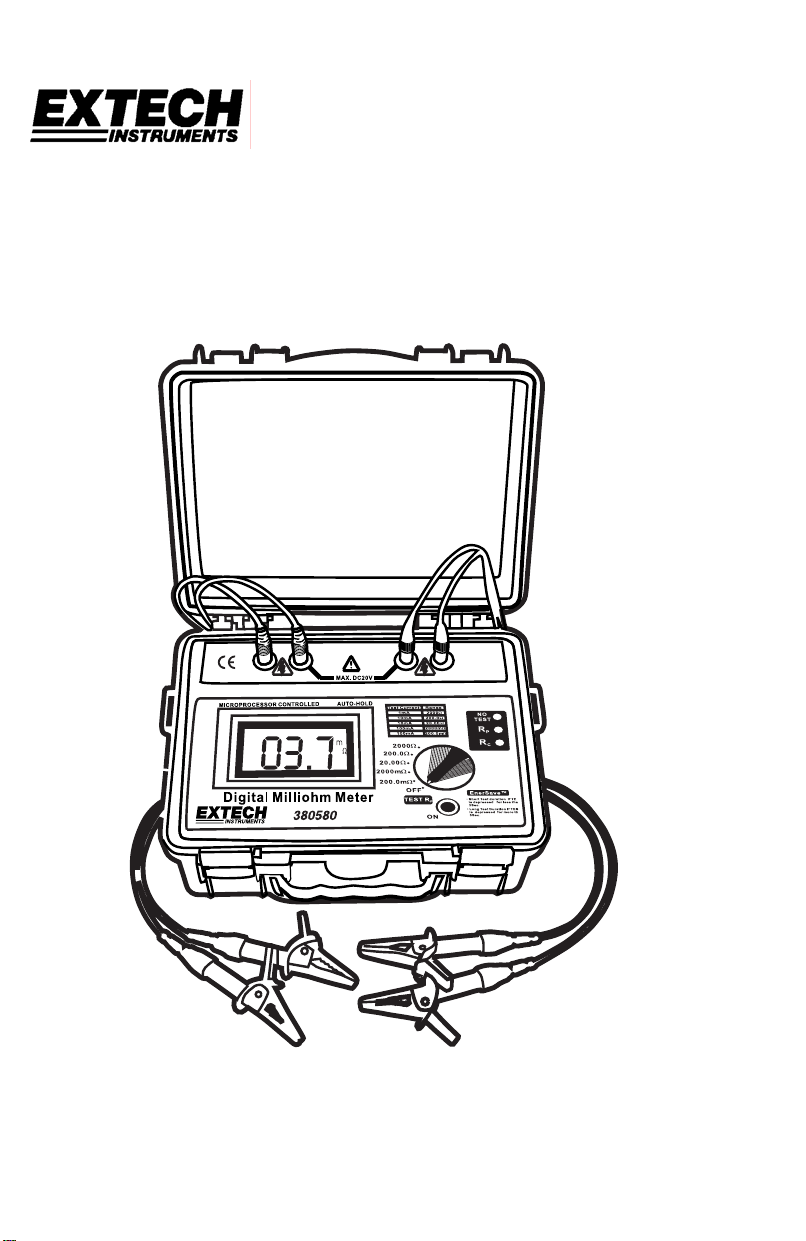
User’s Guide
Model 380580
Battery Powered
Milliohm Meter
Page 2
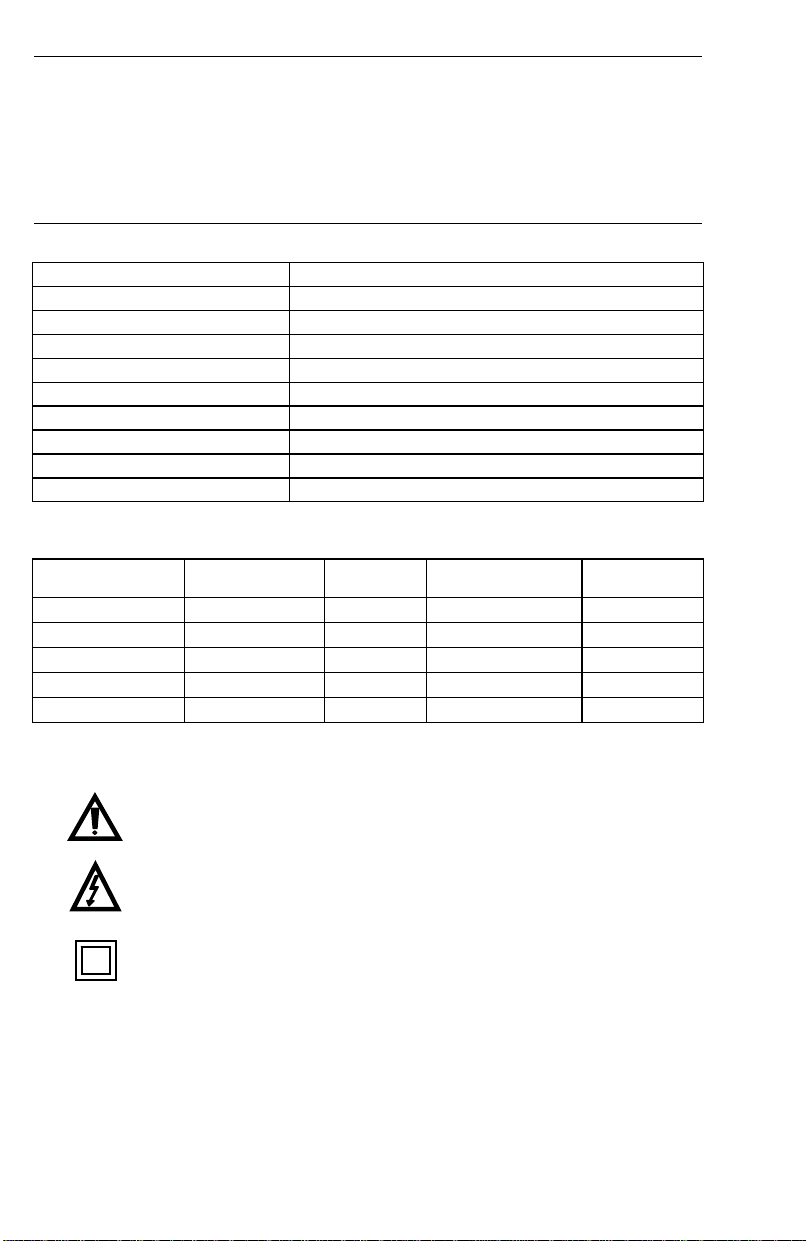
Introduction
Congratulations on your purchase of Extech’s Model 380580 Battery Powered Milliohm
Meter. This device offers five resistance ranges with resolution as low as 0.1mΩ. The 4-wire
Kelvin clip connection ensures optimum accuracy. Typical applications include transformer,
motor coil, and PC Board resistance measurements. This professional meter, with proper
care, will provide years of safe reliable service.
Specifications
General Specifications
Display 1.0" (25 mm) LCD (1999 counts)
Measurement terminals 4-Terminal Kelvin type
Measurement Range Five ranges (see listing below)
Sampling Time Approximately 3 times per second
Over input indication Indication of "1 - - -"
Operating Temperature 5ºF to 131ºF (-15ºC to 55ºC)
Operating Humidity <80% RH
Power Supply 8 x 1.5V AA Batteries
Weight 3.3 lbs (1.5kg)
Dimensions 9.8x7.5x4.3" (250x190x110 mm) with cover
Range Specifications
Range
200.0mΩ 0.1mΩ
2000mΩ 1mΩ
20.00Ω 0.01Ω
200.0Ω 0.1Ω
2000Ω 1Ω
International Symbols
This symbol, adjacent to another symbol or terminal, indicates the user must
refer to the manual for further information.
This symbol, adjacent to a terminal, indicates that, under normal use,
hazardous voltages may be present
Double insulation
Resolution
Test
Current
100mA ± 0.5% + 2 digits 4.2V
100mA ± 0.5% + 2 digits 4.2V
10mA ± 0.5% + 2 digits 4.2V
10mA ± 0.5% + 2 digits 4.3V
1mA ± 0.5% + 2 digits 4.4V
Accuracy
Open Circuit
Voltage
2
Version 2.0 1/05
Page 3
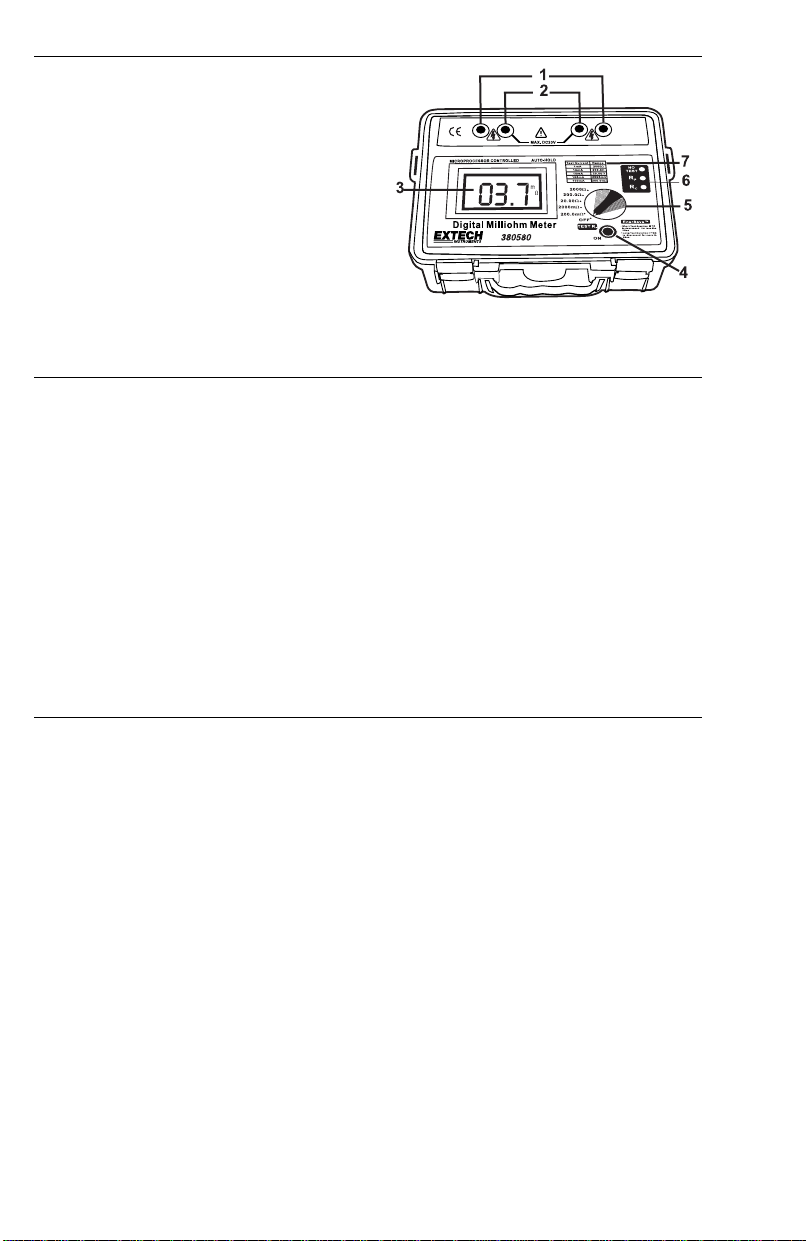
Meter Description
1. Current Terminals
2. Potential Measurement Terminals
3. LCD Display
4. Start/Stop Test Button
5. Range Select/Power Switch
6. LED Error Lights
• No Test/Over Temperature
• R
Voltage Regulation
P
• R
Current Regulation
C
7. Current/Range Table
Leads
Current Leads- Banana plug to alligator clip
C1- Green
C2- Blue
Voltage Potential Leads- Banana plug to alligator clip
P1- Red
P2- Black
Kelvin Clips- Banana Plugs (2) to Kelvin Clip
Red (P1) Green (C1)
Black (P2) and Blue (C2)
Measurement Considerations
1. Do not apply voltage to the meter input terminals. Meter damage may result.
2. Always insure that the circuit to be measured is switched OFF, isolated and
completely de-energized before connecting the test leads.
3. If the Over Temperature LED (NO TEST) indicator is lit, allow the instrument to
cool down before proceeding further.
4. The R
5. The R
6. If either the R
7. The current terminals are fuse protected.
8. Keep the potential test leads as short as possible. Long leads may introduce noise.
9. When using the four separate alligator clip leads always place the current leads
led indicates when the test current falls out of regulation. Selecting a higher
C
range may eliminate the condition.
led indicates when the voltage on the device under test is too high.
P
Selecting a lower range may eliminate the condition.
or RP led is on, the measurement may be in error.
C
outside the potential leads.
3
Version 2.0 1/05
Page 4

Preliminary Checks
Current Regulation Check
1. Connect the current leads C
2. Set the function switch to the 200.0mΩ range.
3. Momentarily press the TEST RP button. The meter
will intermittently beep and R
4. Short the current leads C
5. The R
LED should go off, indicating that the meter
C
is operating correctly.
6. Momentarily press the TEST RP button to stop the test
7. The meter will return to NO TEST status.
Voltage Measurement check
1. With the current test leads C
connect and short the potential (voltage) leads P
.
and P
2
2. Set the Function switch to the 200.0mΩ position.
The NO TEST status LED will light.
3. Momentarily press the TEST RP button. (the meter
will intermittently beep)
4. The display should indicate 00.0
5. Momentarily press the TEST RP button to stop the test.
The NO TEST status LED will light.
6. Remove the shorts from P
and
C
2
7. Short the test leads P
8. The R
LED as well as the NO TEST status LED
P
should light indicating an over-voltage or over-range
9. Turn the rotary selector switch to OFF
and C2 to the meter.
1
will light
C
to C2.
1
and C2 shorted,
1
and P2, and C1 and
1
to C1 and P2 to C2
1
1
Polarity check
1. Short the test leads P
to C2 and P2 to C1 together.
1
2. Set the Function switch to the 200.0mΩ position.
3. The “-1“ negative indicator should appear in the
display.
Operation check
Use the Kelvin clips for this test
1. Short the all the leads (P
, P2 ,C2,C1 order is important.
The P
1
, P2 ,C2,C1) together.
1
2. Set the Function switch to the 200.0mΩ
position. The NO TEST status LED will light.
3. Momentarily press the TEST RP button. (the
meter will intermittently beep
4. The display should indicate near 00.0
(depending on the test clip connections) and
and RC LEDs should remain off.
both R
P
5. Momentarily press the TEST RP button to stop
the test.
Note: These tests can be performed on any range.
4
Version 2.0 1/05
Page 5
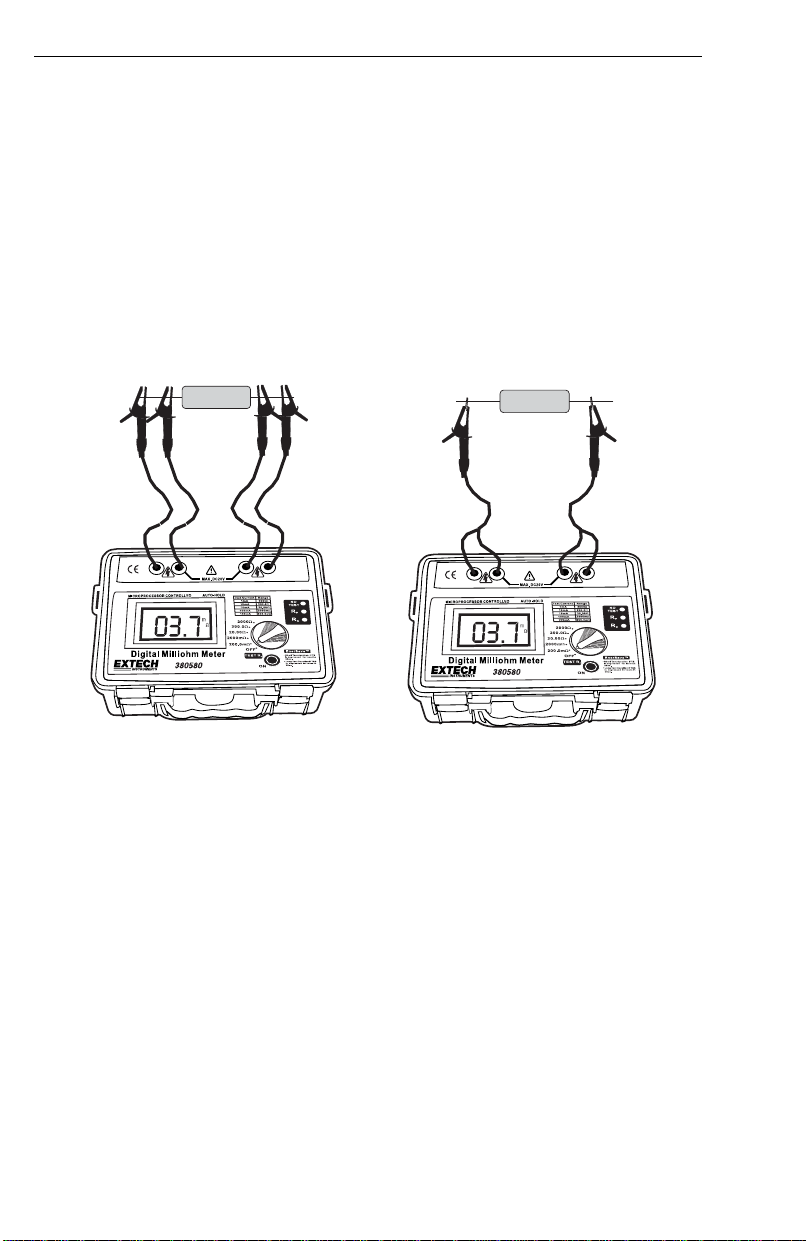
Measurement Procedure
1. Select the desired measuring range on the meter. If the resistance of the device is
unknown, start with the highest range and work downward.
2. Clip the test leads onto the device under test. Note: When using the 4-wire/4
alligator clip test leads, it is recommended that the current test leads be outside of
the potential test leads (as shown in the diagram below).
3. For a short test duration of 10 seconds, press the TEST R
seconds. This EnerSave™ feature can be used to conserve battery power.
4. For a long test duration of 60 seconds, press the TEST R
seconds.
5. During the test, the meter will intermittently beep. At the end of the test or if the test
is stopped, “HOLD” will appear and the last reading will be “frozen” on the display.
button for less than 2
P
button for more than 3
P
5
Version 2.0 1/05
Page 6
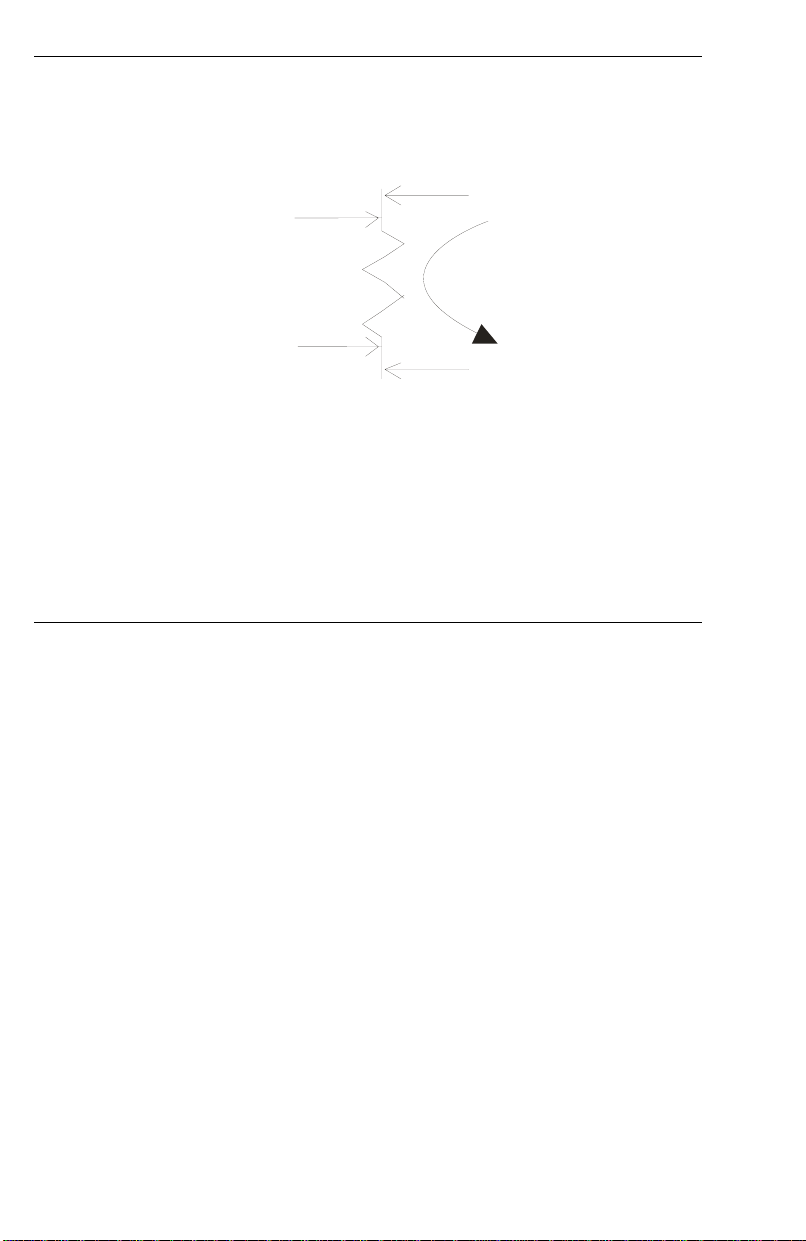
Measurement Principles
The test current flows through the resistance from the Current+ (C+) terminal to the
Current - (C-) terminal. The P+ and P- (POTENTIAL) terminals measure the voltage drop
across the device under test only, thus eliminating the lead and contact resistances. The
meter displays the resistance based on the test current and the measured voltage; refer to
the equation below:
P+
Volts
P-
Rx = Vx / Is
Where:
Vx is the voltage drop across the device under test;
Is is the test current;
Rx is the resistance of the device under test.
C+
Current
C-
Thermal Effects
Temperature can have a significant effect on the performance of millohmeter due to the
temperature coefficient of the resistance under test and thermal EMF’s across dissimilar
conductors.
Most conductors have a large temperature coefficient of resistance
For example: 0.4%/°C for copper. A cooper conductor that has a resistance of 10.00m ohm at
20°C will increase to 10.40m ohm at 30°C. This should be taken into account..
A current going through a resistance will also elevate the temperature so duration of the test
can also change the resistance.
6
Version 2.0 1/05
Page 7

BATTERY INSTALLATION
WARNING: To avoid electric shock, disconnect the test leads from any source of voltage
before removing the battery cover.
1. Turn power off and disconnect the test leads from the meter.
2. Open the rear battery cover by removing two screws (B) using a slotted head
screwdriver.
3. Insert the batteries into battery holder, observing the correct polarity.
4. Put the battery cover back in place. Secure with the screws.
REPLACING THE FUSES
There are three fuses:
Power Supply Fuse
1. The power supply fuse is located in the battery compartment.
2. Remove the two screws to open the battery compartment.
3. Always use a fuse of the proper size and value.
Current Circuit Fuse
1. Fuse protection for the current terminals.
2. If the fuse is blown, the R
3. The fuse is located under the printed circuit board.
4. There are 4 mounting screws that have to be removed.
5. Two screws are located under the black feet on the bottom of the unit.
6. The other two screws are located in the battery compartment.
7. Remove the battery compartment door and the batteries to access these screws.
8. Always use a fuse of the proper size and value.
Potential Circuit Fuse
1. Fuse protection for the potential terminals.
2. If the fuse is blown, the R
3. The fuse is located under the printed circuit board.
4. There are 4 mounting screws that have to be removed.
5. Two screws are located under the black feet on the bottom of the unit.
6. The other two screws are located in the battery compartment.
7. Remove the battery compartment door and the batteries to access these screws.
8. Always use a fuse of the proper size and value.
LED will stay on.
C
LED will stay on.
P
7
Version 2.0 1/05
Page 8

Calibration and Repair Services
Extech offers repair and calibration services for the products we sell. Extech also
provides NIST certification for most products. Call the Customer Service Department for
information on calibration services available for this product. Extech recommends that
annual calibrations be performed to verify meter performance and accuracy.
Warranty
EXTECH INSTRUMENTS CORPORATION warrants this instrument to be free of defects
in parts and workmanship for one year from date of shipment (a six month limited warranty
applies to sensors and cables). If it should become necessary to return the instrument for
service during or beyond the warranty period, contact the Customer Service Department at
(781) 890-7440 ext. 210 for authorization or visit our website www.extech.com
information. A Return Authorization (RA) number must be issued before any product is
returned to Extech. The sender is responsible for shipping charges, freight, insurance and
proper packaging to prevent damage in transit. This warranty does not apply to defects
resulting from action of the user such as misuse, improper wiring, operation outside of
specification, improper maintenance or repair, or unauthorized modification. Extech
specifically disclaims any implied warranties or merchantability or fitness for a specific
purpose and will not be liable for any direct, indirect, incidental or consequential damages.
Extech's total liability is limited to repair or replacement of the product. The warranty set
forth above is inclusive and no other warranty, whether written or oral, is expressed or
implied.
Technical support: Extension 200; E-mail: support@extech.com
Repair & Returns: Extension 210; E-mail: repair@extech.com
Product specifications subject to change without notice
For the latest version of this User’s Guide, Software updates, and other
up-to-the-minute product information, visit our website: www.extech.com
Extech Instruments Corporation, 285 Bear Hill Rd., Waltham, MA 02451
All rights reserved including the right of reproduction in whole or in part in any form.
Support line (781) 890-7440
Copyright © 2005 Extech Instruments Corporation
for contact
8
Version 2.0 1/05
