Page 1

Model No.: XG1136224169002
Owner’s Manual
Expert Grill Commodore
A MAJOR CAUSE OF FIRES IS FAILURE TO MAINTAIN
REQUIRED CLEARANCES (AIR SPACES) TO
COMBUSTIBLE MATERIALS. IT IS OF UTMOST
IMPORTANCE THAT THIS PRODUCT BE INSTALLED ONLY
IN ACCORDANCE WITH THESE INSTRUCTIONS.
READ ALL INSTRUCTIONS BEFORE INSTALLING AND USING THE APPLIANCE
Failure to follow these instructions could result in property damage, bodily injury or even death.
Contact local building or fire officials about restrictions and installation inspection requirements in your area.
SAVE THESE INSTRUCTIONS
For Outdoor Use Only
If you have any questions or problems, you can contact our customer service at 855-256-2160 or
expertgrill@grillservices.net from 8 AM – 4:30 PM Eastern Time, Monday to Friday
- 1 -
Page 2

Table of Contents
WARNING................................................................................................- 1 -
Parts Diagram............................................................................................- 3 -
Assembly Steps......................................................................................... - 5 -
Use of the Pellet Grill............................................................................. - 15 -
Placement of the Device.................................................................... - 15 -
Outdoor Cooking Pellets................................................................... - 15 -
Confirmation before Powering on.....................................................- 15 -
Button Function Description............................................................. - 16 -
Ignition Instructions...........................................................................- 18 -
Cooking Instructions..........................................................................- 19 -
Ashes Clean-out.................................................................................- 20 -
Pellet Hopper Clean-out.................................................................... - 21 -
Cleaning and Maintenance......................................................................- 21 -
Connection of the App............................................................................ - 22 -
Troubleshooting...................................................................................... - 24 -
Warranty..................................................................................................- 28 -
Customer Service....................................................................................- 28 -
- 2 -
Page 3

WARNING
When this product is not properly installed or assembled, a fire may result. To reduce the risk of
※
fire, follow the installation instructions.
Read this entire manual before you install the product. Failure to follow instructions may result in
※
property damage, bodily injury, or even death.
This appliance is not intended for indoor residential use.
※
Do not install under a combustible ceiling or overhang.
※
Never use gasoline, gasoline-type lantern fuel, kerosene, charcoal lighter fluid, or similar liquids
※
to start or ‘freshen up’ a fire in this appliance. Keep all such liquids well away from the appliance
when in use.
Disposal of ashes – Ashes should be placed in a metal container with a tight-fitting hood. The
※
closed container of ashes should be placed on a non-combustible floor or on the ground, well away
from all combustible materials, pending final disposal. When the ashes are disposed by burial in soil
or otherwise locally dispersed, they should be retained in the closed container until all cinders have
thoroughly cooled.
Use Only Wood Pellet Fuel Specified By EXPERT GRILL. Do Not Use Pellet Fuel Labeled As
※
Having Additives.
Remove pots and pans while the operating appliance is unattended, to reduce the risk of fire.
※
Do not use accessories not specified for use with this appliance.
※
Use grounding receptacle that complies with the local safety regulations. If the receptacle needs
※
to be reinstalled, please follow local electrical specification.
Dangerous voltage will cause shock, burn or death. In case of device failure, please follow the
※
prompt of the instruction or contact customer service. Unplug from power before maintenance.
There will be high temperature in local positions in the use of the device, please do not move the
※
device casually and take care of the old and children and beware of burn.
Follow these guidelines to prevent this colorless, odorless gas from poisoning you, your family or
※
others.
Know the symptoms of carbon monoxide poisoning: headache, dizziness, weakness, nausea,
vomiting, sleepiness, and confusion. Carbon monoxide reduces the blood’s ability to carry
oxygen. Low blood oxygen levels can result in loss of consciousness and death.
See a doctor if you or others develop cold or flu-like symptoms while cooking or in the vicinity
of this appliance. Carbon monoxide poisoning, which can easily be mistaken for a cold or flu, is
often detected too late.
Alcohol consumption and drug use increase the effects of carbon monoxide poisoning.
Carbon monoxide is especially toxic to mother and child during pregnancy, infants, the elderly,
smokers, and people with blood or circulatory system problems, such as anemia, or heart
disease.
Creosote – –– Formation and need for removal. When wood pellets are burned slowly, they
※
produce tar and other organic vapors that combine with expelled moisture to form creosote. The
creosote vapors condense in a relatively cool oven flue and exhaust hood of a slow burning fire. As
a result, creosote residue accumulates on the flue lining and exhaust hood. When ignited, this
creosote makes an extremely hot fire.
The grease duct should be inspected at least twice a year to determine when grease and/ or
※
creosote buildup has occurred.
- 1 -
Page 4
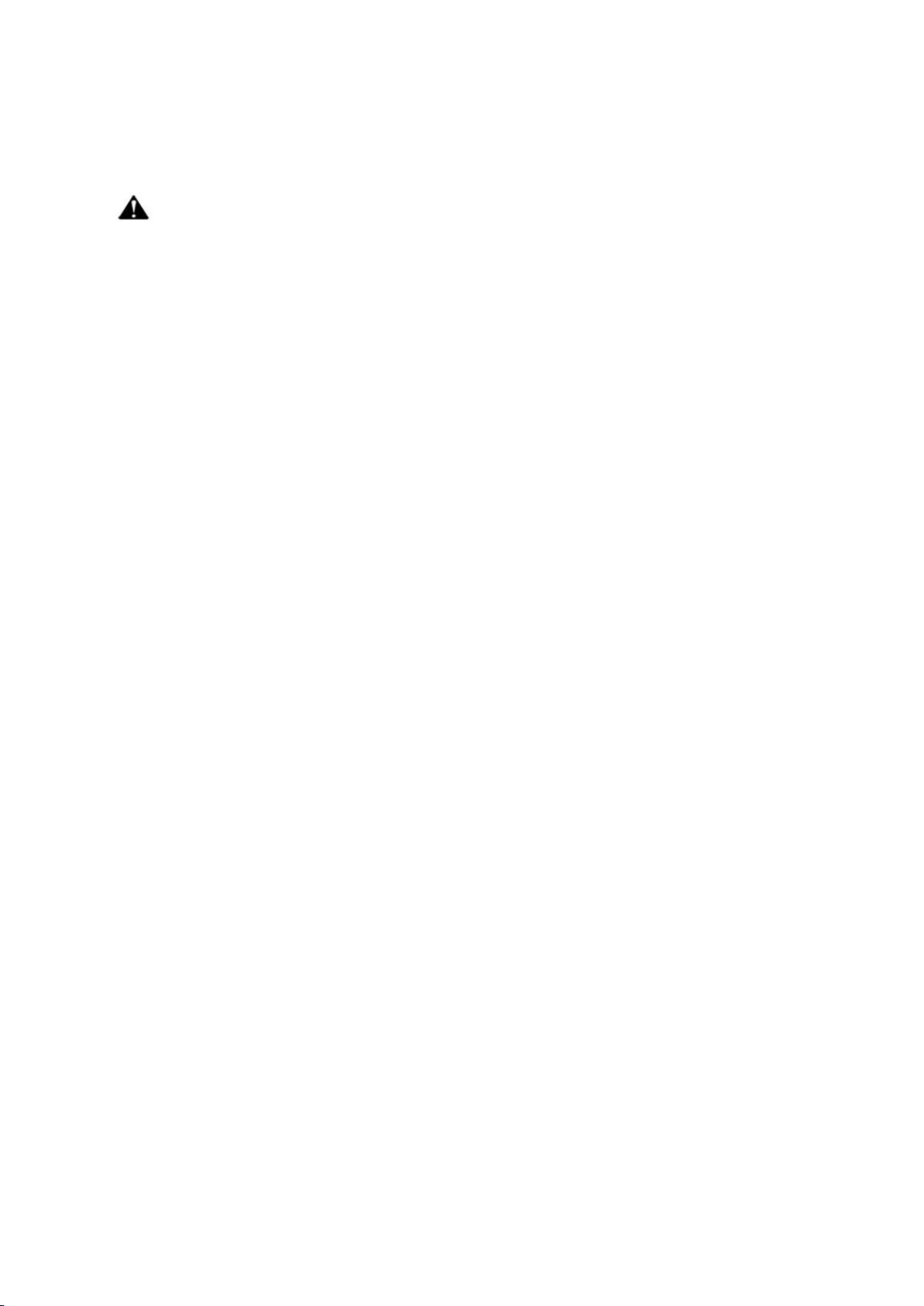
※When grease or creosote has accumulated , it should be removed to reduce risk of fire.
※Do not burn for a long time to prevent the product from overheating.
※Remove the POP labels before using the grill.
WARNING
When installed, must be electrically grounded in accordance with local codes or, in the absence
of local codes, with the National Electrical Code, ANSI/NFPA 70, or the Canadian Electrical
Code, Part I, CSA C22.1.
Keep any electrical supply cord and the fuel supply hose away from any heated surfaces.
a) To protect against electric shock, do not immerse cord or plugs in water or other liquid.
b) Unplug from the outlet when not in use and before cleaning. Allow to cool before putting on
or taking off parts.
c) Do not operate any outdoor cooking gas appliance with a damaged cord, plug, or after the
appliance malfunctions, or has been damaged in any manner. Contact the customer service for
repair.
d) Do not let the cord hang over the edge of a table or touch hot surfaces.
e) Do not use an outdoor cooking gas appliance for purposes other than intended.
f) When connecting, first connect plug to the outdoor cooking gas appliance then plug appliance
into the outlet.
g) Use only a Ground Fault Interrupter (GFI) protected circuit with this outdoor cooking gas
appliance.
h) Never remove the grounding plug or use with an adapter of 2-prong.
i) Use only extension cords with a 3-prong grounding plug, rated for the power of the equipment,
and approved for outdoor use with a W-A marking.
- 2 -
Page 5
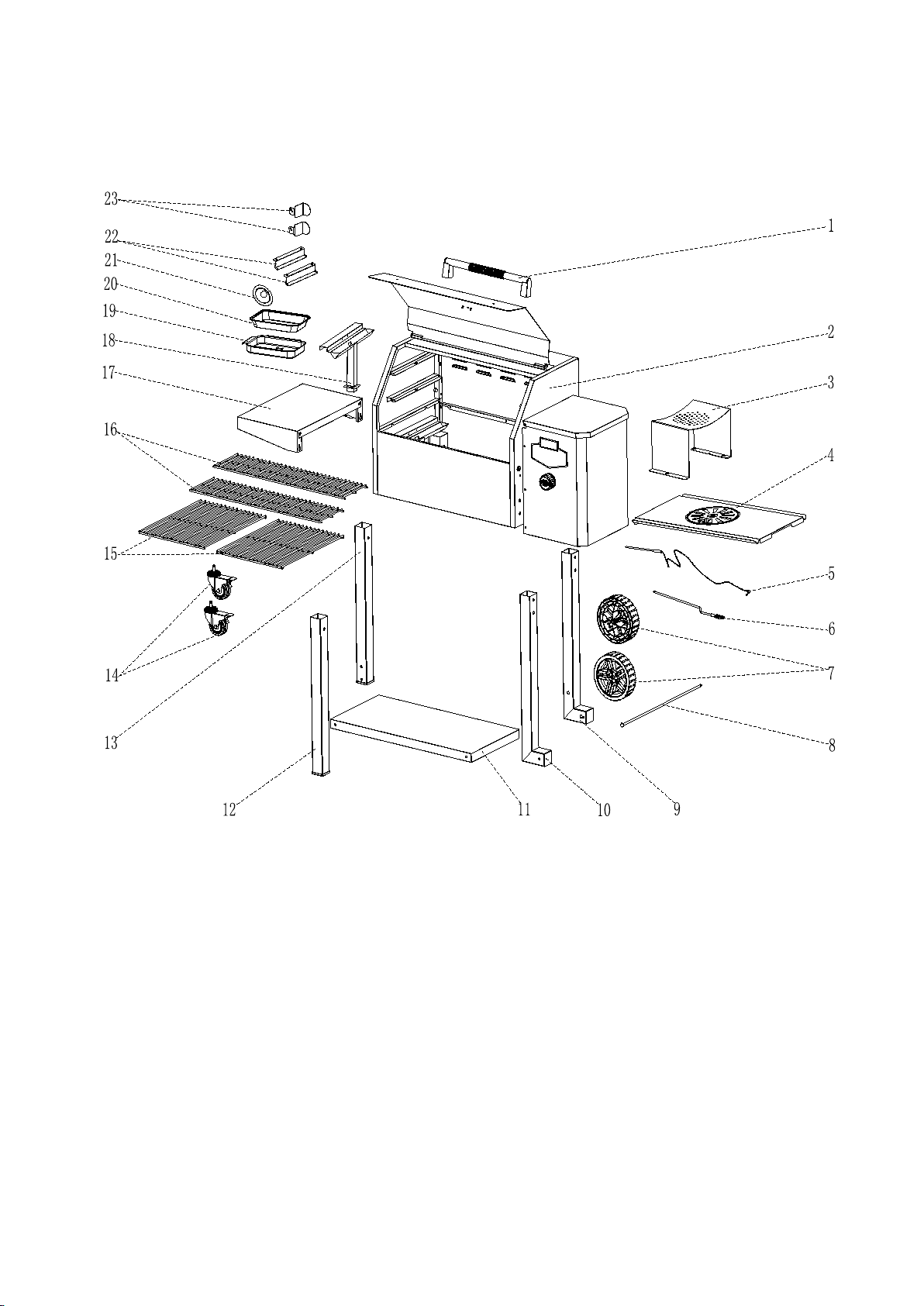
Parts Diagram
- 3 -
Page 6

- 4 -
Page 7
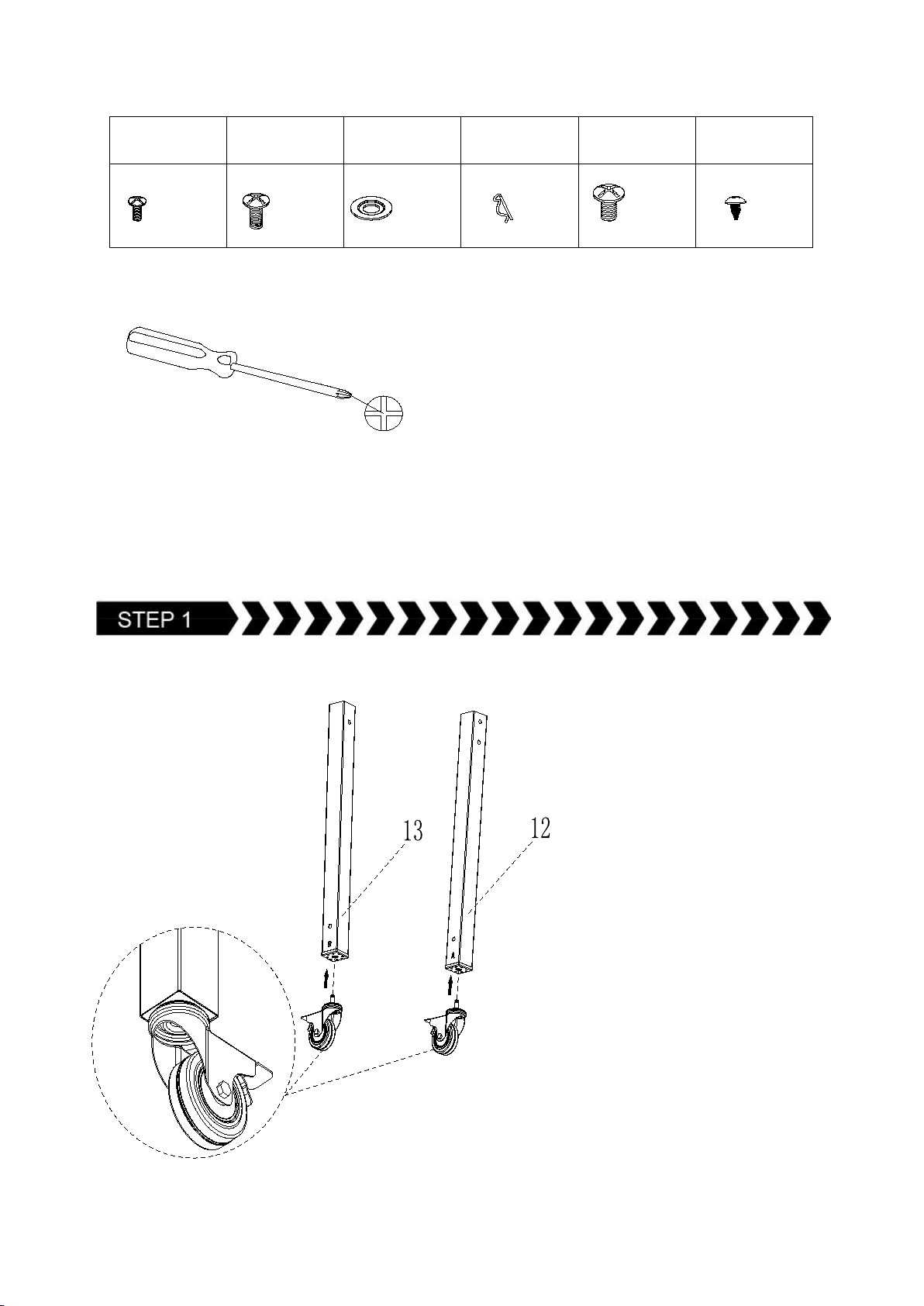
Hardware
X6
A
B
X20
C
X12
D
X1
E
X2
F
X2
Parts Required:
Locking Caster (Part #14) x2
Left Front Leg (Part #12) x1
Left Rear Leg (Part #13) x1
Installation:
Insert Locking Caster (Part
#14) stem into bottom of Left
Front Leg (Part #12). Press into
hole until click is felt. Ensure
caster is secure and cannot
easily back out.
Repeat for Left Rear Leg (Part
#13)
Tools required for assembly
Assembly Steps
Philips Head Screwdriver (not included).
- 5 -
Page 8
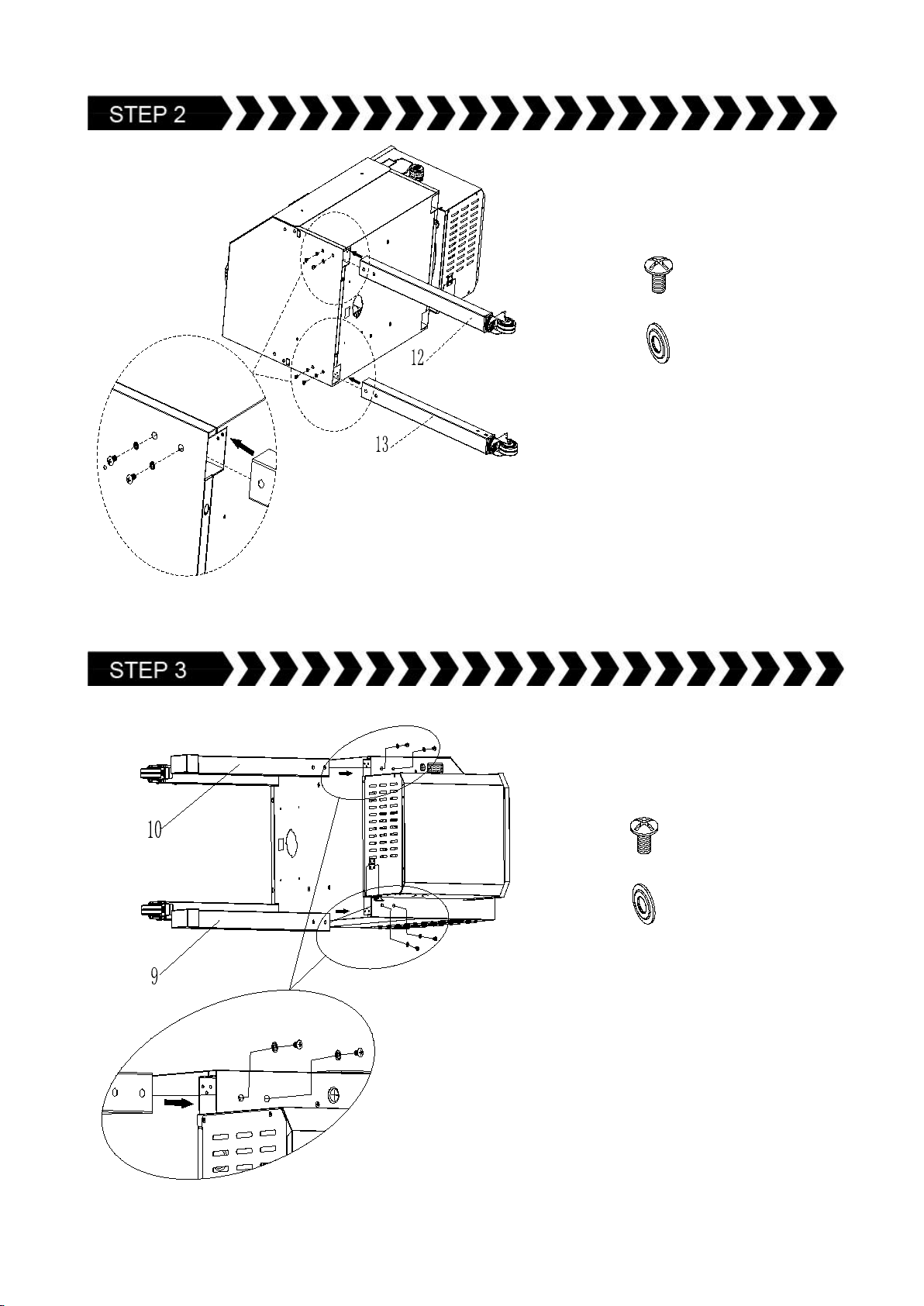
Parts / Hardware Required:
Left Front Leg (Part #12) x1
Left Rear Leg (Part #13) x1
Firebox Body (Part #2) x1
(Hardware B) x4
(Hardware C) x4
Installation:
Insert the Left Front Leg (Part
#12) and Left Rear Leg (Part
#13) into Firebox Body (Part
#2)
Use 4 screws (Hardware B) and
4 washers (Hardware C).
Note: The washers concave side down
when install.
Parts / Hardware Required:
Right Rear Leg (Part #9) x1
Right Front Leg (Part #10) x1
Firebox Body (Part #2) x1
(Hardware B) x4
(Hardware C) x4
Installation:
Insert the Right Rear Leg (Part
#9) and Right Front Leg (Part
#10) into Firebox Body (Part
#2)
Use 4 screws (Hardware B) and
4 washers (Hardware C).
Note: The washers concave side down
when install.
- 6 -
Page 9
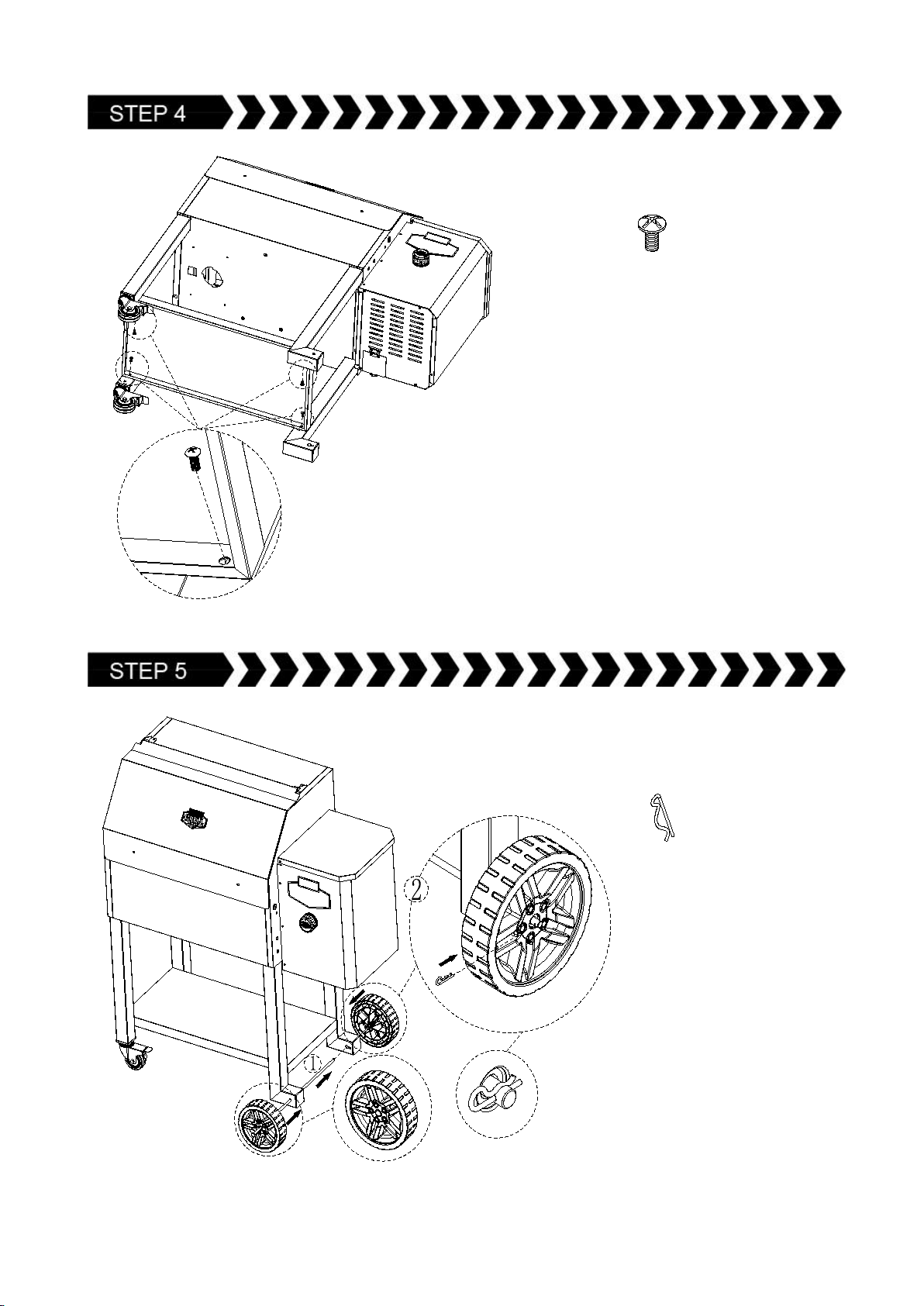
Parts / Hardware Required:
Bottom Shelf (Part #11) x1
(Hardware B) x4
Installation:
Attach Bottom Shelf (Part #11)
to legs using 4 screws
(Hardware B) from underside
of shelf.
Parts / Hardware Required:
Wheel Axle (Part #8) x1
Wheel (Part #7) x2
(Hardware D) x1
Installation:
Upright grill with help from an
additional person.
Insert Wheel Axle (Part #8)
through Wheel (Part #7) and
Insert Axle through Wheel
and Leg (Part #10), Leg (Part
#9)
Place R Pin (Hardware D) onto
Wheel Axle.
- 7 -
Page 10

U P
Parts / Hardware Required:
Hood Handle (Part #1) x1
(Hardware E) x2
Installation:
Mount Hood Handle (Part #1)
Use 2 screws (Hardware E)
Hardware Required:
(Hardware B) x4
(Hardware C) x4
Installation:
Open the Hood.
Use 4 screws (Hardware B)
and 4 washers (Hardware C)
as shown.
Note: The washers concave side
down when install.
- 8 -
Page 11

2
1
2
1
2
Parts Required:
Grease Tray (Part #19) x1
Foil Liner (Part #20) x1
Installation:
Put the Foil Liner (Part #20)
into the Grease Tray (Part
#19)
Place it on the Grease Tray
Bracket.
Parts / Hardware Required:
Grease Tray Bracket
(Part #22) x2
(Hardware A) x4
Installation:
Mount Grease Tray Bracket
(Part #22)
Use 4 screws (Hardware A)
- 9 -
Page 12

1
2
≈
0
.
2
i
n
Parts / Hardware Required:
Side Shelf (Part #17) x1
(Hardware B) x4
Installation:
Pre-thread in the 2 screws
(Hardware B) with 0.2 inch
of thread exposed.
Hang Side Shelf (Part #17)
on 2 screws (Hardware B).
Tighten preinstalled screws.
Insert 2 screws (Hardware B)
in remain.
Parts / Hardware Required:
Grease Guide Assembly
(Part #18) x1
(Hardware A) x2
Installation:
Mount Grease Guide
Assembly (Part #18)
Use 2 screws (Hardware A)
- 10 -
Page 13

Parts Required:
Ash Clean-out Cover (Part
#21) x1
Installation:
There are two ears on the
back side of Ash Clean-out
Cover (Part #21).
Put this cover into the
hole, with 2 ears at
orientation shown, then
turn 90 degree as shown.
Parts Required:
Flame Tamer (Part #3) x1
Installation:
Place Flame Tamer (Part
#3) over Fire pot. Locate
using 3 Holes .
- 11 -
Page 14

Parts Required:
Grease Drain Pan (Part #4)
x1
Installation:
Mount Grease Drain Pan
(Part #4) on the firebox.
The tab should be placed as
shown.
Parts Required:
Searing Station Pull Handle
(Part #6) x1
Installation:
Insert Searing Station Pull
Handle (Part #6) through
grommet on side of firebox
assembly.
Align the flat end to the slot
as shown. Press it into when
Daisy Wheel is open.
Turn the handle 90 degree as
shown to lock well.
Quick cooking food with pushing
the handle to open the Daisy
Wheel . Normal cooking when
pulling the handle out to close the
Daisy Wheel.
- 12 -
Page 15

1
2
Parts Required:
Warming Rack (Part #16) x2
Cooking Grid (Part #15) x2
Parts / Hardware Required:
Power Cord Bracket (Part
#23) x2
(Hardware F) x2
Installation:
Insert Power Cord Bracket
(Part #23) through slots in
backside of Hopper
Assembly.
Insert screw (Hardware F)
through hole and tighten.
- 13 -
Page 16

Parts Required:
Meat Probe (Part #5) x1
Installation:
Plug the end of meat
probe into P1 or P2 port
under hopper cap. When a
meat probe is connected,
the temperature is
displayed on the PID
screen. When not in use,
unplug the meat probe
from the connection port.
- 14 -
Page 17

Use of the Pellet Grill
0.3"MAX
1.2"MAX
Placement of the Device
Pellet grills should be placed outdoors in an open and ventilated place with a minimum distance of
2FT on the sides and back. And this clearance must be maintained while the grill is operational. This
appliance must not be placed under overhead combustible ceiling or overhang. Keep your grill in an
area clear from combustible materials, gasoline and other flammable vapors and liquids.
Outdoor Cooking Pellets
Standard Outdoor Cooking Pellets from Walmart should be used in this product.
Pellets should not be more than 1.2” x 0.3”, Calorific value is required in the range of 7000-8500
BTU per pound, and Ash content≤1%.
Pellets needs to be stored in a dry area, and should never used if exposed to liquid.
Confirmation before Powering on
Before powering on the device, you should re-confirm the safety of surrounding power environment,
and there is no damp or bare wire in the socket and plug.
- 15 -
Page 18

Button Function Description
Fanrenheit
or Celsius
Power
Manual
Feeding
PID Screen
Control Knob
ACT SET
P1
P2
FC
Connection Port
BUTTON/ICON
DESCRIPTION
This is power button. Pressure sensitive touch button is used to turn the PID
screen "ON", and turn on the grill at same time.
Press and hold for 3 seconds, you can turn "OFF" the grill.
The Temperature unit switch button to change the temperature readout on
the PID screen. Press the button to switch between units of temperature
Celsius (ºC) or Fahrenheit (ºF), as preferred. Default is set to Fahrenheit.
When this touch button is pressed and held, the FEED system will feed
more pellets to the fire pot. This can be used to add more pellets for the
first use of the grill or if there is not enough pellets in the fire pot. It can
also be used to add more pellets while smoking to increase the amount of
smoke flavor intensity.
The plug-in connection port(s) under the hopper cap are for Meat Probe(s).
When a meat probe is connected, the temperature is displayed on the PID
screen. When not in use, unplug the meat probe from the connection port.
There are two (2) connection port(s). Compatible with EXPERT GRILL®
branded meat probes only. Additional meat probe(s) sold separately.
"ACT" displays the actual temperature of your grill at that moment of time.
Press the control knob once to switch between "SET" and "ACT".
By default, PID screen displays "ACT".
PID Screen:
- 16 -
Page 19

Press and turn the control knob (When "SET" selected as shown ) to select
your desired temperatures, between 180°F~450°F.
This Bluetooth icon will flash after the grill is turn on. It will stop flashing
when the device is connected with your phone.
This icon will always light after the grill is turn on.
The Igniter icon displays ignition of your pellets. If this symbol is flashing
and the PID screen displays Err, then it means that your igniter is not
working.
The Fan icon displays the switching on of the fan. If this symbol is flashing
and the PID screen displays Err, then it means that your fan is not working.
The Auger icon displays the switching on of your auger motor. Sometimes
this symbol flashing and the PID screen displays Err showing that the auger
is not working.
Temperature indicator
Under 100°F, one grid on;
100°F~167°F, two grids on;
167°F~234°F, three grids on;
234°F~300°F, four grids on;
300°F~367°F, fire grids on;
367°F~434°F, six grids on;
Above 434°F, seven grids on;
The grids will be lighted one by one when the temperature is rising.
Control Knob
The control knob allows you to set your desired grill temperature. Once connected to a power
source and the power button is pressed. Then you can choose Smoke mode or Cooking mode.
When you turn on the grill, the default set is Smoke mode. PID screen displays actual temperature.
When you press the control knob, it will show in the middle of PID screen.
If you need Cooking mode, you can set your desired temperature through control knob.
The temperature will increase 5°F when you turn the control knob once in clockwise.
The temperature will decrease 5°F when you turn the control knob once in anticlockwise.
The setting range is 180°F~450°F.
If temperature is above 450°F, it will show "H" in the middle of PID screen.
If the temperature is bellow 180°F, it will show in the middle of the PID screen, and the grill
is under Smoke mode.
Press the control knob or wait for 5 seconds to lock your preset temperature, and get back to Actual
Grill Temperature.
:
- 17 -
Page 20

Ignition Instructions
igniter
Before powering on the device, you should re-confirm the safety of surrounding power environment,
and there is no damp or bare wire in the socket and plug.
Open the pellet hood, check the fire pot to ensure there is no obstruction for proper ignition.
Before each ignition, please clean up the residual ash in the fire pot. And put a small amount of
pellets into the fire pot in the first use. Then put the flame tamer, grease drain pan and cooking grids
successively, and close the hood.
WARNING: Before placing pellets into the fire pot, make sure the grill is NOT on, and Fire
Pot is NOT hot to prevent possible skin burn.
Open the hopper cap, ensure there are no foreign objects in the hopper or auger system. And check
the pellet level, add more pellets if necessary.
Plug the Power Cord into an appropriate, grounded electrical outlet. Press the power button to turn
on. Please press "Prime" to start the auto FEED system to feed more pellets to the fire pot. This can
be used to add more pellets for the first use of the grill or if there is not enough pellets in the fire pot.
The igniter will begin to glow and the fan will supply air to the fire pot. The grill will begin to
produce smoke.
Once the heavy, white smoke has dissipated, the Ignition is complete, and you are ready to enjoy
your grill at your desired temperature!
To safely turn off the grill follow the steps below :
1. Open the hopper cap, remove the residual pellets from the hopper and store pellets in a cool, dry
place for next use.
2. Let the grill continue to work 5 to 10 minutes to use up the pellets in the feeder.
3. Press and hold Power button for 3 sec to turn off, but do not unplug the power right now. At this
time, the cooling fan will continue to work for some minutes until the pellets is burned off and
extinguished.
4. Finally, unplug the power, and store the grill in a cool and ventilated place to avoid sun exposure
and heavy rain.
- 18 -
Page 21

Cooking Instructions
Breaking In the Grill
Before cooking on your grill for the first time, it is important to start the grill and operate at 350°F
for half an hour to season the grill.
Cooking
Once the grill is ignited, you can begin cooking by selecting any of the cooking temperatures.
Cooking should be done with the hood closed only. If the hood is left open the feed rate will
increase and the temperature will overshoot. You should cook all meat using the meat probe to
ensure that the internal temperature of the meet reaches the recommended temperature for the finish
desired.
Meat Probes
This pellet grill has a built in meat probe to measure the temperature of the food as it is being
cooked. To use the meat probe, first insert the meat probe into the food, then plug the connectors
into the connection port (P1 or P2) under the hopper cap. The temperature is displayed on the PID
screen.
Cleaning
Clean grates using a wire grill brush. This should be done with each use. DO NOT use oven cleaner
or abrasive cleaners on the painted grill surfaces. Use warm soapy water on all painted surfaces.
Clean grease pan, grease trough, and grease drain tube occasionally. A spatula can be used to scrape
excess grease and a grill brush to brush clean. Do not allow grease to build up on the grease tray or
in the grease trough as this can cause flare-ups inside the grill. Make sure not to obstruct the flow of
grease off to the tray and into the grease trough. Make sure not to block the airflow to the
temperature sensor on the left side of the grill.
- 19 -
Page 22

Ashes Clean-out
Before each time to use grill or after used (must let grill cool down completely), remove cooking
grids, grease drain pan and flame tamer successively.
Fire Pot Ashes Clean-out
1. Loosen the buckles of fire pot.
2. Take out the fire pot and discard the ashes.
WARNING: Before disposing of Ashes, make sure the ash is completely free of hot embers
to prevent possible fire.
Firebox Ashes Clean-out
1. Turn Ash Clean-out Cover and remove it as shown above.
2. Remove firebox ashes through this hole into the grease tray and discard.
WARNING: Before turning grill on clean out residual ashes in the fire pot to prevent
back draft into Pellet Hopper and possible fire.
- 20 -
Page 23

Pellet Hopper Clean-out
If grill will be left un-attended for a long period of time, we recommend you remove unused pellets.
Always store wood pellets away from heat and in a dry location.
1. lift Clean-out handle Lock
2. Open Hopper Clean-out door
Note: Make sure to hold a pail or bag in place before emptying pellets.
Cleaning and Maintenance
Keep the appliance free and clear of combustible materials, gasoline and other flammable vapors
•
and liquids.
For safe grilling and peak performance of your grill, perform these checks at least twice per year
•
or after extended periods of storage.
Be sure to tighten up all hardware ( nuts, bolts, screws, etc. ) at least twice per year.
•
CAUTION: Some parts may contain sharp edges. Wear protective gloves if necessary.
Remove the cooking grates, from inside your grill. Use a brush with hot water and detergent to
•
remove excess residue.
NEVER use a commercial oven cleaner. Rinse completely with water.
Towel dry and replace all components as described in the assembly instructions.
- 21 -
Page 24

Connection of the App
1. Search " Expert Grill" in iOS store or Play store to download the APP.
2. After download the APP, initiate Bluetooth function of your phone, on PID screen will stop
flashing when the device is connected with your phone, and click the APP to search the devices.
If it is first use/connect, we suggest final customer to connect the phone to PID face to face or
within 16.4 feet (5 meters) without any obstacles.
After the first successful connection, the Bluetooth operation distance is within 164 feet (50 meters)
without any obstacles, and within 82 feet (25 meters) if there is a wall or window.
3. If the search is successful, the searched devices will be displayed. Each device has a unique
number with a name such as Expert Grill_XXX.
If the search is unsuccessful, a second page is displayed. Request to try again.
4. Click the Expert Grill_XXX and come to the home page
- 22 -
Page 25

5. Functions on main interface
Turn on/off
This button can switch between Celsius and Fahrenheit.
Push this button can start the forced feeding. The PID screen "Prime"
will become red.
These are not touchable icons, they will display same status as on PID
screen.
Timer Alarm: users can set the cooking time (period), and when the
cooking time is up, the phone will keep ringing. Timing time up to 12
hours.
You can find Manuals, Assembly Video and Customer Support in this
help button.
6. How to set temperature:You can choose anyone from 3 versions below.
6.1 Click , you can set the temperature of the grill , you can follow the
instructions in gray and set from 180°F to 450°F. Under 180°F shows "smoke", above 450 ° F is
"high".
6.2 Click and to adjust the temperature,the temperature will increase 5°F by each press and
increase 25°F by long press (2s) of , and it will decrease 5°F by each press and decrease 25°F by
long press (2s) of .
6.3 There are two ways to use the slider.
You can touch any point on the slider and the dot will slide to the position.
Press the finger on the slider to move left and right, and determine the value according to the last
position of the finger.
7. How to set meat probe temperature
Click or can set the temperature of the meat probe.
You can follow the instructions in gray and set form 80°F to 250°F. Exceeding
the setting range will be invalid.
- 23 -
Page 26

Troubleshooting
Problem
Cause
Solution
PID Screen
Not Turn ON
Grill is not
properly plugged
in.
Ensure all wire connections are
firmly connected.
Ensure grill is plugged into a
working GFCI outlet.
The circuit board
fuse has been
tripped.
Fuse must be manually replaced.
The GFCI outlet
has been tripped.
Ensure all wire connections are
firmly connected and dry.
Ensure GFCI is a minimum 10
Amp service.
“Err” and Fan icon
is flashing
Fan not plugged
in or damage
Ensure Fan wire is connected
correctly to PID screen.
Confirm wire connections and
replace if has any damage.
“Err” and Igniter
icon is flashing
Igniter not
plugged in or
damage
Ensure Igniter wire is connected
correctly to PID screen.
Confirm wire connections and
replace if has any damage.
“Err” and Auger
icon is flashing
Auger not
plugged in or
damage
Ensure Auger wire is connected
correctly to PID screen.
Confirm wire connections and
replace if has any damage.
“ErH”
The grill has
overheated, due
to grease fire or
excess pellets.
Turn the grill off and allow to
cool.
Clean grill interior, remove excess
pellets
“ErP”
Thermal probe
not plugged in
or damage
Thermal probe not being used.
Ensure thermal probe wire is
connected correctly to PID screen.
Confirm wire connections and
replace if has any damage.
WARNING:Before troubleshooting, make sure the power is turn off, the grill in turn off.
- 24 -
Page 27

“ErL”
Insufficient or
poor pellets
Check and remove fire pot ash
build-up, obstructions and that
it is seated properly in the
firebox.
Ensure igniter is heating up and
positioned correctly.
Check fans to confirm operation
and speed.
Ensure hopper has sufficient
standard pellets.
Press "Prime" or put a small
amount of pellets into fire pot.
Problem
Cause
Solution
Igniter does
not work
Insufficient
air flow
Check and remove fire pot ash
build-up, obstructions and that it is
seated properly in the firebox.
Igniter rod
is not work
Check to confirm igniter DOES
NOT get hot. When you check it,
DO NOT TOUCH the igniter or
the housing, you may will get
burnt.
Check on placement of the igniter
rod to the fire pot.
Cut off the power, remove
baseboard of hopper, ensure wire
connectors are tight.
Produces
excess
or discolored
smoke
Excess
grease
build-up
Check and clean the interior
grilling area.
It is a good practice to clean and do
a controlled burn off the hidden
excess grease after each large
cooking of tasty greasy foods.
Pellets wet
Check and clear the hopper and
fire pot of moist pellets, replacing
them with fresh dry pellets.
Excess
pellets
Check and remove excess pellets in
the hopper.
- 25 -
Page 28

Frequent
Flare- ups
Cooking
temperature
is too high
Set the temperature lower.
Grease does have a flash point,
keep the temperature under 350°F
when cooking highly greasy food.
Excess
grease
build-up
Check and clean the interior
grilling area.
It is a good practice to clean and do
a controlled burn off the hidden
excess grease after each large
cooking of tasty greasy foods.
P1 or P2
Temp shows
32°F.
It has no
change after
the grill is
heated.
Meat probe
is dirty
Use a soft cloth or mild abrasive
sponge, along with hot water and
soap to wipe clean the meat probe.
Meat probe
wire is wet
Open the hopper cap and remove
the meat probe.
Use a hair dryer to dry the meat
probe wires.
Temperature
not stable
No setting
Cooking
mode
Ensure control is set on Cooking
mode.
Insufficient
air flow
Check and remove fire pot ash
build-up, obstructions and that it is
seated properly in the firebox.
Ensure that both the fire pot and
firebox are seated properly with no
air leakage.
Ensure the fan for proper
operation, that it is working, that
the air intake is not blocked and
that there is no blockage in the
hopper.
Insufficient
or poor
pellets
Ensure hopper has sufficient
pellets.
Ensure pellets is standard wood
pellets.
Press and hold the Prime button.
Ensure the auger is working and
turning freely.
Check and clean the meat probe.
- 26 -
Page 29

Input Voltage :AC110V ~ AC120V 60HZ
Max power :250W
Power of auger :25W ±10%
Power of fan :25W ±10%
Power of fire rod :200W ±10%
Probe type :PT1000
Display :
Wiring diagram :
Red white(auger),yellow white(fan),purple white(fire rod),black white(power cord)
- 27 -
Page 30

Warranty
Two-Year Full Warranty
If this grill fails due to a defecting material or workmanship within one year from the date of
purchase, call 855-256-2160 to arrange for free repair (or replacement if repair proves impossible).
All warranty coverage excludes ignitor and grill part paint loss, discoloration, or rusting, which are
either expendable parts that can wear out from normal use within the warranty period, or are
conditions that can be the result or normal use, accident, or improper maintenance.
All warranty coverage is void if this grill is ever used for commercial or rental purposes.
All warranty coverage applies only if this grill is used in the United States.
This warranty gives you specific legal rights, and you may have other right which vary from state to
state.
Customer Service
If you have any questions or if you need replacement parts, pls contact our customer service
855-256-2160
expertgrill@grillservices.net
We're pleased to help you with any question concerning replacement parts or your warranty.
Our customer service staff can be reached 8 AM–4:30 PM Eastern Time, Monday to Friday.
:
- 28 -
