Exergen Temporal Scanner 2000C User Manual
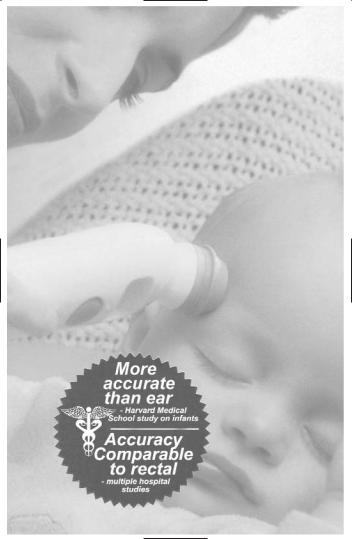
EXERGEN Temporal Artery Thermometer
TemporalScannerTM 2000C
Instructions For Use
Quick Check-List:
-Read instructions completely before using
-See www.temporalscanner.com for Educational Video
-Remove protective cap before using
-Reads arterial temperature, which is a core temperature very close to rectal temperature (See pg. 9)
-Sensor should be clean (See pg. 12)
-If perspiration is present see pg. 7
1
2
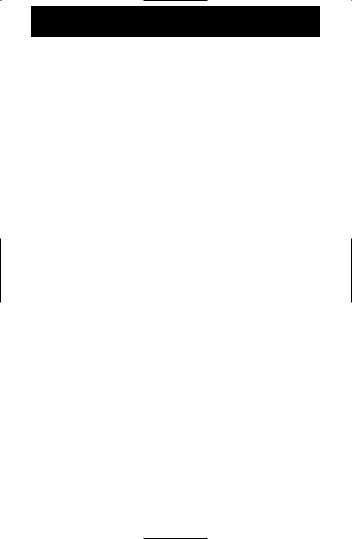
Important Safety Instructions
READ ALL INSTRUCTIONS BEFORE USING When using the product, especially when children are present, basic
safety precautions should always be followed, including the following:
zThis product is intended for household use only. For information
on thermometers for professional use, please see www.exergen.com, or call 617-923-9900.
zUse this product only for its intended use as described in this manual.
zUse of this product is not intended as a substitute for consultation with your physician.
zDo not take temperature over scar tissue, open sores or abrasions.
zBasic safety precautions should always be observed, especially when this product is used by, on or near children or invalids.
zThe operating environmental temperature range for this product is 60 to 104°F (15.5 to 40°C).
zAlways store this thermometer in a clean, dry place where it will not become excessively cold (-4°F/-20°C), or hot (122°F/50°C).
zThe thermometer is not shockproof. Do not drop it or expose it to electrical shocks.
zThis thermometer is not intended to be sterile. Do not try to sterilize it. Follow the cleaning instructions as described in this manual.
zDo not use this thermometer if it is not working properly, if it has been exposed to temperature extremes, damaged, been subject to electrical shocks or immersed in water.
zThere are no parts that you can service yourself except for the battery, which you should replace when low following the instructions in this manual. For service, examination, repair, or adjustments, return your thermometer to Exergen.
zDo not operate where aerosol spray products are being used or where oxygen is being administered.
zDo not take temperatures with this thermometer near places that are very hot, such as fireplaces and stoves.
zDo not use this thermometer outdoors.
zNever drop or insert any object into any opening.
2
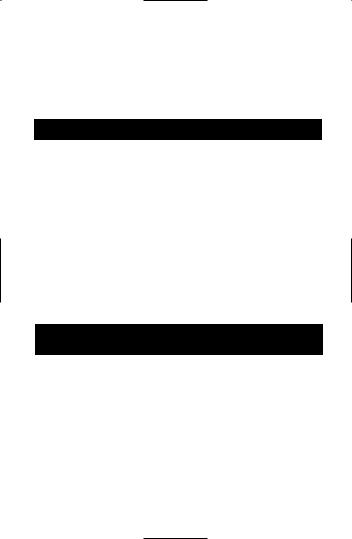
zIf your thermometer will not be used regularly, remove the battery to prevent possible damage due to chemical leakage. If the battery leaks, remove carefully. Do not allow bare skin to touch leaking fluid.
zDispose of used batteries properly. Do not wrap them in metal or aluminum foil. Wrap them in newspaper before disposing of them. Do not burn them. Battery may explode if overheated.
SAVE THESE INSTRUCTIONS.
Table of Contents
Important Safety Instructions |
2 |
Introduction |
3 |
Before Using, Familiarize Yourself With the Instrument |
5 |
Measuring TA Temperature |
6 |
How to Take a Temperature |
8 |
Clinical Temperature Information |
9 |
Cleaning the Instrument |
12 |
Changing the Battery |
13 |
Display Messages, °C/°F Conversion |
14 |
Product Specifications |
15 |
Warranty |
16 |
Introduction
Congratulations and thank you for purchasing the Exergen TemporalScanner Thermometer for consumer use. Your new TemporalScanner Thermometer is a totally non-invasive system with advanced infrared technology providing maximum ease of use with quick, consistently accurate measurements. Advanced, patented technology measures temperatures with a gentle stroke across the forehead.
The TemporalScanner Thermometer has been clinically tested for accuracy compared to rectal thermometers and temperature sensors inserted in the heart during course of patient treatment2 and accepted for use in major hospitals, making it the ideal thermometer for use with newborns, infants, children or adults.
3
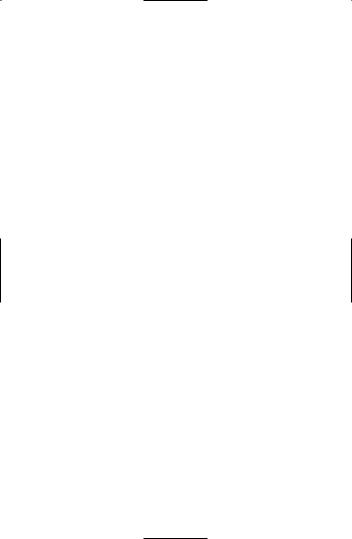
The TemporalScanner has patented software, providing arterial heat balance. This unique process determines temperature by accurately measuring the balance between the tissues warming from arterial blood and tissues cooling/ warming caused by heat loss/gain to the environment.
Why take temperature measurements at the skin surface over the temporal artery?
The best place to measure temperature is the center of the heart, but this can be done only under a doctor’s supervision. Doctors know that measurement of the blood temperature in a major artery accurately reflects true body temperature. The TemporalScanner Thermometer is designed to measure the temperature of the skin surface over the temporal artery, a major artery of the head.
The temporal artery is connected to the heart via the carotid artery, directly leading from the aorta, the main trunk of the arterial system. It offers constant blood flow. It is the only such artery positioned close enough to the skin surface to provide access needed to take an accurate measurement. It is easy to use because it is ideally located at the front portion of the forehead. The TemporalScanner is easier and gentler to use than other types of measurement devices such as oral, rectal, underarm and in-ear thermometers because it is truly non-invasive.
How does the TemporalScanner Thermometer work?
As you gently stroke the thermometer across the forehead crossing over the temporal artery, the sensor in its probe performs two processes:
First it scans like a video camera, capturing naturally emitted infrared heat from the arterial blood supply at about 1000 times per second, locking in the highest temperature it senses and;
Second, at the same time, a patented system measures the ambient temperature of the area where the temperature is being taken. The patented “arterial heat balance” (AHB) software then synthesizes the two separate readings to accurately determine and display body temperature.
As with any thermometer, taking temperatures properly is critical to obtaining accurate temperatures, so please read all instructions carefully and thoroughly before using this product.
4
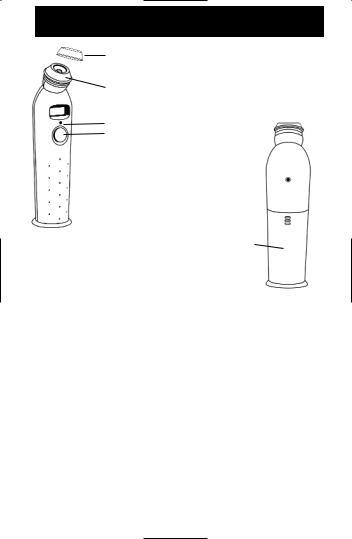
Before Using, Familiarize Yourself with the Instrument
Protective Cap (remove during use)
 Probe Cone
Probe Cone
 Probe Sensor Lens
Probe Sensor Lens
Probe
 LCD Display Screen
LCD Display Screen
LED Indicator Light
SCAN Button
Automatic turn-off in 30 seconds
LED Indicator Light
Thumb-Push Ridges
Battery Compartment 9-volt alkaline battery
zTo Scan: Depress the button. The instrument will continually scan for the highest temperature (peak) as long as the button is depressed.
zBeeping and LED flashing: Beep and LED flashing indicate a rise to a higher temperature, similar to a radar detector. Slow beeping indicates that the instrument is still scanning, but not finding any higher temperatures.
zRetain Reading: The reading will remain on the display for 30 seconds after the button is released.
zTo Restart: Depress the button to restart. It is not necessary to wait until the display is clear, the thermometer will immediately begin a new scan each time the button is depressed.
5
