eXact idip, idip 570 Quick Start Manual

with
SMART PHOTOMETER SYSTEM
®
QUICK START GUIDE
®

2
©2016, Industrial Test Systems, Inc. Printed in USA
CONTENTS
Welcome . . . . . . . . . . . . . . . . . . . . . . . . . . . . . . . . . . . . . . . . . . . 3-4
Warranty (2 years) . . . . . . . . . . . . . . . . . . . . . . . . . . . . . . . . . . . . 4
For Best Accuracy . . . . . . . . . . . . . . . . . . . . . . . . . . . . . . . . . . . . . 5
eXact iDip® Photometer Overview . . . . . . . . . . . . . . . . . . . . . . . . 6
Install “AAA” Batteries . . . . . . . . . . . . . . . . . . . . . . . . . . . . . . . 6
Getting Started
Download the App . . . . . . . . . . . . . . . . . . . . . . . . . . . . . . . . . . . . 7
Purchase Additional Tests . . . . . . . . . . . . . . . . . . . . . . . . . . . . . . 7
Compatible Smart Devices
. . . . . . . . . . . . . . . . . . . . . . . . . . . . . . 8
Troubleshooting/Technical Support . . . . . . . . . . . . . . . . . . . . . . 9
eXact iDip® App Overview . . . . . . . . . . . . . . . . . . . . . . . . . . . . . . 10
Using the eXact iDip® App
Menu . . . . . . . . . . . . . . . . . . . . . . . . . . . . . . . . . . . . . . . . . . . . . 11
Test . . . . . . . . . . . . . . . . . . . . . . . . . . . . . . . . . . . . . . . . . . . . . . 11
History . . . . . . . . . . . . . . . . . . . . . . . . . . . . . . . . . . . . . . . . . . . 12
Customers . . . . . . . . . . . . . . . . . . . . . . . . . . . . . . . . . . . . . . . . 12
Calendar . . . . . . . . . . . . . . . . . . . . . . . . . . . . . . . . . . . . . . . . . . 13
Store . . . . . . . . . . . . . . . . . . . . . . . . . . . . . . . . . . . . . . . . . . . . . 13
Results . . . . . . . . . . . . . . . . . . . . . . . . . . . . . . . . . . . . . . . . . . . 13
Select, Fill, Dip, Read - Test Procedure
Select Customer . . . . . . . . . . . . . . . . . . . . . . . . . . . . . . . . . . . . 14
Power on eXact iDip® . . . . . . . . . . . . . . . . . . . . . . . . . . . . . . . . 14
Select Bluetooth® Test . . . . . . . . . . . . . . . . . . . . . . . . . . . . . . . . 15
Connect eXact iDip® . . . . . . . . . . . . . . . . . . . . . . . . . . . . . . . . . 15
Fill Cell . . . . . . . . . . . . . . . . . . . . . . . . . . . . . . . . . . . . . . . . . . . 16
Select Test . . . . . . . . . . . . . . . . . . . . . . . . . . . . . . . . . . . . . . . . 16
Zero Meter . . . . . . . . . . . . . . . . . . . . . . . . . . . . . . . . . . . . . . . . 16
Test Methods . . . . . . . . . . . . . . . . . . . . . . . . . . . . . . . . . . . . . . 17
Standard Strip Method . . . . . . . . . . . . . . . . . . . . . . . . . . . . . . . 18
Standard Liquid Method . . . . . . . . . . . . . . . . . . . . . . . . . . . . . . 19
Auto-Calculated Methods . . . . . . . . . . . . . . . . . . . . . . . . . . 20-21
Managing Data
Save/Send/Share . . . . . . . . . . . . . . . . . . . . . . . . . . . . . . . . 22-24
About
eXact® Strip Micro CL Interferences . . . . . . . . . . . . . . . . . . . . . 25
Bluetooth® SMART Technology . . . . . . . . . . . . . . . . . . . . . . . . 25
Built-in Sample Cell . . . . . . . . . . . . . . . . . . . . . . . . . . . . . . . . . 25
Making Calls . . . . . . . . . . . . . . . . . . . . . . . . . . . . . . . . . . . . . . . 25
Compliance Testing (USEPA) . . . . . . . . . . . . . . . . . . . . . . . . . . 26
R&D 100 Award . . . . . . . . . . . . . . . . . . . . . . . . . . . . . . . . . . . . 26
eXact iDip® Accuracy . . . . . . . . . . . . . . . . . . . . . . . . . . . . . . . . 27
Method Verifi cation Ready Snap® . . . . . . . . . . . . . . . . . . . . . . 27
Kits and Accessories
Easy Refi ll Box . . . . . . . . . . . . . . . . . . . . . . . . . . . . . . . . . . . . . 28
Dry Case for Smartphone or Tablet . . . . . . . . . . . . . . . . . . . . . 28
Carrying Case for eXact iDip® . . . . . . . . . . . . . . . . . . . . . . . . . 29
Starter Kits . . . . . . . . . . . . . . . . . . . . . . . . . . . . . . . . . . . . . . . . 29
NSF/ANSI 50 Certifi cation . . . . . . . . . . . . . . . . . . . . . . . . . . . . . . 30
eXact iDip® Tests & Reagents . . . . . . . . . . . . . . . . . . . . . . . . 31-32

3
exactidip.com
WELCOME TO YOUR NEW EXACT IDIP®
SMART PHOTOMETER SYSTEM®.
Thank you for your eXact iDip® purchase! This guide will quickly
walk you through the technical details of your new eXact iDip
®
.
This guide includes initial set-up, downloading the app, test
procedures, and tips. You are on your way to smart digital water
testing! Currently we offer two iDip® models: eXact iDip® (525nm)
and eXact iDip® 570 (570nm). Please ensure you purchase the
compatible premium tests and strips/reagents according to the
iDip
®
model you are using.
YOUR EXACT IDIP® COMES WITH
:
• Cleaning Brush
• Quick Start Guide (this booklet)
• 24 foil packet strips (6 of each): Free Chlorine (DPD-1),
Combined/Total Chlorine (DPD-3), pH-II, and Total Alkalinity
Note: The iDip® Starter Kits include eXact® Strip/Reagent
bottles with 25 tests each (reagents vary with each kit) and
not individual foil packets listed above.
WHAT YOU WILL NEED TO GET STARTED:
• Four (4) AAA batteries
• #4 Phillips head screwdriver
• eXact iDip
®
app – Visit exactidip.com to download the app, or
see page 7 for download instructions
• Compatible smart device
For a list of compatible smart devices,
see pages 8-9
.
We are constantly adding new devices to this list. View the
most up-to-date list at sensafe.com/compatible-devices.
WELCOME
US Designed and US and International Patent-Protected by Industrial Test Systems, Inc. 1875 Langston Street, Rock Hill,
SC USA.
EXACT®, IDIP® , EXACT IDIP®, SMART PHOTOMETER SYSTEM®, SMART DIGITAL WATER TESTING®, and READY SNAP® are
registered trademarks and SMART BREW™ is a trademark of Industrial Test Systems, Inc. Rock Hill, SC USA. Apple, the Apple logo, iPad,
iPhone, and iPod touch are trademarks of Apple Inc., Android, Google, and Google play are trademarks of Google Inc., Registered in the
U.S. Bluetooth® word mark and logos are owned by Bluetooth SIG and any use of such marks is under license. MarketWatch and R&D 100
are registered trademarks of each.
eXact iDip® 570
Part #486107
exactidip570.com
you are usin
eXact iDip
®
Part #486101
exactidip.com
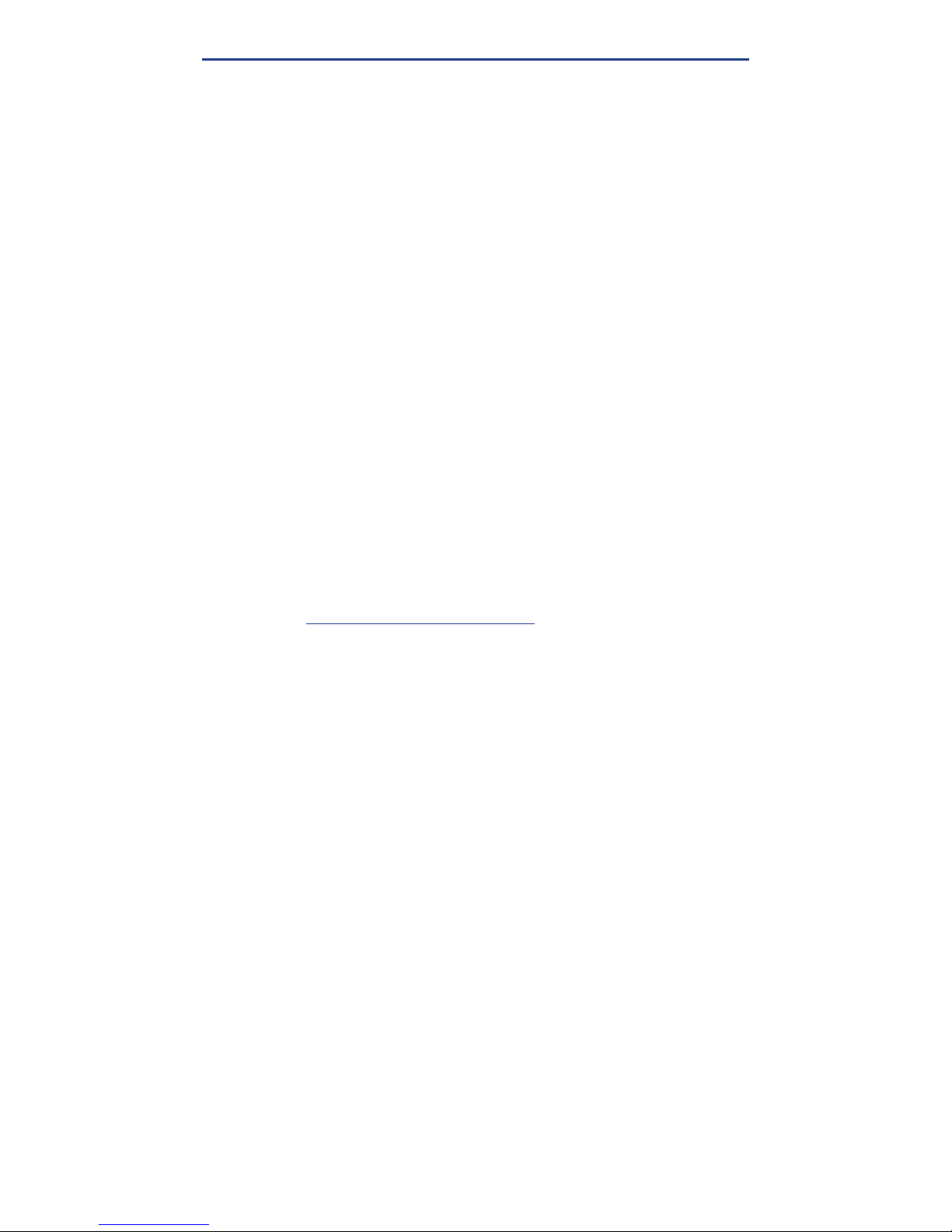
4
©2016, Industrial Test Systems, Inc. Printed in USA
THE EXACT IDIP
®
SMART PHOTOMETER SYSTEM
®
Using eXact® Micro reagents in combination with the
app and photometer completes the eXact iDip® Smart
Photometer System®. Each test will require the use of one or
more of the testing methods outlined in this manual.
This system’s unique and innovative technologies have
earned the eXact iDip® US and international patents (US
Patents #7,333,194, #7,491,546, and #9,429,553; Euro
Pat No. 1 725 864 DE FR UK, and South African Patent
#2007/0628) for underlying technology, and currently
pending is Euro Pat App 2 906 942 for technical features
relating to two-way data communication between a
photometer and a smart device.
Note:
This system has been manufactured for use with only
our eXact® Micro reagents.
WARRANTY (2 YEARS)
Registration of your eXact iDip® photometer must be received
within 30 days from date of purchase to activate the warranty.
Registration is available over the phone (+1-803-329-9712 Ext. 0)
or online at
sensafe.com/micro/warranty/ (Personal data is kept
confi dential). The eXact iDip
®
photometer is warranted to be free
from defects in materials and workmanship for a period of two (2)
years from the date of purchase by the customer. ITS will repair
or replace, at its discretion, product which is deemed to be faulty
due to manufacturing defect. Warranty does not cover product
damage caused by abuse (such as crushing a tablet in the cell),
battery corrosion damage, or improper use. If the meter is faulty
or otherwise defective contact ITS by phone (1-803-329-9712 Ext.
0) or email (its@sensafe.com) to describe the problem and obtain
a return authorization form before returning the photometer to ITS.
Damage caused by improper packing of the photometer for return
shipment to ITS will not be covered by the warranty. Customer is
responsible for shipping charges to ITS. ITS pays postage when
photometer is returned to customer. A maximum processing fee
of $75 will be charged for repair or replacement of non-registered
photometers and damages not covered by this warranty. The repair
or replacement of the photometer will not extend or renew the period
of guarantee. This warranty does not affect your statutory rights. The
warranty is not transferable.
WELCOME
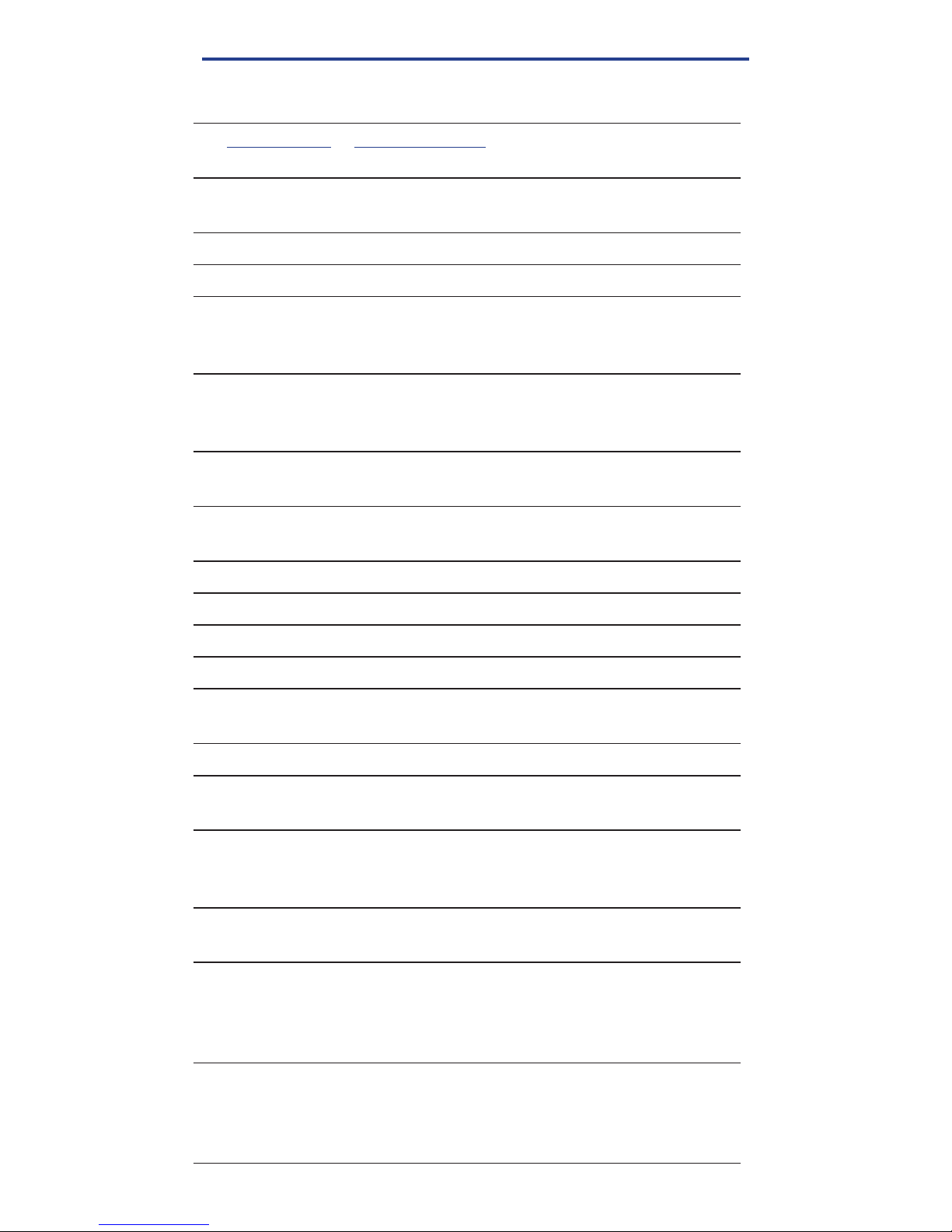
5
exactidip.com
FOR BEST ACCURACY
All tests that begin with 570 are for use with the eXact iDip® 570
photometer only.
Visit exactidip.com or exactidip570.com to download individual test
instructions for each test.
The meter has a default 3 minute automatic shutoff timer. You can change
the duration in the ‘Settings’ menu located within the eXact iDip
®
app.
Always fi ll the cell to capacity (4mL).
Test immediately after fi lling the cell with the water sample.
Due to the strip slitting process, you may fi nd one or two strips that are
noticeably smaller or larger in width than the normal strips in the bottle.
These should be discarded. Using these strips may give unreliable results.
When testing pH, it is recommended to run the pH test prior to running
Chlorine. If you choose to run the pH after Chlorine, ensure you thoroughly
clean the cell with water and the brush provided.
To obtain optimal accuracy when testing outdoors (sunlight), use the Cell
Cover when zeroing and reading the sample.
Meter is not compatible for use with powder pillows, tablets, and liquids
from other manufacturers.
Dip strip for entire countdown.
Each eXact
®
Strip Micro is valid for ONLY one test. Discard strip after use.
Dry the outside of the meter before storage.
Remove batteries before storing for prolonged periods.
Store the meter and test materials out of direct sunlight and away from
chemical storage areas.
Minimize exposure of meter and test reagents to heat above 90°F (32°C).
When installing batteries, make sure that the O-ring is still attached to the
screw before tightening.
To pair the eXact iDip® photometer with your smart device, open the app
and connect through the app. You cannot connect the devices in the
settings section of your smart device.
All results must be saved from the results page to history in order to
permanently save to your smart device.
The eXact iDip® photometer may experience Bluetooth® disconnection
when submerged in water too deep. To avoid this, collect water sample
in a small container/cup and pour or pipette (contact us for ordering) the
water into the Sample Cell.
To ensure lab quality results, it is recommended to clean the cell with the
brush provided after every test. Use Distilled White Vinegar to clean the
cell after testing for Phosphate or Iron to remove reagent deposits from the
cell wall.

6
©2016, Industrial Test Systems, Inc. Printed in USA
EXACT IDIP® PHOTOMETER OVERVIEW
YOUR NEW EXACT IDIP® PHOTOMETER IS IDEAL FOR TESTING
AND MAINTAINING DRINKING WATER, POOLS, SPAS, PONDS,
AQUARIUMS, FOOD PROCESS WATER, ENVIRONMENTAL
WATERS, AND MORE!
,
SAMPLE CELL - 4 ML
Built-in plastic 4mL cell
for collecting your water
sample
LCD DISPLAY
Displays results
and test name
LIGHT SOURCE
Uses 525nm or
570nm wavelength,
depending on model
purchased, and
11mm path-length
for testing
READ BUTTON
Starts test timer
BASE
Install/replace batteries here
(IP67 rated waterproof)
RESULT
UNITS
LOW
BATTERY
BLUETOOTH
CONNECTED
LCD DISPLAY
ZERO/ON BUTTON
Powers on the
meter and creates
a baseline for your
water testing
CELL COVER
Covers the cell for
mixing and bright
light situations
Protected against the effects
of immersion in water to depth
between 15 cm and 1 meter
SCREW
Unscrew to
remove base
Part no. 486101
INSTALL “AAA” BATTERIES (NOT INCLUDED)
1. Use a #4 Phillips head screwdriver to remove the screw from
the base of your eXact iDip
®
.
2. Remove the base.
3. Install Four (4) new AAA batteries as illustrated inside your
iDip’s battery compartment. We recommend using high
quality batteries.
4. Replace the base fi rmly with pressure while tightening the
screw. The meter will turn on automatically.
5. Tighten the screw with #4 Phillips head screwdriver. Be sure
not to over tighten.

7
exactidip.com
DOWNLOAD THE APP
Using your Smart Device, download the eXact iDip®
app. The eXact iDip
®
app is the brain for this system;
download the latest update to ensure you are using
the current version with up-to-date tests and features.
To see if your smart device is compatible, reference
our table on pages 8 and 9 of this manual.
We are constantly improving the
eXact iDip
®
app and welcome your
suggestions. Visit
exactidip.com or
e-mail
exactidip@sensafe.com.
PURCHASE ADDITIONAL TESTS
The app comes pre-installed with tests for Total Alkalinity,
Free Chlorine, Combined Chlorine, and pH. Ensure you
have any additional tests you need by visiting the Store in
the eXact iDip® app. All tests that begin with 570 are for
use with the eXact iDip® 570 photometer only.
Step-by-step instructions on using the Store function of the
app can be found on page 13.
GET IT ON
APP STORE
DOWNLOAD
GOOGLE PLAY
DOWNLOAD
To view an instructional video,
please visit exactidip.com.
Note:
If using an Apple® iPad™, ensure you select 'iPhone
only app' when searching from the App Store, or scan the
QR code above.
GETTING STARTED
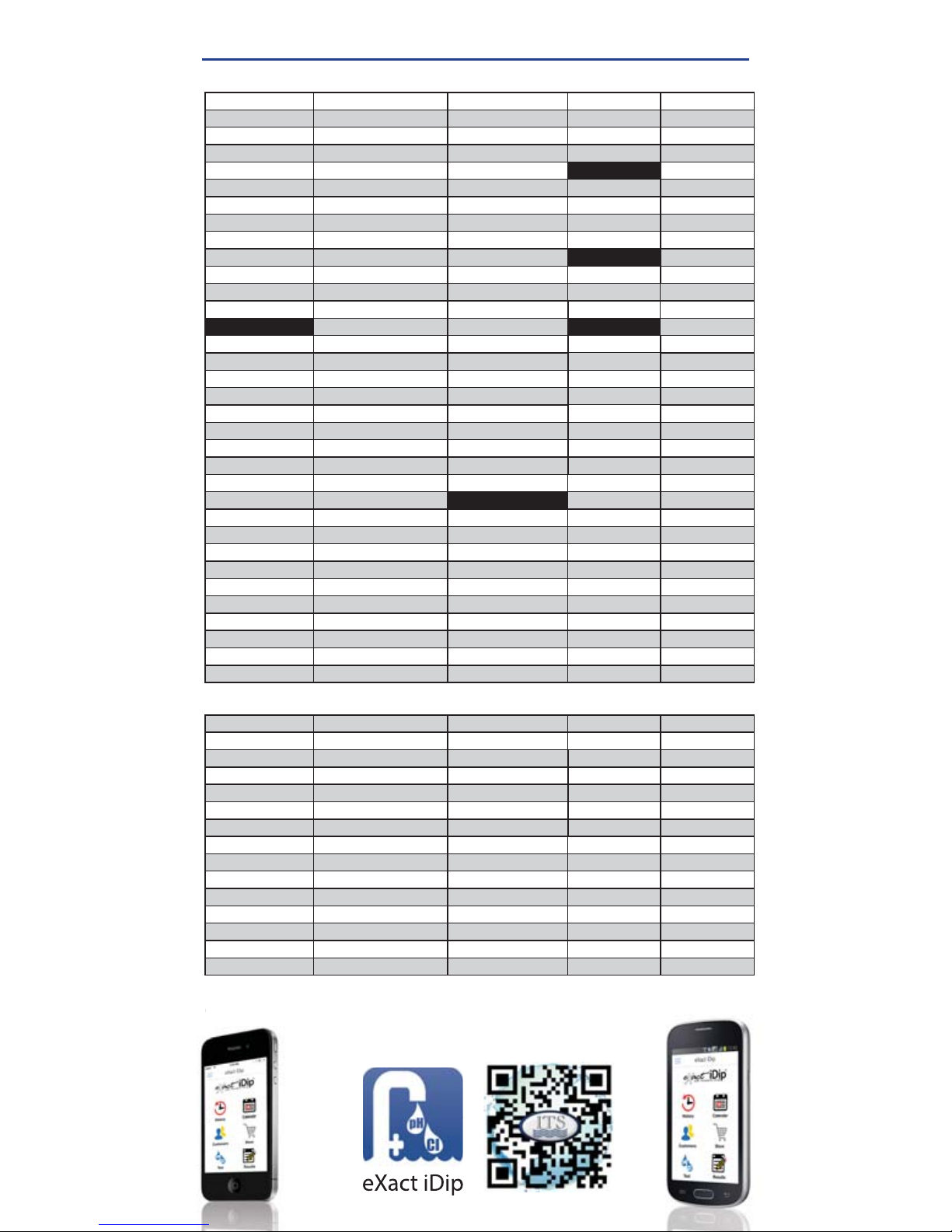
8
©2016, Industrial Test Systems, Inc. Printed in USA
COMPATIBLE SMART DEVICES
SMART PHONE COMPATIBILITY
Updated
11/2016
APPLE SAMSUNG SONY MOTOROLA HTC
iPhone 4s Galaxy Ace Style Xperia AX Moto E Desire 610
iPod touch 5th Galaxy Alpha Xperia E1 Moto G Desire 816
iPhone 5 Galaxy Axiom Xperia GX Moto X Droid DNA
iPhone 5c Galaxy Core II Xperia M EVO 4G LTE
iPhone 5s Galaxy Core Lite Xperia M2
GOOGLE
One
iPhone 6 Galaxy Core Prime Xperia SP Nexus 4 One (E8)
iPhone 6+ Galaxy Exhibit Xperia T Nexus 5 One (M7)
iPhone 6s Galaxy Express Xperia T2 Ultra Nexus 6 One (M8)
iPhone 6s plus Galaxy Express 2 Xperia V One (M9)
iPhone SE Galaxy Grand 2 Xperia VL
LENOVO
One Max
iPhone 7 Galaxy Grand Duos Xperia Z Vibe X2 One Mini
iPhone 7 plus Galaxy Grand Neo Xperia Z ULTRA Vibe Z2 Pro One Mini 2
Galaxy J Xperia Z1
LG
Galaxy Light Xperia Z1 Compact
ZTE
F70 Galaxy Mega Xperia Z1F
Grand S Pro
G Pro2 Galaxy Mega 2 Xperia Z1S
Nubia X6
G2 Galaxy Pop Xperia Z2
Nubia Z5S Mini
G2 Mini Galaxy S3 Xperia Z3
Nubia Z7 Max
G3 Galaxy S3 Neo Xperia Z3 Compact
Optimus Exceed 2 Galaxy S4 Xperia Z3 Dual
Optimus Fuel Galaxy S4 Active Xperia ZL
Optimus G Galaxy S4 Mini Xperia ZR
Optimus G Pro Galaxy S4 Zoom
Optimus L35 Galaxy S5
MOTOROLA DROID
Optimus L40 Galaxy S5 Active Maxx
Optimus L65 Galaxy S5 Sport Mini
Optimus L70
Galaxy S6
Razr HD
Optimus L80
Galaxy S6 Edge
Razr HD Maxx
Optimus L90
Galaxy Stellar
Razr M
Optimus Zone 2
Galaxy Xcover 3
Turbo
Volt
Galaxy Trend Lite
Ultra
Galaxy Trend Plus
Galaxy Young II Duos
TABLET COMPATIBILITY
APPLE SAMSUNG LG SONY GOOGLE
iPad (3rd) Galaxy Note 10.1 G Pad Xperia Tablet Z Nexus 7 (2013)
iPad (4th) Galaxy Note 3 Neo Xperia Tablet Z2 Nexus 9
iPad Air
Galaxy Note 3 Neo Duos
iPad Air 2 Galaxy Note 4
iPad Pro Galaxy Note 8.0
iPad Mini Galaxy Note II
iPad Mini 2 Galaxy Note II Duos
iPad Mini Retina Galaxy Note III
iPad Mini 4
Galaxy Note III Round
Galaxy Note Pro
Galaxy Tab 3 V
Galaxy Tab 4
Galaxy Tab Pro
Galaxy Tab S
This list is current as of November, 2015. To view the most up-to-date list of
compatible devices, please visit
sensafe.com/compatible-devices.
VIEW INSTRUCTIONAL VIDEO
©
compatible devi
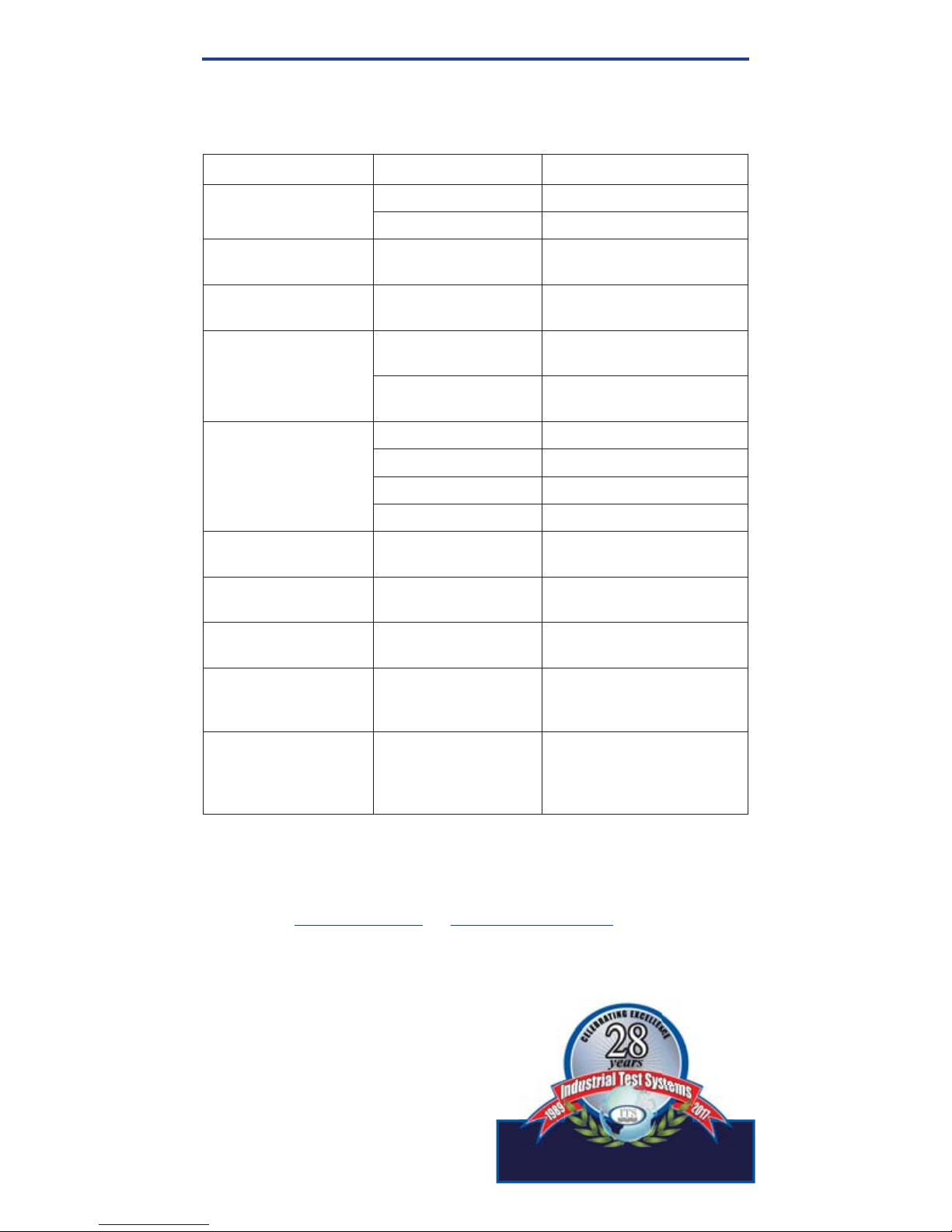
9
exactidip.com
TROUBLESHOOTING
Listed below are possible situations that may arise while testing.
Please contact one of our knowledgeable customer service
representatives if you require further assistance
.
Subject Cause Solution
No response
from eXact iDip
®
Low battery Replace batteries
Chip failure Contact ITS
Dim screen on
eXact iDip
®
Low battery Replace batteries
“Er1” on
eXact iDip
®
LCD
No result sent to
eXact iDip® from app
Close & restart app
.
Reconnect to eXact iDip
®
“Er2” on
eXact iDip® LCD
No connection
to app
Connect eXact iDip
®
Lost connection
to app
Reconnect to eXact iDip
®
“LO” on eXact iDip
®
LCD while zeroing
Low battery Replace batteries
Dirty cell Clean cell
Cloudy sample Dilute sample or use fi lter
Bad LED Contact ITS
“HI” on eXact iDip
®
LCD while reading
Result above
detection level
Rerun test to verify result
“LO” on eXact iDip
®
LCD while reading
Result below
detection level
Rerun test to verify result
“AbS” on
eXact iDip
®
LCD
Start-up screen Continue with testing
App not
responding
Communication
error between device
and app
Force close app
and restart
Bluetooth
®
connection lost
eXact iDip®
submerged too far
in water
Collect water sample in
container and transfer
to cell or use Dry Case
while testing
TECHNICAL SUPPORT
Please visit exactidip.com or exactidip570.com for the latest
technical information and how-to-videos. For additional technical
support, call (803) 329-9712 or email at exactidip@sensafe.com.
Industrial Test Systems, Inc.
1875 Langston Street, Rock Hill, SC
29730
(800) 861-9712 or (803) 329-9712
its@sensafe.com | exactidip.com
ITS Europe, Ltd.
The UK Centre for Homeland Security
Building 7, Chilmark, Salisbury,
Wiltshire SP3 5DU UK +44 1722 717911
itseurope@sensafe.com | www.itseurope.co.uk
Manufacturing qualit products inc 1989
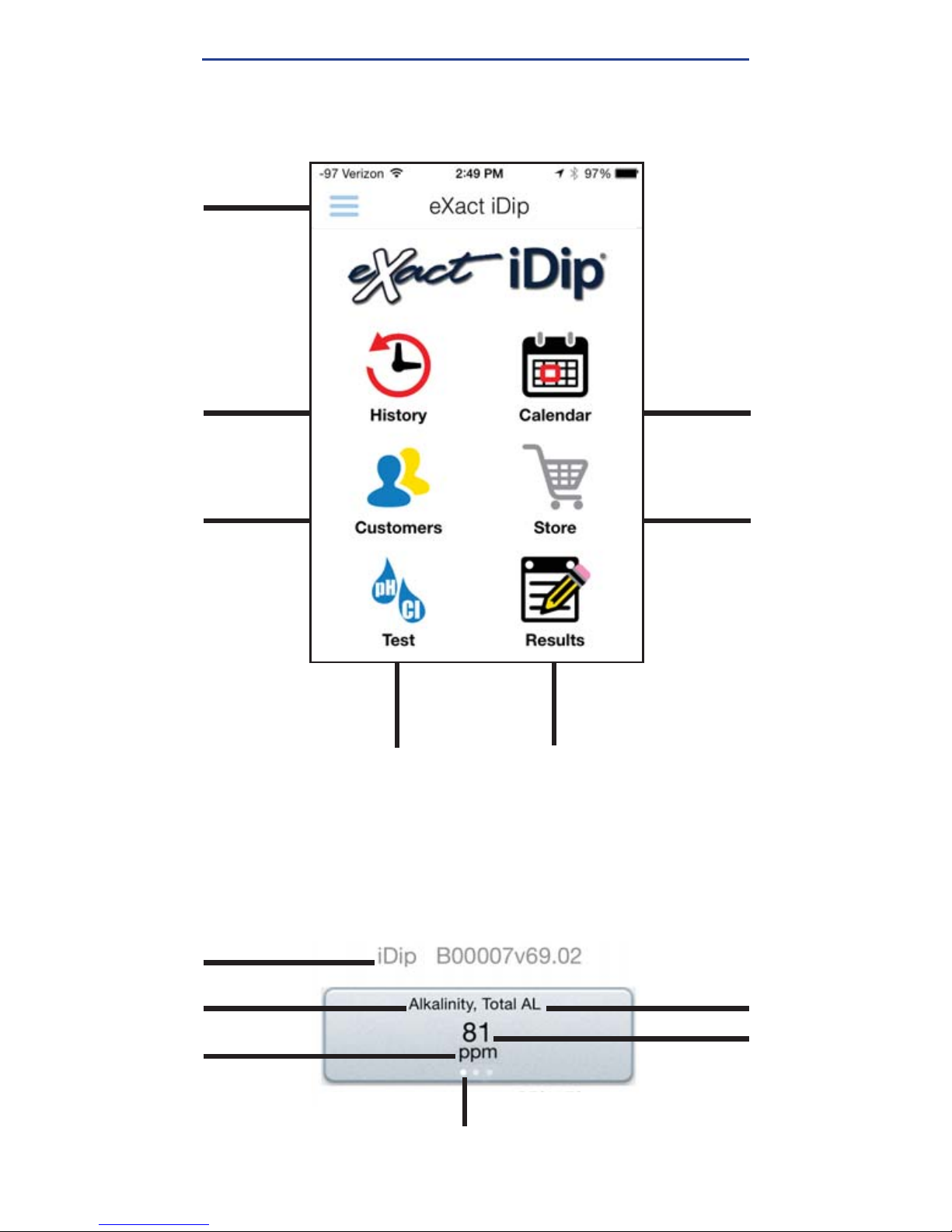
10
©2016, Industrial Test Systems, Inc. Printed in USA
HISTORY:
Accesses
saved results
which can be
sorted, edited,
and emailed.
Also accesses
History Map
CALENDAR:
Displays your
schedule/
appointments
STORE:
Opens store
to unlock
additional tests
CUSTOMERS:
Attaches
results to
people and/or
locations from
your
smart
device contacts
TEST:
Initiates water
testing
RESULTS:
Accesses temporary
results that have
not been saved to
history
MENU:
Opens
slide-out for
easy access to
all app features
BLUETOOTH
DEVICE
TESTING
PARAMETER
TEST RESULT
HOME SCREEN
TEST RESULT SCREEN
TEST
ABBREVIATION
PARAMETER
UNIT OF MEASURE
DOTS INDICATE
MULTIPLE UNITS OF MEASURE
Swipe unit of measure values.
(Available for some tests)
®
®
EXACT IDIP® APP OVERVIEW
