Ewent EW3964, EW3971, EW3965, EW3966, EW3967 User Manual
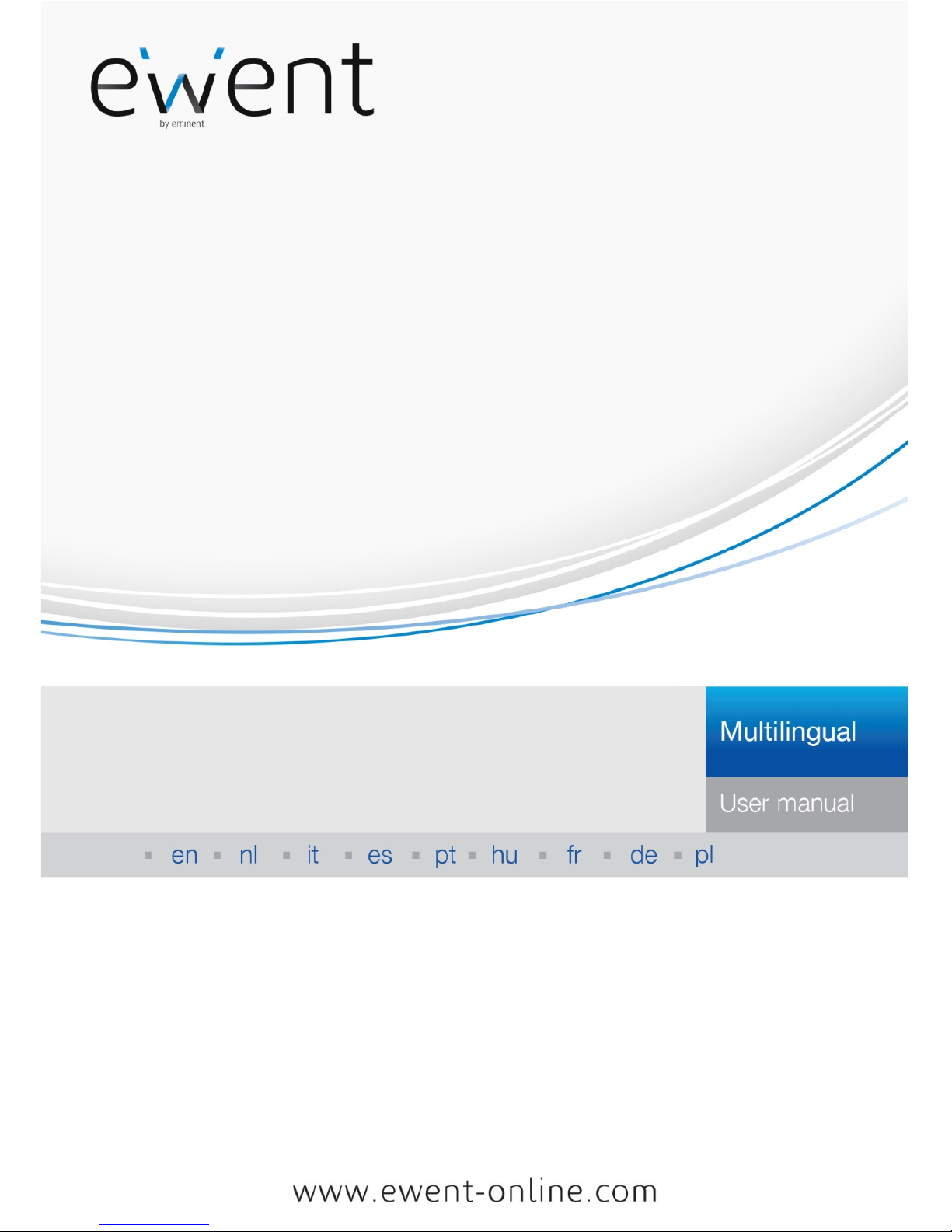
EW3964/EW3965/EW3966/EW3967/EW3971

EW3964/EW3965/EW3966/EW3967/EW3971
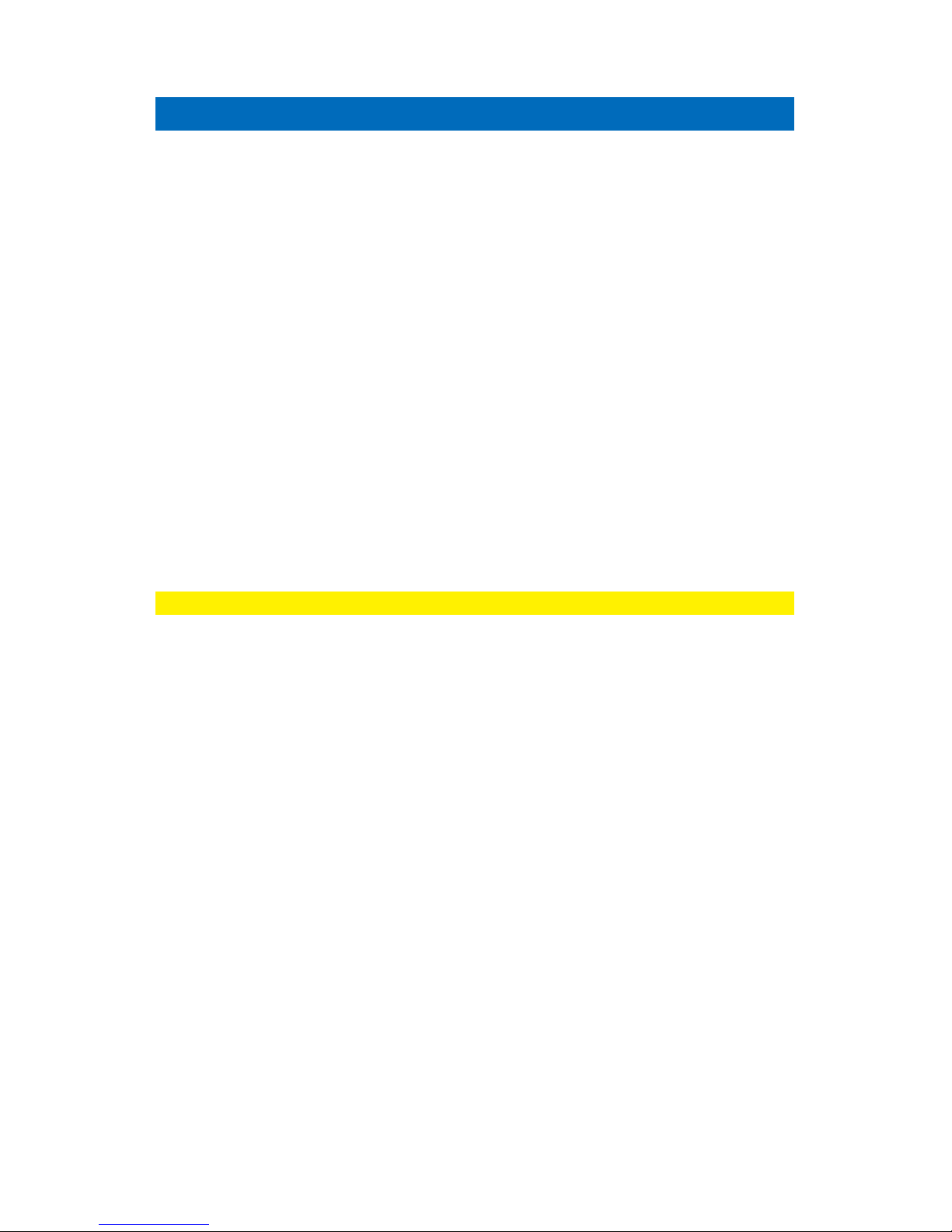
2 |
ENGLISH
EW3964/EW3965/EW3966/EW3967/EW3971
Table of contents
1.0 Introduction ........................................................................................................... 2
1.1 Packing contents ............................................................................................... 2
2.0 Using the laptop charger ........................................................................................ 2
2.1 Connecting the laptop charger to your laptop ..................................................... 3
2.2 Using the USB port (EW3971) ........................................................................... 5
3.0 Frequently Asked Questions and other related information .................................... 5
4.0 Service and support ............................................................................................... 5
5.0 Warning and points of attention ............................................................................. 5
6.0 Warranty conditions ............................................................................................... 6
1.0 Introduction
Congratulations with the purchase of this high-quality Ewent product! This product
has undergone extensive testing by Ewent’s technical experts. Should you
experience any problems with this product, you are covered by a five-year Ewent
warranty. Please keep this manual and the receipt in a safe place.
Register your product now on www.ewent-online.com and receive product updates!
1.1 Packing contents
The following parts need to be present in the packing:
• Laptop charger
• Power tips
• Power cable
• Safety instructions
2.0 Using the laptop charger
You only have to connect the power supply, and check whether the voltage
corresponds with the voltage of your laptop. Then connect the power connector to
your laptop to start charging your laptop.
Calculating the necessary power for your laptop
In case you want to know if the laptop charger can be used with your laptop you can
use the following calculation:
If your original laptop charger has an output of 15V 3A, you need a charger which
delivers a minimum of 45 Watts (15V x 3A).
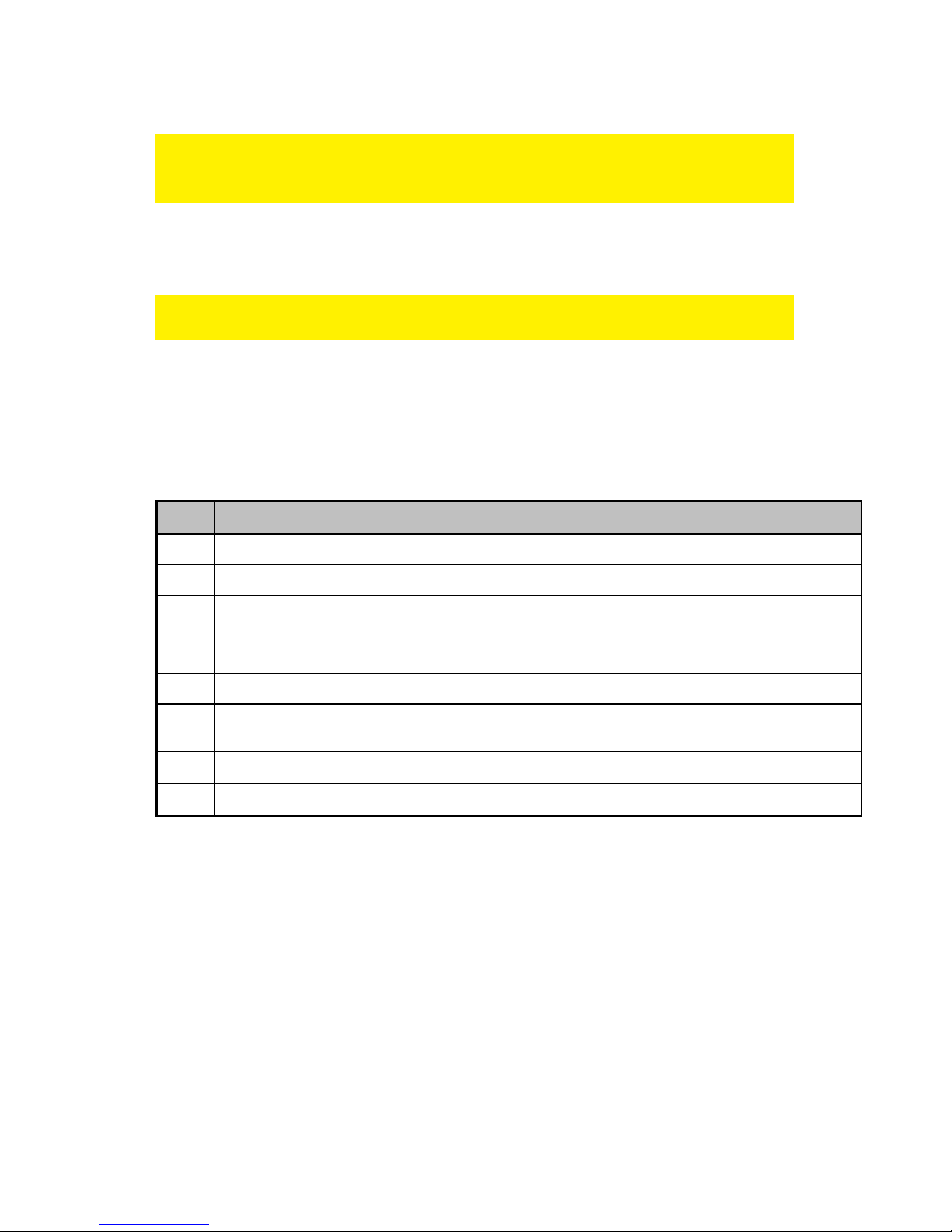
3 |
ENGLISH
2.1 Connecting the laptop charger to your laptop
Hint: Before using the charger, check what voltage is needed to charge your laptop.
Usually, this can be found on the bottom of your laptop or in the user’s manual of your
laptop.
1. Take the laptop charger, power cable and power connectors out of the
packaging.
Connecting the wrong power tip can mean you are using the wrong voltage. This can
lead to damaging the laptop or other connected devices!
2. Choose the power tip which fits the power input of your laptop. You can fit the tip
to the power input of your laptop first, without connecting this power tip to the
laptop charger. Each power connector has it’s own voltage. Below, you will find a
table with the supplied power tips and voltages per brand.
EW3964 :
Type Voltage Tips Size Notebook Brand
M1 15V 6,3 x 3,0 x 10,7 mm Toshiba Satelite (Pro) series, NEC Versa
M3 16V 6,0 x 4,4 x 10,7mm Panasonic, Sony, Fujitsu
M4 18,5V 4,8 x 1,7 x 10,7 mm Compaq, HP, LG
M5 19V 5,5 x 2,5 x 10,7 mm
HP, Compaq, Acer, Toshiba, Fujitsu, Gateway IBM, Dell,
NEC, Delta, LiteOn, Asus, Lenovo
M6 19V 5,0 x 3,0 x 10,7 mm Samsung
M7 19V 5,5 x 2,1 x 10,7 mm
Acer Travelmate series, Delta, HP, Gateway, Toshiba,
LiteOn
M8 19,5V 6,0 x 4,4 x 10,7 mm Sony PCG GRS Series, Fijitsu
M24 19V 2,5 x 0,7 x 9 mm Asus (Netbook)
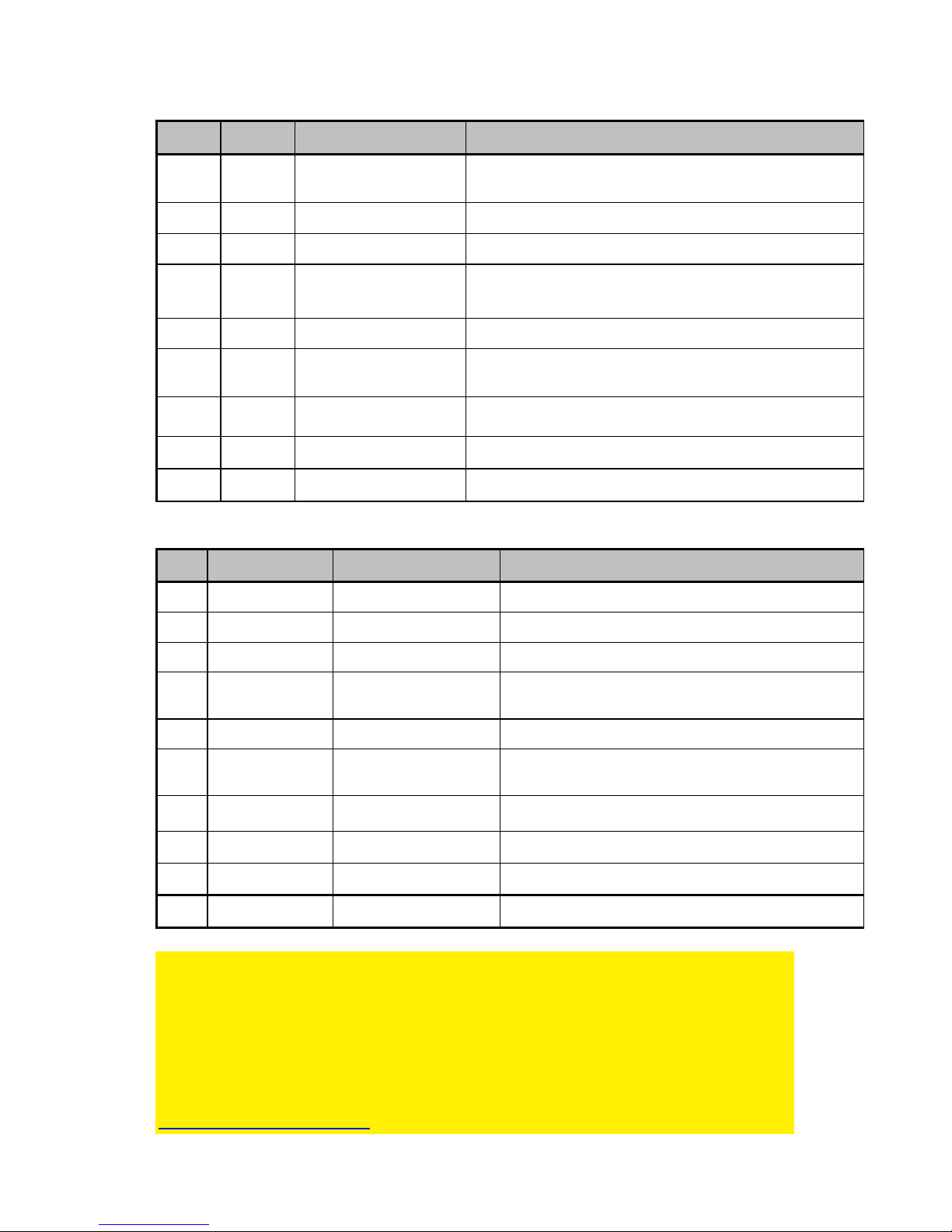
4 |
ENGLISH
EW3965/EW3966/EW3967 :
Type Voltage Tips Size Notebook Brand
M1 15V 6,3 x 3,0 x 10,7 mm Toshiba Satelite (Pro) series, NEC Versa
M3 16V 6,0 x 4,4 x 10,7mm Panasonic, Sony, Fujitsu
M4 18,5V 4,8 x 1,7 x 10,7 mm Compaq, HP, LG
M5 19V 5,5 x 2,5 x 10,7 mm
HP, Compaq, Acer, Toshiba, Fujitsu, Gateway IBM, Dell,
NEC, Delta, LiteOn, Asus, Lenovo
M6 19V 5,0 x 3,0 x 10,7 mm Samsung
M7 19V 5,5 x 2,1 x 10,7 mm
Acer Travelmate series, Delta, HP, Gateway, Toshiba,
LiteOn
M8 19,5V 6,0 x 4,4 x 10,7 mm Sony PCG GRS Series, Fijitsu
M12 18,5V 7,4 x 5,0 x 12,5 mm HP, Compaq
M31 19.5V 4.5 x 3.0 x 9mm HP Envy
EW3971 :
Type Output Voltage Tips Size Notebook Brand
M1 15V 6,3 x 3,0 x 10,7 mm Toshiba Satelite (Pro) series, NEC Versa
M3 16V 6,0 x 4,4 x 10,7mm Panasonic, Sony, Fujitsu
M4 18,5V 4,8 x 1,7 x 10,7 mm Compaq, HP, LG
M5 19V 5,5 x 2,5 x 10,7 mm
HP, Compaq, Acer, Toshiba, Fujitsu, Gateway IBM,
Dell, NEC, Delta, LiteOn, Asus, Lenovo
M6 19V 5,0 x 3,0 x 10,7 mm Samsung
M7 19V 5,5 x 2,1 x 10,7 mm
Acer Travelmate series, Delta, HP, Gateway,
Toshiba, LiteOn
M8 19,5V 6,0 x 4,4 x 10,7 mm Sony PCG GRS Series, Fijitsu
M9 19,5V 7,4 x 5,0 x 12,5 mm Dell
M12 18,5V 7,4 x 5,0 x 12,5 mm HP, Compaq
M31 19.5V 4.5 x 3.0 x 9mm HP Envy
Free Tip Service
If your laptop/notebook requires another tip then the tips which are supplied with this
product, you can send a request for the right tip to Ewent (please check the tiplist in
this manual). We cannot guarantee that we have the requested tip at all time. When
available, our support desk will send the tip to you for free.
You can send your request for the tip to us by using the supportform on our website:
http://www.ewent-online.com
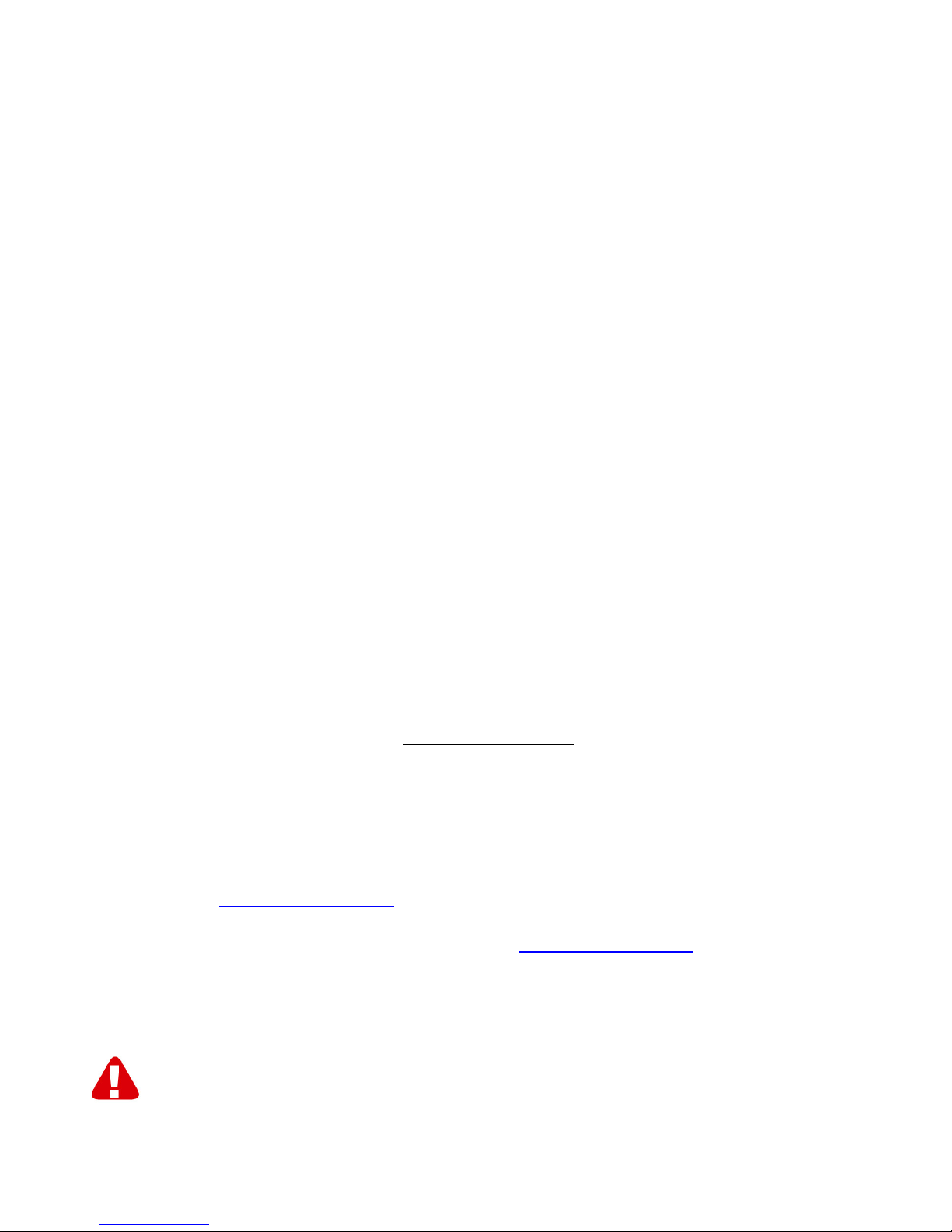
5 |
ENGLISH
3. Once you know for sure which power tip fits your laptop, disconnect the power
connector from the laptop.
4. The voltage needs to correspond with the voltage needed for your laptop. If it
does not correspond with the voltage needed for your laptop, do not connect it to
your laptop.
5. Connect the power tip to your laptop.
6. Connect the power cable to the laptop charger. Connect the other side of the
power cable to a wall outlet. The laptop charger will now start charging your
laptop.
2.2 Using the USB port (EW3971)
The USB connector supplies 10W (5 Volt @ 2 Amperes) and can be used to charge
USB devices such as mobile phones, MP3 players and even the latest generation of
tablet computers.
1. Connect the USB device you want to charge to the USB port of the charger using
a USB cable.
2. Connect the charger to a wall outlet.
3. The charger will now start to charge the connected USB device.
3.0 Frequently Asked Questions and other
related information
The latest Frequently asked questions for your product can be found on the support
page of your product. Ewent will update these pages frequently to assure you have
the most recent information. Visit www.ewent-online.com for more information about
your product.
4.0 Service and support
This user’s manual has been carefully written by Ewent’s technical experts. If you
have problems installing or using the product, please fill out the support form at the
website www.ewent-online.com/
You can also contact us by phone. Please check www.ewent-online.com/ for the
helpdesk phone number and opening hours.
5.0 Warning and points of attention
Due to laws, directives and regulations set out by the European parliament, some
(wireless) devices could be subject to limitations concerning its use in certain
European member states. In certain European member states the use of such devices

6 |
ENGLISH
could be prohibited. Contact your (local) government for more information about this
limitations.
Always follow up the instructions in the manual*, especially where it concerns devices
which need to be assembled.
Warning: In most cases this concerns an electronic device. Wrong/improper use may
lead to (severe) injuries!
Repairing of the device should be done by qualified Ewent staff. The warranty
immediately voids when products have undergone self repair and/or by misuse. For
extended warranty conditions, please visit our website at www.ewent-online.com.
*Tip: Ewent manuals are written with great care. However, due to new technological
developments it can happen that a printed manual does not longer contain the most
recent information.
If you are experiencing any problems with the printed manual or you cannot find what
you are looking for, please always check our website www.ewent-online.com first for
the newest updated manual.
Also, you will find frequently asked questions in the FAQ section. It is highly
recommended to consult the FAQ section. Very often the answer to your questions will
be found here.
6.0 Warranty conditions
The two-year Ewent warranty applies to all Ewent products, unless mentioned
otherwise before or during the moment of purchase. After buying a second-hand
Ewent product the remaining period of warranty is measured from the moment of
purchase by the product’s initial owner. Ewent warranty applies to all Ewent products
and parts, indissolubly connected or mounted to the product it concerns. Power supply
adapters, batteries, antennas and all other products not directly integrated in or
connected to the main product or products of which, without reasonable doubt, can be
assumed that wear and tear during use will show a different pattern than the main
product, are not covered by the Ewent warranty. Products are not covered by the
Ewent warranty when exposed to incorrect/improper use, external influences or when
opening the service parts of the product by parties other than Ewent. Ewent may use
refurbished materials for repair or replacement of your defective product. Ewent
cannot be held responsible for changes in network settings by internet providers. We
cannot guarantee that the Ewent networking product will keep working when settings
are changed by the internet providers. Ewent cannot guarantee the working of web
services, apps and other third party content that is available through Ewent products.
Ewent products with an internal hard disk have a limited warranty period of two years
on the hard disk. Ewent could not be held responsible for any data lost. Please make
sure that if the product stores data on a hard drive or other memory source, you will
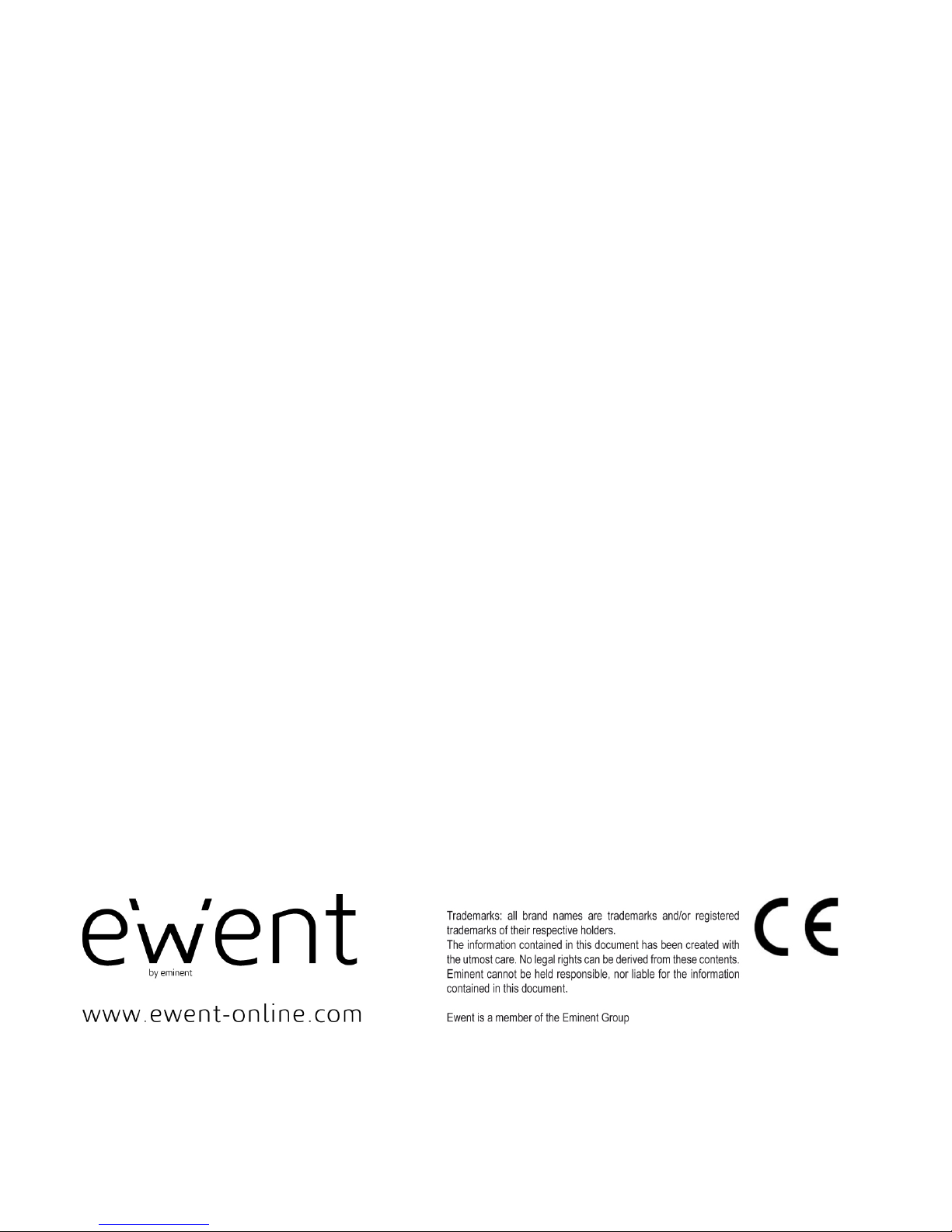
7 |
ENGLISH
make a copy before you return the product for repair.
When my product gets defective
Should you encounter a product rendered defective for reasons other than described
above: Please contact your point of purchase for taking care of your defective product.
EW3964/EW3965/EW3966/EW3967/EW3971 | 10-2014

EW3964/EW3965/EW3966/EW3967/EW3971
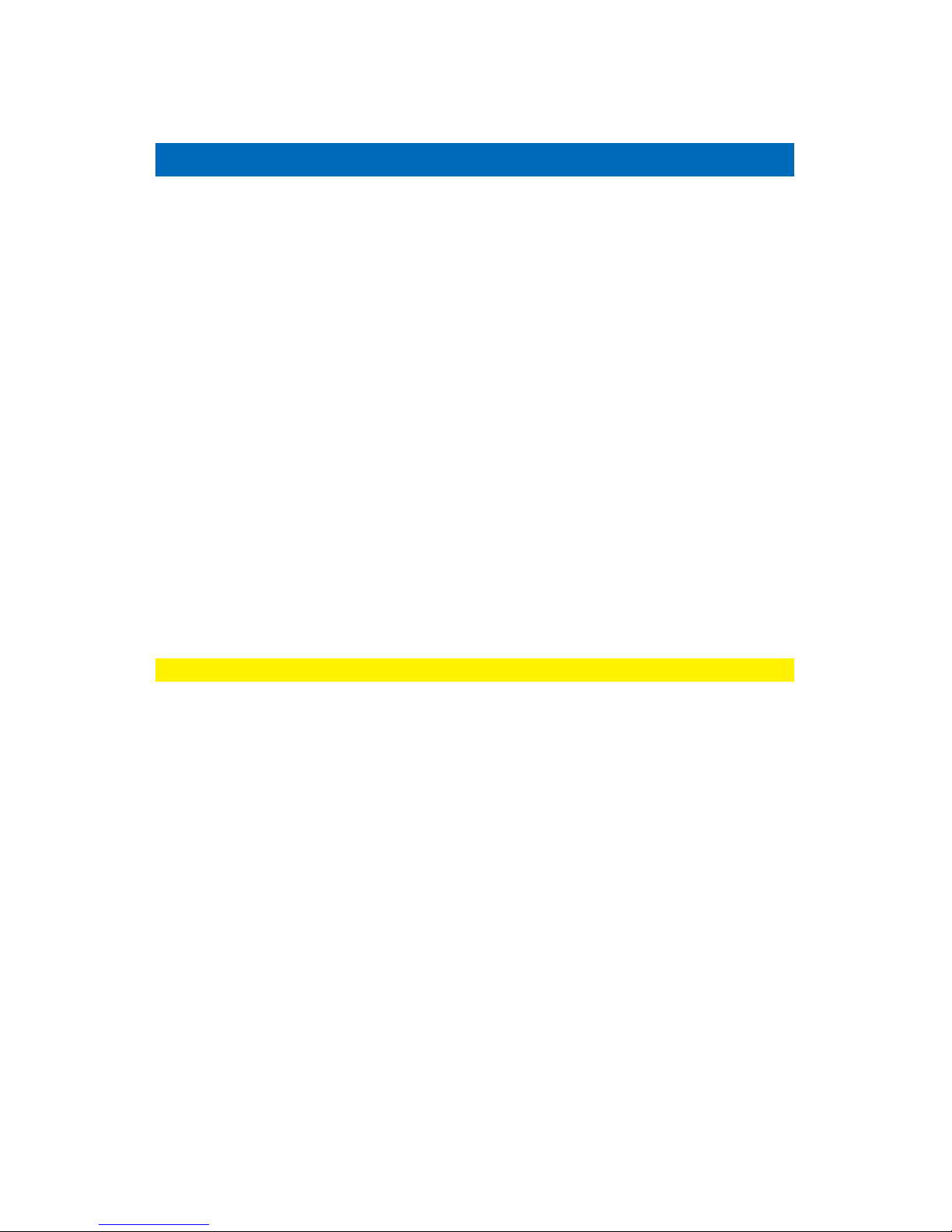
2 |
NEDERLANDS
EW3964/EW3965/EW3966/EW3967/EW3971/
Inhoudsopgave
1.0 Introductie ............................................................................................................. 2
1.1 Inhoud van de verpakking .................................................................................. 2
2.0 De laptoplader gebruiken ....................................................................................... 2
2.1 De laptoplader op je laptop aansluiten ............................................................... 3
2.2 De USB poort gebruiken (EW3971) ................................................................... 5
3.0 Veelgestelde vragen en andere relevante informatie ............................................. 5
4.0 Service en ondersteuning ...................................................................................... 5
5.0 Waarschuwingen en aandachtspunten .................................................................. 5
6.0 Garantievoorwaarden ............................................................................................ 6
1.0 Introductie
Gefeliciteerd met de aankoop van dit hoogwaardige Ewent product! Dit product is door
de technische experts van Ewent uitgebreid getest. Mocht dit product ondanks alle
zorg problemen vertonen, dan kun je een beroep doen op de vijf jaar Ewent garantie.
Bewaar deze handleiding samen met het bewijs van aankoop daarom zorgvuldig.
Registreer je aankoop nu op www.ewent-online.com en ontvang product updates!
1.1 Inhoud van de verpakking
De volgende onderdelen zijn aanwezig in het pakket:
• laptoplader
• stroompluggen
• Stroomkabel
• Veiligheidsinstructies
2.0 De laptoplader gebruiken
Je hoeft alleen maar de juiste stroomplug te kiezen, de stroomplug op zowel de
laptoplader als je laptop aan te sluiten. Sluit dan de laptoplader op het lichtnet aan om
je laptop op te laden.
De benodigde hoeveelheid stroom berekenen
Indien je wilt weten of de laptoplader gebruikt kan worden in combinatie met je laptop,
kun je de volgende berekening gebruiken:
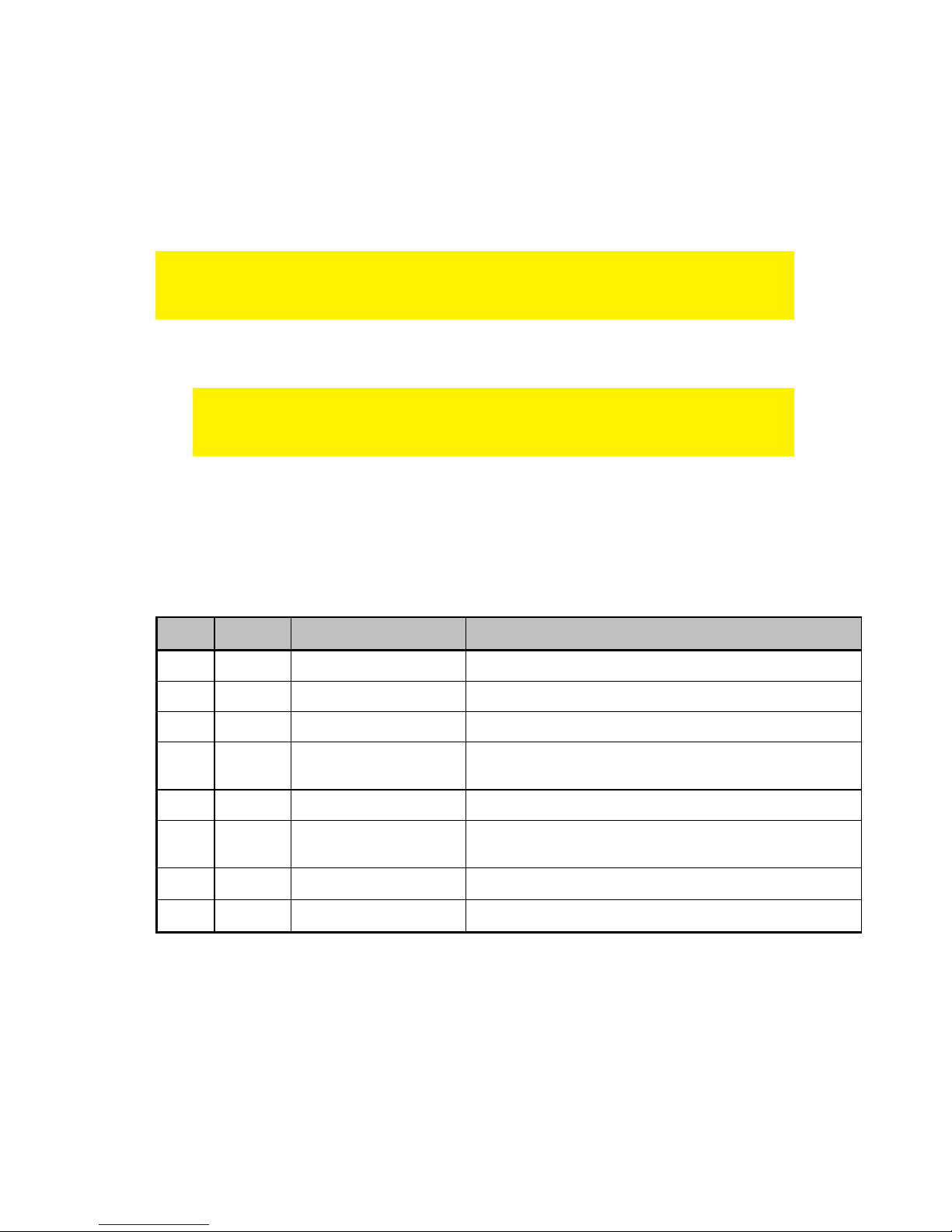
3 |
NEDERLANDS
Als je originele laptoplader een output heeft van 15V 3A, dan heb je een lader nodig
die minimaal 45Watt levert (15V x 3A).
2.1 De laptoplader op je laptop aansluiten
Tip: Voordat je de lader gebruikt, dien je te controleren welk voltage je laptop nodig
heeft om opgeladen te worden. Dit staat doorgaans op de onderkant van je laptop
vermeld, of in de handleiding van je laptop.
1. Neem de laptoplader, stroomkabel en de stroompluggen uit de verpakking.
Als je de verkeerde stroomplug aansluit kan dit betekenen dat het verkeerde
voltage wordt gebruikt. Dit kan leiden tot schade aan je laptop of andere
aangesloten apparaten.
2. Kies de stroomplug die in de stroomaansluiting van je laptop past. Pas deze
stroomplug eerst op je laptop voordat je de stroomplug op de laptoplader
aansluit. Hieronder staat een tabel vermeld met daarin de verschillende
stroompluggen en voltages per merk. Elke stroomplug heeft zijn eigen voltage.
EW3964 :
Type Voltage Tips Size Notebook Brand
M1 15V 6,3 x 3,0 x 10,7 mm Toshiba Satelite (Pro) series, NEC Versa
M3 16V 6,0 x 4,4 x 10,7mm Panasonic, Sony, Fujitsu
M4 18,5V 4,8 x 1,7 x 10,7 mm Compaq, HP, LG
M5 19V 5,5 x 2,5 x 10,7 mm
HP, Compaq, Acer, Toshiba, Fujitsu, Gateway IBM, Dell,
NEC, Delta, LiteOn, Asus, Lenovo
M6 19V 5,0 x 3,0 x 10,7 mm Samsung
M7 19V 5,5 x 2,1 x 10,7 mm
Acer Travelmate series, Delta, HP, Gateway, Toshiba,
LiteOn
M8 19,5V 6,0 x 4,4 x 10,7 mm Sony PCG GRS Series, Fijitsu
M24 19V 2,5 x 0,7 x 9 mm Asus (Netbook)
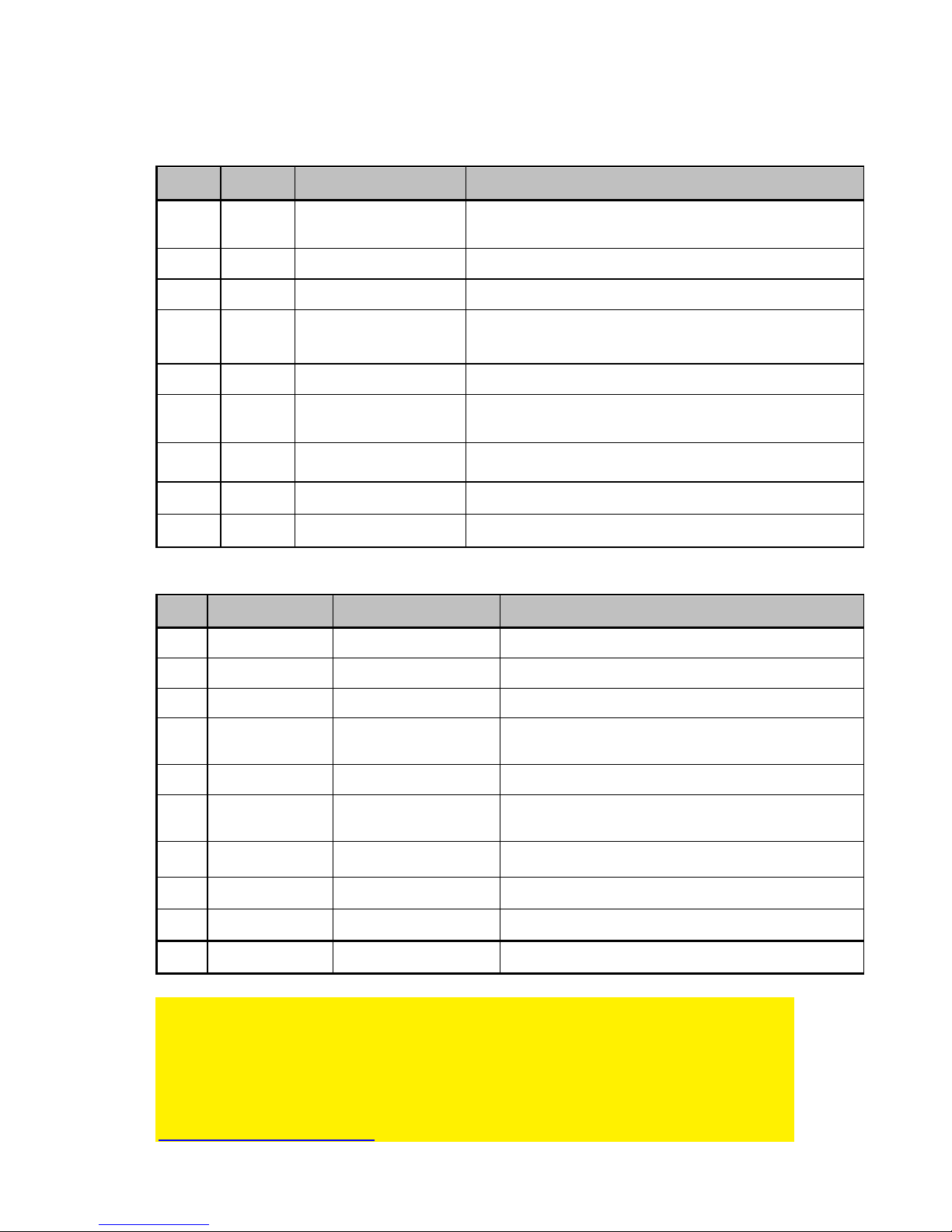
4 |
NEDERLANDS
EW3965/EW3966/EW3967 :
Type Voltage Tips Size Notebook Brand
M1 15V 6,3 x 3,0 x 10,7 mm Toshiba Satelite (Pro) series, NEC Versa
M3 16V 6,0 x 4,4 x 10,7mm Panasonic, Sony, Fujitsu
M4 18,5V 4,8 x 1,7 x 10,7 mm Compaq, HP, LG
M5 19V 5,5 x 2,5 x 10,7 mm
HP, Compaq, Acer, Toshiba, Fujitsu, Gateway IBM, Dell,
NEC, Delta, LiteOn, Asus, Lenovo
M6 19V 5,0 x 3,0 x 10,7 mm Samsung
M7 19V 5,5 x 2,1 x 10,7 mm
Acer Travelmate series, Delta, HP, Gateway, Toshiba,
LiteOn
M8 19,5V 6,0 x 4,4 x 10,7 mm Sony PCG GRS Series, Fijitsu
M12 18,5V 7,4 x 5,0 x 12,5 mm HP, Compaq
M31 19.5V 4.5 x 3.0 x 9mm HP Envy
EW3971 :
Type Output Voltage Tips Size Notebook Brand
M1 15V 6,3 x 3,0 x 10,7 mm Toshiba Satelite (Pro) series, NEC Versa
M3 16V 6,0 x 4,4 x 10,7mm Panasonic, Sony, Fujitsu
M4 18,5V 4,8 x 1,7 x 10,7 mm Compaq, HP, LG
M5 19V 5,5 x 2,5 x 10,7 mm
HP, Compaq, Acer, Toshiba, Fujitsu, Gateway IBM,
Dell, NEC, Delta, LiteOn, Asus, Lenovo
M6 19V 5,0 x 3,0 x 10,7 mm Samsung
M7 19V 5,5 x 2,1 x 10,7 mm
Acer Travelmate series, Delta, HP, Gateway,
Toshiba, LiteOn
M8 19,5V 6,0 x 4,4 x 10,7 mm Sony PCG GRS Series, Fijitsu
M9 19,5V 7,4 x 5,0 x 12,5 mm Dell
M12 18,5V 7,4 x 5,0 x 12,5 mm HP, Compaq
M31 19.5V 4.5 x 3.0 x 9mm HP Envy
Gratis Plug Service
Indien je laptop/notebook een andere tip vereist dan de tips die bijgeleverd zijn bij dit
product, dan kun je een aanvraag voor de juiste tip indienen bij Ewent (zie de tiplijst in
deze handleiding). We kunnen niet garanderen dat we de gewenste tip op voorraad
hebben. Indien de tip beschikbaar is, zal onze Support afdeling deze gratis naar je
versturen. Je kunt je aanvraag indienen via het supportformulier op onze website:
http://www.ewent-online.com/

5 |
NEDERLANDS
3. Als je zeker weet welke stroomplug op je laptop past, kun je de stroomplug weer
loskoppelen van je laptop.
4. Het voltage dient overeen te komen met het benodigde voltage van je laptop.
Komt dit niet overeen, gebruik deze dan niet!
5. Sluit nu de stroomplug op je laptop aan.
6. Sluit de stroomkabel op de laptoplader aan. Sluit de andere kant van de
stroomkabel op een stopcontact aan. De laptoplader begint nu met het opladen
van je laptop.
2.2 De USB poort gebruiken (EW3971)
De USB poort levert 10W (5 Volt @ 2 Ampère) waarmee de meeste USB apparaten
zoals mobiele telefoons, MP3 spelers en zelfs de laatste generatie tablet computers
opgeladen kunnen worden.
1. Sluit het USB apparaat dat je wilt opladen op de USB poort van de lader aan.
2. Sluit de lader op een stopcontact aan.
3. De lader start nu met het opladen van het aangesloten USB apparaat.
3.0 Veelgestelde vragen en andere relevante
informatie
De meest recente veelgestelde vragen voor je product kun je vinden op de
supportpagina van je product. Ewent zal deze veelgestelde vragen regelmatig
bijwerken zodat je bent voorzien van de meest recente informatie. Bezoek de Ewent
website voor meer informatie: www.ewent-online.com
4.0 Service en ondersteuning
Deze handleiding is door de technische experts van Ewent met zorg opgesteld.
Mocht je desondanks problemen ervaren bij de installatie of in het gebruik van je
Ewent product, vul dan het supportformulier in op de website www.ewent-online.com/.
Je kunt tevens gebruik maken van het Ewent servicenummer. Kijk op www.ewent-
online.com voor het telefoonnummer en de openingstijden.
5.0 Waarschuwingen en aandachtspunten
Vanwege wet- en regelgeving bepaald door het Europese parlement, kan sommige
(draadloze) apparatuur onderhevig zijn aan beperkingen omtrent het gebruik in
bepaalde Europese lidstaten. In sommige Europese lidstaten kan het gebruik van
deze apparatuur verboden zijn. Neem contact op met je (lokale) overheid voor meer
informatie over deze beperkingen.

6 |
NEDERLANDS
Volg ten allen tijde de instructies in de handleiding*, speciaal wanneer het apparatuur
betreft wat geassembleerd dient te worden.
Waarschuwing: In de meeste gevallen gaat het om een elektronisch apparaat.
Verkeerd of oneigenlijk gebruik van het apparaat kan leiden tot (zware) verwondingen.
Het repareren van het apparaat dient uitgevoerd te worden door gekwalificeerd Ewent
personeel. De garantie vervalt per direct indien het apparaat zelf gerepareerd is en/of
wanneer het product misbruikt is. Voor uitgebreide garantie voorwaarden, ga naar
www.ewent-online.com/.
*Tip: Ewent handleidingen worden met de grootste zorgvuldigheid gemaakt. Door
nieuwe technische ontwikkelingen kán het echter gebeuren dat een geprinte
handleiding niet meer de meest recente informatie bevat. De online handleiding wordt
altijd direct geüpdatet met de nieuwste informatie.
Mocht je een probleem ervaren met de geprinte handleiding, check dan altijd eerst
onze website www.ewent-online.com waar de meest recente handleiding te
downloaden is.
Tevens vind je op onze website in de Vaakgestelde Vragen (FAQ) Sectie veel
informatie over je product. Het is zeer raadzaam eerst de FAQ sectie te raadplegen,
vaak is je antwoord hier terug te vinden.
6.0 Garantievoorwaarden
De garantietermijn van twee jaar geldt voor alle Ewent producten, tenzij anders
aangegeven op het moment van aankoop. Bij aankoop van een tweedehands Ewent
product resteert de garantieperiode gemeten vanaf het moment van de aankoop door
de eerste eigenaar. De Ewent garantieregeling is van toepassing op alle Ewent
producten en onderdelen onlosmakelijk verbonden met het betreffende product.
Voedingen, batterijen, accu’s, antennes en alle andere producten niet geïntegreerd in
of direct verbonden met het hoofdproduct of producten waarvan redelijkerwijs mag
worden aangenomen dat deze een ander slijtagepatroon kennen dan het
hoofdproduct vallen derhalve niet onder de Ewent garantieregeling. De garantie
vervalt tevens bij onjuist of oneigenlijk gebruik, externe invloeden en/of bij opening van
de behuizing van het betreffende product door partijen anders dan Ewent. Ewent kan
gereviseerde materialen gebruiken bij het herstellen of vervangen van uw defecte
product. Ewent is niet aansprakelijk voor veranderingen in de netwerkinstellingen door
internet providers. Ewent biedt geen garantie voor het niet functioneren van een
netwerkproduct dat veroorzaakt wordt door wijzigingen in de netwerkstructuur en/of
protocollen van een internetaanbieder. Tevens kan Ewent niet aansprakelijk gesteld
worden voor het niet functioneren van web services, apps en andere inhoud van
derden die beschikbaar is via producten van Ewent of Ewent. Producten van Ewent
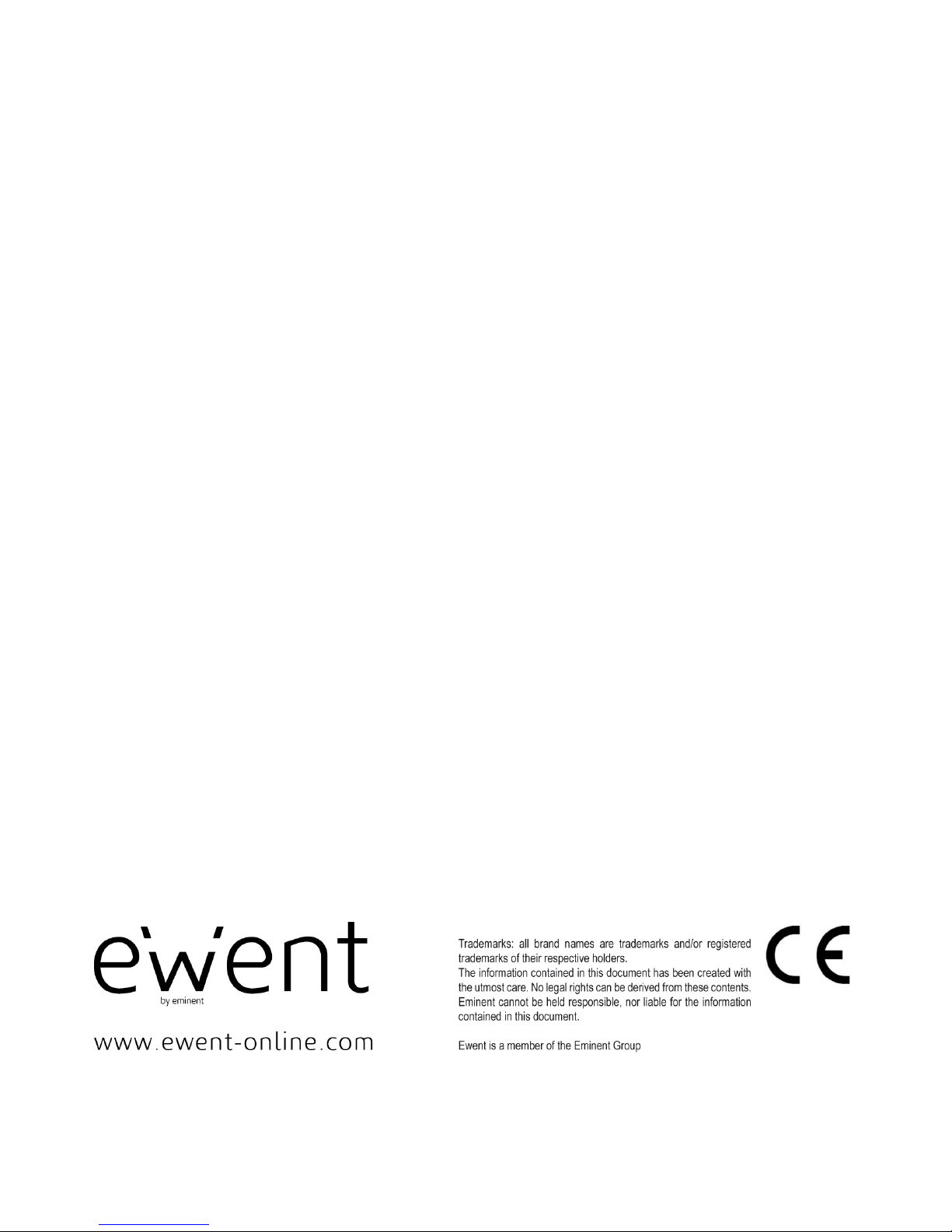
7 |
NEDERLANDS
met een interne vaste schijf hebben een beperkte garantieperiode van twee jaar op de
harde schijf. Ewent is niet aansprakelijk voor gegevensverlies. Zorg er dus altijd voor
dat als het product gegevens opslaat op een vaste schijf of andere geheugenbron, u
een kopie maakt voordat u het product voor reparatie terugbrengt.
Als mijn product defect raakt
Mocht uw product om andere dan de bovengenoemde oorzaken defect raken: neem
dan alstublieft contact op met uw verkoper.
EW3964/EW3965/EW3966/EW3967/EW3971 | 10-2014

EW3964/EW3965/EW3966/EW3967/EW3971
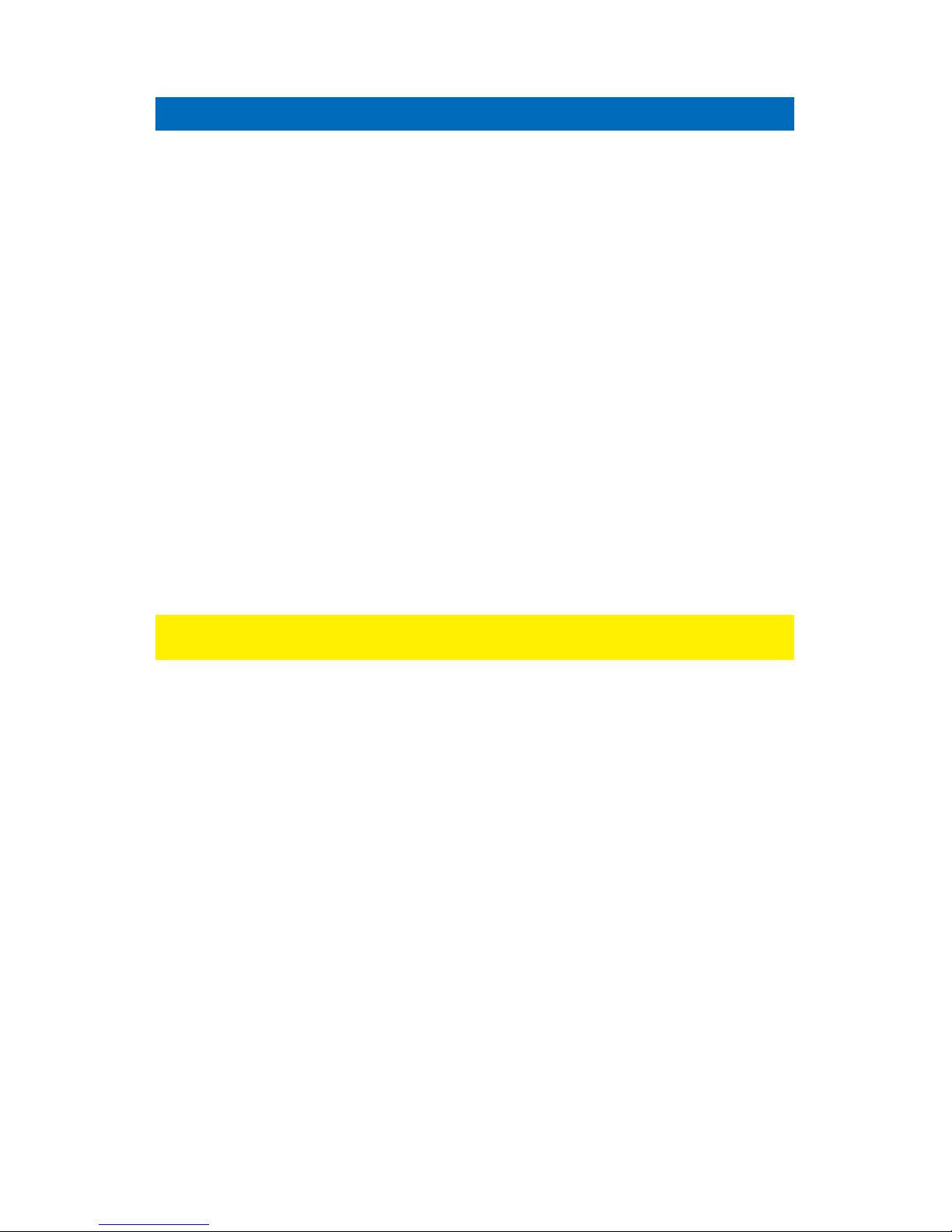
2 |
ITALIANO
EW3964/EW3965/EW3966/EW3967/EW3971
Contenuti
1.0 Introduzione........................................................................................................... 2
1.1 Contenuto della confezione ............................................................................... 2
2.0 Utilizzo del caricabatterie portatile ......................................................................... 2
2.1 Collegamento del caricabatterie portatile al laptop ............................................. 3
2.2 Utilizzo della porta USB (EW3971) .................................................................... 5
3.0 Domande frequenti e altre informazioni correlate ................................................... 5
4.0 Assistenza e supporto ........................................................................................... 5
5.0 Avvertenze e punti di atenzione ............................................................................. 6
6.0 Condizioni di garanzia ........................................................................................... 6
1.0 Introduzione
Congratulazioni per l’acquisto di questo prodotto Ewent d’alta qualità! Questo prodotto
è stato sottoposto ad analisi approfondite da parte dei tecnici Ewent. Se si dovesse
riscontrare qualsiasi problema con questo prodotto, si è coperti da una garanzia
Ewent quinquennale. Si prega di conservare questo manuale e lo scontrino in un
luogo sicuro.
Registrare il prodotto su www.ewent-online.com per ricevere aggiornamenti sul
prodotto!
1.1 Contenuto della confezione
Nella confezione devono essere presenti i seguenti elementi:
• Caricabatterie per laptop
• Spinotti di alimentazione
• Cavo alimentazione
• Istruzioni di sicurezza
2.0 Utilizzo del caricabatterie portatile
Basta collegare l'alimentatore e verificare che la tensione corrisponda a quella del
proprio laptop. Successivamente collegare il connettore di alimentazione al laptop per
iniziare la ricarica.
Calcolo dell'alimentazione necessaria al proprio laptop
Nel caso si volesse sapere se il caricatore può essere usato con il proprio laptop,
procedere al seguente calcolo:
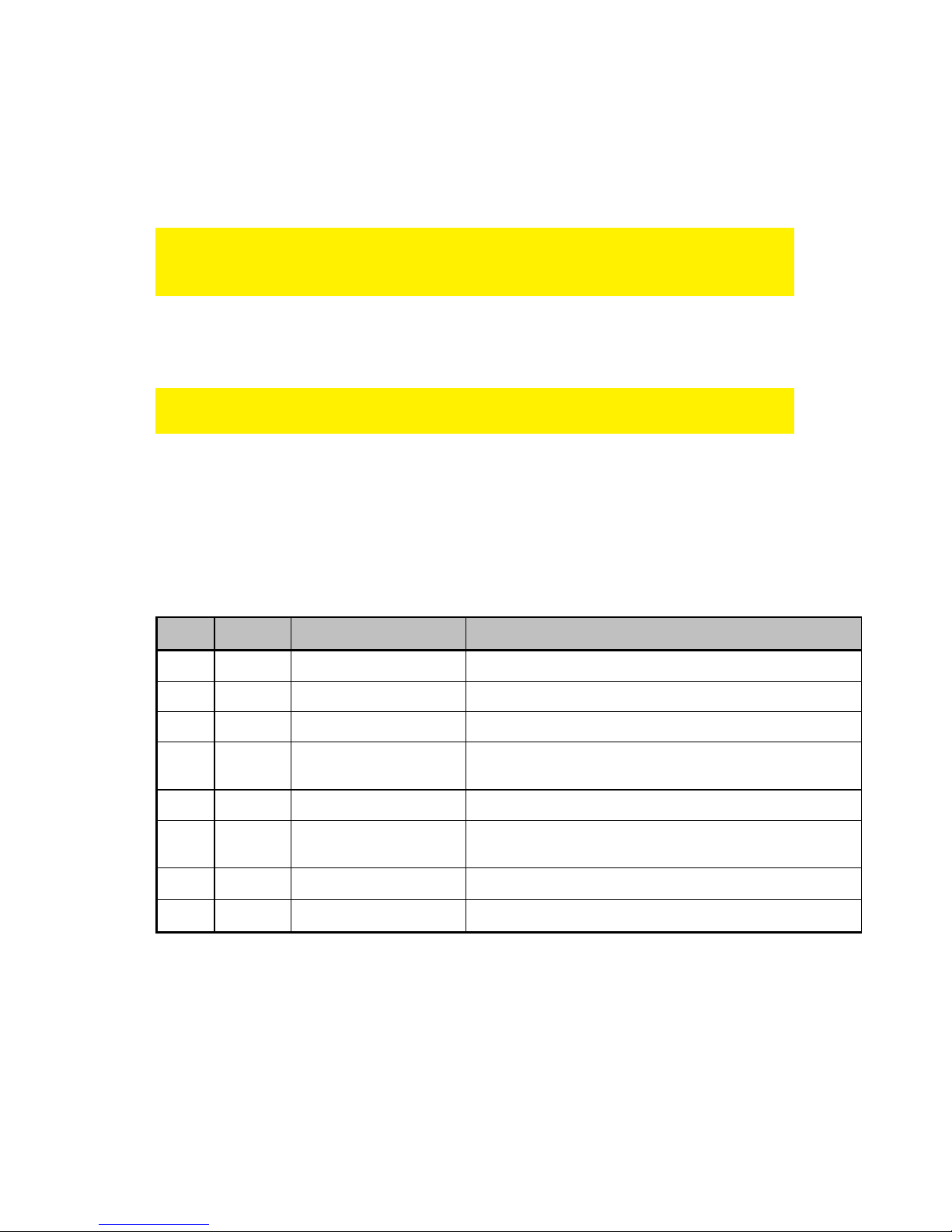
3 |
ITALIANO
Se il vostro caricatore per laptop originale ha un'uscita di 15V 3A, è richiesto l'uso di
un caricatore che fornisca almeno 45 W (15V x 3A).
2.1 Collegamento del caricabatterie portatile al laptop
Suggerimento: prima di utilizzare il caricatore, verificare la tensione necessaria a
caricare il laptop. Solitamente questa informazione si trova nella parte inferiore del
laptop oppure nel suo manuale d’uso.
1. Estrarre dalla confezione il caricatore per laptop, il cavo ed i connettori di
alimentazione.
Collegando uno spinotto di alimentazione errato si utilizza una tensione altrettanto
errata. Ciò potrebbe causare danni al laptop o agli altri dispositivi collegati!
2. Scegliere lo spinotto di alimentazione che si adatta all'ingresso di alimentazione
del laptop. In un primo momento, si può collegare lo spinotto all’ingresso di
alimentazione del laptop senza collegarlo al caricatore. Ciascun connettore di
alimentazione dispone di una tensione propria. Di seguito, viene illustrata una
tabella con gli spinotti di alimentazione e le tensioni delle varie marche.
EW3964 :
Type Voltage Tips Size Notebook Brand
M1 15V 6,3 x 3,0 x 10,7 mm Toshiba Satelite (Pro) series, NEC Versa
M3 16V 6,0 x 4,4 x 10,7mm Panasonic, Sony, Fujitsu
M4 18,5V 4,8 x 1,7 x 10,7 mm Compaq, HP, LG
M5 19V 5,5 x 2,5 x 10,7 mm
HP, Compaq, Acer, Toshiba, Fujitsu, Gateway IBM, Dell,
NEC, Delta, LiteOn, Asus, Lenovo
M6 19V 5,0 x 3,0 x 10,7 mm Samsung
M7 19V 5,5 x 2,1 x 10,7 mm
Acer Travelmate series, Delta, HP, Gateway, Toshiba,
LiteOn
M8 19,5V 6,0 x 4,4 x 10,7 mm Sony PCG GRS Series, Fijitsu
M24 19V 2,5 x 0,7 x 9 mm Asus (Netbook)
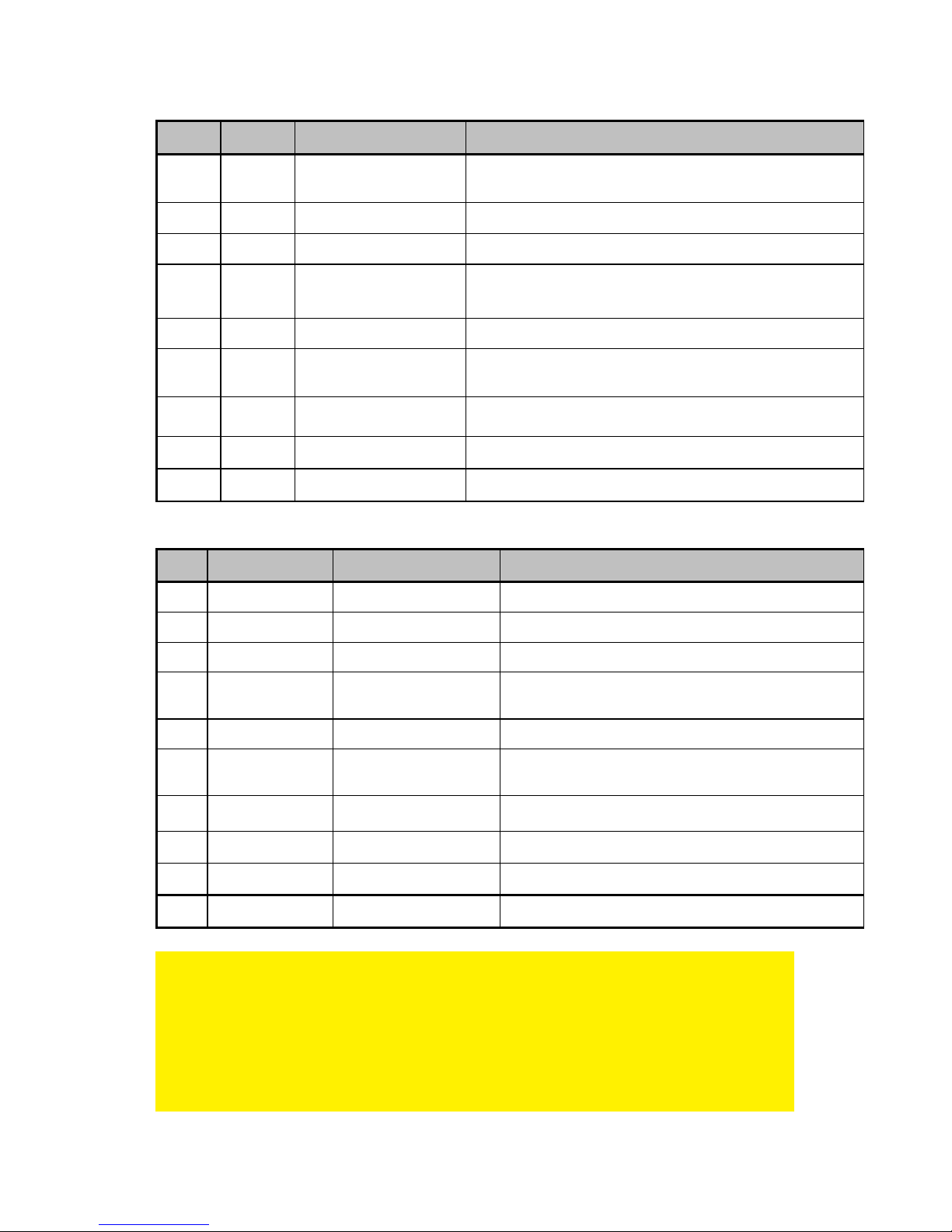
4 |
ITALIANO
EW3965/EW3966/EW3967 :
Type Voltage Tips Size Notebook Brand
M1 15V 6,3 x 3,0 x 10,7 mm Toshiba Satelite (Pro) series, NEC Versa
M3 16V 6,0 x 4,4 x 10,7mm Panasonic, Sony, Fujitsu
M4 18,5V 4,8 x 1,7 x 10,7 mm Compaq, HP, LG
M5 19V 5,5 x 2,5 x 10,7 mm
HP, Compaq, Acer, Toshiba, Fujitsu, Gateway IBM, Dell,
NEC, Delta, LiteOn, Asus, Lenovo
M6 19V 5,0 x 3,0 x 10,7 mm Samsung
M7 19V 5,5 x 2,1 x 10,7 mm
Acer Travelmate series, Delta, HP, Gateway, Toshiba,
LiteOn
M8 19,5V 6,0 x 4,4 x 10,7 mm Sony PCG GRS Series, Fijitsu
M12 18,5V 7,4 x 5,0 x 12,5 mm HP, Compaq
M31 19.5V 4.5 x 3.0 x 9mm HP Envy
EW3971 :
Type Output Voltage Tips Size Notebook Brand
M1 15V 6,3 x 3,0 x 10,7 mm Toshiba Satelite (Pro) series, NEC Versa
M3 16V 6,0 x 4,4 x 10,7mm Panasonic, Sony, Fujitsu
M4 18,5V 4,8 x 1,7 x 10,7 mm Compaq, HP, LG
M5 19V 5,5 x 2,5 x 10,7 mm
HP, Compaq, Acer, Toshiba, Fujitsu, Gateway IBM,
Dell, NEC, Delta, LiteOn, Asus, Lenovo
M6 19V 5,0 x 3,0 x 10,7 mm Samsung
M7 19V 5,5 x 2,1 x 10,7 mm
Acer Travelmate series, Delta, HP, Gateway,
Toshiba, LiteOn
M8 19,5V 6,0 x 4,4 x 10,7 mm Sony PCG GRS Series, Fijitsu
M9 19,5V 7,4 x 5,0 x 12,5 mm Dell
M12 18,5V 7,4 x 5,0 x 12,5 mm HP, Compaq
M31 19.5V 4.5 x 3.0 x 9mm HP Envy
Servizio gratuito connettori.
Se il vs. LAPTOP/NOTEBOOK necessita di altri connettori oltre a quelli forniti all’
interno della confezione , potete inviare una richiesta per il connettore del quale avete
necessità ad Ewent ( previo consulto della lista connettori all’ interno di questo
manuale ).
Non possiamo sempre garantirvi la disponibilità e l’esistenza del connettore richiesto
ogni volta.
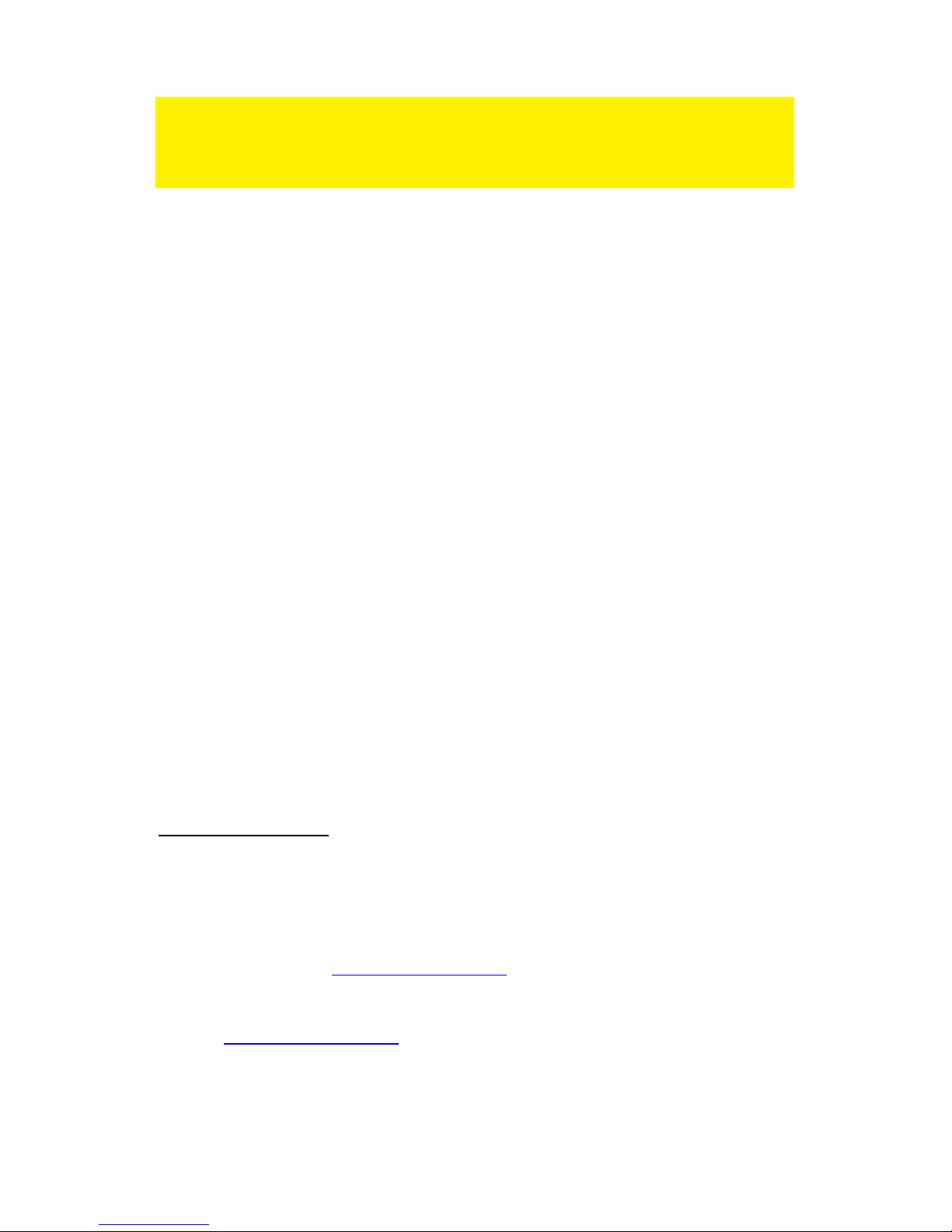
5 |
ITALIANO
Quando disponibile , il ns. ufficio supporto vi invierà gratuitamente il connettore
richiesto.
Potete inviare la richiesta di connettore usando il form di supporto sul ns. sito :
http://www.ewent-online.com
3. Una volta che si conosce per certo lo spinotto di alimentazione adeguato al
laptop, scollegare il connettore di alimentazione dal laptop.
4. La tensione deve corrispondere a quella richiesta dal proprio laptop. Se la
tensione non corrisponde a quella richiesta dal laptop, non collegarlo al laptop.
5. Collegare lo spinotto di alimentazione al laptop.
6. Collegare il cavo d’alimentazione al caricabatterie per laptop. Collegare l'altra
estremità del cavo di alimentazione ad una presa a muro. Il caricabatterie inizierà
a caricare il laptop.
2.2 Utilizzo della porta USB (EW3971)
Il connettore USB eroga 10W (5 Volt @ 2 Ampere) e può essere usato per ricaricare
dispositivi USB come telefoni cellulari, lettori MP3 e perfino i computer tablet di ultima
generazione.
1. Collegare il dispositivo USB che si desidera ricaricare alla porta USB del
caricatore con il cavo USB.
2. Collegare il caricatore ad una presa a muro.
3. Il caricatore inizierà così a ricaricare il dispositivo USB collegato.
3.0 Domande frequenti e altre informazioni
correlate
Le domande frequenti più recenti riguardanti il prodotto si trovano sulla pagina
dell'assistenza dello stesso. Ewent aggiornerà queste pagine di frequente per
assicurare che siano sempre disponibili le informazioni più recenti. Visitare
www.ewent-online.com per altre informazioni sul prodotto.
4.0 Assistenza e supporto
Questo manuale d’uso è stato redatto in modo accurato dagli esperti tecnici Ewent. In
caso di problemi di installazione o nell’uso del prodotto, completare il modulo di
assistenza sul sito web www.ewent-online.com/.
Potete anche contattarci anche telefonicamente. Si prega di verificare al seguente
indirizzo
www.ewent-online.com/ i numeri telefonici e gli orari di apertura.
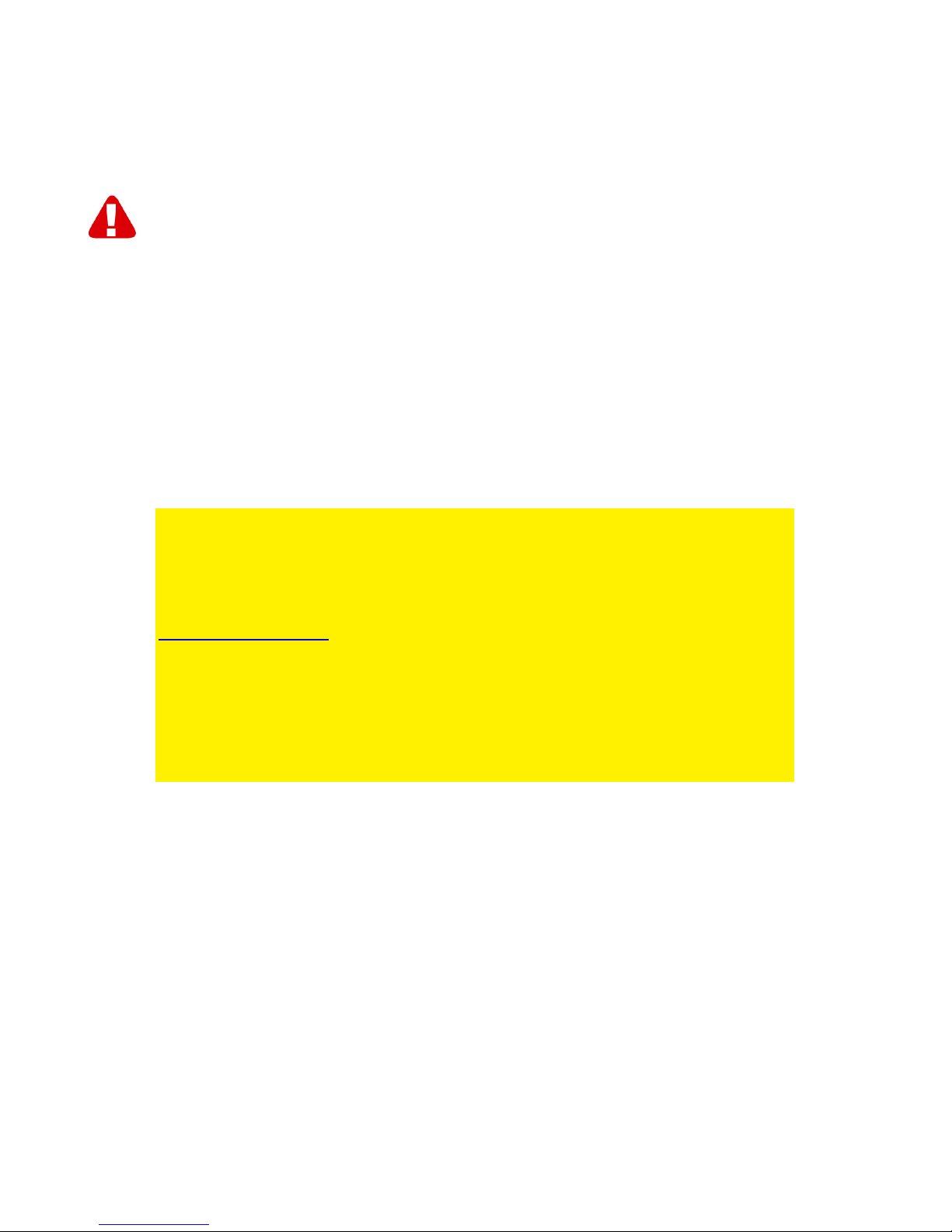
6 | ITALIANO
5.0 Avvertenze e punti di atenzione
Per causa di leggi, direttive e regolamenti emanati dal Parlamento europeo, alcuni
dispositivi (wireless), possono essere soggetti a limitazioni sul loro uso in alcuni Stati
europei. In alcuni Stati, l´uso di alcuni prodotti potrebbe essere vietato. Si prega di
contattare il governo (locale) per ricevere piú informazioni per quanto riguarda queste
limitazioni.
Seguire sempre le istruzioni del manuale*, specialmente quando si riferisce a prodotti
che bisognano essere assemblati.
Avviso: Nella maggior parte dei casi si riferisce a un dispositivo elettronico. L´abuso o
l´uso improprio puó portare a lesioni (forte).
Le riparazioni del prodotto devono essere realizate per personale qualificato della
Ewent. La garanzia é cancellata immediatamente quando i prodotti siano stati autoriparati e/o abusati da parte del cliente. Per le condizioni di estensione della garanzia,
per favore visitare il nostro sito web: www.ewent-online.com.
*I manuali Ewent vengono scritti prestando parecchia cura ed attenzione.
Ad ogni modo , visti i continui sviluppi tecnologici , può essere che un manuale
stampato possa non contenere le informazioni più recenti.
Se avete modo di riscontrare un’incongruenza sul manuale stampato , o non siete in
grado di trovare quello che state cercando , vi invitiamo sempre a controllare il ns. sito
www.ewent-online.com al fine di trovare i manuali dei prodotti sempre aggiornati.
Sul sito Ewent potete inoltre trovare una sezione riservata alle FAQ ( domande
frequenti ) .
E’ altamente raccomandato consultare la sezione delle domande frequenti.
Molto spesso la risposta alle vs. domanda si può trovare all’ interno di questa sezione
del ns. sito.
6.0 Condizioni di garanzia
La garanzia Ewent di due anni si applica a tutti i prodotti Ewent salvo dichiarato
diversamente prima o al momento dell’acquisto del prodotto. Dopo aver acquistato un
prodotto Ewent di seconda mano, il periodo di garanzia rimanente è calcolato dalla
data d’acquisto del proprietario iniziale del prodotto. La garanzia Ewent si applica a
tutti i prodotti e componenti Ewent, indissolubilmente collegati o montati sul relativo
prodotto. Adattatori di corrente, batterie, antenne e tutti gli altri prodotti non integrati o
direttamente collegati al prodotto principale o i prodotti la cui usura mostra, senza
ombra di dubbio, uno sviluppo diverso rispetto al prodotto principale, non sono coperti
da garanzia Ewent. I prodotti non sono coperti dalla garanzia Ewent quando se ne fa
un uso scorretto/improprio, se sono esposti a influenze esterne o quando sono aperti
da soggetti diversi dal personale autorizzato Ewent. Ewent potrebbe utilizzare
materiali rinnovati per la riparazione o sostituzione del prodotto difettoso. Ewent non
