Ewent EW3151 User Manual
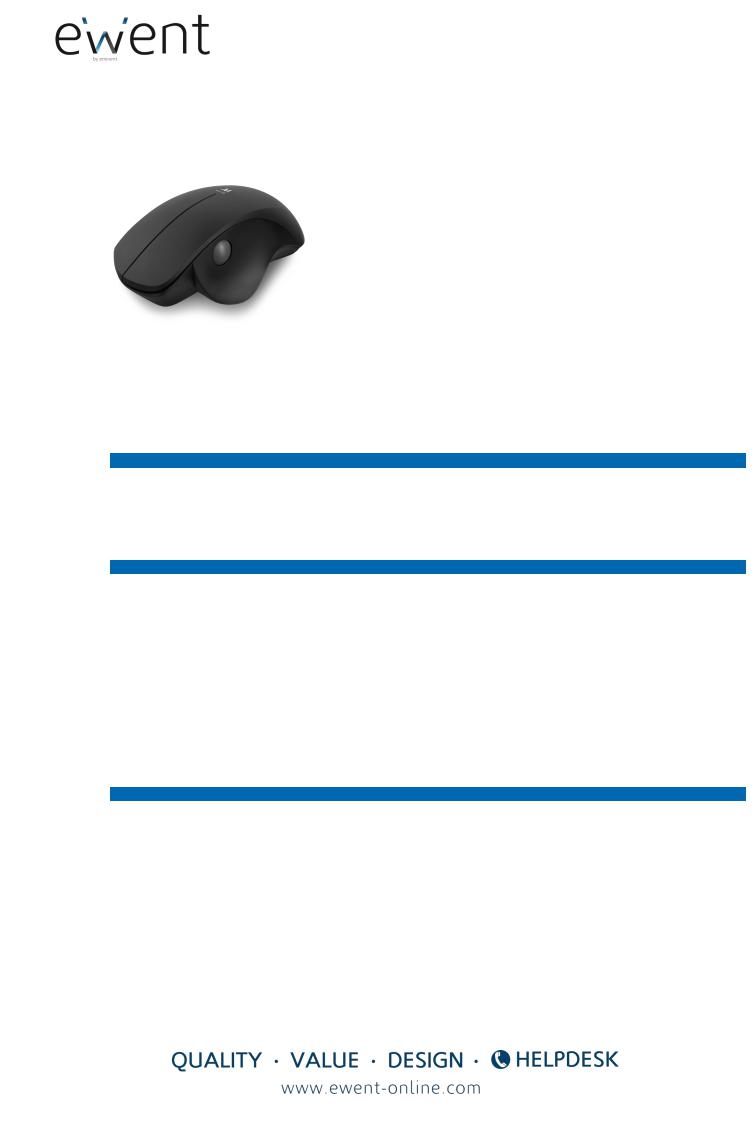
Wireless Ergonomic Mouse 1600 DPI with thumb scroll wheel
Ergonomic thumb scroll mouse with soft clicks
EW3151
8054392617119
OVERVIEW
 Ergonomic mouse 1600 DPI with thumb scroll wheel for reducing hand-related strain
Ergonomic mouse 1600 DPI with thumb scroll wheel for reducing hand-related strain
 2 buttons with soft click to eliminate excess noise
2 buttons with soft click to eliminate excess noise
 On/off switch to extend the battery life
On/off switch to extend the battery life  With nano receiver
With nano receiver
SPECIFICATIONS
 2 YEAR WARRANTY
2 YEAR WARRANTY
 Sensor: 1600dpi (High precision sensor)
Sensor: 1600dpi (High precision sensor)
 Buttons: 2, silent click
Buttons: 2, silent click
 Scrollwheel: Thumb scroll wheel
Scrollwheel: Thumb scroll wheel
 Interface: Wireless 2,4GHz USB nano receiver
Interface: Wireless 2,4GHz USB nano receiver
 Power saving: Via On/off switch and stand-by mode
Power saving: Via On/off switch and stand-by mode
 Control Distance: Up to 10m
Control Distance: Up to 10m
 Battery: 1xAA
Battery: 1xAA
 Plug & Play
Plug & Play
 Weight: 82g
Weight: 82g
 Dimensions: 75x48x116mm (WxHxD)
Dimensions: 75x48x116mm (WxHxD)
SYSTEM REQUIREMENTS
Type: Wireless Ergonomic
All data and pictures in this data sheet have been created and their accuracy verified. No rights may be derived from in accurately presented content. |
© 2015 EWENT |

Wireless Ergonomic Mouse 1600 DPI with thumb scroll wheel
Ergonomic thumb scroll mouse with soft clicks
DESCRIPTION
The EW3151 Wireless Ergonomic Mouse with thumb scroll wheel is a good solution when spending much time on a computer. This wireless mouse is, unlike traditional mice, equipped with a thumb scroll wheel at the left side. Scroll easily on your screen by making only small movements with your thumb. Using this thumb scroll mouse reduces the risk of cramp in your fingers. Besides, the mouse has a soft and noiseless click that eliminates excess noise while working. The EW3151 Wireless Mouse has a high precision 1600 DPI optical sensor and on/off switch to extend the battery life. You will never want to use a traditional mouse anymore!
All data and pictures in this data sheet have been created and their accuracy verified. No rights may be derived from in accurately presented content. |
© 2015 EWENT |
