Ewent EW3706 User Manual

EW3706
USB 2.0 Video Grabber

2 |
ENGLISH
EW3706 - USB 2.0 Video Grabber
Table of contents
1.0 Introduction ........................................................................................................... 2
1.1 Packing contents ............................................................................................... 2
2.0 Installation procedure ............................................................................................ 2
2.1 Installing the software ........................................................................................ 3
2.2 Connecting the hardware ................................................................................... 3
3.0 Using the TotalMedia software .............................................................................. 4
3.1 Recording images .............................................................................................. 5
4.0 Frequently Asked Questi ons and other relat ed inform ation .................................... 7
5.0 Service and support ............................................................................................... 7
6.0 Warning and points of attention ............................................................................. 8
7.0 Warranty conditions ............................................................................................... 9
1.0 Introduction
Congratulations with the purchase of this high-quality Ewent produc t! This product
has undergone extensive testing by Ewent’s technical experts. Should you
experience any problems with this product, you are covered by a five-year Ewent
warranty. Please keep this manual and the receipt in a safe place.
Register your product now on www.ewent-online.com and receive product updates!
1.1 Packing contents
The following parts need to be present in the packing:
• The EW3706 USB Video Grabber
• CD-ROM with drivers and Arcsoft Tot al Media S oft ware
• Quick Install Guide
2.0 Installation procedure
By following the instructions below you can install the drivers and the additional
software of the EW3706 on your computer. We will also explain how to connect the
EW3706 to your video devices.
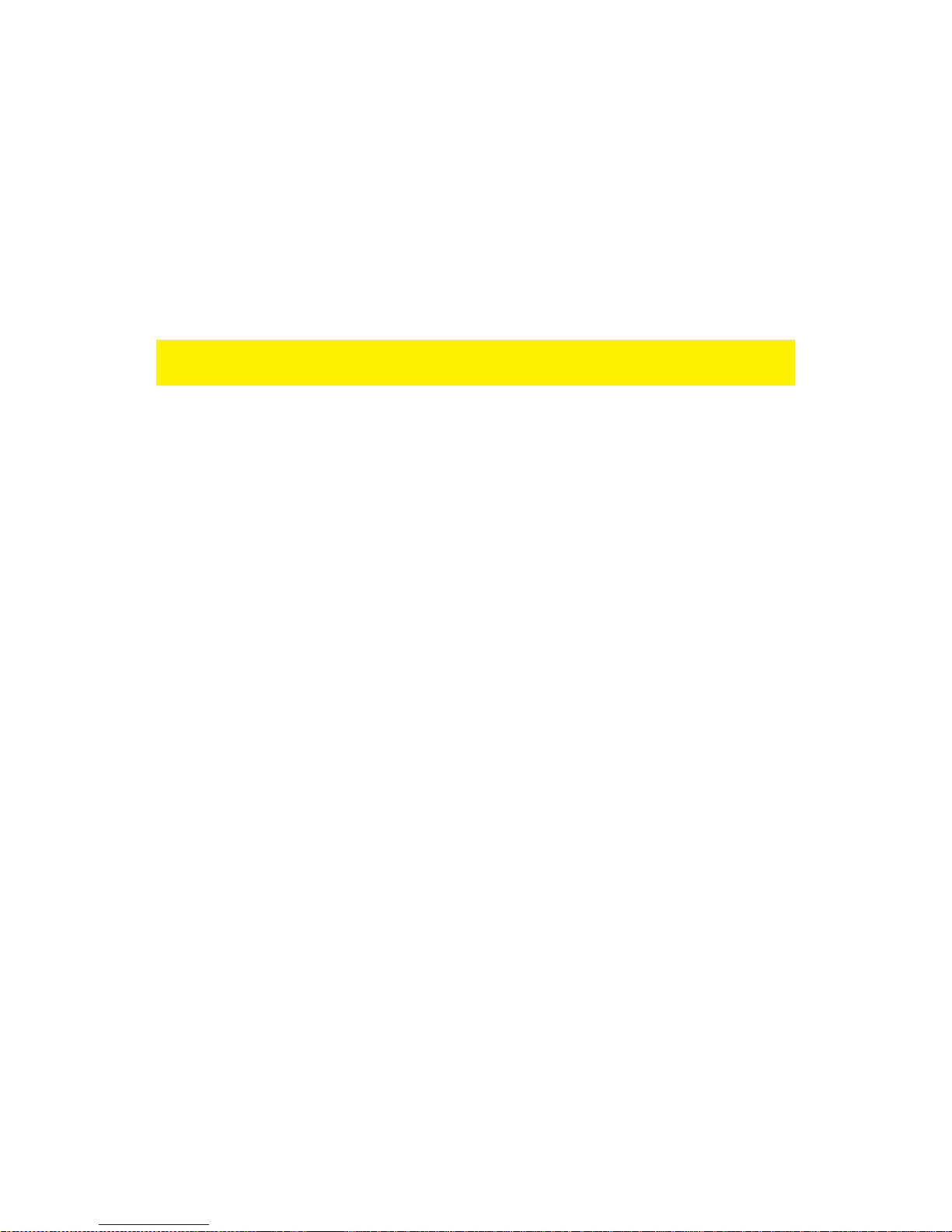
3 |
ENGLISH
2.1 Installing the software
1. Place the supplied installation CD-ROM in the CD-ROM drive or DVD drive of
your computer.
2. The installation procedure will start automaticall y.
3. Follow the steps shown on screen. During the installation, you need to fill in a
name and licensing number. The licensing number can be found on the sleeve of
the CD-ROM.
4. Restart your computer after the installation.
Note! The license number which will be asked during the installation procedure can be
found on the sleeve of the installation CD-ROM.
2.2 Connecting the hardware
Connect the EW3706 to a USB port on your computer.
Depending on what device you now wish to connect to the EW3706 (for instance a
camera or video recorder) you can use one of the other four plugs of the audio/video
input cable. See the image below:
