Ewent EW3590, EW3592, EW3591 User Manual

EW
3590/91/92
Bluetooth Headset with microphone
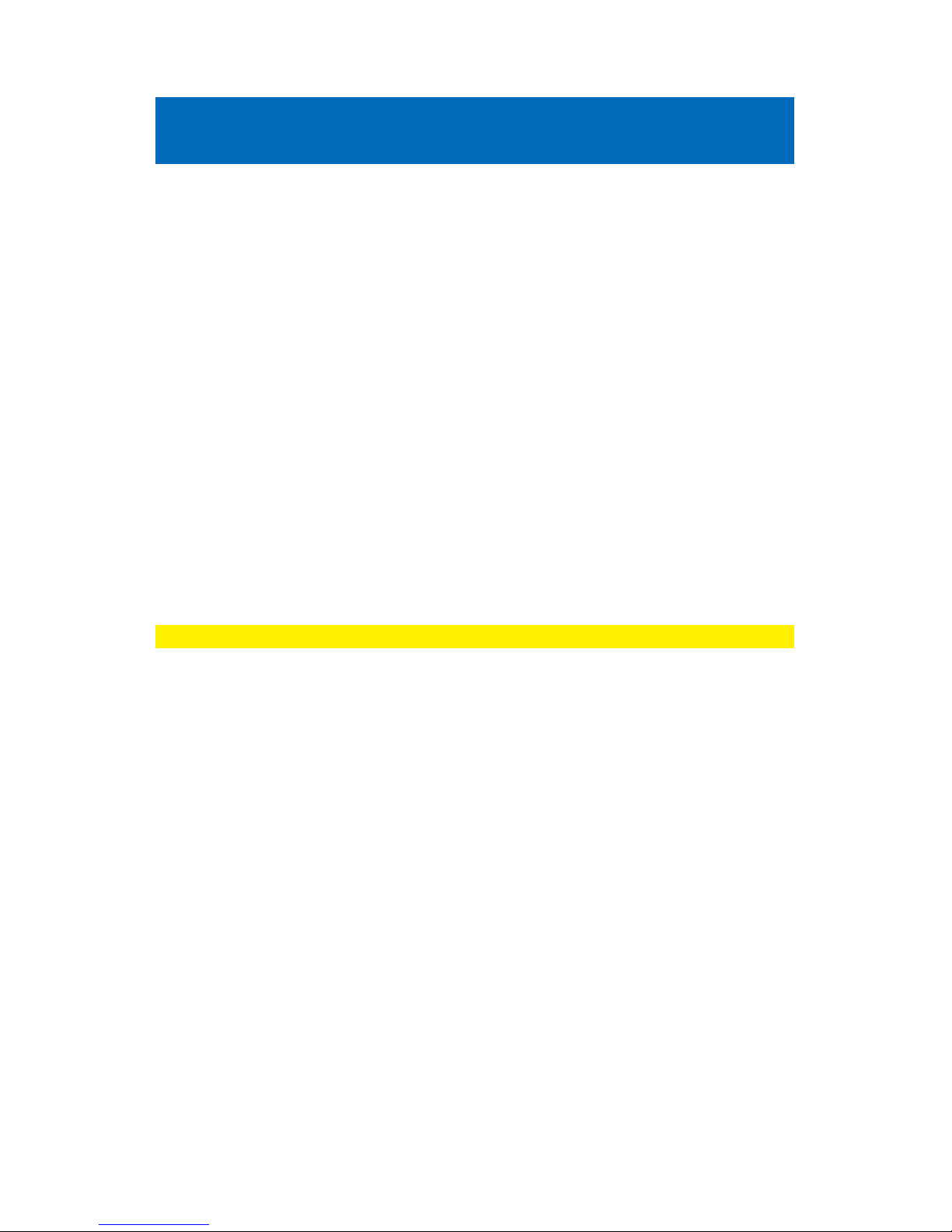
2 |
ENGLISH
EW3590/91/92 Bluetooth Headset with
microphone
Table of contents
1.0 Introduction ........................................................................................................... 2
1.1 Packing contents ............................................................................................... 2
2.0 Connecting to a Bluetooth device .......................................................................... 2
3.0 Control and Function ............................................................................................. 3
4.0 Charging the Bluetooth headset ............................................................................ 3
5.0 Frequently Asked Questions and other related information .................................... 3
6.0 Service and support ............................................................................................... 3
7.0 Warning and points of attention ............................................................................. 4
8.0 Warranty conditions ............................................................................................... 4
1.0 Introduction
Congratulations with the purchase of this high-quality Ewent product! This product
has undergone extensive testing by Ewent’s technical experts. Should you
experience any problems with this product, you are covered by a five-year Ewent
warranty. Please keep this manual and the receipt in a safe place.
Register your product now on www.ewent-online.com and receive product updates!
1.1 Packing contents
The following parts need to be present in the packing:
• EW3590 or EW3591 or EW3592 Bluetooth Headset with microphone
• USB Cable for charging
• Manual
2.0 Connecting to a Bluetooth device
1. Press and hold the power button for 5 seconds, the blue and red Led will begin
to flash alternately
2. Activate the Bluetooth feature on the mobile device, such a Smartphone,
Tablets etc.
3. Start the searching of Bluetooth device
4. After a few second the phone will list “eGlamour EW3590” (EW3591 or EW3592
depending on the model purchased)
5. Select “eGlamour EW3590” to connect to your device
