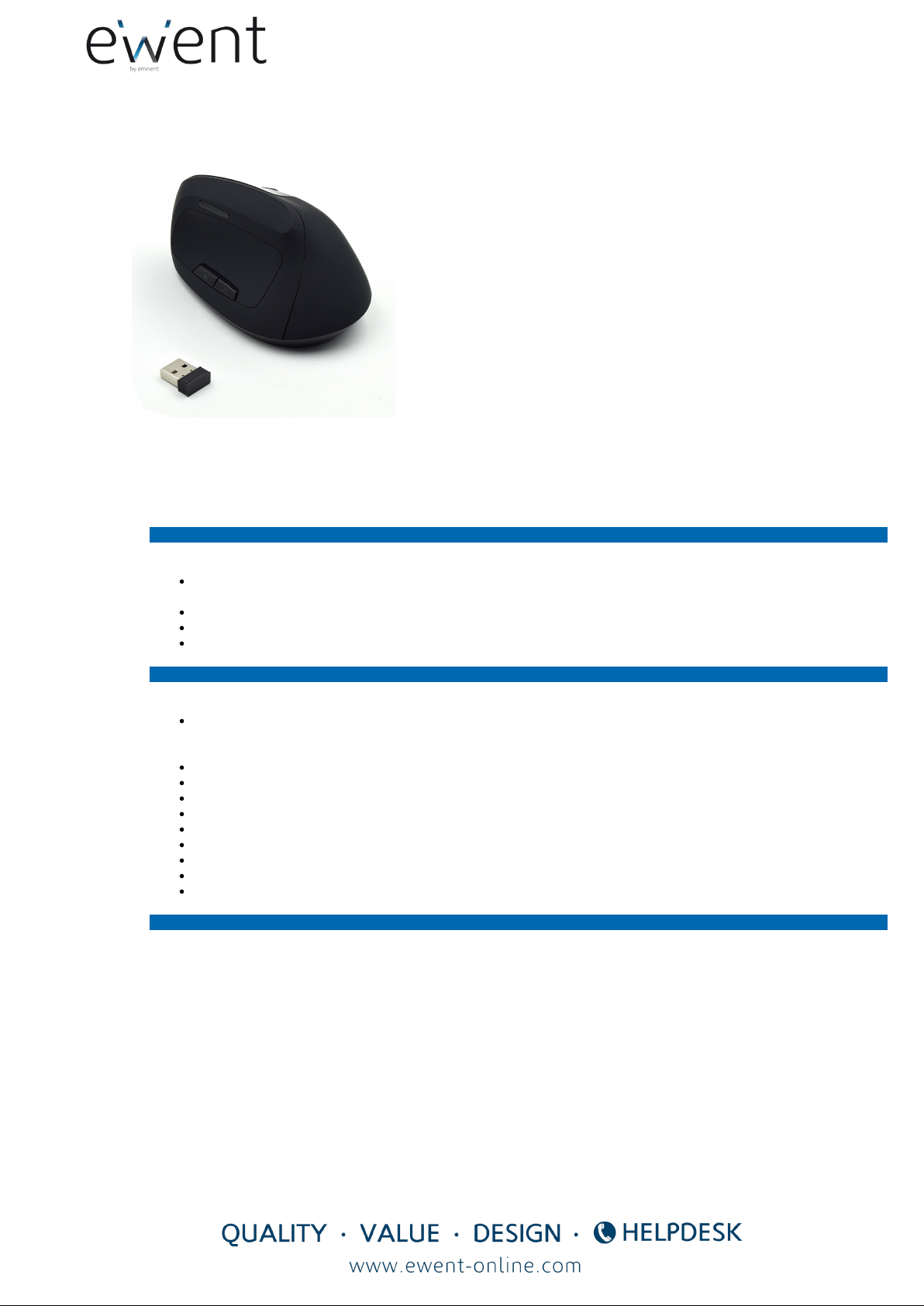
Wireless Ergonomic Mouse
Vertical ergonomic rechargeable mouse to prevent long-term repetitive stress injuries
EW3158
8054392610943
OVERVIEW
Wireless vertical ergonomic rechargeable mouse with 5 buttons and scroll wheel, that allows you to work comfortably and
prevents many common symptoms of hand/mouse-related strain injuries
High accuracy optical sensor with three preset DPI levels: 800-1200-1600
On/Off switch to extend the internal battery life and to prevent battery drain
USB charging cable included to recharge the internal battery
SPECIFICATIONS
2 YEAR WARRANTY
Sensor: High precision sensor 1600DPI
DPI: 800-1200-1600 ( 3 levels )
Connection: Wireless 2.4GHz USB Nano-receiver
Battery: Built-in Li-ion rechargeable battery
With 1,5m USB charging cable included
Buttons: 5 buttons and scroll wheel
Colour: Black
Material: ABS and rubber
Dimensions: 65 x 80 x 110mm
SYSTEM REQUIREMENTS
Type: Wireless Ergonomic
All data and pictures in this data sheet have been created and their accuracy verified. No rights may be derived from in accurately presented content. © 2015 EWENT

Wireless Ergonomic Mouse
Vertical ergonomic rechargeable mouse to prevent long-term repetitive stress injuries
DESCRIPTION
The EW3158 Wireless Ergonomic Mouse is a good solution when spending much time on a computer. Many common
symptoms of hand/mouse related strain are prevented and reduced by using this ergonomic mouse. Work more
comfortably thanks to the ergonomic design. Your hand, wrist and forearm are supported more naturally. The EW3158
Wireless Ergonomic Mouse is equipped with five buttons and a scroll wheel. It has a high precision 1600 DPI optical
sensor and a DPI button to switch between the three DPI levels: 800-1200-1600. The on/off switch prevents the
rechargeable battery from running out. Charge the mouse with the included charging cable. Is the battery empty? Plug
in the USB cable and keep using the mouse while it's wired.
All data and pictures in this data sheet have been created and their accuracy verified. No rights may be derived from in accurately presented content. © 2015 EWENT

Wireless Ergonomic Mouse
Vertical ergonomic rechargeable mouse to prevent long-term repetitive stress injuries
IMAGES
All data and pictures in this data sheet have been created and their accuracy verified. No rights may be derived from in accurately presented content. © 2015 EWENT

All data and pictures in this data sheet have been created and their accuracy verified. No rights may be derived from in accurately presented content. © 2015 EWENT

All data and pictures in this data sheet have been created and their accuracy verified. No rights may be derived from in accurately presented content. © 2015 EWENT

Powered by TCPDF (www.tcpdf.org)
All data and pictures in this data sheet have been created and their accuracy verified. No rights may be derived from in accurately presented content. © 2015 EWENT
