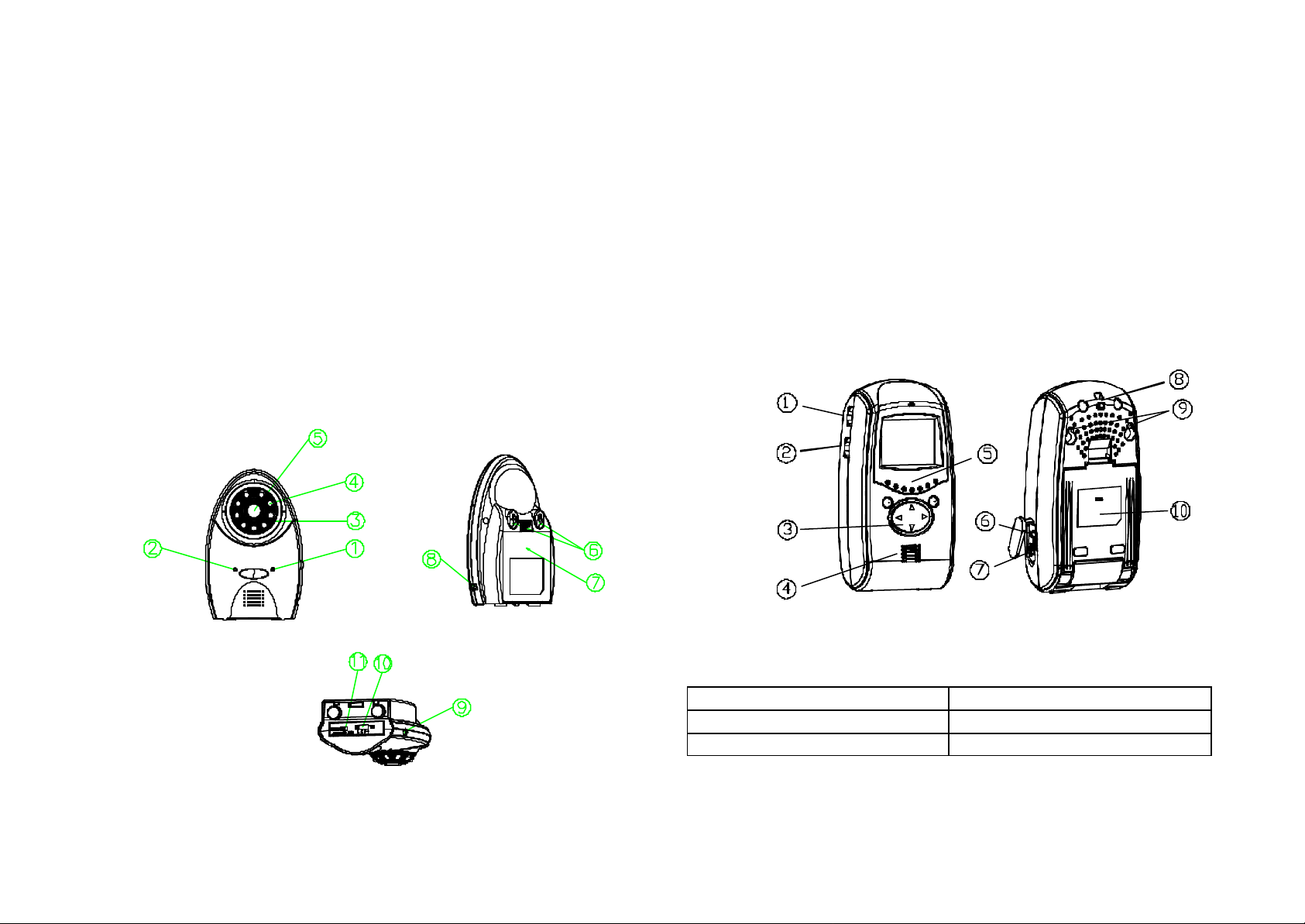
Product Layout
Camera (Fig. 1)
? Low battery indicator LED
? Power indicator LED
? Microphone
? Infrared LEDs
? Lens
? Keyholes
? Battery compartment
? 6V DC power adaptor plug
? A/V IN
? Channel selection switch
? Night/color/power off switch
Fig. 1
Installation and Operating Instructio n
Monitor (Fig. 2)
? Sensitivity level control
? Volume/power control
? Brightness/contrast ratio control
? Speaker
? LEDs indicator
? A/V OUT
? 6V DC power adaptor plug
? Hang up hole
? Keyholes
? Swiveling pivot
Fig. 2
Kit Content
1 x Camera 2 x AC Adaptor
1 x Monitor All Fixing Screws
2 x A/V cable This manual
1
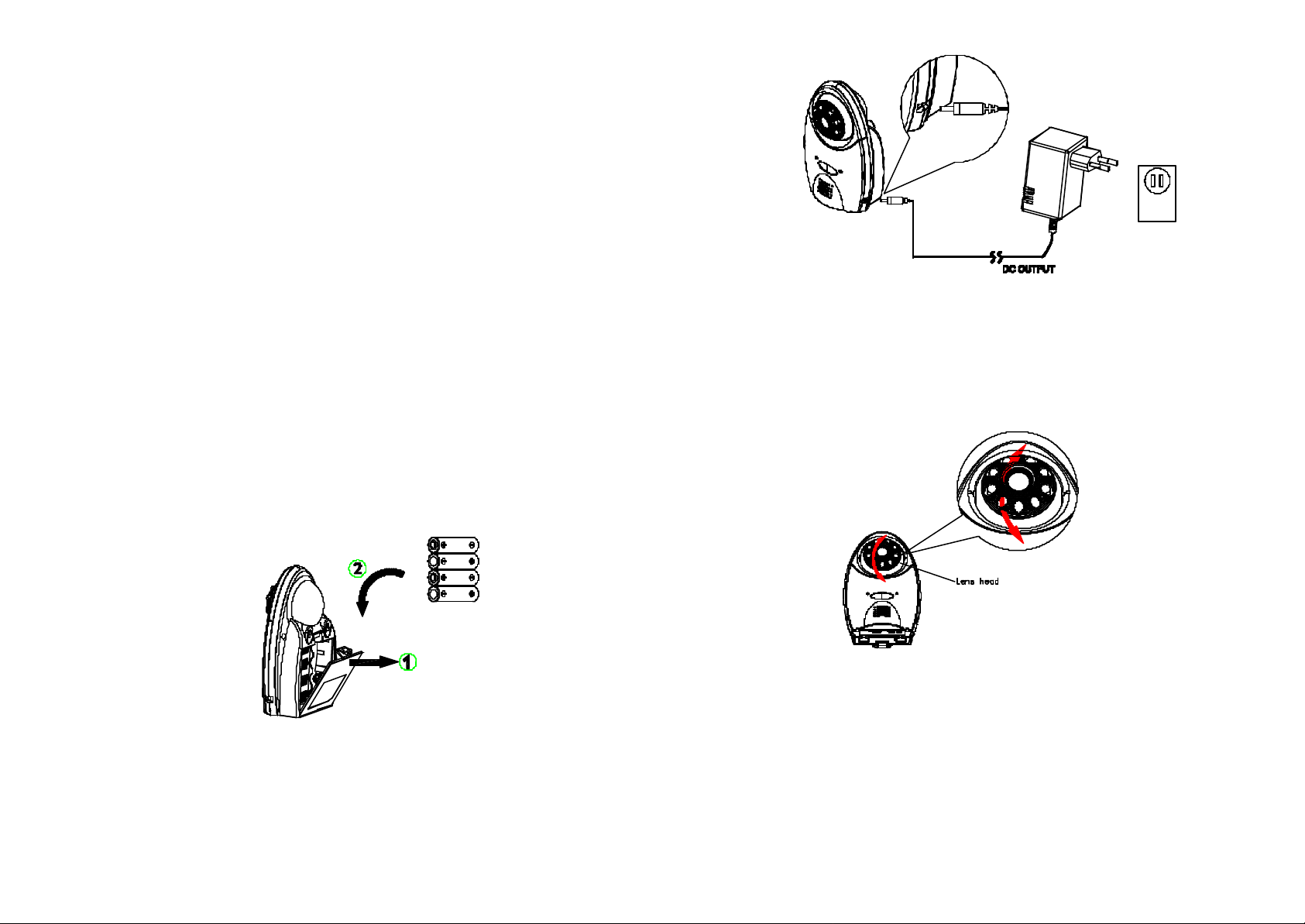
Introduction
This package is designed to facilitate the users who intend constant
observation of the particular place where continuous caring or surveillance is
needed. Both Camera and Monitor units are suitable for indoor use only.
Either 4 AA-size batteries or an AC adaptor can be used as their power source.
When the battery level falls below an acceptable level, the “LOW BATTERY ”
indicator on the front of the Camera and Monitor will light up. When this occurs
the batteries should be replaced as soon as possible.
Setting Up the Camera
Power Supply
The Camera adopts either 4 AA-size batteries (no supplied) or the AC adaptor.
Loading the Batteries
1. Open the battery compartment cover on the rear of the camera. (Fig. 3)
2. Insert 4 AA-size batteries , ensuring that correct polarity is put. (Fig. 3)
3. Refit the battery compartment cover and make sure it is locked securely.
Note: Never mix old batteries with new ones.
Remove the batteries from the Camera if you do not plan to use it for a
long period of time.
Fig. 3
Using the AC adaptor
Plug one end of the provided power adaptor into a wall outlet and the other end
into the Camera. (Fig. 4)
Fig. 4
Installing the Camera
The Camera is suitable for mounting in dry interior locations only. 3 types of
installation can be made, such as wall mount, table stand or clip-on the crib.
Place the Camera in a convenient location, point the lens towards the
observed area and adjust the angle by adjusting the lens head vertically. (Fig.
5)
Fig. 5
Wall Mounting the Camera
Note: The Monitor reception should be tested before fixing the camera in place.
Ideally you will need someone to hold the Camera against the wall in the
selected mounting area while you check the reception on the Monitor. If
interference or other problems occur, refer to the Troubleshooting. You may
need to select a different location in the room for mounting the Camera.
2
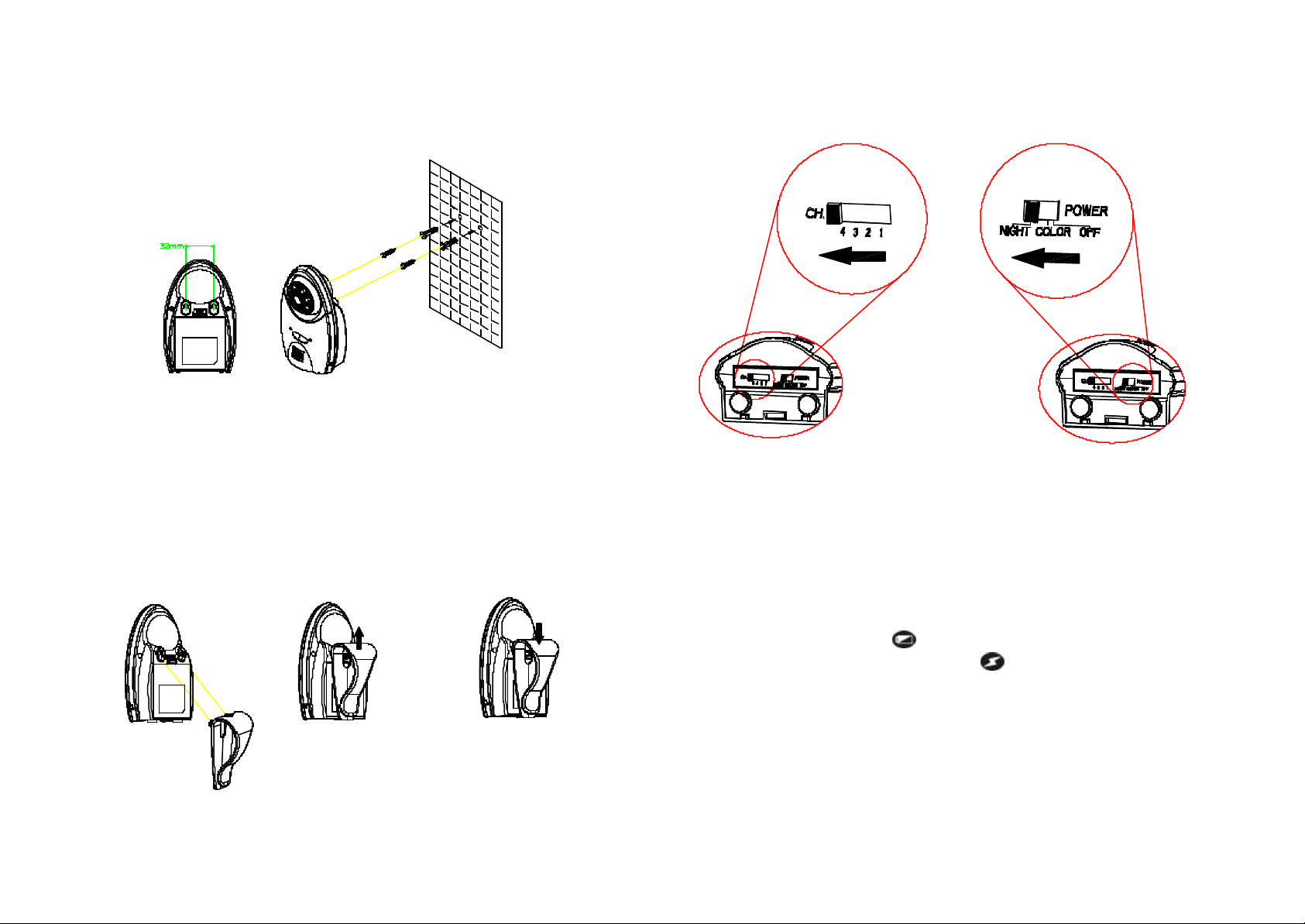
1. Decide on the appropriate mounting location. Drill two holes 32mm apart in
a line and fit wall plugs. (Fig. 6)
2. Insert fixing screws until almost fully home and hang the Camera over
these screws using the two keyhole slots in the rear of the Camera. (Fig. 6)
Fig. 6
Clipping on the Camera
1. Use the clip as supplied for fixing the Camera on the crib or table edge.
(Fig. 7)
2. Place the clip to the two slots on the top of Camera and lift it up to fit it in
place. (Fig. 7)
Note: For removing the clip, push the clip downward. (Fig. 8)
Fig. 7 Fig. 8
Operating the Camera
1. Set the channel switch (numbered 1~4) that matches to that of the Monitor
you plan to observe. (Fig. 9)
Fig. 9
Note: If more than 2 cameras are in use, do not set the same channel at
the same time.
2. In the daytime, slide the NIGHT/COLOR/OFF switch to the COLOR
position, so that colorful image will be revealed on the Monitor. (Fig. 9)
3. In the nighttime where ambient light level is insufficient, slide the
NIGHT/COLOR/OFF switch to the NIGHT position for monochrome image
display. (Fig. 9)
4. When the low battery LED lights up, replace batteries immediately.
5. Under normal operation, the power LED should be on.
Setting Up the Monitor
Power Supply
The Monitor uses either 4 AA-size batteries (not supplied) or the AC adaptor.
Note: When replacing batteries or connecting to the AC adaptor, turn off the
Monitor.
3
