Page 1

EZN3240
User’s Manual
Copyright © EverFocus Electronics Corp,
Release: Apr. 2011 Rev. 0
Page 2

EZN3240
Product Name: EZN3240 EverFocus IP Network Cameras
Model Number(s): EZN3240
FCC Notice "Declaration of Conformity Information"
This equipment has been tested and found to comply with the limits for a Class
A digital device, pursuant to part 15 of the FCC Rules. These limits are designed
to provide reasonable protection against harmful interference in a residential
Installation. This equipment generates, uses and can radiate radio frequency energy
and, if not installed and used in accordance with the instructions, may cause harmful
interference to radio communications. However, there is no guarantee that
interference will not occur in a particular installation. If this equipment does cause
harmful interference to radio or television reception, which can be determined by
turning the equipment off and on, the user is encouraged to try to correct the
interference by one or more of the following measures:
- Reorient or relocate the receiving antenna.
- Increase the separation between the equipment and receiver.
- Connect the equipment into an outlet on a circuit different from that to which the
receiver is connected.
- Consult the dealer or an experienced radio/TV technician for help.
Warning: Changes or modifications made to this equipment, not expressly approved
by EverFocus or parties authorized by EverFocus could void the user's authority to
operate the equipment.
This device complies with part 15 of the FCC Rules. Operation is subject to the
following two conditions:
(1) This device may not cause harmful interference, and
(2) This device must accept any interference received, including interference that
may cause undesired operation.
EverFocus Electronics Corp.
12F, No. 79, Sec. 1, Shin-Tai Wu Rd., His-Chi,
Taipei Hsien, Taiwan, R.O.C.
EZN3240 complies with CE and FCC rules.
2
Page 3
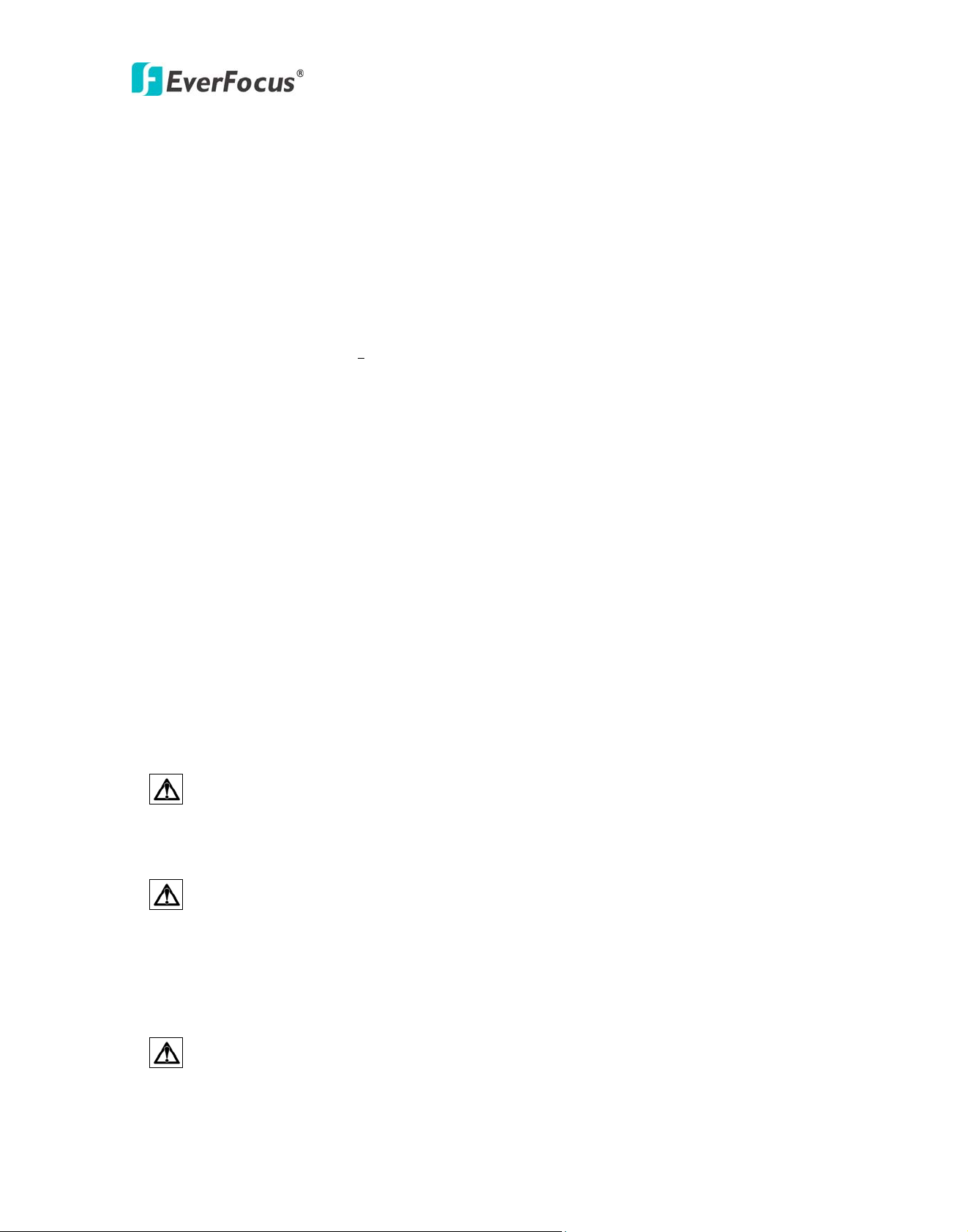
EZN3240
About this document
All the safety and operating instructions should be read and followed before the
unit is operated. This manual should be retained for future reference. The
information in this manual was current when published. The manufacturer reserves
the right to revise and improve its products. All specifications are therefore subject
to change without notice.
Safety Notices
-These limits are designed to provide reasonable protection against interference.
This equipment may generates, uses and can radiate radio frequency energy and, if
not installed and used in accordance with the instructions, may cause harmful
interference to radio communications. However, there is no guarantee that
interference will not occur in a particular installation. If this equipment does cause
harmful interference to radio or television reception, which can be determined by
turning the equipment off and on, the user is encouraged to try to correct the
interference by one or more of the following measures:
-Reorient or relocate the receiving antenna.
-Increase these separations between the equipment and receiver.
-Connect the equipment into an outlet on a circuit different from that to which the
receiver is connected.
-Consult the dealer or an experienced radio/TV technician for help.
Any changes or modifications not expressly approved by the party responsible for
compliance could void the user's authority to operate the equipment.
To reduce risk of fire or electric shock, do not expose this camera to rain or
moisture.
Do not attempt to disassemble the camera. To prevent electric shock, do not
remove screws or covers. There are no user-serviceable parts inside. Contact
qualified service personnel for maintenance. Handle the camera with care. Do not
strike or shake, as this may damage the camera.
Do not use strong or abrasive detergents when cleaning the camera body. Use
a dry cloth to clean the camera when it is dirty. When the dirt is hard to remove,
3
Page 4

EZN3240
use a mild detergent and wipe gently.
Do not operate the camera beyond its specified temperature, humidity or
power source ratings. Do not use the camera in an extreme environment where high
temperature or high humidity exists. Use the camera at temperature within -40°C ~
50°C / -40°F ~ 122°F and a humidity below 90%. The input power source for this
camera is 12 VDC & 24CAV & 802.3af PoE.
Use only the recommended power supplies. Power supplies must comply
with the requirement of the latest version of IEC60950-1. Substitutions may
damage the unit or cause a fire or shock hazard.
Electrostatic-sensitive device. Use proper CMOS/MOSFET handing
precautions to avoid electrostatic discharge.
Installation should be performed by qualified service personnel only in
accordance with the National Electrical Code or applicable local codes.
Terms and Trademark
Ethernet, Internet Explorer, Linux, Microsoft, Windows, WWW are registered
trademarks of the respective holders. Other product names appearing in this User's
Guide may be trademarks or registered trademarks of their respective holders.
Java™ and all Java-related logos and trademarks are trademarks or registered
trademarks of Sun Microsystems, Inc. in the United States and other countries.
Support
If the unit ever needs repair service, the customer should contact the nearest
EverFocus Electronics Corp. Service Center for return authorization and shipping
instruction.
4
Page 5

EZN3240
TABLE OF CONTENTS
1. INTRODUCTION....................................................................................................6
2. FEATURES..............................................................................................................6
3. ACCESSING THE CAMERA MENU ...................................................................6
4. PLAYBACK ...........................................................................................................12
5. SETTING................................................................................................................14
5.1 SYSTEM INFO ......................................................................................................14
5.1.1 Information Tab...........................................................................................14
5.1.2 Log Tab .......................................................................................................15
5.2 USER CONFIG......................................................................................................16
5.3 NETWORK ...........................................................................................................18
5.3.1 Network.......................................................................................................18
5.3.2 DDNS..........................................................................................................21
5.3.3 SMTP/FTP ..................................................................................................22
5.3.4 SNMP..........................................................................................................24
5.3.5 Network Alarm (reserved for PowerCon)...................................................26
5.4 VIDEO .................................................................................................................27
5.4.1 Multi Streaming ..........................................................................................27
5.4.2 Camera ........................................................................................................30
5.4.3 Advanced.....................................................................................................32
5.4.4 Privacy Mask ........................................................................................... 33
5.5 AUDIO .................................................................................................................34
5.6 USER .................................................................................................................35
5.7 EVENT...............................................................................................................36
5.7.1 Event Settings .............................................................................................37
5.7.2 Motion Detection ........................................................................................40
5.7.3 Alarm I/O ....................................................................................................41
5.7.4 Schedule......................................................................................................42
5.8 SYSTEM............................................................................................................43
5.8.1 Date/Time....................................................................................................43
5.8.2 Daylight Saving ..........................................................................................45
5.8.3 SD Card.......................................................................................................46
5.8.4 Maintenance................................................................................................48
5
Page 6

EZN3240
1. INTRODUCTION
EverFocus EZN3240 enable to delivers HDTV video with superior image quality at
up to 30fps in 1080p resolution, with extended IR range, variable output IR control to
mange illumination and conserve energy, split glass to prevent internal IR reflections,
full motion true day/night images even with no ambient light without ghosting to
handle the most challenging of bright or unbalanced scene lighting conditions.
Installation is made easy with features such as Power over Ethernet (IEEE 802.3af),
Vandal resistant, IP66, with motorized varifocal auto IRIS lens and remotely control
lens zoom & Focus via web browser. EZN3240 is ideal for outdoor applications that
require super image detail.
2. FEATURES
1/2.7” 1080p/720p HD color CMOS image sensor delivers HDTV video
quality in 16:9 aspect ratio
Supports both H.264 and Motion JPEG in full 30 FPS frame rate.
High Performance Noise Filter improves image quality
Provides NTSC/PAL TV Signal ‘test mode’ output for local aim and focus
or display on an analog monitor.
Dual Codec for H.264 and MJPEG allows choice of stream formats to fit the
application
Provides true day/night functionality with automatic IR filter operation
Up to 4X ‘sens-up’ low light enhancement
Two Way Audio transport (line level input/output)
ONVIF / PSIA compliance interoperates with a broad range of systems
Dual power capability PoE or 12VDC for flexible installation
Local alarm inputs and outputs
Extended IR range of up to 40M (196ft) with 35 LEDs and variable output IR
control to manage illumination and conserve energy
Split glad to prevent internal IR reflections
Flexible mounting and positioning – speed – mount ring fits 4” round electrical
box; or remove base to mate with 1” conduit
E-Z lock ring at the base is designed with easy to grip tabs for firmly clamp the
camera in place, plus a set screw for added security.
Easy bottom access to video test point and lens control inside weatherproof
cover plus Remote Zoom & Focus adjustment by web browser
6
Page 7

EZN3240
IP66 and vandal resistant
Multiple power supply includes 12VDC, 24VAC and PoE
3. ACCESSING THE CAMERA MENU
Step 1. Start an Internet Explorer browser session. Before accessing to the
EZN3240 over IE browser, user should adjust the security level.
Open the IE browser and set the security level to “Low” in
“Tools->InternetOptions->Security->CustomLevel…”, and enable ActiveX
Control and Plug-in directly as well.
Step 2. Enter the IP address or host name of the camera in the Location/Address
field of your Internet Explorer browser in the form http://nn.nn.nn.nn:port
http://ddnsname.everfocusddns.com. (Please refer to EZN3240 Installation
Guide for how to find the IP address by using the IP Finder)
Step 3. At the login popup window enter “User Name” and “Password”. Default
User name is “user1” and default password is “11111111”.
7
, or
