Page 1

EZH5102
1080p Mini IR Bullet Camera
User’s Manual
Copyright © EverFocus Electronics Corp,
Release Date: October, 2012
Page 2

Precautions
Please read this manual first to ensure correct installation and operation. This manual should be
retained for future reference. The information in this manual was current when published. The
manufacturer reserves the right to revise and improve its products. All specifications are
therefore subject to change without notice.
1. Do not install the camera near electric or magnetic fields. Install the camera away from
TV/radio transmitters, magnets, electric motors, transformers and audio speakers since the
electromagnetic fields generated from these devices may distort the video image or otherwise
interfere with camera operation.
2. Never disassemble the camera beyond the recommendations in this manual nor
introduce materials other than those recommended herein. Improper disassembly or
introduction of corrosive materials may result in equipment failure or other damage.
3. Try to avoid facing the camera toward the sun. In some circumstances, direct sunlight may
cause permanent damage to the sensor and/or internal circuits, as well as creating unbalanced
illumination beyond the capability of the camera to compensate.
4. Keep the power cable away from water and other liquids and never touch the power cord
with wet hands. Touching a wet power cord with your hands or touching the power cord
with wet hands may result in electric shock.
5. Never install the camera in areas exposed to oil, gas or solvents. Oil, gas or solvents may
result in equipment failure, electric shock or, in extreme cases, fire.
6. Cleaning. For cameras with interchangeable lenses, do not touch the surface of the sensor
directly with the hands. Use lens tissue or a cotton tipped applicator and ethanol to clean the
sensor and the camera lens. Use a damp soft cloth to remove any dirt from the camera body.
Please do not use complex solvents, corrosive or abrasive agents for cleaning of any part of
the camera.
7. Do not operate the camera beyond the specified temperature, humidity or power source
ratings. This camera is suitable for indoor and outdoor operation. Use the camera at
temperatures within -10°C~45°C (14°F~113°F) and in an IP66 compliant environment; this
device is not rated as submersible. The input power source is 12VDC. Be sure to connect the
proper + / - polarity and voltage, as incorrect polarity or too high a voltage will likely cause
the camera to fail, and such damage is not covered by the warranty.
8. Mounting. Use care in selecting a solid mounting surface which will support the weight of
the camera plus any wind, snow, ice or other loading, and securely attach the camera to the
mounting surface using screws and anchors which will properly support the camera. If
necessary (e.g. when mounting to drop ceilings) use a safety wire to provide additional
support for the camera.
i
Page 3
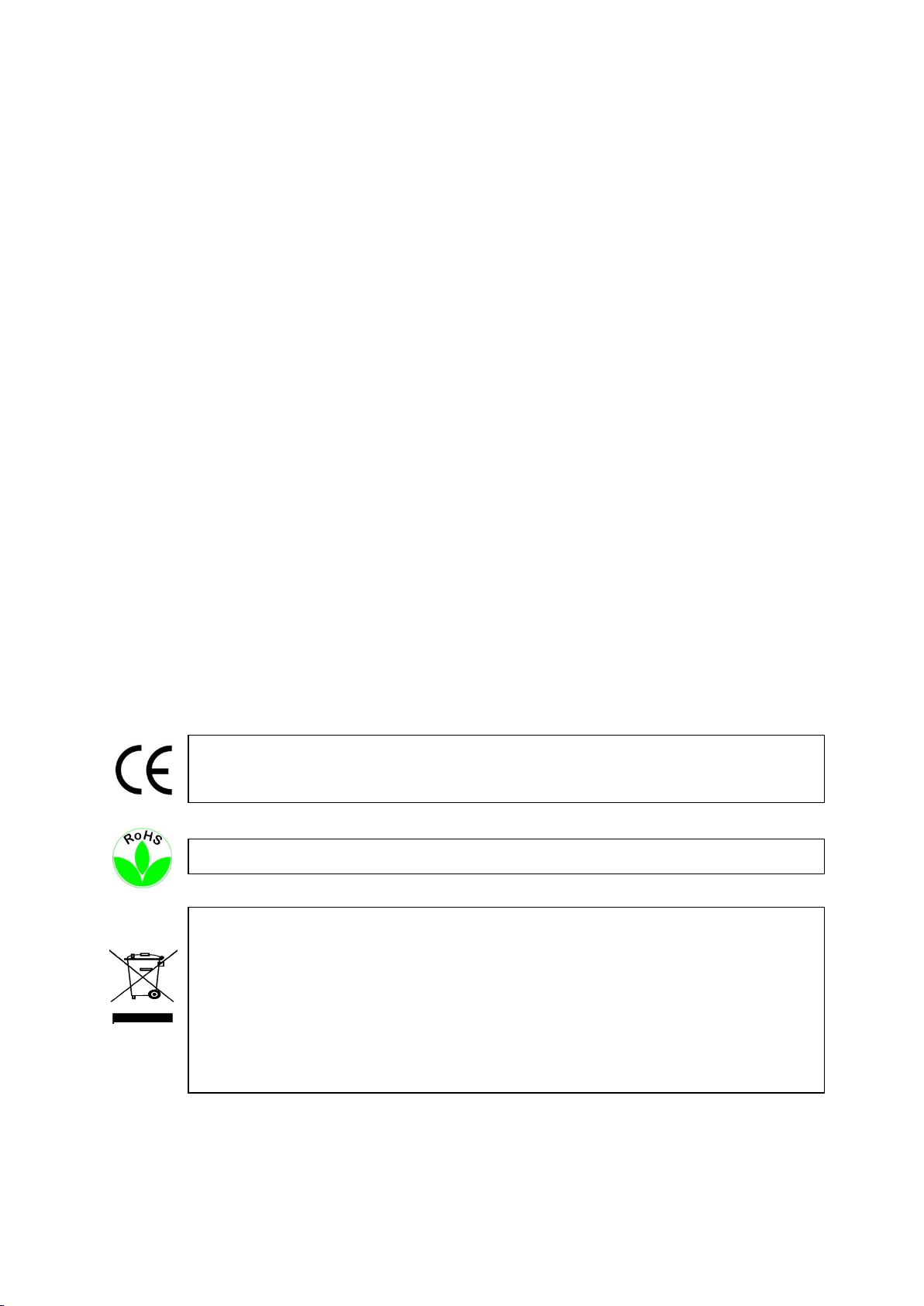
This Product is RoHS compliant.
ATTENTION! This is a class A product which may cause radio interference in a domestic
environment; in this case, the user may be urged to take adequate measures.
WEEE
Your EverFocus product is designed and manufactured with high quality materials and
components which can be recycled and reused. This symbol means that electrical and
electronic equipment, at their end-of-life, should be disposed of separately from your
household waste. Please, dispose of this equipment at your local community waste
collection/recycling centre. In the European Union there are separate collection systems for
used electrical and electronic product.
Please, help us to conserve the environment we live in!
Safety Notice
Federal Communication Commission Interference Statement
This equipment has been tested and found to comply with the limits for a Class A digital device,
pursuant to Part 15 of the FCC Rules. These limits are designed to provide reasonable protection
against harmful interference in a residential installation. This equipment generates uses and
can radiate radio frequency energy and, if not installed and used in accordance with the
instructions, may cause harmful interference to radio communications. However, there is no
guarantee that interference will not occur in a particular installation. If this equipment does
cause harmful interference to radio or television reception, which can be determined by turning
the equipment off and on, the user is encouraged to try to correct the interference by one of the
following measures:
- Reorient or relocate the receiving antenna.
- Increase the separation between the equipment and receiver.
- Connect the equipment into an outlet on a circuit different from that to which the receiver
is connected.
- Consult the dealer or an experienced radio/TV technician for help.
FCC Caution: Any changes or modifications not expressly approved by the party responsible for
compliance could void the user's authority to operate this equipment.
This device complies with Part 15 of the FCC Rules. Operation is subject to the following two
conditions: (1) This device may not cause harmful interference, and (2) this device must accept
any interference received, including interference that may cause undesired operation.
ii
Page 4

Contents
1. INTRODUCTION .................................................................................... 1
1.1 PACKING LIST..................................................................................................... 1
1.2 FEATURES ......................................................................................................... 1
2. CABLE DESCRIPTION.......................................................................... 2
3. INSTALLATION ..................................................................................... 3
3.1 INSTALLATION AND ADJUSTMENT .......................................................................... 3
4. CONFIGURATION IN THE OSD MENU ................................................. 6
4.1 OSD MENU ....................................................................................................... 6
4.1.1 EXPOSURE .............................................................................................................................. 6
4.1.2 COLOR .................................................................................................................................... 7
4.1.3 IMAGE ..................................................................................................................................... 8
4.1.4 BLC ...................................................................................................................................... 10
4.1.5 3D-DNR ............................................................................................................................... 10
4.1.6 MOTION ................................................................................................................................ 11
4.1.7 SYSTEM ................................................................................................................................ 12
5. SPECIFICATIONS .............................................................................. 14
6. APPENDIX ......................................................................................... 15
6.1 OSD MENU STRUCTURE .................................................................................. 15
iii
Page 5

EZH5102 1080p Mini IR Bullet Camera
Camera body x 1
User Manual x 1
Service Adapter (with OSD Menu Joystick) x 1
Template x 1
Accessory kit x 1 (Screw x 2 , Anchor x 2 and
Hexagon Wrench x1)
Power Adapter Pigtail x 1
1. Introduction
The EZH5102 is an HDcctv outdoor mini IR bullet camera. Based on a progressive scan CMOS sensor,
the camera provides 1080p high resolution images and superior video quality compared to
traditional CCTV images. This superior resolution not only captures more critical evidentiary
information, but the inherent ability for megapixel video also extends the area of coverage,
expedites completion of investigations, resolves complaints and reduces both capital and
operational costs.
With 3.6mm lens for wide area coverage, local SD test monitor output from the detachable setup
tool included, full OSD menu features lens shading compensation, Contrast Boost, DSS low light
enhancement and 3D DNR, this Day/ Night camera provides economical HDcctv megapixel coverage
in a wide variety of indoor applications.
No major upgrade to the IT network is required to deploy this powerful technology; HDcctv cameras
communicate at digital speeds up to 1.5 Gb/s over existing or new coaxial cable (RG59 or other
types for longer distances), using industry standard BNC connectors. The EZH5102 supports both
NTSC and PAL scanning systems.
1.1 Packing List
1.2 Features
Real time HDcctv 1080p HD video over coax for superlative image detail
1/3” 2.1 megapixel Color Progressive CMOS sensor
Provides 3D DNR / DSS to improve image clarity, particularly in low light scenes
Electronic Lens Shading Compensation to offset diminished light transmission through
lens periphery for uniform image illumination
CTB [Contrast Boost] to deliver properly exposed images despite bright light sources, deep
shadows and/or unbalanced lighting in the same scene
Supports Digital Zoom / BLC [Back Light Compensation] / HLMASK [Highlight Suppression
Mask] / Privacy Zones (up to 32)
DPC [Defect Pixel Correction] Dead pixel compensation for increased clarity and extended
1
Page 6
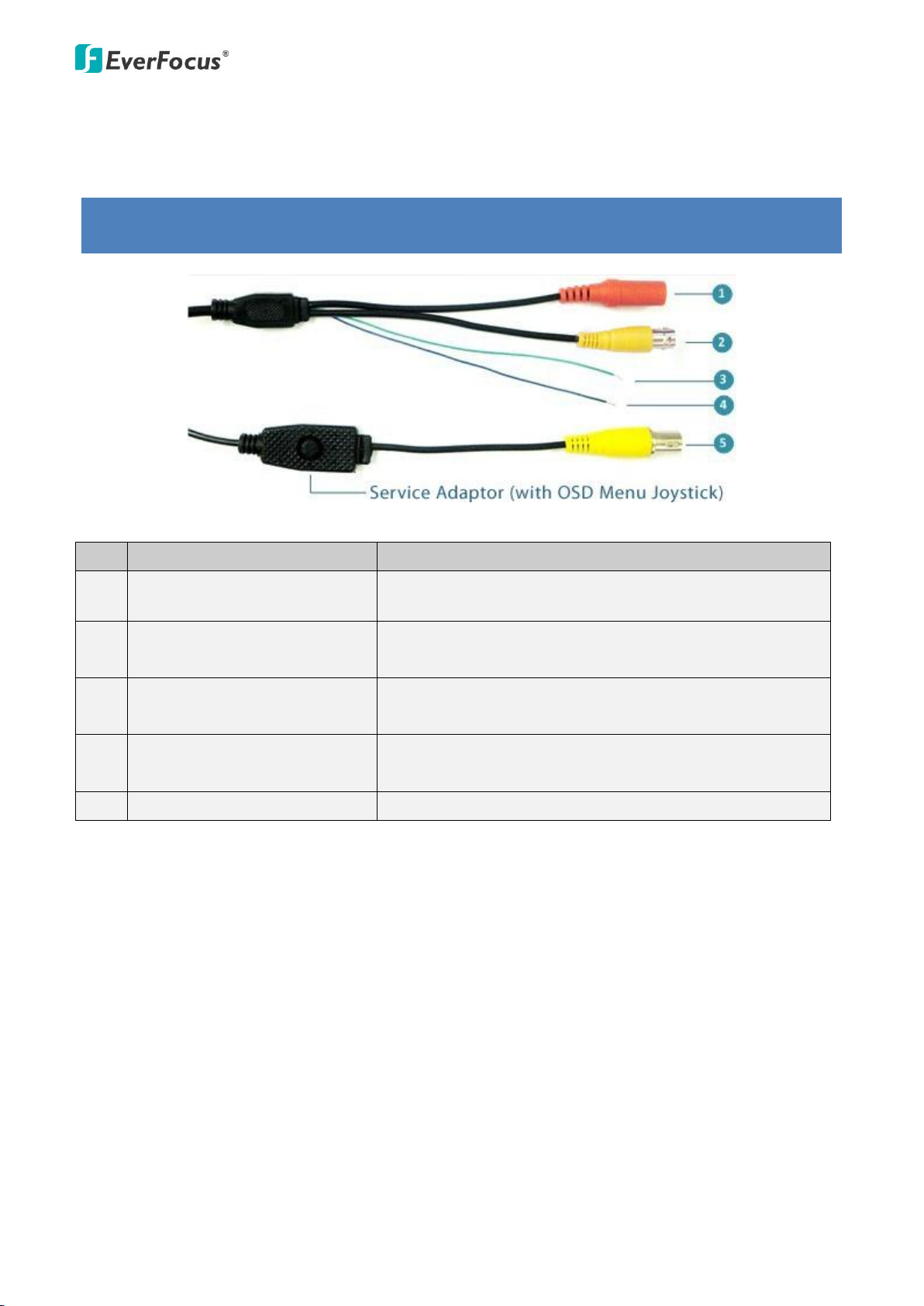
EZH5102 1080p Mini IR Bullet Camera
2
No.
Name
Descriptions
1
Power Cable
Connects to a DC 12V power source.
2
HDcctv Output
Connects to an HDcctv device, such as a DVR or HD
monitor, using a 75 Ohm BNC-type coaxial cable.
3
RS485+ (Green)
Connects to an RS-485 device, such as EverFocus’ EKB500
keyboard.
4
RS485- (Blue)
Connects to an RS-485 device, such as EverFocus’ EKB500
keyboard.
5
Test-Out
Connects to a SD CVBS monitor for setting image aim.
service life
SD TV Out for aim and focus using a standard hand held test monitor
2. Cable Description
Page 7
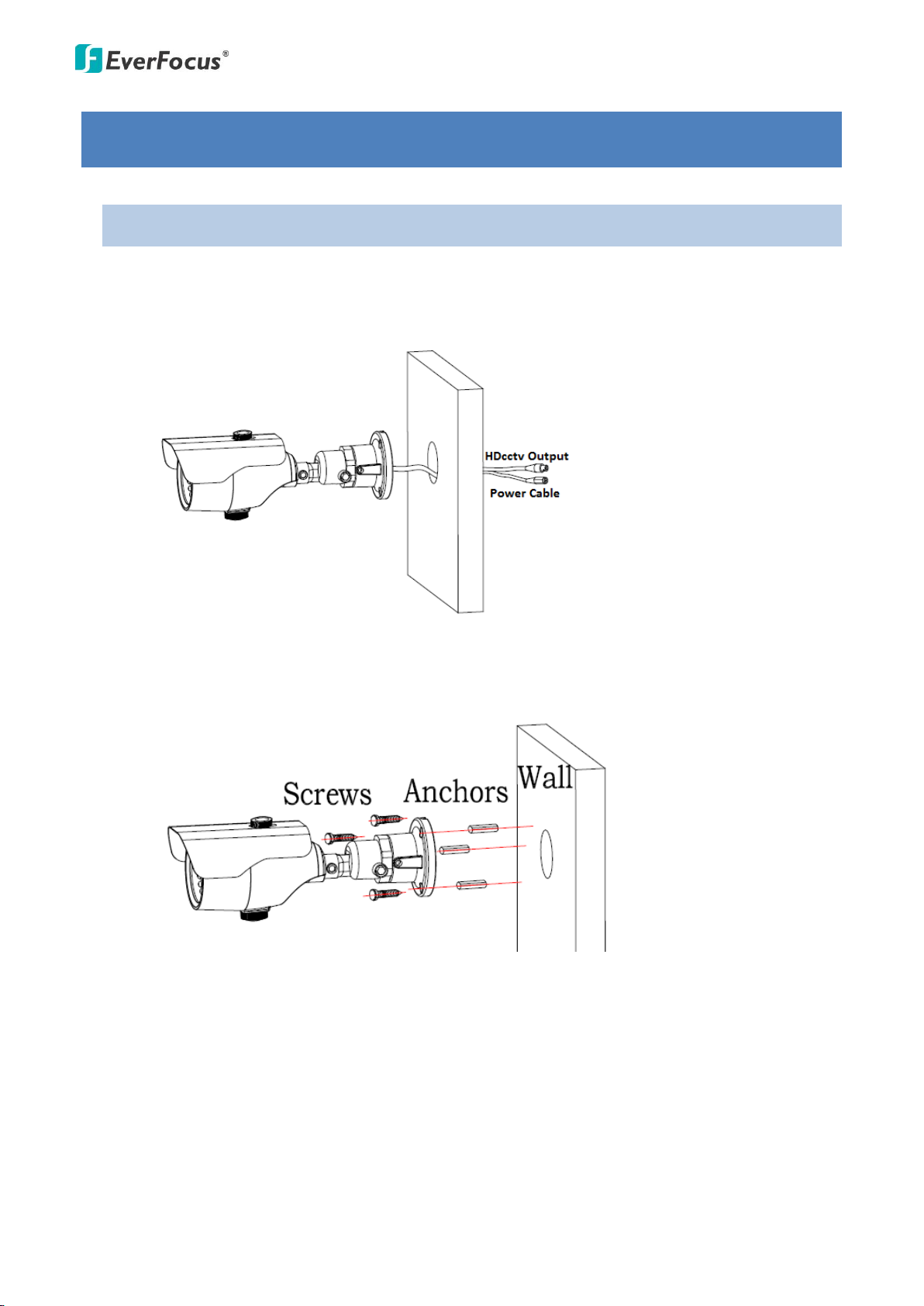
EZH5102 1080p Mini IR Bullet Camera
3
3. Installation
3.1 Installation and Adjustment
1. Paste the supplied mounting template onto a desired location on the wall and then drill
the three cross marks. For ceiling‐mount installation, you can ignore this step.
2. Drill a hole on the wall / ceiling if you want to wire the cables through the wall.
3. Screw the camera to the wall / ceiling.
Wall‐Mount: Plug the supplied anchors into the three holes, attach the camera to the wall
and then screw the camera to the wall using the three supplied screws.
Ceiling‐Mount: Attach the camera to the ceiling and then screw the camera to the ceiling
using the supplied three screws.
Page 8

EZH5102 1080p Mini IR Bullet Camera
4
Power Adapter Pigtail
Power
Cable
BNC Cable
or
Power Adapter
4. Connect the camera to the 12V DC power source using the supplied power adapter pigtail
or a power adapter.
5. Optionally connect the camera to a portable monitor using the supplied Test-Out Cable for
configuring the OSD menu. Connect one end of the Test-Out Cable to the Test-Out
Connector on the camera and the other end to the portable monitor. The Test-Out
Connector is located on the bottom of the Camera Body. Unscrew and remove the Circle
Cap, and you can see the Test-Out Connector.
Page 9

EZH5102 1080p Mini IR Bullet Camera
5
Push the Joystick up / down to select
among menu items.
Push the Joystick left / right to adjust
the level of the selected item.
Press the Joystick to enter the submenu
or exit the OSD Setup Menu.
6. Access the camera live view to adjust the camera angles.
a. Loosen the screw (1 arrow) to rotate the Camera body, and then tighten the
screw.
b. Loosen the screw (2 arrow) to adjust the tilt angle, and then tighten the screw
7. Connect the camera to a DVR or HD monitor using the BNC Cable.
Page 10

EZH5102 1080p Mini IR Bullet Camera
6
4. Configuration in the OSD Menu
You can use the Joystick on the rear panel of the camera to configure camera settings in the OSD
menu. For details on the OSD menu structure, see OSD Menu Structure in Appendix.
4.1 OSD Menu
Press the Enter / Confirm button on the Joystick. The Setup Menu in the OSD appears.
4.1.1 Exposure
Press the Enter / Confirm button to enter the submenu.
BRIGHTNESS
Use the and buttons to increase or decrease the screen brightness from 0 to 20.
Page 11

EZH5102 1080p Mini IR Bullet Camera
7
MODE
Indoor
Select this mode when the color temperature of the video image is similar to that found in
indoor environments (around 5100 to 5300°K).
Outdoor
Select this mode when the color temperature of the video image is similar to that found in
outdoor environments (around 3,000°K to 3,200°K)
LENS
You can select the type of the lens. Two types are available: Manual and DC. By default, the DC
type lens is selected.
Shutter
Use the and buttons to adjust the shutter speed. The options include: 1/25 ~ 1/60000, FLK,
and AUTO. Any selection other than AUTO and 1/25 will disable the DSS function.
DSS (Digital Slow Shutter)
DSS is used to maintain a vivid screen image by automatically boosting low light levels. The
value is between x2 ~ x4 and OFF.
AGC (Auto Gain Control)
The higher the AGC value, the brighter the screen, but the level of noise will also be increased.
The options include: 0~10.
4.1.2 Color
Press the Enter / Confirm button to enter the submenu.
AWB (Auto White Balance)
This mode can be used to view areas with a color temperature range. Use the and
buttons to select the AWB options. The options include: AUTO, AUTO EXTN, PRESET, MANUAL
COLOR TEMP, R-GAIN and B-GAIN.
AUTO – Around 2500 to 9500°K
Page 12

EZH5102 1080p Mini IR Bullet Camera
8
AUTO EXTN (Extension) – Around 2300 to 10800°K
PRESET – Use a pure white background to preset the white balance value.
MANUAL COLOR TEMP – Use the and buttons to adjust the speed. The options
include: LOW, MIDDLE and HIGH
R-GAIN and B-GAIN –The options include: 0~20.
CHROMA
Use the and buttons to increase or decrease the CHROMA from 0 to 20.
R-OFFSET/B-OFFSET
Use the and buttons to increase or decrease the Red and Blue offset from 0 to 20.
4.1.3 Image
Press the Enter / Confirm button to enter the submenu.
SHARPNESS
Use the and buttons to increase or decrease the SHARPNESS from 0 to 10.
MIRROR / FLIP
Turn it on to reverse / flip the image.
DZOOM
Turn it on to set up the zoom level
PRIVACY
Enter the submenu to set up the privacy masks; up to 31 zones can be created:
ON ZONE NO: Use the and buttons to select the zone from 0 to 31.
Page 13

EZH5102 1080p Mini IR Bullet Camera
9
X, Y-POS, SIZ: Enter the submenu to set up the position or size of the privacy mask zone.
COLOR: Press to select a color for the selected privacy mask zone.
TRANS: Press to select the transparency of mask zone.
SHADING
Turn it on to offset diminished light transmission through lens periphery for uniform image
illumination.
DAY&NIGHT
The options include MODE, AGC THRS, DELAY. A submenu can be entered if you select MODE.
MODE – Use the and buttons to select AUTO, COLOR, EXT and B&W. Select EXT
(Exterior) to switch the camera to the Color / B&W mode controlled by the Light Sensor.
Switches to a B&W feed in low light conditions and then switches back to a Color feed in
the daytime.
AGC THRS –Use the and buttons to select the AGC Threshold from 0 to 20.
DELAY – Set up the delay time in 0,5,10 and 30 seconds for the camera to switch between
Day and Night.
HLMASK
Turn it on to select the level and color of the masking effect. You can adjust the level to control
the mask range. The higher the level, the brighter the camera will detect to apply the mask.
CTB (Contrast Boost)
Turn it on to deliver properly exposed images despite bright light sources, deep shadows and /
or unbalanced lighting in the same scene.
GAMMA
Use the and buttons to increase or decrease the GAMMA from 0.45 to 0.75.
Page 14

EZH5102 1080p Mini IR Bullet Camera
10
4.1.4 BLC
Press the Enter / Confirm button to enter the submenu.
MODE
Use the and buttons to select OFF and BLC. Please notice the WDR is only working on
round 7.5FPS.
BLC OSD, POS and SIZ
Select OFF to disable the BLC function, or select ON to enable the BLC function and for further setup.
After selecting an area block, enter the BLC POS / SIZ and X / Y setup page, a “POSITION” sign
displayed on the screen. Use the direction buttons to move the area to the desired position. Press
the Enter / Confirm button to confirm the position, a “SIZE” sign displayed on the screen. Use the
direction buttons to adjust the size for the area.
4.1.5 3D-DNR
Press the Enter / Confirm button to enter the submenu.
Switch to HIGH, MIDDLE, LOW and OFF to enable or disable noise reduction on dynamic
recordings.
Page 15

EZH5102 1080p Mini IR Bullet Camera
11
4.1.6 Motion
Press the Enter / Confirm button to enter the submenu.
RESOLUTION
Use the and buttons to increase or decrease the RESOLUTION level from 0 to 4.
SENSITIVITY
Press to set up the sensitivity for the motion detection function.
WINDOW TRANS
Press to select the transparency of motion detect zone.
WINDOW USE, POS and SIZ
Select OFF to disable this function, or select ON to enable and for further setup. After
selecting an area block, enter the BLC POS / SIZ and X / Y setup page, a “POSITION” sign
displayed on the screen. Use the direction buttons to move the area to the desired position.
Press the Enter / Confirm button to confirm the position, a “SIZE” sign displayed on the screen.
Use the direction buttons to adjust the size for the area.
Page 16

EZH5102 1080p Mini IR Bullet Camera
12
F / W VER
1.00
PAL
4.1.7 System
Press the Enter / Confirm button to enter the submenu.
DEFECT DET
Press to select the DPC (Defective Pixel Correction) level of defect detector. Please notice; do
not use this function without cover the lens. The camera will automatically correct pixel
defects. Misoperation will cause the abnormal image.
CAM TITLE
Switch to On and then enter the submenu to set up a camera name displayed on the screen.
RS-485
Use the and buttons to select ID, BAUDRATE, PROTOCOL and ID DISPLAY. The default of
protocol is EVF-1 (EverFocus).
DOUT SCALE: Digital Output Scale
Use the and buttons to select FULL or COMP. This function is used to select the value
range of auto brightness control. The value range of FULL and COMP is as below:
FULL: 0-255
COMP: 16-255
DOUT FORMAT : Digital Output Format
DOUT FPS: Frames per Second
FREQ: Frequency
CVBS
There are 4 options including 1080p 30FPS NTSC, 1080p 25FPS PAL, 720p 60FPS NTSC and 720p
50FPS PAL. If you want to change the format and FPS, you should change the FREQ first. Select
Page 17

EZH5102 1080p Mini IR Bullet Camera
13
50HZ frequency, the CVBS will automatically change to PAL; select 60HZ frequency, the CVBS
will turn to NTSC. Then, you can select the 720P or 1080P in the format options, and the FPS
will also change accordingly.
LANGUAGE
Select a language for the OSD text. Options include English, French, German, Simplified Chinese,
Korean and Japanese.
RESET
Turn it on to reset the settings.
F / W VERSION: Firmware Version
Press to display the firmware version of the camera.
Page 18

EZH5102 1080p Mini IR Bullet Camera
14
Pickup Device
1/3” Panasonic 2.1 megapixel Color Progressive CMOS sensor
Image Pixels
1920(H) x 1080(V)
Resolution
Digital: 1080p (30 / 25), 720p (60 / 50)
Scanning System
NTSC / PAL
Sensitivity
Color: 0.4 lux, BW: 0.1 lux,
Color DSS: 0.1 lux, BW DSS: 0.025 lux
Video Output
Digital (HDcctv Output): BT.1120, HDcctv / HD-SDI: BNC
connector
Analog (Test Out): NTSC / PAL : BNC connector
S/N Ratio
More than 50 dB (AGC OFF)
Lens
3.6mm/F1.8 fixed focal type
AGC
0-20 steps
Shutter Speed
AUTO / MANUAL(1/25(30)~1/60,000sec)
Digital Slow Shutter(DSS)
On / Off(x4)
Brightness
0-20
BLC
On / Off
Contrast Boost(CTB)
On / Off
Day&Night
Auto / Color / B&W
Auto White Balance
Auto / Auto extn / Preset / Manual
Digital Noise
Reduction(DNR)
Off / Low / Middle / High
Mirror
On / Off
Flip
On / Off
Sharpness
0 - 10 steps
Lens Shading Compensation
On / Off
Digital Zoom
0 - 96 steps
Privacy Mask
32 Zones, Programmable
Motion Detection
On / Off
RS - 485
2400~115200> baud, ID 1~255, Protocols: Pelco-D/P, EverFocus
EVF-1;
Language
English /French /German /Chinese /Korean /Japanese /Russian
Power Source
12VDC
Power Consumption
12VDC: 600mA max. (IR ON)
Operating Environment
-10°C~45°C / 14°F~113°F (20%~80% Humidity)
Dimensions(Φ x H)
223 x 80 x 85.6mm / 8.78” x 3.15” x 3.37”
Weight
0.410kg / 0.900lbs
Certifications
FCC / CE
5. Specifications
Page 19

EZH5102 1080p Mini IR Bullet Camera
15
No.
Main
Sub Menu
Sub Menu / Function
1
EXPOSURE
BRIGHTNESS
1~20 (default=6)
MODE
INDOOR*, OUTDOOR
LENS
MANUAL*, DC
SHUTTER
AUTO*
MANUAL
1/25~1/60000
FLK
DSS
OFF, X2, X3, X4*
AGC
0~10 (default=10)
2
COLOR
AWB
AUTO*
AUTO extn
PRESET
MANUAL COLOR TEMP
LOW, MIDDLE, HIGH
R-GAIN
0~20
B-GAIN
0~20
CHROMA
0~20 (default=7)
R-OFFSET
0~20 (default=12)
B-OFFSET
0~20 (default=5)
3
IMAGE
SHARPNESS
0~10 (default=6)
MIRROR
ON, OFF*
FLIP
ON, OFF*
D-ZOOM
0~96 (default=0)
PRIVACY
OFF*
ON ZONE NO
0~31
ZONE UP
ON, OFF
X-POS
0~60
Y-POS
0~40
X-SIZ
0~60
Y-SIZ
0~40
COLOR
TRANS
0~4
6. Appendix
6.1 OSD Menu Structure
The default value is marked with a star “*”.
Page 20

EZH5102 1080p Mini IR Bullet Camera
16
SHADING
ON*, OFF
DAY&NIGHT
MODE
AUTO
COLOR
B&W
EXT*
AGC THRS
0~20 (default=10)
MARGIN
0~20 (default=)
DELAY
0, 5*, 10, 30 SEC
HLMASK
OFF*
ON
LEVEL
0~20 (default=10)
COLOR
BLK*/WHT/YEL/CYN/GRN/MAG/RED/BLU
CTB
ON, OFF*
GAMMA
0.45*, 0.5, 0.55, 0.65, 0.75
4
BLC
MODE
OFF*, BLC, WDR
BLC OSD
ON, OFF*
BLC POS-X
0~20 (default=7)
BLC POS-Y
0~20 (default=7)
BLC SIZ-X
0~20 (default=5)
BLC SIZ-Y
0~20 (default=5)
5
3D-DNR
HIGH, MIDDLE*, LOW, OFF
6
MOTION
OFF*
ON
RESOLUTION
0~4 (default=1)
SENSITIVITY
0~20 (default=10)
WINDOW TRANS
0~6 (default=3)
WINDOW USE
ON, OFF*
X-POS
0~60 (default=4)
Y-POS
0~40 (default=6)
X-SIZ
0~60 (default=15)
Y-SIZ
0~40 (default=20)
7
SYSTEM
DEFECT DET
DPC LEVEL
000~255 (default=26)
CAM TITLE
OFF*
ON
STRING SET
POSITION
RS-485
ID
1~255 (default=1)
BAUDRATE
2400, 4800, 9600*, 19200, 38400, 57600, 115200
PROTOCOL
PELCO-D, PELCO-P, EVF-1*
ID DISPLAY
ON, OFF
Page 21

EZH5102 1080p Mini IR Bullet Camera
17
DOUT SCALE
FULL*, COMP
DOUT
FORMAT
720P, 1080P*
DOUT FPS
50, 60 ,25*, 30
FREQ
50*, 60 HZ
CVBS
PAL*, NTSC
LANGUAGE
English*, Chinese, Japanese, Korean, French, German, Russian
RESET
PUSH, PUSHING
Page 22

EZH5102 1080p Mini IR Bullet Camera
18
EverFocus Taiwan:
12F, No.79, Sec. 1, Shin-Tai Wu Road,
Hsi-Chih, Taipei, Taiwan
TEL: +886 2 2698 2334
FAX: +886 2 2698 2380
www.everfocus.com.tw
marketing@everfocus.com.tw
EverFocus Europe - Germany:
Albert-Einstein-Strasse 1, D-46446
Emmerich, Germany
TEL: +49 2822 93940
FAX: +49 2822 939495
www.everfocus.de
info@everfocus.de
EverFocus China - Beijing:
Room 609, Technology Trade Building,
Shangdi Information Industry Base,
Haidian District, Beijing 100085, China
TEL: +86 10 6297 3336~39
FAX: +86 10 6297 1423
www.everfocus.com.cn
marketing@everfocus.com.cn
EverFocus China - Shenzhen:
4F, No. 2, D4 Building, Wan Yelong
Industrial Park, Tangtou Road, Shiyan,
Baoan, Shenzhen, Guangdong 518101, China
TEL: +86 755 2765 1313
FAX: +86 755 2765 0337
www.everfocus.com.cn
marketing@everfocus.com.cn
EverFocus USA - California:
1801 Highland Avenue, Unit A, Duarte, CA 91010,
USA
TEL: +1 626 844 8888
FAX: +1 626 844 8838
www.everfocus.com
sales@everfocus.com
EverFocus USA - New York:
415 Oser Avenue, Unit S, Hauppauge, NY 11788, USA
TEL: +1 631 436 5070
FAX: +1 631 436 5027
www.everfocus.com
sales@everfocus.com
EverFocus Japan:
5F, Kinshicho City Building, 2-13-4
Koto-Bashi,Sumida-Ku, Tokyo, 130-0022, Japan
TEL: +81 3 5625 8188
FAX: +81 3 5625 8189
www.everfocus.co.jp
info@everfocus.co.jp
EverFocus Europe - UK:
Unit 12, Spitfire Business Park,
Hawker Road, Croydon Surrey, CR0 4WD, UK
TEL: +44 20 8649 9757 / +44 845 430 9999
FAX: +44 20 8649 9907
www.everfocusuk.co.uk
salesuk@everfocus.com
EverFocus India:
Suite 803, Housefin Bhavan, C-21, Bandra Kurla
Complex, Bandra (East), Mumbai 400051, India
TEL: +91 22 6128 8700
FAX: +91 22 6128 8705
www.everfocus.in
sales@everfocus.in
Your EverFocus product is designed
and manufactured with high quality
materials and components which can
be recycled and reused.
This symbol means that electrical and
electronic equipment, at their
end-of-life, should be disposed of
separately from your household waste.
Please, dispose of this equipment at
your local community waste
collection/recycling centre.
In the European Union there are
separate collection systems for used
electrical and electronic product.
Please, help us to conserve the
environment we live in!
Ihr EverFocus Produkt wurde entwickelt
und hergestellt mit qualitativ
hochwertigen Materialien und
Komponenten, die recycelt und wieder
verwendet werden können.
Dieses Symbol bedeutet, dass
elektrische und elektronische Geräte am
Ende ihrer Nutzungsdauer vom
Hausmüll getrennt entsorgt werden
sollen.
Bitte entsorgen Sie dieses Gerät bei
Ihrer örtlichen kommunalen
Sammelstelle oder im Recycling Centre.
Helfen Sie uns bitte, die Umwelt zu
erhalten, in der wir leben!
EverFocus Electronics Corp.
N
