EverFocus EAN600 User Manual

EAN600
EAN600
User’s Manual V2.0
Copyright © EverFocus Electronics Corp,
Release: May 2005
1

EAN600
ntroduction
Product Name : EAN 600 EverFocus Advance Network Cameras
Model Number(s) : EAN600
FCC Notice "Declaration of Conformity Information"
This equipment has been tested and found to comply with the limits for a Class
A digital device, pursuant to part 15 of the FCC Rules. These limits are designed
to provide reasonable protection against harmful interference in a residential
Installation. This equipment generates, uses and can radiate radio frequency
energy and, if not installed and used in accordance with the instructions, may
cause harmful interference to radio communications. However, there is no
guarantee that interference will not occur in a particular installation. If this
equipment does cause harmful interference to radio or television reception, which
can be determined by turning the equipment off and on, the user is encouraged
to try to correct the interference by one or more of the following measures:
- Reorient or relocate the receiving antenna.
- Increase the separation between the equipment and receiver.
- Connect the equipment into an outlet on a circuit different from that to which
the receiver is connected.
- Consult the dealer or an experienced radio/TV technician for help.
Warning: Changes or modifications made to this equipment, not expressly
approved by Toshiba or parties authorized by Toshiba could void the
user's authority to operate the equipment.
This device complies with part 15 of the FCC Rules. Operation is subject to
the following two conditions:
(1) This device may not cause harmful interference, and
(2) this device must accept any interference received, including interference
that may cause undesired operation.
EverFocus Electronics Corp.
12F, No. 79, Sec. 1, Shin-Tai Wu Rd., His-Chi,
Taipei Hsien, Taiwan, R.O.C.
EAN600 complies with BSMI, CE, FCC, UL, and class B of EMC.
3
2
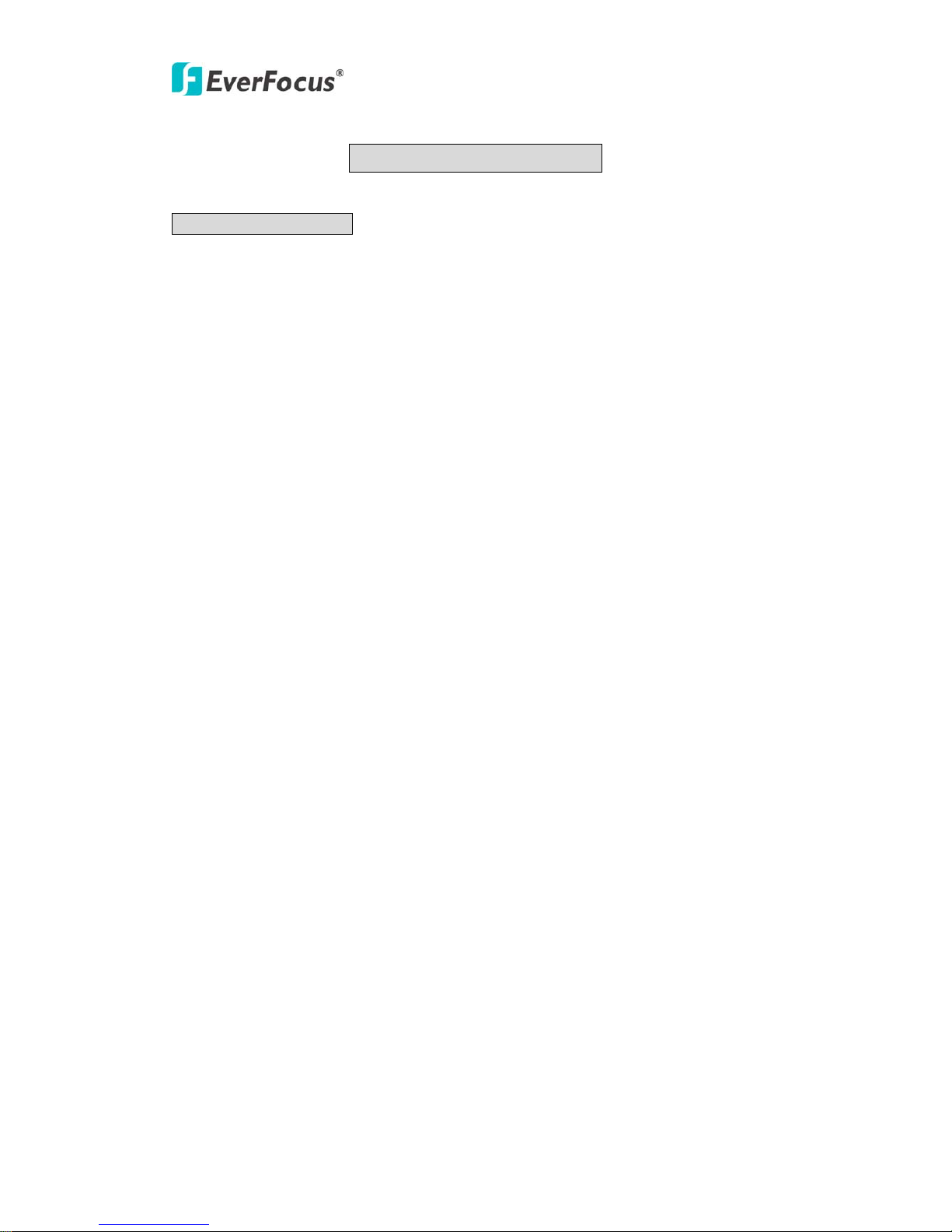
EAN600
TABLE OF CONTENTS
TABLE OF CONTENTS ..............................................................................................3
Introduction....................................................................................................................4
Terms and Trademarks...............................................................................................4
Accessories ................................................................................................................5
Assembly Diagram.....................................................................................................5
Important Safety Instructions.....................................................................................6
Safety Precautions......................................................................................................8
About the AC adaptor..............................................................................................12
Installation and Operation............................................................................................14
Setting up the Hardware connection........................................................................14
Software configuration: ...........................................................................................15
1. Setup the IP address of your local PC..............................................................15
2.Setting up the Browser......................................................................................17
3. Viewing the live video steps............................................................................18
Detail Description Of Operation When Logged In As “Admin”.............................21
Firmware Upgrade.......................................................................................................24
What is CamTool .....................................................................................................24
How to Upgrade Firmware ......................................................................................27
Step 1 Set network configuration on you local PC..............................................27
Step 2 Setting up the Hardware connection.........................................................28
Step 3 Choose the correct interface......................................................................31
Step 4 Confirm the firmware’s location...............................................................33
Step 5 Input the password....................................................................................34
Troubleshooting:..........................................................................................................38
3

EAN600
Introduction
Thank you for purchasing the EverFocus Advance Network Camera. Before you start
using this camera, read this User's Guide carefully to ensure correct usage. Once you
have finished reading this User's Guide, keep it in a convenient place for future
reference. The design, specifications, software, and User's Guide contents are subject
to change without prior notice. EAN600 A is designed for indoor-use only.
Terms and Trademarks
The term "OS" is used in this manual to indicate operating systems
compatible with this product.
- Windows 2000: Microsoft® Windows® 2000 operating system
- Windows XP: Microsoft® Windows® XP operating system
The formal name of Windows® is Microsoft® Windows® Operating System.
Microsoft® and Windows® are trademarks or registered trademarks of
Microsoft® Corporation in the United States and other countries.
Other product names appearing in this User's Guide may be trademarks or
registered trademarks of their respective holders. JavaTM and all Java-related
logos and trademarks are trademarks or registered trademarks of Sun
Microsystems, Inc. in the United States and other countries.
Introduction
4
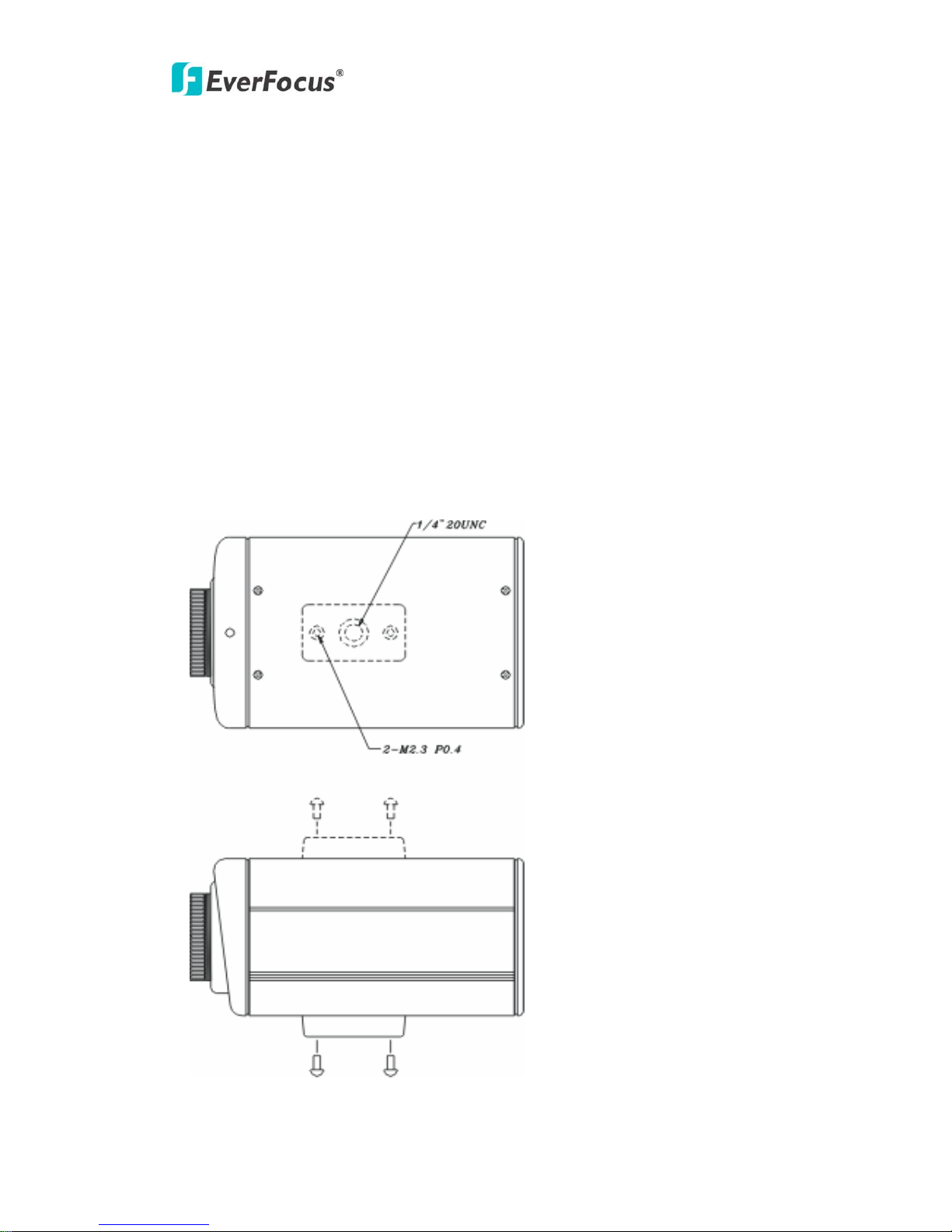
EAN600
Accessories
Confirm that all of the following accessories have been supplied with the
network
camera.
Accessories :
Network Camera (x1).
Accessory packet(x1).
Power cord (x1)
Basic User's Guide (x1)
Quick Start Guide (x1)
Assembly Diagram
5

EAN600
Important Safety Instructions
When using this camera, always follow basic safety precautions to reduce the risk
of fire, electric shock, or personal injury.
1. Read and understand all the instructions.
2. Keep the User’s Guide for future reference.
3. Heed all warnings.
4. Follow all the instructions.
5. Wipe off any dust on the camera lens with a lens-
6
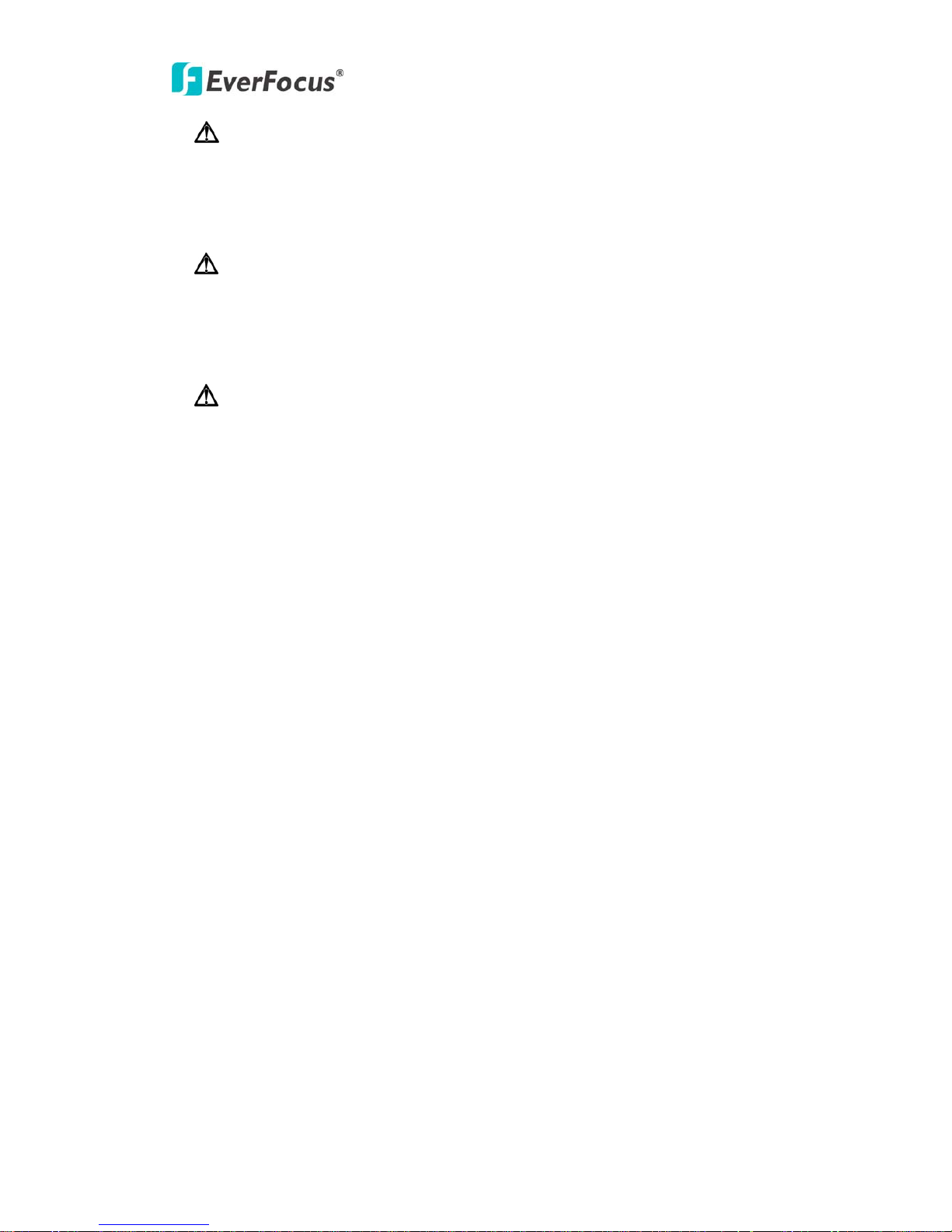
EAN600
WARNING
TO REDUCE RISK OF FIRE OR ELECTRIC SHOCK,
DO NOT EXPOSE THIS APPLIANCE TO RAIN OR MOISTURE.
CAUTION
DO NOT REMOVE COVER. NO USER SERVICEABLE PARTS INSIDE.
REFER SERVICING TO QUALIFIED SERVICE PERSONNEL.
Note:
These limits are designed to provide reasonable protection. This equipment
generates, uses and can radiated radio frequency energy and, if not installed and
used in accordance with the instructions, may cause harmful interference to radio
communications. However, there is no guarantee that interference will not occur in
a particular installation If this equipment does cause harmful interference to radio
or television reception, which can be determined by turning the equipment off and
on, the user is encouraged to try to correct the interference by one or more of the
following measures: -Reorient or relocate the receiving antenna.
-Increase these separation between the equipment and receiver.
-Connect the equipment into an outlet on a circuit different from that to which the
receiver is connected.
-Consult the dealer or an experienced radio/TV technician for help.
The changes or modifications not expressly approved by the party responsible for
compliance could void the user's authority to operate the equipment.
Notice:
The information in this manual was current when published. The manufacturer
reserves the right to revise and improve its products. All specifications are therefore
subject to change without notice.
7
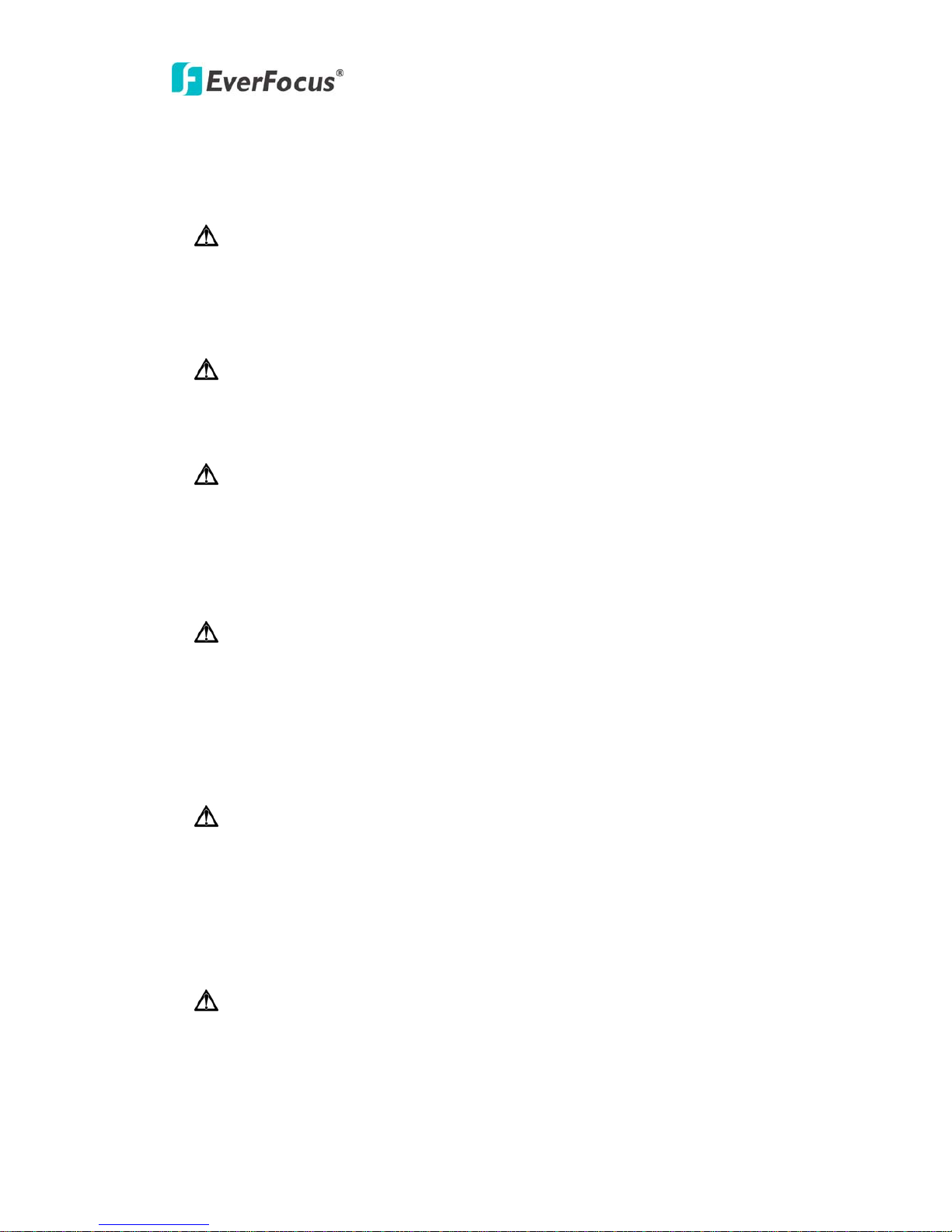
EAN600
Safety Precautions
Refer all work related to the installation of this product to qualified service
personnel or system installers.
Do not block the ventilation opening or slots on the cover.
Do not drop metallic parts through slots This could permanently damage the
appliance. Turn the power off immediately and contact qualified service
personnel for service.
Do not attempt to disassemble the appliance To prevent electric shock, do not
remove screws or covers. There are no user-serviceable parts inside. Contact
qualified service personnel for maintenance. Handle the appliance with care. Do
not strike or shake, as this may damage the appliance.
Do not expose the appliance to water or moisture, nor try to operate it in wet areas.
Do take immediate action if the appliance becomes wet. Turn the power off and
refer servicing to qualified service personnel. Moisture may damage the appliance
and also cause electric shock.
Do not use strong or abrasive detergents when cleaning the appliance body. Use a
dry cloth to clean the appliance when it is dirty. When the dirt is hard to remove,
use a mild detergent and wipe gently.
8

EAN600
Do not overload outlets and extension cords as this may result in a risk of fire or
electric shock.
Do not operate the appliance beyond its specified temperature, humidity or power
source ratings. Do not use the appliance in an extreme environment where high
temperature or high humidity exists. Use the appliance at temperature within 0oC ~
+50oC and a humidity below 90%. The input power source for this appliance is
AC90~265V.
The lightning flash with an arrowhead symbol, within an equilateral triangle, is
intended to alert the user to the presence of un-insulated ” dangerous voltage”
within the product’s enclosure that may be of sufficient magnitude to constitute a
risk of electric shock to persons
The exclamation point within an equilateral triangle is intended to alert the user to
presence of important operating and maintenance (servicing)instructions in the
literature accompanying the appliance.
Warning:
To prevent fire or shock hazard, do not expose units not specifically designed for
outdoor use to rain or moisture.
Attention:
Installation should be performed by qualified service personnel only in accordance
with the National Electrical Code or applicable local codes.
9
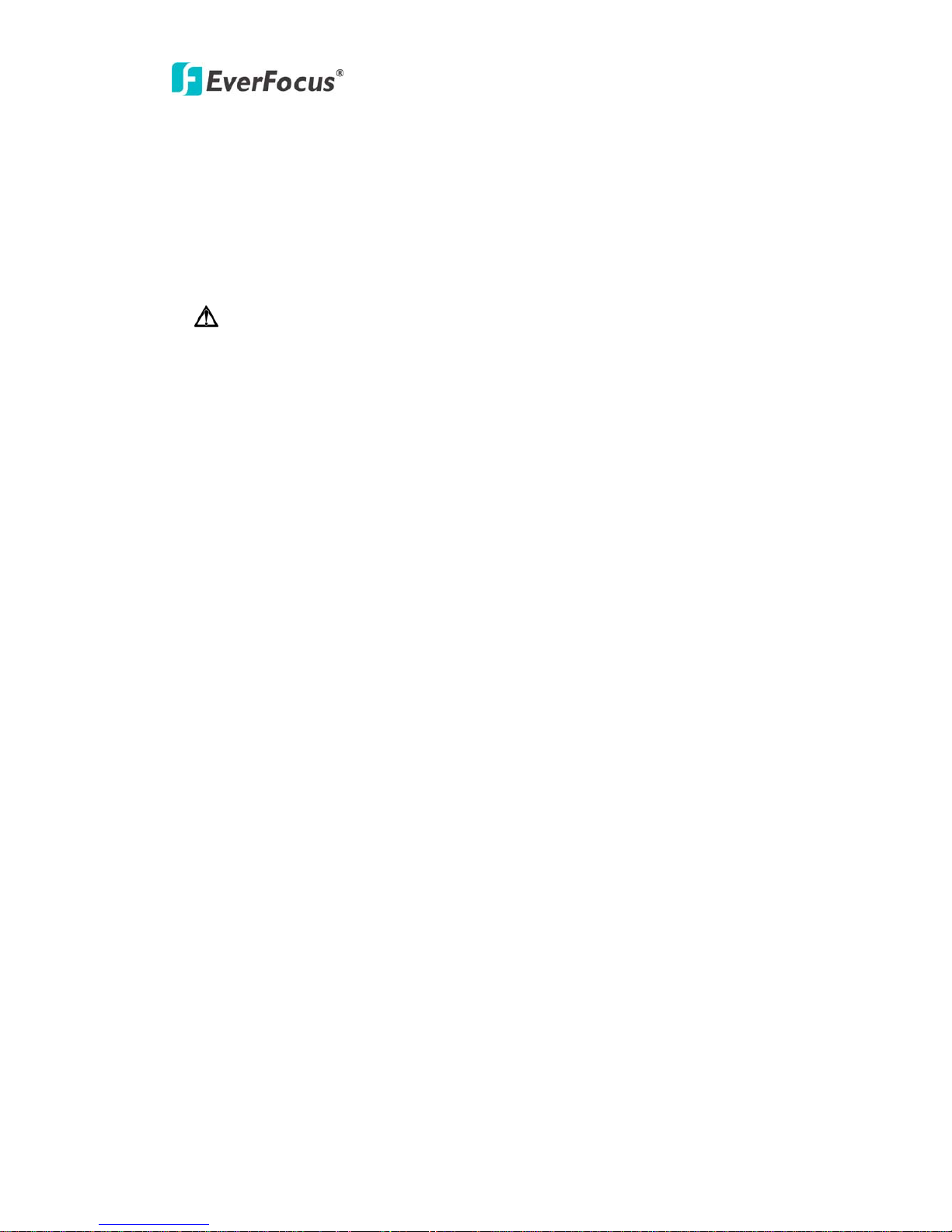
EAN600
Power Disconnect:
Units with or without ON-OFF switches have power supplied to the unit whenever
the power code is inserted into the power source; however, the unit is operational
only when the ON-OFF switch is in the ON position. The power cord is the main
power disconnect for all units.
External Power Supplies
Use only the recommended power supplies. Power supplies must comply with the
requirement of
the latest version of IEC 60065/CNS 13439. Substitutions may damage the unit or
cause a fire or shock hazard
110V,60Hz Power Cords
110V,60Hz power cords, input and output, must comply with the latest versions of
IEC 60065/CNS 13439
Warning:
Electrostatic-sensitive device. Use proper CMOS/MOSFET handing precautions to
avoid electrostatic discharge.
UNPACKING
Unpack carefully.
This is electronic equipment and should be handled carefully.
Check to ensure that the following items are included;
• 1. EAN600
• 2. User’s manual
• 3. Quick Installation Guide
• 4. Power Cord
If an item appears to have been damaged in shipment, replace it properly in its
carton and notify the shipper. If any items are missing, notify your Everfocus
10
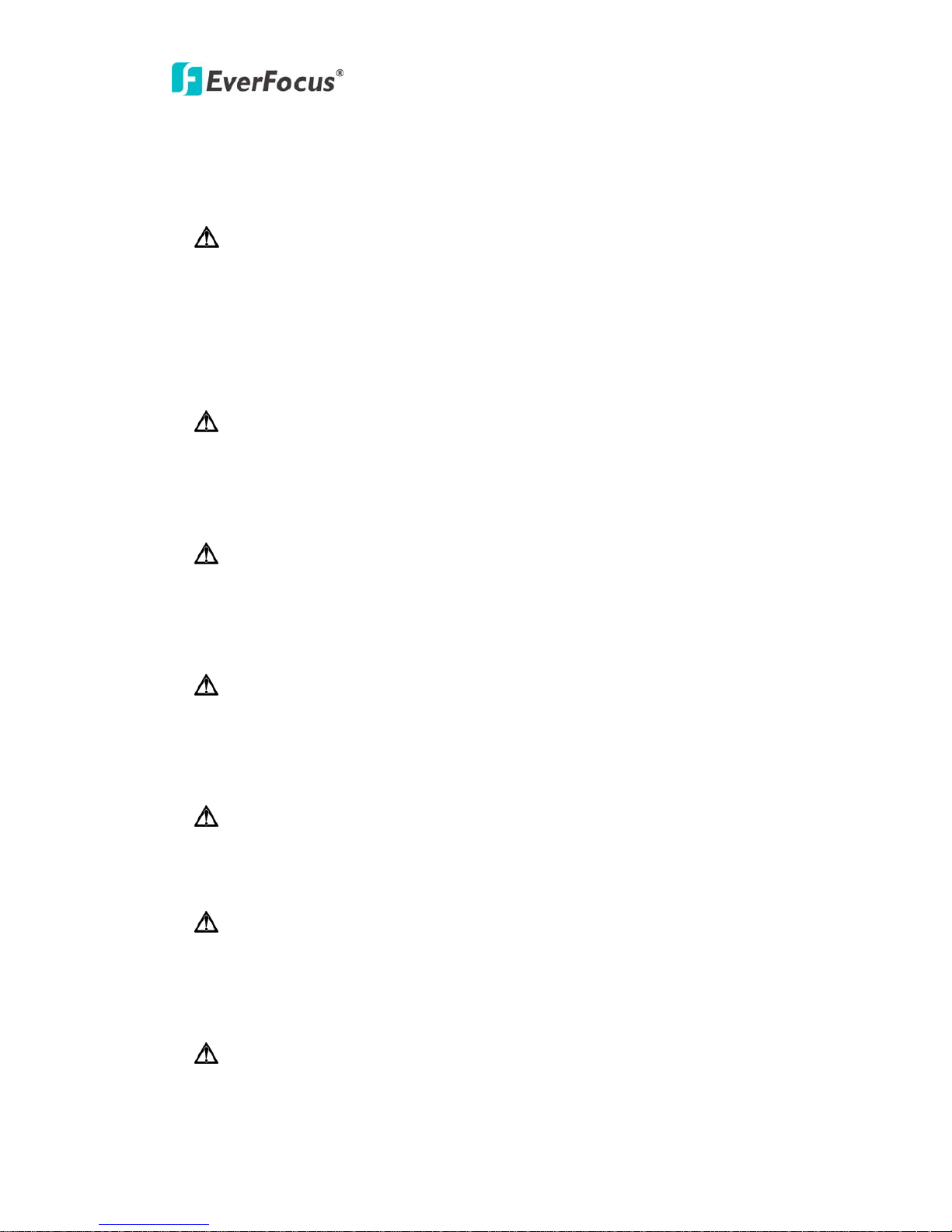
EAN600
Electronics Corp. Sales Representative or
Customer Service. The shipping carton is the safest container in which the unit may
be transported.
Save it for possible future use.
Service
If the unit ever needs repair service, the customer should contact the nearest
Everfocus Electronics Corp. Service Center for return authorization and shipping
instruction.
Read Instruction---All the safety and operating instructions should be read before
the init is operated
Retain Instructions---The safety and operating instructions should be retained for
future reference.
Heed Warnings—All warnings on the unit and in the operating instructions should
be adhered to.
Follow Instructions—All operating and use instructions should be followed
Cleaning—Unplug the unit from the outlet before cleaning. Do not use liquid
cleaners or aerosol cleaners. Use a damp cloth for cleaning
Attachments—Do not use attachment not recommended by the product
11
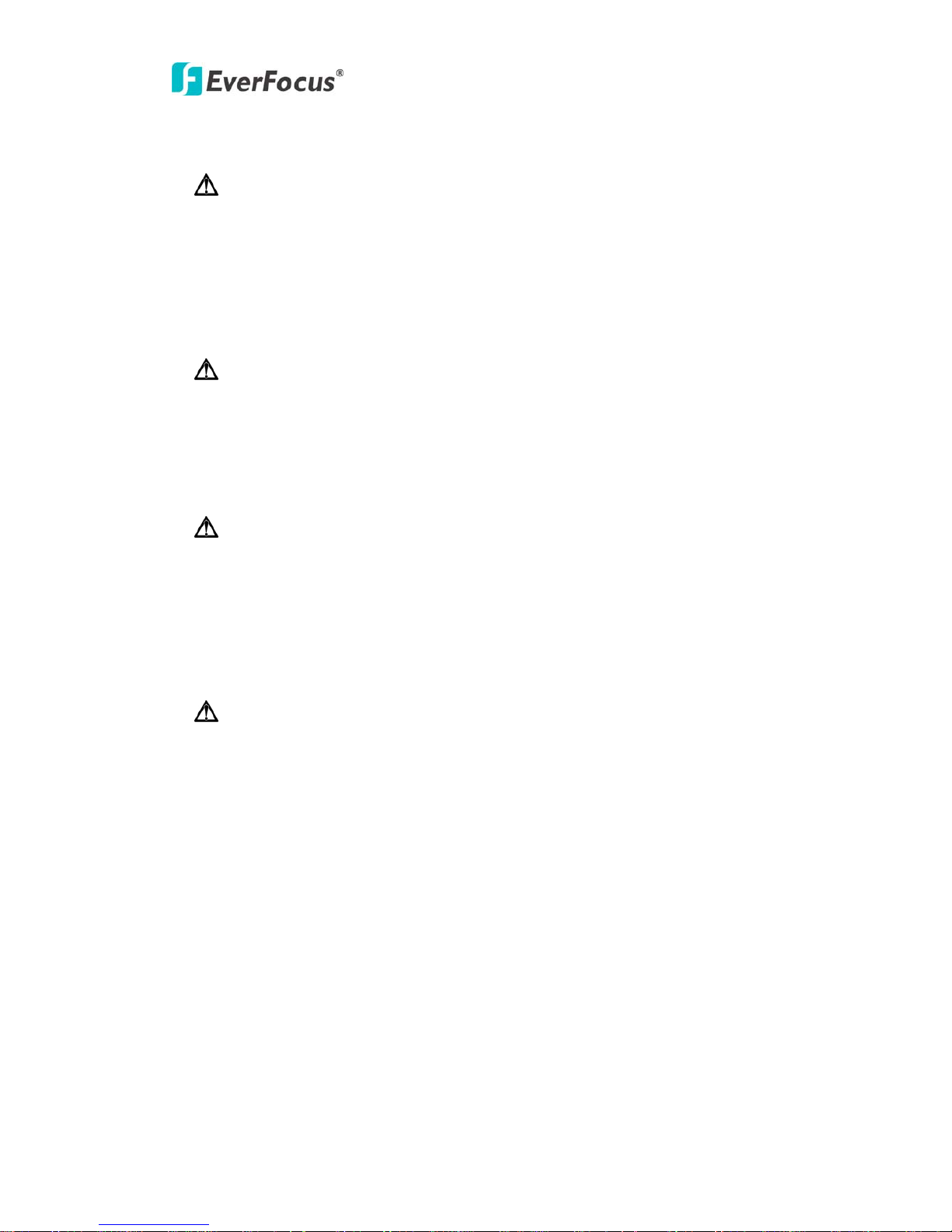
EAN600
manufacturer as they may cause hazards.
Water and Moisture—Do not use this unit near water-for example, near a bath tub,
wash bowl, kitchen sink, or laundry tub, in a wet basement, near a swimming pool,
in an unprotected outdoor installation, or any area which is classified as a wet
location.
Servicing—Do not attempt to service this unit yourself as opening or removing
covers may expose you to dangerous voltage or other hazards. Refer all servicing to
qualified service personnel.
Power Cord Protection—Power supply cords should be routed so that they are not
likely to be walked on or pinched by items placed upon or against them, playing
particular attention to cords and plugs, convenience receptacles, and the point
where they exit from the appliance.
Object and Liquid Entry—Never push objects of any kind into this unit through
openings as they may touch dangerous voltage points or short-out parts that could
result in a fire or electric shock, Never spill liquid of any kind on the unit.
About the AC adaptor
Be sure to use only the supplied AC adaptor. Using a different AC adaptor may
cause the camera to malfunction, heat up, or catch fire. Before using the AC
adaptor, carefully read and observes the IMPORTANT SAFETY
INSTRUCTIONS and the notes below.
Do not allow the connectors on the AC adaptor to come into contact with any
other metal object as this may result in short circuit.
To connect the AC adaptor, firmly insert the plug on the end of the cable into
12
