Page 1
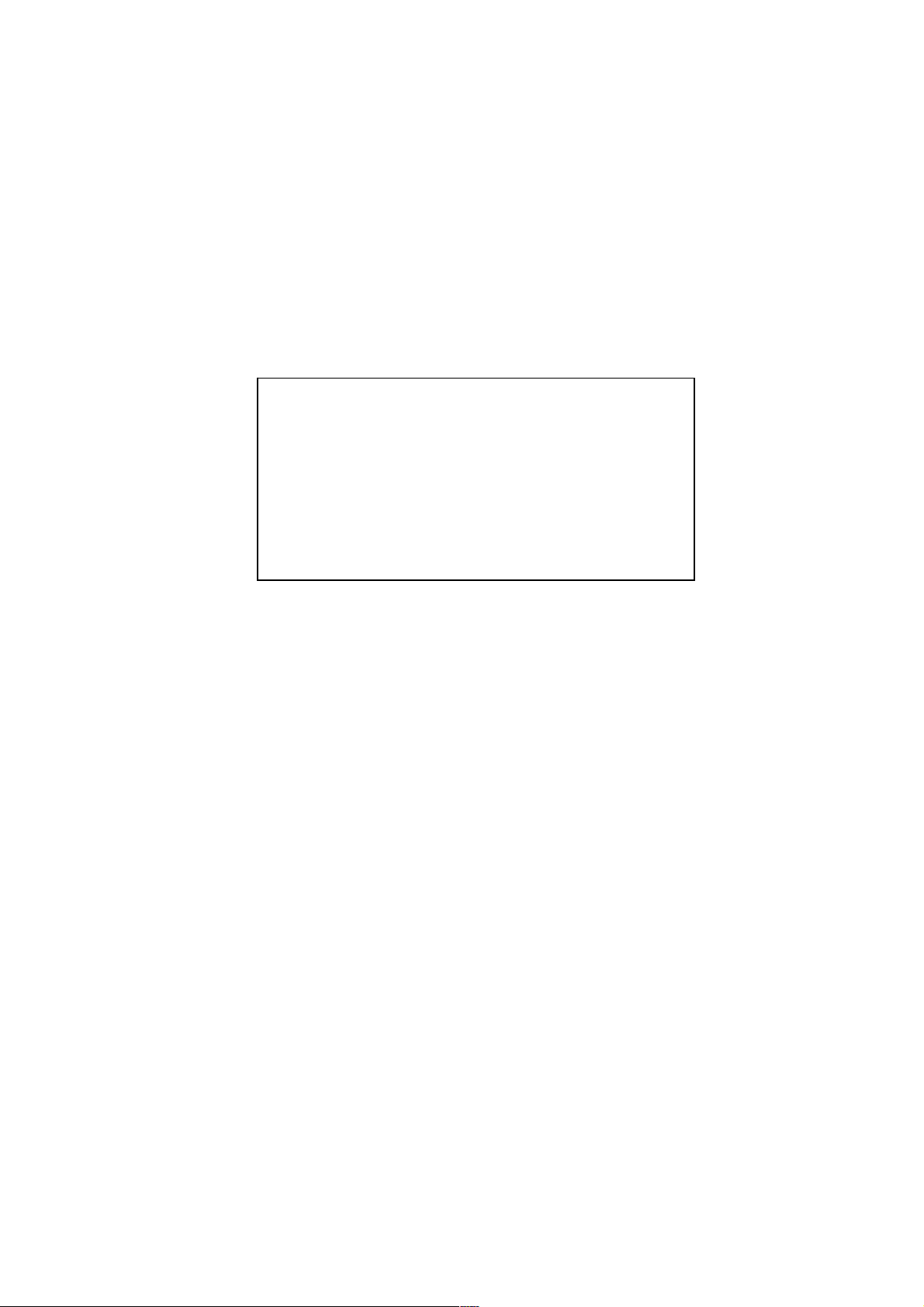
Part number: 141057 Manual Release 1.2 9 March 2007
© 2002-7 Eventide Inc., One Alsan Way, Little Ferry, NJ 07643 USA
Eventide is a registered trademark and AutoFill is a trademark of Eventide Inc.
Eventide® BD960
AutoFill™ Broadcast Delay
Operating
Manual
Page 2

Page 2 © 2002-7 Eventide Inc. Manual Version 1.2
This page is intentionally left blank
Page 3

Manual Version 1.2 © 2002-7 Eventide Inc. Page 3
TABLE OF CONTENTS
TABLE OF CONTENTS ....................................................................................................................................................3
OPERATION ....................................................................................................................................................................... 4
Warnings and Cautions ..................................................................................................................................................... 4
Introduction and Overview ...............................................................................................................................................4
Quickstart Tutorial ............................................................................................................................................................ 6
The Front Panel.................................................................................................................................................................8
The Back Panel ...............................................................................................................................................................10
Putting the BD960 in Your Facility ................................................................................................................................11
Initial Setup - Command Mode....................................................................................................................................... 11
Recording A Jingle/ Setting the Delay Time.............................................................................................................. 11
Adjusting Input Levels ............................................................................................................................................... 12
Everyday Use - Normal Mode ........................................................................................................................................13
Bypass ........................................................................................................................................................................ 13
Deleting Offensive Utterances ...................................................................................................................................13
Toggling Between Jingle Filler and Silent Filler........................................................................................................13
Remote Control Options ................................................................................................................................................. 13
ELECTRICAL SPECIFICATIONS ................................................................................................................................ 15
WARRANTY INFORMATION....................................................................................................................................... 16
INDEX ................................................................................................................................................................................18
Page 4
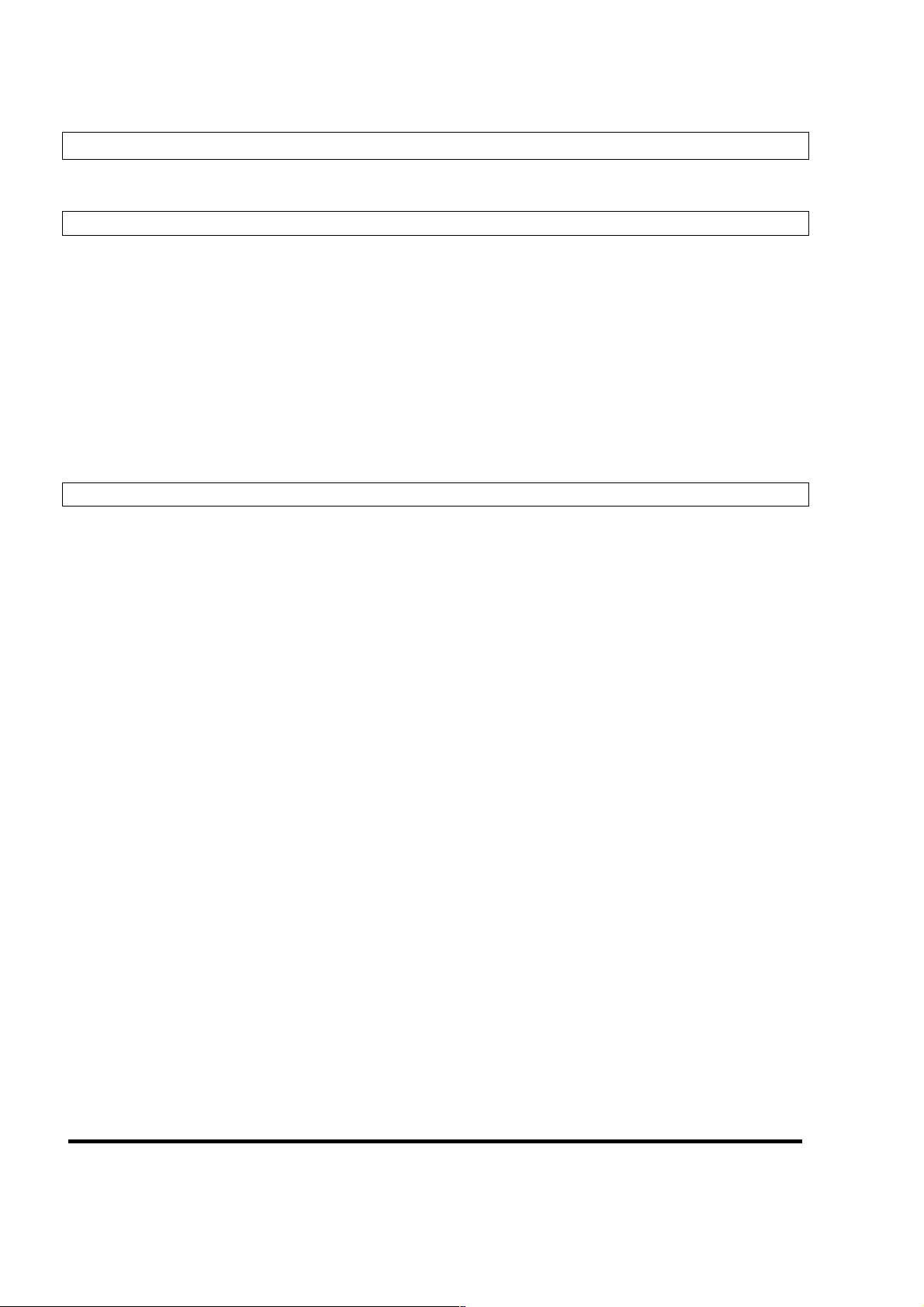
Page 4 © 2002-7 Eventide Inc. Manual Version 1.2
OPERATION
The BD960 is quite easy to use...
Warnings and Cautions
Failure to heed these warnings could result in an electrical shock hazard!
• Always use a properly grounded, three-prong AC outlet.
• Always use a three-wire line cord like the one supplied with the BD960.
• Don't expose the BD960 to rain or moisture of any kind.
• There are no user-serviceable parts inside the unit. Refer all service work to a qualified technician.
• Dangerous voltages are present inside the unit. Use extreme caution when operating the unit with its
cover removed.
Heat is the enemy of reliability (among other things). Don't block the top or bottom ventilation slots.
Leave some clearance above and below the BD960 in your rack. Failure to do so could result in reduced
service life or damage to your equipment.
Introduction and Overview
There are many, many words you can say on the radio. For instance, you can say "crumpet." You can
also say "underwit" and "boysenberry." Your license will not be revoked if a caller makes passing reference
to "yarn." The list goes on.
Nevertheless, there are a few words you can't say on the radio. The Eventide BD960 exists to make sure
any utterance of this small subset is checked - deleted as it were, never to reach the airwaves, never to get
your station in trouble. The concept is simple. The BD960 delays the realtime audio so that the on-air signal
lags several seconds behind. The signal "floats around" in the BD960 for several seconds before hitting the
airwaves. If you hit the DELETE button, the BD960 replaces whatever is floating around inside it with
silence or a prerecorded "jingle" of your choosing.
So, if someone yells "&!#%!" in realtime, that "&!#%!" floats around inside the BD960 for several
seconds before hitting the airwaves. If an attendant technician or on-air host hits DELETE while "&!#%!" is
still floating around inside the BD960, "&!#%!" is replaced with silence or your jingle. After the silence or
jingle runs its course, the usual delayed studio output again hits the airwaves.
Bingo! License retained!
A helpful diagram follows on the next page ...
Page 5
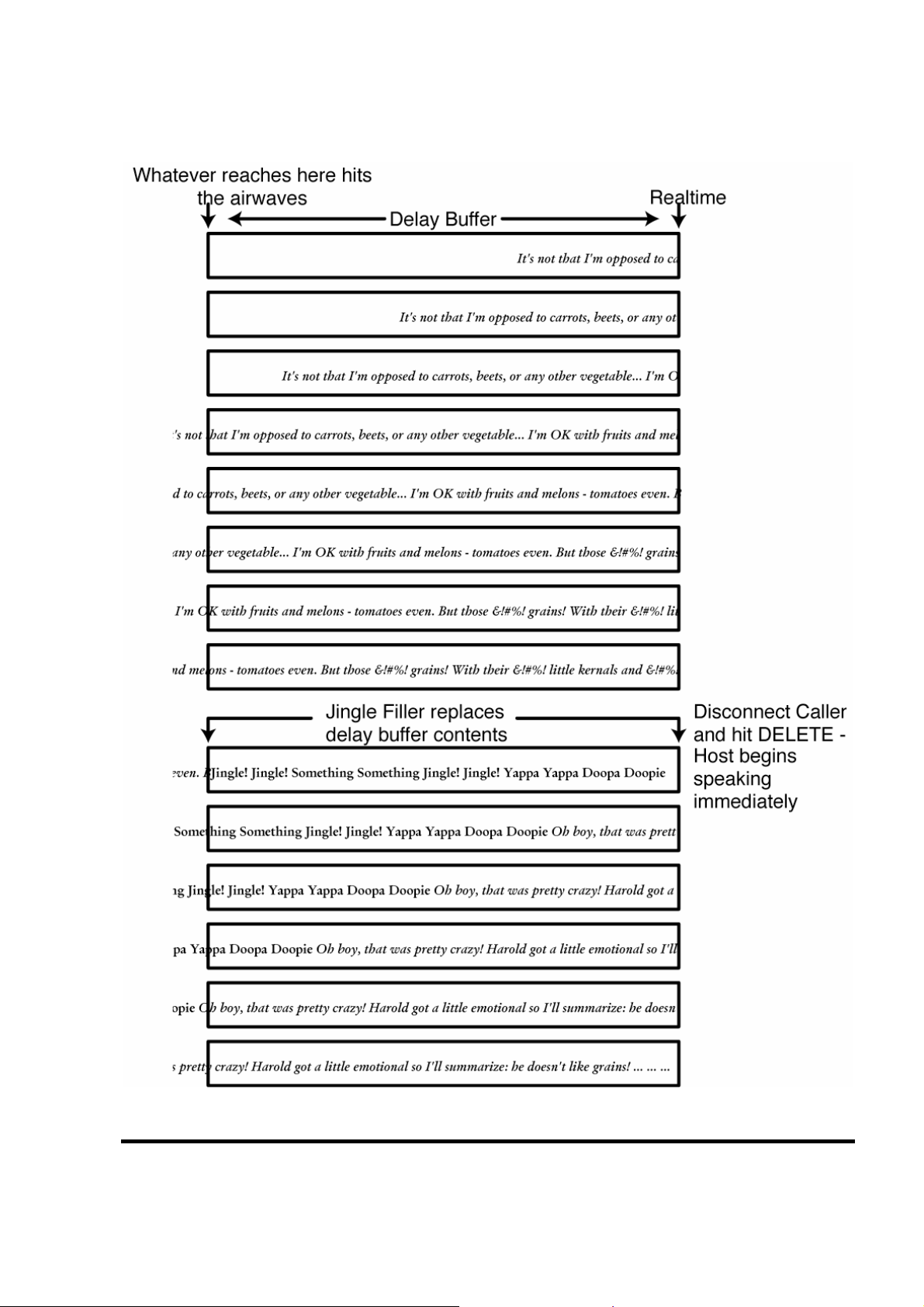
Manual Version 1.2 © 2002-7 Eventide Inc. Page 5
Page 6

Page 6 © 2002-7 Eventide Inc. Manual Version 1.2
Here's a quick overview of some important terminology:
The BD960 runs in two "modes." Use
normal mode (GREEN BUTTON solidly lit) for day-to-day operation. Use
command mode (GREEN BUTTON blinking) to record your jingle, set the delay time, and adjust input levels. It's
also important to realize that when you hit DELETE, the BD960 can replace its buffer with silence (silent filler)
or a prerecorded jingle (jingle filler). The command mode is deliberately made hard to discover so that it will
not be used by unauthorized persons.
Normal Mode Command Mode
To toggle
between
Hold GREEN BUTTON and press LEVELS+
Indicator GREEN BUTTON lit solidly GREEN BUTTON blinking
Use Everyday operation and selecting filler mode Recording jingle, setting delay time and
adjusting input level
Jingle filler Silent filler
To toggle
between
Hold GREEN BUTTON and press RECORD
Indicator RECORD LED lit RECORD LED dark
Use Plays jingle during
DELETE operation
Plays silence during
DELETE operation
Quickstart Tutorial
What follows is a somewhat contrived story about Dan, the friendly station manager at WXYZ. Like you,
Dan has just purchased an Eventide BD960. We're going to follow Dan through all the steps necessary to
get it out of the box and up and running. Please join us.
In anticipation of their new BD960, WXYZ recorded a five-second jingle to replace offensive material: in
true "radio station style," an a cappella group sings "Double-U ExWhyZee, we never swear at thee..." Dan
connects a CD player to the BD960's XLR inputs, monitors the output, and cues the jingle CD. He puts the
BD960 in command mode by holding down the GREEN BUTTON and pressing LEVELS+ (he knows he's in
command mode because the GREEN BUTTON blinks). He also makes sure the BYPASS LED is not illuminated. Then he
holds down RECORD and plays the CD. At the end of the jingle, he releases RECORD. He auditions the
recording by pressing DELETE. Satisfied with the recording, Dan puts the BD960 back into normal mode by
holding down the
GREEN BUTTON and pressing LEVELS+ (he knows he's in normal mode because the GREEN BUTTON
lights solidly)
. Returning to normal mode saves the recording in permanent memory.
After rackmounting his BD960 near the host's position, Dan connects the XLR audio outputs from the
station's console to the BD960's XLR audio inputs. Then he connects the BD960's XLR audio outputs to
the XLR audio inputs of the station's compressor/limiter (which in his installation is fed from the console).
With loud program material feeding the signal chain, he adjusts the output gain on the compressor/limiter,
so that the top yellow LED on the BD960's input monitor lights frequently and the red LED lights seldom
(if at all). Dan knows that Good Gain Structure is next to Godliness.
He also connects the BD960’s relay to the phone system, so that when
DELETE is hit, the miscreant
caller will be disconnected. He doesn’t have to do this, but it is the policy of his station.
Dan also knows that when someone hits
DELETE, the BD960 can play the recorded jingle or silence.
According to the manual
(which he read cover to cover), it will play silent filler if the RECORD LED is dark or jingle
filler
if the RECORD LED is illuminated (the BD960 must be in normal mode - GREEN BUTTON lit solidly). Dan observes
that the RECORD LED is lit, so he knows the jingle filler will play when someone hits DELETE. (If he wanted
silent filler instead, he would hold down the GREEN BUTTON and press RECORD.)
Page 7

Manual Version 1.2 © 2002-7 Eventide Inc. Page 7
Dan hears the phone ring. He answers it. WXYZ's infamous talk show host/instigator Sherry Dixon is
caught in traffic! Dan will have to fill in until Sherry arrives! Oh dear!
Because he has always wanted to be a talk show host, Dan bravely decides to hold an "open phone"
session, letting listeners call in and discuss (rant) about anything they like. The second caller begins a jag that
culminates with "...I just want to say that anyone who believes the &!#%! news is true is a &!#%!." Yikes!
Ever cool-of-head, Dan hits DELETE on the BD960, disconnecting the caller and losing the bad words. He
immediately says, "Wow, Edgar from Waterloo feels pretty strongly about that! Moving on... moving on..."
He tentatively takes the next caller, finger already edging toward
DELETE.
From the listeners' perspective here's what happened:
Edgar (head full of steam): "...I just want to say that..."
Jingle (cutting in, whimsical): "Double-U ExWhyZee, we never swear at thee..."
Dan (exasperated): "Wow, Edgar from Waterloo feels pretty strongly about that! Moving on...
moving on..."
And that ends the story of Dan and WXYZ's new Eventide BD960
(the part that we care about, anyway). He lived
happily ever after.
Page 8

Page 8 © 2002-7 Eventide Inc. Manual Version 1.2
The Front Panel
1)
POWER This switch turns the BD960 on and off. When off, internal relays hardwire each audio input
to its corresponding output so audio flows through the BD960 as if it weren't there at all.
The BD960 takes a few moments to power up, during which time BYPASS is active and the
DELAY ACTIVE light flashes. After those few moments, the BD960 returns to whatever state
it was in when it was shut down. Once DELAY ACTIVE lights steadily, the BD960 is ready for
use.
2) GREEN BUTTON
The GREEN BUTTON modifies the function of other buttons to perform "special functions."
We deliberately made accessing these "special functions" somewhat cryptic to thwart wouldbe meddlers. Depressing the GREEN BUTTON and the LEVELS+ buttons toggles between
normal mode and command mode (you'll use command mode to record your jingle and to adjust input levels). In
normal mode the GREEN BUTTON lights solidly. In command mode it blinks. More on these
"special functions" later...
3) RECORD In normal mode, pressing the GREEN BUTTON and RECORD toggles between jingle filler and
silent filler. If you select jingle filler, the RECORD LED lights solidly. If you select silent filler,
the RECORD LED does not light at all. In command mode, press and hold RECORD to
record your jingle. Release it when you are finished recording.
4) DELETE Press this key to delete offensive material! When you press DELETE, either jingle filler or
silent filler replaces the offensive bit, DELAY ACTIVE darkens, and the DELETE LED lights. If
you press DELETE before the jingle or silence ends, the jingle or silence starts anew (a good
way to obliterate curse-laced tirades). In command mode, DELETE auditions the recording.
This key can also be used to return the BD960 to factory defaults. To do this, power down
the BD960, then power up. Once the DELAY ACTIVE light starts flashing, press the DELETE
key and hold it until DELAY ACTIVE lights steadily. Then release the key. The BD960 will
return to its normal start-up sequence.
5)
BYPASS With the BYPASS LED illuminated, the BD960 passes audio directly to the output with no
delay or obscenity protection whatsoever. This is also the state when the BD960 is powered
down, or has just been powered up.
6)
DELAY ACTIVE
DELAY ACTIVE lights when the delay is full, meaning that it is safe to take another call. It
darkens while DELETE is active or if you are in "command mode."
7)
INPUT LEVEL
In normal mode, the input level LEDs indicate the input level after the input gain stage (see
Adjusting Input Levels on page 12). In command mode, the input level LEDs will briefly indicate
the amount of input gain (+/-10dB) after any change. They will then return to monitoring
the input level.
Page 9

Manual Version 1.2 © 2002-7 Eventide Inc. Page 9
8) LEVELS Hold down the GREEN BUTTON and press LEVELS+ to toggle between normal mode and
command mode. On their own, the LEVELS buttons have no effect in normal mode. In
command mode, they adjust the input gain in 1dB steps (see Adjusting Input Levels).
Page 10

Page 10 © 2002-7 Eventide Inc. Manual Version 1.2
3
21
The Back Panel
1) ANALOG IN
Connect the analog outputs of a mixer, a compressor, or some other such
device to these XLR inputs. Pin 1 is ground, pin 2 is positive phase (hot), and
pin 3 is negative phase (cold). To “unbalance” the XLR jack, use both pins 1
and 3 as ground and use pin 2 as “hot.” If either pins 1 or 3 are unconnected, you will
get more noise and hum than signal! The holes in the middle look like 1/4-inch
inputs, but they are not, so don't attempt to use them. Professionals prefer
XLRs.
2)
ANALOG OUT
These analog outputs accept balanced XLR connectors. The same pin layout
and “ungrounding” procedure described above apply here as well.
3) RELAY IN
A two-pole relay is activated while the DELETE LED is illuminated. Use this
function to control other devices. During DELETE, it connects pin 2 of this
connector to pin 2 of “Relay Out.” At the same time, it separately connects pin 3 of this
connector to pin 3 of “Relay Out.”
4) RELAY OUT
As described under "Relay In" above.
5) RS232 SERIAL PORT
Use this port for software updates or for simple remote control. See Remote Control
Options on page 13 for more information. In the event of software updates being made
available, they will be supplied with instructions for their use.
6)
SWITCH 1/2
Use this 1/4-inch tip-ring-sleeve connector for remote control. Contact closure between the
tip and sleeve puts the BD960 in BYPASS. Contact closure between the ring and sleeve
triggers
DELETE (use a remote controller that will only close the tip-sleeve circuit momentarily,
so that the circuit will be "ready" to be triggered every time – typically this is a simple pushbutton).
7) SWITCH 3/4
This input is reserved for future use.
8)
AC PORT
Connect an IEC standard 3-prong AC power cord here. The center post is chassis ground.
3
2
1
100-240VAC 50-60Hz 45W
SWITCH 3/4
SWITCH 1/2
SERIAL
RELAYSWITCH 3/4
SWITCH 1/2
OUT
SERIAL
ANALOG INANALO G OUTIN CH2 CH1 CH2 CH1
Page 11

Manual Version 1.2 © 2002-7 Eventide Inc. Page 11
Putting the BD960 in Your Facility
Normally, you should rack-mount the BD960 in a standard 19-inch rack. Keep it well ventilated, dust-
free, dry and, like Little Bear’s porridge, neither too hot nor too cold.
When connecting the BD960, balanced XLR connectors are preferred to improve signal strength and to
reduce hum and noise, but unbalanced XLR connectors can be used if you follow the guidelines described
under "The Back Panel."
Of course, you'll need to locate the BD960 within easy reach of your "obscenity police officer" or run
out a remote control to said individual.
Initial Setup - Command Mode
For day-to-day use, you'll use the BD960 in normal mode. You know it's in normal mode if the GREEN
BUTTON
is lit solidly. You know it's in command mode if the GREEN BUTTON blinks. To toggle between
normal mode and command mode, hold the GREEN BUTTON in and press LEVELS+.
Command mode is used for three things:
• Recording a jingle
• Setting the delay time if you opt to use silent filler
• Optimizing the input level
Recording A Jingle/ Setting the Delay Time
To put things in perspective, recall that you can replace offensive material with a jingle of your choosing
or silence (jingle filler or silent filler). This section describes how you record that jingle. The length of the silence
(the delay time) is the length of the jingle. For example, if you record six seconds of chicken clucking, you
will be able to replace offensive material with six seconds of chicken clucking or six seconds of silence. If
you record two seconds of inarticulate stammering, you will be able to replace offensive material with two
seconds of inarticulate stammering or two seconds of silence. Shorter jingles or delay times decrease your
margin of safety.
To record a jingle or set the delay time, make sure that the BD960 is in command mode (the GREEN BUTTON
should be blinking)
and that the unit is not BYPASSed (the BYPASS LED should be dark). Connect the stereo audio
outputs of your jingle source to the BD960's inputs. Depress RECORD to begin recording (it will start
flashing) and release to stop (it will light steadily to show that you are now in jingle mode). Press DELETE to
audition the jingle. If you don’t like the result, record another one.
If you're happy with the jingle, be sure to return to normal mode before powering down to save it in
nonvolatile memory. The
DELAY ACTIVE LED will blink during the save operation.
The maximum length of a recorded jingle is, not surprisingly, the same as that of the maximum delay,
eight seconds. If you try to record a jingle longer than this, the recording will stop automatically at eight
seconds.
If you do not want to use the
jingle filler, you can control the length of the delay by doing a dummy
recording of the desired length, and then switching to silent filler mode. The length of the delay is that of the
recording, whether or not the recording is used. When the BD960 is shipped from the factory or returned to
factory defaults, it is set to an eight-second delay and is in
silent filler mode.
Page 12

Page 12 © 2002-7 Eventide Inc. Manual Version 1.2
Adjusting Input Levels
Usually, you adjust the input gain of a piece of equipment to give it a “hot” enough signal level that you
get enough headroom without hearing any “noise.” Because the BD960 has a large dynamic range, this is
not usually necessary. The second reason to adjust input levels is to make sure the unit has the same levels
when
BYPASSed as it does during normal operation. These levels can be different because the BYPASS
relay passes the signal at the BD960’s input directly to the equipment connected to its output. This may
cause a change in electrical loading on the system at the BD960’s input, which in turn may cause a change in
signal level. This is true of all equipment with relay bypass, not just the BD960.
To adjust the input gain, make sure the BD960 is in command mode (the GREEN BUTTON should be blinking). Use
LEVELS+ to increase the input gain by 1dB; use LEVELS– to decrease the input gain by 1dB. The current
levels setting will be briefly displayed on the level meters after hitting one of these buttons.
You may also want to adjust the input levels to change the source level when recording a jingle –
remember to restore them afterwards !
Page 13

Manual Version 1.2 © 2002-7 Eventide Inc. Page 13
Everyday Use - Normal Mode
For day-to-day use, you'll operate the BD960 in normal mode. You know it's in normal mode if the
GREEN BUTTON is lit solidly. You know it's in command mode if the GREEN BUTTON blinks. To toggle
between normal mode and command mode, hold the GREEN BUTTON in and press LEVELS+.
Bypass
You can use BYPASS to... well, bypass the BD960's delay. In BYPASS you have no obscenity protection
– the BD960 is essentially out of the system. This is also the power off state.
Deleting Offensive Utterances
OK, someone says something that shouldn't reach the air. Just hit DELETE some time within the
BD960's delay time. Recall that the length of the jingle determines the delay time.
If you press DELETE while its LED is still lit, the jingle (or silence) will start anew.
Whatever is said in realtime immediately after pressing DELETE will be the first audio to hit the airwaves
after the jingle or silence. (Refer to the diagram under Introduction and Overview on page 4).
Toggling Between Jingle Filler and Silent Filler
When you press DELETE, do you want your listeners to hear your recorded jingle or silence? If the
RECORD LED is lit, they will hear the jingle. If it isn't lit, they will hear silence. Toggle between the two in
normal mode (GREEN BUTTON solidly lit) by depressing the GREEN BUTTON and pressing RECORD.
Remote Control Options
There are two ways that you can control the BD960 remotely.
• The 1/4-inch tip-ring-sleeve Switch 1/2 jack on the back allows for remote control of BYPASS or
DELETE using suitable momentary switches. A brief closure between the tip and sleeve will alternatively
enter and leave
BYPASS while a similar closure between the ring and sleeve triggers DELETE.
• The RS232 port also allows for remote
BYPASSing or DELETing. Transmission is fixed at 9600 baud, 8
data bits, 1 stop bit, and no parity; you must configure any connected device to match these
specifications for things to work properly.
The connector is designed to connect directly to a PC COM port using a regular (i.e., pin 1
to pin 1 etc.) serial cable. For those who wish to make their own connections, the RS232
signals are connected as follows:
1 DCD
2 RXD 6 DSR
3 TXD 7 RTS
4 DTR 8 CTS
5 gnd 9 nc
Note that these names are from the viewpoint of the PC or other terminal like device. This
means that you send data to the BD960 via pin 3, with pin 5 grounded. For most
applications, only pins 2,3, and 5 need to be connected.
Page 14

Page 14 © 2002-7 Eventide Inc. Manual Version 1.2
The single character remote control codes are:
B - enter BYPASS
C - leave BYPASS
A - toggle BYPASS
D - DELETE
• The BD960 can also control other devices when
DELETE is triggered. By integrating the XLR Relay
jacks into a suitable circuit, the BD960 acts as a switch that closes while the
DELETE LED is illuminated.
The relay connects pin 2 of the first jack to pin 2 of the second jack. It also connects pin 3 of the first
jack to pin 3 of the second jack. This relay may be used to enable an external cart machine, or connected
to your telephone system so as to disconnect the offending caller. Pins 2 and 3 are electrically isolated
from the unit and each other are rated for 1A at 30V AC or DC.
Page 15

Manual Version 1.2 © 2002-7 Eventide Inc. Page 15
ELECTRICAL SPECIFICATIONS
INPUT CHARACTERISTICS
Audio Input Connectors 2 XLR female balanced line
Input Impedance 10K ohms bridging.
Input Level -6 dBm to +20 dBm, adjustable +/- 10dB
OUTPUT CHARACTERISTICS
Audio Output Connectors 2 XLR male balanced line
Output Impedance Less than 50 ohms, balanced, for driving 600 ohm load
Output Drive Output amplifier clipping level > +20 dBm
A/D & DIGITAL SIGNAL PATH CHARACTERISTICS
A/D/A Conversion 24-Bit
Dynamic Range >100dB
Sampling Rate 48KHz
Frequency Response 10Hz – 22KHz +/- 1dB
Crosstalk < -95dB
THD/N < 0.008%
RECORDED SIGNAL (“filler cart”) SPECIFICATIONS
Length Up to 8 seconds stereo
Dynamic Range >100dB
Sampling Rate 24KHz
Frequency Response 10Hz–11KHz +/- 1dB
THD/N < 0.005%
OPERATING CONTROLS & INDICATORS
Controls POWER, LEVEL up/down, BYPASS, DELETE, RECORD,
Indicators POWER, Dual 8-LED LEVEL bargraphs, BYPASSED, DELETE,
RECORD, DELAY
REMOTE CONTROL CONNECTORS & SIGNALS
Delete Relay 2 isolated N/O relay contacts that close during DELETE, rated at 1A
30V AC/DC
Remote Jack Allows external contact closure to ground to cause DELETE and
BYPASS
RS232 Allows simple remote control from a PC or other computer
MECHANICAL & ELECTRICAL CHARACTERISTICS
Width Standard 19” (48.26cm) rack
Height Standard 1 u (1-3/4”/ 4.44cm) rack mount
Depth Behind Panel 10.5”/26.67cm excluding connectors
Temperature Range 40 – 120 deg F (5 – 49 C)
Power Requirement Less than 25 watts, 100 – 240 volts universal power supply
Page 16

Page 16 © 2002-7 Eventide Inc. Manual Version 1.2
WARRANTY INFORMATION
BD960
LIMITED WARRANTY
The above-identified Eventide unit covered by this warranty is built to exacting quality standards and should give years of trouble-free service. If you are
experiencing problems which are not cleared up or explained as normal in the manual, your recourse is this warranty.
What the warranty does and does not cover
Eventide Inc. warrants the above-identified unit to be free from defects in workmanship and material under normal operation and service for a period of one
year from the date of purchase, as detailed below. At our discretion within the warranty period, we may elect to repair or replace the defective unit. This
means that if the unit fails under normal operation because of such defect, we will repair the defective unit at no charge for parts or labor. We also assume a
limited responsibility for shipping charges, as detailed below.
The warranty does not extend beyond repair or replacement as stated herein and in no event will we be responsible for consequential or incidental damages
caused by any defect, and such damages are specifically excluded from this warranty. Our sole obligation is to repair or replace the defective unit as described
herein.
The warranty DOES NOT COVER any damage to the unit regardless of the cause of that damage. The unit is a complex piece of equipment that does not react
well to being dropped, bounced, crushed, soaked or exposed to excessively high temperatures, voltages, electrostatic or electromagnetic fields. If the unit is
damaged for these or similar causes, and the unit is deemed to be economically repairable, we will repair it and charge our normal rates.
The warranty DOES NOT COVER shipping damage, either to or from Eventide. If you receive a new unit from us in damaged condition, notify us and the
carrier; we will arrange to file an insurance claim and either repair or exchange the unit.
If you receive a new unit from a dealer in damaged condition, notify the dealer and the carrier.
If we receive the unit from you with apparent shipping damage, we will notify you and the carrier. In this case, you must arrange to collect on any insurance
held by you or your carrier. We will await your instructions as to how to proceed with the unit, but we will charge you for all repairs on damaged units.
Who is covered under the warranty
The warranty applies to the original purchaser of a new unit from Eventide or an Authorized Eventide Dealer. Demo units are also covered by this warranty
under slightly different circumstances (see below). Units that are used, or have been used as part of a rental program, are not covered under any circumstances.
It is your responsibility to prove or to be able to prove that you have purchased the unit under circumstances which effect the warranty. A copy of your
purchase invoice is normally necessary and sufficient for this.
If you have any questions about who is an Authorized Eventide Dealer, call us.
Units with the serial number plate defaced or removed will not be serviced or covered by this warranty.
When the warranty becomes effective
The one-year warranty period begins on the day the unit is purchased from an Authorized Eventide Dealer or, if the unit is drop-shipped from Eventide, on the
day shipped, plus a reasonable allowance for shipping delays. This applies whether or not you return your warranty registration form.
When we receive a unit, this is how we determine whether it is under warranty:
1. If the unit was shipped from our factory within the past calendar year, we assume that it is under warranty unless there is evidence to the
contrary, such as its having been sold as used or rented, etc..
2. If the unit was shipped from our factory more than a calendar year ago, we assume it is not under warranty unless:
a) There is a warranty registration form on file showing that it has been purchased within the past year under appropriate conditions.
b) You send a copy of your purchase invoice indicating warranty status along with the unit.
3. If the unit was used as a demo, the warranty runs from the date that it was received by the dealer. The original purchaser gets the unexpired
portion of that warranty.
When you send a unit for repair, you should indicate whether or not you believe it to be under warranty. If you do not say the unit is under warranty, we will
charge you for the repair and we will not refund unless the charge was caused by an error on our part. If you believe the unit to be under warranty and you do
say it is but we disagree, you will not incur any charges until the dispute is resolved.
Reading the above, you can see that it is to your advantage to send in the warranty registration form when you purchase the unit. If we know who you are, we
can send you updates and notifications, and advise you of our new products. It will also enable you to receive pre-shipment of certain parts.
(c) 1999, 2000 Eventide Inc.
Page 17

Manual Version 1.2 © 2002-7 Eventide Inc. Page 17
Who performs warranty work
The only company authorized to perform work under this warranty is Eventide Inc., Little Ferry, New Jersey. While you are free to give personal authorization
to anyone else (or to work on it yourself), we will not honor claims for payment for parts or labor from you or from third parties.
However, we and our dealers do try to be helpful in various ways:
1. Our dealers will assist, usually without charge during the warranty period, in:
a) determining whether there is a problem requiring return to the factory, and
b) alleviating user error or interconnection problems that may be preventing the unit from operating to its full capability.
2. We are available for telephone consultation if the dealer is unable to assist.
3. If a part is found to be defective during the warranty period and you wish to replace it yourself, we will normally ship the part immediately at no
charge, provided your warranty registration form is on file. We reserve the right to request that the defective part be returned to us.
Shipping within the 50 United States
You are responsible for getting the unit to our door at no cost to us. We cannot accept collect or COD shipments.
We will return the unit to you prepaid, at our expense, using an expeditious shipping method, normally United Parcel Service. In areas not served by UPS we
will ship by US Mail.
If you are in a hurry and want us to use a premium shipping method (such as air express, next day air, etc.), be sure you tell us and agree to pay shipping
charges collect. If you specify a method that does not permit collect or COD charges, remit sufficient funds to prepay shipping.
Shipping outside the 50 United States
If you purchased the unit from a dealer in your country, consult with the dealer before returning the unit.
If you wish to return the unit to us, please note the following:
1. The unit must be prepaid to our door. This means that you are responsible for all shipping charges, including customs brokerage and duties.
When a unit is shipped to us it must be cleared through United States Customs by an authorized broker. You must make arrangements for this to be done.
Normally, your freight forwarder has a branch in the United States which can handle this transaction. We can arrange to clear incoming shipments for you. If
you want our assistance, you must notify us before shipping the unit for repair, giving full details of the shipment, and including a minimum of $250.00 in US
funds to cover the administrative and brokerage expenses. Any balance will be applied to the repair charges or refunded. If a balance is due to us, we will
request a further prepayment.
2. All shipments will be returned to you collect. If this is impossible because of shipping regulations or money is due us, we will request
prepayment from you for the appropriate amount.
3. All funds must be in $US. Payment may be made by check drawn on any bank in the US, or by telegraphic funds transfer to our bank. If you
send US currency, be sure that it is sent by a method you can trace, such as registered mail. If you wish to pay by Letter of Credit, be sure that it affords
sufficient time for work to be performed and the L/C negotiated, and that it is free from restrictive conditions and documentation requirements.
4. We reserve the right to substitute freight carriers. Although we will attempt to honor your request for a specific carrier, it is frequently necessary
to select a substitute because of difficulties in communication or scheduling.
This warranty gives you specific legal rights and you may also have other rights which vary from location to location.
Page 18

Page 18 © 2002-7 Eventide Inc. Manual Version 1.2
INDEX
analog input, 10
analog output, 10
balanced connections, 11
bypass, 8, 13
bypass, using instead of delete, 13
command mode, 6, 11
command mode, selecting, 8, 11
delay active LED, 8
delay time, selecting, 11
delete, 13
delete button, 8
factory defaults, 8, 11
green button, 8
input level meters, 8
input level, adjusting, 12
jingle filler, selecting, 13
jingle, auditioning, 11
jingle, recording, 11
jingle, saving, 11
levels buttons, 9
normal mode, 6, 13
normal mode, selecting, 8, 13
pedal 1, 10, 13
power, 8, 10
rack mounting, 11
record button, 8
recording a jingle, 11
relay jacks, 10, 14
remote control, 10, 13
remote control, controlling other devices, 14
rs232 port, 10, 13
silent filler, selecting, 13
unbalancing analog connectors, 10
