
C-PRO GIGA
PROGRAMMABLE CONTROLLERS
HARDWARE MANUAL
114CPRGHWE01

C-PRO GIGA HARDWARE MANUAL
Important
Please read these instructions carefully before installation and use, and follow all the cautions for installation and
electrical connections; keep these instructions with the device for future consultation.
The device must be disposed of in accordance with local regulations pertaining to the collection of electrical and
electronic appliances.
Pag. 2

C-PRO GIGA HARDWARE MANUAL
Summary
1 Components and Accessories network......................................................................................................................7
1.1 Built-in version example..................................................................................................................................7
1.2 Sealed case version example ...........................................................................................................................8
2 Technical features .....................................................................................................................................................9
2.1 Connections .....................................................................................................................................................9
2.2 C-PRO GIGA wiring layout .......................................................................................................................... 11
Jumpers and LED meaning .........................................................................................................................................16
2.3 C-PRO GIGA Dimensions / Installation........................................................................................................ 19
3 C-PRO GIGA technical features .............................................................................................................................21
3.1 General features.............................................................................................................................................21
3.2 Housing................................................................................................................................................................. 21
3.2 General features.............................................................................................................................................22
3.3 Electrical features ..........................................................................................................................................23
3.4 C-PRO GIGA built-in user interface ............................................................................................................. 26
4 C-PRO EXP GIGA I/O expansion ..........................................................................................................................28
4.1 C-PRO EXP GIGA wiring layout..................................................................................................................29
4.2 C-PRO EXP GIGA Dimensions / Installation...............................................................................................32
5 Remote User interface.............................................................................................................................................33
5.1 V-VIEW ........................................................................................................................................................ 33
5.1.1 V-VIEW User Interface .......................................................................................................................33
5.1.2 V-VIEW electrical wiring....................................................................................................................35
5.1.3 V-VIEW specifications ........................................................................................................................35
6 Accessories..............................................................................................................................................................37
6.1 C-PRO AL switching feeder.......................................................................................................................... 37
6.1.1 C-PRO AL electrical wiring.................................................................................................................38
7 Configuration of the supplied analogic outputs signal............................................................................................ 40
7.1 Parameters configuration relative to the analog output .................................................................................40
8 Closing the analogic output configuration procedure............................................................................................41
8.1 Notes on the parameter of the controller relative to the CAN net configuration...........................................43
Pag. 3

C-PRO GIGA HARDWARE MANUAL
1 Introduction
The C-PRO GIGA programmable controllers family is the right solution for refrigeration,
ventilation and air conditioning applications. Both in terms of controls and-or regulation and the
user interface, the controller application software is fully programmable, in a simple and intuitive
way, thanks to the use of the UNI-PRO development environment.
The C-PRO Giga is available in a DIN rail version (see the figure below).
By using the 13 relay outputs, it is possible to control various types of devices such as compressors,
water circulation pumps, defrosting elements, condensation or evaporation fans, cycle inversion
valves, alarm warning indicators etc.
The C-PRO Giga is also equipped with 4 analogic outputs 0,5-10 V or 4-20 mA.
The controller has 8 analogic inputs:
- 2 for PTC and-or NTC probes / 0-5 V transducers / 0-10 V transducers/ 0-20 mA
transducers / 4-20 mA transducers
- 6 for NTC probes / 0-20 mA transducers / 40-20 mA transducers
C-PRO GIGA is also equipped with 12 digital inputs:
- 10 for low voltage (12-24 Vac/dc)
- 2 for high voltage (230 VAC), both for normally open contact.
All the parameters may be adjusted from the user interface.
The display is 4 x 20 font alphanumeric LCD; the keypad has 9 keys and 6 signals LED ; the sealed
case versions have neither display nor keypad and must be used in conjunction with a remote
terminal.
The controllers have the following serial communication ports
• n° 1 optoinsulated RS-485 (always mounted on the controller)
• n° 1 no optoinsulated LocalCAN (always mounted on the controller)
• n° 1 optoinsulated RS-485 or n° 1 RS-232, (on request, not available on built-in version)
• n° 1 optoinsulated WideCAN, (on request ,available only on 128 KB memory version).
C-PRO GIGA has real time clock.
With C-PRO EXP KILO, C-PRO EXP MEGA e C-PRO EXP GIGA, I/O improvement is possible.
The following table shows the C-PRO GIGA main characteristics:
Dimensions Power supply
Analogic
Inputs
Digital
Inputs
Analogic
outputs
Digital
output
CAN
ports
UART
ports
12 VDC
(main supply)
+
C-PRO GIGA
14 DIN
modules
12 VDC
(secondary
supply)
or
24 VAC/DC
8 12 4 13
Pag. 4
local
CAN
(standard)
+
wide
CAN
(optional)
RS-485
(standard)
+
RS-485
or
RS-232
(both
optional)

C-PRO GIGA HARDWARE MANUAL
Attention :
With 12 Vdc + 12 Vdc power supply, the following ports and outputs are optoinsulated :
• the analogic output
• the RS-485 serial standard port
• the RS-485 serial (or RS-232) optional port
• the wide CAN port
In order to ensure the optoinsulation of these outputs the controller must be supplied with two dc
power sources preferably insulated from each other (electrically insulated).
With 24 VAC/DC power supply , the following ports and outputs are not optoinsulated:
• the analogic outputs
• the RS-485 standard port
• the RS-485 (or RS-232 ) optional port
• the Wide CAN port
Optional RS-485 (or RS-232) port is not available on the built-in versions.
Optional wide CAN is available only on 128 KB memory version.
Pag. 5

C-PRO GIGA HARDWARE MANUAL
C-PRO GIGA
Built-in version
C-PRO GIGA
Sealed case version
Pag. 6

C-PRO GIGA HARDWARE MANUAL
1 Components and Accessories network
1.1 Built-in version example
Pag. 7

C-PRO GIGA HARDWARE MANUAL
1.2 Sealed case version example
Pag. 8

C-PRO GIGA HARDWARE MANUAL
2 Technical features
2.1 Connections
Power supply:
The C-PRO Giga family is available with two different versions of power supply :
i. No optoinsulated internal switching 24Vac/dc version
ii. two separated inputs 12 Vdc + 12 Vdc version. With this version the following ports and
outputs are optoinsulated :
• the analogic output
• the RS-485 serial standard port
• the RS-485 (or RS-232) optional serial port
• the Wide CAN port
In order to ensure the optoinsulation of these outputs the controller must be supplied with two dc
power sources preferably electrically insulated, one from the other, for example by using an EVCO
power supplier “c-pro AL”.
The connection cables length must be 1 m, at the most.
Analogic input connections:
The C-PRO GIGA has two analogic inputs (universal named) suitable for the NTC, PTC, Voltage
(0-10V, 0-5V), Current (0-20mA, 4-20mA) sensors. The choice is automatically made by means of
the UNI-PRO development system or parameters. A Jumper must be removed only for the 0-10V
energized input (refer to the physical layout section and jumpers).
The C-PRO GIGA has six analogic inputs (configurable named) suitable for the NTC and Current
sensors (0-20mA, 4-20mA). The choice is automatically made by means of the UNI-PRO
development system or parameters. Note that the six inputs are divided into three pairs; each pair
must have the same input type.
The active probes may be fed by using the VDC terminals (see physical layout) with a stabilized
voltage of 12.5V (total maximum current <=200mA). The length of the analogic input connections
cables must be 3 m, at the most.
Digital input connections :
The C-PRO GIGA has ten low-voltage optoinsulated digital inputs (12-24Vac/dc) and two
additional high-voltage optoinsulated inputs (110-240Vac). To benefit from the optoinsulation
features, it's recommended to separate the digital input feed from the main power supply of the
controller. If the C-PRO GIGA is fed by using the C-PRO AL switching power supply, that can be
used to feed the controller and the digital inputs.
The length of the digital input connections cables must be 3 m, at the most.
Digital output connections :
C-PRO GIGA has 13 digital outputs. There are no groupings of terminals, therefore each individual
contact can be used for the declared specifications.
The length of the digital output connections cables must be 3 m, at the most.
Analogic output connections :
C-PRO GIGA has 4 optoinsulated analogic outputs (voltage or current). Both voltage and current
selection are achieved by using Jumpers (see section wiring layout) and parameters.
The length of the analogic output connections cables must be 3 m, at the most.
User interface connection :
The connection between C-PRO GIGA and the remote user interface has to be done with 4 wire
cable (better with two weaved couples).
Pag. 9

C-PRO GIGA HARDWARE MANUAL
The maximum length of the connection cables to the user interface depends on the CAN port baudrate .
Local CAN port:
- 10 m with 20.000 baud
- 5 m with 50.000 baud
- 2 m with 125.000 baud
- 1 m with 500.000 baud.
Wide CAN port:
- 1.000 m with 20.000 baud
- 500 m with 50.000 baud
- 250 m with 125.000 baud
- 50 m with 500.000 baud.
The LocalCAN port baud rate is settable by jumpers (see section wiring layout).
The WideCAN port baud rate is settable by parameter.
Connection with a remote expansion (or another CAN controller) :
The connection between C-PRO GIGA and the remote expansion (or another CAN controller) has
to be done with 4 wire cable (better with two weaved couples).
The maximum length of the connection cables to the remote controllers or expansions depends on
the CAN port baud rate (see above section “User interface connections”)
C-PRO GIGA and the expansion (or other CAN controller) power supply have to be
electrically insulated one from the other.
Electrical wiring cautions
- do not work with electric or pneumatic screw-wrenches on the connectors of the controller
- if the device has been moved from a cold to a warm environment, humidity condensation
may have formed inside; please, wait approximately one hour before to switching it on.
- ensure that the voltage, frequency and operational power of the device are compatible with
the local power supply
- disconnect the power supply before proceeding with any kind of operation of maintenance
- do not use the device as a safety device
- for repairs and any information relating to the device, contact the Evco dealer network.
Cautions
Besides the maximum length of the connection cables, some other cautions have to be respected :
To avoid immunity problems, it is good practice to observe the following instructions:
- Avoid locations with antennas
- Do not wire probe inputs together with relay outputs; generally avoid combining low and
high voltage
- Avoid winding the wirings onto power components
To avoid safety problems, it is good practice to observe the following instructions:
- Avoid rooms with relative humidity >90%
- Avoid water
- Avoid corrosive environments
- Avoid explosive environments
Besides, ensure that the operating conditions correspond with the use limits indicated in the
technical features.
Pag. 10

C-PRO GIGA HARDWARE MANUAL
2.2 C-PRO GIGA wiring layout
C-PRO GIGA is available in two different versions : the first with 12 VDC + 12 VDC and the
second with 24 VAC/DC power supply.
The C-PRO GIGA 12 VDC + 12 VDC wiring layout connection is reported here below;
C-PRO AL power supplier adoption is recommended
Please, refer to the section “power supply” of chapter 3 regarding the utilization
optoinsulation.
Pag. 11

C-PRO GIGA HARDWARE MANUAL
The C-PRO GIGA 24 VAC/DC version wiring layout connection is reported here below;
C-PRO AL power supplier adoption is recommended
Please, refer to the section “power supply” of chapter 3 regarding the utilization
optoinsulation.
Pag. 12

C-PRO GIGA HARDWARE MANUAL
The following table shows the available inputs and outputs on C-PRO Giga :
Lower board 12 VDC + 12 VDC power supply version
Conn.
C1-1 VCC main card power supply (+13Vdc)
C1-2 GND Main power supply reference
JA-1 VDC power supply for active sensors (*1)
JA-2 AI 1 universal analogic input 1 (NTC, PTC, 0..5V, 0..10V, 0..20 mA, 4..20 mA)
JA-3 GND common terminal for analogic inputs
JB-1 VDC power supply for active sensors (*1)
JB-2 AI 2 universal analogic input 2 (NTC, PTC, 0..5V, 0..10V, 0..20 mA, 4..20 mA)
JB-3 GND common terminal for analogic inputs
JC-1 VDC power supply for active sensors (*1)
JC-2 AI 3 analogic input 3, configurable (NTC, 0..20 mA, 4..20 mA)
JC-3 AI 4 analogic input 4, configurable (NTC, 0..20 mA, 4..20 mA)
JC-4 GND common terminal for analogic inputs
JD-1 VDC power supply for active sensors (*1)
JD-2 AI 5 analogic input 5, configurable (NTC, 0..20 mA, 4..20 mA)
JD-3 AI 6 analogic input 6, configurable (NTC, 0..20 mA, 4..20 mA)
JD-4 AI 7 analogic input 7, configurable (NTC, 0..20 mA, 4..20 mA)
JD-5 AI 8 analogic input 8, configurable (NTC, 0..20 mA, 4..20 mA)
JD-6 GND common terminal for analogic inputs
JE-1 COM common terminal for digital inputs
JE-2 DI 1 digital input no. 1 Vac/Vdc
JE-3 DI 2 digital input no. 2 Vac/Vdc
JE-4 COM common terminal for digital inputs
JF-1 COM common terminal for digital inputs
JF-2 DI 3 digital input no. 3 Vac/Vdc
JF-3 DI 4 digital input no. 4 Vac/Vdc
JF-4 DI 5 digital input no. 5 Vac/Vdc
JF-5 DI 6 digital input no. 6 Vac/Vdc
JF-6 COM common terminal for digital inputs
JG-1 COM common terminal for digital inputs
JG-2 DI 7 digital input no. 7 Vac/Vdc
JG-3 DI 8 digital input no. 8 Vac/Vdc
JG-4 DI 9 digital input no. 9 Vac/Vdc
JG-5 DI 10 digital input no. 10 Vac/Vdc
JG-6 COM common terminal for digital inputs
YA-1 VDC 12 Vdc power supply output to remote user interface
YA-2 CAN1+ CAN+ output to Local CAN
YA-3 CAN1- CAN- output to Local CAN
YA-4 GND GND power supply output to remote user interface
JH-1 NC 1 normally closed contact relay no. 1
JH-2 COM 1 common relay no. 1
JH-3 NO 1 normally open contact relay no. 1
JI-1 NC 2 normally closed contact relay no. 2
JI-2 COM 2 common relay no. 2
JI-3 NO 2 normally open contact relay no. 2
JK-1 COM 3 common relay no. 3
JK-2 NO 3 normally open contact relay no. 3
JK-3 COM 4 common relay no. 4
Letter
code
Description
Pag. 13

C-PRO GIGA HARDWARE MANUAL
Conn.
JK-4 NO 4 normally open contact relay no. 4
JK-5 COM 5 common relay no. 5
JK-6 NO 5 normally open contact relay no. 5
JL-1 COM 6 common relay no. 6
JL-2 NO 6 normally open contact relay no. 6
JL-3 COM 7 common relay no. 7
JL-4 NO 7 normally open contact relay no. 7
JL-5 COM 8 common relay no. 8
JL-6 NO 8 normally open contact relay no. 8
YC-1 RS485+ RS 485 + serial port connector
YC-2 RS485- RS 485 - serial port connector
YC-3 GND* GND serial port connector
JM-1 AO 1 analogic output no. 1 (0,5..10 V / 4..20mA)
JM-2 AO 2 analogic output no. 2 (0,5..10 V / 4..20mA)
JM-3 AO 3 analogic output no. 3 (0,5..10 V / 4..20mA)
JM-4 AO 4 analogic output no. 4 (0,5..10 V / 4..20mA)
JM-5 GND* Common terminal for analogic outputs
C2-1 VCC* secondary power supply for optoinsulated serial ports and analogic outputs (15Vdc)
C2-2 GND* Secondary power supply reference
Letter
code
YB PRG JST connector for programming purposes
Description
*1: VDC=12,5V Imax=200mA (total for all VDC terminal)
Lower board 24 VAC/DC power supply version with built-in switching feeder
Conn.
CA-1 VCC main card power supply (24Vac/dc)
CA-2 VCC main card power supply (24Vac/dc)
Letter
code
Description
Top board
Conn.
JN-1 NC 9 normally closed contact relay no. 9
JN-2 COM 9 common relay no. 9
JN-3 NO 9 normally open contact relay no. 9
JO-1 NC 10 normally closed contact relay no. 10
JO-2 COM 10 common relay no. 10
JO-3 NO 10 normally open contact relay no. 10
JP-1 COM 11 common relay no. 11
JP-2 NO 11 normally open contact relay no. 11
JP-3 COM 12 common relay no. 12
JP-4 NO 12 normally open contact relay no. 12
JP-5 COM 13 common relay no. 13
JP-6 NO 13 normally open contact relay no. 13
JQ-1 DI 11 digital input no. 11 230 Vac
JQ-2 DI 12 digital input no. 12 230 Vac
JQ-3 COMHV common terminal for 230Vac digital inputs
Letter
code
Description
Pag. 14

C-PRO GIGA HARDWARE MANUAL
Wide CAN port (on request)
Conn.
YD-1 CAN0+ CAN + terminal Wide CAN port
YD-2 CAN0- CAN - terminal Wide CAN port
YD-3 GND* GND terminal Wide CAN port
Letter
code
Description
Second RS-485 port(on request)
Conn.
YE-1 RS485- RS 485 - serial serial port terminal
YE-2 RS485+ RS 485 + serial port terminal
YE-3 GND* GND serial port terminal
Letter
code
Description
RS-232 port (on request, alternative to second RS-485 port)
Conn.
YF-1 5Vdc RS 232 9-pin connector YF-2 Tx RS 232 9-pin connector – Transmitting data
YF-3 Rx RS 232 9-pin connector – Receiving data
YF-4 DTR/DSR RS 232 9-pin connector YF-5 GND RS 232 9-pin connector YF-6 DTR/DSR RS 232 9-pin connector YF-7 RTS RS 232 9-pin connector YF-8 CTS RS 232 9-pin connector -
Letter
code
Description
Pag. 15

C-PRO GIGA HARDWARE MANUAL
Jumpers and LED meaning
The controller also has some configuration jumpers:
JMP1 Selection of analogic AI1 input
Jumper not inserted 0-10V input
Jumper inserted 0-5V, 0-20mA, 4-20mA, NTC, PTC input
JMP2 Selection of analogic AI2 input
Jumper not inserted 0..10V input
Jumper inserted 0-5V, 0-20mA, 4-20mA, NTC, PTC input
JMP3 CAN termination
Jumper not inserted
Jumper inserted
(120Ω) termination not inserted
(120Ω) termination inserted
JMP4 Local CAN Baud Rate selection
A
Jumper A inserted
Jumper B inserted
Baud rate = 20K
B
A
Jumper A inserted
Jumper B not inserted Baud rate = 50K
B
A
Jumper A not inserted
Jumper B inserted
Baud rate = 125K
B
A
Jumper A not inserted
Jumper B not inserted Baud rate = 500K
B
JMP5 RS-485 termination
Jumper not inserted
Jumper inserted
(120Ω) termination not inserted
(120Ω) termination inserted
JMP6 Selection of Analogic Outputs
A
B
C
Jumper A inserted
Jumper B inserted
Jumper C inserted
Jumper D inserted
AO1 Output as current
AO2 Output as current
AO3 Output as current
AO4 Output as current
D
A
B
C
Jumper A not inserted
Jumper B not inserted
Jumper C not inserted
Jumper D not inserted
AO1 Output as voltage
AO2 Output as voltage
AO3 Output as voltage
AO4 Output as voltage
D
Besides the jumpers setting, for the analogic output signals supplied configuration, the settlement of
the controller parameters is also necessary ( see the chapter 8 : output signals supplied
configuration)
Pag. 16

C-PRO GIGA HARDWARE MANUAL
There are also some LEDs with diagnostic meaning (note: the L5, L6 LEDs are located inside the
controller case)
LED L1 Local CAN communication status
On rapidly blinking OK
On slowly blinking Warning
On continuous Bus Error
Off Bus OFF
Led L2 Local CAN communication status
On rapidly blinking OK
On slowly blinking Warning
On continuous Bus Error
Off Bus OFF
Led L3 Real Time Clock status
On rapidly blinking On slowly blinking Low_Voltage detected
On continuous Read_Error
Off OK
Led L4 EEPROM memory status
On rapidly blinking CRC_Error
On slowly blinking Write_Error
On continuous Read_Error
Off OK
LED L5 Interrupt
It indicates the interrupt operating status of the controller: when blinking at 1 Hz, that indicates the
internal controller times are properly working
Pag. 17

C-PRO GIGA HARDWARE MANUAL
LED L6 Main operating status
It indicates the operating status of the controller's main program (main): when blinking, it indicates
the controller program is properly working. The flashing period indicates the execution time of the
main cycle.
Pag. 18

C-PRO GIGA HARDWARE MANUAL
2.3 C-PRO GIGA Dimensions / Installation
The C-PRO GIGA dimensions are reported here below; all dimensions are to be meant in
millimeters (inc).
Built-in version
Sealed version
Cautions for the installation:
- ensure that the operating conditions (operating temperature, humidity, etc.) are within the
limits indicated in the technical data sheets
- do not install the device close to any heat source (heating elements, hot air ducts, etc.),
equipment containing powerful magnets (large diffusers, etc.), areas affected by direct
sunlight, rain, humidity, excessive dust, mechanical vibration or shock
- in compliance with safety regulations, the device must be correctly installed and protected
against any contact with any electrical part; all devices must be safely fixed in order to be
removed only by means of proper tools.
Pag. 19

C-PRO GIGA HARDWARE MANUAL
To install the C-PRO GIGA, proceed as indicated in figures 1 and 2 .
To remove the C-PRO GIGA, use a screw driver and proceed as indicated in figures 3 and 4.
Pag. 20

C-PRO GIGA HARDWARE MANUAL
3 C-PRO GIGA technical features
3.1 General features
Safety standards references
Purpose of the device Programmable controller for refrigeration,
Electronic control device To be integrated in equipment
Connections Plug-in terminal block 5mm pitch
Storage temperature limits -20T70 °C (@RH<90% non-condensing)
Ambient temperature limits
Electrical shock protection classification
Type of disconnection Low interruption (relay contacts)
PTI of used insulation materials >250
Installation 35-mm DIN Guide according to EN 50022
Type of actions 1C
Pollution conditions Normal
Software class A
EN 60730-1
ventilation and air conditioning applications
for conductors up to 2.5 mm2
-10T60 °C
0T50 °C for version with integrated LCD
(@RH<90% non-condensing)
An integrated control device puts the
classification on according to the equipment it is
integrated with.
3.2 Housing
Installation 35-mm DIN Guide according to EN 50022
Housing according to DIN 43880
Material PVC UL 94 V0 Grey color
Resistance to fire rating D
Number of DIN modules 14
Protection level IP 20
Protection level (front only) IP 40
Pag. 21

C-PRO GIGA HARDWARE MANUAL
modem control
modem control
3.2 General features
CPU
WideCAN
communication bus
(optional)
RS485 serial
communication
(UART2)
(optional, alternative
to RS232)
RS232 serial
Microprocessor 16 bit
Oscillator frequency 16 MHz
Flash program memory 128K
RAM data storage memory 6K
A/D converter 8 channels
Number 1
type CAN V2.0B
Physical layer 2 wires +
Baud rate (max. length = 1000 m) 20K
Baud rate (max. length = 400 m) 50K
Baud rate (max. length = 250 m) 125K
Baud rate (max. length = 50 m) 500K
Connector Disconnectable
Note: baud rate can be selected by parameter
Note: The physical level of the CAN consists of a cable with twisted pair (both
shielded and not shielded). The terminator's impedance is 120Ω.
Number 1
type RS485,
Physical layer 2 wires +
Baud rate (max. length 1000 m) 1200 - 19200
Connector Disconnectable
Note: baud rate can be selected by parameter
Note: The physical level of the CAN consists of a cable with twisted pair (both
shielded and not shielded). The terminator's impedance is 120Ω.
Number 1
type RS232
Physical layer Tx,Rx +
communication
(UART2)
(optional,alternative
to RS232)
Baud rate (max. length 1000 m) 1200 - 19200
Connector Sub-D 9 pin
128 KB instead of 256 KB program memory built-in with WideCAN serial output version of the
controller is available on request.
C-PRO
GIGA
sealed (1)
10bit
Optoisolated
common wire
(ISO 11898)
screw
terminals
optoinsulated
common
screw
terminals
optoinsulated
2 signal for
+ common
male
C-PRO
GIGA
sealed (2)
16 bit 16 bit
16 MHz 16 MHz
256K 256K
8K 8K
8 channels
10bit
0 0
1 0
RS485,
optoinsulated
2 wires +
common
1200 - 19200
Disconnectable
screw
terminals
1 0
RS232
optoinsulated
Tx,Rx +
2 signal for
+ common
1200 - 19200
Sub-D 9 pin
male
C-PRO
GIGA
built-in
8 channels
10bit
Pag. 22
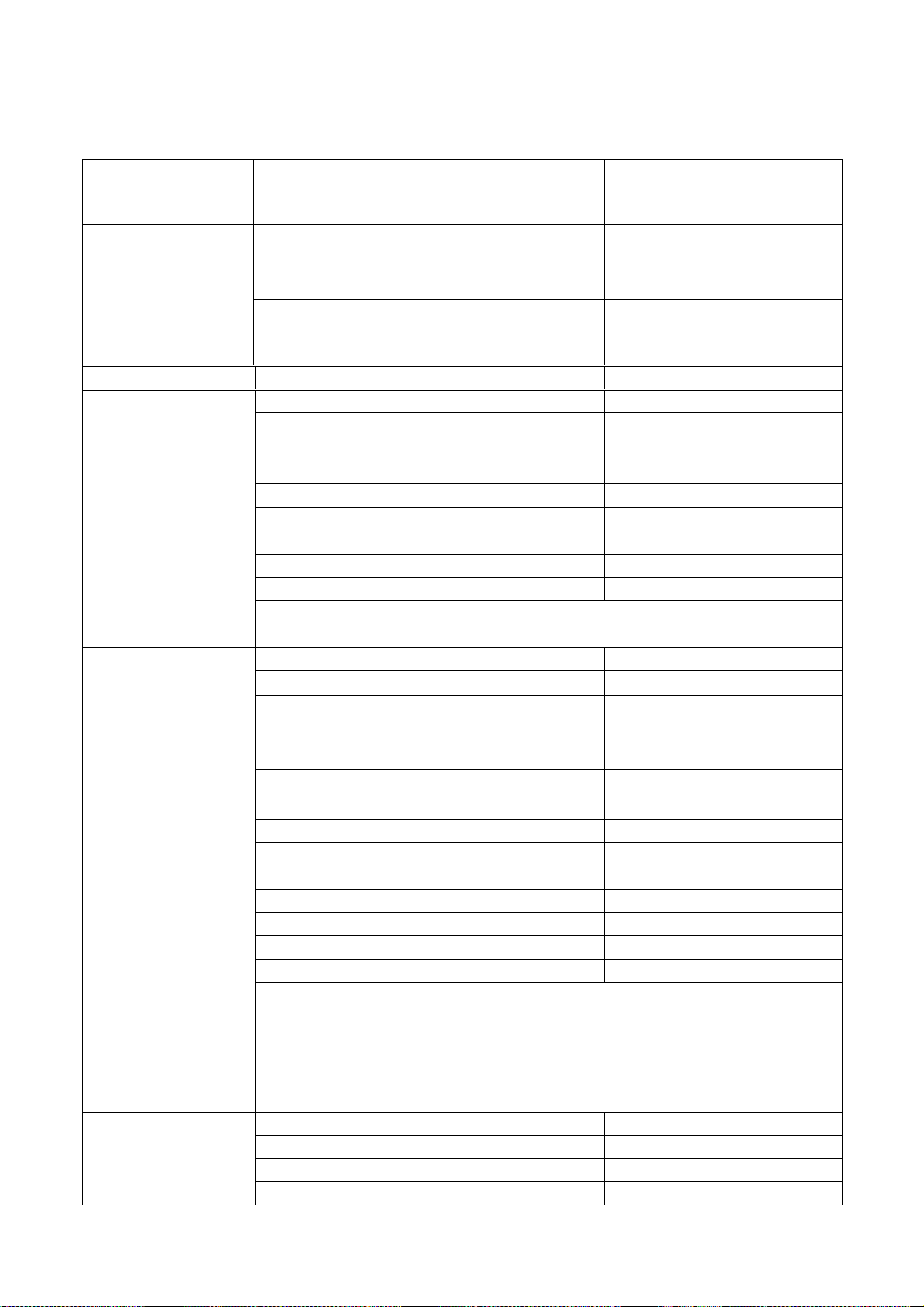
C-PRO GIGA HARDWARE MANUAL
3.3 Electrical features
Internal Switching
Power supply
External Power
supply
(double inputs)
EEPROM Parameter and event log memory 4 Kbyte
Analogic Inputs
NTC or Current
inputs are
configurable through
UNI -PRO
Analogic Inputs
NTC, PTC, Voltage
or Current inputs are
configurable through
UNI-PRO
Low voltage Digital
Inputs
Main Input
Note: in this case the I/O and the serial port
24Vac +/- 15%,
20-60Vdc, max 1A
of the controller are not insulated
Main Input 13Vdc, 0.6A (both inputs)
+0.2A if a user interface has to be fed
+0.6A if an expansion board has to be
fed
Secondary input
15Vdc, 0.15A
Note: in this case the I/O and the serial port
of the controller are insulated
Number 6
NTC measurement range
-40°C - 100°C
(10K ohm ±1% @ 25°C)
NTC measurement accuracy:
NTC measurement resolution
±0.8°C
0.1°C
Current measurement range 0 - 20 mA
Current measurement accuracy ±0.08 mA
Current measurement resolution 0.01 mA
Input resistance 200 Ohm
Note: by feeding active probes, 12.5Vdc terminals are available (@I
maximum sum total <= 200mA)
Number 2
NTC measurement range
NTC measurement accuracy:
NTC measurement resolution
PTC measurement range
PTC measurement accuracy
PTC measurement resolution
-40°C - 100°C
±0.8°C
0.1°C
-50°C - 150°C
±1°C
0.1°C
Current measurement range 0 - 20 mA
Current measurement accuracy ±0.08 mA
Current measurement resolution 0.01 mA
Input resistance 200 Ohm
Voltage measurement range 0 - 10 V / 0 - 5 V
Voltage measurement accuracy ±20 mV
Voltage measurement resolution 0.001 V
Note :
1) Before applying 10V to the input, please check that the Jumper has
been removed;
2) The Jumper must be removed only for the 0 - 10 V input
3) To feed active probes, 12.5Vdc terminals are available (@I
maximum sum total <= 200mA)
Number 10
type
optoinsulated
Voltage range 12 - 24 Vac/dc
Detection time from OFF to ON 100 ms
Pag. 23

High voltage Digital
Inputs
Analog outputs
Digital outputs
Internal CAN
communication bus
C-PRO GIGA HARDWARE MANUAL
Detection time from ON to OFF 100 ms
Note: The commons (COM) terminals are connected together
Number 2
type
optoinsulated
Voltage range 100 - 240 Vac
Detection time from OFF to ON 100 ms
Detection time from ON to OFF 100 ms
Number 4
type voltage or current
(selectable by dip-switch),
optoinsulated
Jumper inserted Current
Current range 0 - 20 mA
Current output accuracy ±1 mA
Current output resolution 0.05 mA
Maximum load of current output 50 - 250Ω
Current output setting time 1 sec
Jumper not inserted Voltage
Voltage range 0,5 - 10 V
Voltage output accuracy ±200 mV (without load)
Voltage output resolution 10 mV
Maximum load of voltage output 200Ω
Voltage output settling time 1 sec
Note:
1) not protected output against permanent short circuit
2) ((Zl/(Zo+Zl) use load with impedance Zl>1KΩ
Number 13
type electromechanical relays
With NO contacts
With SPDT contacts
9
4
Contact ratings : relays 1 to xx 2000VA 250Vac, 8A
cosθ=1
Contact ratings : 2000VA 250Vac, 8A
cosφ=1
6(4) accordino to
EN60730-1
Contact life cycles > 100000
Note:
1)The commons (COM) terminals are not connected together
2) Main insulation is guaranteed between the relays
3) Two relays are 5A
Number 1
type CAN V2.0B
no optoinsulated
Physical layer 2 wires + common wire
(ISO 11898)
Baud rate (max. length = 10 m) 20K
Pag. 24

C-PRO GIGA HARDWARE MANUAL
Baud rate (max. length = 5 m) 50K
Baud rate (max. length = 2 m) 125K
Baud rate (max. length = 1 m) 500K
Connector Disconnectable screw
terminals
Note:
1) baud rate selectable by two jumpers
2) The CAN connection consists of a cable with twisted pair (both
shielded and not shielded). The first and the last elements of the
system must have the bus terminating resistor connected (impedance
is 120Ω). A second twisted pair is used for the feed and the ground
RS485 serial
communication
(UART1)
Number 1
type RS485, optoinsulated
Physical layer 2 wires + common wire
Baud rate (max. length 1000 m) 1200 - 19200
Connector Disconnectable screw
terminals
type RS232, optoinsulated
Physical layer Tx, Rx + 2 signals for
modem control + common
wire
Baud rate (max. length 3 m) 1200 - 19200
Connector Disconnectable screw
terminals
Note:
1) baud rate is selectable by parameters
2) The CAN connection consists of a cable with twisted pair (both
shielded and not shielded). The first and the last elements of the
system must have the bus terminating resistor connected (impedance
is 120Ω). A second twisted pair is used for the feed and the ground
RTC
(Real Time Clock)
Number 1
Backup type Supercup
RTC data retention time in the event of a
3 days
power failure
Buzzer Number
1
Signaling LEDs Number 6
Pag. 25

C-PRO GIGA HARDWARE MANUAL
3.4 C-PRO GIGA built-in user interface
The C-PRO GIGA built-in version has a 4x20 alphanumerical backlit LCD display and a keyboard
with 9 buttons and 6 LEDs. Some buttons and LEDs are predefined; this means that their function
has been set by the firmware. Other buttons and LEDs are programmable; that means they may be
freely used within the UNI-PRO development system.
C-PRO GIGA
Built-in Version
The following table shows the functions of the keyboard:
Buttons MAIN FUNCTION SECONDARY FUNCTION
Predefined UP
Predefined DOWN
Predefined LEFT
Predefined RIGHT
Predefined ESC Stand-By command
Predefined ENTER 1st level programming command
Programmable Alarm-off/Detection of alarms
Programmable
Pag. 26

C-PRO GIGA HARDWARE MANUAL
L0
L1
L2
LS
LP
Programmable
Controller parameter configuration
+
2nd level programming command
+
3rd level programming command
+
The following table shows the LEDs’ functions:
LED FUNCTION
LM
LS Programmable
LP Programmable
L0 Programmable
L1 Programmable
L2 Programmable
command
Predefined (blinking during controller parameters’
configuration)
Pag. 27

C-PRO GIGA HARDWARE MANUAL
4 C-PRO EXP GIGA I/O expansion
The C-PRO EXP GIGA I/O expansion allows to expand the I/O of the controller.
The expansion has the following inputs and outputs:
• 4 analogic inputs for NTC / 0-20 mA /4-20 mA , probes
• 10 digital inputs :
• 8 low voltage (12-24 VAC/DC)
• 2 high voltage (230 VAC)
• 13 digital outputs (relays) :
• 11 with 8 A res. @ 250 VAC (4 N.O./N.C. + 7 N.O.)
• 2 with 5 A res. @ 250 VAC (2 N.O.).
C-PRO EXP GIGA
Pag. 28

C-PRO GIGA HARDWARE MANUAL
4.1 C-PRO EXP GIGA wiring layout
The length of the connecting cables reported on chapter 3 is valid also for the I/O expansion.
The C-PRO EXP GIGA wiring layout is here below reported showing the tables of the meaning of
inputs and outputs .
C-PRO EXP GIGA wiring layout
The controller and C-PRO EXP GIGA power supplies have to be electrically insulated one
from the other.
Pag. 29

C-PRO GIGA HARDWARE MANUAL
Lower board 12 VDC + 12 VDC power supply version
Conn.
C1-1 VCC main card power supply (+13Vdc)
C1-2 GND Main power supply reference
JD-1 VDC power supply for active sensors (*1)
JD-2 AI 5 analogic input 5, configurable (NTC, 0..20 mA, 4..20 mA)
JD-3 AI 6 Analogic input 6, configurable (NTC, 0..20 mA, 4..20 mA)
JD-4 AI 7 Analogic input 7, configurable (NTC, 0..20 mA, 4..20 mA)
JD-5 AI 8 Analogic input 8, configurable (NTC, 0..20 mA, 4..20 mA)
JD-6 GND common terminal for analogic inputs
JF-1 COM common terminal for digital inputs
JF-2 DI 3 digital input no. 3 Vac/Vdc
JF-3 DI 4 digital input no. 4 Vac/Vdc
JF-4 DI 5 digital input no. 5 Vac/Vdc
JF-5 DI 6 digital input no. 6 Vac/Vdc
JF-6 COM common terminal for digital inputs
JG-1 COM common terminal for digital inputs
JG-2 DI 7 digital input no. 7 Vac/Vdc
JG-3 DI 8 digital input no. 8 Vac/Vdc
JG-4 DI 9 digital input no. 9 Vac/Vdc
JG-5 DI 10 digital input no. 10 Vac/Vdc
JG-6 COM common terminal for digital inputs
YA-1 VDC connector to power a remote terminal at 12 Vdc
YA-2 CAN1+
YA-3 CAN1YA-4 GND GND Local CAN port terminal
JH-1 NC 1 normally closed contact relay no. 1
JH-2 COM 1 common relay no. 1
JH-3 NO 1 normally open contact relay no. 1
JI-1 NC 2 normally closed contact relay no. 2
JI-2 COM 2 common relay no. 2
JI-3 NO 2 normally open contact relay no. 2
JK-1 COM 3 common for relay no. 3
JK-2 NO 3 normally open contact relay no. 3
JK-3 COM 4 common relay no. 4
JK-4 NO 4 normally open contact relay no. 4
JK-5 COM 5 common relay no. 5
JK-6 NO 5 normally open contact relay no. 5
JL-1 COM 6 common relay no. 6
JL-2 NO 6 normally open contact relay no. 6
JL-3 COM 7 common relay no. 7
JL-4 NO 7 normally open contact relay no. 7
JL-5 COM 8 common relay no. 8
JL-6 NO 8 normally open contact relay no. 8
C2-1 VCC Not utilized
C2-2 GND Not utilized
Letter
code
YB PRG JST connector for programming purposes
Description
CAN + Local CAN port terminal
CAN - Local CAN port terminal
*1: VDC=12,5V Imax=200mA (as current sum of all VDC terminals)
Pag. 30

C-PRO GIGA HARDWARE MANUAL
Lower board 24 VAC/DC power supply version with built-in switching feeder
Conn.
CA-1 VCC main card power supply (24Vac/dc)
CA-2 VCC main card power supply (24Vac/dc)
Letter
code
Description
Top board
Conn.
JN-1 NC 9 normally closed contact relay no. 9
JN-2 COM 9 common relay no. 9
JN-3 NO 9 normally open contact relay no. 9
JO-1 NC 10 normally closed contact relay no. 10
JO-2 COM 10 common relay no. 10
JO-3 NO 10 normally open contact relay no. 10
JP-1 COM 11 common relay no. 11
JP-2 NO 11 normally open contact relay no. 11
JP-3 COM 12 common relay no. 12
JP-4 NO 12 normally open contact relay no. 12
JP-5 COM 13 common relay no. 13
JP-6 NO 13 normally open contact relay no. 13
JQ-1 DI 11 digital input no. 11 230 Vac
JQ-2 DI 12 digital input no. 12 230 Vac
JQ-3 COMHV common terminal for 230Vac digital inputs
Letter
code
Description
Jumper and LED meaning
In the controller some configuration jumpers are mounted:
JMP3 CAN termination
Jumper not inserted
Jumper inserted
(120Ω) termination not inserted
(120Ω) termination inserted
JMP4 Internal serial CAN Baud Rate selection
A
Jumper A inserted
Jumper B inserted
Baud rate = 20K
B
A
Jumper A inserted
Jumper B not inserted Baud rate = 50K
B
A
Jumper A not inserted
Jumper B inserted
Baud rate = 125K
B
A
Jumper A not inserted
Jumper B not inserted Baud rate = 500K
B
Pag. 31

C-PRO GIGA HARDWARE MANUAL
4.2 C-PRO EXP GIGA Dimensions / Installation
The C-PRO EXP GIGA dimensions are reported here below; all dimensions are to be meant in
millimeters.
.
Pag. 32

C-PRO GIGA HARDWARE MANUAL
5 Remote User interface
The user interfaces allow to install a remote display and keyboard far from the controller.
“V-VIEW” user interface (with a alphanumeric 4 x 20 characters LCD display) can be connected to
one of the CAN port of the C-PRO GIGA controller. On request a graphic 240 x 128 pixel LCD
display (V-GRAPH) user interface is also available.
5.1 V-VIEW
The visualized text on the LCD display, the LEDs and key functions of the user interface are
realized with UNI-PRO software development system and use a “browser” technology to load the
C-PRO GIGA pages and to refresh the visualized variable value. The user interface is directly
interfaced with the controller without downloading any software.
The typical implemental functionality is :
• intuitive navigation with “ browser style”
• text and icon combination
• tables utilization with “scroll” possibilities.
5.1.1 V-VIEW User Interface
V-VIEW
Pag. 33

C-PRO GIGA HARDWARE MANUAL
The following table summarizes the keyboard button meaning:
BUTTONS MAIN FUNCTION SECONDARY FUNCTION
Predefined as UP Programmable
Predefined as DOWN Programmable
Predefined as LEFT Programmable
Predefined as RIGHT Programmable
Predefined as ESC Stand-By command
Predefined as ENTER 1° programming level command
Programmable Alarm reset/identification
Programmable
Programmable
Programmable
Programmable
Programmable
Controller configuration parameters
+
command
2° programming level command
+
3° programming level command
+
The following table summarizes the meaning of the LEDs on front panel :
LED FUNCTION
LM
Predefined (blinking during the
parameters configuration of the
controller)
LS Programmable
LP Programmable
L0 Programmable
L1 Programmable
L2 Programmable
L3 Programmable
L4 Programmable
L5 Programmable
Pag. 34

C-PRO GIGA HARDWARE MANUAL
5.1.2 V-VIEW electrical wiring
5.1.3 V-VIEW specifications
General specifications
Safety standards references EN 60730-1
Purpose of the device To be integrated in equipment
Electronic control device
Connections
Plug-in terminal block 5mm pitch
for conductors up to 2.5 mm2
Storage temperature limits -20T70 °C (@RH<90% non-condensing)
Ambient temperature limits
-10T60 °C
0T50 °C for version with integrated LCD
(@RH<90% non-condensing)
Electrical shock protection classification
An integrated control device takes up the
classification of the equipment which it is
integrated with
PTI of insulation materials used >250
Housing
Installation Pannel mounting
Housing 160 x 160 mm
Electrical specifications
Power supply Main (input) 12Vdc, 0.2A
EEPROM Parameters’ memory 256 byte
Microprocessor 16 bit CPU
Oscillator frequency 16 MHz
Pag. 35

C-PRO GIGA HARDWARE MANUAL
Serial CAN Communication
Buzzer Number
LCD Display backlight 4 x 20 alphanumeric 1
Number 1
Type CAN V2.0B
Physical Layer 2 wires + common, ISO 11898 standard
Baud rate (L max. = 10 m) 20K
Baud rate (L max. = 5 m) 50K
Baud rate (L max. = 2 m) 125K
Baud rate (L max. = 1 m) 500K
Connector Sconnectable terminals
Note: baud rate can be selected by parameter
Note: The physical level of the CAN consists of a cable with twisted pair (both shielded
and not shielded). The terminator's impedance is 120Ω. A second cable with twisted
pair is used for feeding and common (ground)
Buttons 12 Keyboard
Led 9
not opto-insulated
1
Pag. 36

C-PRO GIGA HARDWARE MANUAL
6 Accessories
6.1 C-PRO AL switching feeder
C-PRO AL is a two output switching feeder able to provide the power supply to C-PRO GIGA
programmable controllers . The range of the C-PRO AL input voltage can be between 18 and 60
Vac/dc , while the output voltage of the feeder’s output is 13 Vdc (1,5 A) and 15 Vdc (0,15 A). CPRO AL is available in 6 DIN modules housing dimensions for DIN rail mounting installation.
C-PRO AL
Pag. 37

C-PRO GIGA HARDWARE MANUAL
6.1.1 C-PRO AL electrical wiring
Pag. 38

C-PRO GIGA HARDWARE MANUAL
In the previous page, example of connection of C-PRO AL with C-PRO GIGA.
With the same secondary of the transformer, it is possible to feed both C-PRO AL and the C-PRO
GIGA low voltage digital input (they work with 12-24 VAC/DC).
It is preferable :
• To connect the possible remote terminal user interface to Local CAN (not opto-insulated)
port (providing the user interface with the necessary 12 Vdc power supply)
• To connect the possible expansion to the Wide CAN (opto-insulated) port.
The controller and C-PRO EXP GIGA power supplies have to be electrically insulated one
from the other.
Pag. 39

C-PRO GIGA HARDWARE MANUAL
7 Configuration of the supplied analogic outputs
signal
C-PRO GIGA has four analogic outputs.
Each analogic output can be configured to supply one of the following signal :
• 0,5-10 V (called voltage)
• 0-20 mA (called current)
• 4-20 mA (called current).
To configurate the signal supplied by the analogic output it is necessary :
• positioning the appropriate JMP6 jumper in the selected position (see chapter 2.2 “C-PRO
GIGA wiring layout on page 17, jumper and LED meaning ; the configuration jumper is
JMP6)
• confirming the choice selected with the “controller’s parameters” relative to the analogic
outputs as shown on the following paragraph .
7.1 Parameters configuration relative to the analog output
By logging on the controller parameters’ configuration procedure relative to the analogic outputs
act in the following way :
Both for the remote or built-in user interface :
1. Ensure that the controller and the user interface are both switched on and no utilization is
connected to the analogic outputs .
2. Keep both and buttons pressed together for two seconds : first available voice
will be visualized.
3. Press and release button to select “Parameters”.
4. Press and release button : “Input Password” will be visualized.
5. Press and release button: the cursor blinks.
6. Press and release button to set “ -19”.
7. Press and release button :first available voice will be visualized.
8. Press and release button :further available voice will be visualized.
9. Press and release button to select one of the voice “Type AO1 … AO4”.
10. Press and release button : the cursor blinks.
Pag. 40

C-PRO GIGA HARDWARE MANUAL
11. Press and release or button to select the wanted value (0-20 mA or
4-20 mA or 0-10 V).
12. Press and release button to confirm the selected choice.
13. Repeat the selection for each analogic output “Type AO1 … AO4”.
14. Switch – off the controller
For a quick closing procedure :
8 Closing the analogic output configuration
procedure
1. Press and release repeatedly button.
Pag. 41

C-PRO GIGA HARDWARE MANUAL
PRO EXP
7 CAN Connection
C-PRO GIGA can be connected to other controllers, to expansion modules and to one or more user
interfaces using either local or wide CAN serial port. The CAN bus uses the ISO 11898 standard, a
balanced two-wire communication very similar to the RS-485 standard.
Resistors with a recommended rating of 120-124 ohm have to be fitted at each end of the bus.
120ohm
If connection is established through the local CAN bus, it is possible to power a user interface
terminal by using the 4-terminal connector, according to the following table:
YA 1 (VDC ) PA 1 (VDC )
CAN+
CAN-
C-PRO GIGA V-VIEW User Interface
YA 2 (CAN+) PA 2 (CAN+)
YA 3 (CAN-) PA 3 (CAN-)
YA 4 (GND ) PA 4 (GND )
CAN
NODE
(C-PRO
GIGA)
CAN
NODE
(V-VIEW)
120ohm
CAN
NODE
(C-
GIGA)
The maximum number of expansions and user terminals is 32.
The maximum number of controllers for the user terminal V-VIEW is 2.
Pag. 42

C-PRO GIGA HARDWARE MANUAL
8.1 Notes on the parameter of the controller relative to the
CAN net configuration
To log on the controller parameters configuration procedure relative to the analogic output act in
the following way :
Both for the remote or built-in user interface :
1. Ensure that the controller and the user interface are both switched on no utilization isbe
connected with the analogic output
2. Keep pressed at the same time and buttons for two seconds : the first available
voice will be visualized (the voices are relative to the controller; for the voices relative to
the user interface repeat the selection from “reset”).
To select the controller parameters relative to the CAN network configuration:
1. Press and release button to select “Network” voice.
2. Press and release button: if the controller is visualizing the net parameters, the voice
“Input Password” will be visualized: in this case see the following 3. and 4. (in opposite case see
directly point 5.).
3. Press and release button: the cursor blinking.
4. Press and release button to set “ -19”.
5. Press and release button: the first voice available will be visualized; if it is visualizing
the net parameters relative to the controller, the question asked will be which communication port
has to be referred (Local CAN, Wide CAN, UART1 o UART2).
To select a parameter:
1. Press and release button
To modify a parameter:
1. Press and release button: the cursor blinking.
2. Press and release or buttons to select the value
3. Press and release button to confirm the selection done.
4. Switch – off the controller.
For a quick closing procedure :
1. Press and release repeatedly button
The main parameters of the CAN net are the following :
Pag. 43

C-PRO GIGA HARDWARE MANUAL
• “My Node” (represents the data sender ID ).
• “Network Node” (represents the receiver ID)
• Baud rate (represent the data transmissions speed; initially it can be useful to let this value
set at “Auto”; in this way the device will try to connect at different speed);
Local CAN port baud rate can be set with “JMP4” jumper.
Predefined value :
• the parameter My Node for a controller is set at 1
• the parameter My Node for an expansion is set at 2
• the parameter My Node for a user interface is set at 99.
Every device in the network represents a knot (the maximum knot numbers are 32); each knot has
an ID (the Id range is from 1 to 127).
Every device in the network has to be set as regards the network components through “Network
Node” parameters.
Example:
If a controller, an expansion and a user interface are installed, set the following value on the
controller in the following way :
1. Assign at “Network Node 1” the address “2” (expansion).
2. Assign at “Network Node 2” the address “99” (user interface).
Repeat the same operations for the expansion and the user interface.
ATTENTION: the parameters as regards the net could be writing the application software.
Pag. 44

C-PRO GIGA HARDWARE MANUAL
Hardware Manual C-PRO GIGA.
1.01 Versioni September 2007.
Codice 114CPRGHWE01.
File 114CPRGHWE01.pdf.
This document is the exclusive property of Evco, whereby any reproduction or distribution is strictly forbidden, unless expressly directly authorised
by Evco. Evco assume no responsibility in relation to the characteristics, technical data and any possible errors reported in this document or deriving
from the use of the same. Evco cannot be held responsible for any damage caused by failure to observe these warnings. Evco reserves the right to
make modifications of any kind and without prior warning without prejudicing the essential operational and safety characteristics.
Pag. 45

Headquarters
Evco
Via Mezzaterra 6, 32036 Sedico Belluno ITALIA
Tel. 0437-852468
Fax 0437-83648
info@evco.it
www.evco.it
Locations
Control France
155 Rue Roger Salengro, 92370 Chaville Paris FRANCE
Tel. 0033-1-41159740
Fax 0033-1-41159739
control.france@wanadoo.fr
Evco Latina
Larrea, 390 San Isidoro, 1609 Buenos Aires ARGENTINA
Tel. 0054-11-47351031
Fax 0054-11-47351031
evcolatina@anykasrl.com.ar
Evco Pacific
59 Premier Drive Campbellfield, 3061, Victoria Melbourne, AUSTRALIA
Tel. 0061-3-9357-0788
Fax 0061-3-9357-7638
everycontrol@pacific.com.au
Evco Russia
111141 Russia Moscow 2-oy Proezd Perova Polya 9
Tel. 007-495-3055884
Fax 007-495-3055884
info@evco.ru
Every Control do Brasil
Rua Marino Félix 256, 02515-030 Casa Verde São Paulo SÃO PAULO BRAZIL
Tel. 0055-11-38588732
Fax 0055-11-39659890
info@everycontrol.com.br
Every Control Norden
Cementvägen 8, 136 50 Haninge SWEDEN
Tel. 0046-8-940470
Fax 0046-8-6053148
mail2@unilec.se
Every Control Shangai
B 302, Yinhai Building, 250 Cao Xi Road, 200235 Shangai CHINA
Tel. 0086-21-64824650
Fax 0086-21-64824649
evcosh@online.sh.cn
Every Control United Kingdom
Unit 19, Monument Business Park, OX44 7RW Chalgrowe, Oxford, UNITED KINGDOM
Tel. 0044-1865-400514
Fax 0044-1865-400419
info@everycontrol.co.uk
