EVBox Elvi Installation Manual
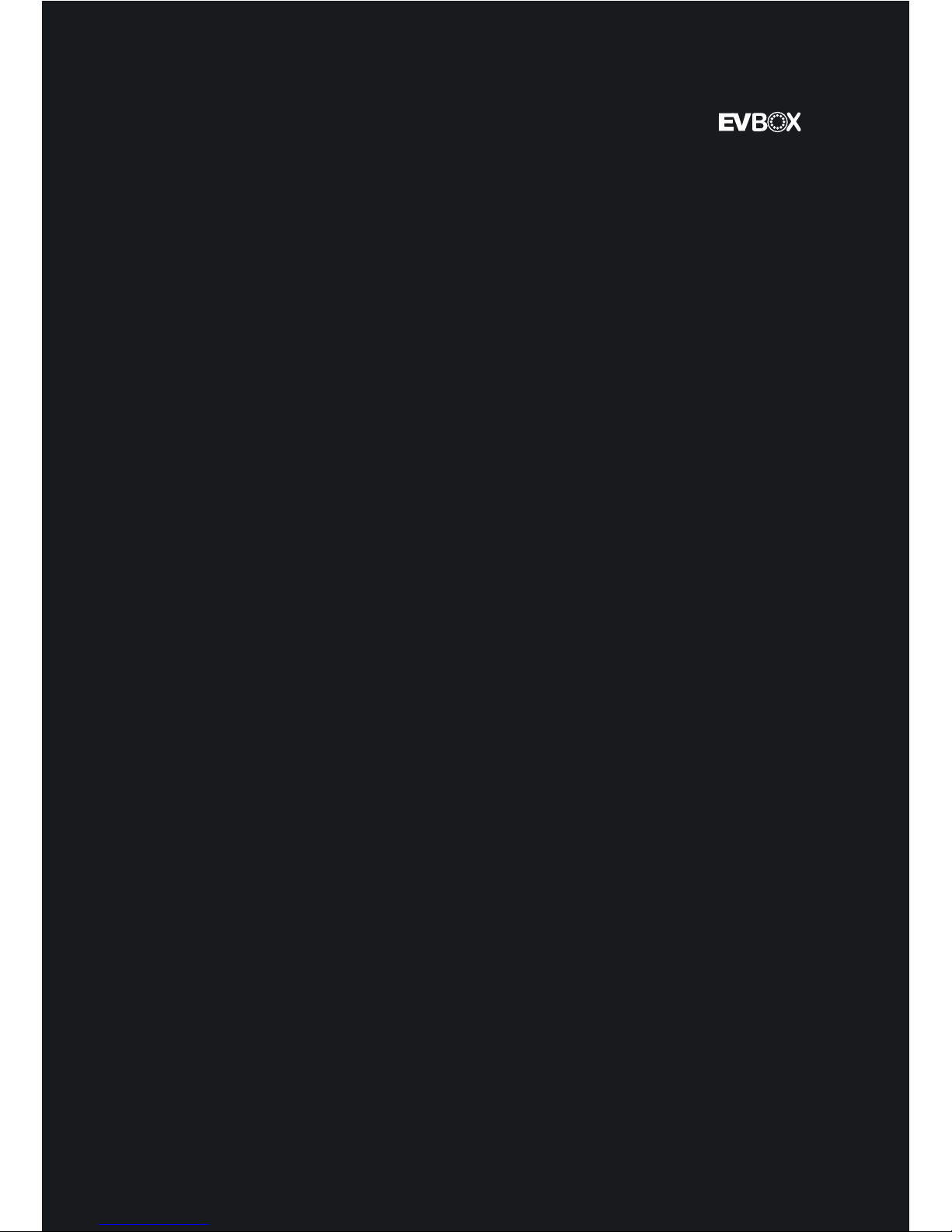
installation manual
Elvi

I’m home!
Let’s get started.

installation manual
Elvi

contents 1
safety precautions 2
components and features 3
1. unpack Elvi 5
2. install wall dock 7
3. install charging cable 11
4. install station 12
5. activate Elvi 13
6. install cable dock (optional) 14
7. switch charging cable (optional) 16
8. charge with Elvi 18
9. troubleshooting 19
10. warranty 21
11. declaration of conformity 22
contents
1
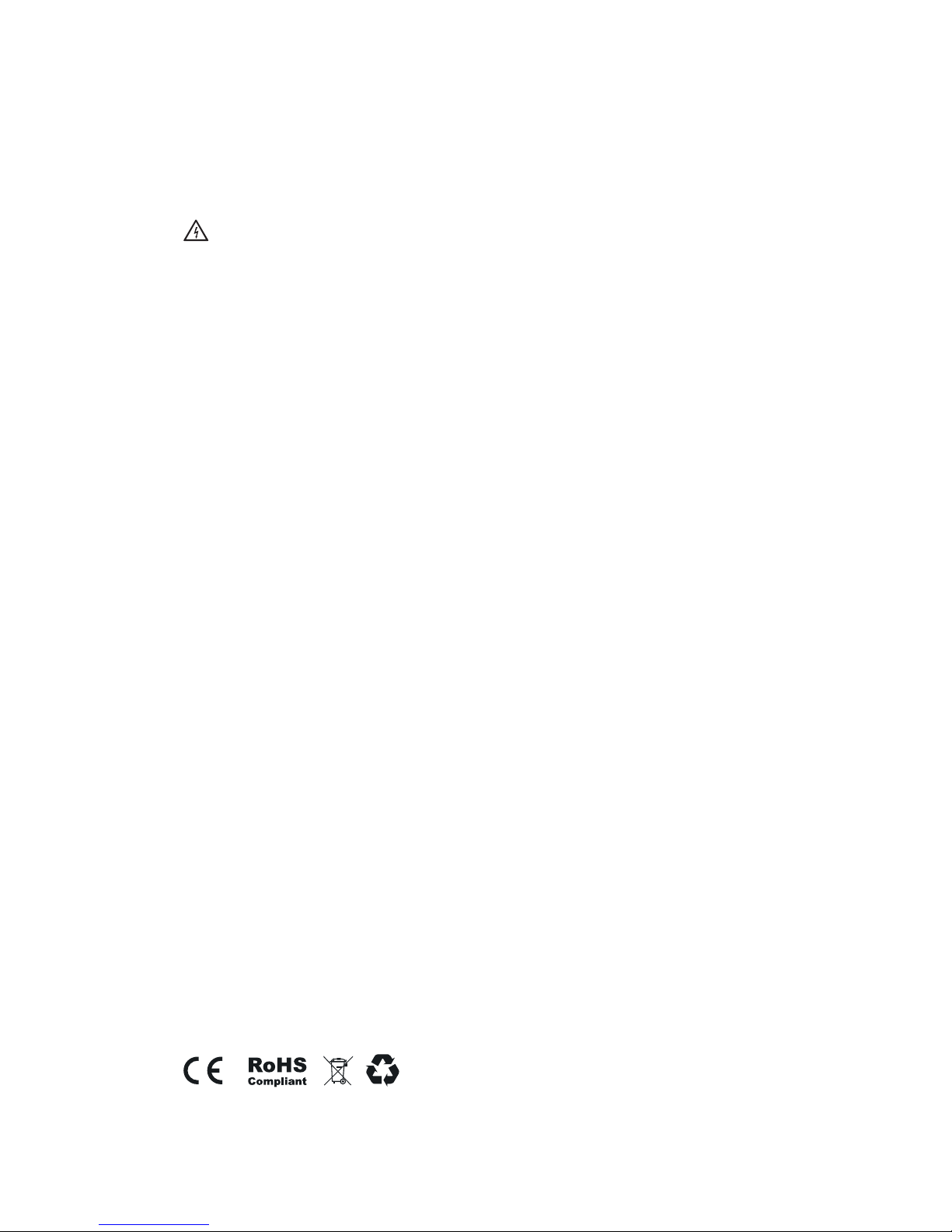
Warning: Chance of electric shock.
• Read the supplied documentation carefully to familiarize yourself
with all safety instructions and regulations before using this product.
• This product is designed and tested in accordance with international standards.
• The use of this product is limited to those applications it is designed for.
• Installation, maintenance and repairs of this product are only to be performed
by qualied personnel.
• Incorrect installation or repairs may cause hazardous situations
for the user of this product.
• This product is used in combination with a power source.
• Always switch off power before any maintenance activity.
• This product does not contain any component that can be maintained
by the user.
• Make sure that the product is only used under the correct operating conditions.
• Make sure that the main power is disconnected before storing or
transporting this product.
• Make sure that the power line to this product is installed on a dedicated circuit
breaker on your service panel that is protected by an adequate RCD.
MCB must be in line with the capacity of the charging cable
(3.7, 7.4, 11, 22 kW).
• For RCD, we advise you to use 40A, 30mA type A. Local regulations
may be applicable and vary depending from your region or
country of residence.
The installing party must always ensure that the station is installed according to the
local regulations. In case the Amperage rating of the charge cable lies above the
Amperage rating of the applied protective device (MCB), the installer / user should
change the station settings in the Hey EVBox app or via hey.evbox.com. This will
be signaled by a warning in the app. Installation or modication of the service panel
should always be performed by a qualied electrician.
EVBox is not responsible for any damage that occurs if this product is transported
in a different packaging than the packaging in which the product was originally
supplied. Store this product in a dry environment; the storage temperature must
be between –25°C and +60°C.
EVBox strives to produce products of the highest quality. EVBox products
are fully CE certied and compliant with the essential requirements of
EMC Directive 2014/30/EU and Low Voltage Directive 2014/35/EU.
More details can be found at evbox.com or in the Installation Manual.
EVBox products are sold with a limited warranty described at
evbox.com/general-terms-conditions.
safety precautions
2
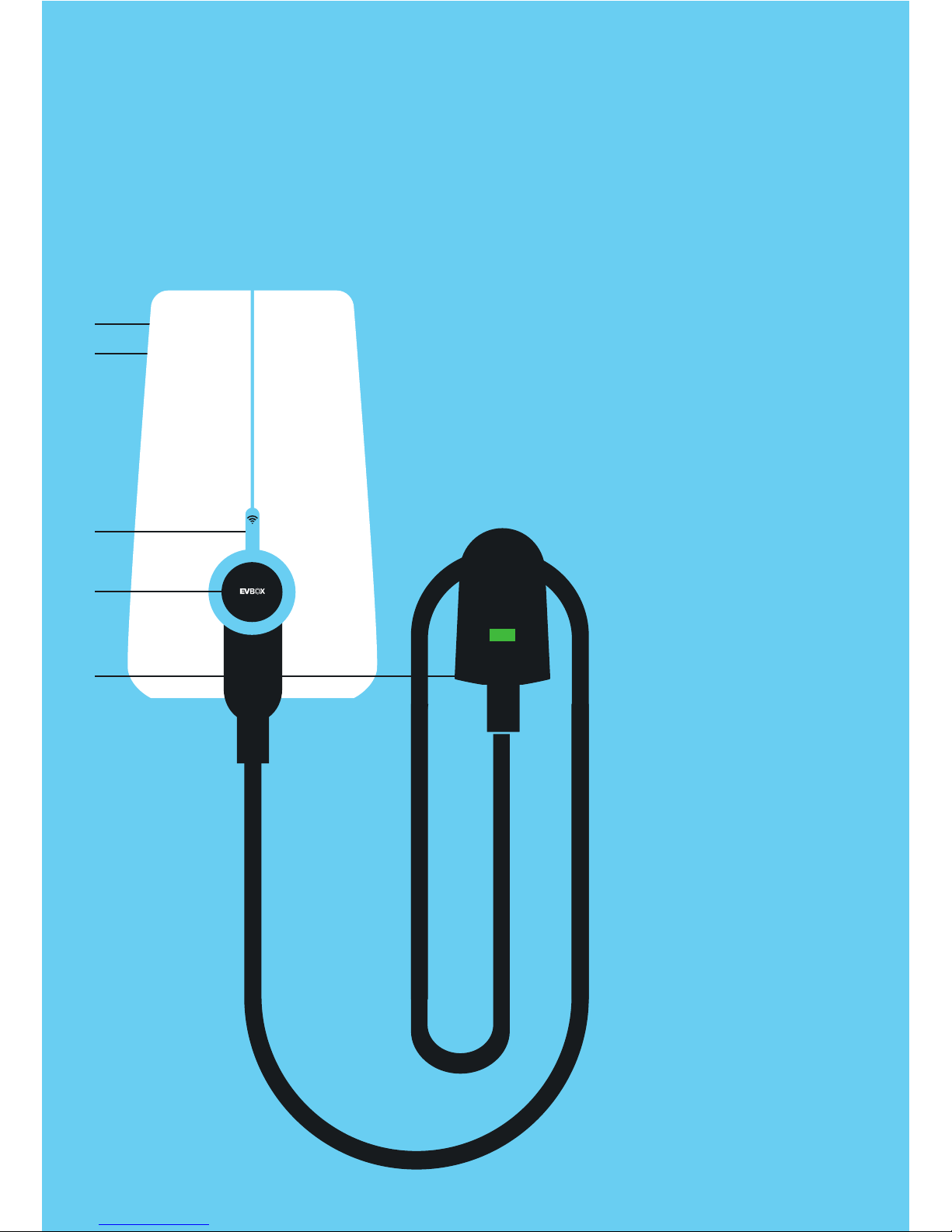
components
& features
Charging cable & cable dock
Elvi’s charging cable is
compatible with all types
of electric vehicles that
can handle capacities
from 3.7kW up to 22kW.
The cable dock (sold
separately, part. No.290135)
secures the cable in its
position when Elvi is not in use.
Note: Make sure to select a
charging cable/plug that is
compatible with your car.
Card reader
This is the area where you
scan your Charge Card or Key
fob. Elvi reads the data from
your card to start or stop a
charging session.
Operating system
Elvi is connected via a
built-in Dual Band WiFi
connection or via an
optional UMTS modem.
Start and stop your charging
session with your charge card,
key fob, or remotely via
the app.
1
1
2
2
3
3
4
4
5
5
Housing
Elvi consists of a wall dock,
a charging station, and a
charging cable.
Elvi is designed with rugged
high-impact strength plastics
that make its housing durable,
shockproof, weatherproof
and colorfast.
LED indicator
EVBox is the innovator
behind the LED ring.
This smart status indicator
helps you to understand what
Elvi is doing at all times.
3
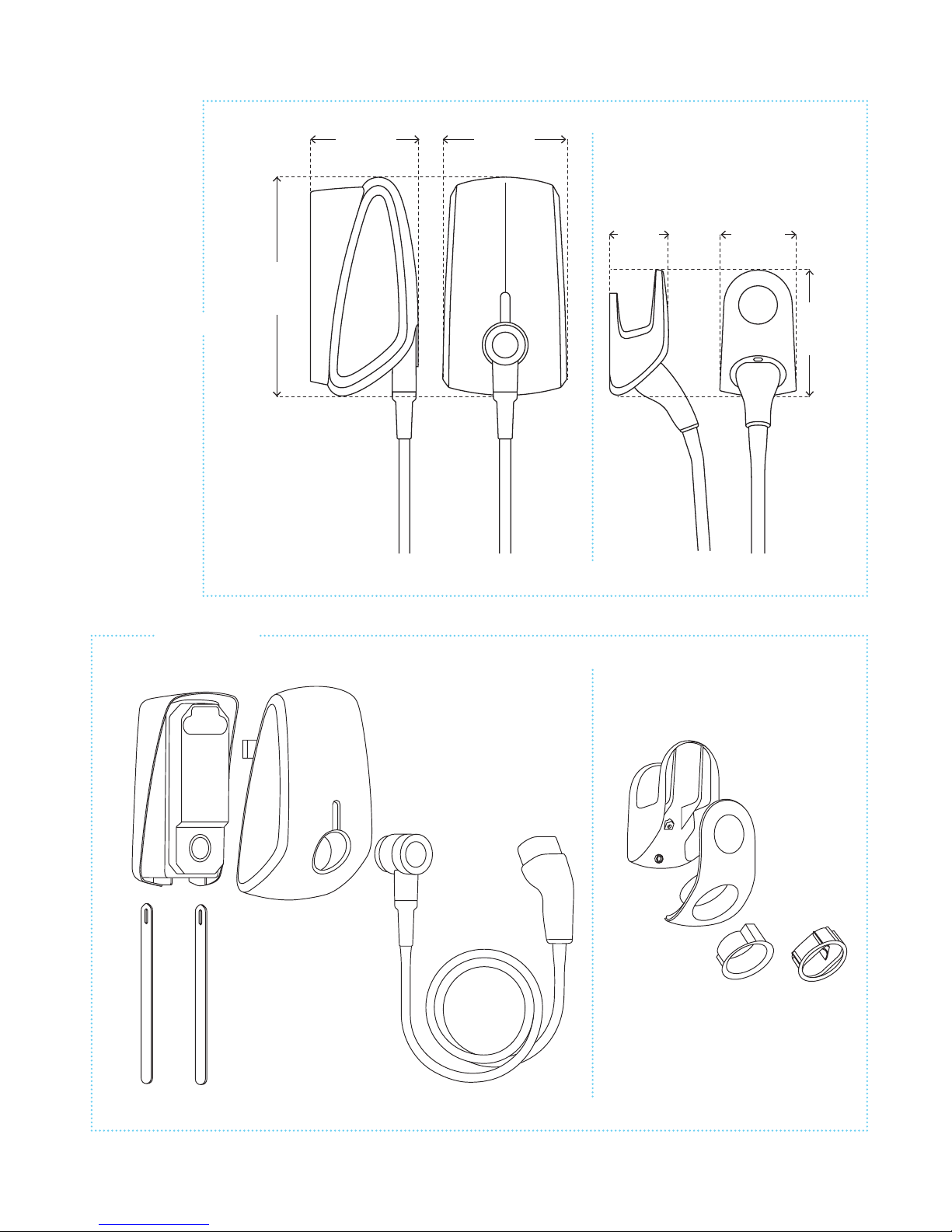
mD m
D94mm
W122mm
H197mm
H328mm
Components
Dimensions
Cable dock
(sold separately)
Cable dock
(sold separately)
Wall dock Station
Keys
Charging
cable
Cable dock
Wall base
Cable dock
Plug holder
Charge plug
Type 2
Cable dock
Plug holder
Charge plug
Type 1
Cable dock
Front cover
Charging plug
(type 2 in
example)
4
D 161 m
W 186
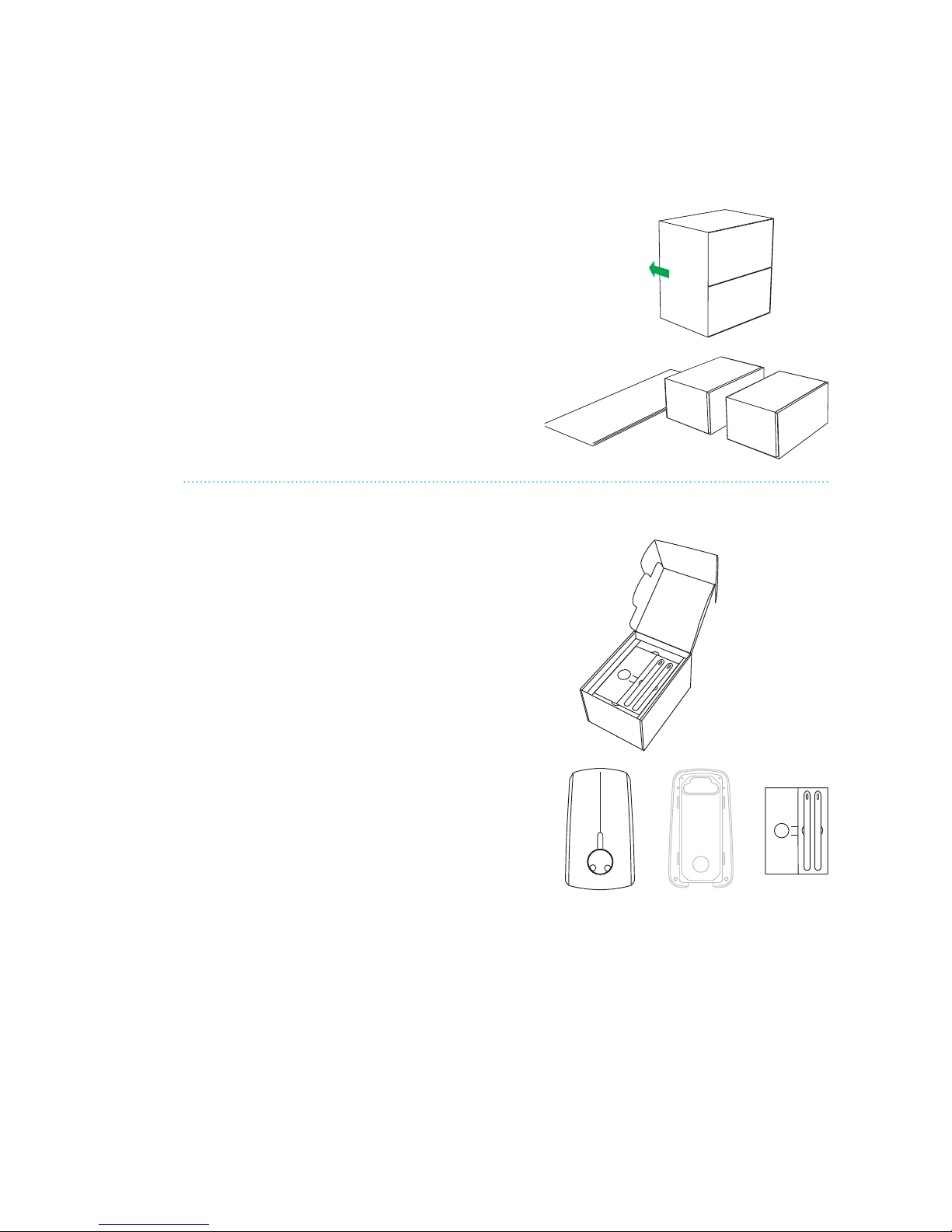
1. unpack Elvi
1.1
Place Elvi’s package on a at & stable surface.
Remove sleeve.
1.2
Set the boxes aside.
Box 1 contains the charging station
Box 2 contains the charging cable
1.3
Open the charging station box.
Put the instructions folder aside.
The keys you see in this folder
are only required to remove
the charging station from its wall dock.
This is needed for maintenance,
or if the charging cable needs to be changed.
Note: After installation, hand over the folder
including the keys and the charge card
to the user.
1.4
Lift the charging station,
along with its cardboard buffer,
from its box.
1.5
Lift the wall dock from its box.
Skip this step if the wall dock
has been installed beforehand.
In the latter case, the wall dock is
not included in the box.
5
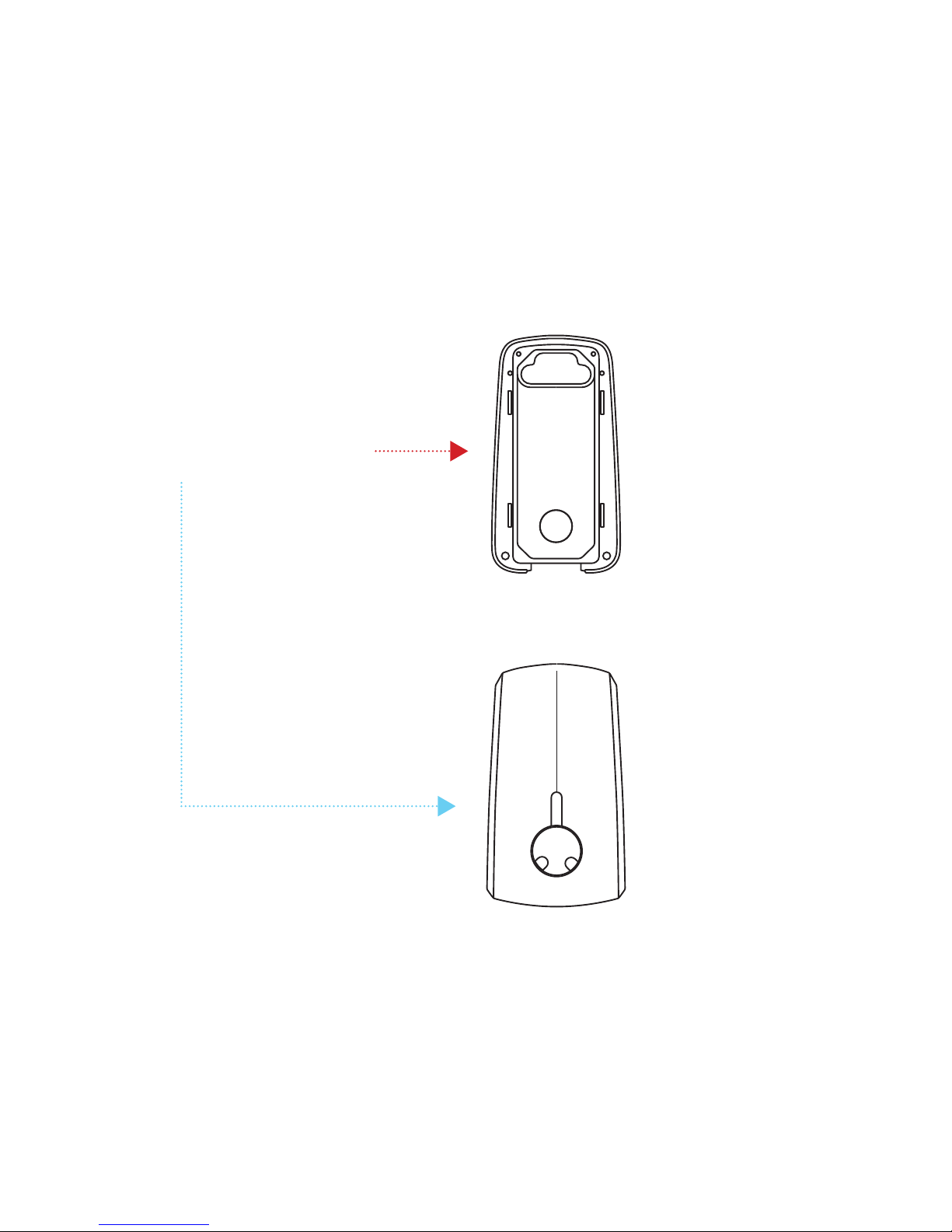
1. unpack Elvi
Wall dock
already installed? Go to next page
Go to page 11
YES
NO
6
