Page 1

gyM
sy...
Instruction Manual
Cond 6+ Conductivity/Temp
TDS 6+ TDS/Temp
Salt 6+ Salinity/Temp
68X243635
Technolo
adeEa
Part of Thermo Fisher Scientific
Rev 0 02/09
Page 2

Page 3

Preface
This manual serves to explain the use of the Conductivity, TDS, and Salinity handheld
meters. The models covered are the CON 6+, TDS 6+, and Salt 6+.
This manual functions in two ways: first as a step by step guide to help you operate the
meter; second, it serves as a handy reference guide.
This manual is written to cover as many anticipated applications of the Conductivity,
TDS, and Salinity handheld meters as possible. If there are doubts in the use of these
meters, please do not hesitate to contact the nearest Eutech Instruments Authorized
Distributor.
Eutech Instruments will not accept any responsibility for damage or malfunction to the
meter caused by improper use of the instrument.
The information presented in this manual is subjected to change without notice as
improvements are made, and does not represent a commitment on the part of Eutech
Instruments Pte Ltd.
Copyright © 2009
Eutech Instruments Pte Ltd
Rev. 0 02/09
Page 4
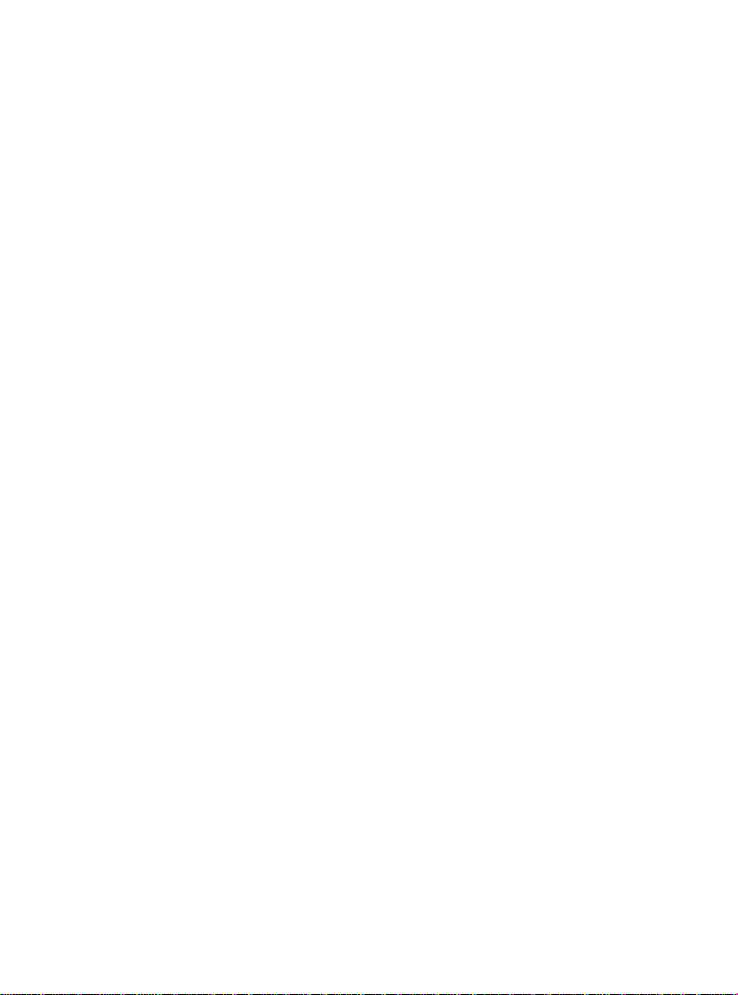
Table of Contents
1. INTRODUCTION........................................................................1
2. GETTING STARTED..................................................................2
2.1 Description of Keypad Functions.................................................................2
2.2 Description of LCD Annunciators.................................................................3
2.3 Inserting & Removing the Rubber Armour / Stand.......................................4
2.4 Inserting New Batteries ...............................................................................4
2.5 Battery Replacement...................................................................................5
2.6 Electrode Information ..................................................................................5
2.7 Connecting the Electrode ............................................................................6
2.8 Switching the Meter On...............................................................................7
2.9 Changing Mode...........................................................................................8
3. CALIBRATION...........................................................................9
3.1 Important Information on Meter Calibration .................................................9
3.2 Preparing the Meter for Calibration..............................................................10
3.3 Selection of Auto or Manual Calibration (COND 6+)....................................10
3.4 Using Automatic Calibration (COND 6+)......................................................11
3.5 Manual Calibration ......................................................................................13
3.6 Temperature Calibration..............................................................................14
4. MEASUREMENT .......................................................................15
4.1 With Automatic Temperature Compensation (ATC).....................................15
4.2 Without ATC (Manual Temperature Compensation)....................................15
4.3 Taking Measurements.................................................................................16
4.4 Using Manual Ranging Function (COND 6+, TDS 6+).................................16
4.5 HOLD Function............................................................................................18
5. ADVANCED SETUP FUNCTIONS............................................18
5.1 Advanced Setup Overview..........................................................................18
5.2 Select Cell Constant (COND 6+, TDS 6+ only)............................................20
5.3 Automatic Calibration (COND 6+ only)........................................................20
5.4 Setting the TDS Factor (TDS 6+ only) .........................................................21
5.5 Temperature Coefficient..............................................................................21
5.6 Normalization Temperature.........................................................................22
5.7 Single-Point Calibration (COND 6+, TDS 6+ only).......................................22
5.8 Restore Factory Default Values...................................................................23
6. PROBE CARE AND MAINTENANCE.......................................23
7. TROUBLESHOOTING...............................................................24
8. SPECIFICATIONS / FEATURES...............................................25
9. CONDUCTIVITY THEORY.........................................................27
Page 5

10. CALIBRATION TIPS..................................................................29
11. CALCULATING TDS CONVERSION FACTOR ........................30
12. CALCULATING TEMPERATURE COEFFICIENTS..................31
13. REPL ACEMENTS AND ACCESSORIES..................................32
14. WARRANTY .............................................................................. 33
15. RETURN OF ITEMS ..................................................................33
Page 6

Instruction Manual COND 6+, TDS 6+, SALT 6+
1. INTRODUCTION
Thank you for purchasing the COND 6+, TDS 6+, or SALT 6+ meter. These
microprocessor-based handheld meters are economical and easy to use. It has a large
custom LCD (Liquid Crystal Display) for clear and easy reading.
The Cond 6+ measures conductivity (µS/cm or mS/cm) and temperature (°C) while the
TDS 6+ measures total dissolved solids (TDS) in parts per million (ppm) or parts per
thousand (ppt) and temperature (°C). Each measures up to 5 different ranges and can
automatically switch to appropriate measuring range.
The Salt 6+ measures salinity (as NaCl) in % salt or ppt and temperature (°C).
Your meter includes an electrode (cell constant K = 1.0) with built-in temperature sensor
(ECCONSEN91B), rubber armour, 4 alkaline “AAA” batteries, instruction manual and
warranty card.
Please read this manual thoroughly before operating your meter.
To order other accessories and buffer standard solutions, please refer to the
accessories section for more information.
-1-
Page 7

Instruction Manual COND 6+, TDS 6+, SALT 6+
2. GETTING STARTED
2.1 Description of Keypad Functions
Your meter has 6 keys on its splash-proof keypad. Some
buttons have multiple functions depending on the mode of
operation.
ON/OFF Powers meter on and off. Meter starts up in the
CAL Enters into calibration mode. Pressing while in
MODE Selects desired measurement mode. When pressed simultaneously with
HOLD Freezes measured reading. Press again to resume live reading.
ENTER Confirms calibration value in calibration mode and confirm selections in
Increment values during calibration mode or scroll through SETUP.
Decrement values during calibration mode.
measurement mode that you last switched off
from.
calibration mode will abort calibration without
confirming value.
ON/OFF, it will take you into the SETUP mode. See ADVANCED SETUP
section for more information.
SETUP mode.
Activates manual ranging function during conductivity / TDS measurement.
-2-
Page 8
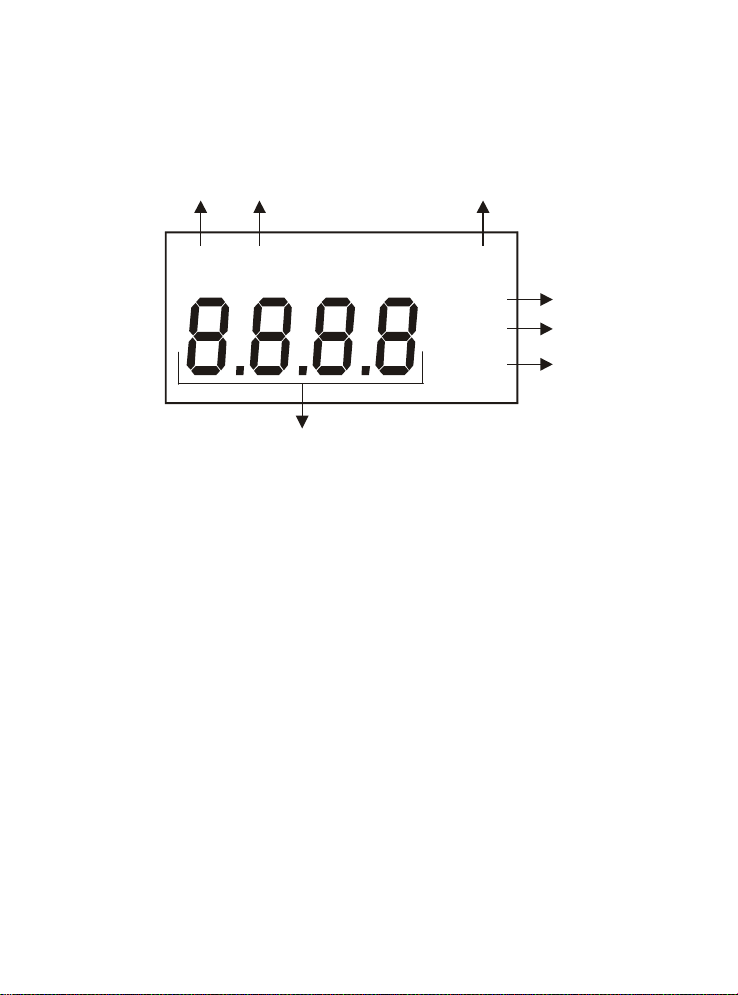
Instruction Manual COND 6+, TDS 6+, SALT 6+
2.2 Description of LCD Annunciators
Your meter has a large custom LCD that consists of 4-digit segments plus annunciators
for uS/mS (Cond 6+), ppm/ppt (TDS 6+), or ppt/% (Salt 6+) and °C (temperature).
C°
m
S
µ
pptm
5
%
4
3
2
67
HO LO
1
1. Primary display
2. Parts per million (ppm) (TDS 6+ only).
Parts per thousand (ppt) (TDS 6+ & Salt 6+ only).
3. Milli-Siemens/cm (mS) or micro-Siemens/cm (µS) indicator (Cond 6+ only).
4. Temperature indicator.
5. Percentage indicator for temperature coefficient or % Salinity (Salt 6+ only).
6. “LO” = low battery condition.
7. “HO” = HOLD function is activated and reading is frozen.
-3-
Page 9
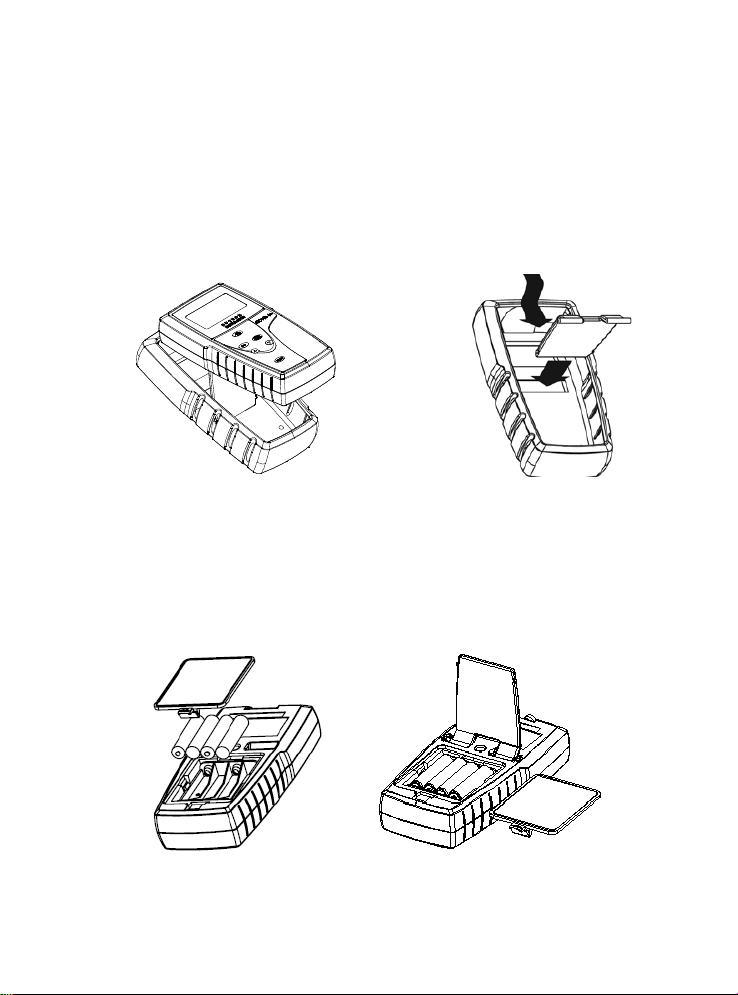
Instruction Manual COND 6+, TDS 6+, SALT 6+
2.3 Inserting & Removing the Rubber Armour / Stand
1. To remove meter from rubber armour, push out from the bottom edges of meter until
it is completely out of boot. Ensure that your electrode cables are not connected.
Figure A.
2. To insert meter into armour, slide in from the top of meter before pushing the bottom
edges of meter down to set it into position. Lift up the stand at the back of meter for
bench top applications if necessary. Figure B.
Figure A Figure B
2.4 Inserting New Batteries
The battery compartment is found at the back of instrument. To open the battery
compartment, push in the direction of arrow and lift up the cover. Note the polarity of
battery before inserting into position. After replacement, place cover back and press
down until it locks.
-4-
Page 10
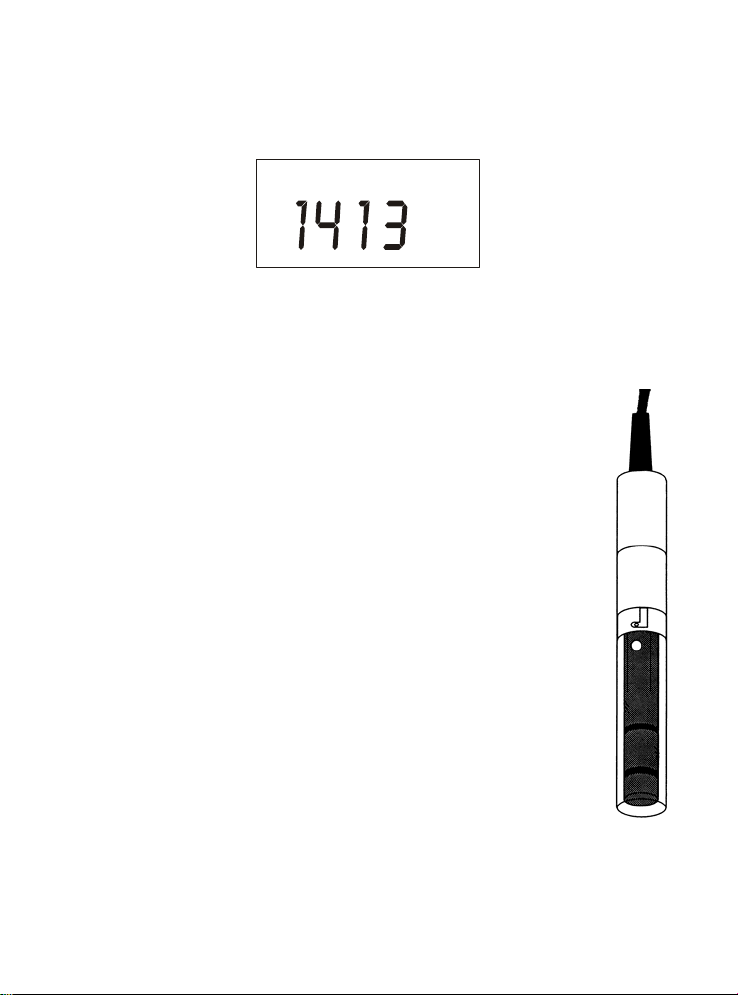
Instruction Manual COND 6+, TDS 6+, SALT 6+
2.5 Battery Replacement
A “LO” annunciator in the LCD alerts you when battery power is running low. See below.
LO
S
µ
"LO" Battery Condition
Caution: Power off the meter when changing battery.
2.6 Electrode Information
Your meter includes an electrode with a BNC connector (ECCONSEN91B) having a nominal cell constant of k = 1.0, and a built-in
temperature sensor. The Ultem-body housing has good chemical
resistant properties. The electrode design offers fast temperature
response and reduces air entrapment, ensuring accurate, repeatable,
and stable readings.
The wettable materials of the probe include:
1. Polyetherimide (Ultem) – protective probe guard
2. Polybutylterphalate (Valox) – sensor housing
3. Stainless Steel (SS 304) – 2 steel bands
The protective probe guard can be removed temporarily for
maintenance but must be re-attached during measurement and
calibration. Erroneous results will occur while the probe guard is
removed.
Always immerse the probe beyond upper steel band for best results.
Use the fill line on the outside of the probe guard for reference.
-5-
Page 11
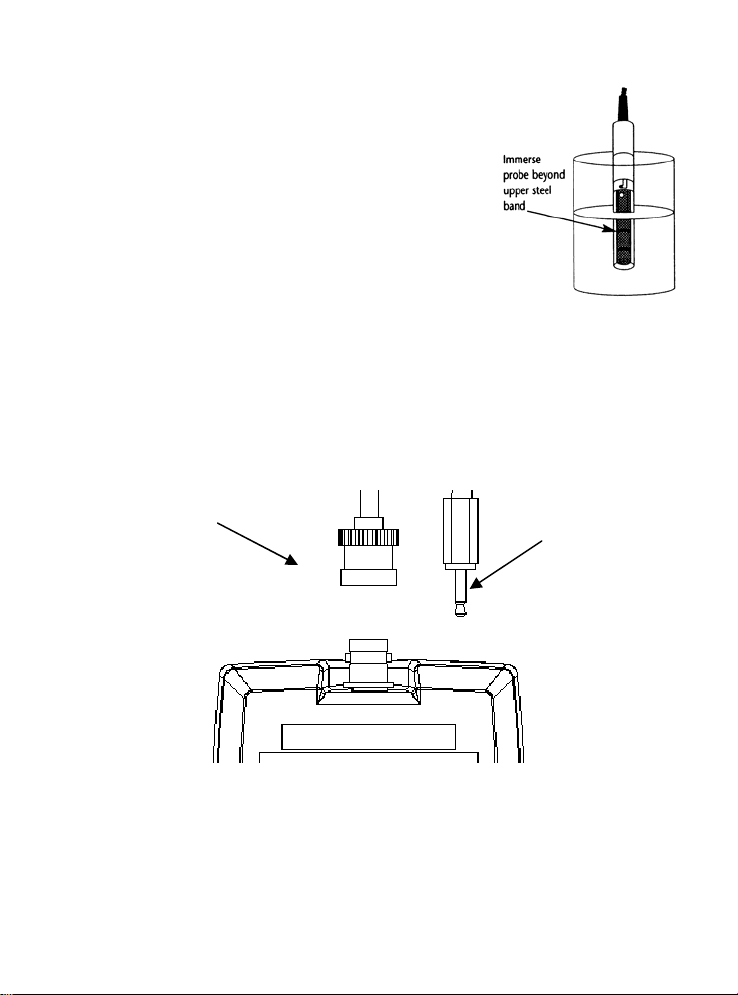
Instruction Manual COND 6+, TDS 6+, SALT 6+
1. DO NOT measure or calibrate without the protective
probe guard in place.
2. Immersion above the protective guard is not
recommended. The cable can be submerged briefly
but is not designed for continuous immersion.
See “Probe Care and Maintenance” for more information.
2.7 Connecting the Electrode
1. To connect electrode, align the connector slots with
the posts of meter’s socket and rotate connector
clockwise until it locks.
2. To remove, rotate the connector in anti-clockwise direction until it unlocks, and
slide the connector off the socket.
3. Insert the mini phono jack of temperature sensor into the socket on the meter as
shown below.
BNC connector 2.5 mm mini phono
for temperature
-6-
Page 12
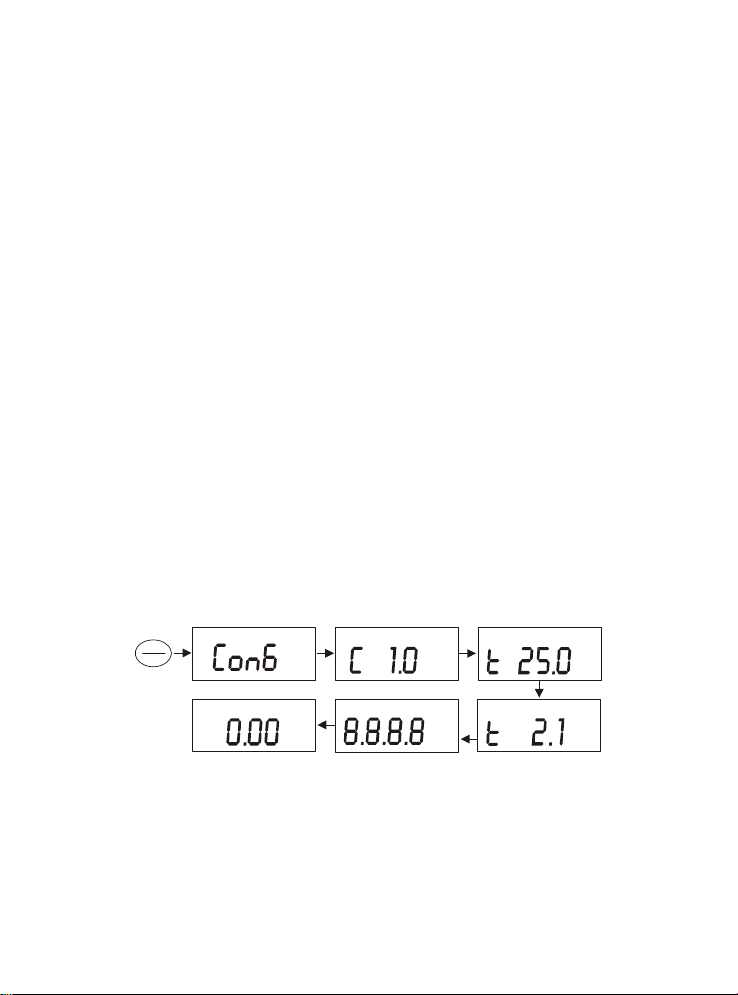
Instruction Manual COND 6+, TDS 6+, SALT 6+
2.8 Switching the Meter On
Press ON/OFF to power up your meter. Your meter will cycle through various setup
parameters when switched on.
1. The first screen shows the model [Con6] [tdS6] [SAL6].
2. The second screen shows the nominal cell constant value. The Cond 6+ and TDS
6+ meters can accept electrodes with k = 0.1, 1.0 or 10.0 nominal cell constants.
The Salt 6+ can be used with 1.0 only. Default value is k = 1.0 [C 1.0].
See Section 5.2 Advanced Setup to modify.
3. The third screen shows the Normalization Temperature which can be set to 25 °C
or 20 °C. Default value is 25 °C [t 25.0 °C].
See Section 5.6 Advanced Setup to modify.
4. The fourth screen shows the Temperature Coefficient which can be set from 0.0
to 3.0 % per °C. Default value is 2.1 %/°C [t 2.1%].
See Section 5.5 Advanced Setup to modify.
5. All LCD segments light for 2 seconds before entering measurement mode. Note:
the meter will use the measurement mode that was in use when it was previously
powered off.
Cond 6+
ON
OFF
Measurement Mode
m
S
µ
pH %MINMAXLOHO
FC°°
m
S
S
µ
-7-
µ
pptmV
C°
%
Page 13

Instruction Manual COND 6+, TDS 6+, SALT 6+
TDS 6+
ON
OFF
pptm
pH %MINMAXLOHO
m
µ
pptmV
FC°°
S
Measurement Mode
ppm
C°
%
Salt 6+
ON
OFF
Measurement Mode
(when probe is held in air)
%
ppt
pH %
MINMAX
LOHOJKT
pptmV
FC°°
m
S
µ
C°
%
2.9 Changing Mode
To switch between conductivity/TDS/salinity measurement mode and temperature
measurement mode, simply press the MODE key.
The annunciator will indicate the measurement mode you are in.
Annunciator
S
µ
MODE
C°
-8-
Page 14

Instruction Manual COND 6+, TDS 6+, SALT 6+
3. CALIBRATION
3.1 Important Information on Meter Calibration
The COND 6+ and TDS 6+ have five measuring ranges listed below. Each range can be
calibrated to one point per range (five total points if each range is calibrated). Calibration
is recommended for each range that will be utilized.
The Salt 6+ meter uses a special algorithm for the measurement of sodium chloride
concentration. A one-point calibration anywhere in the measurement range is all that is
needed to achieve specified accuracies for the entire measurement range.
COND 6+ Conductivity Range
0.00 Æ 20.00 µS/cm 6.00 to 17.00 µS/cm
0.0 Æ 200.0 µS/cm 60.0 to 170.0 µS/cm
0 Æ 2000 µS/cm 600 to 1700 µS/cm
0.00 Æ 20.00 mS/cm 6.00 to 17.00 mS/cm
0.0 Æ 200.0 mS/cm 60.0 to 170.0 mS/cm
TDS 6+ TDS Range
0.00 Æ 10.00 ppm 3.00 to 8.50 ppm
10.0 Æ 100.0 ppm 30.0 to 85.0 ppm
100 Æ 1000 ppm 300 to 850 ppm
1.00 Æ 10.00 ppt 3.00 to 8.50 ppt
10.0 Æ 200 ppt 30.0 to 170 ppt
SALT 6+ Salinity Range
0.10 Æ 5.00 % 0.10 Æ 5.00 %
1.0 Æ 50.0 ppt 1.0 Æ 50.0 ppt
New calibrations replace old calibrations on a per range basis. For example, if the meter
has been calibrated with 1413 µS/cm (0 to 2000 µS/cm range) and a calibration is
performed with 1500 µS/cm (also 0 to 2000 µS/cm range), the meter will replace the
1413 µS/cm calibration in that range. The meter will retain all calibration data in other
ranges.
When the electrode is replaced, it is best to clear all calibration data. To erase all
calibration data completely, see Section 5.8 Restore Factory Default Values.
Recommended Calibration
Solution Range
Recommended Calibration
Solution Range
Recommended Calibration
Solution Range
-9-
Page 15

Instruction Manual COND 6+, TDS 6+, SALT 6+
3.2 Preparing the Meter for Calibration
For best results, select a standard value close to the sample value you are measuring.
Alternatively, use a calibration solution value that is approximately 2/3 the full-scale
value of the measurement range you plan to use. For example, in the 0 to 2000 µS/cm
conductivity range, use a 1413 µS/cm solution for calibration.
Use fresh calibration standard solutions. Reuse of standard solutions may impair
calibration and accuracy of measurements. Store solutions in a dry, dark, and cool
environment when possible while limiting exposure to air.
Rinse or immerse the probe before calibration and between samples with clean water
(deionized water is ideal).
3.3 Selection of Auto or Manual Calibration (COND 6+)
The COND 6+ is capable of automatic or manual calibration. The factory default setting
is automatic.
In the automatic calibration mode, the COND 6+ will automatically select one of (4)
calibration standard values (see below) depending on the range and normalization
temperature being used.
Automatic calibration is useful when all your calibration standards fall into one of the
groups listed below. For example, if your 1413 µS/cm standard reads as 1400 µS/cm
during calibration, you would simply press “ENTER” to accept this value using automatic
mode. In manual mode, you would have needed to press the increment button 13 times
before pressing “ENTER”. If you will use a calibration standard that is not listed below,
select manual calibration instead.
Normalization
Temperature
25 °C
20 °C
Table 1: Conductivity Calibration Standards for Auto Calibrations
Calibration Standards (Range)
1. 84 µS/cm (for 0 – 200 µS/cm)
2. 1413 µS/cm (for 0 – 2000 µS/cm)
3. 12.88 mS/cm (for 0.00 – 20.00 mS/cm)
4. 111.8 mS/cm (for 0.0 – 200.0 mS/cm)
1. 76 µS/cm (for 0 – 200 µS/cm)
2. 1278 µS/cm (for 0 – 2000 µS/cm)
3. 11.67 mS/cm (for 0.00 – 20.00 mS/cm)
4. 102.1 mS/cm (for 0.0 – 200.0 mS/cm)
-10-
Page 16

Instruction Manual COND 6+, TDS 6+, SALT 6+
With manual calibration, you are not limited to the calibration standard values listed
previously. Manual calibration is useful when you wish to use one or more standard
values that are not listed above.
See Section 5.3 Advanced Setup to modify automatic or manual calibration.
3.4 Using Automatic Calibration (COND 6+)
In Automatic Calibration mode, the COND 6+ can accept up to 4 calibration points with
maximum of 1 point per measurement range. Note: values in the 0.00 to 20.00 µS/cm
range cannot be calibrated in Auto Calibration mode.
1. If necessary, press MODE key to select conductivity
mode.
2. Rinse the probe with deionized water or a rinse
solution, then rinse with a small amount of calibration
standard.
NOTE: For Automatic Calibration you must use one of
the calibration standards listed in Table 1.
3. Dip the probe into the calibration standard. Stir the
probe gently to create a homogeneous sample. Allow
time for the reading to stabilize.
4. Press CAL key to enter conductivity calibration mode.
The [CA] indicator will appear briefly, then a value will
appear flashing.
NOTE: To exit calibration without confirmation, press
CAL to return to measurement mode.
5. When the value is stable, press ENTER. The
calibration standard value will appear for 3 seconds.
If the calibration is successfully performed, [donE] will
be displayed briefly before meter returns to
measurement mode.
6. Repeat steps 1-5 as needed with additional calibration
standards.
Measurement Mode
CAL
HOLD
ENTER
mS
mS
mS
mS
-11-
Page 17

Instruction Manual COND 6+, TDS 6+, SALT 6+
NOTES:
1. To protect from erroneous calibrations, the allowable
tolerance is ±40% of the factory default value. If calibration is
attempted with standards that fall outside this tolerance
range, the error message “Err 1” is indicated and meter will
return to measurement mode. For example, a 40% tolerance
of a 1413 µS/cm standard, is 848 µS/cm to 1978 µS/cm.
2. If the measured temperature (°C) of the calibration solution is
below 0 °C or above 50 °C, the error message “Err 2” is
indicated and meter will return to measurement mode.
3. Low conductivity standard solutions (less than 20 µS/cm) are
unstable and are very temperature dependent. As a result,
reproducible calibration results are challenging in lowest
measurement range (0.00 to 20.0 µS/cm).
-12-
Page 18

Instruction Manual COND 6+, TDS 6+, SALT 6+
3.5 Manual Calibration
In Manual Calibration mode you are not limited to the conductivity calibration standards
listed previously in Table 1. This example shows a manual calibration sequence using a
12.00 mS/cm conductivity calibration standard.
1. If necessary, press MODE key to select conductivity
mode.
1. Rinse the probe thoroughly with de-ionized water or
a rinse solution, then rinse with a small amount of
calibration standard.
1. Dip the probe into the calibration standard. Stir the
probe gently to create a homogeneous sample.
Allow time for the reading to stabilize.
1. Press CAL to enter conductivity calibration mode.
The [CA] indicator will appear briefly, then a value
will appear flashing.
NOTE: To exit calibration without confirmation, pres s
CAL to return to measurement mode.
2. When the value is stable, press ▲ or ▼ as needed
to adjust the value to match your calibration
standard.
3. Press ENTER to confirm the adjusted value. [CO]
will appear briefly indicating that the calibration was
successful. The meter returns to measurement
mode.
4. Repeat steps 1-6 as needed with additional
calibration standards.
Measurement Mode
CAL
HOLD
ENTER
mS
mS
mS
mS
-13-
Page 19

Instruction Manual COND 6+, TDS 6+, SALT 6+
3.6 Temperature Calibration
The electrode includes a built-in temperature sensor that
is factory calibrated with the meter. Perform temperature
calibration only if you suspect temperature errors may
have occurred over time or when the probe is replaced.
You can offset the temperature reading up to ±5 °C from
the original (default) reading.
1. Connect the mini phono plug of the electrode to the
meter. See Section 3.7.
2. If necessary, press MODE to select temperature
measurement mode.
3. Press CAL to initiate temperature calibration. “CA”
will appear briefly then a temperature value will start
flashing.
4. Dip the probe into a solution with known
temperature (for example, a temperature bath).
Allow time for the temperature to stabilize.
5. When the value is stable, press ▲ or ▼ as needed
to adjust the value to the solution temperature.
6. Press ENTER to confirm the adjusted value. [CO]
will appear briefly indicating that the calibration was
successful. The meter returns to measurement
mode.
NOTE: To exit calibration without confirmation, pres s
CAL to return to measurement mode.
CAL
HOLD
ENTER
C°
C°
C°
°C
-14-
Page 20

Instruction Manual COND 6+, TDS 6+, SALT 6+
4. MEASUREMENT
Your meter is capable of taking measurements that incorporate temperature
measurements automatically (most common) or using a temperature which you input
manually (rare).
4.1 With Automatic Temperature Compensation (ATC)
To compensate your reading using temperature values as measured by your electrode,
simply attach the phono plug of the electrode to the meter. The measured reading is
automatically compensated to the specified normalization temperature (either 20 °C or
25 °C). The rate of compensation which is applied is the Temperature Coefficient.
See Section 5.5 – Temperature Coefficient.
See Section 5.6 – Normalization Temperature.
4.2 Without ATC (Manual Temperature Compensation)
You can use manual temperature compensation after manually entering the
temperature value of your process into the meter. The meter will then compensate from
this fixed value to the normalization temperature. Any temperature can be used between
0 and 50 °C. The default value is 25 °C.
To activate manual temperature compensation, simply unplug the temperature sensor
from the meter (mini phono plug) and follow the steps 2 thru 6 of Temperature
Calibration.
See Section 3.6 – Temperature Calibration.
-15-
Page 21

Instruction Manual COND 6+, TDS 6+, SALT 6+
4.3 Taking Measurements
1. Rinse the electrode with de-ionized or distilled water before use to remove any
impurities. Shake or air dry. To avoid contamination or sample dilution, rinse
probe with a small volume of your sample.
2. Dip the probe into the sample.
3. Allow time for the reading to stabilize. Note the reading on the display.
NOTE:
The protective probe guard must be attached during measurement.
Erroneous results will occur while the probe guard is removed.
Always immerse the probe beyond upper steel band for best results.
Use the fill line on the outside of the probe guard for reference.
4.4 Using Manual Ranging Function (COND 6+, TDS 6+)
By default your meter has auto-ranging ability and automatically selects the range in
which your readings appear.
Alternatively, to override auto-ranging you can manually select a specific range by
pressing ▲ successively for each measurement range. The five ranges are:
Conductivity
Range (CON 6+)
0 – 20.00 μS/cm 0 – 10.00 ppm
0 – 200.0 μS/cm 0 – 100.0 ppm
0 – 2000 μS/cm 0 – 1000 ppm
0 – 20.00 mS/cm 0 – 10.00 ppt
0 – 200.0 mS/cm 0 – 100 ppt
TDS Range (TDS 6+)
(using 0.5 TDS factor)
-16-
Page 22

Instruction Manual COND 6+, TDS 6+, SALT 6+
Auto-rangi ng Manual rang ing: 0 - 20.00 uS/cm Manual ranging: 0 - 200.0 uS/cm
S
µ
S
µ
mSmS
Manual rang ing: 0 - 2 000 uS/cmManual rang ing: 0 - 20.00 mS/cmManual r anging: 0 - 2 00.0 mS/cm
NOTE:
If the value of the solution you are measuring is higher than the range
selected [Or] (over range) will appear. Press ▲ to select a measurable
range.
The meter resets to Auto-ranging function once it is turned off. You will
have reset the manual ranging function each time you turn the meter off.
S
µ
S
µ
-17-
Page 23

Instruction Manual COND 6+, TDS 6+, SALT 6+
4.5 HOLD Function
For prolonged observation of a reading, press HOLD
while in measurement mode to freeze the display.
4. To hold a measurement, press HOLD while in
measurement mode. [HO] will appear on the
display.
HO
5. To release the held value, press the HOLD again.
[HO] will disappear and measure is resumed.
NOTE:
This meter shuts off automatically after 20 minutes of the last key press.
If the meter is shut off either automatically or manually, the HOLD value
will be lost.
HOLD
ENTER
S
µ
S
µ
5. ADVANCED SETUP FUNCTIONS
5.1 Advanced Setup Overview
Advanced setup allows customization settings such as; selecting electrode’s cell
constant, normalization temperature, temperature coefficient, TDS factor (TDS 6+),
automatic or manual calibration (COND 6+), single-point or multi-point calibrations
(COND 6+ and TDS 6+), and to reset meter to factory default.
To enter advanced setup mode:
6. Switch off the meter.
7. Press MODE and then ON, holding both keys for 2 seconds. Release the ON key
before releasing the MODE key.
8. If successful, [StUP] will appear briefly followed by [CELC] (for COND 6+ and
TDS 6+) or [tCo%] (for SALT 6+).
9. Press or to select the desired advanced setup function.
-18-
Page 24

Instruction Manual COND 6+, TDS 6+, SALT 6+
Entering Advanced Setup Mode
Cell Constant. Select k = 0.1, 1.0, or 10.0.
Default value is 1.0. (COND 6+, TDS 6+ only)
Select Automatic Calibration. “Yes” for auto calibration
and “No” for manual calibration.
Default value is “Yes”. (COND 6+ only)
%
Adjust Temperature Coefficient from 0.0 to 3.0 % per °C.
Default value is 2.1 % per °C.
Normalization Temperature. Select “20 °C” or “25 °C”.
C°
Default value is 25 °C.
Adjust TDS factor from 0.4 to 1.0.
Default value is 0.5. (TDS 6+ only)
Select Single Point Calibration. Select “Yes” or “No”.
Default value is “Yes”.
Select Measurement Unit, TDS (ppt) or percentage (%).
(SALT 6+ only)
User reset to factory defaults. Select “Yes” or “No”.
Default value is “no”.
Overview of Advanced Setup
-19-
Page 25

Instruction Manual COND 6+, TDS 6+, SALT 6+
5.2 Select Cell Constant (COND 6+, TDS 6+ only)
Your meter includes a probe with a nominal cell constant (k) of 1.0. Use probes with k =
0.1 and 10 (sold separately) for improved performance in extreme samples. Use this
setup function to change the cell constant if necessary. Meter default is 1.0 to match the
included probe.
k = 0.1 ideal for low measurements <20 µS/cm (<10 ppm).
k = 1.0 ideal for mid-range measurements
k = 10 ideal for high measurements >20 mS/cm (>10 ppt).
HOLD
ENTER
1. Enter advanced setup as described in Section 5.1.
1. Press ▲ or ▼ until [CELC] appears. Press ENTER.
2. Press ▲ or ▼ to select “1.0”, “0.1” or “10.0”. Ensure that
the cell constant corresponds with the electrode you are
using.
3. Press ENTER to select and return to [CELC] setup
function.
4. Press ▲ or ▼ to move to the next setup function or
press CAL to exit to measurement mode.
5.3 Automatic Calibration (COND 6+ only)
Select automatic calibration “YES” for easy calibration of (4) factory pre-set conductivity
calibration standards (see Section 3.3 Table 1). To use other standards or to calibrate
any standard manually select “no”. Default value is “YES”.
5. Enter advanced setup as described in Section 5.1.
6. Press ▲ or ▼ until [ACAL] appears. Press ENTER.
7. Press ▲ or ▼ to select [YES] or [no].
8. Press ENTER to select and return to [ACAL] setup
function.
9. Press ▲ or ▼ to move to the next setup function or
press CAL to exit to measurement mode.
HOLD
ENTER
-20-
Page 26

Instruction Manual COND 6+, TDS 6+, SALT 6+
5.4 Setting the TDS Factor (TDS 6+ only)
The concentration of salts dissolved in solution increases the conductivity. This
relationship varies from salt to salt and is roughly linear over a given range for a given
salt. The TDS conversion factor is the number used by the meter to convert from
conductivity to TDS.
The TDS conversion factor can be set from 0.4 to 1.0. Default value is 0.5.
See Section 13 – Calculating TDS Conversion Factor .
10. Enter advanced setup as described in Section 5.1.
11. Press ▲ or ▼ until [tdS] appears. Press ENTER.
HOLD
ENTER
12. Press ▲ or ▼ to select the desired TDS factor.
13. Press ENTER to select and return to the [tdS] setup
function.
14. Press ▲ or ▼ to move to the next setup function or
press CAL to exit to measurement mode.
5.5 Temperature Coefficient
The temperature coefficient is the amount of change in conductivity per degree
temperature (% per °C). For best results, determine and enter the exact temperature
coefficient of your solution. The meter allows adjustment from 0.0 to 3.0 % per °C.
Default value is 2.1 % per °C.
Note: Select 0.0 % for uncompensated measurements. Temperature can be measured
by probe and displayed.
%
See Section 14 – Calculating Temperature Coefficients.
1. Enter advanced setup as described in Section 5.1.
2. Press ▲ or ▼ until [t.Co %] appears. Press ENTER.
HOLD
ENTER
%
1. Press ▲ or ▼ to select a value between 0.0 to 3.0%.
2. Press ENTER key to select and return to the [t.Co %]
setup function.
%
1. Press ▲ or ▼ to move to the next setup function or
press CAL to exit to measurement mode.
-21-
Page 27

Instruction Manual COND 6+, TDS 6+, SALT 6+
5.6 Normalization Temperature
You can set the meter to normalize its measurements to a temperature of either 25 °C
or 20 °C. Default value is 25 °C.
C°
1. Enter advanced setup as described in
Section 5.1.
2. Press ▲ or ▼ until [t.nr °C] appears. Press ENTER.
3. Press ▲ or ▼ to select [25.0 °C] or [20.0 °C].
HOLD
ENTER
C°
4. Press ENTER to select and return to the [t.nr °C]
setup function.
5. Press ▲ or ▼ to move to the next setup function or
C°
press CAL to exit to measurement mode.
5.7 Single-Point Calibration (COND 6+, TDS 6+ only)
Select “YES” to apply a single calibration value across all ranges.
Select “no” to allow separate calibrations for each range, or
to restrict an individual calibration so that it is applied to one
range only. Default value is “Yes”.
1. Enter advanced setup as described in Section 5.1.
1. Press ▲ or ▼ until [S.P.CA] appears. Press ENTER.
1. Press ▲ or ▼ to select [Yes] or [no].
1. Press ENTER to select and return to the [S.P.CA]
setup function.
1. Press ▲ or ▼ to move to the next setup function
menu or press CAL to exit to measurement mode.
HOLD
ENTER
-22-
Page 28

Instruction Manual COND 6+, TDS 6+, SALT 6+
5.8 Restore Factory Default Values
Use this function to reset all parameters to factory default settings. This clears all
calibration data and any other setup functions you might have
changed.
IMPORTANT: Once activated the settings and calibration data
will be erased and can not be undone.
1. Enter advanced setup as described in Section 5.1.
HOLD
ENTER
2. Press ▲ or ▼ key until [UrSt] appears. Press ENTER.
3. Press ▲ or ▼ to select [Yes] or [no].
4. Press ENTER to confirm.
5. If reset [Yes] confirmed, the meter will return to
measurement mode after initialization.
6. PROBE CARE AND MAINTENANCE
Keep the probe clean. Rinse the probe twice, and gently swirl
it while you take readings. For best results, soak a dry probe
for at least 5-10 minutes before calibration. Rinse the probe
with clean water before storing. Never scratch the bands with
an abrasive or hard substance. Do not strike against hard
surfaces or submerge the cable for extended periods.
Do not immerse the probe in oily solutions, aggressive
solvents, or strong acids. Clean with a mild detergent or
isopropyl alcohol then rinse thoroughly. Dry storage is
acceptable. Recalibrate after cleaning.
The included conductivity probe (EC-CONSEN91B) features
a removable probe guard for easy cleaning. To remove —
grip yellow probe guard and twist clockwise
to release locking notch, then slide off.
NOTE: Remember to re-attach the probe guard – failure to
do so will result in erroneous readings!
-23-
Page 29

Instruction Manual COND 6+, TDS 6+, SALT 6+
7. TROUBLESHOOTING
Problem Cause Solution
No display
“LO” displays in
the LCD
Batteries are not installed,
were improperly installed, or
are too weak
Low battery Replace batteries
Install batteries with correct + / polarity. Replace with new
batteries
a) Air bubbles in probe
b) Dirty probe
Unstable
readings
Slow response Dirty / Oily probe Clean & recondition probe
Inaccurate
readings / can’t
calibrate
“Er1”
COND 6+
TDS 6+
“Er1”
SALT 6+
“Er2”
Temperature
calibration error
c) Probe not immersed
enough
d) External noise pickup
or induction caused by
nearby electric motor
e) Broken probe
Probe guard not installed or
calibration solution incorrect
Attempted calibration value
was not within the ±40%
auto calibration window
Salinity calibration error–
CAL key was pressed in
Under range “Ur” or Over
range “Or” condition
Auto calibration was not
within (0 – 50 °C)
temperature range
-24-
a) Tap probe to remove bubbles
b) Clean probe & recalibrate
c) Make sure sample entirely
covers the probe sensors
d) Move or switch off interfering
motor
e) Replace probe
Install probe guard & replace
calibration solutions
Check the value of the conductivity
calibration solution.
Switch to manual calibration mode
and re-calibrate
Immerse the probe in a calibration
solution between 1.0 - 50 ppt
Ensure that the temperature is
within the acceptable range
Page 30

Instruction Manual COND 6+, TDS 6+, SALT 6+
8. SPECIFICATIONS / FEATURES
COND 6+ TDS 6+ SALT 6+
0 to 20.00 (0.01) µS/cm
Conductivity
Ranges
(Resolution)
TDS
Ranges
(Resolution)
Salinity %
Resolution
Salinity ppt
Resolution
Accuracy ±1% full scale
Temperature
Resolution
Accuracy
Cell Constant Selectable
Temperature
Compensation
Temperature
Coefficient
Normalization
Temperature
TDS factor 0.4 to 1.0
Calibration
points
Auto- or
Manual-ranging
Auto standard
recognition
20.0 to 200.0 (0.1) µS/cm
200 to 2000 (1) µS/cm
2.01 to 20.00 (0.01) mS/cm
20.1 to 200.0 (0.1) mS/cm
0 to 10.00 (0.01) ppm
10.0 to 100.0 (0.1) ppm
100 to 1000 (1) ppm
1.01 to 20.00 (0.01) ppt
20.1 up to 200.0* (0.1) ppt
*depending on TDS factor used
0.10 to 5.00 %
0.01%
1.0 to 50.0 ppt
0.1 ppt
-10.0 to 110.0 °C
0.1 °C
± 0.5 °C
Automatic / Manual
(from 0 to 50 °C)
0.0 to 3.0% per °C
25.0 , 20.0 °C (selectable)
Maximum 1 per range
Selectable (except Salt 6+)
Selectable (except Salt 6+)
3
3 3 3
3 3 3
0.1, 1, 10 0.1, 1, 10 0.1, 1, 10
3 3 3
3 3 3
3 3 3
3 3
5 5 1
3 3
3
3
3
3
-25-
Page 31

Instruction Manual COND 6+, TDS 6+, SALT 6+
FEATURES
Auto-Buffer Recognition Yes (COND 6+)
Hold Function Yes “HO”
Low Battery Indicator Yes “LO”
Salinity Conversion Factor Non-linear Compensation (SALT 6+)
Auto Shut Off 20 minutes after last key operation
Display Custom LCD
Operating Temperature
0 to 50
°C
Power Requirements (4) AAA alkaline batteries (included)
Battery Life >100 hours
Meter Dimensions / Weight 15.7 x 8.5 x 4.2 cm / 255 g
-26-
Page 32

Instruction Manual COND 6+, TDS 6+, SALT 6+
9. CONDUCTIVITY THEORY
Conductance is a quantity associated with the ability of primarily aqueous solutions to
carry an electrical current, I, between two metallic electrodes when a voltage E is
connected to them. Though water itself is a rather poor conductor of electricity, the
presence of ions in the water increases its conductance considerably, the current being
carried by the migration of the dissolved ions. This is a clear distinction from the
conduction of current through metal, which results from electron transport.
The conductance of a solution is proportional to and a good, though non-specific
indicator of the concentration of ionic species present, as well as their charge and
mobility. It is intuitive that higher concentrations of ions in a liquid will conduct more
current. Conductance derives from Ohms law, E = IR, and is defined as the reciprocal of
the electrical resistance of a solution.
C = 1 / R
where C is conductance (siemens)
R is resistance (ohms)
One can combine Ohms law with the definition of conductance, and the resulting
relationship is:
C = I / E
where I is current (amps)
E is potential (volts)
In practice, conductivity measurements involve determining the current through a small
portion of solution between two parallel electrode plates when an AC voltage is applied.
Conductivity values are related to the conductance (and thus the resistance) of a
solution by the physical dimensions --- area and length --- or the cell constant of the
measuring electrode. If the dimensions of the electrodes are such that the area of the
parallel plates is very large, it is reasonable that more ions can reside between the
plates, and more current can be measured. The physical distance between the plates is
also critical, as it effects the strength of the electric field between the plates. If the plates
are close and the electric field is strong, ions will reach the plates more quickly than if
the plates are far apart and the electric field is weak. By using cells with defined plate
areas and separation distances, it is possible to standardize or specify conductance
measurements.
-27-
Page 33

Instruction Manual COND 6+, TDS 6+, SALT 6+
Thus derives the term specific conductance or conductivity.
The relationship between conductance and specific conductivity is:
Specific Conductivity, S.C. = (Conductance) (cell constant, k)
= siemens * cm/cm
2
= siemens/cm
where C is the conductance (siemens)
k is the cell constant, length/area or cm/cm
2
Since the basic unit of electrical resistance is the ohm, and conductance is the
reciprocal of resistance, the basic unit of conductance was originally designated a “mho”
– ohm spelled backwards – however, this term has been replace by the term “Siemens”.
Conductivity measurements are reported as Siemens/cm, since the value is measured
between opposite faces of a cell of a known cubic configuration. With most aqueous
solutions, conductivity quantities are most frequently measured in microSiemens per cm
(µS/cm) or milliSiemens per cm (mS/cm).
The salinity value which ranges from 2 to 42 is a measure of all salts, not just sodium
chloride. This scale was originally devised for seawater, and is based on seawater at 15
°C having a conductivity equivalent to that of a potassium chloride solution of a known
concentration. This solution (0.44 molal) is defined as having a salinity of 35 ppt.
The total dissolved solids scale approximate the ppm TDS in surface waters by
multiplying the conductivity of a sample by a factor, 0.66.
Some users prefer the use of resistivity units to describe their water, particularly where
high purity water is involved. The unit most often used to describe resistivity is megohmcm, which are simply the reciprocal of conductivity (µS/cm). The chart below shows the
relationship between these units.
Conductivity
(µS/cm)
0.056 18
0.1 10
1.0 1.0
2.5 0.4
10.0 0.1
Resistivity
(megOohm-cm)
-28-
Page 34

Instruction Manual COND 6+, TDS 6+, SALT 6+
Conductivity and Temperature
Conductivity in aqueous solutions reflects the concentration, mobility, and charge of the
ions in solution. The conductivity of a solution will increase with increasing temperature,
as many phenomena influencing conductivity such as solution viscosity are affected by
temperature.
The relationship between conductivity and temperature is predictable and usually
expressed as relative % change per degree centigrade. This temperature coefficient (%
change per degree) depends on the composition of the solution being measured.
However, for most medium range salt concentration in water, 2% per degree works well.
Extremely pure water exhibits a temperature coefficient of 5.2%, and concentrated salt
solutions about 1.5%.
Since temperature affects the conductivity measurement so profoundly, usual practice is
to reference the conductivity to a standard temperature ⎯ typically 25 °C. Select 20 °C
or 25 °C as the normalization temperature in advanced setup.
Enter the temperature coefficient which best suits your sample and use an ATC probe to
automatically temperature compensate back to the chosen reference temperature.
10. CALIBRATION TIPS
You only need one calibration for measurement throughout the entire range of the
meter. If a range was not calibrated, the meter automatically detects the closest range
calibrated and uses that calibration information. However, only the ranges that were
calibrated have maximum accuracy.
If you are measuring in ranges near to or greater than 20 mS/cm (10 ppt), or near to or
lower than 100 µS/cm (50 ppm), suggested calibration frequency is at least weekly.
If you are measuring in the mid-ranges and you wash the probe in deionized water and
store it dry, suggested calibration frequency is at least monthly.
Wet the probe for 10 minutes before calibrating or taking readings to saturate the probe
surface and minimize drift. If you take measurements at extreme temperatures, calibrate
the meter at least once a week.
You should only use the probe specified for these meters. These probes have a built-in
temperature sensor. If you use a different probe without a temperature sensor, you must
measure the solution temperature separately and manually enter the solution
temperature.
-29-
Page 35

Instruction Manual COND 6+, TDS 6+, SALT 6+
11. CALCULATING TDS CONVERSION FACTOR
You can calibrate your meter using TDS calibration standard solutions. The calibration
standard only needs to give the TDS value at a standard temperature such as 25 °C.
To determine the conductivity-to-TDS conversion factor use the following formula:
Factor = Actual TDS ÷ Actual Conductivity @ 25 °C
Actual TDS: Value from the solution bottle label or as a standard you make
using high purity water and precisely weighed salts.
Tip: ppm = milligram of salt(s) per liter of water
Actual Conductivity: Value measured using a properly calibrated
Conductivity/Temperature meter.
Both the Actual TDS and the Actual Conductivity values must be in the same magnitude
of units. For example, if the TDS value is in ppm the conductivity value must be in
µS/cm; if the TDS value is in ppt the conductivity value must be in mS/cm.
Check your factor by multiplying the conductivity reading by the factor in the above
formula. The result should be in TDS value.
Tip: When the TDS factor is set to 1.0, Conductivity = TDS.
-30-
Page 36

Instruction Manual COND 6+, TDS 6+, SALT 6+
12. CALCULATING TEMPERATURE COEFFICIENTS
To determine the temperature coefficient of your sample solution use this formula:
Where:
= Temperature coefficient 25 = 25 °C
t
c
= Conductivity at Temp 1 C
C
T1
= Temp 1 T
T
1
NOTE: A controlled temperature water bath is ideal for this procedure.
1. Immerse the probe into a sample of your solution and adjust the temperature
coefficient to 0% (that is, no compensation) by following instructions as described
in Section 6.5 – Temperature Coefficient.
2. Wait for 5 minutes. Note T
and CT1 (conductivity at T
1
3. Condition the sample solution and probe to a temperature (T
10 °C different from T
, and note the conductivity reading C
1
NOTE: Record your results for future reference. Ideally T
measurement temperature, and should not differ by more than 5 °C.
4. Calculate the temperature coefficient of your solution according to the formula
shown above.
5. Enter the calculated temperature coefficient into the meter.
See Section 5.5 – Temperature Coefficient.
The calculated temperature coefficient will now be applied to all the meter readings.
= Conductivity at Temp 2
T2
= Temp 2
2
).
1
) that is about 5 °C to
2
.
T2
and T
should bracket your
1
2
-31-
Page 37

Instruction Manual COND 6+, TDS 6+, SALT 6+
13. REPLACEMENTS AND ACCESSORIES
Description Ordering Code
COND 6+ meter with probe. ECCON603PLUS
COND 6+ kit. Meter and probe in hard carry case with bottles
of 84 µS/cm, 1413 µS/cm, 12.88 mS/cm, and rinse.
TDS 6+ meter only and probe. ECTDS603PLUS
TDS 6+ kit. Meter and probe in hard carry case with bottles of
50 ppm, 300 ppm, 3000 ppm, and rinse.
SALT 6+ meter only and probe. ECSALT603PLUS
SALT 6+ kit. Meter and probe in hard carry case with bottles
of 5 ppt, 25 ppt, 45 ppt, and rinse.
Replacement electrode with BNC & ATC plug, k = 1.0, 1 m
cable
Hard carry case with empty bottles ECECODRY-KIT
Conductivity Standard Solutions Pint bottle (20) x 20mL Sachets
10 μS/cm - ECCON10BS
84 µS/cm ECCON84BT 100 μS/cm ECCON100BT 447 μS/cm - ECCON447BS
500 μS/cm ECCON500BT -
1413 μS/cm ECCON1413BT ECCON1413BS
2764 μS/cm ECCON2764BT ECCON2764BS
5.0 mS/cm ECCON5000BT -
12.88 mS/cm ECCON1288BT 15 mS/cm - ECCON15000BS
111.8 mS/cm ECCON1118BT -
TDS 442 Standard Solutions Pint bottle (20) x 20mL Sachets
50 ppm 442 EC44250BT -
300 ppm 442 EC442300BT 1000 ppm 442 EC4421000BT 3000 ppm 442 EC4423000BT -
Salinity (NaCl) Standard Solutions Pint bottl e (20) x 20mL Sachets
5 ppt ECNACL5PPT 25 ppt ECNACL25PPT 45 ppt ECNACL45PPT -
ECCON603PLUSK
ECTDS603PLUSK
ECTDS603PLUSK
ECCONSEN91B
-32-
Page 38

Instruction Manual COND 6+, TDS 6+, SALT 6+
14. WARRANTY
This meter is supplied with a warranty against significant deviations in material and
workmanship for a period of THREE years from date of purchase whereas probe with a
SIX-month warranty.
If repair or adjustment is necessary and has not been the result of abuse or misuse
within the designated period, please return – freight pre-paid – and correction will be
made without charge. Eutech Instruments will determine if the product problem is due to
deviations or customer misuse.
Out of warranty products will be repaired on a charged basis.
Exclusions
The warranty on your instrument shall not apply to defects resulting from:
• Improper or inadequate maintenance by customer
• Unauthorized modification or misuse
• Operation outside of the environment specifications of the products
15. RETURN OF ITEMS
Authorization must be obtained from our Customer Service Department or authorized
distributor before returning items for any reason. A “Return Goods Authorization” (RGA)
form is available through our authorized distributor. Please include data regarding the
reason the items are to be returned. For your protection, items must be carefully
packed to prevent damage in shipment and insured against possible damage or loss.
Eutech Instruments will not be responsible for damage resulting from careless or
insufficient packing. A restocking charge will be made on all unauthorized returns.
NOTE: Eutech Instruments Pte Ltd reserves the right to make improvements in design,
construction, and appearance of products without notice.
-33-
Page 39

Page 40

For more information on Eutech Instruments products, contact your nearest distributor
or visit our website listed below:
Eutech Instruments Pte Ltd.
Blk 55, Ayer Rajah Crescent,
#04-16/24 Singapore 139949
Tel: (65) 6778 6876
Fax: (65) 6773 0836
E-mail: eutech@thermofisher.com
Web-site: www.eutechinst.com
Distributed by:
