Eutech instruments ALPHA DO 1000 User Manual

Alpha DO 1000
Controller/Transmitter
mg/l / % saturation / °C

ROSS and the COIL trade dress are trademarks of Thermo Fisher Scientific Inc.
U.S. patent 6,793,787.
AQUAfast, Cahn, ionplus, KNIpHE, No Cal, ORION, perpHect, PerpHecT,
PerpHecTion, pHISA, pHuture, Pure Water, Sage, Sensing the Future, SensorLink,
ROSS, ROSS Ultra, Sure-Flow, Titrator PLUS and TURBO2 are registered
trademarks of Thermo Fisher.
1-888-pHAX-ION, A+, All in One, Aplus, AQUAsnap, AssuredAccuracy, AUTO -BAR,
AUTO-CAL, AUTO DISPENSER, Auto-ID, AUTO-LOG, AUTO-READ, AUTO-STIR,
Auto-Test, BOD AutoEZ, Cable-Free, CERTI-CAL, CISA, DataCOLLECT,
DataPLUS, digital LogR, DirectCal, DuraProbe, Environmental Product Authority,
Extra Easy/Extra Value, FAST QC, GAP, GLPcal, GLPcheck, GLPdoc, ISEasy,
KAP, LabConnect, LogR, Low Maintenance Triode, Minimum Stir Requirement,
MSR, NISS, One-Touch, One-Touch Calibration, One-Touch Measurement,
Optimum Results, Orion Star, Pentrode, pHuture MMS, pHuture Pentrode, pHuture
Quatrode, pHuture Triode, Quatrode, QuiKcheK, rf link, ROSS Resolution, SAOB,
SMART AVERAGING, Smart CheK, SMART STABILITY, Stacked, Star Navigator
21, Stat Face, The Enhanced Lab, ThermaSense, Triode, TRIUMpH, Unbreakable
pH, Universal Access are trademarks of Thermo Fisher.
Guaranteed Success and The Technical Edge are service marks of Thermo Fisher.
PerpHecT meters are protected by U.S. patent 6,168,707. PerpHecT ROSS
electrodes are protected by U.S. patent 6,168,707. ORION Series A meters and
900A printer are protected by U.S. patents 5,198,093, D334,208 and
D346,753.ionplus electrodes and Optimum Results solutions are protected by U.S.
patent 5,830,338.ROSS Ultra electrodes are protected by U.S. patent
6,793,787.ORP standard is protected by U.S. patent 6,350,367. No Cal electrodes
are protected by U.S. patent 7,276,142.© 2009 Thermo Fisher Scientific Inc. All
rights reserved. All trademarks are the property of Thermo Fisher Scientific Inc. and
its subsidiaries.The specifications, descriptions, drawings, ordering information an d
part numbers within this document are subject to change without notice.This
publication supersedes all previous publications on this subject.

Preface
This manual serves to explain the use of the Alpha DO 1000 series Dissolved
Oxygen controller/transmitter. The manual functions in two ways: firstly as a stepby-step guide to help the user operate the instrument. Secondly, it serves as a
handy reference guide. This instruction manual is written to cover as many
anticipated applications of the Alpha DO 1000 Dissolved Oxygen
controller/transmitter. If you have doubts in the use of the instrument, please do not
hesitate to contact your nearest Alpha Authorised Distributor.
The information presented in this manual is subject to change without notice as
improvements are made, and does not represent a commitment on part of Thermo
Scientific.
Thermo Scientific cannot accept any responsibilit y for damage or malfunction of the
unit due to improper use of the instrument.
Copyright ©2009

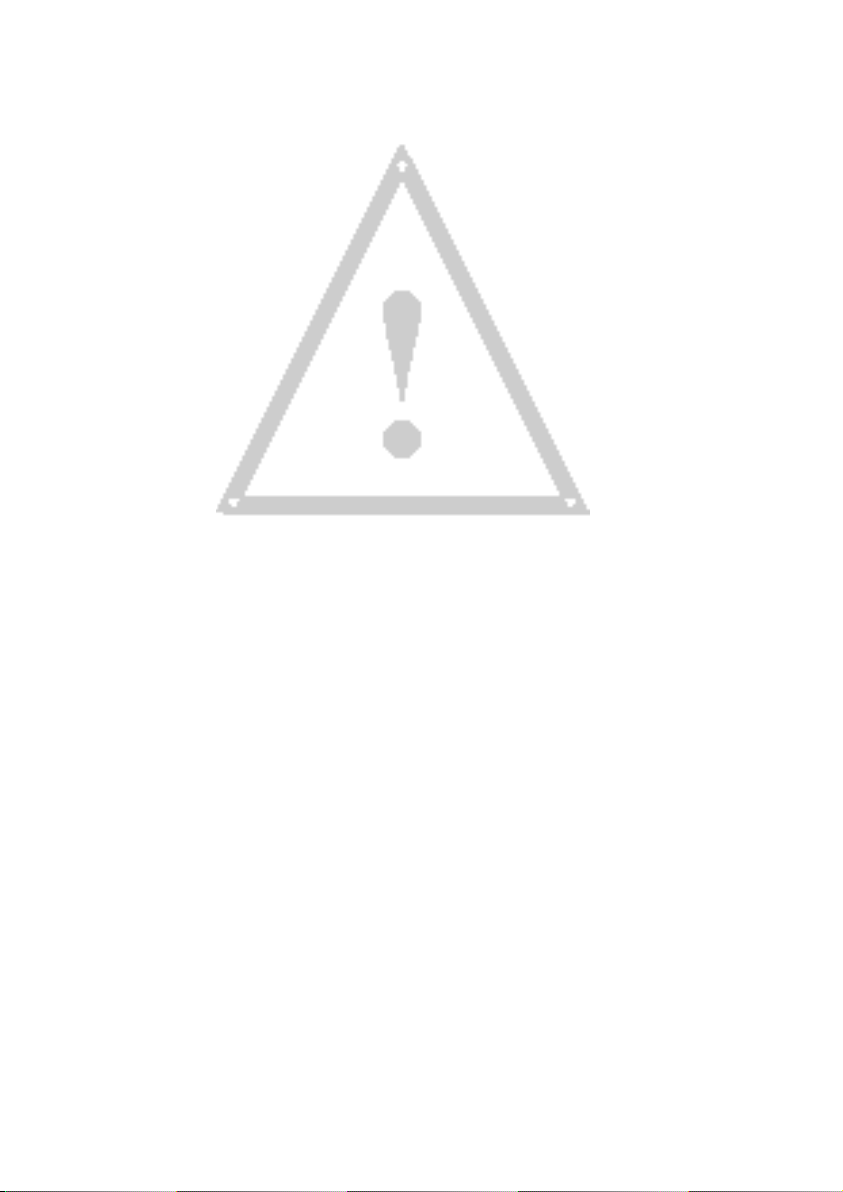
Safety Information
The Alpha Controller/ Transmitter shall be installed and operated only in the manner
specified in the Instruction manual. Only skilled, trained or authorized person shoul d
carry out installation, setup and operation of the instrument.
Before powering up the unit, make sure that power source it is connected to, is as
specified in the top label. Failure to do so may result in a permanent damage to the
unit.
The unit has live and exposed parts inside. If it has to be opened, make sure that
the power to the unit is off and disconnected.
The unit is Fuse protected. In the event the fuse has to be replaced, use only those
as specified in the manual.

TABLE OF CONTENTS
1 INTRODUCTION .....................................................................................1
1.1 Description of Unit................................................................................................ 1
1.2 Applications........................................................................................................... 1
2 ASSEMBLY AND INSTALLATION.........................................................2
2.1 Measurement and Control System...................................................................... 2
2.2 Unit Dimensions .................................................................................................... 2
3 ELECTRICAL CONNECTION.................................................................3
3.1 Connection Diagram............................................................................................. 3
3.2 Back Panel............................................................................................................. 4
4 OVERVIEW..............................................................................................6
4.1 Keypad and Display.............................................................................................. 6
4.1.1 Keypad .......................................................................................................6
4.1.2 Display........................................................................................................ 6
4.2 Function Groups ...................................................................................................7
4.2.1 How to view operating parameters without access to change them: .........7
4.3 Control Concept.................................................................................................... 8
5 MEASUREMENT.....................................................................................9
5.1 Display in Measurement mode ............................................................................9
5.1.1 Check electrode performance .................................................................... 9
5.1.2 Checking set points.................................................................................... 9
5.2 Security Codes.................................................................................................... 10
5.2.1 How to enter and change parameters in Calibration mode......................10
5.2.2 Clearing the Calibration security code from the display ........................... 10
5.2.3 How to enter and change parameters in Advanced Setup mode.............10
5.2.4 Clearing the Advanced Setup Security Code from the Display................ 11
6 CALIBRATION MODE ..........................................................................12
6.1 Dissolved Oxygen Calibration...........................................................................12
6.2 Dissolved Oxygen Calibration in % Saturation of Oxygen ............................. 13
7 ADVANCED SET-UP MODE.................................................................15
7.1 Electrode Offest (OFS), Salinity and Pressure sub-function .......................... 15
7.2 Setting the Salinity Value...................................................................................16
7.3 Setting the Pressure Value (mmHg or Pascal)................................................. 16
7.4 Setting Temperature (Set °C) sub-function ......................................................17
7.4.1 Selecting Automatic or Manual Temperature Compensation...................17
7.4.2 Temperature calibration (ATC mode only) ............................................... 17
7.4.3 Setting Manual Temperature Compensation............................................ 18
7.5 Control Relay A/Control Relay B (SP1/SP2) sub-function ..............................18
7.5.1 Entering the Set point 1 (or Set point 2) sub-function ..............................19
7.5.2 Selecting the Set Point Values................................................................. 19
7.5.3 Choosing High or Low Set-points.............................................................19
7.5.4 Selecting a Hysteresis (Dead Band) Value .............................................. 20
7.5.5 Setting an On-Delay Time Lag.................................................................20
7.5.6 Setting an Off-Delay Time Lag.................................................................21
7.6 Controller (Cntr) Sub-Function.......................................................................... 22

7.6.1 Entering the Controller sub-function.........................................................22
7.6.2 Choosing the controller type (limit or proportional)................................... 22
7.6.3 Choosing Break/Make Contact Relay Type .............................................23
7.6.4 Selecting Proportional Range Value, Xp.................................................. 23
7.6.5 Maximum Pulse Length (tPL) or Maximum Frequency (FPF)..................24
7.7 Current Output (rng) sub-function ....................................................................25
7.7.1 Entering Current Output sub-function....................................................... 25
7.7.2 Choosing the Output Type........................................................................25
7.7.3 Selecting Dissolved Oxygen Value at 0(4)mA.......................................... 25
7.7.4 Selecting Dissolved Oxygen value at 20mA............................................. 26
7.8 Configuration (ConF) sub-function ................................................................... 26
7.8.1 Entering the Configuration sub-function...................................................26
7.8.2 Selecting the Units Of Measure (mg/l, ppm or %).................................... 27
7.8.3 Selecting the Alarm Time Lag .................................................................. 27
7.8.4 Selecting Steady or Pulse Contact for the Alarm Relay........................... 27
7.8.5 Selecting Dissolved Oxygen Probe Type................................................. 28
7.8.6 Reverting to Factory Default Settings....................................................... 28
7.9 Calibration (CAL) sub-function..........................................................................29
7.9.1 Entering Calibration mode from Advanced Set-up mode.........................29
8 AUTO/MANUAL MODE ........................................................................30
8.1 Auto Mode (Mode After Switch-On)................................................................... 30
8.2 Manual Mode .......................................................................................................30
9 TECHNICAL SPECIFICATIONS...........................................................32
10 ACCESSORIES.....................................................................................33
10.1 Assembly Accessories....................................................................................... 33
11 GENERAL INFORMATION...................................................................34
11.1 Warranty...............................................................................................................34
11.2 Packaging............................................................................................................34
11.3 Return of Goods..................................................................................................34
11.4 Guidelines for Returning Unit for Repair.......................................................... 34
12 APPENDICES........................................................................................35
12.1 Appendix 1 – Jumper Positions for 110 or 230 volts.......................................35
12.2 Appendix 2 – Salinity vs Temperature (@ 760 mmHg)....................................36
12.3 Appendix 3 - Explanation on the Function of Hysteresis ............................... 37
12.4 Appendix 4 – Limit and Proportional Control Functions ................................ 38


1 INTRODUCTION
1.1 Description of Unit
Thank you for purchasing the Thermo Scientific’s ¼ DIN Alpha DO 1000 series
Dissolved Oxygen process controller. This unit is used for measuring either in %
saturation, mg/l or ppm, one at a time, and the operational mode is switchable from
the menu. You can use this unit to measure Dissolved Oxygen with limit or
proportional control. This controller has many user-friendly and safety features
which include:
• Menu-driven program that simplifies set-up
• Built-in Memory backup to ensure that calibration data and other information
are not erased if power supply fails
• Push-button one-/two-point calibration and electrode offset adjustment
from the keypad
• Automatic temperature compensation (ATC)
• Manual temperature compensation with independent setting for calibration
and process temperature
• 0 to 1999 second time delay adjustment on all relays – minimise false alarms
• Separately adjustable high and low set point hysteresis (dead bands)
prevent chattering of relays around the set points
• Three control modes: limit control, proportional pulse length or proportional
pulse frequency
• Large dual display LCD for easy reading with clear multiple annunciators,
alarm status and operational message annunciators
• Two switching contacts as set-point triggering relays and an alarm output
relay
• Separate alarm relay alerts you when set points have exceeded the limits and
if the Pt100 wires are broken or disconnected during the ATC function
• Hold function freezes output current (0/4...20mA) and releases control relays
• LED indicators signal control activities to monitor controller status from a
distance
• Protection against electromagnetic interference - galvanically isolated 0/4 -
20mA output provides safety for data logging and control purposes
Applications
1.2
Use this controller in panel mounted enclosures for applications such as water
treatment and monitoring, galvanic-decontamination, chemical processing, food
processing, clean or waste water control and neutralization process.
1
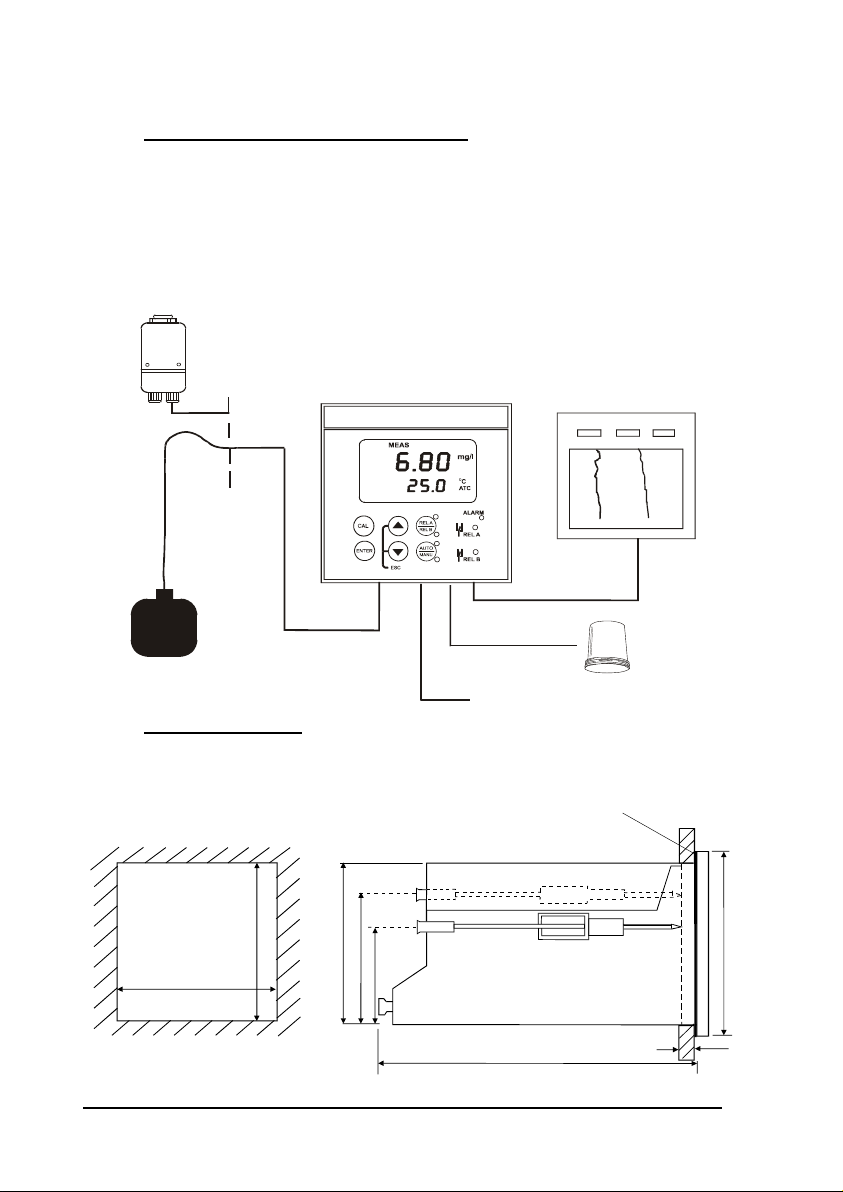
2 ASSEMBLY AND INSTALLATION
A
2.1 Measurement and Control System
A typical measurement system consists of:
• an Alpha DO 1000 process controller
• a Dissolved Oxygen probe with integrated temperature sen s or Pt100
• an immersion, flow or process assembly
• a final control element such as pump or valve, and
• a chart recorder
Flow Assembly
Alpha DO 1000 Controller
lpha DO 1000
Measurement Cable
DO Electrode
2.2 Unit Dimensions
Power Mains
(220/110 VAC)
The field-tested control panel housing is 96 x 96 mm; with protection class IP 54
(front).
Note: The TapedCorners Have to Be On Top
Flat Gasket (1mm)
(TobeInsertedByCustomer)
Chart Recorder
Alarm / Siren
System
92 + 0.5
92 + 0.5
Mounting Cut-Out
92
56
32
max.175
max. 45
96
2
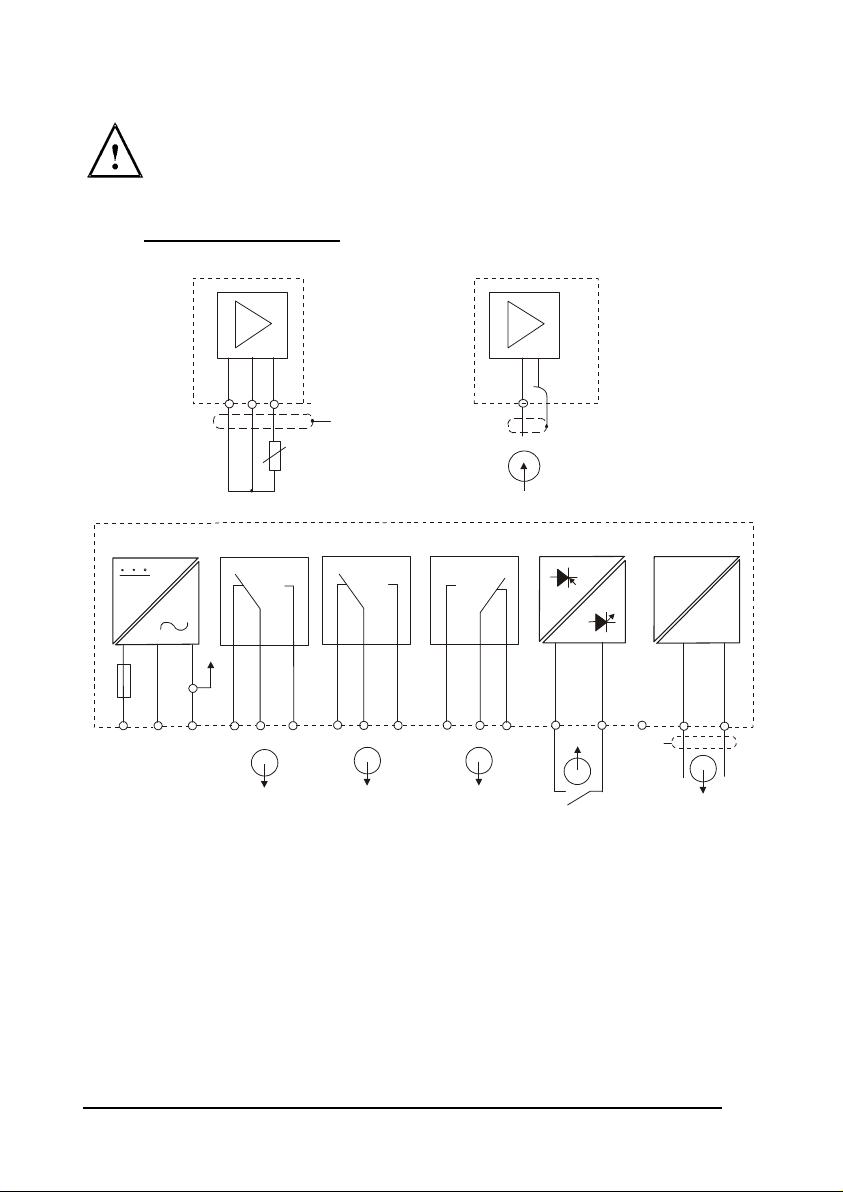
3 ELECTRICAL CONNECTION
ENSURE that the power cable is physically separated from the power
supply.
3.1 Connection Diagram
V
DO
Power Mains
2
1
18 19 20
PE/S
Pt100
Relay 1
36
PEAC: NL
5
4
Relay 2
78 9
Signal Input DO
Alarm
10
11
-ve
21
12 13
+ve
22
14
* ) indicated contact positions are for currentless or no error conditions
PE/S
Signal OutputHold Input
DO
mA
+
-
16
151715
3
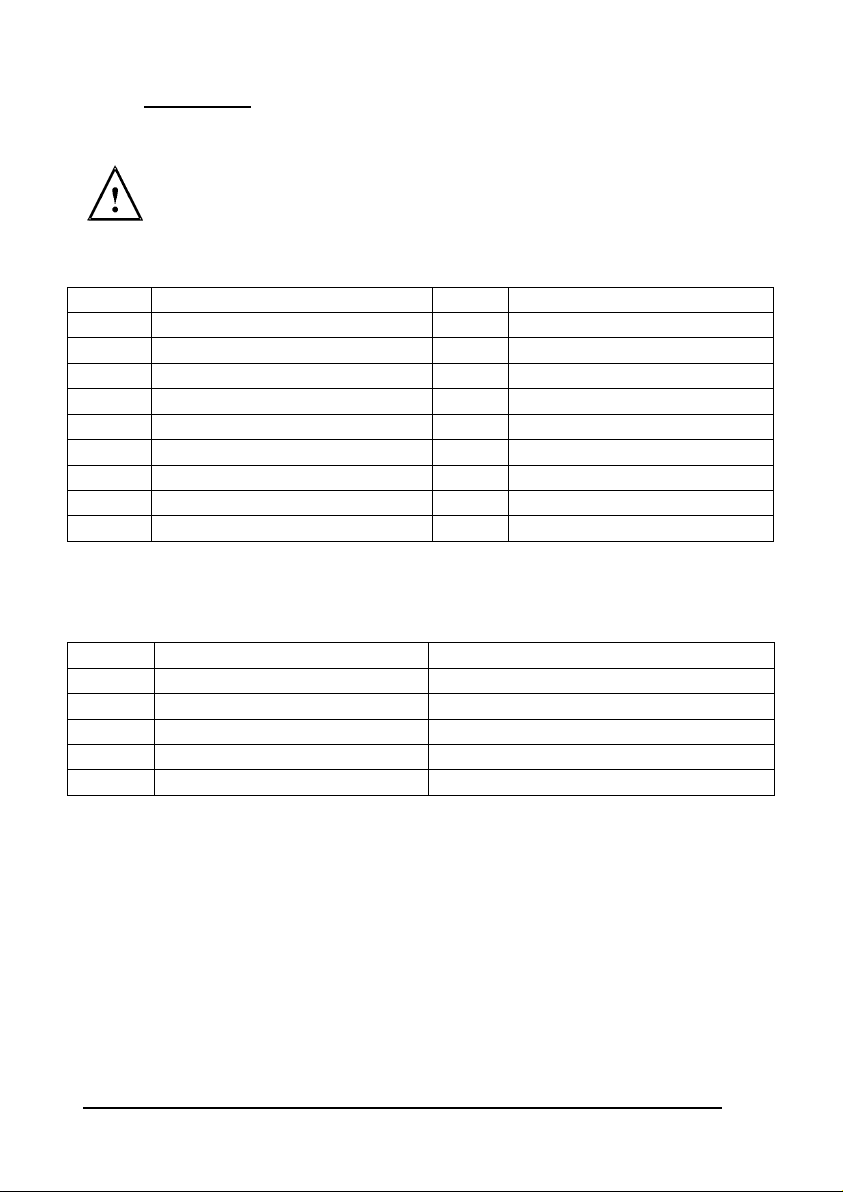
3.2 Back Panel
The back panel consists of two connectors. The first connector is the 17-wa y PCB
edge connector and the other is the 5-way connector.
ENSURE that the power cable is physically separated from the power
supply.
Connection for the 17-way screw terminals (from left to right):
Pin No Description Pin No Description
1 AC mains live wire 10 Alarm relay resting position (NO)
2 AC mains neutral wire 11 Alarm relay common
3 AC mains protective earth wire 12 Alarm relay working position (NC)
4 Low set relay resting position (NC) 13 Hold function switch terminal 1
5 Low set relay common 14 Hold function switch terminal 2
6 Low set relay working position (NO) 15 No connection
7 High set relay resting position (NC) 16 0/4 - 20 mA for -ve connection
8 High set relay common 17 0/4 - 20 mA for +ve connection
9 High set relay working position (NO)
Connections for the 5-way screw terminals (please refer to DO probe wiring
instruction manual):
Pin No Description DO Probe Wiring Colour
18 Pt100 lead 1 White
19 Pt100 sense lead Red
20 Pt100 lead 2 Black
21 Cathode, –ve connection Green
22 Anode, +ve connection Yellow
4
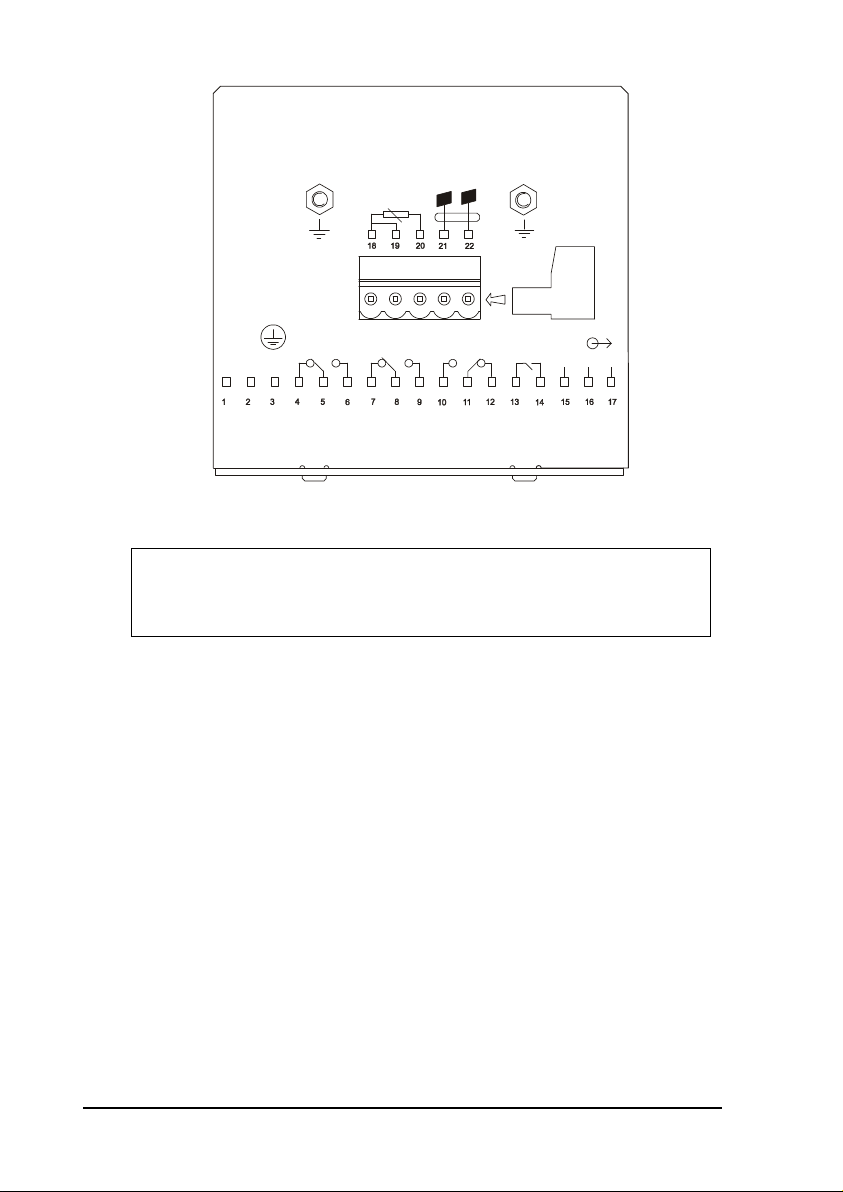
Pt100
A
DO Probe
FUSE 250VAC
(F)
100mA
LNPE
RELAY1
J2
LARMRELAY2
HOLD
NC
IMPORTANT: The Alarm relay functions as an “Active Low” device
i.e. it switches OFF under Alarm condition. Therefore the Alarm
display device should be connected to the ‘NC’ contacts of the
relay.
+
-
5
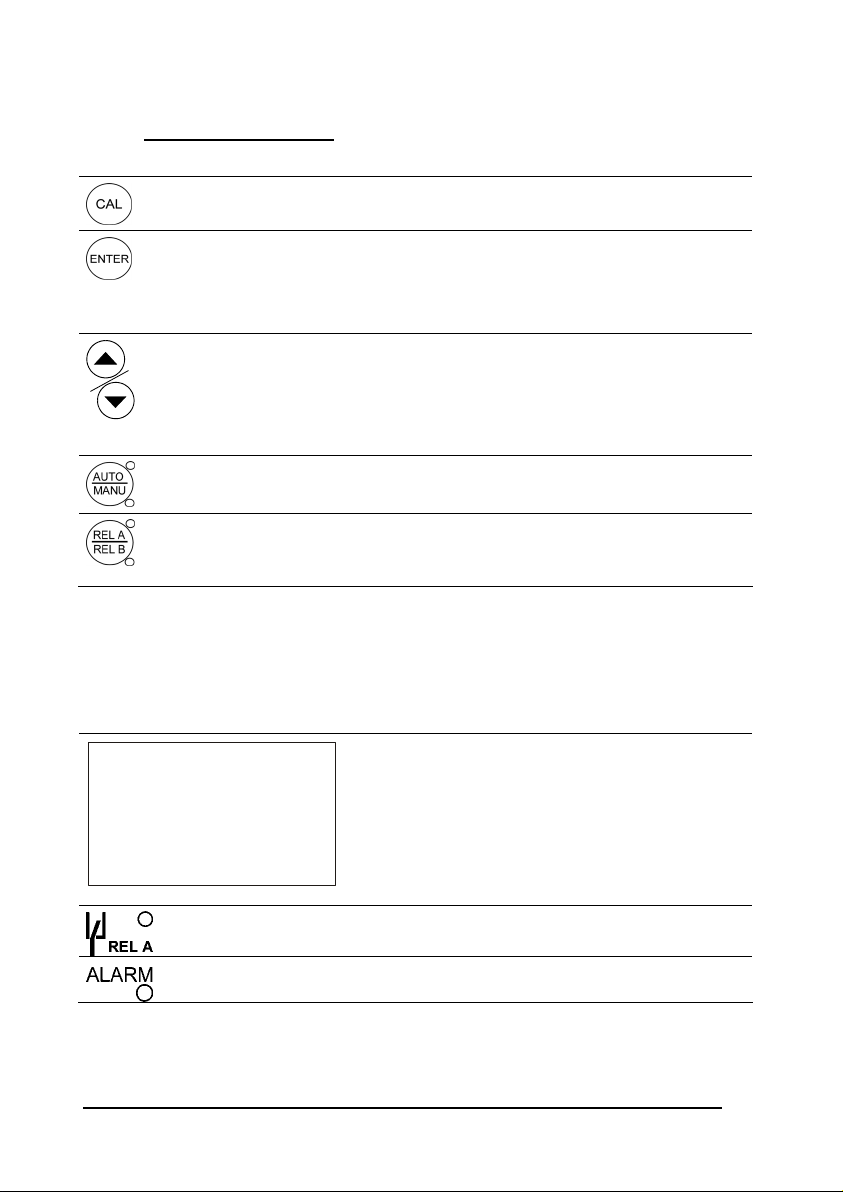
4 OVERVIEW
4.1 Keypad and Display
4.1.1 Keypad
• Perform rapid calibration
• Allows entry to Set up mode
• Select individual functions within the function group of Set up mode
• Store input data in the Set up mode
• Start calibration in the calibration mode
• Select various function groups in the Set up mode.
• Set parameters and numerical values in sub functions of Set up mode
4.1.2 Display
The LCD display features two numerical displays that sho w status messages and
measured values for easy, quick reference. The display provides short-text
information for setting parameters and configuration.
READY
-8.8.8.8
If pressed continuously, the setting speed increases
• Control the relays in the MANUAL function
• Return to the Measurement mode when both keys are pressed together
• Switch between AUTO and MANUAL relay operation using a code
• Display limit set-point values for the switch contacts in AUTO relay operation
mode
• Switch between RELAY A and RELAY B in MANUAL relay operation mode
MEAS CALSETUPHOLD
-1.8.8.8
• Display for RELAY A/B. Green LED indicates measured value within limit while RED
LED indicates measured value outside limit.
• Alarm display if limit value overshoot or the ATC connection is broken.
• HOLD: Relay position and current output are frozen
• SETUP: Set-up mode of function groups
ppmt
mg/l
• MEAS: Measurement mode
%
• CAL: Calibration mode of Dissolved Oxygen
°
C
• READY: Comes on after a successful calibration
ATC
• ATC: Comes on in the ATC mode. Disappears in the
Manual temperature Compensation mode. “ATC” flashes
if the temperature probe is faulty in its ATC mode
6
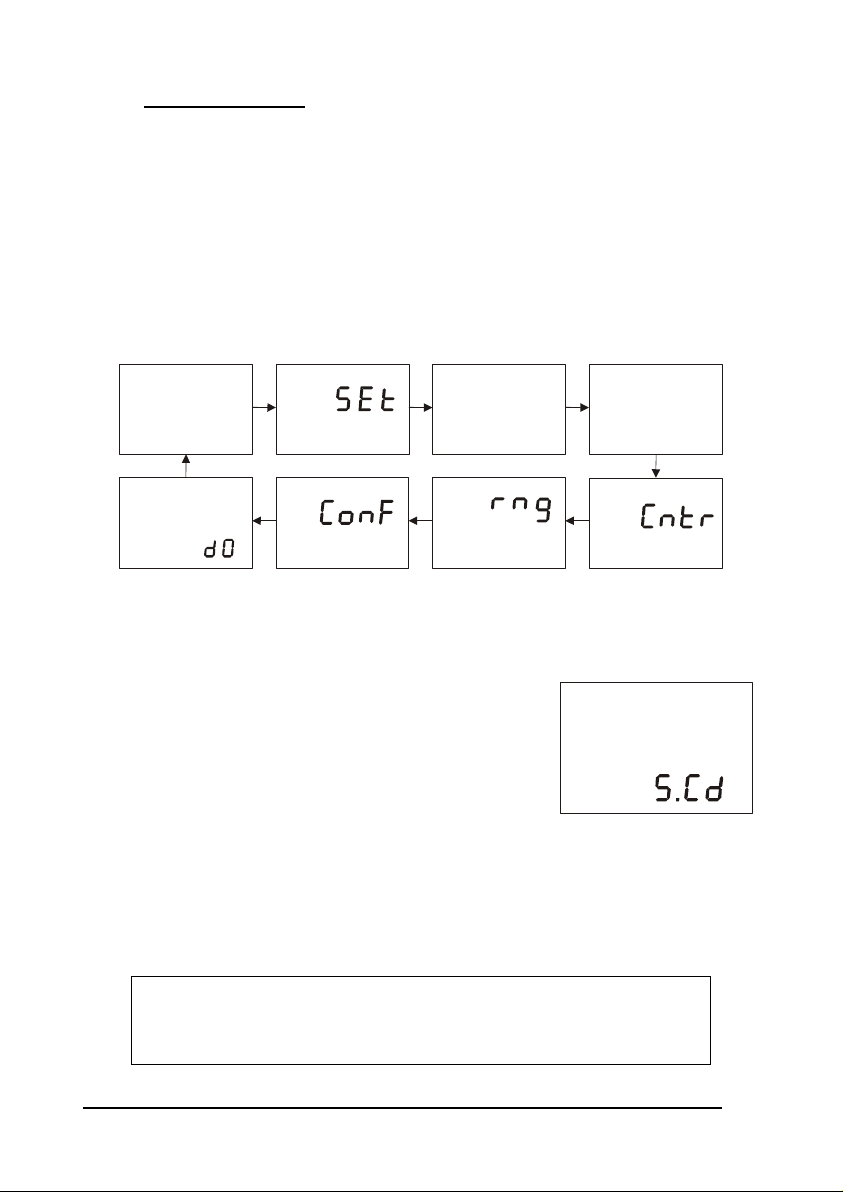
4.2 Function Groups
The main function and sub-function groups are organised in a matrix format for
configuration and selection of parameters. The main function groups are:
Offset adjustment (OFS). See Section 7.1.
Temperature Measurement / compensation settings (SEt °C). See Section 7.4.
Control relay 1 configuration (SP1). See Section 7.5.
Control relay 2 configuration (SP2). See Section 7.5.
Control type (Cntr). See Section 7.6.
Current output (rng). See Sections 7.7.
Configuration (ConF). See Section 7.8.
Calibration (CAL dO). See Sections 6 & 7.9.
HOLD SETUP HOLD SETUP HOLD HOLDSETUP SETUP
ofs
HOLD SETUP
°
C
HOLD SETUP HOLD SET UP
Sp1
Sp2
HOLD SETUP
Cal
The set-up parameters can be viewed or changed by entering a security code. See
Section 5.2 for security code information.
4.2.1 How to view operating parameters without access to change them:
1. Press the ENTER key. The display will prompt
the user to enter a security code (S.Cd). Leave
the security code at “000” (do not enter a
security code).
2. Press ENTER key again. This allows you only
to view (not change) any sub-functions’ settings.
3. Press the ▲ or ▼ keys to scroll through the sub-functions.
4. Press the ENTER key at a particular sub-function to view in detail.
5. Press the ENTER key to return to the sub-function menu.
6. Press the ▲ or ▼ keys simultaneously (as an Escape key) at any time to
return to the Measurement mode.
000
Note: To simplify operations, the controller will not display parameters
that are not relevant to a particular sub-function. For example: If
the user set the controller for Limit control, it will not display pulse
length/frequency settings.
7
