Eurotech Appliances PXA255 User Manual

31
VIPER / VIPER-Lite
PXA255 RISC based PC/104
Single Board Computer
Technical Manual
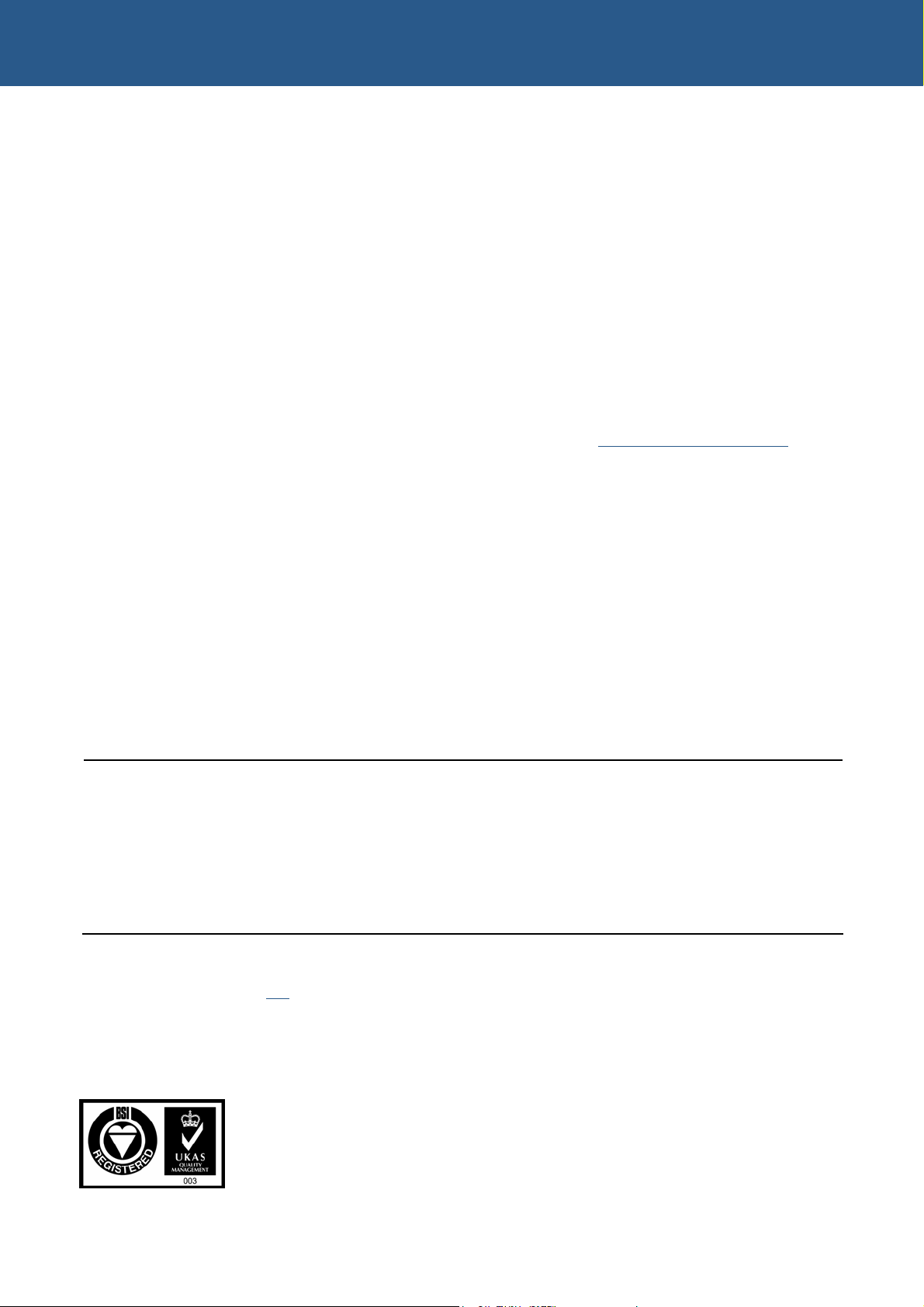
VIPER Technical Manual
Definitions
Eurotech is the trading name for Eurotech Ltd.
Disclaimer
The information in this manual has been carefully checked and is believed to be accurate. Eurotech assumes no
responsibility for any infringements of patents or other rights of third parties, which may result from its use.
Eurotech assumes no responsibility for any inaccuracies that may be contained in this document. Eurotech makes no
commitment to update or keep current the information contained in this manual.
Eurotech reserves the right to make improvements to this document and/or product at any time and without notice.
Warranty
This product is supplied with a 3 year limited warranty. The product warranty covers failure of any Eurotech manufactured
product caused by manufacturing defects. The warranty on all third party manufactured products utilized by Eurotech is
limited to 1 year. Eurotech will make all reasonable effort to repair the product or replace it with an identical variant.
Eurotech reserves the right to replace the returned product with an alternative variant or an equivalent fit, form and
functional product. Delivery charges will apply to all returned products. Please check www.eurotech-ltd.co.uk/support for
information about Product Return Forms.
Trademarks
ARM and StrongARM are registered trademarks of ARM Ltd.
Intel and XScale are trademarks or registered trademarks of Intel Corporation or its subsidiaries in the United States and
other countries.
Windows CE is a trademark of the Microsoft Corporation.
CompactFlash is the registered trademark of SanDisk Corp.
Linux is a registered trademark of Linus Torvalds.
RedBoot and Red Hat
TM
is a registered trademark of Red Hat Inc.
VxWorks is a register trademark of Wind River.
Bluetooth is a registered trademark of Bluetooth SIG, Inc.
All other trademarks recognised.
Revision History
Manual PCB Date Comments
Issue A V2 Issue 3 29
Issue B V2 Issue 4A 9th August 2006
th
June 2005 First full release of Manual for VIPER Version 2.
Updated to include VIPER-Lite details, support for Intel P30 Flash and
for full RoHS-6 compliance.
Issue C V2 Issue 4A 25th January 2007
Updated to show USB cables with Type A Plugs used to connect to USB
Host and Client connectors PL7 and PL17 respectively.
Issue D V2 Issue 4A 25th April 2007
Updated to show RS422/485 termination resistor jumpers disconnected
as default
Issue E V2 Issue 4A 1st October 2007
Minor updates, Eurotech rebranding.
© 2007 Eurotech Ltd.
For contact details, see page
101.
ISO 9001
FM12961

VIPER Technical Manual Contents
Contents
Introduction ........................................................................................................................................4
VIPER ‘at a glance’................................................................................................................5
VIPER-Lite ‘at a glance’.........................................................................................................6
VIPER features ......................................................................................................................7
VIPER support products ........................................................................................................9
Product handling and environmental compliance ................................................................12
Conventions.........................................................................................................................13
Getting started .................................................................................................................................15
Using the VIPER..................................................................................................................15
Detailed hardware description .........................................................................................................18
VIPER block diagram...........................................................................................................18
VIPER address map ............................................................................................................19
Translations made by the MMU...........................................................................................20
PXA255 processor...............................................................................................................21
PXA255 GPIO pin assignments...........................................................................................22
Real time clock ....................................................................................................................26
Watchdog timer....................................................................................................................26
Memory................................................................................................................................27
Interrupt assignments ..........................................................................................................30
Flat panel display support....................................................................................................34
Audio....................................................................................................................................56
General purpose I/O ............................................................................................................57
USB host interface...............................................................................................................60
USB client interface .............................................................................................................61
10/100BaseTX Ethernet ......................................................................................................62
Serial COMs ports................................................................................................................64
PC/104 interface ..................................................................................................................67
I2C ........................................................................................................................................71
TPM .....................................................................................................................................71
JTAG and debug access......................................................................................................72
Power and power management .......................................................................................................73
Power supplies ....................................................................................................................73
Power management.............................................................................................................74
Connectors, LEDs and jumpers .......................................................................................................85
Connectors ..........................................................................................................................86
Status LEDs .........................................................................................................................97
Jumpers ...............................................................................................................................98
Appendix A – Contacting Eurotech ................................................................................................101
Appendix B – Specification ............................................................................................................102
Appendix C – Mechanical diagram ................................................................................................103
Appendix D – Reference information .............................................................................................104
Appendix E – Acronyms and abbreviations ...................................................................................106
Appendix F – RoHS-6 Compliance - Materials Declaration Form..................................................108
Index ..............................................................................................................................................109
© 2007 Eurotech Ltd Issue E 3

VIPER Technical Manual Introduction
Introduction
The VIPER is an ultra low power, PC/104 compatible, single board computer available
in two standard variants:
• VIPER, based on the 400MHz PXA255 XScale processor.
• VIPER-Lite, based on the 200MHz PXA255 XScale processor.
The PXA255 is an implementation of the Intel XScale micro architecture combined with
a comprehensive set of integrated peripherals including: a flat panel graphics
controller, interrupt controller, real time clock and multiple serial ports. The VIPER
board offers a wide range of features making it ideal for power sensitive embedded
communications and multimedia applications.
Both of the standard variants are available in two memory configurations, as shown
below:
Variant Memory configuration Details
VIPER VIPER-M64-F32-V2-R6 PXA255 400MHz microprocessor,
64MB SDRAM, 32MB FLASH.
VIPER-M64-F16-V2-R6 PXA255 400MHz microprocessor,
64MB SDRAM, 16MB FLASH.
VIPER-Lite VIPERL-M64-F32-V2-R6 PXA255 200MHz microprocessor,
64MB SDRAM, 32MB FLASH, with reduced
functionality.
VIPERL-M64-F16-V2-R6 PXA255 200MHz microprocessor,
64MB SDRAM, 16MB FLASH, with reduced
functionality.
The VIPER and VIPER-Lite variants are also available in an industrial temperature
range. Please contact our Sales team (see
101) for availability.
The following features are not available on the standard VIPER-Lite configuration:
• PC/104 bus.
• USB host controller.
Appendix A – Contacting Eurotech, page
• Audio codec.
• COM4, COM5 serial ports.
• TPM (trusted platform module).
• SRAM (static random access memory).
Eurotech Ltd can provide custom configurations (subject to a minimum order quantity)
for the VIPER or the VIPER-Lite. Please contact our Sales team (see
Contacting Eurotech
© 2007 Eurotech Ltd Issue E 4
, page 101) to discuss your requirements.
Appendix A –
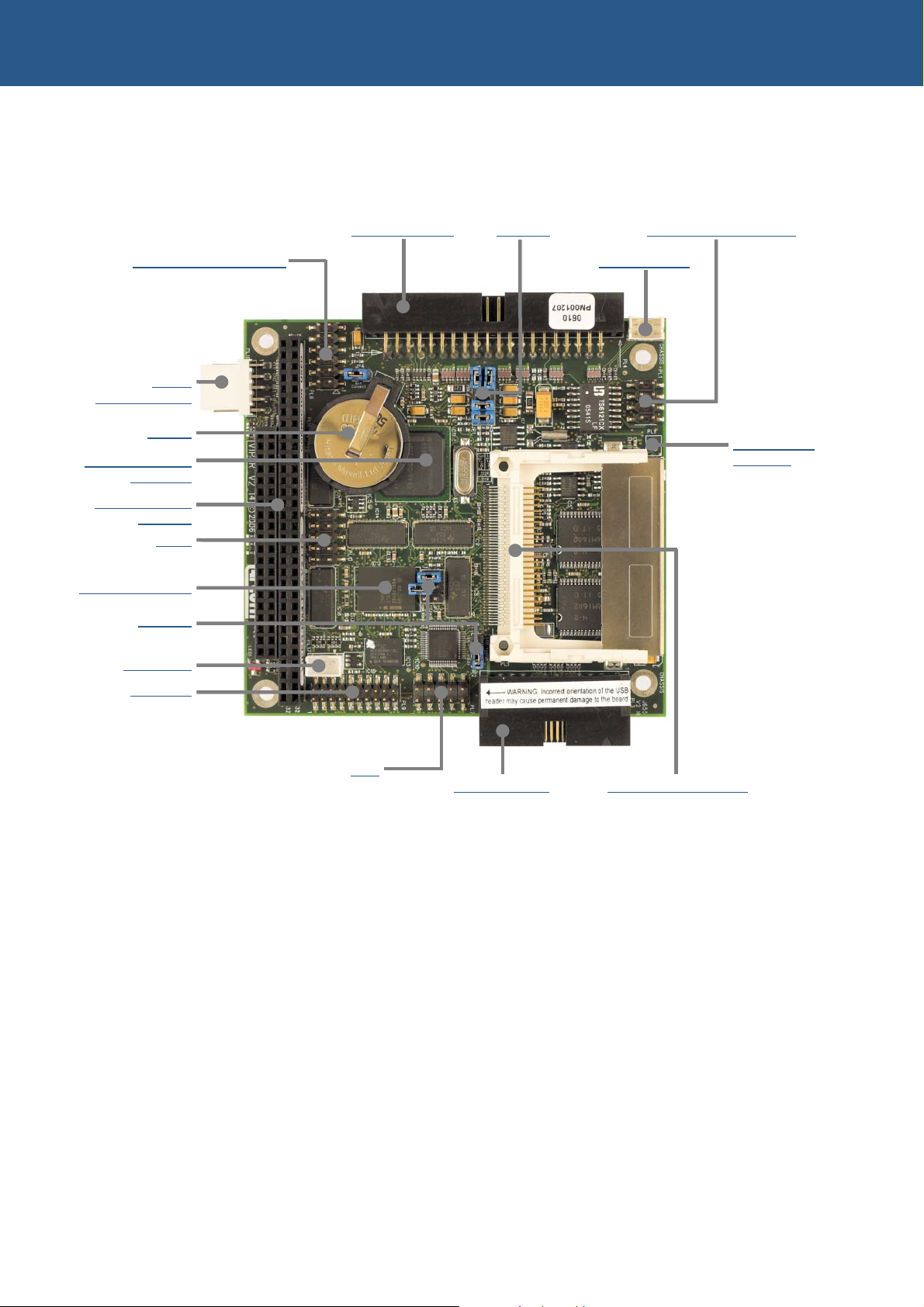
r
VIPER Technical Manual Introduction
VIPER ‘at a glance’
Five Serial Ports Jumpers 10/100BaseTX Ethernet
Audio – In/Out/MIC/AMP Ethernet LEDs
Powe
(inc reset input)
Battery
400MHz PXA255
processor
8/16-bit PC/104
interface
JTAG
Intel StrataFLASH
Jumpers
USB Client
Digital I/O
USB
TFT/STN panel
TPM Tamper
(optional)
CompactFLASH (CF+)
© 2007 Eurotech Ltd Issue E 5
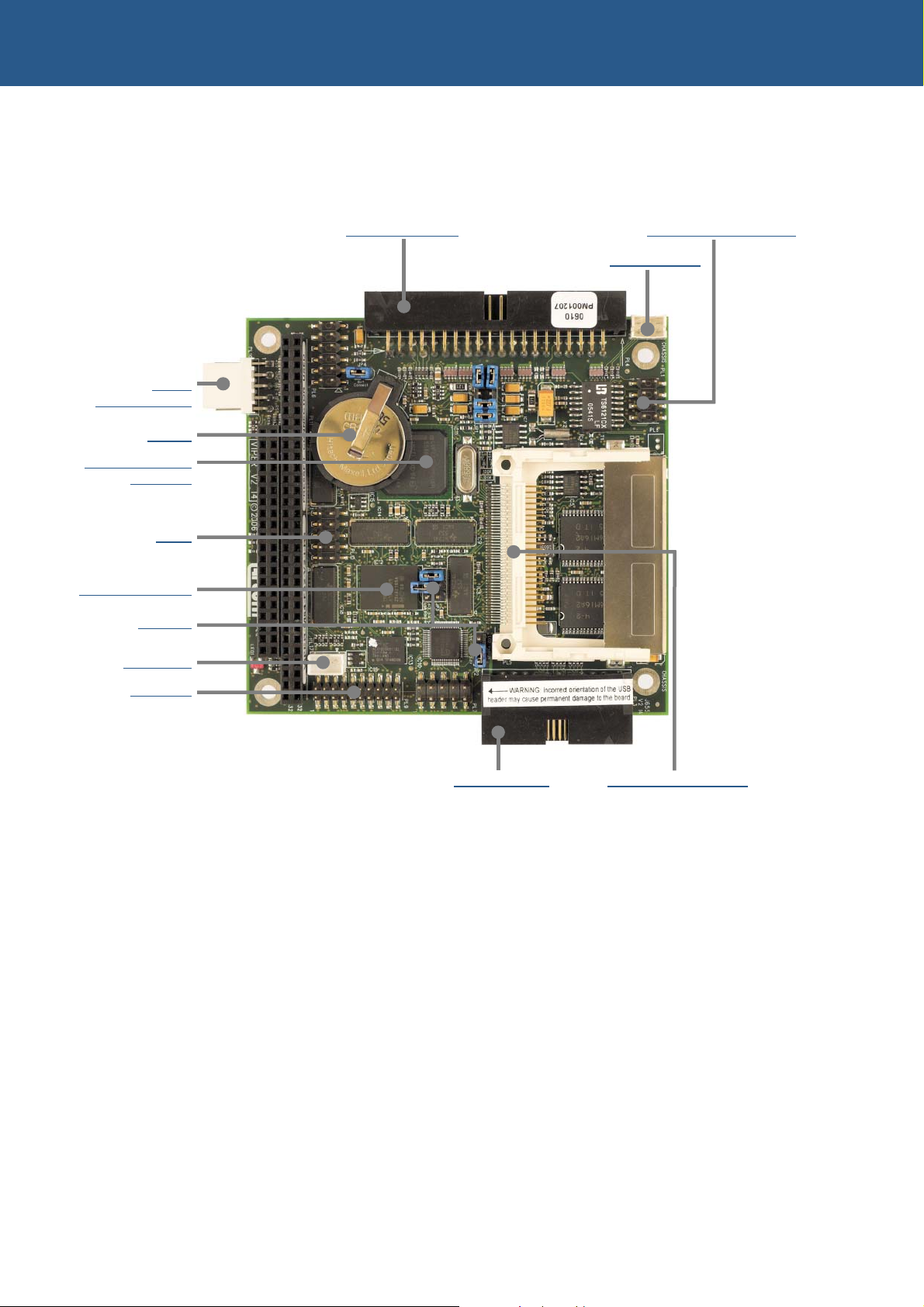
r
VIPER Technical Manual Introduction
VIPER-Lite ‘at a glance’
Three Serial Ports 10/100BaseTX Ethernet
Ethernet LEDs
Powe
Battery
(inc reset input)
200MHz PXA255
processor
JTAG
Intel StrataFLASH
Jumpers
USB Client
Digital I/O
TFT/STN panel CompactFLASH (CF+)
© 2007 Eurotech Ltd Issue E 6
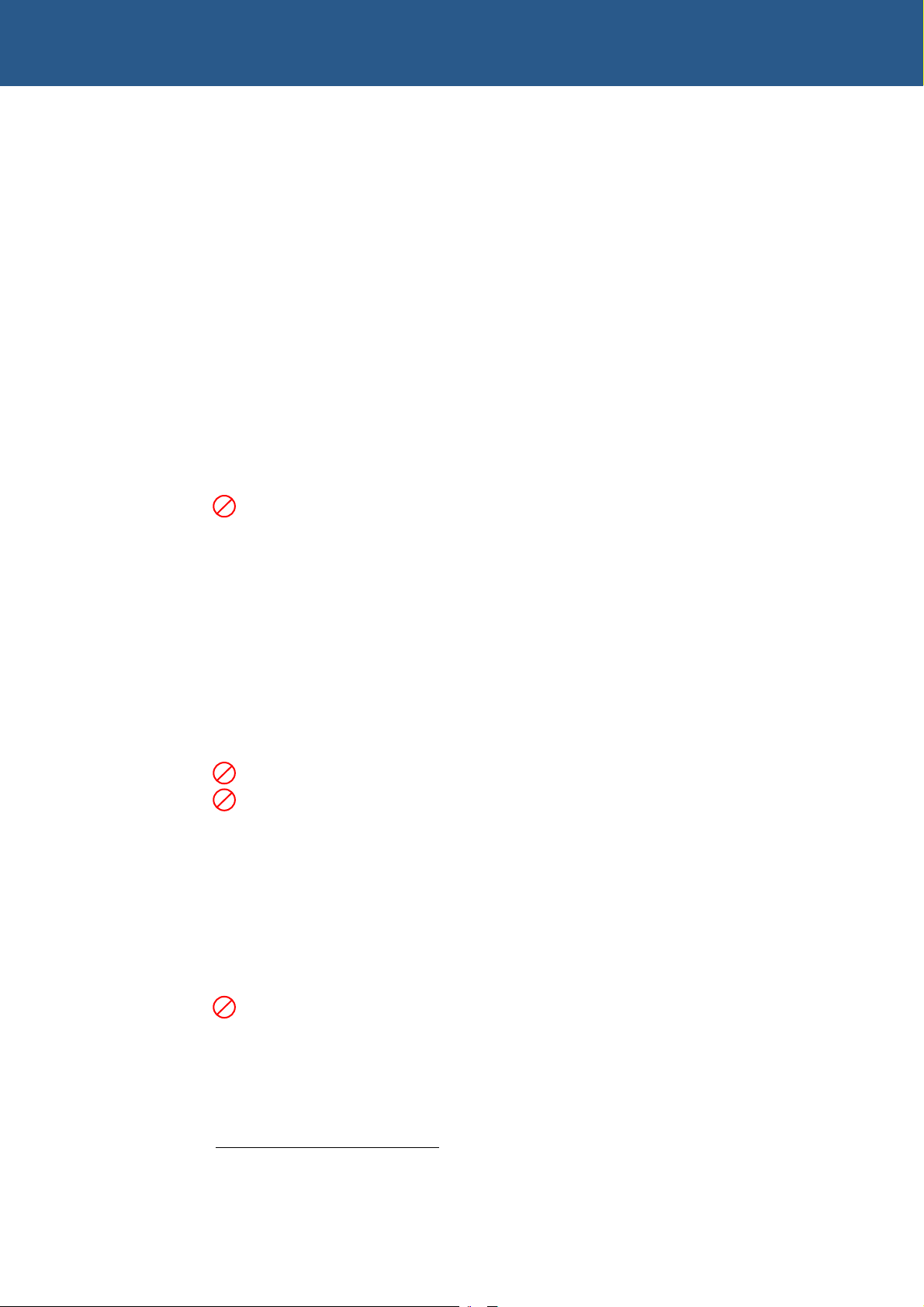
VIPER Technical Manual Introduction
VIPER features
Microprocessor
• PXA255 400MHz (VIPER) or 200MHz (VIPER-Lite) RISC processor.
Cache
• 32K data cache, 32K instruction cache, 2K mini data cache.
System memory
• 64MB un-buffered 3.3V SDRAM.
Silicon disk
• Up to 16/32MB Intel StrataFLASH (with FLASH access LED).
Video
Audio
Serial ports0F1
• 1MB bootloader FLASH EPROM (with FLASH access LED).
VL
• 256KB SRAM (battery backed).
• Type I/II CompactFLASH (CF+) socket.
• TFT/STN (3.3V or 5V) flat panel graphics controller.
• Up to 640X480 resolution.
• 8/16bpp.
• Backlight control.
VL
• National Semiconductor LM4529 AC’97 CODEC and LM4880 power amp.
VL
• Line IN, line OUT, microphone and 250mW per channel amplified output.
• 5 x 16550 compatible high-speed UARTs.
• 4 x RS232 and 1 x RS422/485 Interfaces.
• 2 x channels with 128Byte Tx/Rx FIFO.
USB host interface
• Two USB 1.1 compliant interfaces.
VL
• Short circuit protection and 500mA current limit protection.
USB client interface
• One USB 1.1 client interface.
1
COM4 (RS232) and COM5 (RS422/485) are not available on the VIPER-Lite.
© 2007 Eurotech Ltd Issue E 7
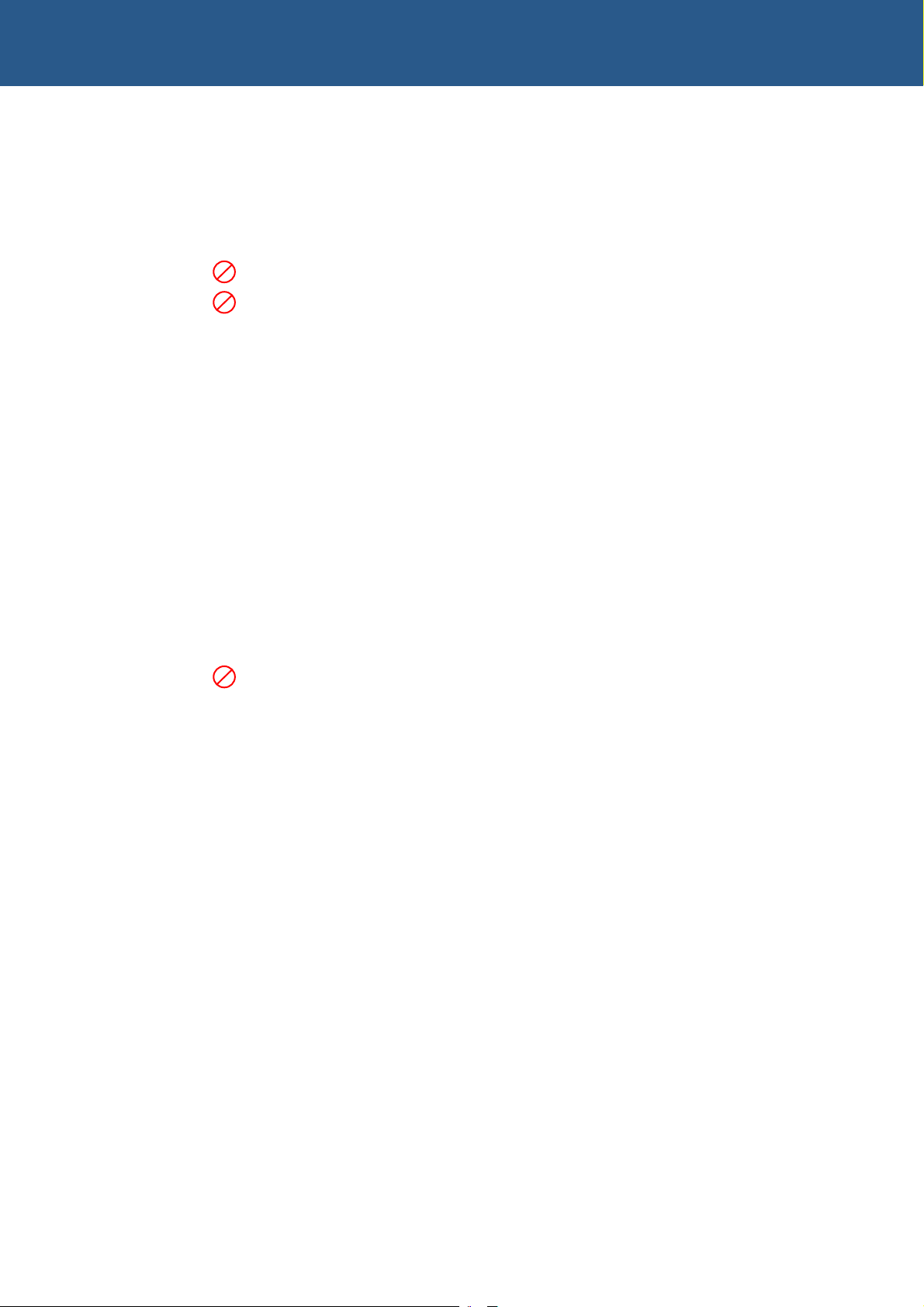
VIPER Technical Manual Introduction
Network support
• SMSC LAN91C111 10/100BaseTX Ethernet controller.
• One 10/100BaseTX NIC port.
Trusted Platform Module (TPM) [optional]
VL
• Atmel AT97SC3201 TPM security, with full TCG/TCPA V1.1b compatibility.
VL
• Includes crypto accelerator capable of computing a 1024-bit RSA
signature in 100ms.
Real time clock (RTC)
• Battery backed RTC.
• ± 1minute/month accuracy, at 25°C.
Watchdog
• Adjustable timeout of 271ns to 19 minutes 25 seconds.
General purpose I/O (GPIO)
• 8 x 3.3V tolerant inputs (5V tolerant).
• 8 x 3.3V outputs.
User configuration
• 1 user-configurable jumper.
Expansion
VL
• PC/104 expansion bus - 8/16-bit ISA bus compatible interface.
JTAG port
• Download data to FLASH memory.
• Debug and connection to In-Circuit Emulator (ICE).
Power
• Typically 2W from a single 5V supply.
• Power management features allowing current requirements to be as low
Battery backup
• Onboard battery holder containing a lithium-ion non-rechargeable
as 49mA (245mW).
CR2032, 3V, 220mAh battery.
Size
• PC/104 compatible footprint 3.8” x 3.6” (96mm x 91mm).
Environmental
• Operating temperature range:
o
- Commercial: -20
- Industrial: -40
• RoHS directive (2002/95/EC) compliant
© 2007 Eurotech Ltd Issue E 8
C (-4oF) to +70oC (+158oF)
o
C (-40oF) to +85oC (+185oF)
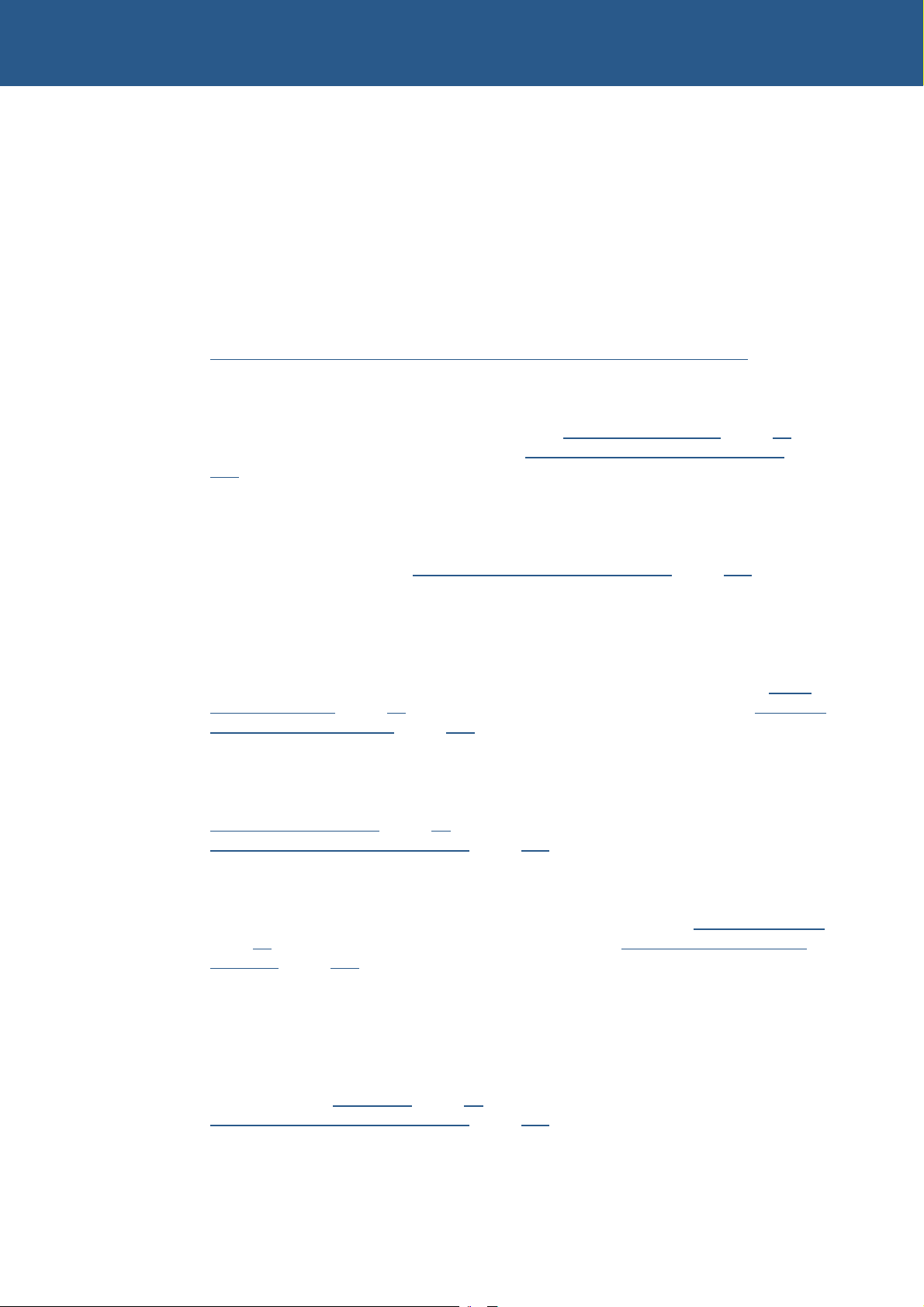
VIPER Technical Manual Introduction
VIPER support products
The VIPER supports the following products:
• VIPER-UPS (Uninterruptible Power Supply)
The VIPER-UPS serves as a 5V DC power supply and battery back up system for
the VIPER. The UPS accepts between 10 – 36 VDC (10-25VAC) input and
generates the +5V supply for the VIPER. In addition to this, it includes an intelligent
battery charger/switch capable of using either the onboard 500mAHr NiMH battery
or an external sealed lead acid rechargeable battery. For further details, see
15Hwww.eurotech-ltd.co.uk/products/icp/pc104/processors/viper_UPS.htm.
• VIPER-FPIF1 (Flat Panel Interface)
The VIPER-FPIF1 is a simple board that enables easy connection between the
VIPER and an LCD flat panel. See the section
further details. Contact Eurotech Ltd (see
217H101) for purchasing information.
214HVIPER-FPIF1 details, page 215H38, for
16H17H216HAppendix A – Contacting Eurotech, page
• ETHER-BREAKOUT
The ETHER-BREAKOUT is a simple board that converts the VIPER Ethernet 8-pin
header and Ethernet LEDs 6-pin header to a standard RJ45 connector with LEDs.
Contact Eurotech Ltd (see
18H19H218HAppendix A – Contacting Eurotech, page 219H101) for
purchasing information.
• FPIF-LVDS-TX (Flat Panel Interface)
The FPIF-LVDS-TX enables LVDS displays to be connected to the VIPER. The
FPIF-LVDS-TX in combination with the FPIF-LVDS-RX allows the VIPER to drive a
TFT or STN LCD flat panel display up to 10 meters away. See the section
220HFPIF-
LVDS-TX details, page 221H43, for further details. Contact Eurotech Ltd (see 20H21H22H222HAppendix
A – Contacting Eurotech
, page 223H101) for purchasing information.
• FPIF-LVDS-RX (Flat Panel Interface)
The FPIF-LVDS-RX in combination with the FPIF-LVDS-TX allows the VIPER to
drive a TFT or STN LCD flat panel display up to 10 meters away. See the section
224HFPIF-LVDS-RX details, page 225H48, for further details. Contact Eurotech Ltd (see
23H24H226HAppendix A – Contacting Eurotech, page 227H101) for purchasing information.
• FPIF-CRT (CRT Monitor or Analogue FPD Interface)
The FPIF-CRT is a simple board that enables easy connection between the VIPER
and a CRT Monitor or analogue LCD flat panel. See the section
page
229H53, for further details. Contact Eurotech Ltd (see 25H26H230HAppendix A – Contacting
Eurotech
, page 231H101) for purchasing information.
228HFPIF-CRT details,
• VIPER-I/O
VIPER-I/O is a low cost add-on I/O module for the PXA255 VIPER board. The
board provides a variety of I/O features without the additional costs of a full PC/104
interface. The combination of the VIPER and VIPER–I/O is suited to control and
monitoring applications that require a limited number of isolated inputs and outputs.
See the section
27H28H29H234HAppendix A – Contacting Eurotech, page 235H101) for purchasing information.
© 2007 Eurotech Ltd Issue E 9
232HVIPER-I/O, page 233H59, for further details. Contact Eurotech Ltd (see

VIPER Technical Manual Introduction
• CYCLOPS
The CYCLOPS is a rugged VIPER display terminal. The enclosure can be
configured to suit a complete range of embedded applications with LCD display
and touchscreen.
• VIPER-ICE (Industrial Compact Enclosure) development kits
The VIPER-ICE is a simple low cost aluminium enclosure, which provides easy
connection to all on board features. The enclosure includes the VIPER-UPS and
optionally a colour Q-VGA (320x240) TFT flat panel display and analogue
touchscreen. The VIPER-ICE is available with a wide range of development kits.
These are described in the section
237H10. For further details, see 30Hwww.eurotech-ltd.co.uk/development-kits.htm.
236HDevelopment kits available for the VIPER, page
Development kits available for the VIPER
• Windows CE/CE 5.0 development kit
Features of this kit are:
- 400MHz PXA255 processor with 64MB DRAM & 32MB Flash memory.
- Pre-configured build of Windows CE 5.0 tailored specifically for the VIPER, pre-
loaded into the 32MB Flash.
- Windows CE 5.0 Platform SDK for VIPER.
- Rugged enclosure with
touchscreen.
- Uninterruptible power supply (
to operate without main power. Example code is supplied to handle the power
loss warning and battery backup control features.
- 24V power supply module with power cords for US, UK and European power
sockets.
- Eurotech Ltd Development Kit CD containing Windows CE 5.0 operating system
image, sample code, Technical Manual and datasheets.
- Quickstart manual.
31HNEC Q-VGA TFT colour 5.5 and display and analogue
32HVIPER-UPS) to allow VIPER system to continue
• Embedded Linux development kit
Features of this kit are:
- 400MHz PXA255 processor with 64MB DRAM & 32MB Flash memory.
- Pre-configured build of Eurotech Ltd’s Embedded Linux, tailored specifically for
the VIPER, pre-loaded into the 32MB Flash.
- 2.6-based Linux kernel release, GNU C library.
- Compressed Journaling Flash File System (JFFS2) offering high reliability and
recovery from power interruptions.
- Rugged enclosure with optional
33HNEC Q-VGA TFT colour display and analogue
touchscreen.
- Uninterruptible power supply (
34HVIPER-UPS) to allow VIPER system to continue
to operate without main power.
- 24V power supply module with power cords for US, UK and European power
sockets.
- Optional - high performance IBM J9 VM.
- Quickstart tutorial guide.
© 2007 Eurotech Ltd Issue E 10
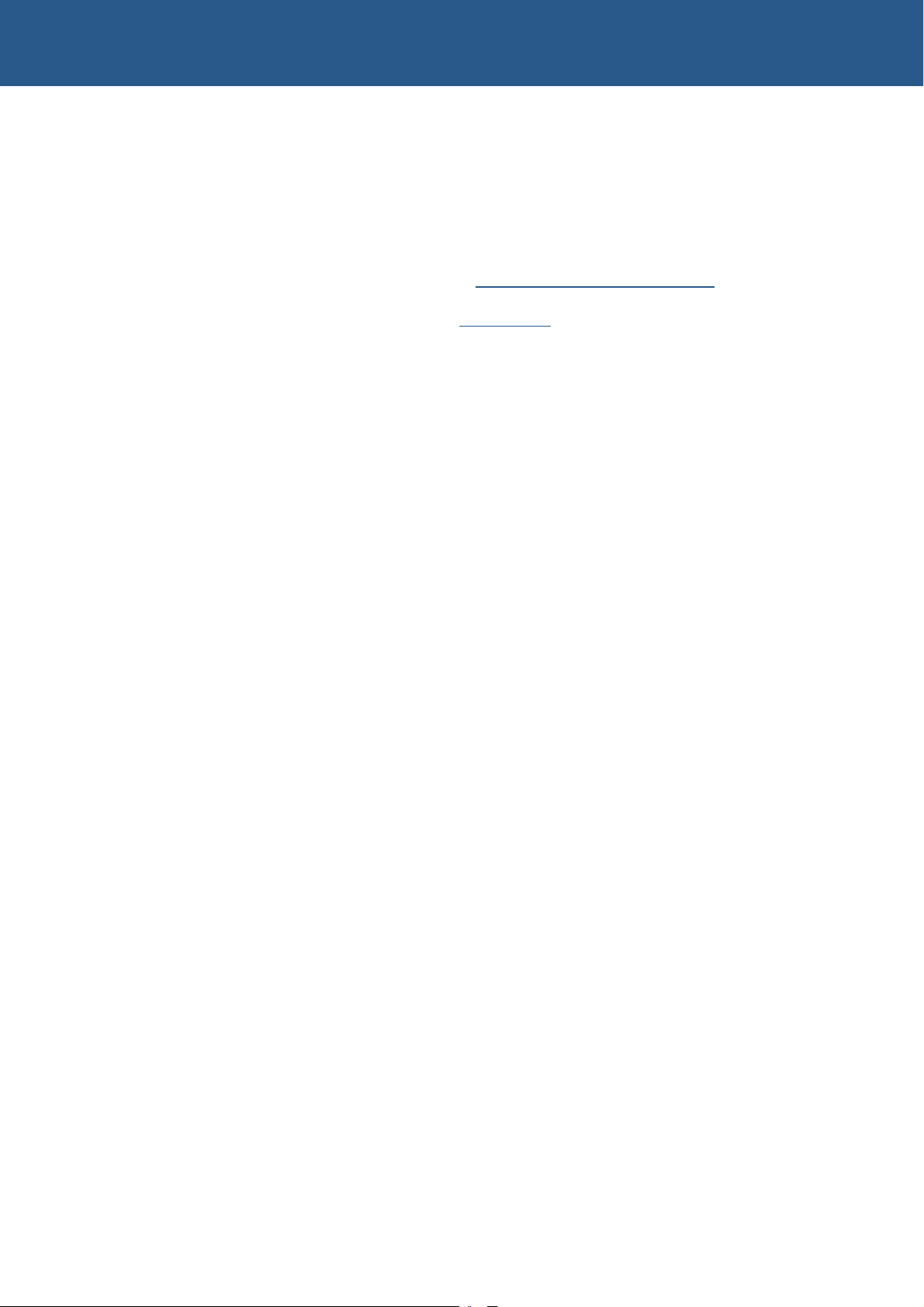
VIPER Technical Manual Introduction
• Wind River VxWorks 5.5 development kit
Features of this kit are:
- 400MHz PXA255 processor with 64MB DRAM & 32MB Flash memory.
- VxWorks BSP for Tornado 2.2.1/VxWorks 5.5.1/Wind ML 3.0.2.
- Pre-configured build of VxWorks, tailored specifically for the VIPER, pre-loaded
into the 32MB Flash.
- Rugged enclosure with optional
35HNEC Q-VGA TFT colour display and analogue
touchscreen.
- Uninterruptible power supply (
36HVIPER-UPS) to allow VIPER system to continue
to operate without main power.
- 24V power supply module with power cords for US, UK and European power
sockets.
Entry level development kits for VIPER or VIPER-Lite
The following entry level development kits are available:
• Windows CE / CE 5.0 development kit
Features of this kit for VIPER or VIPER-Lite are:
- 400MHz (VIPER) or 200MHz (VIPER-Lite) PXA255 processor with 64MB DRAM
& 32MB Flash memory.
- Pre-configured build of Windows CE 5.0 tailored specifically for the VIPER, pre-
loaded into the 32MB Flash.
- +5V PSU.
- All cables for immediate operation and download.
- Development kit documentation.
- Optional VIPER-I/O module.
• Embedded Linux development kit
Features of this kit for VIPER or VIPER-Lite are:
- 400MHz (VIPER) or 200MHz (VIPER-Lite) PXA255 processor with 64MB DRAM
& 32MB Flash memory.
- Pre-configured build of Eurotech Ltd’s Embedded Linux, tailored specifically for
the VIPER, pre-loaded into the 32MB Flash.
- +5V PSU.
- All cables for immediate operation and download.
- Development kit documentation.
- Optional VIPER-I/O module.
© 2007 Eurotech Ltd Issue E 11
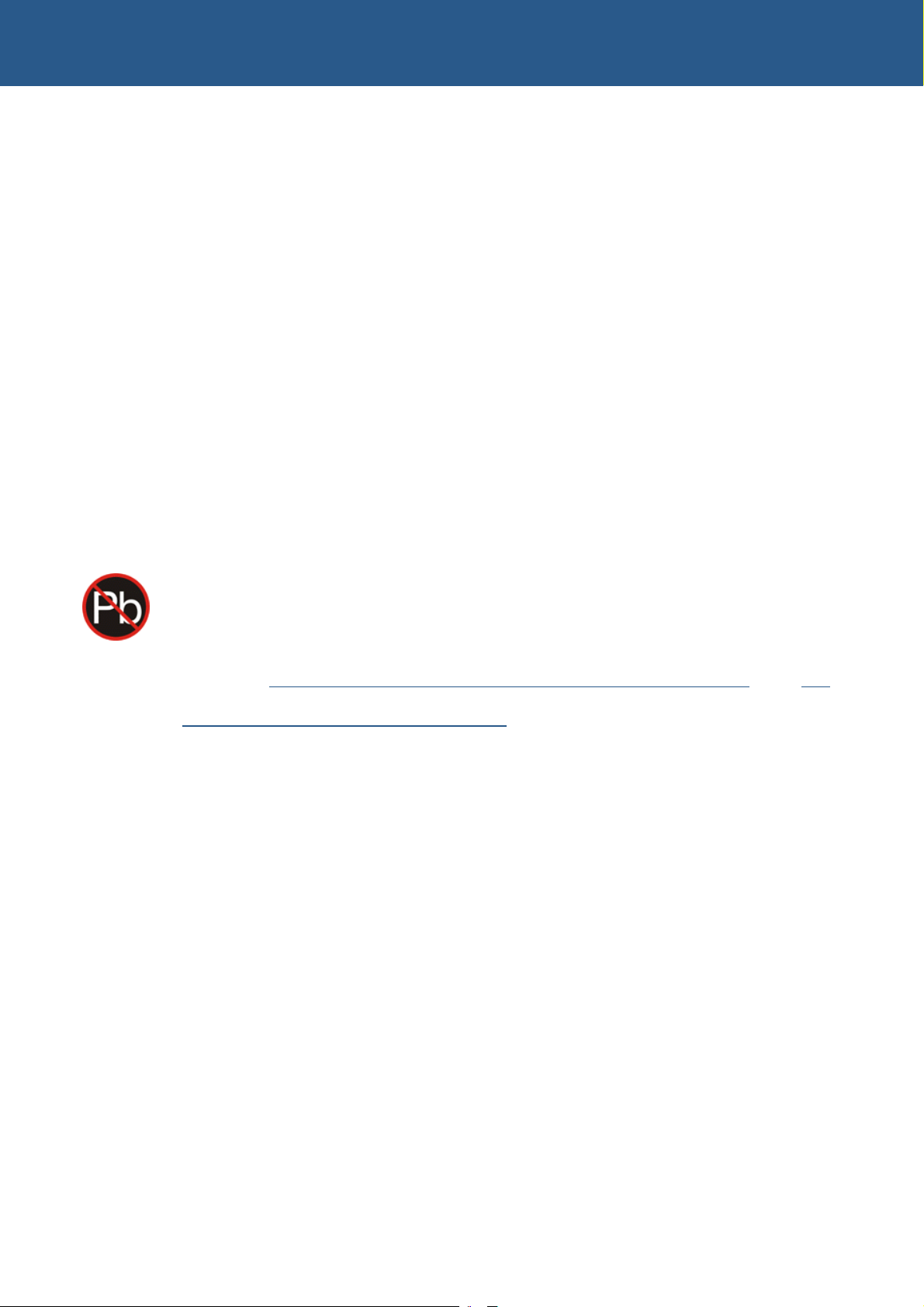
VIPER Technical Manual Introduction
Product handling and environmental compliance
Anti-static handling
This board contains CMOS devices that could be damaged in the event of static
electricity discharged through them. At all times, please observe anti-static precautions
when handling the board. This includes storing the board in appropriate anti-static
packaging and wearing a wrist strap when handling the board.
Packaging
Please ensure that should a board need to be returned to Eurotech Ltd, it is adequately
packed, preferably in the original packing material.
Electromagnetic compatibility (EMC)
The VIPER is classified as a component with regard to the European Community EMC
regulations and it is the users responsibility to ensure that systems using the board are
compliant with the appropriate EMC standards.
RoHS Compliance
The European RoHS Directive (Restriction on the use of certain Hazardous
Substances – Directive 2002/95/EC) limits the amount of 6 specific substances within
the composition of the product. The VIPER, VIPER-Lite and associated accessory
products are available as RoHS-6 compliant options and are identified by a -R6 suffix
in the product order code. A full RoHS Compliance Materials Declaration Form is
included in
Further information about RoHS compliance is available on the Eurotech Ltd web site –
37Hwww.eurotech-ltd.co.uk/RoHS_and_WEEE.
238HAppendix F – RoHS-6 Compliance - Materials Declaration Form, page 239H108.
© 2007 Eurotech Ltd Issue E 12
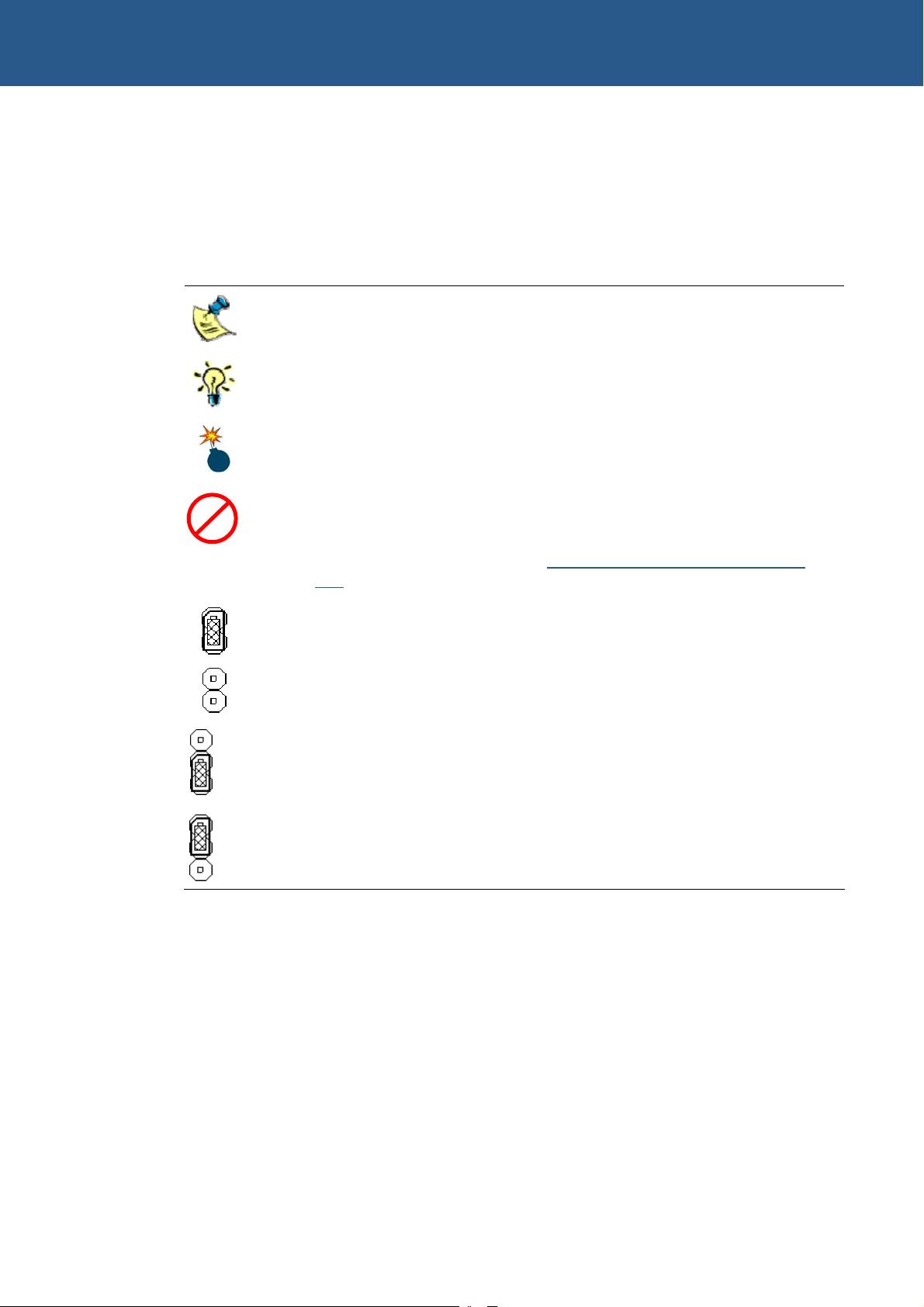
V
VIPER Technical Manual Introduction
Conventions
Symbols
The following symbols are used in this guide:
Symbol
Indicates that a feature is not available on the standard VIPER-Lite
L
Explanation
Note - information that requires your attention.
Tip - a handy hint that may provide a useful alternative or save time.
Caution - proceeding with a course of action may damage your equipment
or result in loss of data.
configuration. Eurotech Ltd can provide custom configurations (subject to a
minimum order quantity) for the VIPER-Lite populated with this feature.
Please contact our Sales team (see
page
241H101) to discuss your requirements.
Jumper is fitted.
Jumper is not fitted.
240HAppendix A – Contacting Eurotech,
3
2
1
3
2
1
Jumper fitted on pins 1-2.
Jumper fitted on pins 2-3.
© 2007 Eurotech Ltd Issue E 13
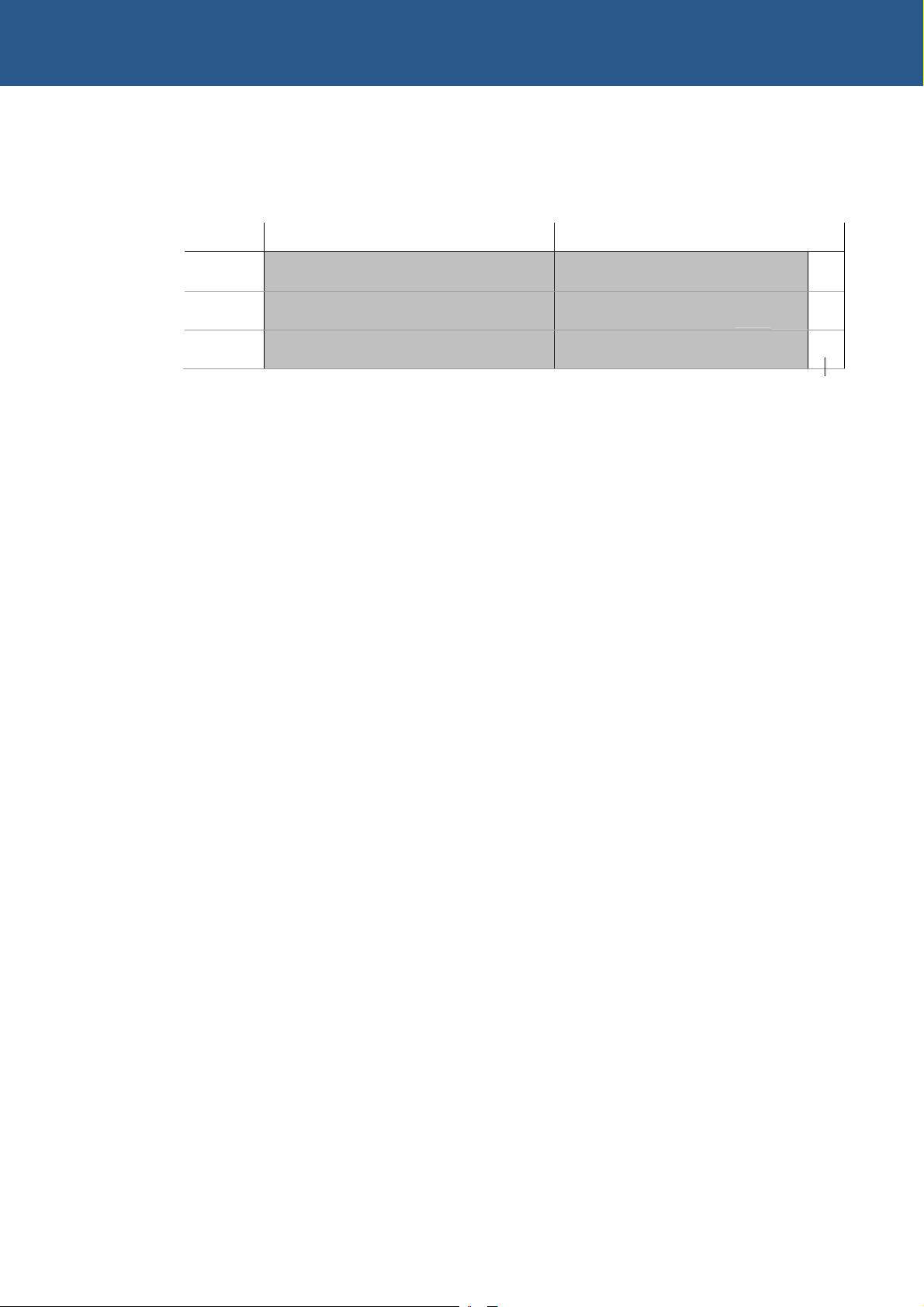
VIPER Technical Manual Introduction
Tables
With tables such as that shown below, the white cells show information relevant to the
subject being discussed. Grey cells are not relevant in the current context.
Byte lane Most Significant Byte Least Significant Byte
Bit 15 14 13 12 11 10 9 8 7 6 5 4 3 2 1 0
AUTO_
Field - - - - - - - - - - - - -
RETRIG
Reset X X X X X X X X 0 0 0 0 0 0 0 0
Relevant information
CLR
R_DIS
© 2007 Eurotech Ltd Issue E 14
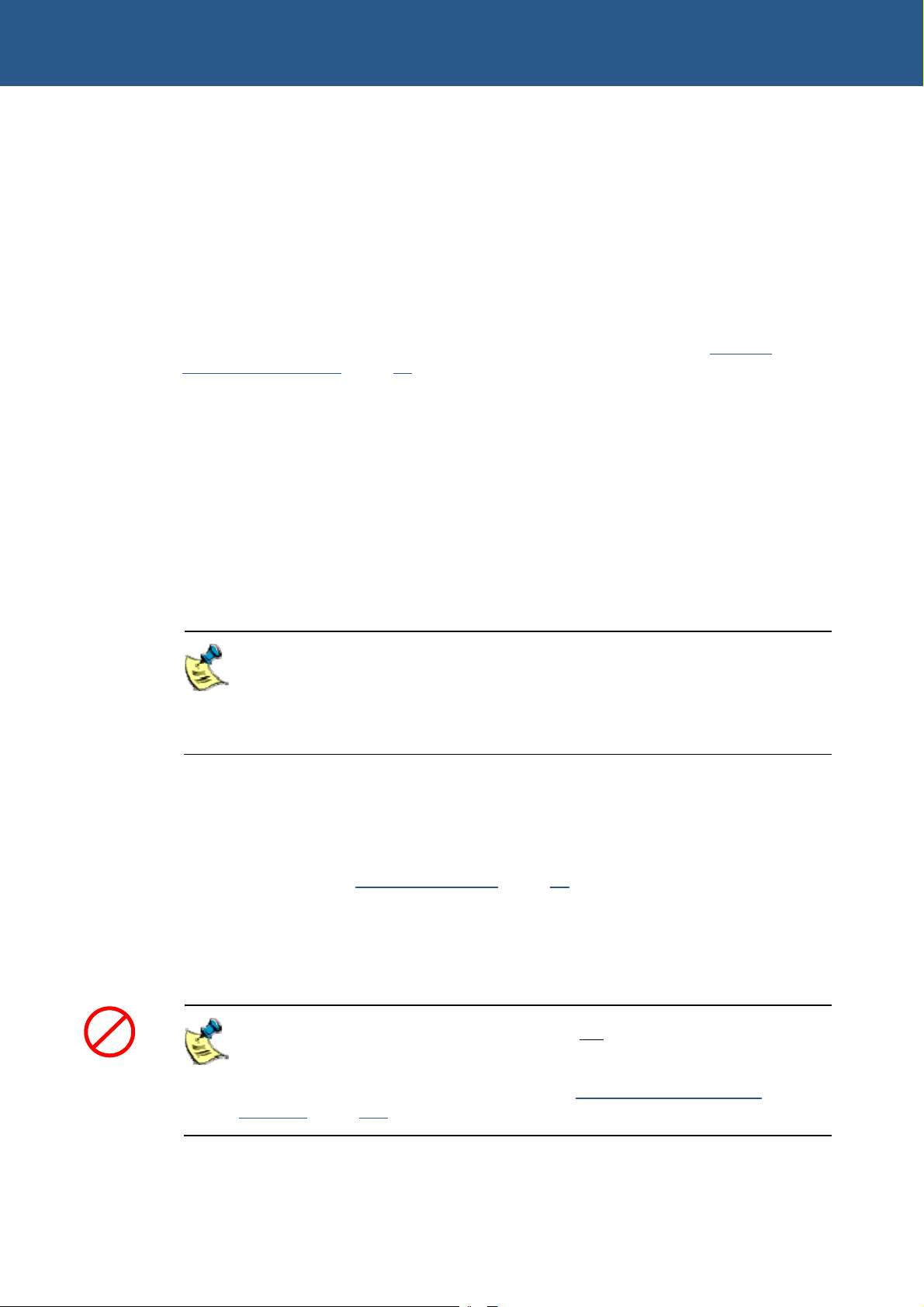
V
VIPER Technical Manual Getting started
Getting started
Depending on the development kit purchased, a Quickstart Manual is provided for
Windows CE, embedded Linux or VxWorks to enable users to set-up and start using
the board. Please read the relevant manual and follow the steps defining the set-up of
the board. Once you have completed this task you will have a working VIPER system
and can start adding further peripherals enabling development to begin.
This section provides a guide to setting up and using of some of the features of the
VIPER. For more detailed information on any aspect of the board see
hardware description
Using the VIPER
Using the CompactFLASH™ socket
The VIPER is fitted with a Type I/II CompactFLASH socket mounted on the topside of
the board. The socket is connected to Slot 0 of the PXA255 PC card interface. It
supports 3.3V Type I and II CompactFLASH cards for both memory and IO. The VIPER
supports hot swap changeover of the cards and notification of card insertion.
, page 243H18.
242HDetailed
RedBoot supports ATA type CompactFlash cards. Files can be read providing the card
is formatted with an EXT2 file system. Eboot cannot boot from CompactFlash.
5V CompactFLASH is not supported.
The CompactFLASH card can only be inserted one way into the socket. The
correct orientation is for the top of the card, i.e. with the normal printed side
face down to the PCB.
Using the serial interfaces (RS232/422/485)
The five serial port interfaces on the VIPER are fully 16550 compatible. Connection to
the serial ports is made via a 40-way boxed header. The pin assignment of this header
has been arranged to enable 9-way IDC D-Sub plugs to be connected directly to the
L
cable. See the section
details.
A suitable cable for COM1 is provided as part of the development kit. The D-Sub
connector on this cable is compatible with the standard 9-way connector on a desktop
computer.
COM4 (RS232) and COM5 (RS422/485) are not
VIPER-Lite configuration. Eurotech Ltd can provide custom configurations
(subject to a minimum order quantity) for the VIPER-Lite populated with this
feature. Please contact our Sales team (see
Eurotech
, page 246H101) to discuss your requirements.
38HPL4 – COMS ports, page 244H89, for pin assignment and connector
available on the standard
245HAppendix A – Contacting
© 2007 Eurotech Ltd Issue E 15
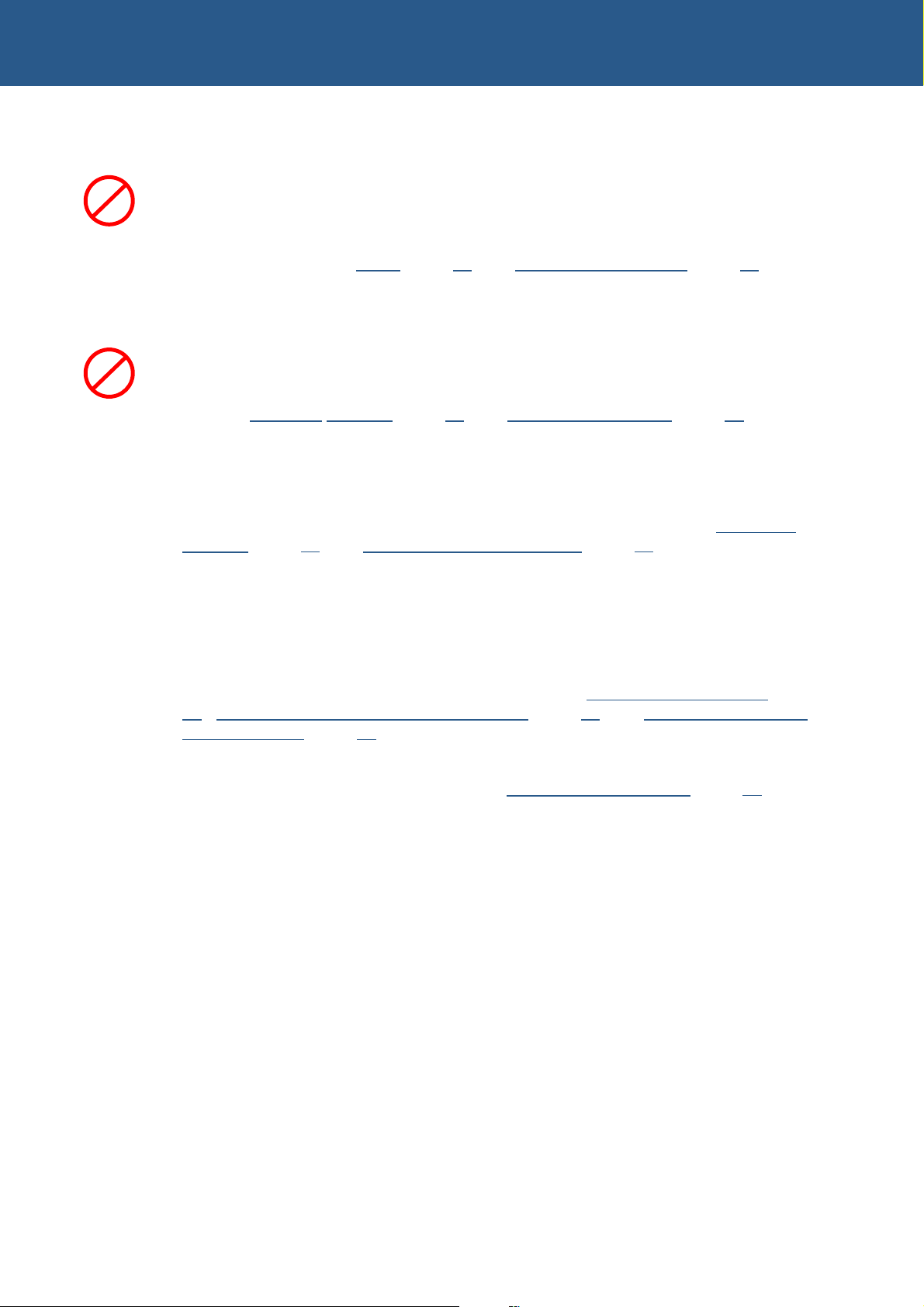
V
V
VIPER Technical Manual Getting started
Using the audio features
There are four audio interfaces supported on the VIPER: amp out, line out, line in and
L
microphone. The line in, line out and amp interfaces support stereo signals and the
microphone provides a mono input. The amplified output is suitable for driving an 8Ω
load with a maximum power output of 250mW per channel. Connections are routed to
PL6 - see the sections
39HAudio (page 247H56) and 40HPL6 – Audio connector (page 248H91) for
further details.
Using the USB host
The standard USB connector is a 4-way socket, which provides power and data
L
signals to the USB peripheral. The 10-way header PL7 has been designed to be
compatible with PC expansion brackets that support two USB sockets. See the
sections
249HUSB host interface (page 250H60) and 251HPL7 – USB connector (page 252H91) for further
details.
Using the USB client
The VIPER board can be used as USB client and connected to a PC via a USB cable.
The USB cable should be plugged into PL17 header. See the sections
interface
(page 254H61) and 255HPL17 – USB client connector (page 256H95) for further details.
Using the Ethernet interface
The SMSC LAN91C111 10/100BaseTX Ethernet controller is configured by the
RedBoot bootloader for embedded Linux or VxWorks, and by Eboot for Windows CE.
Connection is made via connector PL1. A second connector PL2 provides activity and
link status outputs for control LEDs. See the sections
258H62), 259HPL1 – 10/100BaseTX Ethernet connector (page 260H87) and 261HPL2 – Ethernet status
LEDs connector
The Ethernet port may be connected to an ETHER-BREAKOUT module to provide a
standard RJ45 port connector, see section
further details.
253HUSB client
257H10/100BaseTX Ethernet (page
(page 262H87) for further details.
263HEthernet breakout board, page 264H62 for
© 2007 Eurotech Ltd Issue E 16
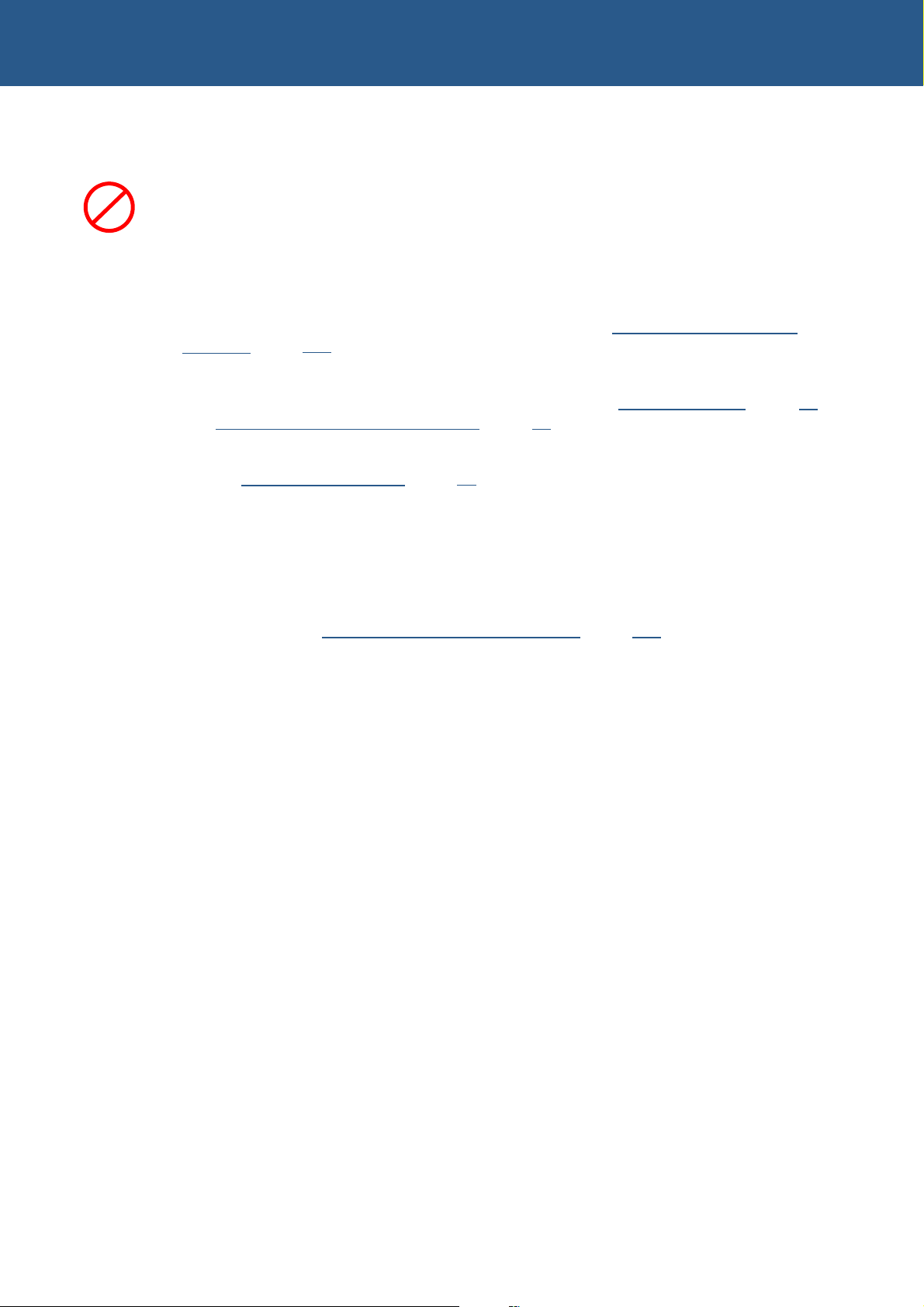
V
VIPER Technical Manual Getting started
Using the PC/104 expansion bus
PC/104 modules can be used with the VIPER to add extra functionality to the system.
L
This interface supports 8/16 bit ISA bus style peripherals.
Eurotech Ltd has a wide range of PC/104 modules, which are compatible with the
VIPER. These include modules for digital I/O, analogue I/O, motion control, CAN bus,
serial interfaces, etc. Please contact the Eurotech Ltd sales team if a particular
interface you require does not appear to be available as these modules are in
continuous development. Contact details are provided in
Eurotech
, page 266H101.
41H265HAppendix A – Contacting
In order to use a PC/104 board with the VIPER it should be plugged into PL11 for 8-bit
cards and PL11/PL12 for 8/16-bit cards. See the sections
42HPL11 & PL12 – PC/104 connectors (page 269H94) for further details.
and
267HPC/104 interface (page 268H67)
The ISA interface on the VIPER does not support DMA or shared interrupts. See the
section
43HInterrupt assignments, page 270H30, for details about PC/104 interrupt use.
The VIPER provides +5V to a PC/104 add-on board via the PL11 and PL12
connectors. If a PC/104 add-on board requires a +12V supply, then +12V must be
supplied to the VIPER power connector PL16 pin 4. If –12V or –5V are required, these
must be supplied directly to the PC/104 add-on board.
The VIPER is available with non-stack through connectors by special order. Contact
Eurotech Ltd (see
44H45H271HAppendix A – Contacting Eurotech, page 272H101, for more details.
© 2007 Eurotech Ltd Issue E 17
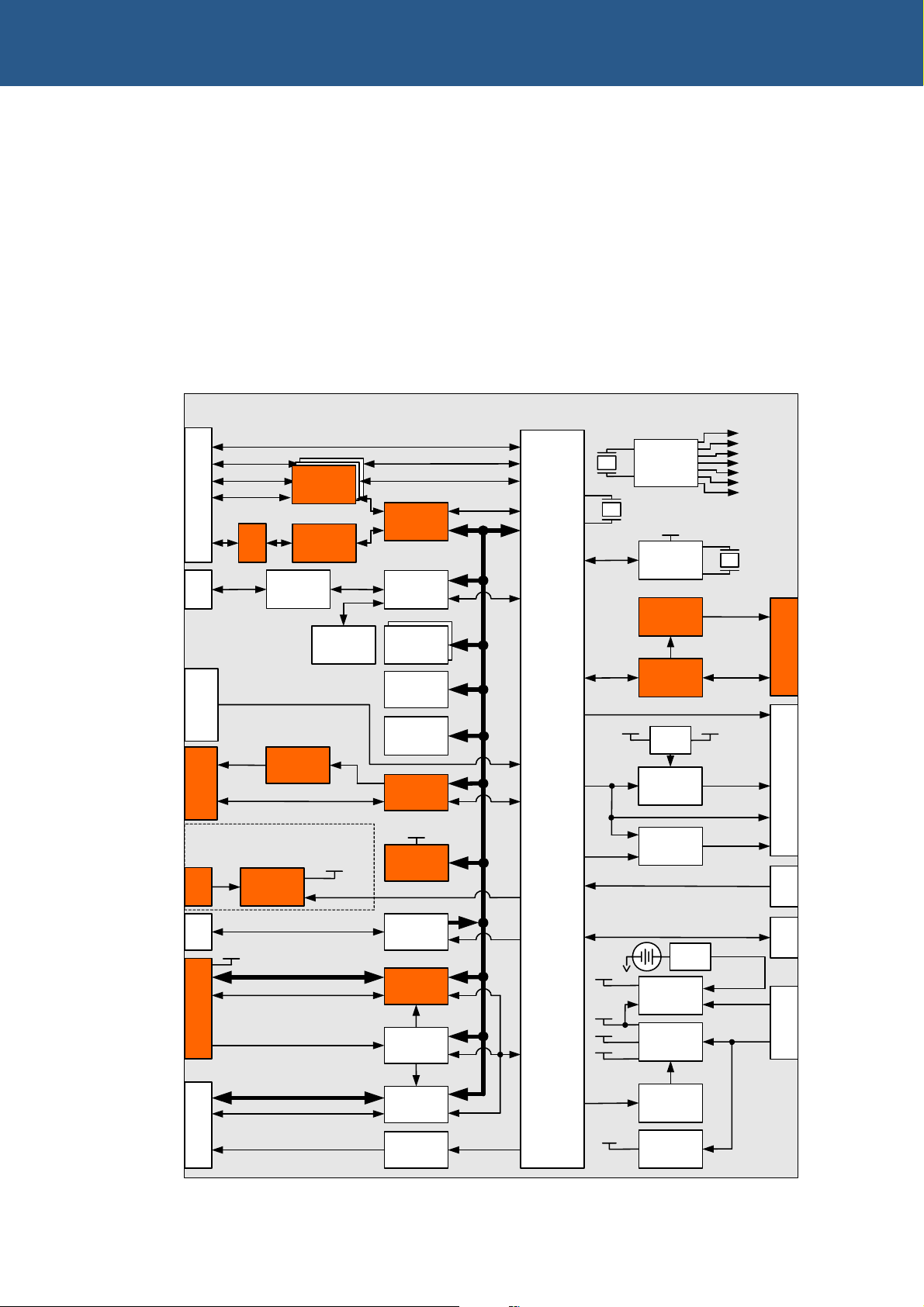
VIPER Technical Manual Detailed hardware description
Detailed hardware description
The following section provides a detailed description of the functions provided by the
VIPER. This information may be required during development after you have started
adding extra peripherals or are starting to use some of the embedded features.
VIPER block diagram
The diagram below illustrates the functional organization of the VIPER PC/104 SBC.
Functions that are not available with the standard VIPER-Lite are highlighted in
orange.
VIPER
I2C
COM 1
COM 2&3
PL4
PL1
PL2
PL17
COM 4
COM5
JP1
10/100
baseTX
&
5V
Transformer
USB Client
USB Power
PL7
Optional
PL8
TPM
RS232
Transceivers
RS422/485
Transceiver
Switch
USB1 & 2
Serial
EEPROM
3V
Backup
GPIO[26:27]
DUART
LAN91C111
64MB
SDRAM
1MB
Bootloader
FLASH
16 or 32MB
Silicon
Disk
USB Host
Controller
3V
Backup
256kB
SRAM
Control
Control
Address & Data
Control
PXA255
14.318MHz
AC'97
Signals
BLKEN &
LCDEN
PWM1
Clock
Generation
3.6864MHz
3V
Backup
RTC
Power
Amp
AC'97
Codec
LCD Signals
3.3V
JP2
Dual
MOSFET
Reg
Jumper Configuration
LCD_Supply
1.8432MHz
6MHz
8MHz
14.318MHz
24.576MHz
25MHz
33MHz
32.768kHz
AMP R+L
LINE IN R+L
LINE OUT R+L
MIC IN
5V
BLKSAFE &
LCDSAFE
LCDEN
POSBIAS /
NEGBIAS
PL6
PL3
JP3
PL9
PL11
&
PL12
PL5
IN[0:7] / OUT[0:7]
5V
PC/104 Address & Data
PC/104 Control
PC/104 Interrupts
CF Address & Data
CF Control
3.3V
Transceivers
Transceivers
CPLD
Transceivers
CF Power
Switch
Control
CF_SWITCH
CR2032
3V
Backup
CF & PC/104 Control Signals
3.3V
1.06-1.29V
3.3V
Control
1.8V
JTAG
JP4
Voltage
Monitor
Triple Reg
Micropower
DAC
Reg
INT_VBAT_IN
EXT_VBAT_IN
5V
PL10
PL16
© 2007 Eurotech Ltd Issue E 18
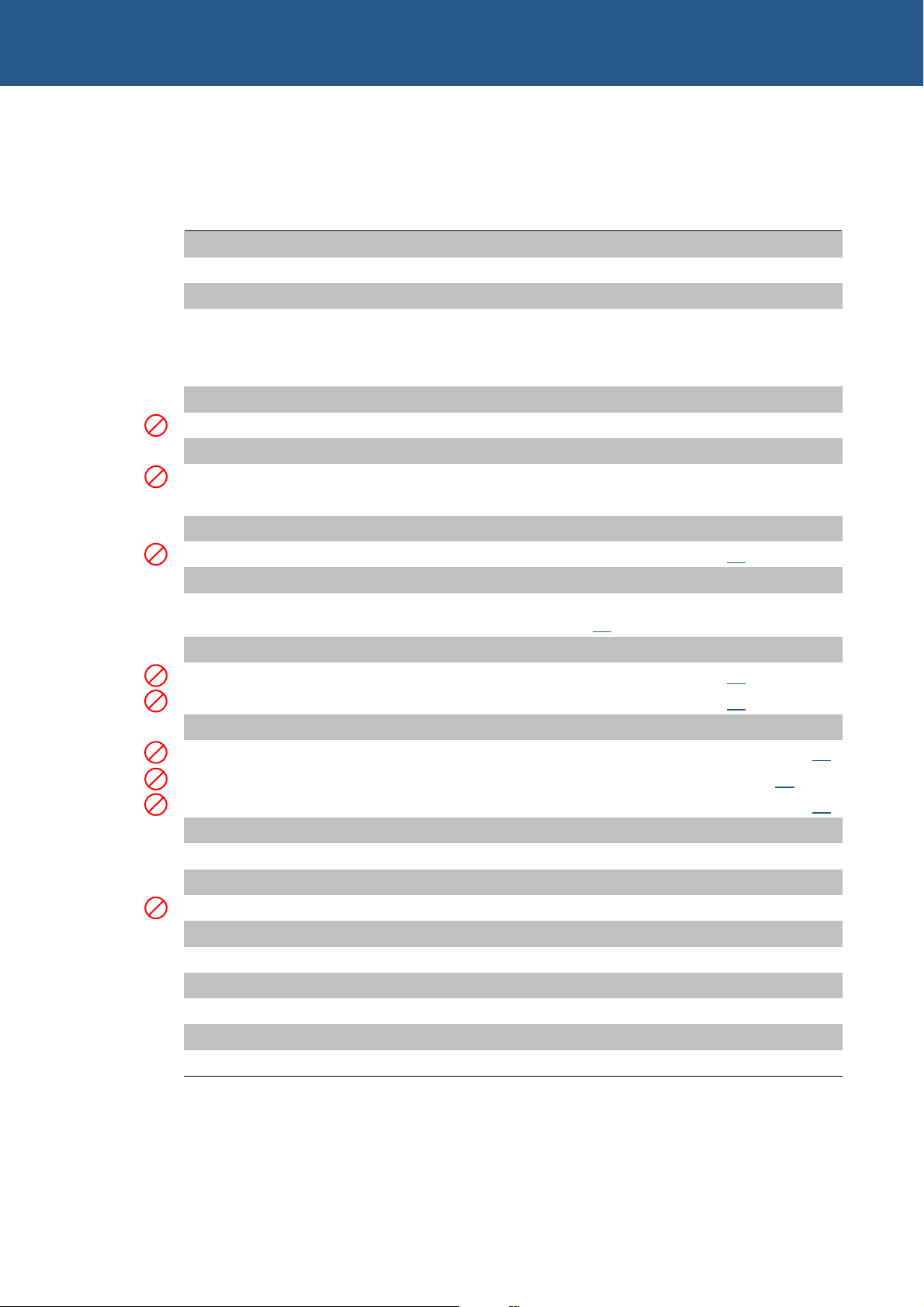
1
VIPER Technical Manual Detailed hardware description
VIPER address map
PXA255
chip select
Physical address
Bus/register
width Description
- 0xA4000000 – 0xFFFFFFFF - Reserved
SDCS0 0xA0000000 – 0xA3FFFFFC 32-bit SDRAM, IC2&3
- 0x4C000000 – 0x9FFFFFFF - Reserved
NA 0x48000000 – 0x4BFFFFFF 32-bit Memory Control Registers
NA 0x44000000 – 0x47FFFFFF 32-bit LCD Control Registers
NA 0x40000000 – 0x43FFFFFF 32-bit PXA255 Peripherals
- 0x3C200400 – 0x3FFFFFFF - Reserved
VL
NA 0x3C000000 – 0x3C1FFFFF 8/16-bit PC/104 Memory Space
- 0x30000400 – 0x3BFFFFFF - Reserved
VL
NA 0x30000000 – 0x300003FF 8/16-bit PC/104 I/O Space
NA 0x20000000 – 0x2FFFFFFF 32-bit CompactFLASH, PL5
- 0x14880000 – 0x1FFFFFFF - Reserved
VL
CS5 0x14800000 – 0x1487FFFF 16-bit SRAM (see page
273H28)
- 0x14500002 – 0x47FFFFFF - Reserved
CS5 0x14500000 – 0x14500001 16-bit General purpose I/O (see page
274H57)
- 0x14300020 – 0x144FFFFF - Reserved
VL
CS5 0x14300010 – 0x1430001F 16-bit COM4 (see page
VL
CS5 0x14300000 – 0x1430000F 16-bit COM5 (see page
275H65)
276H65)
- 0x14100006 – 0x142FFFFF - Reserved
VL
CS5 0x14100004 – 0x14100005 16-bit
VL
CS5 0x14100002 – 0x14100003 16-bit ICR Register (see page
VL
CS5 0x14100000 – 0x14100001 16-bit PC104I1 Register (see page
PC104I2 Register (see page
- 0x10000004 – 0x140FFFFF - Reserved
CS4 0x10000000 – 0x100007FF 32-bit Ethernet Data port
- 0x0C000004 – 0x0FFFFFFF - Reserved
VL
CS3 0x0C000000 – 0x0C000002 16-bit USB Host Controller
- 0x08000310 – 0x0BFFFFFF - Reserved
CS2 0x08000300 – 0x0800030E 16-bit Ethernet I/O Space
- 0x06000000 – 0x080002FF - Reserved
CS1 0x04000000 – 0x05FFFFFE 16-bit FLASH Memory / Silicon Disk
- 0x00100000 – 0x03FFFFFF - Reserved
CS0 0x00000000 – 0x000FFFFE 16-bit Bootloader FLASH
1
1
1
277H31)
278H31)
279H31)
Details of the internal registers are in the Intel Developer Manual on the Development Kit CD.
© 2007 Eurotech Ltd Issue E 19
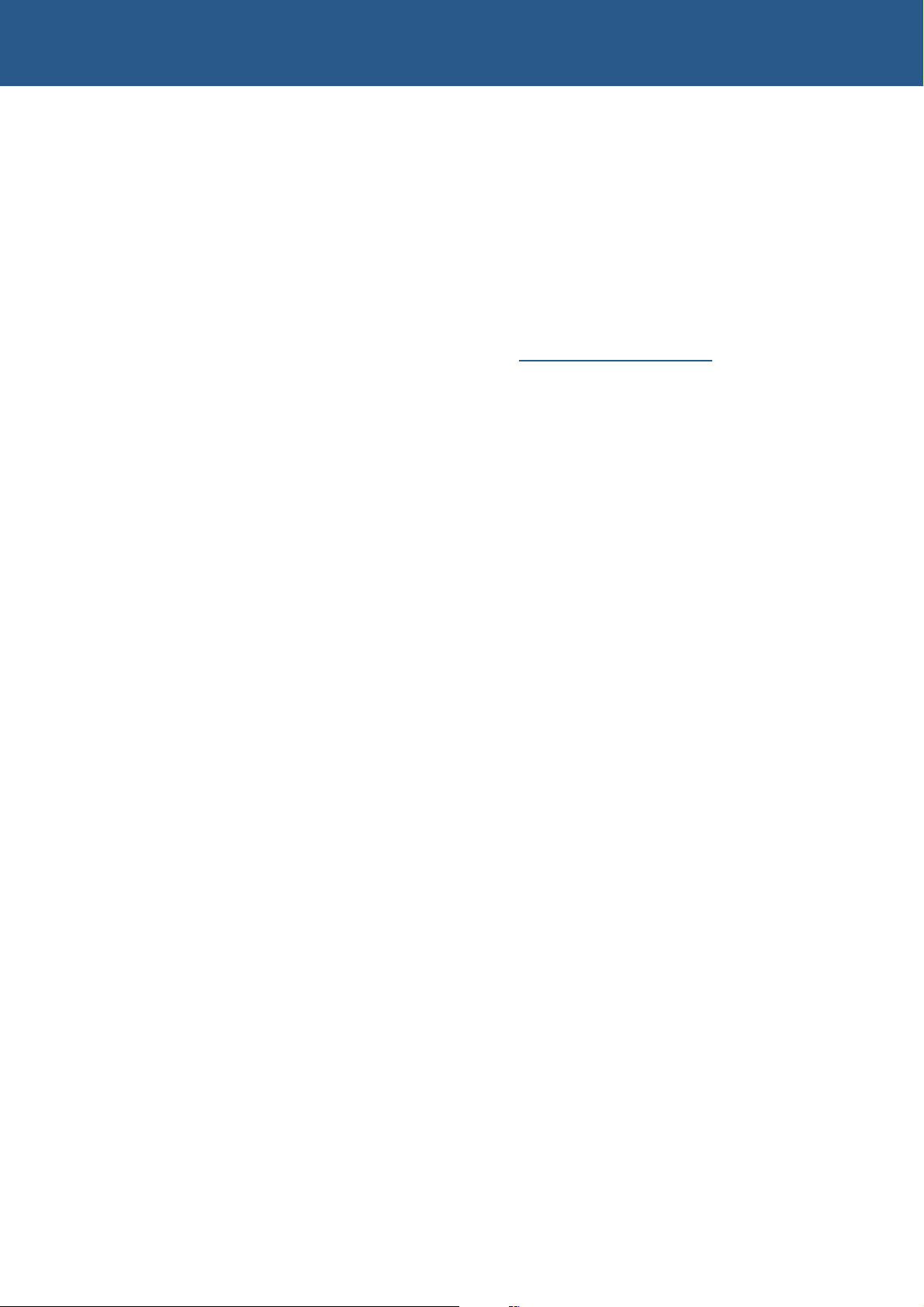
VIPER Technical Manual Detailed hardware description
Translations made by the MMU
For details of translations made by the MMU by Redboot for embedded Linux, please
refer to the VIPER Embedded Linux AEL Technical Manual.
For details of translations made by the MMU by Redboot for VxWorks, please refer to
the VIPER VxWorks Quickstart and Technical Manual.
For details of translations made by the MMU for Windows CE, please check the
Windows CE documentation for more information about memory mapping. One source
of this information is on the MSDN web site (
Windows CE Memory Architecture.
46Hwww.msdn.microsoft.com) under
© 2007 Eurotech Ltd Issue E 20

VIPER Technical Manual Detailed hardware description
PXA255 processor
The PXA255 is a low power ARM (version 5TE) instruction set compliant RISC
processor. The PXA255 does not include a floating-point unit. The device does,
however, contain a DSP co-processor to enhance multimedia applications.
The VIPER is fitted with a 400MHz PXA255 variant and the VIPER-Lite is fitted with a
200MHz PXA255 variant. The clock source for these is a 3.6864 MHz clock, which
generates all the high-speed clocks within the device. The default run mode frequency
is 400MHz for the VIPER and 200MHz for the VIPER-Lite. Currently embedded Linux
and VxWorks supports changing the operating frequency and Windows CE will provide
support shortly. Please refer to the relevant operating system technical manual to
select an alternative operating frequency.
The processor has two supply inputs: I/O and core generated on the VIPER from the
main +5V supply input. The I/O supply is powered from +3.3V, and the core is powered
from a +1.06 to +1.3V adjustable supply. See the section
management
, page 281H81, for operation details.
280HProcessor power
The PXA255 has an integrated memory and CompactFlash controller with 100 MHz
memory bus, 32KB data and 32KB instruction caches and 2KB mini data cache for
streaming data.
The PXA255 provides up to 85 GPIO pins, many of which have been configured for
alternative functions like the AC’97 and PC card/CompactFLASH interfaces. Details of
these pin configurations are provided in the section
page
283H22.
282HPXA255 GPIO pin assignments,
The PXA255 also has the following features that can be used on the VIPER:
• Peripheral Control Module:
- 16 channel configurable DMA controller (for internal use only).
- Integrated LCD controller with unique DMA for fast colour screen support.
- Serial ports including AC’97, 3 UARTs and enhanced USB end point interface.
• System Control Module:
- General-purpose interruptible I/O ports.
- Real time clock.
- Watchdog.
- Interval timers.
- Power management controller.
- Interrupt controller.
- Reset controller.
- Two on-chip oscillators.
The PXA255 processor is packaged in a 256-pin PBGA, which is attached to the board
during the assembly process.
The PXA255 processor is a low power device and does not require a heat sink for
temperatures up to 70°C (85°C for the industrial variant).
© 2007 Eurotech Ltd Issue E 21
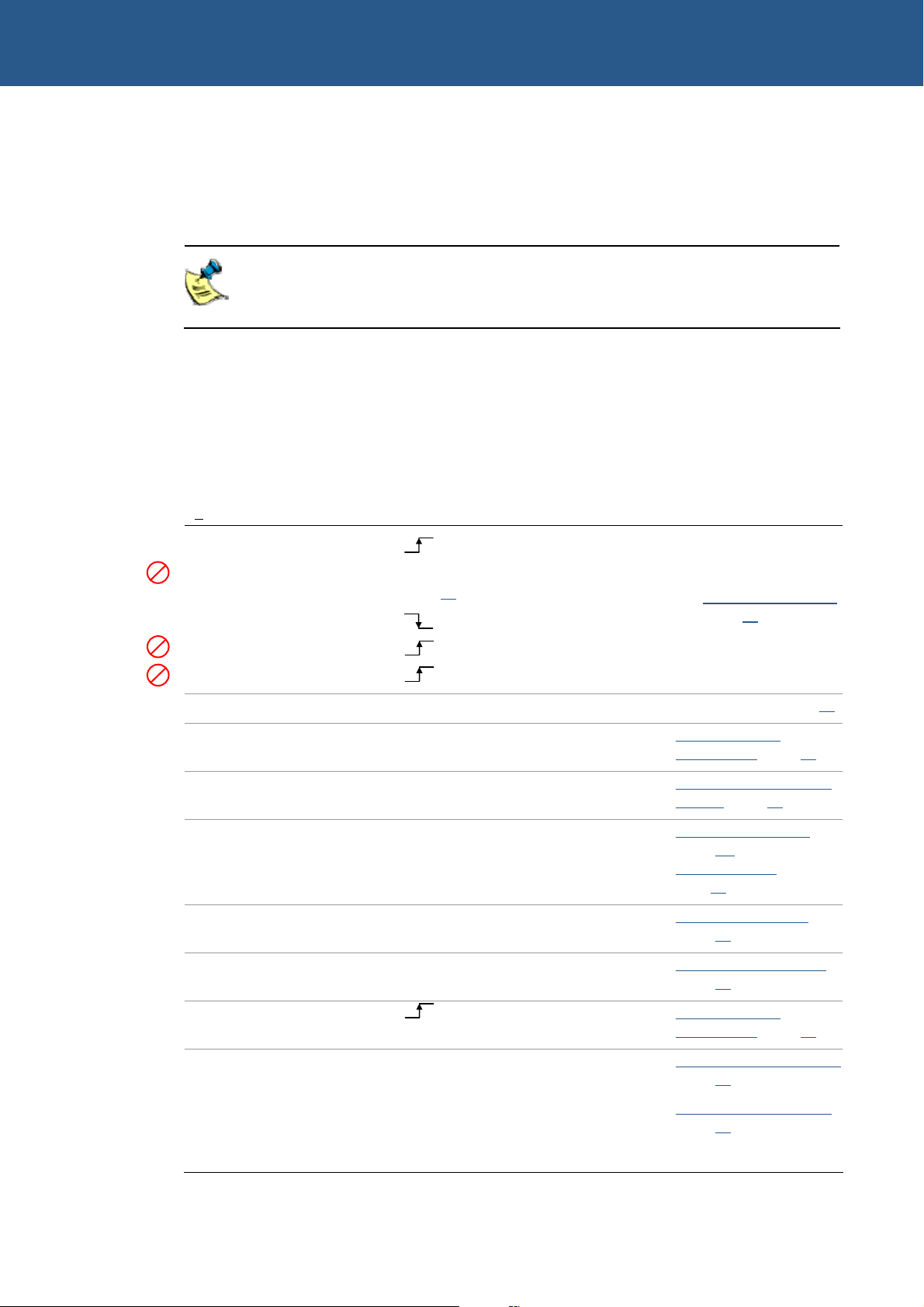
VIPER Technical Manual Detailed hardware description
PXA255 GPIO pin assignments
The following table summarizes the use of the 85 PXA255 GPIO pins, their direction,
alternate function and active level.
For embedded Linux the GPIO pins are setup by Redboot. Under VxWorks and
Windows CE, they are setup by the OS and not by the bootloader.
Key:
AF Alternate function.
Dir Pin direction.
Active Function active level or edge.
Sleep Pin state during sleep mode (all Hi-Z states are to ‘1’ during sleep).
GPIO
No
0 0 ETHER_INT Input Input Ethernet Interrupt
VL
1 0 PC/104_IRQ Input See
2 0 USB_IRQ Input Input USB Interrupt
VL
3 0 UART_INT1 Input Input COM 5 Interrupt
VL
4 0 UART_INT2 Input Input COM 4 Interrupt
5 0
6 0 PSU_DATA Output NA 0 Microprocessor Core
7 0
8 0 CF_RDY Input NA Input CompactFLASH
9 0 BLKEN Output High 0 LCD Backlight Enable 295HLCD backlight enable
Signal name Dir Active Sleep Function See section…
AF
Input CPLD Interrupt
page
285H30
Reserved
USER_CONFIG1
Input NA Input
Reserved
Voltage DAC Data
Input NA Input User Config 1, Jumper
LK3
Ready/nBusy
286HReserved – LK2 (page 287H98)
288HProcessor power
management
290HUser configurable jumper
1 – LK3
48HInterrupt assignments,
(page
293HCompactFLASH
page
(page
47HInterrupt assignments
(page
(page 291H98)
292H30 and
294H28)
296H37)
284H30)
(page 289H81)
10 0 LCDEN Output High 0 LCD Logic Supply
Enable
11 0 PSU_CLK Output 0 Microprocessor Core
Voltage DAC Clock
12 0 SHDN Output High 1 COM 1, 2, 3 & 4 UART
Shutdown
13 0 USB_WAKEUP Output High 0 Wake Up USB Host
from suspend
297HLCD logic supply enable
(page
298H37)
299HProcessor power
management
301HUART power management
(page 300H81)
(page 302H83)
303HUSB power management
(page
304H83)
continued…
© 2007 Eurotech Ltd Issue E 22

VIPER Technical Manual Detailed hardware description
GPIO
No
Signal name Dir Active Sleep Function See section…
AF
14 0 FLASH_ STATUS Input NA Input Bootloader FLASH
Status,
Ready / nBusy
15 2 CS1 Output Low Hi-Z
16 2 PWM0 Output See
0 Backlight Brightness
inverter
datasheet
17 2 PWM1 Output NA 0
Chip Select 1
On/Off or variable if
PWM
STN Bias
18 1 ARDY Input Low Input 10/100 Ethernet PHY
Ready
19 0 PSU_nCS_LD Output Low 0 Microprocessor Core
Voltage DAC Chip
Select
20 0 OUT0
21 0 OUT1
49HInterrupt assignments
(page
305H30) and 306HFLASH
memory/silicon disk
307H27)
(page
308HVIPER address map
309H19)
(page
310HLCD backlight brightness
(page 311H37)
control
312HSTN BIAS voltage
313H38)
(page
-
314HProcessor power
management
(page 315H81)
22 0 OUT2
23 0 OUT3
Output
24 0 OUT4
User
Config
0
User Config
25 0 OUT5
26 0 OUT6
27 0 OUT7
28 1 AC97_BITCLK Input Input BITCLK
VL
VL
29 1 AC97_IN Input NA Input SDATA_IN0
VL
30 2 AC97_OUT Output NA 0 SDATA_OUT
VL
31 2 AC97_SYNC Output 0 SYNC
32 0 CF_DETECT Input Input
33 2 CPLDCS Output Low Hi-Z
CF Detection
Chip Select 5
316HGeneral purpose I/O
317H57)
(page
-
50HInterrupt assignments
(page
318H30) and
319HCompactFLASH (page 320H28)
321HVIPER address map,
322H19)
(page
continued
…
© 2007 Eurotech Ltd Issue E 23
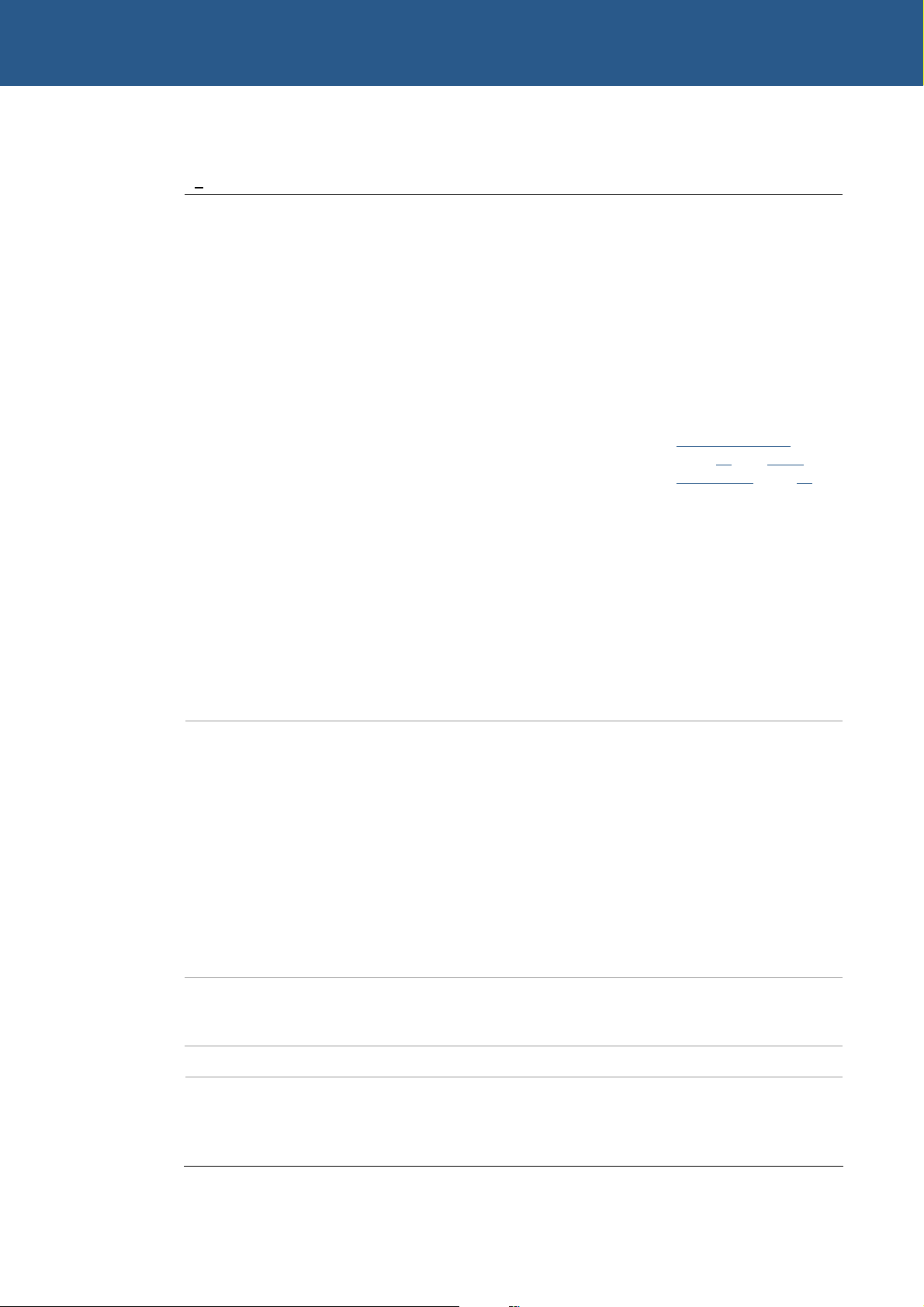
VIPER Technical Manual Detailed hardware description
GPIO
No
34 1 RXD1 Input NA Input COM1 Receive Data
35 1 CTS1 Input NA Input COM1 Clear To Send
36 1 DCD1 Input NA Input COM1 Data Carrier
37 1 DSR1 Input NA Input COM1 Data Sender
38 1 RI1 Input NA Input COM1 Ring Indicator
39 2 TXD1 Output NA 0 COM1 Transmit Data
Signal name Dir Active Sleep Function See section…
AF
Detect
Ready
40 2 DTR1 Output NA 0 COM1 Data Terminal
Ready
41 2 RTS1 Output NA 0 COM1 Request To
Send
42 1 RXD2 Input NA Input COM2 Receive Data
43 2 TXD2 Output NA 0 COM2 Transmit Data
44 1 CTS2 Input NA Input COM2 Clear To Send
45 2 RTS2 Output NA 0 COM2 Request To
Send
46 2 RXD3 Input NA Input COM3 Receive Data
47 1 TXD3 Output NA 0 COM3 Transmit Data
48 2 CB_POE Output Low 1 Socket 0 & 1 Output
Enable
49 2 CB_PWE Output Low 1 Socket 0 & 1 Write
Enable
50 2 CB_PIOR Output Low 1 Socket 0 & 1 I/O Read
51 2 CB_PIOW Output Low 1 Socket 0 & 1 I/O Write
323HSerial COMs ports
(page
324H64) and 325HPL4 –
COMS ports
(page 326H89).
-
52 2 CB_PCE1 Output Low 1 Socket 0 & 1 Low Byte
Enable
53 2 CB_PCE2 Output Low 1 Socket 0 & 1 High
Byte Enable
54 2 CB_PKTSEL Output NA 1 PSKTSEL 0 = Socket
0 Select / 1 = Socket 1
-
Select
55 2 CB_PREG Output Low 1 PREG
-
56 1 CB_PWAIT Input Low Input PWAIT
-
57 1 CB_PIOIS16 Input Low Input IOIS16
continued
…
© 2007 Eurotech Ltd Issue E 24
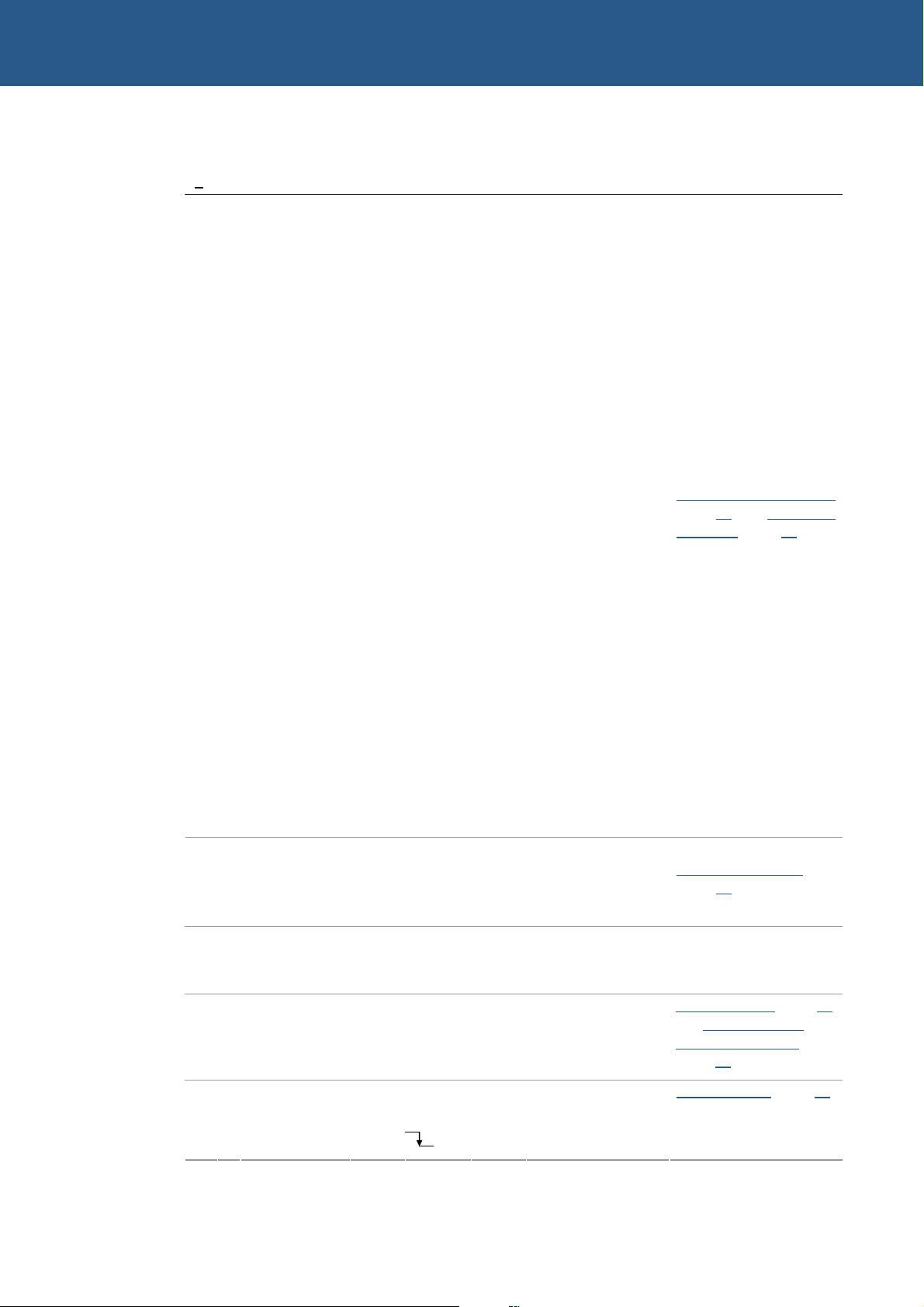
VIPER Technical Manual Detailed hardware description
GPIO
No
58 2 LCD_D0 Output NA 0 LCD Data Bit 0
59 2 LCD_D1 Output NA 0 LCD Data Bit 1
60 2 LCD_D2 Output NA 0 LCD Data Bit 2
61 2 LCD_D3 Output NA 0 LCD Data Bit 3
62 2 LCD_D4 Output NA 0 LCD Data Bit 4
63 2 LCD_D5 Output NA 0 LCD Data Bit 5
64 2 LCD_D6 Output NA 0 LCD Data Bit 6
65 2 LCD_D7 Output NA 0 LCD Data Bit 7
66 2 LCD_D8 Output NA 0 LCD Data Bit 8
67 2 LCD_D9 Output NA 0 LCD Data Bit 9
Signal name Dir Active Sleep Function See section…
AF
68 2 LCD_D10 Output NA 0 LCD Data Bit 10
69 2 LCD_D11 Output NA 0 LCD Data Bit 11
70 2 LCD_D12 Output NA 0 LCD Data Bit 12
71 2 LCD_D13 Output NA 0 LCD Data Bit 13
72 2 LCD_D14 Output NA 0 LCD Data Bit 14
73 2 LCD_D15 Output NA 0 LCD Data Bit 15
74 2 LCD_FCLK Output NA 0 LCD Frame Clock (STN)
Vertical Sync (TFT)
75 2 LCD_LCLK Output NA 0 LCD Line Clock
(STN) /
Horizontal Sync (TFT)
76 2 LCD_PCLK Output NA 0 LCD Pixel Clock
(STN) / Clock (TFT)
77 2 LCD_BIAS Output NA 0 LCD Bias (STN) / Date
Enable (TFT)
78 2 ETHERCS2 Output Low Hi-Z Chip Select 2
79 2 USBCS Output Low Hi-Z Chip Select 3
80 2 ETHERCS1 Output Low Hi-Z Chip Select 4
81 0 SDRAM Input NA Input
SDRAM Size
Detection 0 = 64MB, 1
= 16MB
327HFlat panel display support
(page 328H34) and 329HPL3 – LCD
connector
331HVIPER address map
(page
(page 330H88)
332H19)
-
82 0 CF_SWITCH Output High 0
83 0 RTC_IO
Bidirec-
NA 0 RTC Data
CompactFLASH
Power Switch Enable
333HCompactFLASH (page 334H28)
and
335HCompactFLASH
power management
336H83)
(page
337HReal time clock (page 338H26)
tional
84 0
RTC_CLK
Output 0 RTC Clock
© 2007 Eurotech Ltd Issue E 25

VIPER Technical Manual Detailed hardware description
Real time clock
There are two RTCs on the VIPER. Under embedded Linux and VxWorks the internal
RTC of the PXA255 should only be used for power management events, and an
external Dallas DS1338 RTC should be used to keep the time and date. Under
Windows CE the time and date stamps are copied from the external RTC to the
internal RTC of the PXA255, to run the RTC internally.
The accuracy of the DS1338 RTC is based on the operation of the 32.768KHz watch
crystal. Its calibration tolerance is ±20ppm, which provides an accuracy of +/-1 minute
per month if the board is in an ambient environment of +25°C. When the board is
operated outside this temperature then the accuracy may be degraded by -0.035ppm/
°
C² ±10% typical. The watch crystal’s accuracy will age by ±3ppm max in the first year,
then ±1ppm max in the year after, and logarithmically decreasing in subsequent years.
The following PXA255 GPIO pins are used to emulate the I²C interface to the DS1338
RTC:
PXA255 Pin Function
GPIO84 Clock (100kHz max)
GPIO83 Data
The DS1338 RTC also contains 56 bytes of RAM, which can be used for any user data
that needs to be recoverable on power-up.
Watchdog timer
The PXA255 contains an internal watchdog timer, which can be used to protect against
erroneous software. Timeout periods can be adjusted from 271ns to 19 minutes 25
seconds. When a timeout occurs the board is reset. On reset the watchdog timer is
disabled until enabled again by software.
For further details see the Eurotech Operating System Technical Manual and the
PXA255 Developer’s Manual on the Development Kit CD.
To ensure the DS1338 RTC doesn’t lose track of the date and time when the
5V supply is powered-down, the onboard battery must be fitted. See the section
339HBattery backup, page 340H73, for details.
© 2007 Eurotech Ltd Issue E 26

VIPER Technical Manual Detailed hardware description
Memory
The VIPER has four types of memory fitted:
• 1MB of bootloader FLASH containing Redboot to boot embedded Linux or
VxWorks, or Eboot to boot Windows CE.
• A resident FLASH disk containing the OS and application images.
• SDRAM for system memory.
VL
• 256KB Static RAM (SRAM).
A 1MB Bottom Boot FLASH EPROM device, arranged as 512Kbit x 16, is used as the
bootloader FLASH. It holds Redboot (for embedded Linux or VxWorks) or Eboot (for
Windows CE), together with configuration information. When the microprocessor
comes out of reset it boots the relevant bootloader from here, which in turn boots up
the OS from the FLASH memory/silicon disk. Whenever the Bootloader FLASH
memory is accessed the FLASH access LED illuminates.
FLASH memory/silicon disk
The VIPER supports 16MB or 32MB of Intel StrataFLASH memory for the OS and
application images. The FLASH memory is arranged as 64Mbit x 16-bits (16MB
device) or as 128Mbit x 16-bits (32MB device) respectively.
The FLASH memory array is divided into equally sized symmetrical blocks that are
64-Kword in size. A 128Mbit device contains 128 blocks, and 256Mbit device contains
256 blocks. Flash cells within a block are organized by rows and columns. A block
contains 512 rows by 128 words. The words on a row are divided into 16 eight-word
groups.
The PXA255 GPIO14 pin is connected to the FLASH memory status output. This pin
can be used to generate an interrupt to indicate the completion of a CFI command.
Whenever the FLASH memory is accessed the FLASH access LED illuminates.
SDRAM interface
There are two memory configurations supported by the VIPER: 16MB or 64MB of
SDRAM located in Bank 0. The SDRAM is configured as 4MB x 32-bits (16MB) or
16MB x 32-bits (64MB), by 2 devices with 4 internal banks of 1MB or 4MB x 16-bits.
These are surface mount devices soldered to the board and cannot be upgraded.
RedBoot (embedded Linux and VxWorks) automatically detects the amount of memory
fitted to the board, and configures the SDRAM controller accordingly. For Windows CE
applications the SDRAM memory will always be 64MB.
The SDRAM controller supports running the memory at frequencies between 50MHz
and 99.5MHz (default). This can be configured to achieve the optimum balance
between power consumption and performance.
© 2007 Eurotech Ltd Issue E 27

V
VIPER Technical Manual Detailed hardware description
Static RAM
The VIPER has a 256KB SRAM device fitted, arranged as 256Kbit x 8-bits. Access to
L
the device is on 16-bit boundaries; whereby the least significant byte is the SRAM data
and the 8-bits of the most significant byte are don’t care bits. The reason for this is that
the PXA255 is not designed to interface to 8-bit peripherals. This arrangement is
summarized in the following data bus table:
Most Significant Byte Least Significant Byte
D15 D14 D13 D12 D11 D10 D9 D8 D7 D6 D5 D4 D3 D2 D1 D0
Don’t Care SRAM Data
The SRAM is non-volatile while the onboard battery is fitted.
CompactFLASH
The CompactFLASH connector PL5 is interfaced to Slot 0 of the PXA255 PC card
controller, and appears in PC card memory space socket 0.
This is a hot swappable 3.3V interface, controlled by the detection of a falling edge on
GPIO32 when a CompactFLASH card has been inserted. On detection set GPIO82 to
logic ‘1’ to enable the 3.3V supply to the CompactFLASH connector. The
CompactFLASH (RDY/nBSY) signal interrupts on GPIO8.
Address Region name
0x2C000000 – 0x2FFFFFFF Socket 0 Common Memory Space
0x28000000 – 0x2BFFFFFF Socket 0 Attribute Memory Space
0x24000000 – 0x27FFFFFF Reserved
0x20000000 – 0x23FFFFFF Socket 0 I/O Space
Many CF+ cards require a reset once they have been inserted. The CF reset must
remain high (inactive) for 1ms after power has been applied to the CF socket, and then
go low (active) for at least 10µs.
To reset the CompactFlash socket independently set the CF_RST bit to ’1’ in the ICR
register located at offset 0x100002 from CS5 (0x14000000). To clear the
CompactFlash reset write a ‘0’ to the CF_RST bit.
© 2007 Eurotech Ltd Issue E 28
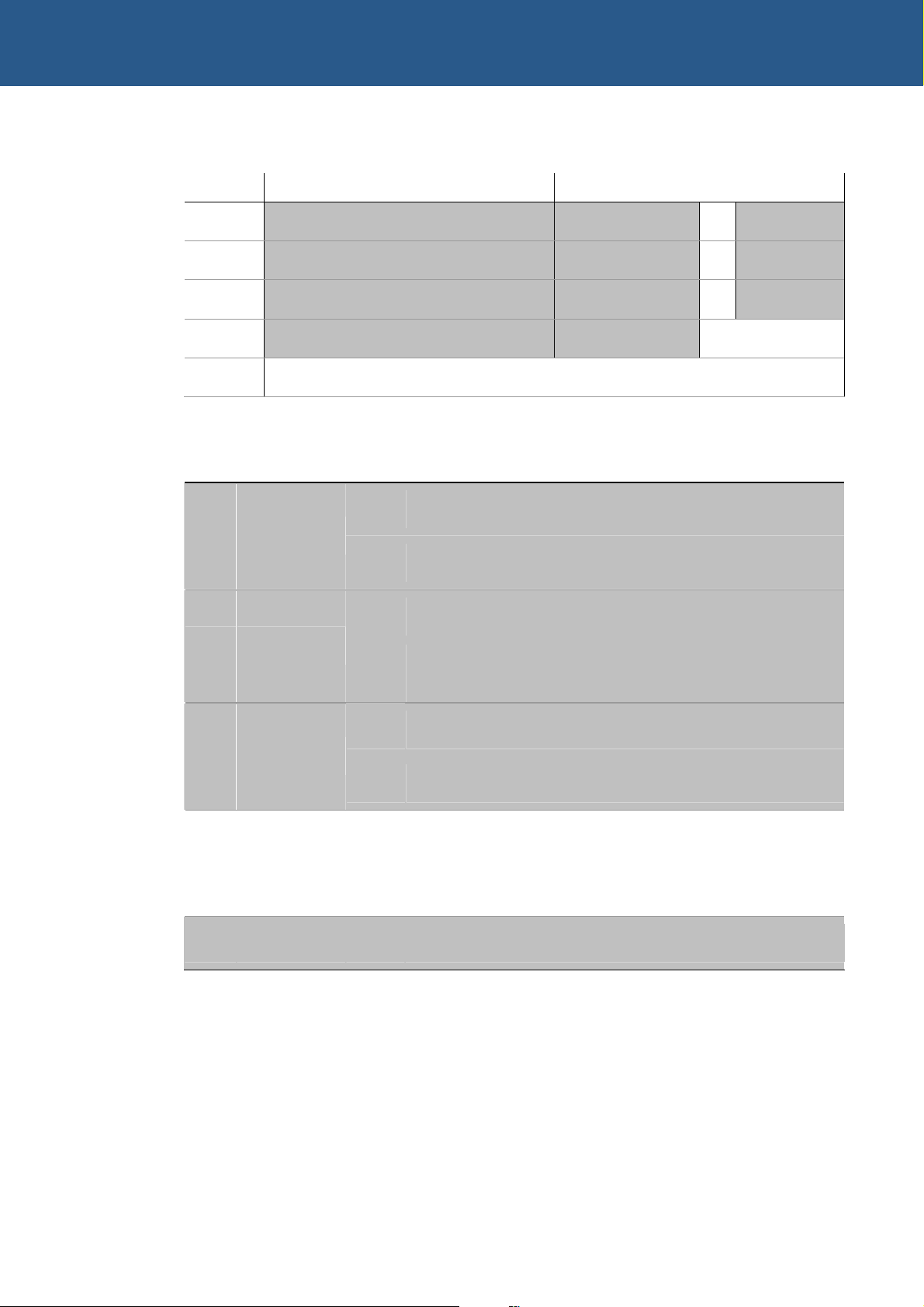
_
VIPER Technical Manual Detailed hardware description
Interrupt configuration and reset register [ICR]
Byte lane Most Significant Byte Least Significant Byte
Bit 15 14 13 12 11 10 9 8 7 6 5 4 3 2 1 0
Field - - - - - - - - - - - -
CF_
RST
R_DIS
AUTO
CLR
RETRIG
Reset X X X X X X X X 0 0 0 0 0 0 0 0
R/W - - - - - - - - R R/W
Address 0x14100002
ICR Bit Functions
Bit Name Value Function
0 No interrupt retrigger (embedded Linux and VxWorks).
0 RETRIG
1 Interrupt retrigger (Windows CE).
0 No auto clear interrupt / Toggle GPIO1 on new interrupt.
1 AUTO_CLR
Auto clear interrupt / Low to high transition on GPIO1 on
1
First Interrupt.
0 Board reset normal
2 R_DIS
1 Board reset disable
0 CompactFlash reset by board reset
3 CF_RST
1 Reset CompactFlash
4 - 7 - X No function.
© 2007 Eurotech Ltd Issue E 29
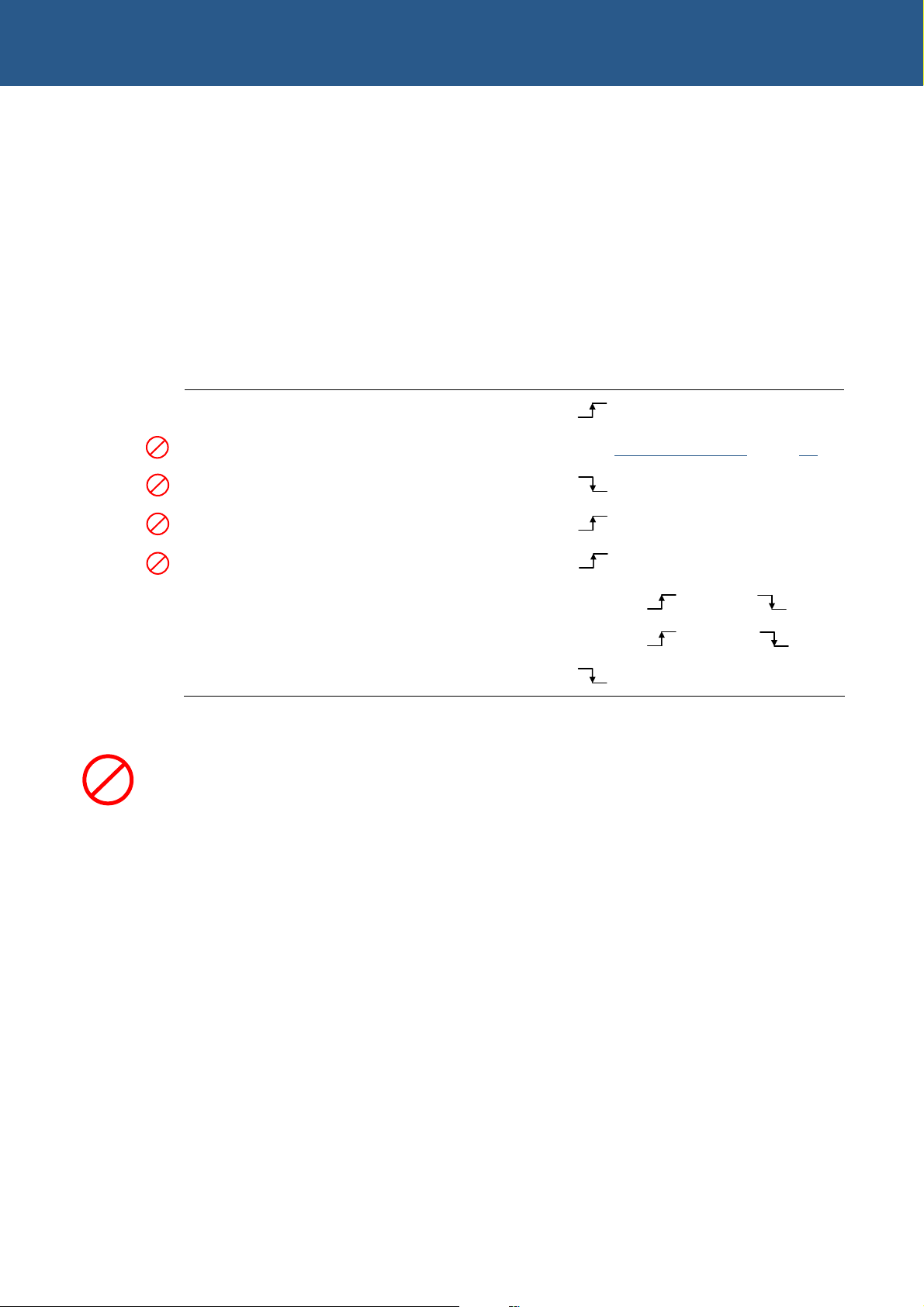
V
VIPER Technical Manual Detailed hardware description
Interrupt assignments
Internal interrupts
For details on the PXA255 interrupt controller and internal peripheral interrupts please
see the PXA255 Developer’s Manual on the Development Kit CD.
External interrupts
The following table lists the PXA255 signal pins used for generating external interrupts.
PXA255 Pin Peripheral Active
GPIO0 Ethernet
VL
GPIO1 PC/104 interrupt controller See 341HPC/104 interrupts, page 342H30
VL
GPIO2 USB
VL
GPIO3 COM5
VL
GPIO4 COM4
GPIO8 CompactFLASH RDY/nBSY Ready = , Busy =
GPIO14 FLASH (OS) Ready = , Busy =
GPIO32 CompactFLASH card detect
PC/104 interrupts
The PC/104 interrupts are logically OR’ed together so that any interrupt generated on
L
the PC/104 interface generates an interrupt input on GPIO1.
The PC/104 interrupting source can be identified by reading the PC104I1 & 2 registers
(PC104I2 is not available under Windows CE as all interrupt sources are fully utilized)
located at offset 0x100000 and 0x100004 respectively from CS5 (0x14000000). The
registers indicate the status of the interrupt lines at the time the register is read. The
relevant interrupt has its corresponding bit set to ‘1’. The PXA255 is not designed to
interface to 8-bit peripherals, so only the least significant byte from the word contains
the data.
© 2007 Eurotech Ltd Issue E 30
