Page 1

2009
EUROTECH USER MANUAL
VoIP2All™ Series: 8 ❘ 16 ❘ 24 Channel Gateway User Manual 1
Version 5.131
The Most updated version of this User Manual is available at our website,
www.eurotech-communication.com. Please check our site for the latest updates.
Page 2

2009
EUROTECH USER MANUAL
VoIP2All™ Series: 8 ❘ 16 ❘ 24 Channel Gateway User Manual 2
For additional assistance please contact us:
Support Team
Eurotech Communication
Ltd. P.O. Box 621
Z.H.R. Industrial Park
Rosh Pina, 12000, ISRAEL
Tel: +972-4-680-1080 Extension 3
Fax: +972-4-680-1081
Email:sales1@eurotech-communication.com
Web: www.eurotech-communication.com
General Notes
Without a notice and without obligation, the contents of this manual may be revised to
incorporate changes and improvements. Every effort has been made to ensure that the
information is complete and accurate at the time of publication. Nevertheless, Eurotech
Communication cannot be held responsible for errors or omissions. The screen snapshots in
this manual may have older version labels than your delivered package version.
Trademarks and Patents
Copyright © 1997-2009 Eurotech Communication Ltd. All rights reserved. The reuse or
reproduction of any of the information, design or layout contained in this manual or in our web
site without the permission of Eurotech Communication Ltd. is prohibited. All trademarks,
patents and copyrights apply.
Usage Warnings
High voltage transients, surges, and other power irregularities can cause extensive damage to
your device. It is the user's responsibility to provide a power protection system.
It is the user's responsibility to install, operate, and maintain the system in according to all
local and internationally applicable codes, regulations, and safety measures.
Page 3

2009
EUROTECH USER MANUAL
VoIP2All™ Series: 8 ❘ 16 ❘ 24 Channel Gateway User Manual 3
Dear Customer,
We thank you for purchasing Eurotech Communication’s VoIP2ALL Gateway.
All our products are developed and produced by experienced engineers, who aspire to achieve
customer satisfaction, utility value and reliability of products.
The information in this manual has been compiled and checked for accuracy by Eurotech
Communication Ltd. It however does not constitute as a warranty of performance.
We hope you enjoy our product and always appreciate any comments you may have. This will
enable us to improve our products and our personal service and technical support that strive to
provide for every customer.
Warranty Policy
Eurotech Communication Ltd (Eurotech) guarantees its products against defects in materials and workmanship for a
period of 24 months from date of purchase.
Any damage caused by external causes, including problems with electrical power, servicing not authorized by Eurotech,
negligent installation or operation, failure to follow documented procedures, abuse, or general misuse of the product is
not covered by the warranty. Custom configured products are nonrefundable. Eurotech makes no express warranties
except those stated in this paragraph and in the applicable warranty statements for specific products in effect on the
date of invoice.
To request warranty service, you must call Eurotech at +972 46 801 080 ext 3, e-mail: Support1@Eurotech-
Communication.com, or complete the online RMA Request form within the warranty period with a description of the
problem. If warranty service is required, Eurotech will issue a Return Material Authorization (RMA) Number. You must
ship the defective product back to Eurotech during the warranty period in its original or equivalent packaging, prepay
shipping charges, and insure the shipment or accept the risk of loss or damage during shipment. Eurotech will ship the
repaired or replacement products to you.
Eurotech reserves the right to modify its warranty at any time, in its sole discretion. All software is provided subject to the
license agreement that is part of the package. Customer agrees that it will be bound by the license agreement once the
package is opened or its seal is broken. Eurotech does not warrant any software under this Agreement. Warranties, if
any, for software are contained in the license agreement that governs its purchase and use.
Page 4

2009
EUROTECH USER MANUAL
VoIP2All™ Series: 8 ❘ 16 ❘ 24 Channel Gateway User Manual 4
Table of Contents
Geting Started ..................................................................................................................... 6
Check Your Package Items .....................................................................................................7
The 8 ❘ 16 ❘ 24 Channel VoIP2ALL Gateway Solution Overview .............................................. 8
Basic Terms.......................................................................................................................... 9
Chapter 1: Installing SIM Cards and Connecting the Cables .................................................... 10
Chapter 1.1: Hardware overview ................................ ................................................... 10
Chapter 1.2: Installing the SIM Cards in a Cellular Card...................................................10
Chapter 1.3: Installing the SIM Cards in a SIM Server Card .............................................. 11
Chapter 1.4: Connecting the Cables .............................................................................. 11
Chapter 2: Installing the Manager Application ....................................................................... 12
Chapter 2.1: Install the VoIP2ALL Management Application into an MS-Windows PC ...... 12
Chapter 3: VoIP2ALL Basic Operations ................................................................................. 13
Chapter 3.1: Connecting the Menagement software to the VoIP2ALL ............................ 13
Chapter 3.2: Setting Up the clock .................................................................................14
Chapter 3.3: Changing the IP Adress of the gateway ...................................................... 14
Chapter 3.4: Internal SIP Server ................................................................................... 15
Chapter 3.5: Working with Local SIM ............................................................................ 15
Chapter 3.6: Assigning a prefix to a port .......................................................................16
Chapter 3.7: Dailing ..................................................................................................... 17
Chapter 3.8: Calling from IP PBX to the Cellular ............................................................ 18
Chapter 3.9: Calling from Cellular to IP PBX ..................................................................19
Chapter 3.10: Connecting to SIM Server ................................ ...................................... 20
Chapter 3.11: Assigning a SIM to work at a specific time ................................ ............... 20
Chapter 3.12: Working Behind NAT .............................................................................. 21
Chapter 4: VoIP Settings ......................................................................................................22
Chapter 4.1: General Settings ......................................................................................22
Chapter 4.2: Internal SIP Server ................................................................................... 24
Chapter 4.2.1: Working with VoIP2ALL Internal SIP Server .................................... 24
Chapter 4.2.2: Connecting an external IP PBX to the VoIP2ALL ............................... 25
Chapter 4.2.3: Dialing from the IP PBX.................................................................. 26
Chapter 4.3: Tones Levels............................................................................................ 26
Chapter 4.4: SIP Server Settings ................................................................................... 27
Chapter 4.4.1: Internal SIP Server Settings............................................................ 24
Chapter 4.4.2: Connecting the VoIP2ALL to external IP PBX ...................................25
Chapter 4.4.2.1: Registering the Gateway in external SIP Server ...................... 25
Chapter 4.4.2.2:Working without Registration ................................................25
Chapter 4.4.3: Dialing to the IP PBX ...................................................................... 26
Chapter 4.5: IP Restrictions ......................................................................................... 29
Chapter 5: System Settings .................................................................................................. 30
Chapter 5.1: General Settings ...................................................................................... 30
Chapter 5.2: Tone Settings ................................ ................................ .......................... 31
Page 5

2009
EUROTECH USER MANUAL
VoIP2All™ Series: 8 ❘ 16 ❘ 24 Channel Gateway User Manual 5
Chapter 6: Ports Settings ..................................................................................................... 32
Chapter 6.1: Working with Local SIM............................................................................. 32
Chapter 6.1.1: Local SIM Active by Default ............................................................. 32
Chapter 6.1.2: Local SIM Works by Time Table ................................ ....................... 32
Chapter 6.2: Time Table ............................................................................................... 33
Chapter 6.2.1: Time Table ..................................................................................... 33
Chapter 6.2.2: Call Duration ..................................................................................34
Chapter 6.2.3: Secondary IP ..................................................................................36
Chapter 6.3: Prefixes .................................................................................................... 37
Chapter 6.4: Local SIM Settings ....................................................................................39
Chapter 6.5: General Settings ..................................................................................... 40
Chapter 6.5.1: General Settings Tab ..................................................................... 40
Chapter 6.5.2: Advanced Features ......................................................................41
Chapter 6.5.2.1: Announcement Network Message Detection ......................... 41
Chapter 6.5.2.2: Test Call by Port ............................................................... 42
Chapter 6.5.2.3: Source Routing ................................................................. 42
Chapter 6.5.2.4: Call Monitor ......................................................................43
Chapter 6.5.2.5: IVR – Interactive Voice Recording ....................................... 44
Chapter 7: SIM Server ......................................................................................................... 46
Chapter 7.1: Connecting to SIM Server ........................................................................ 46
Chapter 7.2: SIM Server Settings...................................................................................47
Chapter 7.2.1: SIM blocking .................................................................................. 48
Chapter 7.3: Profiles .................................................................................................... 49
Chapter 7.4: Vouchers .................................................................................................. 53
Chapter 7.5:Test Call Profile .........................................................................................54
Chapter 7.6:Test SMS Profile.....................................................................................54
Chapter 7.7: SIM Recharge............................................................................................ 55
Chapter 8: Users ..................................................................................................................56
Chapter 8.1: Adding a User ...........................................................................................56
Chapter 8.2: User Capabiliteis ................................ ................................ ....................... 57
Chapter 9: Monitoring Calls..................................................................................................58
Chapter 9.1: The Port Control Window ..........................................................................58
Chapter 9.2: SMS .........................................................................................................59
Chapter 9: Call Reports ........................................................................................................61
Apendix A: COM Port...........................................................................................................63
Apendix B: Sending USSD Commands in the Debug Screen ................................ ...................65
Page 6

2009
EUROTECH USER MANUAL
VoIP2All™ Series: 8 ❘ 16 ❘ 24 Channel Gateway User Manual 6
Getting Started
The Eurotech Communication team is glad you have chosen to use the Eurotech’s VoIP2ALL
Gateway to fulfill your needs. We will do our best to make your installation efforts and day-today configuration and monitoring tasks pleasant. We wish you smooth operation, and hope you
enjoy greatly saving on your office / mobile phone calls.
This chapter is your map for installation, configuration and monitoring tasks and includes a short
explanation detailing each stage. It also includes references for more elaborated explanations,
drawings and examples in following chapters. The following is a list of recommended tasks,
including mandatory and optional tasks that may or may not be required for your current needs.
It is advised to use the following menu as your check-up ‘To-Do-List‘
Mandatory
· Check package items delivered in your package
*Refer to the “Check your Package Items” chapter to view a list of all items, which should be included in your
package.
· Installation and Connections
o Install SIM Cards
o Install Antennas
o Install LAN cable
*Refer to “Chapter 1: SIM Cards Installation and Cables Connecting” for specific and detailed guidelines.
• Install the PC management application
Follow "Chapter 2: Installing the Manager Application” to install the MS-Windows
Management Application on the PC/Laptop allocated for the system management. Use
the provided CD.
· Basic Configurations
To operate the system in the most basic way, follow the steps on "Chapter 3: Basic
Operations" .
• Advanced Configurations
For more specific configuration and advanced fethures see Chapter 4 to Chpater 8.
• Monitoring
See Chapter 9 and 10 how to use the VoIP2ALL MS-Windows application for day-to-day
management and monitoring of the VoIP2ALL activity.
Page 7

2009
EUROTECH USER MANUAL
VoIP2All™ Series: 8 ❘ 16 ❘ 24 Channel Gateway User Manual 7
Check Your Package Items
Please verify that your package contains the following components before installation:
·
Main Hardware Device - The VoIP2ALL Gateway
·
110/220V 50-60Hz Power Supply Cable.
·
Software Installation CD - Gateway Manager CD for MS-Windows Management
Application. Includes the User Manual file and additional auxiliary utilities.
·
Cellular Antennas
·
LAN Connection Cable
·
TCP/IP Cross Cable (Red Cable). Facilitates gateway connection directly to the PC
Network Interface Card.
·
RS-232 Serial PC Comport connection cable (RJ-45 to RS-232 COM). Facilitates
debugging and direct access to the configuration files. Will be referred as ‘Com
Cable’ in this manual.
·
Quick Installation Guide – for brief installation explanations.
Page 8

2009
EUROTECH USER MANUAL
VoIP2All™ Series: 8 ❘ 16 ❘ 24 Channel Gateway User Manual 8
The 8 ❘ 16 ❘ 24 Channel VoIP
2
ALL Gateway Solution Overview
The 8 ❘ 16 ❘ 24 Channel VoIP2ALL gateway that will be referred as the VoIP2ALL in short, can
connect VoIP calls to cellular networks (CDMA ❘ GSM ❘ UMTS). The VoIP2ALL has a built in SIP
Server that can register up to 32 VoIP clients. The VoIP2ALL can connect each of these VoIP
clients to the cellular network directly, therefore completely bypassing the local landline
telephone company. The VoIP2ALL has up to 24 SIM ports (depending on model) and a VoIP SIP
Server. The VoIP2ALL can connect a VoIP Client to another VoIP Client. You are also able to call
from one of the cellular ports and to another cellular port.
Each cellular port has one SIM (local sim). As an option the VoIP2ALL 8 ch & 16 ch can be
upgraded to house an internal SIM Server that can hold up to 64 additional SIMs (two cards of 32
SIM each). The VoIP2ALL is able to connect to up to 20 external SIM Servers.
Each cellular port can be programmed to work with any of the SIMs in the SIM Servers at any
given time.
The Gateway may be configured to direct calls through the most economic SIM.
*According to your service providers’ rate plan.
Page 9

2009
EUROTECH USER MANUAL
VoIP2All™ Series: 8 ❘ 16 ❘ 24 Channel Gateway User Manual 9
Basic Terms
·
Gateway – A VoIP2ALL unit with cellular ports.
·
SIM Server - A VoIP2ALL series unit with a SIM Server program - containing SIM cards
and no cellular cards.
·
Internal SIM Server – A SIM Server program that runs on a gateway allowing access to
SIM cards in the gateway.
·
External SIM Server – A SIM Server program that runs on an external SIM Server or
another Gateway allowing access to SIM cards in the external SIM Server.
·
Master card – A card that controls the operation of the VoIP2ALL. (Contains a DSP
processor with a linux based operating system.)
·
Slave Card – A card with cellular ports (modules).
·
SIM Server Card – A SIM Server card that has 32 SIM sockets. Located in a SIM Server or
Gateway.
·
VoIP – A protocol of transmitting voice calls on ethernet networks.
·
SIP – A protocol of registering VoIP clients and making VoIP calls.
·
SIP Server – A virtual PBX that can register and connect SIP phones.
·
SIP Account – A user name and password which is given to a SIP phone to register with.
·
SIP Registration – The proccess of the initial connection to the SIP Server with the SIP
acount.
·
SIP Client – A SIP phone that is registered in a SIP Server.
·
Internal SIP Server – The SIP Server that is built in the gateway.
·
SIM Registeration – The activation of the SIM in a cellular network. Only when the SIM
is registered you can make calls.
·
Local SIM – A SIM on slave card.
·
Virtual SIM – A SIM from a SIM Server.
Page 10

2009
EUROTECH USER MANUAL
VoIP2All™ Series: 8 ❘ 16 ❘ 24 Channel Gateway User Manual 10
Chapter 1: Installing SIM Cards & Connecting Cables
Chapter 1.1: Hardeware Overview
The gateway consists from four main parts:
·
The Case – Has a power supply that transforms power to 12v DC. Located in the back is
the motherboard with a data bus that connects all the cards and power.
·
The Master Card – Located on left with the LAN connection. Contains a AudioCodes™
DSP processor with a Linux based operating system. Using a Linux operating system
run the ‘v2g’ program that operates the gateway and the SIM server program that
operates the internal SIM server. The master card also incorperates the master
processor that controls the connection to the virtual SIMs and the voice processors.
· The Slave Cards – Located to the right of the master card. Each card contains 4 cellular
ports. Each port has one local SIM. Each card has one antenna connection for all 4 ports.
The card is controled by two programble processors. All the slave cards are hot
swapable.
· The SIM Server Card - In units with an internal SIM Server (Optional) There are two
additional cards on the right side of the unit. Each card contains 32 SIM sockets. The
card is controlled by two programmable processors. All the SIM Server cards are hot
swappable.
Chapter 1.2: Installing the SIM Cards in the Cellular Cards
Insert the SIM cards into the VoIP2ALL as follows:
·
Each cellular (slave) card has 4 channels on it.
·
On the bottom of the each cellular card, there are 4 labeled slots for the SIMs.
·
Position the SIM in the slots so the SIM metal contacts face upward and the snubbed
triangle inwards into the device.
·
Gently insert the SIM until you hear a click.
·
The SIM is now in place.
Note: To extract the SIMs you need to push and release the SIM, the SIM will be released from the switch, and then pull it
out.
Fig: Inserting SIM in Cellular card.
Chapter 1.3: Installing the SIM Cards in the SIM Server cards
(optional Feature)
To extract the SIM Server card, Hold the handle and pull the card out, in older cases you need
first to release the two screws that hold it to the case. Two upper and two lower.
Page 11
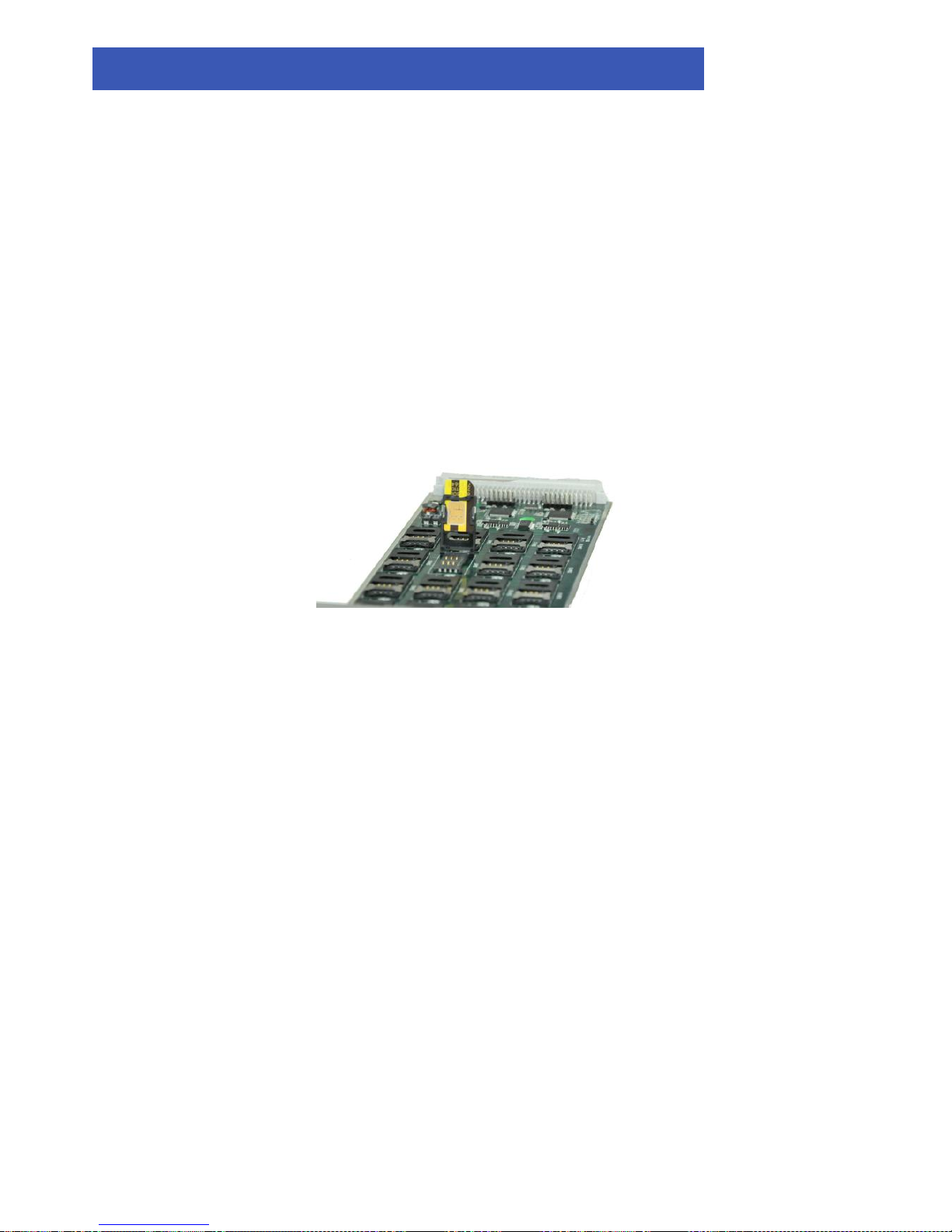
2009
EUROTECH USER MANUAL
VoIP2All™ Series: 8 ❘ 16 ❘ 24 Channel Gateway User Manual 11
Insert the SIM cards as follows:
·
Each SIM Server card has 32 SIM card chambers.
·
The chambers are marked from 1 to 32.
·
To open the chamber, gently push the metal housing in and lift the metal housing up
from the tab labeled ‘lift’.
·
Position the SIM in the chamber, so the SIM metal contacts face downward and the
snubbed triangle to the right.
·
Push the metal housing down towards the card.
·
Slide the metal housing back into the ‘locked’ position.
·
The SIMs now is in place.
·
Repeat for each SIM.
Fig: Inserting SIM in SIM Server card.
Chapter 1.3: Connecting the Cables
There are two sets of LAN and COM connectors on the master card marked ST1 and ST2. The
VoIP2ALL currently use only the ST1 connectors on the left. (ST2 connectors on the right are in
use only in 24 channels VoIP2ALL gateways.)
·
LAN cable - The LAN cable is used to connect the system to the internet network.
Connect the LAN line to the left RJ-45 marked LAN (the right RJ-45 marked LAN is used
only in 24 channels VoIP2ALL gateways ).
·
Antennas – Connect one antenna for each four (4) channels. Position the antennas at
least 20 centimeters apart and more then 1.5 meters from the VoIP2ALL.
·
Power Supply Cable - Connect the power supply cable from your 110-240V 50-60Hz
power outlet to the VoIP2ALL Gateway power connector.
·
Com Cable – Connect the Com Cable from the PC RS-232 comport to the left RJ-45
marked COM (the right RJ-45 marked COM is used only in 24 channels VoIP2ALL
gateways). The com connection is not essential for day to day use.
Page 12

2009
EUROTECH USER MANUAL
VoIP2All™ Series: 8 ❘ 16 ❘ 24 Channel Gateway User Manual 12
Chapter 2: Installing the Manager Application
Before operation, configuration settings must be applied to the VoIP2ALL Gateway.
Configuration is done on an auxiliary computer by using the VoIP2ALL Management MSWindows Application provided for MS-Windows operating system.
Installing the VoIP2ALL Management Software on a MS-Windows PC
1. Insert the VoIP2ALL Management Installation CD into the CD drive of the PC.
2. Through MS Explorer, navigate to the installation CD drive.
3. Double-click ‘setup.exe’ to install the Management Application.
4. Click Next.
5. The ‘Destination Folder' window will open.
6. Click 'Next'.
7. Click 'Install'. The VoIP2ALL Management application installs itself. Wait until a
‘Completion’ message appears.
Page 13
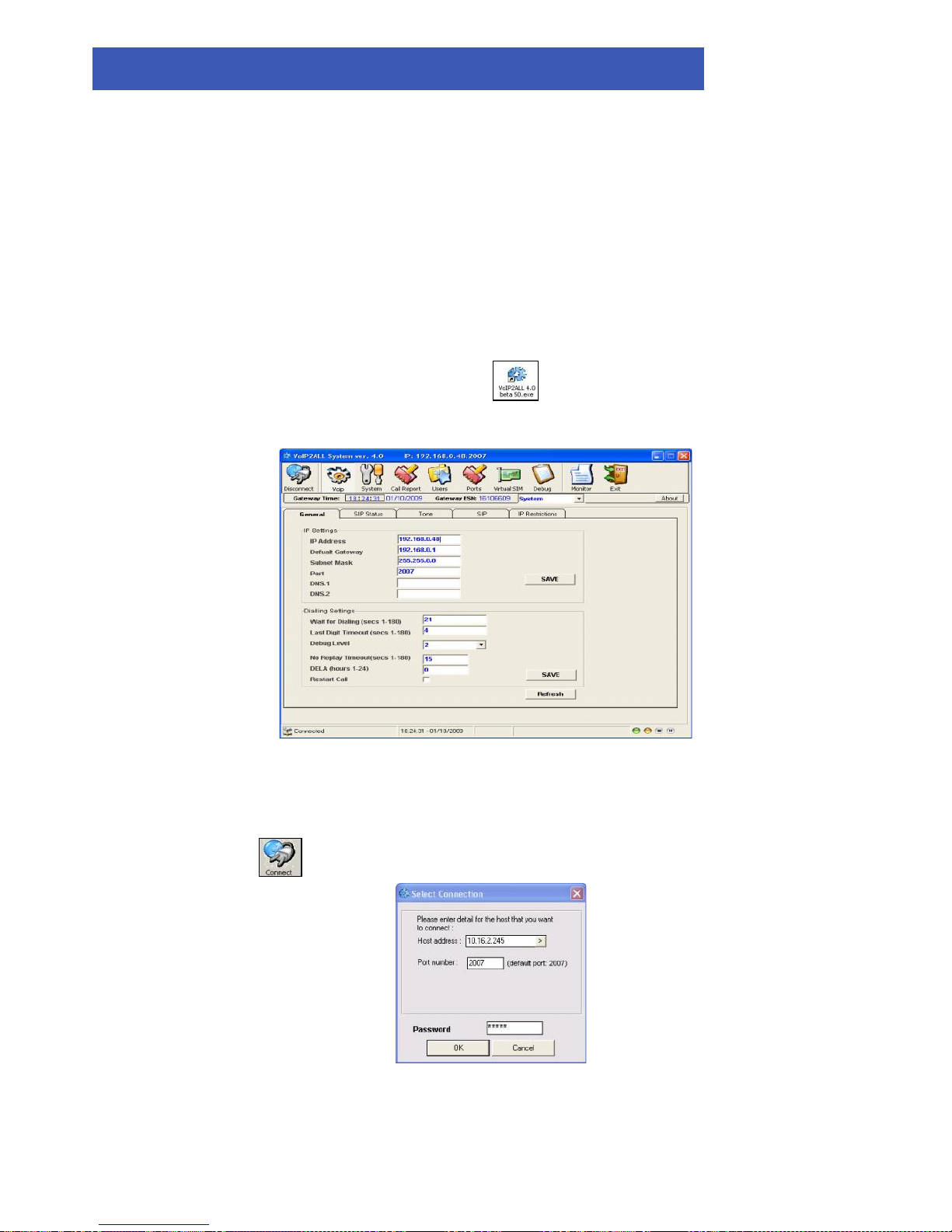
2009
EUROTECH USER MANUAL
VoIP2All™ Series: 8 ❘ 16 ❘ 24 Channel Gateway User Manual 13
Chapter 3: VoIP2ALL Basic Operations
In this chpter we will show how to configure the gateway to work in is basic operation. For more
detailed configuration of all of the settings, see the following chapters.
After installing the Management application, launch the program from the icon located on your
desktop ‘VoIP2All**.exe’ to define the connection between the PC and the VoIP2ALL, described
below.
Launch the VoIP2ALL Management by pressing on your PC desktop, or:
a. Start>Programs>Eurotech-Communication>VoIP2ALL Management.
The VoIP2ALL management application window should now open, pictured below:
Chapter 3.1: Connecting the Management Software to the VoIP2ALL
1. Press in the toolbar. The Selected Connection window will open.
2. Enter in the 'Host Address' the IP Address of the VoIP2ALL Gateway (The default IP Address
is 10.16.2.245), as pictured.
3. Enter in the 'Port Number' the port of the VoIP2ALL gateway (The default port is 2007).
Page 14
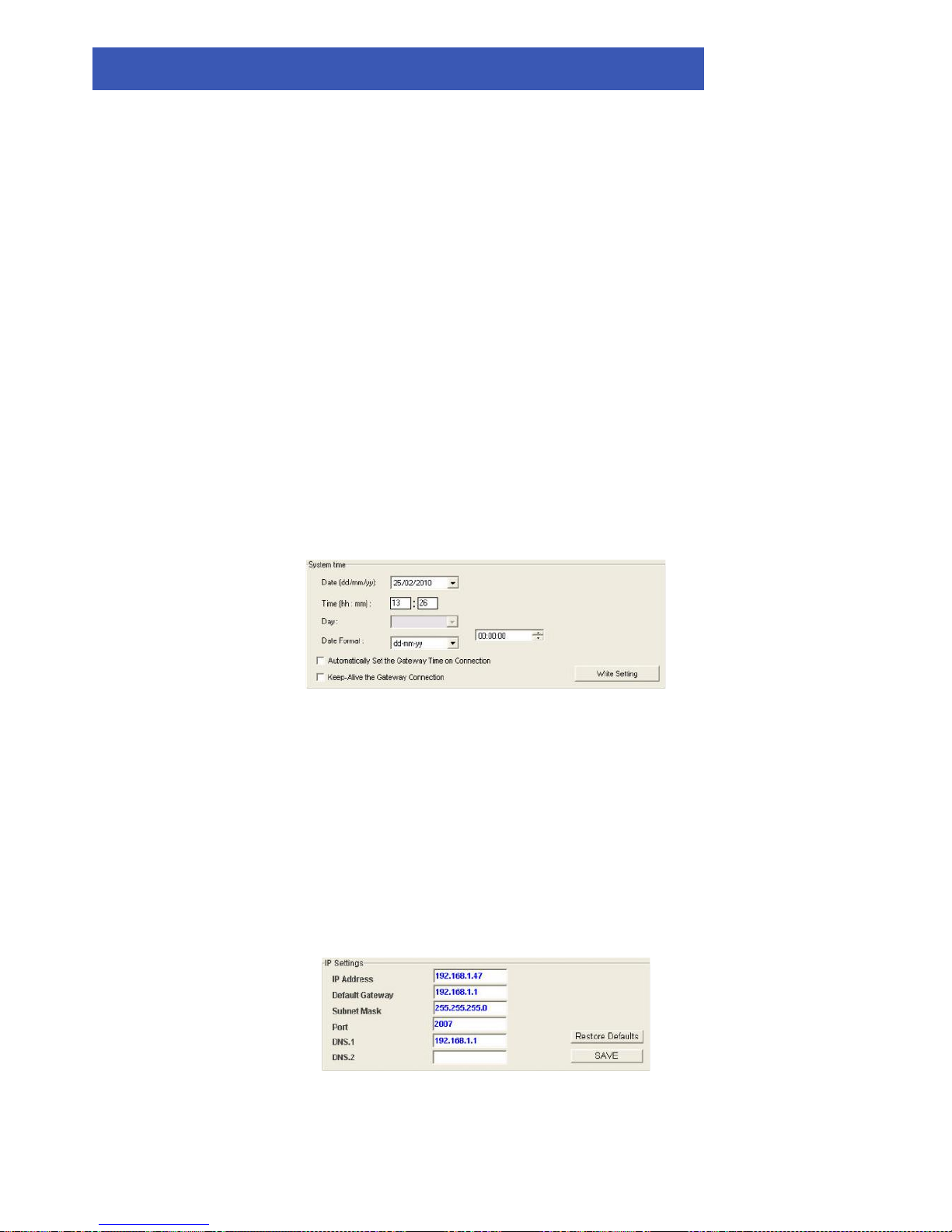
2009
EUROTECH USER MANUAL
VoIP2All™ Series: 8 ❘ 16 ❘ 24 Channel Gateway User Manual 14
4. Enter in the 'Password' the password of the VoIP2ALL gateway (The default password is
admin).
5. Press OK to connect.
Note: You must wait 30 seconds after connecting the power to the VoIP
2
ALL gateway for the
initialization process to end before connecting with the PC Management.
Note: If you can't remember the IP Address see Appendix A: Com Port.
Chapter 3.2: Setting Up the Clock
1. Go to 'System' in the tool bar.
2. Select in the Date box the date of the VoIP2ALL gateway.
3. Enter in the Time box the time of the VoIP2ALL gateway.
4. Select in the Date Format how to display the date, (Day:Month:Year) or (Year:Month:Day).
5. Press Save to change the time and date.
Fig: System Time.
Chapter 3.3: Changing the IP Address of the Gateway
1. Open the VoIP window; select the ‘General’ tab.
2. In the ‘IP Address’ box enter the new IP address for the gateway.
3. Press Save.
4. Wait one minute for the configuration to be saved in the xml files.
5. Disconnect from the gateway.
6. Restart the gateway, wait 30 seconds for initialization, connect with the new IP address.
Fig: IP Settings.
Page 15

2009
EUROTECH USER MANUAL
VoIP2All™ Series: 8 ❘ 16 ❘ 24 Channel Gateway User Manual 15
Chapter 3.4: Internal SIP Server
The Gateway has an internal SIP Server that is able to register up to 32 SIP clients. This SIP client
can be: a VoIP phone, or external SIP Servers or IP PBX.
By default the Internal SIP Server works without authentication, you can register with no
password and you can choose any user name. The user name should be a number.
Registering a VoIP phone in the Internal SIP Server
1. Open the configuration page of the SIP phone.
2. Set up the following registration parameters:
The "SIP Server IP Address" - the IP address of the gateway.
The "SIP User ID" - the chosen number for this extension (any number).
The ‘Authentication Password’ – may be left empty.
3. Save settings.
4. Register with the new account.
5. In the VoIP2ALL PC management, open the 'SIP Status' window to see the SIP phone
registered.
Fig: Ex. Two SIP clients registered in the internal SIP.
Chapter 3.5: Working with a local SIM
For each cellular port there is one dedicated local SIM. This SIM can work only with that cellular
port. There are two basic modes of working with the local SIM:
Active by Default - local SIM will register in the cellular network automatically when inserted.
Work by Timetable - local SIM will register in the cellular network only when set at the time
table.
Setting the Local SIM to be active by default
In this mode the local SIM will register in the cellular network automatically when inserted in the
SIM socket.
1. Open the 'ports' window.
2. On the left you will see list of all the ports, select 'General.'
3. Set the 'Default SIM' parameter to 'Work by Default'
4. Insert the SIM to the cellular port’s local SIM socket.
5. Open the 'Monitor' to view the status of the cellular ports.
Page 16
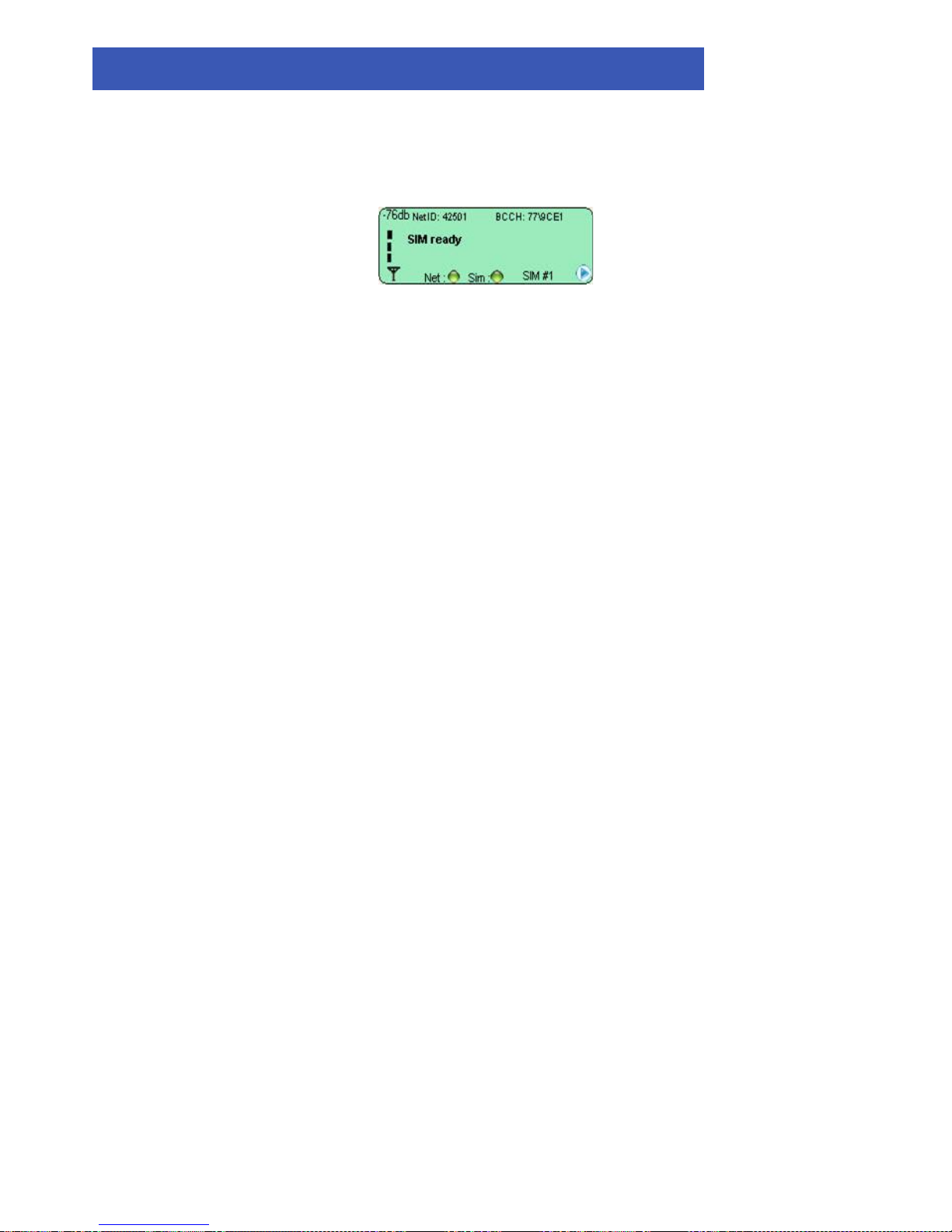
2009
EUROTECH USER MANUAL
VoIP2All™ Series: 8 ❘ 16 ❘ 24 Channel Gateway User Manual 16
Fig: Cellular Port monitor
When the SIM is registered correctly - the monitor window will change to a light green color
and the Net and SIM indicator will change from yellow to green.
Chapter 3.6: Assigning a Prefixes to Port
Using the basic settings, an incoming call from a port will receive a dial tone. The user may then
dial a number, the gateway will route the call according to the prefix of the dialed number.
The gateway will check in the prefix table of each port if the called number matches one of the
prefixes in the table.
He will select the first prefix on the list that matches the called number.
If few ports have a prefix that matches to the number he will create a prefix group of these ports
and will divide the calls that match this prefix between the ports in the group.
To assign prefix to a port:
1. Open the 'Ports' window.
2. Select a port from the list on the left.
3. Press the 'Prefixes' tab to see the prefix table of the port.
4. Enter the Prefixes for this port.
When a dialed number starts with one of the prefixes in the list, the call will automatically
route to this port.
There are these two rules:
The default prefix is '*', If the prefix of a port is ‘*’, then all the calls that do not
conform to the other port’s will be routed through this port.
If two or more ports have the same prefix then the gateway will rotate calls
between the ports.
Number Modification
After the gateway has choused the port to call from he can modify the number to call out when
necessary.
‘Remove Prefix’ - Select how many digits to remove from the beginning of the dialed number.
‘Add Prefix’ - Enter the digits to be added at the beginning of the number.
Press 'Save' to activate all changes of the 'Prefixes' tab.
Page 17

2009
EUROTECH USER MANUAL
VoIP2All™ Series: 8 ❘ 16 ❘ 24 Channel Gateway User Manual 17
Fig: Cellular Port Prefix.
In this example of prefix settings, only numbers that start with 052 will be called out through this
port, the 3 first digits will be removed and a 0 will be added in the beginning of the number.
For example:
Original number = 0525555555.
Called number = 05555555.
Chapter 3.7: Dialing
Here are few examples of making calls with the VoIP2ALL.
Dialing from a mobile phone to a VoIP extension
To call a VoIP extension from a mobile phone through Port 1 with the default prefix settings:
• Dial the number of the SIM card in port 1.
• Hear a dial tone.
• Dial 9 plus the VoIP extension number (9 is the default prefix setting for VoIP)
• i.e. 9100 (when 100 is the voip extension)
• The call will route to the VoIP extension.
Dialing from a VoIP extension to a mobile phone
To call from a VoIP extension to mobile phone with the default prefix settings:
• Pick up the VoIP extension and hear a dial tone.
• Dial the cellular mobile number.
• The call will route to Mobile phone through the first available cellular port.
Note: If the mobile number start with 9, then you must setup the prefix of the VoIP to a
different number, otherwise the call will route to the VoIP.
Dialing through a specific port
To call a mobile phone through a pre-defined specific port:
• Set the 'Prefix' of this port to certain number (6).
• Set the 'Remove Prefix' to the number of digits in that prefix (i.e. 1).
• Save the prefixes settings.
• Pick up the VoIP extension and hear a dial tone.
• Dial the prefix and the mobile number. i.e. 605555555 (when 05555555 is the mobile
number)
• The call will route through this port
Page 18

2009
EUROTECH USER MANUAL
VoIP2All™ Series: 8 ❘ 16 ❘ 24 Channel Gateway User Manual 18
Chapter 3.8: Calling from IP PBX to the Cellular
To receive calls from IP PBX or any external SIP Server, you need to register the IP PBX in the
VoIP2ALL gateway internal SIP Server.
Registering external SIP Server in the gateway internal SIP Server
The registration is performed in the external SIP Server configuration.
The procedure is the same as in registering with VoIP Phone; see "Chapter 3.4 Internal SIP
Server".
1. Open the "SIP Registration" in the external SIP Server or IP PBX.
2. Set up the registration with these parameters:
The "SIP Server IP Address" - the IP address of the gateway.
The "SIP User ID" - the chosen number for this extension.
The ‘Authentication Password’ - when working with authentication.
3. Save the registration settings.
4. Register the new account.
Verify the registration by checking the sip status window
Dialing from the IP PBX
When calling from an IP PBX to cellular via the gateway. The number of the mobile phone needs
to be sent in the INVITE message of the SIP.
To set up the dialing from the IP PBX to a cellular mobile phone through the gateway:
• Dial from the PBX to the gateway.
• View the 'Monitor' of the gateway - check the number that the gateway dialed (i.e.
39545555555).
• Go to the prefix table of this port.
• Setup the prefix of this port (i.e. 39).
• Setup the 'Remove Prefix' to the number of digits you wish to remove (2 digits)
• Setup the 'Add Prefix' to add the digit you needs (i.e. 0).
• Dial from the PBX the number 39545555555.
• The call will now be routed through this port to the mobile phone by removing the
prefix (39) adding the digit (0) and calling the desired cellular number 0545555555.
Fig: Cellular Port Prefix.
Page 19
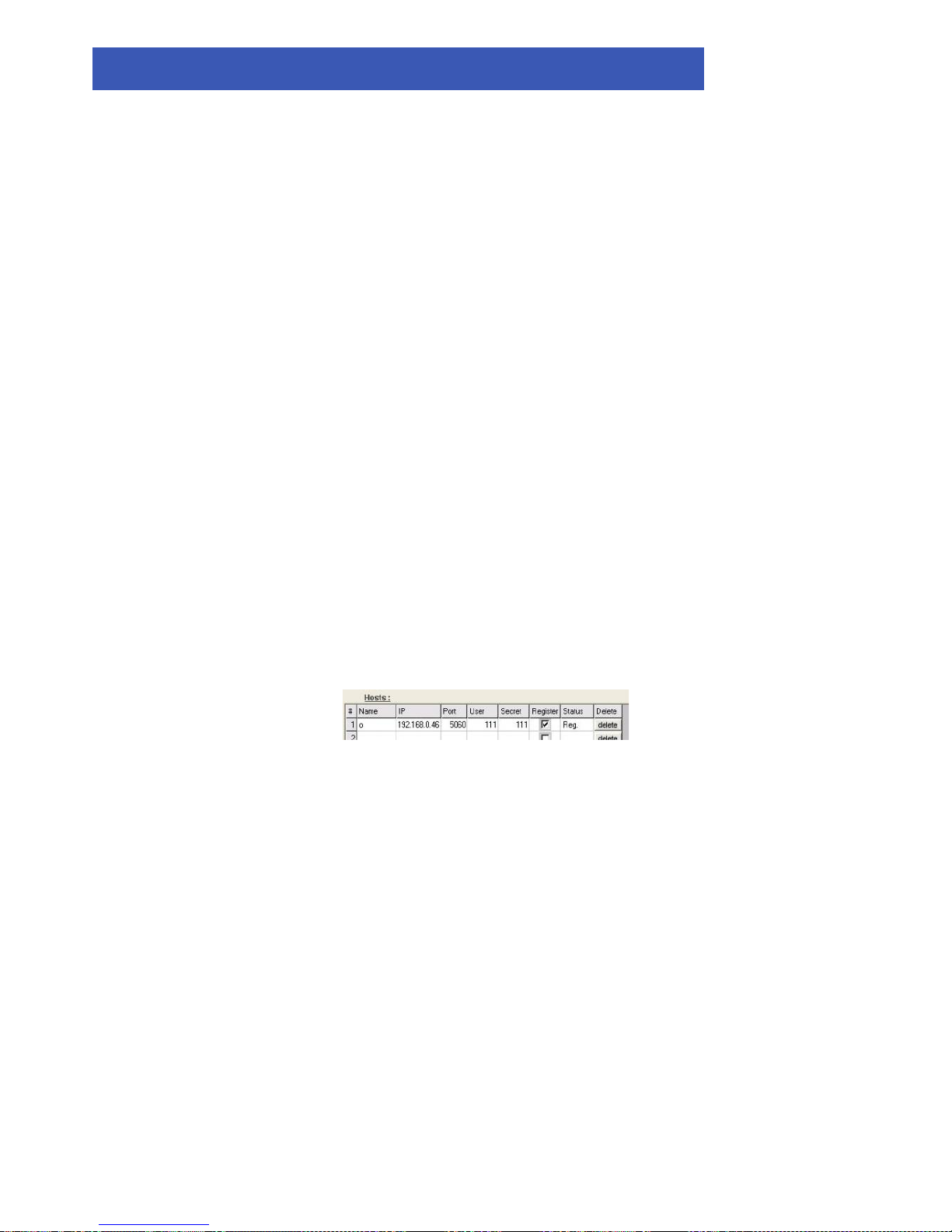
2009
EUROTECH USER MANUAL
VoIP2All™ Series: 8 ❘ 16 ❘ 24 Channel Gateway User Manual 19
Chapter 3.9: Calling from the Cellular to IP PBX
To send calls to the IP PBX or any SIP Server you must register the Gateway in the external SIP
Server.
Registering the Gateway in the external SIP Server
The VoIP2ALL’s can connect to an external SIP Server by adding a host in the ‘Hosts’ table.
When the SIP Servers is connected you will be able to make calls from the Gateway to the Host
SIP.
To add a 'Host':
1. Receive a SIP account from the external SIP Server.
2. Open the SIP tab in the VoIP window.
3. Add a new Host to the list with the SIP account’s information:
• The 'Name' is the chosen name for this host connection.
• The 'IP Address' is the SIP Server IP address or desired registration name.
• The 'Port' is the number of the SIP Server port (the default is 5060).
• The 'User' is the user number or name.
• The 'Secret' is the authentication password of the SIP account.
• The 'Register' box, check it to register in the SIP.
4. Click on the next line in the table and press "Save".
5. Press the ‘Register Host’ button, to register the host in the external SIP Server.
6. After a few seconds, Press "Refresh". If the registration succeeded, the Status will show
‘Reg’. If registration failed, it will show 'Not Reg'.
7. Go to the ‘Prefixes’ window and define a prefix for this host.
Fig: Registered Host.
Assigning a prefix for the host
To define what number will call out from the Host, you need to assign a prefix to the Host.
• Go to the 'Ports' window.
• From the ports list, select this Host.
• Setup the prefix of the host to the prefix of the PBX extensions (i.e. if all the PBX
extensions start with the digit 1, then the prefix of the host will be 1).
• Setup the 'Remove Prefix' to 0.
• Save the prefix settings.
Dialing to the IP PBX
To call from a cellular mobile phone through Gateway to extension in the IP PBX
• Dial the number of the SIM card in port 1.
• Hear a dial tone.
• Dial the PBX extension number.
• The Gateway will recognize the prefix of the Host (i.e. 1) and the call will be routed
to the IP PBX.
Page 20

2009
EUROTECH USER MANUAL
VoIP2All™ Series: 8 ❘ 16 ❘ 24 Channel Gateway User Manual 20
Chapter 3.10: Connecting to a SIM Server
The connection to the SIM Servers is done via the ‘Virtual SIM’ window. The VoIP2ALL Gateway
can connect to SIMs in both the internal and external SIM Servers.
An external SIM Server could be a SIM Server unit or another Gateway with a SIM Server
program.
When the Gateway needs to register a SIM from the SIM Server, it will connect to the SIM Server
with port 2009 and will request the data of that SIM.
All the information will be passed through port 2008.
The connection between the Gateway and the SIM Server is limited to the time that the
Gateway is registered with a SIM from the SIM Server.
When the SIM server is operating behind a firewall, ports 2008 and 2009 should be open for the
operation of the SIM server.
Port 2007 should be open for remote access with the PC.
The Gateway may connect to an unlimited amount of SIMs in the SIM Server.
To view the SIM's that are in the SIM server ‘Add’ the SIM Server to the 'SIM Servers List'.
Viewing the SIM's in a SIM Server
1. Go to the 'SIM Servers List'.
2. Enter the IP address of the SIM Server.
3. Enter the port of the SIM Server; the default port for a VoIP2ALL SIM Server is 2009.
4. Mark the "OnLine" check box.
5. Press the ‘Save List’ button.
Press the ‘Synchronization’ button. The gateway will connect to all SIM Servers and will read all
the SIM lists.
In the 'SIM Server Setting' list you will see all the SIMs from the SIM Servers.
The list is arranged accordingly to SIM servers.
Each SIM Server has cards starting from card1 to card8. Each card has the SIMs from 1 to 32
according to their location on the card.
Fig: Connected SIM Server.
*Note: These tables are saved in the PC software files only; it is not saved on the Gateway. So if
you connect from another PC it will not automatically appear.
Chapter 3.11: Assigning a SIM to Work in a Port at a Specific Time
On the 'Available SIMs' list, the local SIM (L1) and all the SIMs from the SIM Servers are visible.
Each SIM Server SIM listing contains its location on the SIM Server and its IMSI number.
Page 21

2009
EUROTECH USER MANUAL
VoIP2All™ Series: 8 ❘ 16 ❘ 24 Channel Gateway User Manual 21
To assign a SIM to work at a specific time:
1. Go to the 'Ports' window.
2. Select a port from the list of the ports on the left.
3. Open the 'Time Table' tab.
4. In the ‘Type’ category, select the form of the timetable: monthly or weekly.
5. In the ‘Swapping Type’ category, select ‘time table.’
6. Select a SIM from the list of available SIMs at the top.
7. The top row of the Timetable represents dates and the left column represents hours.
8. Each time slot is for a period of one hour.
9. Left click will select the SIM for this time slot and mark it with it’s corresponding number.
10. You can mark a range of time by dragging the mouse while holding the left click.
11. To un-select time slots simply click on it again.
12. You are unable to choose a SIM that is already in use at that time in another port on the
Gateway.
13. After setting all the needed SIMs press 'Save'.
SIM Swapping Limitation
'SIM Swapping' – The procedure of switching from one SIM to another. If the same SIM continue
to the next day it will count as another swap.
There is a firmware limitation of 400 SIM swapping for each port.
Fig: Example of 3 time slots.
Chapter 3.12: Working behind NAT
When the gateway is working behind NAT or Firewall, you have to make sure that the ports of
the gateway are accessible from the outside.
These are the ports that need to be open:
Port 2007 need to be open to connect with the PC software.
Port 2008 and port 2009 need to be open to allow access to the internal SIM server.
Ports 5060 – ports 5100 need to be open for the SIP calls and RTP packets.
Page 22
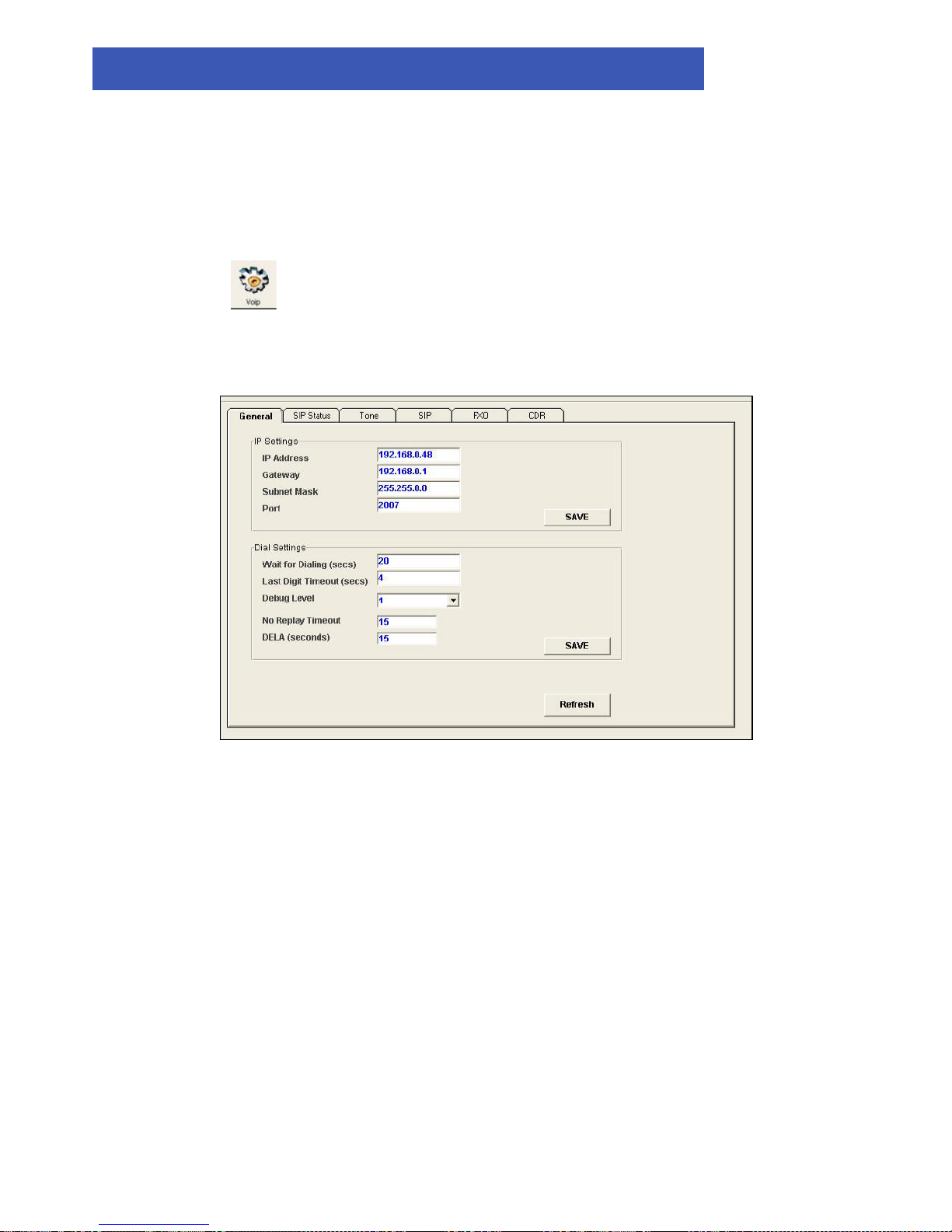
2009
EUROTECH USER MANUAL
VoIP2All™ Series: 8 ❘ 16 ❘ 24 Channel Gateway User Manual 22
Chapter 4: VoIP Settings
This chapter will show how to configure the VoIP and SIP settings.
Press to open the VoIP setup window.
Chapter 4.1: General Settings
Press the General tab to see:
Fig: Example of 3 time slots.
IP Settings
The 'IP Settings' parameters are:
• ‘IP Address' - Is the IP address of the Gateway. By default it is 10.16.2.245.
• 'Default Gateway' – When working behind a firewall, you must setup 'Default Gateway'
for the Gateway to be able to access the WAN.
• ‘Subnet Mask’ - When working behind a firewall, you must setup 'Subnet Mask'.
• ‘Port' - IP port of the VoIP2ALL. Used for connecting with the PC management. Default
setting it is 2007.
• 'DNS' – When working behind a firewall, if you need to connect to external SIP Server
with a name (not IP address). You must setup the 'DNS' to the IP address of your DNS
server.
Page 23

2009
EUROTECH USER MANUAL
VoIP2All™ Series: 8 ❘ 16 ❘ 24 Channel Gateway User Manual 23
Dialing Settings
The 'Dialing' parameters are:
• ‘Wait for Dialing’ - The time, in seconds, from the start of the dial tone the VoIP2ALL
will wait for the first digit to be dialed. After that time the VoIP2ALL will close the
voice channel.
• ‘Last Digit Timeout’ - The time, in seconds, the VoIP2ALL will wait between the last
digit dialed and the calling of that number.
• ‘No Replay Timeout’ - The number of seconds with no answer the Gateway will wait
before calling the next number (In Priority or Cyclic mode).
• ‘DISA’ - Is the number of seconds each DISA number will stay in memory.
• ‘Debug Level’ - Is the amount of detail to be shown on the Debug Screen. This level
usually should be set at 0, so the Gateway will not send unnecessary debug lines to PC
software.
• 'Restart Call' – When enabled allows consecutive VoIP calls. Before the end of a call
from the cellular to VoIP, press * to receive a dial tone that enables you to call another
VoIP number.
• When done setting, press ‘Save’ to activate all the changes.
Changing the IP Address of the Gateway
The VoIP2ALL Gateway is connected to the net via one IP Address allotted to 3 Ports: 2007
(Gateway’s IP Port), 2008 (SIMs Port), and 2009 (Internal SIM Server Port). Changing the
VoIP2ALL’s IP address will change the IP address for the Gateway and the internal SIM Server.
1. Connect to the VoIP2ALL Gateway with the current IP address port 2007.
2. Open the VoIP window; select the ‘General’ tab.
3. In the ‘IP Address’ box enter the new IP address for the Gateway.
4. If needed, set up the Default Gateway and the Subnet Mask.
5. Press Save.
6. Wait one minute for the configuration to be saved in the xml files.
7. Disconnect from the Gateway.
8. Restart the Gateway, wait 30 seconds for initialization, connect with new IP address.
Page 24
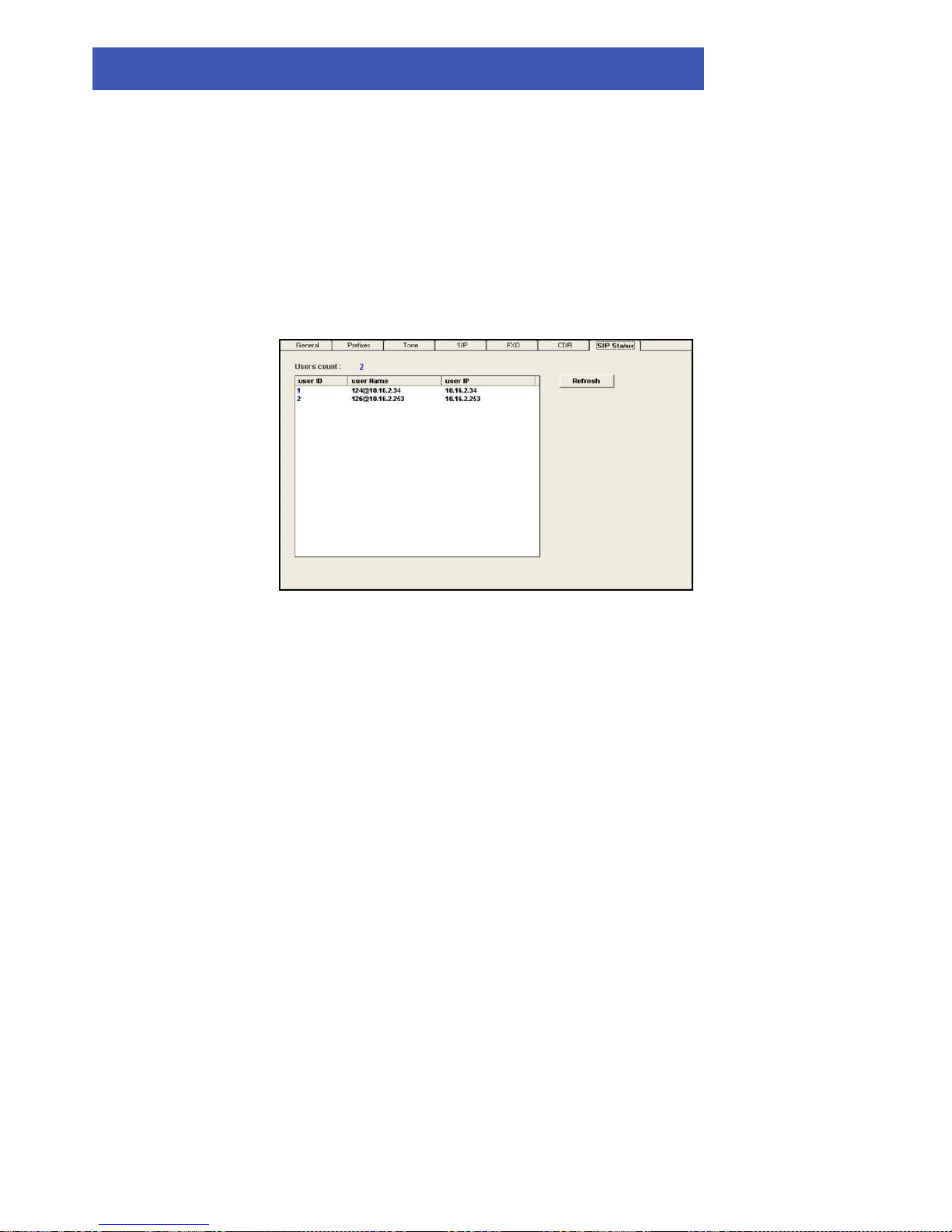
2009
EUROTECH USER MANUAL
VoIP2All™ Series: 8 ❘ 16 ❘ 24 Channel Gateway User Manual 24
Chapter 4.2: Internal SIP Server
The Gateway has an internal SIP Server that can register up to 32 SIP clients. These SIP clients
can be VoIP phones or SIP Servers. In the window below, a list of all the SIP Accounts that are
registered in the SIP Server is available. Press the ‘Sip Status’ tab to access:
Press Refresh to monitor the SIP accounts that are registered in the VoIP2ALL Gateway.
The User ID is an identification number in the Sip Server for this account.
The User Name is the sip account number.
The User IP is the IP Address of this sip account.
4.2.1 Working with VoIP2ALL Internal SIP Server
There are two ways of registering a SIP client in the Gateway internal SIP Server: registering
with authentication password, or registering without authentication password.
When you are registering the users with authentication password, you need to work with the
Users list.
A user that wants to register in the SIP Server will have to be registered with the VoIP number
and the password that was preset in his user account.
Registering in the SIP Server without authentication
1. Open the configuration page of your SIP phone.
2. Set up the account with these parameters:
The "SIP Server IP Address" is the IP address of the Gateway.
The "SIP User ID" is the chosen number for this extension.
The ‘Authentication Password’, you can leave empty.
3. Save the registration settings.
4. Register with the new account.
5. In the VoIP2ALL, open the 'SIP Status' window and see that the SIP phone registered.
Registering in the SIP Server with authentication
1. Open the SIP tab.
2. Mark the "Authentication" check box.
Page 25

2009
EUROTECH USER MANUAL
VoIP2All™ Series: 8 ❘ 16 ❘ 24 Channel Gateway User Manual 25
3. Press "Save"
4. Open the Users window.
5. Add a new user with this account information:
The "VoIP Num" is the chosen extension number for this user.
The "Secret" is the chosen authentication password for this user.
The 'ID' should be set to an empty one.
The rest of the parameters are not relevant and should be set to '0'.
6. Open the configuration page of your SIP phone.
7. Set up the registration with this parameters:
The "SIP Server IP Address" is the IP address of the Gateway.
The "SIP User ID" is the "VoIP Num" of the user.
The ‘Authentication Password’, " is the "Secret" of the user.
8. Save the registration settings.
9. Register with the new account.
10. In the VoIP2ALL, open the 'SIP Status' window and see that the SIP phone registered.
4.2.2 Connecting an External IP PBX to the VoIP2ALL
To receive calls from an IP PBX or any SIP Server, you need to connect the IP PBX to the
Gateway. There are two ways to connect the external SIP: registering the SIP in the Gateway SIP
Server, or working without registration.
Registering external SIP Server in the Gateway SIP
The procedure is the same as in registering with VoIP Phone; see "Chapter 3.4 Internal SIP
Server".
1. Open the "SIP Registration" page of your SIP Server or IP PBX.
2. Setting up the registration parameters:
The "SIP Server IP Address" is the IP address of the Gateway.
The "SIP User ID" is the chosen number for this extension.
The ‘Authentication Password’, when working with authentication.
3. Save the registration settings.
4. Register with the new account.
Working without registration
1. Open the configuration page of your SIP Server or IP PBX.
2. Set up the "SIP Server IP Address" to the IP address of the Gateway.
3. Remove the mark from "Register in the domain”.
4. Save the configuration settings.
5. Now you will be able to call without registering your SIP.
Page 26
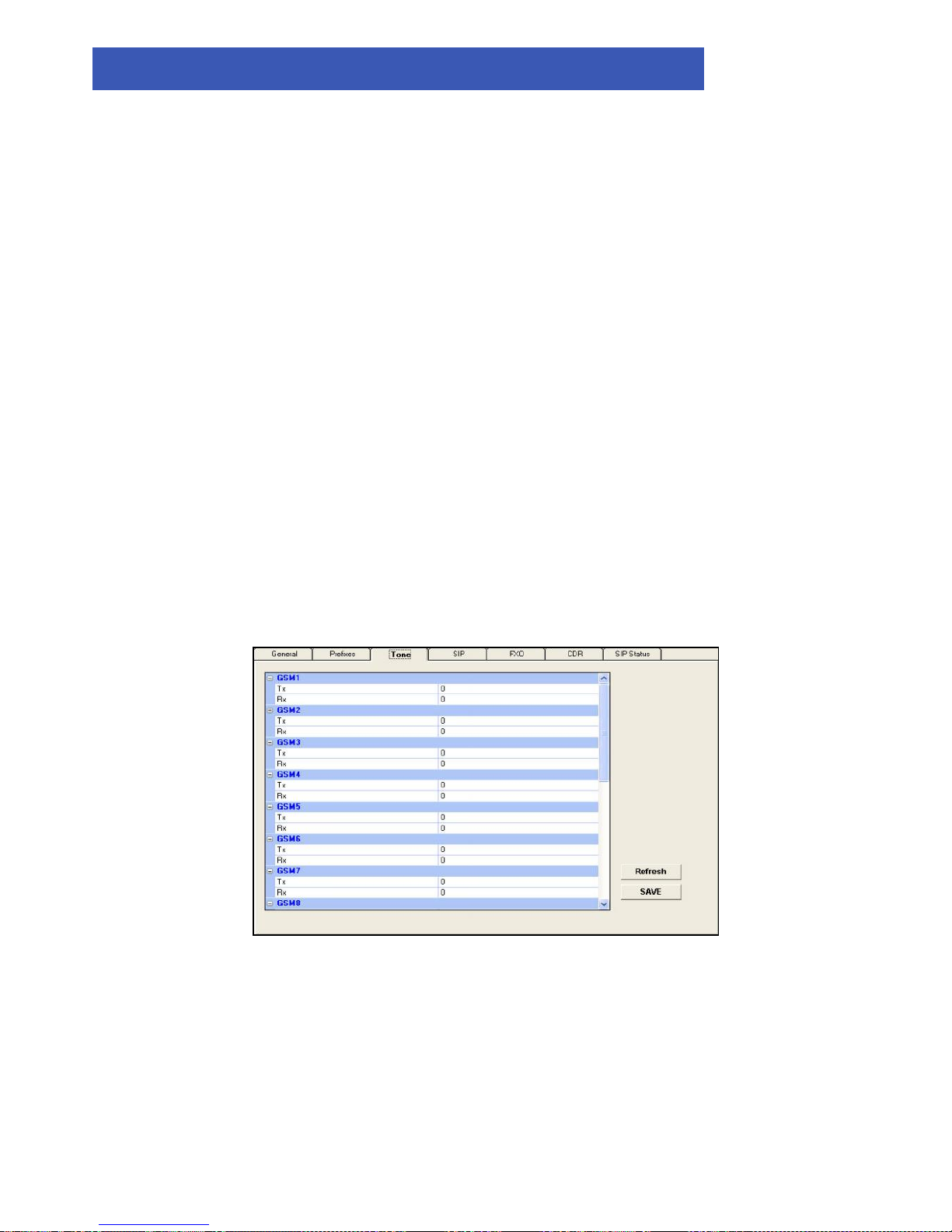
2009
EUROTECH USER MANUAL
VoIP2All™ Series: 8 ❘ 16 ❘ 24 Channel Gateway User Manual 26
4.2.3 Dialing from the IP PBX
When calling from an IP PBX to cellular via the gateway. The number of the mobile phone needs
to be sent in the INVITE message of the SIP.
To set up the dialing from the IP PBX to a cellular mobile phone through the gateway:
• Dial from the PBX to the gateway.
• View the 'Monitor' of the gateway - check the number that the gateway dialed (i.e.
(39)0545555555).
• Go to the prefix table of this port.
• Setup the prefix of this port (i.e. 39).
• Setup the 'Remove Prefix' to the number of digits You wish to remove (2 digits)
• Dial from the PBX the number 390545555555.
• The call will now be routed through this port to the mobile phone by removing the
prefix (39) and calling the desired cellular number 0545555555
Chapter 4.3: Tone Levels
In the window below, the user may set the tone for each port. Rx is the tone of the speaker and
Tx is the tone of the microphone. Press the Tone tab to see:
Adjusting the Levels
1. Click the blank area on the right side of the tone bar, in the grey blank area, a slider will
appear. Adjust the slider to the desired level (From -30dbm to +30dbm).
2. Repeat this action for all the tones you wish to adjust.
3. Press Save to activate and save all changes.
Page 27

2009
EUROTECH USER MANUAL
VoIP2All™ Series: 8 ❘ 16 ❘ 24 Channel Gateway User Manual 27
Chapter 4.4: SIP Servers
In the window below, the user may control the SIP Server settings. Press the ‘SIP’ tab to access
the window below:
4.4.1 Internal SIP Server Settings
• 'Codec Priority' - Define ‘Codec 1' – 'Codec 4', the priority of the Codec that the SIP
Server will use when connecting VoIP calls. The codec that will be used is first one from
the list, that both of the VoIP phone can work with.
• 'SIP Port' – Is the TCP port of the SIP Server.
• 'RTP Start Port' – Is the first port of the range of ports of the SIP RTP ports. Usually the
ranges of ports that the SIP uses are from 5060 to 5100.
• 'RFC2833 Payload Type' – Is the type of payload to be used by the SIP.
• ‘Authentication’ – When enabled requires a password to register the VoIP2ALL internal
SIP Server.
• ‘Realm’ – Is the name of the SIP Server realm of operation.
4.4.2 Hosts - Connecting the VoIP2ALL to an External IP PBX
To call from the Gateway to IP PBX or any SIP Server, you need to connect the Gateway to the IP
PBX SIP Server. There are two ways to connect to the external SIP: registering the Gateway in
the external SIP, or working without registration.
4.4.2.1 Registering the Gateway in external SIP Server
You can connect the VoIP2ALL’s internal SIP Server to an external SIP Server by adding a host in
the ‘Hosts’ table. When the SIP Servers are connected you will be able to make calls from the
Gateway to the Host SIP.
Page 28

2009
EUROTECH USER MANUAL
VoIP2All™ Series: 8 ❘ 16 ❘ 24 Channel Gateway User Manual 28
1. Get a SIP account from the external SIP.
2. Open the SIP tab in the VoIP window.
3. Add a new Host to the list with the SIP account information:
The 'Name' is the chosen name for this host connection.
The 'IP Address' is the SIP Server IP address or name you want to register with.
The 'Port' is the number of the SIP Server port (the Default is 5060).
The 'User' is the user number or name.
The 'Secret' is the authentication password of the SIP account.
The 'Register' box, check it to register in the SIP.
4. Click on the next line in the table and then press "Save".
5. Press the ‘Register Host’ button, to register host in the external SIP Server.
6. After few seconds, Press "Refresh". If the registration succeeded, the Status will show
‘Reg’. If registration failed, it will show 'Not Reg'.
7. Go to the ‘Prefixes’ window and define a prefix for this Host.
4.4.2.2 Working without registration
You can connect the VoIP2ALL to an external SIP Server without registering. When the SIP
Servers are connected the gateway will be able to make calls to the SIP Server without
registering in it.
1. Get a SIP account from the external SIP.
2. Open the SIP tab in the VoIP window.
3. Add a new Host to the list with the SIP account information:
The 'Name' is the chosen name for this host connection.
The 'IP Address' is the SIP Server IP address or name you want to register with.
The 'Port' is the number of the SIP Server port (the Default is 5060).
The 'User' is the user number or name.
The 'Secret' is the SIP account password (when working with authentication).
The 'Register' box, leave empty so it will not register in the SIP.
4. Click on the next line in the table and then press "Save".
5. Press "Refresh", the Status will show ‘Reg’.
6. Go to the ‘Prefixes’ window and define a prefix for this Host.
4.4.3 Dialing to the IP PBX
To call from a cellular mobile phone through Gateway to extension in the IP PBX
• Go to the 'Ports' window.
• From the ports list, select this Host.
• Setup the prefix of the host to the prefix of the PBX extensions (i.e. if all the PBX
extensions start with the digit 1, then the prefix of the host will be 1).
Page 29

2009
EUROTECH USER MANUAL
VoIP2All™ Series: 8 ❘ 16 ❘ 24 Channel Gateway User Manual 29
• Setup the 'Remove Prefix' to 0.
• Dial the number of the SIM card in port 1.
• Hear a dial tone.
• Dial the PBX extension number.
• The Gateway will recognize the prefix of the Host (i.e. 1) and the call will be routed
to the IP PBX.
Chapter 4.5: IP Restrictions
Use this window to restrict the Gateway to work only with a specific range of SIP IP addresses.
There are two restrictions tables, Enable IPs and Deny IPs.
When the IP address is restricted, all the messages from that IP will be blocked. You will not be
able to call from that SIP or to register the SIP.
The table is for a range of addresses. If you need to block only one IP, setup the start and the end
to the same IP.
There are 4 ways to set the IP Restrictions:
1. If Enable IPs and Deny IP's are not set
All the IPs is allowed.
2. Only the Enable IPs is set
The IPs in the range will be allowed and all other IPs will be denied.
3. Only the Deny IPs is set
The IPs in the range will be denied and all other IPs will be allowed.
4. Enable IPs and deny IPs is set
The IPs in the range of the Enable IP's will be allowed with the exception of the range of
IP's in the Deny IP's.
Page 30
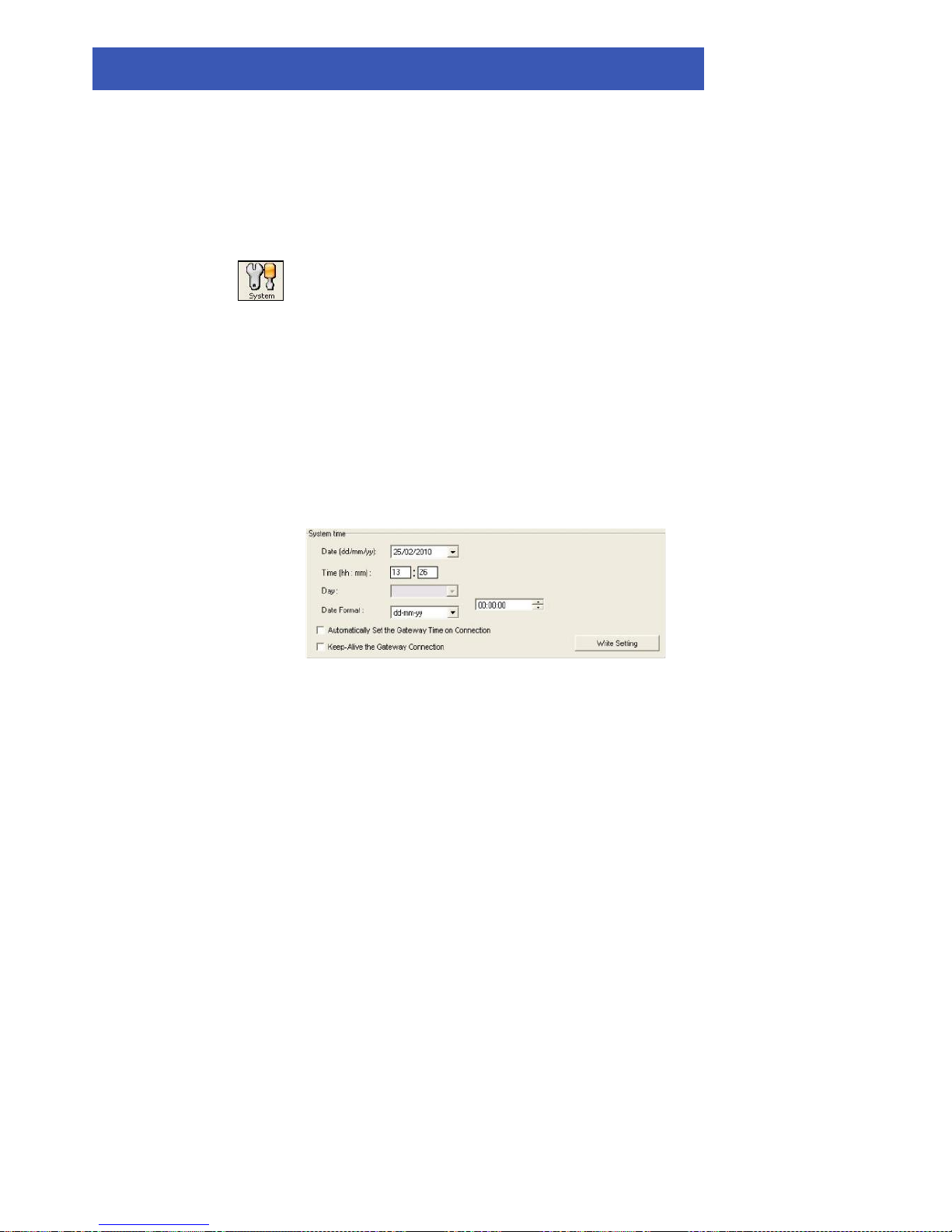
2009
EUROTECH USER MANUAL
VoIP2All™ Series: 8 ❘ 16 ❘ 24 Channel Gateway User Manual 30
Chapter 5: System Setting
In this window you can set the clock and password and the tone settings.
Press: to set system settings.
Chapter 5.1: General Setting
Press the General tab to set the Clock and the Password.
Setting the Clock
1. Select in the ‘Date’ box the date of the VoIP2ALL Gateway.
2. Enter in the ‘Time’ box the time of the VoIP2ALL Gateway.
3. Select in the ‘Date Format’ ’ display preference, (Day:Month:Year) or (Year:Month:Day).
4. Press Save to change the time and date.
Fig: System Time.
Changing the Password
A password is required to connect the Gateway with the PC software. By default the password is
"admin". To change the password:
1. Enter the current password in 'Current Password'.
2. Enter the new password in 'New Password'.
3. Enter the new password also in 'Confirm Password'.
4. Press 'Update Password'.
Resting the VoIP2ALL Gateway
You can reset the gateway from the management software, to reset the Gateway, press the
‘Restart System' button.
This will reset only the DSP with the Linux programs.
There is another way to reset the DSP - press the 'Reset' button on the master card (near the
LAN connector).
Page 31
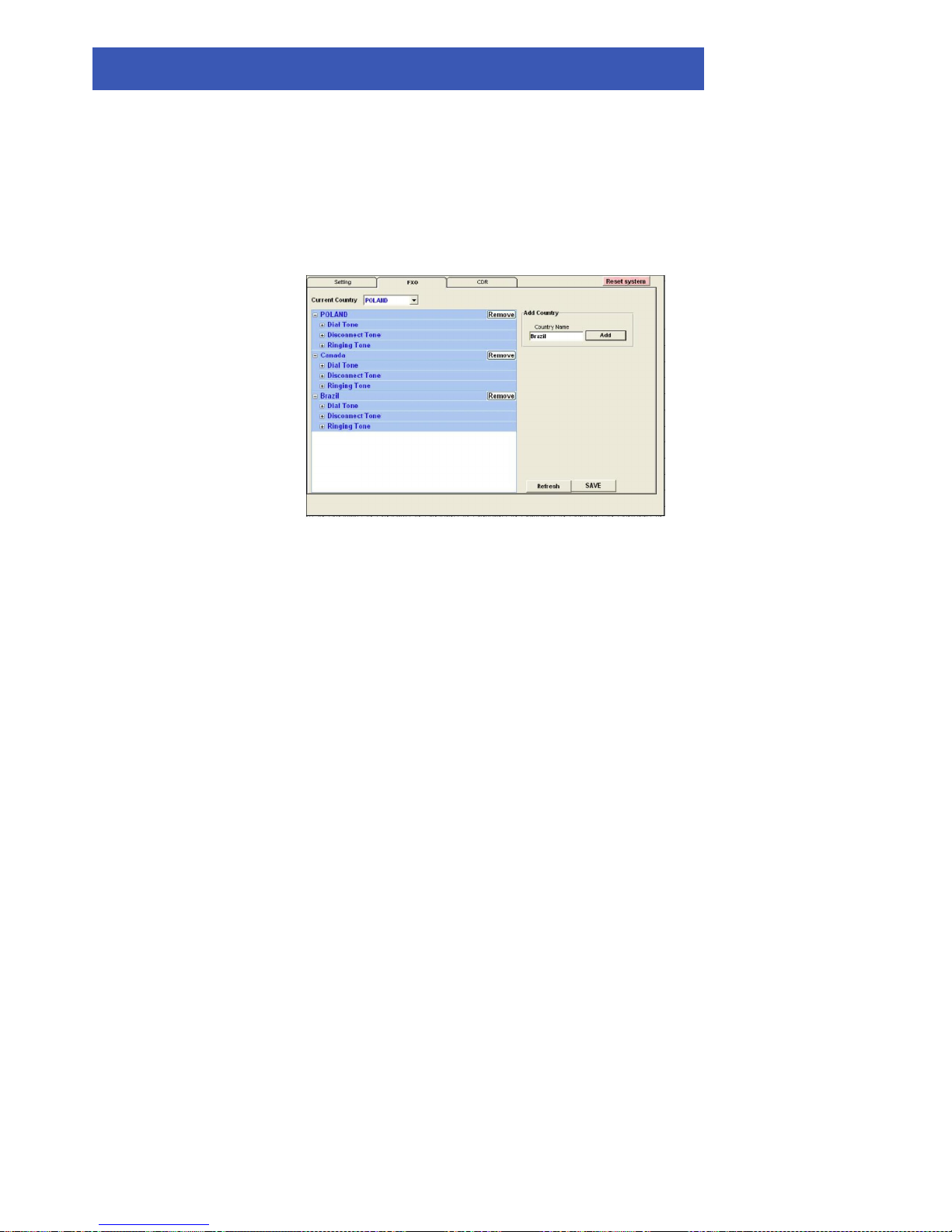
2009
EUROTECH USER MANUAL
VoIP2All™ Series: 8 ❘ 16 ❘ 24 Channel Gateway User Manual 31
Chapter 5.2: Tone Settings
In the window below, the user may define the settings of the different tones in the Gateway.
Press the ‘Tone Settings’ to access the window below:
You can edit the current country settings or add a new country with new parameters.
Adding a New Country to the List
1. In the ‘Country Name’ box enter the name of the country you want to add.
2. Press ‘Add.’
3. The new country will appear on the list.
4. Press on the ‘+’ sign to the left of ‘Dial Tone’ to open the Dial Tone settings of the country.
For each parameter, enter the country’s PSTN settings.
5. Do the same for the ‘Disconnect Tone’ and ‘Ringing Tone.’
6. Press ‘Save.’
Changing the Current Country
1. From the list, select the Current Country for the tone settings.
2. Press ‘Save.’
Note: You must restart the Gateway to activate the settings.
Removing a Country from the List
1. Press the ‘Remove’ button of the country you want to delete from the list.
2. Press ‘Save’.
Page 32

2009
EUROTECH USER MANUAL
VoIP2All™ Series: 8 ❘ 16 ❘ 24 Channel Gateway User Manual 32
Chapter 6: Port Settings
In the window below, you are able to define the settings for each port.
The cellular ports are marked GSM, the VoIP is the port of the internal SIP server and the Hosts
are the external SIP Servers you are connected to.
Open the Ports window.
Chapter 6.1: working with Local SIM
For each cellular port there is a local SIM. This SIM in on the cellular card and can work only with
that cellular port. There are two basic modes of working with the local SIM; active by default, or
work by timetable.
6.1.1 Local SIM active by default
In this mode the local SIM will register in the cellular network automatically when inserted in the
SIM socket.
1. Open the 'ports' window.
2. On the left side there is a list of all the ports, select 'General'
3. Set the 'Default SIM' parameter to 'Enable'.
4. Insert the SIMs to the cellular port’s local SIM sockets.
5. Open the 'Monitor' to view the status of the cellular ports.
6.1.2 Local SIM works by timetable
In this mode the local SIM will register in the cellular network according to the timetable.
1. Open the 'ports' window.
2. At the left side you will see list of all the ports, select 'General'
3. Set the 'Default SIM' parameter to 'Work by time table'.
4. Select a cellular port from the list at the left.
Page 33

2009
EUROTECH USER MANUAL
VoIP2All™ Series: 8 ❘ 16 ❘ 24 Channel Gateway User Manual 33
5. Open the timetable for that port.
6. Select (L1) from the 'Available SIMs' list.
7. Select at the timetable the hour (at the left), and the day (at the top) the local SIM will
work at.
8. Mark that time slot at the timetable.
9. Insert the SIMs to the cellular ports local SIM sockets.
10. At the defined time, the local SIM will register in the cellular network.
Chapter 6.2: Time Table
Open the ‘Time Table’ tab to assign the SIMs to work according to a user defined time table.
For each port you can set these 'time table' parameters:
Type – is the form of the timetable.
'Monthly' – The table will show all the days of the month.
'Weekly' – The table will show all the days of the week.
Swapping Type – is the way to replace the SIMs.
'Time Table' – The SIMs will be replaced at the end of their defined time in the
timetable. In this mode you set up a timetable and define which SIM will work in
which hour.
'Call Duration' – The SIMs will be replaced when they end their defined calling
minutes. In this mode you set up in the table a list of SIMs, for each SIM in the list
you define the amount of calling units to be used, each SIM will work for the
predefined calling minutes and will be replaced with the next SIM on the list.
Secondary IP – Which IP address of the SIM server will be used when saving the Time Table.
'Secondary IP' is marked – The time table will be saved with 'IP_Address'.
'Secondary IP' is unmarked – The time table will be saved with 'IP_Address2'.
6.2.1 Time Table Mode
In this mode the SIMs will work according to a user defined time table.
Setting up the Time Table
1. Select a port from the list of the ports in the left.
2. In the ‘Type’ category, select the form of the timetable: monthly or weekly.
3. In the ‘Swapping Type’ category select ‘time table.’
4. Select a SIM from the list of available SIMs at the top. The list is organized by the SIM
Servers. L1 (Local 1) at the top of the list is the port’s local SIM (on the board of the
SLAVE card).
5. The top row of the Timetable represents dates and the left column represents hours.
6. Each time slot is for an hour.
7. Left click will select the SIM for this time slot and mark it with it’s corresponding number.
8. To un-select time slots simply click on it again.
9. Do not choose a SIM that is already in use at that time in another port.
Page 34
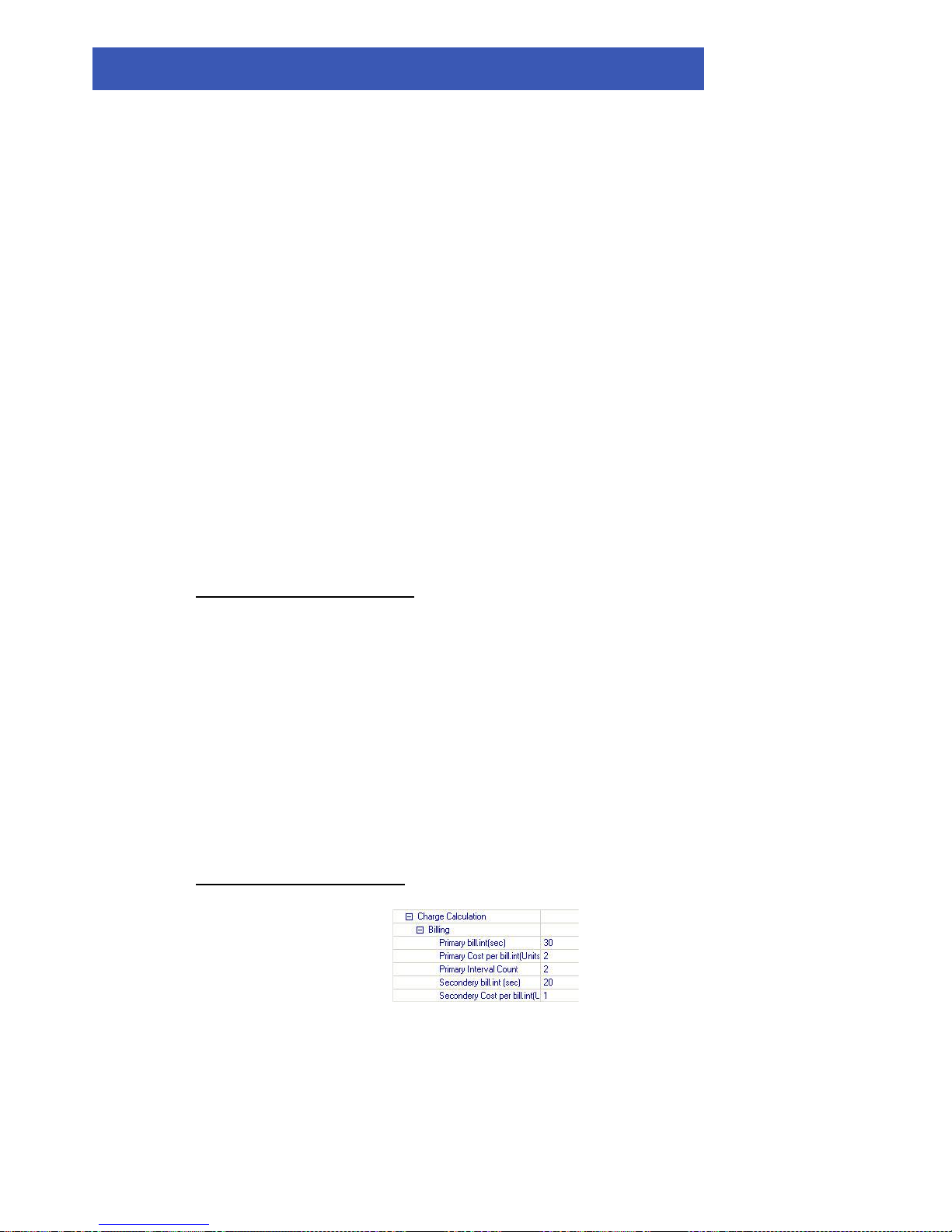
2009
EUROTECH USER MANUAL
VoIP2All™ Series: 8 ❘ 16 ❘ 24 Channel Gateway User Manual 34
10. After finishing setting the time table, Press 'Save'.
Note: Do not pass the' SIM Swapping Limitation' of 400 time slots per port (see page 21).
6.2.2 Call Duration Mode
In this mode, you define a list of SIMs that will work at the port that day. Each SIM will work for a
number of predefined units. In the SIM profile you define how many units each interval of time
will count for.
Each day the gateway will register the first SIM on the list for that day, the gateway will count
down the units of the SIM until thy reach 0(Zero). The gateway will then register the next SIM on
the list, until all the SIM finish their units.
At the beginning at the month (or the beginning of the week when 'Type' is set to 'Weekly'), the
gateway will reset all the units of the SIMs to the original amounts so it can continue working
without setting again the time tables.
The calculation of the units per call
In the Virtual SIM window in the Profile you selected, in the 'SIM Prepaid', 'Charge Calculation',
'Billing', these are the call duration parameters:
• Primary Bill Interval – The interval of time (in seconds) for the beginning of the call.
• Primary Interval Count – The number of times the Primary Bill Interval will repeat.
• Primary Cost per Bill Int – The amount of units the Primary Bill Interval will count for.
• Secondary Bill Interval – The intervals of time (in seconds) after the end 'Primary Bill
Interval'.
• Secondary Cost per Bill Int – The amount of units the Secondary Bill Interval will count
for.
At the beginning of the call the gateway will count the units according to the 'Primary Bill
Interval'. This interval will be counted 'Primary Interval Count' times. The rest of the call will use
the 'Secondary Bill Interval'.
.
Example of the unit's calculation:
Fig: Example of Call Duration settings
With these Billing parameters as in the figure above, we will make a call for 1 minute and 59
seconds. The unit's calculation of this call will be:
At the beginning of the call will count 2 times the 'Primary Bill Interval' that is 60 sec.
The charge calculation will be: 2 intervals of 2 units per interval = 4 units.
The rest of the call will take 3 interval of 'secondary Bill Interval' for 59 secs
Page 35
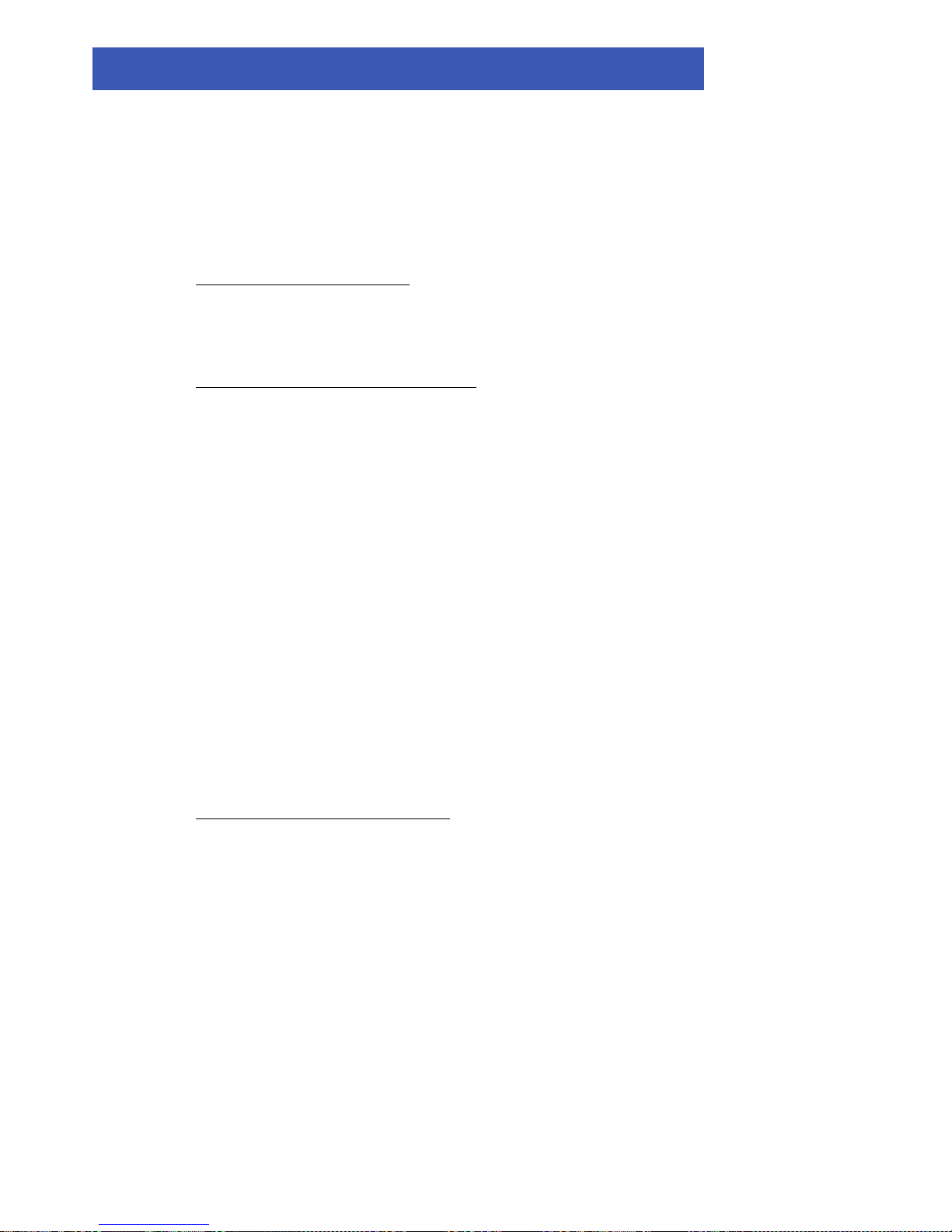
2009
EUROTECH USER MANUAL
VoIP2All™ Series: 8 ❘ 16 ❘ 24 Channel Gateway User Manual 35
The charge calculation will be: 3 intervals of 1 unit per interval = 3 units.
The total amount of units for this call will be 4 + 3 = 7 units.
Limitation on the amount of Calls
With these feature you can limit the amount of calls the SIM will do in call duration mode.
In the Profile main page you can set the 'Max Call Count' and 'Min Call Count'. When these
parameters are set each SIM will make a random amount of calls within this range.
Setting Up the SIM Call Duration parameters
1. Go to the Profile tab in the 'Virtual SIM' window, select a profile.
2. Set this parameters:
• Max Call Count.
• Min Call Count.
3. Go to the 'SIM Prepaid'. Open the 'Charge Calculation'.
4. Open the 'Billing' menu.
5. Set this profile settings:
• Primary Bill Interval.
• Primary Cost per Bill Int.
• Primary Interval Count.
• Secondary Bill Interval.
• Secondary Cost per Bill Int.
6. Press 'Save'.
7. Go to the 'SIM Servers' tab, select a SIM.
8. Set this settings:
• Current Balance – The total amount of units for the SIM. It should be set always higher
then 0.
• Profile – Select the index of the profile that you set in stage (4).
9. Press 'Save Card' to save the SIM settings.
Setting Up the Call Duration List of SIMs
1. Select a port from the list of the ports in the left.
2. In the ‘Type’ category, select the form of the timetable: monthly or weekly.
3. In the ‘Swapping Type’ category select ‘call duration.’
4. Select a SIM from the list of available SIMs at the top. The list is organized by the SIM
Servers.
5. The row of the timetable represents dates and the column the order on the list.
6. Left click will select the SIM for this time slot. A dialog box will open. Enter the amount of
units for this SIM.
7. The listing will appear in this format:
'SIM Server Card':'SIM Number'_ 'Amount of units'__-'SIM Server IP Address'
8. To un-select time slots simply click on it again.
9. Do not choose a SIM that is already in use at that day in another port.
10. After finishing setting the lists of SIM press ‘Save.’
Page 36
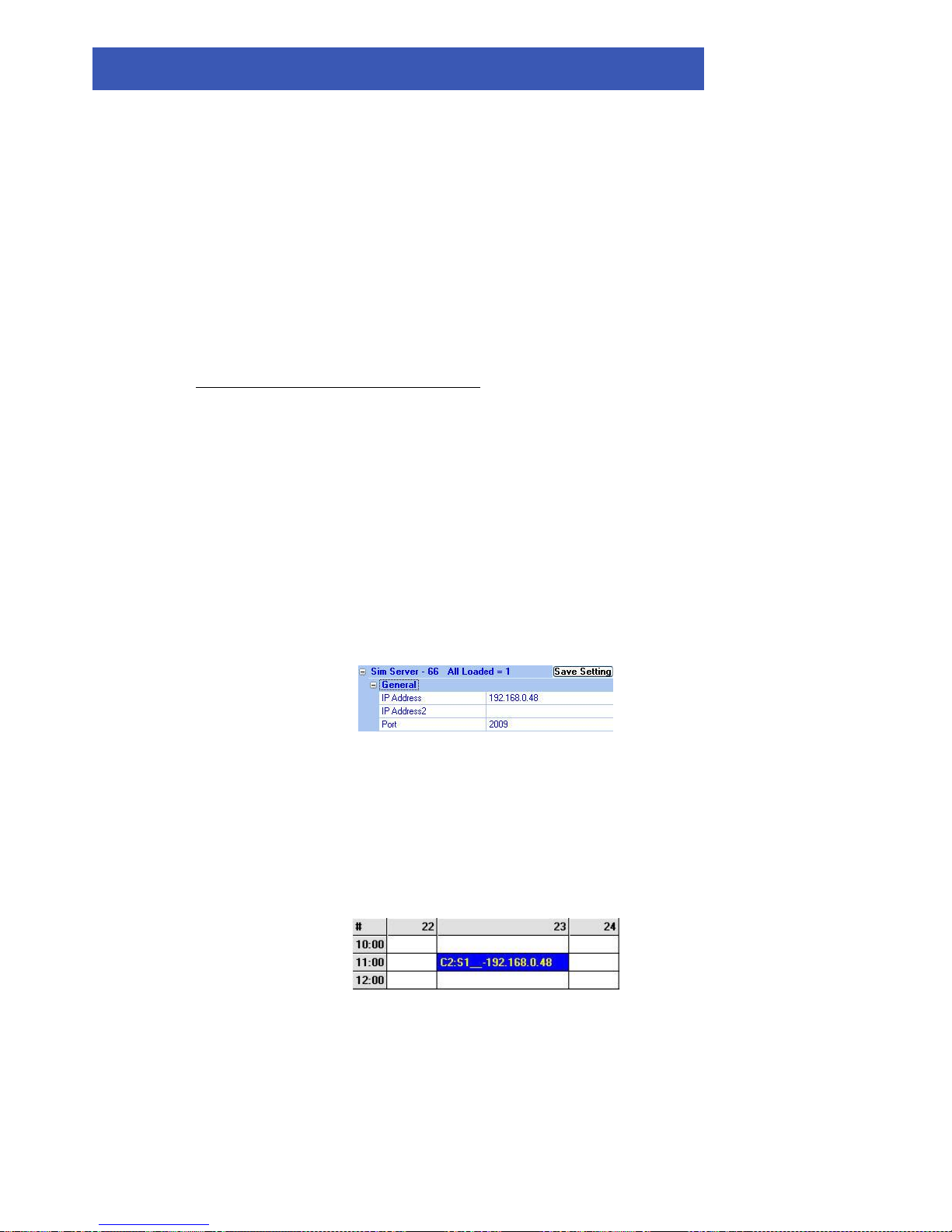
2009
EUROTECH USER MANUAL
VoIP2All™ Series: 8 ❘ 16 ❘ 24 Channel Gateway User Manual 36
At the end of each call the unit count is updated.
When the unit count reaches zero (0) the port will register the next SIM on the list.
When the SIM has finished its work, the amount of unit the SIM has used will be deducted from
the 'Current Balance' and will be updated in the SIM server
Once the 'Current Balance' of a SIM has reached zero (0) you will not be able to work again with
that SIM until you set a new balance.
Note: Do not pass the' SIM Swapping Limitation' of 400 time slots per port (see page 21).
Working in Call Duration mode with local SIM
When working with local SIM, use the parameters that are in the 'Local SIM' tab. The settings
and the procedure of the call duration are the same.
6.2.3 Secondary IP
The 'Secondary IP' allow you to access a SIM Server that is set to work with a private IP address
behind NAT.
After you synchronize the SIM server, you can view in the 'SIM Server Settings' table, the IP
Address of the SIM server you can see at the top of the 'General' section.
Fig: Example of SIM Server with private IP address.
When you set the time table, you mark a SIM from the SIM server to work at a specific time. In
the time slot that you set you can see the information of the SIM that you chose- in this format:
C1_S1_192.168.0.48
C1 – is the SIM Server card number in the SIM server.
S1 – Is the SIM socket number in the card.
192.168.0.48 – Is the IP Address of the SIM Server.
Fig: time slot with SIM number1 from card number1 of the SIM Server.
When it is the time for the SIM to work, the gateway will connect to the IP Address in the time
table and will request the data of the SIM from the SIM Server.
If the gateway is in the same private LAN has the SIM server there is no need for the 'Secondary
IP'.
Page 37

2009
EUROTECH USER MANUAL
VoIP2All™ Series: 8 ❘ 16 ❘ 24 Channel Gateway User Manual 37
Using the 'Secondary IP'
If the gateway is on another LAN, you must access the SIM Server through the external IP
address. In this situation you need to set up the 'secondary IP' so the gateway will contact the
SIM Server on the external IP address and not on the internal IP address.
To setup the 'Secondary IP' do the following:
1. Go to the 'Virtual SIM' window, 'SIM Server Settings', 'General' settings.
2. Set the external IP address of the SIM Server in 'IP Address2'.
3. Press the 'Save Settings' button.
Fig: Example of SIM Server with private IP and external IP.
4. Go to the time table in the 'Ports' window. Select a SIM and mark it on the time table.
5. Mark the 'Secondary IP' checkbox
6. Save the table.
Fig: Same time slot using the Secondary IP.
Now the time table will be saved with the 'Secondary IP' address and the gateway will use this IP
address when connecting the SIM Server.
Note: Do not forget to configure the NAT (of your LAN) to forward ports 2008 and 2009 to the SIM
Server.
Chapter 6.3: Prefixes
Under the basic setting, an incoming call from a port will receive a dial tone. The Gateway will
route the call according to the prefix of the dialed number. Each port has a 200 prefixes table.
Press the Prefixes tab to see:
Page 38

2009
EUROTECH USER MANUAL
VoIP2All™ Series: 8 ❘ 16 ❘ 24 Channel Gateway User Manual 38
1. Enter the Prefixes for this port. When a dialed number starts with this prefix the call will
automatically route to this port.
•
If the prefix of a port is ‘*’, then all the calls that do not conform to the other ports
prefixes will be routed through this port.
•
If two or more ports have the same prefix then the Gateway will rotate the calls
between the ports.
2. In the ‘Remove Prefix’ select box how many digits to remove from the beginning of the
dialed number.
3. In the ‘Add Prefix’ box select the digits to be added at the beginning of the number.
4. Select 'Include' in the 'Prefix Type', to call only the prefixes that are included in the table.
5. Select 'Exclude' to call only the prefixes that are excluded from the table.
6. In the ‘Incoming Calls Handle’ select the operation mode for each port:
• Dial Tone – All calls that come from this port will receive a dial tone to call any other
port.
• Blocked - All calls that come from this port will be blocked. The caller will hear a busy
tone.
• Destination Number - All calls that come from this port will automatically route to a
number according to the Incoming Calls Destination mode.
• In the ‘Incoming Calls Destination’ table (on right), choose the destination number
preference:
• Fixed – All incoming calls to this port will route to one predefined number (Num1.).
• Priority – All calls that come from a port in this mode will route to Num1, if the
number is busy / no answer (No Replay Timeout) / doesn't exist, the call will route to
the next number on the list, until there is an answer.
• Cyclic – The same as in Priority mode, except that each call will begin in the next
number on the list.
• Press Save to activate all the changes.
Note: After you finished dialing press # to dial the number as it is without waiting the Last Digit
Timeout.
Page 39

2009
EUROTECH USER MANUAL
VoIP2All™ Series: 8 ❘ 16 ❘ 24 Channel Gateway User Manual 39
Dialing Examples:
Dialing from a Cellular to a VoIP extension
To call a VoIP extension from a cellular mobile phone through the cellular Port 1 with the default
prefix settings:
Dial the number of the SIM card in port 1.
Hear a dial tone.
Dial 9 (the prefix for VoIP in this setting) and the VoIP extension number.
Wait the 'Last Digit Timeout'.
The call will route to the VoIP extension.
Dialing from a VoIP extension to a GSM mobile phone
To call from a VoIP extension to cellular mobile phone with the default prefix settings:
Pick up the VoIP extension and hear a dial tone.
Dial the cellular mobile number.
Wait the 'Last Digit Timeout'.
The call will route through one of the cellular ports.
Chapter 6.4: Local SIM Settings
The local SIM is the SIM on slave board. To each Local SIM you can set up is own settings. The
settings will take effect when the local SIM registers on the cellular Network.
Fig: Local SIM settings.
The local SIM parameters are:
• PIN Code – The PIN Code for the SIM when the SIM is PIN Code protected.
Page 40

2009
EUROTECH USER MANUAL
VoIP2All™ Series: 8 ❘ 16 ❘ 24 Channel Gateway User Manual 40
• CLIR – Show or Hide the number of the SIM.
• Net ID – Locking the SIM on a specific network.
• BCCH – Locking the SIM on a specific BCCH. When empty it will lock on the best
reception BCCH.
• BCCH rssi – The minimum reception for rotation.
• BCCH Timer – This function rotates the BCCH. The rotation is preformed according to
the BCCH Timer, measured in seconds, between all BCCH, which have better
reception than the BCCH rssi.
The local SIM parameters for Call Duration mode:
• Current Balance – The total amount of units for the SIM. It should be set always higher
then 0.
• Primary Bill Interval – The interval of time (in seconds) for the beginning of the call.
• Primary Interval Count – The number of times the Primary Bill Interval will repeat.
• Primary Cost per Bill Int – The amount of units the Primary Bill Interval will count for.
• Secondary Bill Interval – The intervals of time (in seconds) after the end 'Primary Bill
Interval'.
• Secondary Cost per Bill Int – The amount of units the Secondary Bill Interval will count
for.
• Min Call – the minimum amount of calls per connection.
• Max Call – the maximum amount of calls per connection.
'Call Count' – Shows the amount of calls this SIM made last time he was connected.
'Call failed' – Shows the amount of consecutive failed calls this SIM made last time he was
connected.
Chapter 6.5: General Settings
Select ‘General’ from the top of the ports list on the left side of the window.
Here you can set up all the settings that affect all of the ports and setup the advanced features.
Chapter 6.5.1: General Settings tab
General Parameters
‘Default SIM’- Define when the local SIMs will work:
·
'By Default' – The Local SIM will work on insertion.
·
'By Time Table' – The local SIM will work only when set in the time table.
‘SIM Load Type’- In call duration mode, this parameter will define the order of the operation of
the SIMs that is in the list that you have set for the day.
Page 41

2009
EUROTECH USER MANUAL
VoIP2All™ Series: 8 ❘ 16 ❘ 24 Channel Gateway User Manual 41
·
'Random' – The next SIM to work will be selected randomly.
·
'Max Balance' – The SIM with the highest balance will be selected to work next.
·
'Min Balance' – The SIM with the lowest balance will be selected to work next.
·
'First' - The next available SIM on the list will be selected to work next.
·
'Last' - The last available SIM on the list will be selected to work next.
SIM Blocking Parameters
To improve the ASR by decreasing the amount of unsuccessful calls the gateway will block SIMs
that has low success rate.
'Block Threshold' – The gateway will stop sending calls through a port when the port has
reached this amount of consecutive failed calls and will mark the SIM blocked.
'Alarm Threshold' – The gateway will send an alarm when the port has reached this amount of
consecutive failed calls.
‘SIM Registration Time Limit’- The gateway will stop trying to register the SIM after this time
and will mark the SIM as blocked.
For further information on "SIM Blocking" see the 'chapter 7 : SIM Server'.
Chapter 6.5.2: Advanced Features
6.5.2.1 Announcement Network Message Detection
This advanced feature is designed to block the hearing of the cellular network messages.
When the cellular network answers a call with a message it is faster than a mobile phone can
answer.
When enabled, if the gateway will detect that the call answered below the 'Connection Time' it
will disconnect the call. After 'Number of detection' of consecutive detections, it will block the
SIM.
'Active' – When marked is enabling the 'Network Message Detection'.
'Connection Time' - The maximum time (in seconds) from call start till 'connect' for a
call to be detected as a cellular announcement message.
'Number of detection' – the number of consecutive detections before the gateway will
block the SIM.
Setting Up
1. Mark the 'Active' checkbox.
Page 42
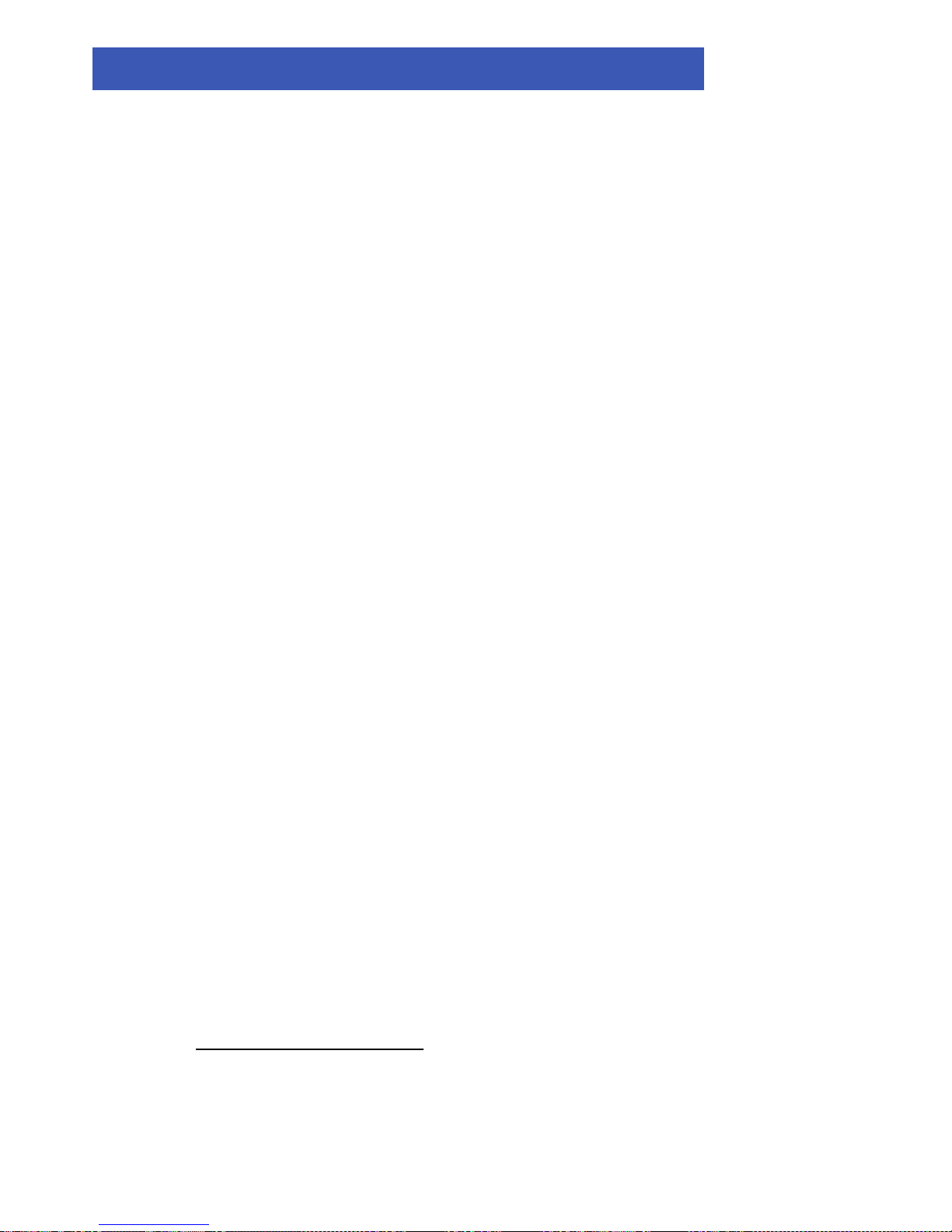
2009
EUROTECH USER MANUAL
VoIP2All™ Series: 8 ❘ 16 ❘ 24 Channel Gateway User Manual 42
2. Enter in the 'Connection Time' the maximum time in seconds the network message will
commence.
3. Enter in the 'Number of detection' the amount of consecutive network messages detections
before the SIM will be blocked.
4. Press 'Save'.
Now, when a call will be connected below the 'Connection Time' the gateway will detect that
this is a network message, and it will disconnect the call so you will not hear the message from
the network. After a number of consecutive calls detected as in the amount of 'Number of
detection' the SIM will be blocked.
Chapter 6.5.2.2: Test Call
Test Call is a mechanism to randomly generate calls from the cellular ports to predefined
destinations. This mechanism can be used to test incoming calls to the cellular ports.
Select the ‘Test Call’ tab. To setup the 'Test Call' do the following:
1. Select the ports to calls from by checking the check box.
2. Enter in the 'Calls Nums', the list of numbers to call from the selected ports.
3. In the 'Call Timers', define the parameters for the calls:
·
Length of Calls – The minimum and maximum length of the calls, a call will last a
random amount of seconds within this range.
·
Frequency of Calls – The minimum and maximum length of times between the calls,
the time between calls will be a random amount of seconds in this range.
·
Start Time – The time to start the calls.
·
End Time – The time to stop the calls.
4. Press the Active button to start the 'Test Calls'.
5. When you want to end the 'Test Calls' press the 'Stop' button.
Chapter 6.5.2.3: Source Routing
Directing calls according to their calling number or their IP address.
When the ‘Source Routing’ is enabled the calls will be directed according to the source of the
calls (the calling number or the IP address the call came from), rather than the destination of the
calls (the prefix of the dialed number).
There are two modes of directing the calls:
·
By Number - The calls will be directed by the calling number.
·
By IP – The calls will be directed by the IP address the call came from.
Open the ‘Source Routing’ tab.
Directing calls by the calling number
1. In the 'Ports Control', select the routing mode to be 'By Number'.
2. Select empty row in the Ports control table. Press the 'Add Row' if there is no empty row in
the table.
3. Enter in the 'Start' and 'Stop' boxes the range of number to route.
Page 43

2009
EUROTECH USER MANUAL
VoIP2All™ Series: 8 ❘ 16 ❘ 24 Channel Gateway User Manual 43
4. Mark in the check boxes the ports to call.
5. Check the 'Active' check box.
6. Press the 'Save' button.
The call can come from any port cellular or VoIP.
When the calling number is in the range of numbers, the gateway will direct the call to the port
that is marked for this range.
If there are few ports marked, the gateway will rotate the calls between the ports.
If there are no available ports, the gateway will decline the call and you will hear a busy tone.
Directing calls by the calling IP Address
1. In the 'Ports Control', select the routing mode to be 'By IP'.
2. Select empty row in the Ports control table. Press the 'Add Row' if there is no empty row in
the table.
3. Enter in the 'Start' and 'Stop' boxes the range of IP addresses to route.
4. Mark in the check boxes the ports to route the calls.
5. Check the 'Active' check box.
6. Press the 'Save' button.
When a VoIP call comes from IP address in this range of IP's, the gateway will direct the call to
the port that is marked for this range.
If there are few ports marked, the gateway will rotate the calls between the ports.
If there are no available ports, the gateway will decline the call and you will hear a busy tone.
*Note: When the 'Source Routing' is enabled, all the settings in the prefixes window are
irrelevant.
Chapter 6.5.2.4: Call Monitor
To View the active VoIP calls.
Fig: The Call Monitor window.
Page 44

2009
EUROTECH USER MANUAL
VoIP2All™ Series: 8 ❘ 16 ❘ 24 Channel Gateway User Manual 44
When you are calling from, or to a SIP, the call will appear in the 'Call Monitor' window. You will
see all the information on this call and you will have the option of disconnecting the call.
The call information:
·
Org Ch – The channel that originate the call.
·
Dest Ch –The channel that received the call.
·
Start Time – The time the 'INVITE' message arrived.
·
Connected Time – The time the 'Connect' message arrived.
·
Calling – The number of the calling party.
·
Called – The number that was called.
·
User Name:Port - The User name, IP address and port of the VoIP.
·
RTP Port – The port that the gateway sends the RTP packets to.
·
Codec - the voice CODEC the call is made with.
Disconnect Button
Each call in the monitor has a 'Disconnect' button, the purpose of that is to disconnect any
undesired call at any given time.
Chapter 6.5.2.5: IVR – Interactive Voice Recording
Recording voice messages and directing calls by the dialed digits (DTMF) according to a
predefined list.
When calling the SIM of GSM port that is in IVR mode you will hear the IVR message that will be
followed with dial tone to enter the digits of the requested extension.
Fig: The IVR window.
Active – Enables or disables the IVR.
Type – The mode of the IVR:
Page 45

2009
EUROTECH USER MANUAL
VoIP2All™ Series: 8 ❘ 16 ❘ 24 Channel Gateway User Manual 45
·
Choose Call – Hearing the IVR message and choosing the extension with DTMF from
the list.
·
Quick Call – Hearing the IVR message only.
Default Number – The default extension number when the requested extension does not exist.
Record Number – The number to dial to record the IVR message.
Test Number – The number to dial to hear the IVR message.
IVR Values - Lists the digits to be dialed to reach the IVR extensions.
Recording the IVR message
1. Change the 'Active' to 'Enable'.
2. Enter in the 'Record Number' the digits to dial to record the new IVR message.
3. Enter in the 'Test Number' the digits to dial to hear the recorded IVR message.
4. Press 'Save'.
5. Dial from SIP the 'Record Number'.
6. When connected, record the IVR voice message. The IVR message can be up to 3 minutes
long.
7. Hang up the call.
8. To hear the IVR message dial the 'Test number' from the SIP.
9. Hang up the call.
Calling to IVR extension
1. Change the 'Active' to 'Enable'.
2. Select in 'Type' to work in 'Choose Call' mode.
3. Enter in the 'Default Number' the number to be dialed in case the requested extension
does not exist.
4. Set in the 'IVR Values' the extension numbers and the digits to dial to reach the extension.
• Seq – The digits to dial.
• Dest – The extension number.
5. Open to the 'Ports' window and select a port that will work in IVR mode.
6. Open the 'Prefix' window.
7. Change the 'Incoming Calls Handle' to IVR.
8. Save the 'Prefix' window.
When you call this port SIM number you will hear the IVR voice message, this message will be
followed with a dial tone. When you hear the dial tone enter the digits you set to reach the
desired extension.
For example in the above figure settings the dialing options are:
When you enter the digit 1 you will reach extension 9100.
When you enter the digit 2 you will reach extension 9300.
Any other digits will go by default to 9300.
Page 46
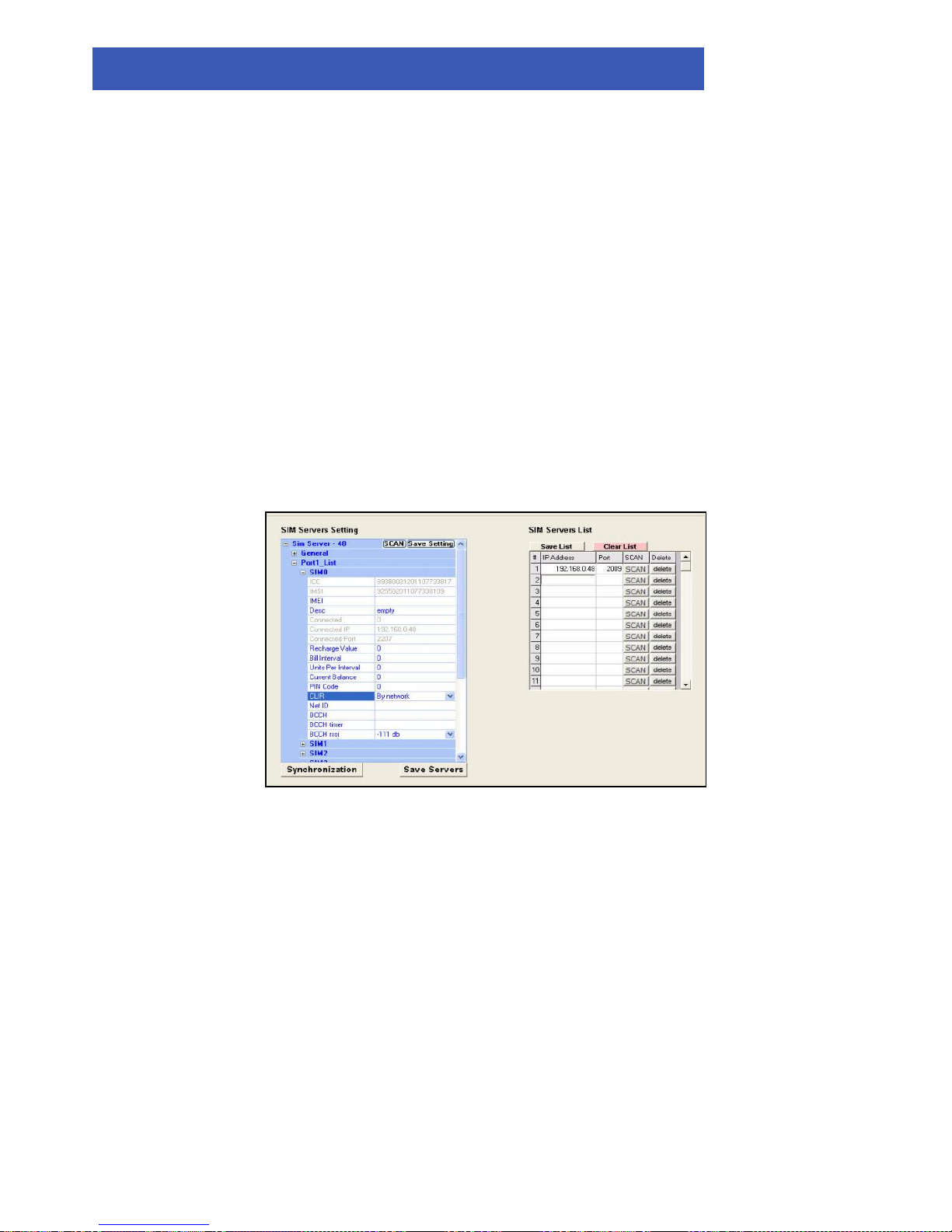
2009
EUROTECH USER MANUAL
VoIP2All™ Series: 8 ❘ 16 ❘ 24 Channel Gateway User Manual 46
Chapter 7: SIM Server
The VoIP2ALL Gateway can connect to SIMs in both the internal and external SIM Servers. An
external SIM Server could be a SIM Server unit or another Gateway with a SIM Server program.
When the Gateway needs to register SIMs from the SIM Server, it will connect to the SIM Server
with port 2009 and will request the data of the SIM. All the information will be passed through
port 2008. The duration of the connection between the Gateway and the SIM Server is limited to
the time that the Gateway is registered with a SIM from the SIM Server. When the SIM server is
operating behind a firewall, ports 2008 and 2009 should be open for the operation of the SIM
server. Port 2007 should be open for remote access with the PC. The Gateway can connect to
SIMs of 20 of SIM Servers at the same time. The SIM Server can connect to 100 Gateways at the
same time, No more than 160 SIMs from the SIM server connected to the gateways at the same
time
Open the 'Virtual SIM' window:
Chapter 7.1: Connecting to SIM Server
To view the SIMs that are in the SIM server Add the SIM server to the 'SIM Servers List'.
Viewing the SIM Server SIMs
1. Go to the 'SIM Servers List'.
2. Enter the IP address of the SIM Server you want to view is SIMs.
3. Enter the port of the SIM Server; the default port for a VoIP2ALL SIM Server is 2009.
4. Press the ‘Save List’ button.
5. Press the ‘Synchronization’ button. The getaway will connect to each SIM Server on the List
and will read from him the SIMs list.
In the 'SIM Server Setting' list you will see all the SIMs from the SIM Servers.
The list is arranged according to SIM servers. Each SIM Server has cards starting from card1 to
card8. Each card has the SIMs from 1 to 32 according to their location on the card.
Page 47

2009
EUROTECH USER MANUAL
VoIP2All™ Series: 8 ❘ 16 ❘ 24 Channel Gateway User Manual 47
These tables are saved in the PC software files only; it is not saved on the Gateway. So if you
connect from another PC it will not automatically appear.
Chapter 7.2: The SIM Server settings
After pressing the ‘Synchronization’ button, the getaway will read the SIMs list and the general
settings from each SIM Server it is connected to.
At the top of the list, in 'General' section you can see the general settings of the SIM server.
Below all the SIMs of the SIM Server are listed. The list is arranged according to SIM server, SIM
Server ‘cards’ and and the SIMs from 1 to 32 according to their location on the card.
For Each SIM you assign a profile to work with. All the SIM server settings will be saved in the
SIM server.
This setting will take effect when the SIM will register in the cellular network and start to work.
General Settings
To set the general settings of the SIM Server, click on the + sign to open the 'General' section.
Fig: the General settings of the SIM Server.
The SIM parameters are:
'IP Address' – The IP Address of the SIM Server.
'IP Address2' – The secondary IP Address (see Chapter 6.2.3).
'Port' – The port to access the SIM Server.
'SIM Port' – The port to access the SIMs data.
'Desc' – Define a name for the SIM Server.
‘Debug Level’ - Is the amount of detail to be shown on the Debug Screen. This level should be set
at 0.
'Initial Current Balance' – The "Current Balance" of new SIM will be set to this amount.
'VPN Enable' – Currently not in use.
'VPN IP Address' – Currently not in use.
Page 48
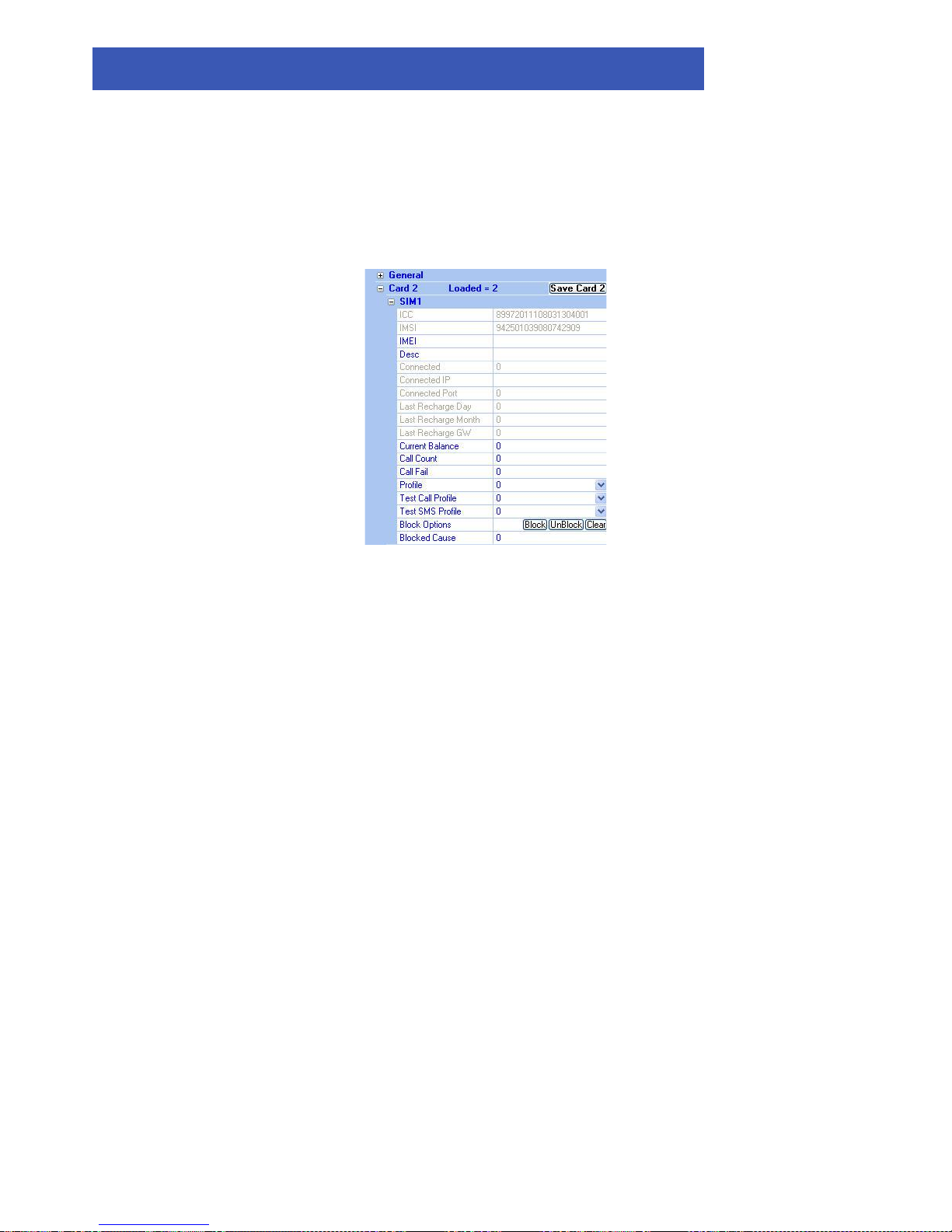
2009
EUROTECH USER MANUAL
VoIP2All™ Series: 8 ❘ 16 ❘ 24 Channel Gateway User Manual 48
SIM Settings
To set the individual settings of a SIM, click on the + sign near the SIM to open the SIM settings.
Fig: the SIM parameters.
The SIM parameters are:
'ICC' – Shows the 'International Code Council' number of the SIM.
'IMSI' – Shows the ' International Mobile Subscriber Identity' number of the SIM.
'Desc' – Enter a name for this SIM.
Connected – Shows the status of the SIM. The status will show 1 if the SIM is currently in use by
the gateway with the IP address shown in 'Connected IP'.
'Connected IP' – Shows the IP address of the gateway that is using the SIM.
' Connected Port' – Shows the port in the gateway the SIM Server is connected to.
'Call Count' – Shows the amount of calls this SIM made last time he was connected.
'Call failed' – Shows the amount of consecutive failed calls this SIM made last time he was
connected.
'Profile' – Enter the group of settings the SIM will work with. Select the index of the predefined
profile.
'Test Call Profile' – Enter the group of settings the SIM will work when making Test calls.
'Test SMS Profile' – Enter the group of settings the SIM will work when making Test SMS.
'Block Options' – allows you to Block or Unblock the SIM.
'Blocked Cause' – Indicate if the SIM is blocked and what is the block cause.
The procedure of setting a SIM to work with a profile is:
1. Open the Profile tab. Select a profile (from 1 to 10).
2. Set the profile parameters and save it.
3. Open the 'SIM Server Settings', Go to the 'Profile' parameter, Enter the index of the
profile you set.
4. Save the SIM Server settings.
5. Set in the time table the SIM. Press "Save".
Page 49

2009
EUROTECH USER MANUAL
VoIP2All™ Series: 8 ❘ 16 ❘ 24 Channel Gateway User Manual 49
7.2.1 SIM Blocking
The VoIP2ALL has SIM blocking mechanism to decrease the unsuccessful calls from a SIM that
making unsuccessful calls or seems to be blocked by the network.
There are three reasons that the gateway will block a SIM:
1. The SIM was blocked manually by the 'Block' button in the 'Block Options' area.
2. The SIM has made consecutive unsuccessful calls in the amount of 'Blocked Threshold'
(see the 'General' tab in 'Ports' window).
3. The SIM has made consecutive "message announcement" detected calls in the amount
of 'Number of Detection' (see the 'General' tab in 'Ports' window).
4. The SIM has tried to register unsuccessfully and reached the 'SIM Registration Time
Limit'.
When the SIM is blocked, it will be unregistered from the port and will not be able to work on
any other port until you manually unblock the SIM.
Blocked Cause
The 'Blocked Cause' will show the status of the blocking. The code options are:
0 – The SIM is not blocked.
1 – The SIM is blocked by reason 1.
2 – The SIM is blocked by reason 2.
3 – The SIM is blocked by reason 1 and reason 2.
4 – The SIM is blocked by reason 3.
5 – The SIM is blocked by reason 1 and reason 3.
6 – The SIM is blocked by reason 2 and reason 3.
7 – The SIM is blocked by reason 1 and reason 2 and reason 3.
8 – The SIM is blocked by reason 4.
Unblocking a SIM
To unblock a SIM simply press the 'Clear' button and the 'Unblock' button and then save the SIM
server settings. The unblocking will take effect immediately.
Manually blocking a SIM
To block a SIM manually simply press the 'Block' button and then save the SIM server settings.
The SIM will be blocked when it will finish working (either at the end of defined time in the time
table or when you reset the port).
There is an option to set the gateway to block the SIM after the next call (please contact the
support for this option).
Chapter 7.3: Profiles
The Profile is the collected parameters that a SIM will use when activated. You can define up to
10 different profiles. Each SIM will use one of the predefined profiles.
The profile allows you to easily set the same parameters to a group of SIMs.
Page 50
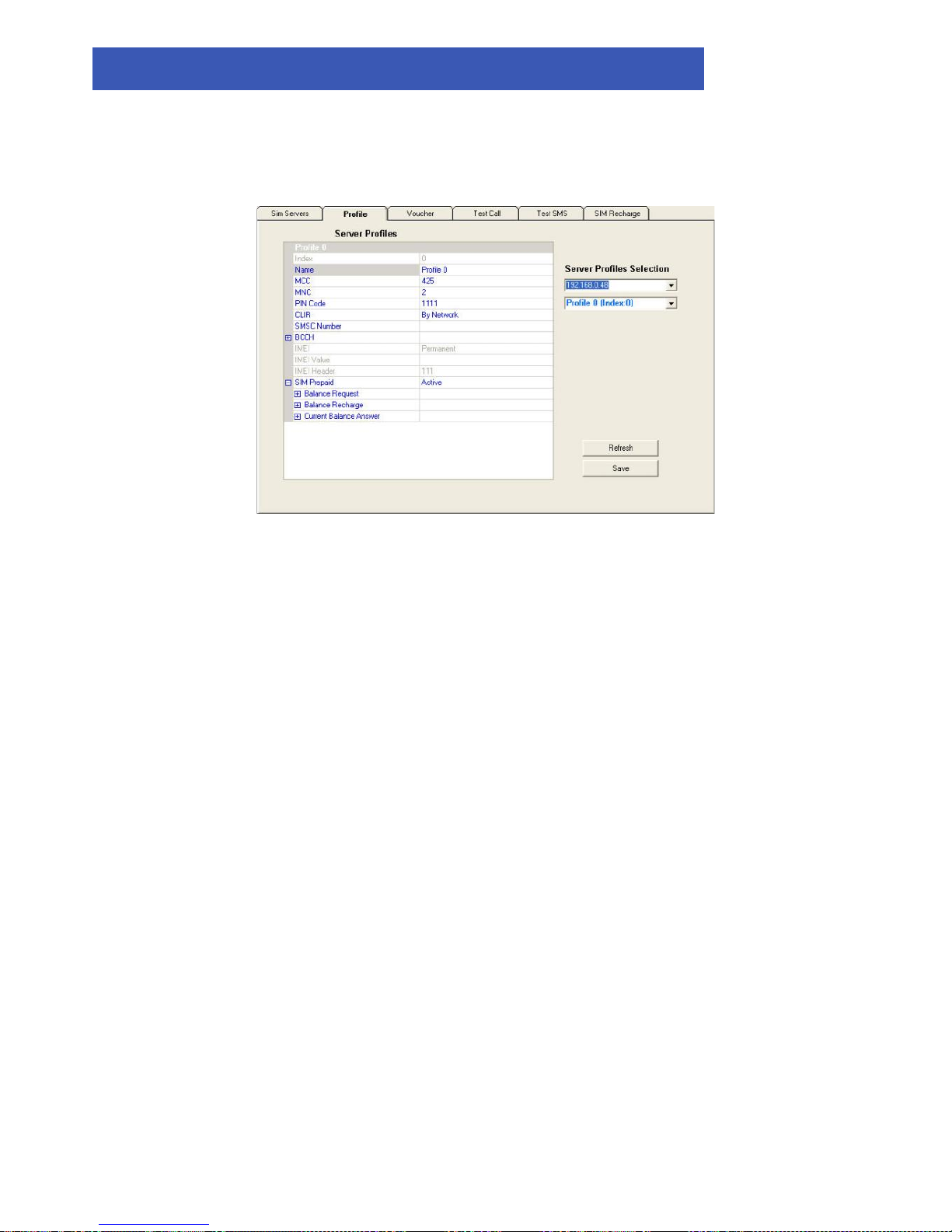
2009
EUROTECH USER MANUAL
VoIP2All™ Series: 8 ❘ 16 ❘ 24 Channel Gateway User Manual 50
Fig: Profile tab.
The profile parameters are:
Index – the number of the profile (view only).
Name – The name of the profile, Enter a new name to the profile.
MCC – The country code of the SIM cellular Network.
MNC – The Network code of the SIM cellular Network.
PIN Code – Will be used when the SIM "PIN Code" is activated.
CLIR
Showing or hiding the SIM number in calls to the cellular.
The options are:
By Network – Uses the cellular network setting.
Hide – Will hide the caller ID (where the cellular network support sending private calls).
Show - Will show the caller ID.
SMSC Number – The number of the SMS service (view only).
BCCH
Locking the port with the SIM on a specific BCCH. Select in the 'Channel Selection' the mode of
the BCCH lock:
Auto - Will automatically lock on the best reception BCCH.
Lock – Will lock on the BCCH that you define in the 'List Allowed'.
Random - Will rotate the BCCH. The rotation is preformed according to the 'BCCH
Timer', measured in seconds, between all BCCH which have better reception than the
'BCCH rssi'.
Page 51

2009
EUROTECH USER MANUAL
VoIP2All™ Series: 8 ❘ 16 ❘ 24 Channel Gateway User Manual 51
SIM Prepaid
Reading the balance and charging the balance of prepaid SIM cards.
You can set here to automatically request balance and recharge the SIM.
To work with this feature change the status to 'Active'.
Balance Request
Setup the format of the balance request messages and the time to activate it.
Type – the method of sending the balance request:
USSD – The balance request will be sent in USSD command.
SMS - The balance request will be sent in SMS.
DTMF - The balance request will be sent in DTMF.
SC Number – The number to send the balance request.
Message – The balance request message.
Activation Type – Automatically sending the balance request. There are three options:
SIM Activation – The balance request will be sent after the SIM has registered in the
cellular network, immediately after the first outgoing call.
Calls – The balance request will be sent after a number of calls that is defined in the
'Activation Threshold' parameter.
Minutes - The balance request will be sent after a number of calling minutes that is
defined in the 'Activation Threshold' parameter.
Fig: Balance Request Profile.
Current Balance Answer
Setup the format of the balance answer.
USSD – When active, the gateway will expect the balance answer to be in USSD.
SMS - When active, the gateway will expect the balance answer to be in SMS.
Parse String – The gateway will expect the balance (the balance is in the local currency) to be
after this string.
For example, if the balance answer is "The balance of the SIM is 150.25 euro.", then you can set
the Parse to be "is ". The gateway will look where the first time the string "is " appears in the
message, and will know that the number 150.25 is the balance of the SIM.
Page 52

2009
EUROTECH USER MANUAL
VoIP2All™ Series: 8 ❘ 16 ❘ 24 Channel Gateway User Manual 52
Balance Recharge
Setup the format of the balance recharge message and the time to activate it.
Type – the way to send the recharge request:
USSD – The recharge request will be sent in USSD command.
SMS - The recharge request will be sent in SMS.
DTMF - The recharge request will be sent in DTMF.
SC Number – The number to send the recharge request.
Message – The recharge request message.
The recharge message will be in this format: msg[%s]
msg - the string in the start of the recharge message.
%s – is the place to insert the voucher number.
The gateway will take the first unused voucher and will insert in the message the voucher
number in the place of the [%s]. The result string will be the recharge message.
When sending DTMF messages, you can add a pause in the DTMF dialing. "p" is short pause and
"P" is a long pause.
For example: the 'Type' is set to 'DTMF', if the 'Message' is set to "1[%s]" and the voucher
number is "0438888#p22055#P". The gateway will call the SC Number, then will dial 10438888#
then will wait short pause, then will dial 22055# then will wait a long pause, then it will
disconnect the call.
Minimum Balance – The recharge request will be sent when the gateway will see that the
balance of the SIM is below the 'Minimum Balance' or when it is scheduled in the activation type.
Activation type – When to automatically send the recharge request. There are three options:
SIM Activation – The recharge request will be sent after the SIM has registered in the
cellular network, immediately after the first outgoing call.
Calls – The recharge request will be sent after a number of calls that is defined in the
'Activation Threshold' parameter.
Minutes - The recharge request will be sent after a number of calling minutes that is
defined in the 'Activation Threshold' parameter.
Fig: Recharge Profile.
Page 53

2009
EUROTECH USER MANUAL
VoIP2All™ Series: 8 ❘ 16 ❘ 24 Channel Gateway User Manual 53
Chapter 7.4: Vouchers
In this window you load up the recharge vouchers for the SIMs.
For each cellular operator you can set up a list of vouchers. Each voucher contains of the
recharge key code and the status of the voucher.
Key Code – The recharge key for this voucher usually is printed on the voucher card.
Status – The current status of the voucher:
0 – Not used.
1 - Currently in use.
2 – Used successfully.
3 – Used unsuccessfully.
Adding a new voucher:
1. Select a SIM Server to work with. The SIM Servers are listed by their IP address in the
Server drop box.
2. In the MCC drop box select the country code of the SIM that you are working with. This
parameter should be the same as in the profile of the SIM.
3. In the MNC drop box select the network code of the SIM that you are working with. This
parameter should be the same as in the profile of the SIM.
4. In the list at the left will appear the current vouchers for this cellular network.
5. Press the 'Add Number' button.
6. A new voucher to edit will appear in the list.
7. Enter in the 'Num' box the key code of the voucher.
8. The state of this voucher will be 0.
9. Press the 'Save' button.
10. Press 'Refresh' to view the updated list.
Example of DTMF vouchers number:
0123456#p01234#P
In this example, the recharge key code consists of two codes. after each code you need to send
#. We added short pause (marked by p) between the codes and a long pause (marked by P) at
the end.
Page 54

2009
EUROTECH USER MANUAL
VoIP2All™ Series: 8 ❘ 16 ❘ 24 Channel Gateway User Manual 54
Chapter 7.5: Test Call Profile
Test Call is a mechanism to randomly generate calls from the cellular ports to predefined
destinations. The mechanism can be used to test incoming calls to the cellular ports.
Select the ‘Test Call’ tab. To setup the 'Test Call' do:
1. Select the SIM Server to set the profile in.
2. Select the test call profile to set.
3. Define the profile parameters.
4. Press 'Save'.
The profile parameters are:
·
Min Call, Max Call - The length of the calls, a call will last a random amount of seconds
within this range.
·
Min Freq, Max Freq – The length of times between the calls, the time between calls will
be a random amount of seconds in this range.
·
Start Time – The time to start making the test calls.
·
End Time – The time to stop making the test calls.
·
Destination – the numbers to call, the calls will be randomly to one of the destinations.
SIMs that use this profile will operate like any other SIM until 'Start time', At 'Start time' the port
that use this SIM will make calls randomly to one of the numbers in the Test Calls profile, Each
call will be for a random amount of seconds between 'Min Call' and 'Max Call'. At the end of each
call the port will wait a random amount of seconds between 'Min Freq' and 'Max Freq' before the
next call. At 'End Time' the port will stop making the test calls.
Chapter 7.6: Test SMS Profile
Test SMS is a mechanism to randomly send SMS from the cellular ports to predefined
destinations, this mechanism can be used to test incoming SMS to the cellular ports.
Select the ‘Test SMS’ tab. To setup the 'Test SMS' do:
1. Select the SIM Server to set the test SMS profile in.
2. Select the test SMS profile that you want to set.
3. Define the test SMS profile parameters.
4. Press 'Save'.
Page 55

2009
EUROTECH USER MANUAL
VoIP2All™ Series: 8 ❘ 16 ❘ 24 Channel Gateway User Manual 55
The profile parameters are:
·
Min Freq, Max Freq – The length of times between the SMS, the time between SMS will
be every random amount of seconds in this range.
·
Start Time – The time to start making the test SMS.
·
End Time – The time to stop making the test SMS.
·
Destination – the numbers to send the SMS, the SMS will be sent randomly to one of the
destinations.
·
Content – The contents to be sent, the SMS will be sent with one of contents (randomly).
SIM that use this profile will operate like any other SIM until 'Start time', At 'Start time' the port
that use this SIM will send SMS randomly to one of the numbers in the Test SMS profile, Each
SMS will be with a random content from the list of contents in the profile. At the end of each
SMS the port will wait a random amount of seconds between 'Min Freq' and 'Max Freq' before
the sending the next SMS. At 'End Time' the port will stop sending the test SMS.
Chapter 7.7: SIM Recharge
In this window you can monitor the balance of every SIM in the SIM servers.
·
Select the SIM server.
·
Select the SIM Server Card.
·
Select a SIM.
·
Monitor the balance of the SIM in the box near it.
Please note that you see here the reply of the last balance request.
Page 56
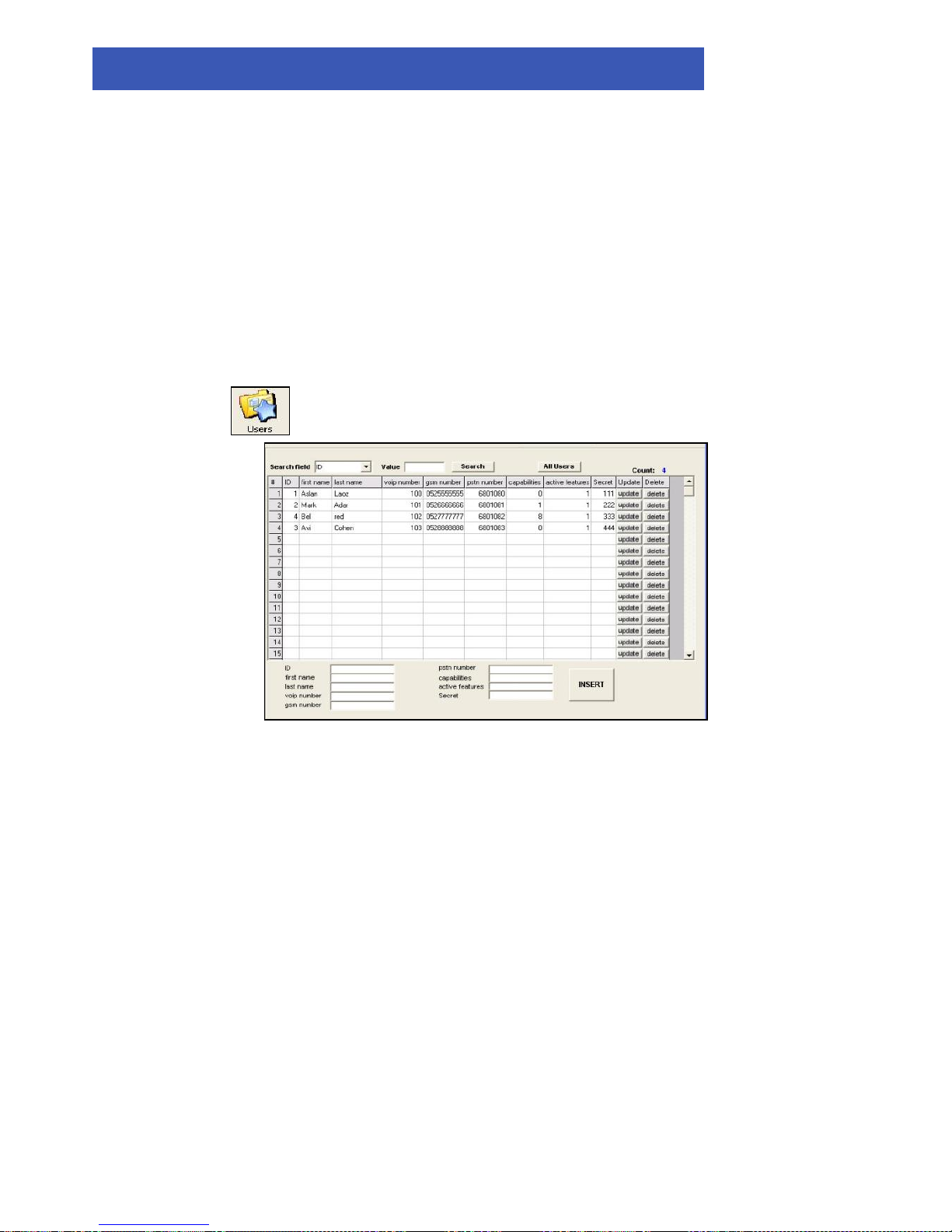
2009
EUROTECH USER MANUAL
VoIP2All™ Series: 8 ❘ 16 ❘ 24 Channel Gateway User Manual 56
Chapter 8: Users
Identification and authorization for each action in the Gateway is done by initially defining users.
You may define up to 500 users. For each user you can define user specific settings.
The Users list is needed for two basic operations:
·
SIP user's registration, when working with authentication.
·
Setting users to work with features (Callback and DISA).
Press to open the Users window.
Chapter 8.1: Adding a User
To add a new user to the list, Enter this values and press the Insert button:
·
ID* – The User number in the list.
·
First Name*
·
Last Name
·
VoIP Number*
·
GSM Number
·
PSTN Number
·
Capabilities – What this user can do.
·
Active Features – Not active in this version.
·
Secret* – The SIP authentication password.
Note: *Indicates mandatory fields
Updating a Number in the List
To update a user:
1. Locate the user on the list.
2. Update the user number value information.
3. Press the ‘Update’ button of the user.
Page 57

2009
EUROTECH USER MANUAL
VoIP2All™ Series: 8 ❘ 16 ❘ 24 Channel Gateway User Manual 57
4. Press ‘OK’ to confirm update.
Deleting a User from the List
To delete a user:
1. Press the ‘Delete’ button of the user (located at the end of the user line in the list).
2. Press ‘OK’ to confirm the delete.
Searching for a User
To find a user in the list:
1. In the ‘Search Field’ box enter the field to search by.
2. Enter the Value to search.
3. Press the ‘Search’ button.
4. The list will show all the users that come up on the search.
5. To return to the complete list press the ‘All Users’ button.
Chapter 8.2: User Capabilities
DISA
The DISA is a way for a cellular mobile phone to call back to the VoIP extension that called it.
Settings:
1. Change the ‘Capabilities’ value to 1 to enable the DISA for the user.
2. When a call from the VoIP to the cellular number of the user is made, the Gateway will save
the number of the extension that called it.
3. Enter in the DISA box (in the ‘Prefixes’ tab located in the ‘VoIP’ window), the number of
seconds the Gateway will remember the extension number.
4. In the defined time, the user wishes to call the Gateway from the cellular number, the
Gateway will give him a dial tone to call. The user may dial any number or press * to return
to the extension that called last.
5. If a few extensions called the user, Pressing * will go to the first extension that called, upon
the next cellular call, dialing * will go to the next extension that called.
6. Each extension number can be called once.
Callback
The Callback feature is a way for the user to make the Gateway call the user back and bill the call
at the expense of the SIM.
1. Change the ‘Capabilities’ value to 8 to enable the Callback for the user.
2. When a call comes from the cellular number of the user, the Gateway will disconnect the
call and call him back.
3. The user will get a dial tone to make a call.
Note: The Gateway will make a callback to the user’s cellular number. Verify that the prefix of this number is on the prefixes
table and the Remove Prefix box beside if it isn’t checked.
Page 58
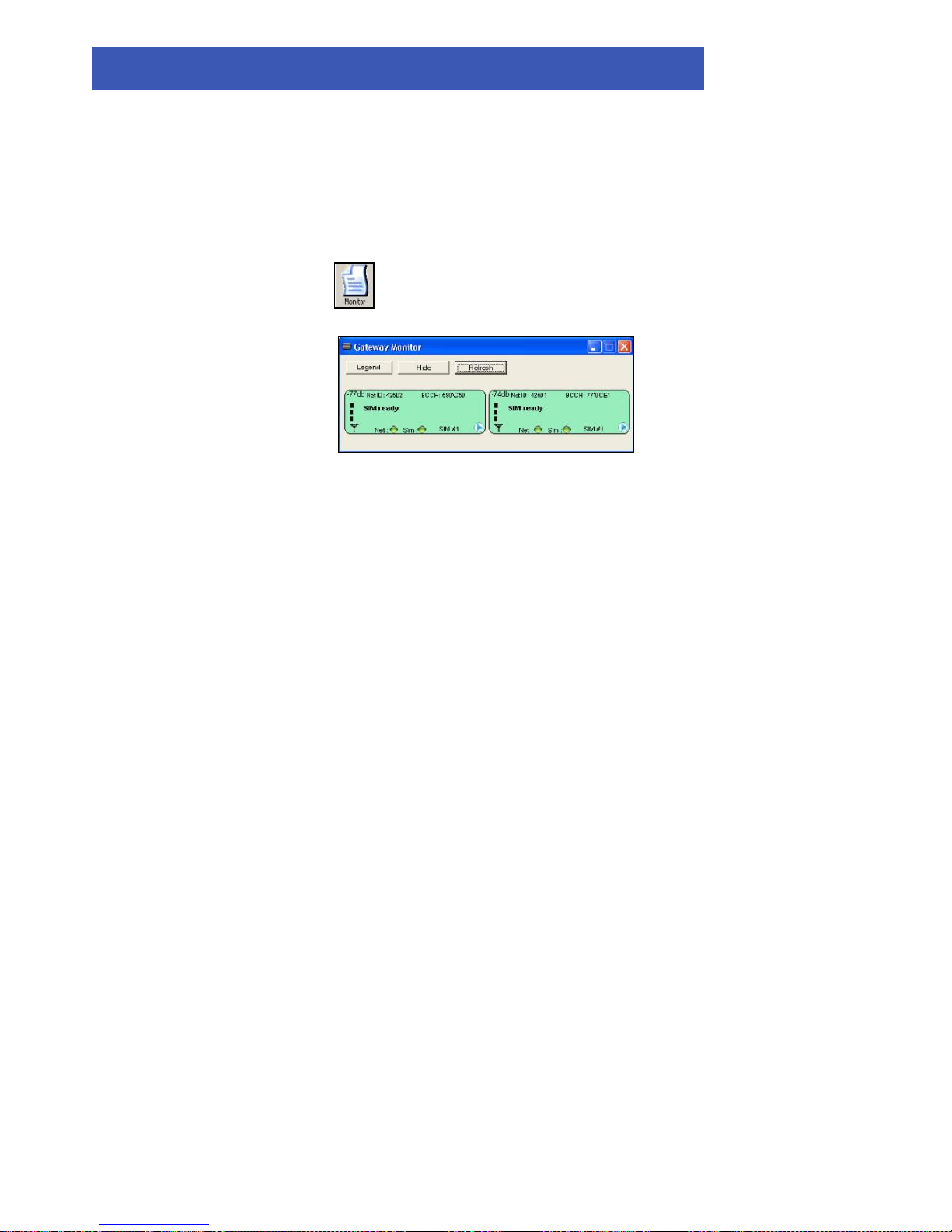
2009
EUROTECH USER MANUAL
VoIP2All™ Series: 8 ❘ 16 ❘ 24 Channel Gateway User Manual 58
Chapter 9: Monitoring Calls
To monitor calls press: The monitor screen opens.
1. The SIM indicator shows the status of the SIM (see below).
2. The Net indicator shows the status of the SIM registration in the cellular network (see
below).
3. The SIM# indicates the number of the active SIM (1 is local SIM, 2 is SIM Server SIM).
4. The number at the top left indicates the cellular reception level.
5. The Net ID indicates the ID number of the cellular network.
6. The BCCH indicates the number of the Broadcast Channel.
The Net and SIM indicator's States:
·
A red indicator indicates there is no connection.
·
A yellow indicator indicates there is a connection, but no data transfer.
·
A green indicator indicates transfer of data.
Point the mouse on the blue triangle at the bottom right and right-click. A menu will appear:
Refresh port – Get data from the ports.
Reset Port - Reset the ports, cellular port1 and cellular port2.
Port Control – Open the Port Control window.
Chapter 9.1: Port Control Window
This window shows the cellular port status.
It contains:
• Status of the port
• The IMSI number of the SIM that is registered in the port
• The IMEI number of the port
• The BCCH cells that the port detect.
Page 59
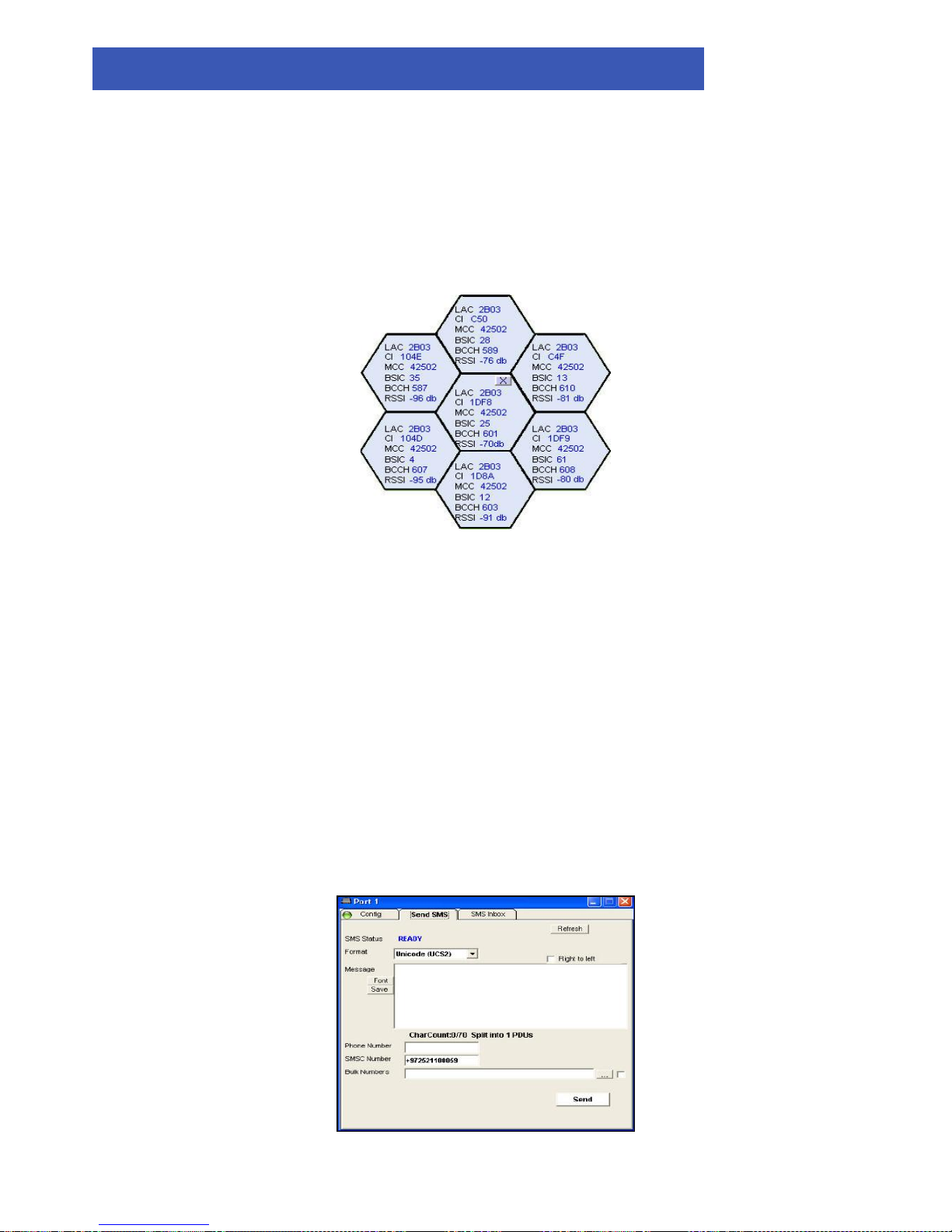
2009
EUROTECH USER MANUAL
VoIP2All™ Series: 8 ❘ 16 ❘ 24 Channel Gateway User Manual 59
Chapter 9.1.1: BCCH Control
The 'BCCH Control' shows the BCCH cells of the cellular network that the port is detecting.
1. The middle cell is the cell that the SIM is connected to.
2. Around it are all the surrounding BCCH cells the Gateway is detecting.
3. For each cell there is the following information:
• LAC - Location Area Code.
• CI - Cell ID
• MCC - Mobile Country Code
• BSIC - Basic Station Identity Code
• BCCH - Broadcast Control Channel
• RSSI- Receiver Signal Strength.
4. You can choose a BCCH channel by clicking on the cell. The module will automatically
register in the new BCCH.
5. You can close the BCCH Control window by clicking on the X button in the middle of the
window.
Chapter 9.2: Sending SMS
To send SMS press the Send SMS tab:
Page 60
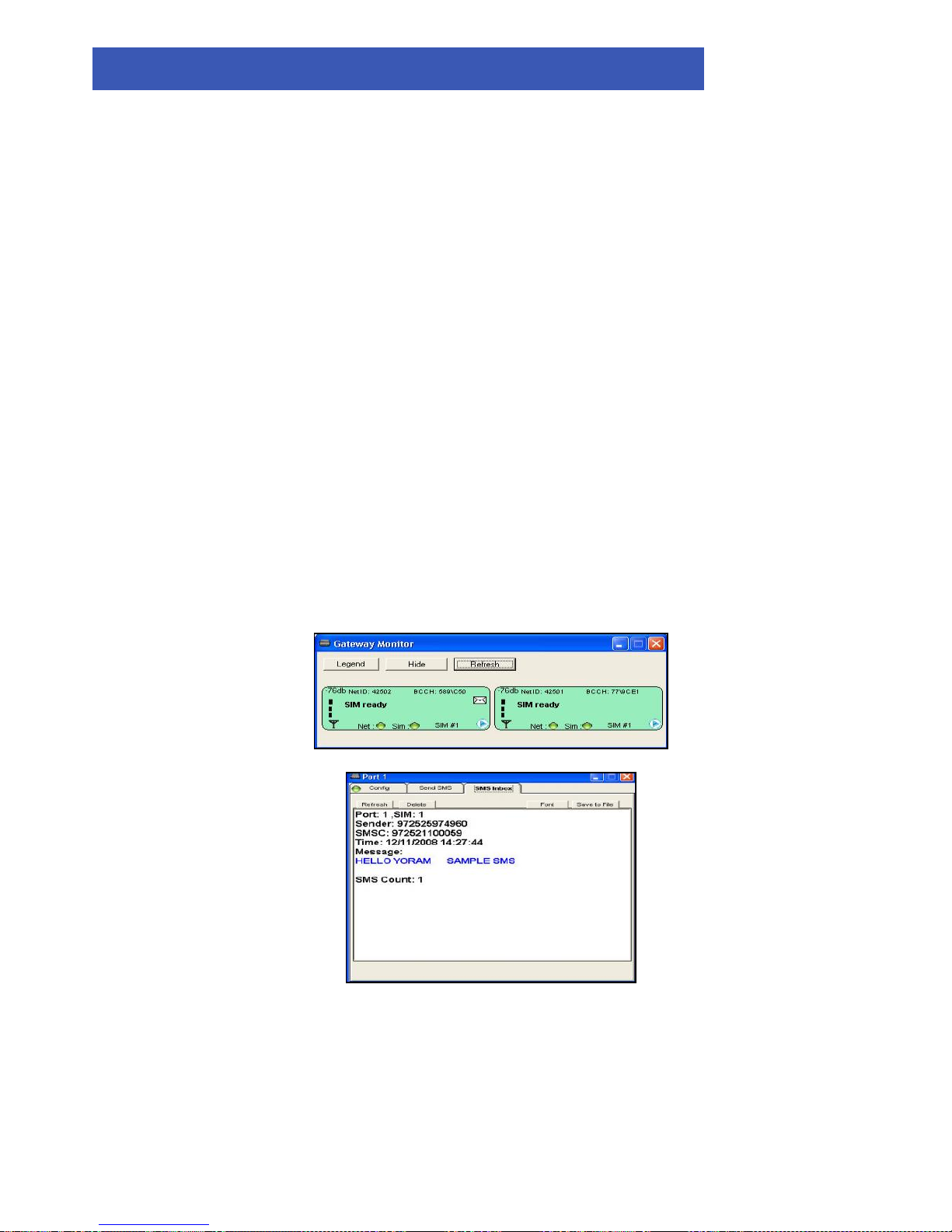
2009
EUROTECH USER MANUAL
VoIP2All™ Series: 8 ❘ 16 ❘ 24 Channel Gateway User Manual 60
1. Select in the Format box the format of the SMS.
2. Check the Right to Left box when writing in a language from right to left.
3. Enter the SMS message in the Message box.
4. Press the Font button to select a different font.
5. Press the Save button to save the SMS.
6. Enter in the Phone Number box the cellular number to send the SMS to.
7. In the SMSC Number you see the number of the SMS server.
8. Enter in the Bulk Numbers the list of cellular numbers, when needed to send to the SMS to
many numbers.
9. Press the Send button to send the SMS.
Sending SMS
· Write the SMS message in the Message box.
· Enter the number to send the SMS in the Phone Number.
· Press the Send button.
Receiving SMS
1. When SMS will arrive from the cellular network an icon envelope will appear in the monitor.
2. To see the messages open the SMS Inbox tab in the Port Control window.
3. Press Delete to deletes the messages.
4. Press the Font button to select a different font.
5. Press the Save button to save the messages.
Page 61
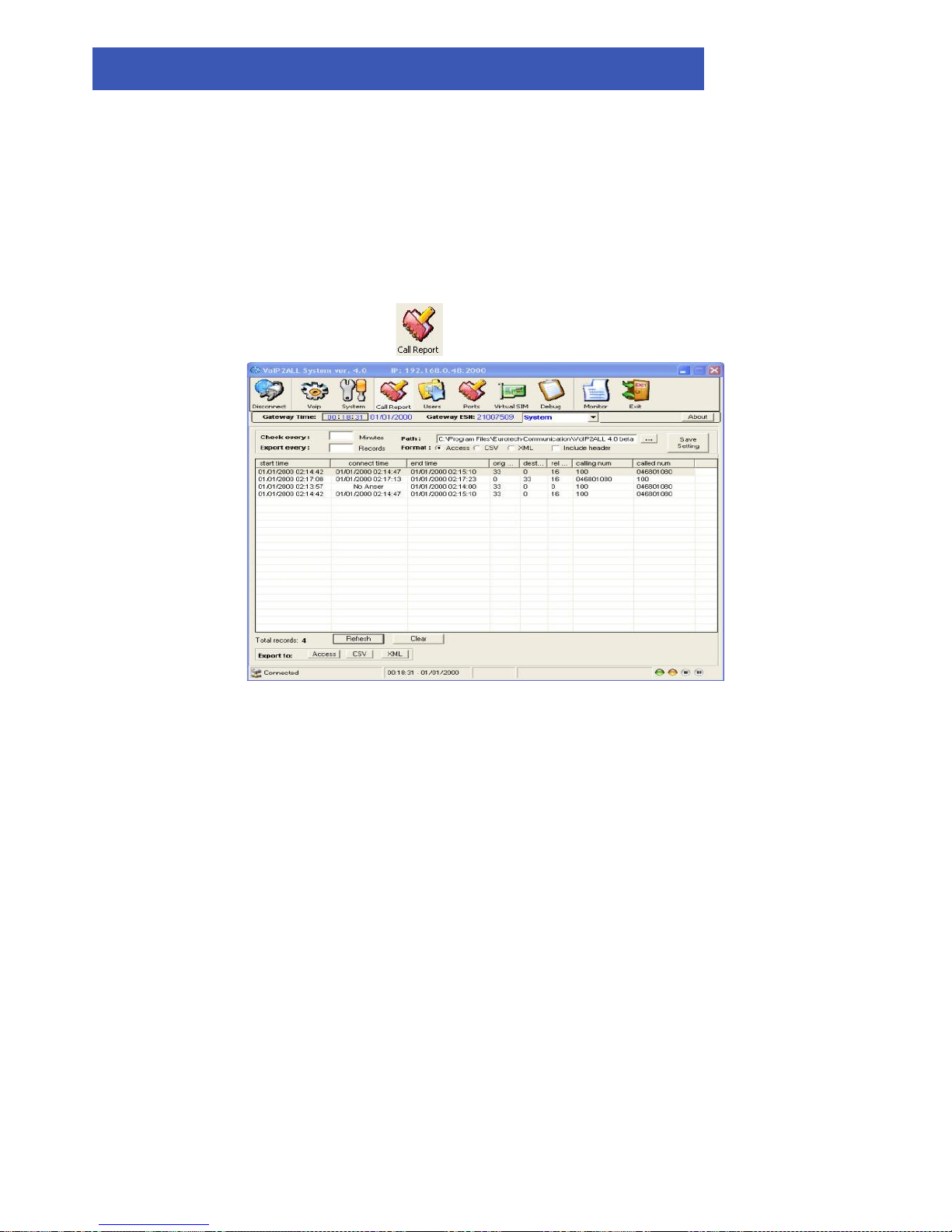
2009
EUROTECH USER MANUAL
VoIP2All™ Series: 8 ❘ 16 ❘ 24 Channel Gateway User Manual 61
Chapter 10: Call Reports
The gateway records the information of the last 100 calls. The call records (CDR in short) are
kept on the RAM memory of the DSP.
To view the call reports press the button. The CDR screen opens.
'Refresh' - press this button to read the call reports from the gateway. The PC software will read
the records from the gateway and will clear them from the gateway memory.
'Clear' – press this button to clear the CDR screen.
The call record has this listing:
General information:
· Start Time – The time the call was initiated.
· Connect Time - The time the call was connected.
· End Time - The time the call was dissconnected.
· Orig Port – The port that initiated the call.
· Dest Port – The port that the call went to.
· Rel Cause- The dissconnection code.
· Calling Number – the number that initiated the call.
· Called Number – The number that was called.
Call Duration information (see Chapter 6.2.2 and Chapter 7.2):
· Bill Primary – The SIM 'Primary Bill Interval'.
· Bill Units Primery - The SIM 'Primary Cost per Bill Int '.
· Primary Interval Count– The SIM 'Primary Interval Count'.
· Bill Secondary – The SIM 'Secondary Bill Interval'.
· Bill Units Secondary - The SIM 'Secondary Cost per Bill Int '.
Page 62

2009
EUROTECH USER MANUAL
VoIP2All™ Series: 8 ❘ 16 ❘ 24 Channel Gateway User Manual 62
· Call Count – The amount of calls this SIM has made.
· Failed Calls – The amount of unsuccessful calls this SIM has made.
· Current Duration Balance – The amount of units that is left on the SIM for the day.
· Current Duration Balance – The SIM 'Current Balance'.(total of the SIM)
· Call Duration – The length of the call (in seconds).
· Card Num – The number of the SIM Server Card that the SIM is located.
· SIM Num – The location of the SIM socket in the card.
All the times are in the format (Day/Month/Year Hour/Minutes/Seconds).
Manually Exporting the CDR to File
The records can be saved to file in one of three formats: Access, CSV, XML.
To save the records, Press one of the 'Export to' buttons according to the desired file format.
Automatically Exporting the CDR to Files
To automatically save and clear the records to files:
1. Select in 'Path' the folder to save the CDR files.
2. Select in 'Format' the type of the CDR files.
3. Enter in 'Check every ' the time interval to check for new records.
4. Enter in 'Export every ' the maximum amount of records for a CDR file.
5. Press the 'Active' button to start the automatic operation.
The PC software will read from the gateway the records every few minutes'(Check every), if the
amount of records has reached 'Export every', it will export the records to a file, and will erase
these records from the screen and memory.
The remainder of the records that are above 'Export every' amount will be left on screen until
the next check.
Note: When the gateway resets, the records of the calls that are on the gateway memory will be erased.
Page 63
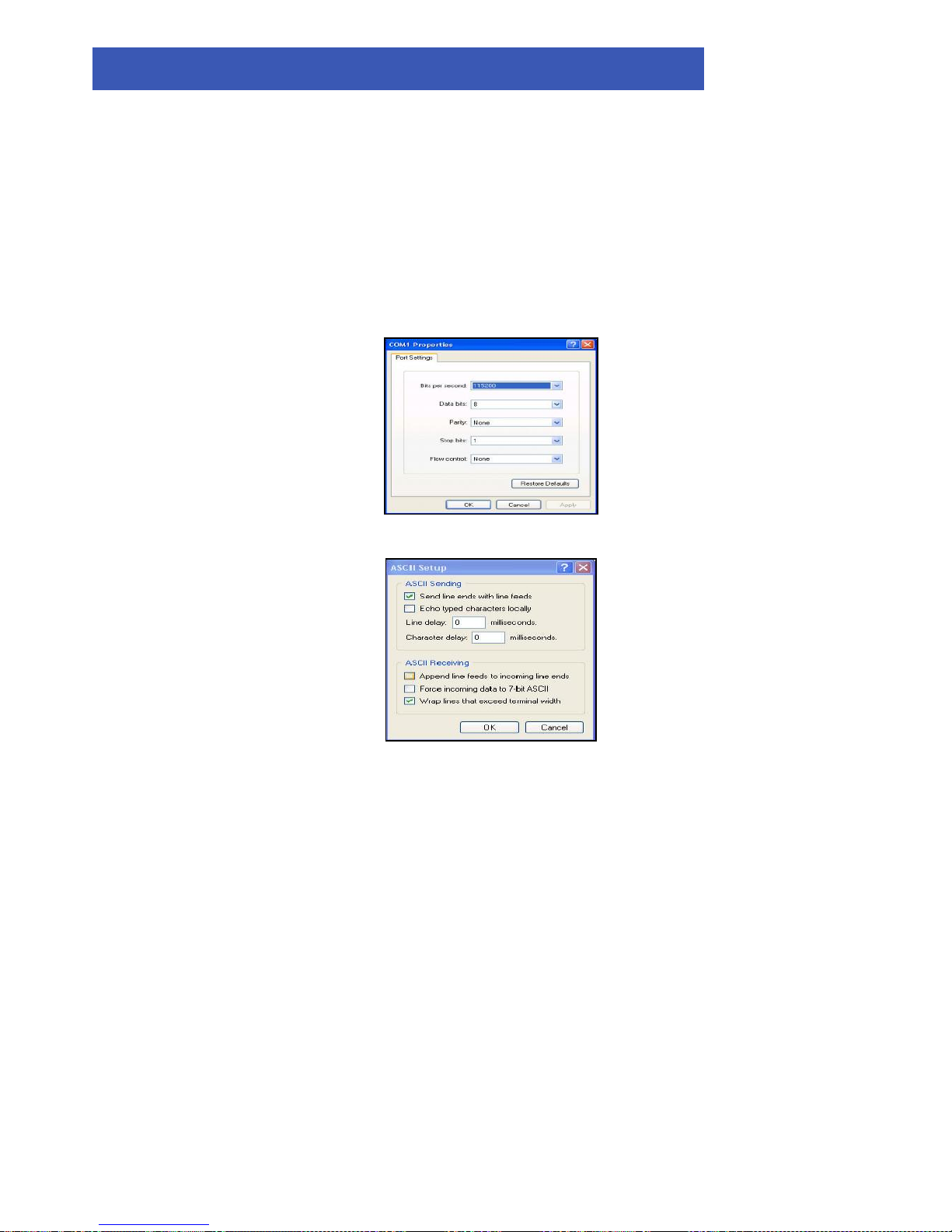
2009
EUROTECH USER MANUAL
VoIP2All™ Series: 8 ❘ 16 ❘ 24 Channel Gateway User Manual 63
Appendix A: Com Port
The Com Port connection, give you direct access to the Linux based operating system files of the
DSP.
1. Connect the Com Cable from the Gateway to the PC RS232 COM Port.
2. Connect the Hyper Terminal press "Disconnect" than "Properties".
3. In the "Connect To" tab press "Configure", The "Port Setting" should be:
4. Press "OK" and move to the Settings tab.
5. Press ASCII Setup:
6. Set this settings and press OK.
7. Press "Connect" in the Hyper Terminal.
8. When restarting the Gateway you will see the initialization process. Wait until it finished.
9. Press the Enter button. On screen you will see #.
10. To see the IP settings write the command ‘ifconfig’ and press Enter.
11.On screen the window below will appear:
Page 64
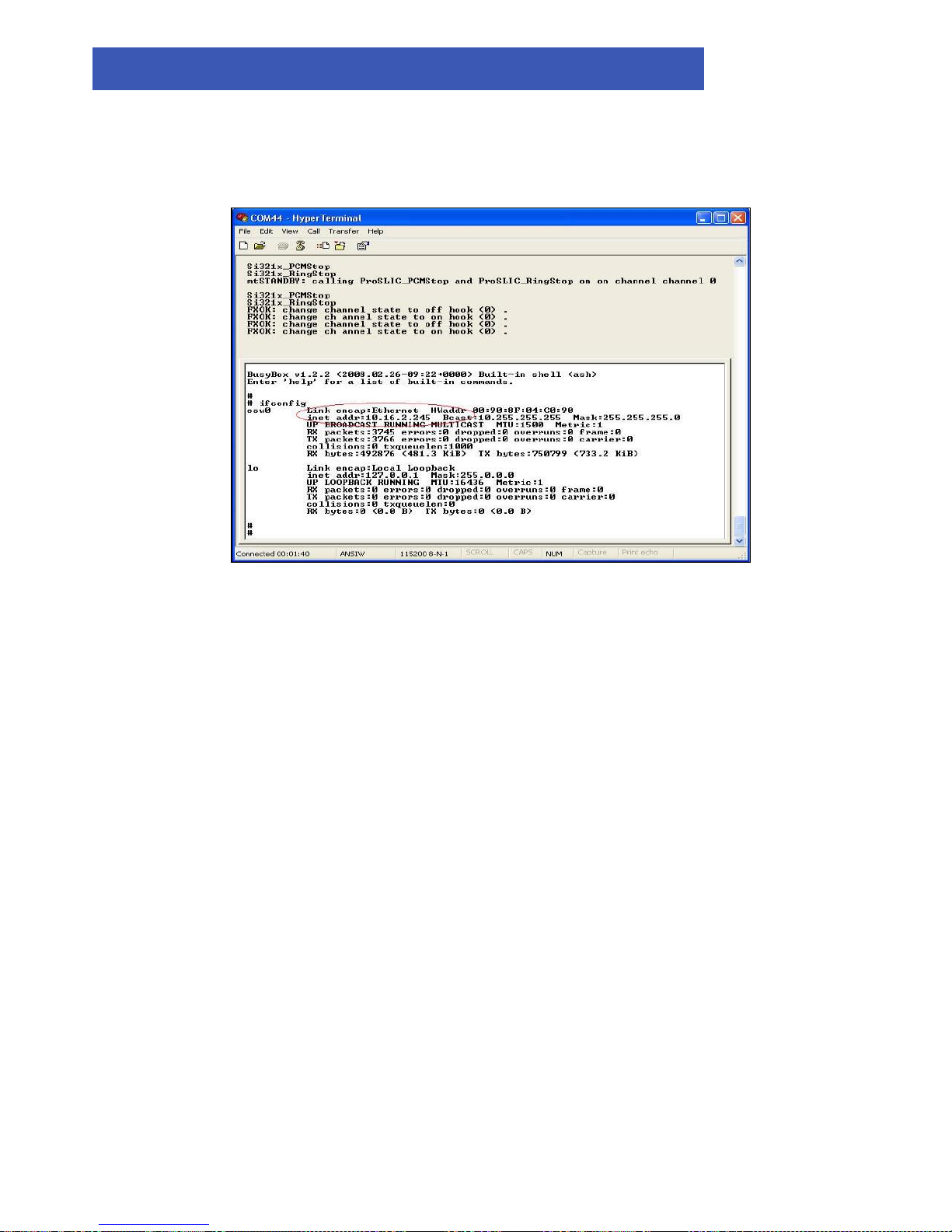
2009
EUROTECH USER MANUAL
VoIP2All™ Series: 8 ❘ 16 ❘ 24 Channel Gateway User Manual 64
12. The IP Address of the Gateway is marked in a red circle.
Page 65
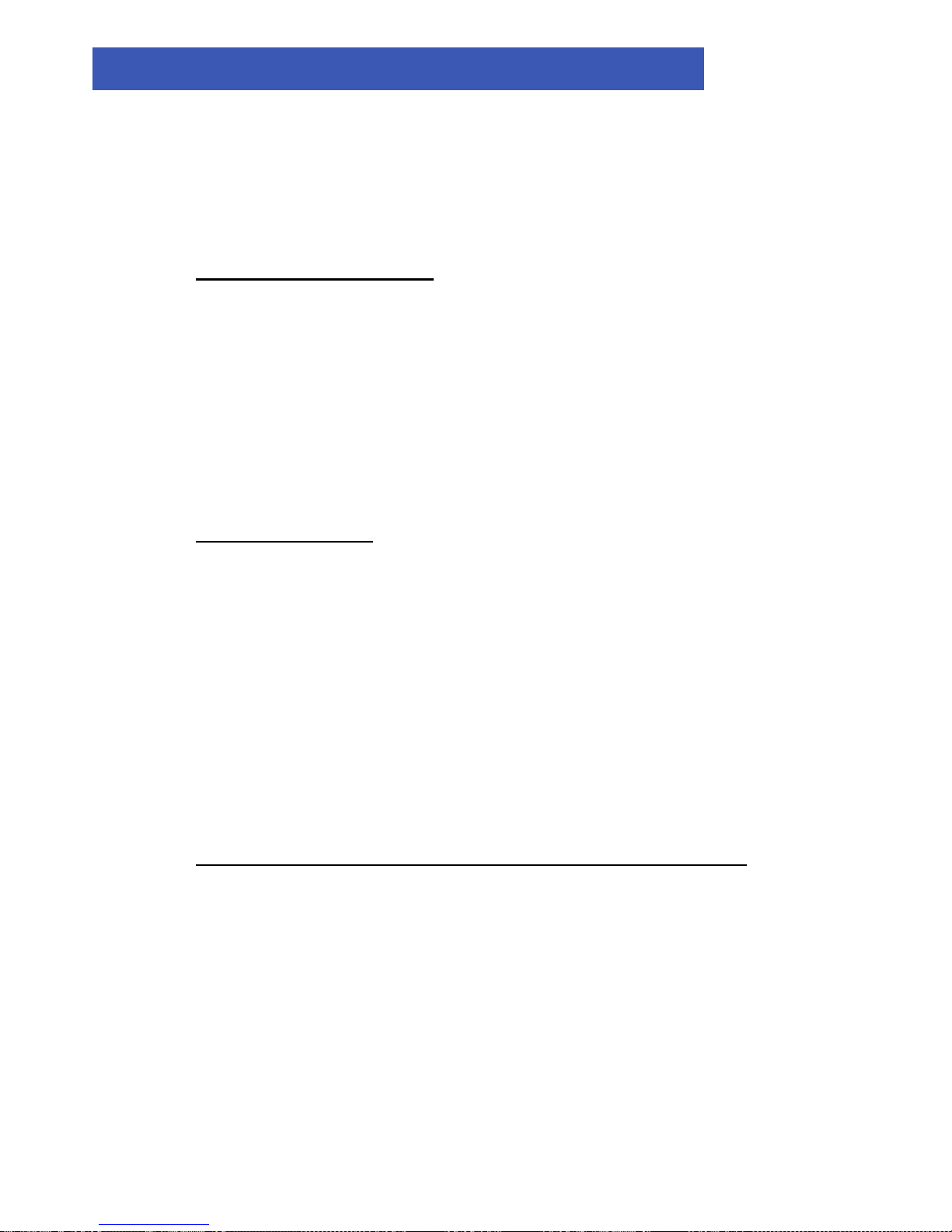
2009
EUROTECH USER MANUAL
VoIP2All™ Series: 8 ❘ 16 ❘ 24 Channel Gateway User Manual 65
Appendix B: Sending USSD commands in the Debug Screen
The USSD command format:
C_USDXY,<COMMAND>,<Number >,
X - The number of the slave card (from 1 to 4).
Y - The number of the module in the slave card (from 1 to 4).
"COMMAND" – is the operation mode.
COMMAND: 1 = start session
COMMAND: 2 = stop session
"Number" – is the USSD number to send.
The Reply should be:
A_USDXY,Z,<COMMAND>,<Message>,
X - The number of the slave card (from 1 to 4).
Y - The number of the module in the card (from 1 to 4).
Z –The number of the SIM (1 is local SIM, 2 is SIM Server SIM).
"COMMAND" – is the USSD reply code.
COMMAND: 0 = no further user action required
COMMAND: 1 = further user action required
COMMAND: 2 = USSD terminated by network
COMMAND: 4 = Operation not supported
"Message" – is the USSD reply message.
Here is example of sending the USSD number *101# thrghu port 1.
C_USD11,1,*101#,
OK#11
I_ALR111,49
A_USD11,1,2,"UNKNOWN APPLICATION",15
