EuroLite LED KLS-400 RGB DMX LIGHT SET Quick Start Manual
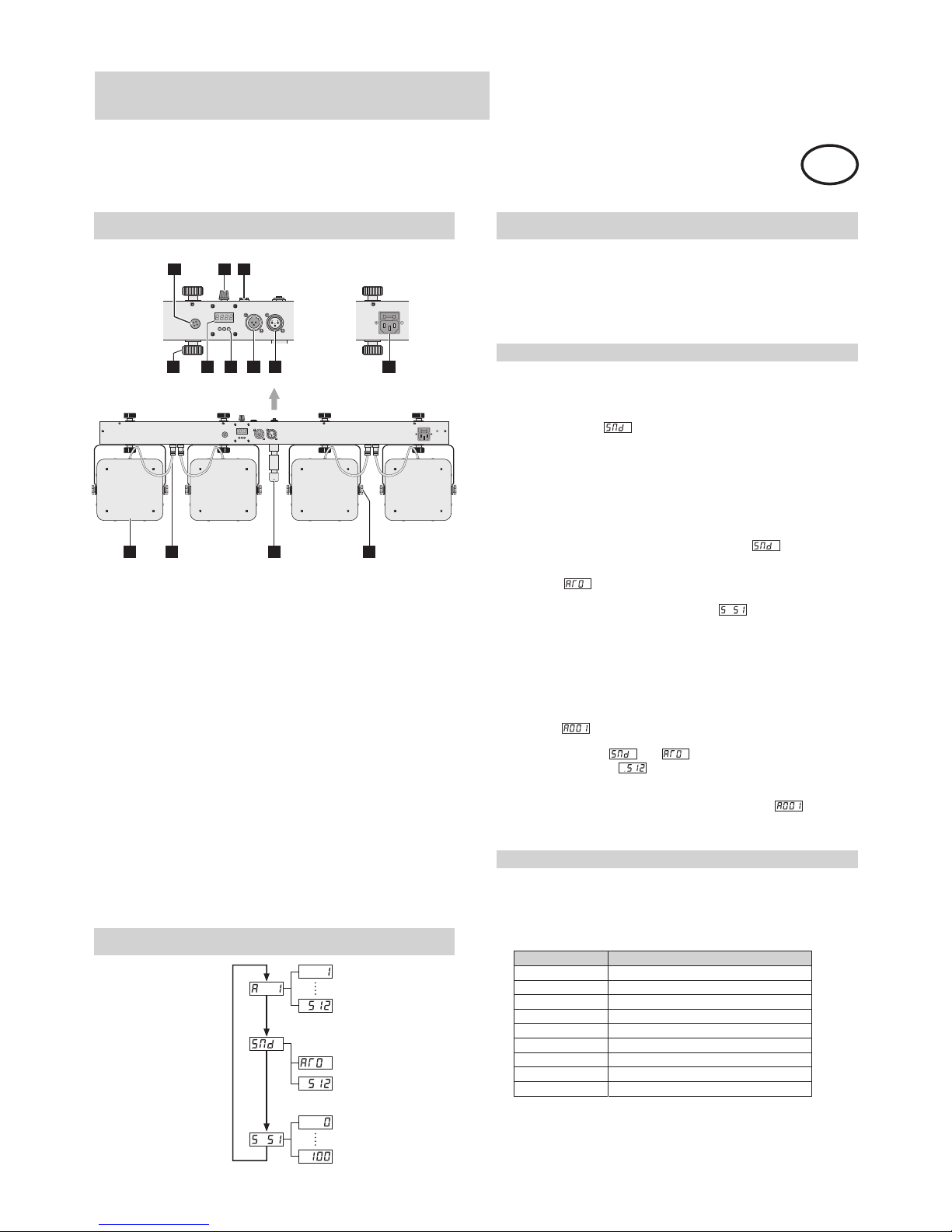
euroliteeurolite
®
QUICK START
LED KLS-400 RGB DMX LIGHT SET
1
2
3
4
5
6
7
8
9
10
11
12
13
Microphone for sound-controlled operation
Sensitivity control for the microphone
Connector for the foot pedal FP-1
Fixation screw
• button MENU to call the menu items
• button DOWN to switch between sound control and automatic mode
button UP to switch to DMX operation
buttons UP and DOWN to set the speed in automatic mode and to
set the DMX starting address
DMX signal input (3-pin XLR) for connecting a controller
DMX signal input (3-pin XLR) for connection to the DMX input of
another light effect unit
Used to plug the supplied power cord in. Only replace the fuse when
the device is disconnected from mains. Only use fuses of the same
rating and power.Thecorrectvalueisspecifiedonthedevice.
LED display
Control buttons
•
•
Jack DMX IN
Jack DMX OUT
Power input with fuse holder
LED spot 1 to 4
Connection cable for the control unit
TV pin for placing on a stand
Fixation screw
EN
1 2 3
5
6
7
8
9
10
11
13
4
12
UP
Microphone
DOWNMENU
DMXIN DMXOUT
UP
Microphone
DOWNMENU
DMXIN DMXOUT
OPERATING ELEMENTS AND CONNECTIONS
MENU STRCUTURE
DMX start adress
Speed
in auto mode
Auto mode
Sound control
DMX control
After connecting the unit to the mains it requires a short initialization
process and is then ready for operation. It may be controlled via DMX
controller or a foot pedal. Alternatively, it can be operated without
external control in sound-controlled mode or in automatic mode with
processor-controlled color changes. The operating modes can be
selected by means of the display and the control buttons.
Operation without external control
Remote control with the foot pedal FP-1
Sound control
Automatic mode
Master/slave operation with several light sets
1. Via themicrophone,whichisintegratedinthe control unit, the rhythm
of the music (sufficient bass provided) can be perfectly reproduced
by the light set. To select sound control press the button MENU so
many times until is indicated in the display.
2. Adjust the microphonesensitivity to thevolume of themusic with the
control SENSIVITY. If the volume of the music is changed
afterwards, the microphone sensitivity must be readjusted
accordingly.TheLEDs do no light ifthe volume is too lowor if there is
no sufficient bass beat.
1. To select the automatic mode with processor-controlled color
changes, press the buttonsomanytimesuntil is indicated in
the display.
2. Press the button DOWN to switch to automatic mode. The display
indicates .
3. Once again, press the button MENU to activate menu item speed.
The display indicates the default value . Use the buttons UP
and DOWNto adjust the desired speed in automaticmode from high
(S 00) to low (S 100).
1. When several light sets are interconnected, the slave units can be
synchronized and controlled with the master unit. For this select the
desired operating mode (music control or automatic mode) at the
master unit and set each slave unit to the same DMX starting
address: . Finally, switch each slaveunit to the DMXoperating
mode. For this press the button MENU so many times until the
display indicates or . Then press the button UP. The
display will indicate andthe interconnected light sets will now
operate in sync.
2. When themasterunitistobe controlled with the foot pedal FP-1, also
set each slave unit to the DMX starting address and then
switch to the DMX operating mode.The interconnected light setscan
now be operated in sync with the foot pedal.
The foot pedal available as accessory allows convenient control of the
light set.
1. Press pedal 1 PRESETS repeatedly for the desired function. One in
seven preset colors or color change and color fade of the colors can
be selected.
2. Press pedal2SOUNDCONTROLto select sound control.
3. Press pedal 3 FREEZE to select the freeze function. Then the
current color is kept.
4. Press pedal4BLACKOUTtoswitchoffall LEDs.
5. After switching the light set of and onagain,thefunctionselected last
is activated.
OPERATION
Number Function
1 white
2red
3 green
4 blue
5cyan
6 yellow
7 purple
8 color change every second
9 color fade every 3 seconds
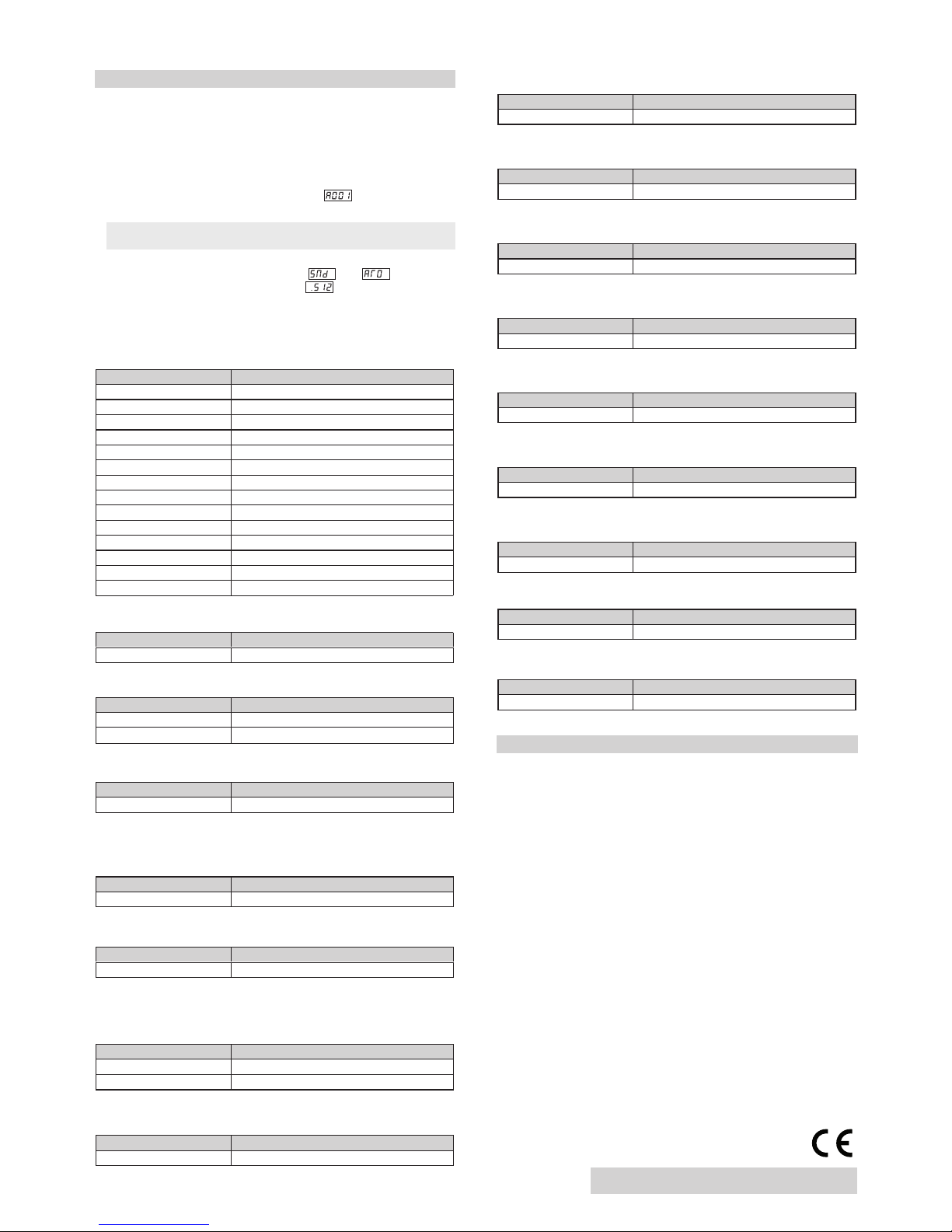
Channel 7, Spot2:Brightnessred
Channel 8, Spot2:Brightnessgreen
Channel 9, Spot2:Brightnessblue
Channel 10, Spot3:Brightnessred
Channel 11,Spot 3: Brightness green
Channel 12, Spot3:Brightnessblue
Channel 13, Spot4:Brightnessred
Channel 14, Spot4:Brightnessgreen
Channel 15, Spot4:Brightnessblue
The control panel DMX LED Operator 4 available as accessory is
optimally adaptedto the light set.It has four channels so that allspots of
the light set can be controlled in sync. To control the light set with the
DMX LED Operator 4 adjust the DMX starting address 021.
Operation with the DMX LED Operator 4
DMX value Function
000 – 255 Dimming from 0 – 100%
DMX value Function
000 – 255 Dimming from 0 – 100%
DMX value Function
000 – 255 Dimming from 0 – 100%
DMX value Function
000 – 255 Dimming from 0 – 100%
DMX value Function
000 – 255 Dimming from 0 – 100%
DMX value Function
000 – 255 Dimming from 0 – 100%
DMX value Function
000 – 255 Dimming from 0 – 100%
www.eurolite.de
Subject to change 17.11.2010
© Copyright Reproduction prohibited!
00054466.DOC, Version 2
DMX value Function
000 – 255 Dimming from 0 – 100%
DMX value Function
000 – 255 Dimming from 0 – 100%
Operation via DMX controller
For operation with a controller with DMX512 protocol, the light set is
equipped with 15 control channels.
1. To be able to operate the light set with a DMX controller, the DMX
starting address mustbe set for thefirst DMX channel. For thispress
the button MENU so many times until is indicated in the
display.Then usethebuttonsUPandDOWNtosettheaddress.
Note: The starting address depends upon which DMX controller is
being used. Please refer to its user manual.
2. To switch to the DMX operating mode, press the button MENU so
many times until the display indicates or . Then press
the button UP. The display will indicate and after a few seconds
the light set can be operated with the DMX controller.
Channel 1, Preset programs,automaticmode,soundcontrol
Channel 2, Master control
Channel 3, Strobecontrol
Channel 4, Spot1:Brightnessredorrunningspeed
If channel 1 is set to a DMX value between 010 249, i.e. a preset
program or automatic mode is selected, channel 4 controls the running
speed:
Channel 5, Spot1:Brightnessgreenorfadetime
If channel 1 is set to a DMX value between 010 249, i.e. a preset
program or automatic mode is selected, channel 5 controls the fade
time:
Channel 6, Spot1:Brightnessblue
Setting the DMX starting address and selecting the DMX operating
mode
DMX protocol
–
–
DMX value Function
000 – 009 Off
010 – 029 Program 1
030 – 049 Program 2
050 – 069 Program 3
070 – 089 Program 4
090 – 109 Program 5
110 – 129 Program 6
130 – 149 Program 7
150 – 169 Program 8
170 – 189 Program 9
190 – 209 Program 10
210 – 229 Program 11
230 – 249 Automatic mode
250 – 255 Sound control
DMX value Function
DMX value Function
000 – 009 Off
010 255–
Strobe slow ® fast
DMX value Function
000 – 255 Dimming from 0 – 100%
DMX value Function
000 – 255 R slow fast®unning speed
DMX value Function
000 – 255 Dimming from 0 – 100%
000 – 255 Dimming from 0 – 100%
DMX value Function
000 No function
DMX value Function
000 – 255 Dimming from 0 – 100%
001 – 255 Fade time slow fast®
