Page 1

Quick Start Guide
Video Doorbell 2K (Wired)
Anker Innovations Limited. All rights reserved.
Logo
are trademarks of Anker Innovations Limited, registered in the United
States and other countries. All other trademarks are the property of their
respective owners.
51005001514 V03
eufy Security and eufy Security
Page 2
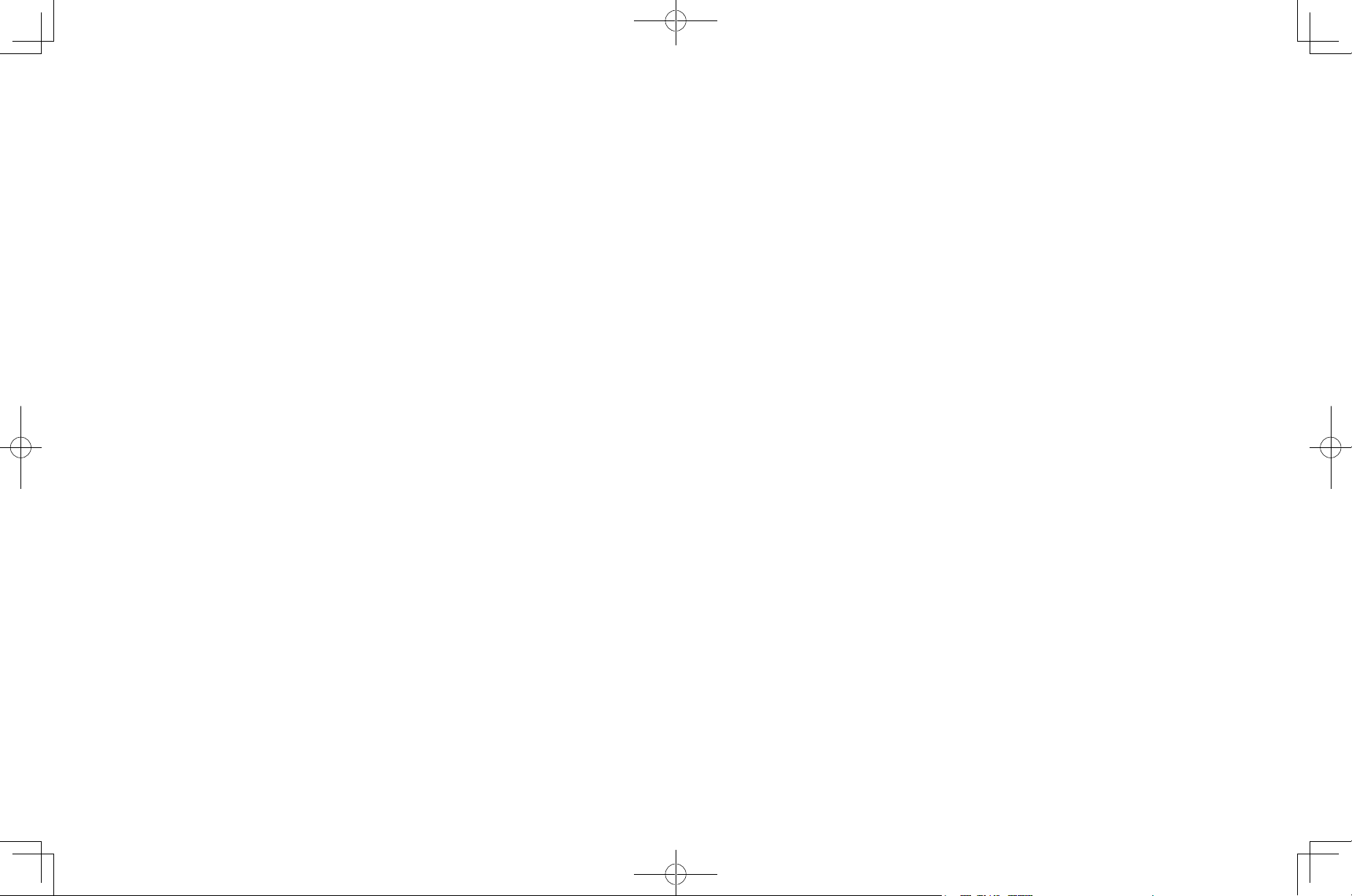
Table of Content
What’s in the Box 02
What’s Required for Installation 03
How the System Works 03
EufySecurity App Installation 04
Video Doorbell Installation 05
Safety 16
Customer Service 18
English
01
Page 3
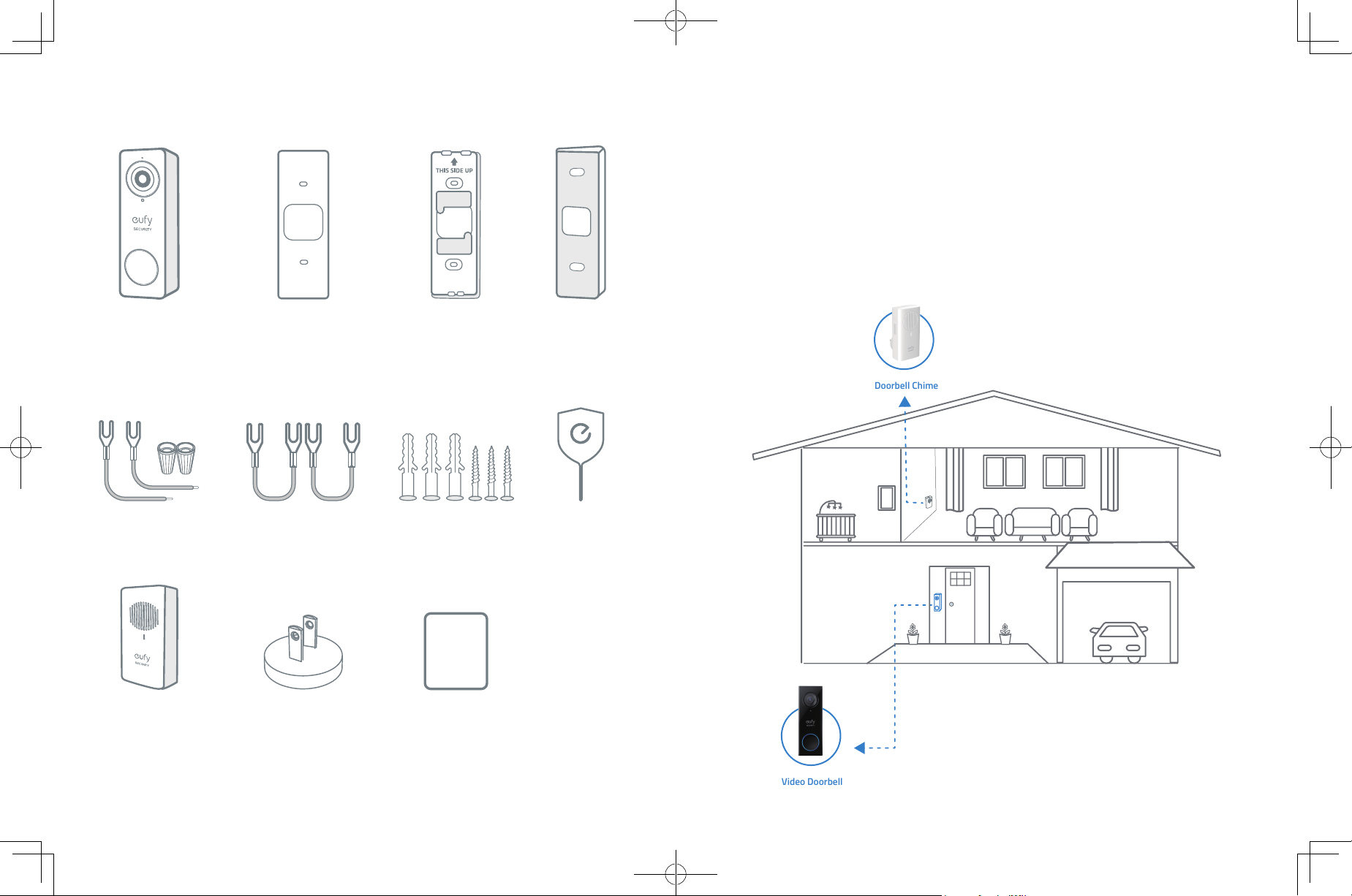
What’s in the Box
Video Doorbell
Doorbell Chime
What’s Required for Installation
Phillips-Head Screwdriver
Power Drill with 1/4" (6.35mm) Drill Bit
How the System Works
The Video Doorbell system includes 2 parts. One is the video doorbell at your porch. The other is the
electronic chime plugged on indoor power socket. The video doorbell is powered by existing doorbell
wires. In order to get sufficient power from the doorbell circuit, user needs to bypass the existing
doorbell chime on the circuit.
Video Doorbell 2K
(Wired)
Model: T8200
FCC ID: 2AOKB-T8200
IC: 23451-T8200
Extension Wires and
Wire Nuts (Optional)
Doorbell Chime
Model: T8740
Screw Hole
Positioning-Card
Jumper for Existing
Chime (The second
one is optional)
Doorbell Chime
Power Pin
Mounting Bracket
(Attached to 15°
Mounting Wedge)
Screw Packs (Anchors
are optional)
QSG
Quick Start Guide
15° Mounting
Wedge (Optional)
Doorbell
Detaching Pin
02
English English
03
Page 4
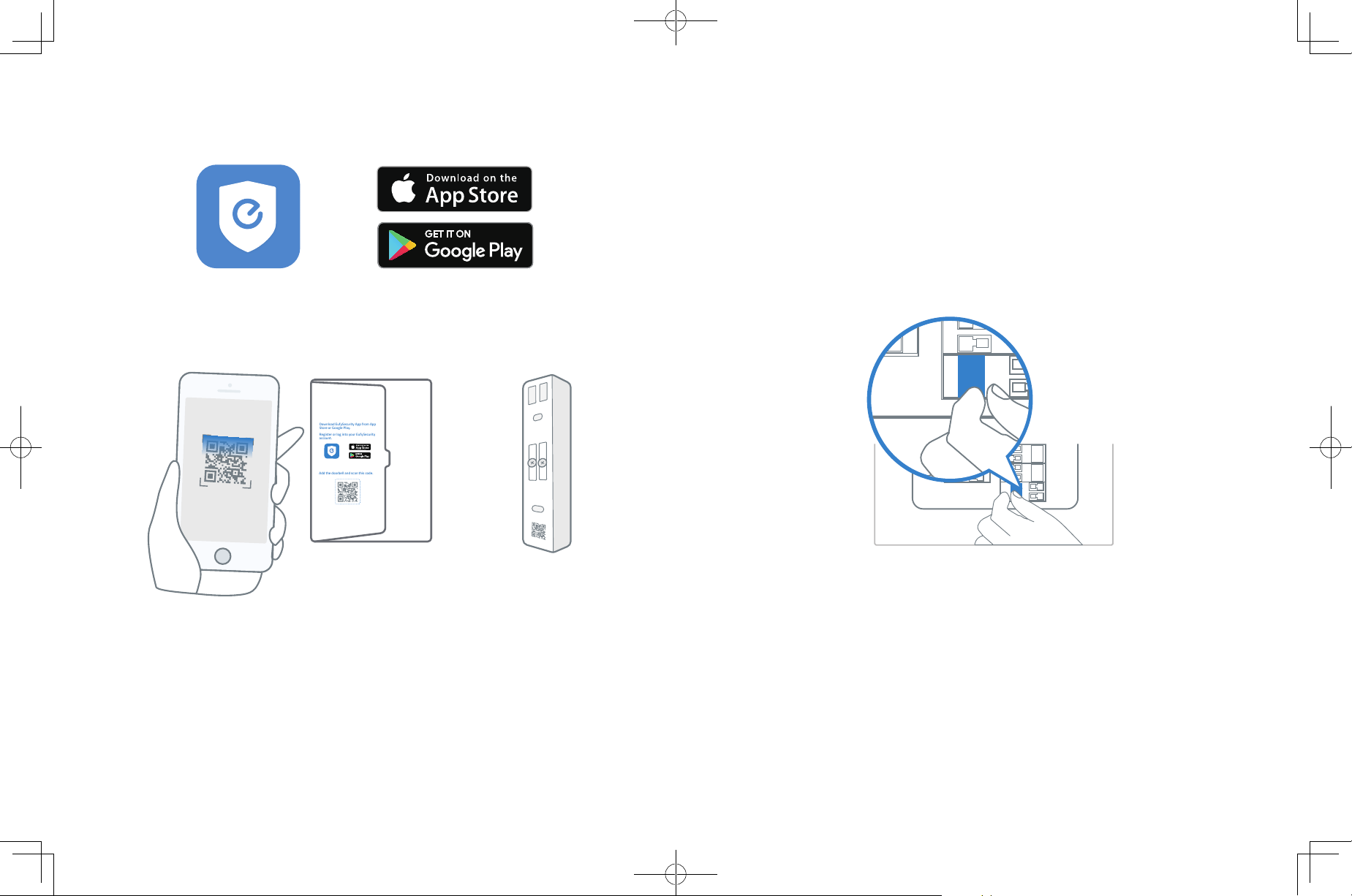
EufySecurity App Installation
Download EufySecurity App from App
Store or Google Play.
Register or log into your EufySecurity
account.
Add the doorbell and scan this code.
OFF
Video Doorbell Installation
Search keyword "
EufySecurity
" on App Store or Google Play and install the App on your phone.
Register or log into the App. Add video doorbell (Wired) and scan the QR code for later installation
process.
QR code can be found on the back of the video doorbell and the on the back of the
documentation box.
Note: Make sure you have installed the EufySecurity App and scan the QR code before start
handling the doorbell installation.
Step 1
Ring the existing doorbell, make sure it’s working and locate the place of your existing chimes in the
house.
Step 2
Shut off the master circuit breaker in your house. Turn the lights in your home on / off to make sure
the electricity in your house is properly shut off.
OFF
Note: Always be careful when handling electricity wiring. If you’re not comfortable to do it yourself,
do consult a qualified electrician.
Deal with the physical installation first then come back to the App for in-App setup.
04
English English
05
Page 5

Step 3
Step 4
Find the doorbell chime in your house, then remove the cover and find the screw terminals with
TRANS
and
FRONT
markings. Use the provided
jumper for existing chime
to connect the two
terminals. This is to bypass the doorbell chime and will not affect the normal operation of the circuit.
Note:
The video doorbell requires user to bypass the existing chime first to get sufficient power.
•
Without this step, the video doorbell will still be able to power on but will operate unstably
In most cases, the existing doorbell circuit looks like below chart. Find the existing doorbell
•
chime in your house, remove the cover and take a photo of the wire connection in case you
need to reconnect it.
Use the provided jumper to connect FRONT and TRANS terminals to bypass the chime on the
•
circuit. Do not remove the original wire connecting to the chime.
If your doorbell chime has
different markings or you have multiple chimes, refer to the help session in the App for the
custom wiring instructions or consult a qualified electrician
When the jumper is in place, the existing chime will not sound anymore
•
.
.
What are required: Jumper for existing chime / Phillips-Head Screwdriver
Phillips-Head Screwdriver
(User provides it.)
Jumper for Existing
Chime (The second
one is optional)
Remove the existing doorbell button at the front door. Pull the two wires out carefully when
removing the old doorbell. Straighten the wire ends if necessary.
What's required: Phillips-Head Screwdriver
.
Phillips-Head Screwdriver
(User provides it.)
FRONT TRANS
at your front door
06
English English
Existing chime in the house Doorbell TransformerExisting Doorbell Button
REAR
07
Page 6

Step 5
15°
Determine the mounting position of the doorbell. Check if you can reuse the existing holes on the
wall. Use the Screw Hole Positioning-Card to mark the screw holes in the place of the existing
doorbell button, place it at least
drill holes
(Use 1/4" (6.35mm) drill bit).
What are required: Power Drill with 1/4" (6.35mm) Drill Bit / Screw Hole Positioning-Card
1.2m(48”) high
from the ground for optimal viewing result, then
Optional: Use the 15° mounting wedge as a supplementary mounting bracket if you wish to see
more on a specific side.
1.76m(5’9”)
1m
(40")
Positioning-Card
0.3m
(12")
Screw Hole
1.2m (48")
Power Drill with
1/4" (6.35mm) Drill Bit
(User provides it.)
Door
Without 15° Mounting wedge
Video Doorbell
Door
Video Doorbell
With 15° Mounting wedge
Step 6
Use the anchors provided when installing in materials such as stucco, brick, or concrete. There is no
need to use anchor If you were installing on wooden doorframe.
What's required: Anchors
Screw Packs (Anchors)
08
English English
09
Page 7

Step 7
Step 8
Lead the two doorbell wires through the central square hole on the bracket before start mounting.
Insert the two screws provided through the screw holes or through the 15° mounting wedge(Install
the mounting bracket to the 15° mounting wedge in prior), and fasten the screws tightly.
What are required: Mounting Bracket / Screw Packs / 15° Mounting Wedge(Optional) / PhillipsHead Screwdriver
Mounting Bracket
(Attached to 15° Mounting Wedge)
15° Mounting
Wedge (Optional)
Screw Packs (Anchors
are optional)
Phillips-Head Screwdriver
(User provides it.)
Connect the wires to the two terminals at the back of the doorbell, then tighten the terminal
screws.
Wire can connect to any terminal as the electric current is alternating current.
Note: To prevent short-circuit, make sure the wires are not touching each other after connecting
them to the terminals. If the wires are too short, use the extension wires and wire nuts provided to
make them longer. Use electrical wiring tape to secure the connection if the wall doesn't have space
for wire nuts.
What are required: Extension Wires and Wire Nuts (Optional) / Video doorbell / Philips-Head
Screwdriver
Video Doorbell 2K (Wired)
Model: T8200
Extension Wires and
Wire Nuts (Optional)
Phillips-Head Screwdriver
(User provides it.)
Wall
Mounting
Bracket
Wall
Without 15° Mounting Wedge
10
English English
Mounting
Wedge
With 15° Mounting Wedge
Mounting
Bracket
11
Page 8

Step 9
There are 2 thermal conductive pads on the mounting bracket. They're used to conduct heat from
video doorbell to the metal bracket. Remove the films on the thermal conductive pads before you
mount the doorbell.
Hook the doorbell on top of the mounting bracket and then snap the doorbell bottom to the
bracket. You may hear a "click" sound.
Use the doorbell detaching pin provided if you wish to detach the doorbell from the mounting Bracket.
Press and hold the hole on the bottom of the doorbell and then lift its bottom to take it off.
The detaching pin has magnet pad on the black-color side. Stick it on iron surface where you can
find it easily.
What's required: Doorbell detaching pin
Doorbell
Detaching Pin
12
English English
13
Page 9

Step 10
ON
When install,
When install,
When install,
Step 12
Switch the master circuit breaker in your house back to ON.
ON
Step 11
Wait until the doorbell ring flashes yellow. Then follow the on-screen instructions in EufySecurity
App to connect the video doorbell to your home Wi-Fi.
Follow the on-screen instructions in EufySecurity App. Install the doorbell power pin to the doorbell
chime and then pair it to your video doorbell.
Note: One video doorbell can link up to 4 electronic chimes. Use the volume and music buttons on
the side of the electronic chime to adjust the volume and ringtone.
What are required: Doorbell chime / Doorbell chime power pin
Doorbell Chime
Model: T8740
Doorbell Chime
Power Pin
14
English English
15
Page 10

Safety
FCC Statement
This device complies with Part 15 of the FCC Rules. Operation is subject to the following two
conditions: (1) this device may not cause harmful interference, and (2) this device must accept any
interference received, including interference that may cause undesired operation.
Warning:
could void the user's authority to operate the equipment.
Note:
device, pursuant to Part 15 of the FCC Rules. These limits are designed to provide reasonable
protection against harmful interference in a residential installation.
This equipment generates uses and can radiate radio frequency energy and, if not installed and
used in accordance with the instructions, may cause harmful interference to radio communications.
However, there is no guarantee that interference will not occur in a particular installation. If
this equipment does cause harmful interference to radio or television reception, which can be
determined by turning the equipment off and on, the user is encouraged to try to correct the
interference by one or more of the following measures: (1) Reorient or relocate the receiving
antenna. (2) Increase the separation between the equipment and receiver. (3) Connect the
equipment into an outlet on a circuit different from that to which the receiver is connected. (4)
Consult the dealer or an experienced radio/TV technician for help.
FCC Radio Frequency Exposure Statement
The device has been evaluated to meet general RF exposure requirements. The device can be used
in fixed/mobile exposure condition. The min separation distance is 20cm.
Notice:
All connections to other computing devices must be made using shielded cables to maintain
compliance with FCC regulations.
The following importer is the responsible party
Company Name: POWER MOBILE LIFE, LLC
Address: 400 108th Ave NE Ste 400, Bellevue, WA 98004-5541
Telephone:1-206-383-8247
Declaration of Conformity
Hereby, Anker Innovations Limited declares that this device is in compliance with the essential
requirements and other relevant provisions of Directive 2014/53/EU.For the declaration of
conformity, visit the Web site
Do not use the Device in the environment at too high or too low temperature, never expose the
Device under strong sunshine or too wet environment.
The suitable temperature for T8200 is -20°C-50°C.
The suitable temperature for T8740 is 0°C-45°C.
16
Changes or modifications not expressly approved by the party responsible for compliance
This equipment has been tested and found to comply with the limits for a Class B digital
Shielded cables
This product complies with the radio interference requirements of the European Community.
www.eufylife.com
English English
RF exposure information: The Maximum Permissible Exposure (MPE) level has been calculated based
on a distance of d=20 cm between the device and the human body. To maintain compliance with RF
exposure requirement, use product that maintain a 20cm distance between the device and human
body.
CAUTION RISK OF EXPLOSION IF BATTERY IS REPLACED BY AN INCORRECT TYPE. DISPOSE OF
USED BATTERIES ACCORDING TO THE INSTRUCTIONS
Wi-Fi Operating Frequency Range: 2412~2472MHz for EU;
Wifi Max Output Power:19dBm
Bluetooth Operating Frequency Range:2402~2480MHz; Bluetooth Max Output Power:8dBm
433MHz Frequency Range:433.92MHZ;433MHz Max Output Power:10dBm
The following importer is the responsible party (contact for EU matters only)
Importer:Anker Technology (UK) Ltd
Importer Address:Suite B, Fairgate House, 205 Kings Road, Tyseley, Birmingham, B11 2AA, United
Kingdom
This product is designed and manufactured with high quality materials and components,
which can be recycled and reused.
This symbol means the product must not be discarded as household waste, and should be
delivered to an appropriate collection facility for recycling. Proper disposal and recycling
helps protect natural resources, human health and the environment. For more information
on disposal and recycling of this product, contact your local municipality, disposal service, or
the shop where you bought this product.This device complies with Industry Canada licenceexempt RSS standard(s). Operation is subject to the following two conditions:
(1) this device may not cause interference, and
(2) this device must accept any interference, including interference that may cause undesired
operation of the device."
Le présent appareil est conforme aux CNR d'Industrie Canada applicables aux appareils radio
exempts de licence. L'exploitation est autorisée aux deux conditions suivantes:
(1) l'appareil nedoit pas produire de brouillage, et
(2) l'utilisateur de l'appareil doit accepter tout brouillage radioélectrique subi, même si le brouillage
est susceptible d'en compromettre le fonctionnement."
Please note that your rights under applicable law governing the sale of consumer goods remain
unaffected by the warranties given in this Limited Warranty.
This Class B digital apparatus complies with Canadian ICES-003.
Cet appareil numérique de la classe B est conforme à la norme NMB-003 du Canada.
IC RF Statement:
When using the product, maintain a distance of 20cm from the body to ensure compliance with RF
exposure requirements.
Lors de l'utilisation du produit, maintenez une distance de 20 cm du corps afin de vous conformer
aux exigences en matière d'exposition RF.
17
Page 11

Customer Service
• Warranty
12-month limited warranty
• Call Us
United States +1 (800) 988 7973 Mon-Fri 9AM-5PM (PT)
United Kingdom +44 (0) 1604 936 200 Mon-Fri 6AM-11AM (GMT)
Germany +49 (0) 69 9579 7960 Mon-Fri 6:00-11:00
• Email Us
Customer Support: support@eufylife.com
Anker Innovations Limited
Room 1318-19, Hollywood Plaza, 610 Nathan Road, Mongkok, Kowloon, Hong Kong
18
English
Page 12

