Page 1

American Red Cross FR400 by Etón
AM/FM Water-Resistant Radio with NOAA, TV-VHF, Flashlight,
Siren and Cell Phone Charger
Owner’s Manual
American Red Cross Radio Line By:
Page 2

Page 3
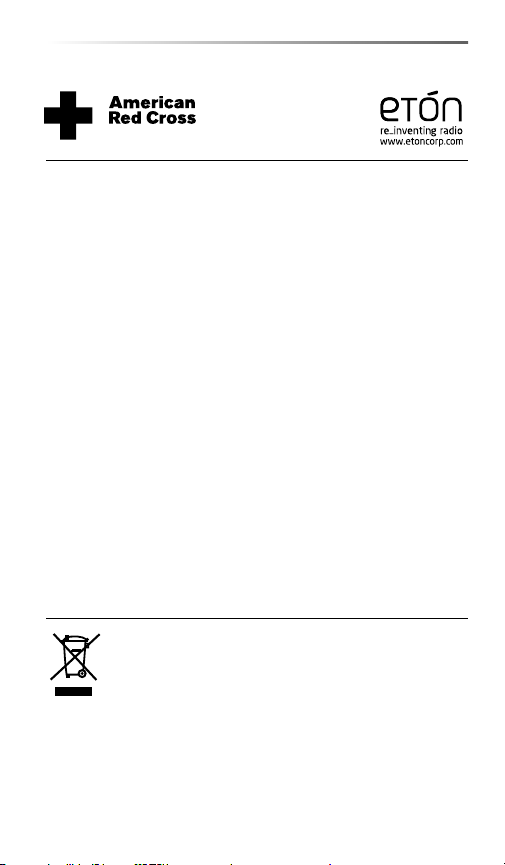
American Red Cross FR400 OWNER’S MANUAL
American Red Cross Radio Line By:
DO YOU NEED HELP? Contact Us
Etón Corporation, 1015 Corporation Way, Palo Alto, CA 94303, USA.
1-800-872-2228 (U.S.); 1-800-637-1648 (Canada); 650-903-3866
(worldwide); M-F, 8:30-4:00, Pacific Standard Time;
www.etoncorp.com.
WARNING
• Do not expose this appliance to rain or moisture.
• Do not submerge or expose for extended period to water.
• Protect from high humidity and rain.
• Only operate within specified temperature range (0 °C to 40 °C).
• Unplug immediately if liquid has been spilled or any object has
fallen into the apparatus.
• Clean only with a dry cloth. Do not use detergents or chemical
solvents as this might damage the finish.
• Unplug and disconnect external antennas during lightning storms.
• Do not remove cover [or back].
• Refer servicing to qualified service personnel.
ENVIRONMENT
Disposal
According to the European Directive 2002/96/EC all
electrical and electronic products must be collected
separately by a local collection system.
Please act according to your local rules and do not dispose of your old
products with your normal household waste.
3
Page 4

BATTERY OFF
DYNAMO
ADAPTOR
WX1
2
3
4
5
6
7
SIREN ALERT
OFF
AM FM TV1 TV2 WX
Cell Phone
Charger
RECYCLE POWER
Weather Radio
WATER RESISTANT AM/FM/TV/WEATHER EMERGENCY RADIO
FR-400
Light Off Flash
POWER
V
O
L
U
M
E
T
U
N
I
N
G
FM 88 92 96 100 103 106 108 MHz
FM 530 600 700 900 1100 1400 1710 kHz
TV1 2 3 4 5 6 CH
SCALE ||||||| 0 |||||||| 1 ||||||| 2 ||||||||| 3 ||||||| 4 ||||||||| 5 |||||||| 6 ||||||||| 7 ||||||| 8 |||||||| 9 |||||||| 10 |||||||| SCALE
TV1 7 8 9 10 11 12 13 CH
American Red Cross FR400 OWNER’S MANUAL
DIAGRAMS
7
8
9
6
5
4
1
3
2
1. Power: Battery-Dynamo/Adaptor-OFF
2. Weather Channel Selector
3. Siren-ON/OFF
4. Volume Control
5. Tuning Control
6. Band Selector
7. Light Controls
8. Speaker
9. Power Generator Crank
4
Page 5
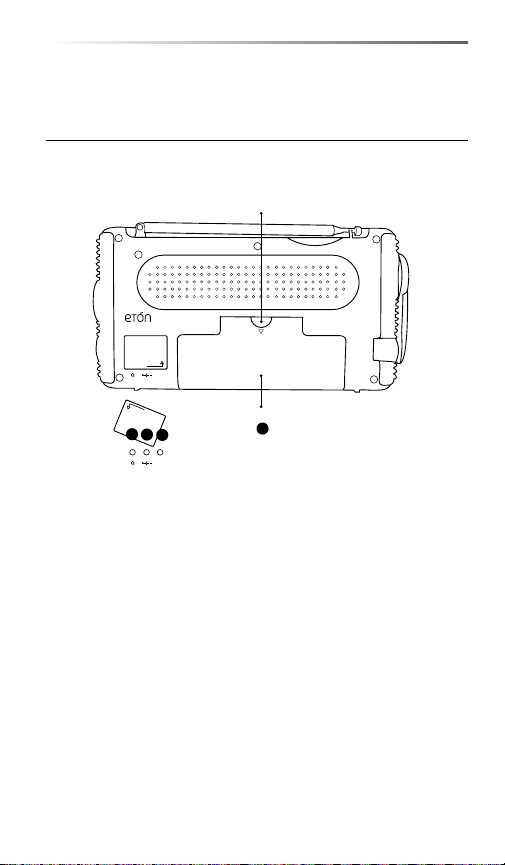
FM 88 91 94 98 102 105 108 MHz
FM 530 600 700 900 1100 1400 1710 kHz
SW1 5.80 5.90 6.05 6.20 6.35 49m
SW2 6.95 7.05 7.20 7.35 7.50 41m
SW3 9.30 9.45 9.65 9.85 10.05 31m
SW4 11.55 11.65 11.85 12.00 12.20 25m
SW5 13.40 13.50 13.65 13.80 14.00 22m
SW6 15.00 15.15 15.35 15.55 15.80 19m
SW7 17.40 17.50 17.70 17.85 18.10 16m
SW8 21.35 21.50 21.75 21.95 22.15 13m
MHz
•••••••••1••••••2•••••••3•••••••4•••••••5•••••••6•••••••7••••••8•••••••9•••••••10•••••••••
Phone
Charger
DC 5V Ear
Flip open
OPEN
Phone
Charger
DC 5V Ear
F
lip open
BATTERY OFF
DYNAMO
ADAPTOR
SW1
2
3
4
5
6
7
OFF
FM AM SW
Cell Phone
Charger
RECYCLE POWER
WATER RESISTANT AM/FM/SW EMERGENCY RADIO
FR-350
Light Off Flash
POWER
V
O
L
U
M
E
T
U
N
I
N
G
8
ON
SIREN
VOLUME
TUNING CONTROL BAND SELECTOR LIGHT CONTROLS SPEAKER
POWER
CRANK
POWER
BATTERY-
DYNAMO/ADAPTOR
-OFF
SW BAND
SELECTOR
SIREN/ON/OFF
PUSH HERE
BATTERY COMPARTMENT COVER
American Red Cross FR400 OWNER’S MANUAL
DIAGRAMS continued
4
1. Battery Compartment Cover
2. Earphone Jack
3. AC Adapter Jack
4. Cell Phone Charger Jack
1
2
3
5
Page 6
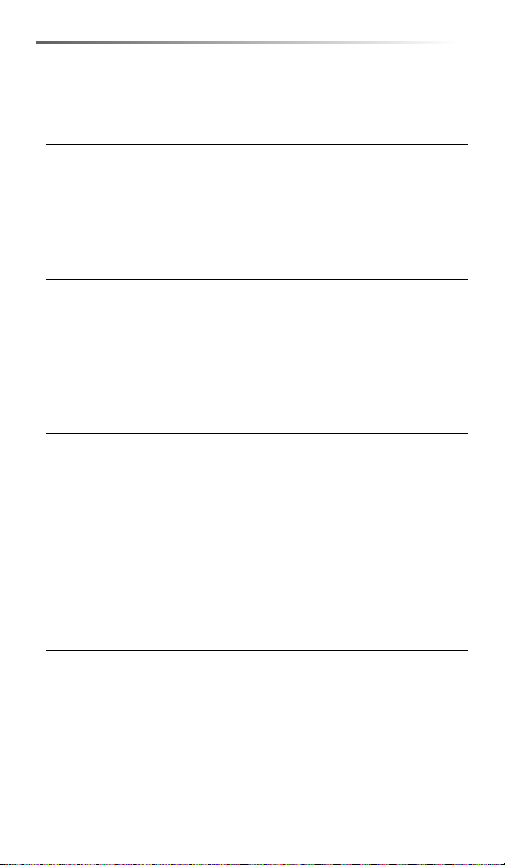
American Red Cross FR400 OWNER’S MANUAL
INITIAL SETUP
1. Open the compartment; it slides downward with firm pressure
at center of hinge.
2. Connect the battery pack.
POWER SOURCES
1. Rechargeable battery pack (included).
2. 3 AA batteries (not included).
3. AC adapter/charger (included).
4. Continually turning the crank, even with no batteries installed.
CHARGING THE BATTERY PACK
1. Switch the BATTERY/DYNAMO-ADAPTER/OFF switch to the
OFF position.
2. Turn the dynamo-crank clockwise or counter-clockwise about
2 turns per second for 90 seconds.
3. After charging, select the DYNAMO-ADAPTOR position for
power.
While charging, the red LED charging light illuminates.
AA BATTERY OPERATION
1. Open the battery compartment.
2. Install 3 AA batteries, observing polarity diagram.
3. For power, set the power selector switch to the
BATTERY position.
6
Page 7
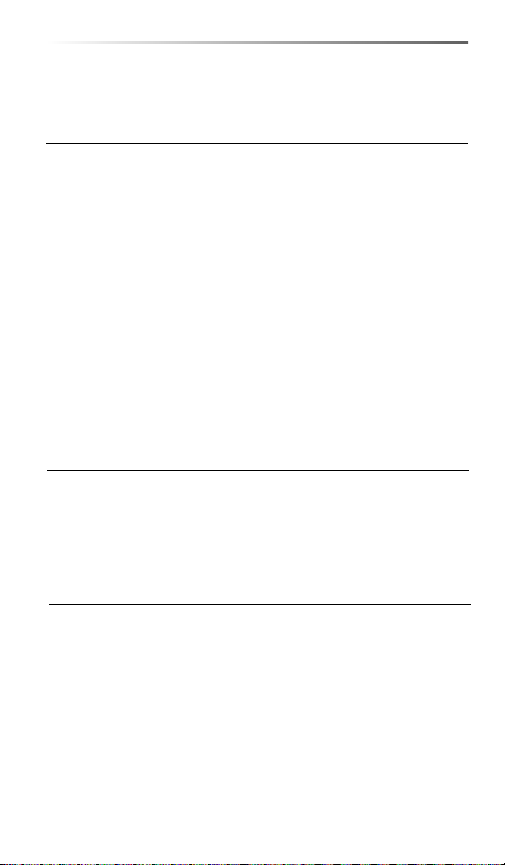
American Red Cross FR400 OWNER’S MANUAL
USING AN AC ADAPTER
Once plugged in, the AC adapter acts as a charger, charging the
internal Ni-MH battery pack. Charge it for 8 hours to achieve a
full charge.
1. Plug the adapter into the DC 4.5 V socket.
2. For power, set the BATTERY/DYNAMO-ADAPTER/OFF switch to
the DYNAMO-ADAPTER position.
Only use an AC adapter of 4.5 VDC, negative polarity and
100mA current capability. To order the correct AC adapter call the
toll free number shown at the beginning of this manual, ask for
the parts department and order part # GPU3504.
EMERGENCY OPERATIONS WITH NO
POWER SOURCE
1. Set power selector switch to DYNAMO/ADAPTOR.
2. While continually turning the dynamo crank, the radio, lights
and siren functions will work.
CELL PHONE CRANK CHARGING
Because cell phone batteries vary in their current ratings, we
cannot specify charging rates or usage time. 10 to 15 minutes of
cranking may result in 1 or more minutes of talk-time.
1. Set POWER switch to OFF position.
2. Plug the cell phone charging cord into the Phone Charge
socket.
7
Page 8
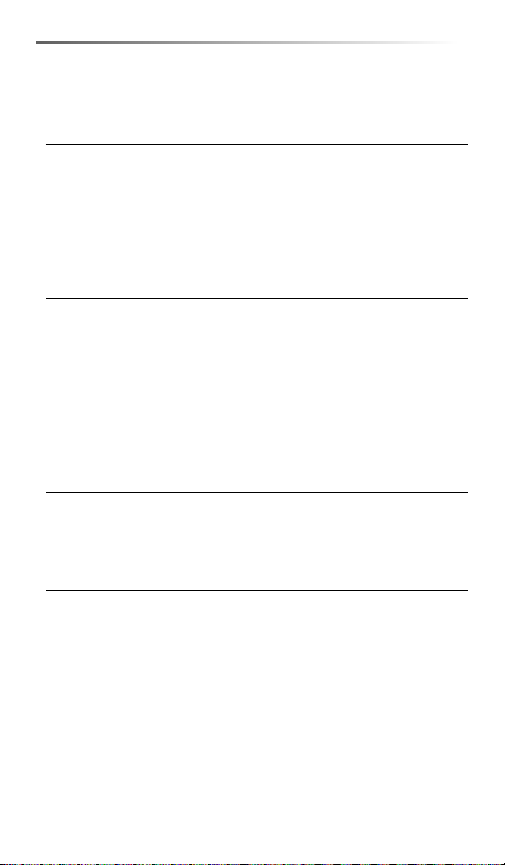
American Red Cross FR400 OWNER’S MANUAL
CELL PHONE CRANK CHARGING continued
3. Select the correct charging tip for your phone.
4. Plug charging tip into the charging cord and into the phone’s
charging socket.
5. Rotate the dynamo crank about 2 turns per second.
TURNING THE RADIO ON AND OFF
Turn it on with the POWER switch.
1. Select the BATTERY position when using AA batteries.
2. Select the DYNAMO/ADAPTER position when powering via
the AC adapter or internal, rechargeable Ni-MH battery pack.
3. To turn off, set POWER switch to OFF.
ADJUSTING THE VOLUME
Set VOLUME knob to desired level.
TUNING-IN STATIONS
1. Select AM, FM, TV1, TV2 or WEATHER (WX) with the band
selector switch. For FM, TV1, TV2 and WEATHER (WX), fully
extend the telescopic antenna.
2. Adjust the volume with the VOLUME knob.
3. Tune stations with the TUNING knob, or tune in WEATHER
(WX) with the 7-position switch.
8
Page 9

American Red Cross FR400 OWNER’S MANUAL
TO RECEIVE WEATHER ALERTS
Tune into your strongest weather station. Select a comfortable
volume level. Leave the radio on and select the ALERT position
with the SIREN/OFF/ALERT switch. When there are weather alerts,
the radio will come on at the volume that you have set.
LIGHTS
Set the LIGHT/OFF/FLASH switch to the FLASH or LIGHT position.
SIREN
Set the SIREN/OFF/ALERT switch to the SIREN position.
EARPHONE JACK
Plug in earphones (not included).
BATTERY PACK SPECIFICATIONS
Ni-MH; 3.6 volt DC; 450 mAh.
9
Page 10

American Red Cross FR400 OWNER’S MANUAL
AC ADAPTER SPECIFICATIONS
Output 4.5 volt DC; negative polarity; 100 milliampere; plug tip
outer diameter 3.4mm, inner diameter 1.3mm. AC adapter use
automatically charges the rechargeable battery pack. Only charge
the battery pack with a 100 milliampere AC adapter. If an AC
adapter rated greater than 100 milliampere is used, disconnect
the rechargeable battery pack.
IMPORTANT BATTERY INFORMATION
To minimize the possibility of battery acid leakage, only use high
quality alkaline, lithium or rechargeable nickel-metal-hydride batteries. Never intermix old with new, or different brands or types of
batteries. Damage caused by battery acid leakage is not covered
by this product’s warranty.
WARRANTY REGISTRATION
To ensure full warranty coverage or product updates, registration
of your product should be completed as soon as possible after
purchase or receipt. You may use one of the following options to
register your product:
1. By visiting our website at http://www.etoncorp.com.
2. Mail in enclosed warranty card.
3. Mail your registration card or information to following ad-
dress; include your name, full mailing address, phone number,
email address, model purchased, date purchased, retail vendor
name:
10
Page 11

American Red Cross FR400 OWNER’S MANUAL
WARRANTY REGISTRATION continued
Etón Corporation
1015 Corporation Way
Palo Alto, CA 94303 USA
LIMITED WARRANTY
Retain the warranty information from your warranty card with
your proof of purchase or the Limited Warranty information can
also be viewed at www.etoncorp.com.
SERVICE FOR YOUR PRODUCT
To obtain service for your product, we recommend first contacting an Etón service representative at 1-800-872-2228 US, 1-800637-1648 Canada, (650) 903-3866 or customersvc@etoncorp.
com for problem determination and trouble-shooting. If further
service is required, the technical staff will instruct how to proceed
based on whether the radio is still under warranty or needs nonwarranty service.
WARRANTY – If your product is still in warranty and the Etón
service representative determines that warranty service is needed,
a return authorization will be issued and instructions for shipment
to an authorized warranty repair facility. Do not ship your radio
back without obtaining the return
authorization number.
11
Page 12

American Red Cross FR400 OWNER’S MANUAL
SERVICE FOR YOUR PRODUCT
NON-WARRANTY – If your product is no longer under
warranty and requires service our technical staff will refer you
to the nearest repair facility that will be able to best handle the
repair.
For service outside North America, please refer to the distributor
information included at time of purchase/receipt.
12
Page 13

American Red Cross FR400 OWNER’S MANUAL
13
Page 14

14
Page 15

GUÍA DE OPERACIÓN DE American Red Cross FR400
American Red Cross Radio Line By:
¿NECESITA AYUDA? ¡CONTÁCTENOS!
Eton Corporation, 1015 Corporation Way, Palo Alto, CA 94303, EE.UU.
1-800-872-2228 (EE.UU.); 1-800-637-1648 (Canadá); 650-903-3866
(todo el mundo); Lunes a viernes, 8.30-16.00 hrs., Hora Estándar del
Pacífico; www.etoncorp.com.
ADVERTENCIA
• No exponga este dispositivo a lluvia o humedad.
• No exponga o sumerja este aparato al agua durante un período largo.
• Proteja el aparato de gran humedad y lluvia.
• Utilice la unidad solamente dentro de un rango de temperatura
especificado (0 °C a 40 °C).
• Desenchufe la unidad inmediatamente si ha caído líquido sobre algún
objeto dentro de la radio.
• Limpie la unidad solamente con un paño seco. No utilice detergentes
o disolventes que puedan dañar la cubierta del dispositivo.
• Desenchufe y desconecte las antenas externas durante tormentas con
relámpagos.
• No quite la cubierta [o la parte posterior].
• Si este producto muestra algún problema, póngase en contacto con
personal cualificado de servicio.
MEDIO AMBIENTE
ELIMINACIÓN
De acuerdo a la Directiva Europea 2002/96/EC, todos los
aparatos eléctricos y electrónicos deben ser recolectados
en forma separada por un sistema local de recolección.
Por favor, actúe según las normas de su localidad y no elimine los
aparatos antiguos en su basura del hogar usual.
15
Page 16

BATTERY OFF
DYNAMO
ADAPTOR
WX1
2
3
4
5
6
7
SIREN ALERT
OFF
AM FM TV1 TV2 WX
Cell Phone
Charger
RECYCLE POWER
Weather Radio
WATER RESISTANT AM/FM/TV/WEATHER EMERGENCY RADIO
FR-400
Light Off Flash
POWER
V
O
L
U
M
E
T
U
N
I
N
G
FM 88 92 96 100 103 106 108 MHz
FM 530 600 700 900 1100 1400 1710 kHz
TV1 2 3 4 5 6 CH
SCALE ||||||| 0 |||||||| 1 ||||||| 2 ||||||||| 3 ||||||| 4 ||||||||| 5 |||||||| 6 ||||||||| 7 ||||||| 8 |||||||| 9 |||||||| 10 |||||||| SCALE
TV1 7 8 9 10 11 12 13 CH
GUÍA DE OPERACIÓN DE American Red Cross FR400
DIAGRAMAS
7
8
9
6
5
4
16
1
3
2
1. Power: Battery-Dynamo/Adaptor-OFF
2. WX Channel Selector
3. Siren-ON/OFF
4. Volume Control
5. Tuning Control
6. Band Selector
7. Light Controls
8. Speaker
9. Power Generator Crank
Page 17

FM 88 91 94 98 102 105 108 MHz
FM 530 600 700 900 1100 1400 1710 kHz
SW1 5.80 5.90 6.05 6.20 6.35 49m
SW2 6.95 7.05 7.20 7.35 7.50 41m
SW3 9.30 9.45 9.65 9.85 10.05 31m
SW4 11.55 11.65 11.85 12.00 12.20 25m
SW5 13.40 13.50 13.65 13.80 14.00 22m
SW6 15.00 15.15 15.35 15.55 15.80 19m
SW7 17.40 17.50 17.70 17.85 18.10 16m
SW8 21.35 21.50 21.75 21.95 22.15 13m
MHz
•••••••••1••••••2•••••••3•••••••4•••••••5•••••••6•••••••7••••••8•••••••9•••••••10•••••••••
Phone
Charger
DC 5V Ear
Flip open
OPEN
Phone
Charger
DC 5V Ear
F
lip open
BATTERY OFF
DYNAMO
ADAPTOR
SW1
2
3
4
5
6
7
OFF
FM AM SW
Cell Phone
Charger
RECYCLE POWER
WATER RESISTANT AM/FM/SW EMERGENCY RADIO
FR-350
Light Off Flash
POWER
V
O
L
U
M
E
T
U
N
I
N
G
8
ON
SIREN
VOLUME
TUNING CONTROL BAND SELECTOR LIGHT CONTROLS SPEAKER
POWER
CRANK
POWER
BATTERY-
DYNAMO/ADAPTOR
-OFF
SW BAND
SELECTOR
SIREN/ON/OFF
PUSH HERE
BATTERY COMPARTMENT COVER
GUÍA DE OPERACIÓN DE American Red Cross FR400
DIAGRAMAS continuado
4
1. Battery Compartment Cover
2. Earphone Jack
3. AC Adapter Jack
4. Cell Phone Charger Jack
1
2
3
17
Page 18

GUÍA DE OPERACIÓN DE American Red Cross FR400
AJUSTE INICIAL
1. Abra el compartimento de la batería cuya tapa se desliza hacia
abajo tras una pulsación firme en el centro de la bisagra.
2. Conecte el paquete de baterías.
FUENTES DE ALIMENTACIÓN
1. Paquete de batería recargable (incluido).
2. 3 baterías del tipo AA (no incluidas).
3. Adaptador/cargador AC (incluido).
4. Giro continuo de la manivela, incluso sin baterías insertadas.
CARGA DEL PAQUETE DE BATERÍA
1. Coloque el conmutador BATTERY/DYNAMO-ADAPTER/OFF en
la posición OFF.
2. Gire la manivela del dinámo en sentido de las agujas de reloj o
contra el sentido de las agujas del reloj, dando aprox. 2 giros
por segundo, durante 90 segundos.
3. Después de la carga, coloque el conmutador en la posición
DYNAMO-ADAPTOR.
Durante la carga, brilla el LED rojo de carga.
OPERACIÓN CON BATERÍA DEL TIPO AA
1. Abra el compartimento de batería.
18
Page 19

GUÍA DE OPERACIÓN DE American Red Cross FR400
OPERACIÓN CON BATERÍA DEL TIPO AA
2. Coloque 3 baterías del tipo AA, poniendo atención en el
diagrama de polaridad.
3. Para la alimentación de corriente, coloque el conmutador
POWER en la posición BATTERY.
UTILIZACIÓN DE UN ADAPTADOR AC
Después de su enchufe, el adaptador AC trabaja como cargador
y carga el paquete de batería Ni-MH interna. La carga demora
aprox. 8 horas hasta alcanzar su nivel de carga completa.
1. Inserte eladaptador en el enchufe DC 4,5 V.
2. Para la alimentación de corriente, coloque el conmutador
BATTERY/DYNAMO-ADAPTER/OFF en la posición DYNAMOADAPTER.
Utilice sólo un adaptador AC con 4,5 VDC, polaridad negativa y
capacidad de corriente de 100 mA. Para pedir un adaptador AC
correcto, llame al número gratuito que se indique enel inicio de
este manual y pregunte por el Dpto. de Piezas para pedir el Nº de
pieza GPU3504.
OPERACIÓN DE EMERGENCIA SIN FUENTE
DE ALIMENTACIÓN
1. Coloque el conmutador POWER en la posición DYNAMO/
ADAPATOR.
2. Mientras siga girando continuamente la manivela del dinámo,
se pueden sintonizar las estaciones de radio y usar la luz y la
sirena.
19
Page 20

GUÍA DE OPERACIÓN DE American Red Cross FR400
CARGA DE MANIVELA PARA TELÉFONO
CELULAR
Ya que las baterías de los teléfonos celulares varían en sus rangos
de corriente, no podemos especificar los niveles de carga o
tiempo de uso. 10 a 15 minutos de giro de manivela podrían
permitir 1 minuto o más de conversación por teléfono.
1. Coloque el conmutador POWER en la posición OFF.
2. Inserte el cable de carga de teléfono celular en el enchufe de
carga de teléfono.
3. Seleccione la punta de carga correcta para su teléfono celular.
4. Inserte la punta de carga en el cable de carga y en el enchufe
de carga de teléfono.
5. Gire la manivela de dinámo con una velocidad de aprox. 2
giros por segundo.
ACTIVACIÓN Y DESACTIVACIÓN DE LA RADIO
La radio se activa con el conmutador POWER.
1. Seleccione la posición BATTERY cuando usa baterías del tipo
AA.
2. Seleccione la posición DYNAMO/ADAPTER en caso de una
alimentación de corriente mediante el adaptador AC o el
paquete interno de batería Ni-MH recargable.
3. Para desactivar la radio, coloque el conmutador POWER en
OFF.
AJUSTE DEL VOLUMEN
Coloque la perilla VOLUME en el nivel deseado.
20
Page 21

GUÍA DE OPERACIÓN DE American Red Cross FR400
SINTONIZACIÓN DE ESTACIONES
1. Seleccione AM, FM, TV1, TV2 o WEATHER (WX) con el conmutador selector de banda. Para la sintonización de FM, TV1,
TV2 y WEATHER (WX), se recomienda extender completamente la antena telescópica.
2. Ajuste el volumen con la perilla VOLUME.
3. Las estaciones se pueden sintonizar con la perilla TUNING o
bien sintonizando WEATHER (WX) con el conmutador de 7
posiciones.
PARA RECIBIR ALERTAS DE CLIMA
Sintonice la estación meteorológica con la señal más fuerte. Seleccione un nivel de volumen confortable. Deje la radio activada
y seleccione la posición ALERT con el conmutador SIREN/OFF/
ALERT. En caso de emisión de alertas meteorológicas, la radio se
activa con el volumen ajustado previamente.
LUZ
Coloque el conmutador LIGHT/OFF/FLASH en la posición FLASH
o LIGHT.
SIRENA
Coloque el conmutador SIREN/OFF/ALERT en la posición SIREN.
21
Page 22

GUÍA DE OPERACIÓN DE American Red Cross FR400
ENTRADA DE AURICULARES
Enchufe los auriculares (no incluidos).
ESPECIFICACIONES DEL PAQUETE DE BATERÍA
Ni-MH; 3,6 V DC; 450 mAh.
ESPECIFICACIONES DEL ADAPTADOR AC
Salida 4,5 V DC; polaridad negativa; 100 miliamperios; diámetro
exterior de la punta de enchufe 3,4mm, diámetro interior 1,3
mm. El adaptador AC realiza una carga automática del paquete
de batería recargable. El paquete de batería se debe cargar sólo
con un adaptador AC de 100 miliamperios. En caso que usar un
adaptador AC con más de 100 miliamperios, debe desconectarse
el paquete de batería recargable.
INFORMACIÓN IMPORTANTE PARA LA BATERÍA
Para minimizar la posibilidad de una fuga de ácido de la batería,
deben usarse exclusivamente baterías alcalinas de alta calidad,
de litio o baterías recargables de níquel-metal-hidruro. Nunca se
deben mezclar baterías viejas con nuevas o bien diferentes marcas
o tipos de baterías. Un eventual daño causado por una fuga de
ácido de batería no está cubierto por la garantía del producto.
22
Page 23

GUÍA DE OPERACIÓN DE American Red Cross FR400
REGISTRO DE GARANTÍA
Para asegurar la cobertura completa de la garantía o adquirir
actualizaciones del producto, debe registrar su producto tan
pronto posible después de la compra o recibo del producto.
Usted puede utilizar una de las siguientes opciones para registrar
su producto:
1. Ya sea visitando nuestro sitio Web en
http://www.etoncorp.com.
2. Enviando por correo la tarjeta de garantía suministrada.
3. Envíe por correo su tarjeta de registro o información a la direc-
ción siguiente; escriba su nombre, dirección postal completa,
número de teléfono, modelo comprado, fecha de compra,
distribuidor del producto donde ha adquirido el producto:
Etón Corporation
1015 Corporation Way
Palo Alto, CA 94303 EE.UU.
GARANTÍA LIMITADA
Conserve la información de garantía de su tarjeta de garantía con
su comprobante de compra. La información de Garantía Limitada
puede ser también leída en www.etoncorp.com.
23
Page 24

GUÍA DE OPERACIÓN DE American Red Cross FR400
SERVICIO PARA SU PRODUCTO
Para solicitar algún servicio para su producto, le recomendamos
contactar primero al representante de servicio de Etón llamando
al número de teléfono 800-872-2228 para los EE.UU., o al
número de teléfono 800-637-1648 para Canadá o bien al (650)
903-3866 ó mande un mail a customersvc@etoncorp.com para la
localización y resolución del problema. Si requiere un servicio adicional, el equipo técnico lo instruirá de como proceder considerando si la radio aún posee garantía o si necesita servicio técnico
para un producto que ya no posee garantía.
GARANTÍA – Si su producto aún posee garantía y el representante de servicio de Etón determina que el servicio de garantía sea
necesario, se le enviará una autorización de retorno e instrucciones de envío a una unidad de servicio de reparación autorizada
de la garantía. NO ENVÍE su radio de regreso sin haber recibido el
número de autorización de retorno.
SIN GARANTÍA – Si su producto ya no posee garantía y requiere
servicio de nuestro equipo técnico, el representante de servicio
de Etón le indicará la unidad de reparación más cercana de su
localidad que pueda ofrecer el mejor servicio de reparación.
Para servicio fuera de América del Norte, por favor, consulte la
información del distribuidor incluido en la fecha de la compra o
del recibo.
24
Page 25

GUÍA DE OPERACIÓN DE American Red Cross FR400
25
Page 26

American Red Cross Radio Line By:
Etón Corporation
Corporate Headquarters
1015 Corporation Way
Palo Alto, California 94303 USA
tel +1 650-903-3866
tel +1 800-872-2228
fax +1 650-903-3867
Etón Europe/Lextronix Germany
Rosenstrasse 2
D-10178 Berlin, Germany
tel +49 [0]30 243102142
Etón Canada
1 Yonge Street, Suite 1801
Toronto, Ontario M5E 1W7 Canada
tel +1 416-214-6885
Designed by Etón Corporation and assembled in China. I © Copyright 2007 Etón Corporation. All rights reserved.
v. 06-07-07
